Similar presentations:
Styles define how to display HTML elements
1.
2.
•Styles define how to display HTML elements•Styles were added to HTML 4.0 to solve a problem
•External Style Sheets can save a lot of work
•External Style Sheets are stored in CSS files
3.
Selectorp
Declaration
Declaration
{ color:blue; font-size:15px}
Property
Value Property
Value
4.
/*This is a comment*/p
{
text-align:center;
/*This is another comment*/
color:black;
font-family:arial;
}
<!DOCTYPE html>
<html>
<head>
<style>
#para1
{
text-align:center;
color:red;
}
</style>
</head>
<body>
<p id="para1">Hello World! </p>
<p>This paragraph is not affected by the
style. </p>
</body>
</html>
5.
<style>p.center
{
text-align:center;
}
</style>
<h1 class="center">This
heading will not be
affected</h1>
<p class="center">This
paragraph will be centeraligned. </p>
<!DOCTYPE html>
<html>
<head>
<style>
.center
{
text-align:center;
}
</style>
</head>
<body>
<h1 class="center">Center-aligned
heading</h1>
<p class="center">Center-aligned
paragraph.</p>
</body>
</html>
6.
External style sheet<head>
<link rel="stylesheet" type="text/css" href="mystyle.css">
</head>
Internal style sheet
<style>
p
{
text-align:center;
color:red;
}
</style>
</head>
Inline styles
<p style="color:sienna;margin-left:20px">This
is a paragraph. </p>
7.
1.2.
3.
4.
Browser default
External style sheet
Internal style sheet (in the head section)
Inline style (inside an HTML element)
8.
•background-color•background-image
•background-repeat
•background-attachment
•background-position
Background-color
HEX value - like "#ff0000"
RGB value - like "rgb(255,0,0)"
color name - like "red"
9.
Background-color<head>
<style>
h1{background-color:#6495ed; }
p{ background-color:#e0ffff; }
div{background-color:#b0c4de;}
</style>
</head>
<body>
<h1> CSS background-color example! </h1>
<div>
This is a text inside a div element.
<p>This paragraph has its own background
color. </p>
We are still in the div element.
</div>
</body>
10.
Background Image<head>
<style>
body {background-image:url(image.jpg);}
</style>
</head>
<body>
<h1> CSS background Image example! </h1>
</body>
11.
Background Image RepeatValue
Description
repeat
The background image will be repeated both vertically and
horizontally. This is default
repeat-x The background image will be repeated only horizontally
repeat-y The background image will be repeated only vertically
norepeat
The background-image will not be repeated
inherit
Specifies that the setting of the background-repeat property
should be inherited from the parent element
background-repeat:no-repeat;
background-repeat:repeat-x;
background-repeat:repeat-y;
12.
Background PositionValue
left top
left center
left bottom
right top
right center
right bottom
center top
center center
center bottom
Description
If you only specify one keyword, the other value will be "center"
x% y%
The first value is the horizontal position and the second value is the vertical. The
top left corner is 0% 0%. The right bottom corner is 100% 100%. If you only
specify one value, the other value will be 50%. . Default value is: 0% 0%
background-position:left-top;
background-repeat:50% 45%;
13.
Background AttachmentValue
Description
scroll
The background scrolls along with the element. This is
default
fixed
The background is fixed with regard to the viewport
background-attachment:fixed;
background-attachment:scroll;
14.
Backgroundbody
{
background: #ffffff url(02.jpg') no-repeat right top;
}

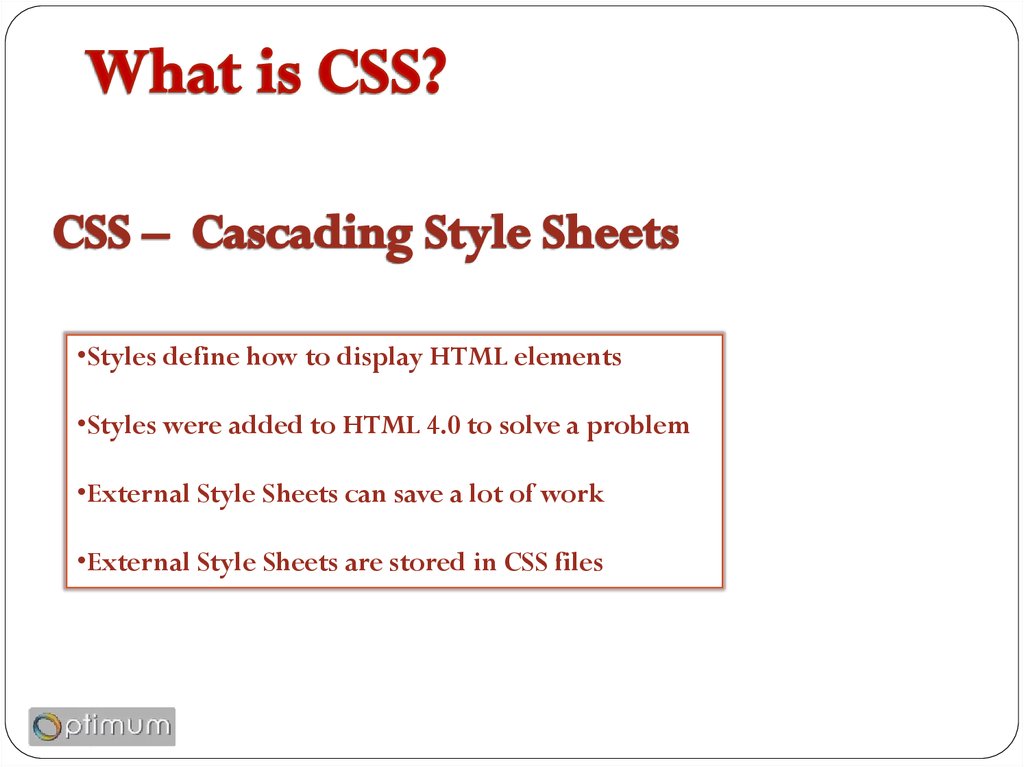
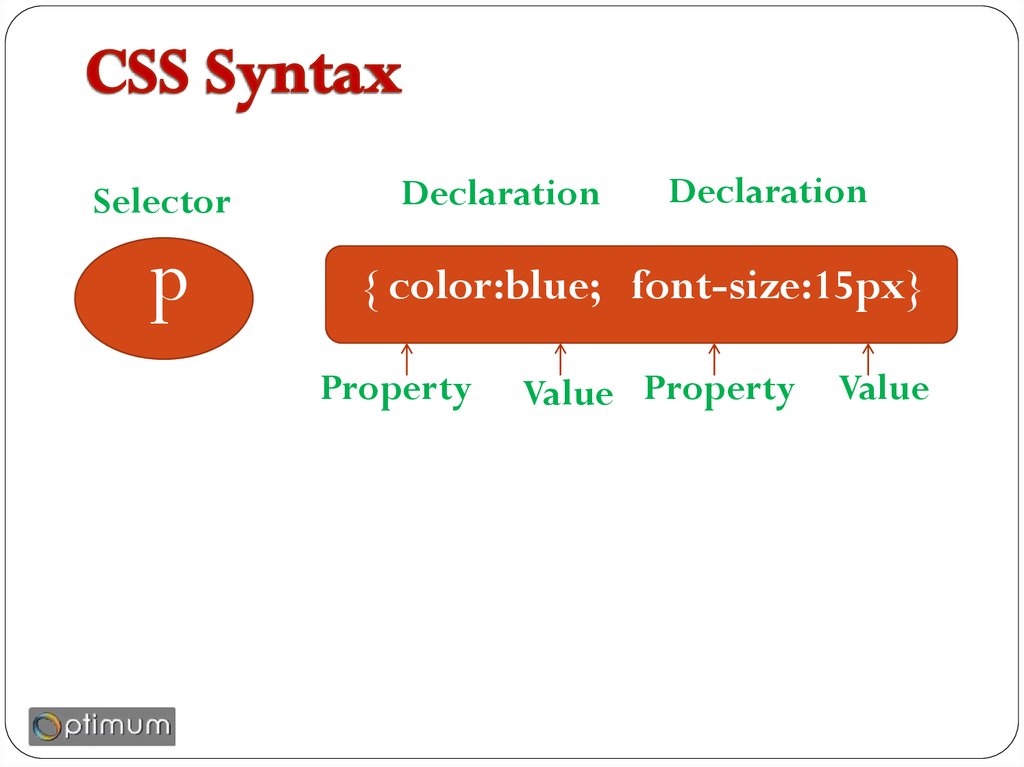
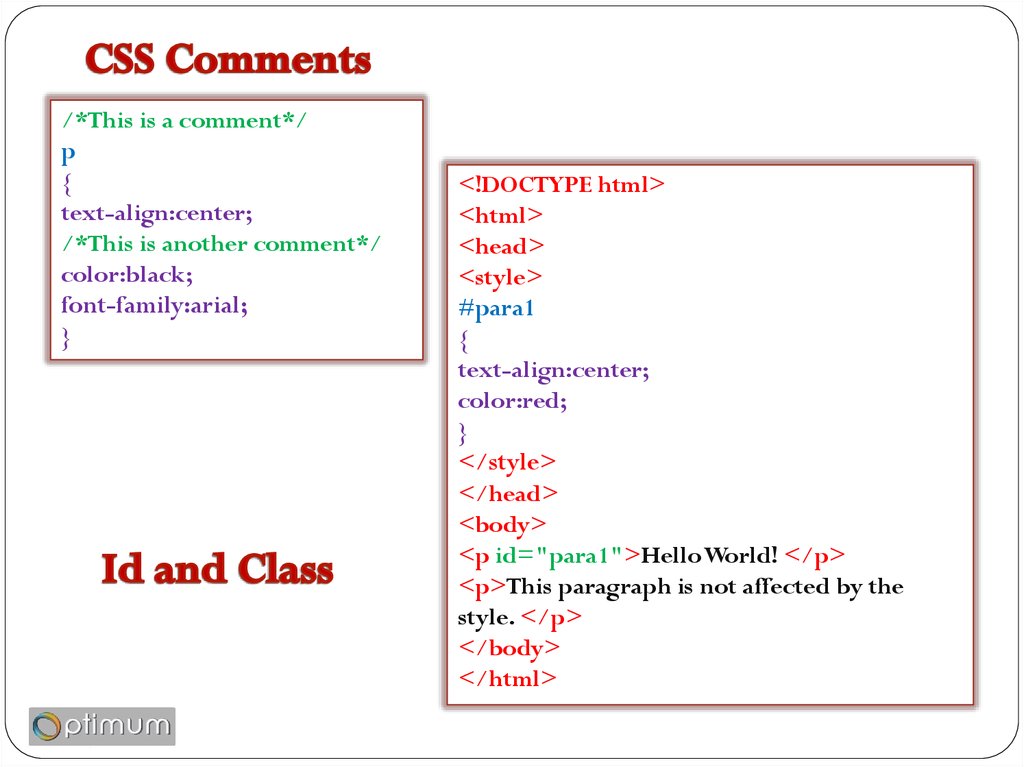
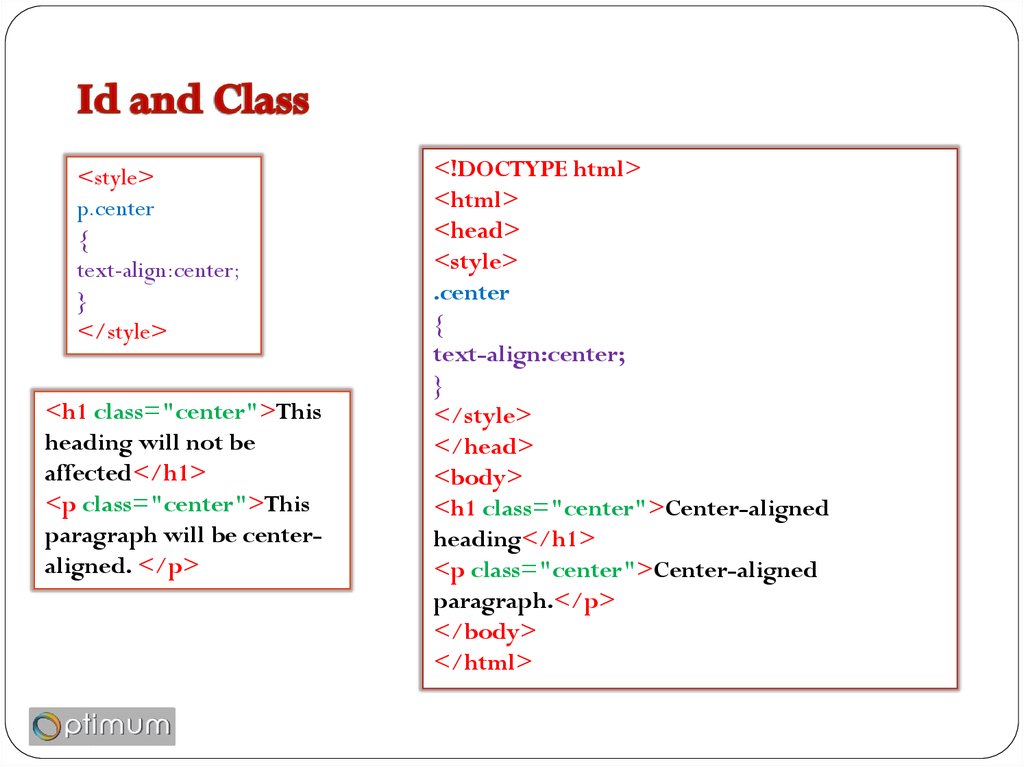



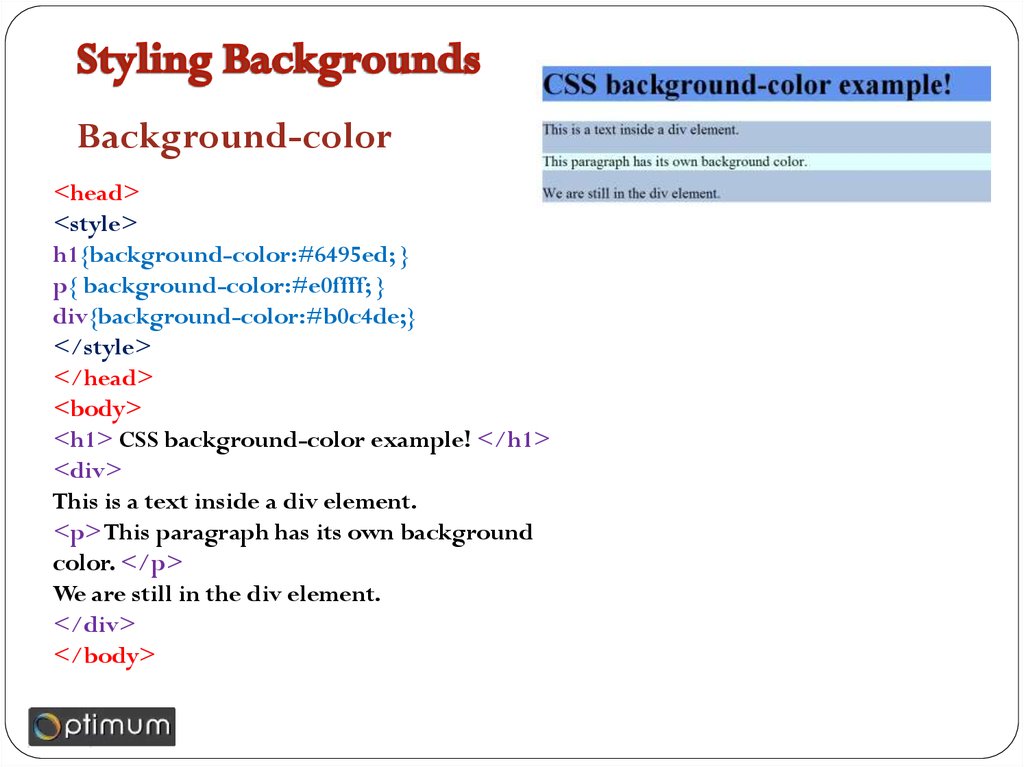
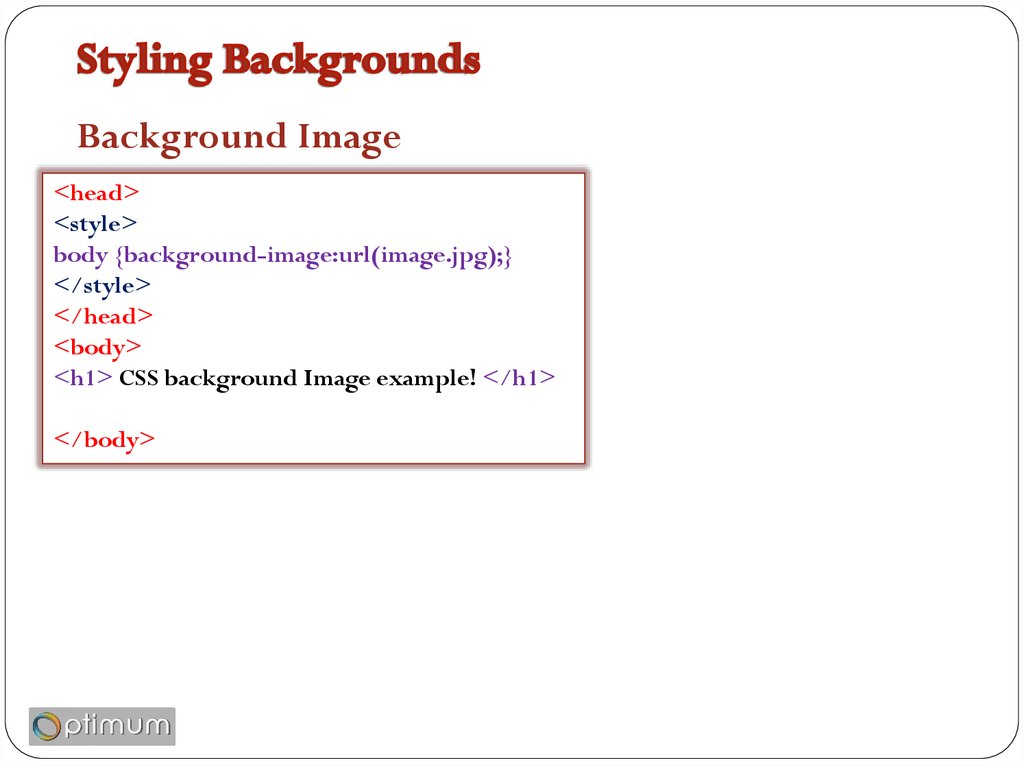

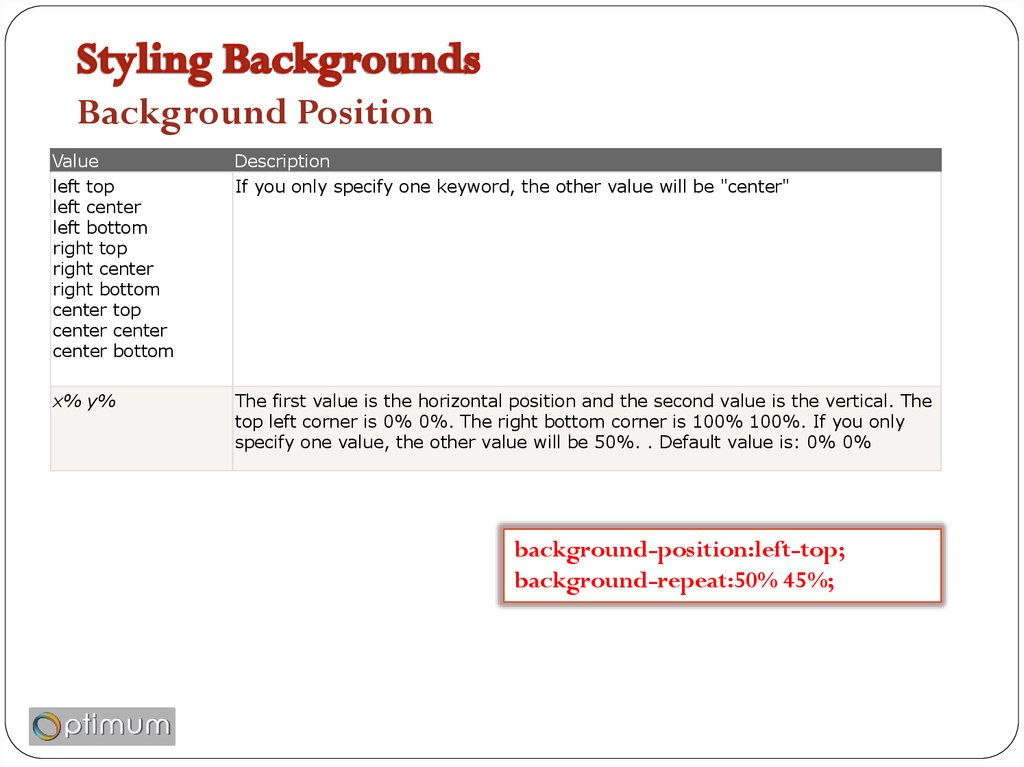
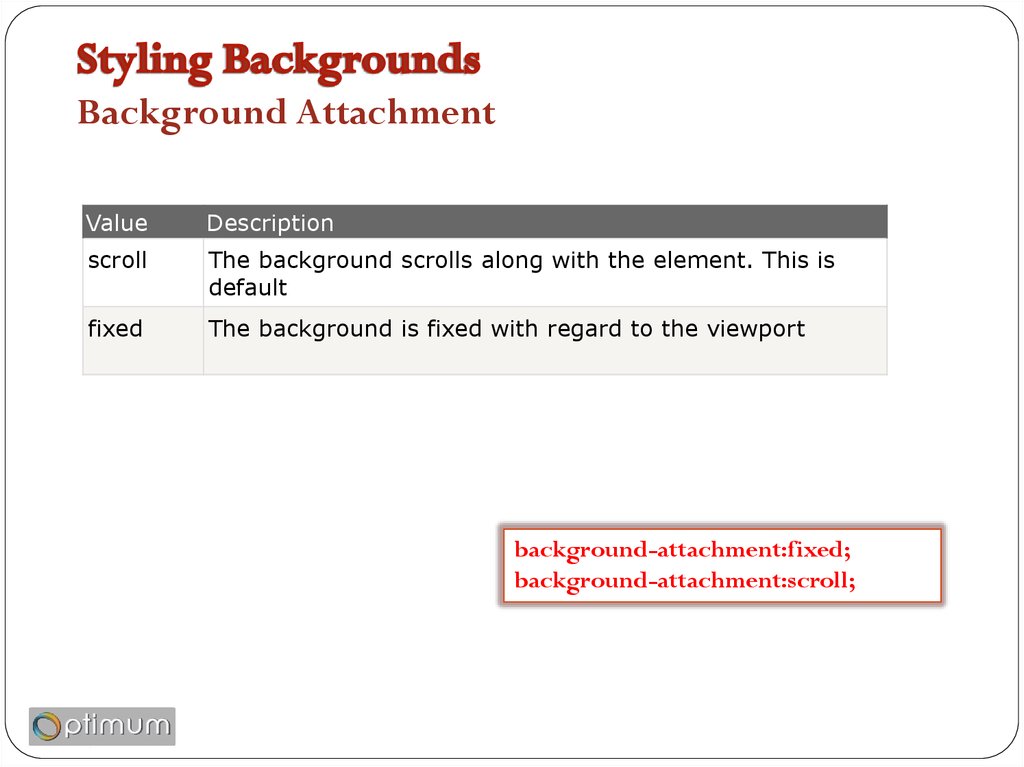
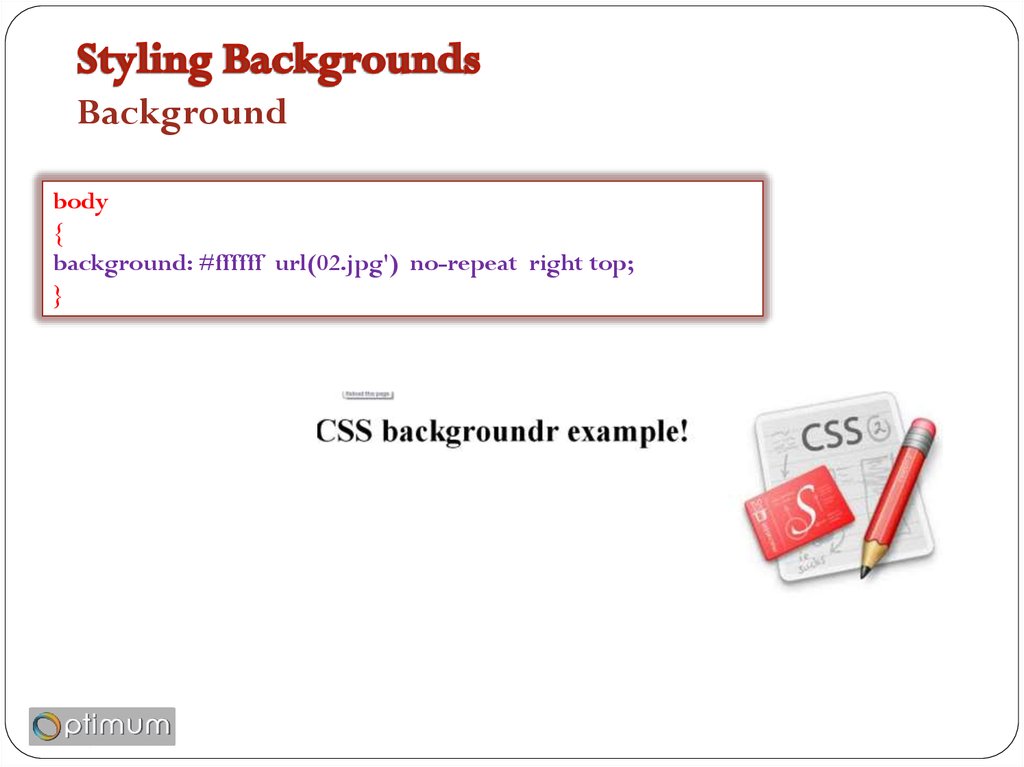
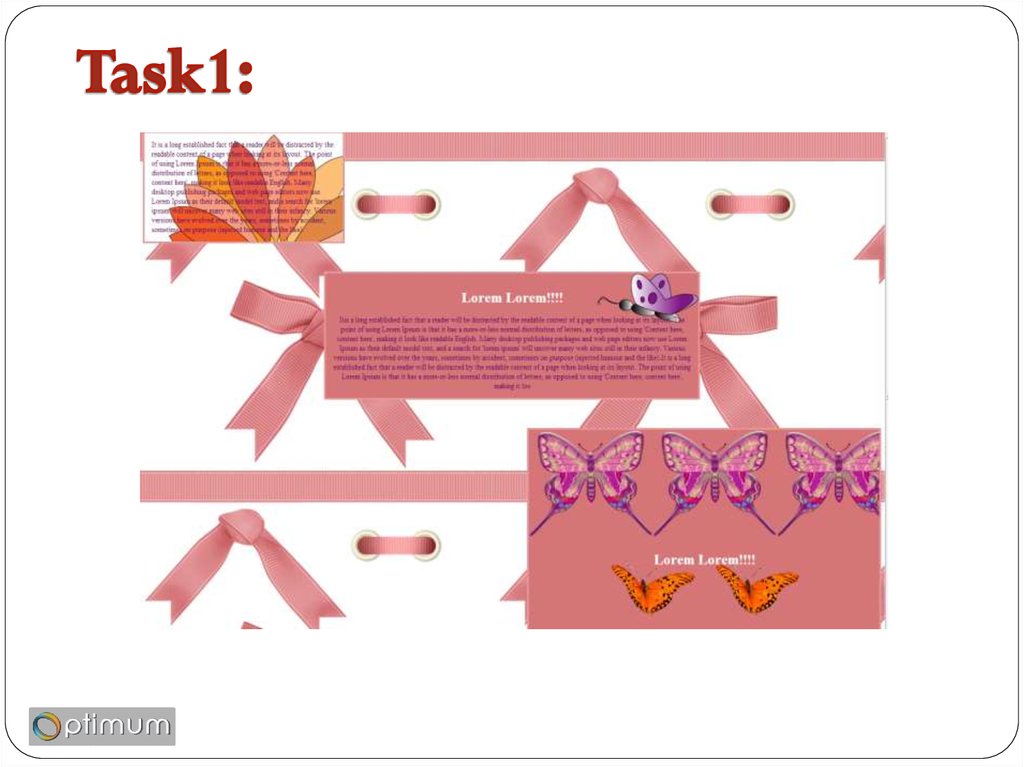
 internet
internet








