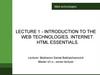Similar presentations:
HTML+CSS course
1. HTML+CSS course Module 1. Introduction: Terminology, Syntax, Structure, Coding Practices
2. HTML and CSS: Agenda
▪ Differences▪ Terms
▪ Syntax
▪ Structure
▪ Linking together
3. Background – how Internet works
1. Asks somethingWeb server
2. Generates
3. Transfers HTML, CSS, etc.
Web browser
4. Renders
4. Background – how Internet works
Open HTMLWeb browser
Render HTML
5. HTML & CSS: first look
HTML & CSS: first look▪ HTML is a hyper text markup language created to give
content structure and meaning.
▪ CSS, or cascading style sheets, is a presentation language
created to give content style and appearance.
Example: HTML element <p> … </p> is used to
display few words on a web page, CSS selects
this element to determine its appearance.
6. Your long-term goal
▪ http://bl.ocks.org/D3.JS library:
JavaScript renders
SVG elements inside
XHTML file and uses
CSS to style SVG.
7. HTML versions & declaration
HTML versions & declarationVersion
Year
HTML
1991
HTML+
1993
HTML 2.0
1995
HTML 3.2
1997
HTML 4.01
1999
XHTML
2000
HTML5
2012
Browser can only display an
HTML page 100% correctly if it
knows the HTML type and
version used
Declare HTML5:
<!DOCTYPE html>
8. HTML Terms: elements
▪ Elements:h1, h2, h3, h4, h5, h6, p, a, div, span, strong, em, etc.
▪ Tags are decorating elements:
– <span>some text</span> — content inside opening and closing tags.
– <br> — the void elements are area, base, br, col, hr,
img, input, link, meta, param, etc.
▪ Attributes:
– <a href="http://softserve.ua">Visit us!</a>
9. General HTML document
<!DOCTYPE html>H1 is the same as h1
<html>
<head>
<meta charset="utf-8">
<br> and <br /> are OK!
<title>Hello World</title>
<br> is better.
</head>
<body>
<h1>Hello World</h1>
<p>This is a website<br>with <em>br</em> element</p>
<a href="http://softserve.ua">Visit us!</a>
</body>
</html>
10.
<!DOCTYPE html><html>
<head>
<meta charset="utf-8">
<title>Hello World</title>
</head>
<body>
<h1>Hello World</h1>
<p>This is a website<br>with <em>br</em> element</p>
<a href="http://softserve.ua">Visit us!</a>
</body>
</html>
11. CSS Terms, Structure & Syntax
CSS Terms, Structure & Syntax▪ Selectors:
span { ... }
▪ Properties and values:
p{
color: #ff0;
font-size: 16px;
}
12. CSS Selectors
HTMLCSS
<p>...</p>
p { ... }
<div class="awesome“>...</div>
.awesome { ... }
<div id=“brilliant“>...</div>
#brilliant { ... }
<div id=“somediv”>
<h2>Some text</h2>
<p>Other text</p>
</div>
div#somediv h2 { … }
div#somediv p { … }
13. Comments within HTML & CSS
Comments within HTML & CSS▪ HTML comments wrap the content starting
with <!-- and end with -->.
▪ CSS comments wrap the content starting
with /* and end with */.
14. Referencing CSS in HTML
▪ Inline CSS<p style="color: #f60; font-size: 16px”>
▪ Internal CSS
<style type="text/css">
p {…}
</style>
<p> ... </p>
▪ External CSS File
<link rel="stylesheet" href="file.css">
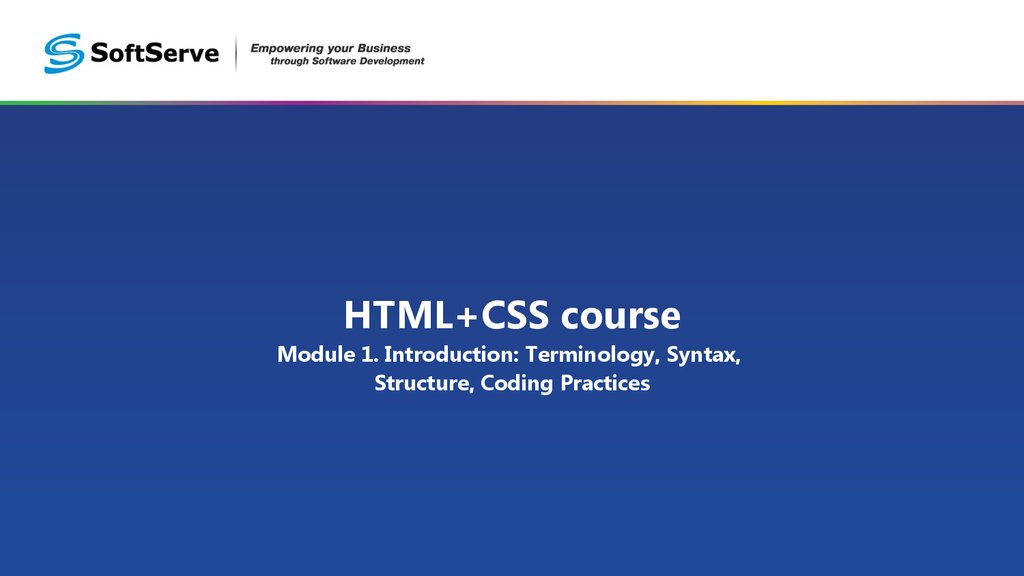
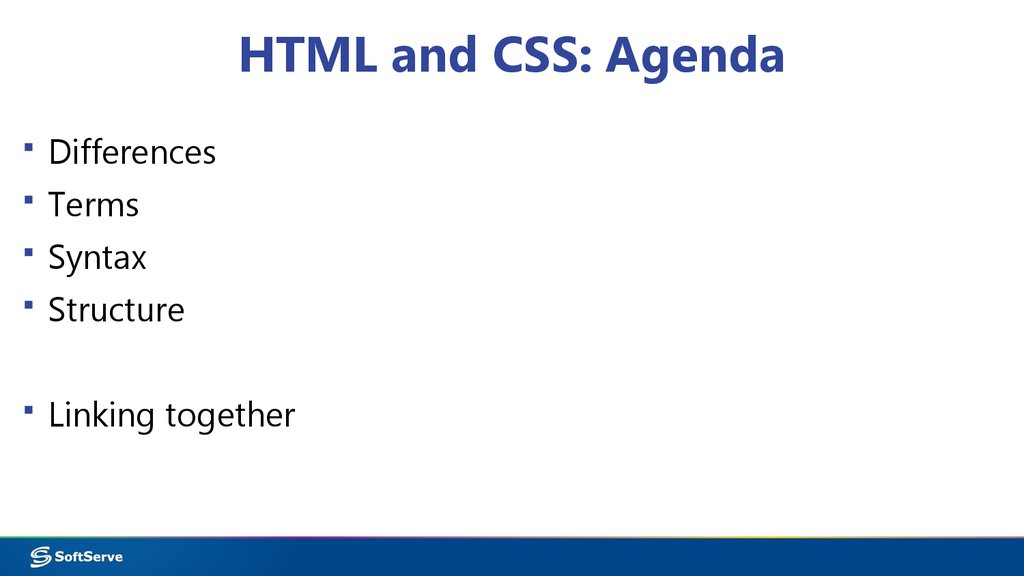
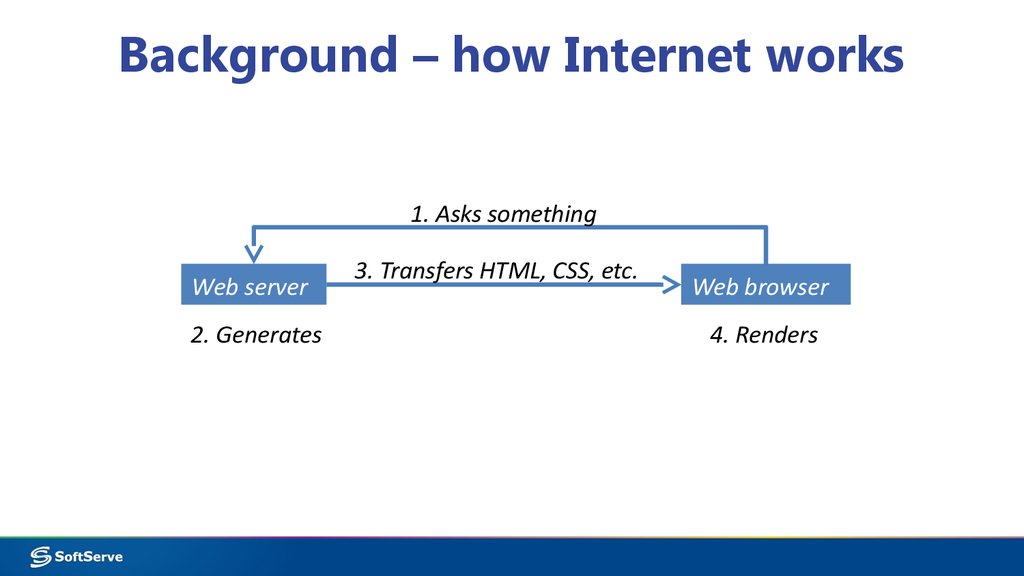
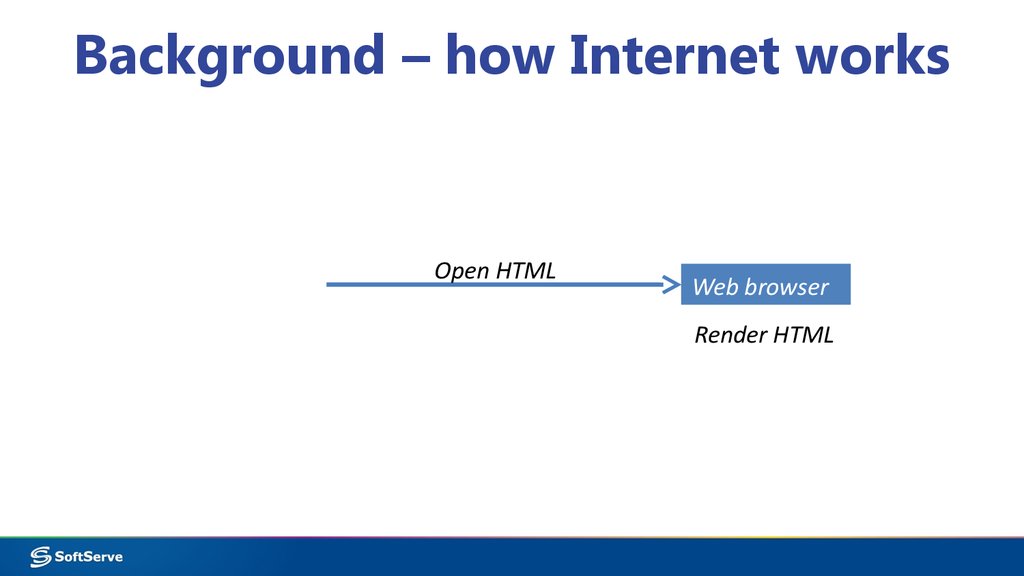


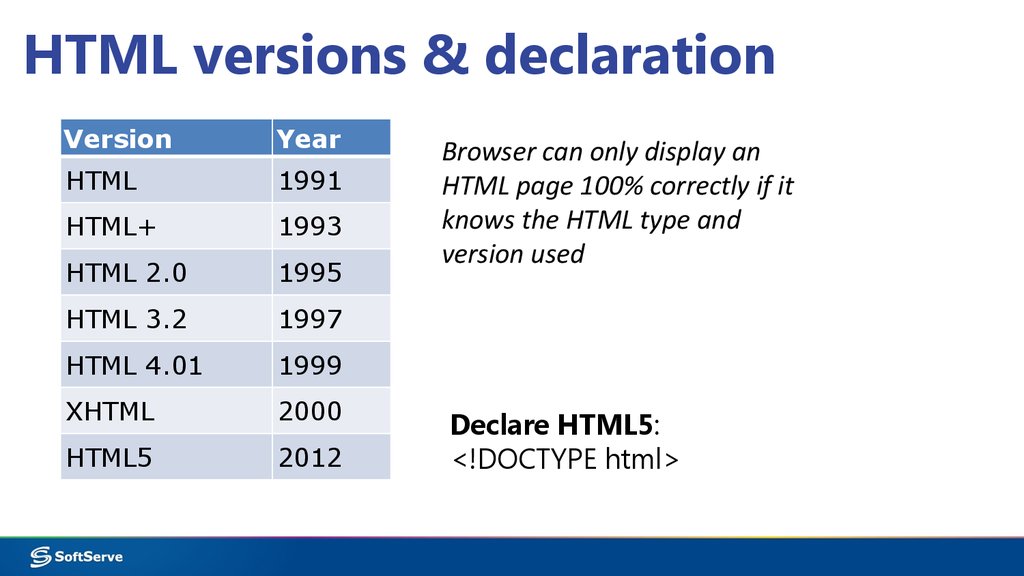
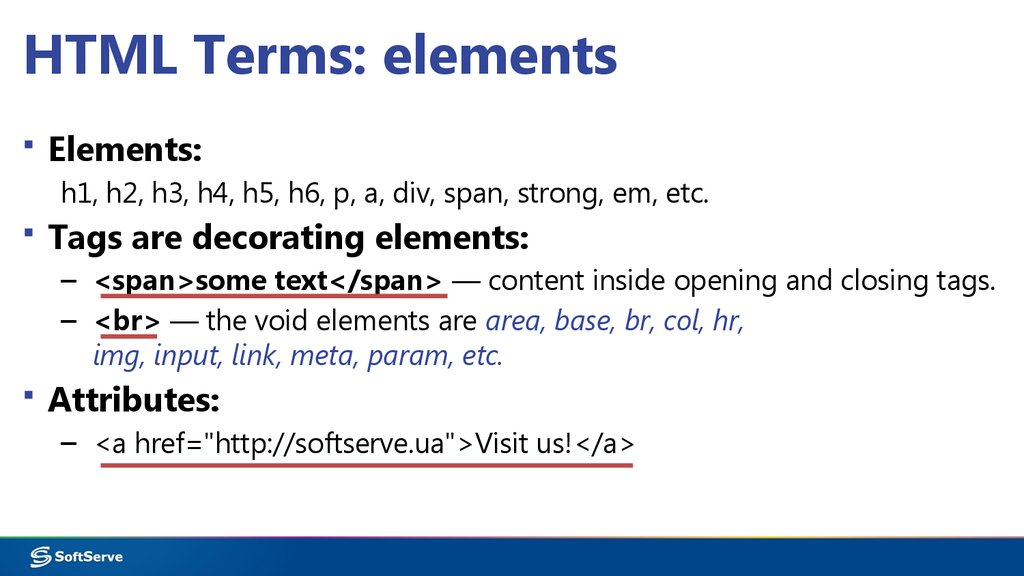

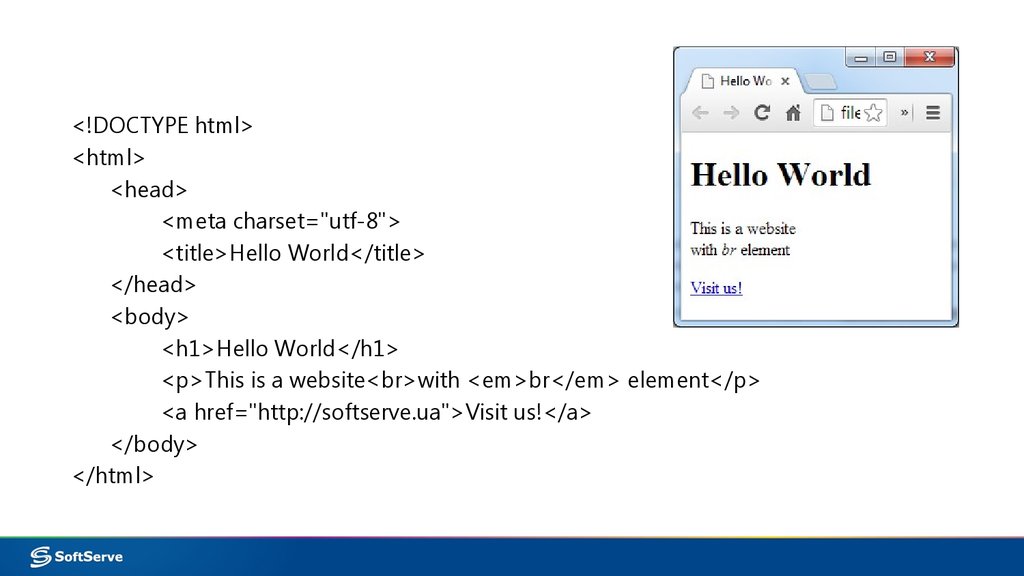
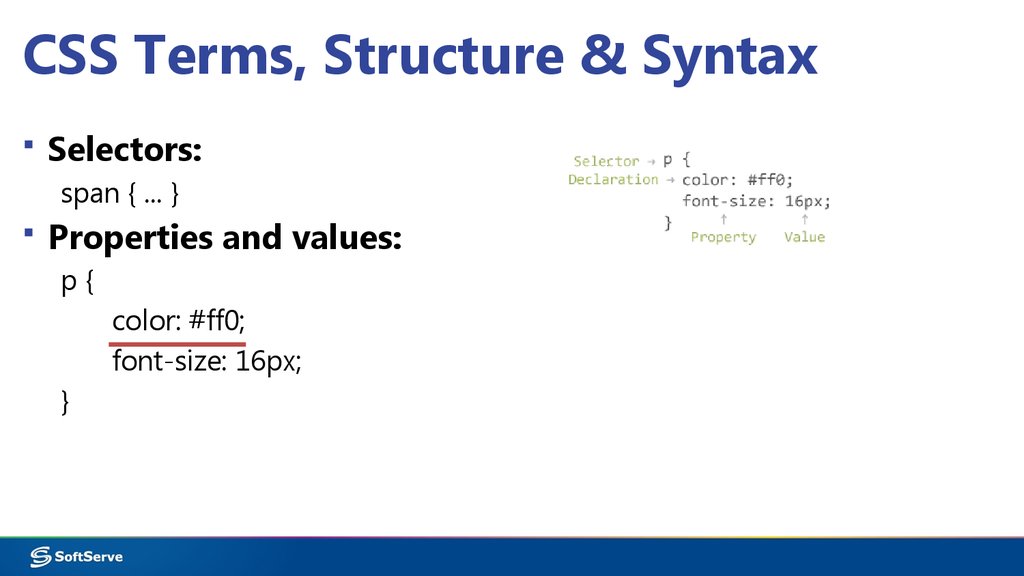
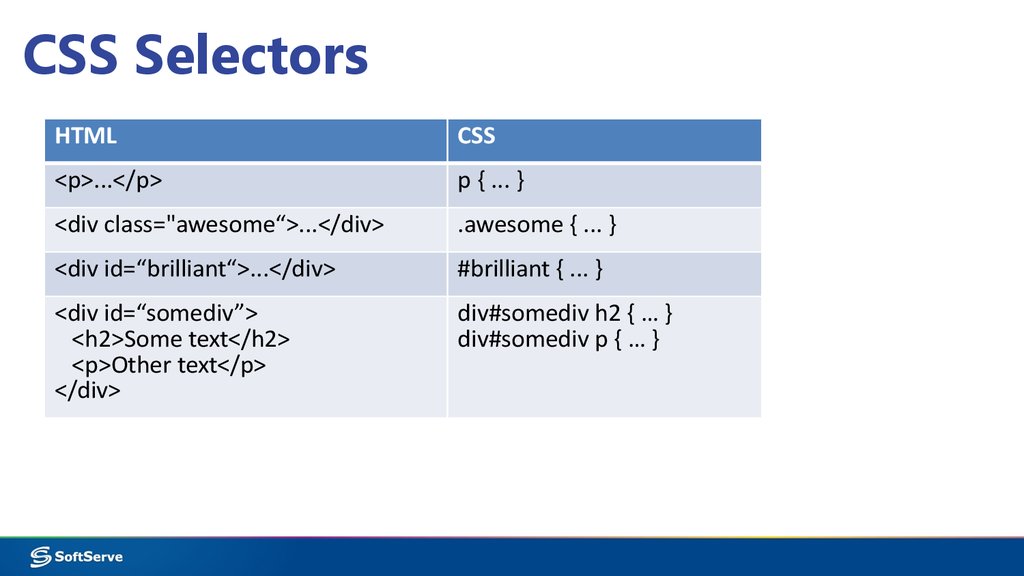
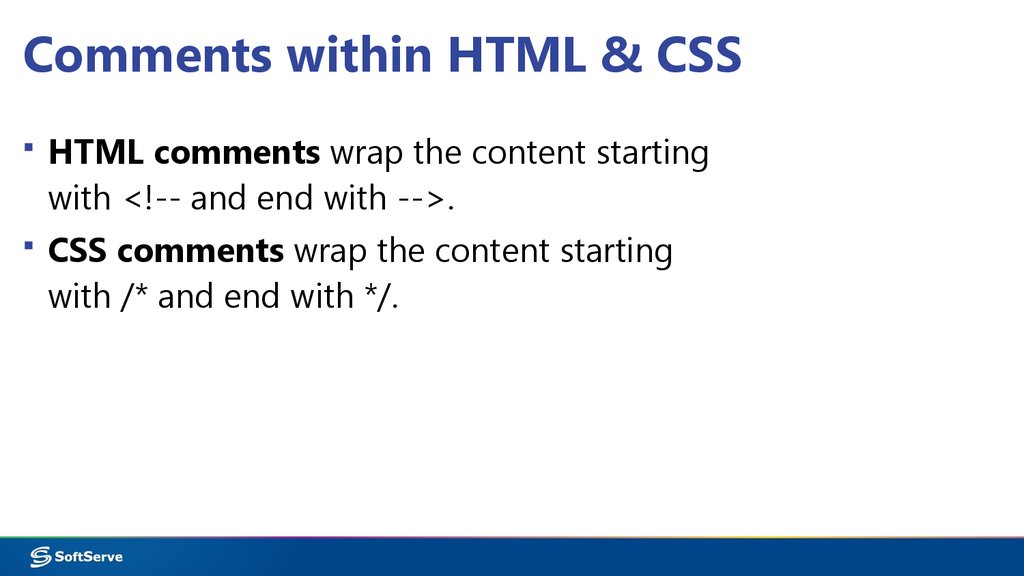
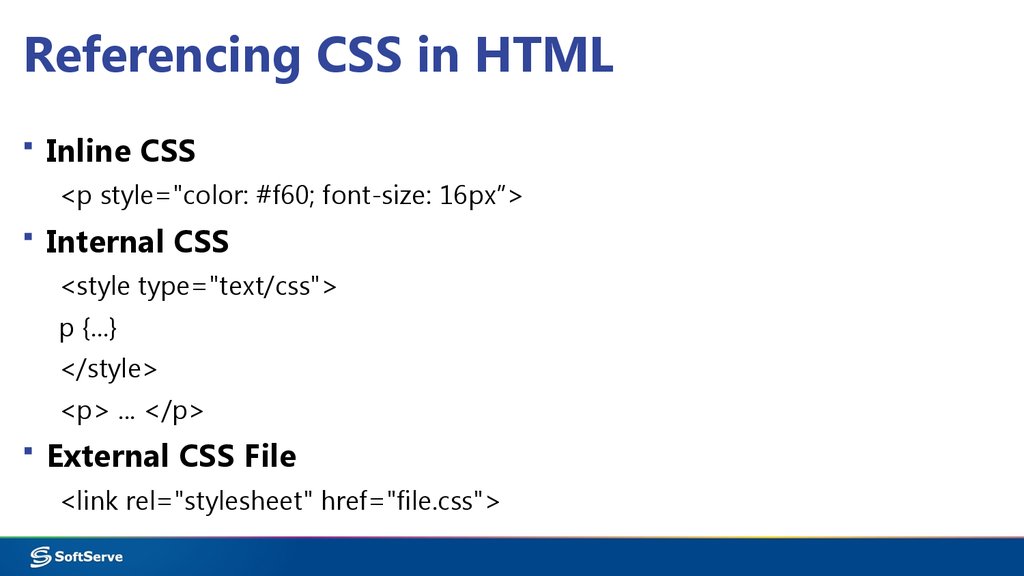
 internet
internet programming
programming