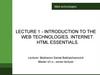Similar presentations:
HTML+CSS. HTML basics, semantics and main elements. (Module 2)
1. HTML+CSS course Module 2. HTML basics: semantics and main elements
2. HTML basics : Agenda
▪ Semantics▪ Main elements and their attributes
–
–
–
–
Div, span
Lists
Links
Images
3. Semantic HTML code
▪ Not semantic code<font size=“7"><b>This is a heading</b></font>
▪ Semantic code:
<h1>This is a heading</h1>
4. More reasons to use semantic HTML
It can be shorter and so downloads faster.It makes site updates easier.
It is easier for people and especially machines to understand.
It gives possibility to change the look without affecting
HTML.
▪ It separates work on design and content.
▪
▪
▪
▪
5. Block and Inline Elements
6. Block Elements
pdiv
h1, h2, h3, h4, h5, h6
ol, ul, dl
pre, address, blockquote
fieldset, form
hr, noscript, table
h1
p
7. Inline Elements
span span spana
b, big, i, small, tt, abbr,
acronym, cite, code, dfn, em,
kbd, strong, samp, var, a,
bdo, br, img, map, object, q,
script, span, sub, sup,
button, input, label, select,
textarea
img
a
8. Divisions and spans
divspan
9. Classes and Identifiers
headerone-item
<div class=“name-of-class”>
…
</div>
<div id=“name-of-element”>
…
</div>
one-item
main-content
footer
nav-bar
one-item
10. Inline elements: em or i, strong or b?
<strong>…</strong><b>…</b>
Makes text bold
<em>…</em>
<i>…</i>
Makes text italic
Use <b> when you want the text to have a different style without contextual
importance, but use <strong> when you want the text to have extra importance
Use <i> to offset the mood of text, but use <em> to make text emphatic.
11. Inline elements: em or i, strong or b?
<strong>Just bold text</strong> using <strong> element<br>
<b>Just bold text</b> using <b> element
<br>
<br>
<em>Just italic text</em> using <em> element
<br>
<i>Just italic text</i> using <i> element
note
< renders as <
> renders as >
12. Small CSS spoiler for better explanation
13. Image element
<img src="URL" alt="alternative text">The <img> tag defines an image in an HTML
page
Required attributes: src and alt
Optional attributes: width and height
14. Hyperlink element
<a href=“page.html">Go to page</a>The <a> tag provides a hyperlink somewhere.
Required attribute: href
Optional attributes: type, target, title, rel
15. Hyperlink element
<a href=“page.html“ type=“html”target=“_blank” title=“Some link”
rel=“nofollow”>
Go to page
</a>
16. List element
<ul><li>Element 1</li>
<li>Element 2</li>
</ul>
17. Headings and paragraphs
<h1>Biggest</h1> <h2>Smaller</h2><h3>Smaller</h3> <h4>Smaller</h4>
<h5>Smaller</h5> <h6>Smaller</h6>
<p>Long text with lorem ipsumdolor sit
amet, consectetur adipisicing elit, sed
do eiusmod tempor incididunt ut labore
et dolore magna aliqua.</p>

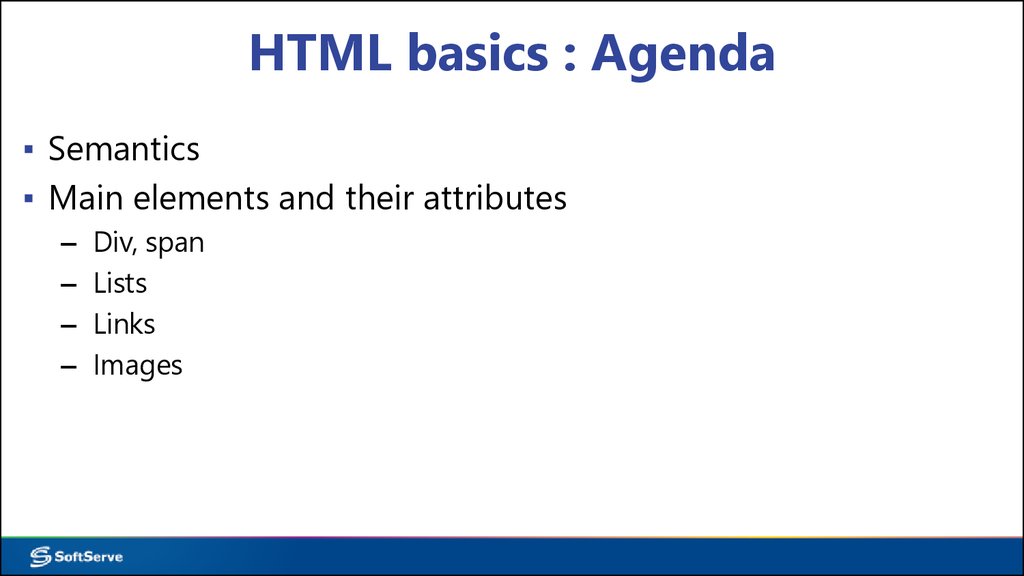
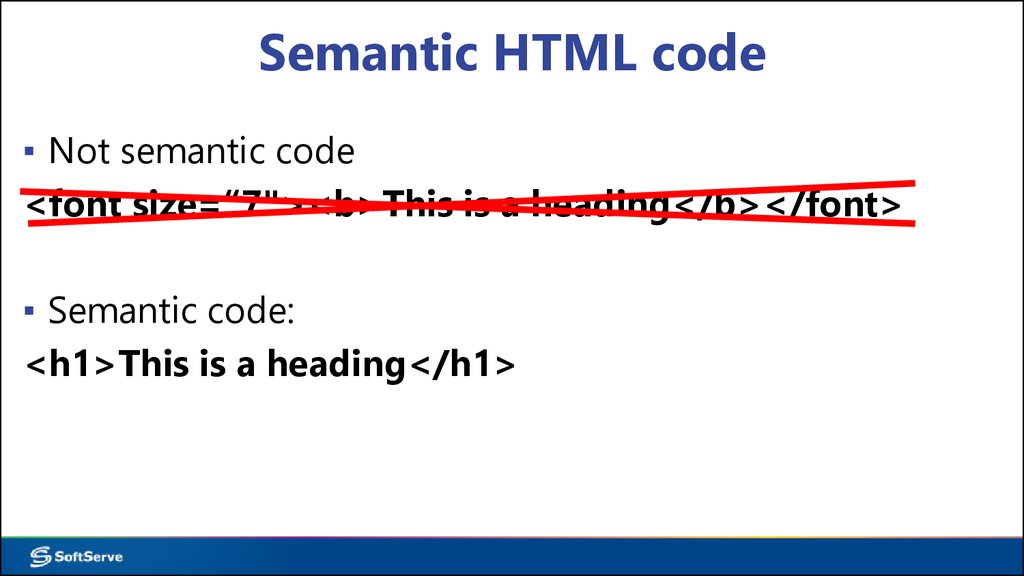

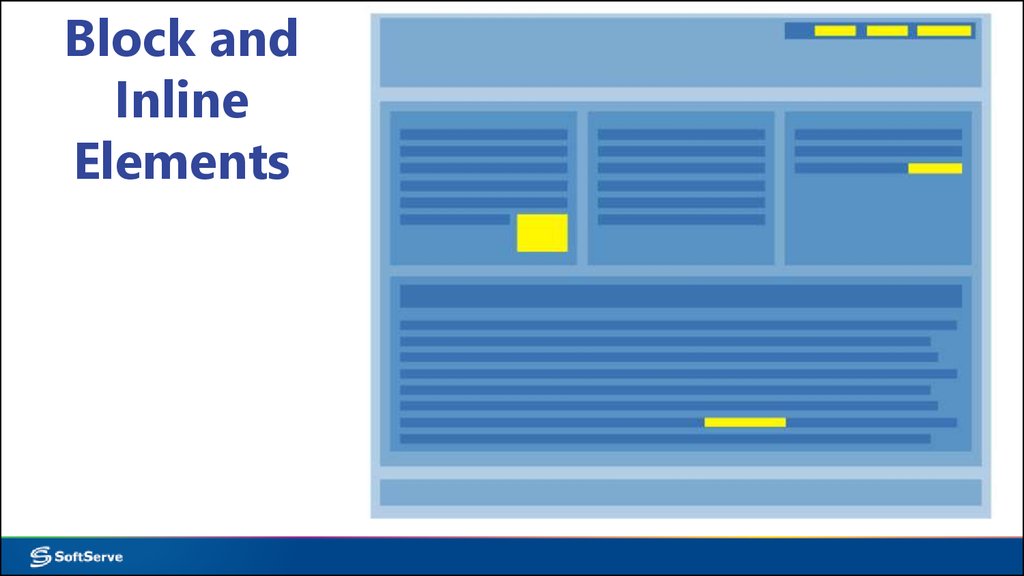
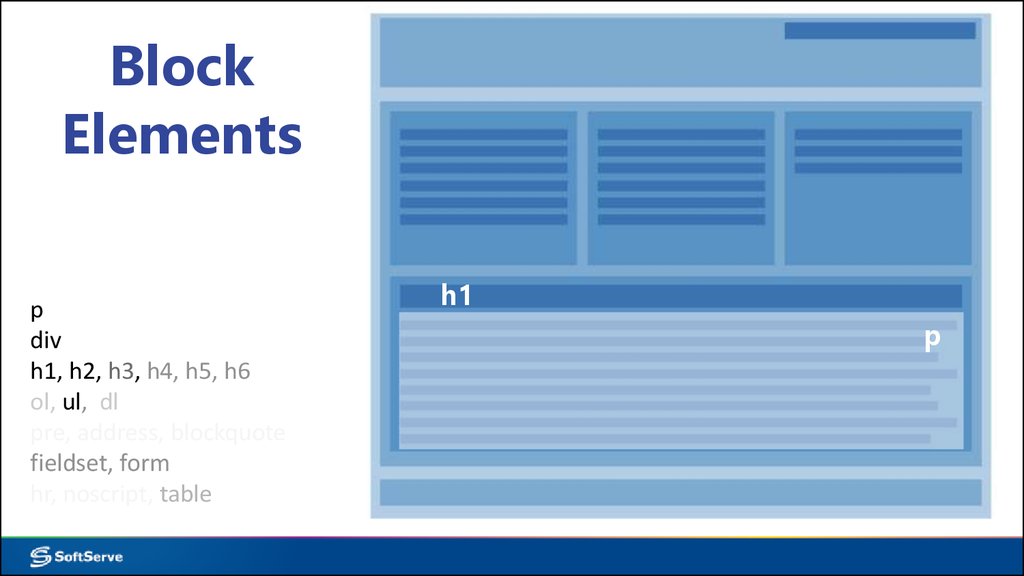
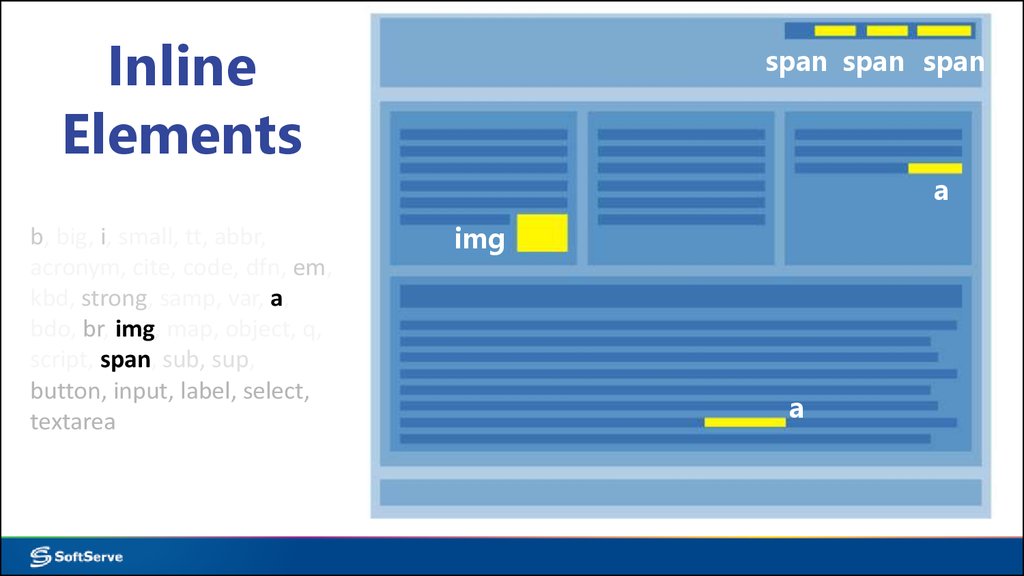
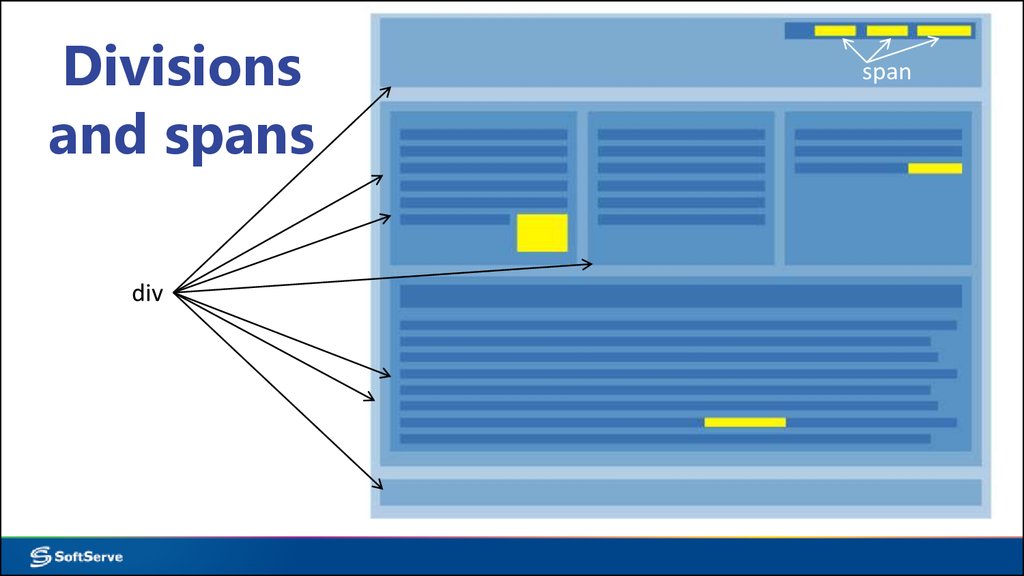






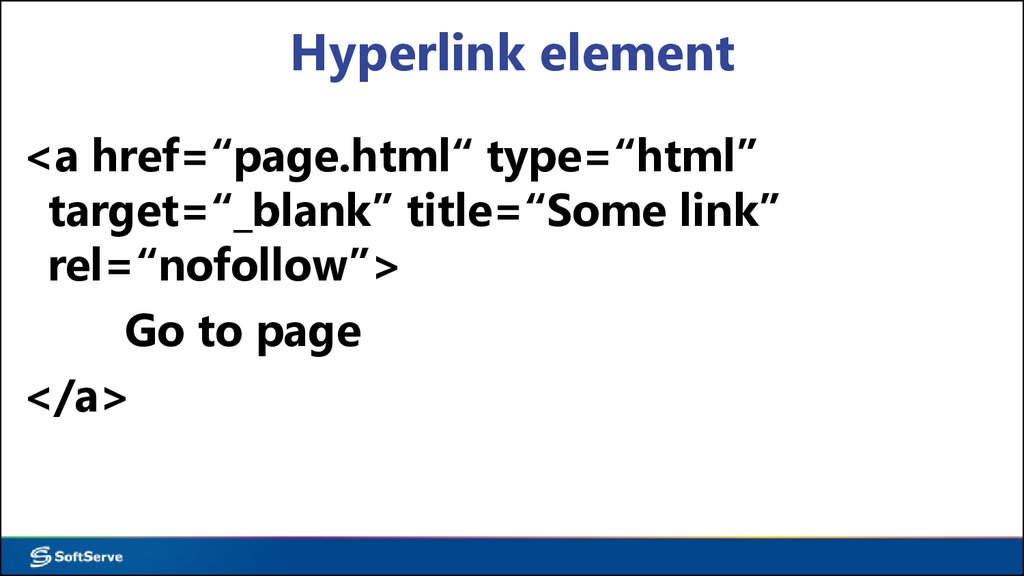
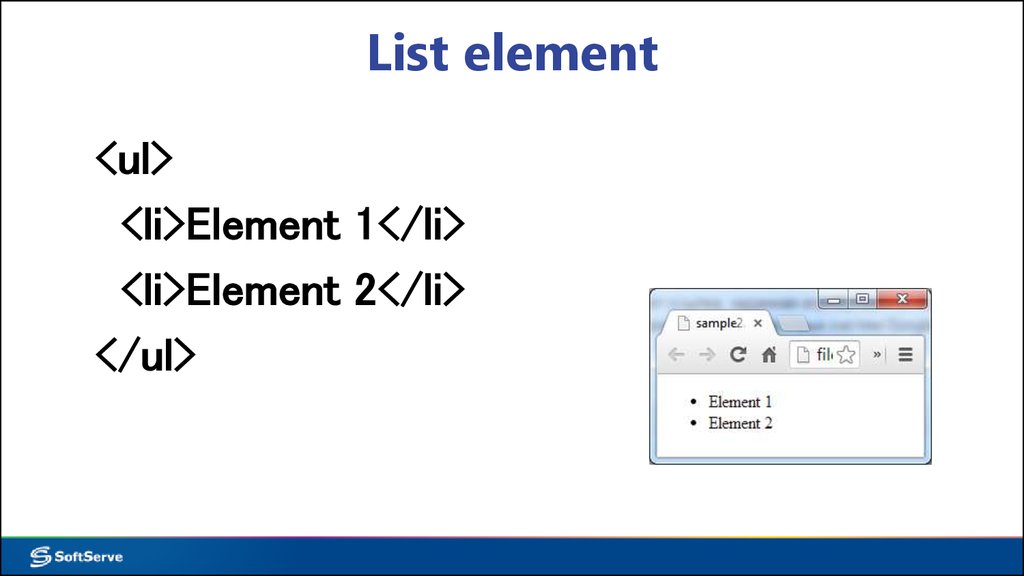
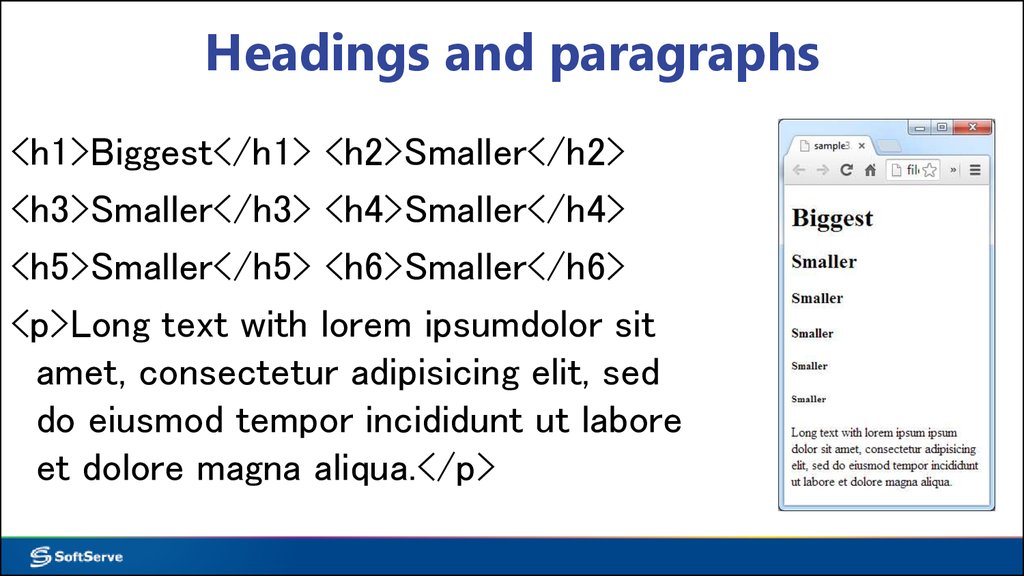
 programming
programming