Similar presentations:
HTML 5. Introduction to HTML
1. HTML5: Lesson #1
• Vyacheslav Koldovskyy,Mykola Demchyna,
• IT Academy
2. Agenda
Introduction to HTML
Common HTML Tags
HTML Standard and Validation
Code editors
Resources
Practice task
Homework
3. HTML / CSS / JavaScript
• HTML – Hypertext Markup Language• CSS – Cascading Style Sheets
• JavaScript – Scripting Programming Language
3
4. HTML Documents and HTTP Protocol
• Hypertext Markup Language (HTML) is a markuplanguage for Web pages
• Hypertext Transport Protocol (HTTP) is a protocol
that ensures transport of pages to clients
DNS
DNS,
HTTP
HTTP
5. HTML Document
• HTML document is a textdocument created to represent
formatted information including
text, video, images, sounds
• HTML document is created by
tags and consists of sections
<!doctype html>
<html lang="en">
<head>
<meta charset="utf-8">
<title>Sample website</title>
</head>
<body>
<p>Hello World!</p>
</body>
</html>
6. Common HTML Tags
• <html>: Identifies the page as an HTMLdocument
• <head>: Contains markup and code used by the
browser, such as scripts that add interactivity,
and keywords to help search engines find the
page
• <title>: Displays the title of the Web page,
which appears at the top of the Web browser,
usually on the page’s tab in a tabbed browser
• <body>: Surrounds content that’s visible on the
Web page when viewed in a Web browser
7. Common HTML Tags (Continued)
• <p>: Defines text as a paragraph• <a href="URL">: Generally used to anchor a URL to
text or an image; can create a named anchor within a
document to allow for linking to sections of the
document
<h1> - <h6>: Creates a heading, which can be first level
(h1) through sixth level (h6)
<b>: Applies bold face to text
<i>: Applies italics face to text
<u>: Applies underline face to text
<img>: Inserts an image from a file or another Web site
8. Tag Pairs
• Tags are keywords that determine structure of an HTMLpage
• Keyword is surrounded by angled brackets
• Most tags come in pairs
Opening or start tag
Closing or end tag
<h1>Pet Care 101</h1>
• Closing tag must have same case as opening tag
9. Empty Tags
• Empty tags don’t require an end tag• Examples:
<br> for a line break
<hr> for a horizontal line
10. Minimal set of HTML Tags
• Minimal set of tags on every Web page(note: some of them are actually optional in
specs):
<!DOCTYPE> directive
<html>
<!DOCTYPE html>
<html>
<head>
<head>
<title>
<title>...</title>
</head>
<body>
<body>
...
</body>
</html>
11. Doctype
• The DOCTYPE directive Specifies the languageor rules the page uses.
• In HTML, the DOCTYPE is case insensitive.
• The following DOCTYPEs are all valid:
<!doctype
<!DOCTYPE
<!DOCTYPE
<!DoCtYpE
html>
html>
HTML>
hTmL>
12. Doctype
• HTML 4.01 doctype example:<!DOCTYPE html PUBLIC "-//W3C//DTD XHTML 1.1//EN"
"http://www.example.com/TR/xhtml11/
DTD/xhtml11.dtd">
• HTML5 doctype example :
<!DOCTYPE html>
13. Elements
• A tag pair or an empty tag is also called anelement.
• An element can describe content, insert
graphics or videos, and create hyperlinks.
14. Attributes
• Attributes are modifiers of HTML elements thatprovide additional information
• Attributes are extensions of elements
• Syntax:
• Example:
<img src="picture.jpg" alt="Short description">
15. Creating a Link
• Example:<a href="http://html5.edu" target="_blank">
This is a link.
</a>
_blank: opens the linked document in a new window or tab
_self: opens the linked document in the same frame as it was
clicked (this is default)
16. Nesting
• To place one element inside another• Example:
<p>Make sure your pet has plenty of
<i><b>fresh water</i> during hot
weather.</p></b>
17. Entities
• A special character, such as the dollar symbol, theregistered trademark (a capital R within a circle), and
accented letters
• Begins with an ampersand (&) and ends with a
semicolon (;)
• Examples:
entity ® represents the registered trademark
symbol
Its numerical code is ®
https://dev.w3.org/html5/html-author/charref
18. Entities (Continued)
• Use UTF-8 encoding whenever possible• Add the following declaration to the <head>
element:
<meta charset="UTF-8">
• Example:
<p>√256 = 4²</p>
19. HTML Standard
https://html.spec.whatwg.org/multipage/19
20. HTML Validators
• HTML validator checks the markup validity ofWeb documents in HTML, XHTML, SMIL,
MathML, etc.: http://validator.w3.org
20
21. Sublime Text
2122. Visual Studio Code
2223. JetBrains WebStorm
2324. Cloud 9
2425. JSFiddle
2526. CodePen
2627. Mockups - NinjaMock
2728. http://w3schools.com
2829. http://howtocodeinhtml.com
2930. Books
3031. overapi.com/html
3132. websitesetup.org/html5-cheat-sheet/
3233. Practice task
• Prepare your working environment• Create and validate sample webpage:
34. Contacts
Europe HeadquartersUS Headquarters
52 V. Velykoho Str.
Lviv 79053, Ukraine
12800 University Drive, Suite 250
Fort Myers, FL 33907, USA
Tel: +380-32-240-9090
Fax: +380-32-240-9080
Tel: 239-690-3111
Fax: 239-690-3116
E-mail: info@softserveinc.com
Website: www.softserveinc.com
Thank You!
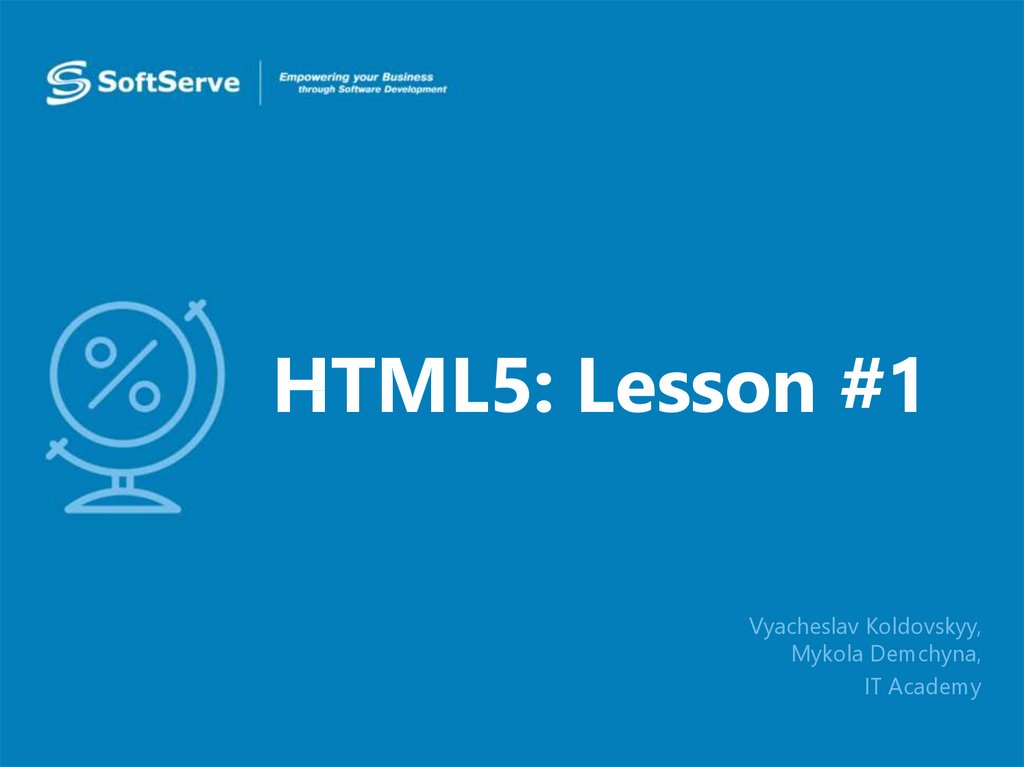
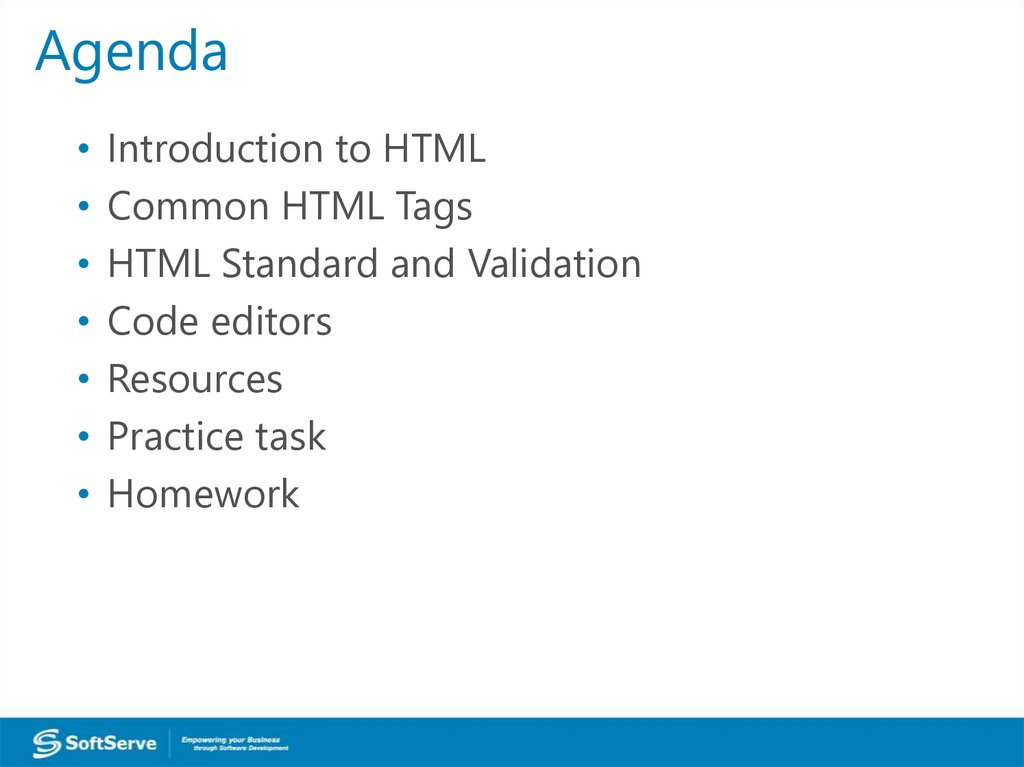
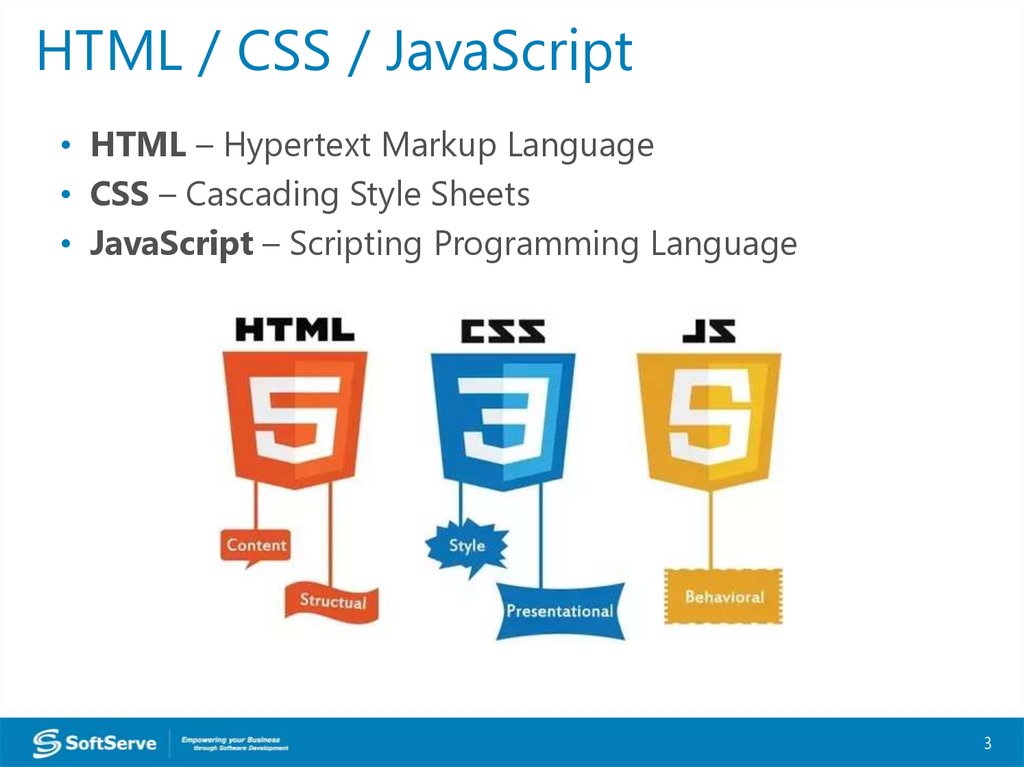
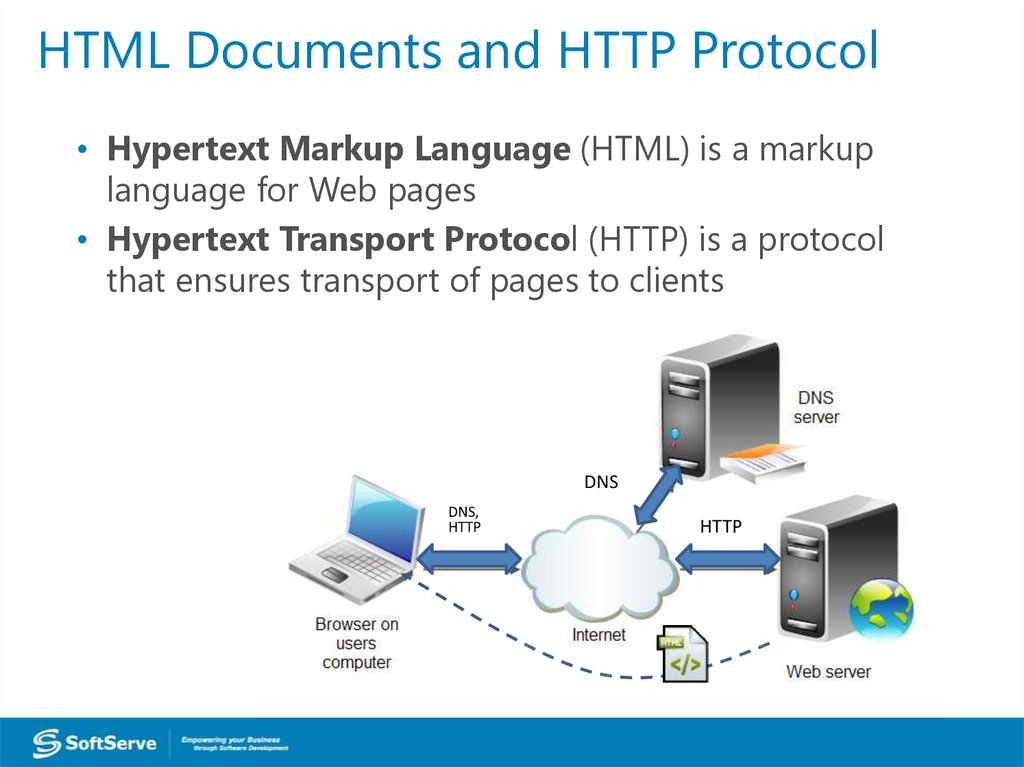
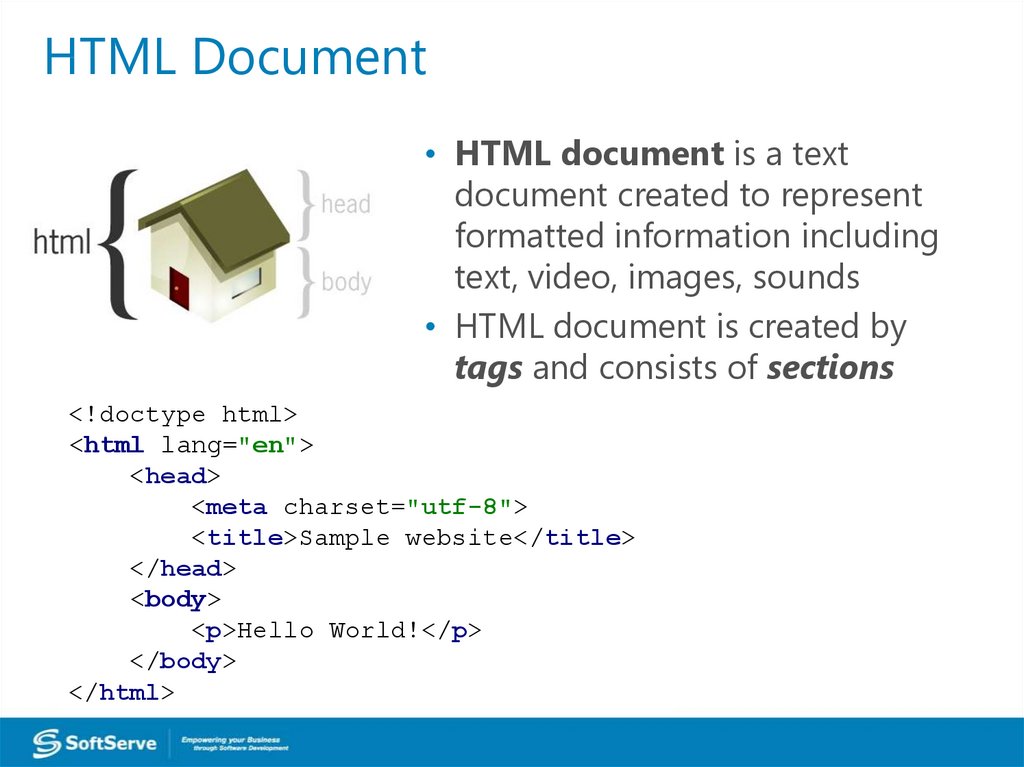
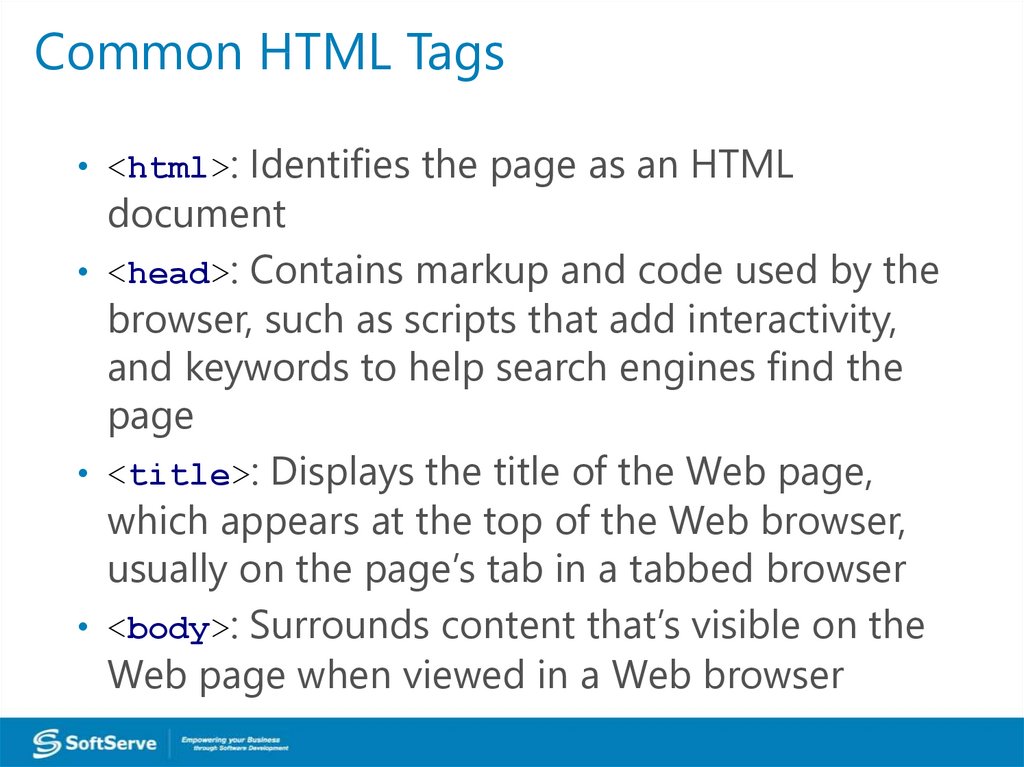
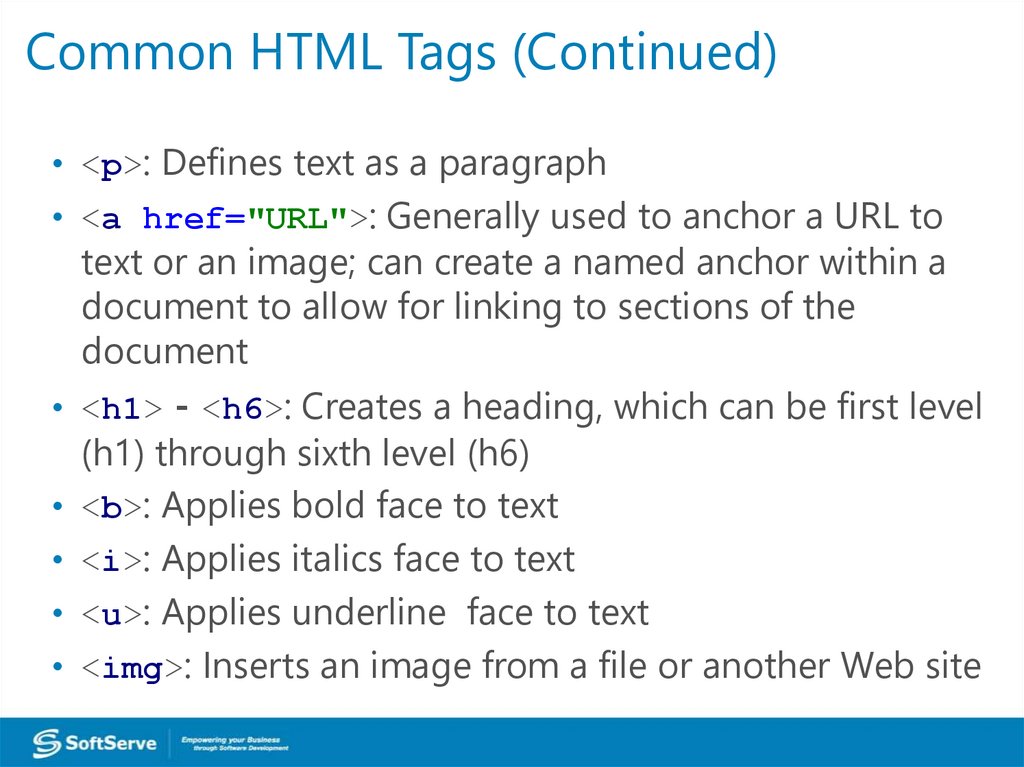
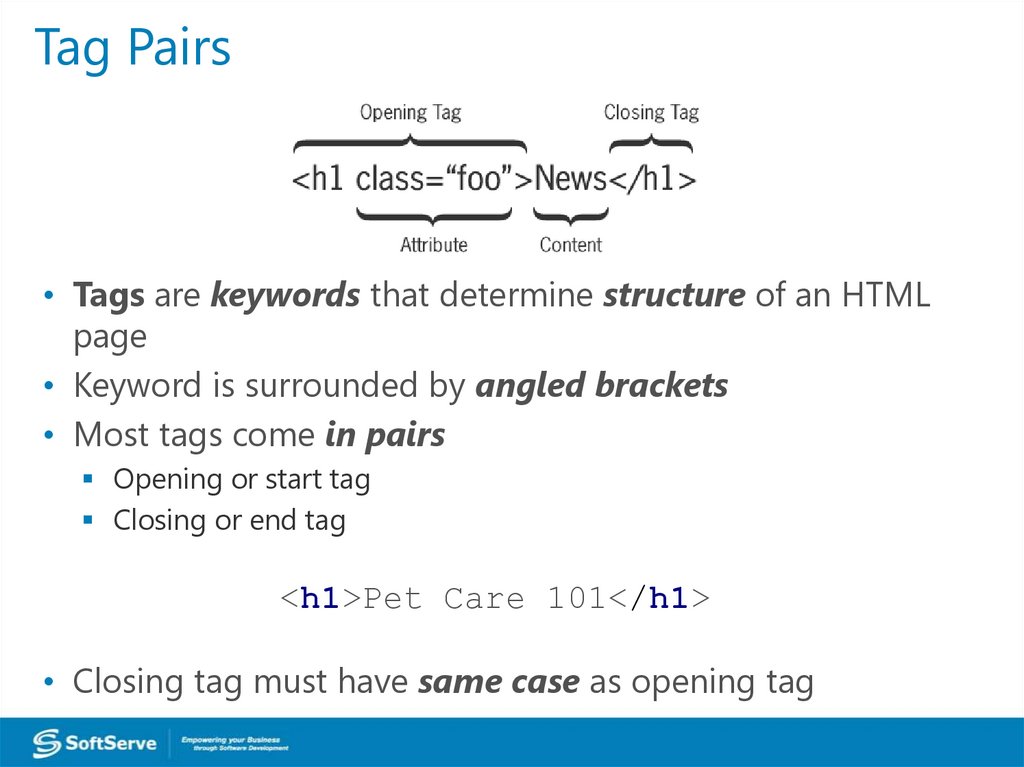
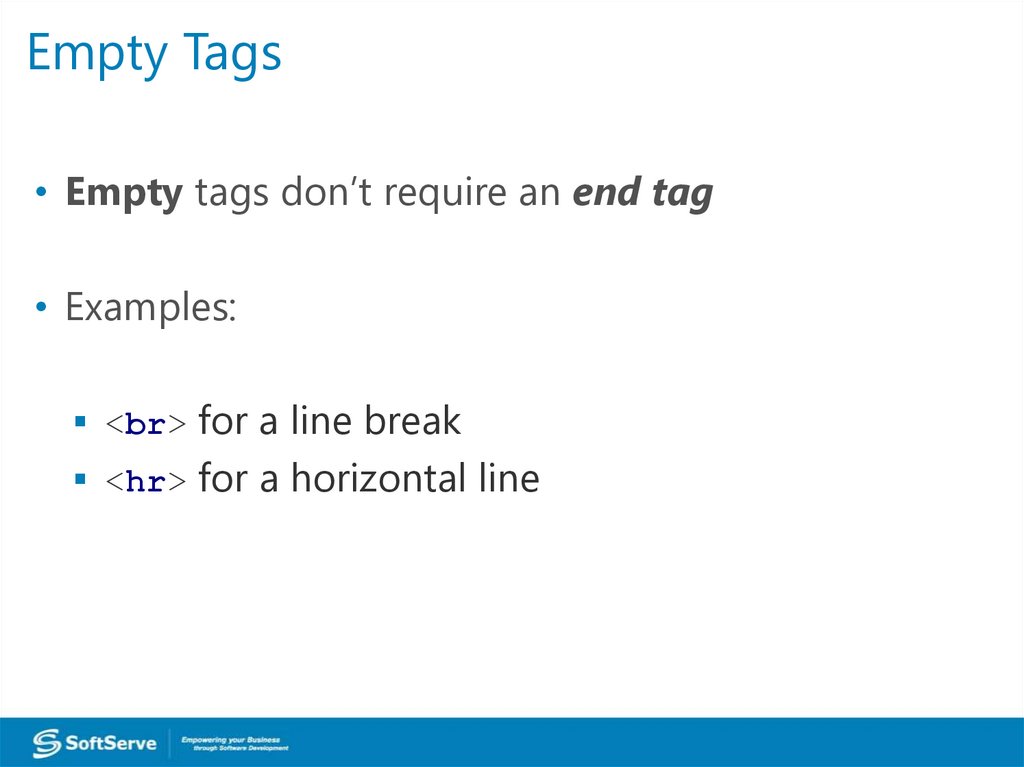

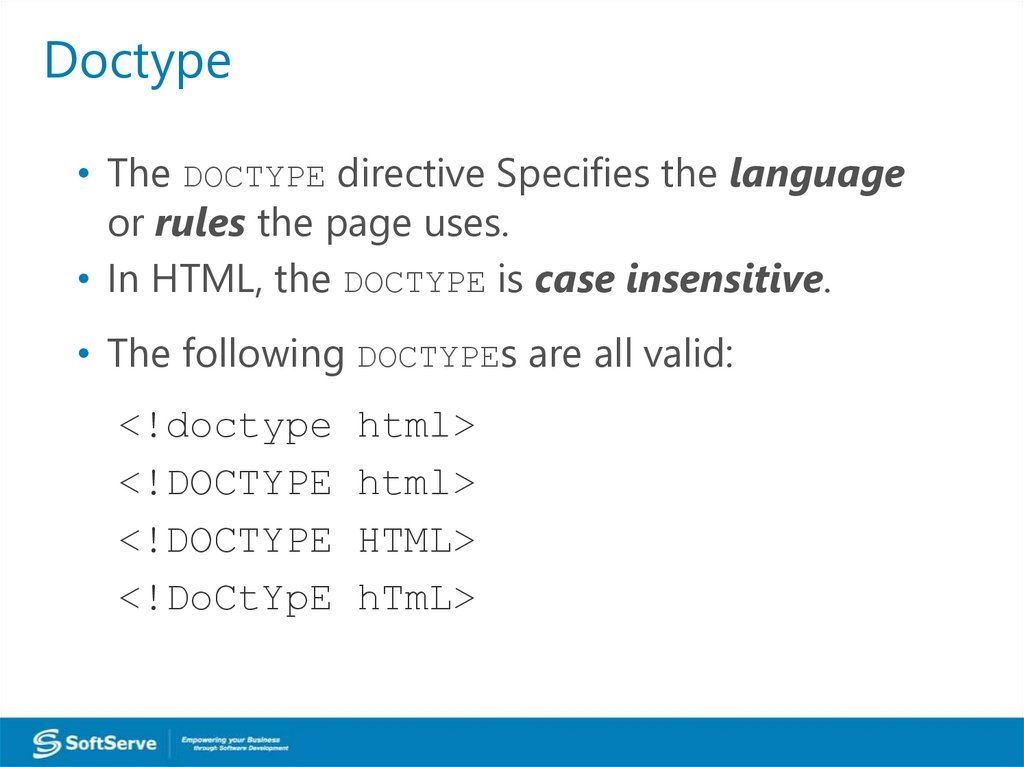
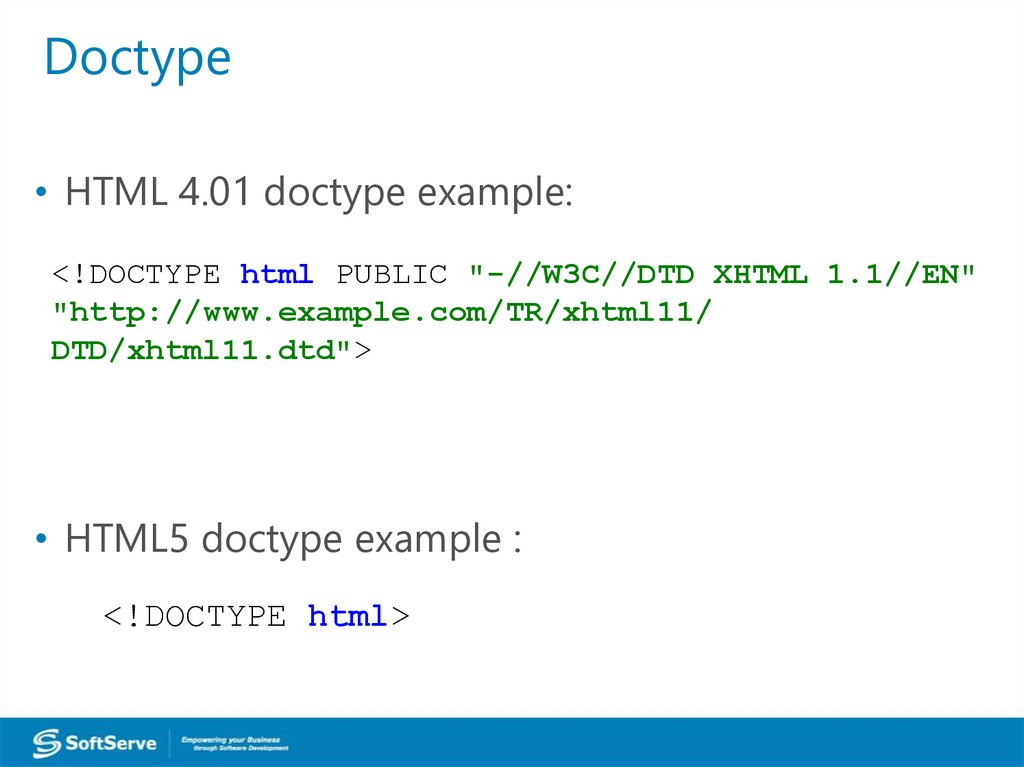
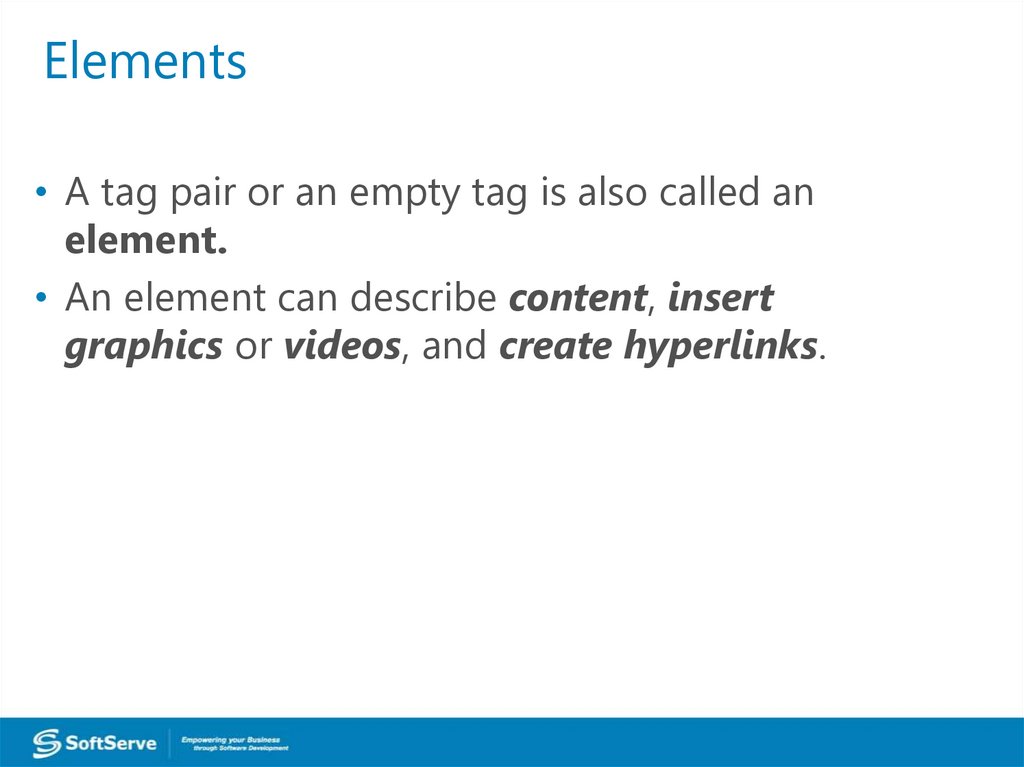
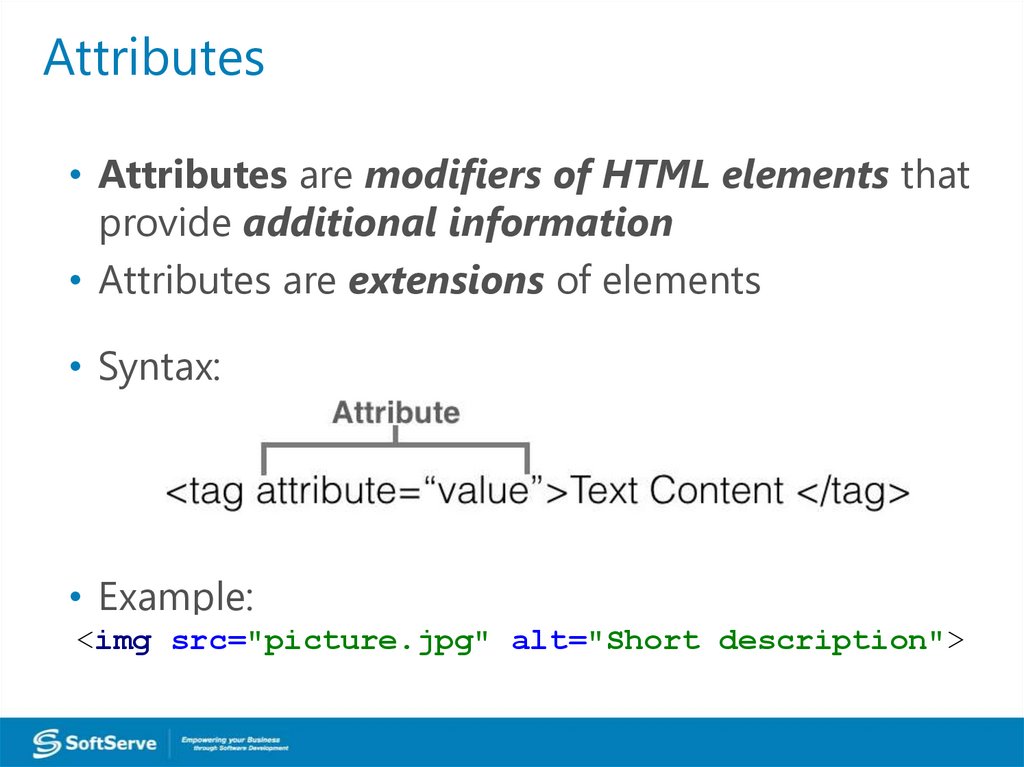
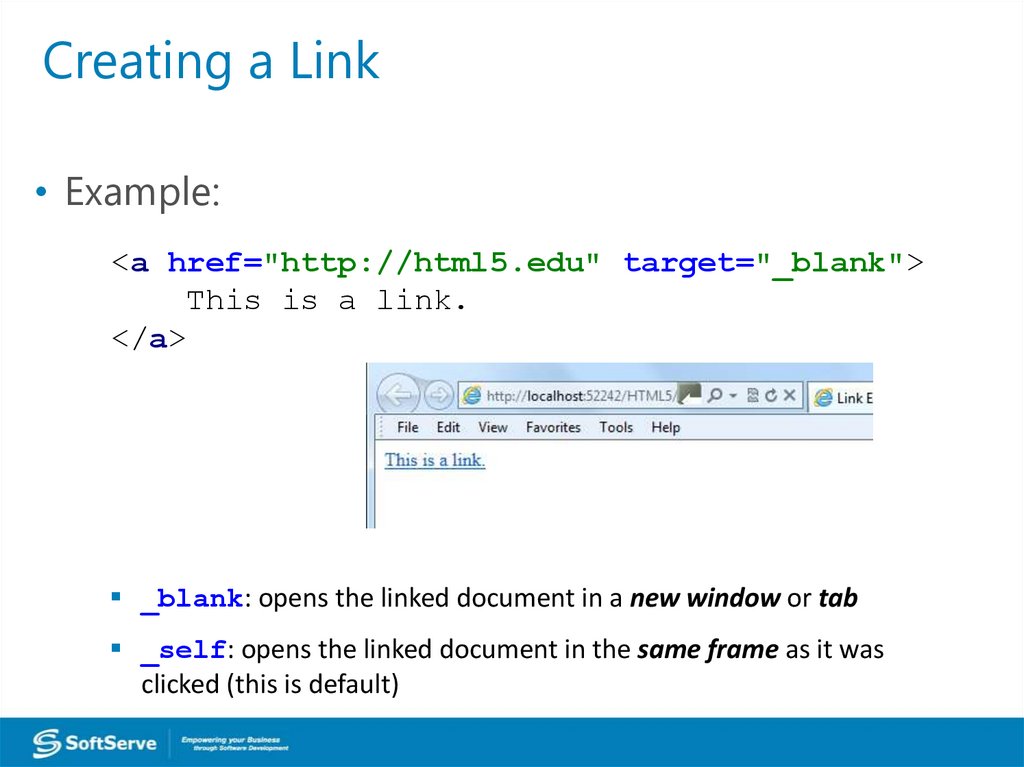
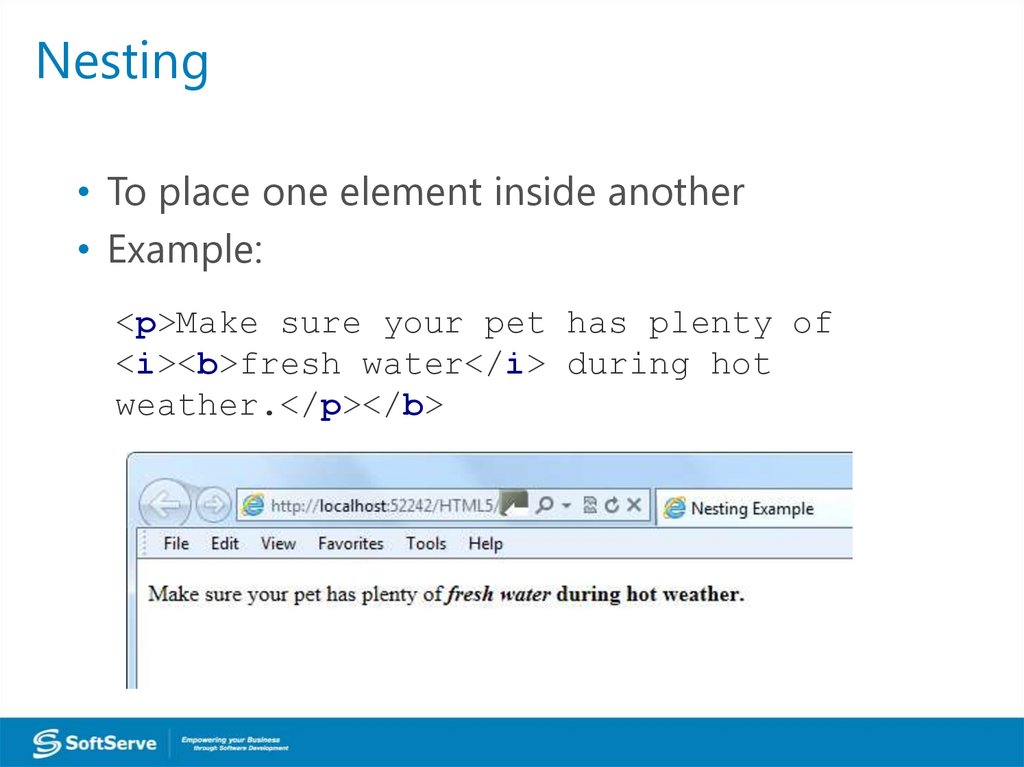
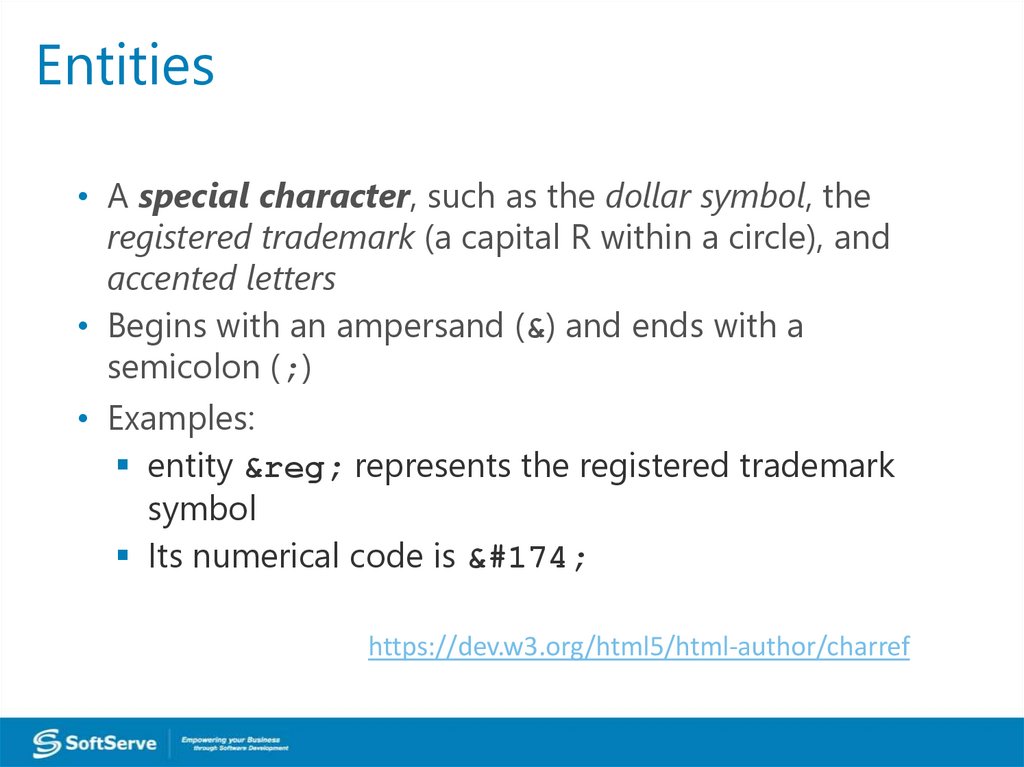
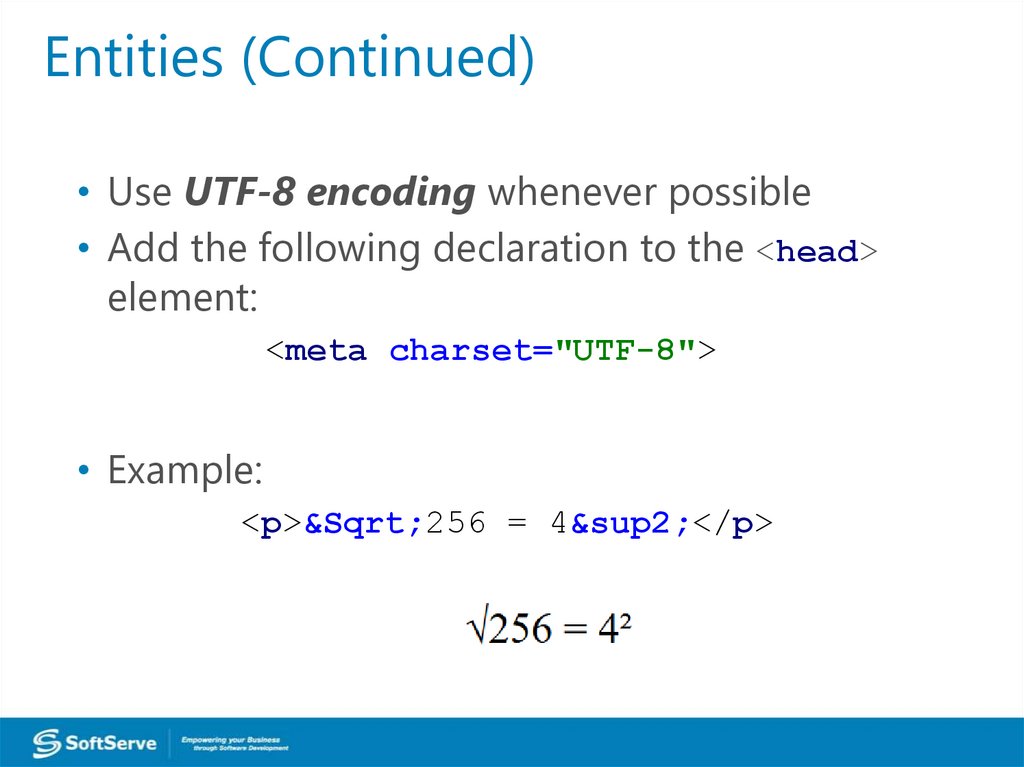

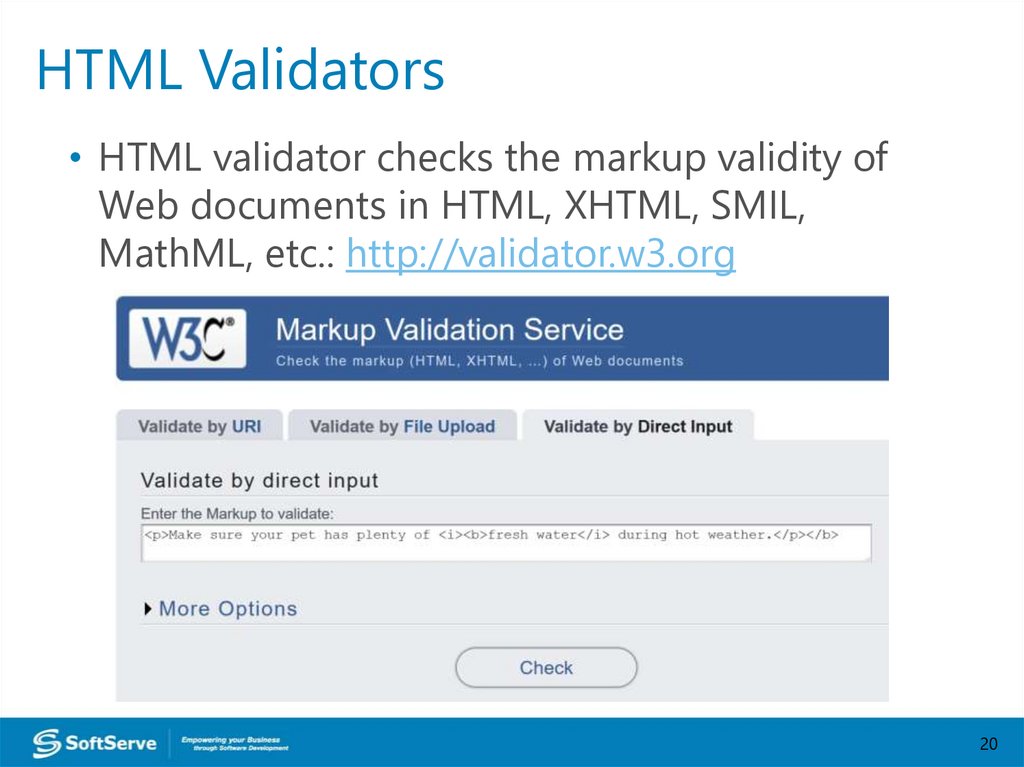
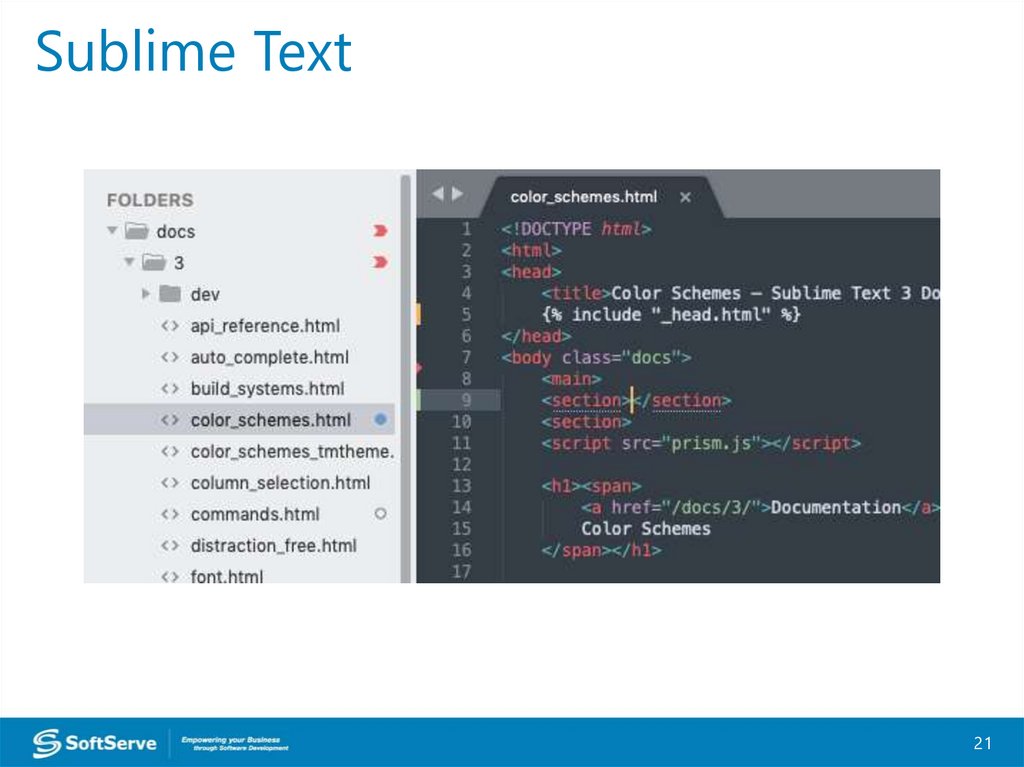
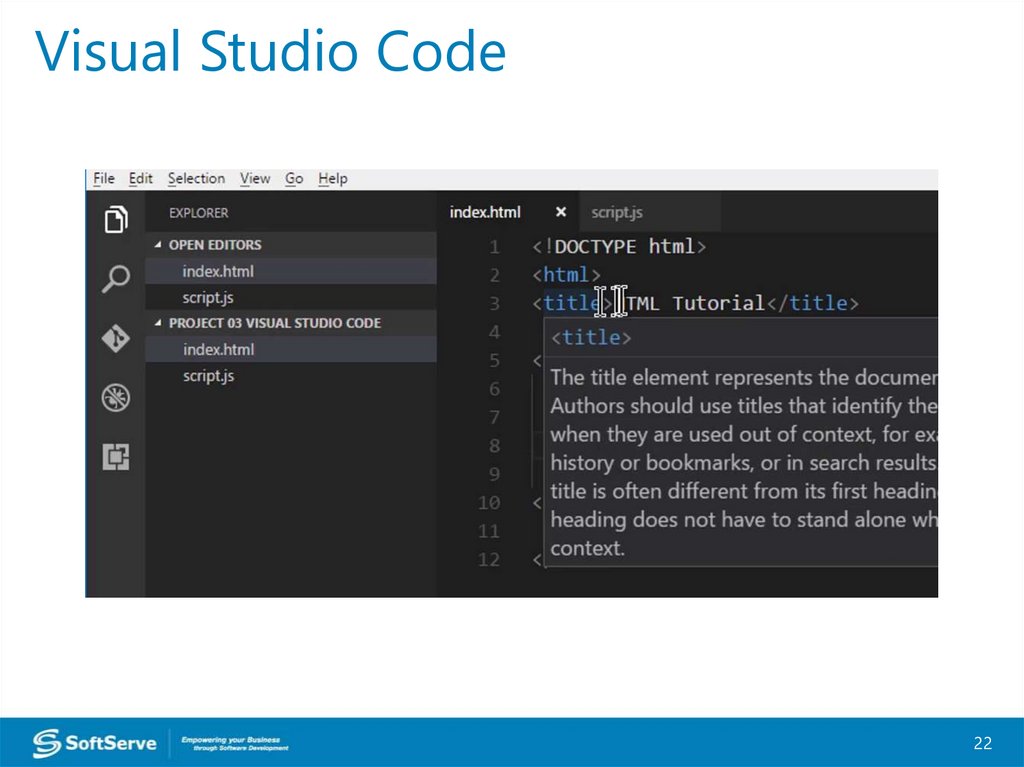
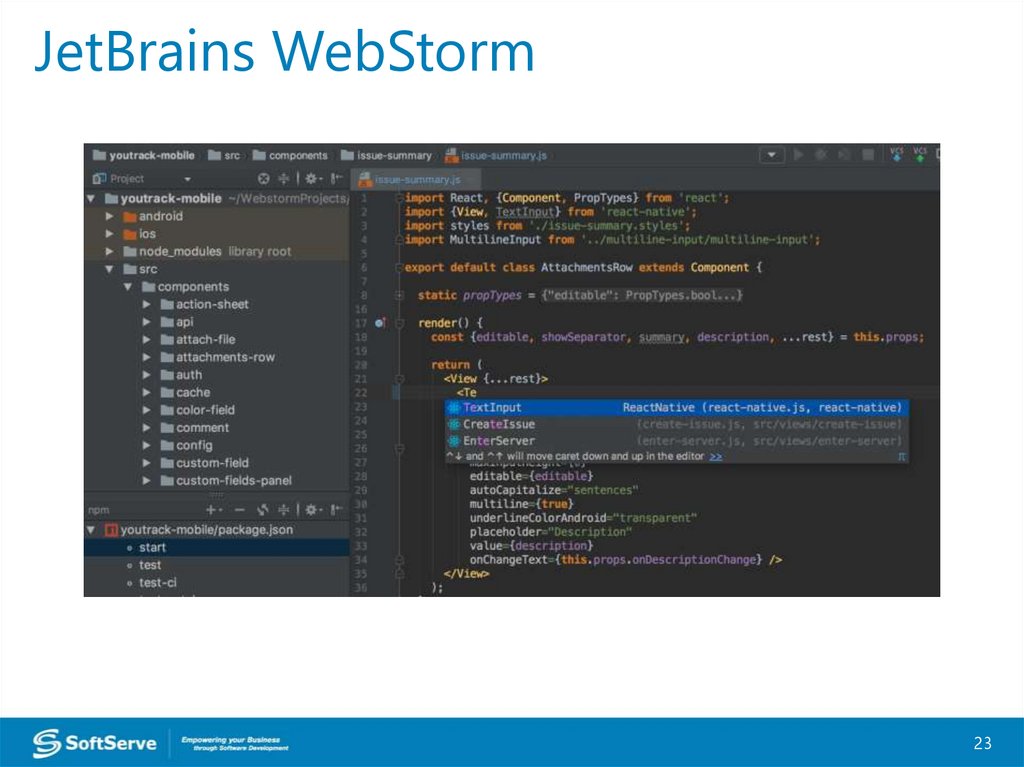
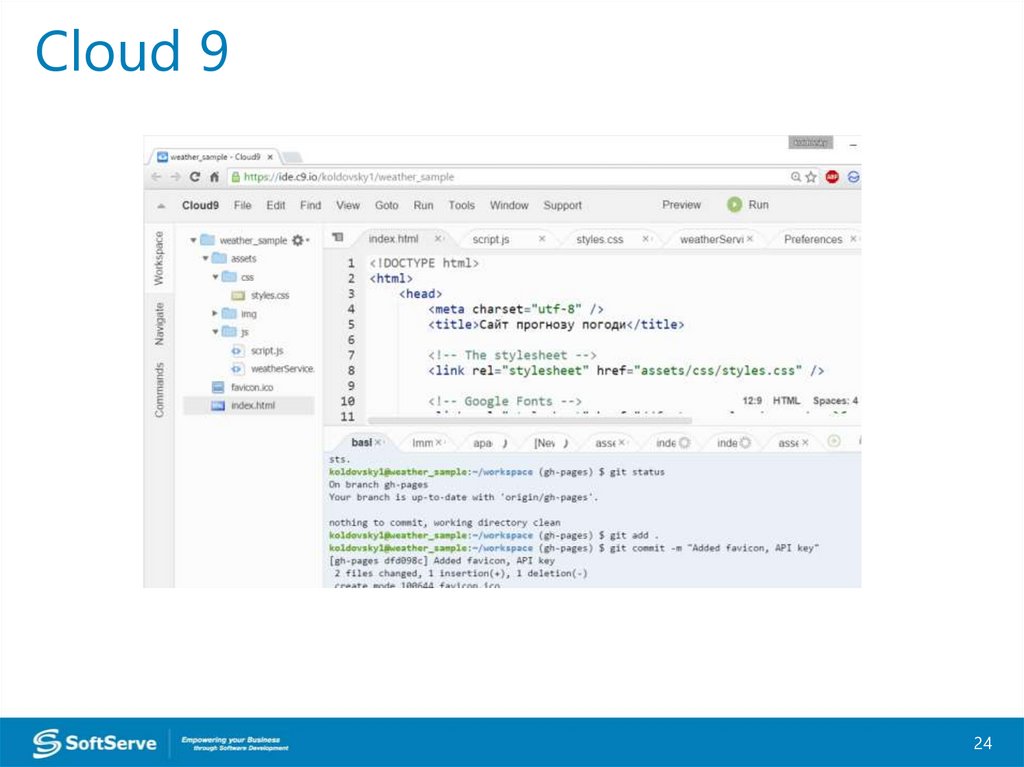
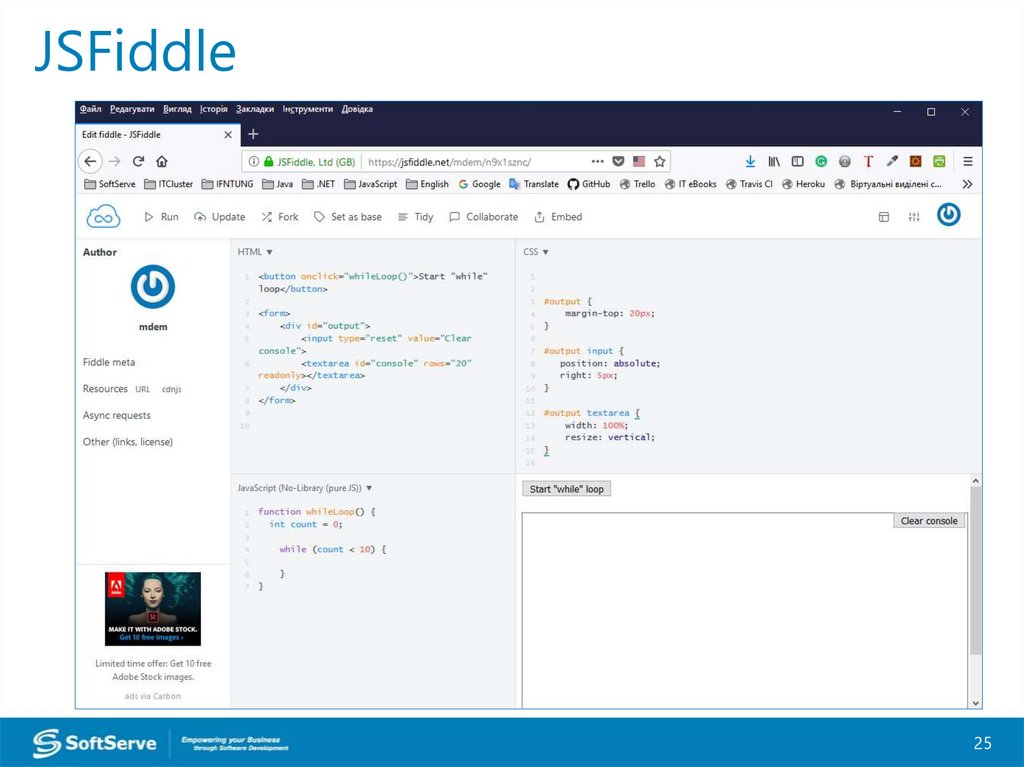
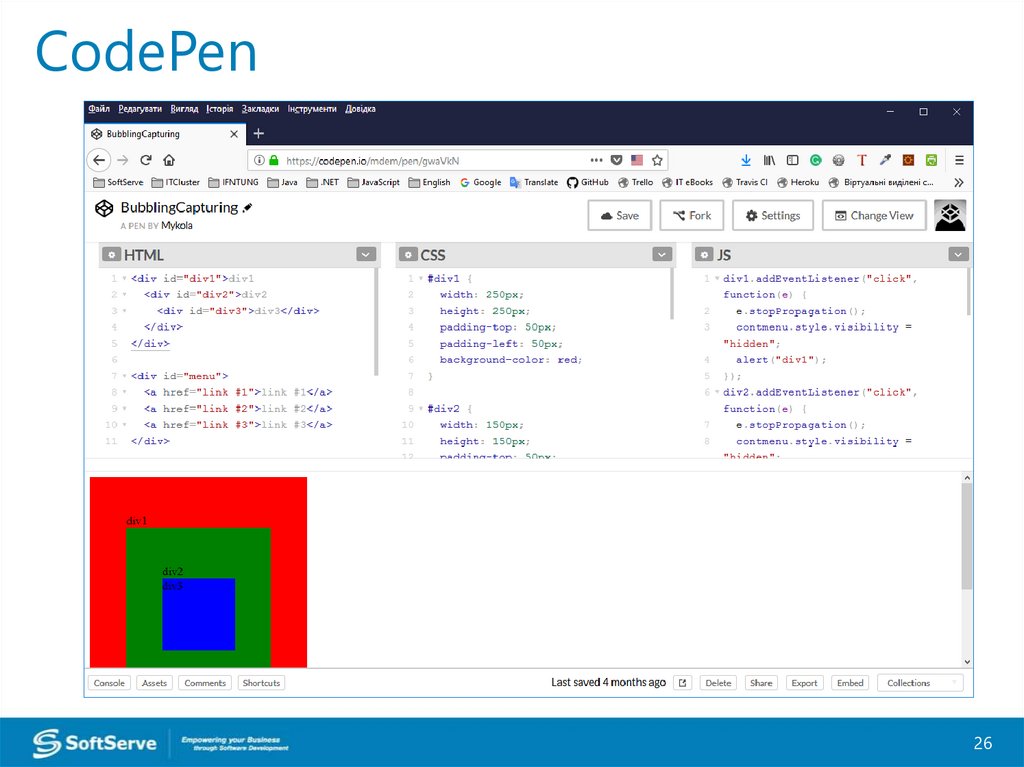
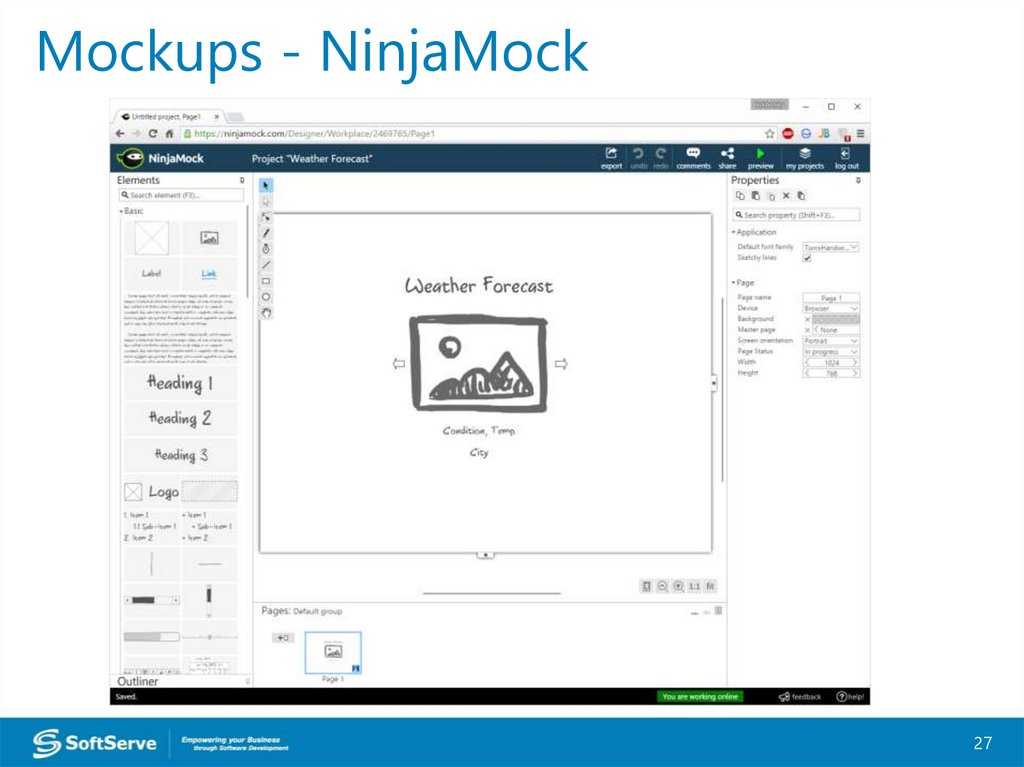
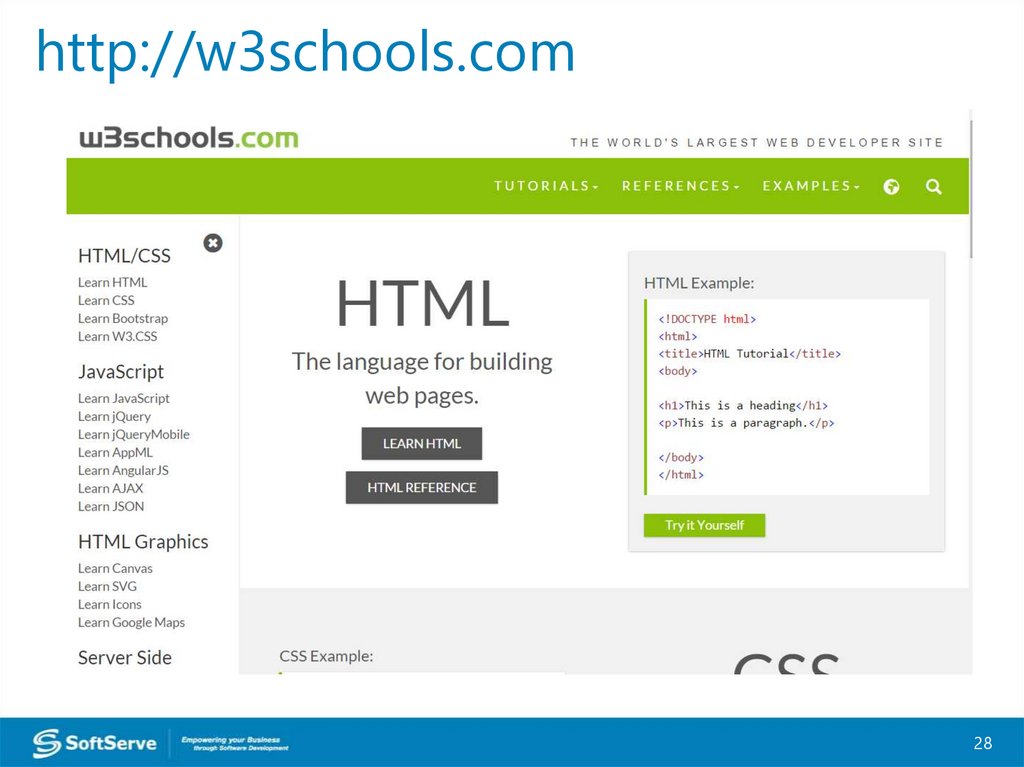
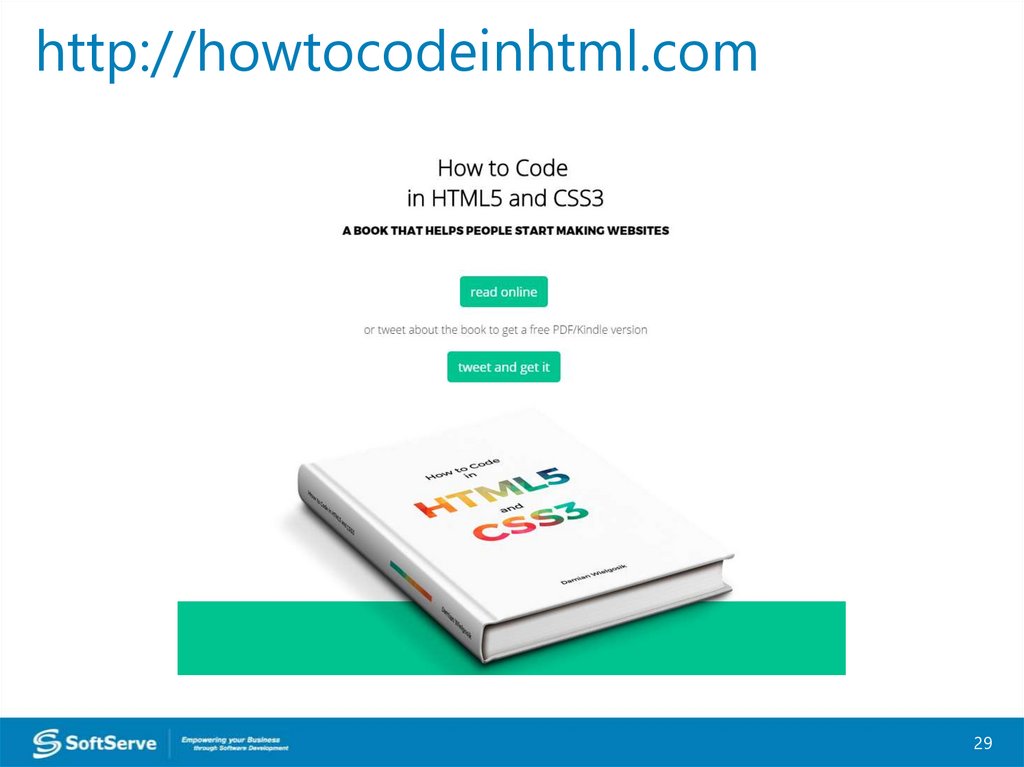
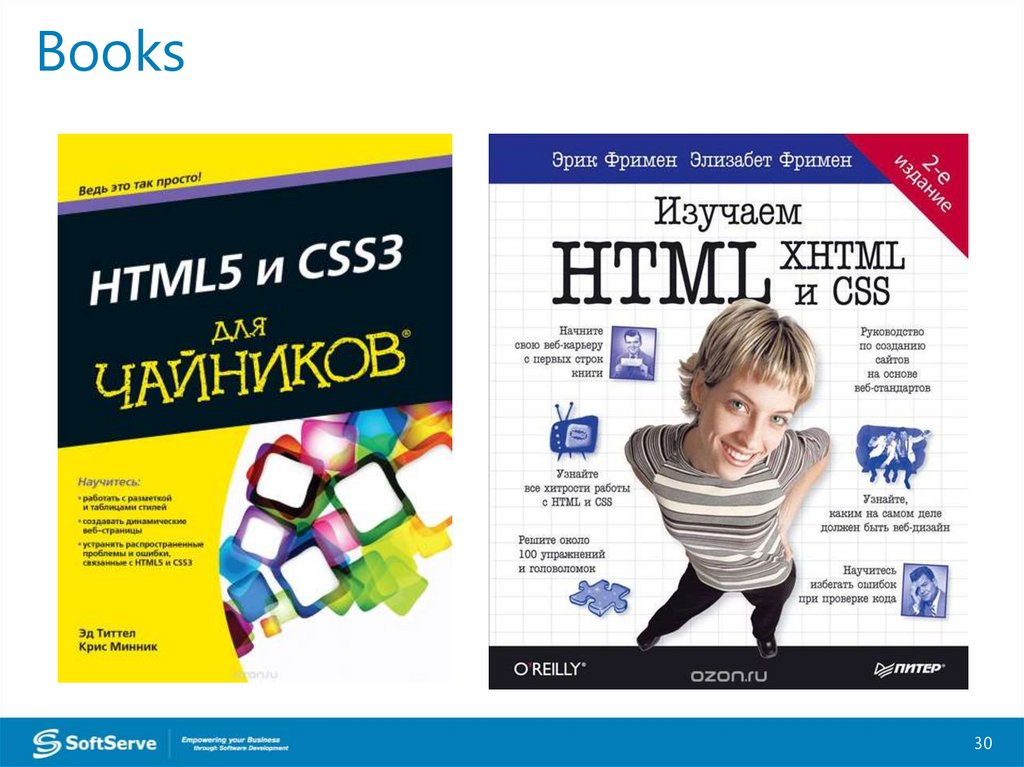
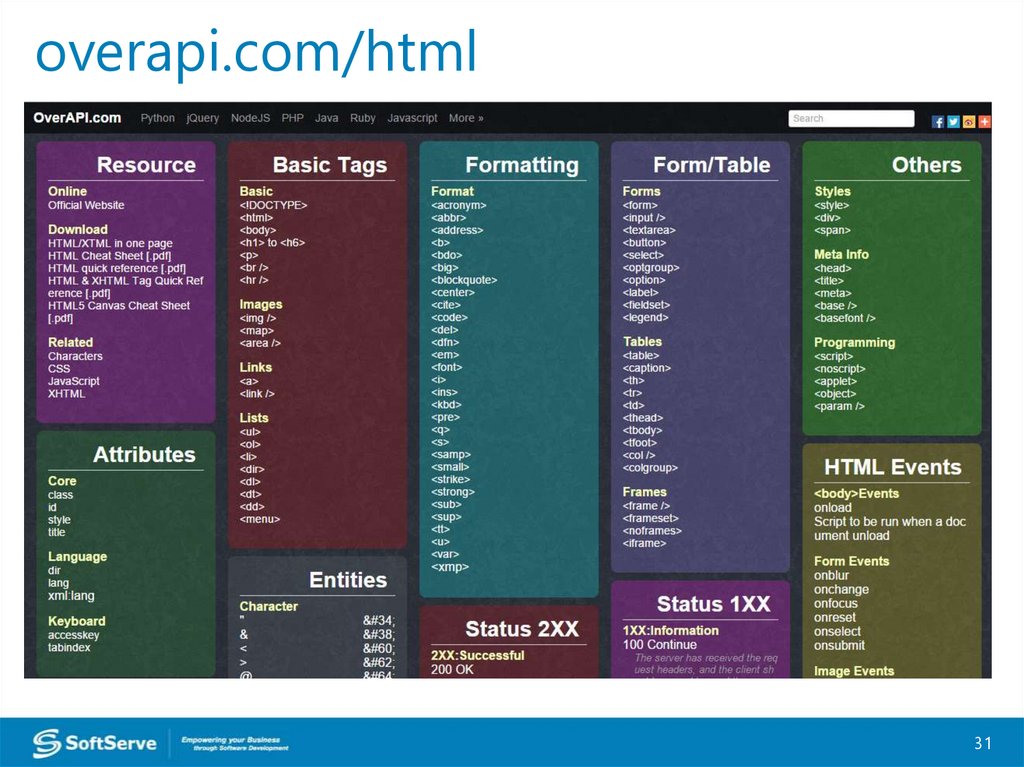
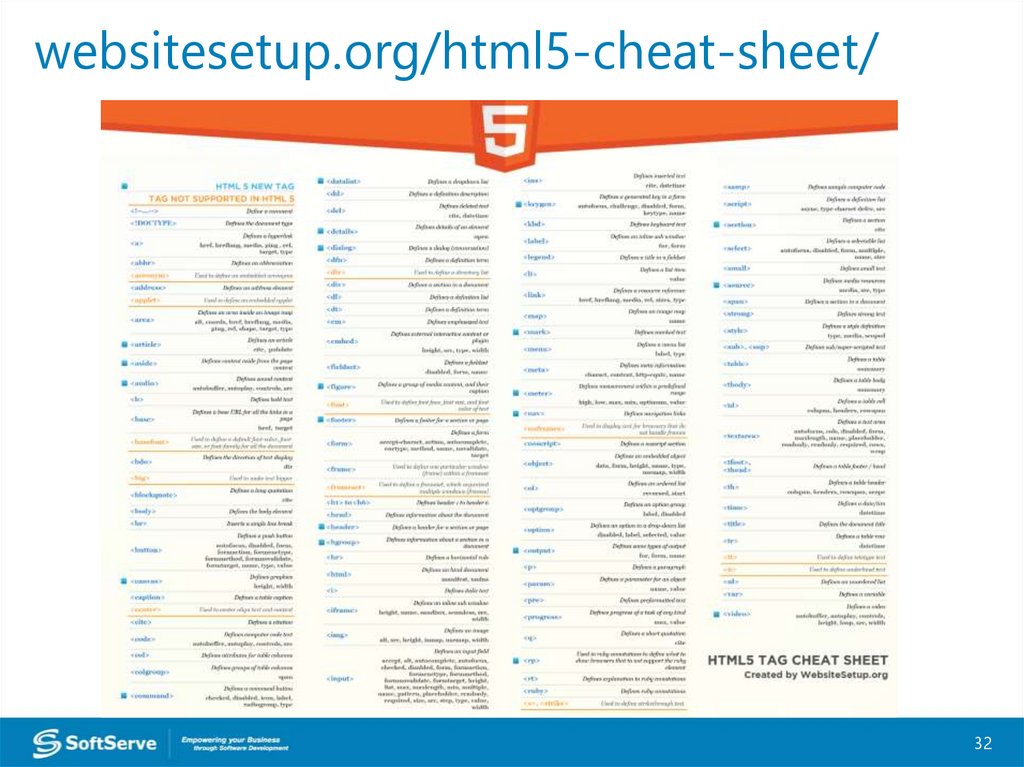
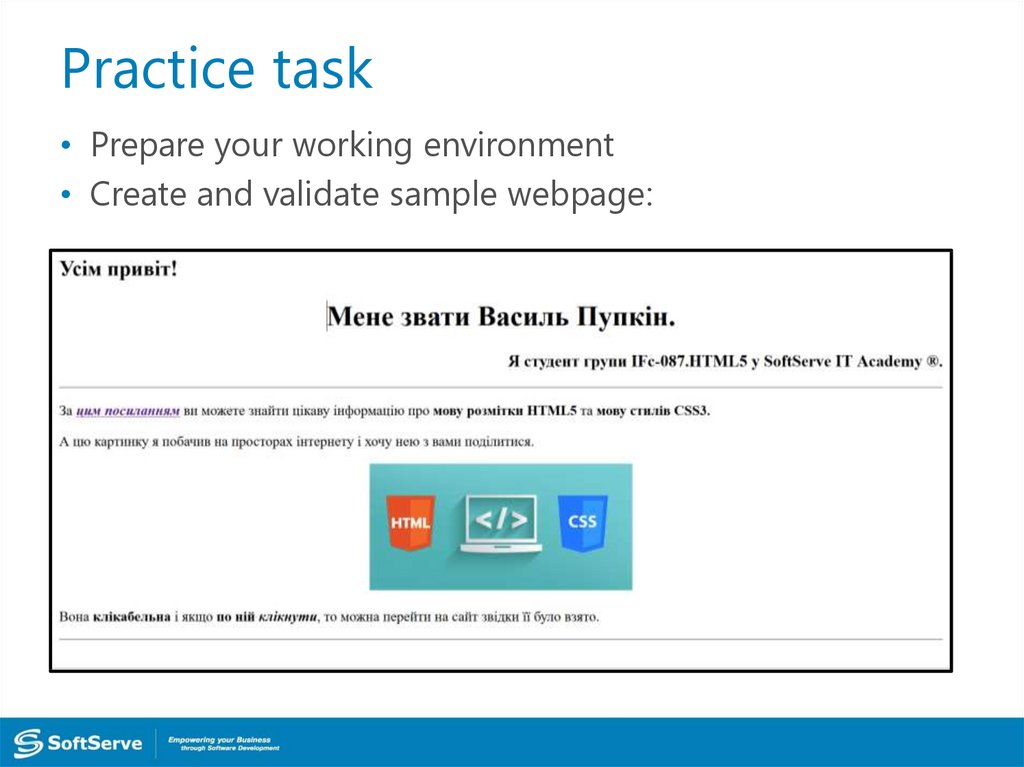

 internet
internet programming
programming








