Similar presentations:
Personal information protect according Russia Law
1.
의사결정
○
현황 / 정보
보고
○
대 외 비
수명보고
Personal information Protect
according Russia Law
August. 2016
MRU IT Dept.
2.
Implementation1. MRU System <-> MSK System I/F
MRU
MSK
RFC
(Remote Function Call)
personal information
management by CBO Program
Standard Updates using BDC/BAPI
And interface by RFC
CBO Customer Bolt-On
BDC Batch data communication
BAPI Business Application Programming Interface
Page 2
3.
Hire/Appointed to a new role Process Sample1. MRU System – Search hire/appointed to a new role list
SEARCH
Personnel No
Employment
EE subgroup
Start Date
CREATE
CHANGE
CANCEL
Organizational Unit
Position
Search condition
Change Date
To search the data from the Table in the MRU system, when click button (create / change / cance
move to the screen.
1) ‘SEARCH’ : View employee list that match your criteria.
2) ‘CREATE’ : Move to the create screen for hire.
3) ‘CHANGE’ : Move to the change screen for hire.
4) ‘CANCEL’ : Move to the cancel screen for hire.
Page 3
4.
Hire/appointed to a new role Process Sample1. MRU System – Create hire/appointed to a new role
*Required at the MRU ERP system bring the
organizational ,positions such as master data
via the I/F to in MSK ERP system
and Provides information to the user
1)
2)
3)
4)
Interface receives the required field from MSK System.
Provides information to the user.
The entered date send to interface MSK system after save MRU system. (By BAPI/BDC)
The resulting data provides information to the user via the interface from MSK system.
Page 4
5.
Hire/appointed to a new role Process Sample1. MRU System – Change hire/appointed to a new role
*Required at the MRU ERP system bring the
organizational ,positions such as master data
via the I/F to in MSK ERP system
and Provides information to the user
1)
2)
3)
4)
5)
You can check if your cancellation.. (When creating an error or modify)
Interface receives the required field from MSK System.
Provides information to the user.
The entered date send to interface MSK system after save MRU system. (By BAPI/BDC)
The resulting data provides information to the user via the interface from MSK system.
Page 5
6.
Hire/appointed to a new role Process Sample1. MRU System – Change hire/appointed to a new role
*Required at the MRU ERP system bring the
organizational ,positions such as master data
via the I/F to in MSK ERP system
and Provides information to the user
1)
2)
3)
4)
5)
Check modifiable data. (When creating an error or modify)
Interface receives the required field from MSK System.
Provides information to the user.
The entered date send to interface MSK system after save MRU system. (By BAPI/BDC)
The resulting data provides information to the user via the interface from MSK system.
Page 6


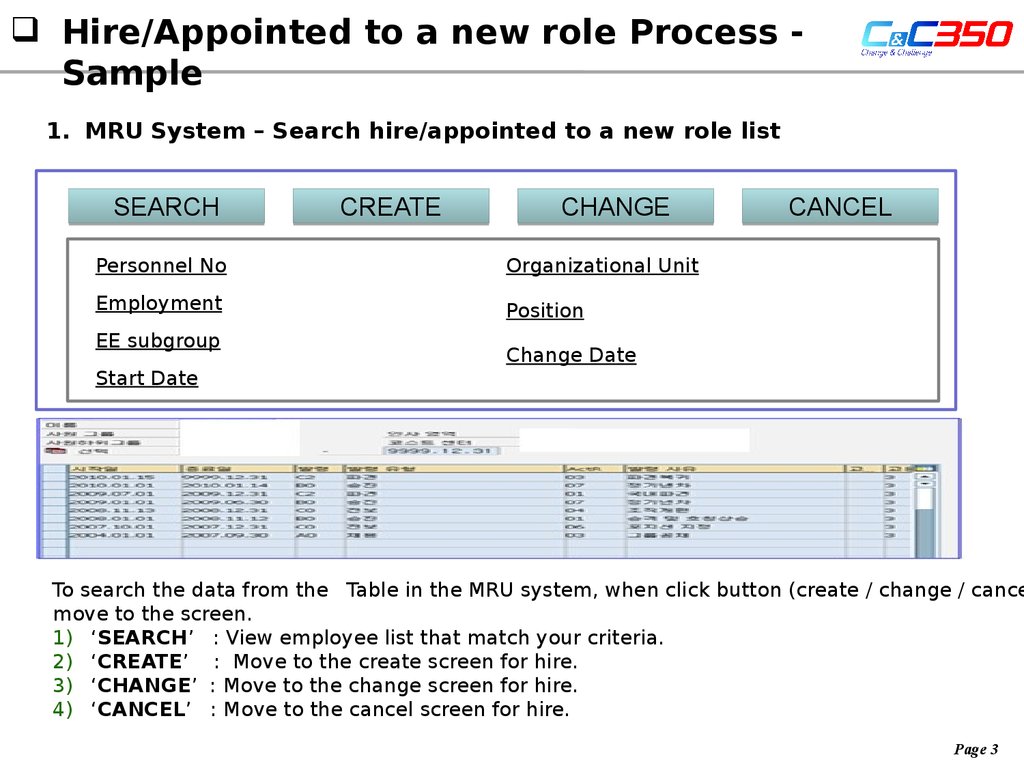



 software
software








