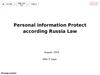Similar presentations:
Requirement and other information
1. Requirement and other information
• Please visit the Chrome store to download the browser plugin and feel theUX. The iOS app should deliver similar and better experience
• Please visit https://savyor.co to get a sense of the overall branding
aesthetic and colorway. Keywords: trust-worthy/smart/ease-ofuse/minimalist
• Avoid multiple layers/clicks
• The design needs to accommodate to the latest iOS version to-date
• I would like the design to be high leverageable to be used on Android with
as little required changes as possible
• Upon contract started, I will share assets used by the plug-in that you will
use in the app design
2. App loading design
12
3
App loading
Colorful sand dropping
animation (from 2/5 of
screen to middle) to form
logo
Logo swiped left
Text logo shows up
Then jump to the main
page
3.
Main page, sign-up, and sign-in1
2
The only smart way to
shop online and save
Hop on the save trip
Create an account if you haven’t
3
Blurred
background
Blurred
background
X
Join the smart bunch who
shop and save with savyor
Click, and pop-up
Password
Or sign in to your existing account
Welcome
Have a save trip
with savyor
By signing up you agree to our
privacy policy
Click, and pop-up
Password
Forgot password?
Blurred
background
Blurred
background
Main page
(when not signed in)
Default main page for when
user is not signed in
When user navigate to
input, native os keyboard
will show up
• Background is blurred
• A pop-up box shows for
account sign-up
• Privacy policy link opens native
browser to the policy page
(https://savyor.co/privacy)
• Successful message shows up
for 2 seconds, or when user
touches the screen
• Then move to the signed in
main page
4.
My list tab: main page (after signed in)• Real time result applied and reacted to keyword
• Keyword applies to retailer and description
Search
Sorting Options (3)
Picture
Retailer $299.99
Description xxxxxxx
xxxxxxxxxxxxxxxxxx
Target $275.00 in 10 days
• Retailer / Price / Data Remained
• Click either of the icon to apply the sorting
option
• Click again to change between ascend / descend
order of that sorting option
• Icon to have color change to indicate being
applied
Toggle (1)
• Toggle between Active and Archived Products
Main page
(signed in)
Picture and text enlarged
to illustrate details
Screen to fit 2 maximum 3
items horizontally. Clarity
and user experience the
deciding factor
Target $275 = Track Price
10 days = Track start date +
track period – today date
5.
My list tab: main page: editingBlurred
background
Search
Pic
Picture
• One Click on pic: open browser to the product
page
• Long press on pic: pop up window to edit
Retailer $299.99
Description xxxxxxx
xxxxxxxxxxxxxxxxxx
-
Retailer $299.99
Description xxxxxxx
xxxxxxxxxxxxxxxxxx
+
10
+
Track Period
$275.00
Track Price
Stop Track
Target $275.00 in 10 days
Main page
(signed in)
Picture and text enlarged
to illustrate details only
Screen to fit 2 maximum 3
items horizontally. Clarity
and user experience the
deciding factor
Target $275 = Track Price
10 days = Track start date +
track period – today date
Blurred
background
• +/- change price at different scale
• 0-99: 0.5 increment
• 100-500: 1 increment
• 500-999: 5 increment
• 1000+: 10 increment
• +/- change period at 1 day increment
• Click into box would bring up native
numeric keypad to input
• Track/Stop Track toggle: use color to
indicate on/off
• Confirm save changes to backend; take
user back to pre-edit page
• Cancel discard changes; take user back
to pre-edit page
6.
Browsing tab1
2
• Adjust logo to be smaller to allow
maximum browser space
Search
Default retailer homepage
Featured Stores
We are always adding support to
new stores. If you can’t find the
store you are shopping for, blow
the whistle and we are on it!
• Click on icon will take user to
retailer’s home page
Cancel current action; close browser and
return to browser page
Previous page
3
Refresh page
setting
5
If not at single product
page
Should be the same purple
color
If at single product page
Blurred
background
4
Pop-up / slide up
Blurred
background
Blurred
background
Open in Browser
Copy link
savyor button only works
with specific product
page. Please navigate to
the product and try again.
Close window and
back to screen #2
Roger that
-
+
10
+
Track Period
$275.00
Track Price
Cancel
Send data to backend. Close
window and back to screen #2
Cancel action. Close window and
back to screen #2
7. Some good ios app
• https://www.pinterest.com/pin/412079434658831797/?mt=login• https://www.pinterest.com/pin/508625351676242823/?mt=login
• https://www.pinterest.com/pin/15551561204265971/
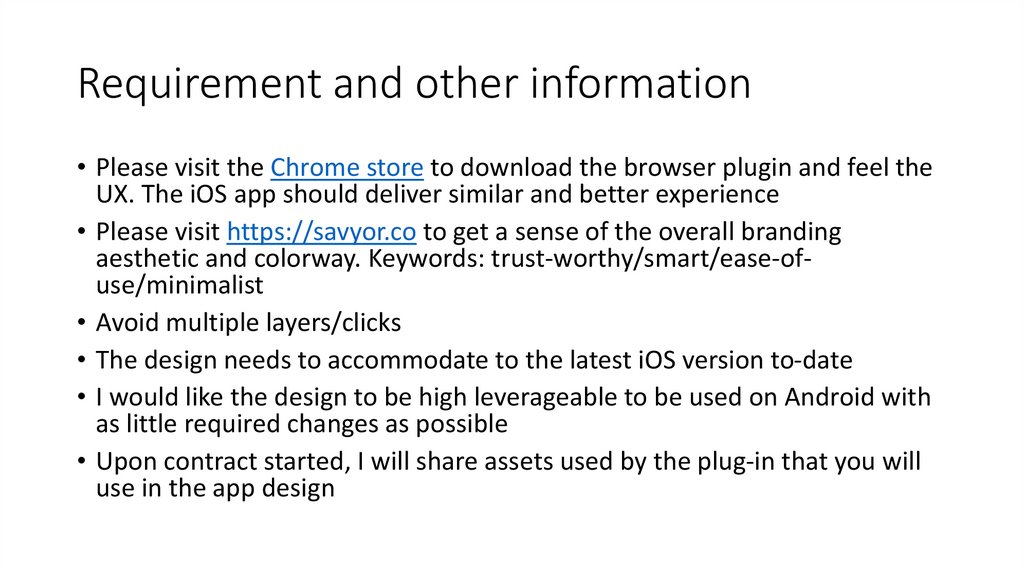
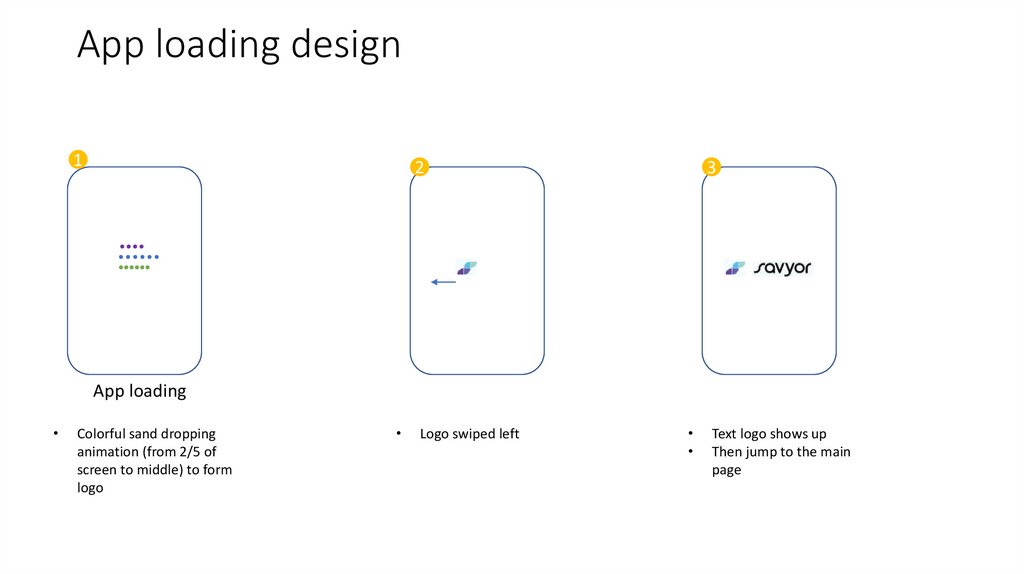
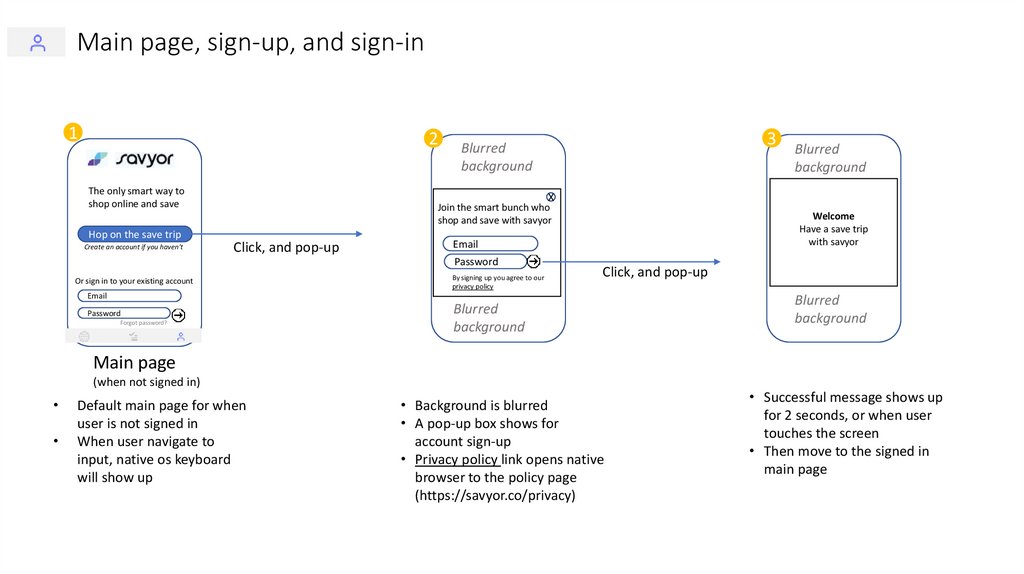
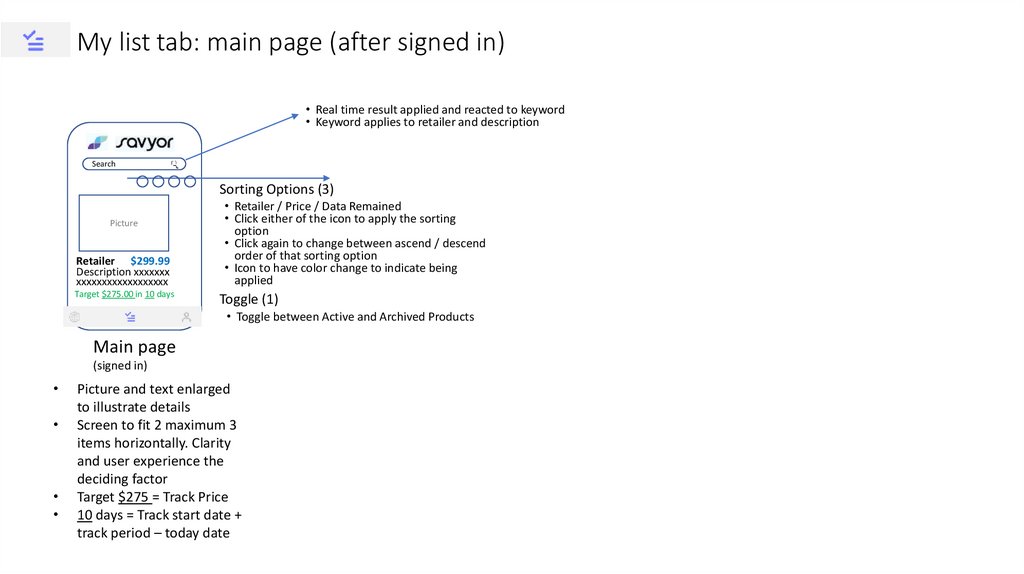
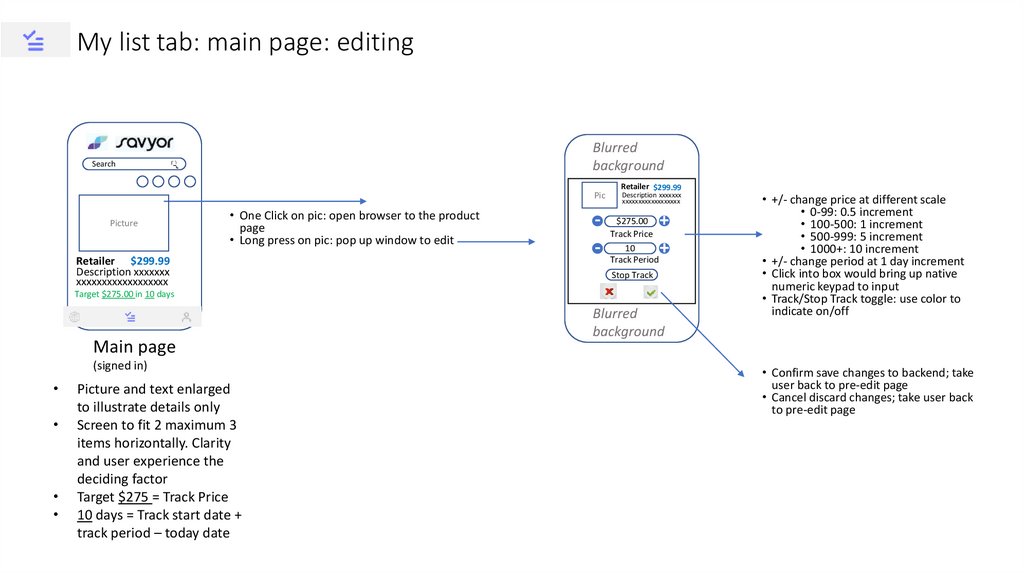
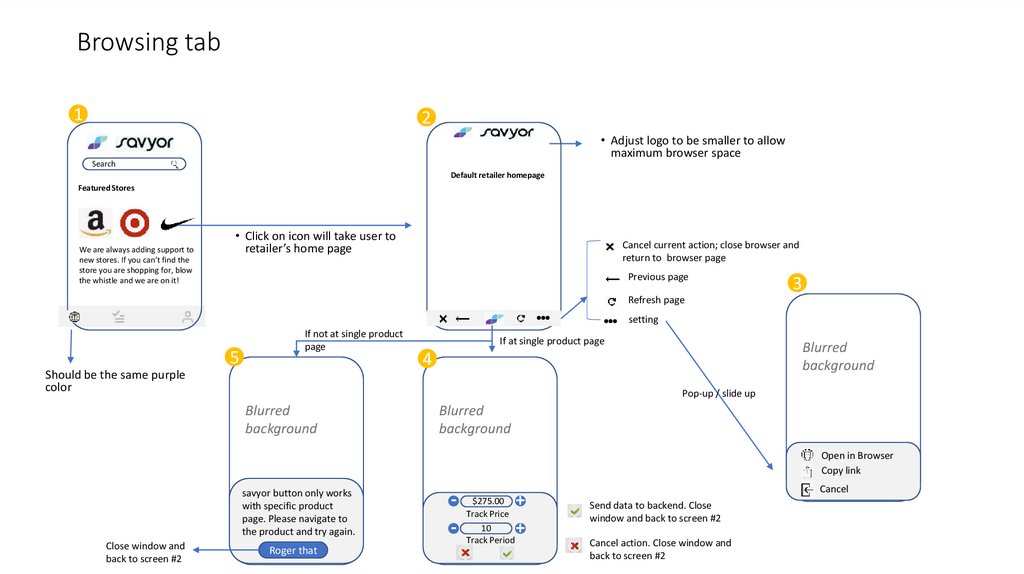
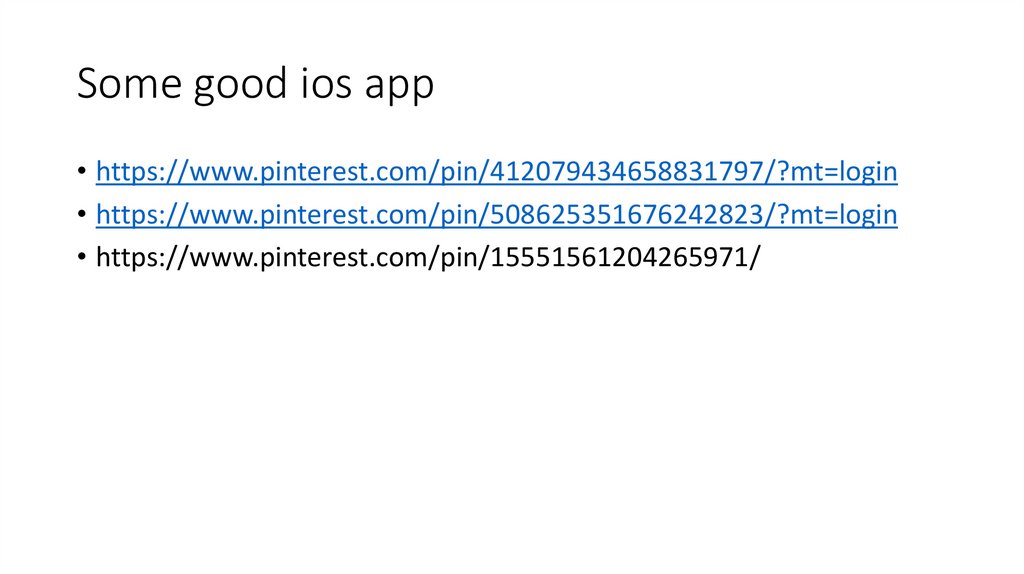
 software
software