Similar presentations:
Quick Manual (Q&A)
1. Quick Manual 5.0 (Q&A)
Quick Manual 5.0(Q&A)
2015.09
DMC R&D Center HR Team
2. Contents
ConfidentialContents
0.
New Notice (4 pages)
1.
PC Specification
2.
IDE Tool (Visual Studio, eclipse)
3.
Sample Input Usage
4.
Server Compiler
5.
Allowed Library
6.
Etc
3. 0. New Notice
Confidential0. New Notice
Added new function : Home button was added to login again without closing App
-
The following situation can happen when you conduct the test
. When the screen was hung and you can not do anything.
(you click button but there is no response for few minutes)
. When you see the message about Session expiration
. In the previous test, if you met upper situation, You had to close App and run again App
(but your source code in Visual studio or eclipse was deleted)
. But we added a “Home” button to login again without closing App
② button, you can move to Login page.
If you click ① Home
①
And when you move to “solve the problem” page,
you can see your previous souce code in visual studio or eclipse.
※ We added App version Info.(②) The lateast app version 1.0.3
All test takers install 1.0.3 version.
4. 0. New Notice
We added message box for network disconnect-
When your office’s network was disconnected,
If you click any button in screen (Sample_input, RUN, Save, Test, Submit)
You can see below message.
You can wait until your office’s network will be connected again.
(if network doesn’t conneсt so long time, please contact your office’s network manager
Confidential
5. 0. New Notice
We added message box for session expiration.-
When your office’s network was disconnected for 30 min, Your session (login info) is expired.
and if you click any button in screen, you can see below message.
Session expired. Please click the Home button in right upper on screen.
Then you can login again and your source code in VS or eclipse will be remained.
In this situation, There is no way to conduct the Test. you are necessary to login again.
In old version app, you had to close the App and re-runned App,
but in latest version app(1.0.3), you can click Home button in upper right corner.
Then, you can login again. And you can see your previous source code in visual studio or eclipse
Confidential
6. 0. New Notice
Q) I closed App and run App again and there is no any response.→ A) App does the several kinds of end processes when App is terminated.
And you have to wait until App is completely terminated.
After App is completely terminated, You can run the App again.
before the app is not completely terminated,
The App icon is seen in the window task bar
You can run App again after App icon is disappeared.
If you run App again before App icon is disappeared,
please open window work manager and terminate all SCS process
(There will be 2 ~3 SCS process)
Confidential
7. 1. PC Specification
Which specifications of PC are supported?-
OS : Win7 (Apply all service packs and updates)
※ Please change language to English at control panel in the non English-speaking countries.
※ The user whose Login screen is white has to update the graphics driver with a latest.
※ Your PC have to be enough to create & compile & run the source code with IDE Tool.
※ Before SWC test, Please conclude the unnecessary program which is being performed.
-
Memory : Over 4G
-
Graphic driver : Examinee should update the graphics driver with a latest before SWC Test.
Q) Most of our engineers use Linux machine and have Windows on virtual machines.
Will it be problematic to pass the test on virtual machine?
→ A) Virtual machine in the Linux PC would be prohibited. Please use MS Windows PC.
Confidential
8. 2. IDE Tool (1/8)
ConfidentialWhich IDE Tools are supported?
-
C/C++ : VS Express 2013 for Windows Desktop
-
Java
: eclipse Luna ("Eclipse IDE for Java EE Developers" or "Eclipse IDE for Java Developers“)
※ Please install English version IDE in the non English-speaking countries.
※ Please install pure IDE(Visual Studio, eclipse) without any plug-in for SWC test.
Q) Is it possible to use other versions of IDE tools?
→ A) We guarantee only this version. (VS Express 2013 for Windows Desktop, eclipse Luna)
※ Even if you are using the other version for a work, please install the recommended version for test
※ Apply all service packs and updates for your version of Visual Studio and eclipse
※ We confirmed the basic execution about under version,
however some error can be occurred according to the user PC environment
VS Premium 2013 / VS Community 2013 /
VS Professional 2013 / VS Express 2012 for Windows Desktop / VS Professional 2012
VS Premium 2012 / VS C++ 2010 Express / VS Premium 2010
eclipse of Helios / Indigo / Juno / Kepler
9. 2. IDE Tool (2/8)
Q) How to set path of IDE Tools?→ A) Please follow below guide to set path of IDE tools in the SCS App.
Visual Studio : SCS App will set the path of the highest version automatically.
eclipse : SCS App will search a default path(C:\eclipse\eclipse.exe, D:\eclipse\eclipse.exe).
If exist, set the path as a default. If not exist, you can set the path in the SCS App.
※ Users can change a path of IDE tools by Setting menu in the SCS App.
Q) Is it possible to open or save a file in the IDE Tools?
→ A) “Open” and “Save As” are not allowed. (only “Save” allowed)
All necessary files would be created automatically when a IDE tool is running.
Visual studio : Project_c.c, Project_cpp.cpp, sample_input.txt files are created automatically.
eclipse: Solution.java, sample_input.txt files are created automatically.
※ Please copy & paste stub code and sample_input from SCS system to the IDE tool.
Confidential
10. 2. IDE Tool (3/8)
Confidential2. IDE Tool (3/8)
Q) Can I create a new project and a new file with Visual Studio?
Can I create a new workspace and a new project with eclipse?
→ A) When you run the VS or eclipse, SCS App create necessary project and files.
Visual Studio : Project_c.c (user for C language), Proejct_cpp.cpp(user for C++ language)
eclipse : Solution.java
So, You can use the default auto-created files, and don’t make a new project and files.
Visual Studio
eclipse
※ To Visual Studio user
Use only one source file according to the using language among Project_c.c and Project_cpp.cpp file
11. 2. IDE Tool (4/8)
Confidential2. IDE Tool (4/8)
Q) Let me know how to use the icons in the SCS App.
→ A) ①② shortcut icon : When you click the icon, the new instance of program will be run.
③ shortcut icon : When you click the icon, the already running instance of program
will appear (having your making source code)
1
2
3
12. 2. IDE Tool (5/8)
Confidential2. IDE Tool (5/8)
Eclipse setting) If you see the below popup when you run the eclipse,
Before running SCS App, you should run eclipse in advance
- uncheck the "Always ask before opening this file“.
- click the Run button.
(SCS App prevents the use of eclipse if the popup appears.)
Please uncheck
Eclipse setting) If you find the error like "build path is incomplete", Please change the eclipse setting.
(Project Explorer → Project → JRE System Library (mouse right click) → Properties →
check the "Workspace default JRE" or "Alternate JRE > Installed JREs > You select the installed JRE)
13. 2. IDE Tool (6/8)
Confidential2. IDE Tool (6/8)
SCS App block below function during Test
Restricted function
Create
(Save, file copy/move)
Visual Studio
Eclipse
File > New Project
File > New > Java Project
File > New File
File > New > Project
File > Add > New Project
File > New > Folder
File > Add > Existing Project
File > New > File
File > Save filename As
File > Save As
File > Export Template...
File > Export
Project > Add New Item
Project > Add Existing Item
Solution Explorer > Project name >
mouse right click > Add > New Item
/ Existing Item
14. 2. IDE Tool (7/8)
Confidential2. IDE Tool (7/8)
SCS App block below function during Test
Restricted
function
Open
(Browse
folders or
files)
Visual Studio
Eclipse
File > Open Project
File > Open File
File > Open File
File > Import
File > Connect to Team Project
File > Properties > (click a browse button,
you can't see search window)
File > Source Control > Find > Find Label
Search > Search > (click a browse button,
you can't see search window)
File > Source Control > Advanced > all menus
Window > Show View > General >
Internal Web Browser
Edit > Insert File As Text
View > Other Windows > Web Browser
Tools > Choose Toolbox Items > Browse
Solution Explorer > Project name >
(mouse right click) > Build Dependencies >
Build Customizations > Find Existing
Solution Explorer > Project name >
(mouse right click) > Open Folder in File Explorer
15. 2. IDE Tool (8/8)
Confidential2. IDE Tool (8/8)
SCS App block below function during Test
Restricted function
Search
etc
Visual Studio
Eclipse
Edit > Find and Replace > Find and Files
Edit > Find and Replace > Replace in Files
File > Page Setup
File > Print
File > Print
Debug > Attach to Process / Tools >
Attach to Process
Help > almost menus
File > Switch Workspace
Project > Generate Javadoc
Help > Help Contents
16. 3. Sample_input Usage (1/3)
Copy the text of sample_input from System and Paste it to IDE on your PC.contimue
Continues in the next page
Confidential
17. 3. Sample_input Usage (2/3)
Copy the text of sample_input from System and Paste it to IDE on your PC.step 1. If you click the link “sample_input pop-up”,
You can see the sample_input text in pop up window
step 2. Copy the sample input text. And Close the pop up window.
step 3. Run the IDE(VS or eclipse). And Paste the text to sample_input.txt in IDE.
※ SCS App create sample_input.txt automatically in your project folder.
※ When you paste the large text in eclipse, It seems to be an error, but It is not
an error
(It seems to be not copied completely from sample_pop_up to sample_input.txt)
If you save the sample_input.txt file, the whole text is saved.
(A text seems to be still cut. Please ignore.)
step 6. You make the source code handling the sample_input.txt file using IDE.
C/C++ : freopen("sample_input.txt", "r", stdin);
Java
: System.setIn(new FileInputStream("sample_input.txt"));
※ Please include the related library.
A Caution : It is not allowed to use the file input/output function in Server-Side
Confidential
18. 3. Sample_input Usage (3/3)
Confidential3. Sample_input Usage (3/3)
Copy the text of sample_input from System and Paste it to IDE on your PC.
Copy the sample input text. And Close the pop up window.
Ctrl + C
Paste the text to sample_input.txt in IDE.
Ctrl + V
Ctrl + V
19. 4. Server Compiler
What is the version of Server Compliler?-
Java : jdk 1.7.0_75
-
C : gcc 4.8.2
-
C++ : g++ 4.8.2
Q) There are certain incompatibilities between server gcc compiler and Microsoft compiler used
in Visual Studio. How should I deal with these incompatibilities?
→ A) Users can check an answer by Test Run functionality after solving a problem in the visual
studio or eclipse. It can be tested by gcc or jdk in the server before submitting an answer.
Confidential
20. 5. Allowed Library (1/2)
ConfidentialWhich standard libraries are allowed in the server?
-
Intermediate Test : All standard libraries are allowed
※ Not allowed function(C/C++) : system, execl, execlp, execle, execv, execvp, assert, abort, fopen
-
Advanced or higher grade Test : Below libraries are allowed
. C : <stdio.h> <malloc.h>
. C++ : <stdio.h> <malloc.h> < iostream.h>
. Java : java.util.Scanner
※ Not allowed function(C/C++) : rand, memset, memcpy, abs, atoi, strlen, strcpy,
strcat, strstr, strtok, system, execl, execlp, execle, execv, execvp, assert, abort, fopen
21. 5. Allowed Library (2/2)
Which standard libraries are allowed in the server?Q) Getting compiling error - Not allowed to use lib > memory.
But I am not using memset library, using only stdio.h.
→ A) Please don't initialize array through below method.
int visited[3000] = {0};
When the compiler in server transform source code to the assembly language,
it is transformed to a memset.
Confidential
22. 6. Etc (1/2)
Q) When I Close SCS App, the IDE is closed automatically and source code is deleted.→ A) Yes, This is the normal process.
* Abnormal terminating of SCS App has been decreased much.
However, Abnormal terminating of SCS App could still occur because of low specification PC
or unusual environment.
So, Frequently save source codes onto the test system to prevent any loss of documents
Q) A network was cut off while examining. And the following error message showed.
"error==>networkerror:failed to execute send on xmlhttprequest: failed to load
→ A) Don’t close SCS App,
If you close SCS App, source code which you are making in IDE is deleted.
If a network is again connected, save the source code of IDE to server and
conduct a test continuously.
※ Frequently save source codes onto the test system to prevent any loss of documents
Confidential
23. 6. Etc (2/2)
ConfidentialQ) Even if I close SCS App, Can I login again to a Test?.
→ A) Sure you can login again. but When you login again, system request administrator’s password.
So You should contact the test administrator.
(Even if You press the End Test button, same process is applied)
24.
ConfidentialThank You
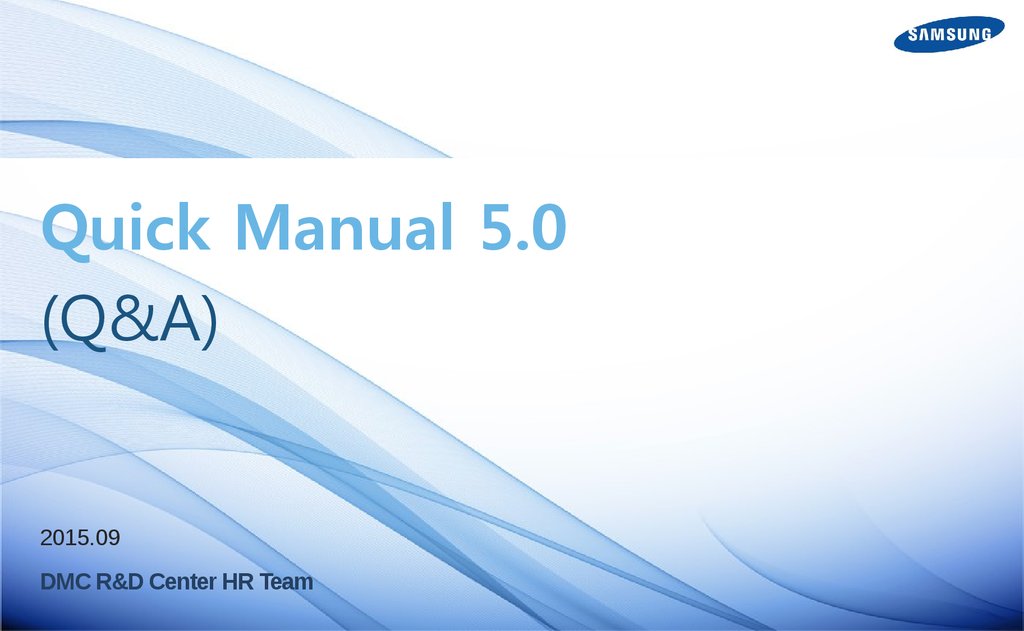
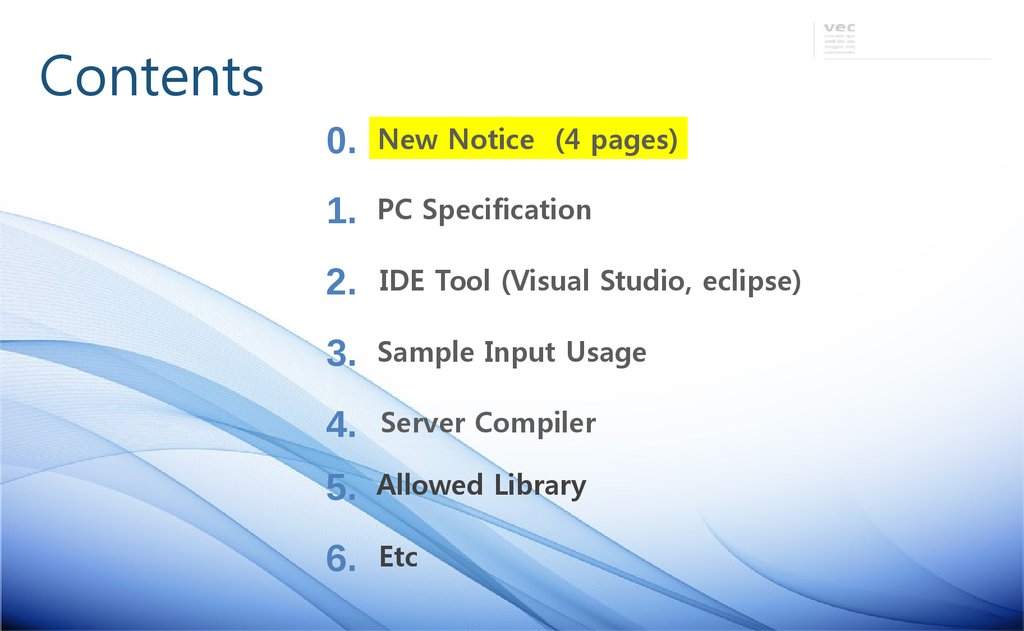


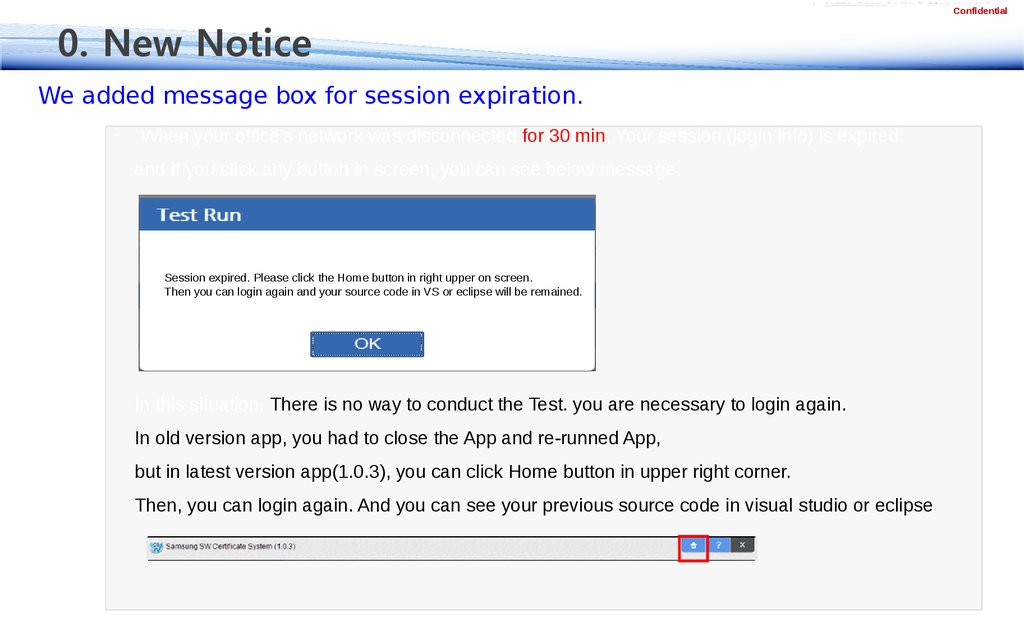
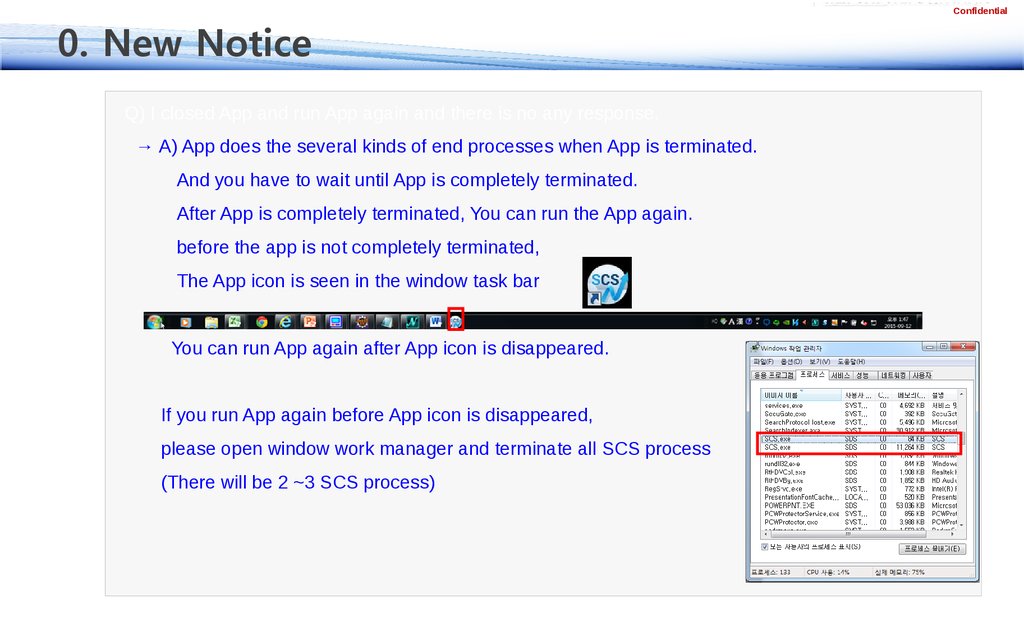
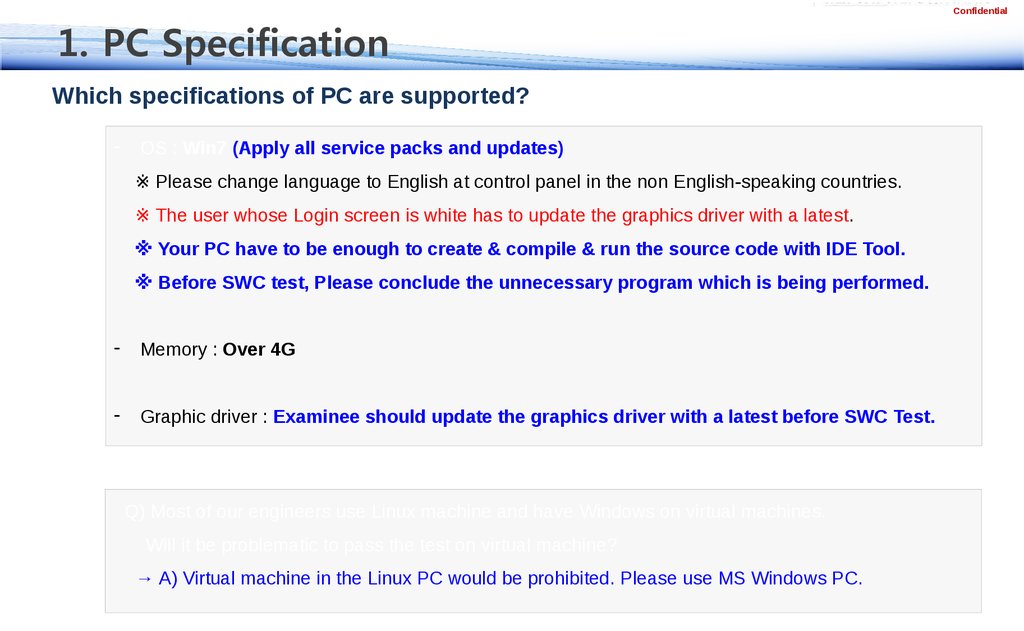

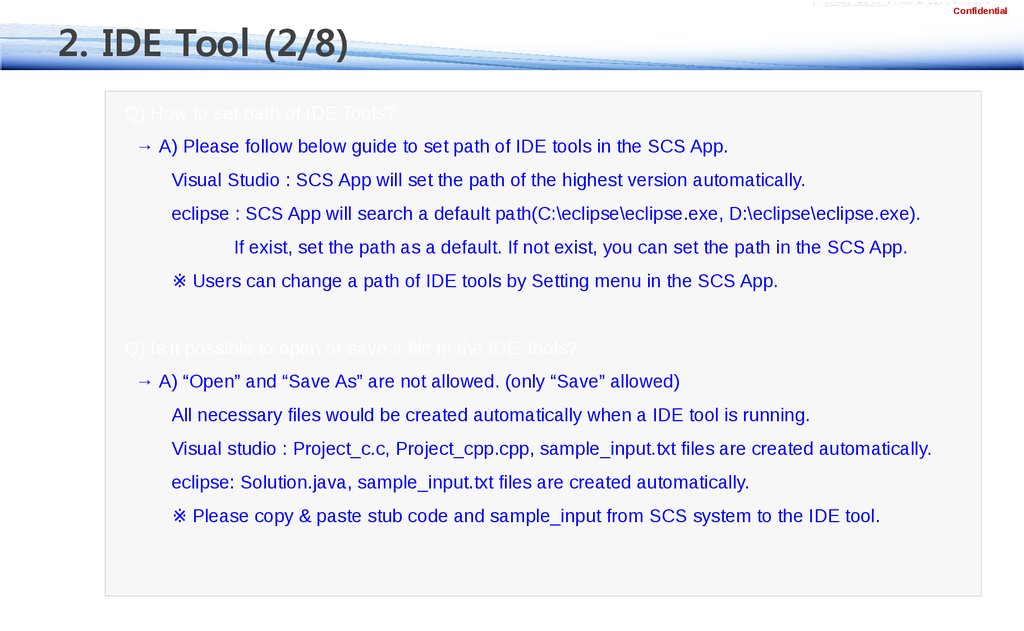


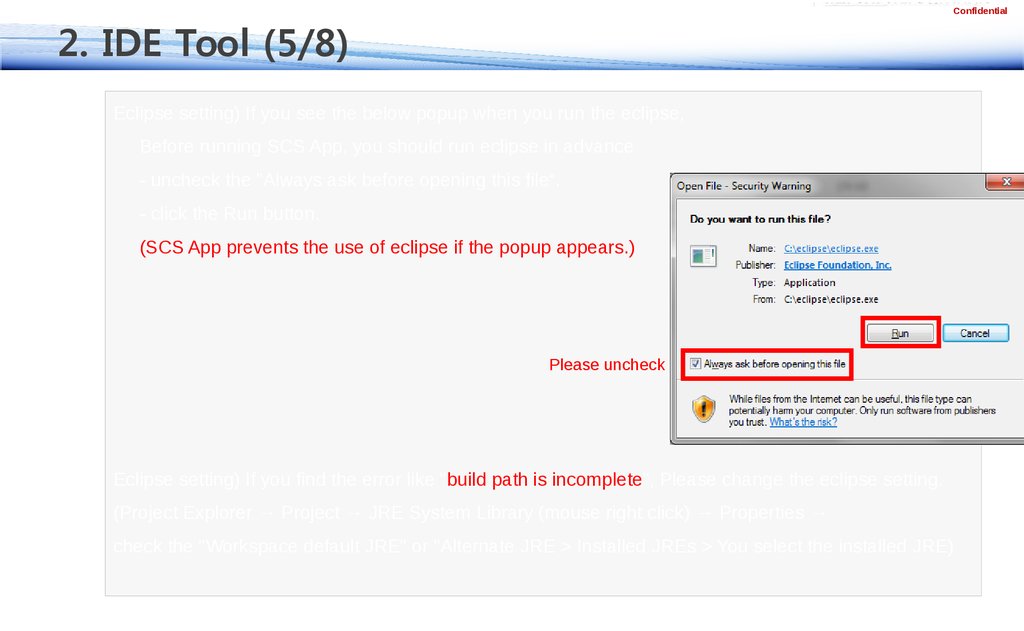
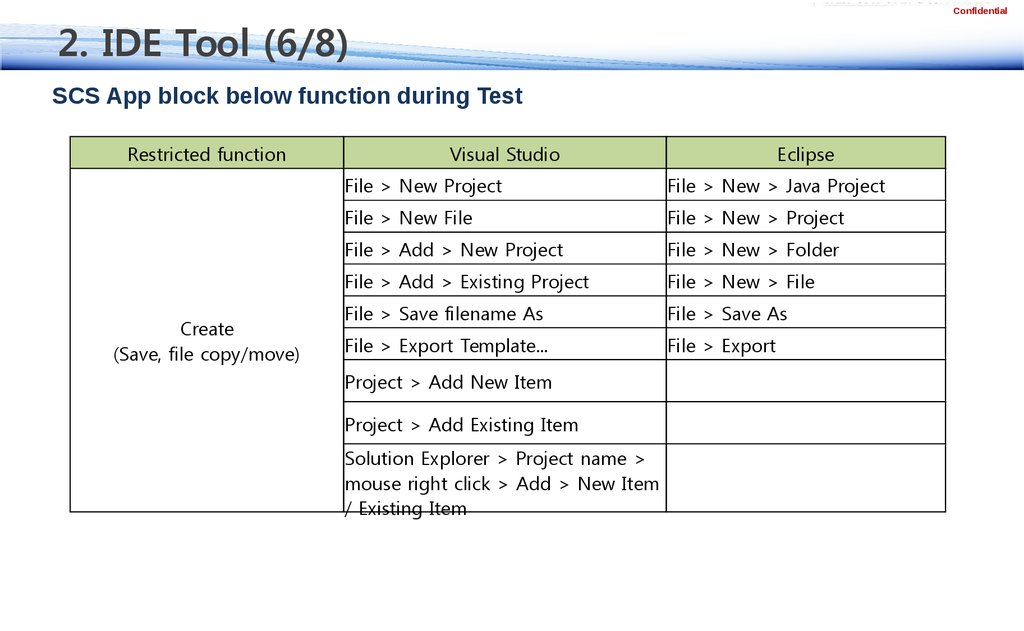
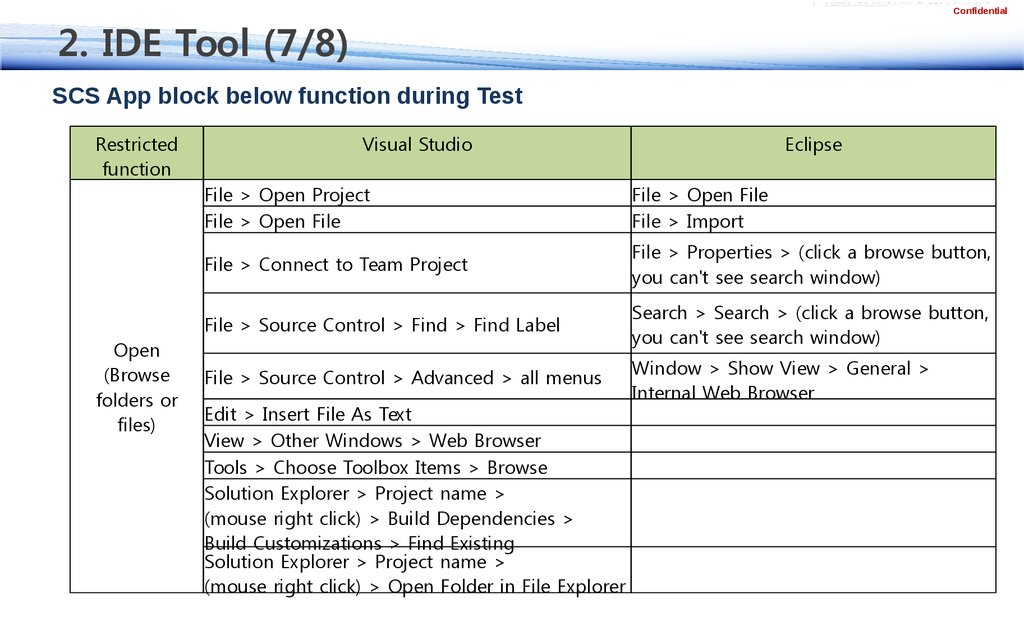

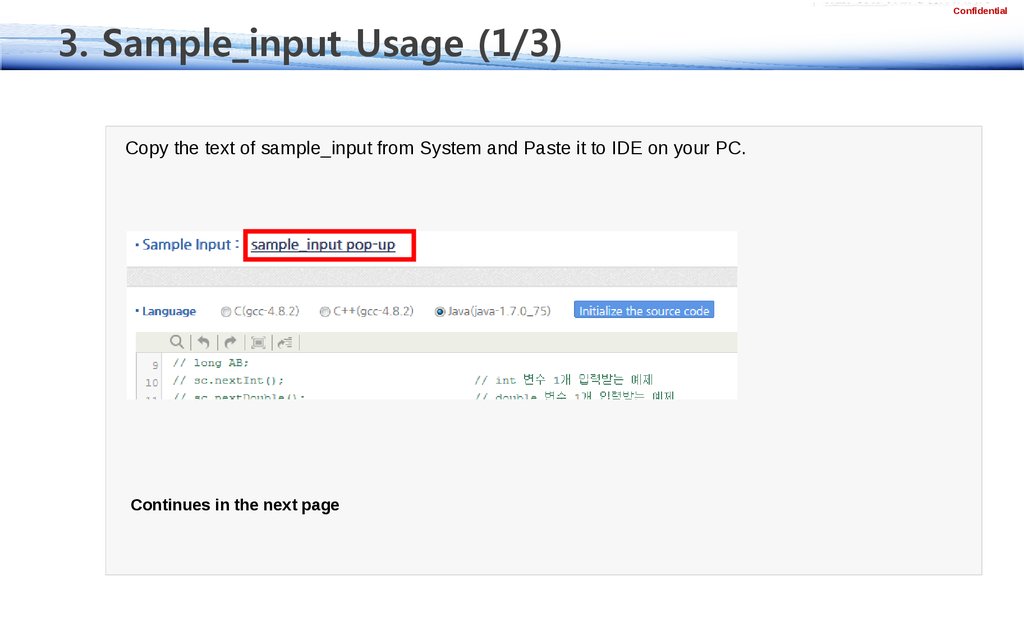
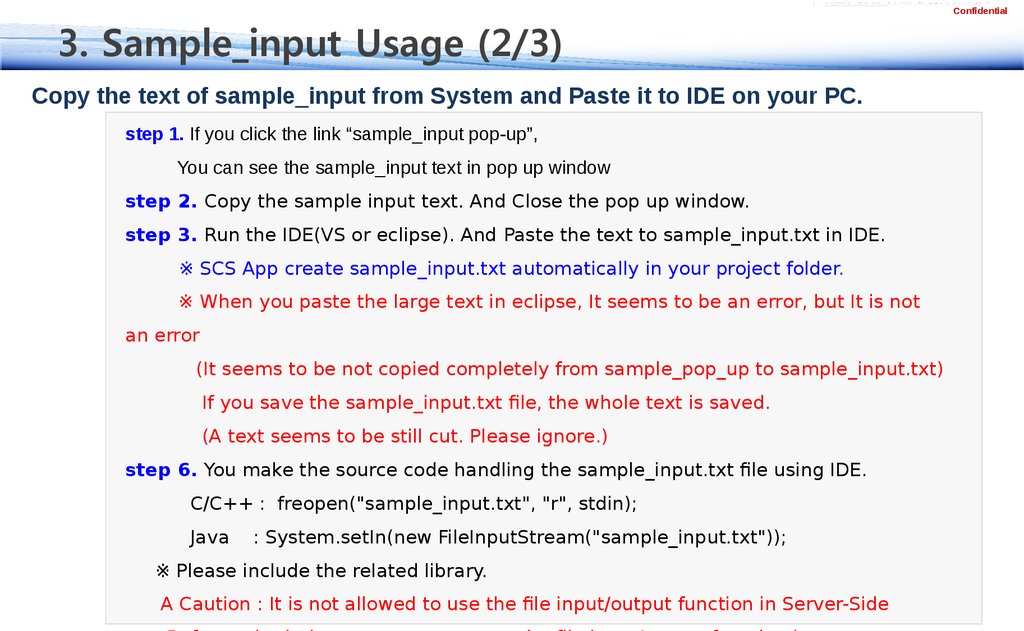
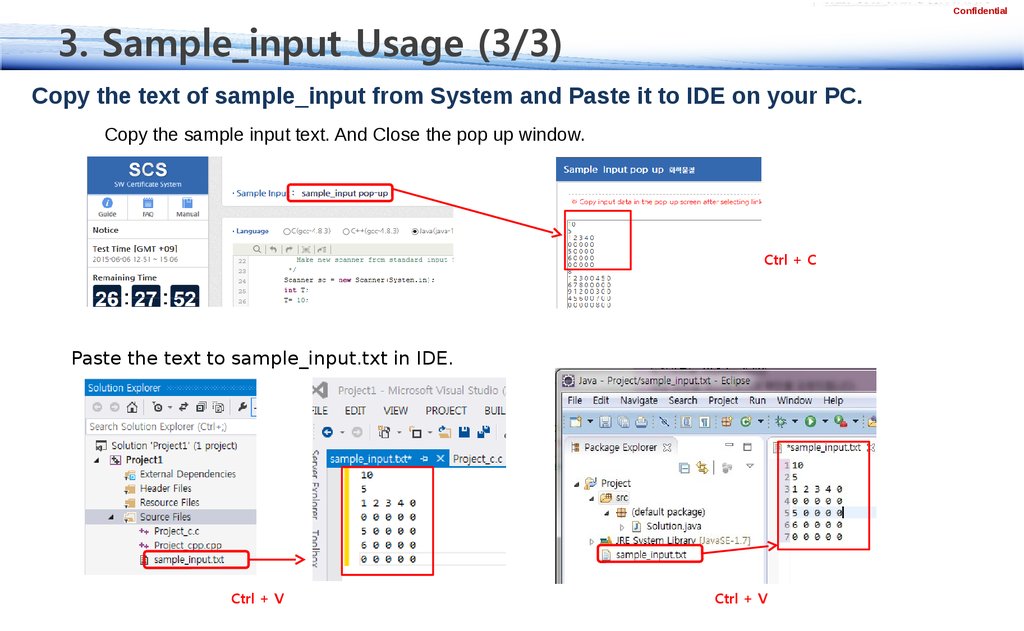
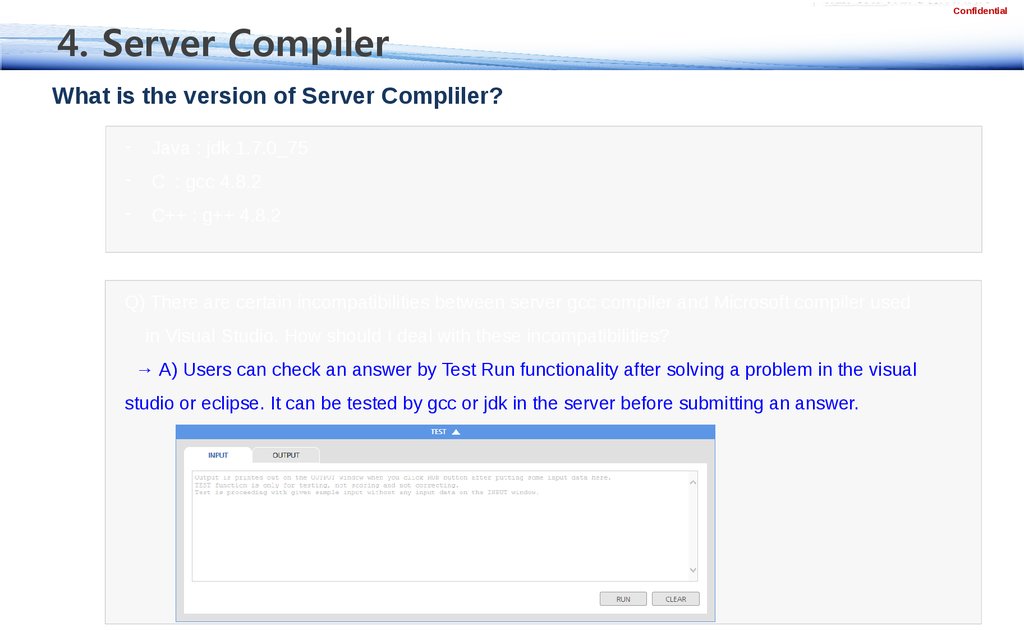


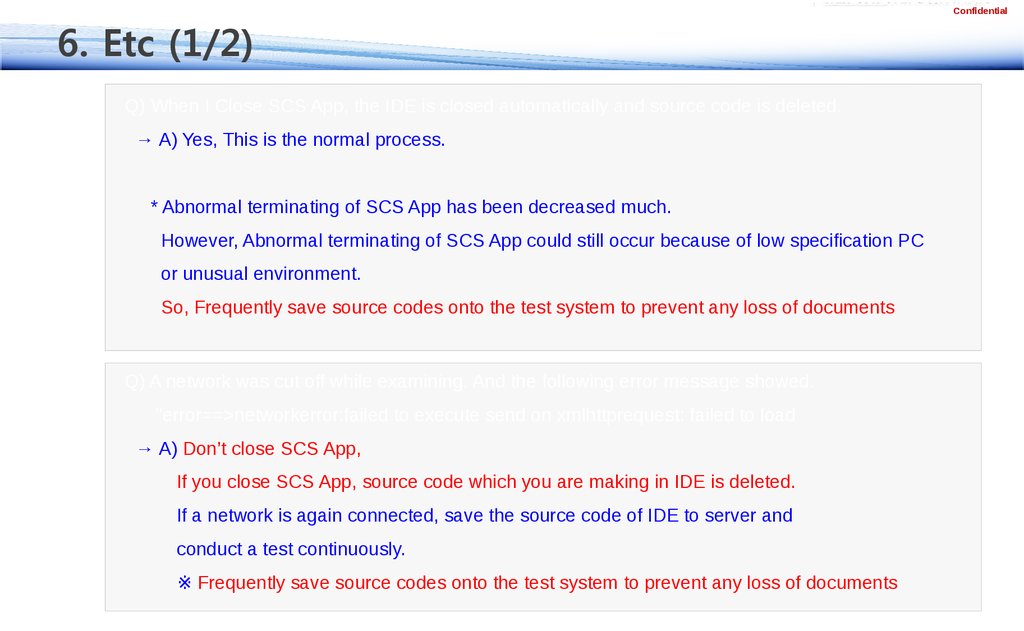


 software
software








