Similar presentations:
Net framework: developing modern web apps with asp.net mvc
1.
.NET Framework: Developing ModernWeb Apps with ASP.NET MVC
WorkshopPlus
< Engineer Name >
Premier Field Engineer
Microsoft Confidential
1
2.
Conditions and Terms of UseMicrosoft Confidential
This training package is proprietary and confidential, and is intended only for uses described in the training materials. Content and software is provided to you
under a Non-Disclosure Agreement and cannot be distributed. Copying or disclosing all or any portion of the content and/or software included in such packages is
strictly prohibited.
The contents of this package are for informational and training purposes only and are provided "as is" without warranty of any kind, whether express or implied,
including but not limited to the implied warranties of merchantability, fitness for a particular purpose, and non-infringement.
Training package content, including URLs and other Internet website references, is subject to change without notice. Because Microsoft must respond to changing
market conditions, the content should not be interpreted to be a commitment on the part of Microsoft, and Microsoft cannot guarantee the accuracy of any
information presented after the date of publication. Unless otherwise noted, the companies, organizations, products, domain names, e-mail addresses, logos,
people, places, and events depicted herein are fictitious, and no association with any real company, organization, product, domain name, e-mail address, logo,
person, place, or event is intended or should be inferred.
Copyright and Trademarks
© 2014 Microsoft Corporation. All rights reserved.
Microsoft may have patents, patent applications, trademarks, copyrights, or other intellectual property rights covering subject matter in this document. Except as
expressly provided in written license agreement from Microsoft, the furnishing of this document does not give you any license to these patents, trademarks,
copyrights, or other intellectual property.
Complying with all applicable copyright laws is the responsibility of the user. Without limiting the rights under copyright, no part of this document may be
reproduced, stored in or introduced into a retrieval system, or transmitted in any form or by any means (electronic, mechanical, photocopying, recording, or
otherwise), or for any purpose, without the express written permission of Microsoft Corporation.
For more information, see Use of Microsoft Copyrighted Content at
http://www.microsoft.com/about/legal/permissions/
Microsoft®, Internet Explorer®, Outlook®, OneDrive®, Windows Vista®, Zune®, Xbox 360®, DirectX®, Windows Server® and Windows® are either registered
trademarks or trademarks of Microsoft Corporation in the United States and/or other countries. Other Microsoft products mentioned herein may be either
registered trademarks or trademarks of Microsoft Corporation in the United States and/or other countries. All other trademarks are property of their respective
owners.
Microsoft Confidential
2
3.
Module 6: Client-SideDevelopment
Module Overview
• MVC 6 support for client-side
development
• Client-side files in MVC 6 project
templates
• Bower, Gulpjs/Gruntjs
• Introduction to Bootstrap
• Primer on JavaScript, Jquery and AJAX
• Single Page Application explained
(knockoutjs/angularjs)
Lesson name
• Lab
Microsoft Confidential
4
4. Module 6: Client-Side Development
Section 1: SupportLesson: MVC and JavaScript
Microsoft Confidential
5. Module 6: Client-Side Development
Why using JavaScript in ASP.NET MVC?• Combining server-side and client-side processing.
• More responsive web applications.
• JavaScript comes in many forms:
• AJAX – Partial page update and refresh
• Jquery – Elegantly and Efficiently find and manipulate HTML DOM elements
• MooTools – Modular JavaScript and code reuse
• Prototype – Simplify development of dynamic web application
• Node.js – Developing high performance JavaScript via multithreading model
• Industry standard for modern web development
• And many more
Microsoft Confidential
6
6. Why using JavaScript in ASP.NET MVC?
Project Template – wwwroot folder• All static files should be located in this folder (JavaScripts, CSS, images or HTML
files)
• wwwroot folder is the root of the website
• http://hostname/ points to wwwroot
• All static content should be relative to the folder
• Code files should be places outside of wwwroot (C# or Razor).
• Static files created through compilation or pre-processing should be copied
into wwwroot.
• Can be renamed by changing “webroot” setting in the project.json file.
Microsoft Confidential
7
7. Project Template – wwwroot folder
Project Template – JavaScript Libraries Part 1• _references.js
• Contains JavaScript reference in the form of comments
• Allows Visual Studio to augment IntelliSense support for JavaScript
• The autosync flag set to true:
JavaScript files are automatically be added.
Automatic update when a referenced file is moved.
• Manual update is possible via right clicking on the file.
• Bootstrap.js and bootstrap.min.js
• HTML, CSS and JavaScript-based design templates for creating responsive web sites.
• Note! Always use the .min version of a JavaScript file to improve load time.
Microsoft Confidential
8
8. Project Template – JavaScript Libraries Part 1
Project Template – JavaScript Libraries Part 2• Bootstrap-touch-carousel & hammer.js
A slideshow component for cycling through elements, like a carousel.
Enable gestures on touch devices using hammer.js, a javascript library for multi-touch
gestures.
Microsoft Confidential
9
9. Project Template – JavaScript Libraries Part 2
Project Template – JavaScript Libraries Part 3• Jquery-version.intellisense.js
Extending IntelliSense for jQuery library
• Jquery-version.js and jquery-version.min.js
Main JQuery version
• Jquery-version.min.map
Allows to map to the un-minified version of JQuery for troubleshooting purposes.
• Jquery.validate.js (Jquery.validate.min.js)
Provide client side validation using jQuery
Multilanguage support
• Jquery.validate.unobtrusive.js and jquery.validate.unobtrusive.min.js
Microsoft Confidential
10
10. Project Template – JavaScript Libraries Part 3
Client-Side Development Configuration Files• gulpfile.js
Javascript Configuration of Gulp tasks
• Project.json
Main project file. NuGet package dependencies are listed here
• Package.json
Lists npm packages
• Bower.json
Lists Bower packages
Microsoft Confidential
11
11. Client-Side Development Configuration Files
Module 6: Client-SideDevelopment
Section 1: Support
Lesson: Bower and Gulp
Microsoft Confidential
12. Module 6: Client-Side Development
Why using Gulp (or Grunt) and Bower?• Modern web applications incorporate various and rich client-side libraries such
as jQuery, TypeScript, Bootstrap etc.
• Easy management of client-side packages
• Automating build tasks such as scripts compilation, bundling, minification or
unit testing.
• Leverage existing tools from the web development community.
Microsoft Confidential
13
13. Why using Gulp (or Grunt) and Bower?
What is Bower?• “A package manager for the web” (http://bower.io)
• Installs and restores client-side libraries.
• Keeps track of all the packages in a manifest file, bower.json
• Improves page load.
Microsoft Confidential
14
14. What is Bower?
What is Gulp?• “The JavaScript Task Runner” (http://gulpjs.com)
• An application to automates routine client-side development tasks
(compilation, bundling, minification, unit testing etc…)
• gulpfile.js contains Gulp tasks with JavaScript-like configuration
• Grunt is another task runner.
• Gulpfile.js uses JSON-like syntax for configuration
Microsoft Confidential
15
15. What is Gulp?
Bundling and Minification• Bundling reduces the number of requests to the server
• Combining multiple files into a single file.
• Create CSS, JavaScript and other bundles.
• Use the “Include” or “IncludeDirectory” of the Bundle Class
• Minification reduces the size of the requested assets (CSS and JavaScript).
• MVC 6 uses Gulp or Grunt to achieve bundling and minification.
Microsoft Confidential
16
16. Bundling and Minification
Demo: Bower and GulpMicrosoft Confidential
17
17.
Module 6: Client-SideDevelopment
Section 2: Techniques
Lesson: JavaScript and jQuery
Microsoft Confidential
18. Module 6: Client-Side Development
Using JavaScript in MVC 6• JavaScript scripts can be defined inside a View using the html script tag like in a
html page.
• Use the MVC @section tag to organize JavaScript scripts
• The @RenderSection is used to inject JavaScript at a desired location inside the View.
• For best practices, declare JavaScript scripts inside a .js file.
• Use a minification tool in Visual Studio for optimization.
• IntelliSence support for JavaScript in Visual Studio
Microsoft Confidential
33
19. Intro to Bootstrap
jQuery and Microsoft• Lightweight open source JavaScript library
• Deprecated Microsoft.Ajax libraries in favor of jQuery.
• Distributed jQuery library with Visual Studio projects since 2008.
• Extended Microsoft product support for jQuery
• Enterprises can open jQuery support cases 24x7 with Microsoft Support.
• Integrated Client template support
• Default templates leverage jQuery
Microsoft Confidential
34
20. Why use it?
jQuery• Reduces client-side coding
• CSS 3-based syntax for traversing and manipulating DOM
• Concise wrappers for Ajax calls
• Abstracted to eliminate cross-browser differences
• Unobtrusive client validation
• XPath selectors to access elements in the DOM
• Elements are retrieved in the form of jQuery objects
• Start with jquery(), jquery., $() or $. to use jQuery
Microsoft Confidential
35
21. Browser Support
jQuery: Selectors• Execute commands on a single or multiple selected DOM elements.
• Basic types of selectors:
Based on HTML elements IDs e.g.: $(“#main”)
Based on cascading style sheets (CSS) e.g.: $(“.header”)
Based on element tags e.g.: $(“div”)
Based on element attributes e.g.: $(“[type = ‘button’]”)
• Build more complex selectors through combination
$(“#main p.quote”) Select paragraphs with a “quote” CSS class located inside elements
with IDs equal to “main”
• $(this) operator
Microsoft Confidential
36
22. Bootstrap Features
jQuery: Selectors (continue)• Specific operators are used to expand selection options
A white space selects all elements that are descendants of the given ancestor e.g.: $(“div
p”) $(“div”).find(“p”)
The > operator selects direct child elements of the given ancestor e.g.: $(“div > p”)
$(“div”).children(“p”)
The + operator selects adjacent elements
e.g.: $(“div + p”) $(“div”).next(“p”)
The ~ operator selects all siblings elements
e.g.: $(“div ~ p”) $(“div”).nextall(“p”)
The comma operator selects all the specified elements
e.g: $(div, p, a)
Microsoft Confidential
37
23. Theme Support (Default)
jQuery: Filters• Used with Selectors, or alone
Positional filters :first, :even, :eq(index), :gt(index), :not (selector) etc.
Child filters :nth-child(expression), :first-child, :only-child
Content filters :contains(text), has(selector), :parent, :empty
Form filter :visible, :hidden, :button, :input, :selected
• Can be chained by appending with colon (:) for example:
Microsoft Confidential
38
24. Easy Theme Support (Custom)
jQuery: Methods• Class/Style Methods
Use to apply CSS styles to the result of a selector
.addClass(), .css(), .height(), .position()
• DOM Methods
.before(), .insertBefore(), .append(), .empty(), .attr()
Microsoft Confidential
39
25. Responsive Layout
jQuery: Events• jQuery simplifies events implementation
• Events are triggered by the page or end user’s interaction
• Events are often used to attach a callback function
• To bind an event:
Use of function to bind a event directly e.g.: .click()
Use .on() e.g.: .on(“click”, …)
Use .bind() e.g.: .bind(“click”, …)
Use .live() e.g.: .live(“click, …)
Microsoft Confidential
40
26. Responsive Layout
Unobtrusive JavaScript• Traditonal use of JavaScript
<input type="button" value="Click me" onclick="handleClick()" />
• For cleaner HTML page, remove inline JavaScript references.
• jQuery makes it easy to attach handlers to DOM elements
<script type="text/javascript">
$(document).ready(function () {
$(“:button").bind("click", function () {
alert(“Hello World!”);
});
});
</script>
<div>
<input type="button" value="Click me" />
<div>
Microsoft Confidential
41
27. Grid System
Module 6: Client-SideDevelopment
Section 2: Techniques
Lesson: AJAX
Microsoft Confidential
28. Grid System
Ajax - (Asynchronous JavaScript and XML)• Send and receive data from a server asynchronously (in the background) –
better performance.
• Uses XMLHttpRequest object
• JSON typically used instead of XML
• Back button and bookmarking challenges
• Downgrade challenges for mobile devices that don’t support JavaScript.
• Webcrawlers don’t index pages created via Ajax
• Does not work across domains by default
Microsoft Confidential
43
29. Components
AJAX EngineBrowser
Javascript Engine
(eg Chakra)
GUI - HTML Document
Object Model (DOM)
Javascript
Updates GUI
User Interactions / Events
JSON
Server
Controller
Action Method
Microsoft Confidential
44
30. Visual Studio – Class Intellisense
AJAX in Jquery• Simplifies AJAX implementation in JavaScript.
• The full-feature .ajax() method Perform an asynchronous HTTP (Ajax) request.
• Shortcuts: .get(), .getScript(), .getJSON(), .post(), .load().
• $.ajaxSetup() method specifies settings for an Ajax call.
Microsoft Confidential
45
31. Visual Studio – Missing Class Detection
MVC’s AJAX Helpers• Methods providing and simplifying client-side functionality implementation in
MVC.
Asynchronous forms and rendering links
• Methods and extensions are called using the Ajax property of the view.
• Use Request.IsAjaxRequest() for checking Ajax requests
Microsoft Confidential
46
32. Module 6: Client-Side Development
Ajax in Actions – Get Request• Either enable Get requests in code like this:
Microsoft Confidential
47
33. Using JavaScript in MVC 6
Ajax in Actions• Or create a new ActionMethodSelectorAttribute
Microsoft Confidential
48
34. jQuery and Microsoft
Module 6: Client-SideDevelopment
Section 3: Single Page
Application
Lesson: Fundamentals
Microsoft Confidential
35. jQuery
Single Page Application (SPA)• In traditional web application, the server responds to new page requests.
• In SPA, the full page is loaded at initial request.
• Subsequent interactions take place through Ajax requests without full page reload.
• Better user experience
• Some SPA frameworks
AngularJS
KnockoutJS
Backbone
EmberJS
DurandalJS
Hot Towel
Microsoft Confidential
50
36. jQuery: Selectors
SPA - Design• Model View View Model (MVVM) model
• Variance of MVC
• View faces the user
• Commands within the ViewModel are triggered by the
View
• Changes in the ViewModel cause events that make the
View update itself
• If a new View is required, the ViewModel
communicates this with the application to redirect the
user
• Model is the same
Microsoft Confidential
51
37. jQuery: Selectors (continue)
MVVM in general• Main point in MVVM is the binding of data in the Model automatically to the
View
• MVVM is widely used with Silverlight and WPF projects (where data binding is “built-in”
• When MVVM is used with ASP.NET, view-model resides in client side (JavaScript)
• Best choice for a “modern application”
• No postbacks and less page loads
• More asynchronous operations that don’t “freeze” the browser
• Brings application look and feel to “web pages”
Microsoft Confidential
52
38. jQuery: Filters
MVVM advantages• Provides same separation benefits as MVC pattern
• Separation of responsibilities between development teams
• Separation of concerns between business logic and presentation
• Model is not directly exposed to client like MVC
• Works best with
• Silverlight and WPF applications
• Single-page web applications
• Web applications with wizards or processes
Microsoft Confidential
53
39. jQuery: Methods
MVVM disadvantages• Data-bindings are harder to debug
• ViewModel can be hard to design up front
• But while using agile development methods this shouldn’t be a problem
• With Large development teams, ViewModel can be easily “polluted” with
duplicated code
• Don’t allow everyone in the team to make changes to ViewModel
• Data-binding to custom or 3rd party components can be complex or sometimes
even impossible
Microsoft Confidential
54
40. jQuery: Events
Bringing MVVM to ASP.NET MVC• You don’t need to have multiple views per controller, changing the UI will be
controlled by the ViewModel
• One view can have several div-elements and their visibility is controlled by the
ViewModel
• Think the server side as “initializer” and data provider
• After 1st page load is completed, everything happens on client side
• Except when UI needs updated data from server and executes and AJAX request
• You can use all ASP.NET MVC features the way you have used them before
• But you need to code a lot more in JavaScript
Microsoft Confidential
55
41. Unobtrusive JavaScript
View (Razor)Styling (CSS)
Selects view,
passes Model
to the view
Bindings
User requests
a controller with
action
View Model (JS)
Client side JavaScript
Web Application
Ajax requests
Controller
(Web API)
WCF Services
Controller
Repositories & Model
Other
WCF
Services
SQL
Model can include
default data (and some script initialization
parameters for client-side ViewModel)
XML
42. Module 6: Client-Side Development
Using 3rd party MVVM-libraries• There is no point in building scripts required for automatic binding from scratch
• ASP.NET MVC 6 is fully integrated with 3rd party libraries like:
• knockoutJS (http://knckoutjs.com)
• angularJS (https://angularjs.org/)
• Remember to use Bower and Grunt/Gulp to install 3rd party libraries
Microsoft Confidential
57
43. Ajax - (Asynchronous JavaScript and XML)
KnockoutJS example: Model to View<div>
<p>First name: <input data-bind="value:firstName, valueUpdate: 'keyup'" /></p>
<p>Lirst name: <input data-bind="value:lastName, valueUpdate: 'keyup'" /></p>
<p data-bind="text:fullName"></p>
</div>
<script type="text/javascript">
var viewModel = function(){
View
Model
KnockoutJS automatically binds
(or ”injects”) the data into HTML
this.firstName= ko.observable('John');
Model
this.lastName = ko.observable('Doe');
this.fullName = ko.computed(function(){
return this.firstName() + ' ' + this.lastName();
},this);
};
ko.applyBindings(new viewModel());
When this gets executed...
</script>
Microsoft Confidential
58
44. AJAX Engine
KnockoutJS example: View to Model<div>
<p>First name: <input data-bind="value:firstName, valueUpdate: 'keyup'" /></p>
<p>Lirst name: <input data-bind="value:lastName, valueUpdate: 'keyup'" /></p>
<p data-bind="text:fullName"></p>
</div>
<script type="text/javascript">
var viewModel = function(){
View
Model
this.firstName= ko.observable('John');
Model
this.lastName = ko.observable('Doe');
KnockoutJS automatically binds
(or ”updates”) the data back
into the model
this.fullName = ko.computed(function(){
return this.firstName() + ' ' + this.lastName();
},this);
};
ko.applyBindings(new viewModel());
</script>
Microsoft Confidential
59
45. AJAX in Jquery
AngularJS example: Model to View<div ng-app="myapp">
<div ng-controller="MyController">
<p>First name: <input ng-model="viewModel.firstName"></p>
<p>Last name: <input ng-model="viewModel.lastName"></p>
<p>{{viewModel.firstName}} {{viewModel.lastName}}</P>
</div>
<script>
angular.module("myapp", [])
.controller("MyController", function($scope) {
$scope.viewModel = {};
View
Model
$scope.viewModel.firstName = "John";
Model
$scope.viewModel.lastName
= "Doe";
AngularJS automatically binds
(or ”injects”) the data into HTML
} );
</script>
</div>
Microsoft Confidential
60
46. MVC’s AJAX Helpers
MV* frameworkFor Single Page Application
<script src="angular.min.js"></script>
Latest version here:
http://code.angularjs.org/
Microsoft Confidential
47. Ajax in Actions – Get Request
• Data binding, as in {{}}• DOM control structures for
repeating/hiding DOM fragments
• Support for forms and form validation
• Attaching code-behind to DOM elements
• Grouping of HTML into reusable
components
Microsoft Confidential
48. Ajax in Actions
Microsoft Confidential49. Module 6: Client-Side Development
What is a Controller?Microsoft Confidential
50. Single Page Application (SPA)
index.htmlcardsController.js
Microsoft Confidential
51. SPA - Design
What shouldn’t a controller do?Microsoft Confidential
52. MVVM in general
1.Open CA.1
2.
Implement the
cardsListController
3.
It should set $scope.cards to an
array of JS objects with an id
property. (see index.html)
Microsoft Confidential
53. MVVM advantages
What is a Module?You can think of a module as a
container for the different parts
of your app – controllers,
services, filters, directives, etc.
Microsoft Confidential
54. MVVM disadvantages
Microsoft Confidential55. Bringing MVVM to ASP.NET MVC
Microsoft Confidential56. How it works
Microsoft Confidential57. Using 3rd party MVVM-libraries
What is Dependency Injection?Microsoft Confidential
58. KnockoutJS example: Model to View
How can a component get ahold of it’s dependencies?It can…
create the dependency, typically using the new operator.
look up the dependency, by referring to a global variable.
have the dependency passed to it where it is needed.
Microsoft Confidential
59. KnockoutJS example: View to Model
How does the injector locatedependencies?
Microsoft Confidential
60. AngularJS example: Model to View
Implicit locationAssume the parameter names are names of services
Q: Problems with this method?
Microsoft Confidential
61. First contact with Angular.js
Property AnnotationThe $inject property is an array of services to inject.
Q: Thoughts?
Microsoft Confidential
62. New constructs
Inline Array AnnotationDefine services inline when creating the controller.
Q: Thoughts?
Microsoft Confidential
63. Concepts
1.Open CA. 2
2.
In cardsController.js, create a
cardsController module. Add
cardsListController to it.
3.
In app.js, create a mainApp
module. Add cardsController as a
dependency.
Microsoft Confidential
64. Controllers
$http$resources
Filters
Microsoft Confidential
65. Controllers
What is a promise?Microsoft Confidential
66. Controllers
Microsoft Confidential67. Magic the Gathering
Hands On Lab: Build a SinglePage Application (SPA) with
ASP.NET Web API and Angular.js
Microsoft Confidential
68. Modules
1.Open CA.3
2.
Modify cardsListController to
read the data from all.json.
3.
Push each card from all.json onto
the $scope.cards array, so it’s
available in the view.
Microsoft Confidential
69. Modules
SPA uses views to build UIAngular.js uses routing to define
views
Animations
Microsoft Confidential
70. Modules
Module ComponentsngView
Microsoft Confidential
71. Modules
Module ComponentsRoute Provider
$routeProvider is used for configuring routes.
Microsoft Confidential
72. Dependency Injection
Module ComponentsRoute Service
$route is used for deep-linking URLs to
controllers and views.
Microsoft Confidential
73. Dependency Injection
Module ComponentsRoute Parameters
routeParams
Microsoft Confidential
74. Dependency Injection
HTML from view – no problem!HTML file – use an IIS Rewrite
rule
/cards.html -> /cards
Microsoft Confidential
75. Dependency Injection
1.Open CA.4
2.
Add a filter to app.js called
filterAndReduce. Look at
index.html to see the parameters
it requires.
3.
The query parameter is optional,
and it filters cards by the
card.nameEn property.
4.
The count property is always
used.
Microsoft Confidential
76. Dependency Injection
1.Open CA.5
2.
Create a route that responds to the
URI /cards and displays
views/list.html. The
cardsListController should be
executed.
3.
Create a route that responds to the
URI /cards/10 and displays
views/detail.html.
The cardDetailController should be
executed.
4.
Create a catchall route that redirects
to /cards
Microsoft Confidential
77. Dependency Injection
http://www.sidewaffle.comMicrosoft Confidential
78. Magic the Gathering
Batarang – Chrome Extensionhttps://github.com/angular/angularjs-batarang
Microsoft Confidential
79. Getting data
Module SummaryMVC 6 support for client-side through
default project template
Bootstrap for UI styling
JavaScript, jQuery and AJAX for
scripting
Single Page Application fundamentals
and frameworks
Microsoft Confidential
97
80. Promises
Lab: Client-Side DevelopmentMicrosoft Confidential
98
81. Filters
Microsoft Confidential99

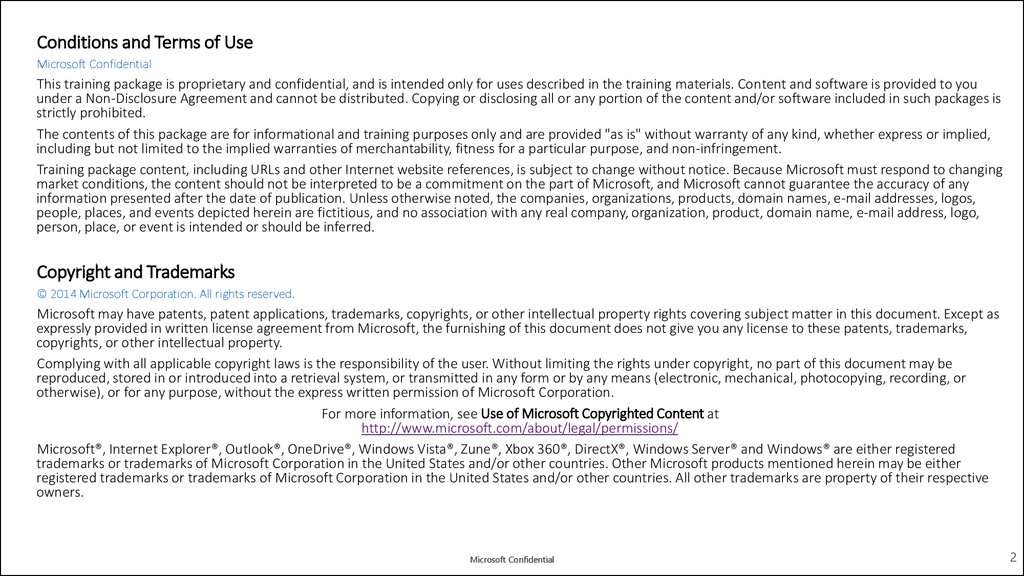
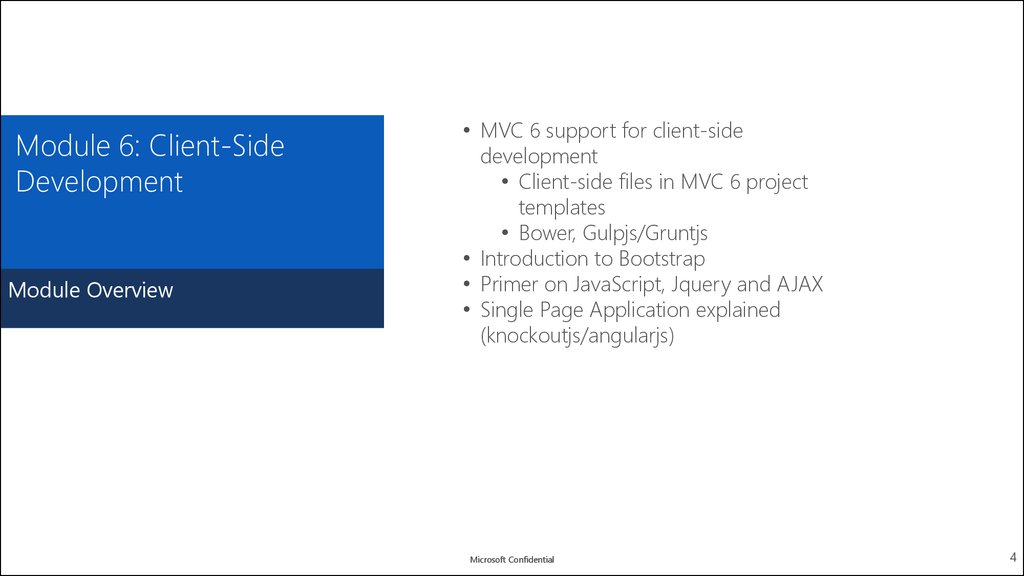
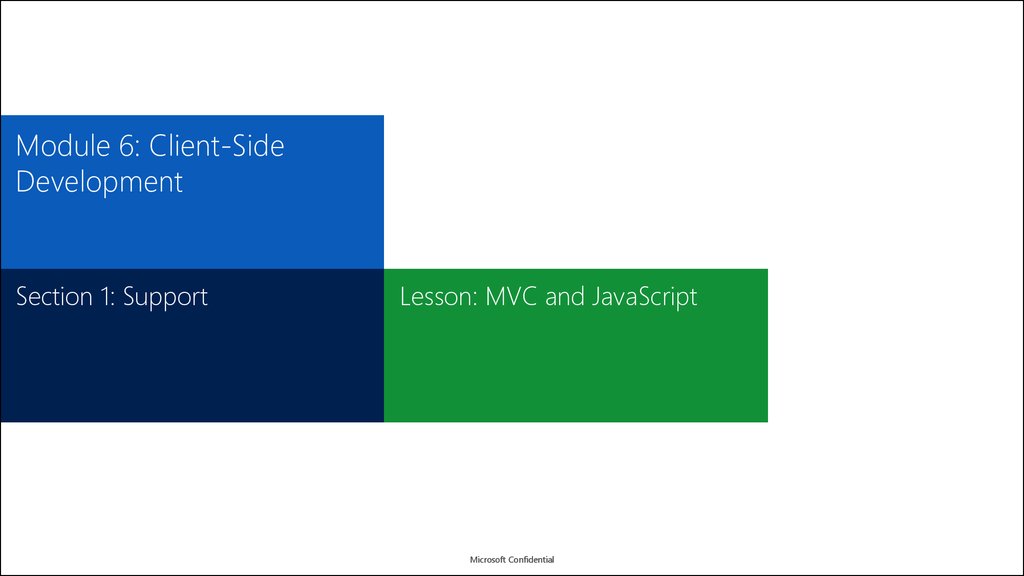
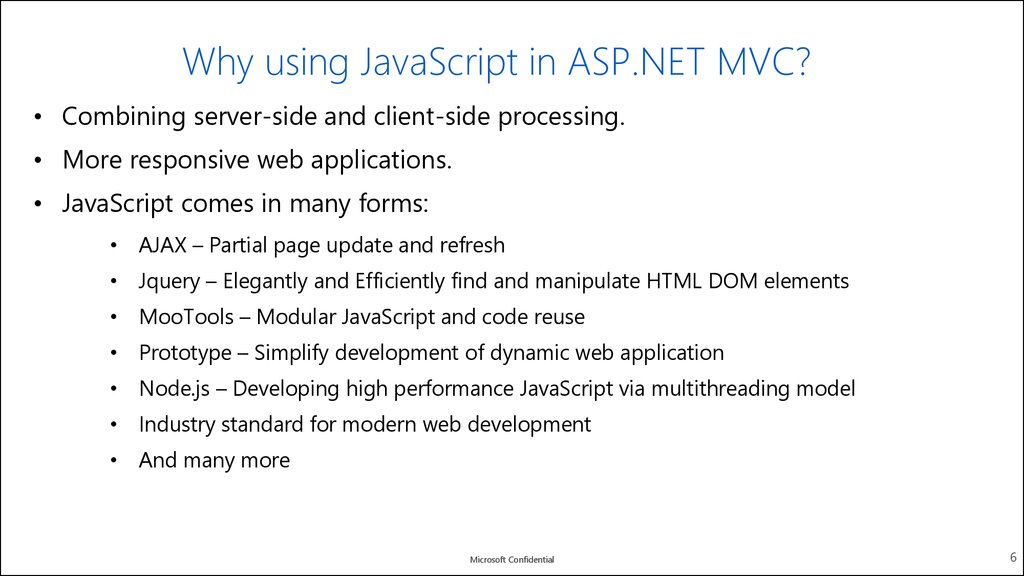

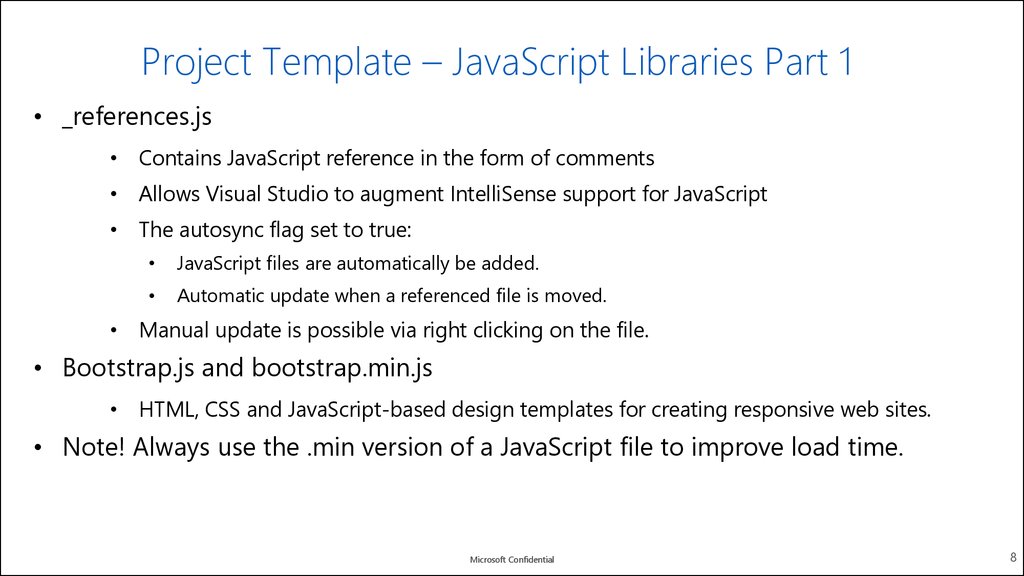
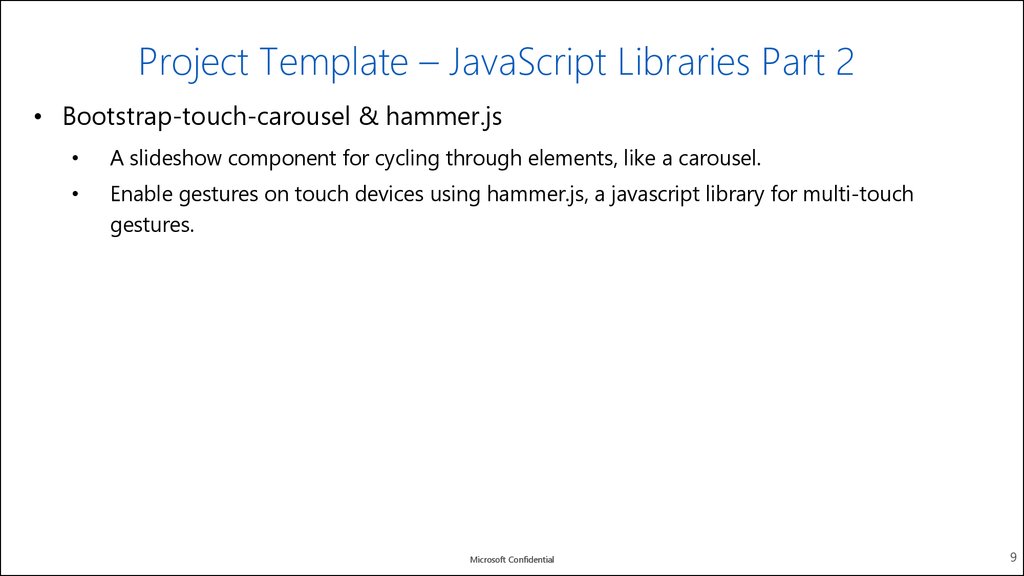
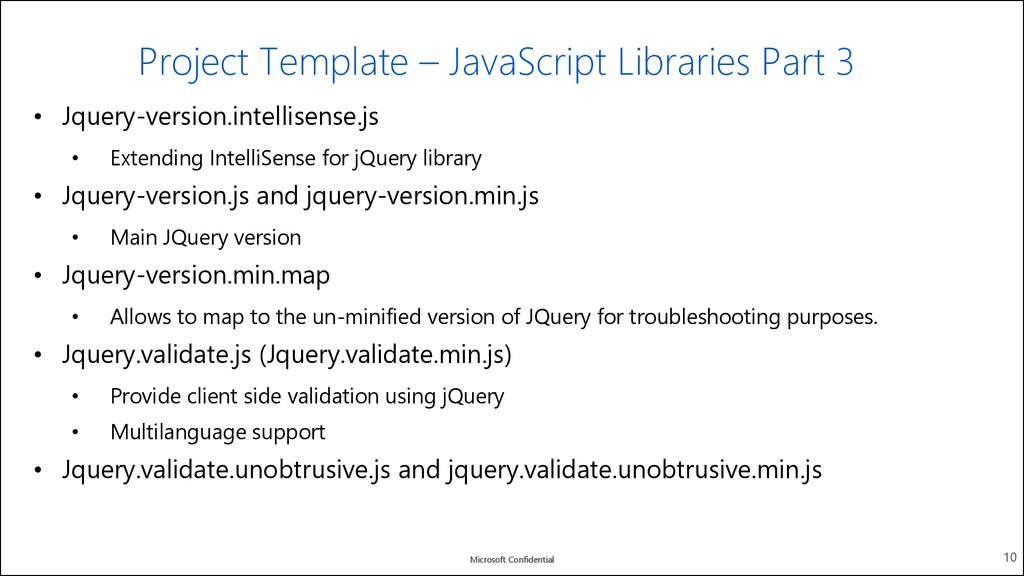
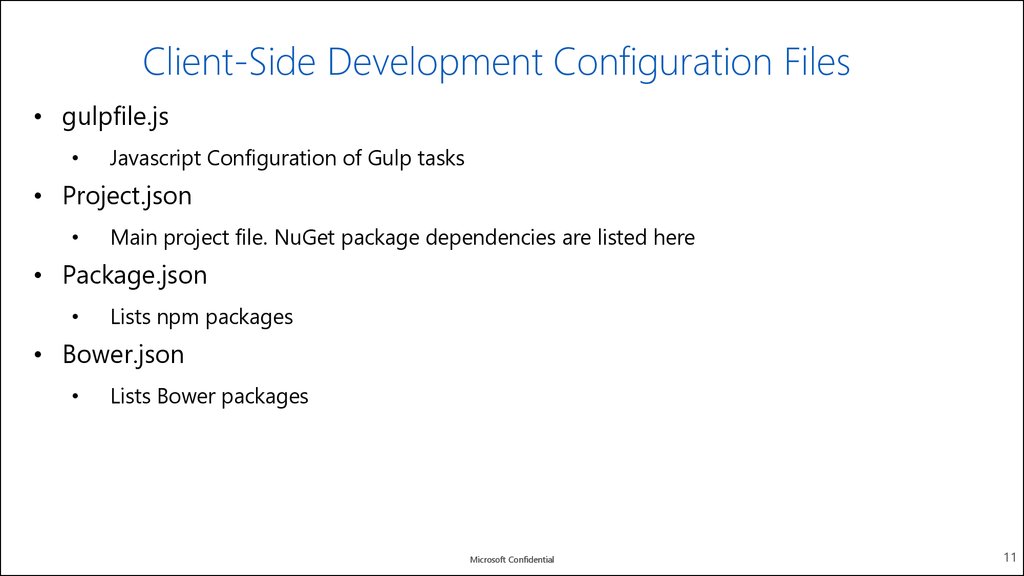
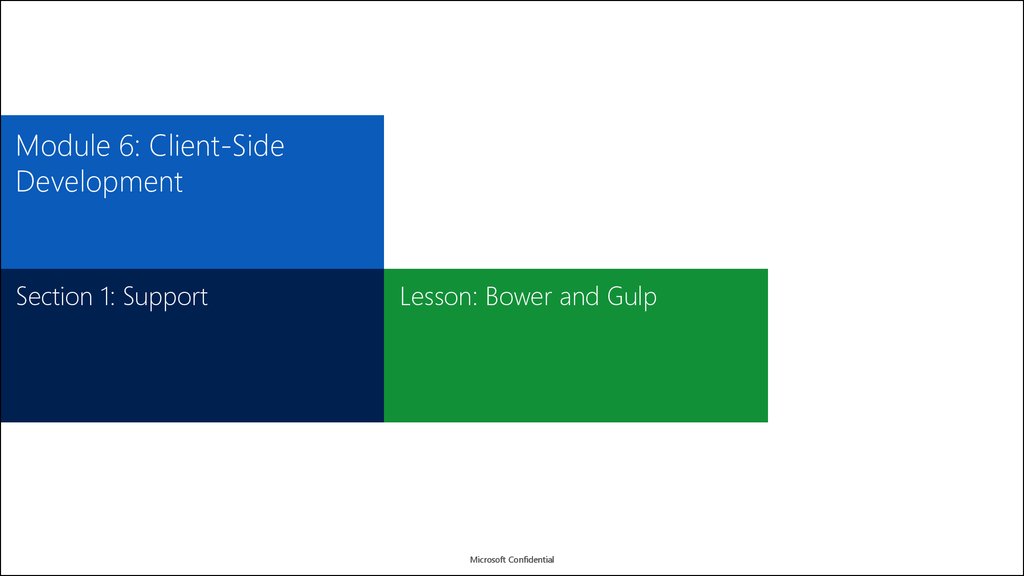
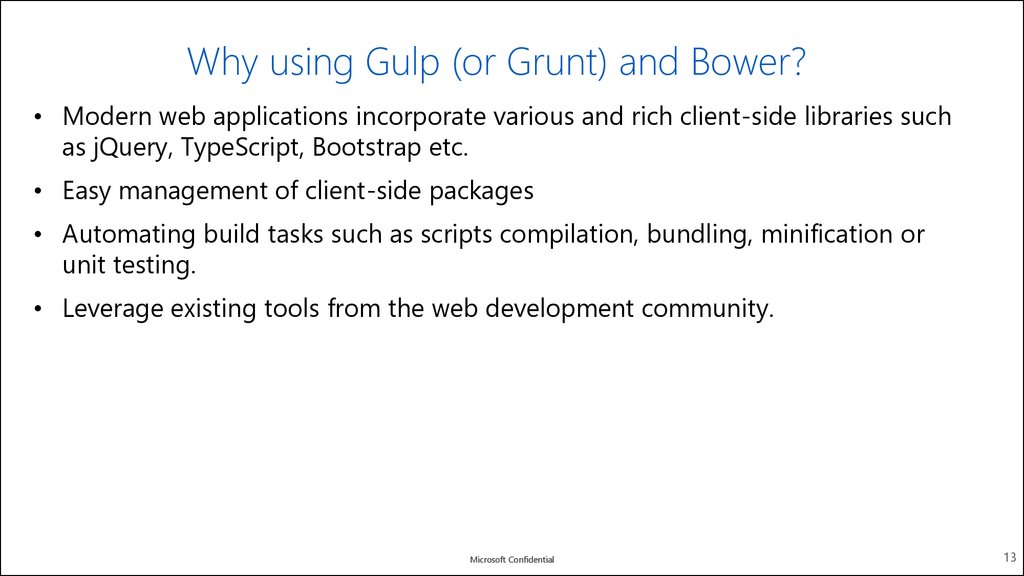
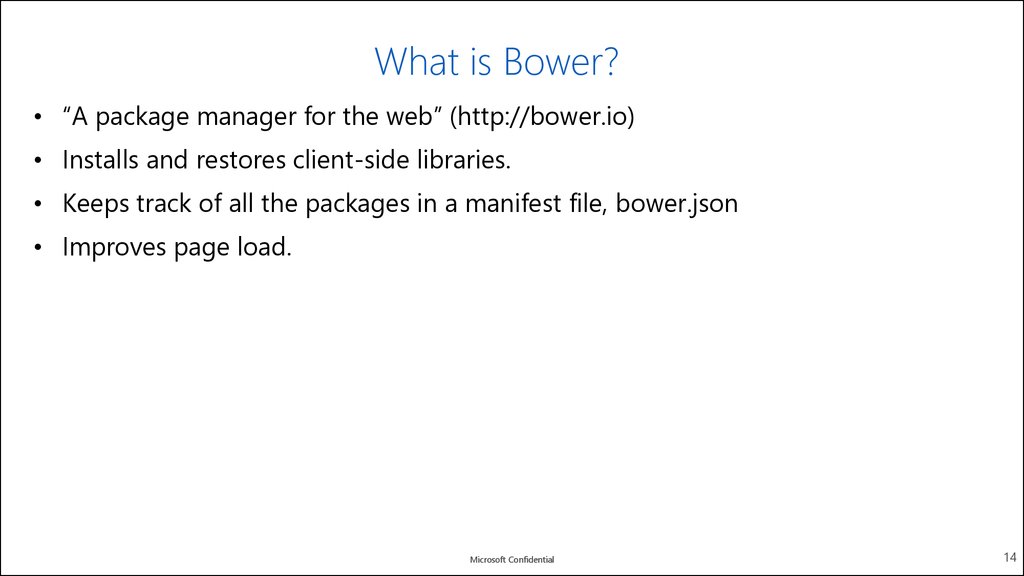
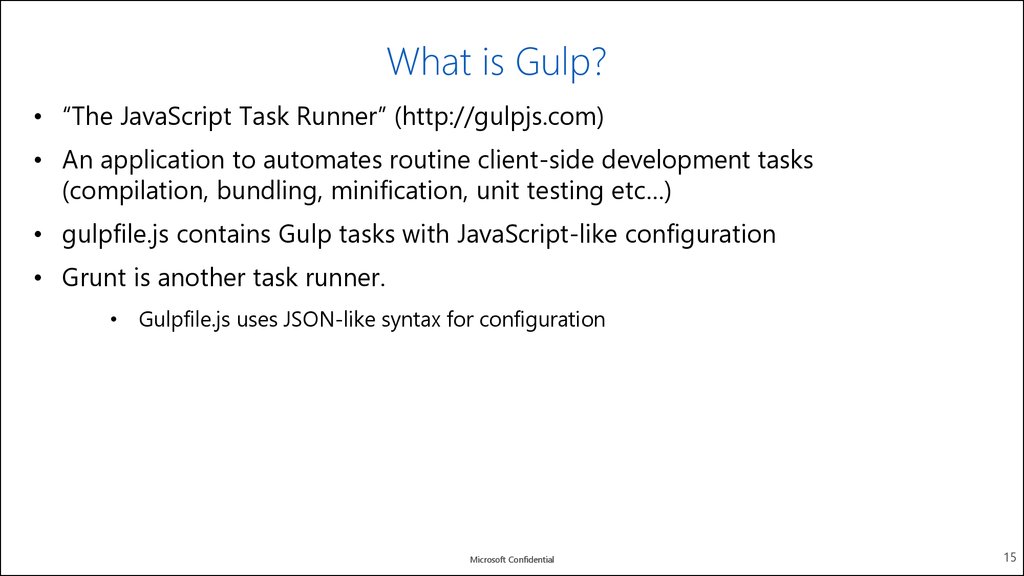
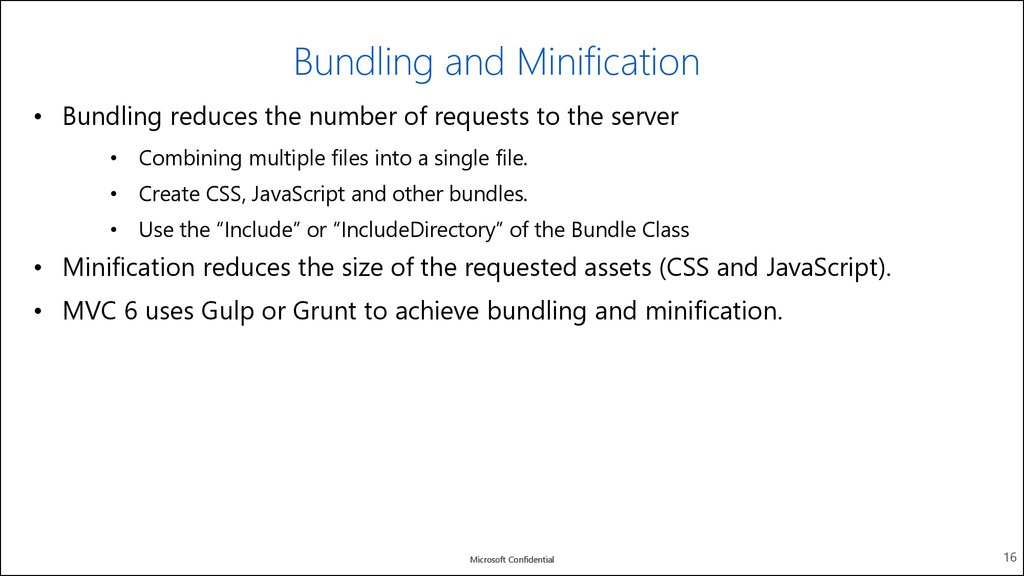
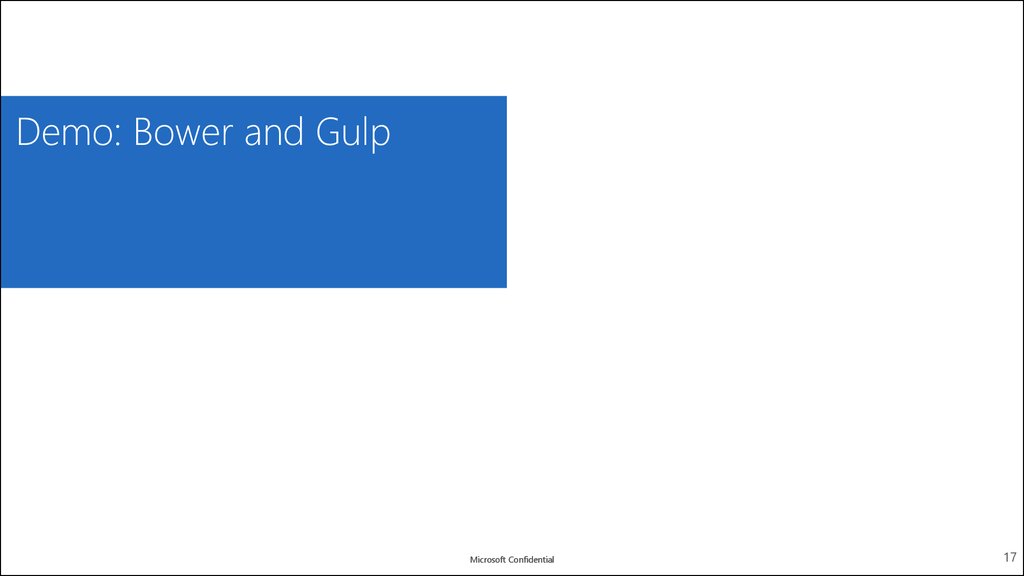
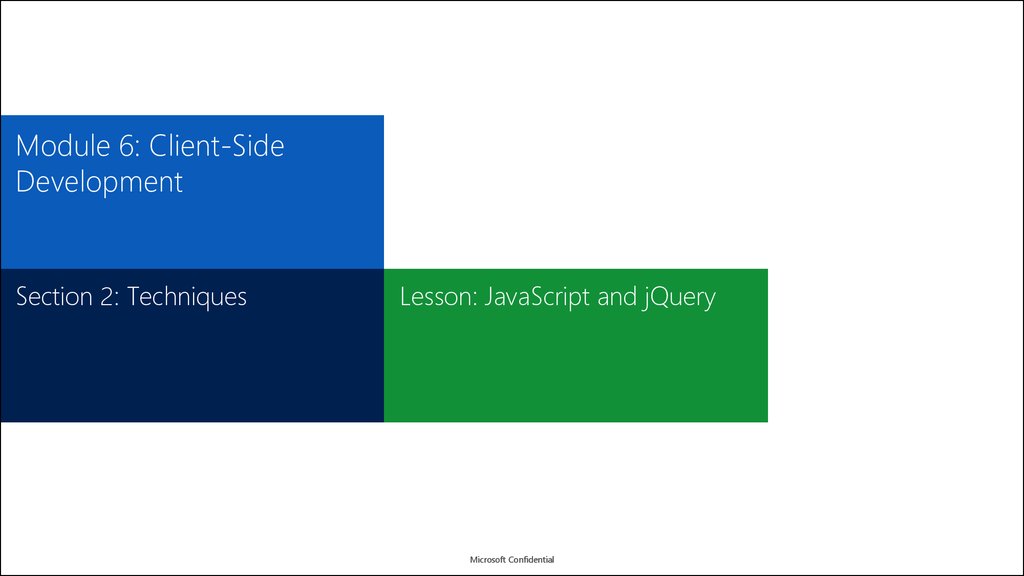
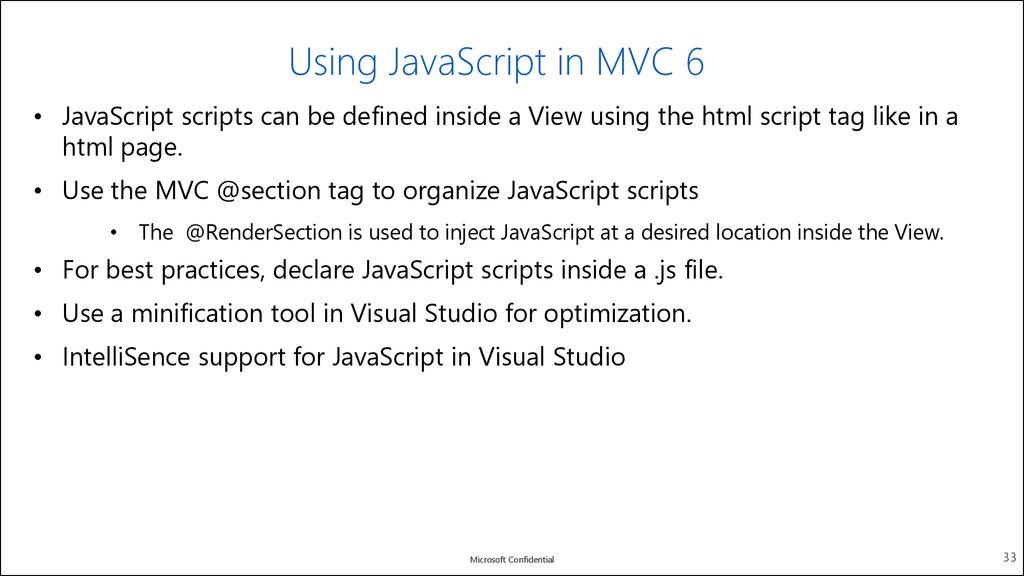
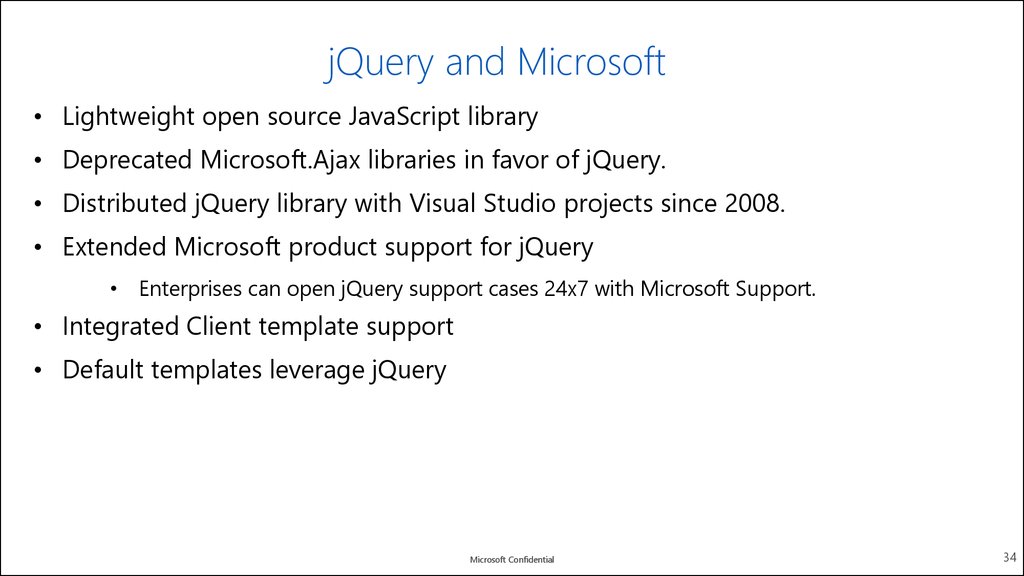
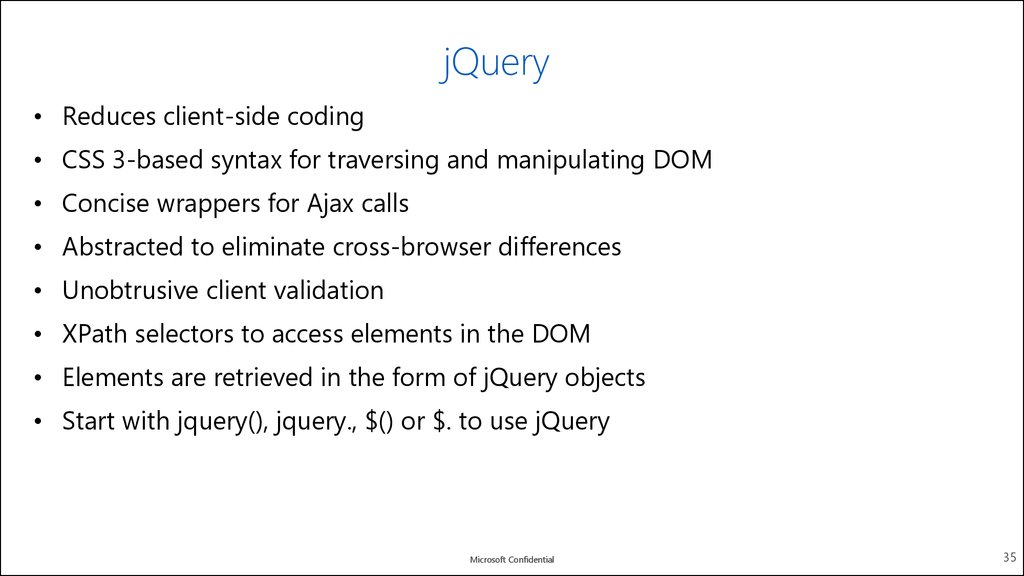
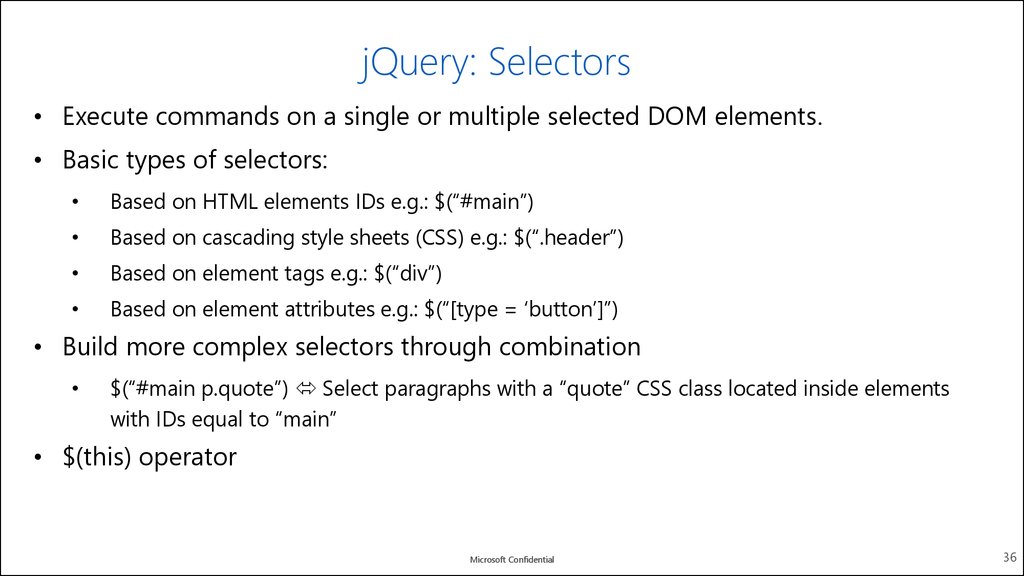
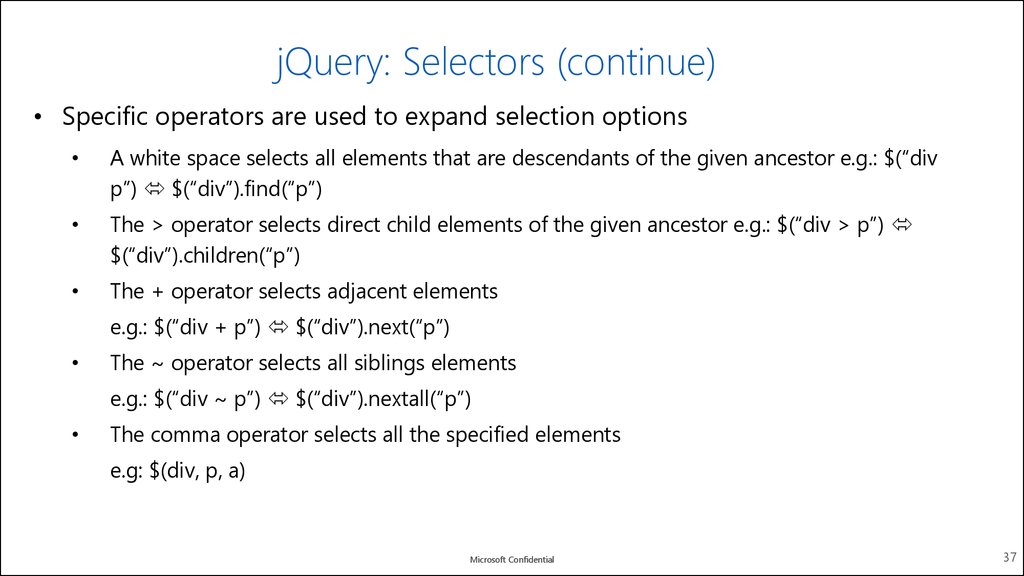
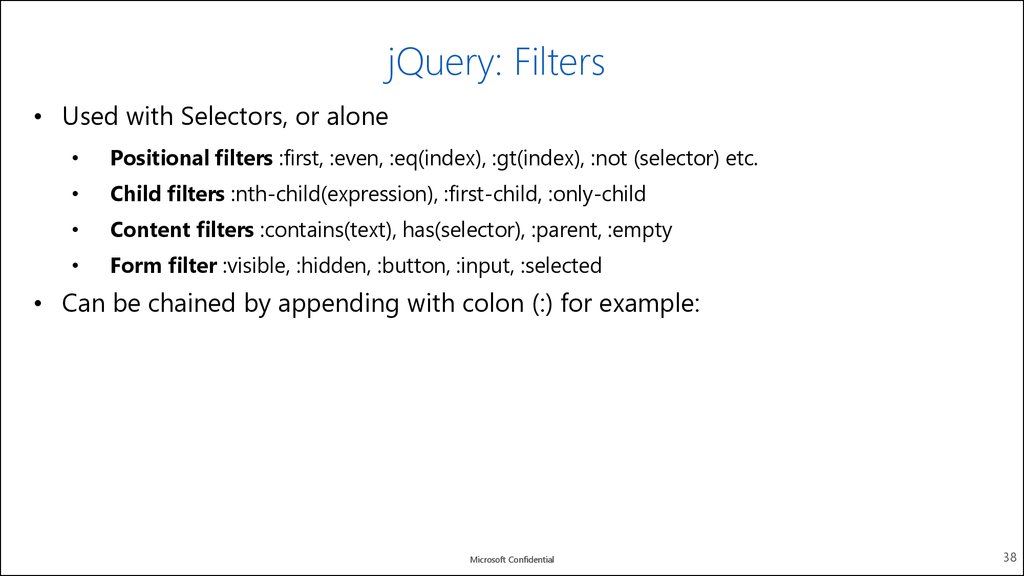
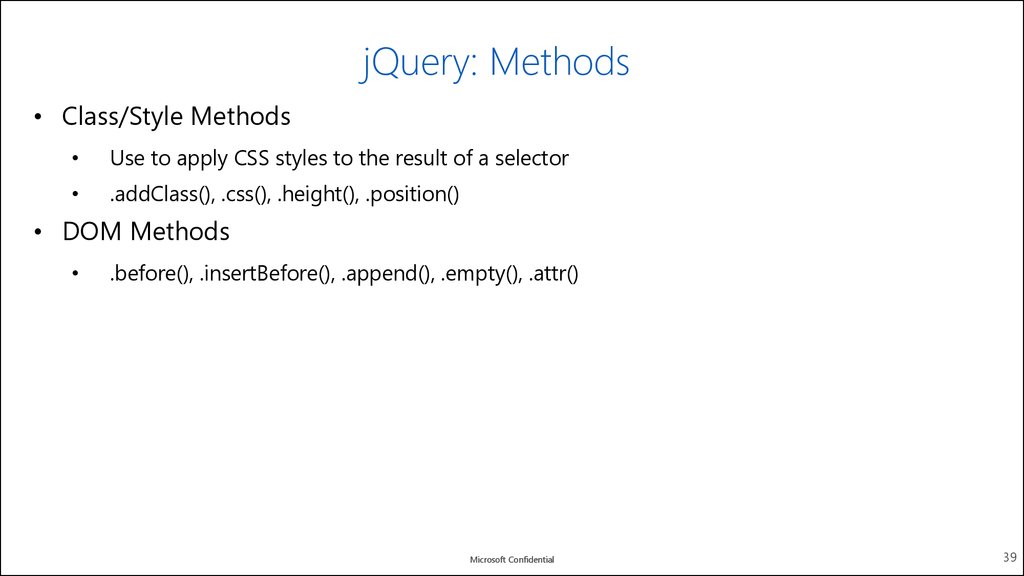
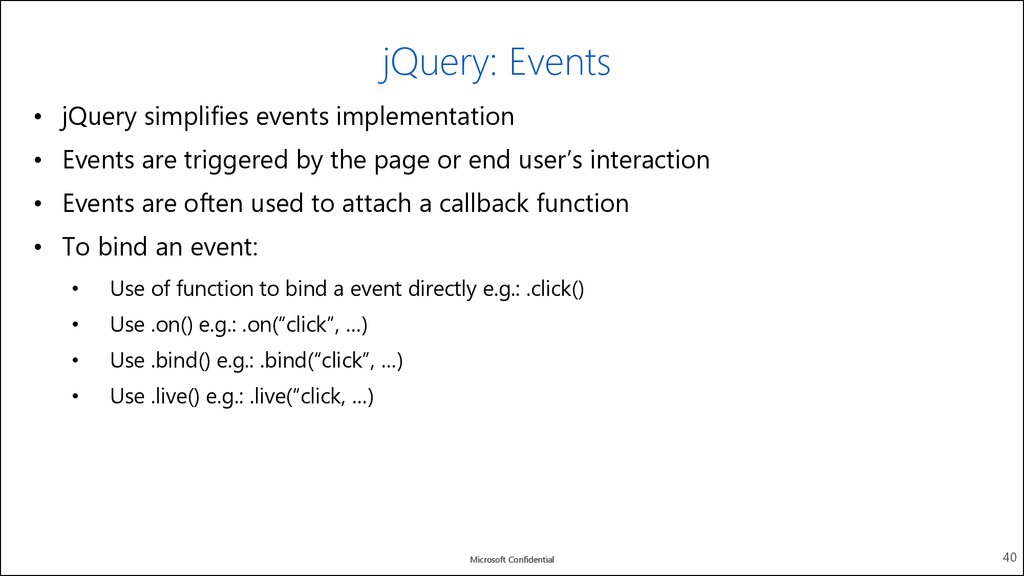
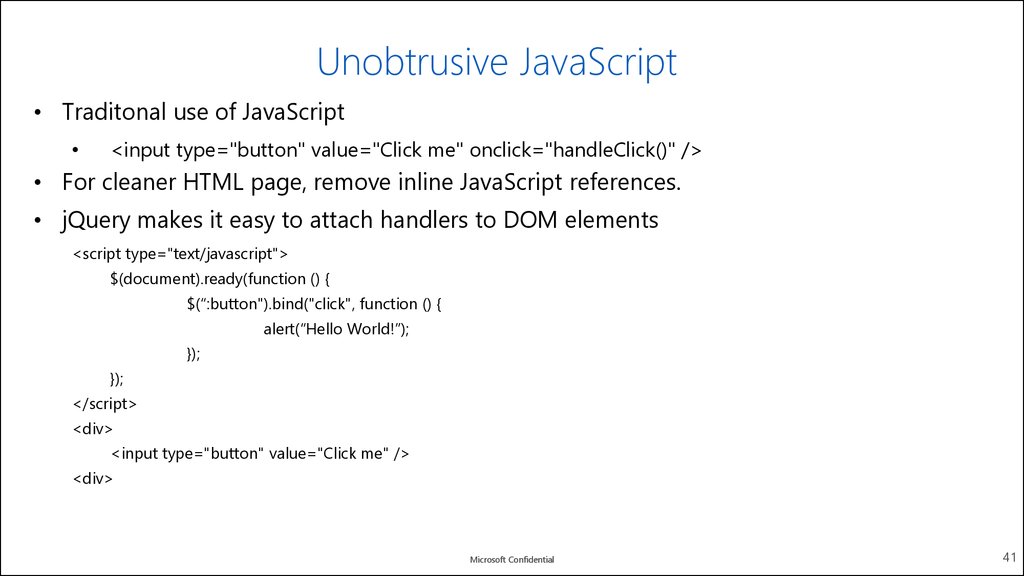
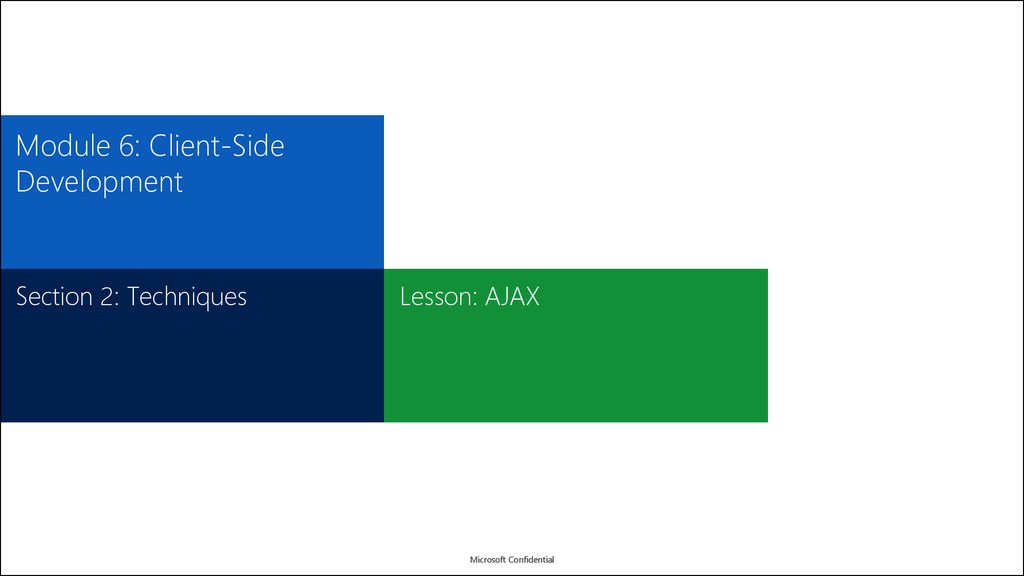
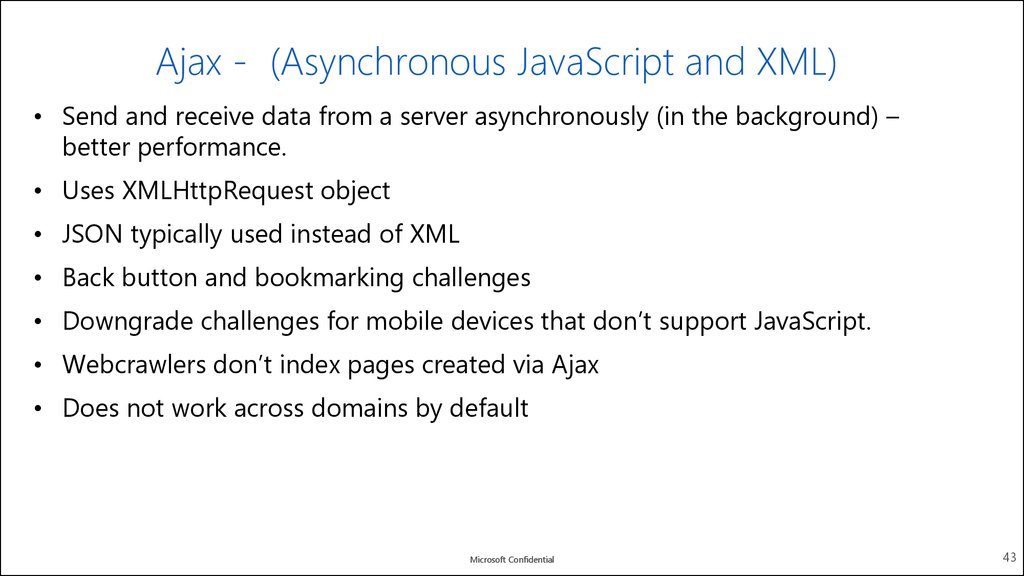
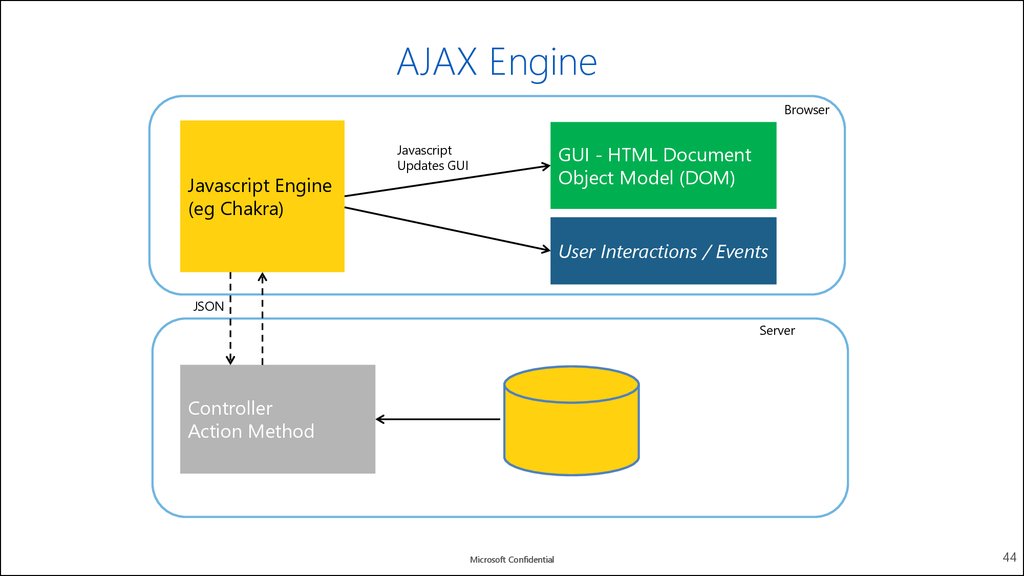
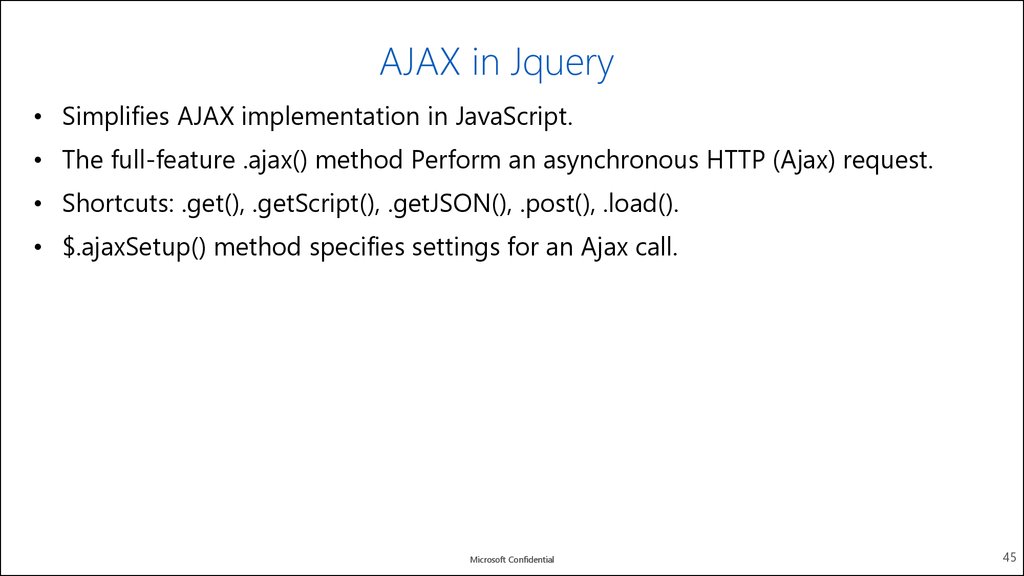
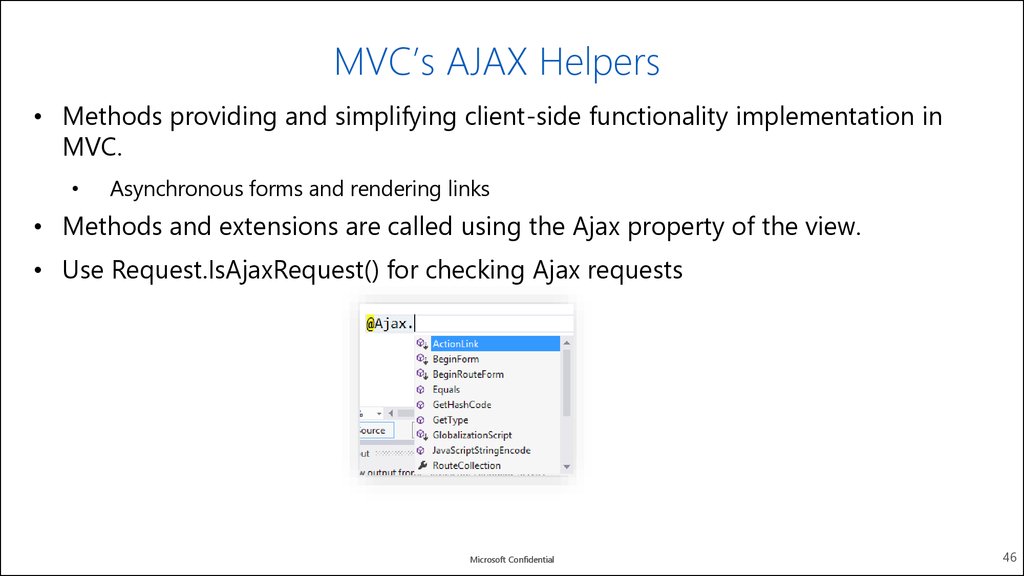
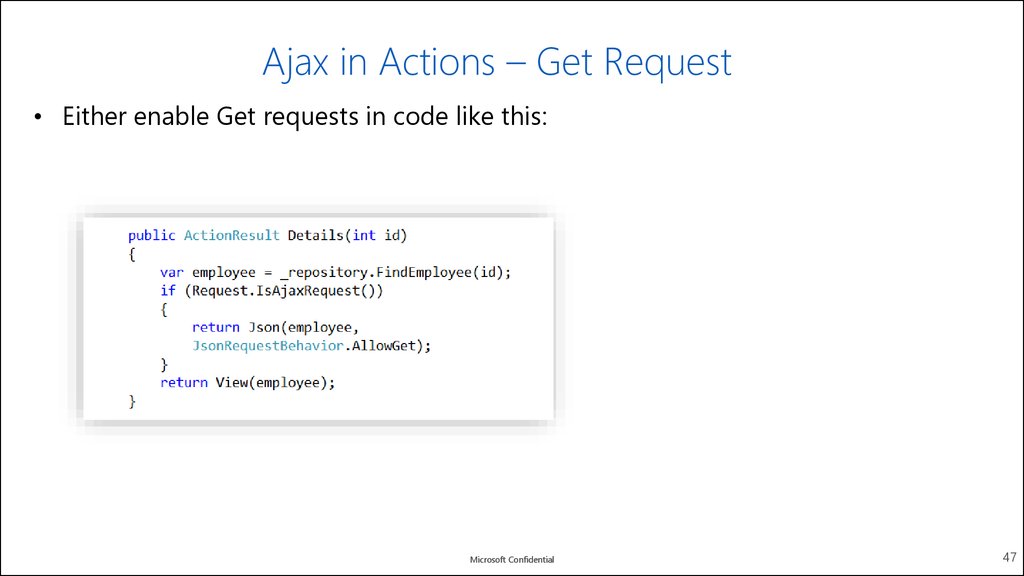
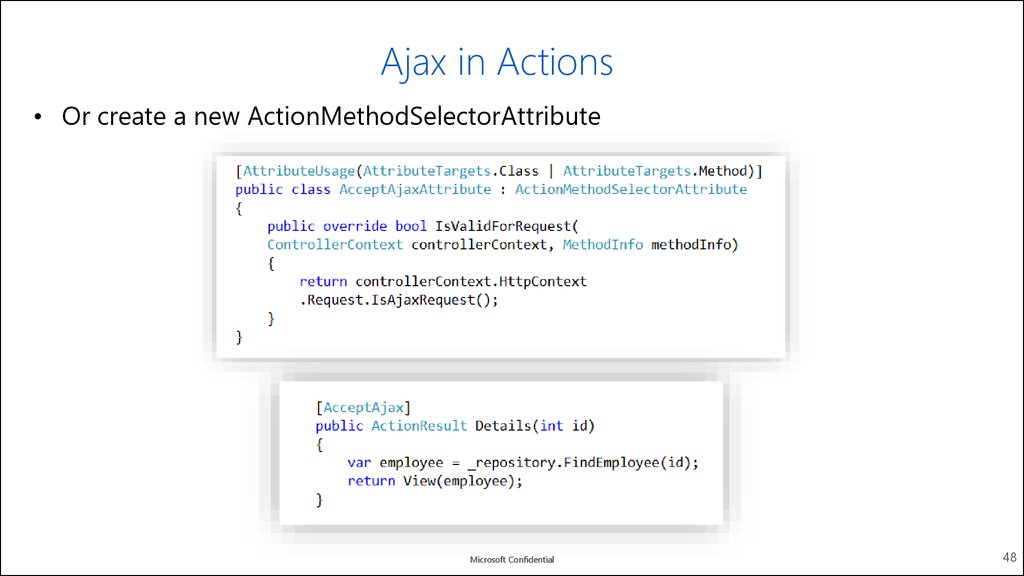
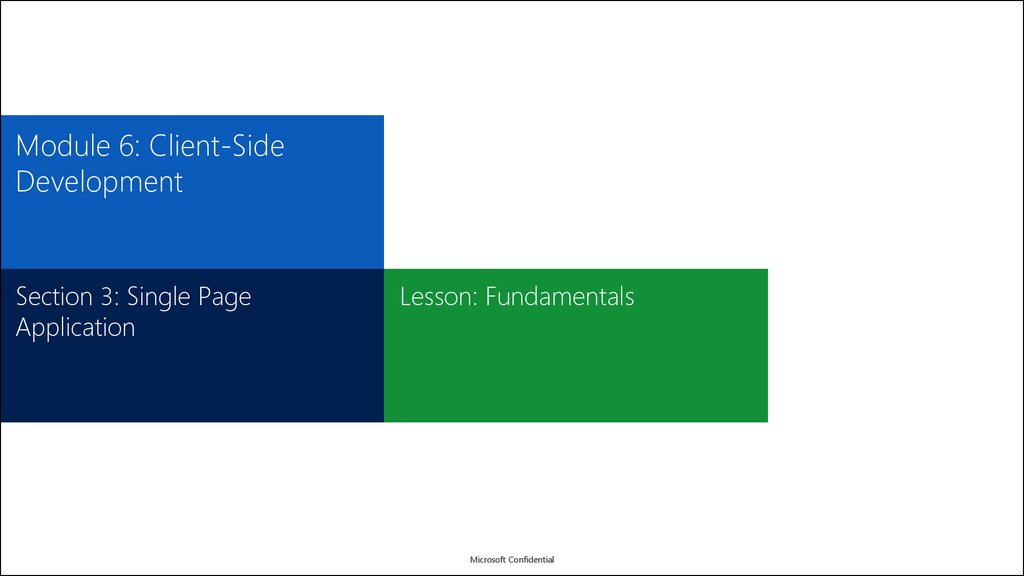
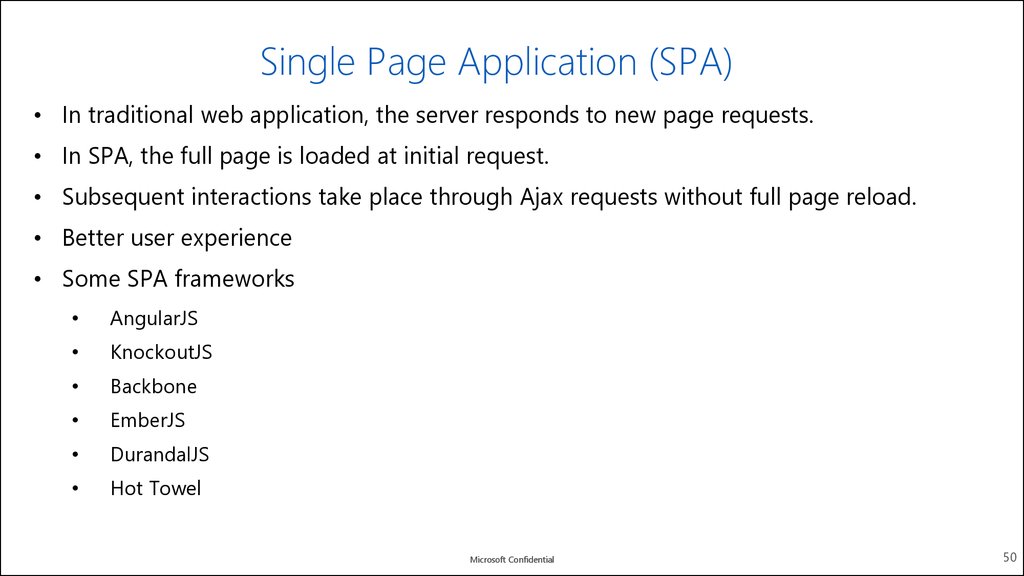
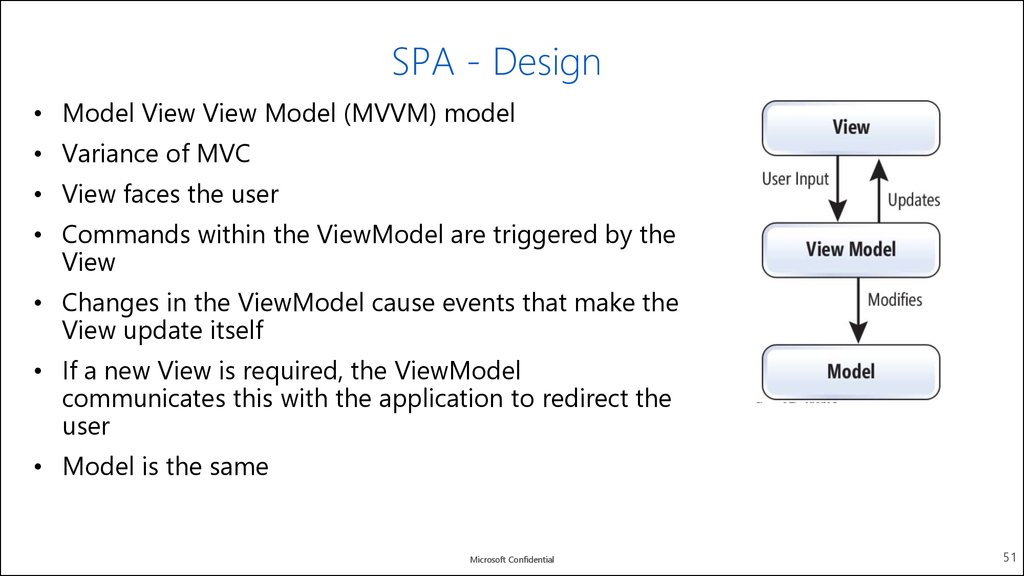
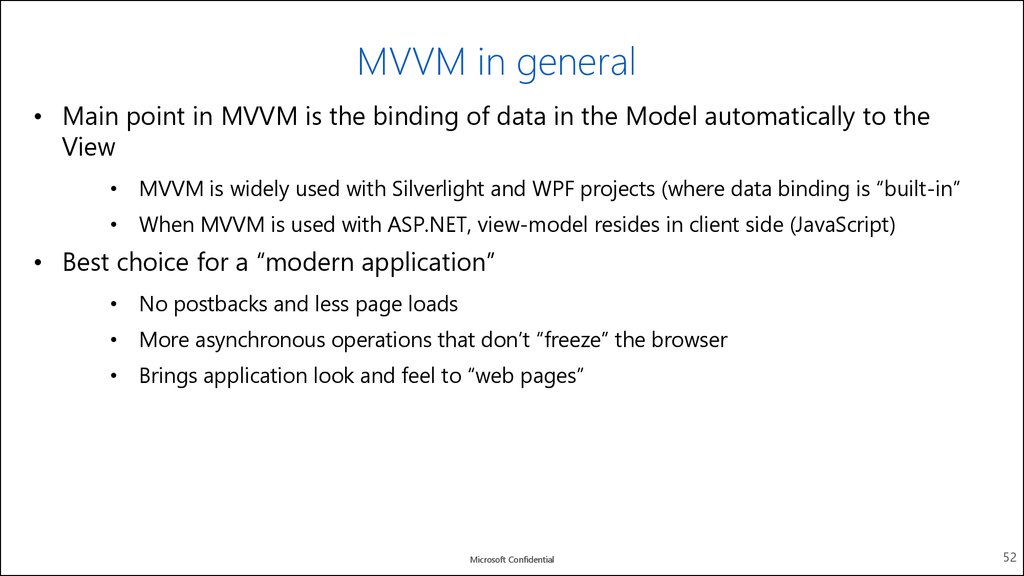

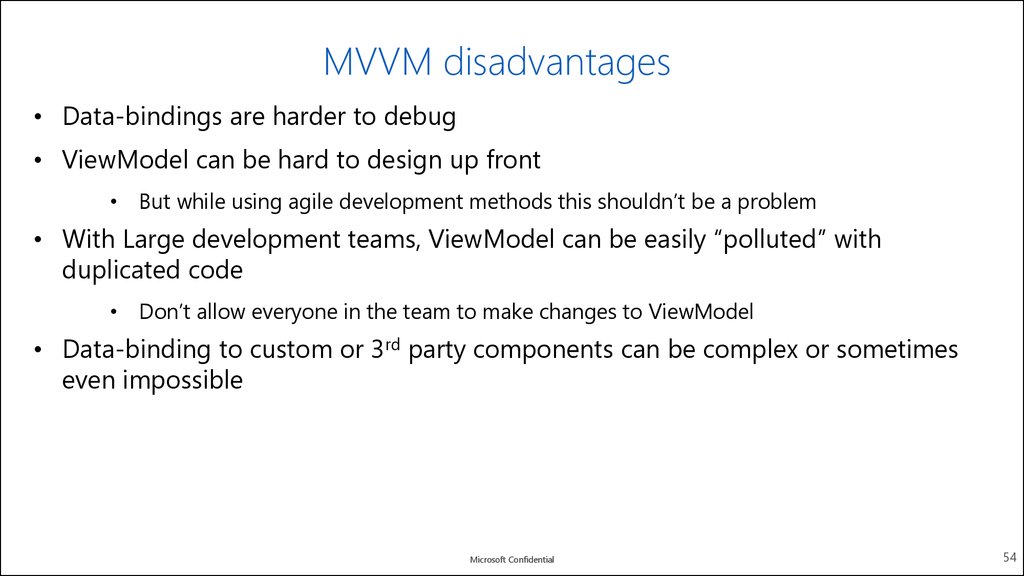
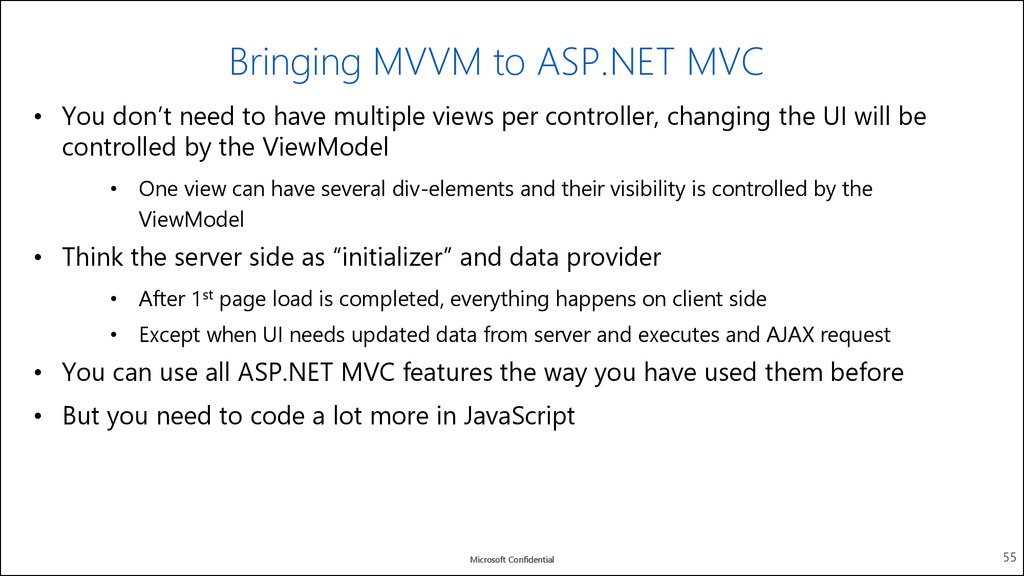
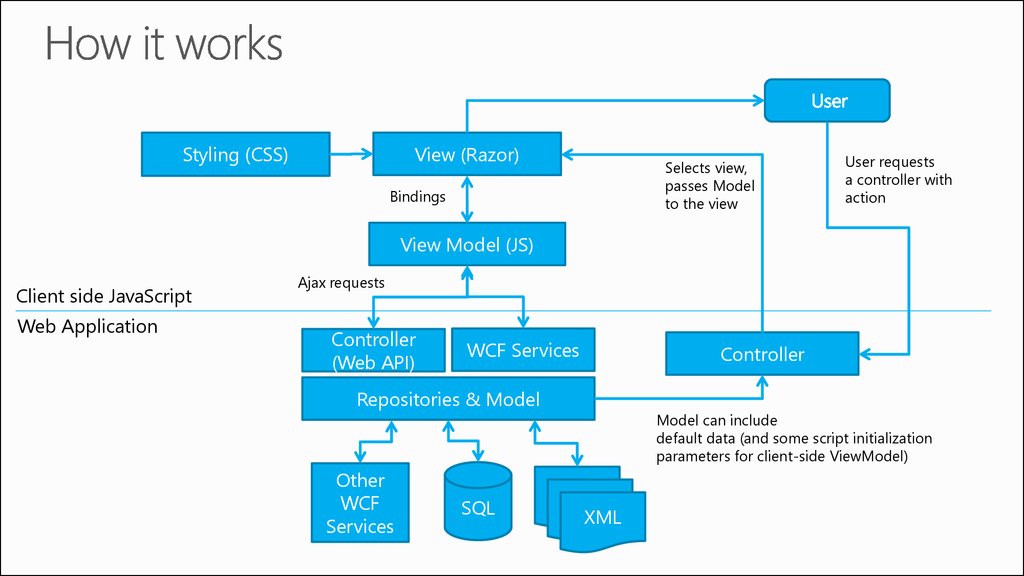
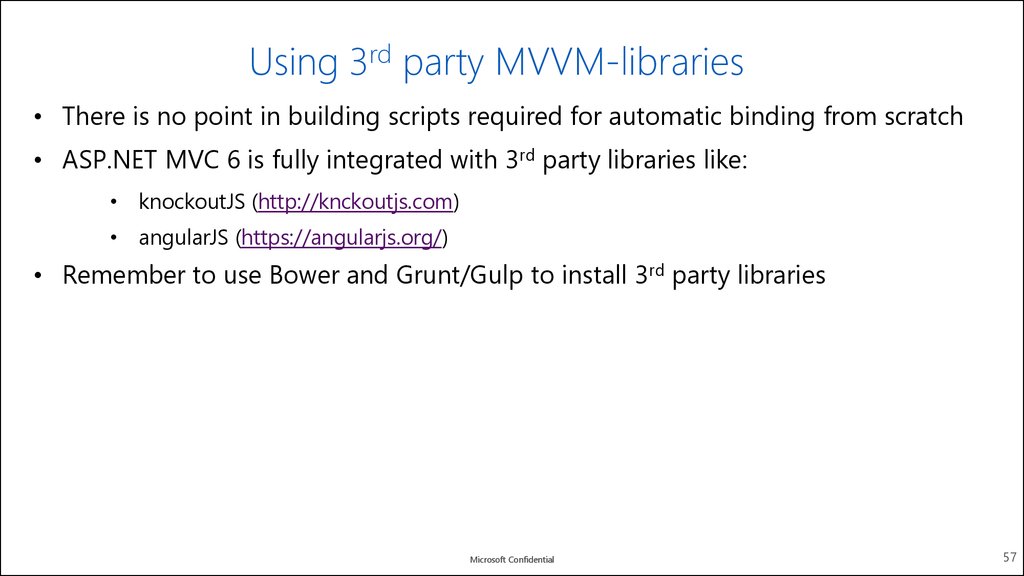
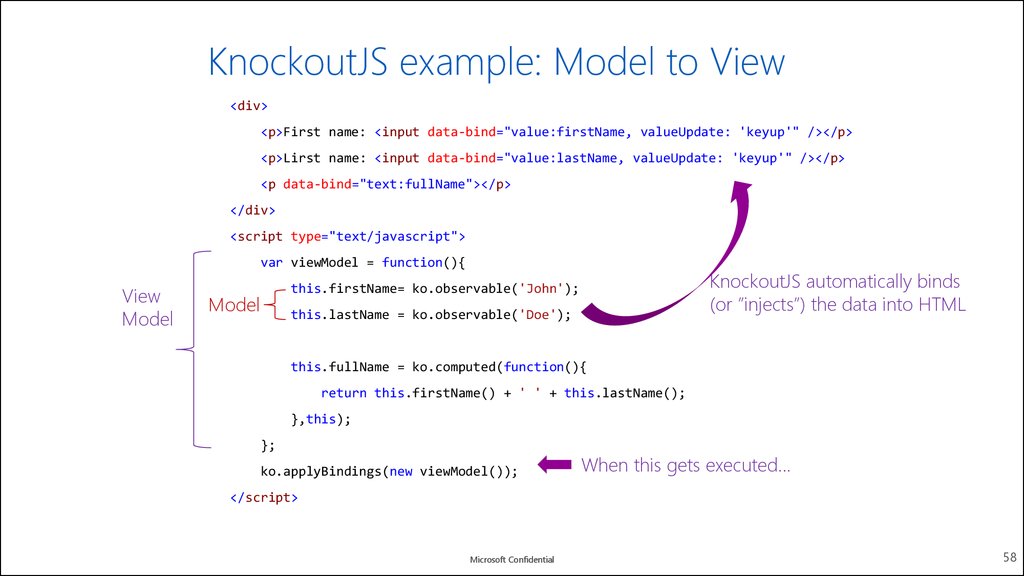
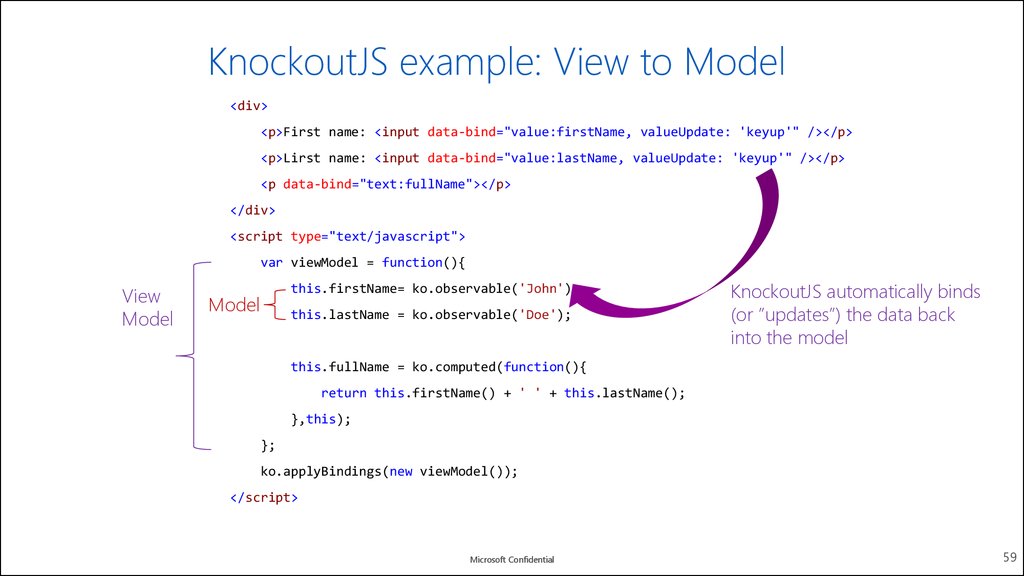
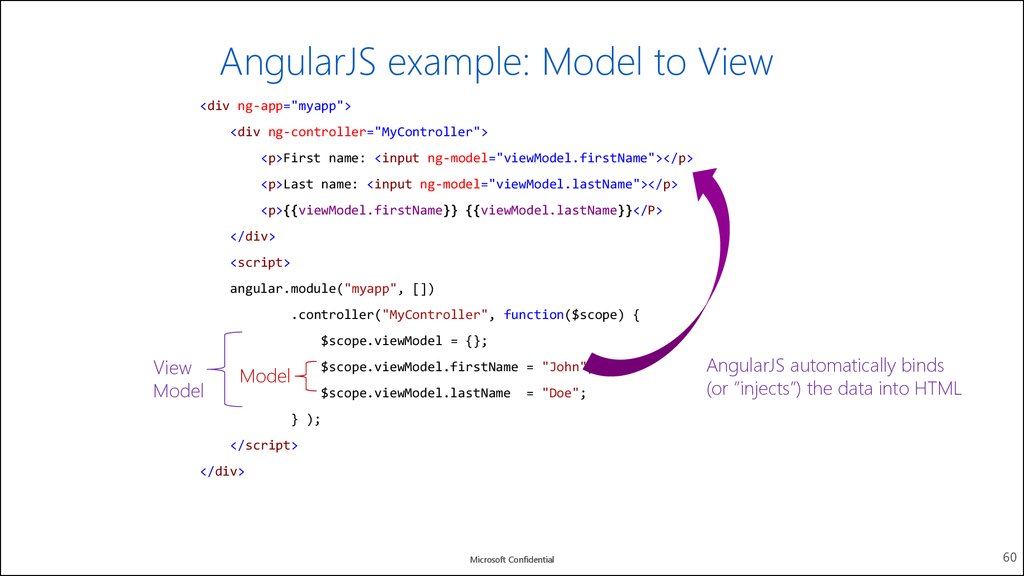
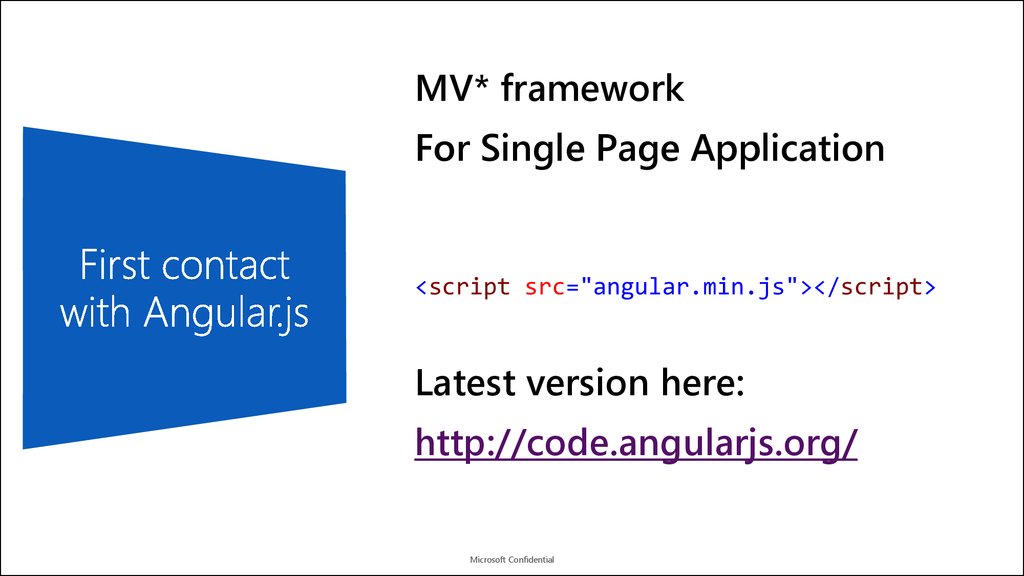
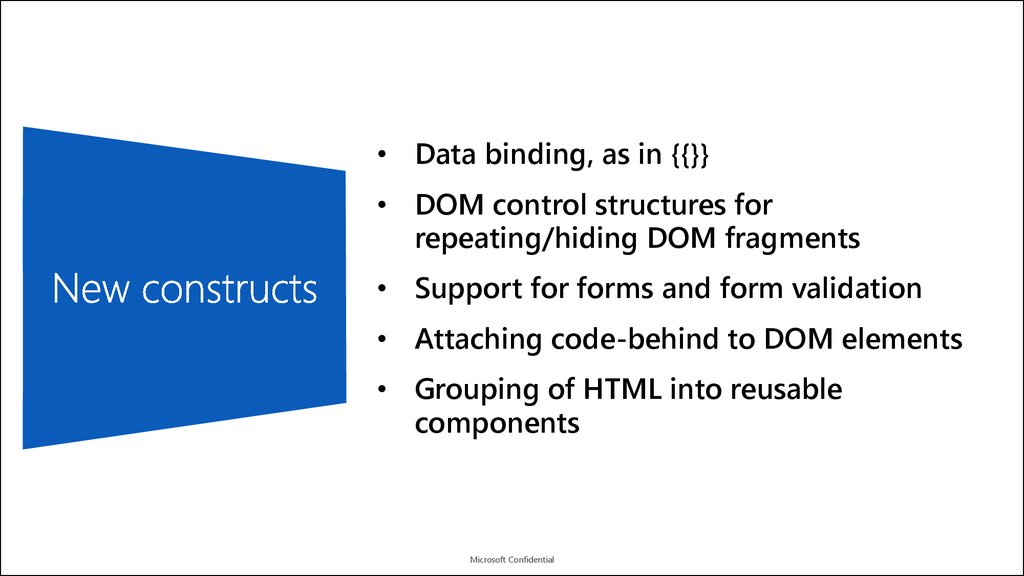
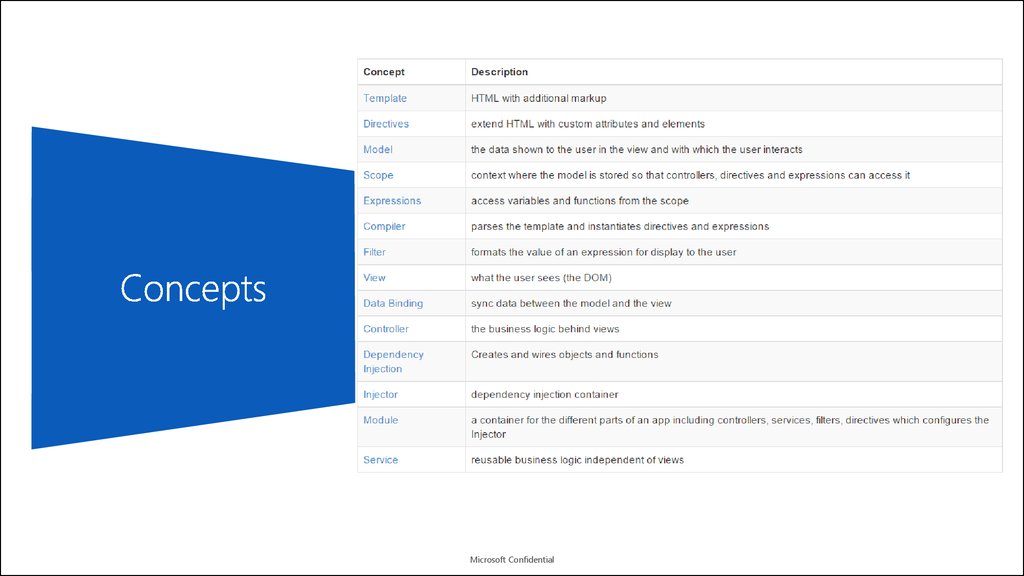

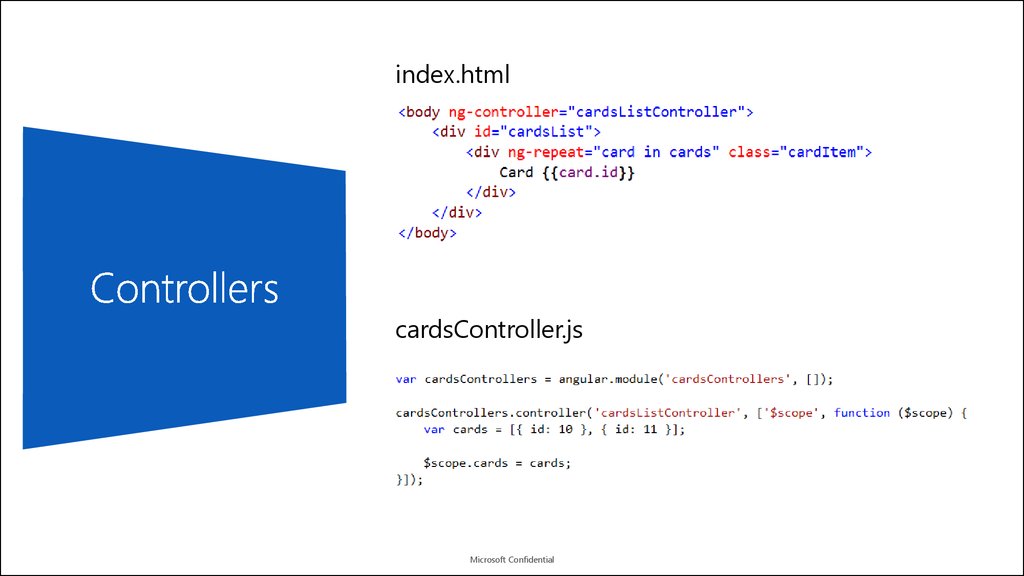
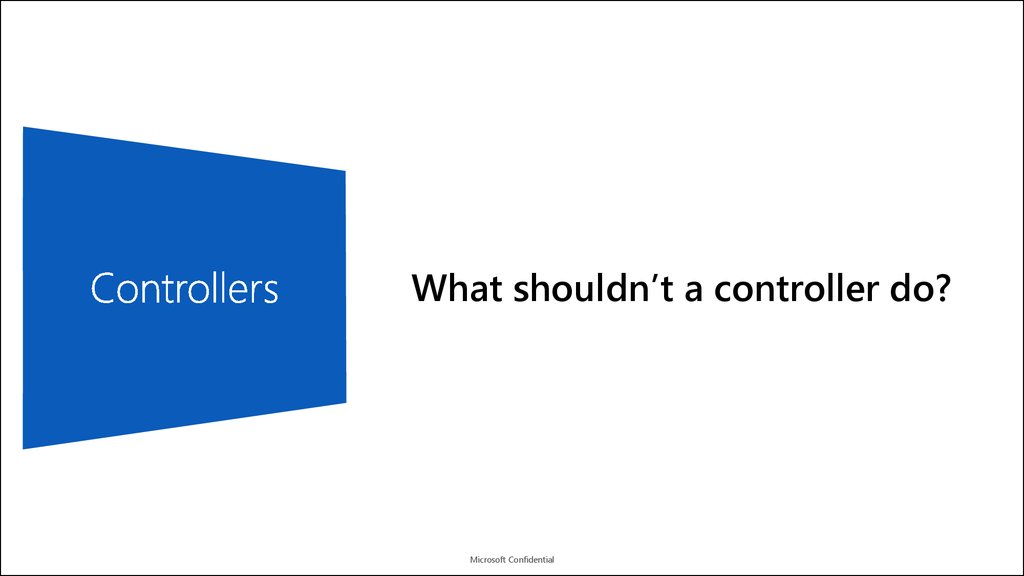
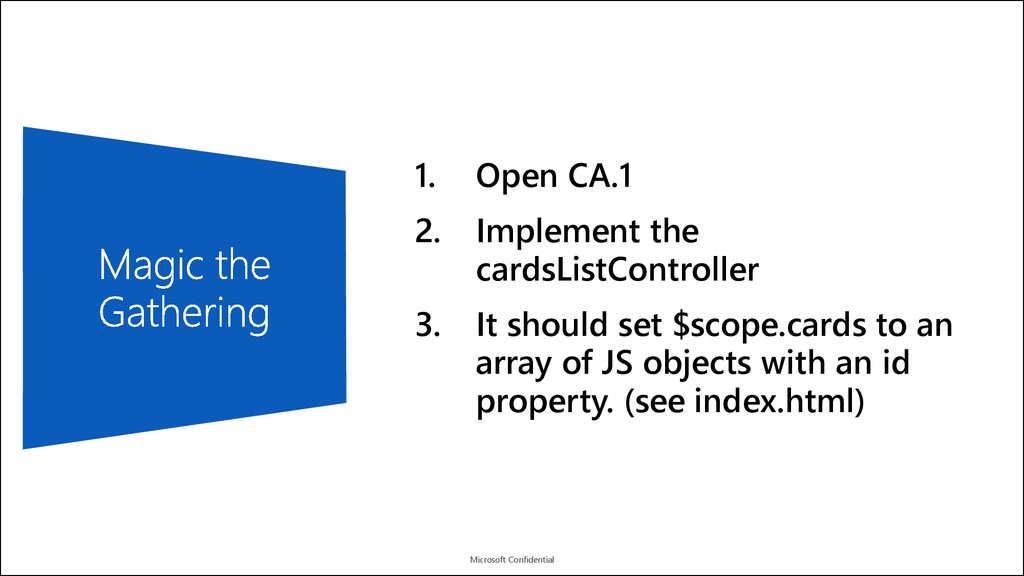

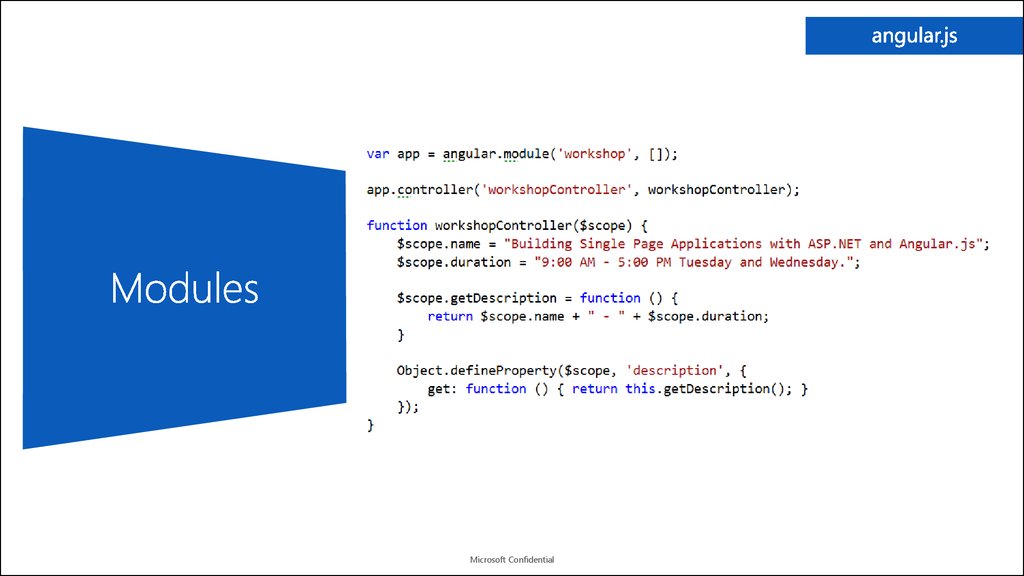
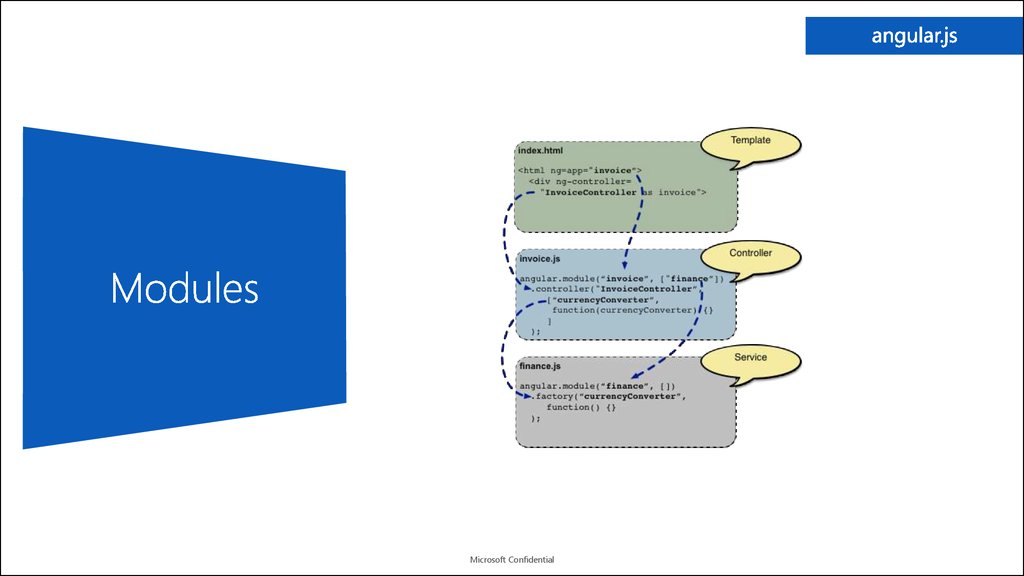
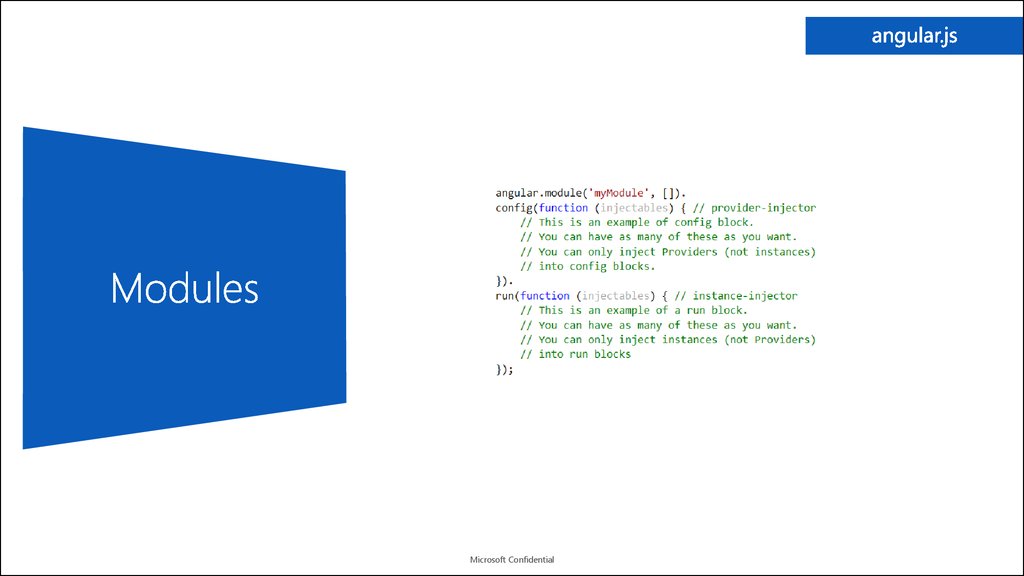
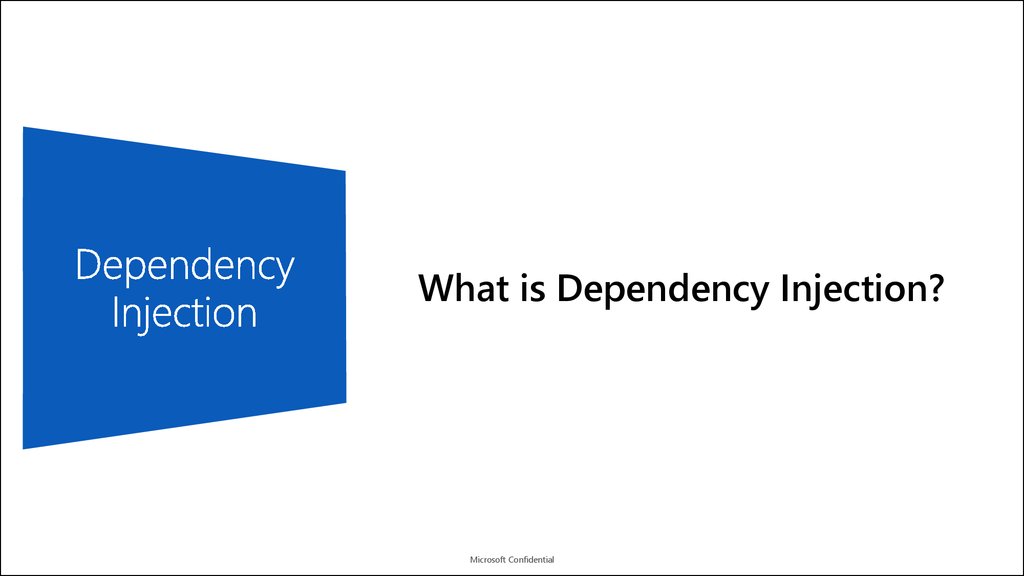
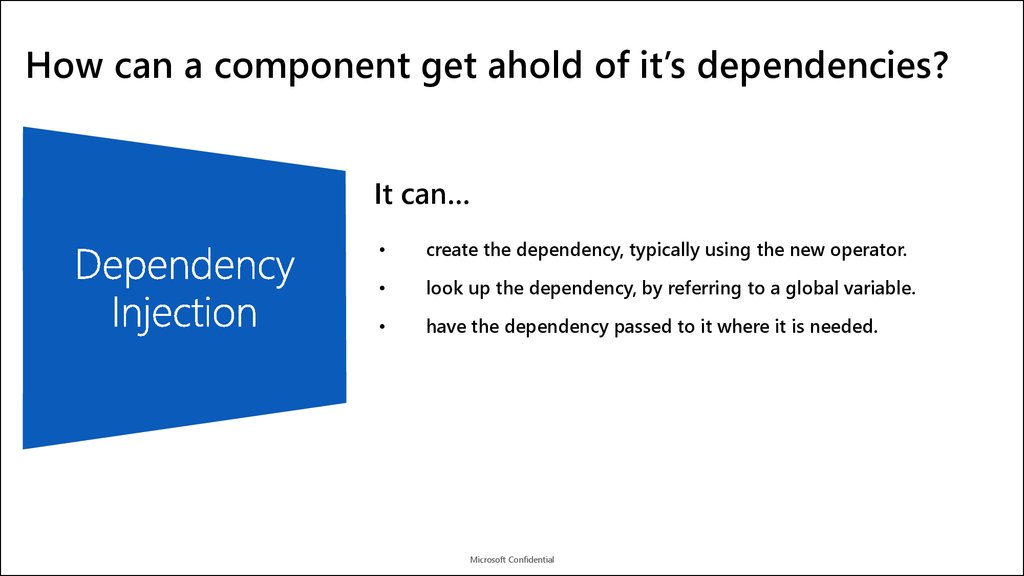
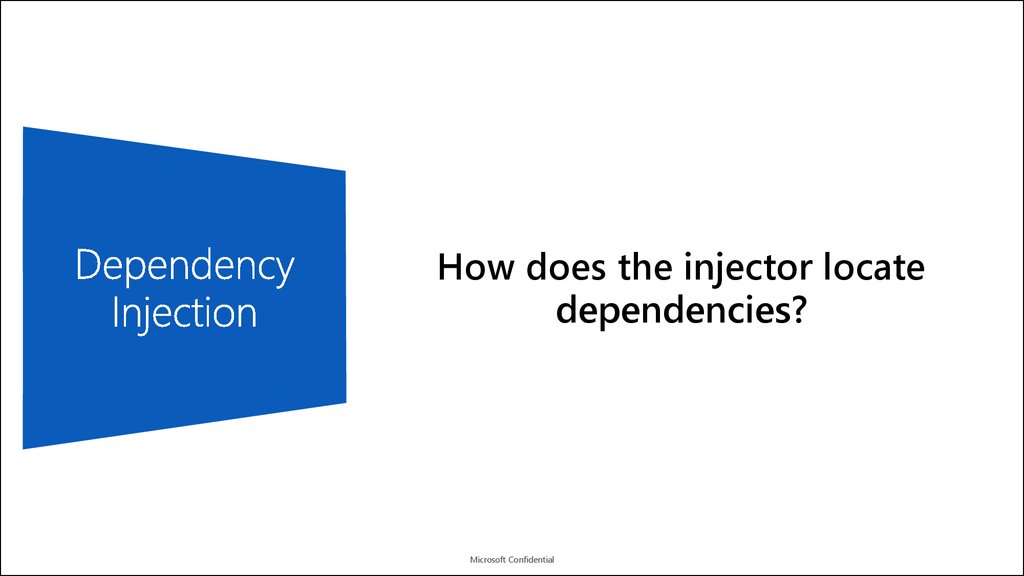

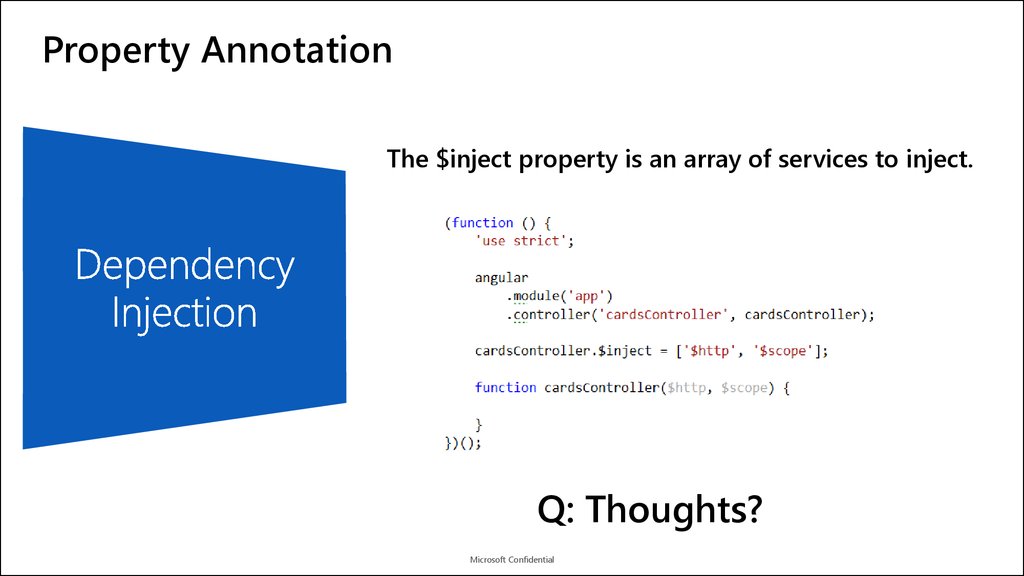
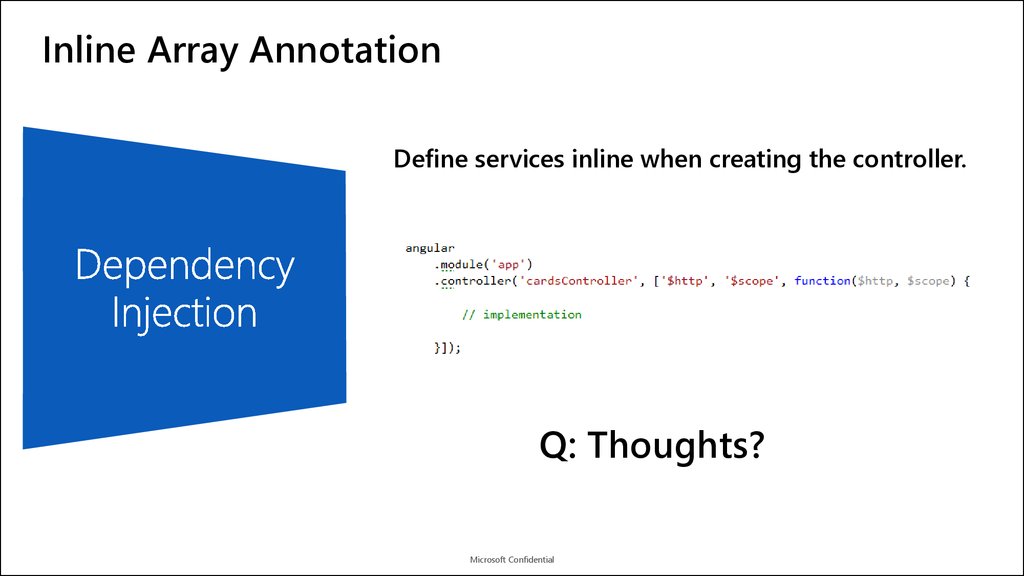
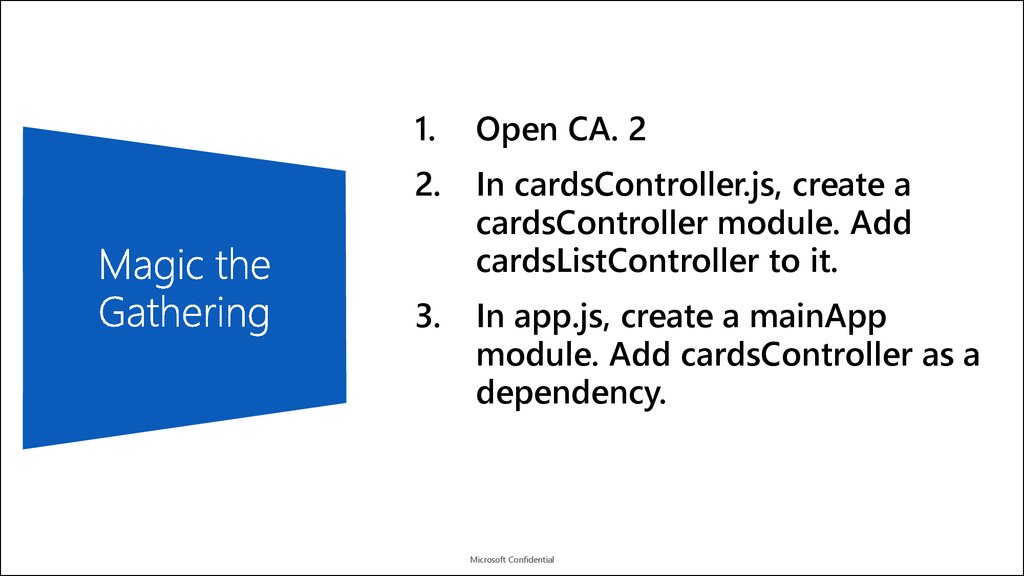
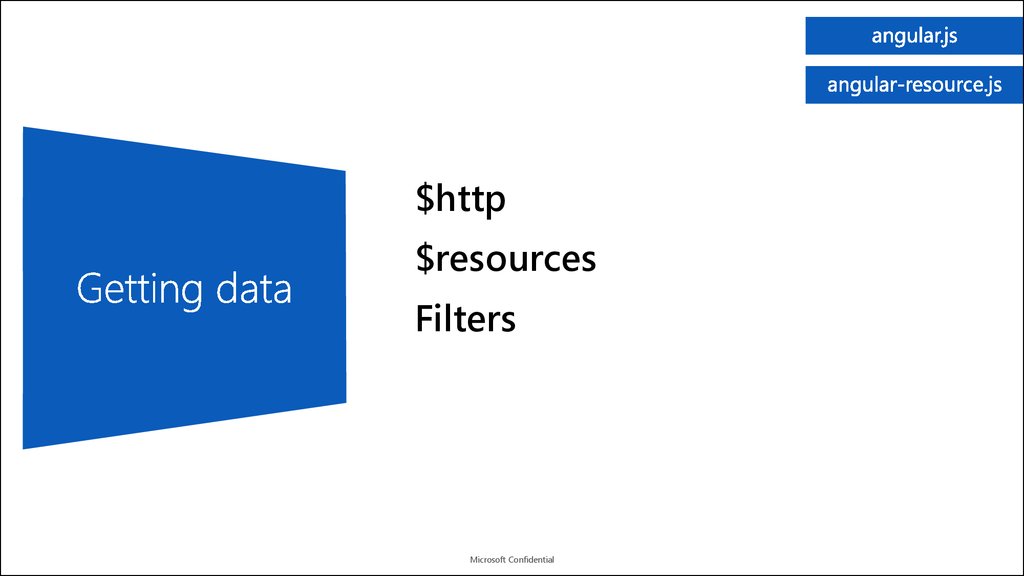
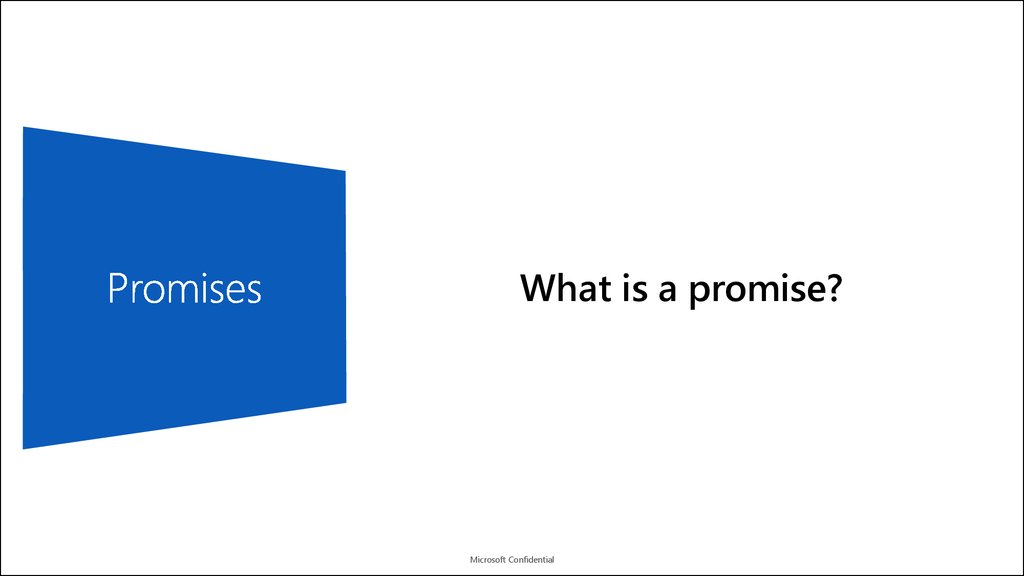
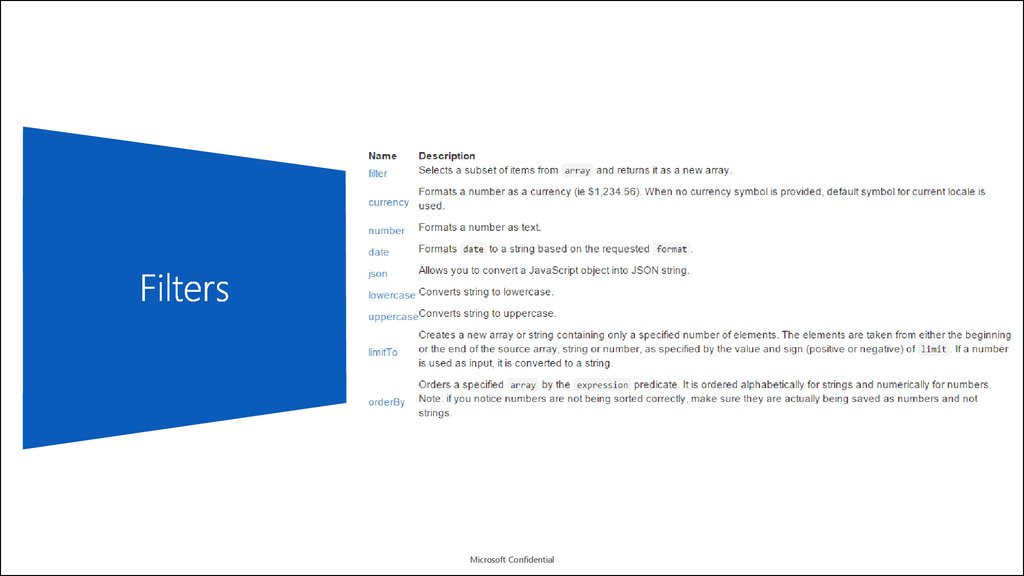
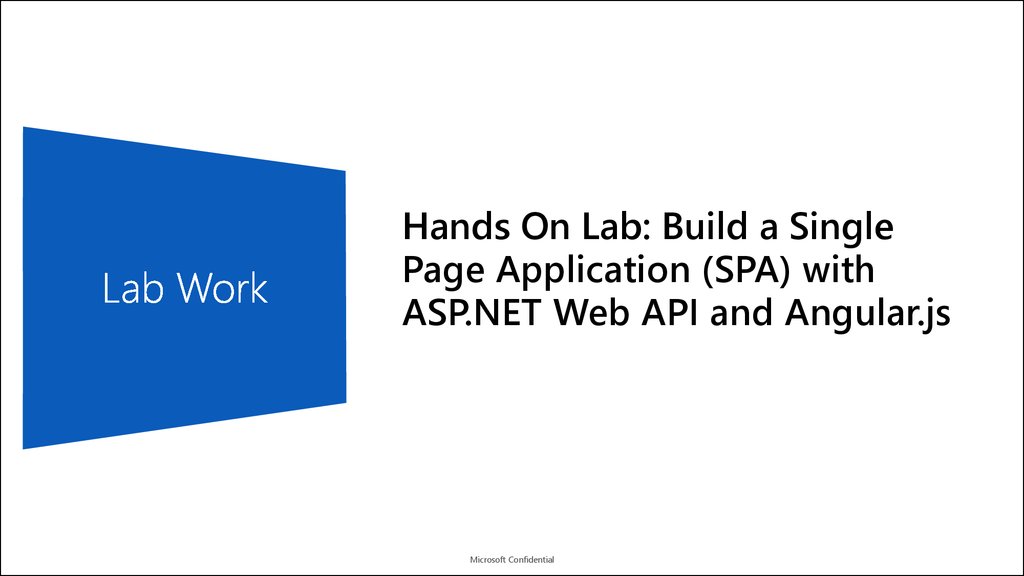
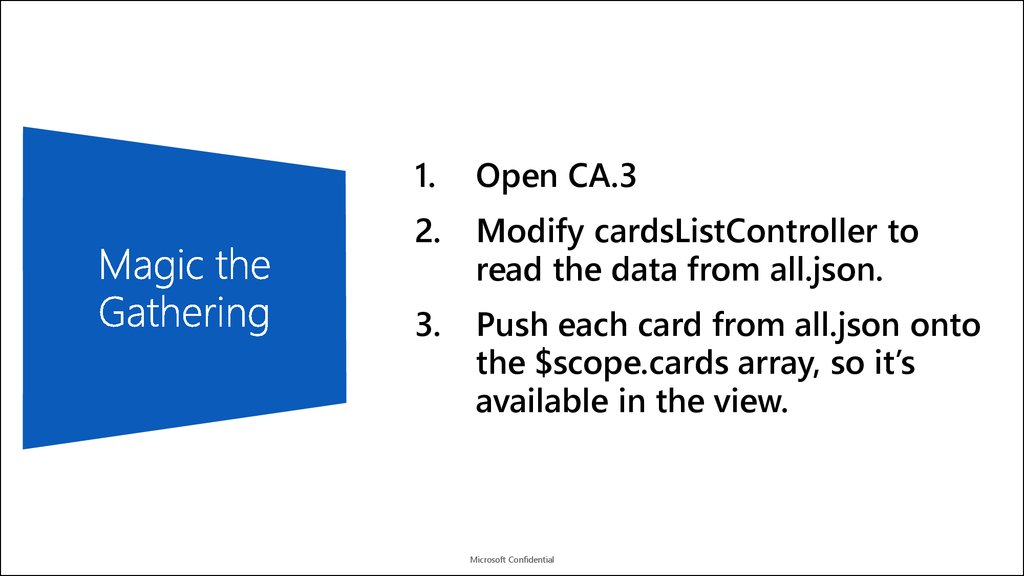
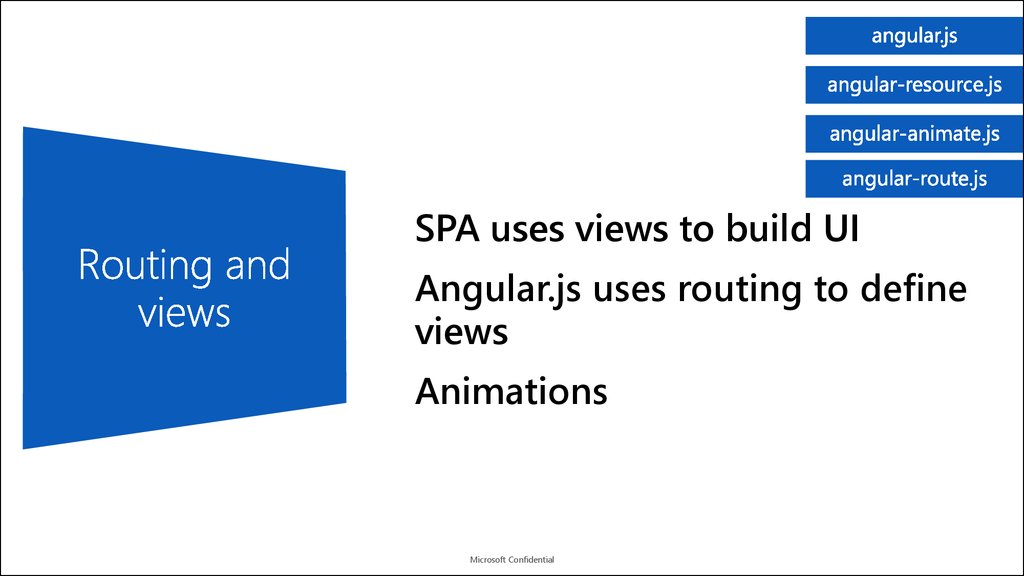
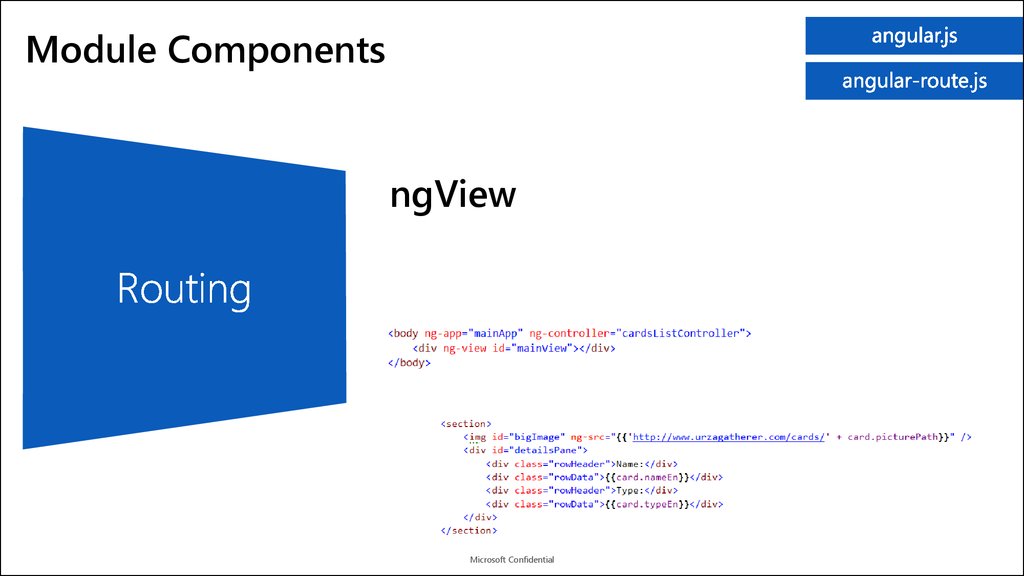
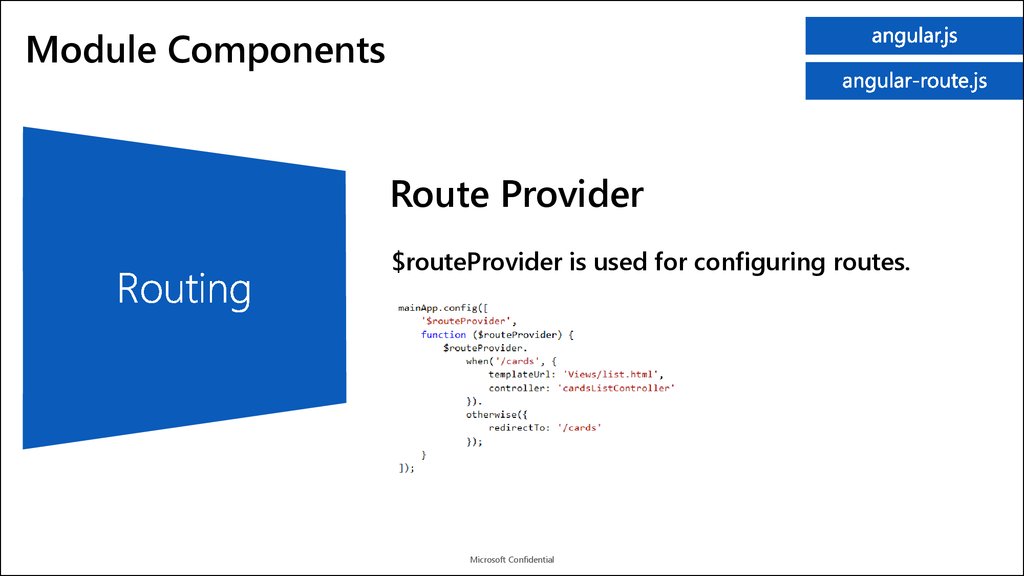
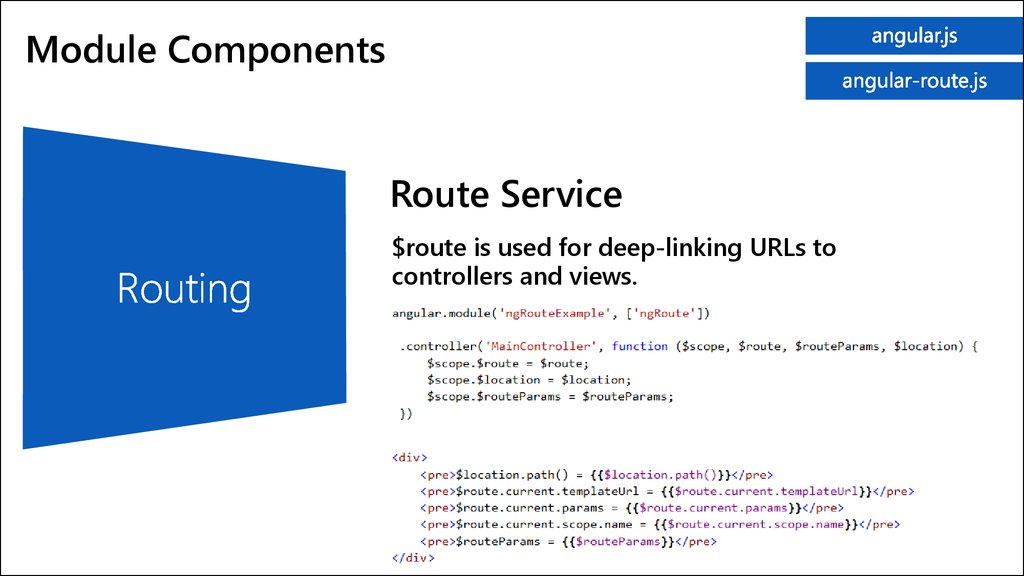
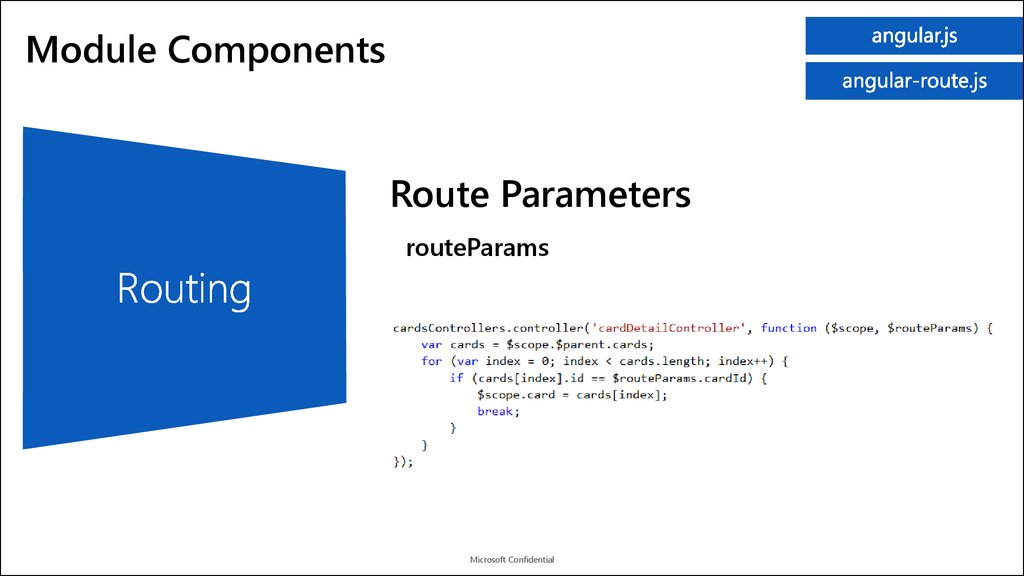
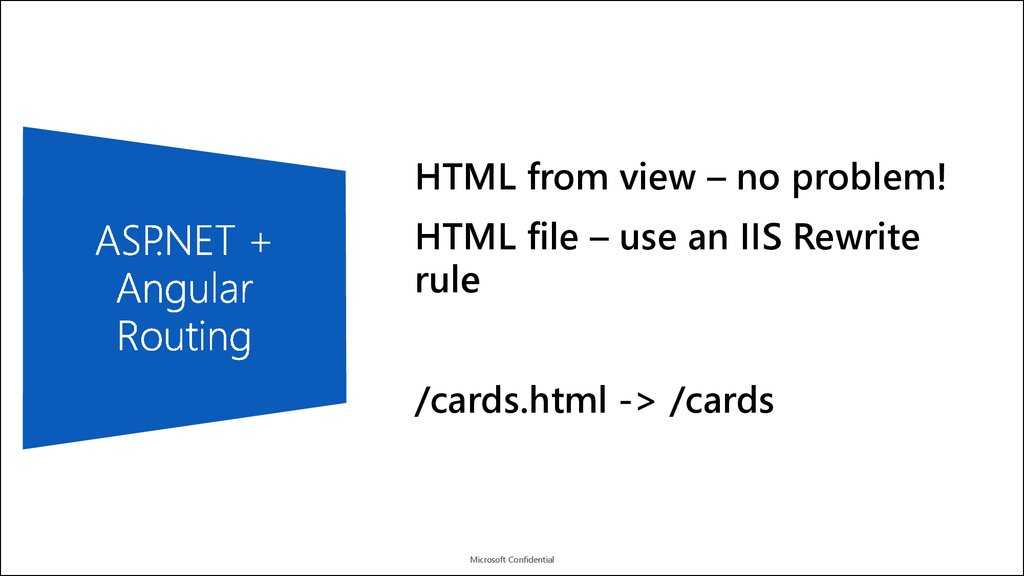
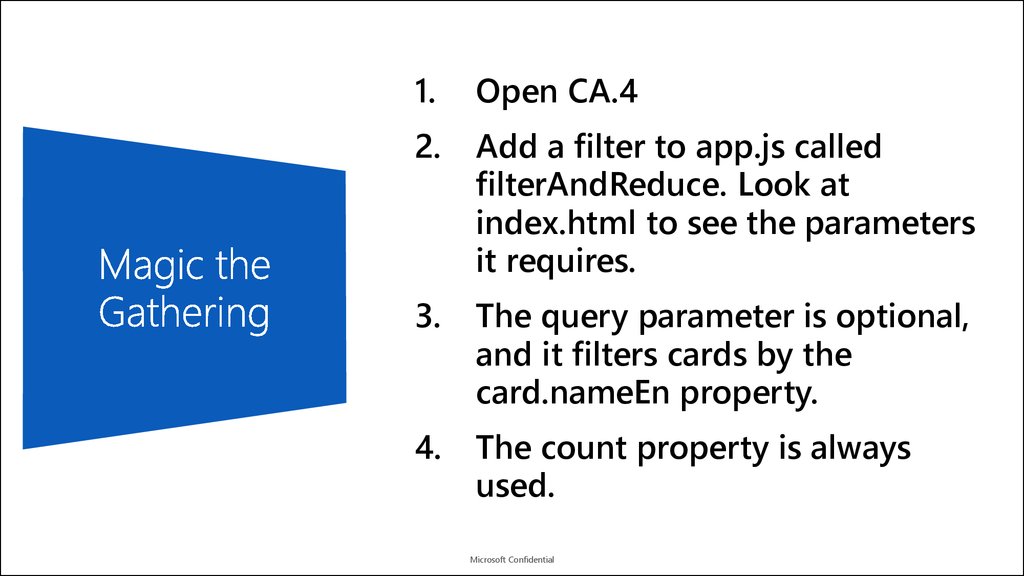
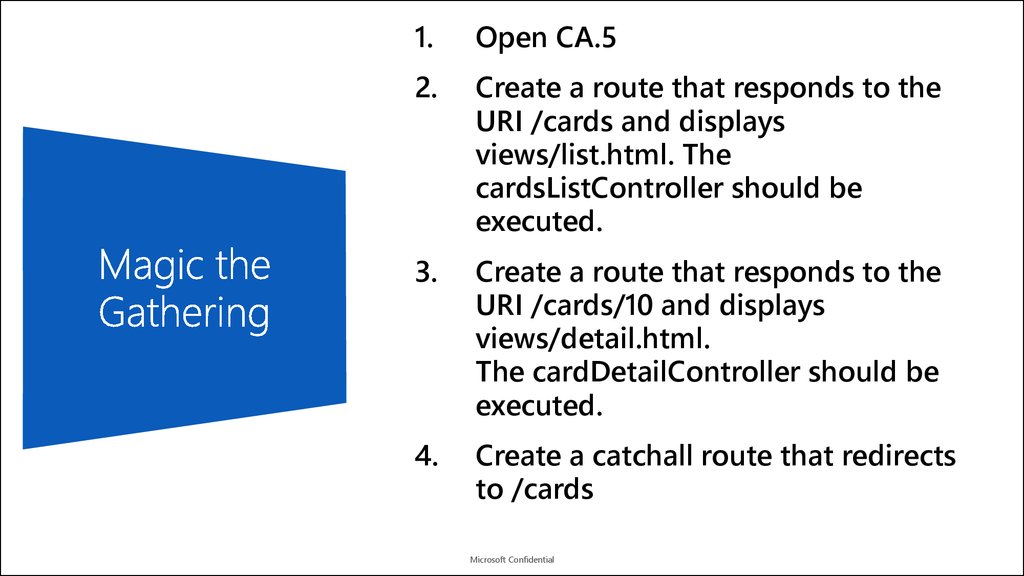

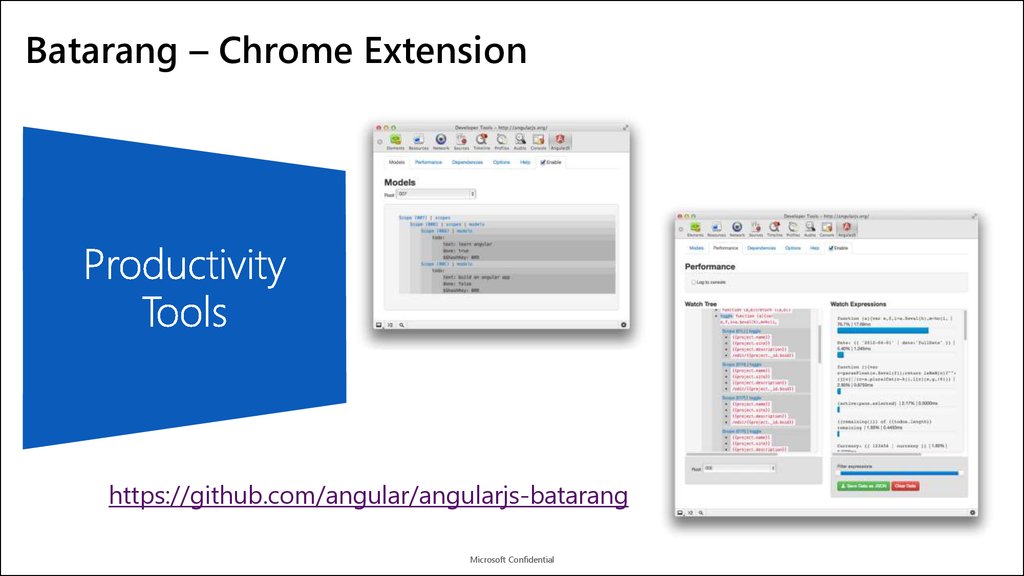
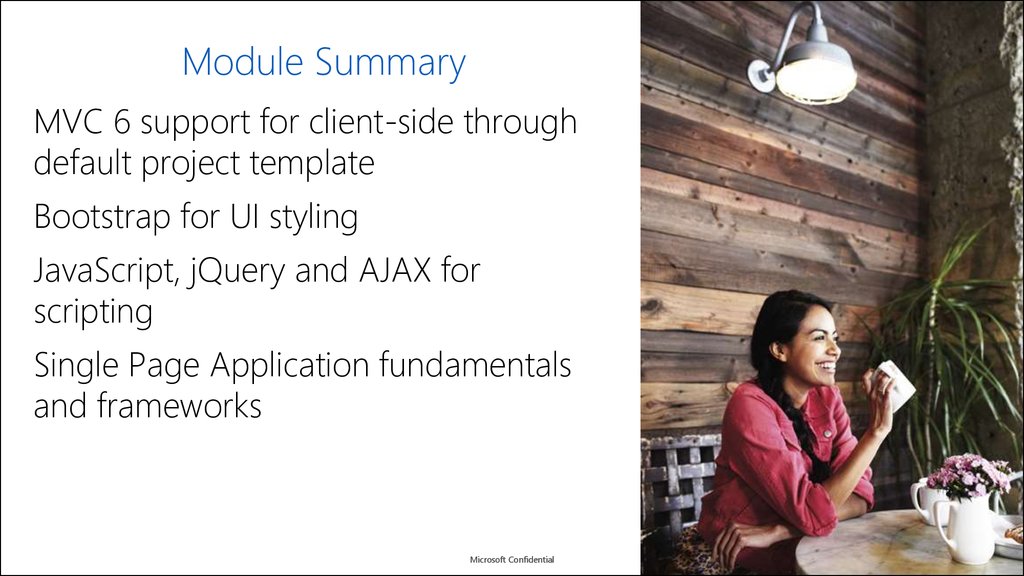


 software
software english
english








