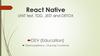Similar presentations:
JS Tools. Grunt Gulp Bower
1. Tools
Angular JS Courseday 01
Edgar Bentkovskyi,
SoftServe Software Engineer,
August 2016
2. Agenda
1. JS Tools and CI Overview2. Grunt
3. Gulp
4. npm/bower
5. Module Bundlers. WebPack
3. 1. JS Tools and CI Overview
1. JS Tools and CI Overview4. Continuous Integration is …
… a software development practice wheremembers of a team integrate their work
frequently, usually each person integrates at
least daily - leading to multiple integrations
per day. Each integration is verified by an
automated build (including test) to detect
integration errors as quickly as possible
Martin Fowler
5. The Integrate Button
CI is a process thatconsists of
continuously
compiling, testing,
inspecting and
deploying source code
6. CI Workflow
7. Continuous Delivery & Continuous Deployment
Continuous Delivery & Continuous Deployment8. Travis CI
9. Activation Steps
10. Sample config
https://github.com/ITsvetkoFF/Kv-012/blob/master/.travis.ymlbranches:
only:
- master
language: node_js
node_js:
- "4.1"
cache:
directories:
- TCMSApp/node_modules
- TCMSApp/bower_components
before_script:
- cd TCMSApp/
- npm install codecov.io
- npm install -b bower
- npm install -g gulp
- npm install
script:
- gulp test
after_script:
- cat ./report/coverage/report-lcov/lcov.info | ./node_modules/codecov.io/bin/codecov.io.js
11. Tools: linters
Tools: linters12. JSCS
13. Packages
• Atom plugin: https://atom.io/packages/linter-jscs• Brackets Extension: https://github.com/globexdesigns/brackets-jscs
• Grunt task: https://github.com/jscs-dev/grunt-jscs/
• Gulp task: https://github.com/jscs-dev/gulp-jscs/
• Overcommit Git pre-commit hook manager: https://github.com/brigade/overcommit/
• SublimeText 3 Plugin: https://github.com/SublimeLinter/SublimeLinter-jscs/
• Syntastic VIM Plugin:https://github.com/scrooloose/syntastic/.../syntax_checkers/
javascript/jscs.vim/
• Web Essentials for Visual Studio 2013:https://github.com/madskristensen
/WebEssentials2013/
• IntelliJ IDEA, RubyMine, WebStorm, PhpStorm, PyCharm plugin:https
://www.jetbrains.com/webstorm/help/jscs.html
• Visual Studio Code extension: https://github.com/microsoft/vscode-jscs
14. Presets
• Note: the easiest way to use a preset is with the preset option described below.• Airbnb — https://github.com/airbnb/javascript
• Crockford — http://javascript.crockford.com/code.html
• Google — https://google-styleguide.googlecode.com/svn/trunk/javascriptguide.xml
• Grunt — http://gruntjs.com/contributing#syntax
• Idiomatic — https://github.com/rwaldron/idiomatic.js#idiomatic-style-manifesto
• jQuery — https://contribute.jquery.org/style-guide/js/
• MDCS — https://github.com/mrdoob/three.js/wiki/Mr.doob's-Code-Style™
• node-style-guide - https://github.com/felixge/node-style-guide
• Wikimedia — https://www.mediawiki.org/wiki/Manual:Coding_conventions/JavaScript
• WordPress — https://make.wordpress.org/core/handbook/coding-standards/javascript/
• Yandex — https://github.com/yandex/codestyle/blob/master/javascript.md
15. WebStorm Sample
16. WebStorm Sample
• Disabling/Enabling in Code17. A Comparison of JavaScript Linting Tools
• https://www.sitepoint.com/comparison-javascript-linting-tools/18. Practice Task [homework]
• Install linter into your IDE• Write correct/incorrect code, check linter output
• Try different styles
• Try options to disable warnings (in config file or in code directly)
19. 2. Grunt
20. What is GRUNT?
JavaScript Task runner▪ Cross-platform
▪ Works by executing tasks
Used for
▪ Develop
▪ Build
▪ Deploy
21. GRUNT JS & Automation
GRUNT JS & AutomationEnables team to write consistent code
Maintain coding standards within teams
Automate your build process
Automate testing and deployment and release process
22. Install
Install Node.js (with npm!!!)Install Grunt
▪ npm install –g grunt-cli
▪ In the project directory (root level):
- create file package.json or use npm init
- Add Grunt as dev dependency
npm install grunt --save-dev
- Create file gruntfile.js
23. Plugins
In official Grunt site we find out that 5,829 plugins are available forGrunt (yesterday)
To use any plugin in project it
have to added into the
package.json manually or with
npm
npm install <plugin> --save-dev
24. gruntfile.js
The gruntfile.js or gruntfile.coffee file is a validJavaScript or CoffeeScript file that belongs in the root directory of
your project.
A gruntfile is comprised of the following parts:
▪ The "wrapper" function
▪ Project and task configuration
▪ Loading Grunt plugins and tasks
▪ Custom tasks
25. gruntfile.js
Every gruntfile starts out with some boilerplate code.module.exports = function(grunt) {
// Our tasks
}
26. First task
For create new task grunt.registerTask() is usedTask should to have a name and have to associated with callback
function.
grunt.registerTask("default", function() {
console.log("Hello World from GRUNT");
});
Save file gruntfile.js and run grunt
27. Run GRUNT at first time
gruntfile.jsOutput
[Result]
When we run grunt without parameters it will find the default task definition
and run it
28. Tasks with parameters
The ‘hello’ task is defined as:grunt.registerTask("hello", function(who) {
grunt.log.writeln("Hello " +who);
});
29. Check parameters
The ‘div’ task is defined asTry to run grunt
$grunt div:aa:bb
$grunt div:1:0
$grunt div:10:2
30. Chaining tasks
Grunt has an ability to create one taskthat fires off other tasks
To make a task like this we use registerTask() and pass it an
array
of tasks instead of a callback function.
grunt.registerTask("default",
["hello:yurkovskiy", "div:10:5"]);
31. Multitasks
One task many outputsA multi task is a task that
implicitly iterates over all of
its named sub-properties
grunt.task.registerMultiTask(taskName,
description, taskFunction)
32. Working with files and folders
Grunt has a file object which consist a lot ofproperties and methods for working with files and
directories
Methods
grunt.file.mkdir
Properties
grunt.file.delete
grunt.file.preserveBOM
grunt.file.defaultEncoding
grunt.file.copy
grunt.file.read
grunt.file.readJSON
grunt.file.write
*more info on http://gruntjs.com/api/grunt.file
33. The most useful plugins
contrib-watchcontrib-jshint
contrib-clean
contrib-uglify
contrib-copy
contrib-cssmin
contrib-less
contrib-coffee
contrib-htmlmin
contrib-sass
contrib-compress
shell
usemin
contrib-jasmine
34. How to use plugins
Install plugin dependencynpm install <plugin-name> --save-dev
Write task definition
grunt.initConfig({<plugin>: {
<definition>
},…})
Load task
grunt.loadNpmTasks(“<plugin-name>");
35. Example
Using contrib-uglify plugin36. 3. Gulp
37. What is GULP?
JavaScript Task runner▪ Cross-platform
▪ Works by executing tasks
Used for
▪ Develop
▪ Build
▪ Deploy
38. Install
Install Node.js (with npm!!!)Install Gulp globally
▪ npm install –g gulp
▪ In the project directory (root level):
- create file package.json or use npm init
- Install Gulp as dev dependency
npm install gulp --save-dev
- Create file gulpfile.js
39. Define a task
var gulp = require(“gulp”);gulp.task(“default”, function() {
// code for task
});
40. Task series, dependency
For create series of tasks we need to do next steps▪ give it a hint to tell it when the task is done,
▪ and give it a hint that a task depends on completion of
another.
41. Gulp API
gulp.task(name[, deps], fn)gulp.src(globs[, options])
gulp.dest(path[, options])
gulp.watch(glob[, opts], tasks)
42. Plugins
In official Gulp site we find out that 1866 plugins are available forGulp (Aug, 2015)
To use any plugin in project it
have to added into the
package.json manually or with
npm
npm install <plugin> --save-dev
43. Common Gulp plugins
gulp-minify-cssgulp-uglify
gulp-concat
gulp-ng-annotate
gulp-ngdocs
gulp-ng-html2js
Usually plugins includes to the project using
var plugin = require(“<plugin_name>”);
44. Gulp pipe() function
Investigating pipessrc/*.js
uglify
conca
t
dest/funcs.js
dest
45. Command line arguments
Gulp doesn’t offer ability to pass parameters fromcommand line
Plugins will help
▪ yargs
▪ gulp-param
45
46. Gulp vs Grunt
https://medium.com/@preslavrachev/gulp-vs-grunt-why-one-why-the-other-f5d3b398edc4#.jez2mtxgl47. 4. npm/bower
48. Intro to npm
49. bower
50.
What is bower?• Bower is a package manager for the web
• Bower can manage components that contain HTML, CSS,
JavaScript, fonts or even image files. Bower doesn’t concatenate
or minify code or do anything else - it just installs the right
versions of the packages you need and their dependencies.
• Bower is a command line utility
• Bower required npm and git
• To install bower just type npm install -g bower
51.
ConfigurationBower can be configured using JSON in a .bowerrc file.
The config is obtained by merging multiple configurations by this
order of importance:
CLI arguments via --config
Environment variables
Local .bowerrc located in the current working directory
All .bowerrc files upwards the directory tree
.bowerrc file located in user’s home folder (~)
.bowerrc file located in the global folder (/)
52.
Configuration parametersDetailed specifications of Bower configuration can be found here
https://github.com/bower/spec/blob/master/config.md
Definition of some of paramters
directory - The path in which installed components should be saved. If
not specified this defaults to bower_components.
proxy - The proxy to use for http requests.
timeout - The timeout to be used when making requests in milliseconds,
defaults to 60000 ms.
53.
Install packagesInstall packages with bower install. Bower installs packages to
bower_components/.
$ bower install [<options>]
$ bower install <endpoint> [<endpoint> ..]
[<options>]
A package can be a GitHub shorthand, a Git endpoint, a URL, and more.
Project dependencies consist of:
• dependencies specified in bower.json of project
• All “external” dependencies not specified in bower.json, but present
in bower_components
• Any additional <endpoint> passed as an argument to this command
54. npm vs bower
55. Task runners in Visual Studio 2015
• https://blogs.msdn.microsoft.com/webdev/2016/01/06/taskrunners-in-visual-studio-2015/56. Bower and Grunt – practical workflow
http://www.slideshare.net/coppolariccardo/bower-grunt-a-practical-workflow
57. 5. Module Bundlers. WebPack
5. Module Bundlers. WebPack58. Why We Need Module Bundlers?
Difficulties of modern web-development:1. Different solutions (jQuery, Underscore, Knockout, Angular JS…)
2. Multiple versions (different versions of jQuery, Bootstrap…)
3. Pre-processing formats (less/sass/stylus, handlebars/jade/ejs,
CoffeeScript/TypeScript/ES2015…)
What we need:
4. Modularity and isolation of a code
5. Safely connect third-party solutions
6. Use different version of libraries
7. Combine fragments into limited set of files
59. Browserify
http://browserify.org/60. Practice Task: Sample of Browserify Usage
// create main.jsvar unique = require('uniq');
var data = [1, 2, 2, 3, 4, 5, 5, 5, 6];
console.log(unique(data));
// install uniq module
npm install uniq
// bundle modules into one file
browserify main.js -o bundle.js
// link one file to the html
<script src="bundle.js"></script>
61. webpack
https://webpack.github.io/62. How is webpack Different?
• Existing module bundlers are not well suited for big projects (big single pageapplications). The most pressing reason for developing another module bundler was
Code Splitting and that static assets should fit seamlessly together through
modularization.
• Code Splitting: webpack has two types of dependencies in its dependency tree:
sync and async. Async dependencies act as split points and form a new chunk. After
the chunk tree is optimized, a file is emitted for each chunk.
• Loaders: webpack can only process JavaScript natively, but loaders are used to
transform other resources into JavaScript. By doing so, every resource forms a
module.
• Clever parsing: webpack has a clever parser that can process nearly every 3rd
party library. It even allows expressions in dependencies like
sorequire("./templates/" + name + ".jade"). It handles the most common module
styles: CommonJs and AMD.
• Plugin system: webpack features a rich plugin system. Most internal features are
based on this plugin system. This allows you to customize webpack for your needs
and distribute common plugins as open source.
details: http://webpack.github.io/docs/whatiswebpack.html
63. Practice task
Complete tutorial from webpack official website:http://webpack.github.io/docs/tutorials/getting-started/
64. Thank you!
USA HQToll Free: 866-687-3588
Tel: +1-512-516-8880
Ukraine HQ
Tel: +380-32-240-9090
Bulgaria
Tel: +359-2-902-3760

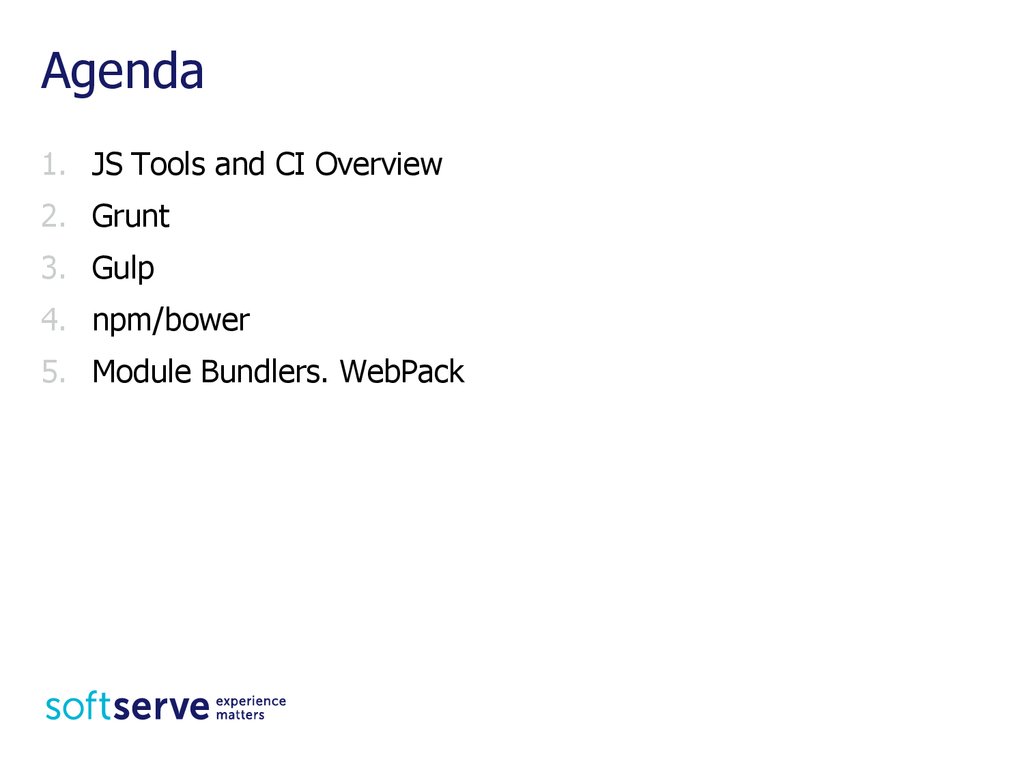



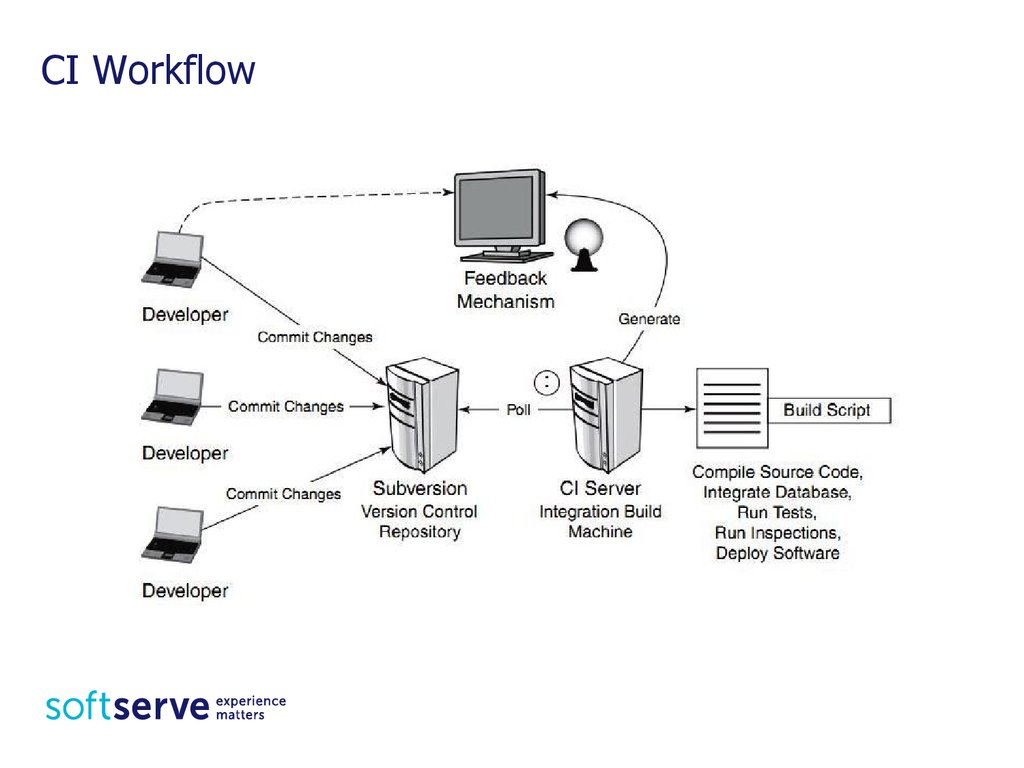
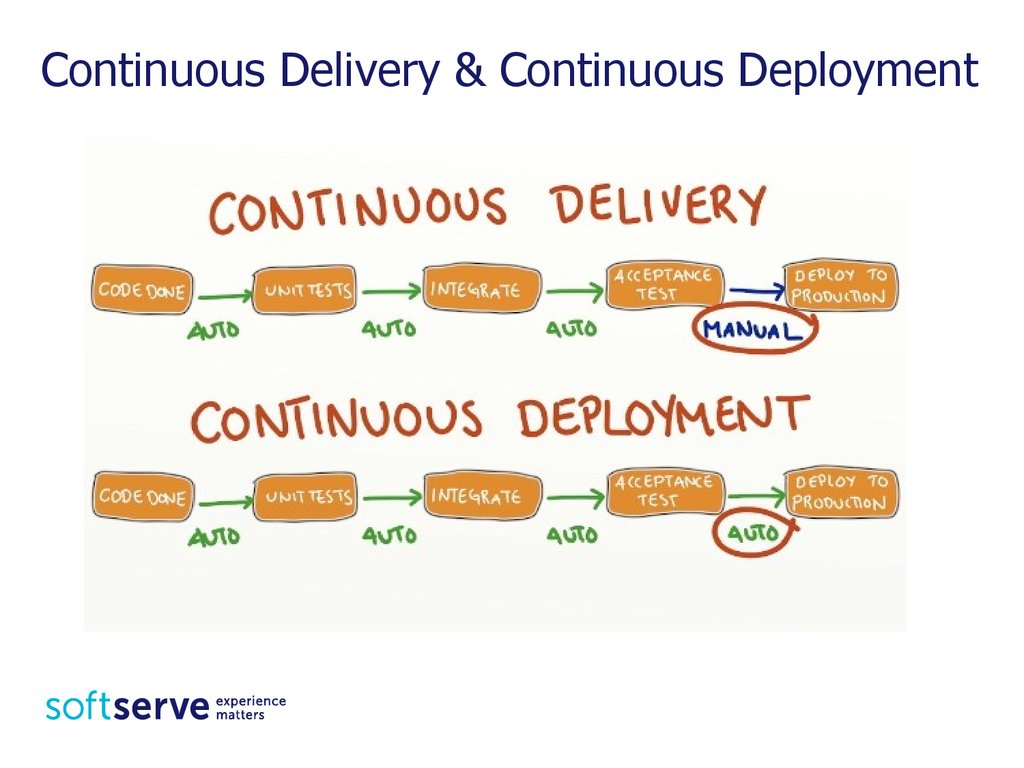
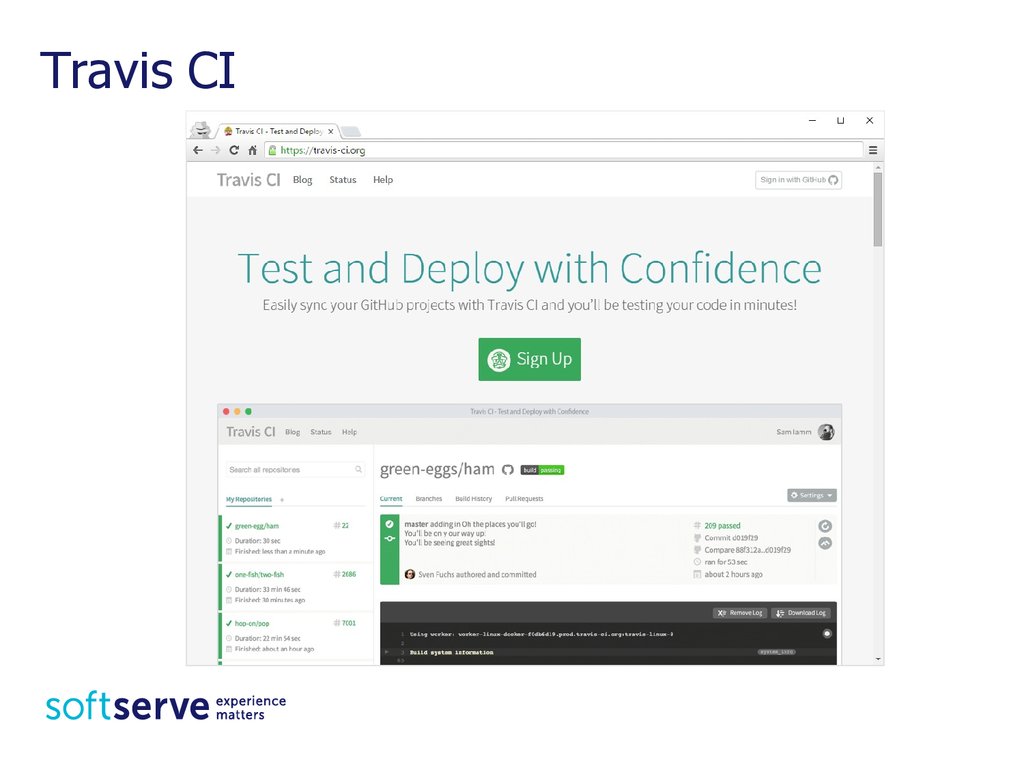

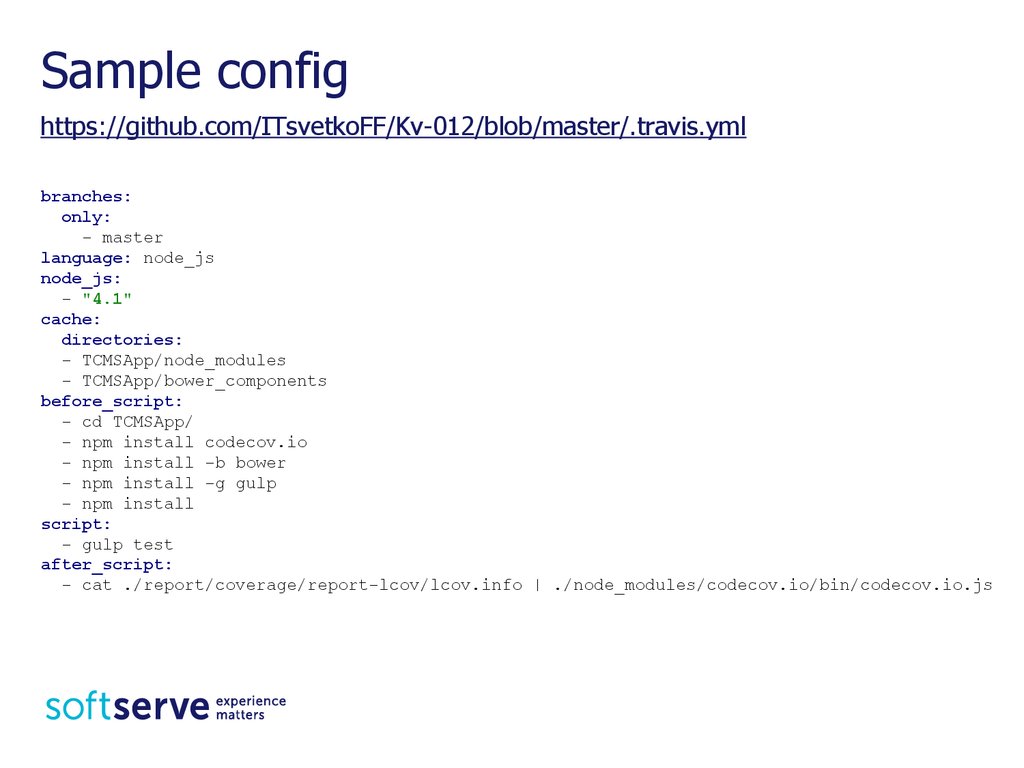

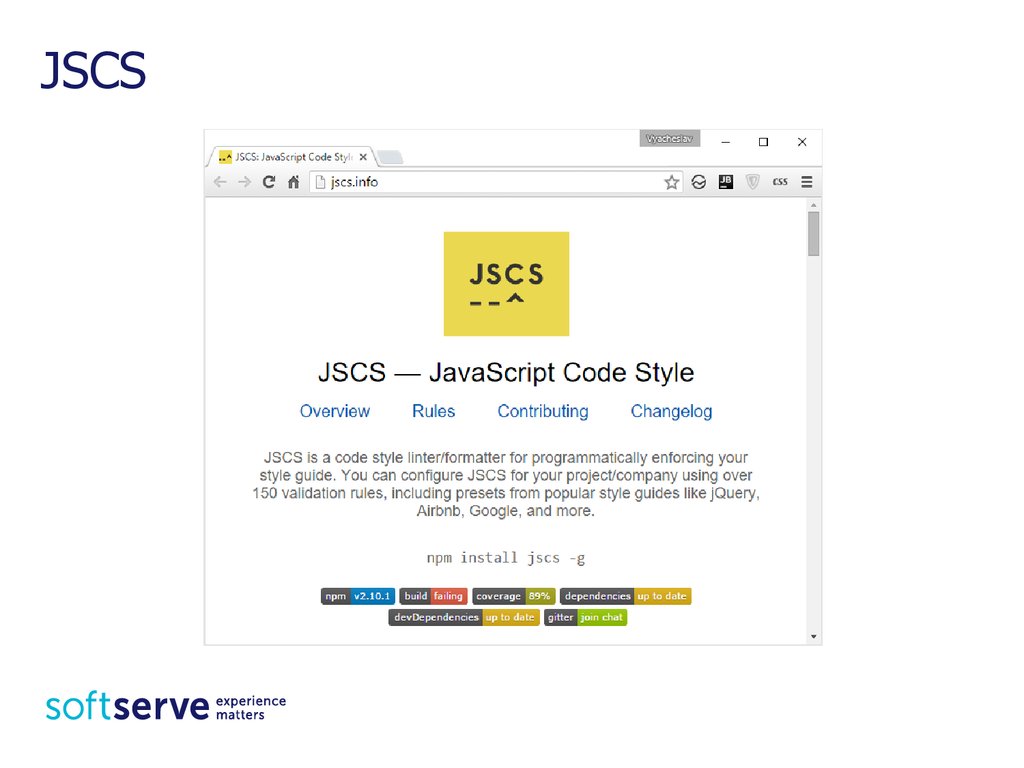
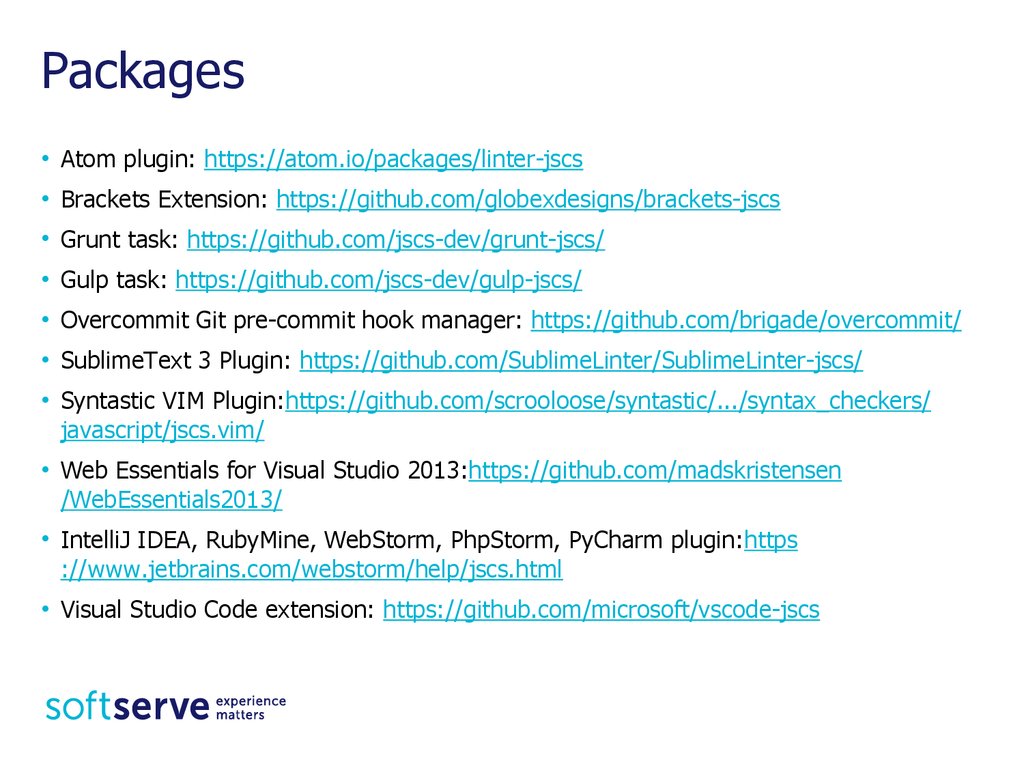
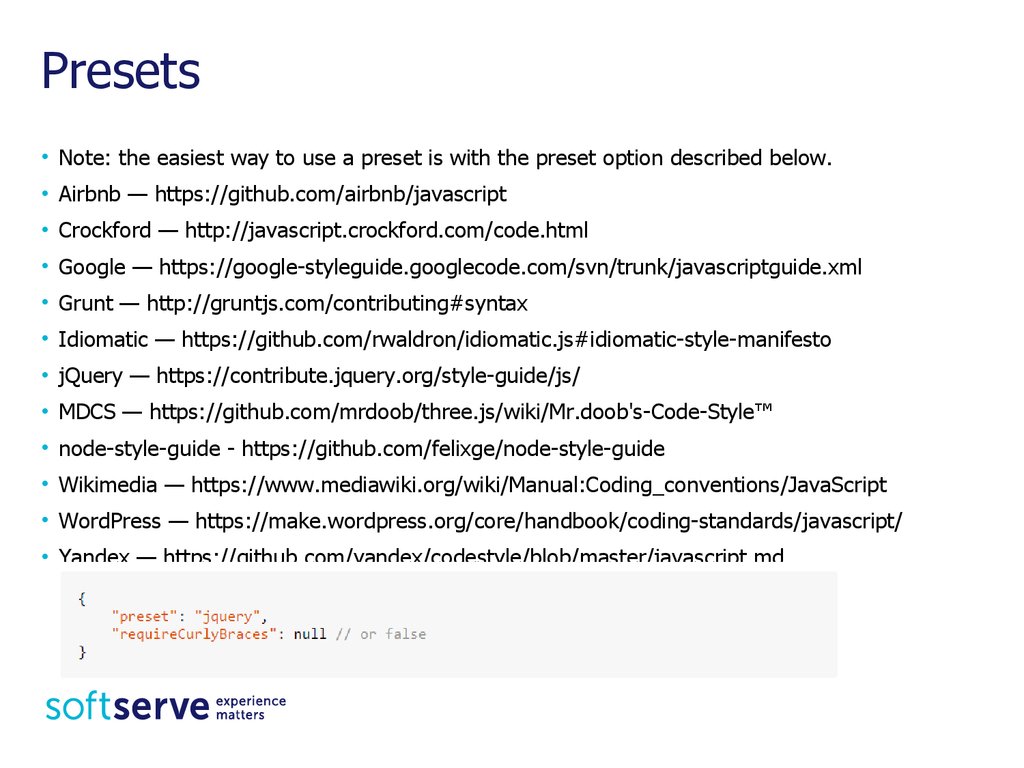

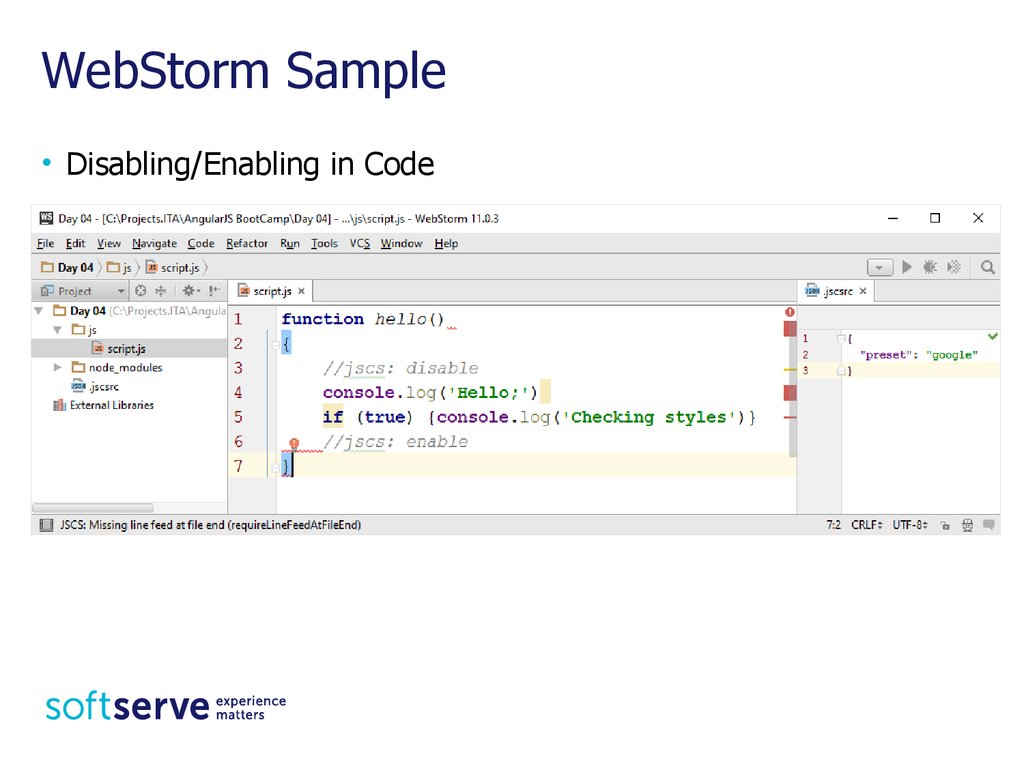
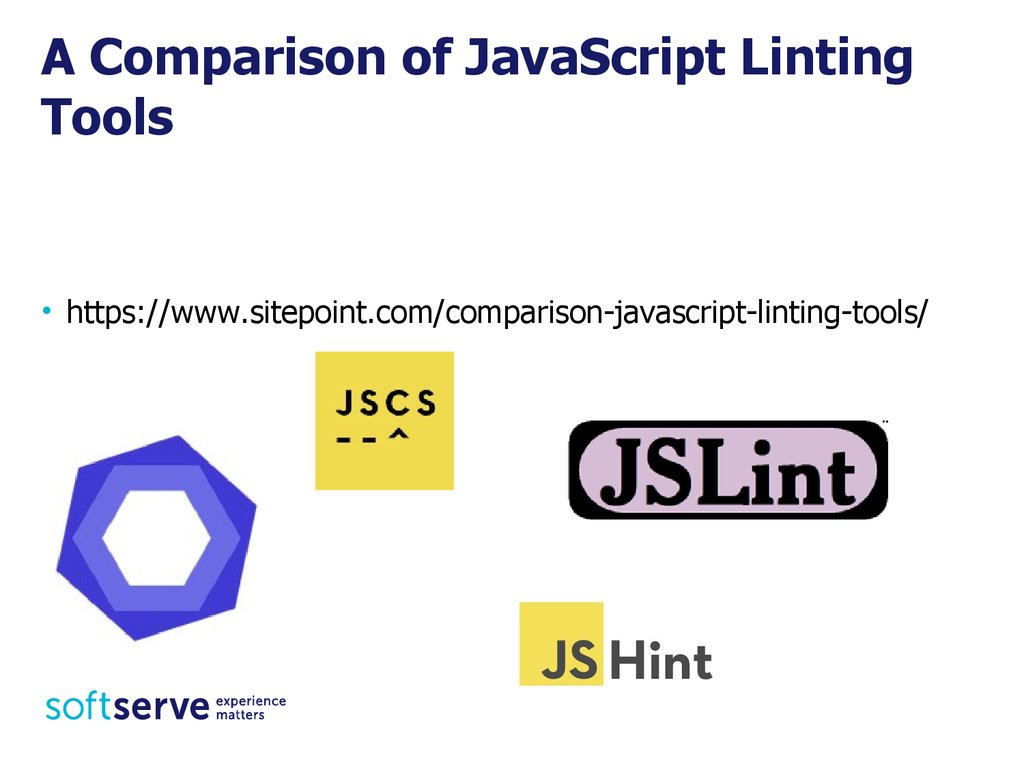
![Practice Task [homework] Practice Task [homework]](https://cf.ppt-online.org/files/slide/m/mzeuJUVT4ndQiHotDkY8c0byxhgaKOGr7vN1P9/slide-17.jpg)


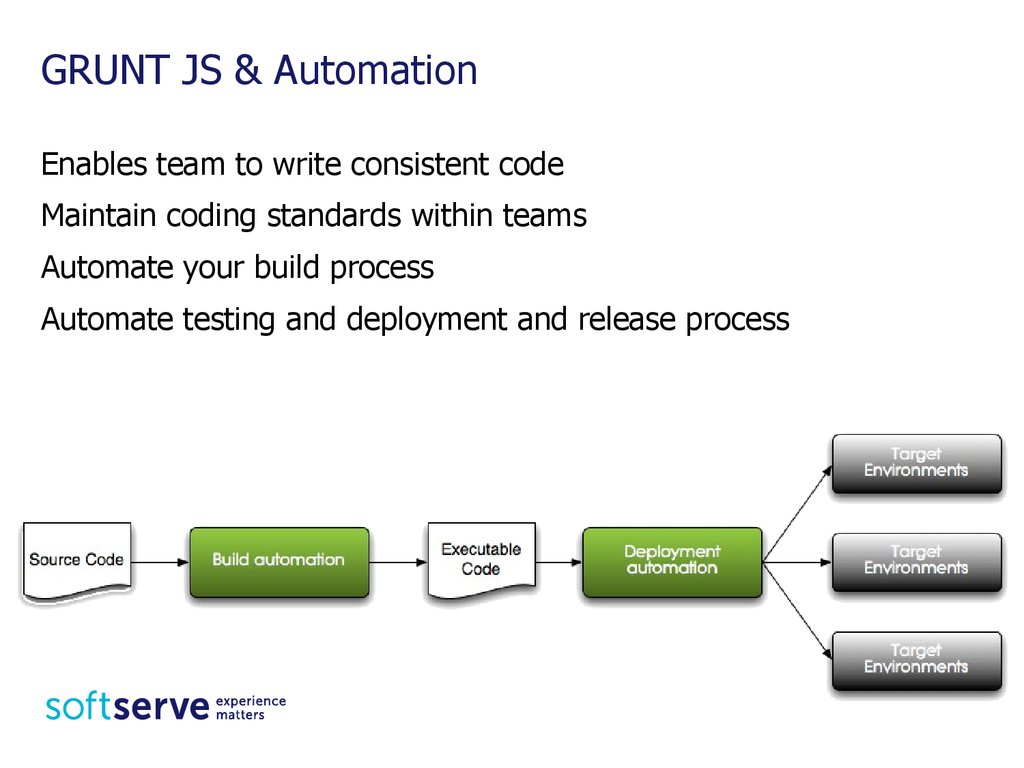
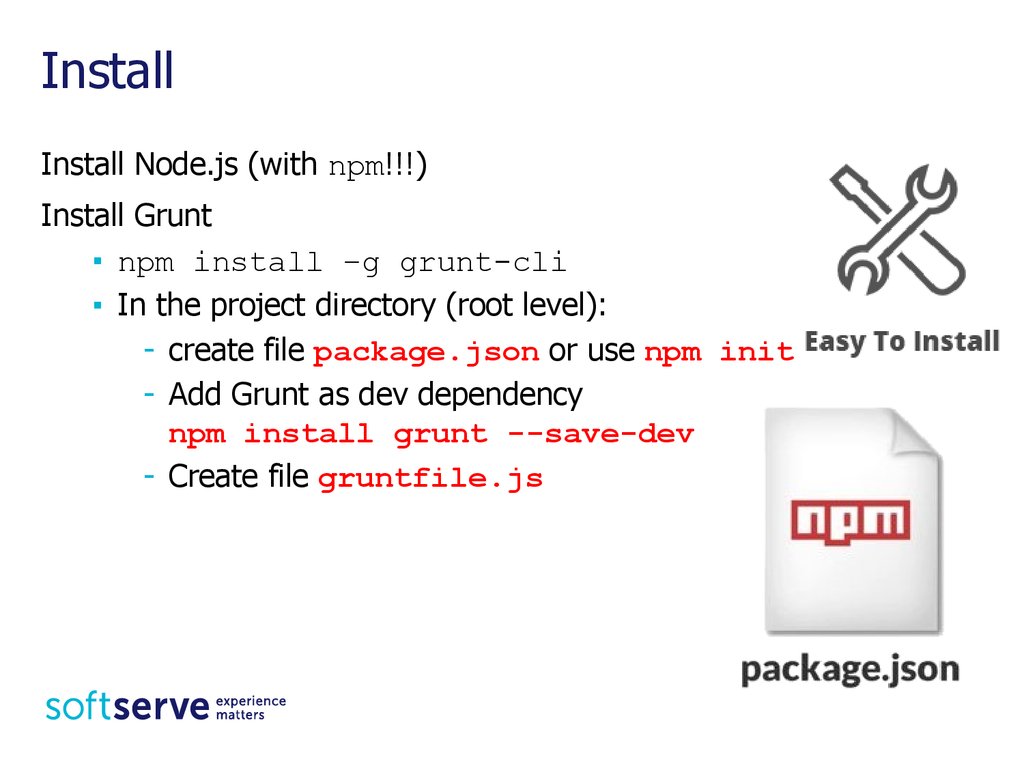
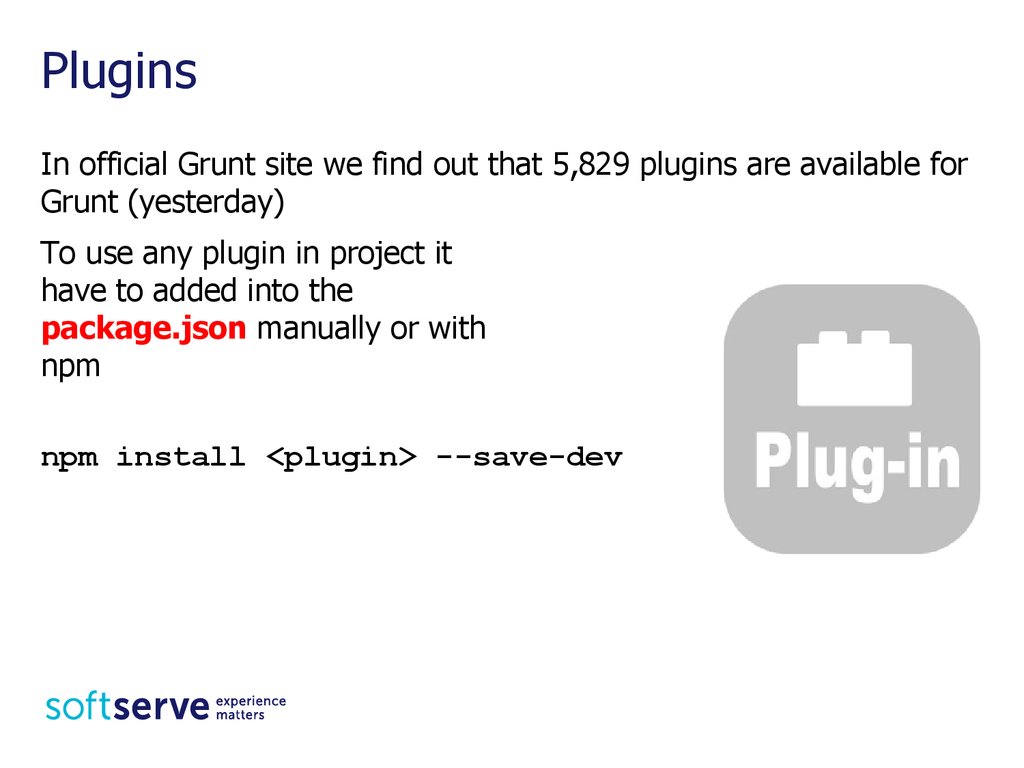
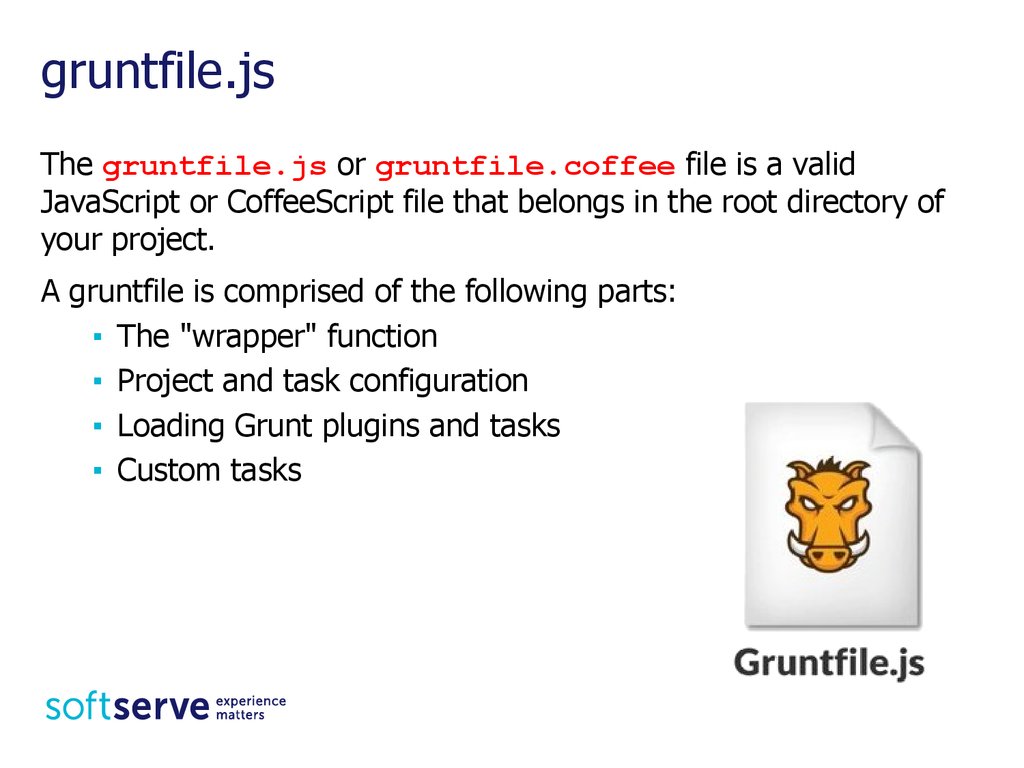
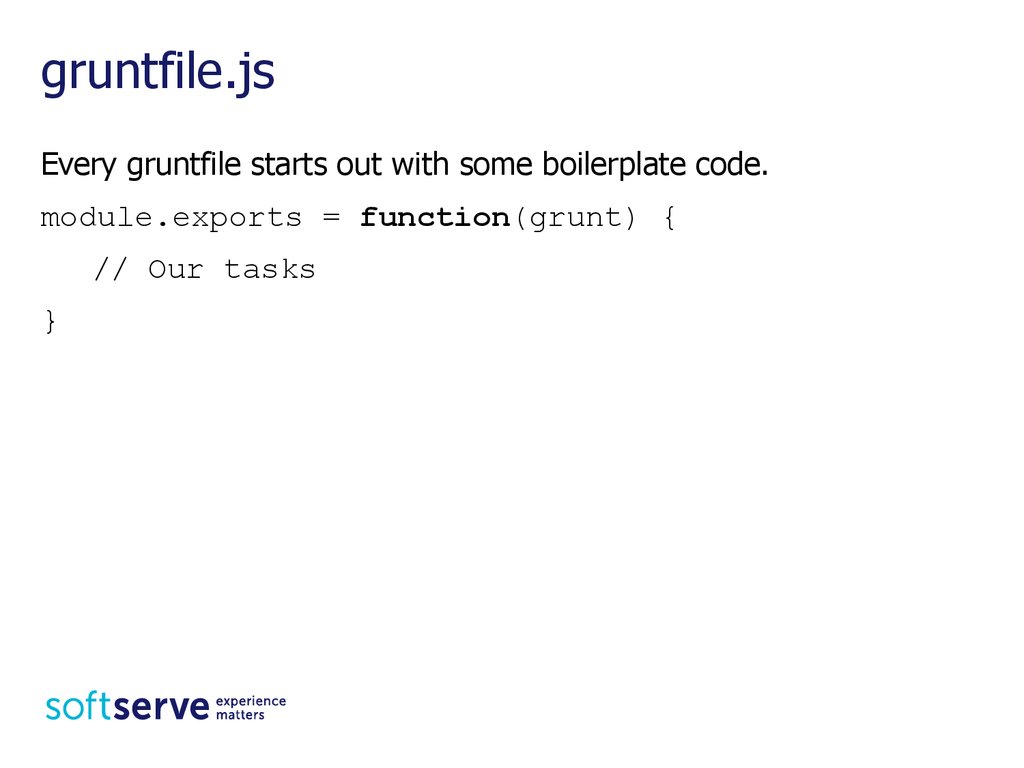
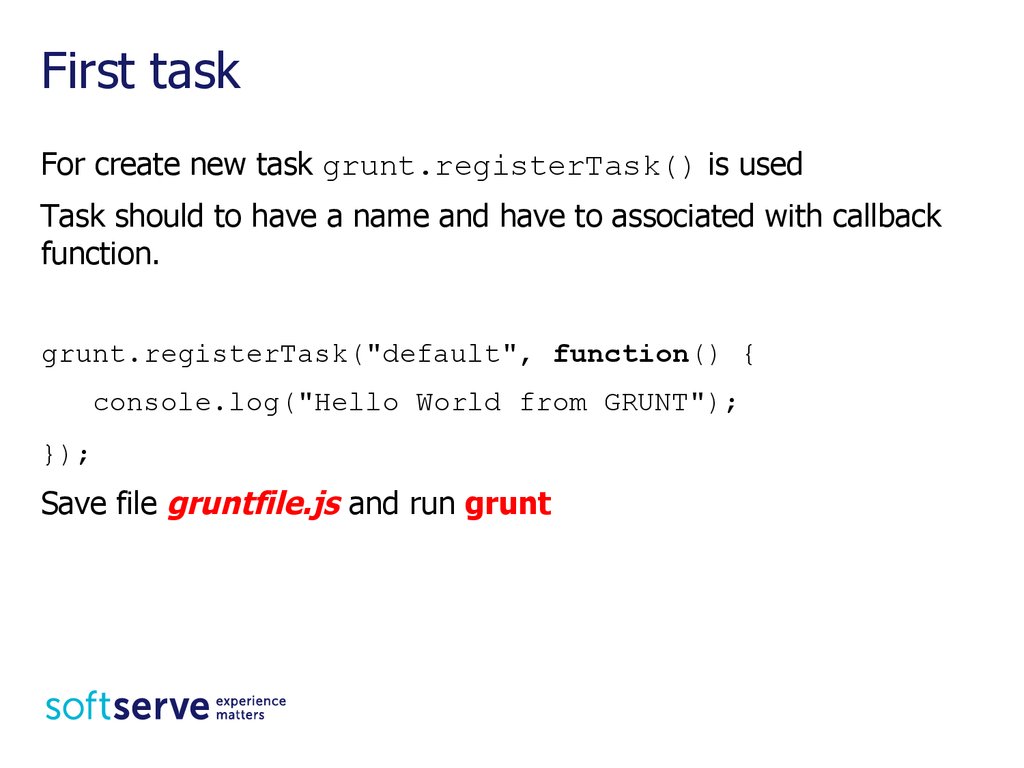
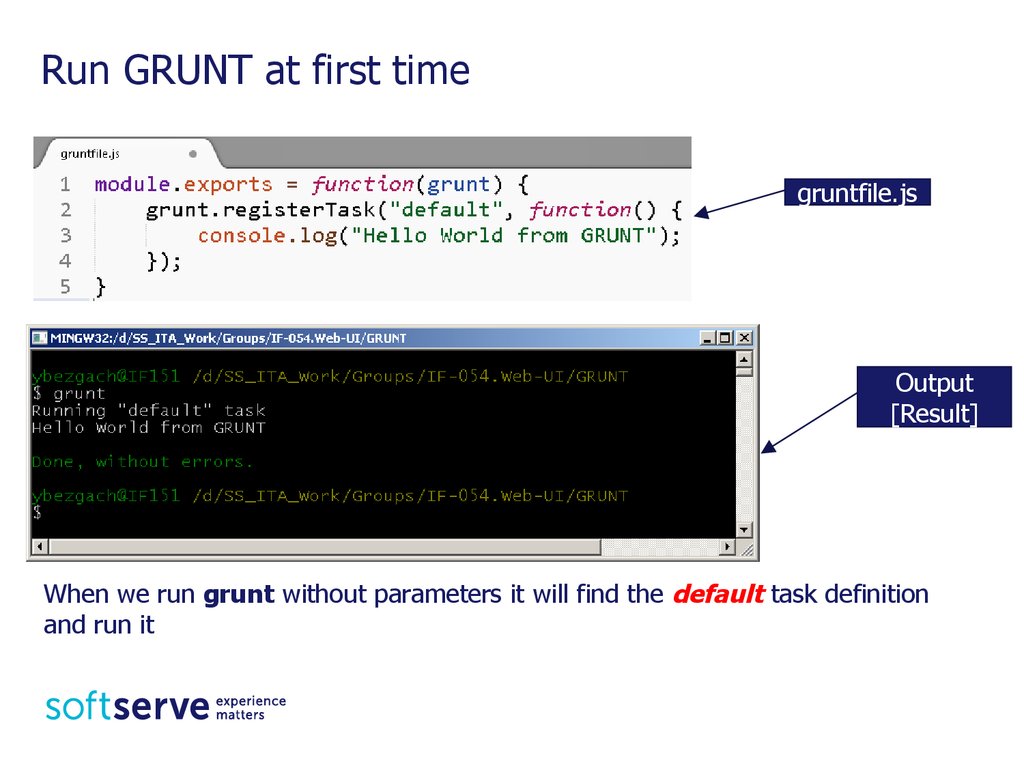
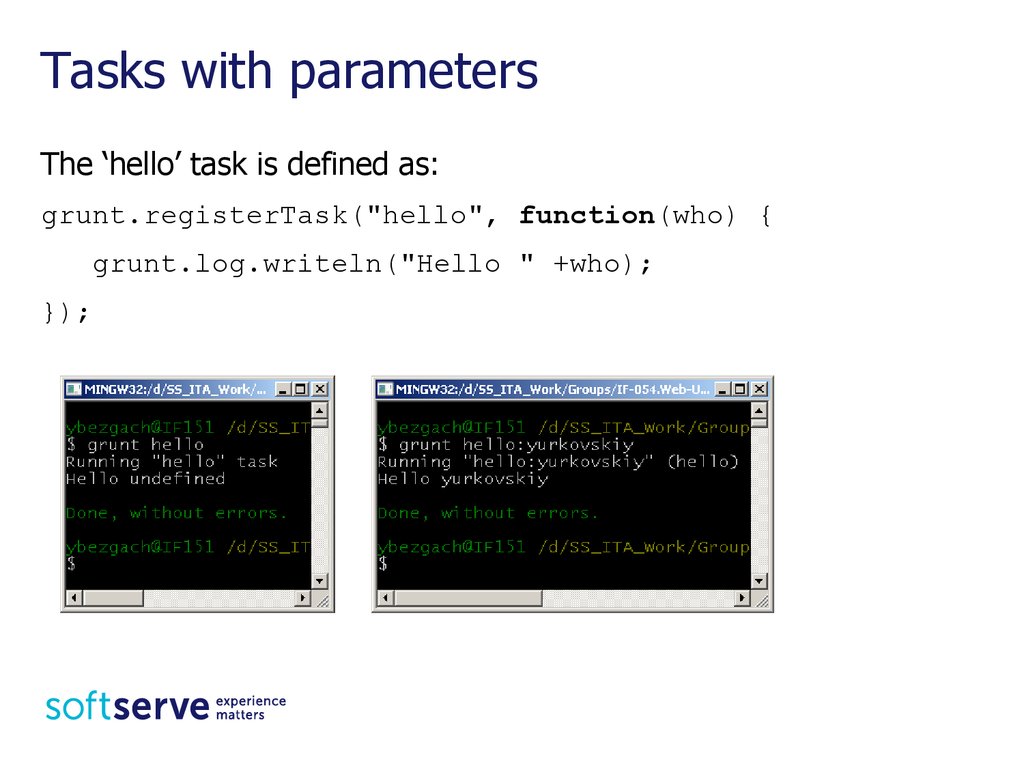
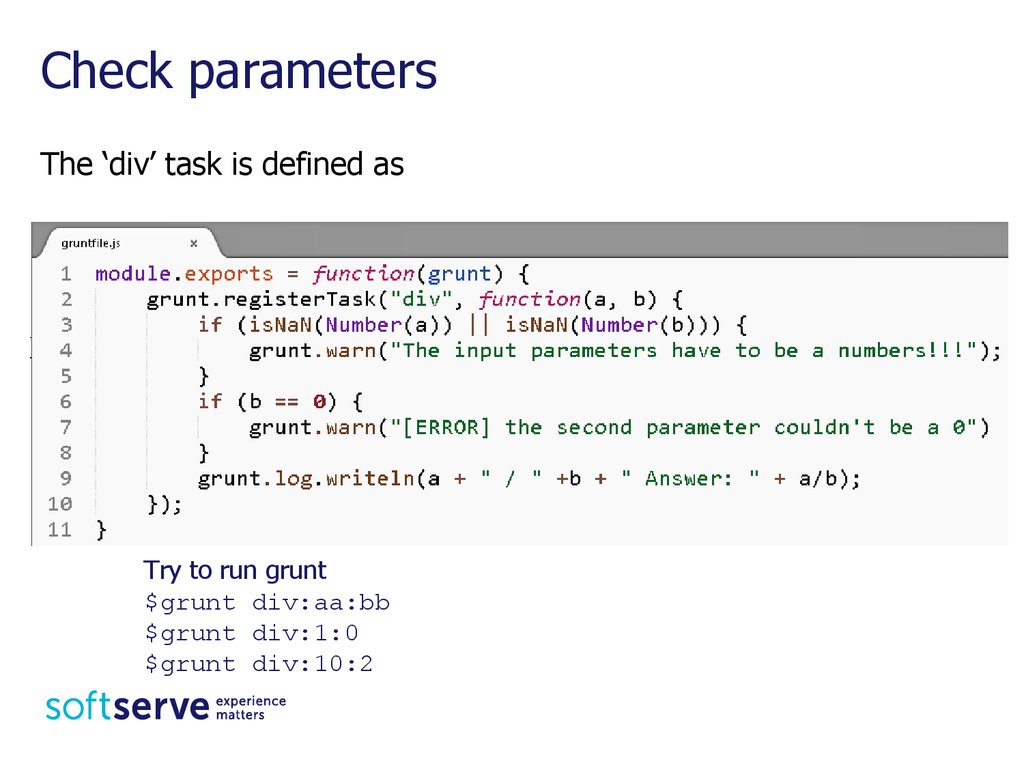
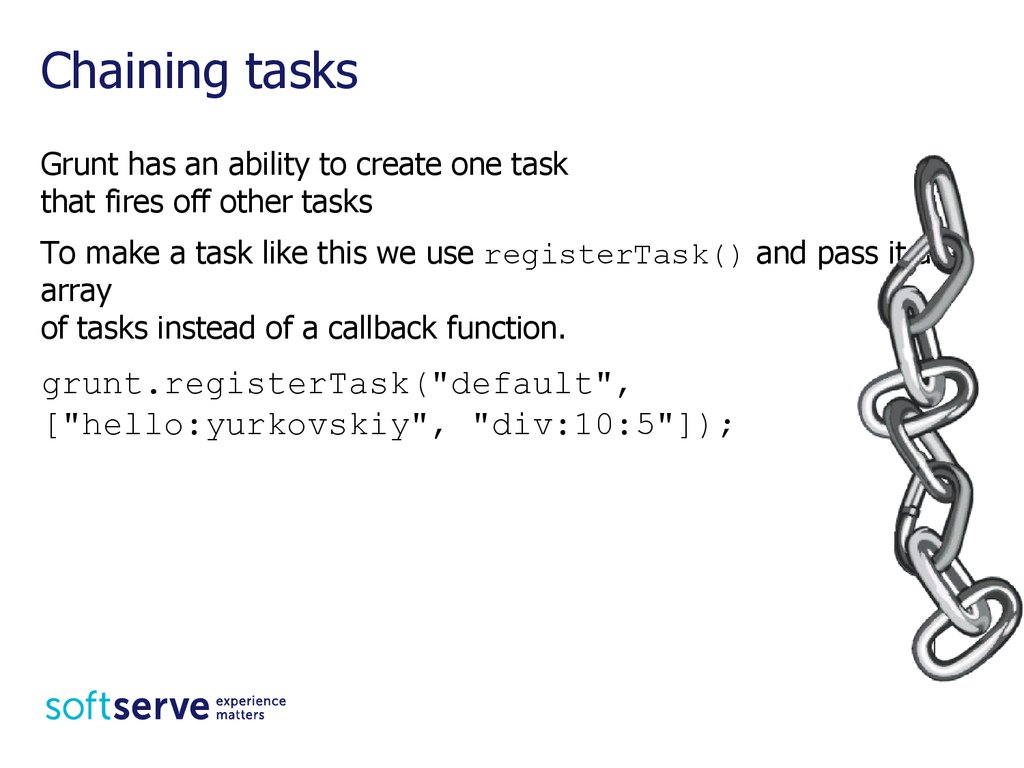
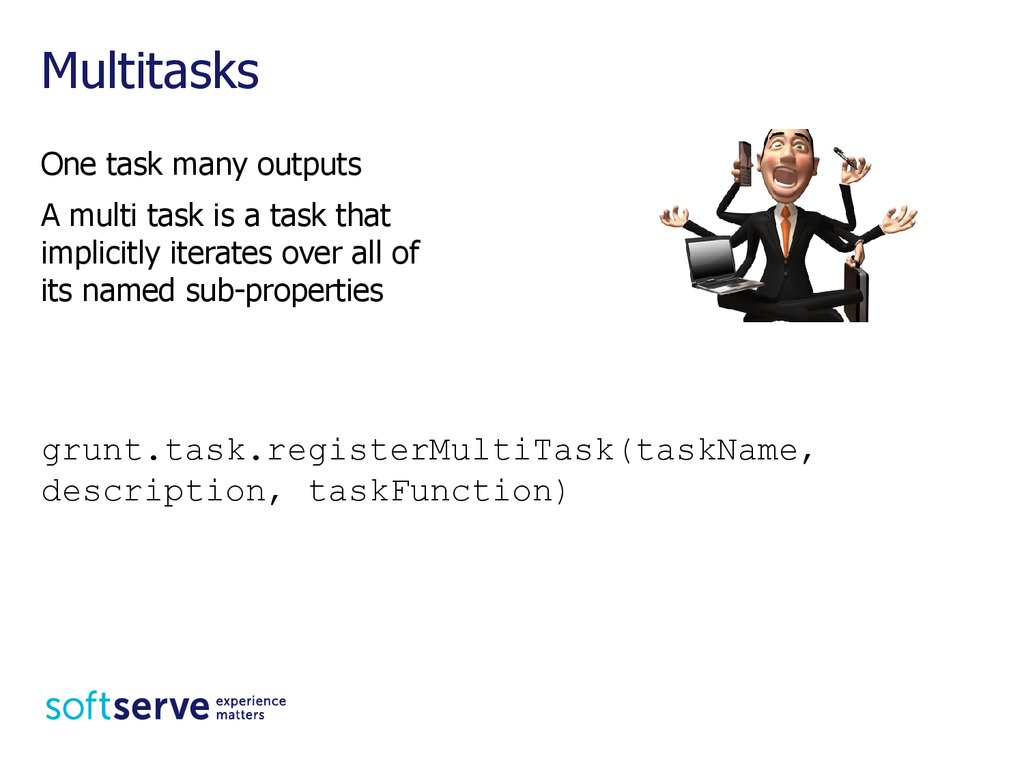

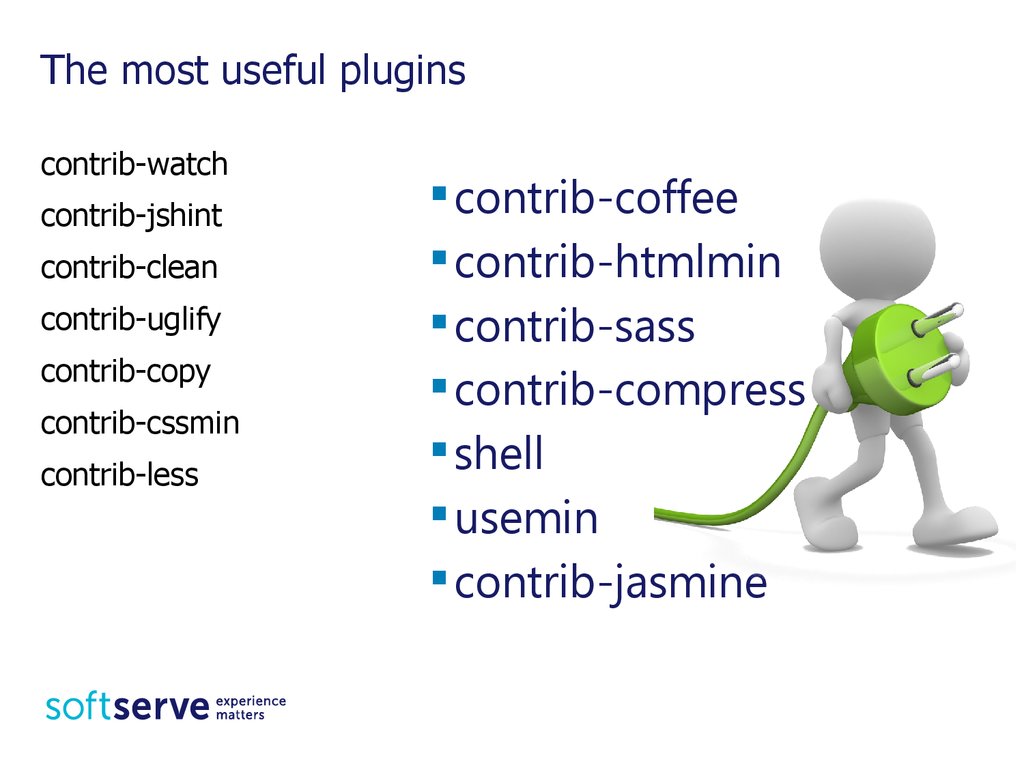
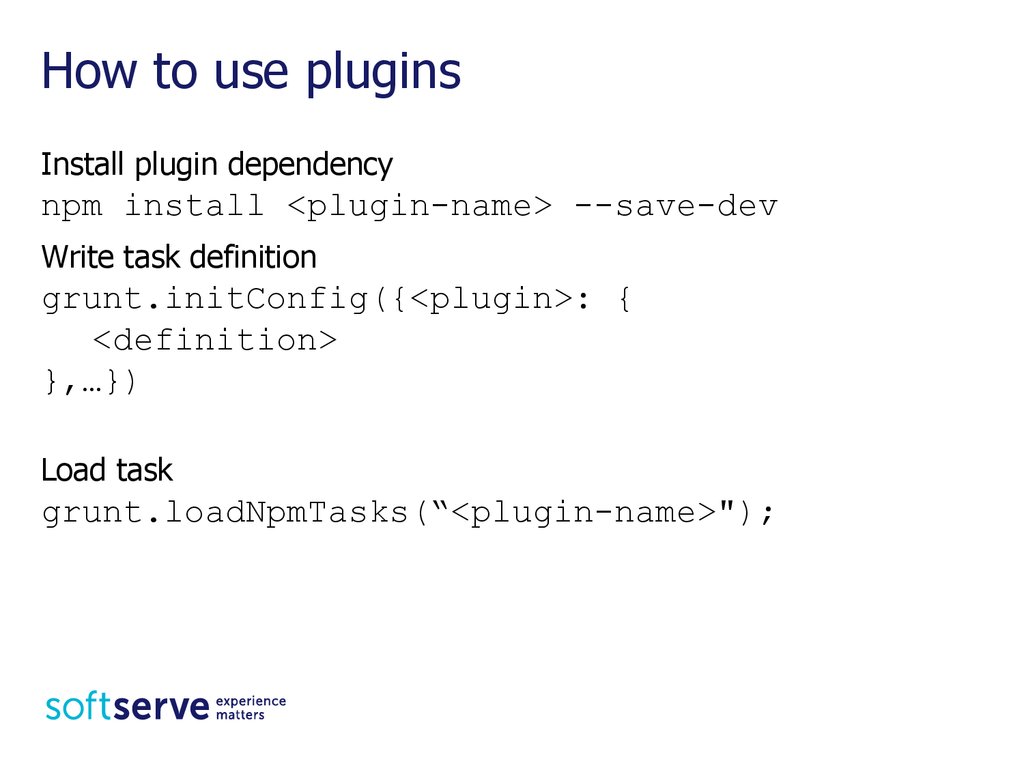


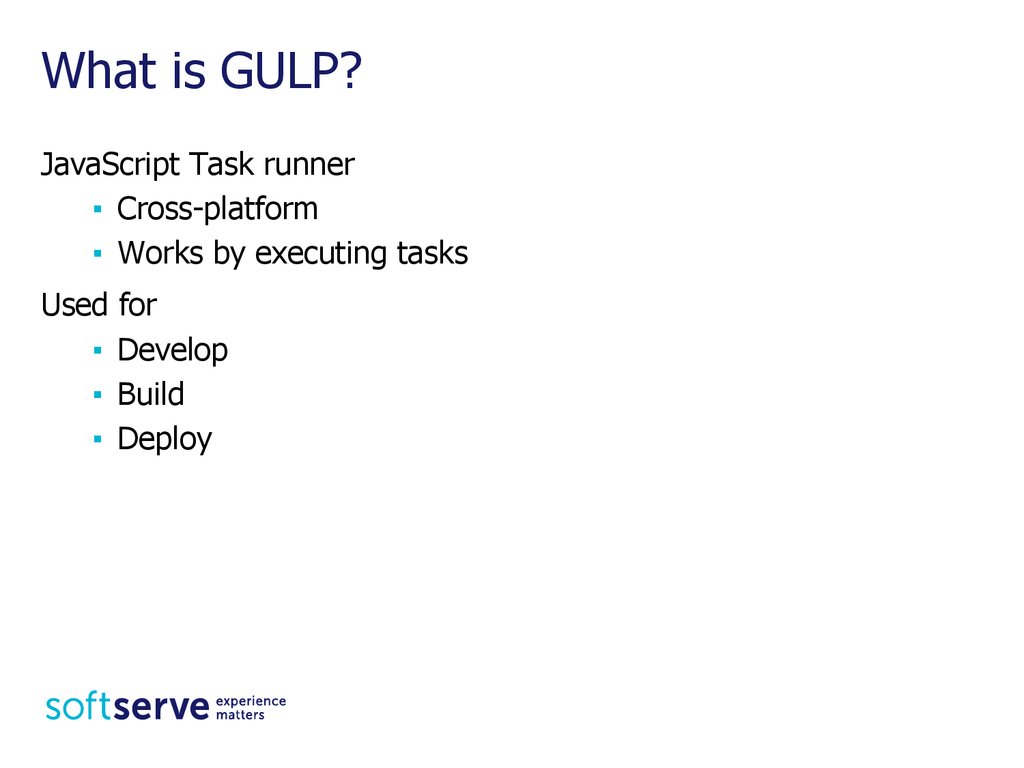
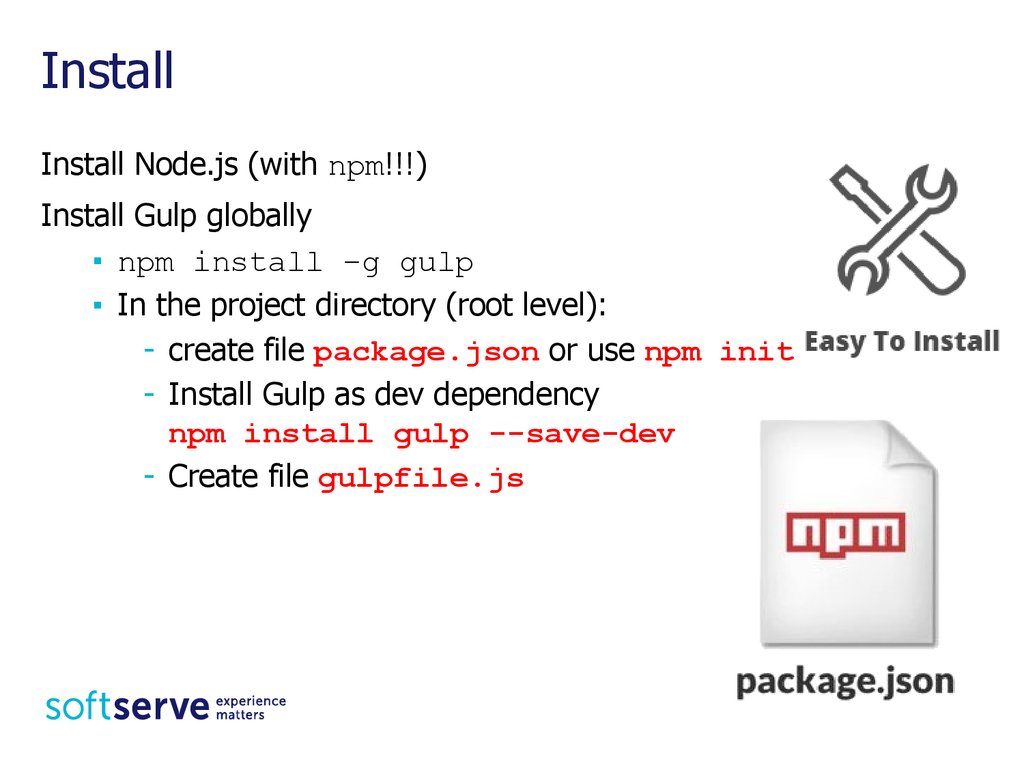
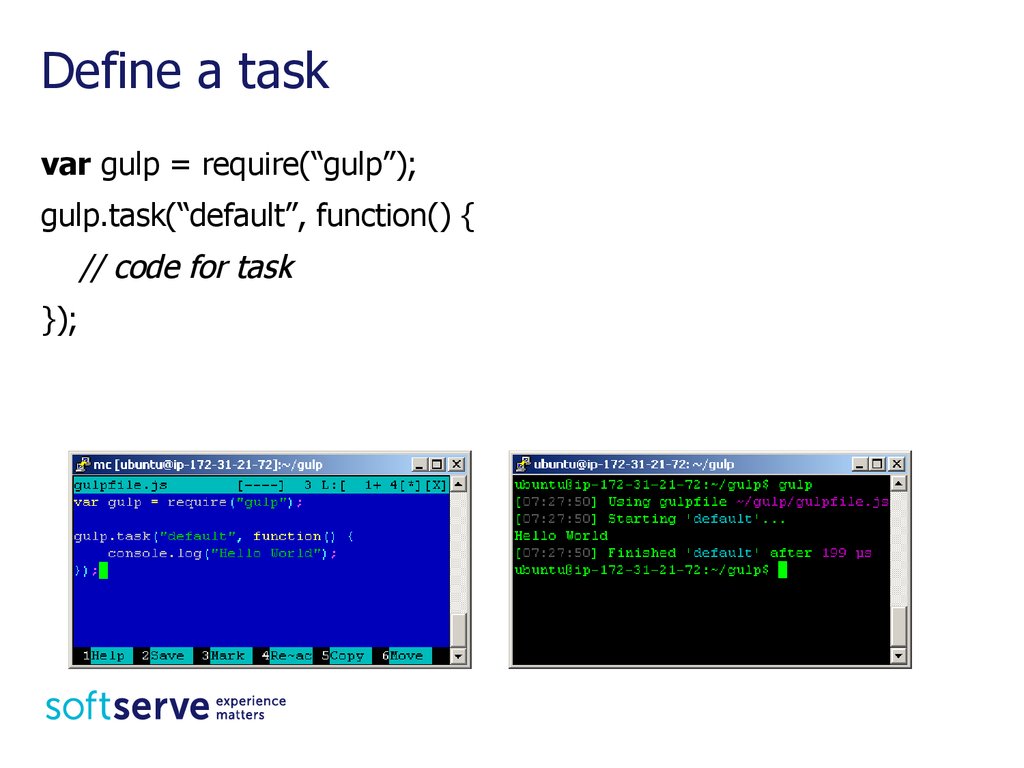
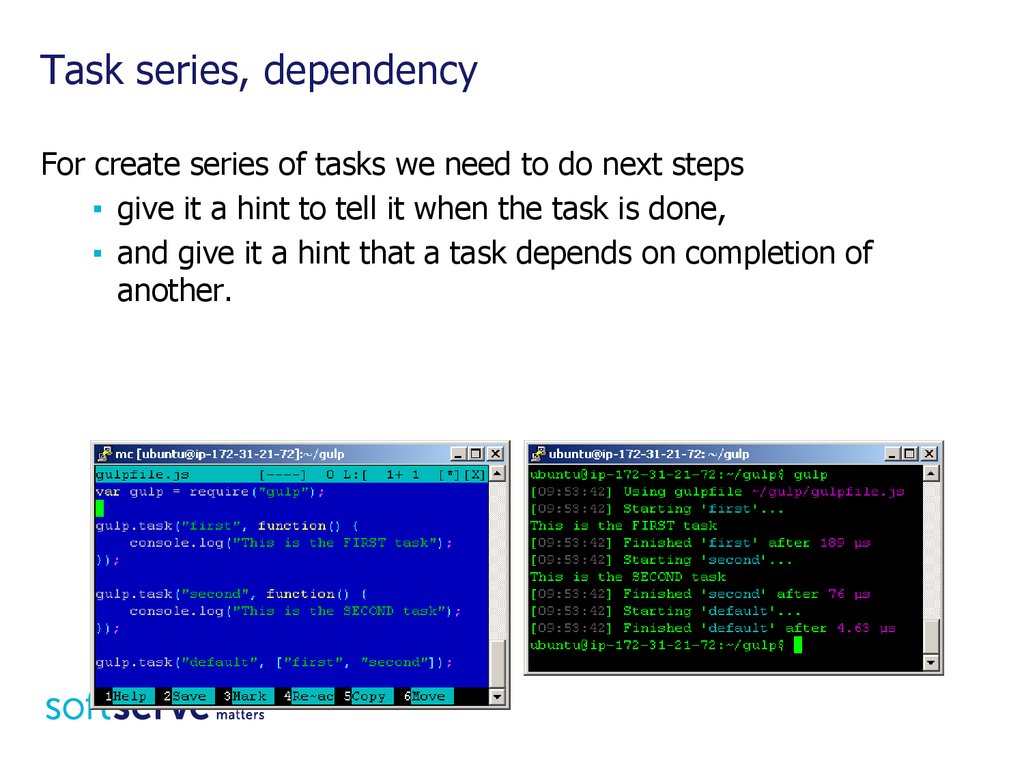

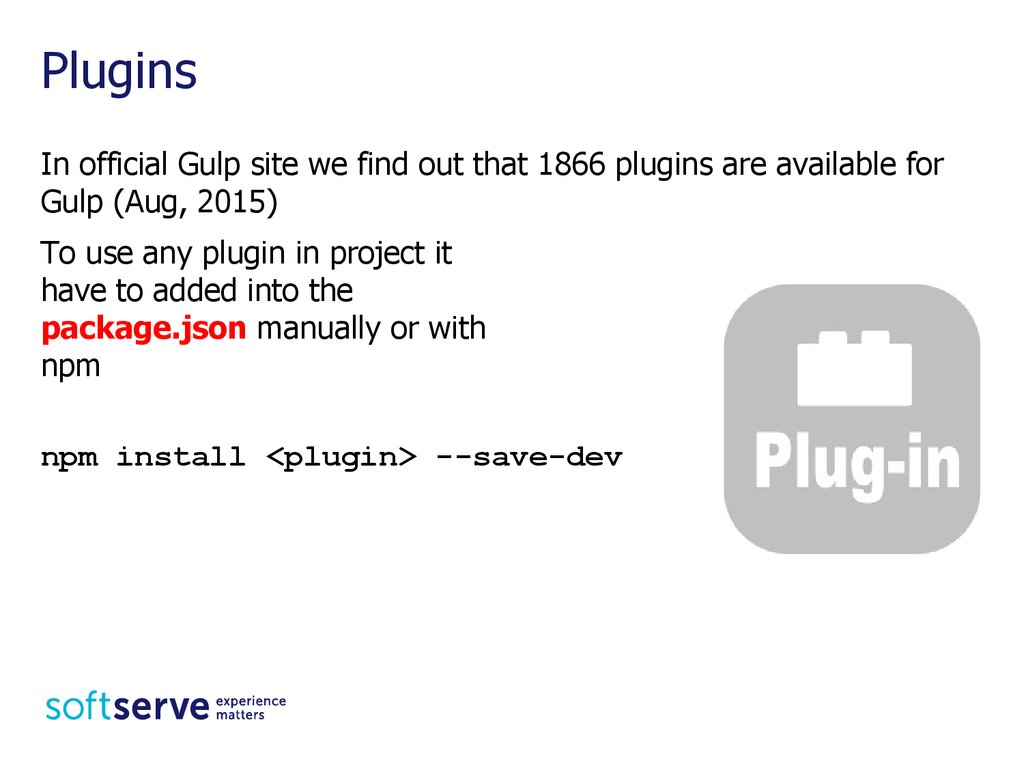

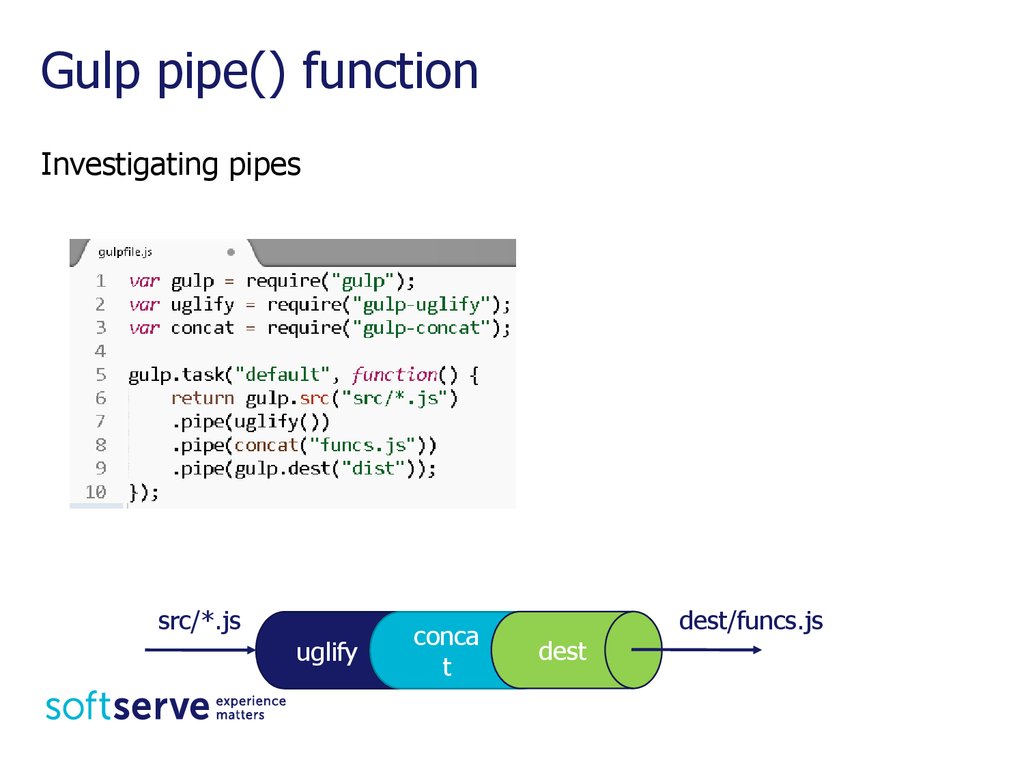
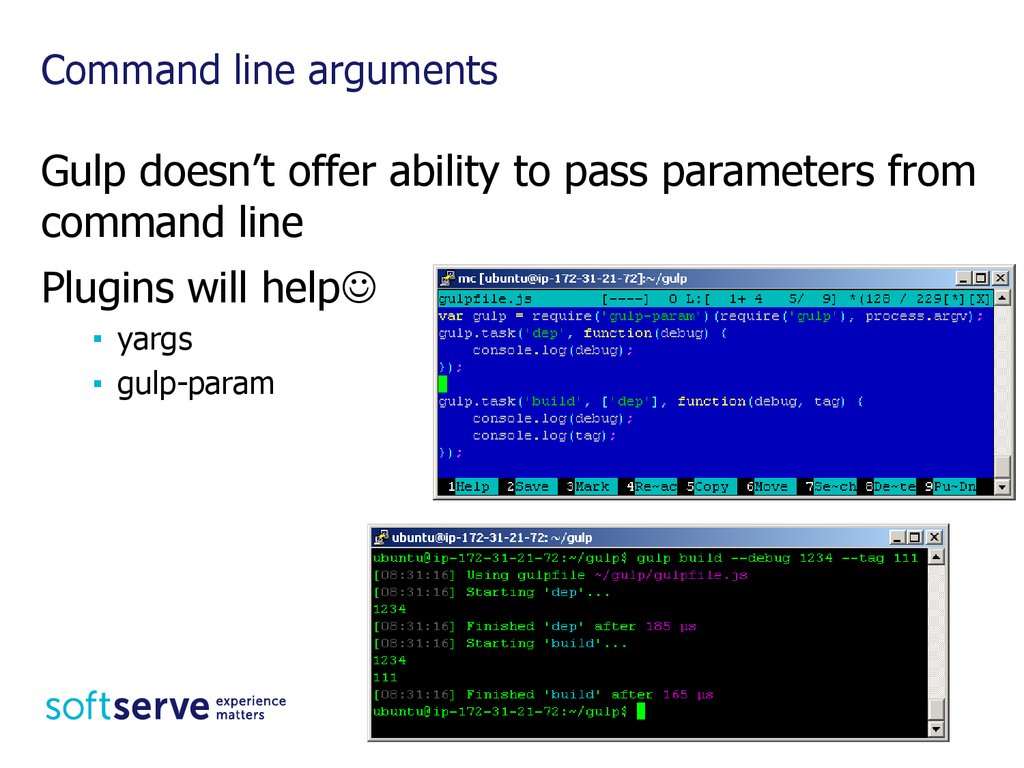
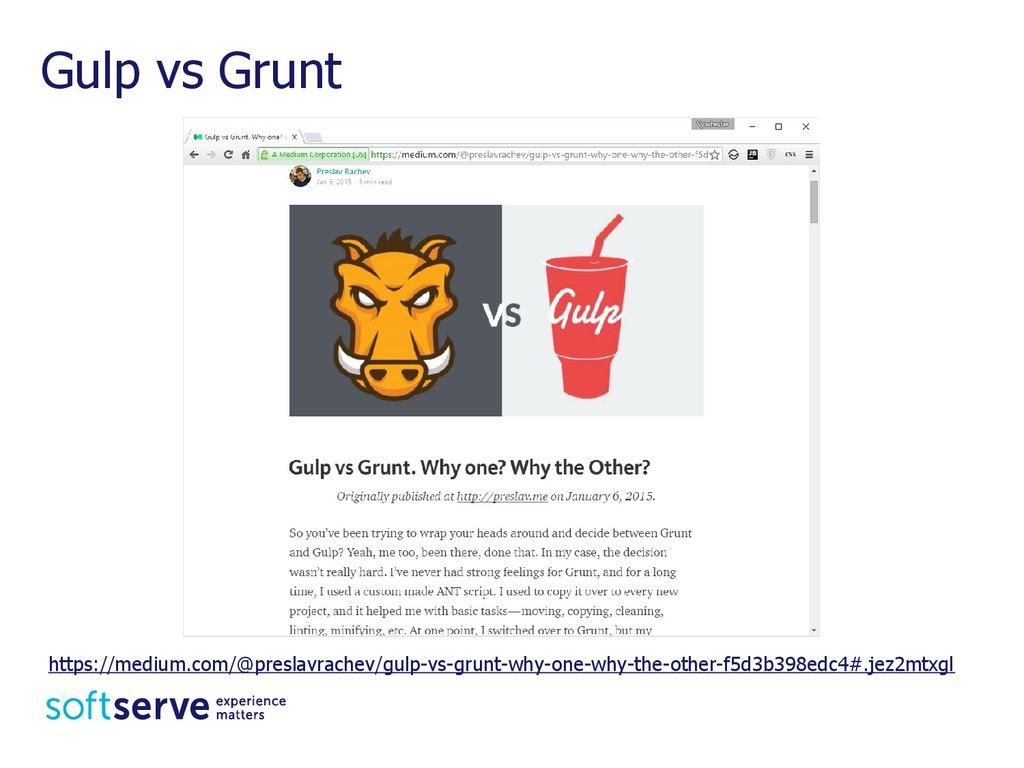
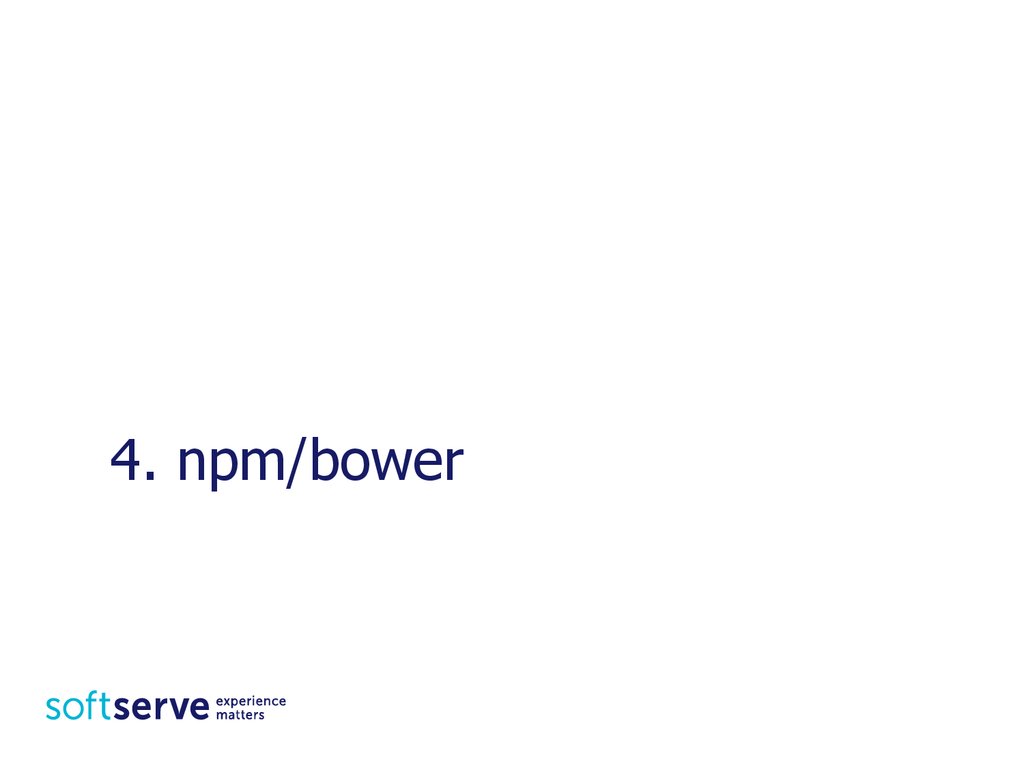

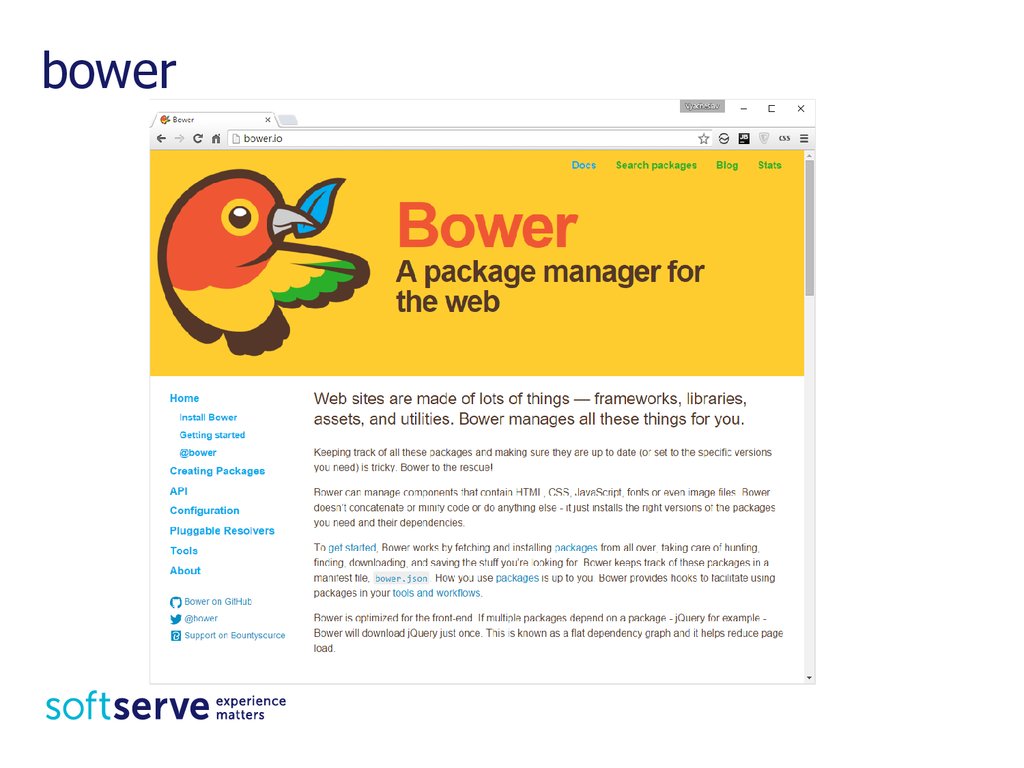
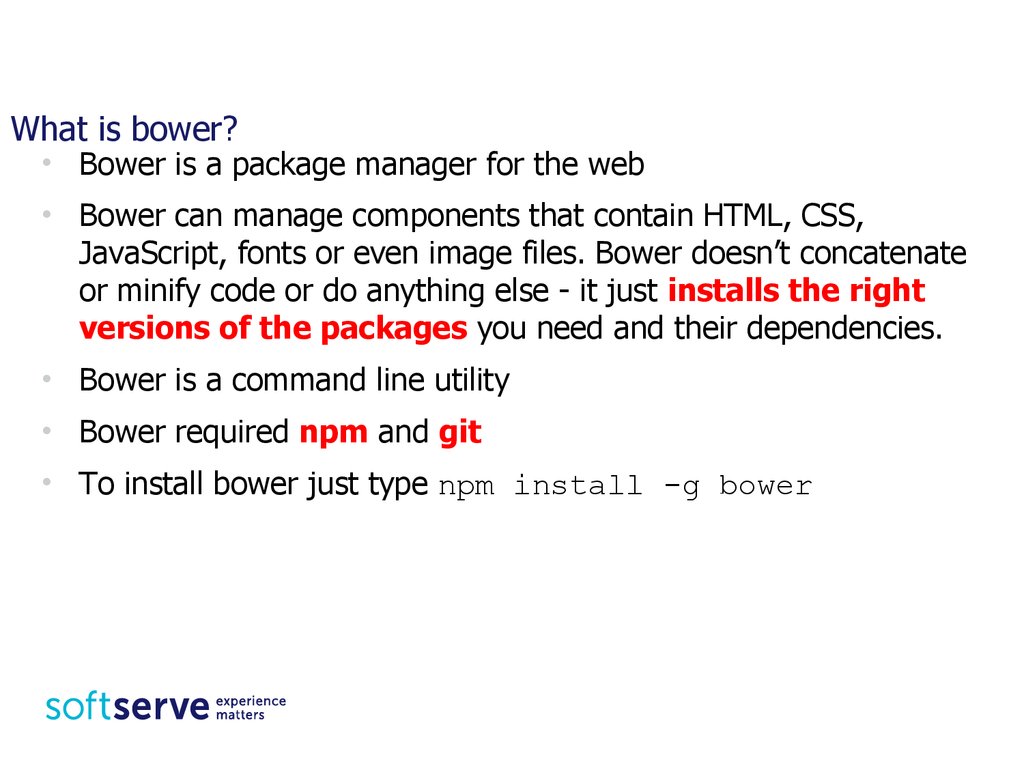

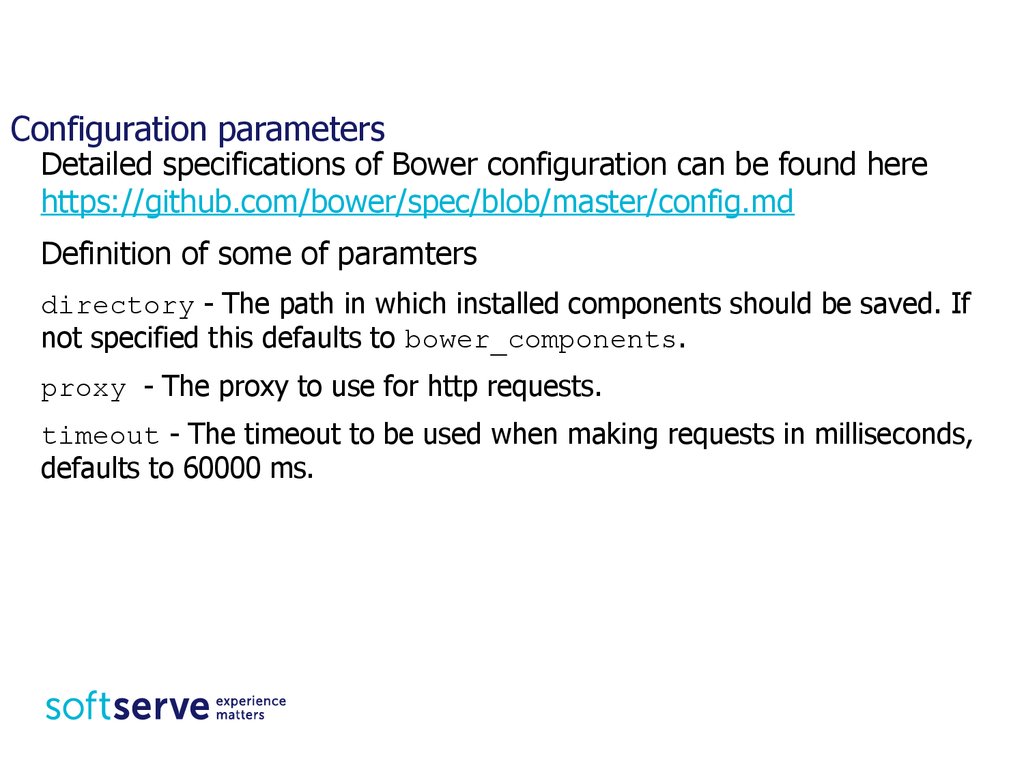
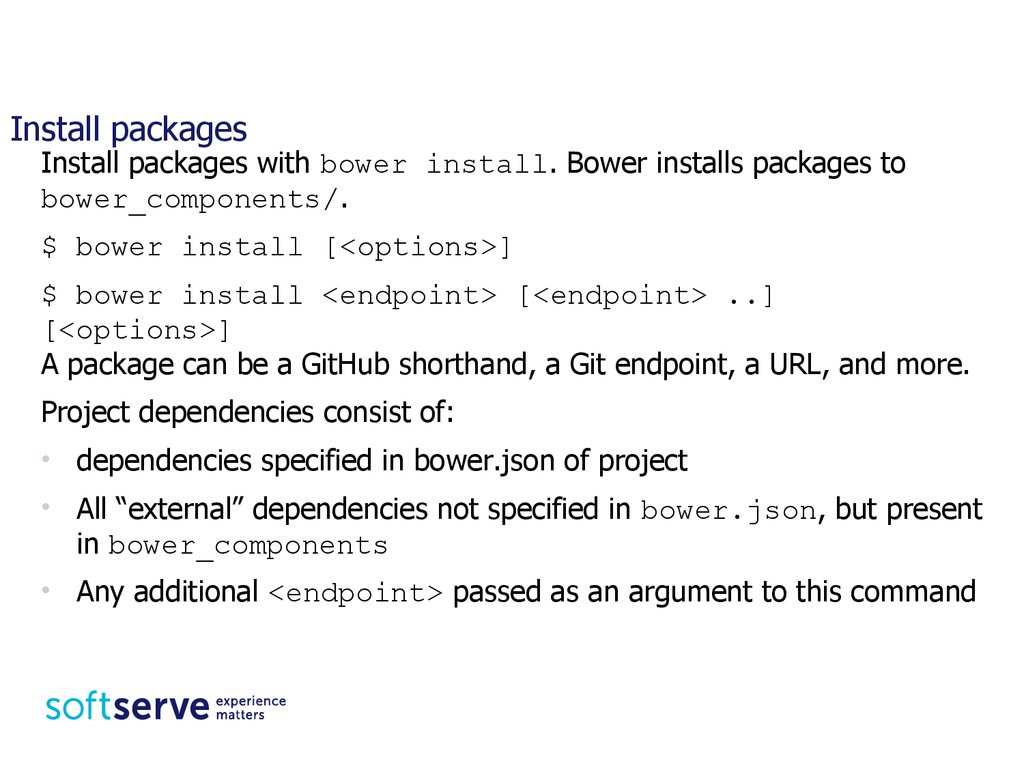
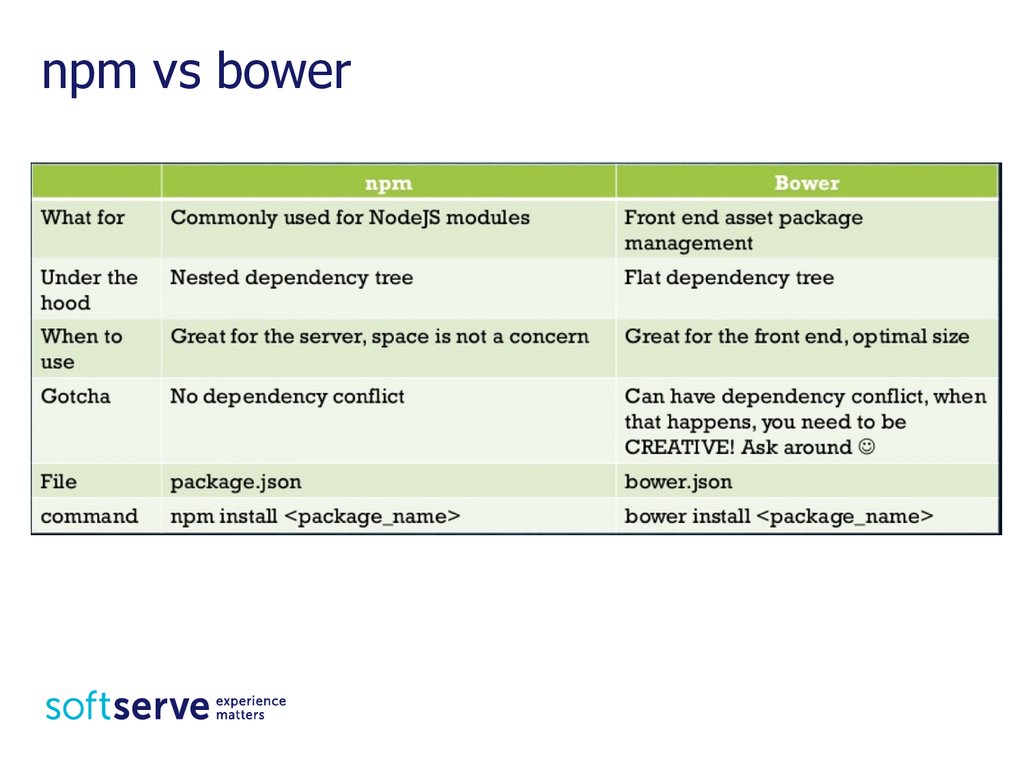


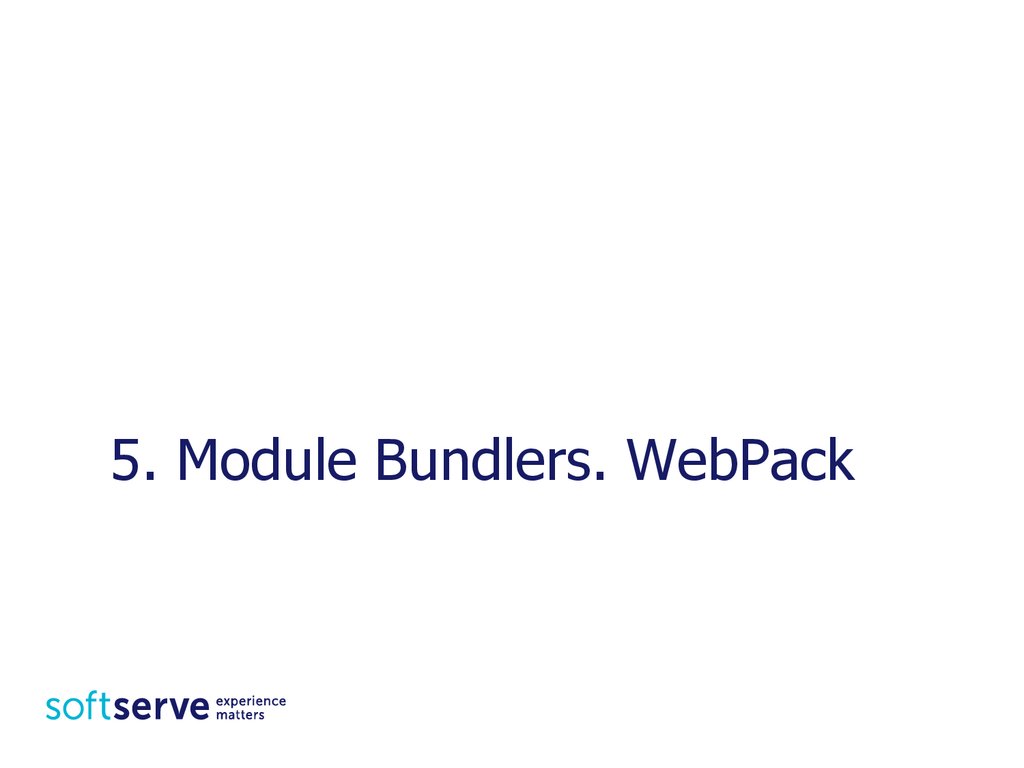
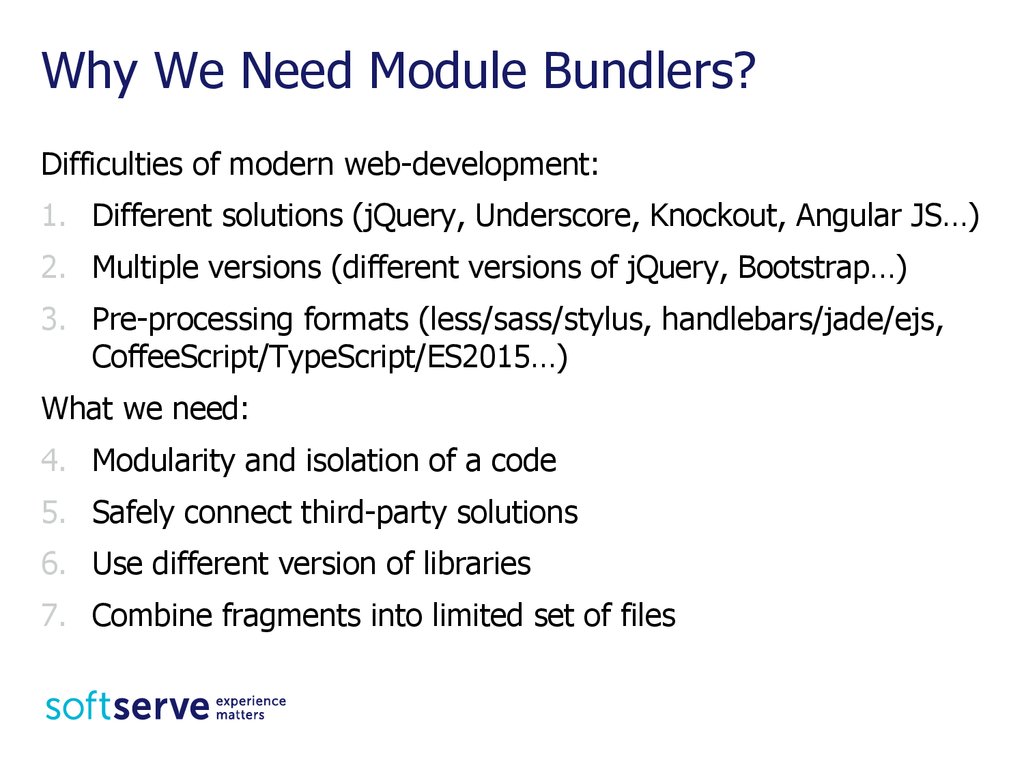
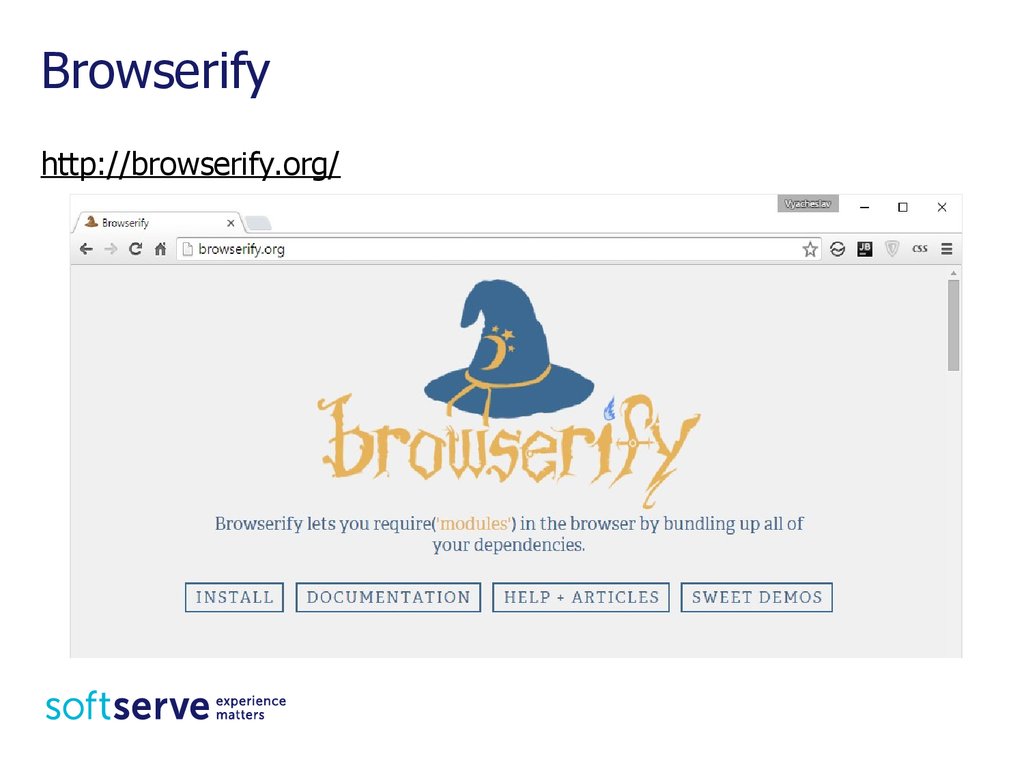
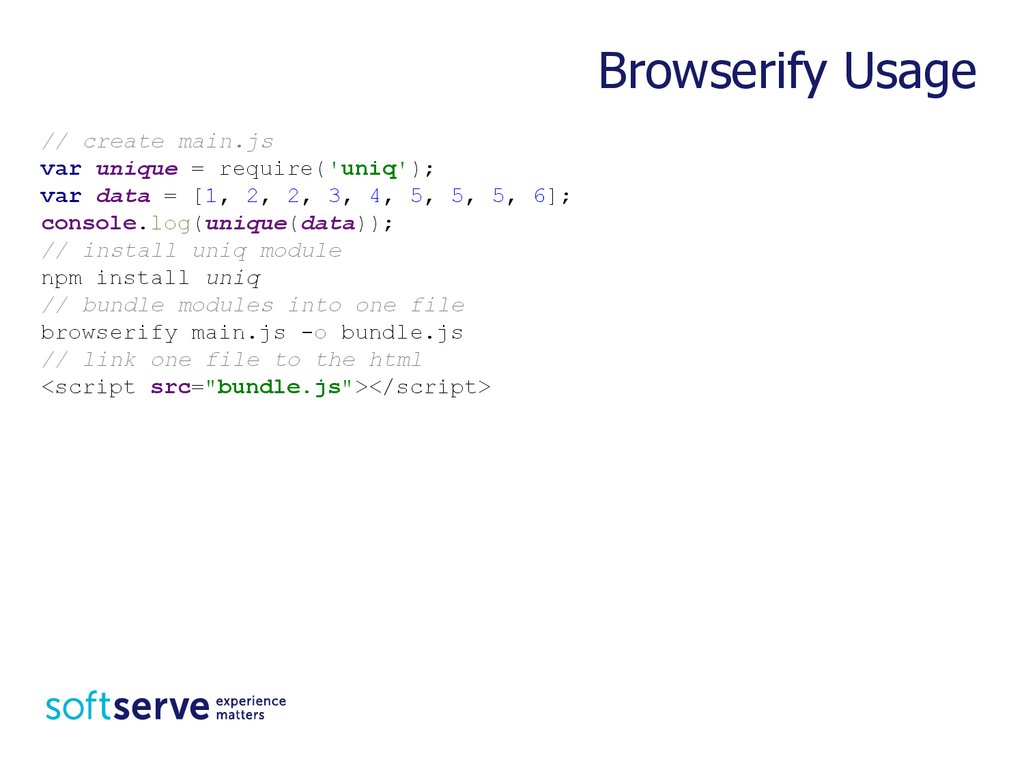
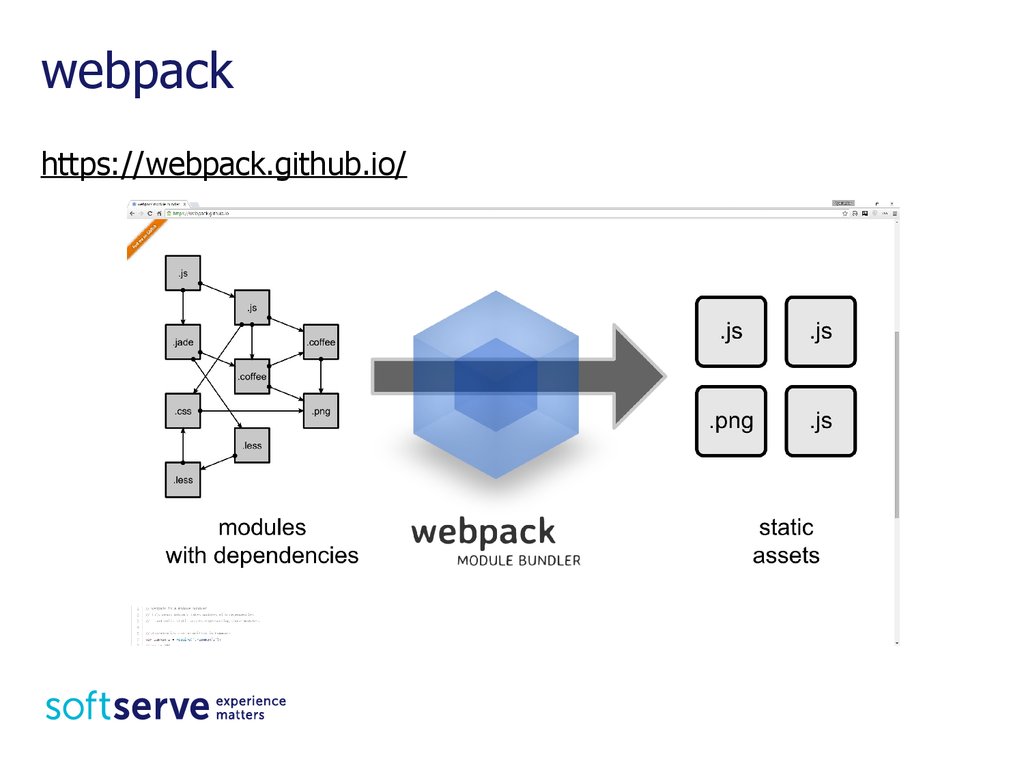

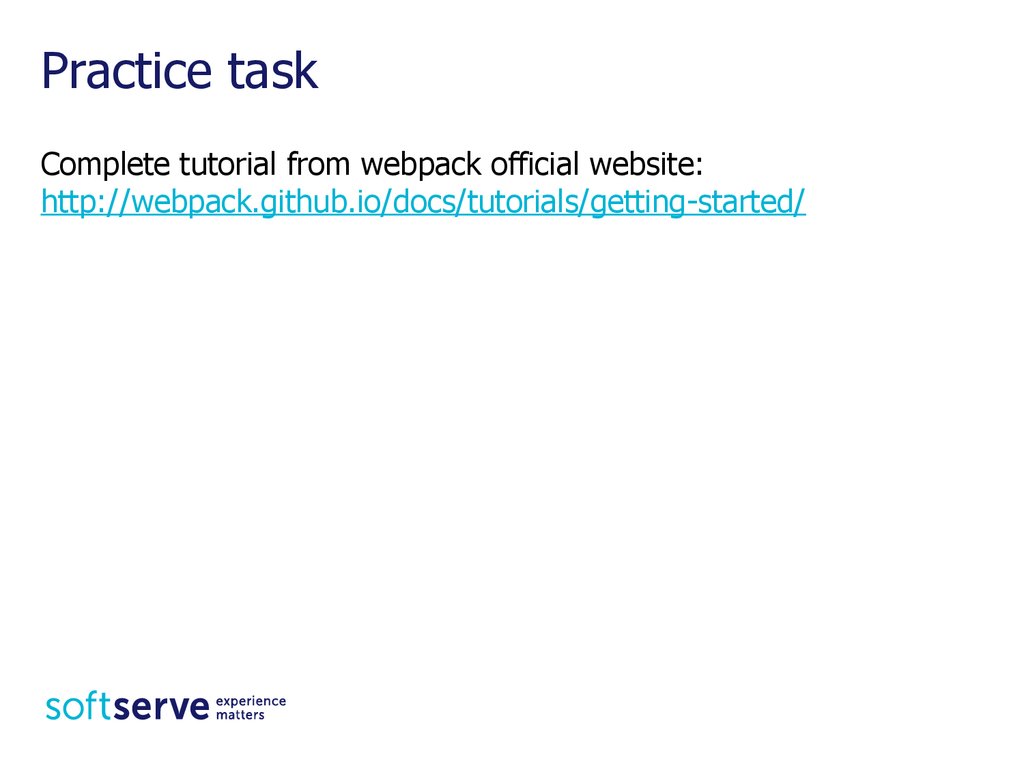

 internet
internet software
software