Similar presentations:
Full application. Voice changer
1. Full Application Voice Changer
8/22/16@ 2015 YPY Productions
2. Core Features
Record your voice
Apply effects (10 effects for voice)
Save and share voice
View your records
Beautiful UI
Admob support
Material Design
Set voice as ringtone or notification sound
8/22/16
@ 2015 YPY Productions
3. Setup Develop Tools
• Let download and install Android Studio viathis link
– https://developer.android.com/sdk/index.html
8/22/16
@ 2015 YPY Productions
4. Step 1: Setup Project
• Extract file “codecayon-xxxx.zip”• Import project in VoiceChanger folder to
Android Studio
@ 2015 YPY Productions
4
5. Step 1: Setup Project
• After importing done.You can see thisworkspace
@ 2015 YPY Productions
5
6. Step 2: Configure Project
• Change to your app name, and copyright textin res/values/strings.xml
8/22/16
@ 2015 YPY Productions
7. Step 3: Change version code or version name
• To change version code or version name, You must to gobuild.gradle file.You can see the below image
8/22/16
@ 2015 YPY Productions
8. Step 4: Setup your datas
• Open class IVoiceChangerContants.java inpackage
com.ypyproductions.voicechanger.constants
• You can see some params.We will configure it
8/22/16
@ 2015 YPY Productions
9. Step 4: Setup your datas
8/22/16@ 2015 YPY Productions
10. Step 4: Setup your datas
YOUR_EMAIL_CONTACT: your email contact
URL_YOUR_WEBSITE: url of your website
URL_YOUR_FACE_BOOK: url of your facebook
URL_MORE_APPS: The publisher url on google play for more
apps
NAME_FOLDER_RECORD : The destination folder when saving
your record
SHOW_ADVERTISEMENT : Let it to be true if you want to show
advertisment, vice versa…
ADMOB_ID_BANNER: Your admob banner id
ADMOB_ID_INTERTESTIAL: your admob intertesitial id
8/22/16
@ 2015 YPY Productions
11. Step 4: Setup your datas
8/22/16@ 2015 YPY Productions
12. Step 5: Change packagename
• Click to packagecom.ypyproductions.voicechanger
• Uncheck Compact Empty Middle packages
8/22/16
@ 2014 YPY Productions
13. Step 5: Change packagename
• Right mouse to ypyproductions, SelectRefactor/Rename
8/22/16
@ 2014 YPY Productions
14. Step 5: Change packagename
• One warning dialog will show.Please selectrename package
8/22/16
@ 2014 YPY Productions
15. Step 5: Change packagename
• Let rename to your name• The same way for voicechanger package if you
want to change more
• You can refer more ways to change
packagename in Android Studio
– http://stackoverflow.com/questions/6600329/how
-do-i-rename-the-android-packagename
– https://www.youtube.com/watch?v=A-rITYZQj0A
8/22/16
@ 2014 YPY Productions
16. Step 5: Change packagename
• After changing packagename done, Pleasechange your applicationid in build.gradle
8/22/16
@ 2014 YPY Productions
17. Step 6: Translate Project To Your Language
• Open strings.xml in res/values and translate• For examples:
<string name="title_confirm">Confirm</string>
You only allow to change “Confirm” word.Dont
translate “title_confirm”
• With the string format for examples:
<string name="info_version_format">Version:%1$s</string>
You only allow to change Version word and keep %1$s string
8/22/16
@ 2015 YPY Productions
18. Step 7: Change Icon of Application
• To change icon app, let replace file ic_launcher.png in4 folders and keep size of this image
–
–
–
–
8/22/16
res/xxhdpi : size 144x144px
res/xhdpi : size 96x96px
res/hdpi: size 72x72 px
res/mdpi: size 48x48px
@ 2015 YPY Productions
19. Step 7: Change Icon of Application
8/22/16@ 2015 YPY Productions
20. Step 7: Change other icons of Application
• To change other icons of application.Let go toyour folder VoiceChanger/app/src/main/res
8/22/16
@ 2014 YPY Productions
21. Step 7: Change other icons of Application
• You can see 4 folders– drawable-xxhdpi
– drawable-xhdpi
– drawable-mdpi
– drawable-hdpi
• Let see all icons in those folders, and replace it
to your icon.Please keep icon size as the old
image
8/22/16
@ 2014 YPY Productions
22. Step 8: Export APK
• To export apk to publish to google play• From android studio select Build/Generate
signed apk
• Select your keystore and want to export it.If
you did not have any keystore, you can create
it from this dialog
• It same as eclipse
8/22/16
@ 2014 YPY Productions
23. Step 8: Export APK
8/22/16@ 2014 YPY Productions
24. Step 8: Run Project
• After setting up project finishing, you can runand install application.
• If you have any problem about this
project.Please send email to me.My email is
baodotrung@gmail.com
8/22/16
@ 2015 YPY Productions
25. HOPE YOU ENJOY IT.THANK YOU
8/22/16@ 2015 YPY Productions

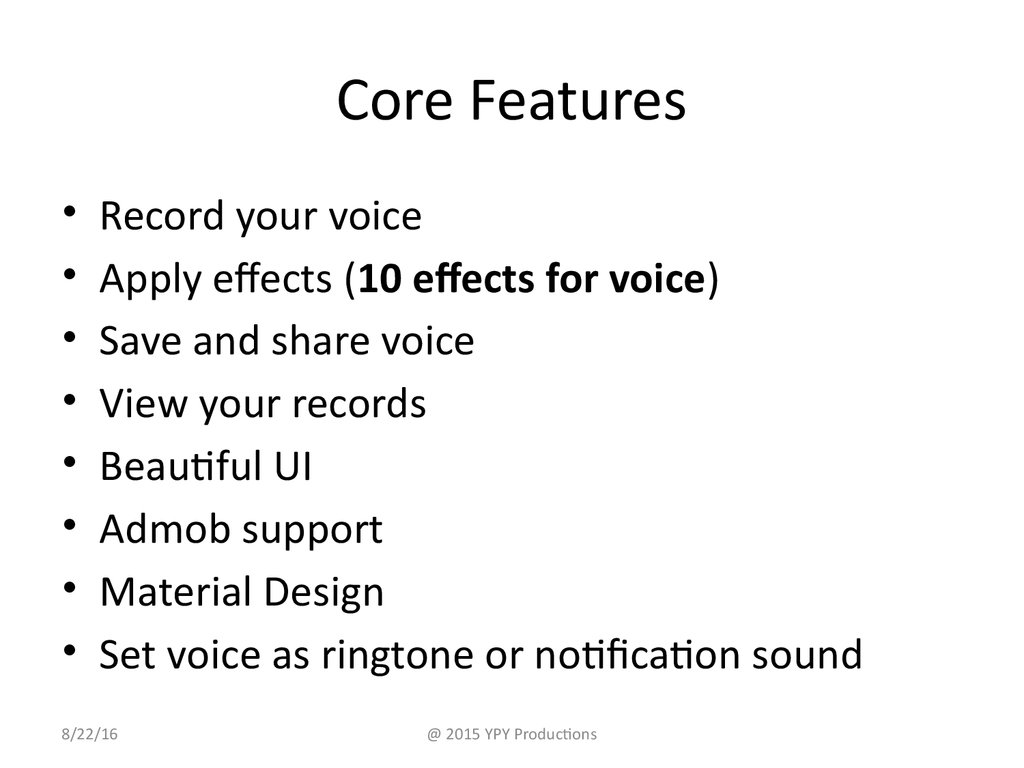
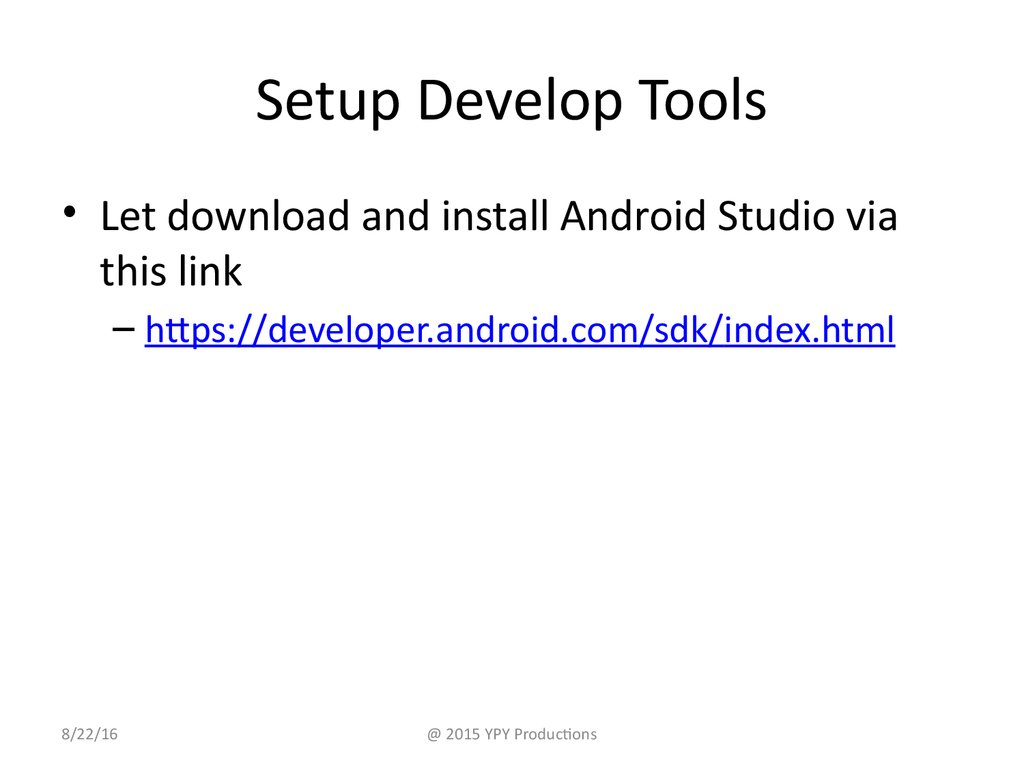


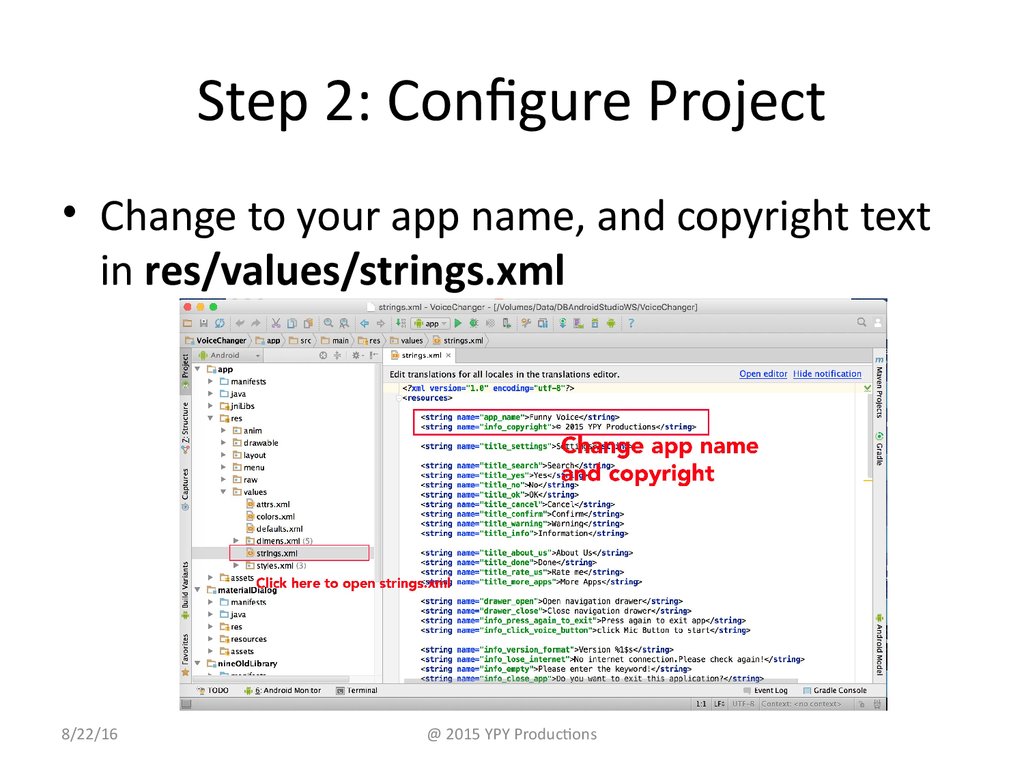
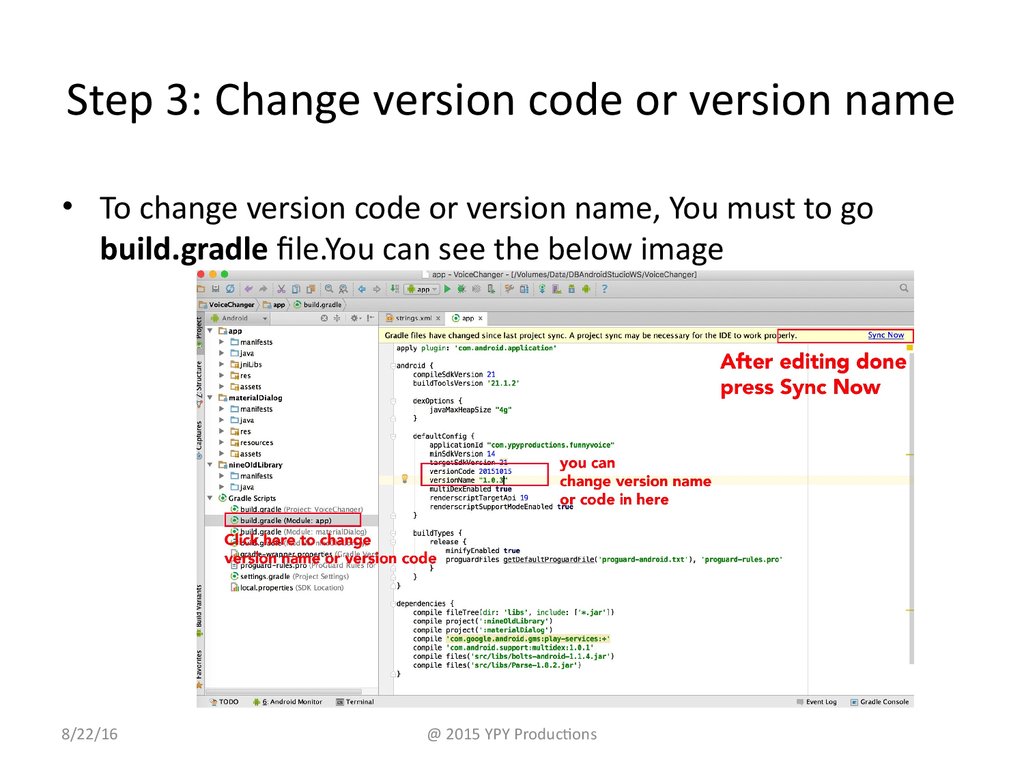
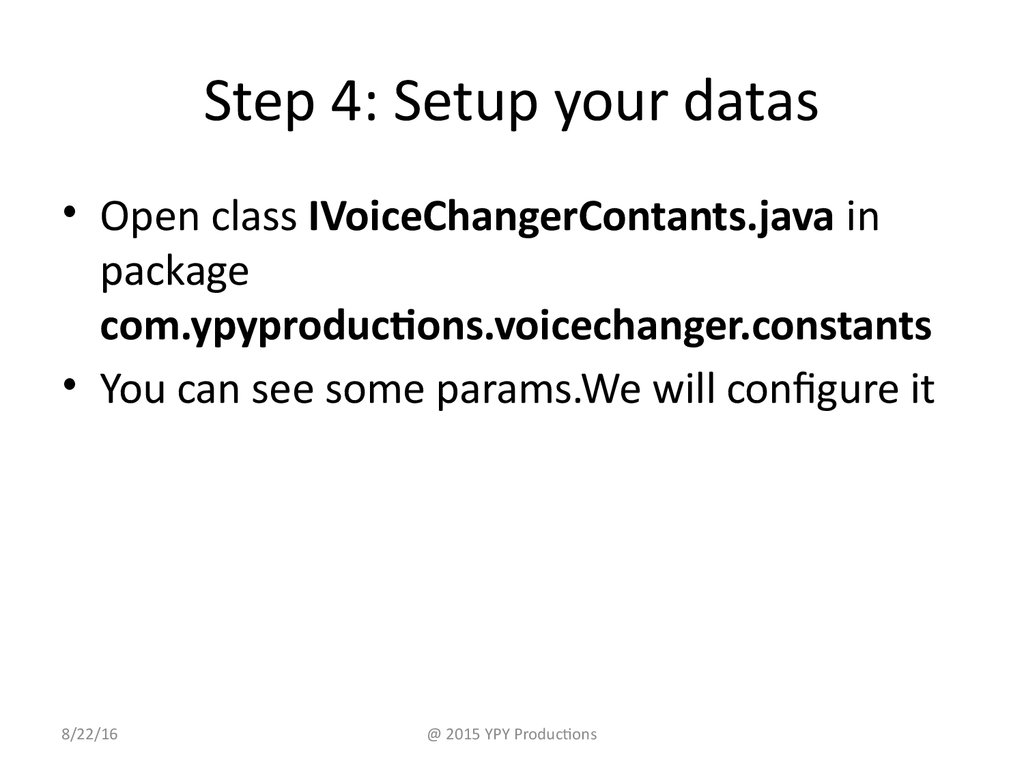

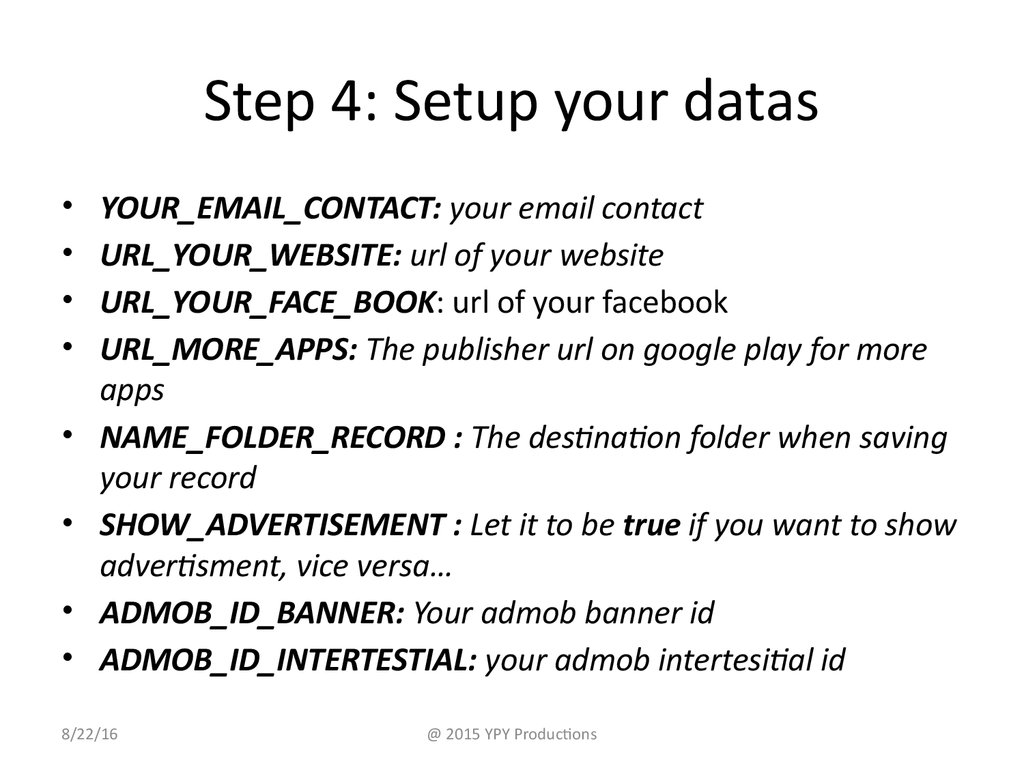
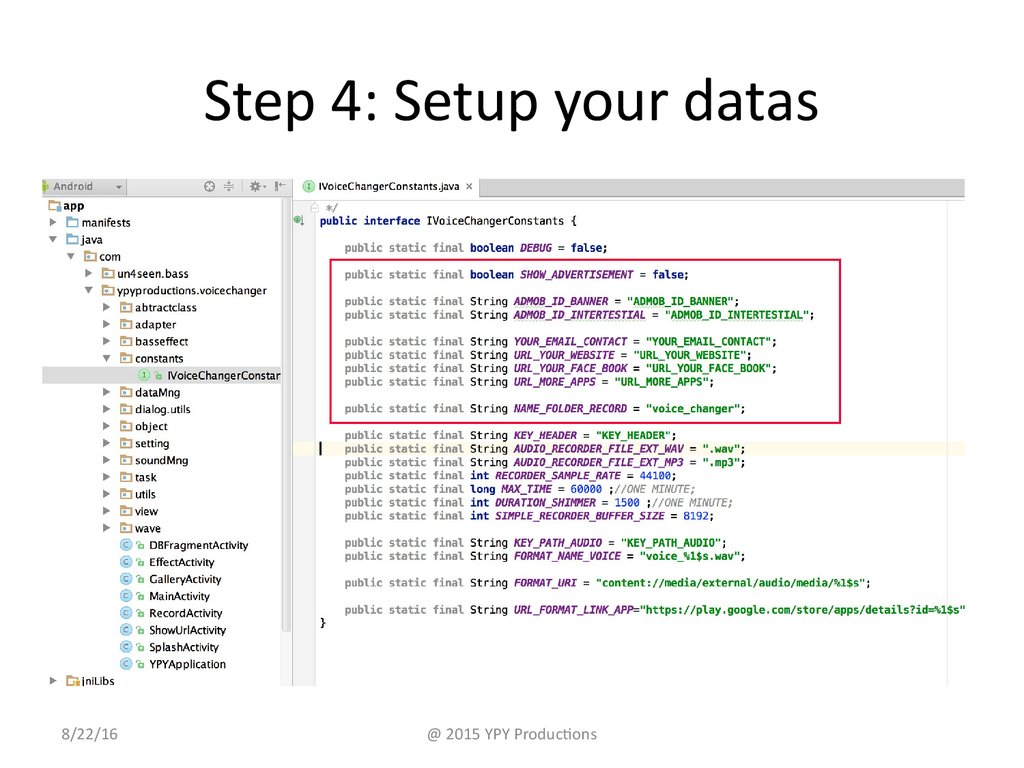
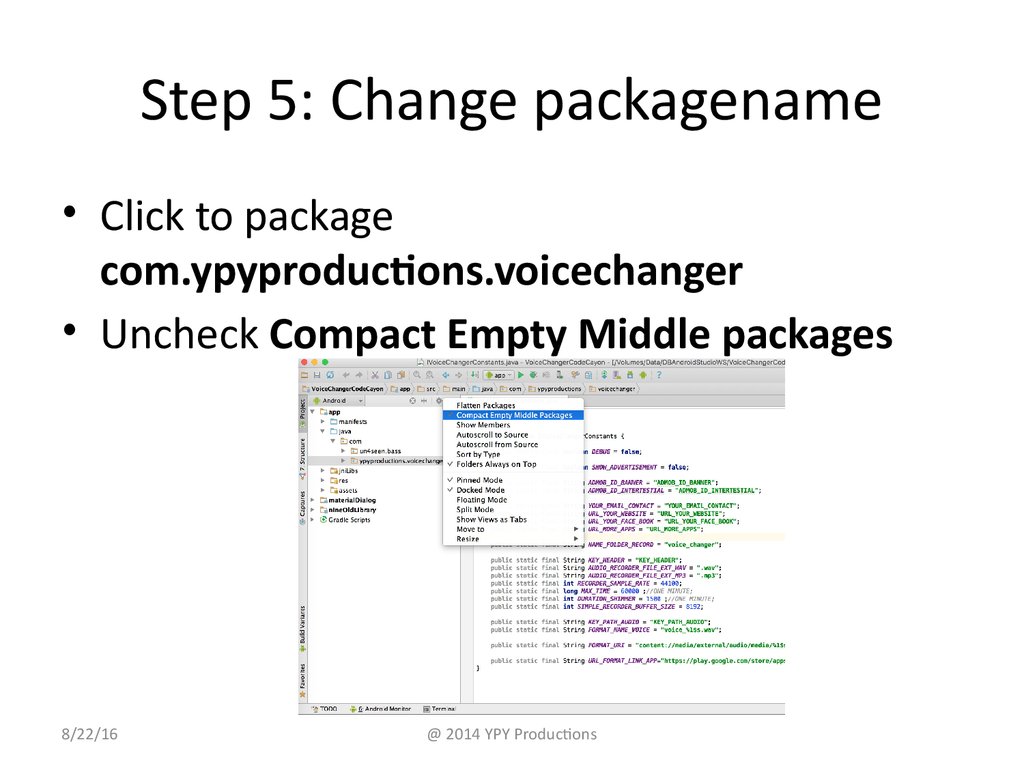
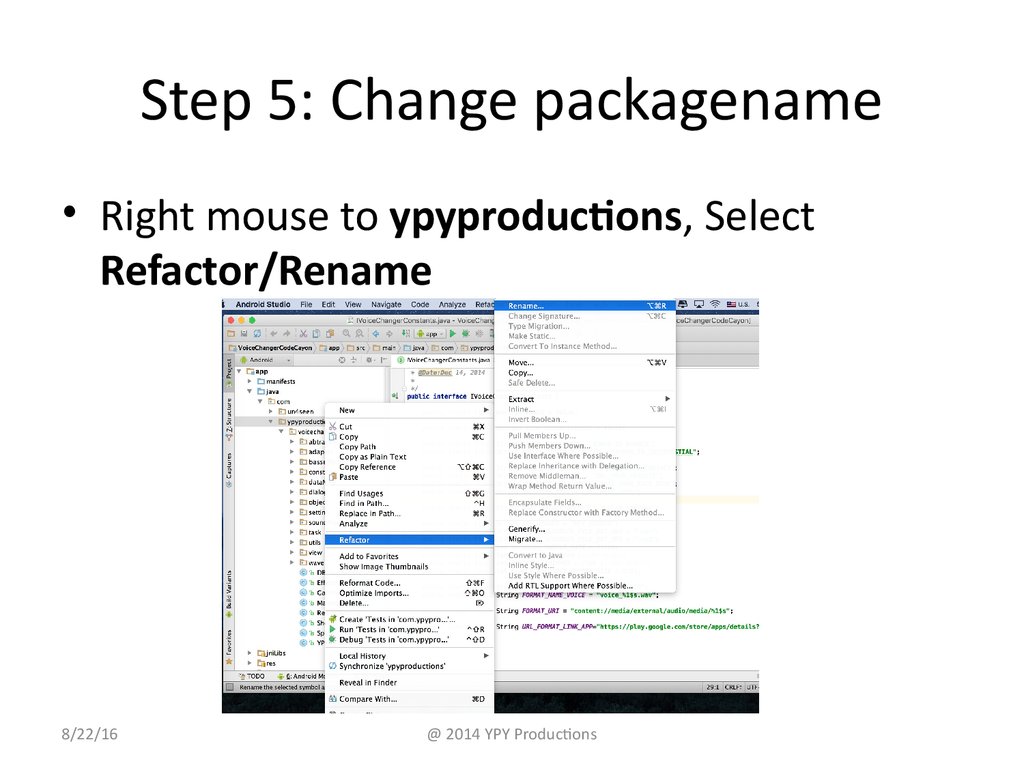

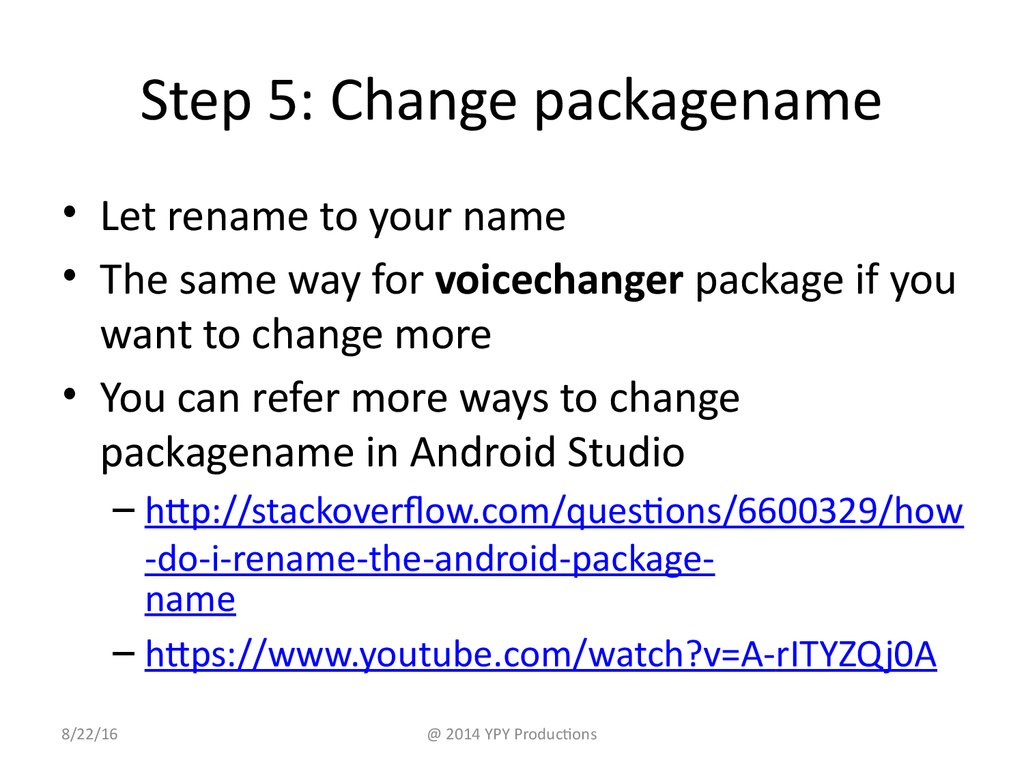
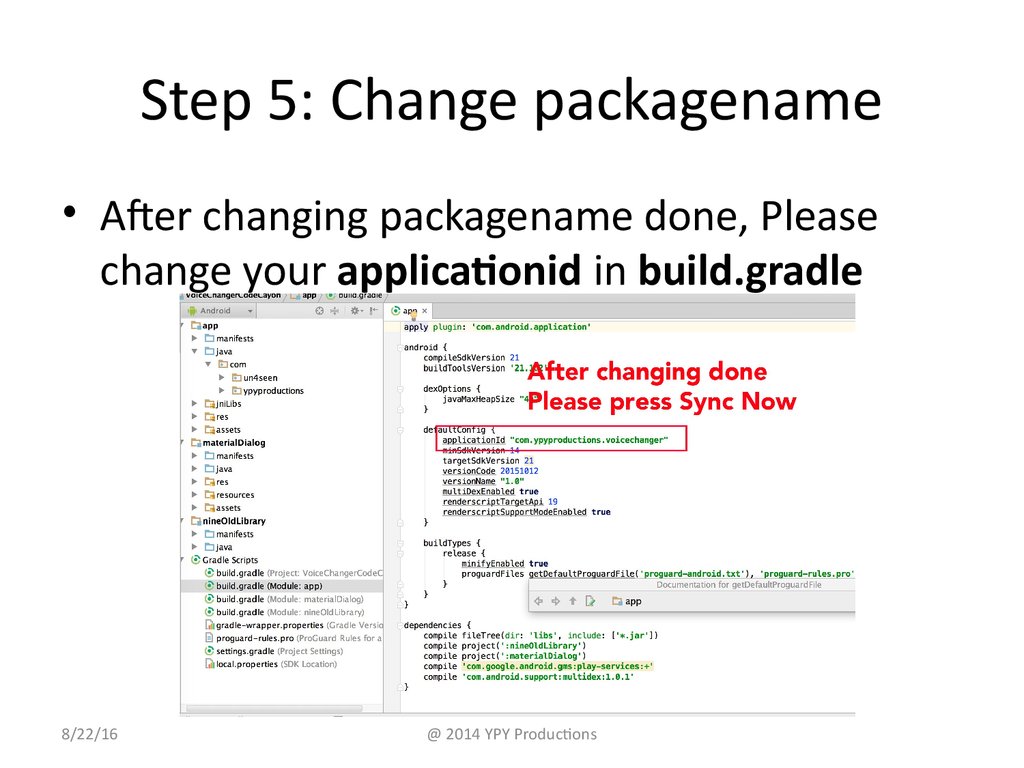
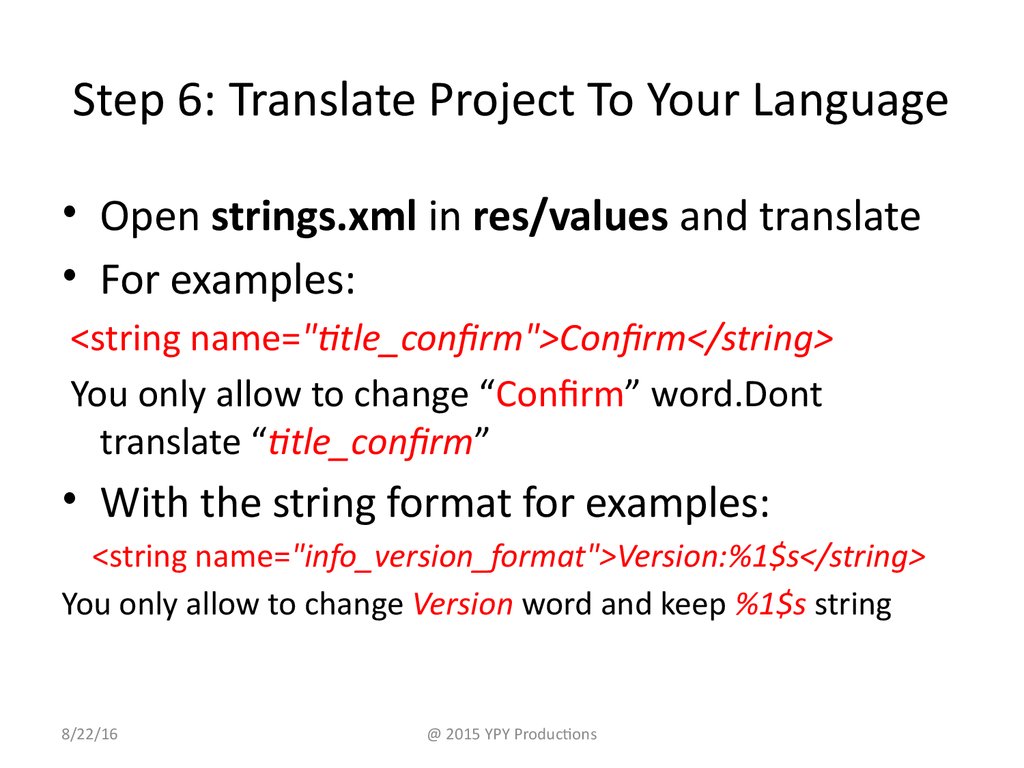
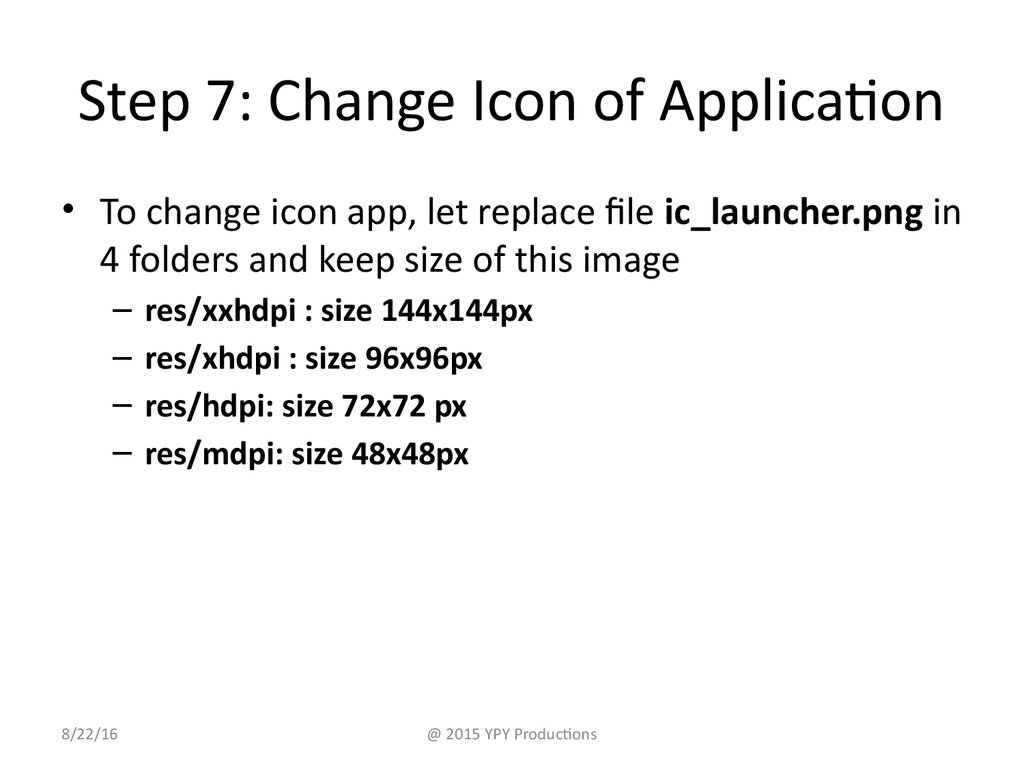
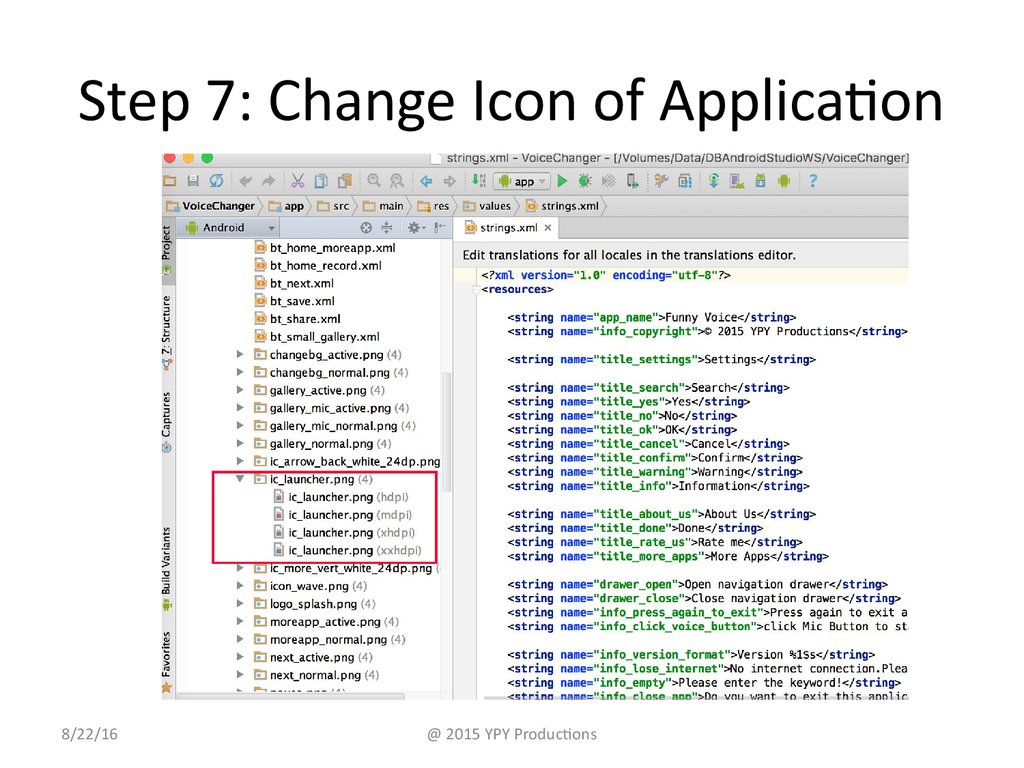

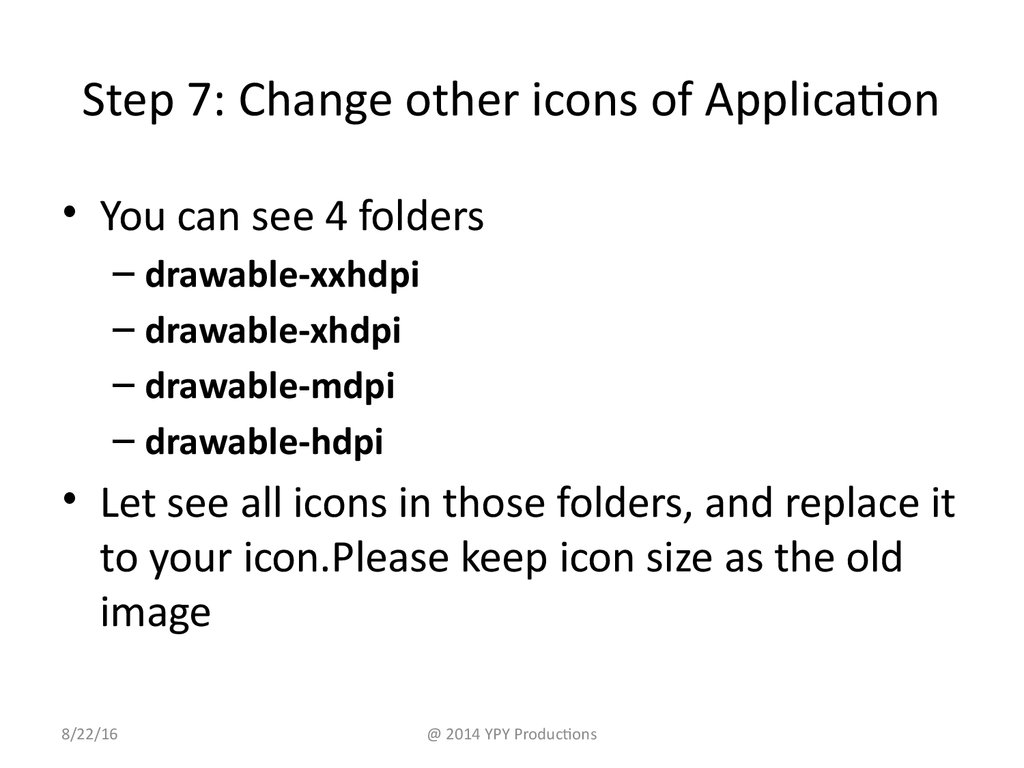

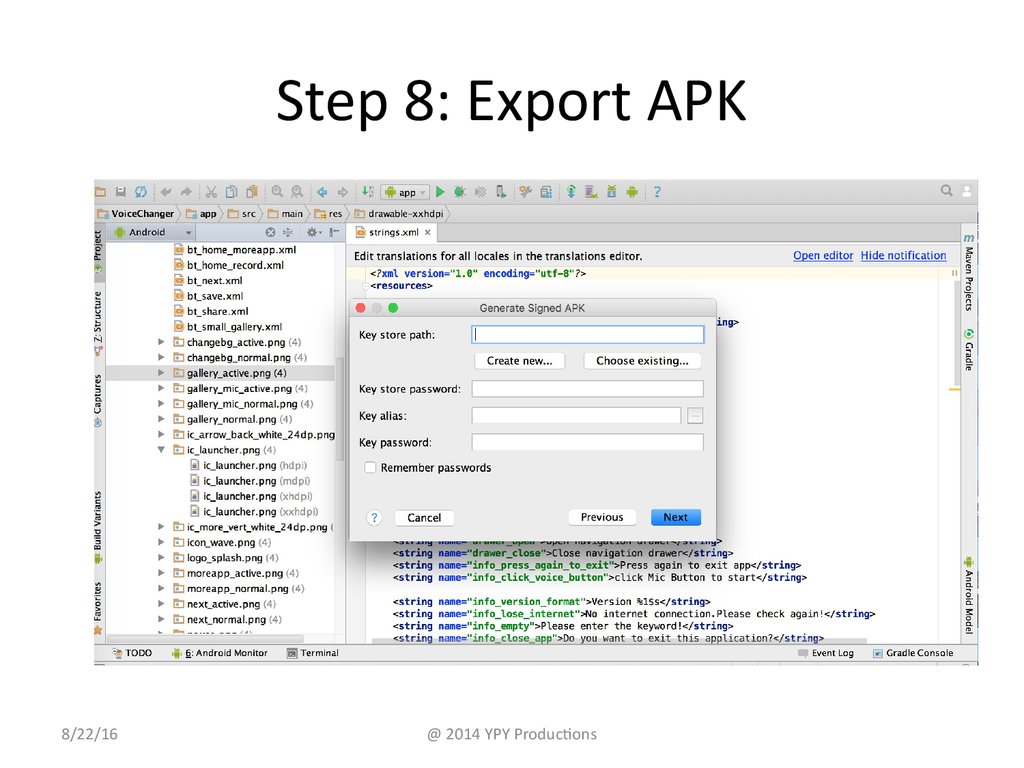
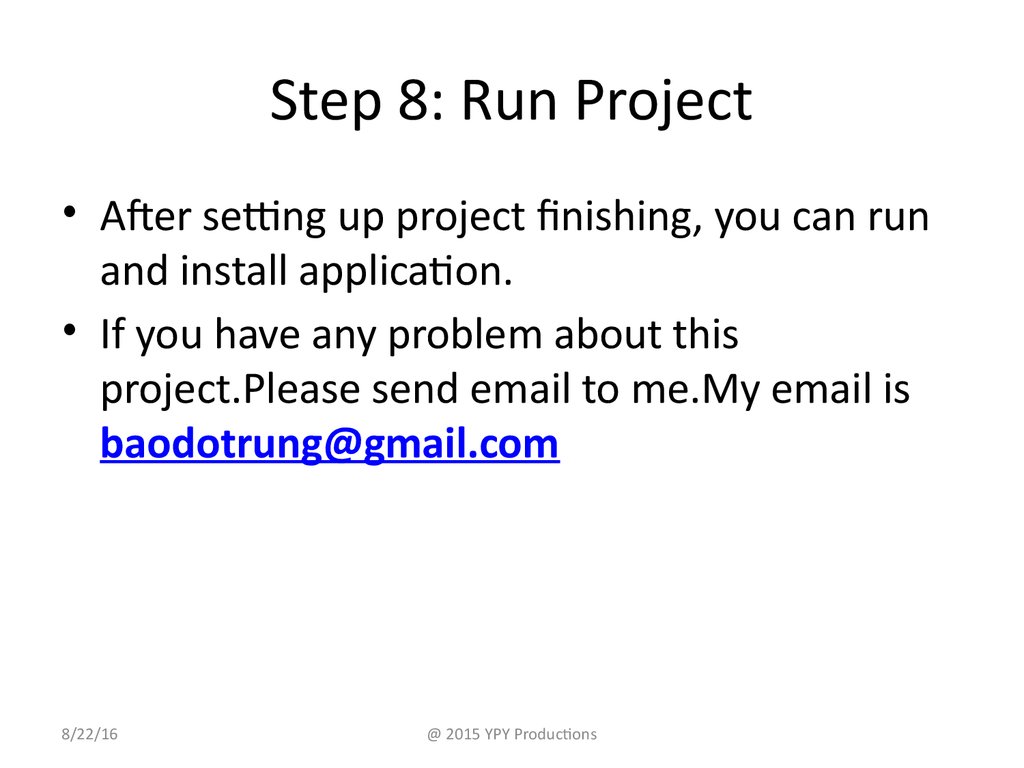
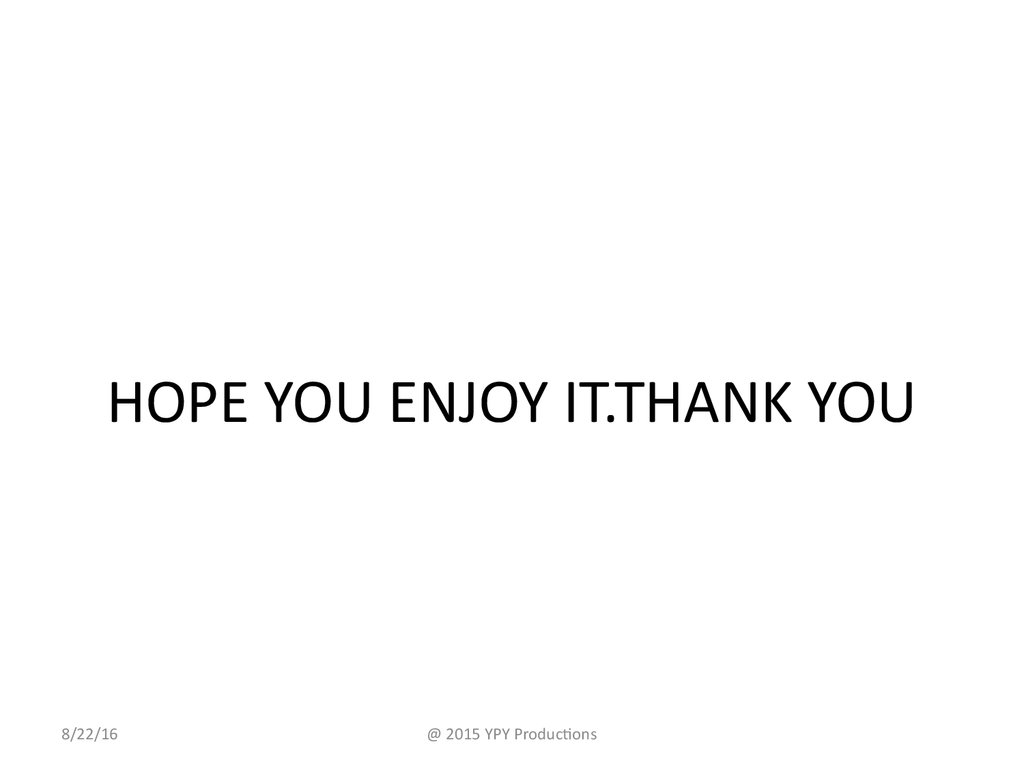
 software
software music
music








