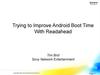Similar presentations:
The Terminator to Android Hardening Services
1.
The Terminator to AndroidHardening Services
1
2.
3.
OutlineBackground
DexHunter
Analysis of major products
Related resources
3
4.
OutlineBackground
DexHunter
Analysis of major products
Related resources
4
5.
Dex FileJava source code -> Java class
-> dex
Java class: each file contains
one class
dex: one file contains all classes
Reorganize constant pools in
each class file into shared and
type-specific constant pools
5
6.
Dex FileThe executable of an App.
The header contains the length
and the offset for each section.
class_defs section contains
class_def_items, each of which
describes a class.
6
7.
class_def_itemA class_def_item points to a
class_data_item.
A class_data_item contains the
data of a class.
Each method is described by an
encoded_method.
An encoded_method points to
a code_item.
A code_item contains the
instructions of a method.
7
8.
OAT FileIt is generated while an app is installed or a jar file is loaded.
/frameworks/base/services/java/com/android/server/pm/Packa
geManagerService.java
Constructor method scanDirLI ()
scanPackageLI() performDexOptLI() mInstaller.dexopt()
It is an ELF file.
8
9.
OAT FileThree symbols in dynamic section.
oatdata
oatexec
oatlastword
The original dex file is contained in
the oatdata section.
The compiled native instructions are
contained the oatexec section.
9
10.
OutlineBackground
DexHunter
Where to unpack the app?
When to unpack the app?
How to unpack the app?
Analysis of major products
Related resources
10
11.
Where to dump dex file?Four occasions
Opening a Dex file;
Loading a class;
Initializing a class;
Invoking a method;
11
12.
Opening a Dex FileOperations
Open an APK file;
Check whether it has been cached;
If not, extract the dex file from the APK and generate the cached
dex file;
Open the cached dex file.
12
13.
Procedure of Opening a Dex File in ART13
14.
Loading a ClassOperations
Form a class object from the data;
Verify the legitimacy of access flags and the data;
Populate all fields in the class object;
Deal with its super classes and/or interfaces;
Conduct some other checking.
14
15.
Two Ways of Loading a ClassesExplicit approach
Class.forName(), ClassLoader.loadClass().
Implicit approach
E.g., new operation, accessing static members, etc.
15
16.
Implementation in ARTExplicit
ClassLoader.loadClass DexFile_defineClassNative
Class.forName Class_classForName
Implicit
new operations and so on artAllocObjectFromCode
16
17.
Implementation in ART17
18.
Implementation in DVMExplicit
ClassLoader.loadClass Dalvik_dalvik_system_DexFile
defineClassNative
Class.forName Dalvik_java_lang_Class_classForName
Implicit
new operations and so on dvmResolveClass
18
19.
Implementation in DVM19
20.
Class Loaders at Java LevelThree class loaders
BootClassLoader
It is used for loading system classes.
DexClassLoader
It is used for loading external files.
PathClassLoader
It is used by the framework.
20
21.
Inheritance Relationship21
22.
Parent Delegation ModelClass<?> loadClass(String className, boolean resolve {
Class<?> clazz = findLoadedClass(className);
if (clazz == null) {
clazz = parent.loadClass(className, false);
}
if (clazz == null) {
clazz = findClass(className);
}
}
return clazz;
}
22
23.
Parent Delegation ModelEach subclass of ClassLoader implements its own
findClass().
Each subclass of ClassLoader inherits loadClass() except
BootClassLoader.
23
24.
Differences between Java and AndroiddefineClass() in ClassLoader (Android) is not implemented.
Throw UnsupportedOperationException
URLClassLoader in Android also cannot load a class, because
URLClassLoader.findClass()
URLHandler/URLJarHandler.findClass()
createClass ()
ClassLoader.defineclass()
24
25.
A Loaded Class Object in ART25
26.
A Loaded Class Object in DVMMethod
Object
Class* klass_
u4 lock
other data
members
StaticField
......
JValue value
...
StaticField
......
JValue value
ClassObject
......
Method*
directMethods
......
u2* insns
......
......
...
Method
......
......
u2* insns
......
Method*
virtualMethods
InstField* ifields
......
StaticField
sfields[n]
Method
InstField
......
u2* insns
......
......
int byteOffset
...
...
Method
InstField
......
int byteOffset
......
u2* insns
......
26
27.
When does Initializing Classeshappen?
Before the class object is used;
Before the first static data member is accessed;
Before the first static method is invoked;
Before the first instance is generated;
…
27
28.
Invoking a MethodDVM or ART interpreting mode
Execute the instructions in the code_item.
ART native mode
Execute the native instructions in oatexec section.
28
29.
When to unpack the app?When the first class of the app is being loaded.
Why?
Before a class is loaded, the content of the class should be available in the
memory;
When the class is initialized, some content in memory may be modified
dynamically;
Just before a method is invoked, its code_item or instructions should be available.
How?
Load and initialize all classes proactively.
29
30.
How to unpack the apk?Integrate our tool into Android runtime including DVM and
ART.
Wait for the proper occasion.
Locate the target memory region.
Dump the selected memory.
Correct and reconstruct the dex file.
30
31.
DexHunterCollected
code_item
part1
Memory
Space
Locate
Target
Region
Parsing each class
DexClassData
extra
Collected
DexClassData
data
class_def_item
write
classdef
31
32.
Loading & Initializing ClassesTraverse all class_def_items in the dex file.
For each one, we load it with FindClass function (ART) or
dvmDefineClass function (DVM).
Then we initialize it with EnsureInitialized function (ART) or
dvmIsClassInitialized & dvmInitClass functions (DVM).
32
33.
Locating the Target Memory RegionThe target memory region contains the dex file.
We use a special string to determine whether the current dex
file is what we want.
33
34.
The Special String in ARTART: the string “location_” in DexFile objects.
The opened apk file’s path
dex_file_location in generated oat file’s header
dex_file_location_ in OatDexFile objects
location_ in DexFile objects by function DexFile::Open
34
35.
The Special String in DVMDVM: the string “fileName” in DexOrJar objects.
The opened apk file path
fileName in DexOrJar objects by function
Dalvik_dalvik_system_DexFile_openDexFileNative.
For Dalvik_dalvik_system_DexFile_openDexFile_bytearray,
fileName is always equal to “<memory>”.
35
36.
Extracting the Dex File in MemoryDivide the target memory region
Part 1: the content before the class_defs section
Part 2: the class_defs section
Part 3: the content after the class_defs section
Dump part 1 into a file named part1 and part 3 into a file
named data.
36
37.
Parsing the ContentParse class_defs section.
Getting each class_data_item from class_def_item.
Read the corresponding content into a DexClassData object.
Notice: some fields in a class_data_item are encoded by LEB128
algorithm.
37
38.
Correcting and CollectingWhy?
Packing services may modify the memory dynamically.
The memory consists of the region containing the dex file and the
method objects (i.e., ArtMethod in ART, Method in DVM) managed
by runtime.
The runtime executes instructions according to the managed
method objects.
38
39.
Correcting and CollectingWe check each:
class_data_off in class_def_item.
accessflag and codeoff in DexMethod of parsed
class_data_item (i.e., DexClassData object).
39
40.
How?Determine whether the class_data_off in class_def_item exists
in the scope of the dex file.
Copy all class_def_items and write them into a file named
classdef.
Collect the outside class_data_items into a file named extra.
Correct the fields in selected DexClassData object according to
the managed method object.
40
41.
Scenario ICompare the accessFlags in DexMethod with the access flag
in the managed method object.
Compare the codeoff in DexMethod with the code_item_off
in the managed method object.
If at least one is not equal, we modify the value in the
DexMethod object according to the managed method object
and write the relevant DexClassData into extra file.
41
42.
Scenario IICheck whether code_item_off exists in the scope of the dex
file.
If not, we collect the correct code_item and write it into
extra file.
42
43.
Reconstructing the Dex FileWe now have four files: part1, classdef, data, extra.
We combine them as the sequence
(1) part1
(2) classdef
(3) data
(4) extra
Finally, we obtain a complete dex file.
43
44.
OutlineBackground
DexHunter
Analysis of major products
Related resources
44
45.
Products under Investigation360 http://jiagu.360.cn/
Ali http://jaq.alibaba.com/
Baidu http://apkprotect.baidu.com/
Bangcle http://www.bangcle.com/
Tencent http://jiagu.qcloud.com/
ijiami http://www.ijiami.cn/
45
46.
Experiment Setup46
47.
String List360
/data/data/XXX/.jiagu/classes.dex
Ali
/data/data/XXX/files/libmobisecy1.zip
Baidu
/data/data/XXX/.1/classes.jar
Bangcle /data/data/XXX/.cache/classes.jar
Tencent /data/app/XXX-1.apk (/data/app/XXX-2.apk)
ijiami
/data/data/XXX/cache/.
XXX stands for its package name.
47
48.
Anti-debuggingAll products detect debugger
Anti-ptrace
Anti-JWDP
….
They cannot detect DexHunter.
48
49.
360Version: 06-21-2015
It encrypts the dex file and saves it in libjiagu.so/libjiagu_art.so.
It releases the data into memory and decrypts it while running.
49
50.
AliVersion: 21-06-2015
It splits the original dex file into two parts
One is the main body saved in libmobisecy.so
The other one contains the class_data_items and the code_items of
some class_def_items.
It releases both two parts into memory as plain text and
corrects some offset values in the main body while running.
Some annotation_offs are set to incorrect values.
50
51.
BaiduVersion: 21-06-2015
It moves some class_data_items to other places outside the
dex file.
It wipes the magic numbers, checksum and signature in
the header after the dex file has been opened.
51
52.
BaiduIt fills in an empty method just before it is invoked and erases
the content after the method is finished.
We instrument method invocation to dump these methods
which is available only just before invoking.
DoInvoke (ART)
dvmMterp_invokeMethod (DVM)
52
53.
BangcleVersion: 21-06-2015
It prepares the odex file or oat file in advance.
It encrypts the file and stores it in an external jar file.
It decrypts the data while running
It hooks several functions in libc.so, such as
read,write, mmap, …
53
54.
ijiamiVersion: 21-06-2015
Similar to Bangcle
The string changes every time the app runs.
It releases the decrypted file, which is also encrypted as a jar
file, with different file names each time while they are in the
same directory.
54
55.
TencentVersion: 25-05-2015
It can protect the methods selected by users.
If a method is selected, it cannot be found in the relevant
class_data_item.
It releases the real class_data_item and adjusts the offset.
The code_item of the selected method is still in the data section.
Some annotation_offs and debug_info_offs are set to
0xFFFFFFFF.
It can only runs in DVM.
55
56.
OutlineBackground
DexHunter
Analysis of Major Products
Related resources
56
57.
Related resourceshttps://source.android.com/devices/tech/dalvik/dexformat.html
/libcore/libart/src/main/java/java/lang/ClassLoader.java
/libcore/libdvm/src/main/java/java/lang/ClassLoader.java
/libcore/dalvik/src/main/java/dalvik/system/DexClassLoader.
java
/libcore/dalvik/src/main/java/dalvik/system/PathClassLoader
.java
https://github.com/anestisb/oatdump_plus#dalvik-opcodechanges-in-art
57








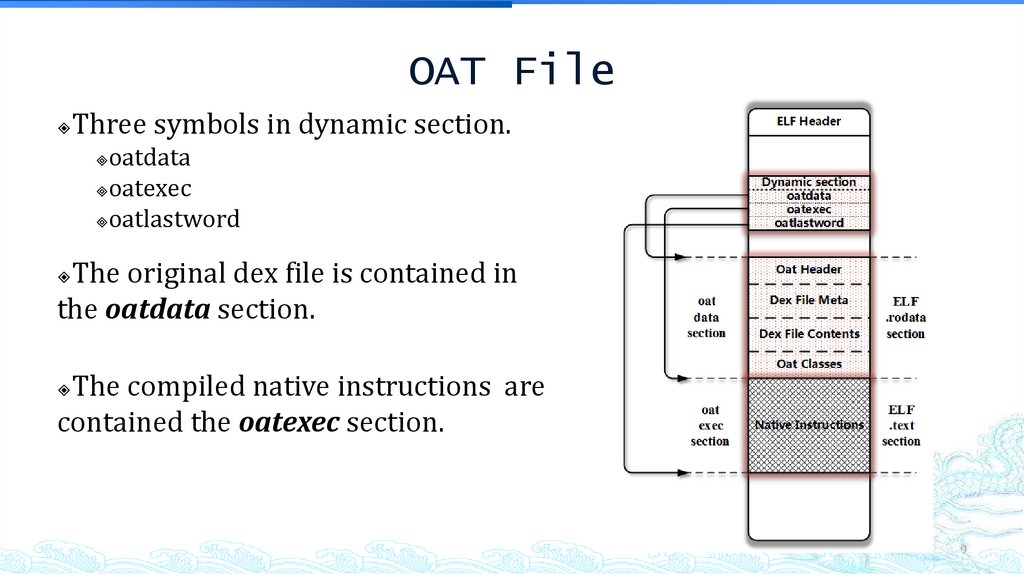
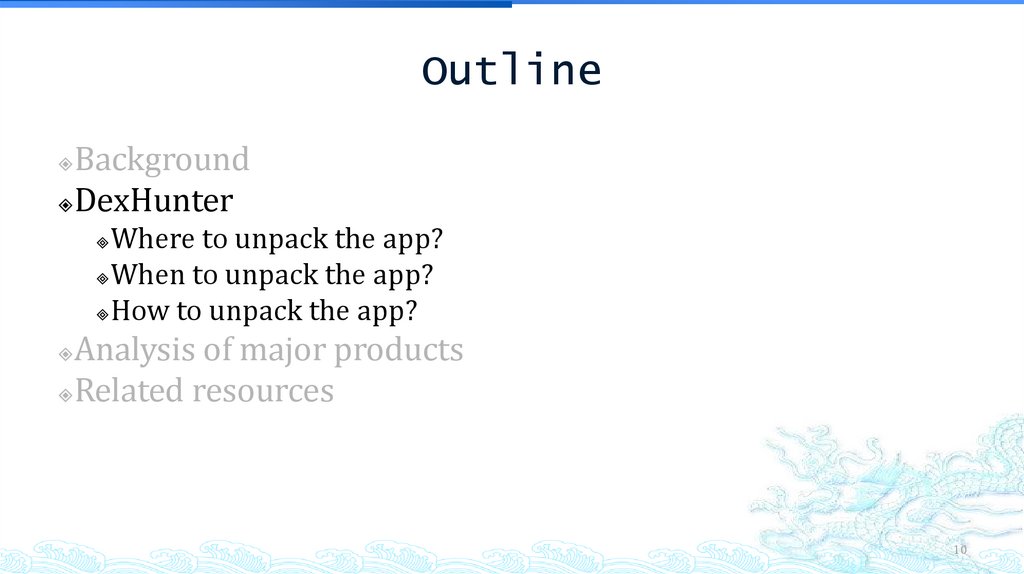


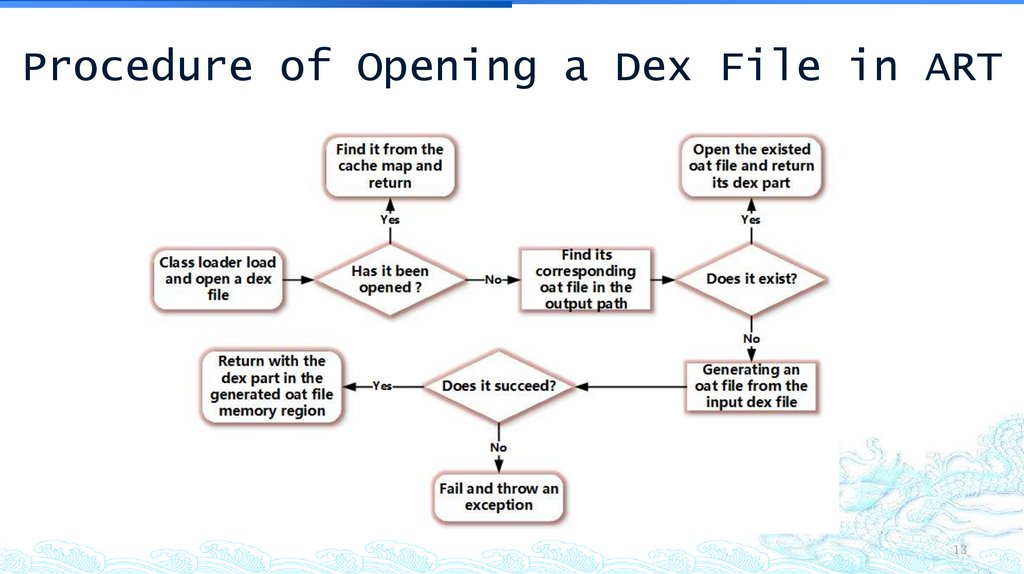
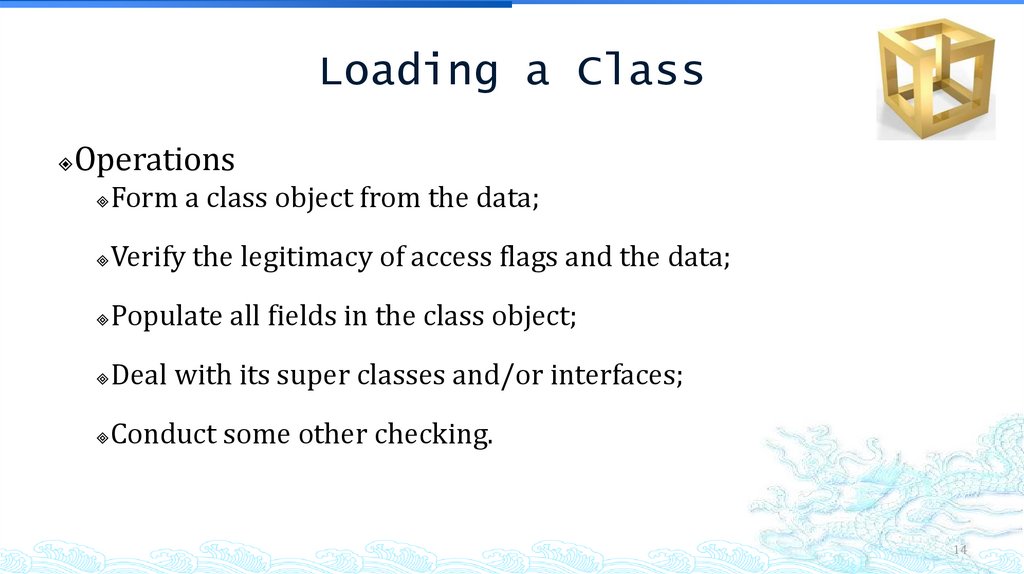
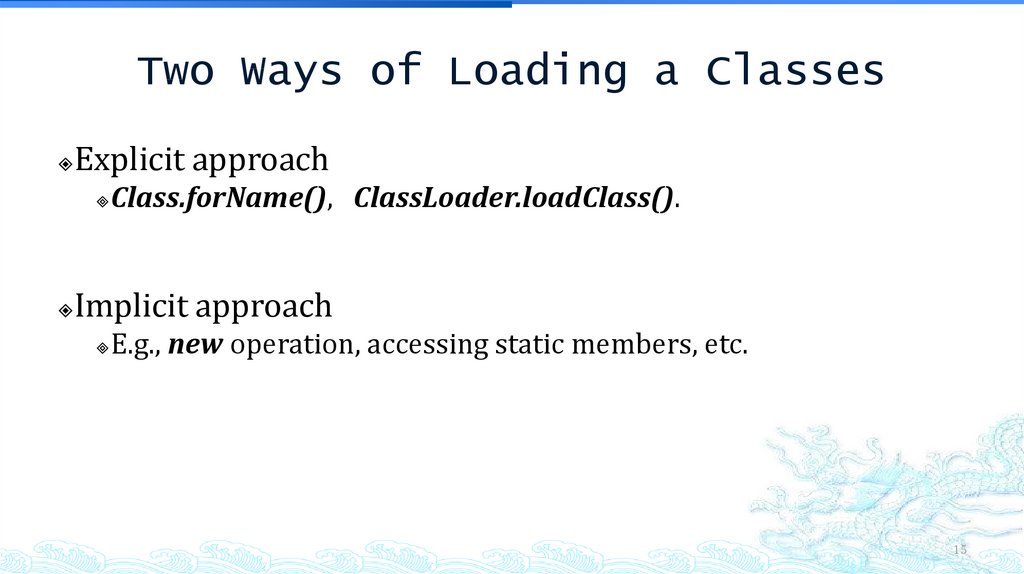
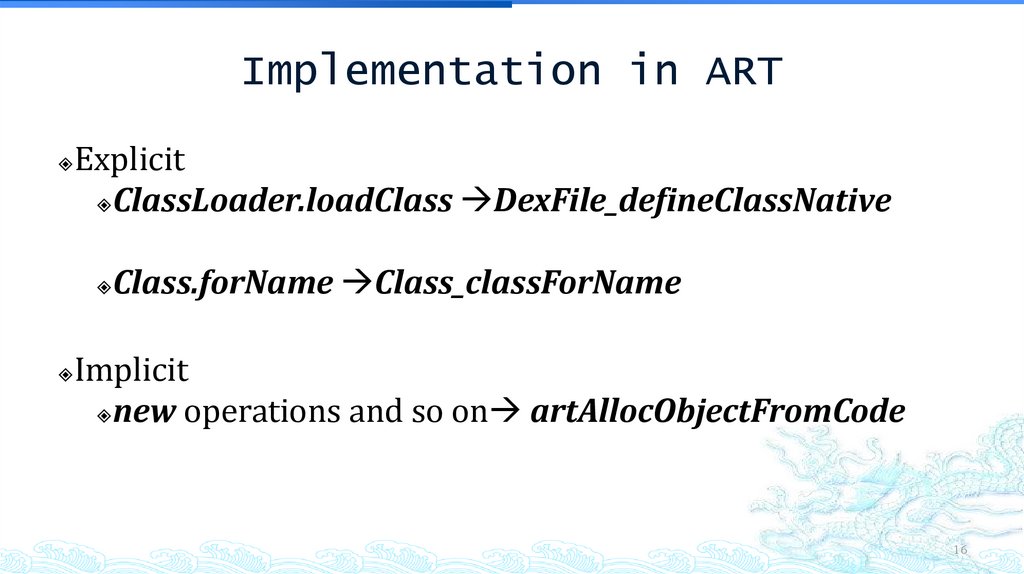
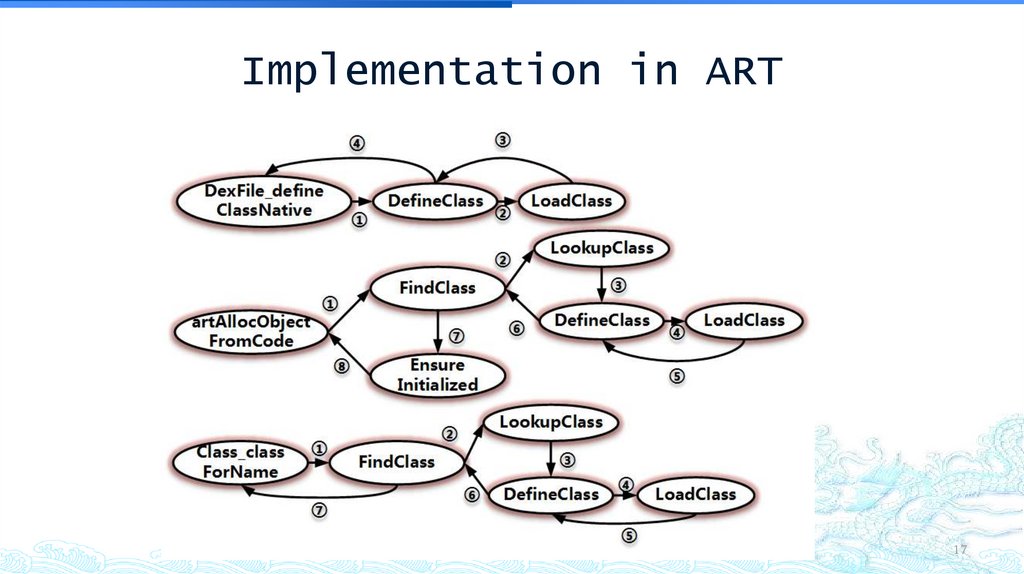
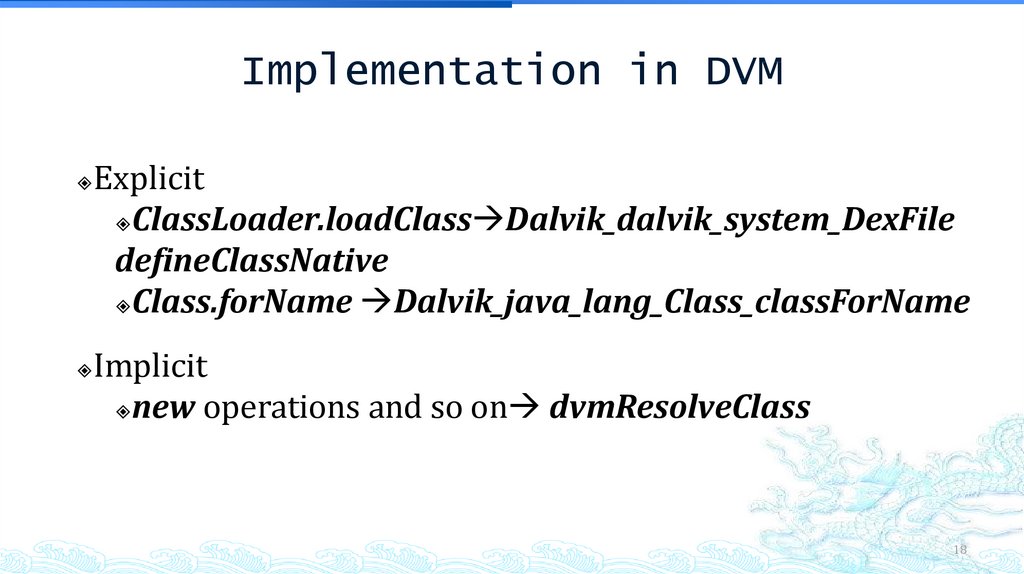
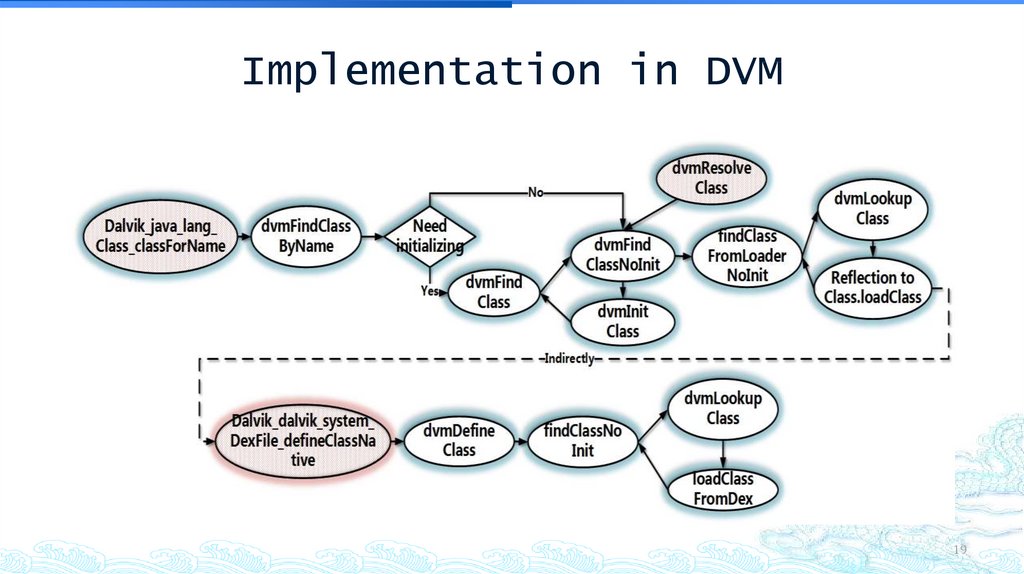
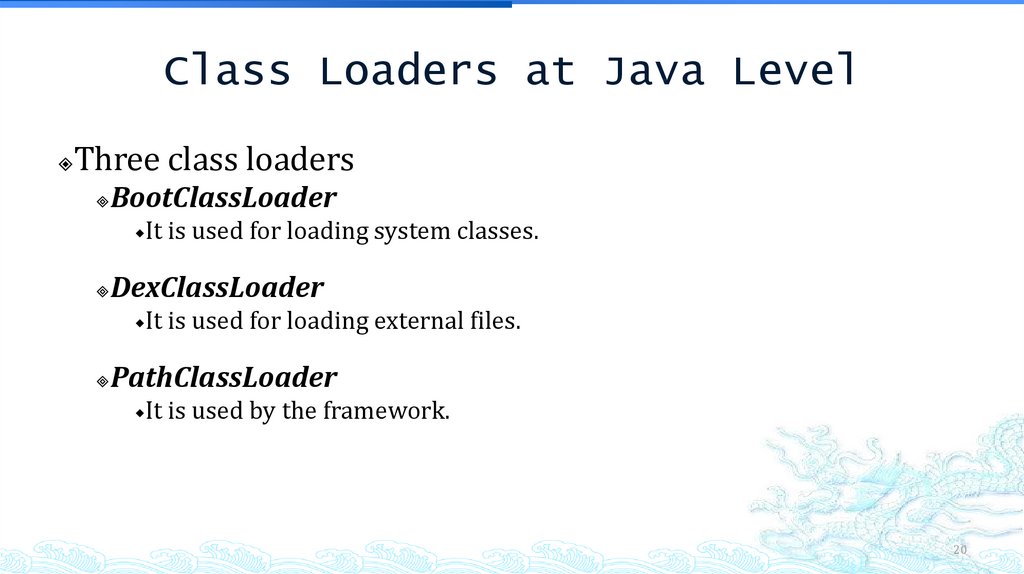
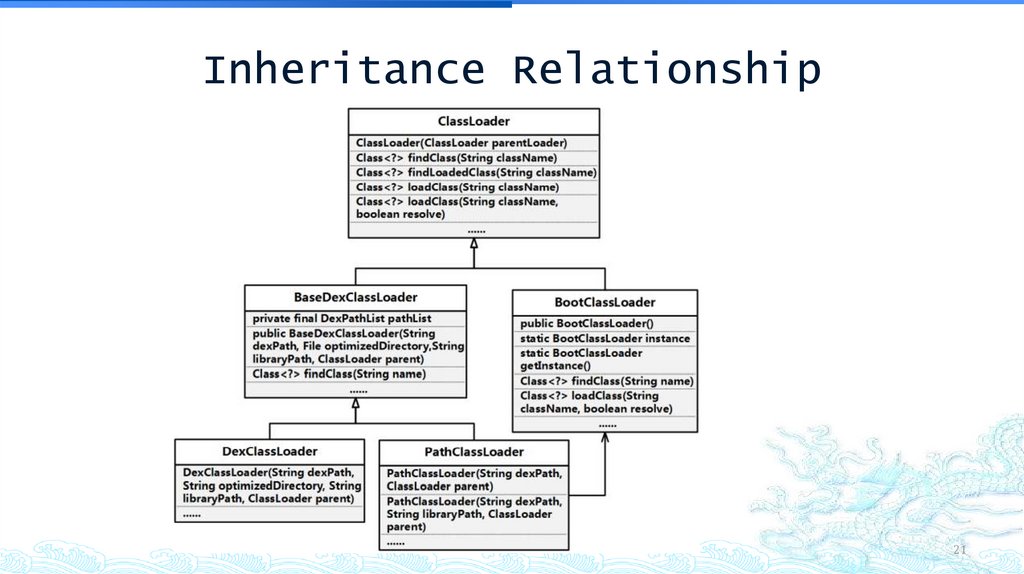

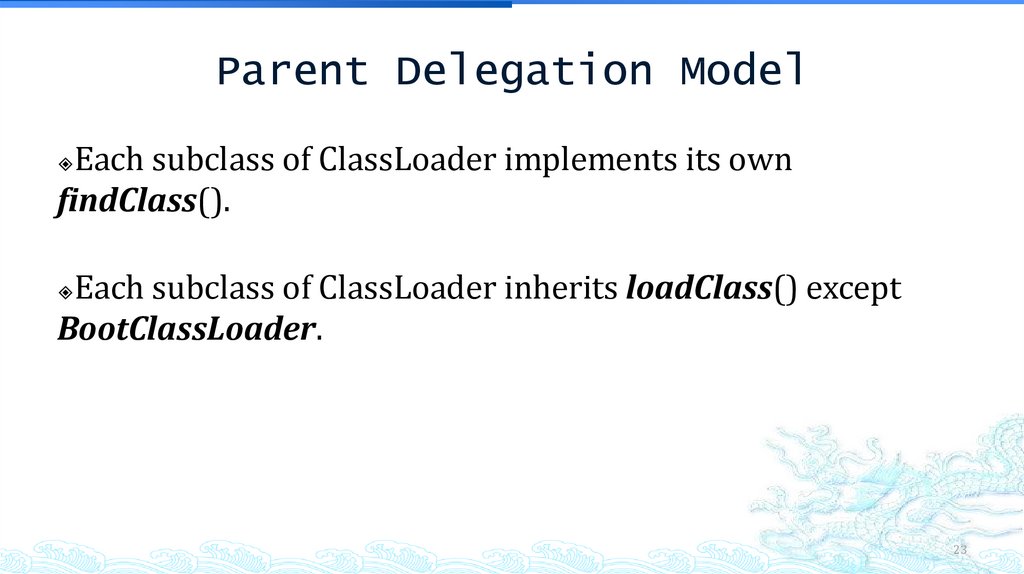
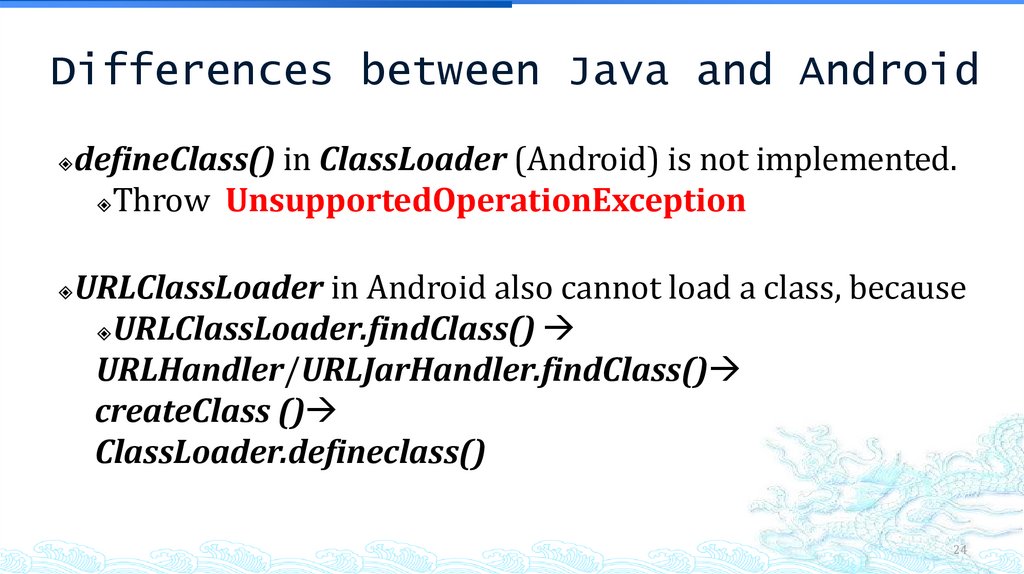
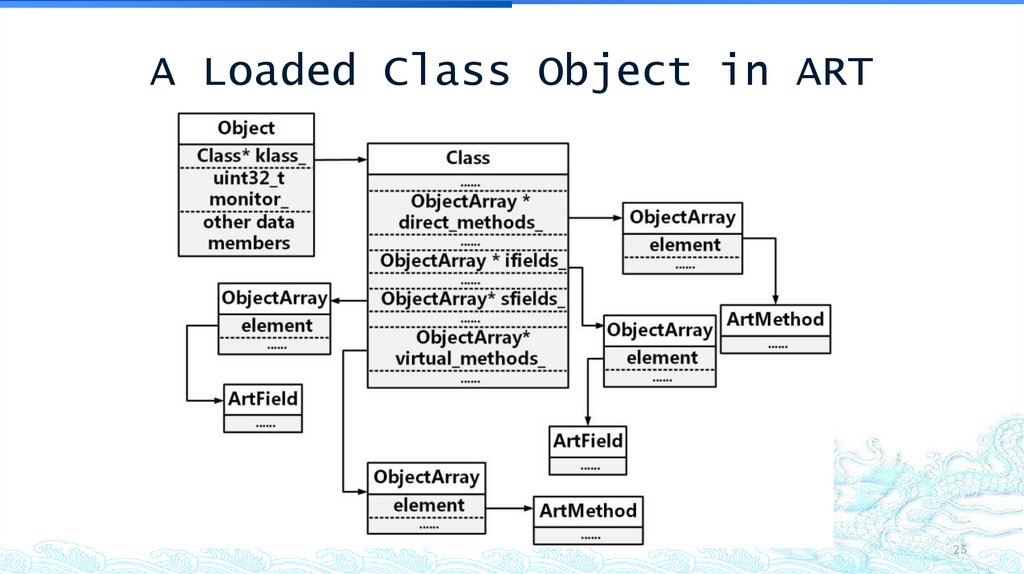



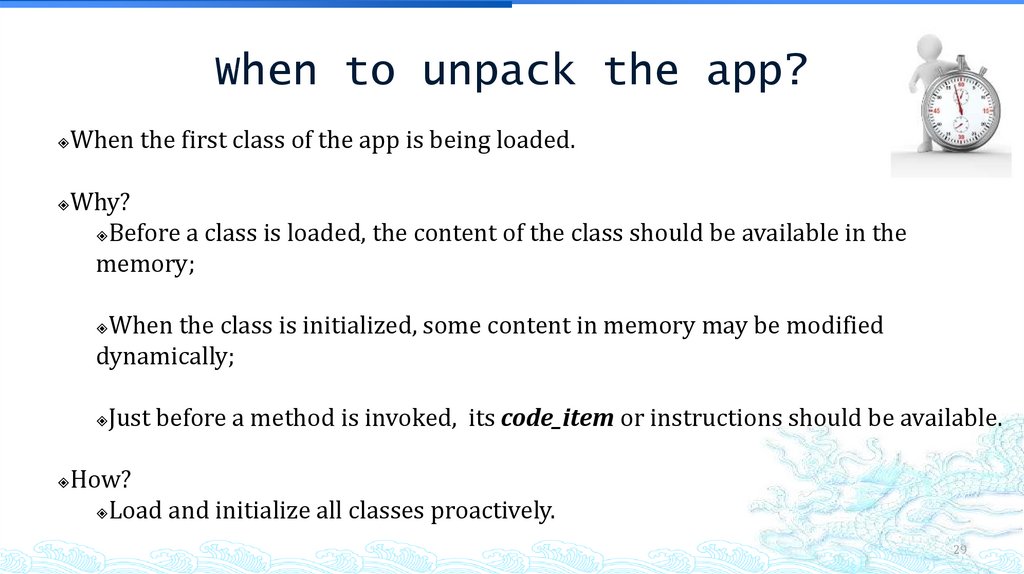


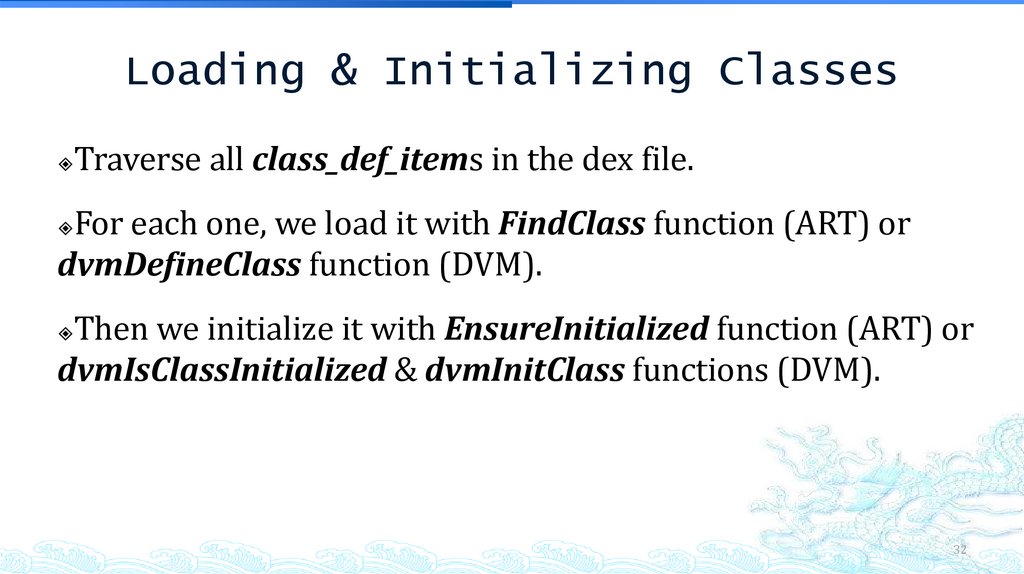


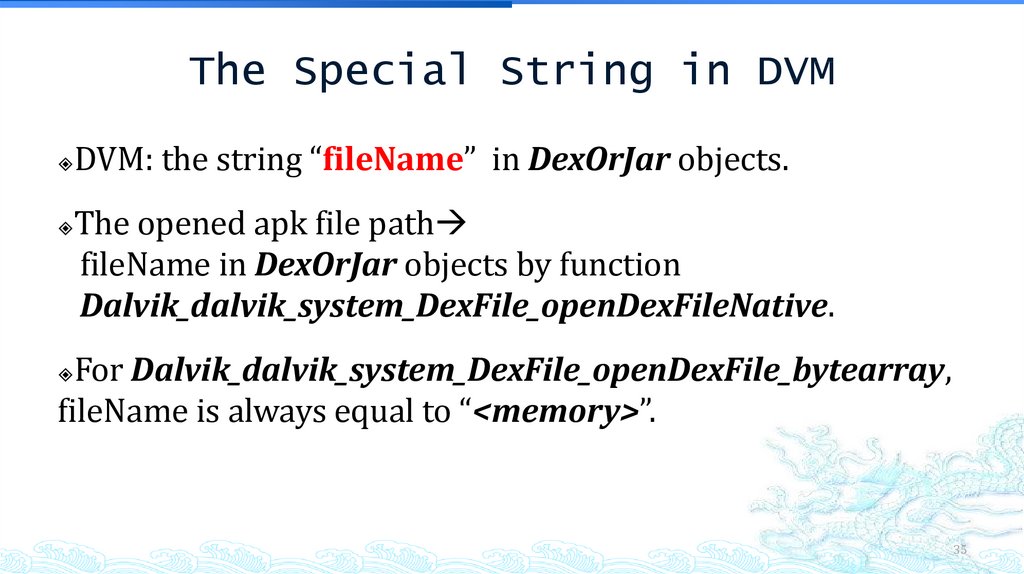

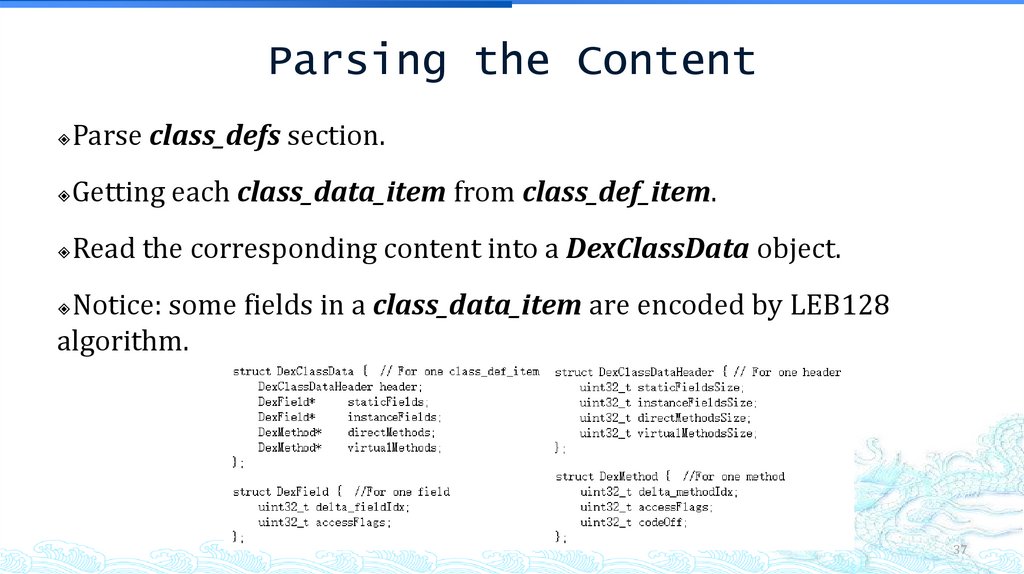

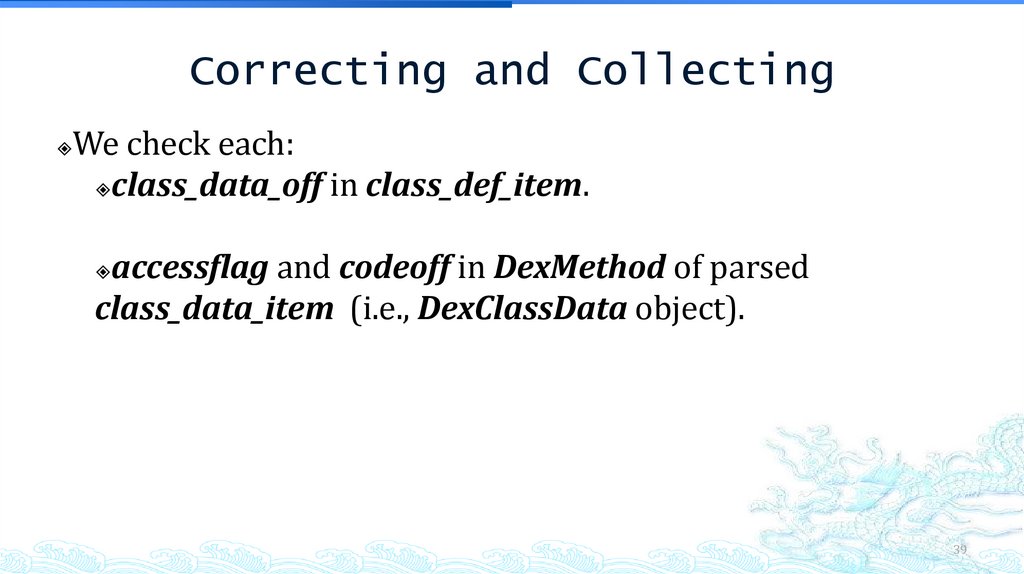
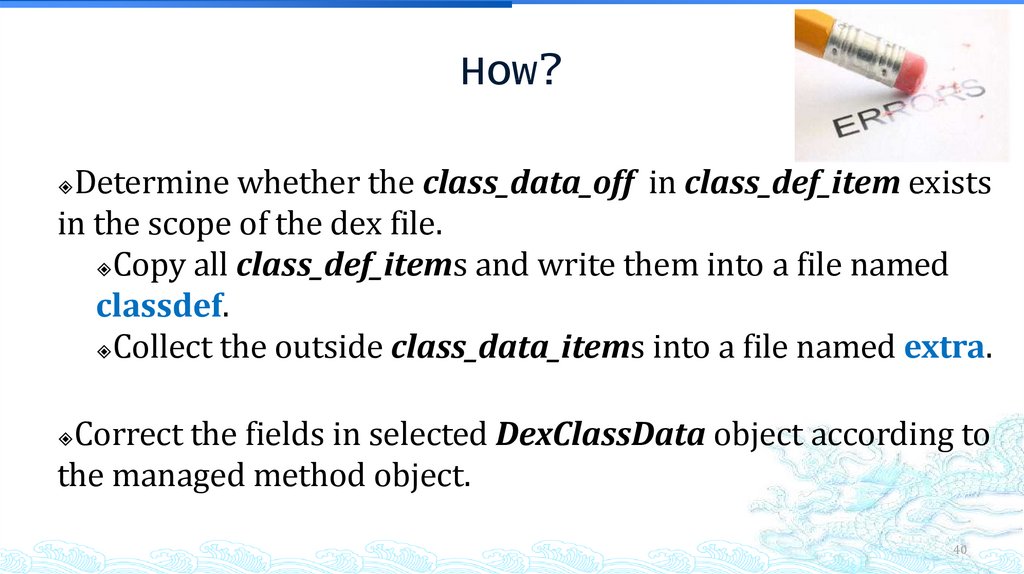
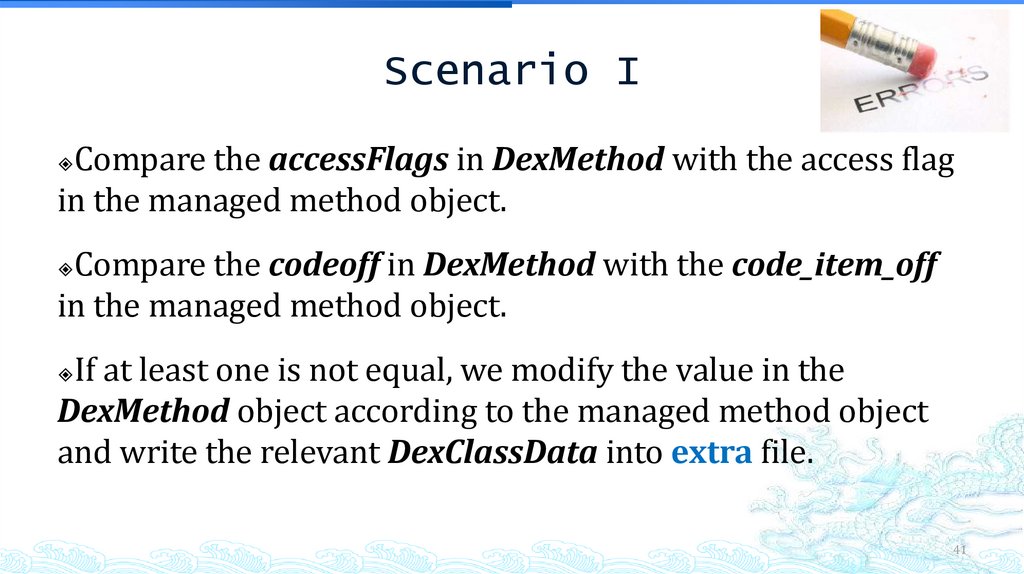

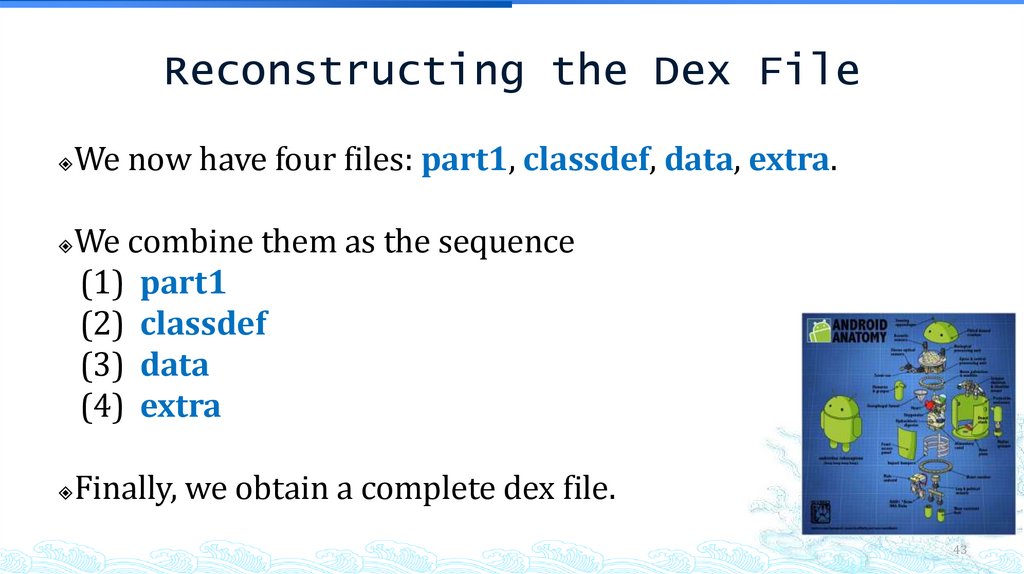




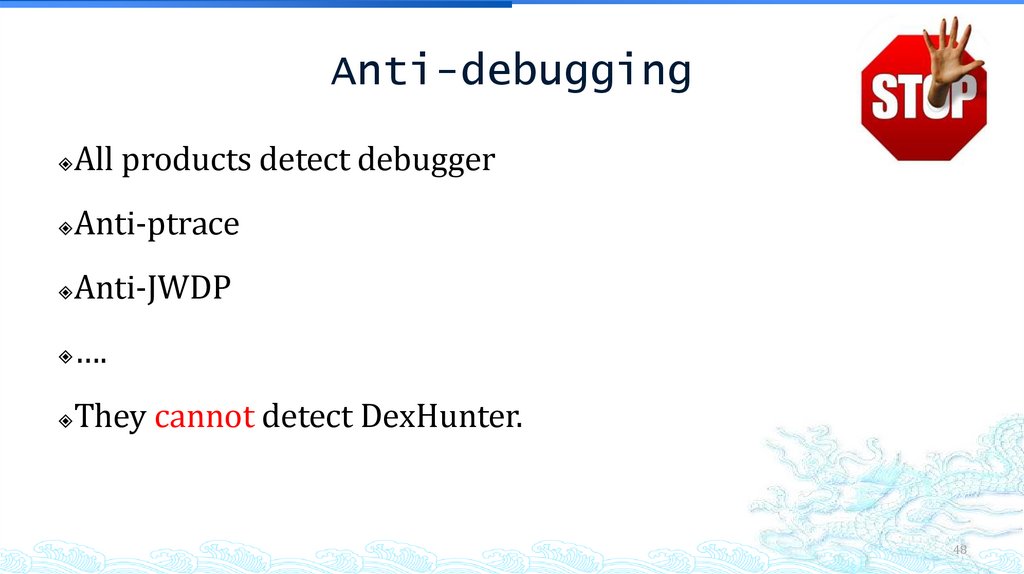
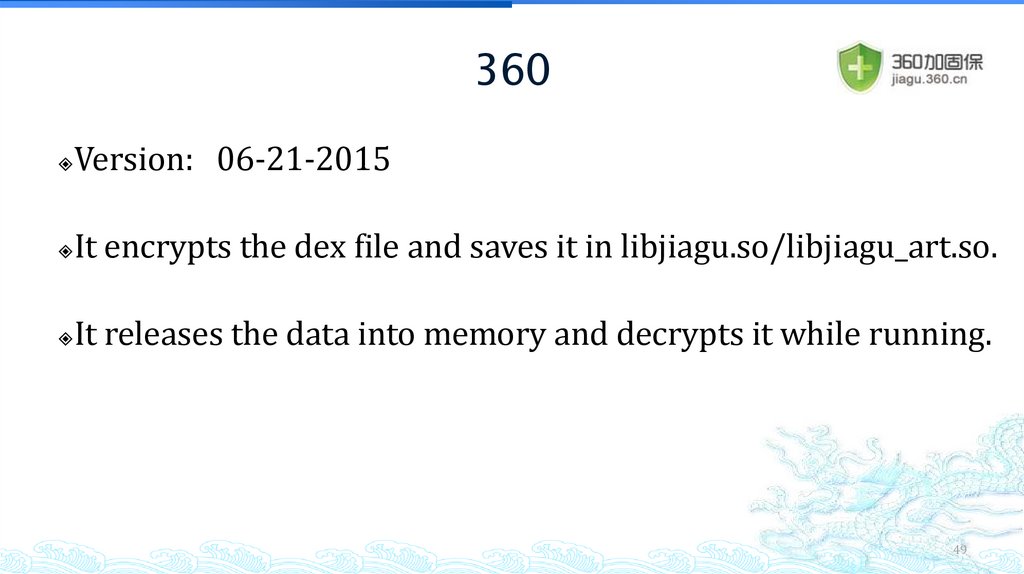


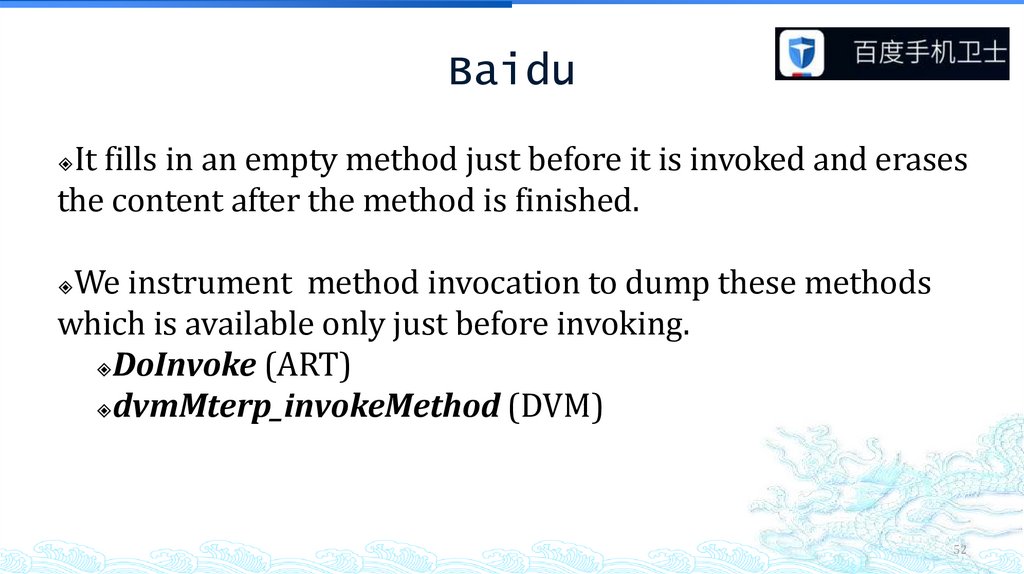

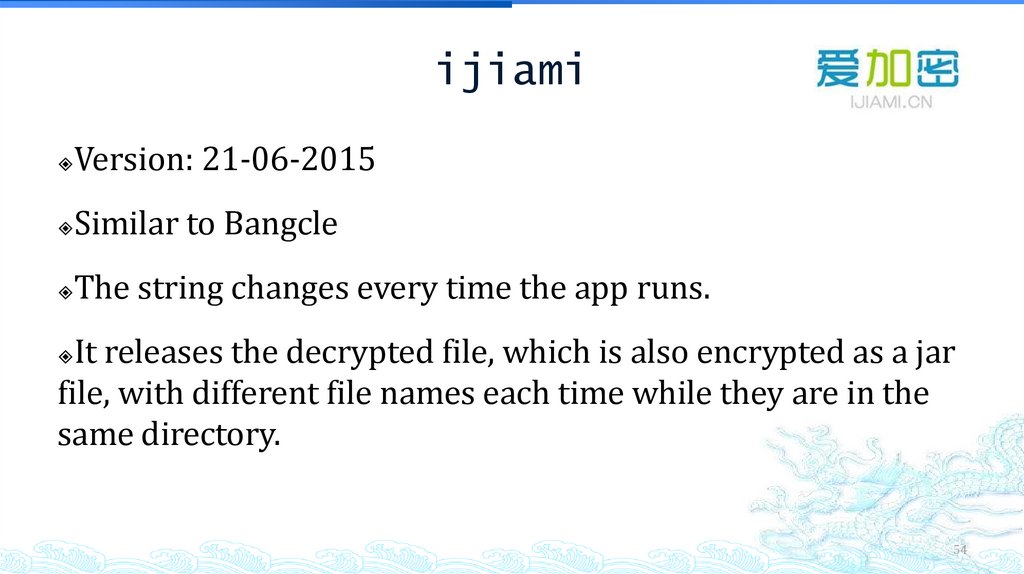
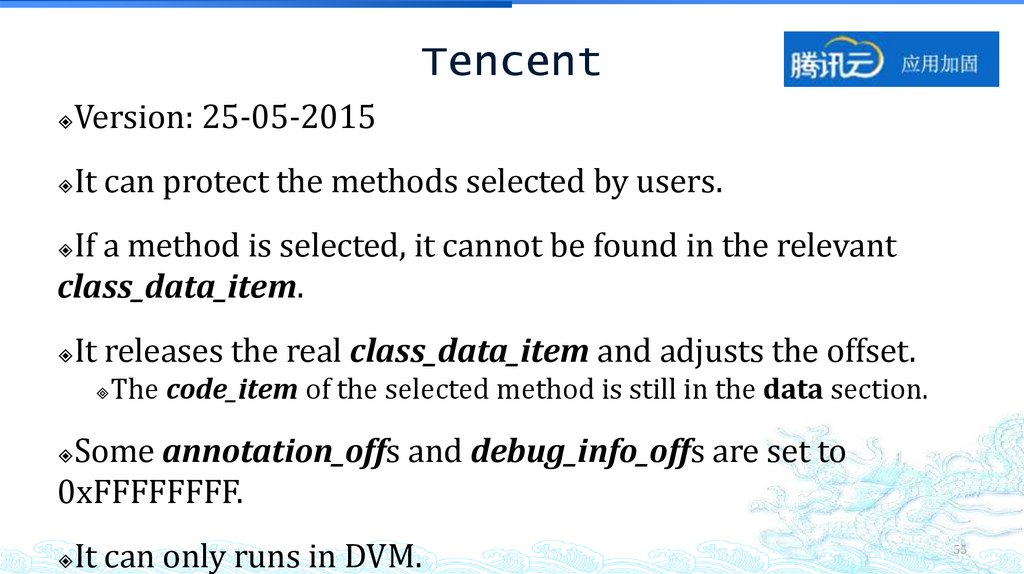
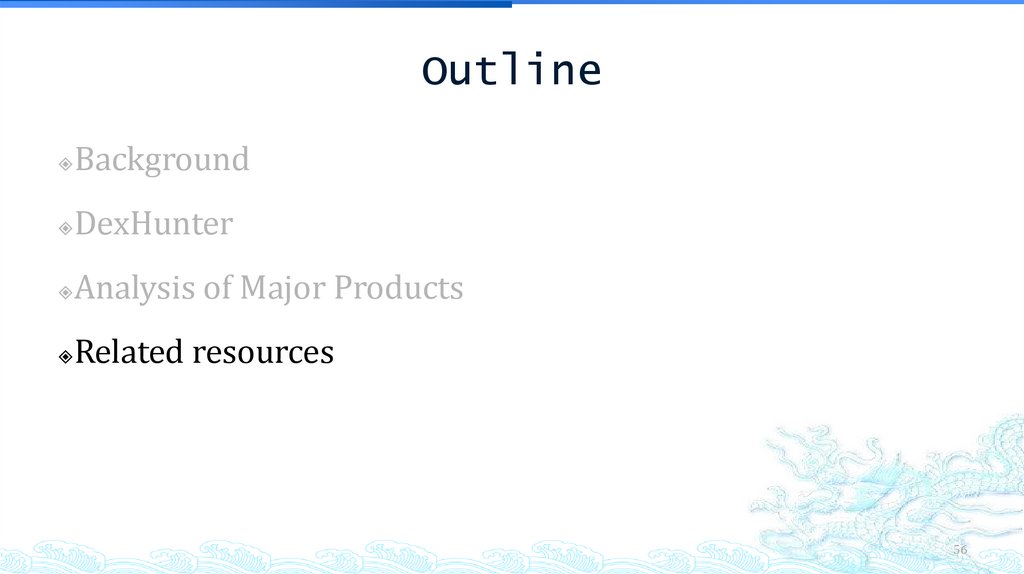


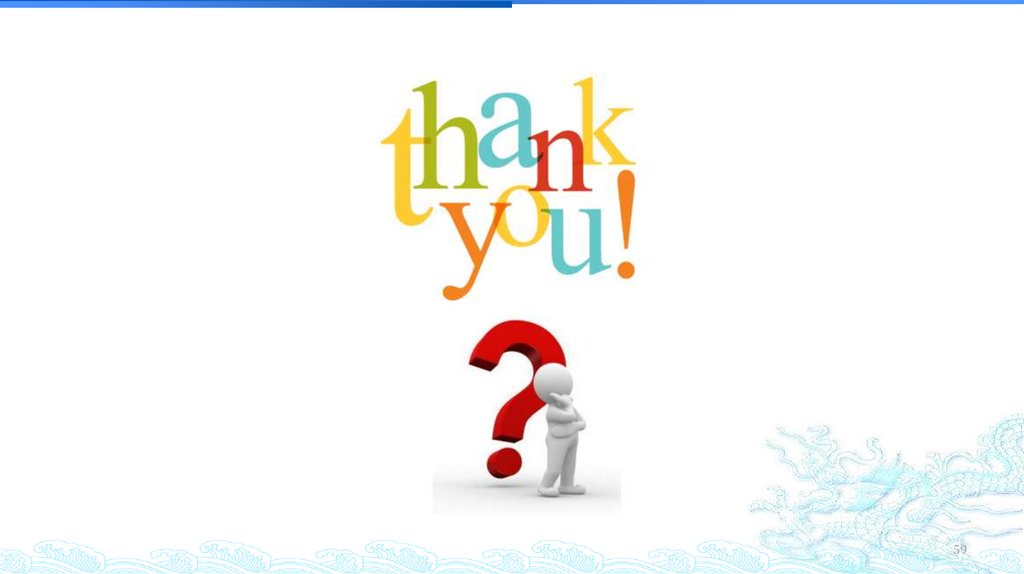
 software
software