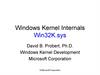Similar presentations:
New Callback functionality for CBS (Callback Basic information)
1. New Callback functionality for CBS
2. The whole system
3.
Already in production for LT and EE4.
requestrequest
API
req
ue
st
W
S
Notification
S
re
qu
es
t
SMSADURO+Notification
re
q
re
q
ue
st
request
ue
st
5. CBS role in the system
• CBS will generate Notifications for customer with asmartphone (for example) about different changes which
happened moments ago in CBS:
o Price plan change, any Discount changes (expiry of
discount, change of next discount level, etc)
o Refill
o Bucket actions (offering activation/cancellation, bucket
expiry, bucket recurring, reminder before recurring, etc)
IMPORTANT! - for each of this action should exist
configuration in CBS if you want to generate Notifications
6. Configuration in CBS
Configuration will specify which action should initiate a Notification:
by which process: IVR, WebService, CBS GUI, DynamicPricePlanProcess,
etc;
• through which channel;
• by which user (WS);
• for which type of action (PP change, offering activation, etc)
• or for which amount (for Refill Notification)
and to which destination URL this Notification should be sent
7. Notification
<NSCBSCBP1:NotificationRequest description="Refill" identifier="1"><NSCBSCBP1:Notification transaction="1405" identifier="7505">
<NSCBSCBP1:Arguments>
*this fields are the same for each type of notification:
<NSCBSCBP1:StringValue name="ProcessName">CBSWebService</NSCBSCBP1:StringValue>
<NSCBSCBP1:LongValue name="AccountID">11237</NSCBSCBP1:LongValue>
<NSCBSCBP1:StringValue name="InitiatingUser">username</NSCBSCBP1:StringValue>
<NSCBSCBP1:TimeValue name="StartTime">2013-12-05T09:33:15Z</NSCBSCBP1:TimeValue>
<NSCBSCBP1:TimeValue name="AckTime">2013-12-05T09:33:16Z</NSCBSCBP1:TimeValue>
*the other fields will containt information about the event (refill in this case):
<NSCBSCBP1:StringValue name="wsTransactionId">100017819892144</NSCBSCBP1:StringValue>
<NSCBSCBP1:StringValue name="MSISDN">26059173</NSCBSCBP1:StringValue>
<NSCBSCBP1:StringValue name="VoucherSerialNo"></NSCBSCBP1:StringValue>
<NSCBSCBP1:MoneyValue name="Amount">0.20</NSCBSCBP1:MoneyValue>
<NSCBSCBP1:LongValue name="Channel">1</NSCBSCBP1:LongValue>
*and additional information (predefined by Support Team in CBS for this configuration)
<NSCBSCBP1:StringValue name="LegalEntity">16</NSCBSCBP1:StringValue>
8. Notification
BucketRequestTariffChange
Bucket expiry date
wsTransactionId
Amount of units
New priceplan
Bucket Type
New discount level
Bucket name
New discount level endtime
Recurring fee
Next discount level endtime
Activation Fee
Next discount level starttime
Next recurring date
Next discount level
Offering expiry date
Old discount level
FreeText
FreeText
PricePlan
Old priceplan
LANGUAGECODE
LANGUAGECODE
REASON
REASON
OfferingName
9. Old Callback
In case when in registry for the old Callback logic(ConfirmBucketTransferMessage) value “Enabled” is
set to 1 then 2 different transactions will be
created.
For each of logic should work
its own Callback process.
WSS
Provident
TIP
CBS
New Callback
Old Callback
10. How to create a CBS configuration?
• create a subscriber in CBS GUI – destinationURL towards 3d part company.
Tools -> Notification Administration -> Subscribers
• create a Refill, TariffChange or BucketRequest
configuration for this new subscriber
• add configuration ID to the registry key for
the Callback process
11. Documentation
1. This presentation (overall information aboutsystem)
2. CallBack F.A.Q .docx - more descriptive
information about CBS configuration and new
Callback process
3. IF347 Enchanced CBS callback functionality
documentation from Basset. Description of all
Notification types.
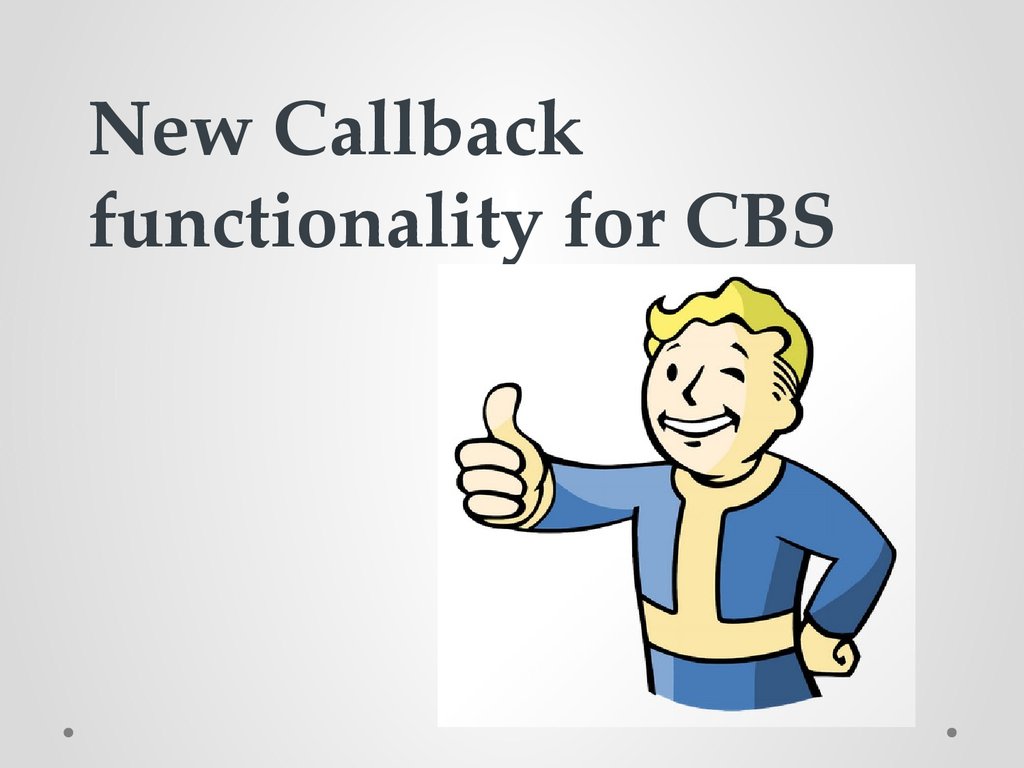
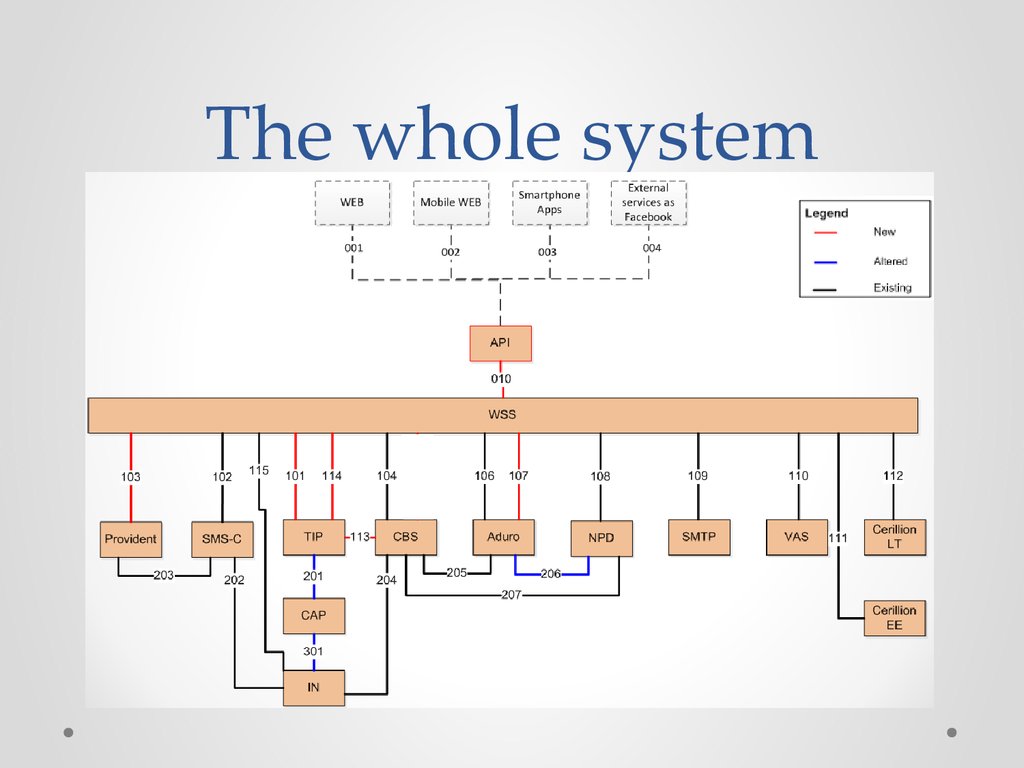

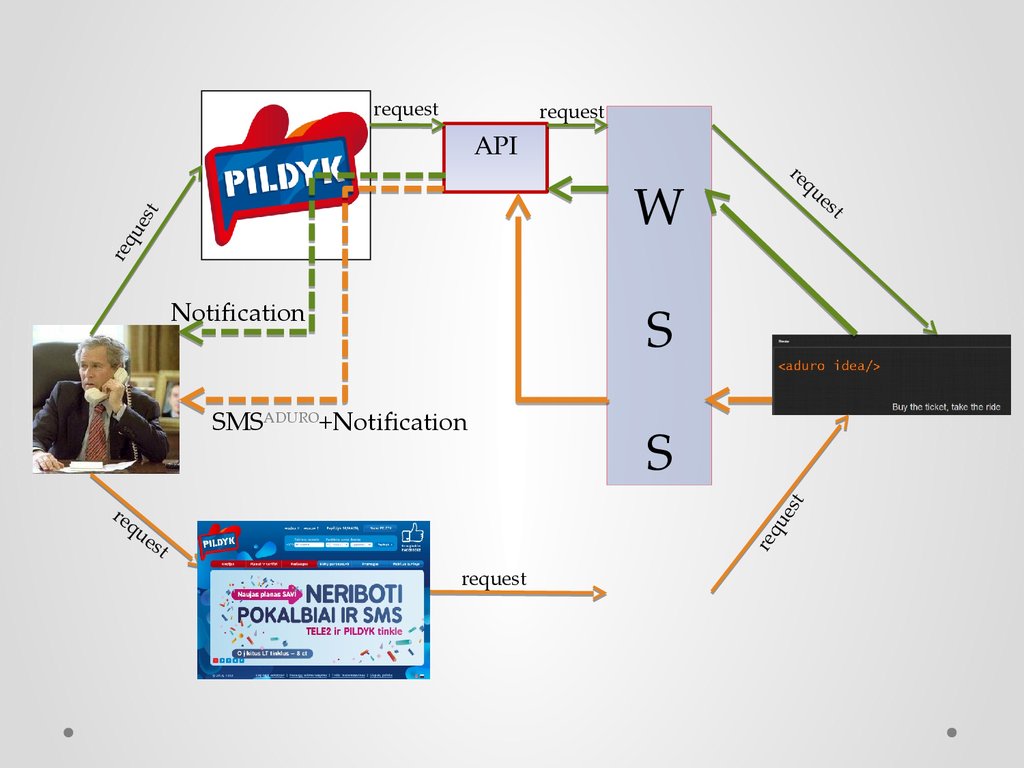
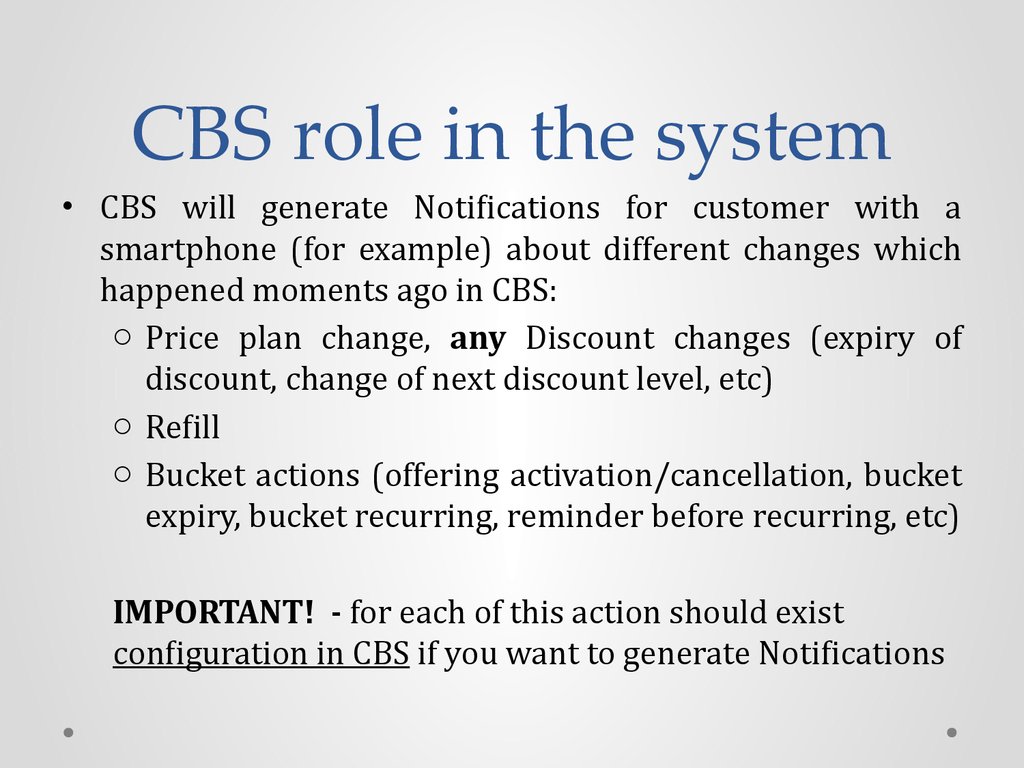
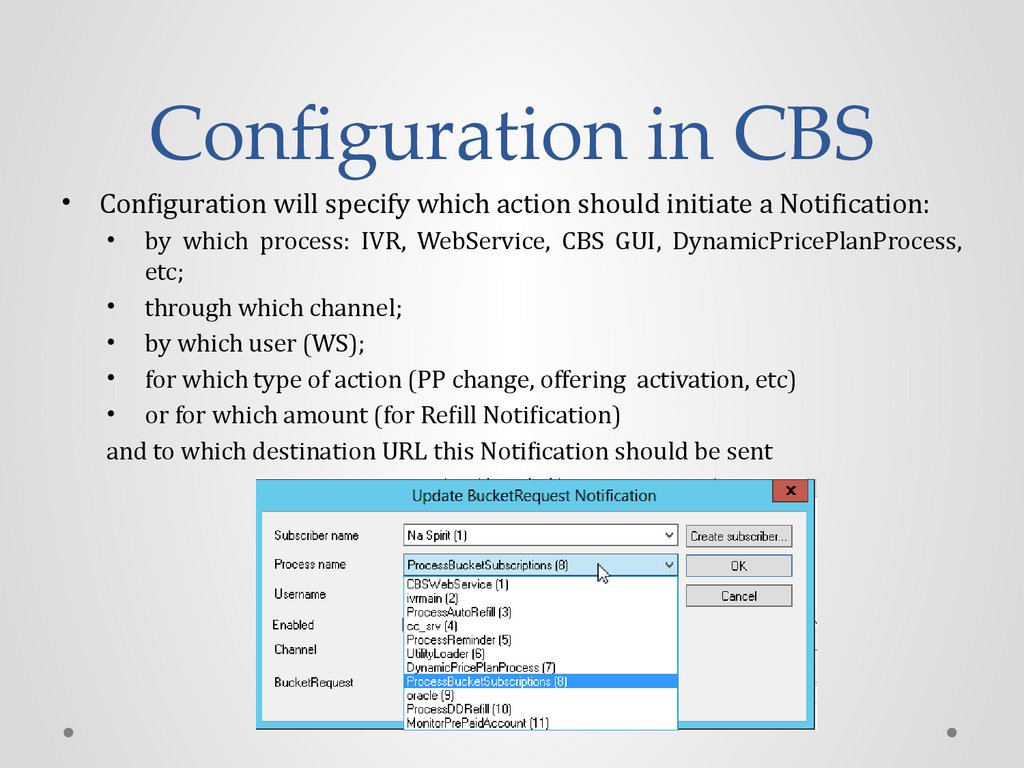
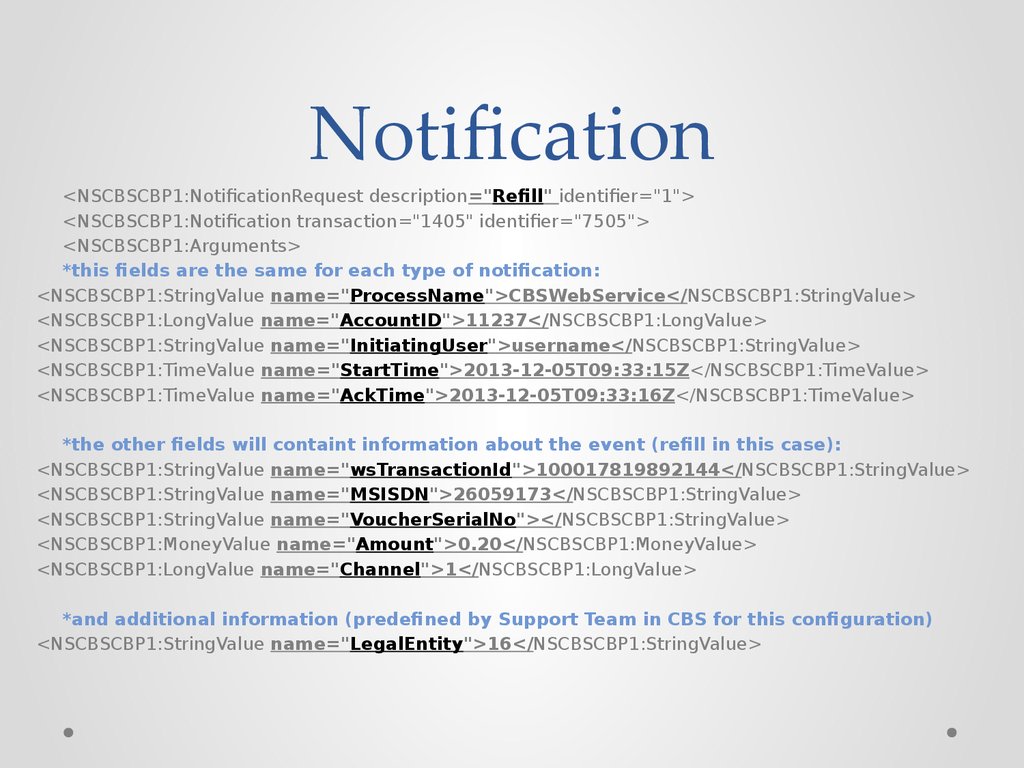
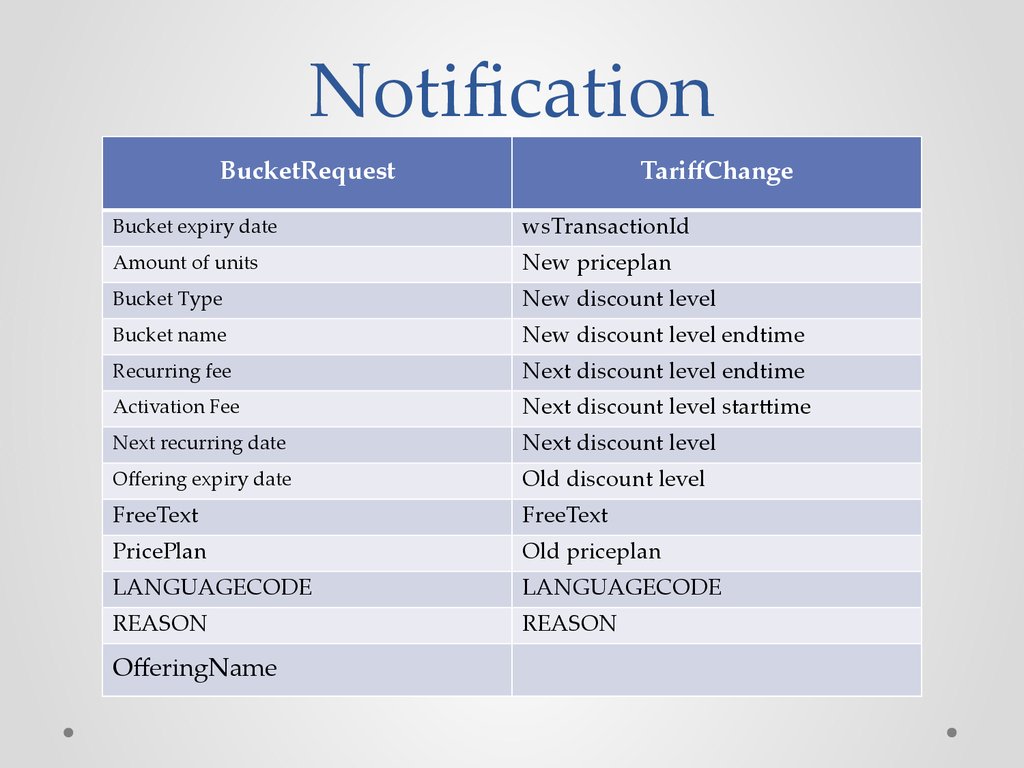
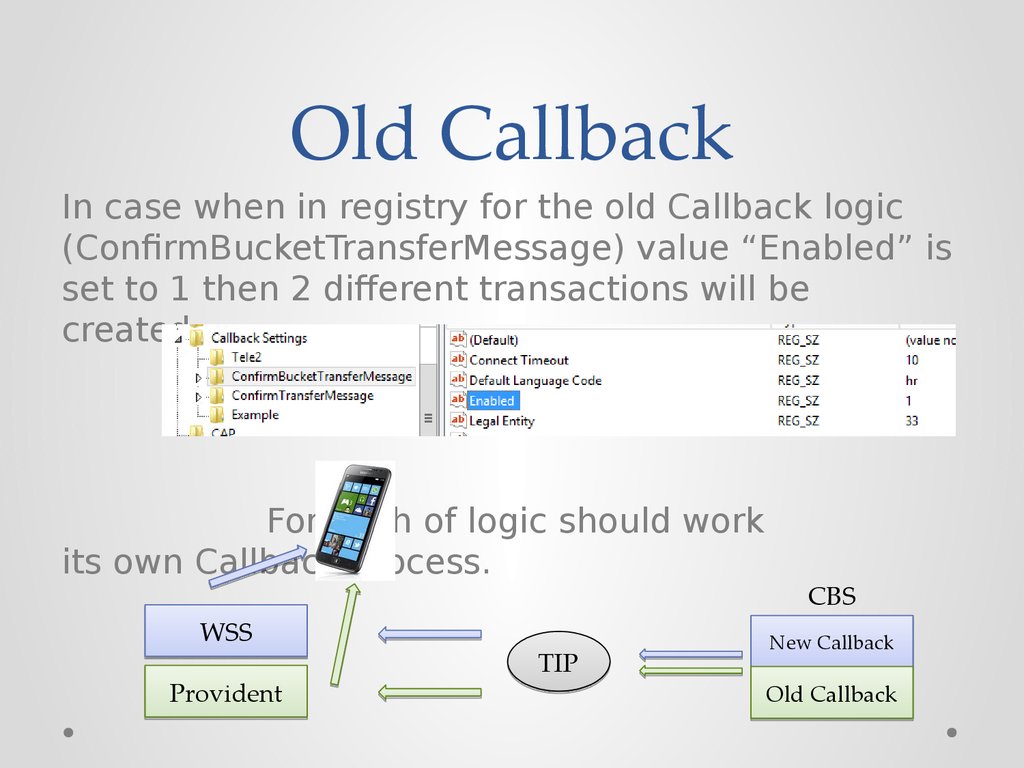
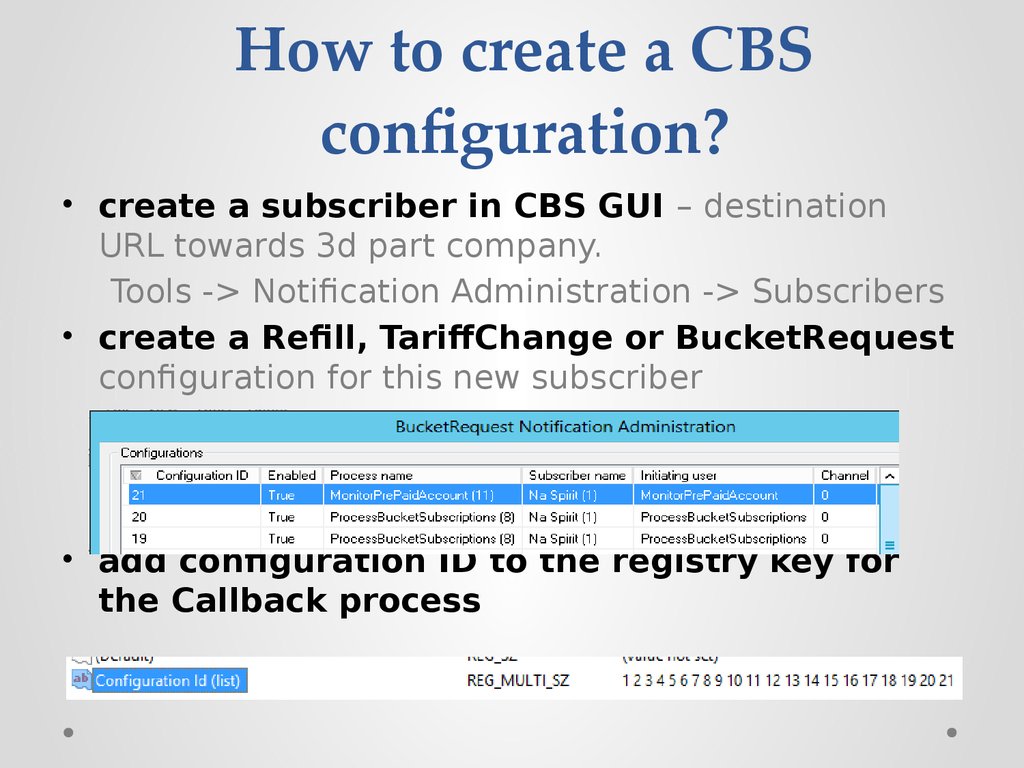
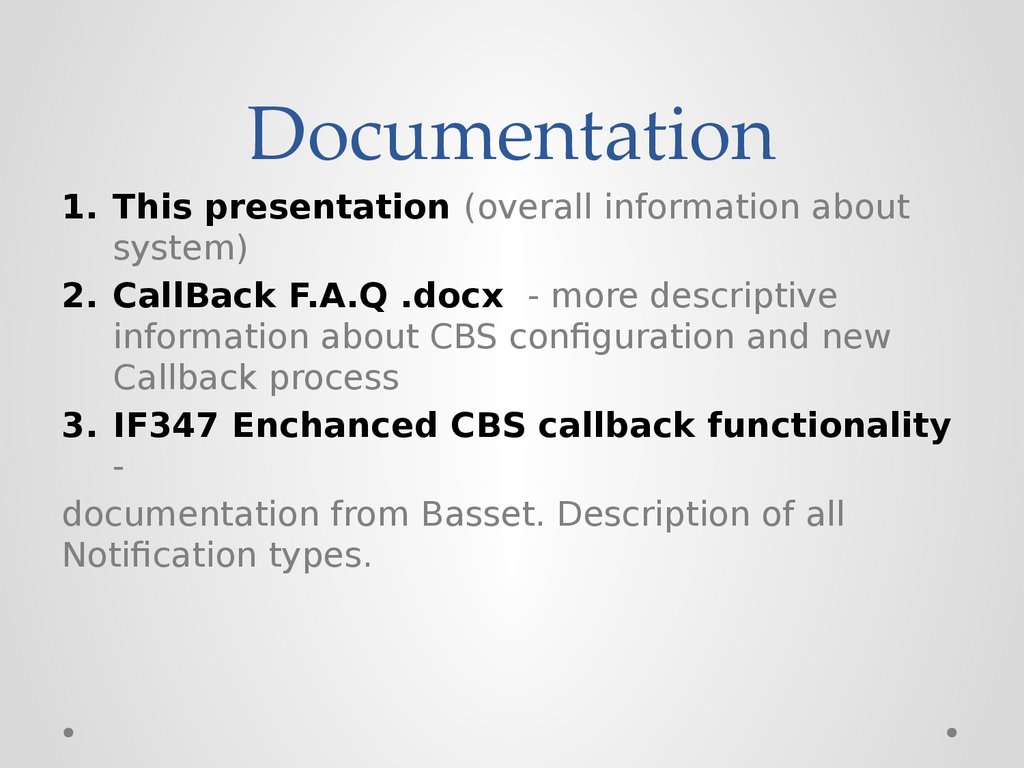
 internet
internet software
software