Similar presentations:
ENEC 5.2 Enterprise
1.
5.2 Enterprise2. Table of Contents
-How it all began
Our solution: ENEC
History
ENEC Architecture
Log in ENEC
Alarm reports and management
Site reports
Area Navigation
Map Navigation
Site View
Custom site views
Door access control
Areas and Sites
ENEC users
-
Companies and DAC users
E-mail alarm upgrade
SMS alarm upgrade
ENEC-Control
Event reports
Preferences
Notes
Custom reports
Site maintenance
Spare part management
SNMP agent
Online help
Advantages
Customers
3. How it all began: Customer requirements
An application able to monitor and control critical systems withthe following features:
- Web interface / Mobile devices interface
- Multiuser
- High availability
- Distributed
- Friendly environment
- Multiplatform
- Easy maintenance
4. Our solution: ENEC (1/2)
Easy to use: light clientsMultiplatform: cross-browser, mobile device ready
Multiuser
Secure: User accounts with associated roles, password encryption, SSL
Multilanguage: English, Spanish, Russian, …
Multiple native protocol support
- Proprietary protocols: EEM, YDN23, Siteweb, SOC, SOC-TPE
- Open protocols: SNMP, Modbus
Monitor and control a wide range of equipment and devices
-
AC grid
ATS
Cooling
Diesel generators
DC Power
Door access control
Inverters
-
Netcams
Rack PDUs
Renewables
Sensors
Transfer switch
UPS
VFD
-
Any other equipment by means of SNMP, Modbus or proprietary protocol
5. Our solution: ENEC (2/2)
Alarm life cycle management: alarm escalations by e-mail and SMSArea and Map navigation
- Site geolocation
- Map engines: Google Maps, Open Street Maps
Statistic management
Customized reports
Customized site views
Data share with other platforms: SNMP, ARS, Tom-Tonics, …
Preventive and corrective maintenance management
Warehouse and spare part management
6. History
EXMG-
Development started in December 1993
Included as Ericsson product in 1996
Latest release: EXMG 1.7a (2000)
But EXMG stopped fulfilling the customers needs:
- Web interface
- Possibility to monitor thousands of sites
...
ENEC
-
Development started in December 1999
Many versions have been released so far: 1.0, 2.x., 3.x.,4.0, …, 5.1
Constant technology update
Latest release: ENEC 5.2 (June 2015)
7. ENEC Architecture (1/2)
ENEC-Web. Tomcat 7 Web ServerHTML interface
100% developed in Java
Interact with the user
ENEC-DB. Oracle 12c database
Stores all the data
100% developed in Java
ENEC-Control. Communication module
Connect with the sites using PSTN, GSM, GPRS, TCP/IP
100% developed in Java
Interact with the equipment
- Connect on demand to the sites in real time
- Receive alarm reports from the sites
- Poll the sites
8.
ENEC Architecture (2/2)GSM
ENEC-DB
PSTN
TCP/IP
ENEC-Control
ENEC-Web
TCP/IP
SNMP,
TCP/IP
SMTP, …
Other systems
(HP Openview, …)
GPRS
9. Log in ENEC: Browsers
Multibrowser supportIE, Firefox, Chrome, Safari
Recommended to set as
home page the ENEC URL
Check configuration params
- Do not use proxy for
ENEC address
- Always load the pages
every visit
10. Log in ENEC: Home page
ENEC URLSelect language
User and password
Change password
11. Log in ENEC: Main menu
Monitoring-
Alarms
Sites
Area Navigation
Map Navigation
Door Access Log
Door Access Control List
Administration
-
Areas and Sites
ENEC Users
Companies
E-mail Alarm Upgrade
System
- ENEC-Control
- Events
- Preferences
Tools
-
Notes
Reports
Site Maintenance
Spare Parts
12.
Alarms: Report filterFilter by site name
Filter by area
Filter by alarm identifier
or description
Automatic refresh
Filter by severity
Sort by several criteria
Filter by date
Generate the report
Filter by status
13. Alarms: Alarm reports
Alarm report generationFilter to generate the reports
Order the reports
Automatic refresh
Sound messages telling the
sites situation
Description legend
Visible columns selection
Report Export (Excel,CSV)
14.
Alarms: Types of alarm reportsActive Alarms
Alarm History
My Alarms
15. Alarms: Alarm management
Four statuses:-
Not acknowledged
Acknowledged
Posted
Rejected
Transition between statuses:
All the statuses and transitions in an alarm are stored
The user can see the historical evolution of every alarm
16. Sites: Report filter
Filter by areaFiler by site name
Filter by alarm severity
Automatic refresh
Filter by last
connection date
Sort by several criteria
Filter by Site identifier (CCID)
or Group (CU SiteName)
Generate the report
Filter by site IP or telephone number
17. Sites: Site report
Site report generation: alarmand VIP data summary
Filter to generate the report
Order the reports
Automatic refresh
Description legend
Visible columns selection
Report Export (Excel,CSV)
18. Area Navigation
Unlimited levelsEasy and intuitive access to the sites
Monitor several areas at the same time
Maps, schemas, layouts, …
Area information
Area without alarms
Area with informative alarm
Area with observation alarm
Area with urgent alarm
Area with critical alarm
Site information
Site without alarms
Site with informative alarm
Site with observation alarm
Site with urgent alarm
Site with critical alarm
19. Map Navigation
Google Maps or Open Street MapsGeolocation
Street level access
Search location tool
Summary of site status
Site information
Site without alarms
Site with informative alarm
Site with observation alarm
Site with urgent alarm
Site with critical alarm
20. Site View
Access from many placesMany sites at the same time
On demand connections
Communication parameters
SMS alarm configuration
Summary
Components
Netcams
Maintenance
Spare parts
21. Site View: Summary
Site views-
Custom views
-
Automatic 3D views
-
Automatic One-line diagram
Alarms
Commands
Statistics
Statistic configurations
Events
22. Site View: Components
DataAlarms
Commands
Statistics
23. Site View: Custom views
Design only for adminsMaximized view
Unlimited number of views
Left toolbar:
- Standard tools
- Graphic library
- Add new graphics
Right toolbar:
- Analog signals
- Digital signals
- Several types of widgets
24. Door access log
Filter configurationReport generation
25. Door access control list
Filter configurationReport generation
26. Areas and Sites: Areas
Insert newModify or delete
27. Areas and Sites: Sites
Insert newReport by area
(direct access to site or
to the site configuration)
Update or delete
28. ENEC users (1/2)
General reportsUsers per role
Rights per role
Insert new
29. ENEC users (2/2)
Action 1Action 2
Action 3
Action 4
Action 5
Action 6
New roles can be created and configure their associated rights
All the user must have an associated role
If a user tries to do something forbidden for him/her ...
Optional security system: SSL
30. Companies and DAC users
Management- Companies
- Contacts
- DAC Users
Manage DAC
timetables
Give access to
DAC users
31. E-mail alarm upgrade: Description
The administrator can configure for each alarm CATEGORY, STATUS and LEVEL :- Upgrade time
- Retry time
- Retry number
Division boss
boss
Division
Level 3
Group
Group boss
boss 11
Level 1
Level 0
Unit boss 2
Unit boss 1
Level 2
Worker
Worker
Worker
Critical alarm
40
20min
50
60
70
80
90
min
Urgent alarm
170
180
200
140
30
60
110
90min
min
min
min
Group boss 2
Worker
Worker
Group boss 3
Worker
Worker
Group boss 4
Worker
Worker
Level 0
Level
Level11
Level
22
Level
Upgrade
time
Upgrade
time
90
40
80
20
3030
Retry
time
Retry
time
30
20
30
10
2010
Retry
number
Retry
number
21
21
12
Worker
32.
E-mail alarm upgrade: Configuration• Configuration
• Upgrade times
- Summary
- By default
- By level
• Responsibles
- Summary
- By default
- By level
• Insert new level
- Default upgrade time
- Default responsible
33. SMS alarm upgrade: Description
The administrator can configure for each user:- His/Her upgrade level
- The customers whose sites he/she is responsible for
Text message
Unit Boss 1
Level 2
Group Boss 1
Level 1
Level 0
Worker
Worker
Worker
SMS
Wake-up Call
SMS Reply
Wake-up Call answered
34. SMS alarm upgrade: Configuration
Configure the usershierarchy
in of
the
SMS alarm
upgrade
contact
in charge
solving
problems
in the site
35. SMS alarm upgrade: Alarm inhibition
• Setup master/slave alarms:• Setup which
alarms
will included
be sent via
SMS
the sites
that are
in the
SMS alarm upgrade
Only the master alarms will be sent via SMS if all are active
36.
SMS alarm upgrade: Other features• Periodic SMS can be sent to check the correct working of the SMS system
• Periodic SMS with info about the inhibited sites can be sent
• Language of the SMS, alarm category and other configurations…
37. ENEC-Control (or Superinstance)
Superinstances statusSuperinstance data
Instances
- On demand
- Polling
- Alarm report
Ports
- Scan
- Set use and type
Configurations
- Default
- Current instances
Events
Insert new
- Manually
- Automatically
38.
Events: Report filterFilter by superinstance
Filter by category
Filter by user
Filter by site name
Filter by date
Filter by description
Sort by several criteria
Automatic refresh
Generate the report
39.
Events: Event reportEvent report generation
Filter to generate the reports
Order the reports
Automatic refresh
Description legend
Visible columns selection
Report Export (Excel,CSV)
List of available events
40. Preferences
ENEC modules-
ENEC-Web
ENEC-Control
ARS
SMS Upgrade
Modify preference
SNMP managers
41. Notes
User’s unread notes- Direct access
Send notes
Unread notes
Read notes
Read/Delete a note
42. Reports
Preconfigured reportsFilter depends on report
Different formats:
HTML, PDF, Excel, RTF
Send it by e-mail
Possibility to add more
custom reports
43.
Site MaintenanceArea/Site Report
Search filter
Insert, update
or delete
44.
Warehouse and Spare part managementWarehouse report
Insert, update or delete
warehouse
Spare part report at
warehouse
Spare part search filter
Insert, update or delete
spare part
Spare part assignment
between warehouses/sites
Spare part report at the
sites
45. SNMP Agent
Provide alarm data to an external system through SNMP trapsTrap format can be adapted
SNMP
ENEC-Control
Manager 1
(HP Openview,
Netcool, etc)
Internet
Intranet
SNMP
Manager 2
(HP Openview,
Netcool, etc)
SNMP
Agent
Database
46. SNMP Agent: configuration
Create as many SNMP Managers as wantedActivate the SNMP traps task in the superinstance
47. Online help
Help index helpContextual
48. 5. Advantages (1/2)
• Site failure prediction - Save money• Real-time monitoring of the whole network
- Save money knowing the necessary resources ahead of time
- Prioritize incidences
- Inhouse or provide web access to Emerson C24h (SSL security)
• High accessibility - Save money avoiding unneccesary trips to sites
• Statistics and Reports - Plant size study
• Direct influence in the quality perceived by the customer (reduces the
probability of telecom service downtime) - Battery monitoring
• Problems traceability
49. 5. Advantages (2/2)
• Geolocation• Warehouse and spare part management
• Preventive and corrective maintenance management
50. Customers
51.
Contact usPlease, for any doubt or question,
do not hesitate to contact us at…
enec@emersonnetworkpower.com

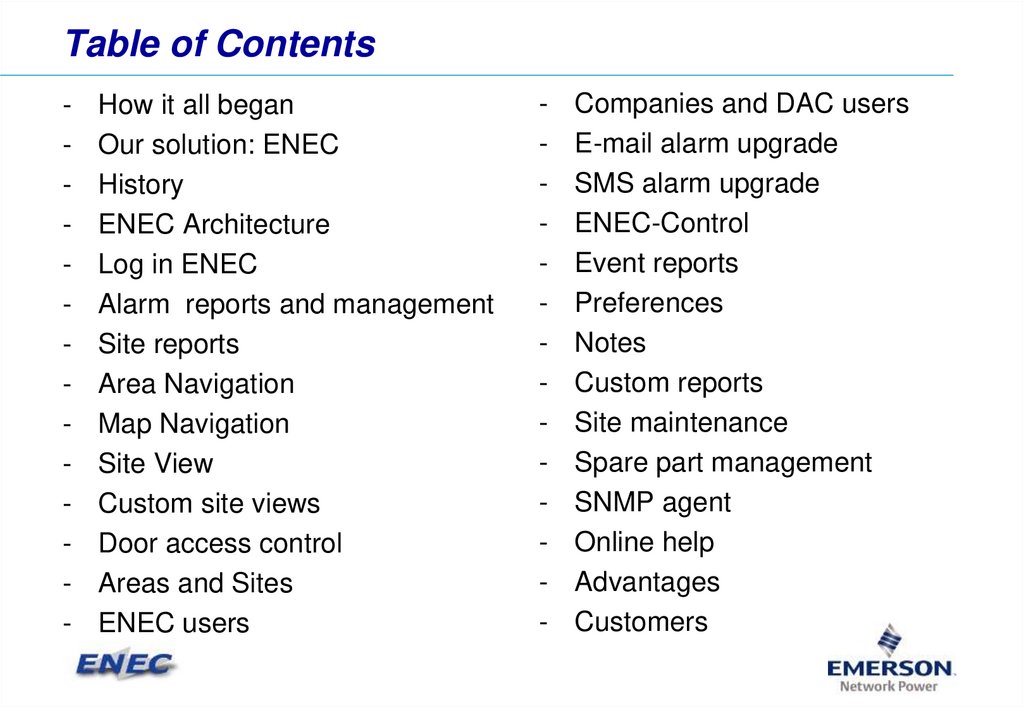
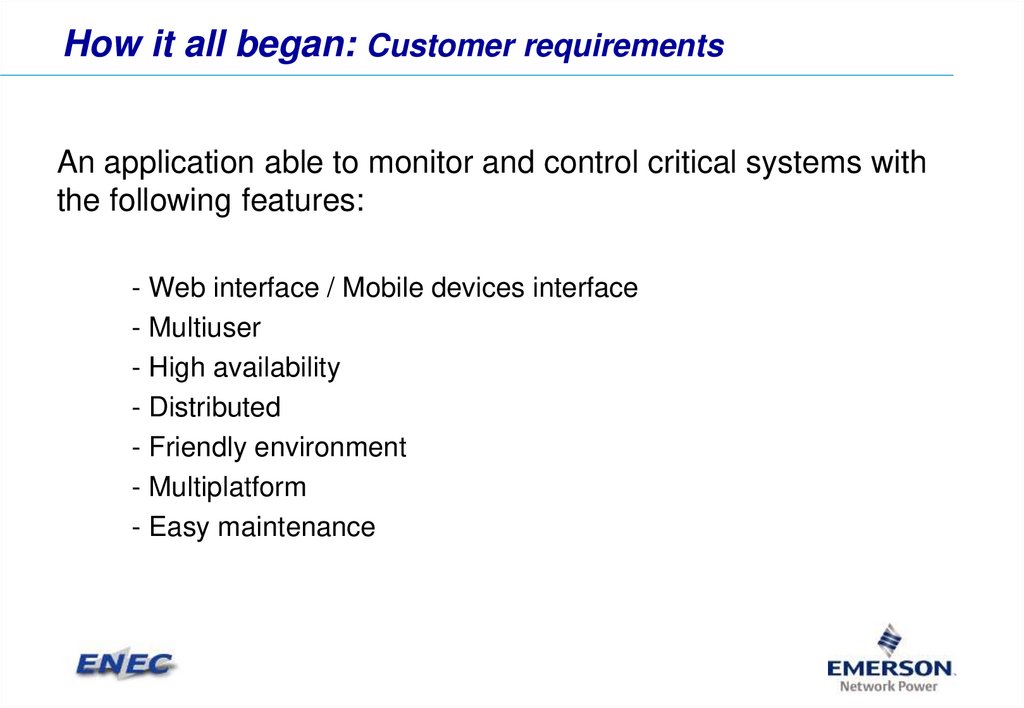

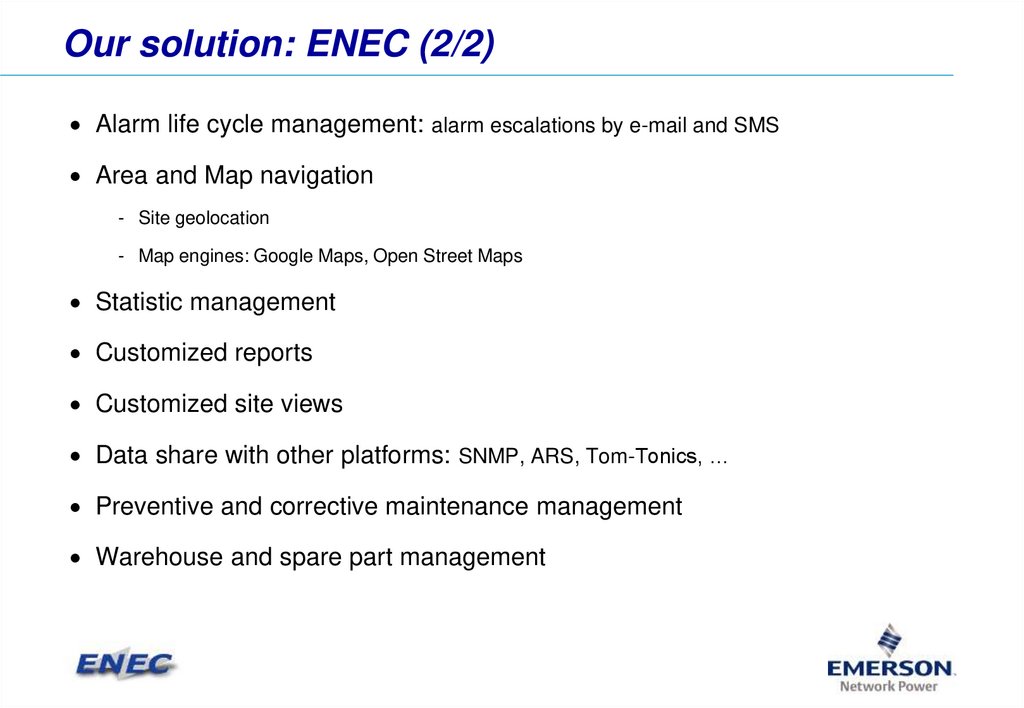
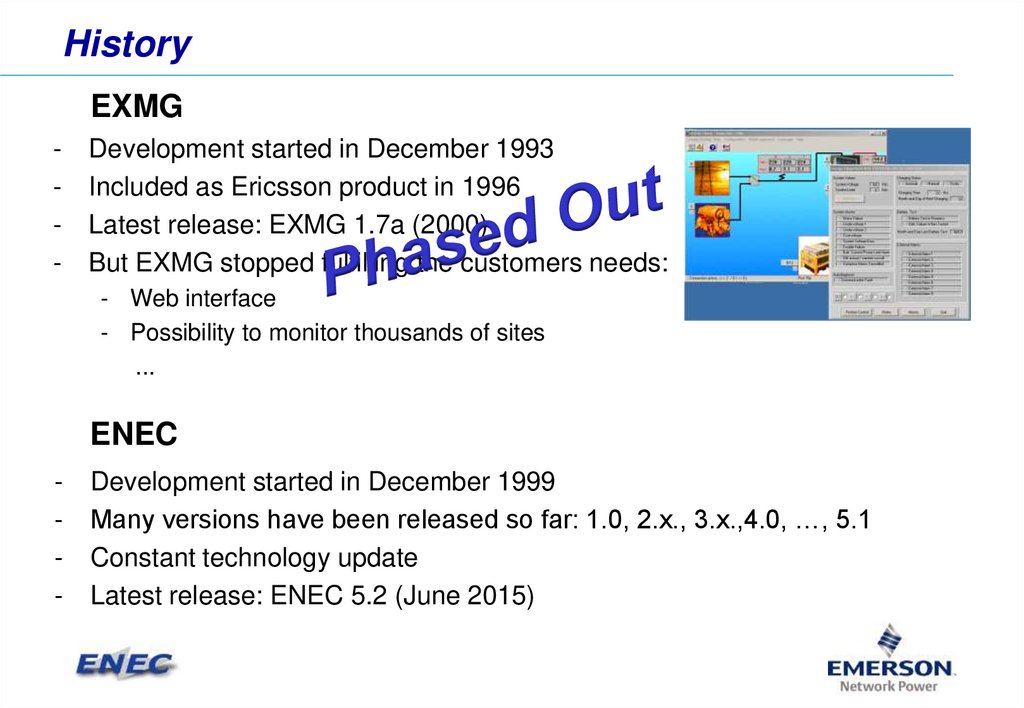


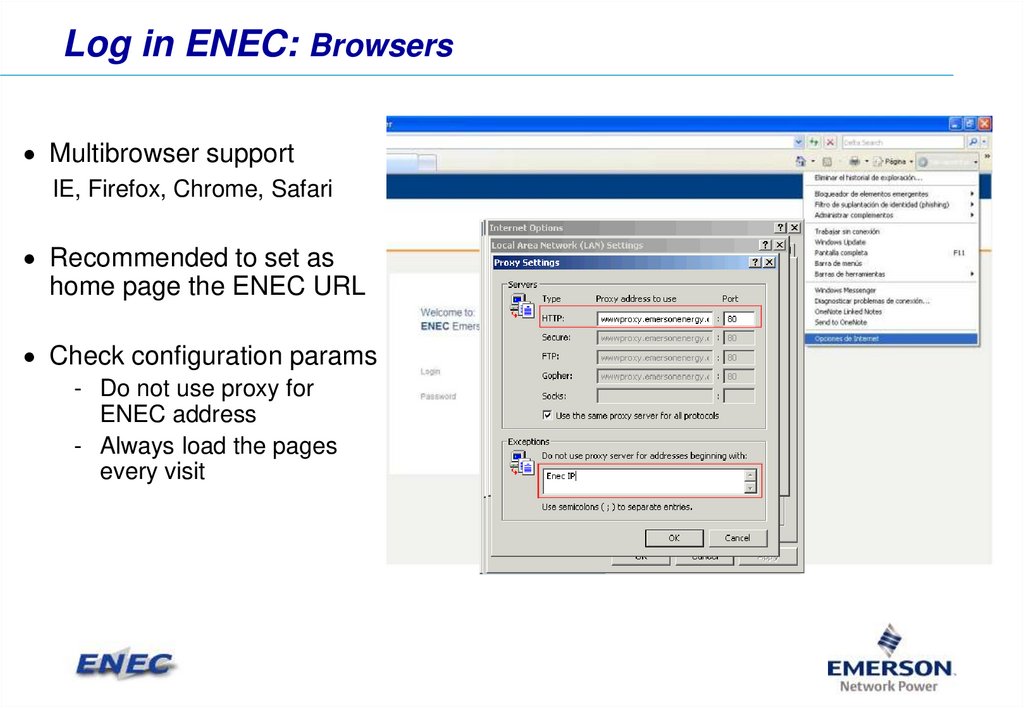
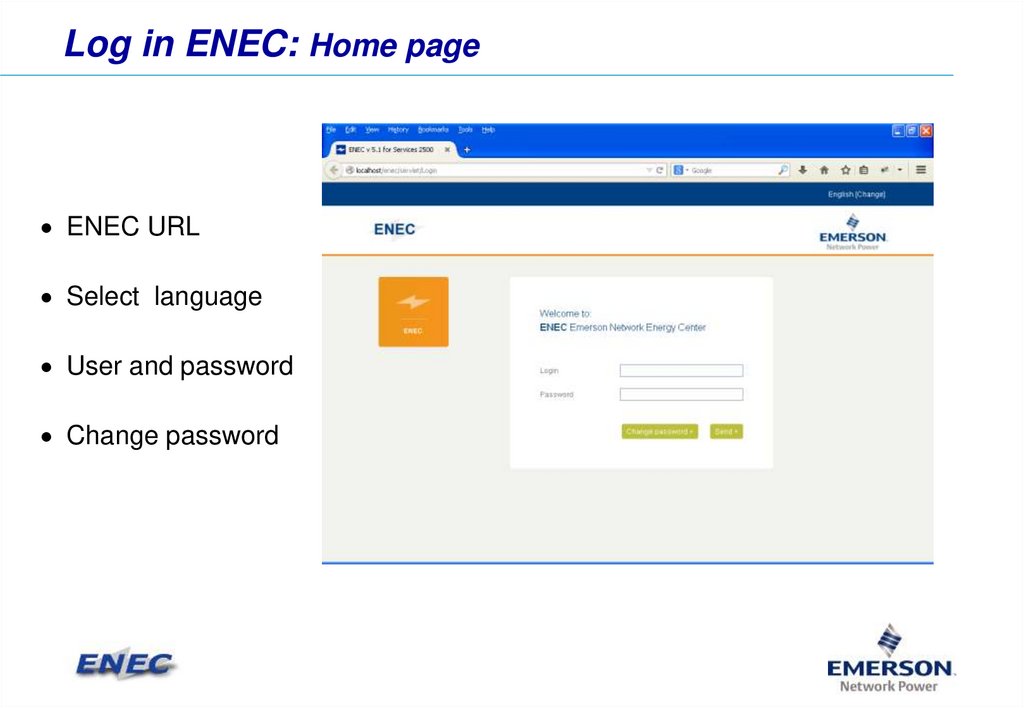
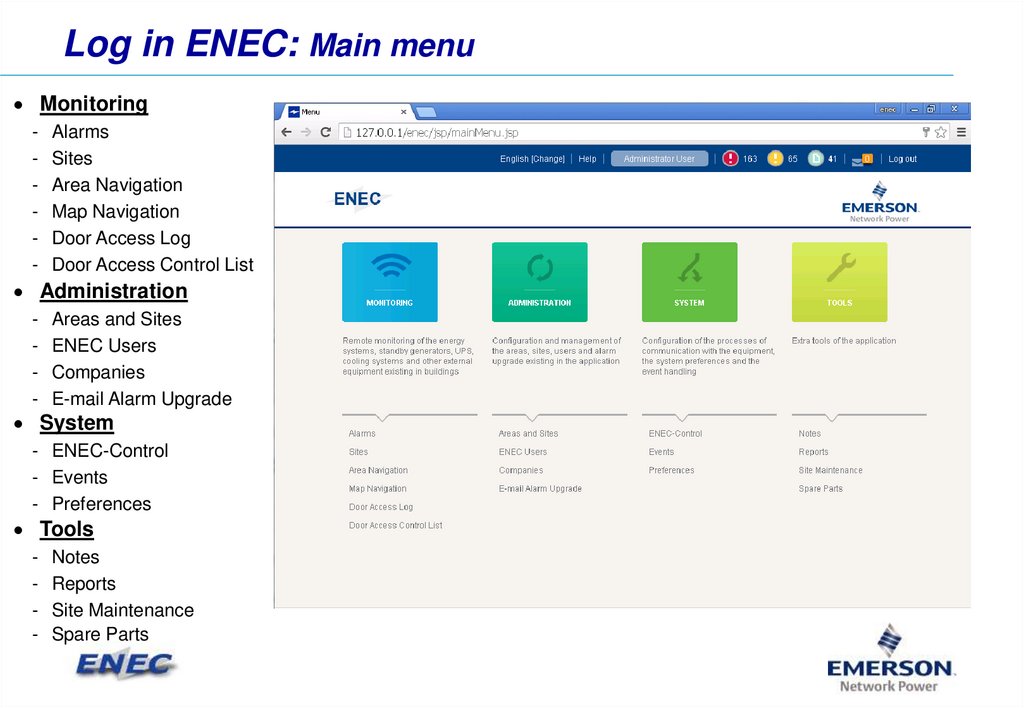
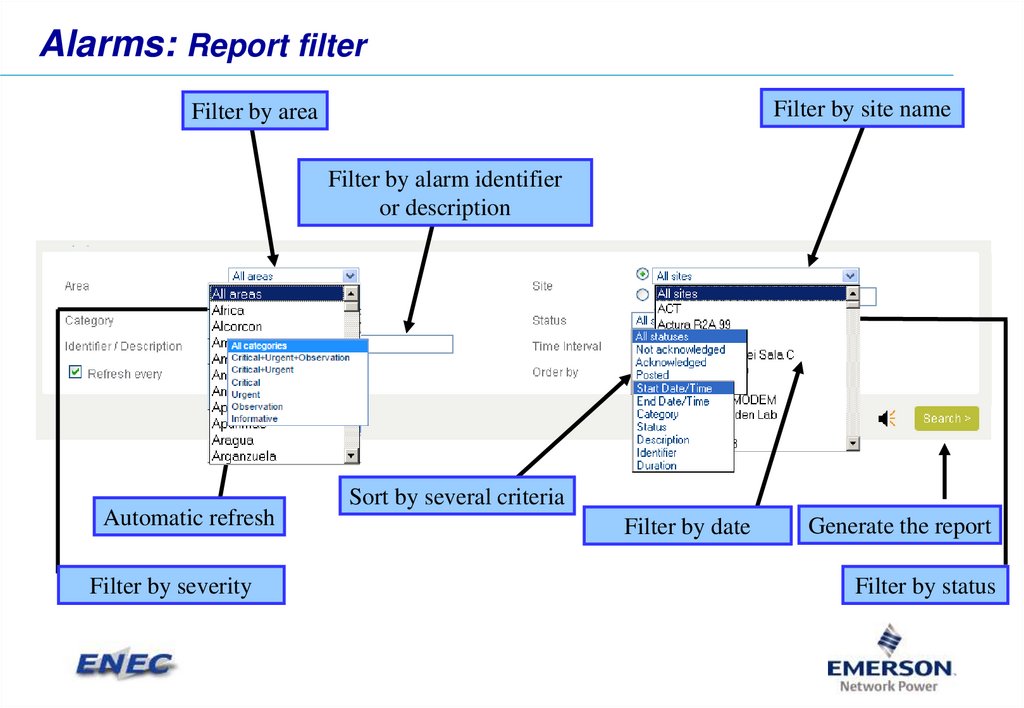
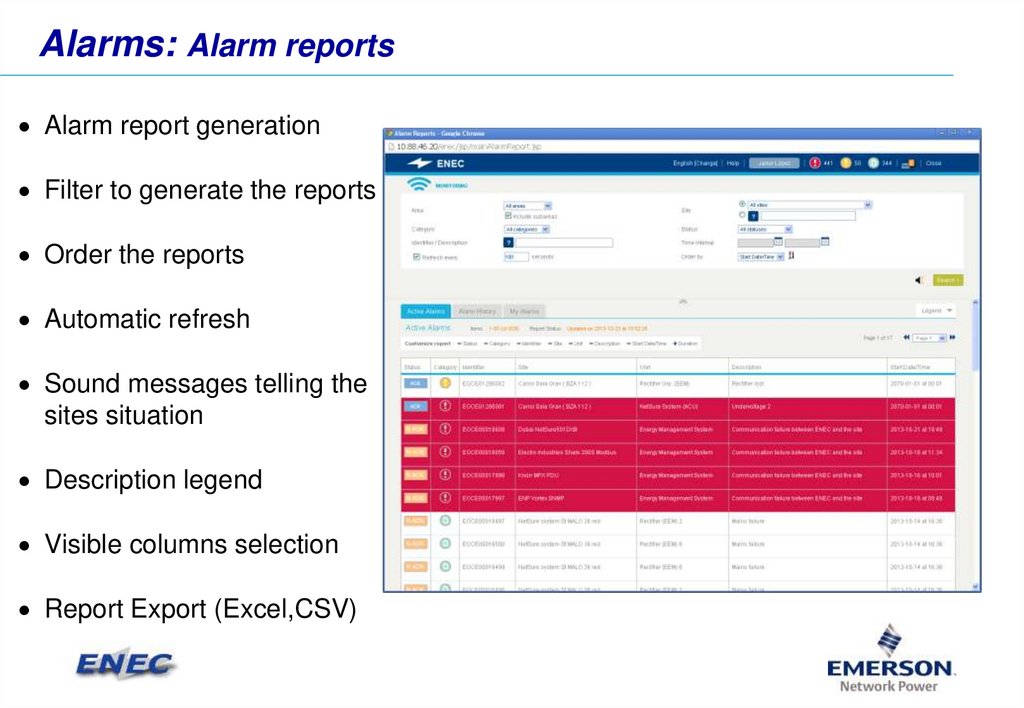
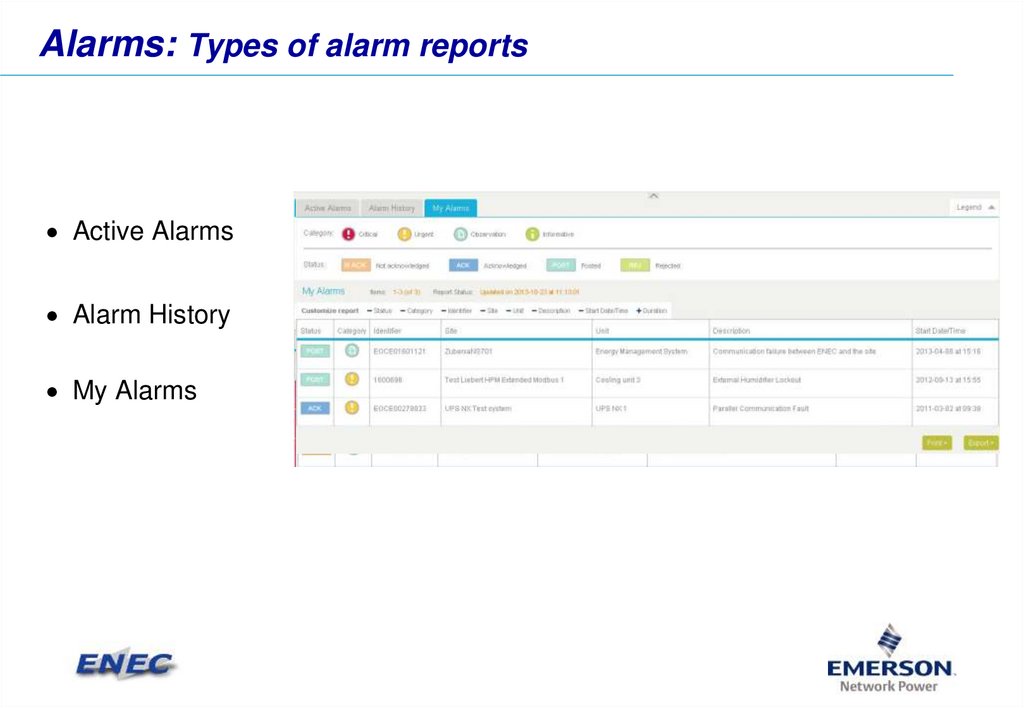
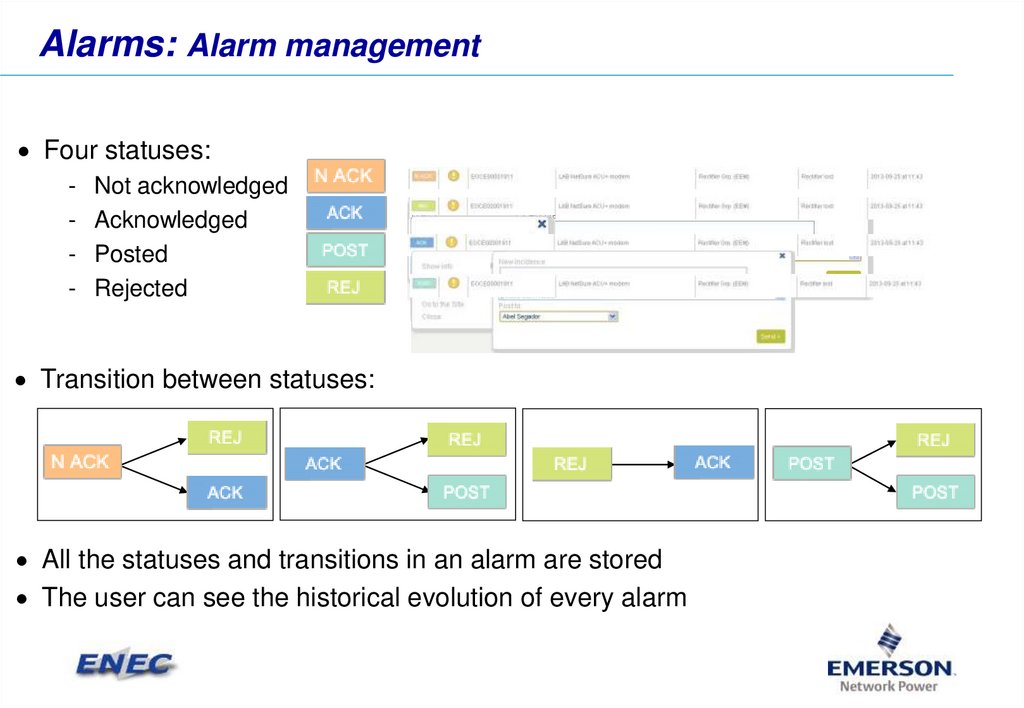
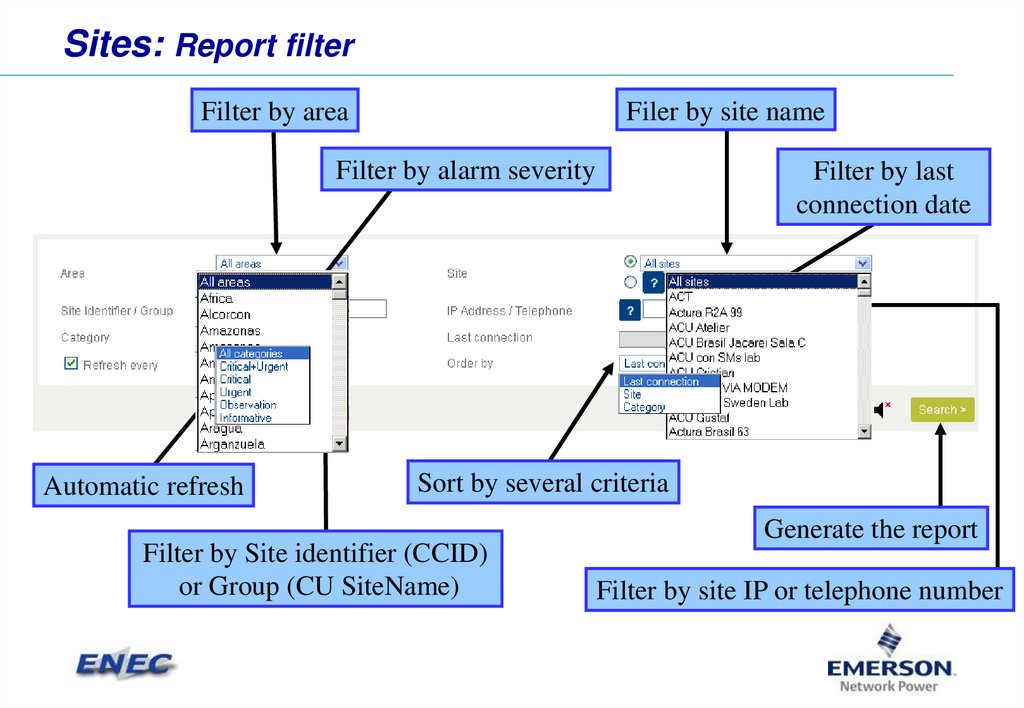
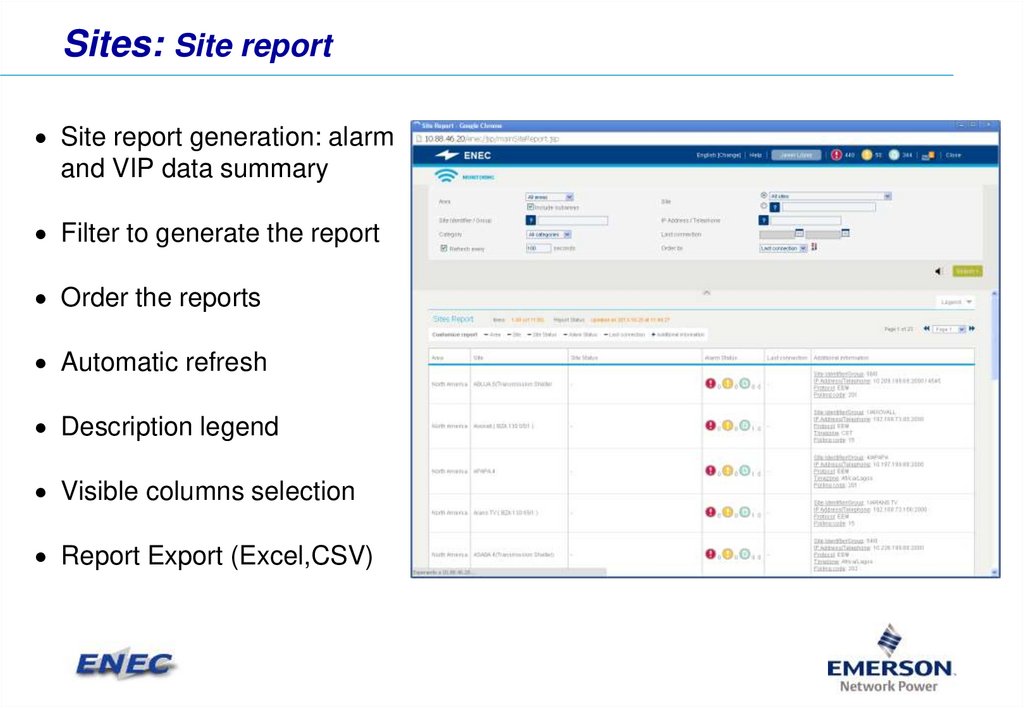
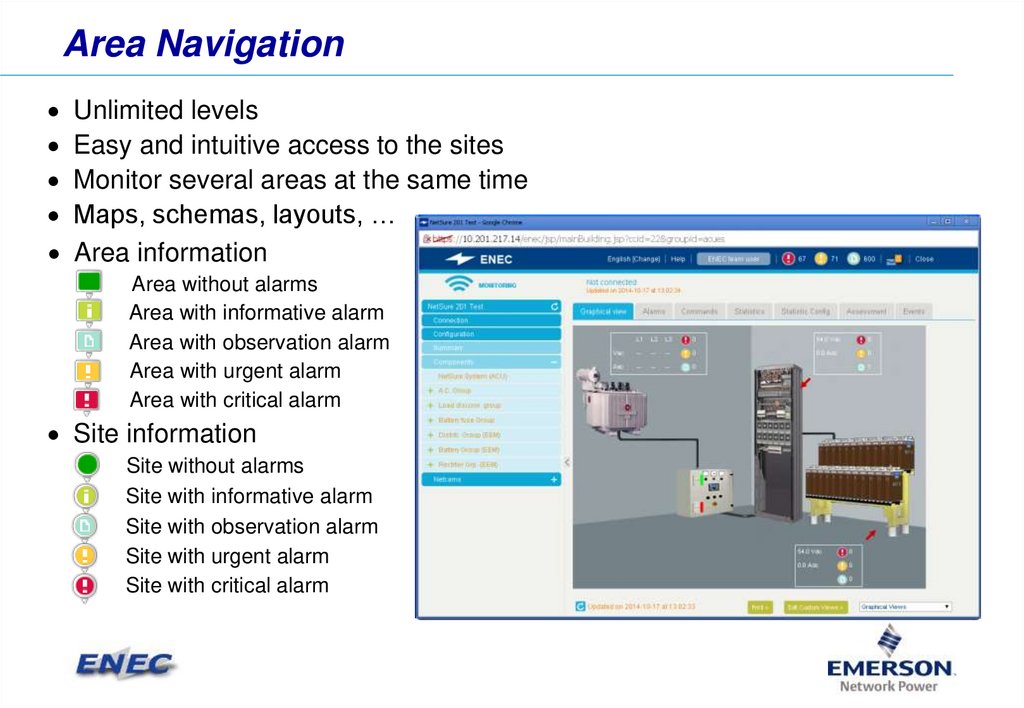
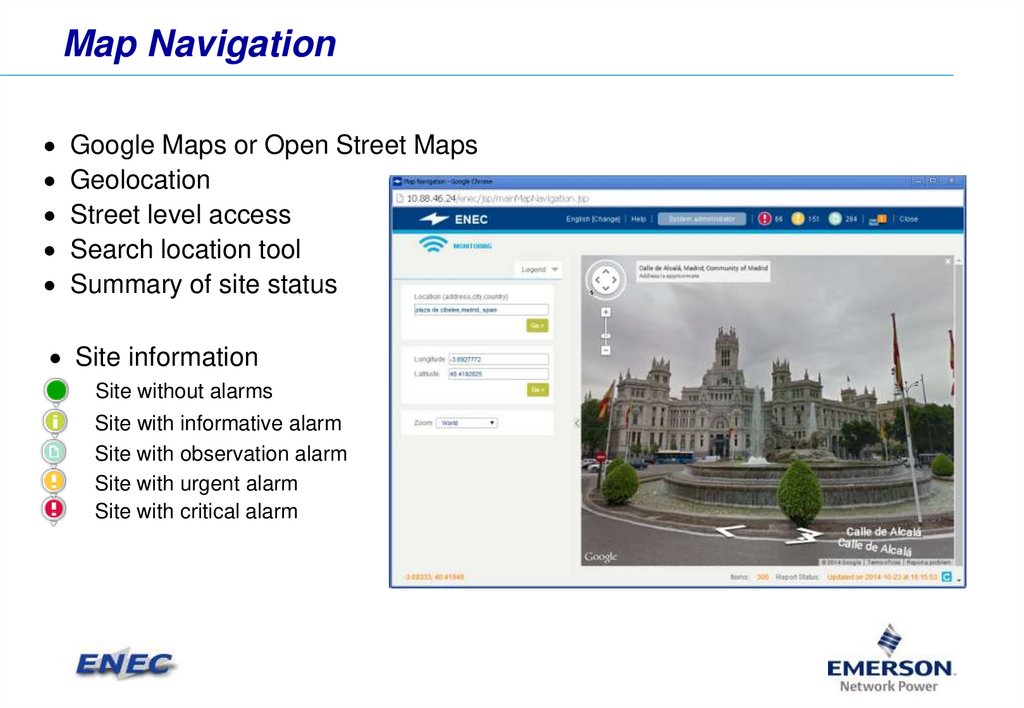
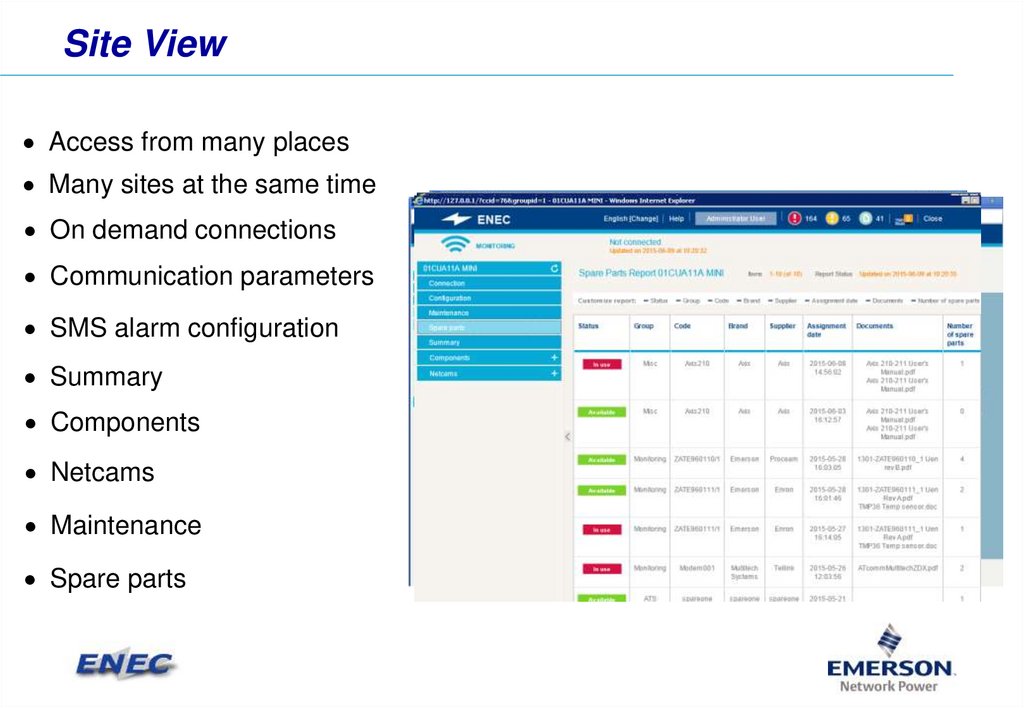

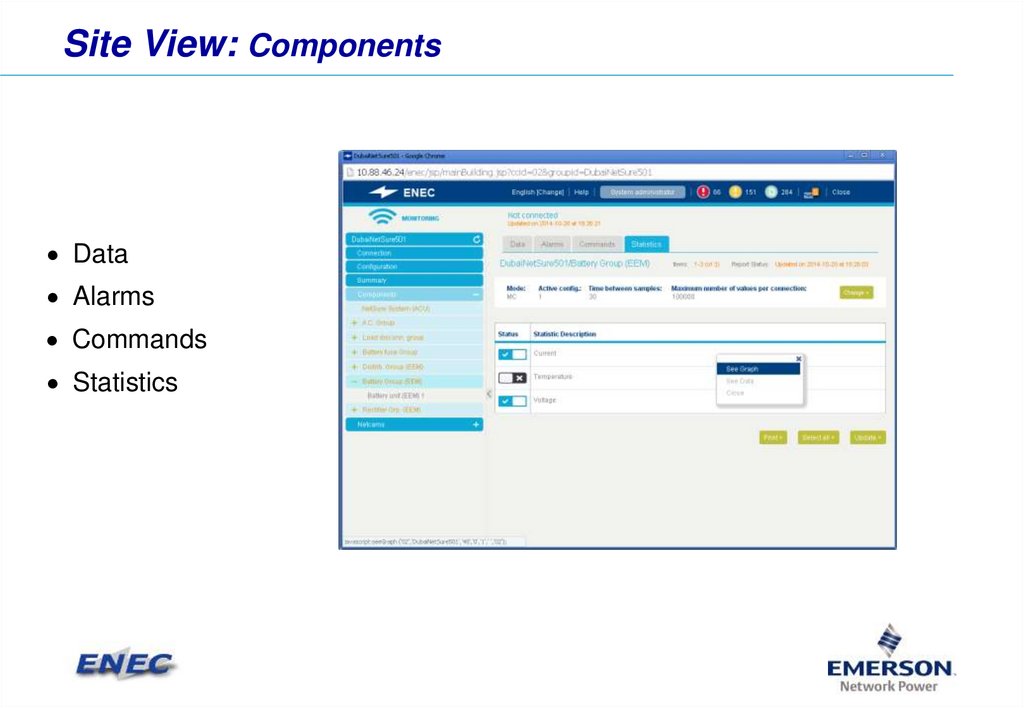



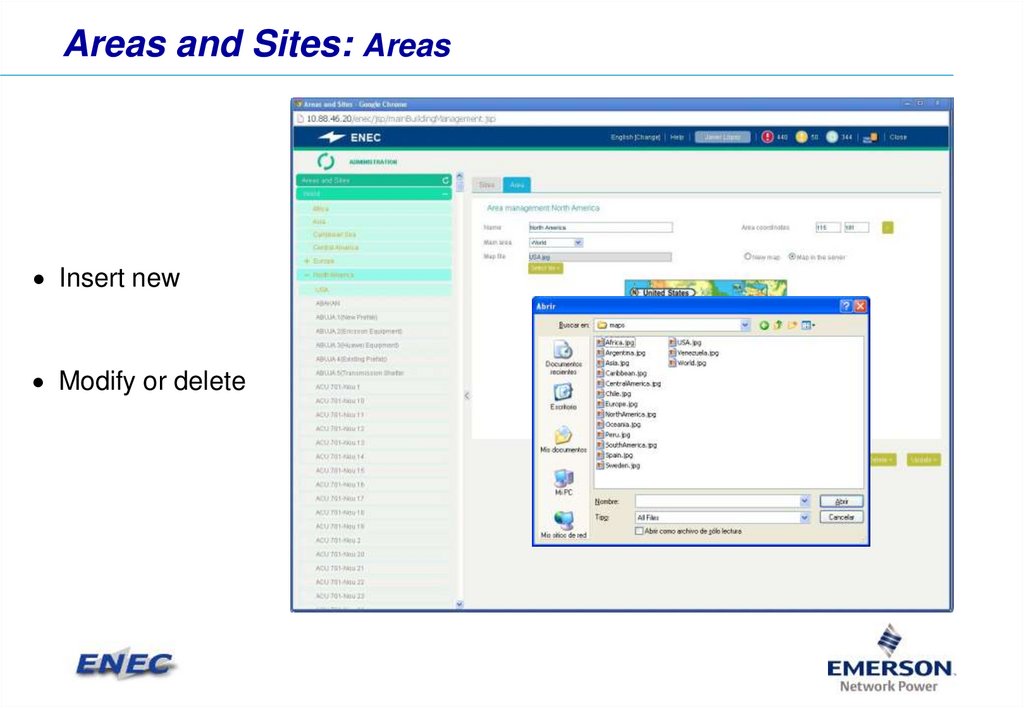
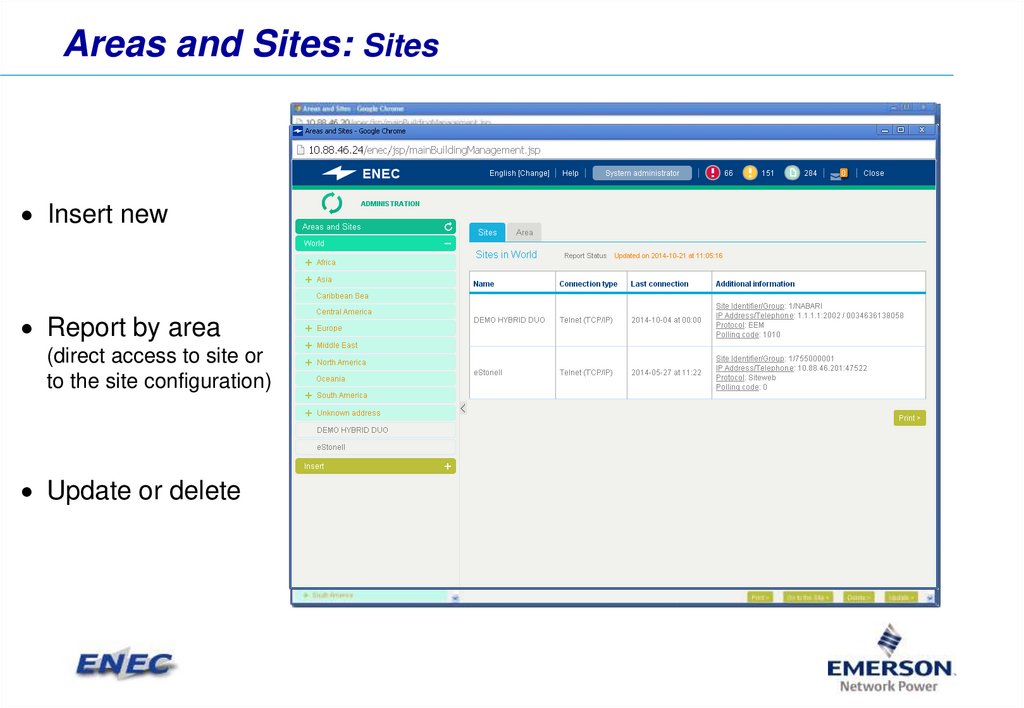

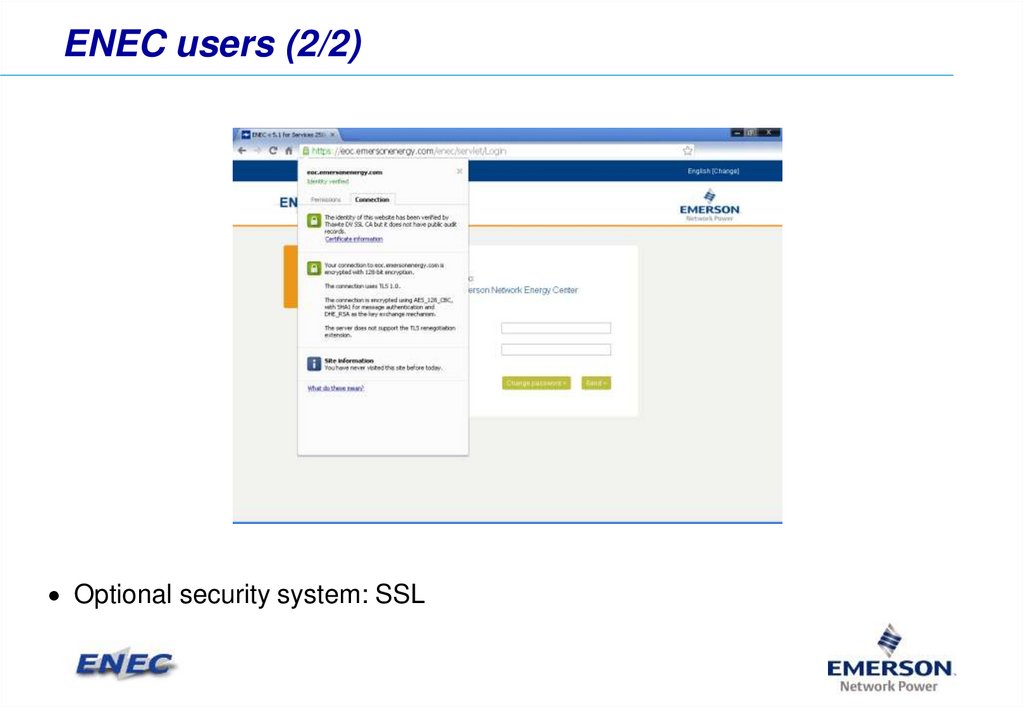
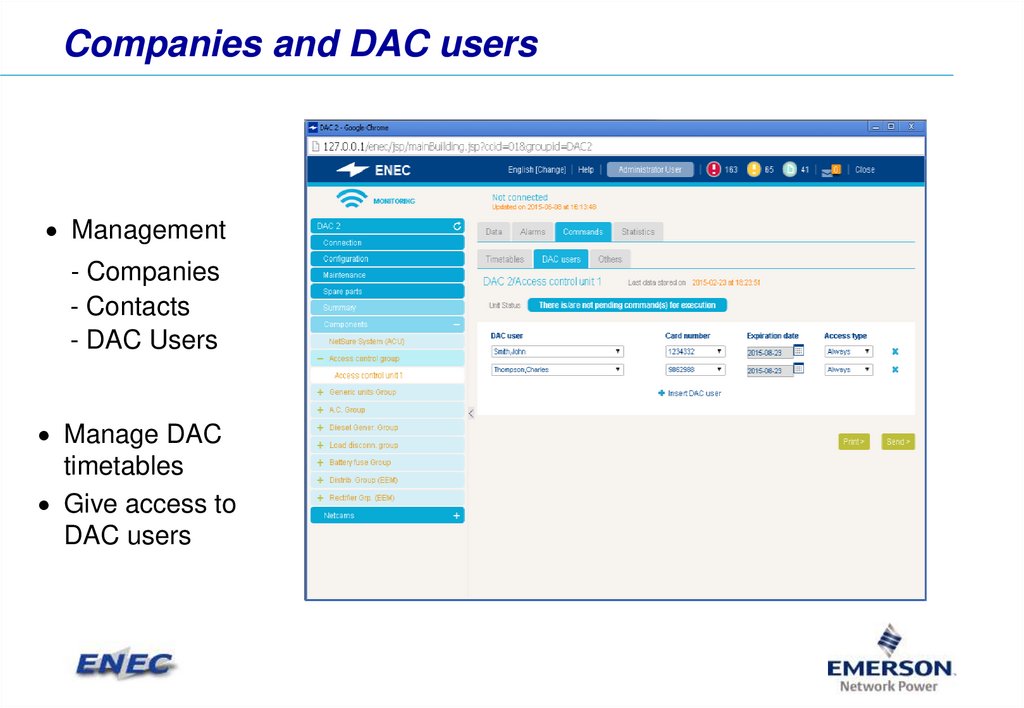

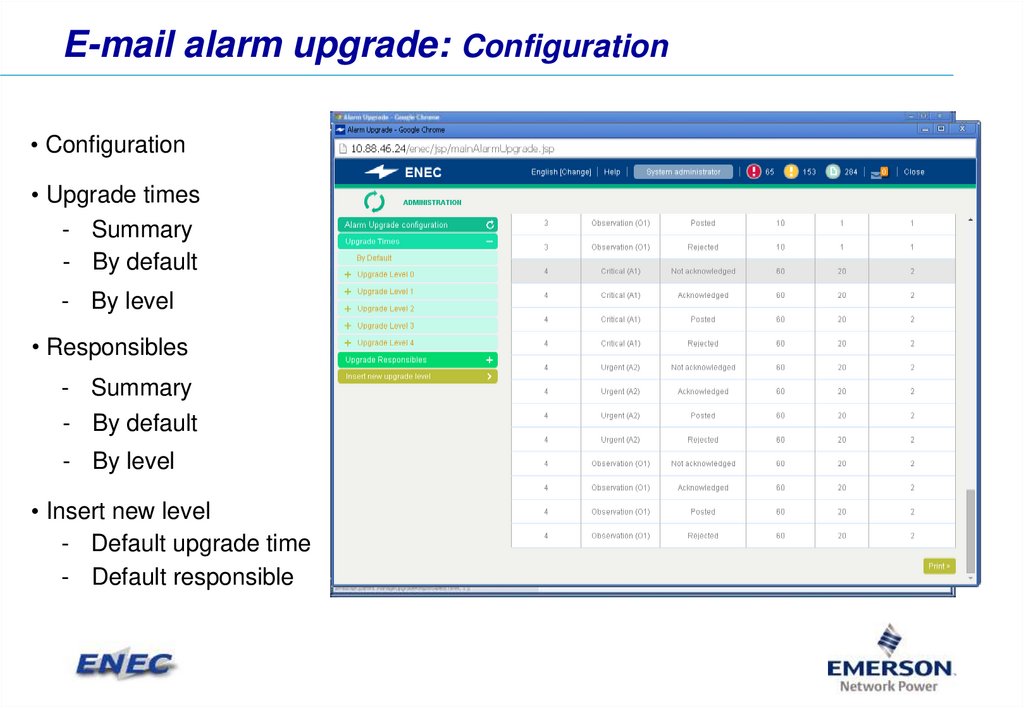
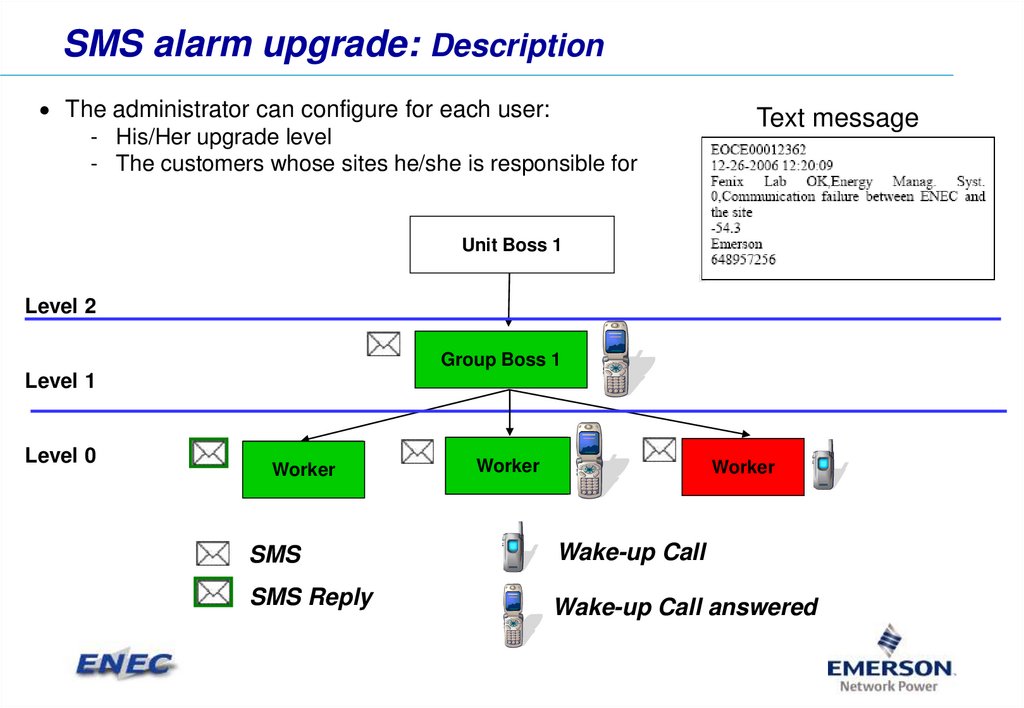

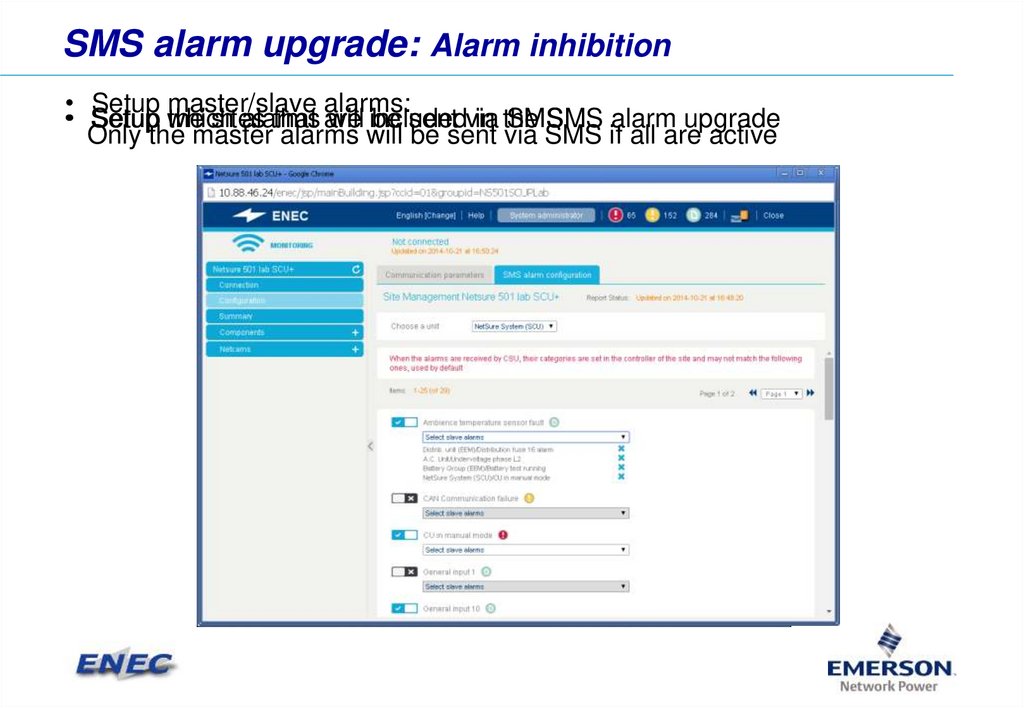
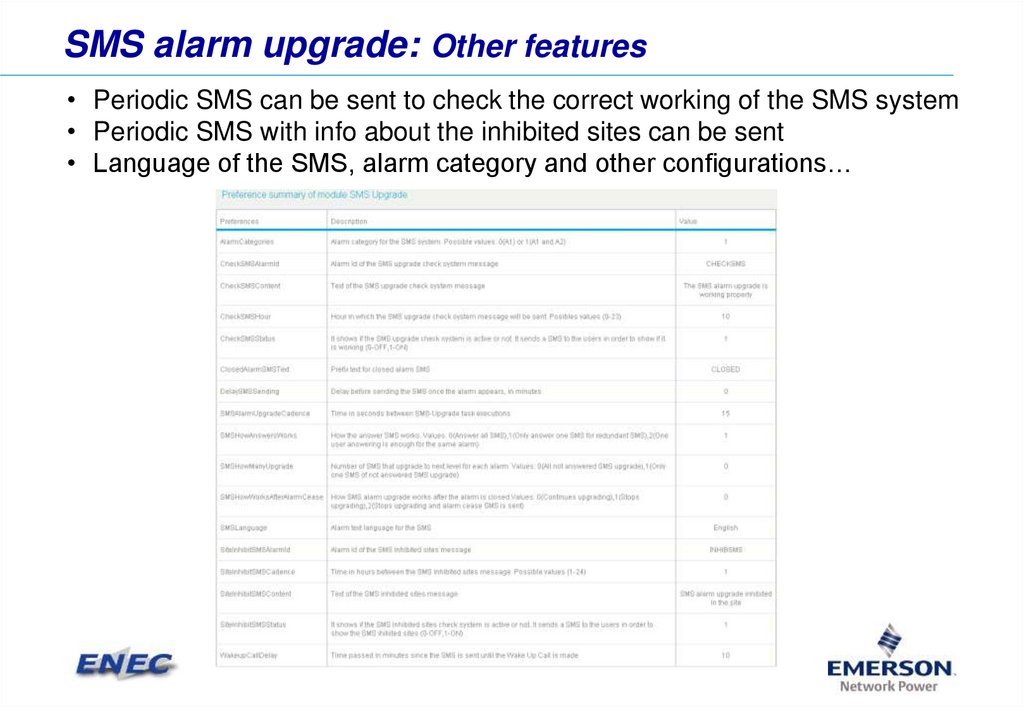
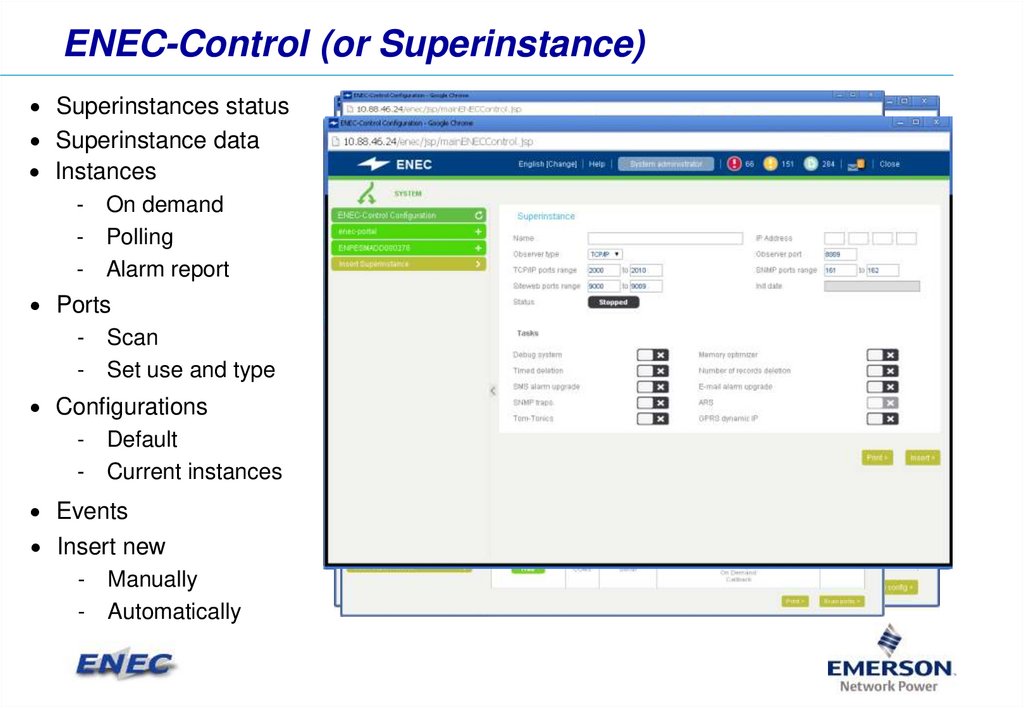

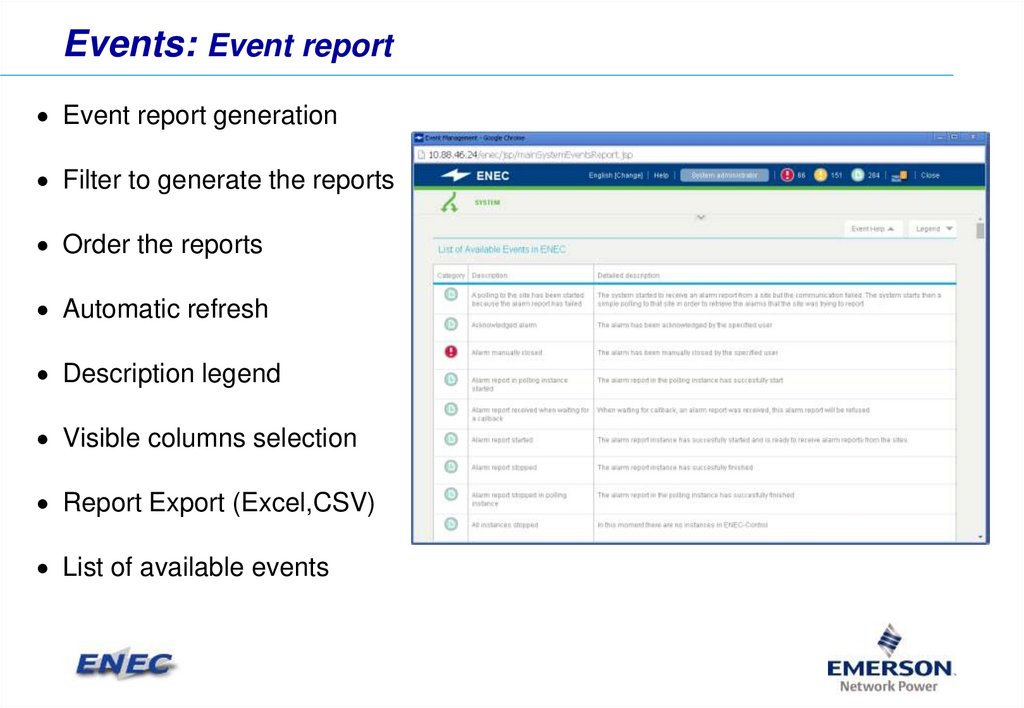
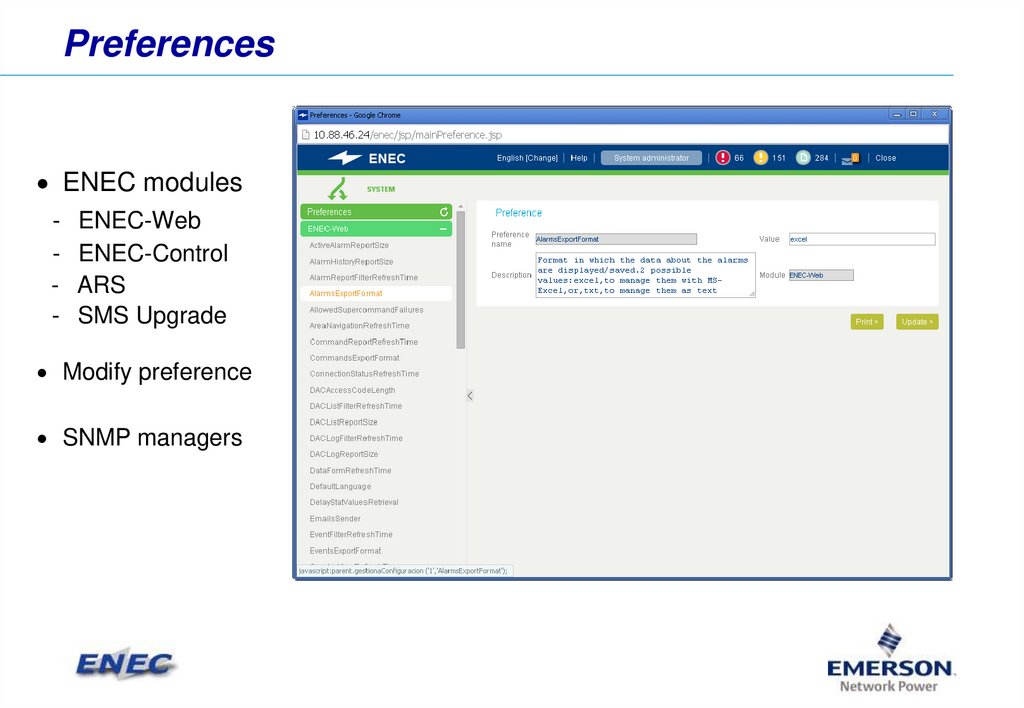

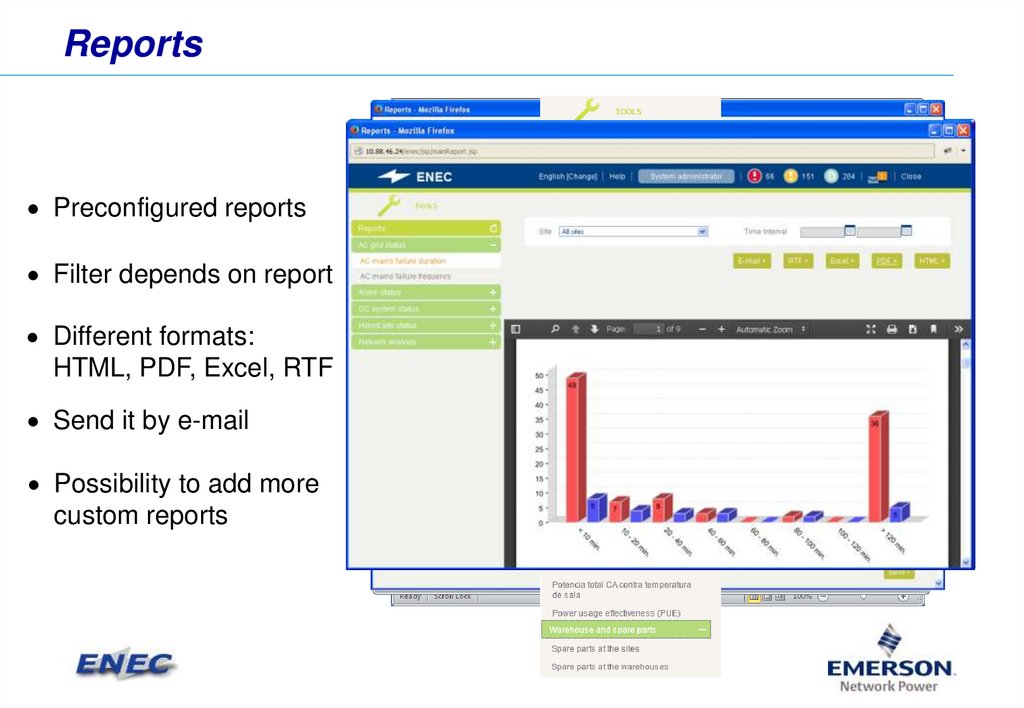
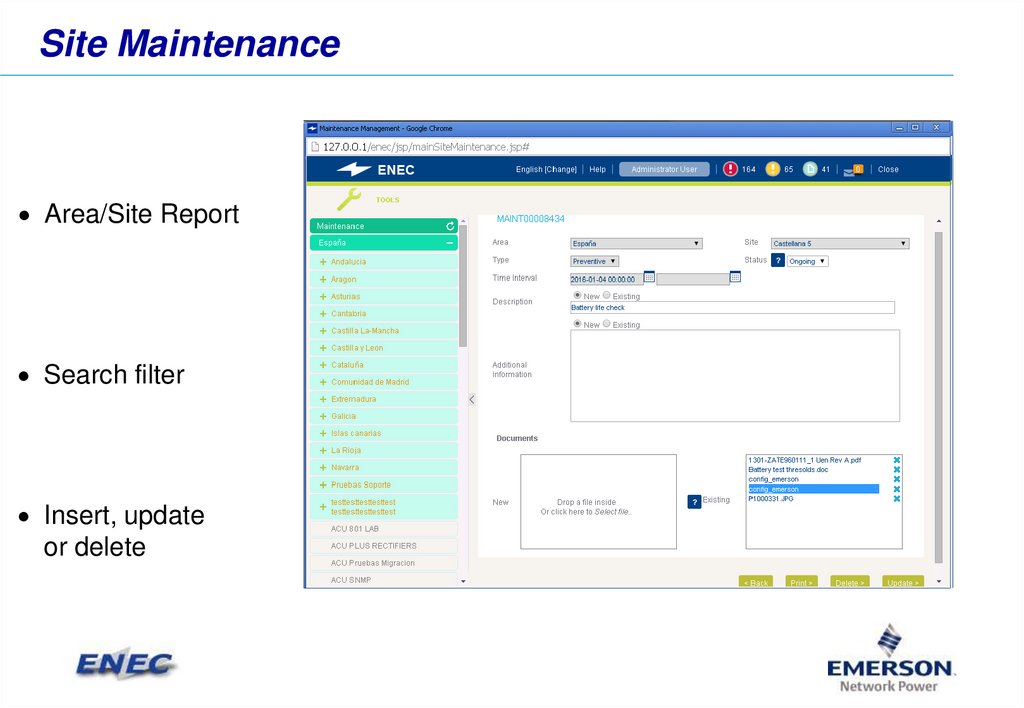
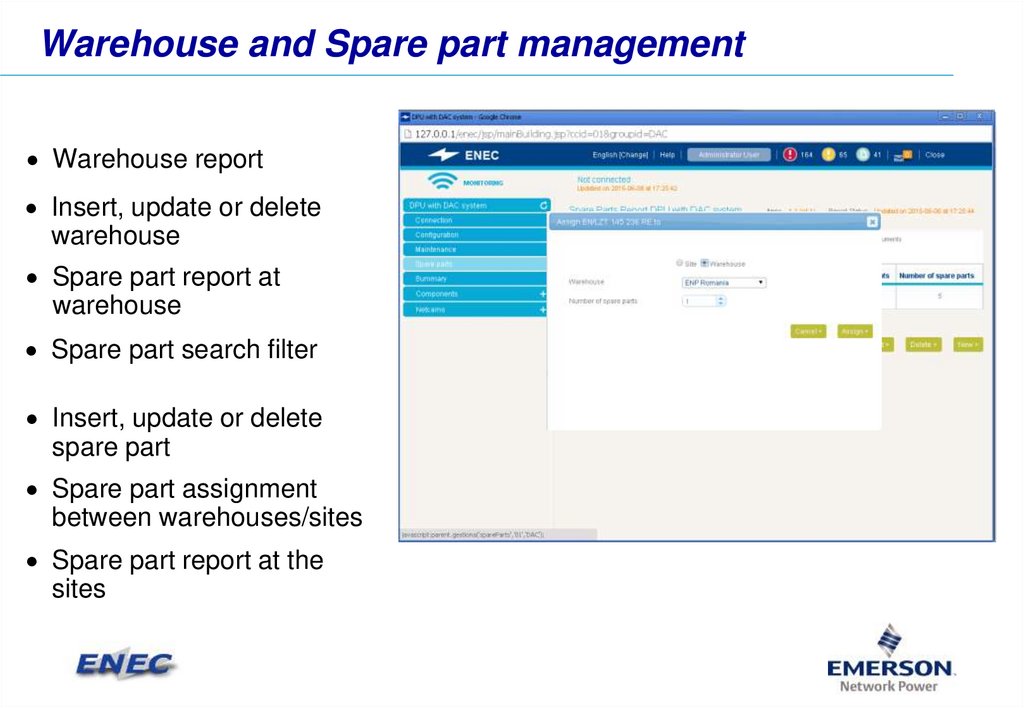
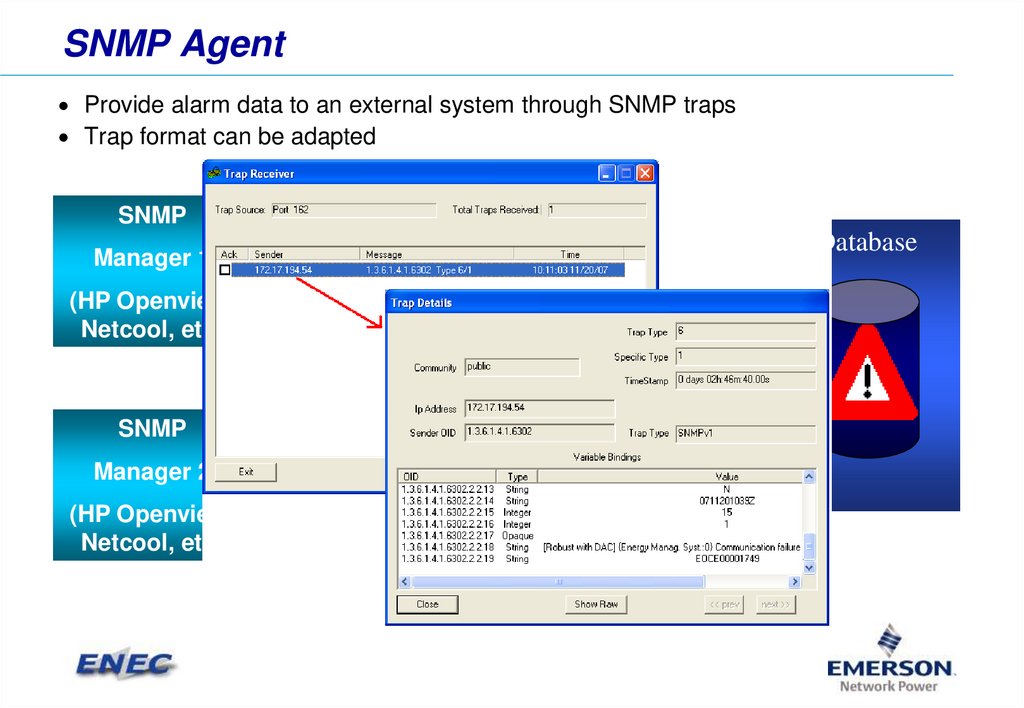
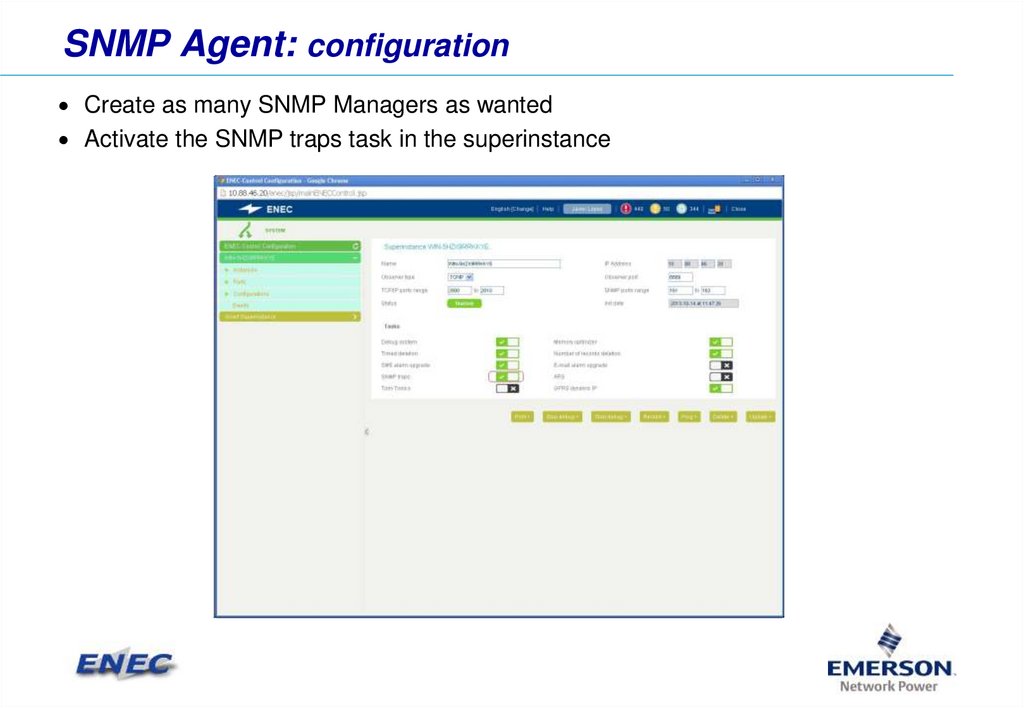
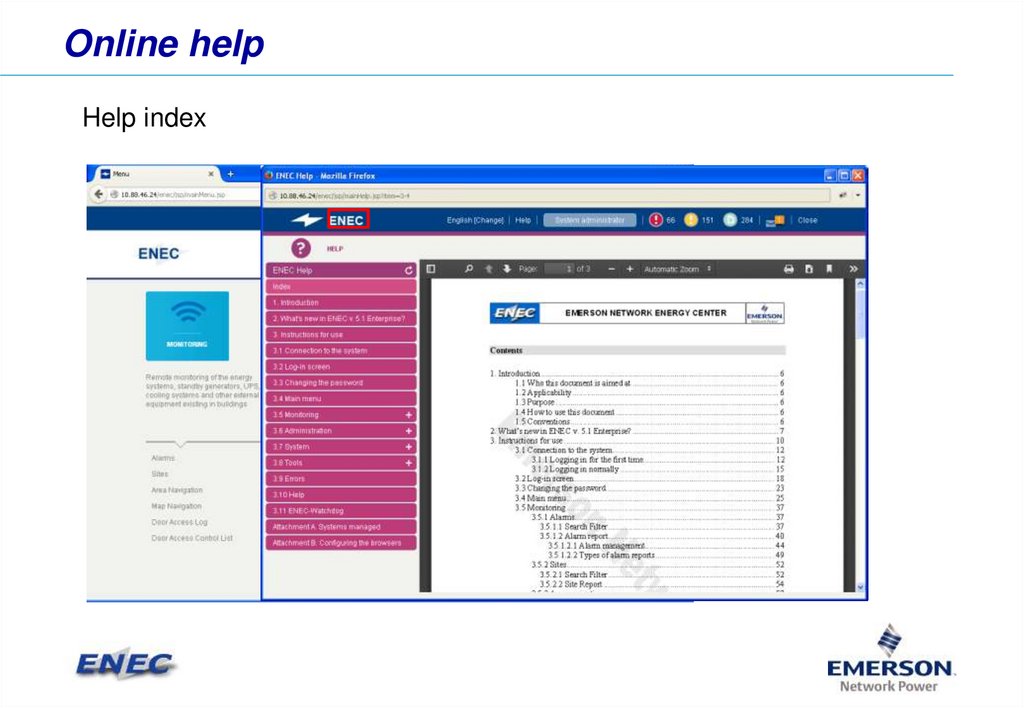
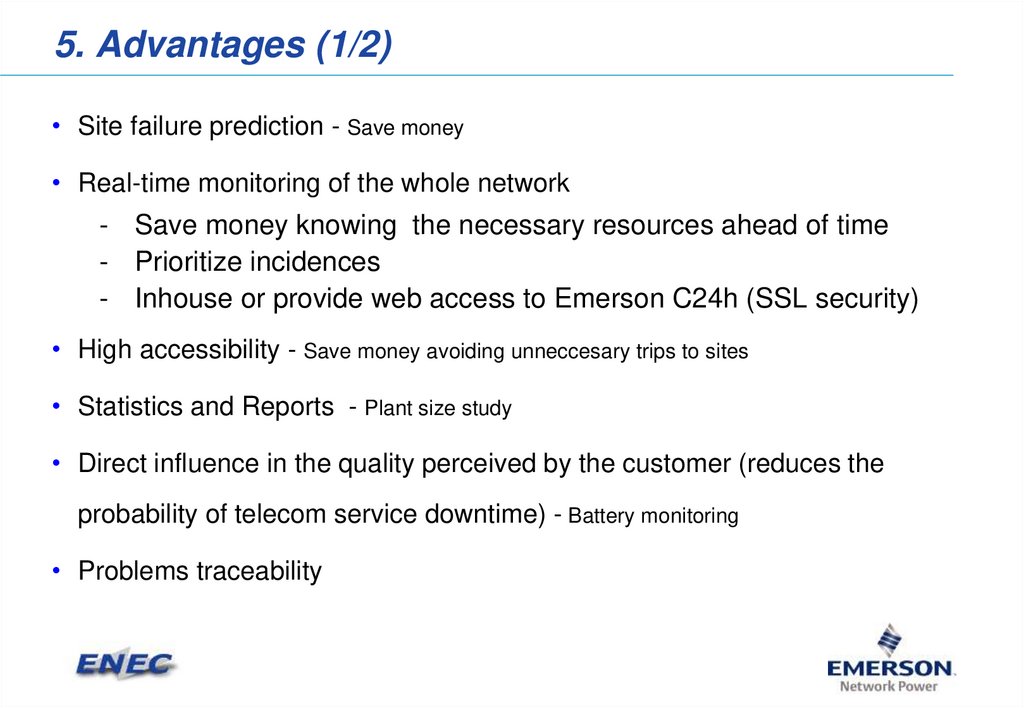
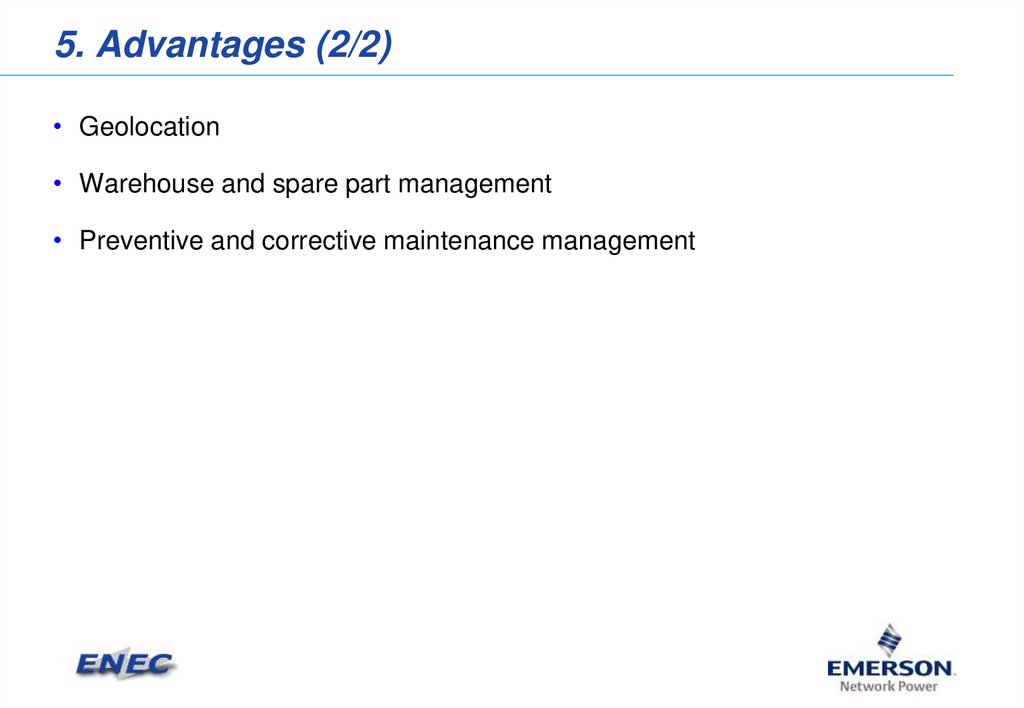

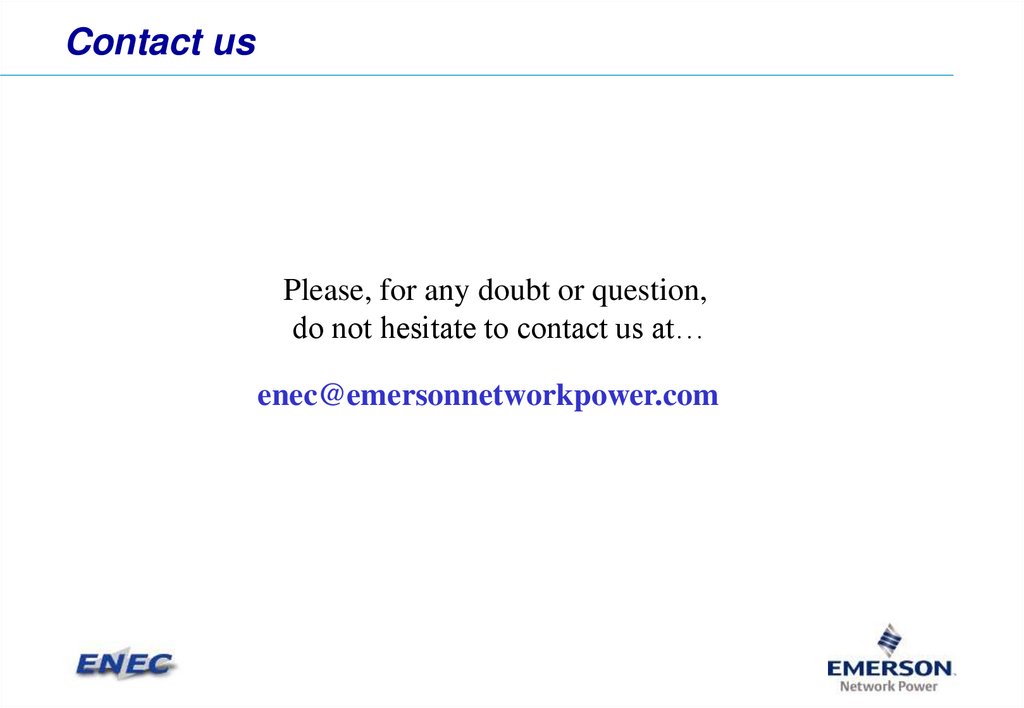
 software
software








