Similar presentations:
Seminar on Sound Card
1. Seminar on Sound Card
Presented by:Rakesh GohilRoll no:- (6550)
5th computer engg
Guided by:C.A.Patel
2. TABLE OF CONTENTS :-
TABLE OF CONTENTS :Introduction.
Fundamentals of sound.
Anatomy of sound card.
Connectivity in sound card.
Technologies in sound card.
MIDI.
Producing Sound
Selection Criteria
Important Features
Troubleshooting Sound Card
3. Intrduction
Thevoices in your computer made
possible by the sound card.
The sound card is responsible for
bringing the world of sound & music to
life on the PC.
Sound is a relatively new capability for
PCs.
4. Fundamentals of sound
How sound isproduced
Result of collision
between to
objects releasing
energy in form of
wave.
Reflections
Human brain
5. What is Sound card
Sound card is a board(consisting of circuits)
that
enables
the
computer to manipulate
and output sound
Figure shows Creative
Labs SB4740 Sound
Blaster 16 PCI
6. Anatomy of sound card
A digital signal processor (DSP) that handles most computationsA digital to analog converter (DAC) for audio leaving the
computer
An analog-to-digital converter (ADC) for audio coming into the
computer
Read-only memory(ROM) or Flash memory for storing data
Musical instrument digital interface (MIDI) for connecting to
external music equipment
Jacks for connecting speakers and microphones, as well as line
in and line out
A game port for connecting a joystick or game pad
7. Connectivity
8. Sound card may be connected to:
HeadphonesAmplified speakers
An analog input source
Microphone
Radio
Tape deck
CD player
A digital input source
Digital audiotape (DAT)
CD-ROM drive
An analog output device - tape deck
A digital output device
DAT
CD recordable (CD-R)
9. Technologies used in sound card
Frequency Modulation:The first widespread technology to be used in sound cards
was Frequency Modulation, or FM, which was developed in the
early 1970s by Dr John Chowning of Stanford University. FM
synthesizers produce sound by generating a pure sine wave,
known as a carrier, and mix it with a second waveform, known as
a modulator
Advantage:
-it is in expensive to implement
Disadvantage:
-FM synthesis cannot quite duplicate real world sound
10.
Wavetable synthesis:Wave Table doesn't use carriers and
modulators to create sound, but actual samples
of real instruments. A sample is a digital
representation of a waveform produced by an
instrument and all the waveforms that are
produced are stored in an electronic table ,hence
it is name wave table synthesis.
11. Determination of Quality of Instrument
The quality of the original recordingsThe frequency at which the samples were
recorded
The number of samples used to create each
instrument
The compression methods used to store the
samples.
12. MIDI:-
MIDI:MIDI is Musical Instrument Digital Interface.Musicians often want to be able to control
electronic
instruments
remotely
or
automatically.
Remote control is when a musician plays
one musical instrument, and that instrument
controls (one or more) other musical
instruments.
13.
14. Advantages of MIDI
The advantages of MIDI :There are two main advantages of MIDI:
- It's an easily edited/manipulated form of
data, and
- Also it's a compact form of data (i.e.
produces relatively small data files).
15. Producing Sound :
The sound card receives a continuous, analogwaveform input signal from the microphonejack. The analog signals received vary in both
amplitude and frequency.
Software in the computer selects which input(s)
will be used, depending on whether the
microphone sound is being mixed with a CD in
the CD-ROM drive.
The mixed, analog waveform signal is
processed in real-time by an analog-to-digital
converter (ADC) circuit chip, creating a binary
(digital) output of 1s and 0s.
16.
The digital output from the ADC flows into theDSP. The DSP is programmed by a set of
instructions stored on another chip on the
sound card. One of the functions of the DSP is
to compress the now-digital data in order to
save space.
The output from the DSP is fed to the
computer's data bus by way of connections on
the sound card (or traces on the motherboard
to and from the sound chipset).
The digital data is processed by the computer's
processor and routed to the hard-disk
controller. It is then sent on to the hard-disk
drive as a recorded wav file.
17. Selection Criteria
Interface: Sound cards can connect to the system usingeither an ISA slot or a PCI slot. ISA slots are more commonly
found on older machines; PCI is the trend for the future. Use
whichever your system has room for.
Resource Availability: Sound cards are notorious for using a
large number of system resources: interrupt request lines
(IRQs), direct memory access channels (DMAs) and I/O
addresses. The fancier the card, the more likely it will require
a lot of resources.
SoundBlaster Compatibility: The SoundBlaster was one of
the first sound cards and became a virtual standard in the PC
world. Virtually all cards are compatible with at least one
version of the SoundBlaster family, and this is something to
make sure you have, especially for games.
18. Important Features:
3D Audio: 3D audio is a new technology that causes audio tobasically "project" into three dimensions, causing the sound
to feel like it is surrounding you. For certain gamers (and
certain games) this can make the experience more
impressive.
Digital Audio Connection: As discussed in the section on
optical drives, a cable normally connects the CD or DVD
drive to the sound card to allow playing CD audio through the
PC. This is an analog connection. Some drives and sound
cards now support a digital connection that improves quality,
assuming you have the capability on both pieces of
hardware.
"Sub-Woofer" Speakers: If you really want to "feel your
bass", look for a set of speakers that includes a sub-woofer.
19. Troubleshooting Sound Card
One thing that a sound card is prone to is EMF.The electromagnetic signals from other components in
the system itself can cause problems. The best way to
cure this is move the sound card as far away from
other components as possible.
Another note about sound cards sound blaster
compatible) is they need three things to run correctly.
IRQ (interrupt Request)
Direct Memory Access (DMA)
Memory Address
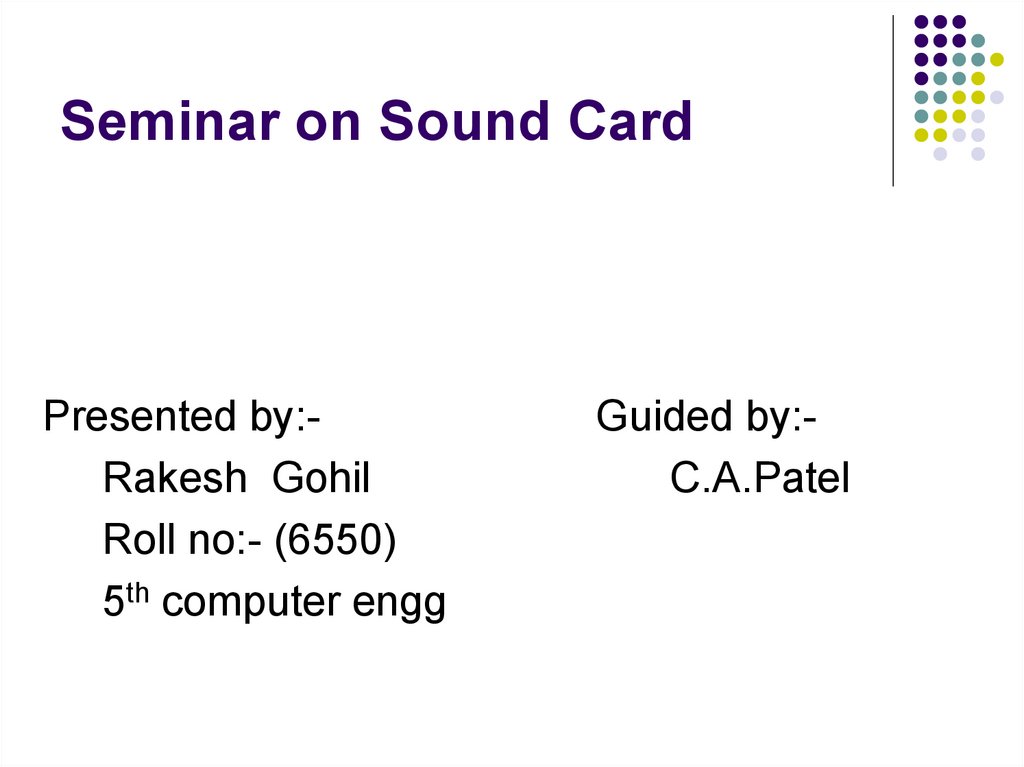
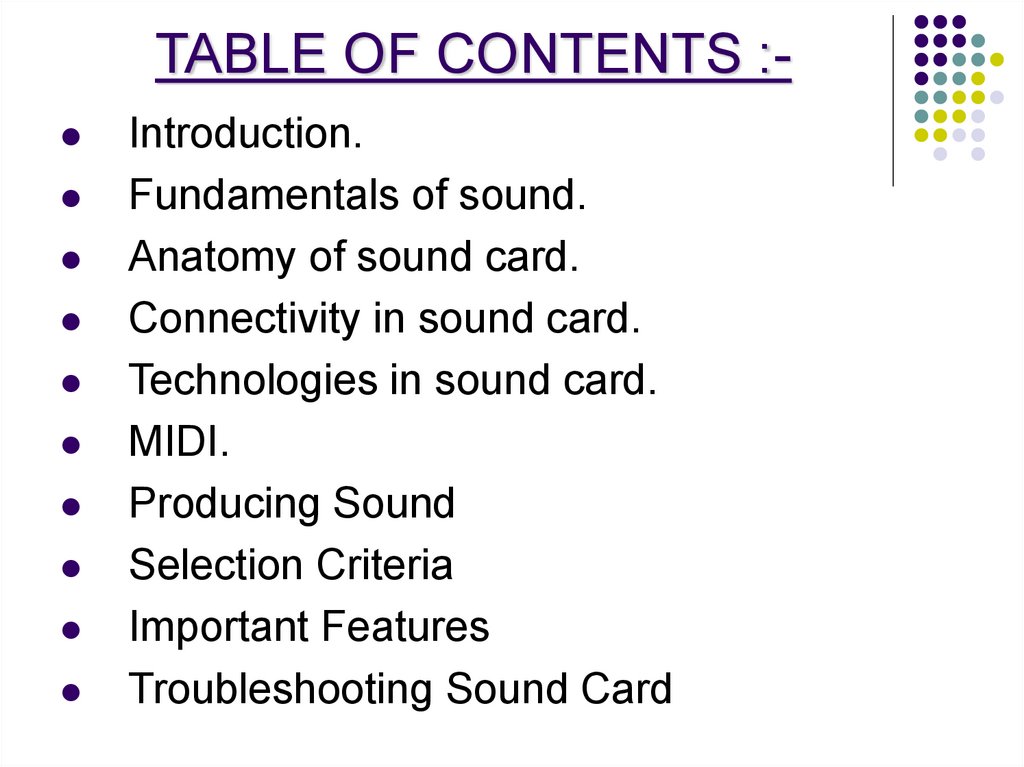


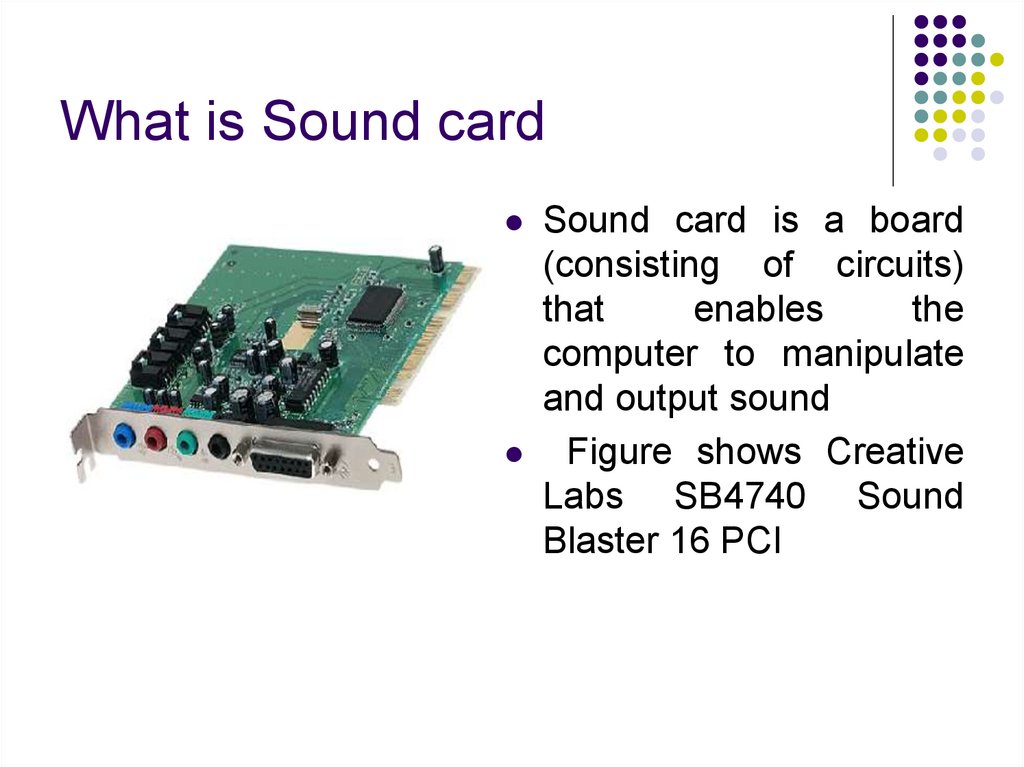

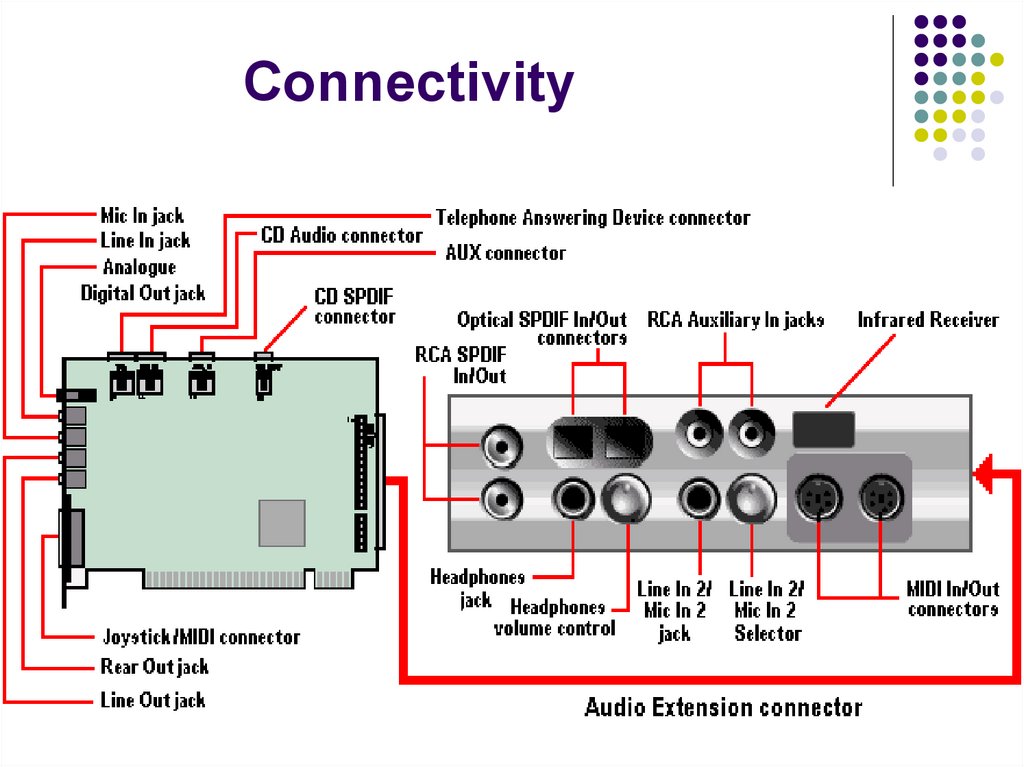
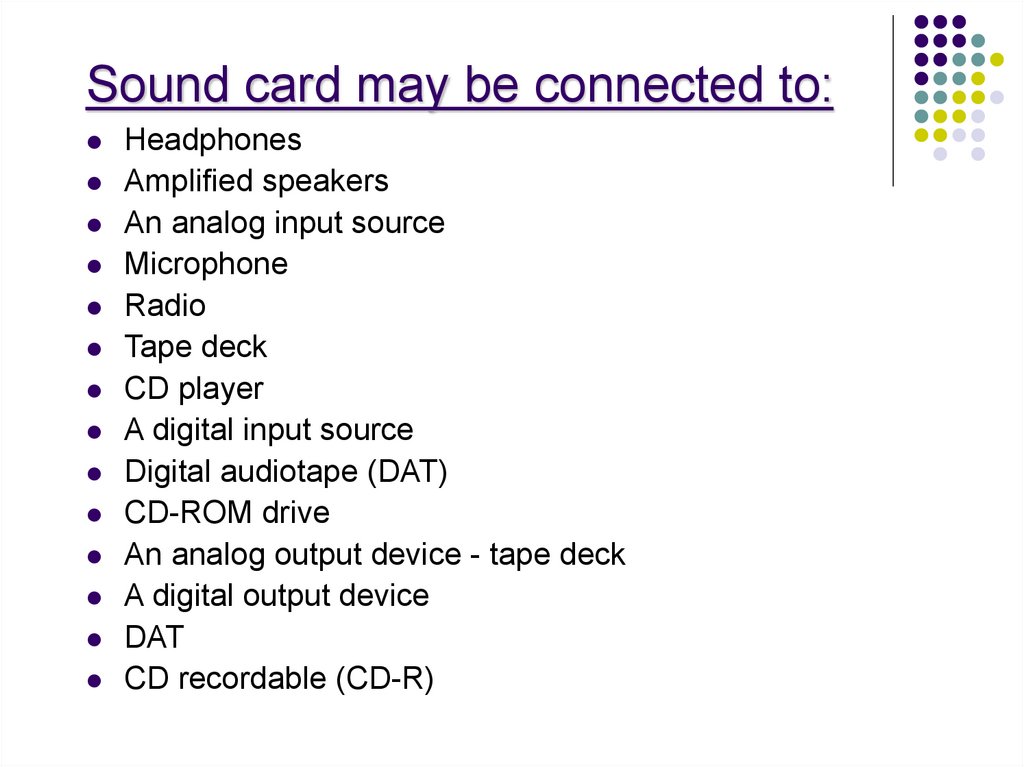
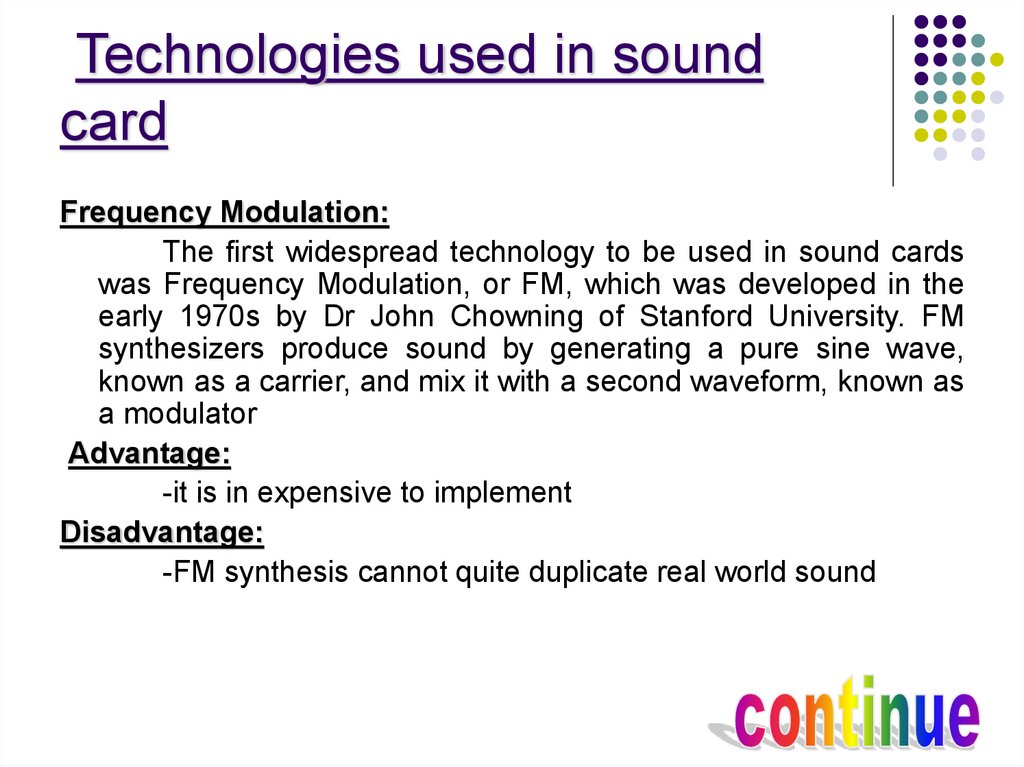
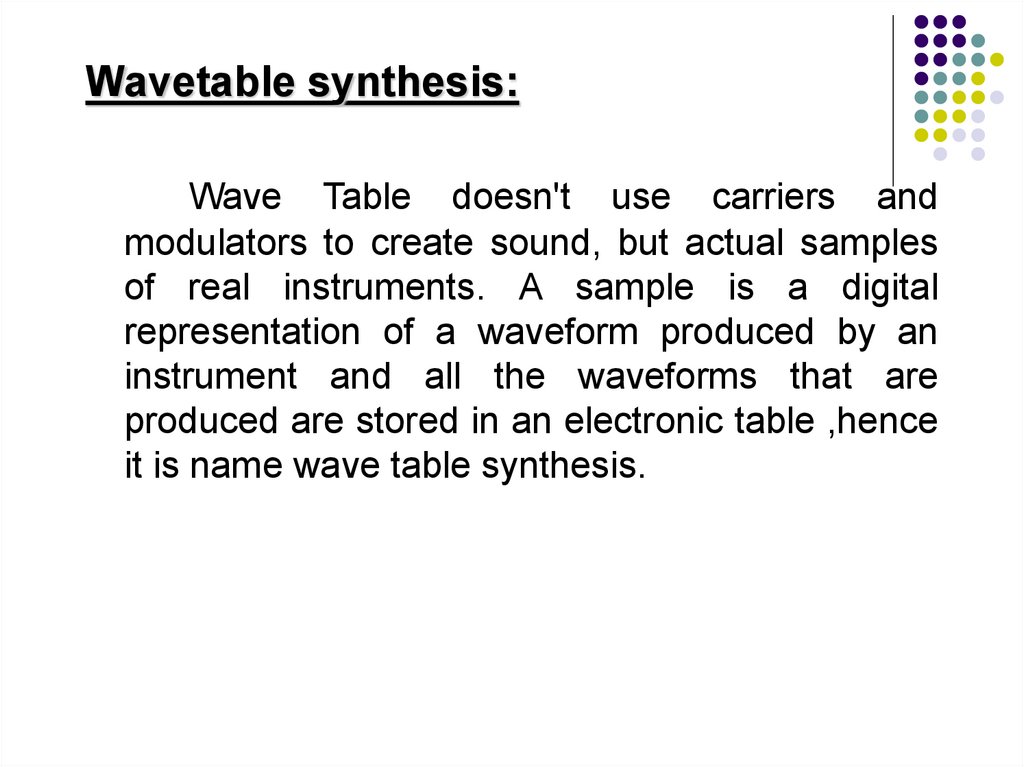
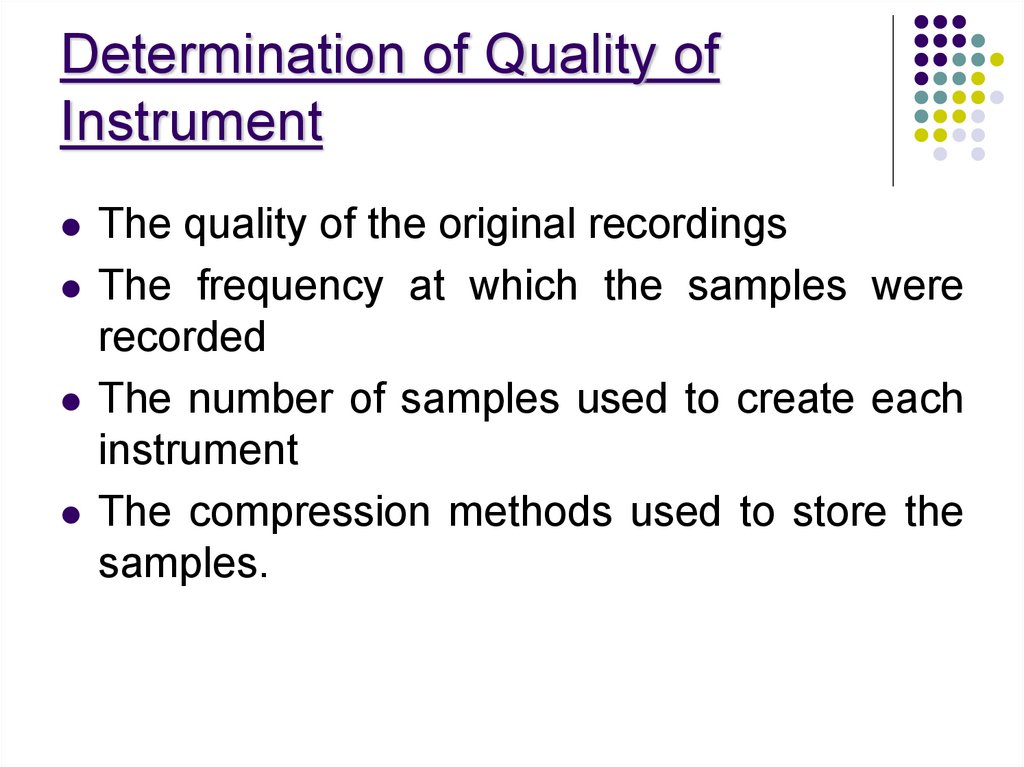


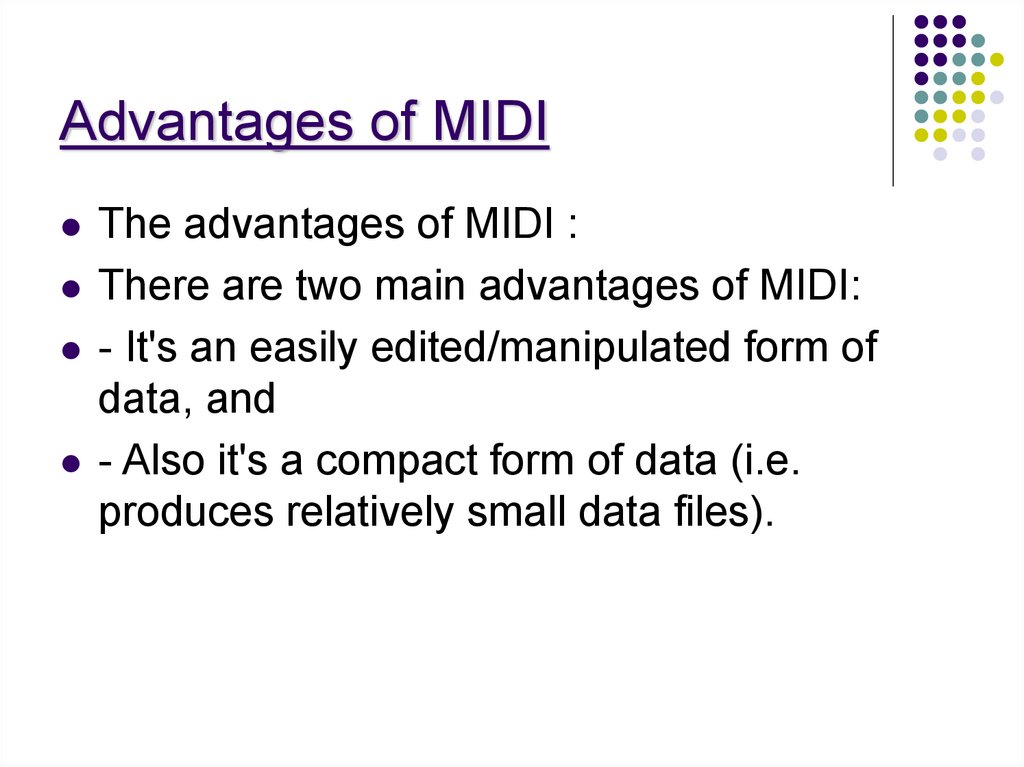
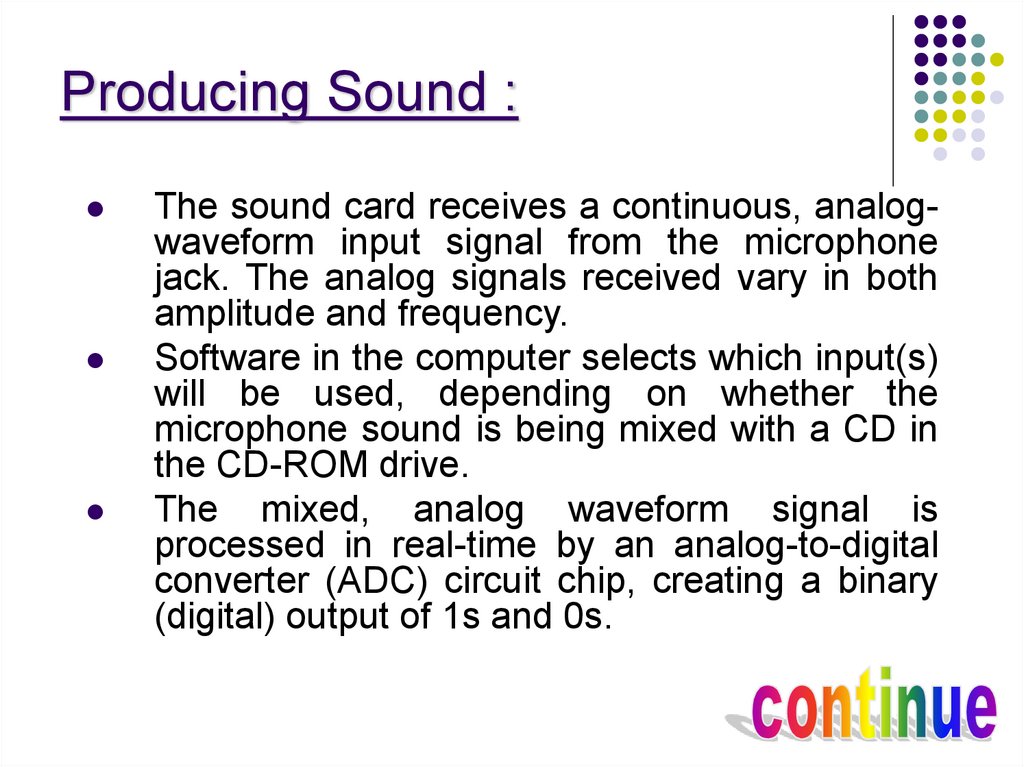

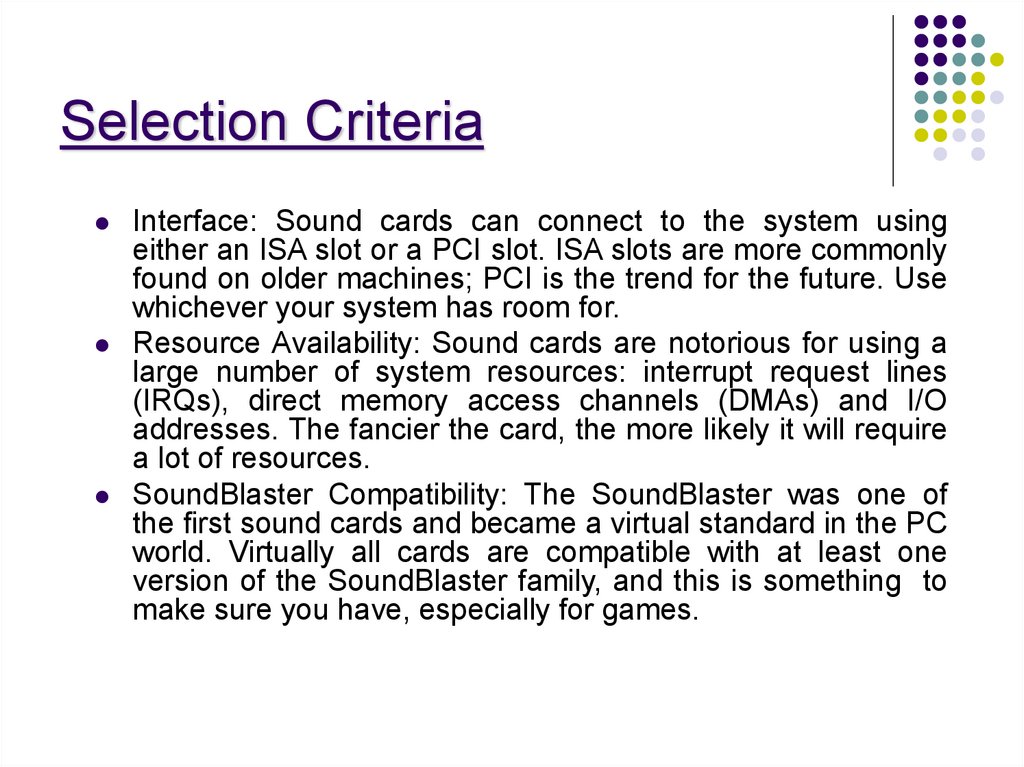


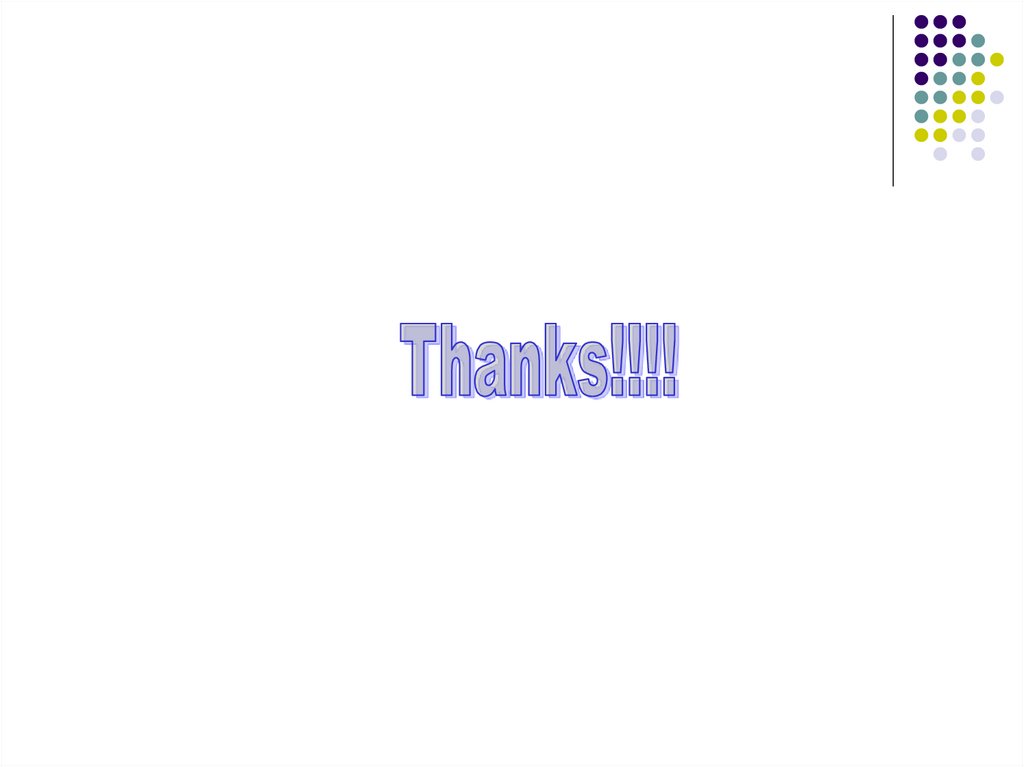
 electronics
electronics








