Similar presentations:
Теоретический материал к сервисному тренингу
1.
Contents● System Overview (Общий обзор)
● Installation (Инсталляция)
● Software (ПО)
● Hardware (Аппаратные части)
1
Официальный дистрибьютор GE Healthcare / Mindray
2.
System Overview-Appearance19’’ monitor
LCD Monitor
Составные части
21.5’’ monitor
23.8’’ monitor
Rear Handle
Touch Screen
Main Control Panel
DVD-R/W
Probe
Holder
Chamber for B/W video printer
Physio Panel
ECG/PCG/pencil probe
Probe socket
Caster
Note: From the end of October 2017 to begin using the 21.5’’ monitor
2
Официальный дистрибьютор GE Healthcare / Mindray
3.
System Overview-AppearanceMonitor Support Arm
Color Video Printer Table
Hanger
IO Panel
3
Официальный дистрибьютор GE Healthcare / Mindray
4.
System OverviewDifference between DC-8(XP) ,DC-8(WIN7) and DC-8EXP
4
DC-8(XP)
DC-8(WIN7)
DC-8EXP
OS
XP
Win7(32 bit)
Win7(32 bit)
Doppler
Lower than
V04.00.00
Higher than
V04.00.00
Higher than
V04.00.00
LCD monitor
19 inch
19/21.5/23.8
inch
19/21.5/23.8
inch
Main control
panel’s color
White
White
Black
Resolution
1650*1080
1920*1080
1920*1080
Официальный дистрибьютор GE Healthcare / Mindray
5.
Contents● System Overview
● Installation
● Software
● Hardware
5
Официальный дистрибьютор GE Healthcare / Mindray
6.
Installation◆ Power Supply Requirement
◆ Environmental conditions
◆ Unpacking
◆ Peripheral devices
6
Официальный дистрибьютор GE Healthcare / Mindray
7.
Installation—Power Supply Requirement⮚ Voltage
100-127V~ or 220-240V~
⮚ Frequency
50/60 Hz
⮚ Power consumption
800VA
Note: If the power supply is unstable, an online UPS is highly
recommended.
7
Официальный дистрибьютор GE Healthcare / Mindray
8.
Installation—Environmental conditions⮚ Storage and Transportation Environment
Ambient temperature: -20℃ ~ 55℃
Relative humidity: 30% ~95% (no condensation)
Atmospheric pressure: 700 hPa ~ 1060 hPa
8
Официальный дистрибьютор GE Healthcare / Mindray
9.
Installation—Environmental conditions⮚ Operating Environment
Ambient temperature for different parts:
✔ 0℃ ~ 40℃ for unit and probes( except 4D probe) ;
✔ 10℃ ~ 40℃ for D6-2E probe;
✔ 18℃ ~ 30℃ for DE10-3E probe.
Relative humidity: 30% ~85% (no condensation)
Atmospheric pressure: 700 hPa ~ 1060 hPa
9
Официальный дистрибьютор GE Healthcare / Mindray
10.
Installation—Environmental conditions⮚ Requirements for Space
✔ Place the system with accessories in a proper position so that
users can operate it conveniently. Maintain a clearance of 20cm
around the system, so that heat can radiate effectively.
✔ Place the system in the environment where ventilation is good
or air-conditioned.
10
Официальный дистрибьютор GE Healthcare / Mindray
11.
Installation—Environmental conditions⮚ Requirements for Position
Do not install the system in the following positions:
✔ Heat source
✔ High-humidity
✔ Flammable gas
✔ Intense magnetic field (e.g., a transformer nearby)
✔ High-frequency radio wave
11
Официальный дистрибьютор GE Healthcare / Mindray
12.
Installation—Unpacking⮚ Unpacking
✔ Before unpacking, please confirm if package is OK, if any
damage on package, please take detailed photos as proof;
✔ Select enough space to unpack and confirm the items in
package according to packing list;
✔ After unpacking, please confirm if the appearance of machine
is OK, if not, please contact Mindray and feedback the photos
about machine and package.
If color indicator turn Red
Please remember to take photos!
12
Официальный дистрибьютор GE Healthcare / Mindray
13.
Installation—Unpacking⮚ Dimension:
1355~1800mm(H) ×930mm(D) ×585mm(W)
⮚ Net weight: about 110 Kg
⮚ Gross weight: about 168Kg
⮚ Package size: 1400mm(H)×1130mm(D)×750mm(W)
13
Официальный дистрибьютор GE Healthcare / Mindray
14.
Installation—Unpacking⮚ Unpacking
Cut off
off
Cut
two
belts
belts
14
Официальный дистрибьютор GE Healthcare / Mindray
Accessory
box
15.
Installation—UnpackingUnlock
two belts
15
Официальный дистрибьютор GE Healthcare / Mindray
16.
Installation—Unpacking⮚ Unpacking
Front
board
16
Официальный дистрибьютор GE Healthcare / Mindray
17.
Installation—Unpacking⮚ Unpacking
Frontal
baffle board
17
Официальный дистрибьютор GE Healthcare / Mindray
18.
Installation—Unpacking⮚ Unpacking
Top
Cover
18
Официальный дистрибьютор GE Healthcare / Mindray
19.
Installation—Unpacking⮚ Lift the monitor
19
Официальный дистрибьютор GE Healthcare / Mindray
20.
Installation—Unpacking⮚ Connect Power Cord
Power cord
20
Официальный дистрибьютор GE Healthcare / Mindray
21.
Installation—Peripheral devices⮚ Fix Endocavity probe bracket
Fix the endocavity probe bracket with two M4×12 screws as
follow:
21
Официальный дистрибьютор GE Healthcare / Mindray
22.
Installation—Peripheral devices⮚ Connect probe
Before connecting or disconnecting probe, we should
freeze the image or power off system firstly. For not used
sockets, we should cover it with probe outlet cover.
Probe outlet cover
22
Официальный дистрибьютор GE Healthcare / Mindray
23.
Installation—Peripheral devices⮚ Connect footswitch
23
Официальный дистрибьютор GE Healthcare / Mindray
Freeze
24.
Installation—Peripheral devices⮚ Printer
Printer
Connection
model
Driver
Service
Key config
Needed Setting
?
24
Graph/text
printer
USB cable & Power
cable
Yes
Analog
printer
Remote cable& Video
cable& Power cable
No
Digital
printer
USB cable & Power
cable
Yes
Network
printer
Network (with cable or
wireless) via IP address
Yes
DICOM
printer
Network (with cable) via
No
DICOM standard
Официальный дистрибьютор GE Healthcare / Mindray
/
Route:
Preset— Route
System Preset—
Service Key config
25.
Contents● System Overview
● Installation
● Software
● Hardware
25
Официальный дистрибьютор GE Healthcare / Mindray
26.
Software◆ iStation
◆ Setup
◆ Maintenance
◆ Make recovery
◆ Specific software
26
Официальный дистрибьютор GE Healthcare / Mindray
27.
Software—iStation⮚ Press F2 key on digital keyboard to enter iStation.
27
Официальный дистрибьютор GE Healthcare / Mindray
28.
Software—iStation⮚ Patient data export
✔ Send Exam
Send patient files to external location, allowing file format
changed to PC format (JPG, BMP, AVI, TIFF, DCM)
The format changed files can’t be imported back.
28
Официальный дистрибьютор GE Healthcare / Mindray
29.
Software—iStation⮚ Patient data export
✔ Backup Exam
Copy all data of non-activated patient exams to external location
(CD/DVD, removable devices) without changing file format.
Exported data(Original format) can be restored back to local
database
29
Официальный дистрибьютор GE Healthcare / Mindray
30.
Software—Setup⮚ Press F10 key on digital keyboard to enter Setup.
iWorks configured
DICOM configured
30
Официальный дистрибьютор GE Healthcare / Mindray
31.
Software—Setup⮚ System Preset—Region
Preset language and time
31
Официальный дистрибьютор GE Healthcare / Mindray
32.
Software—Setup⮚ System Preset—
General
Preset image size
Load factory of display
32
Официальный дистрибьютор GE Healthcare / Mindray
Open or close screen
saver
33.
Software—Setup⮚ System Preset—lmage
Preset default probe
33
Официальный дистрибьютор GE Healthcare / Mindray
34.
Software—Setup⮚ System Preset—Key
Config
Preset trackball and key
34
Официальный дистрибьютор GE Healthcare / Mindray
35.
Software—Setup⮚ System Preset—Admin
Open access control will
affect the way to login as
service
35
Официальный дистрибьютор GE Healthcare / Mindray
36.
Software—Setup⮚ iWorks Preset
You can add new protocol and view
36
Официальный дистрибьютор GE Healthcare / Mindray
37.
Software—Setup⮚ Print Preset—Print Service
37
Официальный дистрибьютор GE Healthcare / Mindray
38.
Software—Setup⮚ Print Preset—Image Setting
Only available for digital printer
38
Официальный дистрибьютор GE Healthcare / Mindray
39.
Software—Setup⮚ Network Preset—Local
TCP/IP
39
Официальный дистрибьютор GE Healthcare / Mindray
40.
Software—Setup⮚ DICOM
Preset
40
Официальный дистрибьютор GE Healthcare / Mindray
41.
Software—Setup⮚ DICOM Preset—Set DICOM
Service
41
Официальный дистрибьютор GE Healthcare / Mindray
42.
Software—Maintenance⮚ Maintenance—Option
Customer
has a free
90 days trial
for each
option.
Need key file to install optional function. Key file is unique,
related with S/N and MAC address(CPU module)
42
Официальный дистрибьютор GE Healthcare / Mindray
43.
Software—Maintenance⮚ About—About
43
Официальный дистрибьютор GE Healthcare / Mindray
44.
Software—Maintenance⮚ About—About Detail
Application
software version
44
Официальный дистрибьютор GE Healthcare / Mindray
45.
Software—Maintenance⮚ Login as service
✔ When Access Control is disabled: press “ctrl”+“/” to pop up the
Login dialogue box, select Service as the user name.
✔ When Access Control is enabled: click on the access control
icon on the right bottom corner on screen, then click change
user, the login dialogue box will appear, press “ctrl”+“/” to show
the hidden users, select Service to login.
Password: sapphire9451
45
Официальный дистрибьютор GE Healthcare / Mindray
46.
Software—Maintenance⮚ Maintenance—Other
User account
46
Официальный дистрибьютор GE Healthcare / Mindray
47.
Software—Maintenance⮚ Maintenance—Other
Service
account
Install printer drivers
sometimes
Access to recover
application software only
47
Официальный дистрибьютор GE Healthcare / Mindray
48.
Software—Maintenance⮚ Maintenance—Other
Need ask for password
from Mindray!
48
Официальный дистрибьютор GE Healthcare / Mindray
49.
Software—Make recovery⮚ Recovery types
✔ Recover OS and application software together.
✔ Recover application software only.
⮚ Preparations
✔ Get a safe USB disk, minimum 8G space, FAT32 format, only
one partition(you can also use disk to do the recovery)
✔ Get software package.
49
Официальный дистрибьютор GE Healthcare / Mindray
50.
Software—Make recovery⮚ Recovery procedure
✔ Step One - Data Backup
✔ Step Two – Make the Recovery USB Flash Drive or Disk
✔ Step Three –Software Recovery
✔ Step Four – Verification
For more detailed steps, please refer to System Recovery Guide.
50
Официальный дистрибьютор GE Healthcare / Mindray
51.
Contents● System Overview
● Installation
● Software
● Hardware
51
Официальный дистрибьютор GE Healthcare / Mindray
52.
Hardware◆ Exploded view
◆ Module picture and schematic diagram
52
Официальный дистрибьютор GE Healthcare / Mindray
53.
Hardware —Exploded view⮚ Exploded View
Monitor
Control Panel
Assembly
53
Официальный дистрибьютор GE Healthcare / Mindray
Monitor Support Arm
Assembly
Main Unit
54.
Hardware —Exploded viewSupport Arm ASSY
Monitor
Minor Control Panel ASSY
Main control Panel ASSY
Right Speaker ASSY
Left Speaker ASSY
Rear Handle
Communication Main Case ASSY
Motherboard
Back Cover ASSY
Power Input ASSY
DVD-R/W
Left Cover ASSY
Dust Proof Net
Frame
54
Официальный дистрибьютор GE Healthcare / Mindray
Control Panel Support ASSY
Gel Heater
Top Cover ASSY
Neck Cover
Right Cover ASSY
Physio ASSY
Front Cover ASSY
Footplate
Probe ASSY ASSY
55.
Hardware—Module picture and schematic diagram⮚ Schematic Diagram of system hardware
55
Официальный дистрибьютор GE Healthcare / Mindray
56.
Hardware—Module picture and schematic diagram⮚ Hardware position
Transmission
4D board
board
CW
board
Receiving
board
56
Signal
processing
board
Официальный дистрибьютор GE Healthcare / Mindray
Front/Back-End
power board
Digital board
AC-DC
& CPU
power board
57.
Hardware—Module picture and schematic diagram⮚ Ultrasound front-end unit—Probe Board
✔ Support 256/192/128-element probes, 4D probes, 128/96/64element phased array probes and TEE probes;
✔ Element switching is performed in the probe; the probe board
only needs to support 128-channel.
✔ Four 260-pin probe sockets included.
✔ Four probe IDs can be obtained, 4 probe sockets can be
switched, and circuits for ID recognition and probe switching
are independent.
✔ Support echo signal channel switching, and output CW signal
independently to improve CW signal-noise ratio.
57
Официальный дистрибьютор GE Healthcare
/ Mindray
58.
Hardware—Module picture and schematic diagram⮚ Ultrasound front-end unit—Probe Board
58
Официальный дистрибьютор GE Healthcare
/ Mindray
59.
Hardware—Module picture and schematic diagram⮚ Ultrasound front-end unit—CW Board
Transmission
FPGA
Receiving
59
Официальный дистрибьютор GE Healthcare
/ Mindray
60.
Hardware—Module picture and schematic diagram⮚ Ultrasound front-end unit—Transmission Board
Официальный дистрибьютор GE Healthcare
/ Mindray
Drive circuit
60
Transmission
2
pieces
FPGA
61.
Hardware—Module picture and schematic diagram⮚ Ultrasound front-end unit—Receiving Board
Официальный дистрибьютор GE Healthcare
/ Mindray
AFE integrated front end
chip
High-voltage isolation
61
Beam
Former
FPGA
62.
Hardware—Module picture and schematic diagram⮚ Ultrasound front-end unit—Signal Processing Board
✔ Digital signal processing for B, C, D imaging modes.
✔ The imaging data will be packed and then uploaded to CPU
module for post processing.
✔ DSP chip is designed for elastography data processing,
optional function.
✔ Two kinds: one can support elastography, the other one
doesn’t support elastography.
62
Официальный дистрибьютор GE Healthcare
/ Mindray
63.
Hardware—Module picture and schematic diagram⮚ Ultrasound front-end unit—Signal Processing Board
FPGA
DSP
63
Официальный дистрибьютор GE Healthcare
/ Mindray
64.
Hardware—Module picture and schematic diagram⮚ Ultrasound front-end unit—Front End Analog Motherboard
4D signal cable
64
Официальный дистрибьютор GE Healthcare / Mindray
Front-end
analog mother
board
To probe
board
65.
Hardware—Module picture and schematic diagram⮚ Ultrasound front-end unit—Communication Motherboard
65
Официальный дистрибьютор GE Healthcare / Mindray
66.
Hardware—Module picture and schematic diagram⮚ Ultrasound back-end unit—Digital Board
✔ Standard COM-E socket;
✔ Back-end video processing, realize CPU module video output
extending. DVI*2, VGA, Composite Video, S-Video, HDMI port.
✔ Audio processing, audio input/output, MIC, audio amplifier, etc
✔ Giga-bit Ethernet port; WiFi port, USB port, SATA port; Video
print control port
✔ Communication bus, PCIE; SMBUS; UART, LPC
✔ Display extending; Digital video port; Back-end communication
and control
66
Официальный дистрибьютор GE Healthcare / Mindray
67.
Hardware—Module picture and schematic diagram⮚ Ultrasound back-end unit—Digital Board & CPU Module
Multifunction
FPGA
67
Официальный дистрибьютор GE Healthcare / Mindray
CPU module
68.
Hardware—Module picture and schematic diagram⮚ Ultrasound back-end unit
—IOBOX Board
68
Официальный дистрибьютор GE Healthcare / Mindray
69.
Hardware—Module picture and schematic diagram⮚ Ultrasound back-end unit—4D/TEE Board
69
Официальный дистрибьютор GE Healthcare / Mindray
70.
Hardware—Module picture and schematic diagram⮚ Peripherals—Control Panel Unit
70
Официальный дистрибьютор GE Healthcare / Mindray
71.
Hardware—Module picture and schematic diagram⮚ Peripherals—Control Panel Unit
71
Официальный дистрибьютор GE Healthcare / Mindray
72.
Hardware—Module picture and schematic diagram⮚ Peripherals—Main Monitor Unit (19 inch)
+12V power
cable & I2C
control signal
DVI
signal
4 keys & 1
indicator
Monitor Status
Indicator
The indicator is green, normally display
The indicator is orange, no video signal input, there displays “No Signal”, 15s after been
powered.
The indicator blinks orange, malfunction in the inverter.
Be careful when disassembling
72
Официальный дистрибьютор GE Healthcare / Mindray
73.
Hardware—Module picture and schematic diagram⮚ Peripherals—Main Monitor Unit (21.5 inch)
Cooling hole
Indicator
Monitor Status
Indicator
The indicator is green, normally display
The indicator is orange, no video signal input, there displays “No Signal”, 15s after been
powered.
The indicator blinks orange, malfunction in the inverter.
Be careful when disassembling
73
Официальный дистрибьютор GE Healthcare / Mindray
74.
Hardware—Module picture and schematic diagram⮚ Peripherals—Touch Screen Unit
74
Официальный дистрибьютор GE Healthcare / Mindray
75.
Hardware—Module picture and schematic diagram⮚ Power Supply Unit—Power Connecting Board
75
Официальный дистрибьютор GE Healthcare / Mindray
76.
Hardware—Module picture and schematic diagram⮚ Power Supply Unit—AC-DC Power Board
76
Официальный дистрибьютор GE Healthcare / Mindray
77.
Hardware—Module picture and schematic diagram⮚ Power Supply Unit—Back end Power Board
Back-End Power
Board
77
Официальный дистрибьютор GE Healthcare / Mindray
78.
Hardware—Module picture and schematic diagram⮚ Power Supply Unit—Front-end Power Board
Includes two parts:
✔Front End Power Main Board
✔Front End Power auxiliary Board
Front End
Power Main
Board
78
Официальный дистрибьютор GE Healthcare / Mindray
Front End
Power
auxiliary
Board
79.
Hardware—Module picture and schematic diagram⮚ Power On Process-1
79
Официальный дистрибьютор GE Healthcare / Mindray
80.
Hardware—Module picture and schematic diagram⮚ Power On Process-2
80
Официальный дистрибьютор GE Healthcare / Mindray
81.
Hardware—Module picture and schematic diagramNo.
1
2
3
5
6
7
8
81
Control signal
Explanation
The pulse signal, which is generated by the control
PWR_BTN_N,
panel power button, is transferred to the CPU module
through power management FPGA, for system being
PWR_BTN#
turned on.
CPU module output, effective means CPU system is in
standby mode (S4# is high), the power management
S3#
FPGA controls 5VSTB, in system standby mode, it is
powered.
CPU module output, effective means CPU system is in
S4#
hibernation mode.
Power management FPGA output to AC-DC power
EDC_+12V_EN_N board, controls the power of power module except
5VSTB_CPU and 3V3STB, low level is effective.
EDC_+12V_OK_
12V power finished signal from AC-DC power board
N
From power management FPGA to CPU module,
PWR_OK#
means 12V power is finished.
From AC-DC power board to DC-DC module, for
12VSTB
generating 3.3VSTB and 5VSTB, if there is AC input,
the power will keep effective.
Официальный дистрибьютор GE Healthcare / Mindray



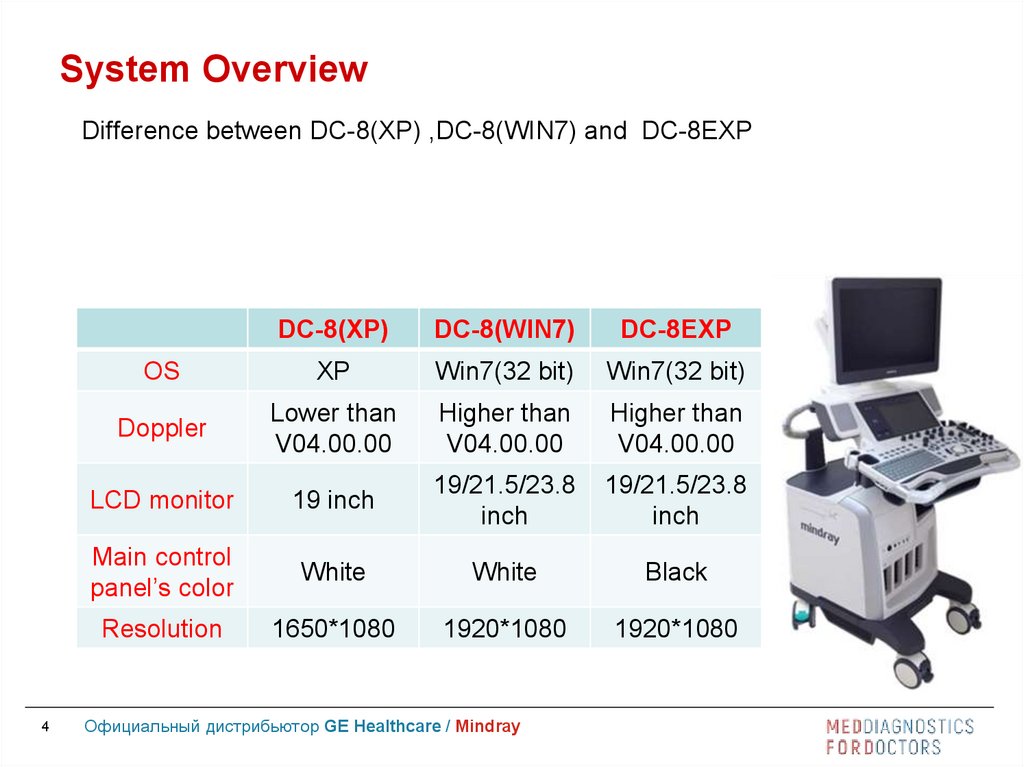



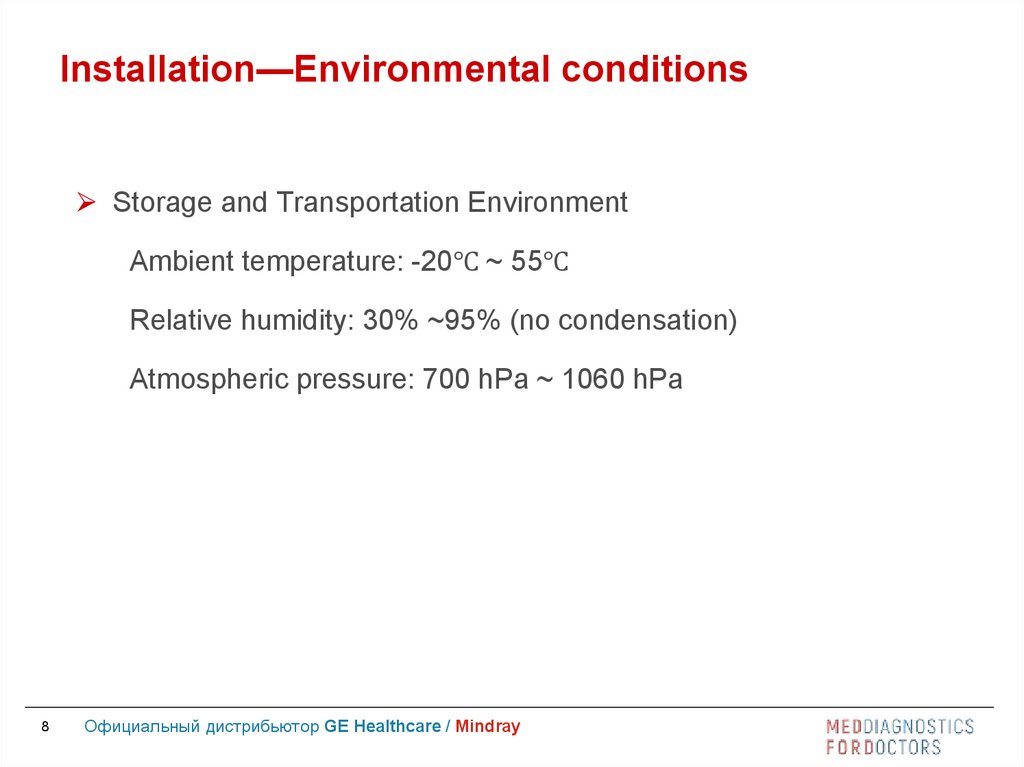




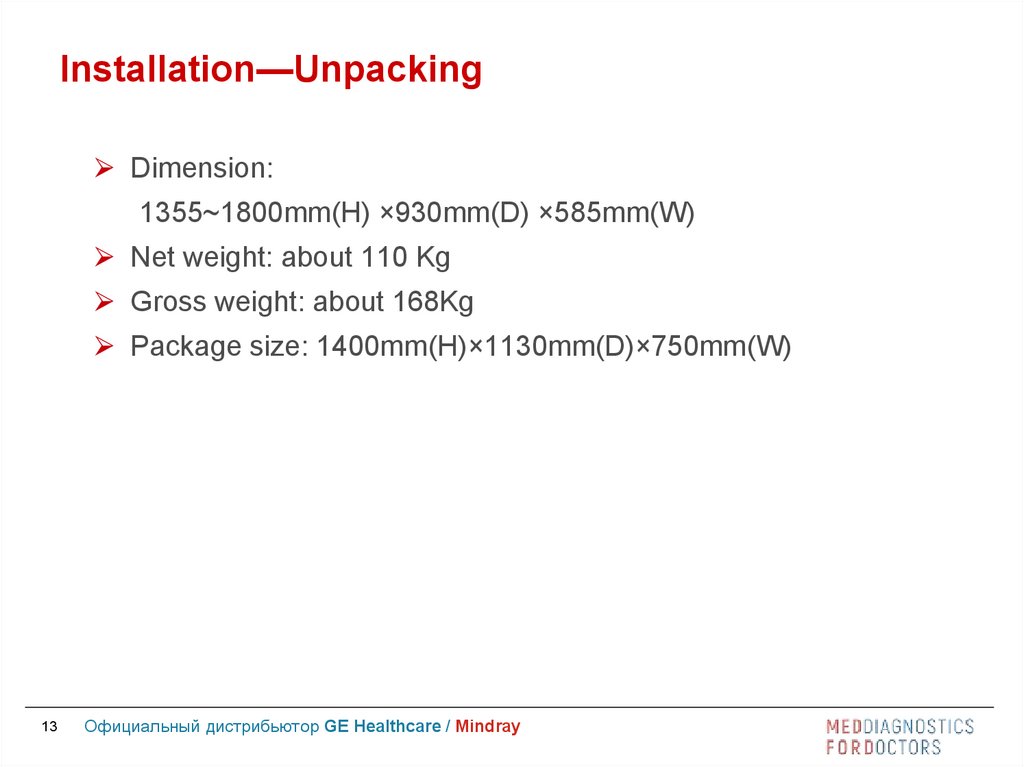
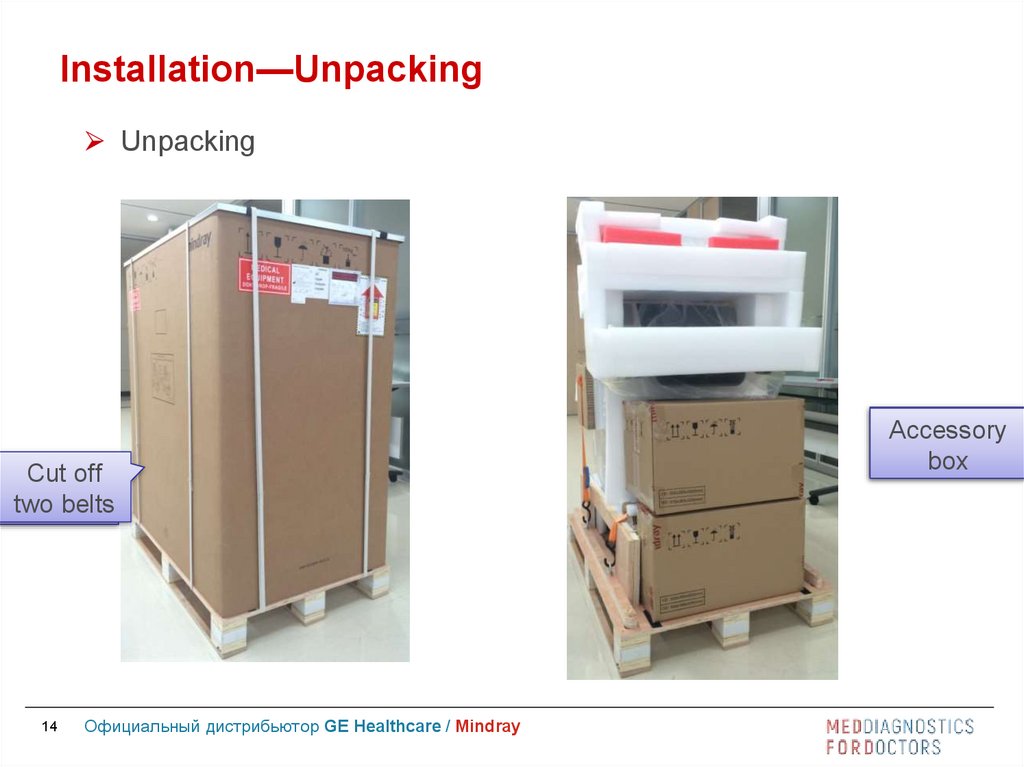





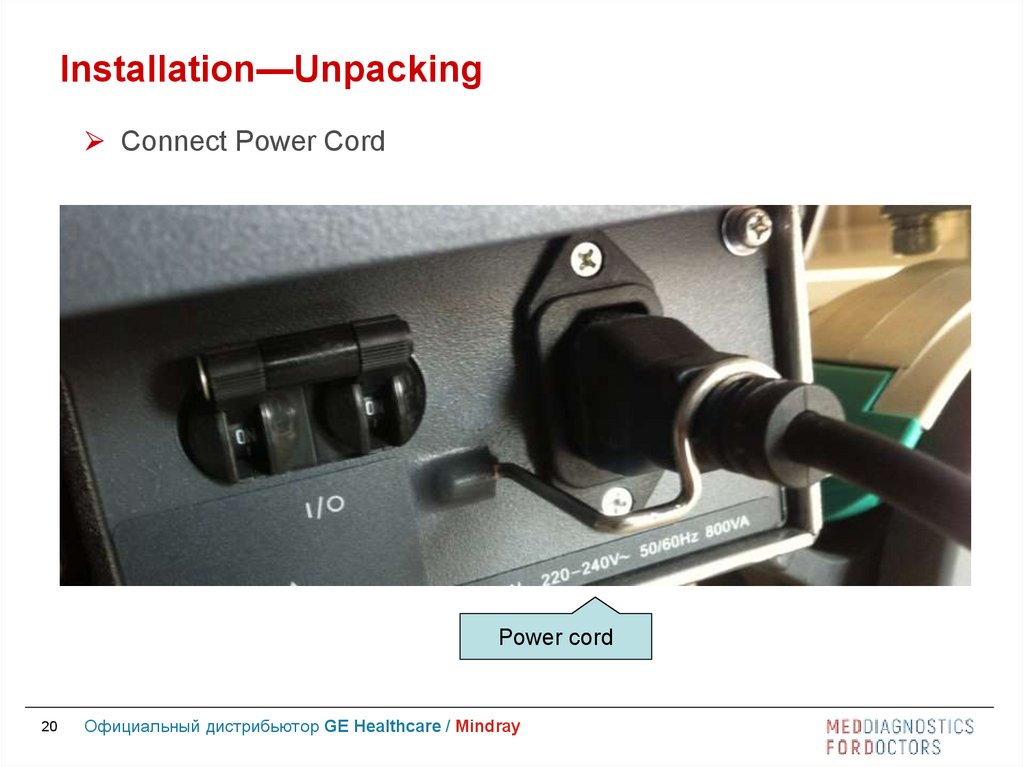
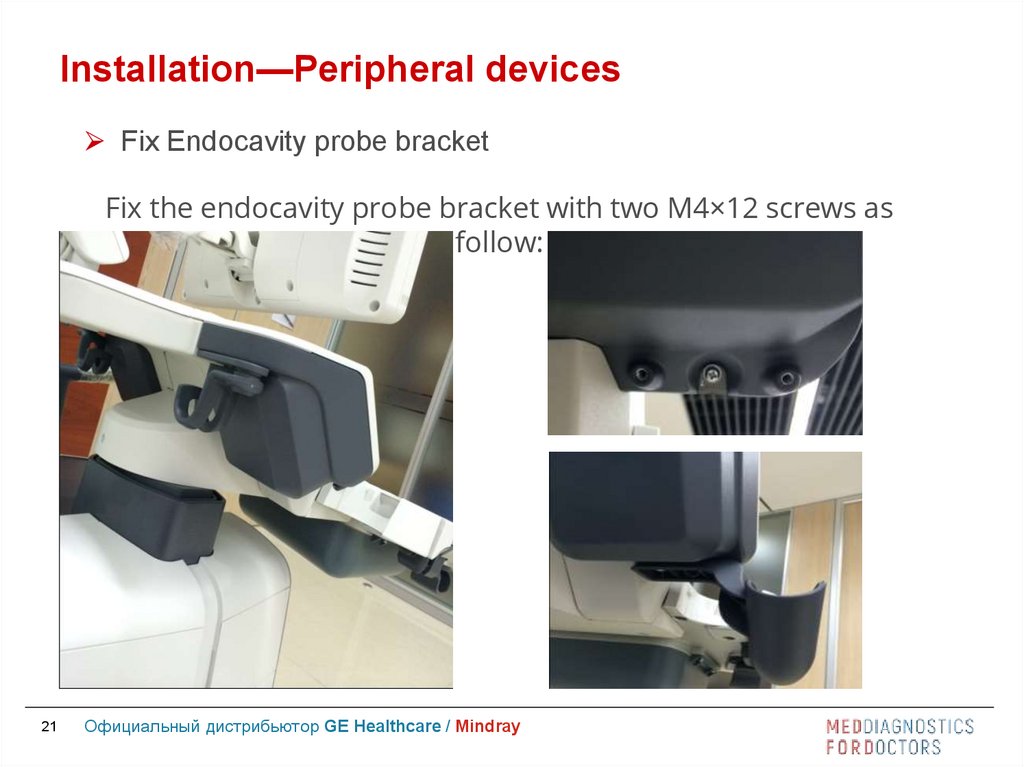






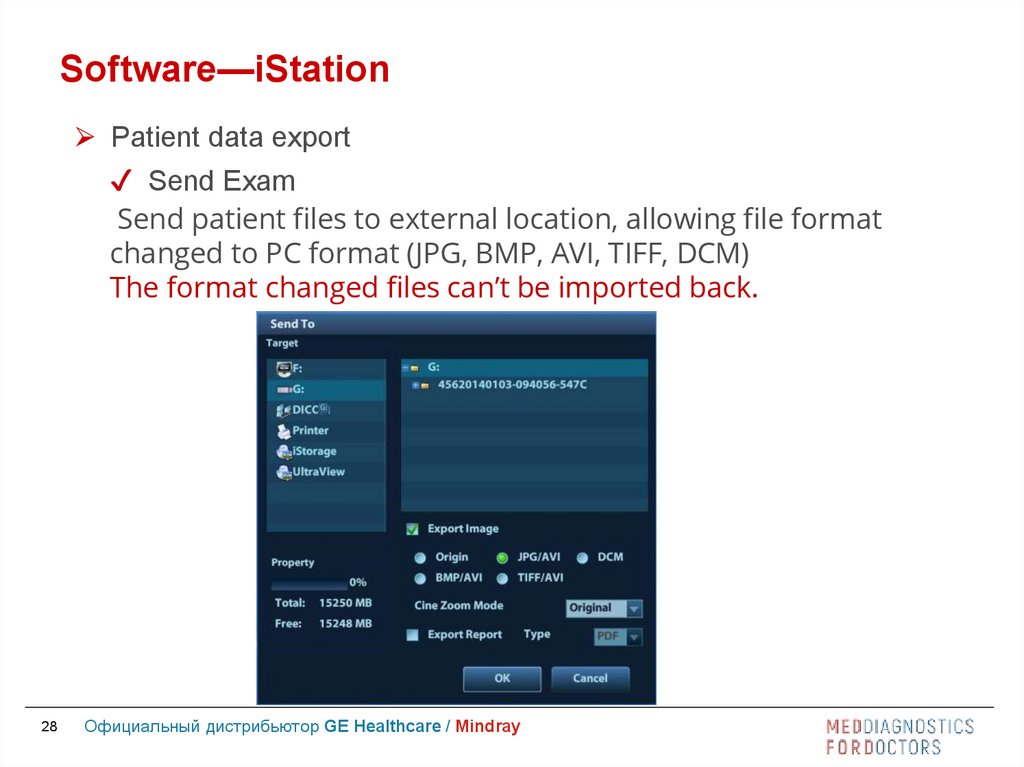



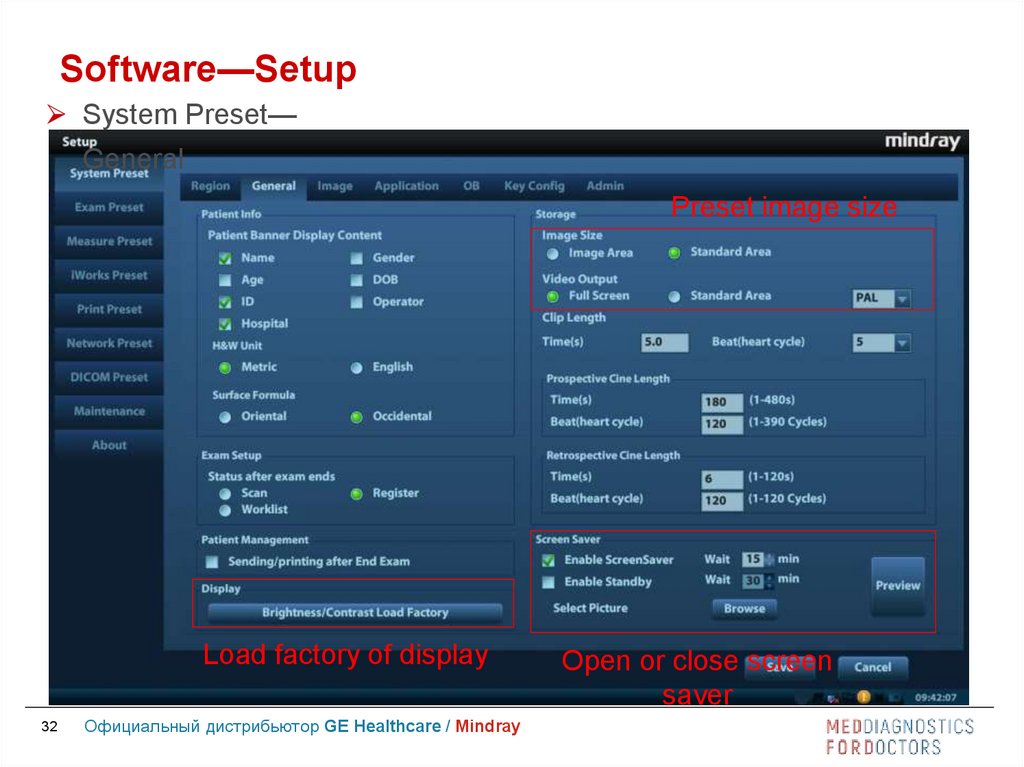
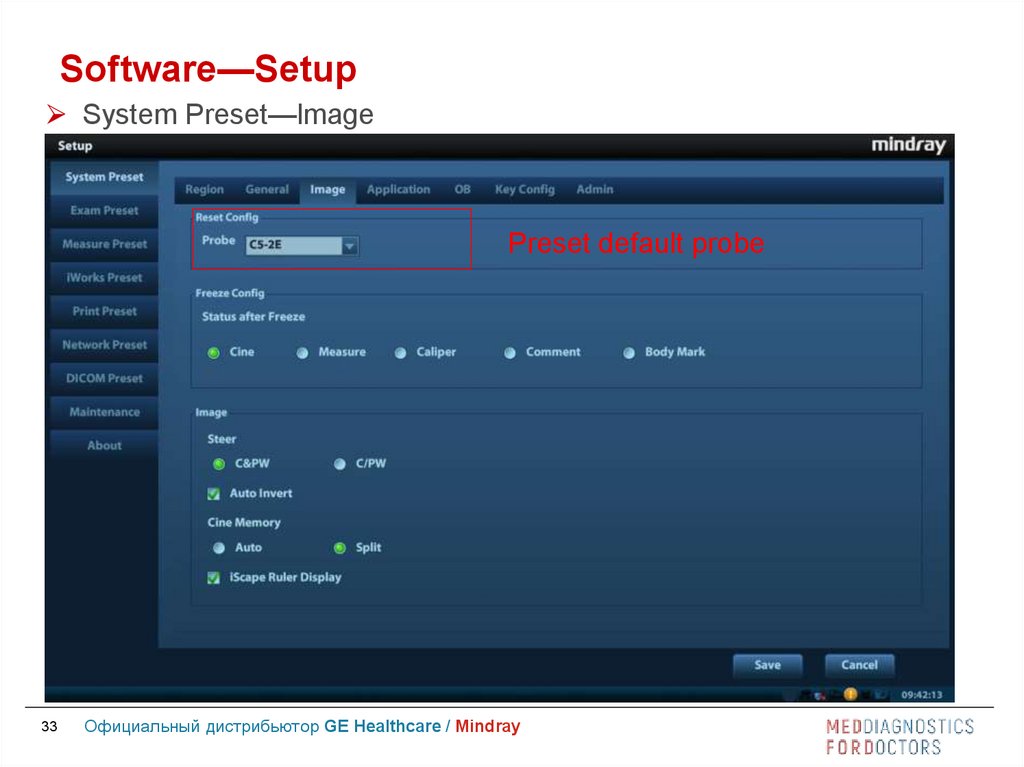







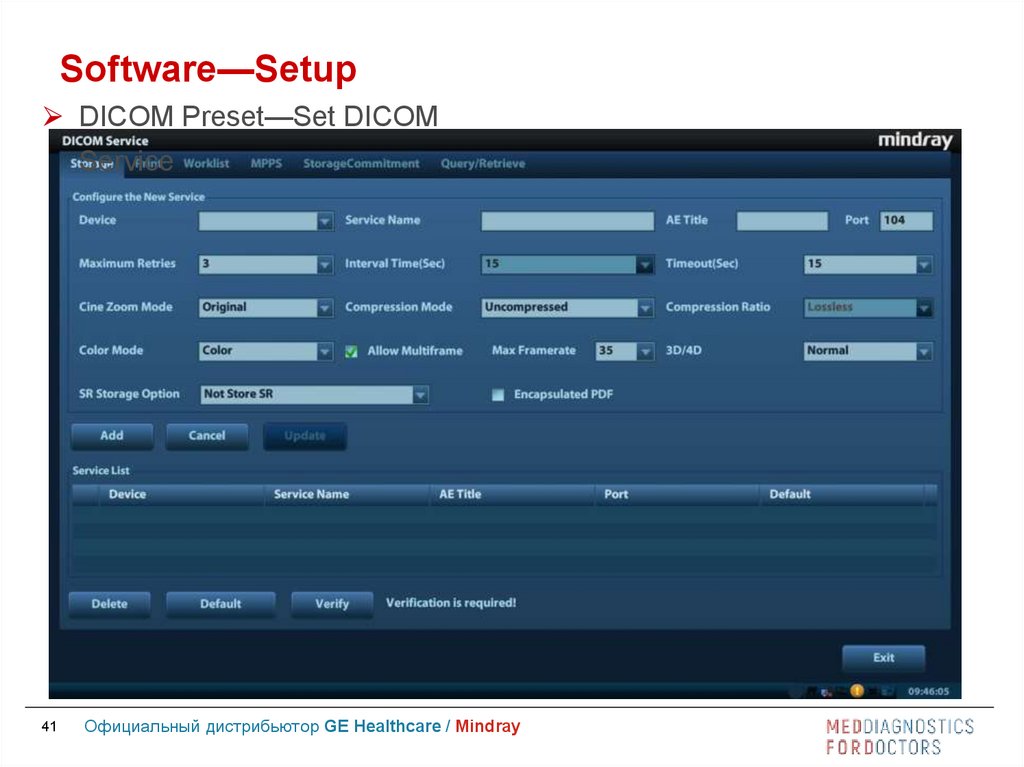








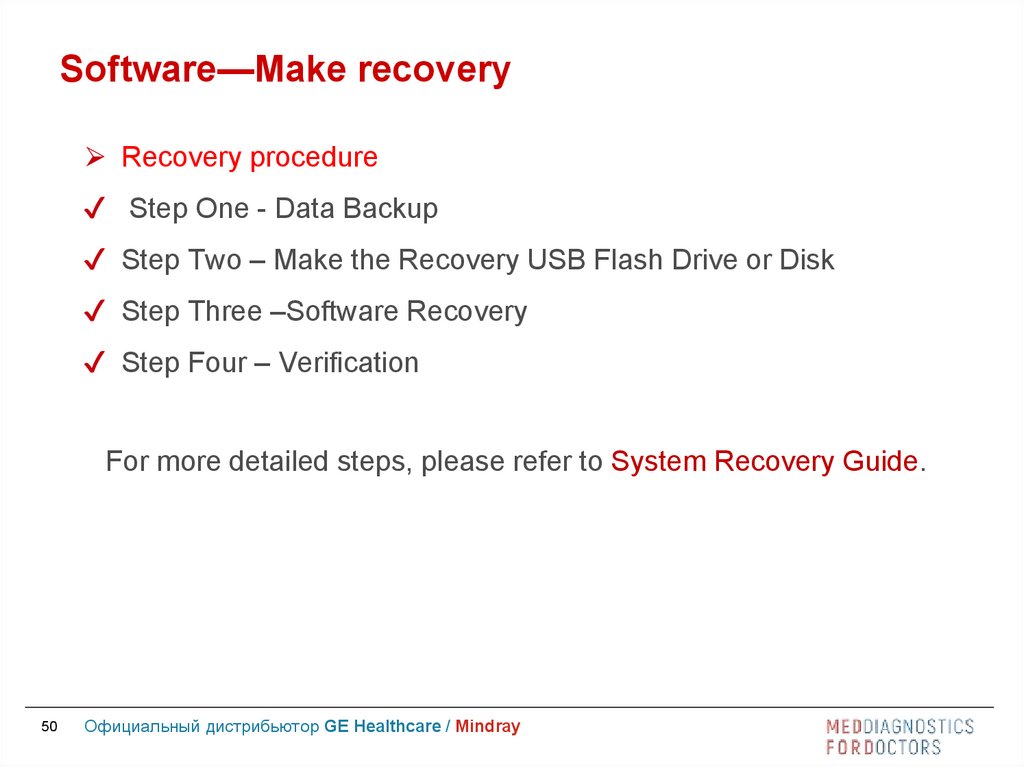


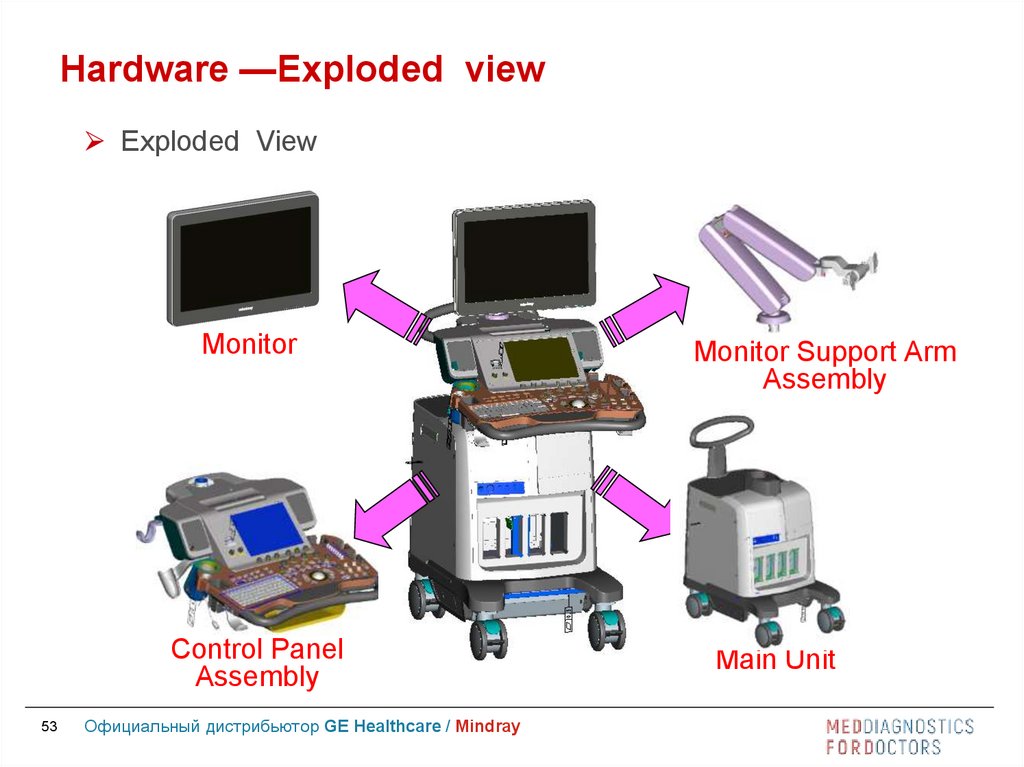




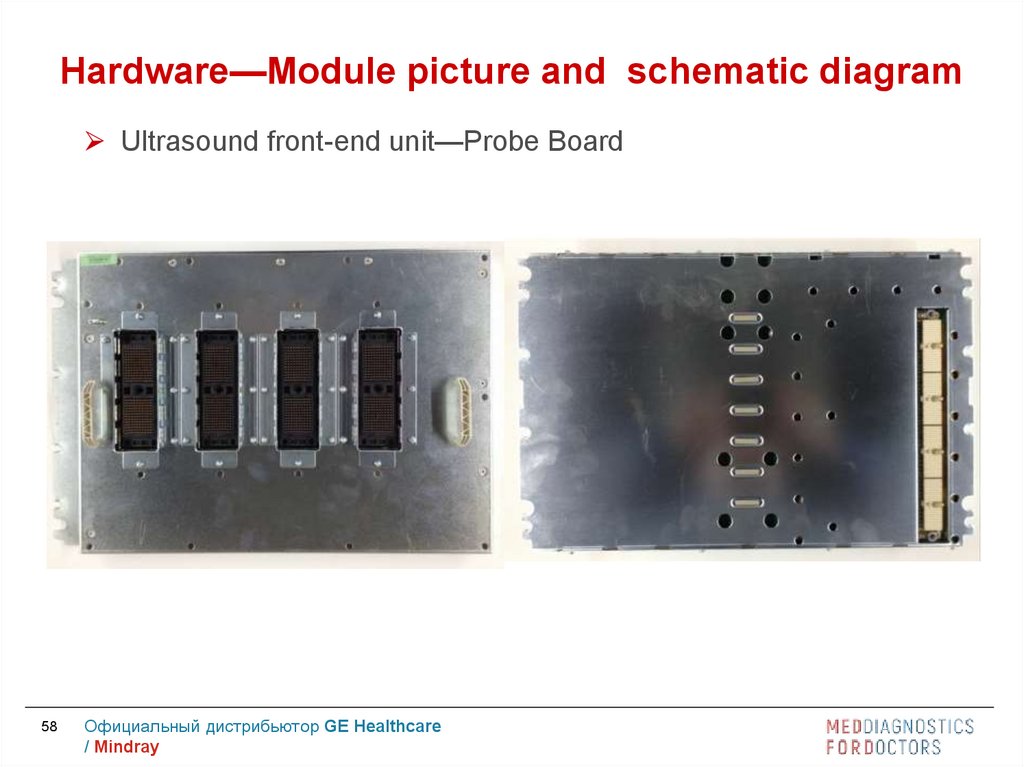



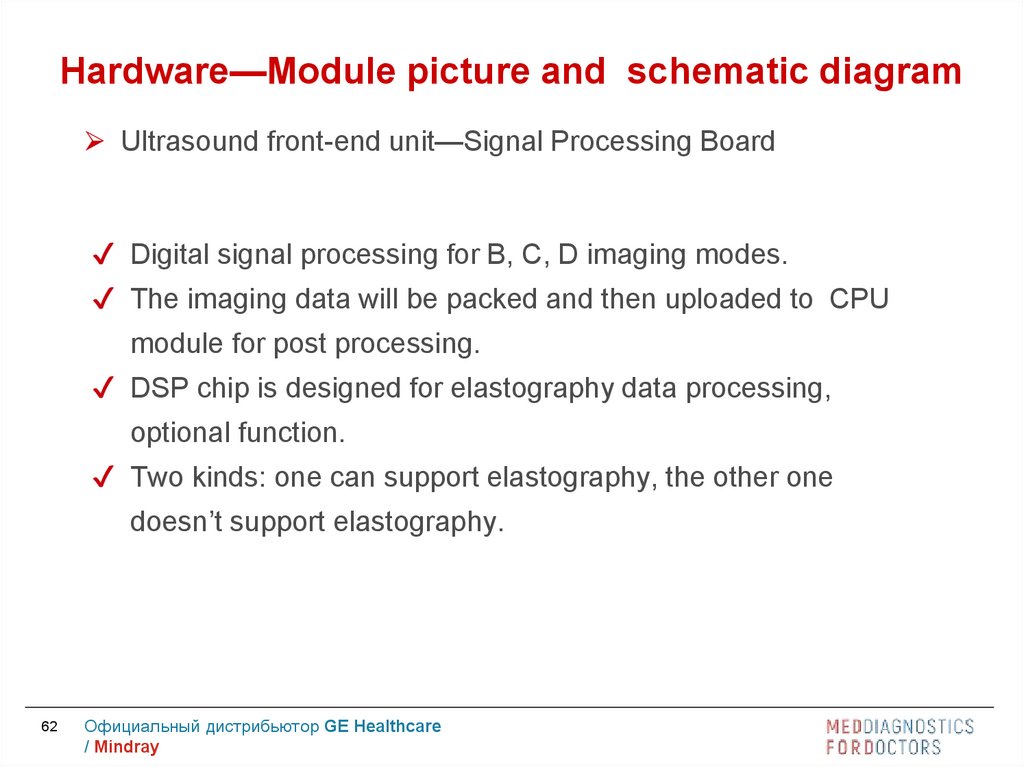




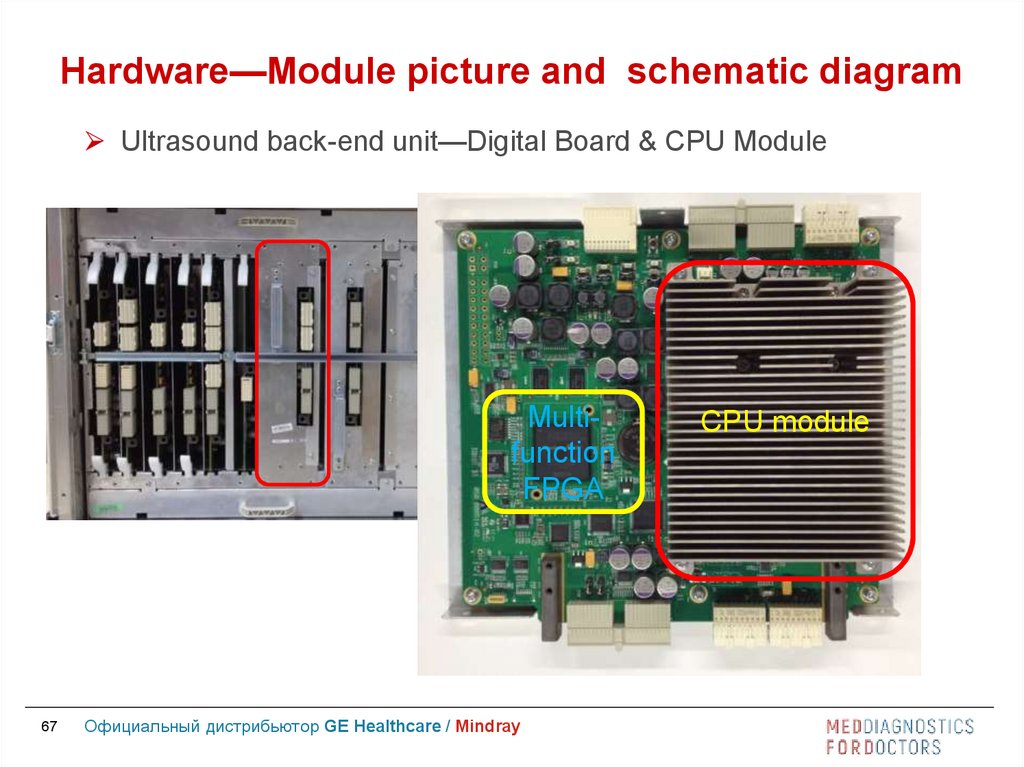


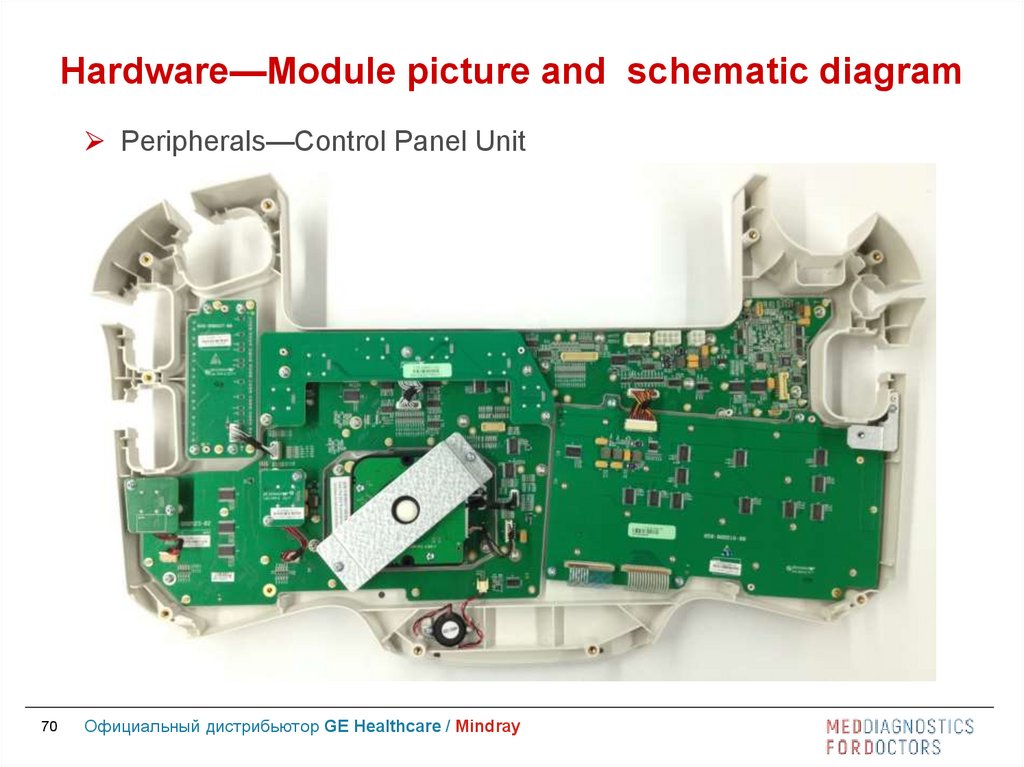





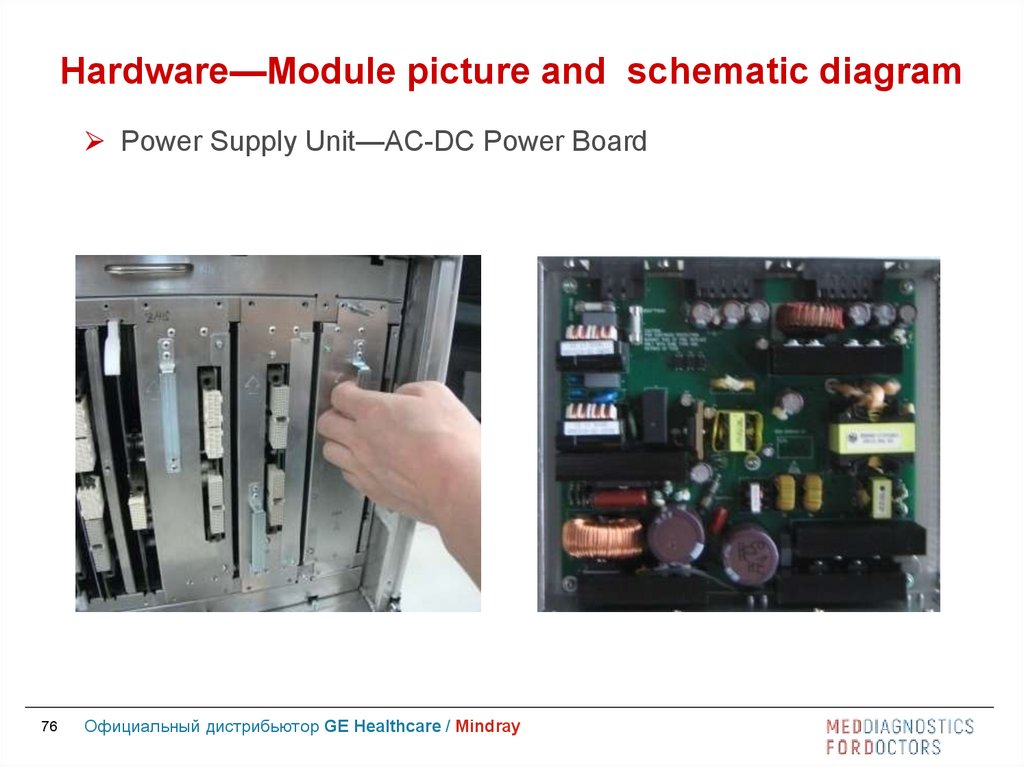



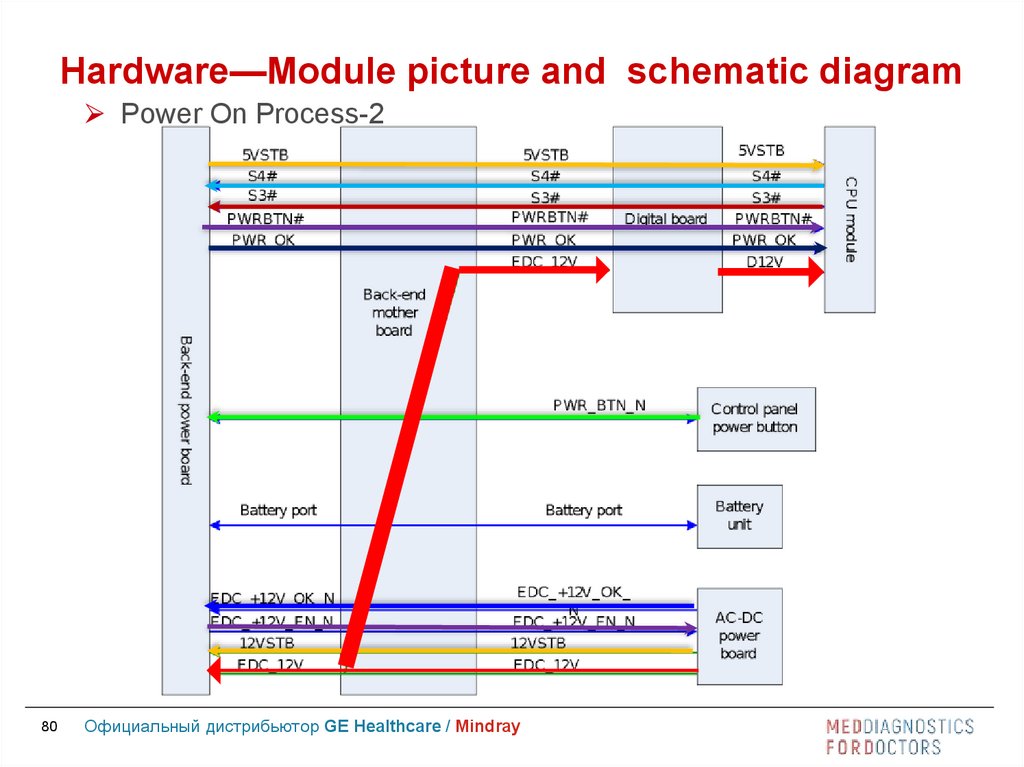

 electronics
electronics








