Similar presentations:
Check-in
1.
CHECK-IN2.
CHECK-IN – DESCRIPTIONCheck-in is a process during which the PAP
obtains their boarding pass
This can usually be done at the airport, but
there are some airlines which allow online
check-in
If online check-in is available, check-in is done
by Kiwi.com
3.
CHECK-IN – DESCRIPTIONAirlines which allow free online check-in:
AirAsia, AirBaltic, Allegiant Air, Air Canada, Blue
Air, Blue Panorama Airline, Binter Canarias, Cebu
Pacific, Citilink, Delta Airlines, EasyJet, Firefly,
Frontier Airlines, Germanwings, Hop!, Jet2,
Jetstar, Norwegian, Pegasus, Ryanair, Scoot,
Spirit, Tiger Air Singapore, Tiger Airways
Australia, Thai Lion Air, Transavia, Transavia
France, TuiFly, Volotea, Vueling, Wizzair
4.
CHECK-IN – DESCRIPTIONFirst, you have to check tasks for Check-in at
the bottom of Podio card.
If the task is in grey color, it means the checkin is not ready yet.
If it is in red color, check-in is ready and you
can proceed.
5.
CHECK-IN – DESCRIPTIONIf the info about passenger is complete, you can try
autocheck-in.
We will find out which airlines are available for
autocheck-in later.
The automat will make check-in for you and
automatically send Boarding passes.
6.
CHECK-IN – DESCRIPTIONIf the autocheck-in fails or is not available,
then you will do check-in manually on
airline website
7.
CHECK-IN – WORKFLOW1 First, you need to check all information passport number, expiration are filled
8.
CHECK-IN – WORKFLOW2 Assign yourself
9.
CHECK-IN – WORKFLOW3 Log in to Airline MMB using the airline PNR
and passenger surname.
10.
CHECK-IN – WORKFLOW3 Log in to Airline MMB using the airline PNR
and passenger surname.
11.
CHECK-IN – WORKFLOW4 Proceed with check-in, fill all PP information to
airline web
Online Check-in for
airlines mentioned
above should be for
free but sometimes
airlines try to add some
payment (for example
for allocated seat) watch out for that
12.
CHECK-IN – WORKFLOW5 At the end of the online check-in process, you
should be able to obtain a boarding pass.
13.
CHECK-IN – WORKFLOW6 Download/print the boarding passes as PDF
Name it BP_IATA1-IATA2_NAME with IATA1 and
IATA2 being IATA code of departure and arrival
airport and NAME should be the name of the
PAP
14.
CHECK-IN – WORKFLOW7 Attach the boarding pass to Podio (via “Files”
section)
15.
CHECK-IN – WORKFLOW8 After the files are uploaded, open e-mailing, go to the
“Ticket” section and attach the boarding pass to the
corresponding flight.
Under each flight, there is a box with “Choose document”
text in it; clicking on that box shows you the content of the
“Files” section in Podio and you can choose the
corresponding boarding pass
16.
CHECK-IN – WORKFLOW8 When the boarding pass is not uploaded
correctly into Podio, the text under the flight
says “Attachments not found”.
.
17.
CHECK-IN – WORKFLOW9 Once the boarding pass is attached, send the
18.
CHECK-IN – WORKFLOW10 When this is the last check-in to be done for
this booking, change the state of booking to
“Waiting for flight”
If there is any other check-in to do you
change the state to “waiting for check-in”
19.
CHECK-IN – WORKFLOW11 Always Mark check-in task depending on how
many flights you have finished check-in for.
If all check-in tasks have been marked,
change the case to "waiting for flight".
If some of check-in tasks are waiting for
check-in to be opened change the state of
case to "waiting for check-in".
20.
CHECK-IN – WORKFLOW12 Unassign yourself
21.
CHECK-IN – WHAT IF CHECKINFAILS
Check-in available only at the airport - in
emailing you will edit the flight as ineligible for
check-in
Blank space after downloading boarding pass
create call the airline to find out what is the
problem
Wrong passport number – send wrong passport
info template e-mail
22.
CHECK-IN – NOTESWhen some change to a PAP’s flight occurs (for example,
additional luggage was added) and check-in was already
done, it needs to be performed again so the boarding pass
will match the booking details.
If you urgently need PP info to do check-in and it is missing,
ask CS to get it from passenger.
Sometimes there can be passport expiration NONE. In that
case, select the longest possible expiration which the web
allows
If the website requires issuing date of passport, you can put
there 10 years before expiration date
23.
THANKS FORATTENTION


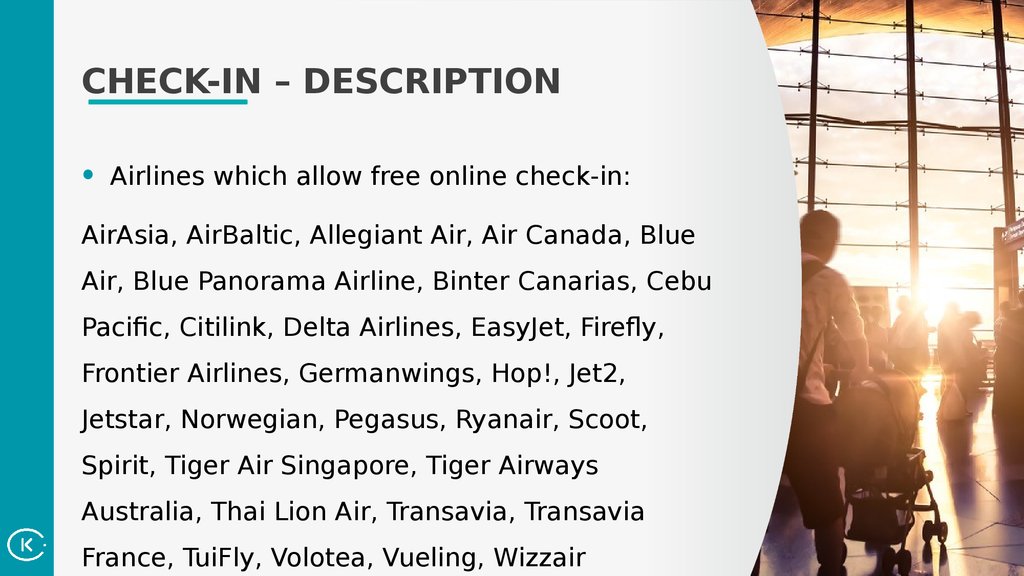


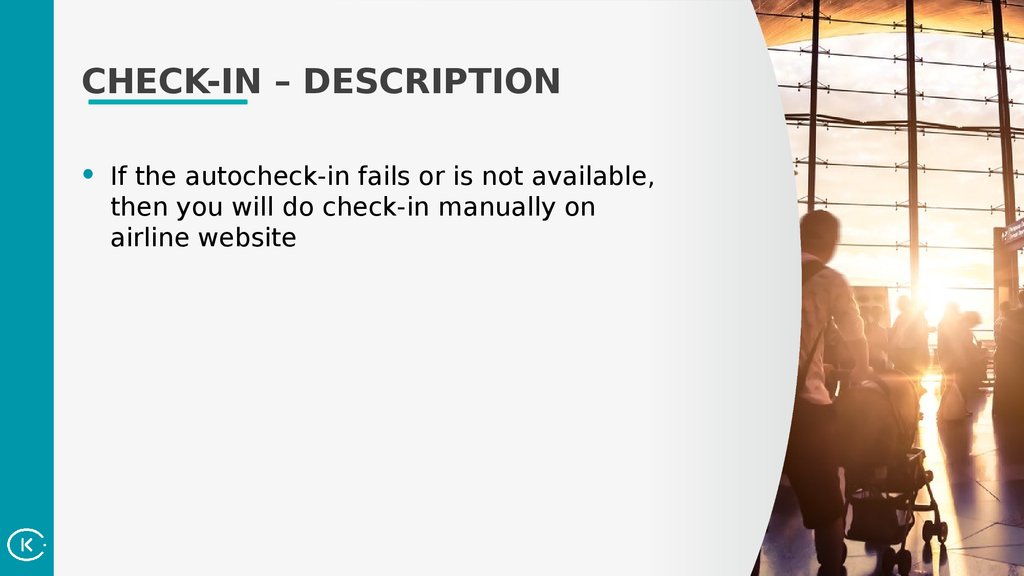

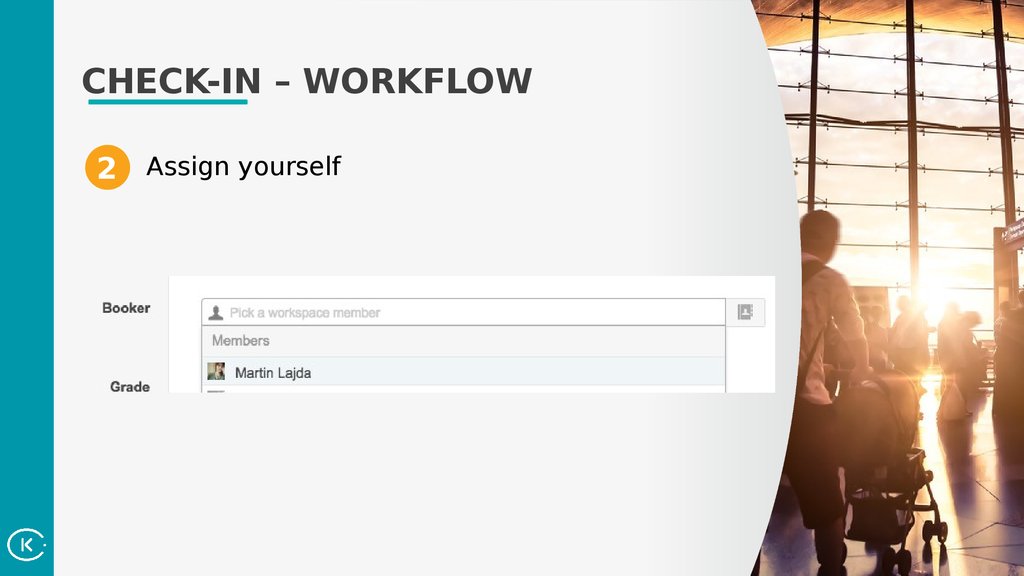





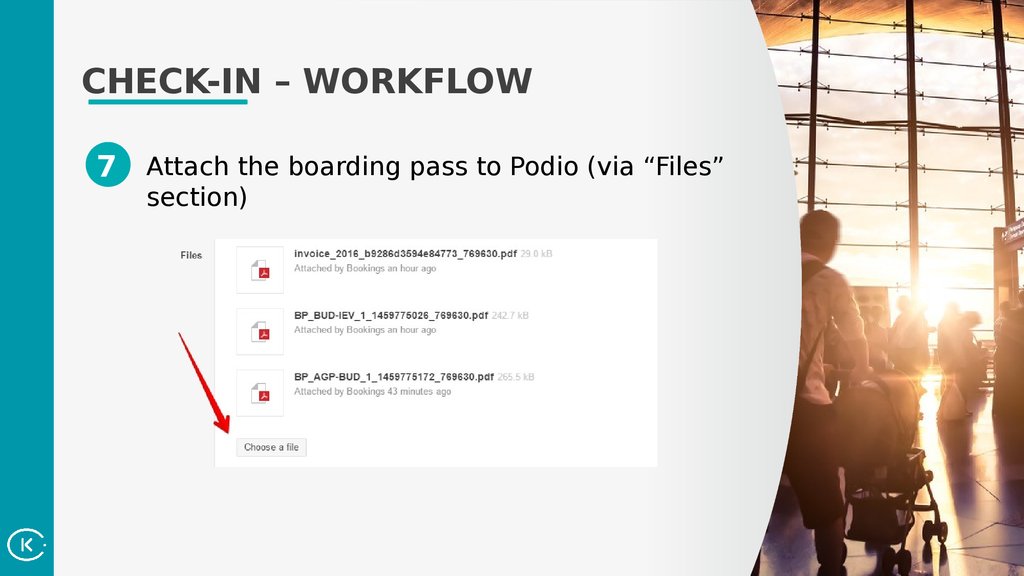





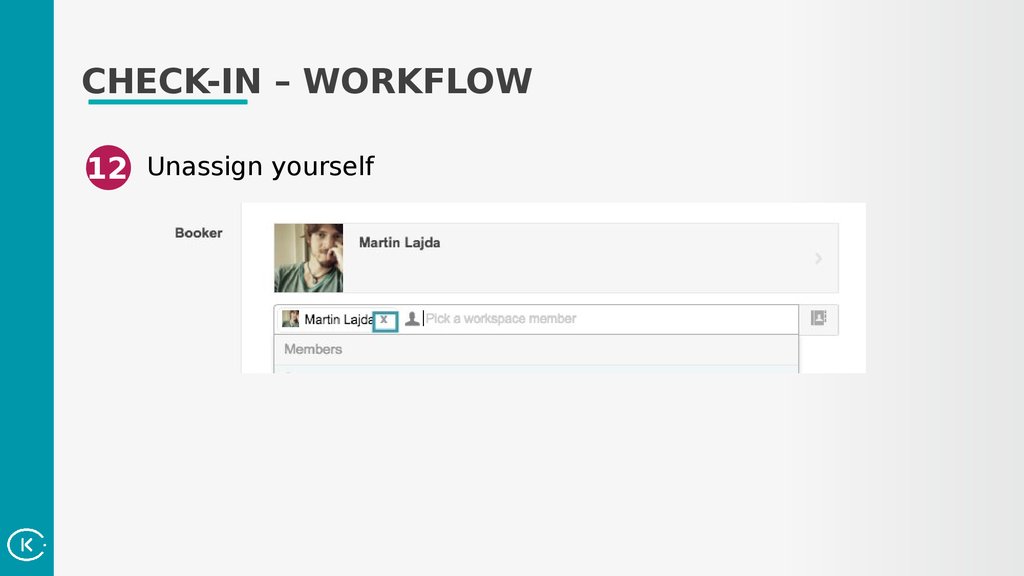
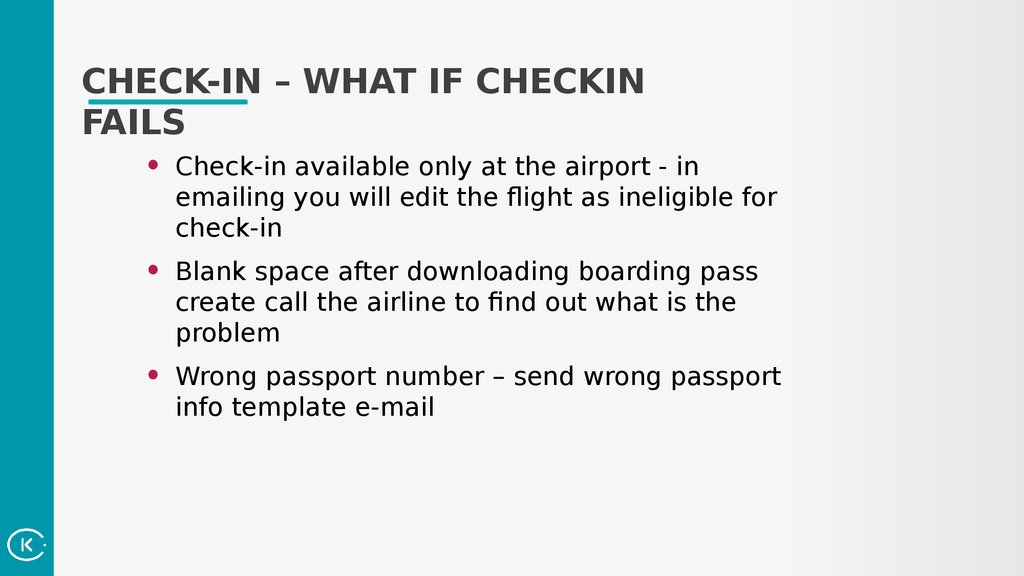


 internet
internet software
software








