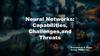Similar presentations:
Welcome to the Google Enterprise program AKA “The Google Certification”
1.
Welcome to theGoogle Enterprise program
AKA “The Google Certification”
2.
Table of ContentCompulsory reading
What you need to read before starting
Essential familiarization - MUST have open during your work
Reference Material – Essential
Reference Material Priority
The Google CAT tool
The Workflow
Queries
Language Announcements
Ready to work - if you work through an agency, your PM will instruct you on next 2 points
Production - How to accept a task in Junction
Production - How to open a task in Polyglot from Junction
Production - Rules of Thumb - for all to read
Google Library (future reference / on demand training)
Google and Welocalize Quality Process
Supplementary Information and Reference Material
POCs - applicable to WL freelancers only, and not if you work through an agency
3.
What you need to read before starting1) Confidentiality and Security at the Google Account. Please
learn about it here.
2) GDPR. The General Data Protection Regulation (GDPR) is an
evolution of EU data privacy law that came into effect on May
25th, 2018. Please learn about it here.
4.
Reference Material - EssentialThis is for you to get started. Please bookmark and have these essential reference material
open at all times when translating or reviewing.
Style Guide
https://sites.google.com/a/google.com/localization-info-site/home/quality/language-style-guides
Glossary
https://localization.google.com/glossary (but it is embedded in your Polyglot task)
Localizer (the Translation Console for UI strings)
https://sites.google.com/a/google.com/localization-info-site/home/tools/translation-console?authuser=0
TM (Translation Memory)
https://localization.google.com/memory/ (to check offline) (but it is also embedded in your Polyglot task).
About Special characters
https://docs.google.com/document/d/1KJW7H1j2y94kuooFmx2jrSfsTrfhwitQ/edit#heading=h.30j0zll
ICU Syntax
https://docs.google.com/document/d/1yt9NTxnDzwYfAM2E093BgvPm7pYLStCOr17ZVWwkUXs/edit?resourcekey=0
-VpJckkMoeQeUJDPozkygqA#heading=h.ut7559p6sbuf
NOTES:
> Please take the time to familiarize yourself with these essential material.
> If you know the product you are working on, check items 1,2,3 in slide 13
5.
Reference Material PriorityIMPORTANT!
● Project-specific instructions
usually have priority over any
other instructions and
guidelines.
Always read project-specific
instructions before you start
translation!
For FR and DE freelancers
working for our internal team,
you will receive specific
instructions from LL.
6.
The Google CAT ToolPolyglot is a CAT tool created by Google. You can access it with
your Sesame ID.
Please use the most up to date Chrome browser to open
Polyglot and all other Google tools.
Polyglot is a very straightforward tool with Query, Glossary and
TM features embedded. Please go to the Polyglot Help Center
for information on how to use it
7.
The Workflow (1 of 2)Task is translated by a linguist with human quality.
Step 1 Translation
Note: for some languages, MT is applied and full post-editing
is required instead of translation. MTPE training in slide 13.
Once translation is finished, the linguist must click Change
Status in Polyglot to change it to Copy Edit.
8.
Step 2 Copy Edit9.
The WorkflowNote: For FR and DE freelancers to our internal team,
escalation and arbitration will be done by our
internal LL, not by you.
The task is reviewed by a different linguist. This resource picks up the CE task
in Junction, reviews and edits the entire document. Once the tasks is edited,
Step 3 Translation
Complete
the editor must click Change Status to change it to Translation Complete.
Step 4 LQE
The task is reviewed by a Google external reviewer.
Note: Tasks should be completed in Polyglot not in Junction.
[Within max 48 hours from LQE audit notification] The linguist analyses the
Step 5 Arbitration
reviewer’s changes (in Polyglot) and has the option to arbitrate the errors.
Speak to your LL if in doubt. Please see the Arbitration training.
Step 6 Escalation
[Within max 24 hours from rejected arbitration] In case of lack of agreement
between translators and external reviewers on an arbitration, the LL will
escalate the issue to Google Review Coordinator (RC).
10.
QueriesThe Query Manager (QM) tool allows translators and reviewers to create questions
(queries) about the content they’re translating. It is integrated with Polyglot. The
linguists can log a query within Polyglot as they work on a translation, and “upvote” if
they see a query already logged by other language.
We strongly recommend you take these trainings before your first assignment
(access with Sesame account):
∙
Google Query Manager Training (up to slide 11)
∙
Google Query Best Practices
∙
Query Management Checklist
Note: FR and DE freelancers working for our internal team should skip this as the internal Language Lead will raise queries
for you. You will receive specific instructions from the Language Lead when onboarded.
11.
Language AnnouncementsLanguage announcements allow Language Managers and Lead External Linguists to communicate changes in
style guides, terminology and other linguistic-specific decisions to all translators and reviewers.
Please check the instructions on how to join and use the language announcement groups here. You
can find the list of Language Announcement groups for each language on the Localization Info Site.
Joining/Leaving Groups
If you’re not a member of the group, you’ll see an error as shown in the image below. Click Ask to join
group to request membership. A manager of the group will review your request.
Every new linguist needs to request access to the group for his/her locale, in order to receive the
following language announcements. Exception: Not applicable if your are FR or DE freelance
working for our internal team.
12.
Production – Now you are ready to start workingHow to accept a task in Junction
Junction is the production platform from where you will accept the tasks, open the files and
start working.
First, you will receive an email notification in your sesame inbox with subject starting as: “New
open/direct offer - Project Number…..”
Log into Junction and accept the task. Please note that you should only accept “Translation
tasks” in the beginning until you are ramped up and ready to take CE tasks (review tasks).
Please find more information on Junction in these Welocalize vendor sites:
Easy Steps to Use Junction
Junction F.A.Q
Junction hub
13.
How to open a task in Polyglot from JunctionAfter accepting a task, you will open link as:
The task will be open in Polyglot.
Start Translating and when finished, submit to next step of the
workflow.
14.
Production - Rules of Thumb1.
Meet the deadlines or request extension if needed.
2.
Have your essential reference material open during translation.
3.
Do not follow Translation Memory blindly, use it for reference only. Translation memory matches
are just a starting point!
4.
Remember the reference material priority.
5.
Remember to preview for context.
6.
Remember to check the Polyglot descriptions carefully.
7.
Be consistent within the file.
8.
Remember that 100% matches (except in Light PE), fuzzy matches and repetition are in scope!
9. Don’t touch the ICE matches unless specifically instructed!
10. QA your own translation carefully before submitting to next stage.
15.
Supplementary Reference Material – in order of relevanceFor future reference. Read them as needed and at your own pace.
Infosite – Info on Google products, tools, processes
Product Specific Training - uGUP LC - Use Search field to find the product you are working on.
Segment history here - You can filter by your language and product to see past reviewer
feedback.
ND4C (New Deal for Consumers) guidelines: EU regulation on the use of “free” in ads for
applicable languages. Read this document carefully. You can also watch this recording for a
complete overview (both links are available if you are signed in with your Sesame ID).
For a detailed list of alternative words for word "free" in your language, Google has compiled
this termlist of target
words.
Welocalize Machine Translation Course / Google Post editing (Full vs Light) guidelines
The Concept of Readability - here
Google Voice and Language Style - uGUP LC
Reading Ease and Fluency - uGUP LC
Marketing Overview - uGUP LC
Video Localization Guidelines: Amara Guidelines - Google Drive (Amara is the platform used for
subtitling) - under update: ND4C validation on Video; New process here
LSO Training - here - ONLY if applicable to your language.
GAD, Google Account Documentation (under update): details of our processes, along with all
the information you will need to work with us on Google projects.
16.
Google Quality Process&
Welocalize Quality Performance
Management
How Google measures our quality and how Welocalize
manages your quality performance
Slides 15 and 16
17.
Google Quality ProcessKPI: Service Score is set to 96 using Random Samples (aka True Random)
You will receive an LQE notification in your Sesame inbox with a summary
of changes from Google reviewer and a link to the Polyglot task.
If you have a Language Lead, contact him/her for advice on arbitration. If
not, use the Start arbitration option in the LQE tab in Polyglot to log in
your arbitrations, if any. NOTE: If you are FR or DE freelancer to our internal team, please note
you won`t submit arbitrations ever. Our internal LL will do for you.
Review Google Quality Framework to get an overview of issue types and issue
severity. Also to understand how the language score is calculated.
18.
Welocalize Quality Performance ManagementKPI is full sample review with SS threshold of 97
1.
Weekly Action Plan (internal document). Vendors or independent freelancers are
asked to fill in an Action Plan when Service Score (SS) is below 97 (full sample, not
TR) for the previous week. The Action Plan includes data to analyse and action
items to be proposed. The Action Plan continues until the end of the next month.
This is an essential instrument for Welocalize to understand the issues or difficulties
your team is encountering and take mitigation actions as soon as possible.
2. Internal Quality Improvement plan (QiP). If a month ends with a SS below 97 we
start an internal QiP. The vendor will need to fill in Action Plan and a more in depth
analysis of the issues will be needed. The vendor has 3 months to close the iQIP
from the kick off date. If successful, the iQiP will be closed and Action Plan will
continue for 1 month. If unsuccessful, further measures can be taken (removal of
product lines, discontinuation, etc.)
3. Monthly Root Cause Analysis (RCA, Google-facing). On the first days of any month,
the LL/internal team lead’s assistance on RCA filling will be requested in case a
language fails to meet the monthly service score (TR 96). GLS will request to
validate the root causes and actions taken to avoid recurrence of the errors and so
failing to meet the service score in the future.
19.
POCsApplicable if you work as independent freelancer for Welocalize. If you
work as a freelancer through an agency, only your PM will use these
contacts.
Quality:
► For linguistic issues, your PoC is your Language Lead (LL). Details will be provided during onboarding.
► For quality management related topics, you can write to the alias Google Language Services
Google_LangServicesGroup@welocalize.com.
Production:
► For project related questions, extensions, issues during production, reopening of tasks (within 12 hours)
you should write to the PM alias google_pm@welocalize.com +
Google_LangServicesGroup@welocalize.com in CC.
Talent:
► For any issue with rates, invoices, POs, please contact the Talent team talentrequests@welocalize.com.
Exception: FR & DE freelancers working for the internal team:
Quality: please always contact Google_Team_FR Google_Team_FR@welocalize.com for French and
Google_WLD_DE <Google_WLD_DE@welocalize.com for German
Production: please contact LPMs Google_LPM_FR_DE google_lpm_fr_de@welocalize.com
20.
THANK YOU AND LOOKING FORWARD TO WORKING WITHYOU!
GLS - March 2022 version

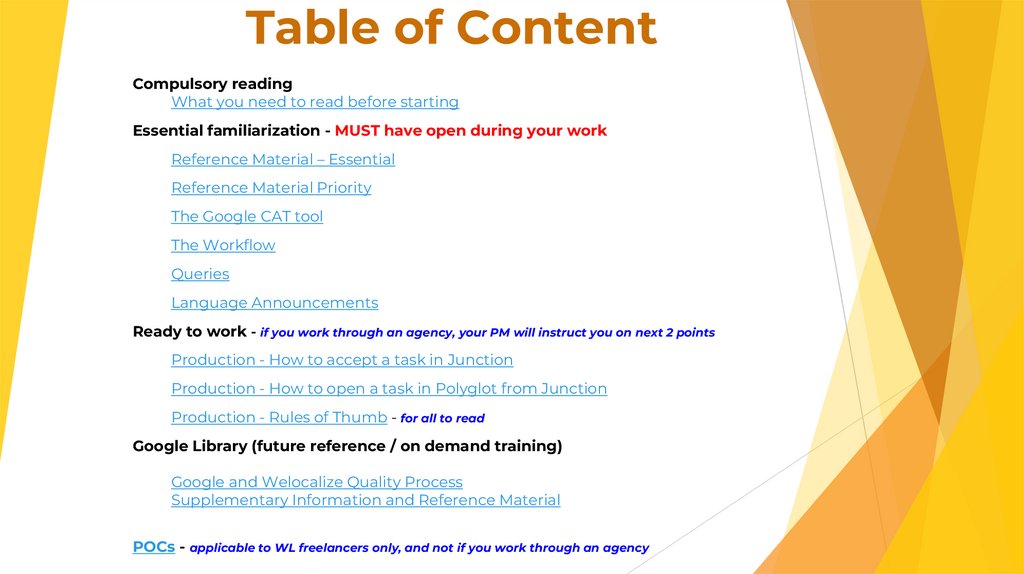
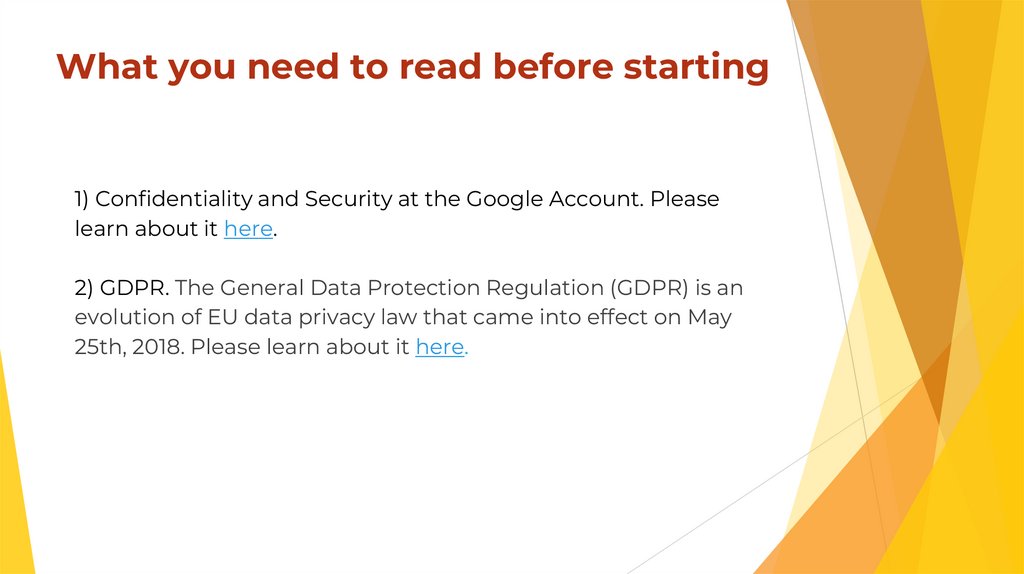
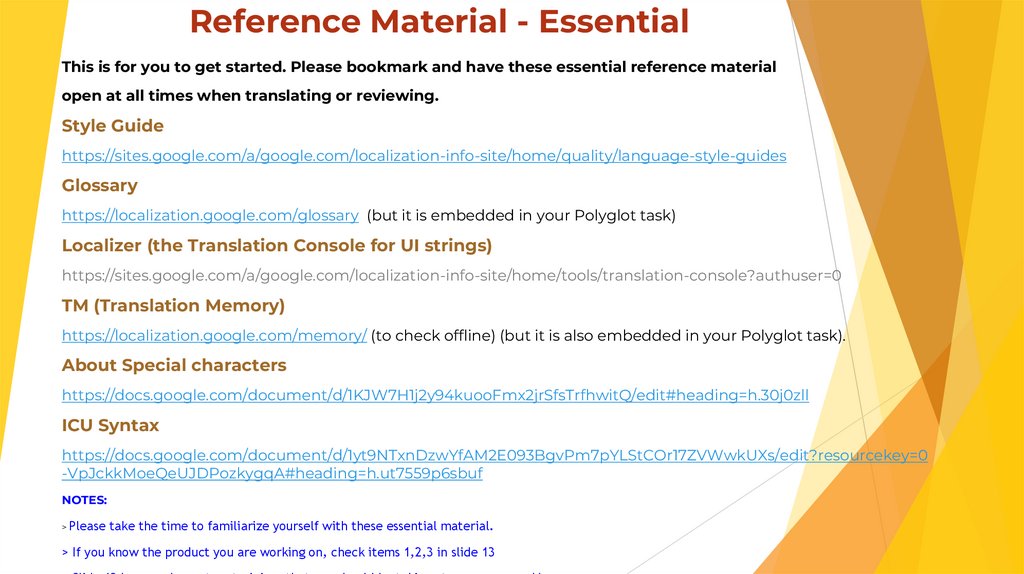
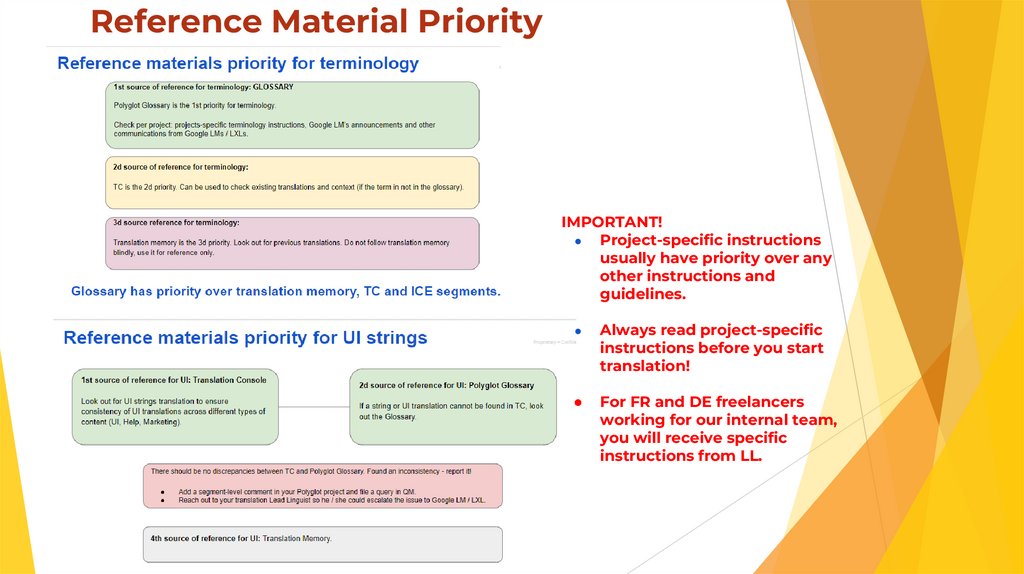
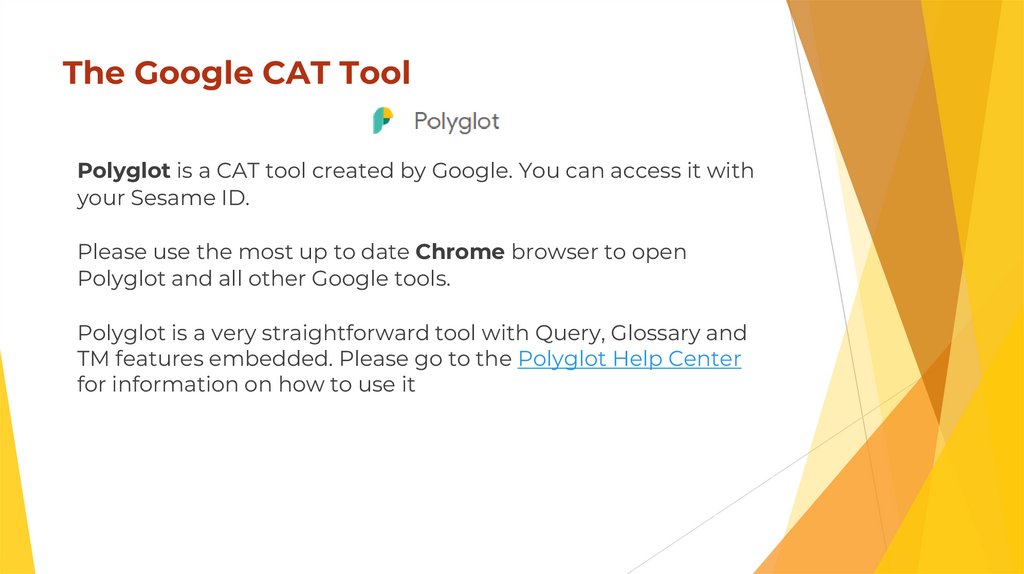
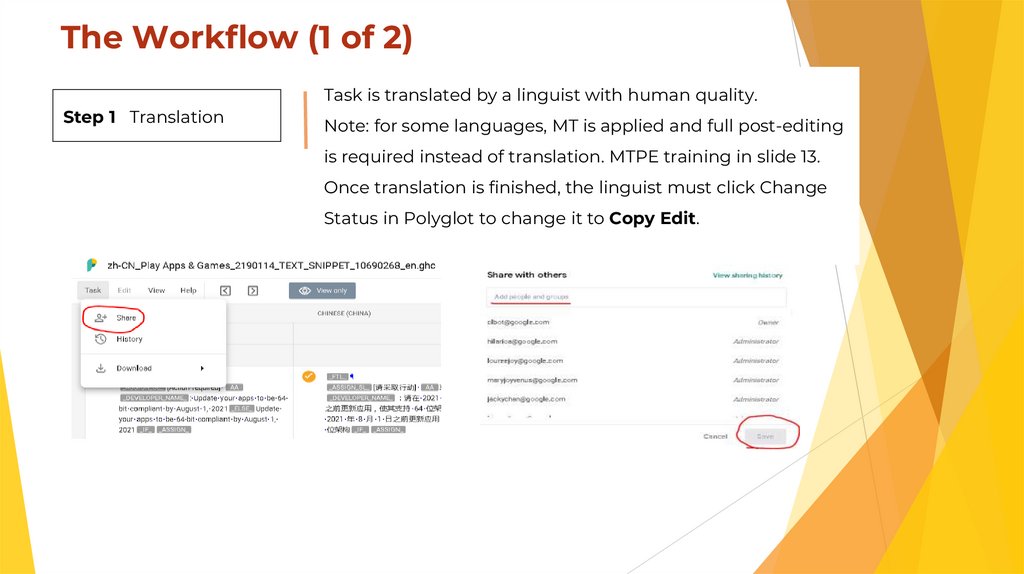
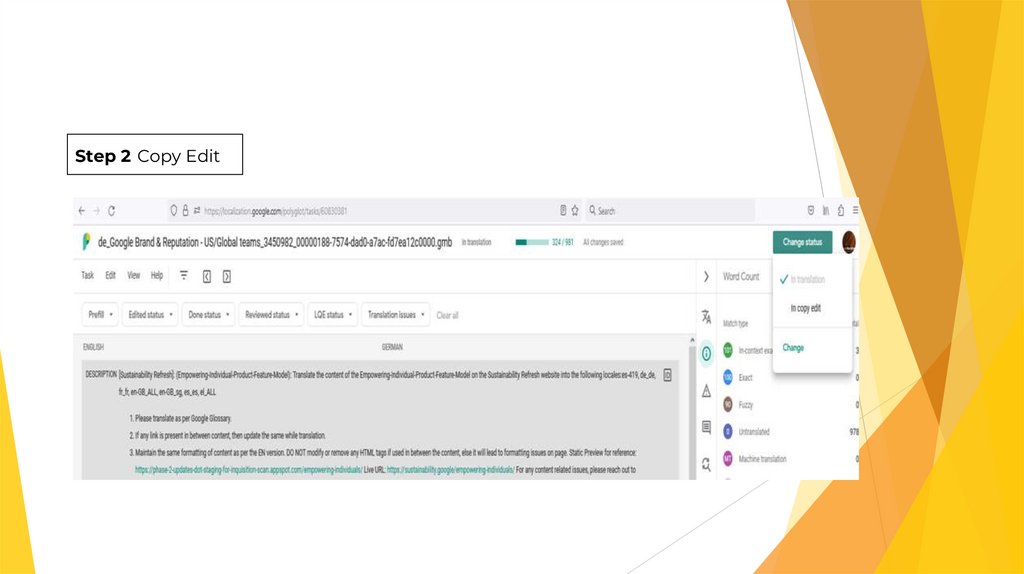
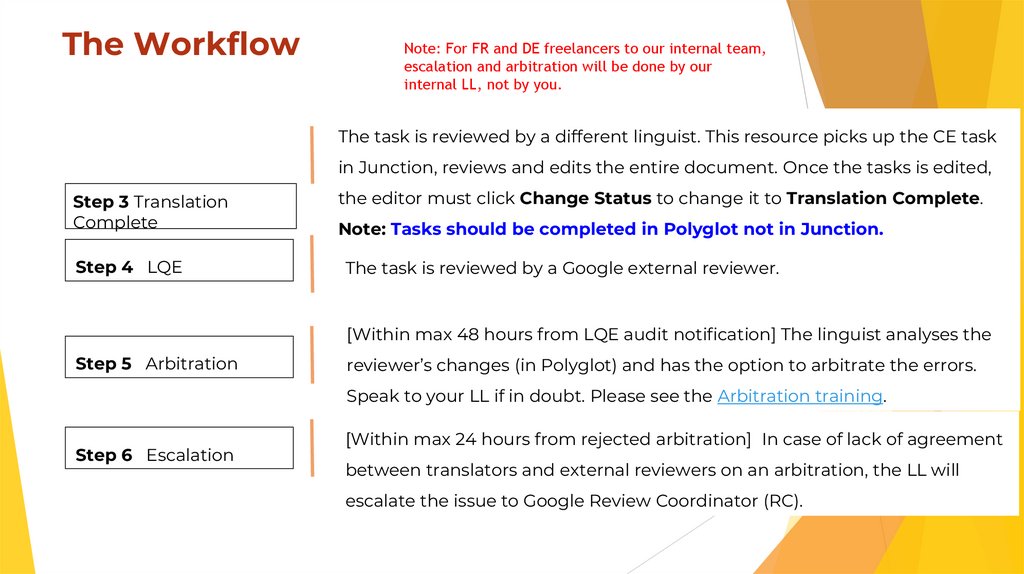
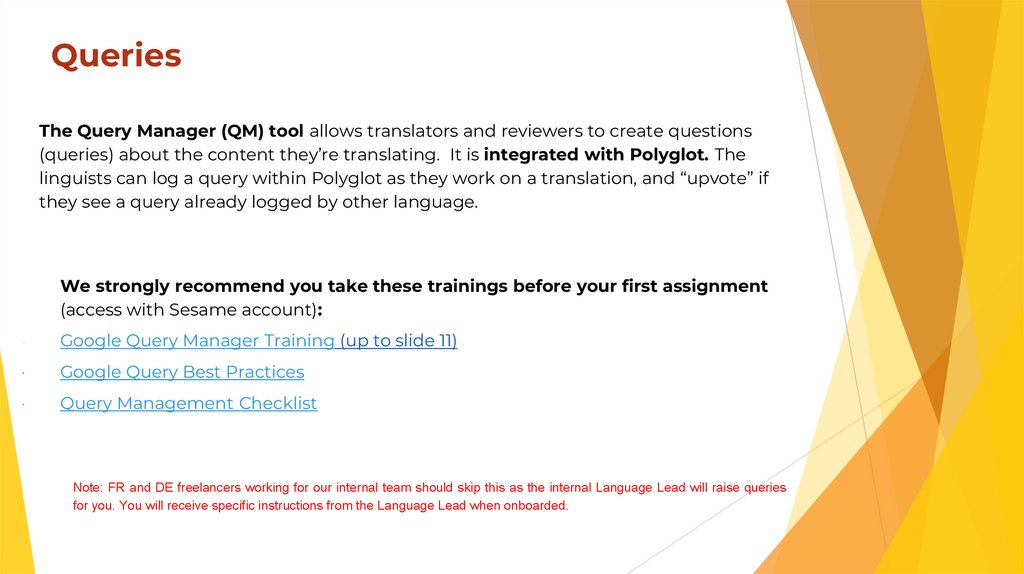
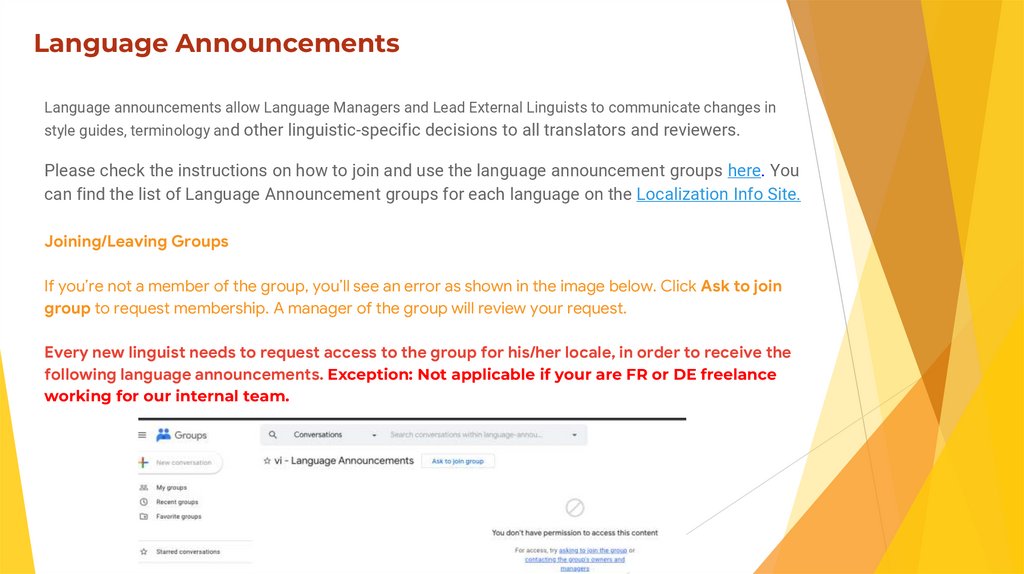
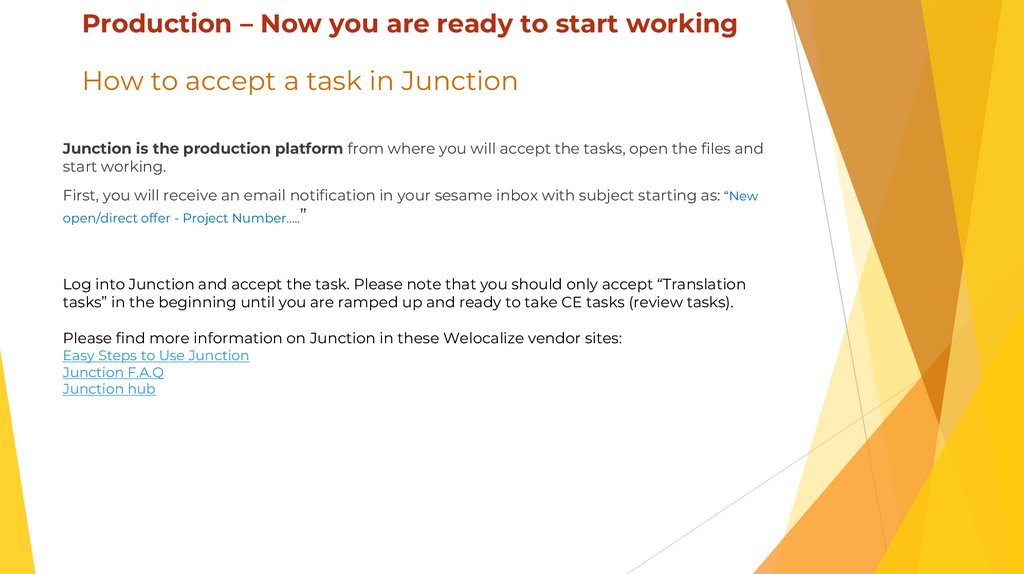
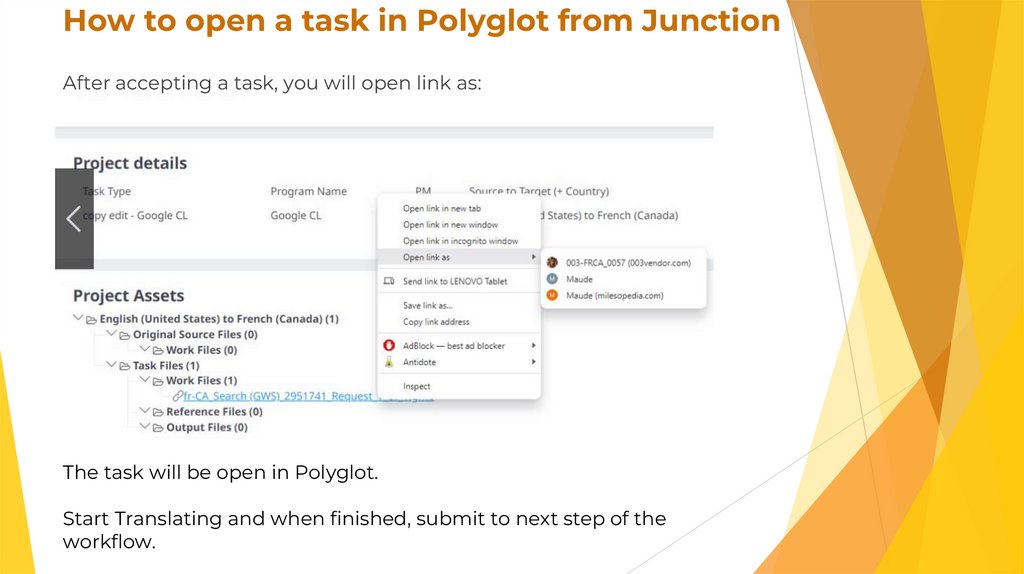
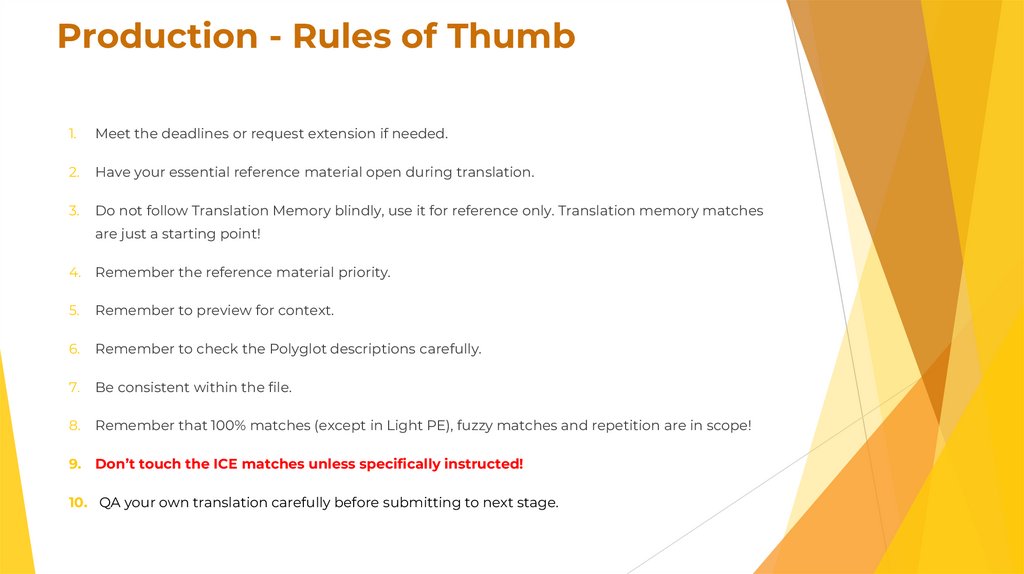
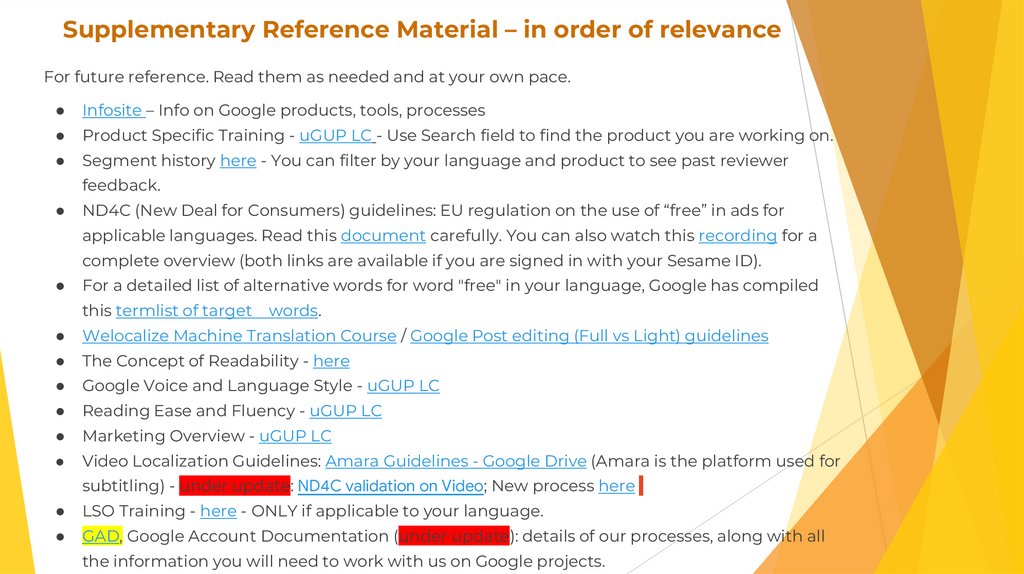

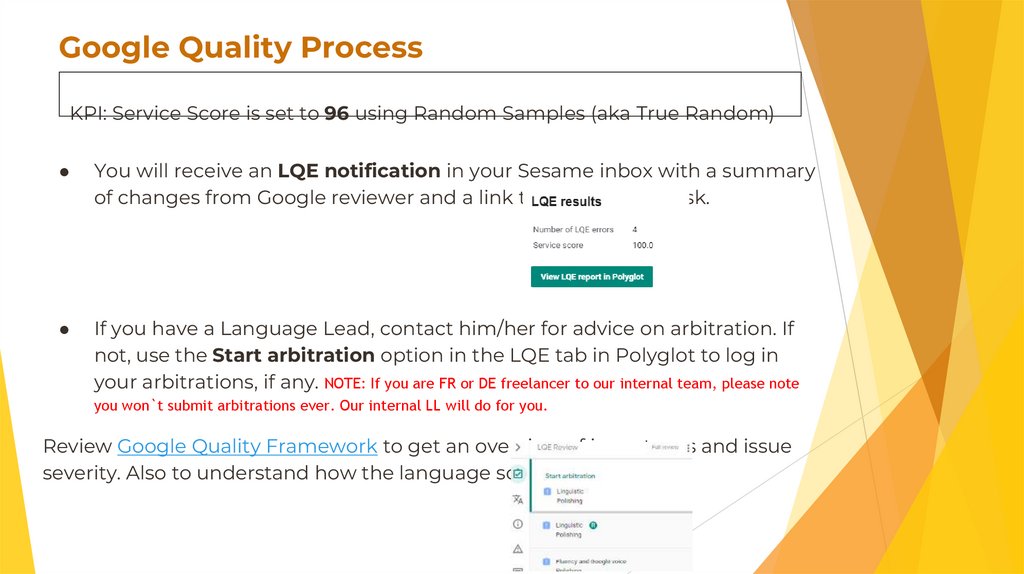
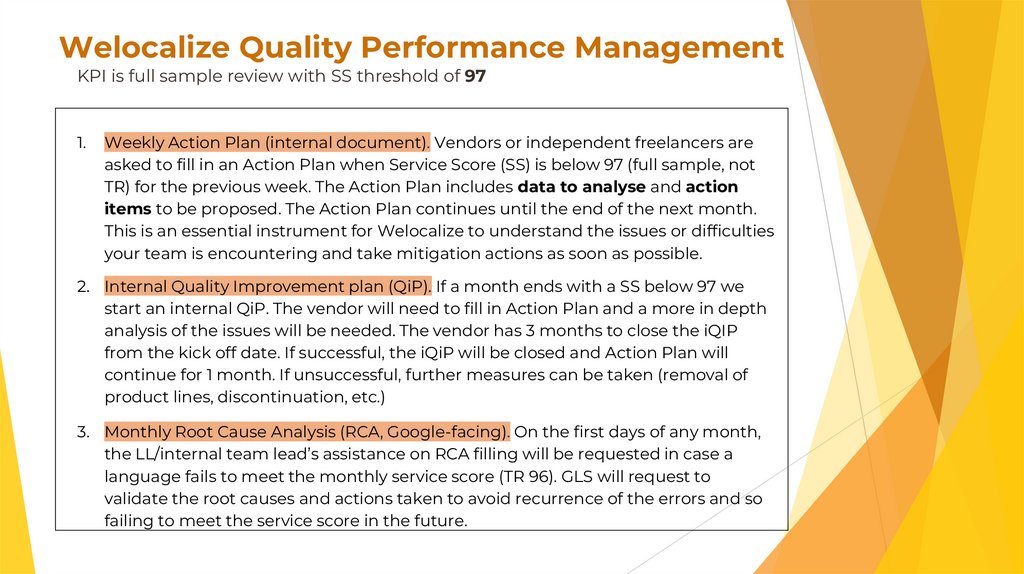
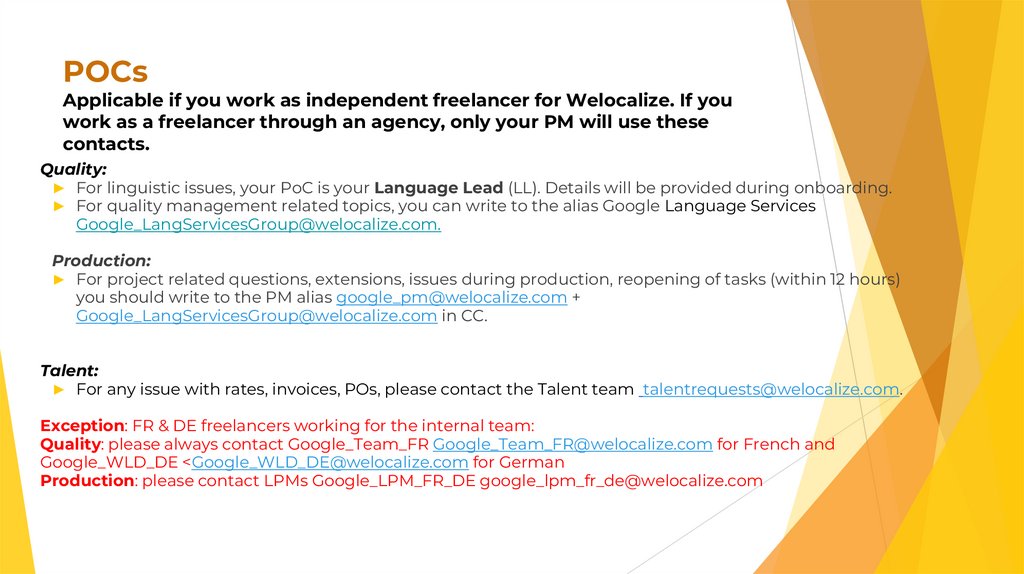

 internet
internet