Similar presentations:
Withdrawal Process by PsHorizon
1.
2.
You get it in the welcome emailYou get it in the welcome email
3.
You can click here inorder to see your
available balance in
different currencies
You can click here in order
to see Your RR (if there is)
Click here in
order to see
details of TRX
Click here in order
to transfer money from
the account
4.
Choose currency and amount*Leave always at least €1 in the wallet
Click here :
Always insert the word transfer
Beneficiary name:
Beneficiary Address:
Bank name:
Bank address:
IBAN:
SWIFT:
Reference :
Please fill information according to this format
5.
Pending TransferThis is when the transfer
has not been executed
Approved Transfer
Once the transfer has been approved
receiver will change to
“Transfer Completed”
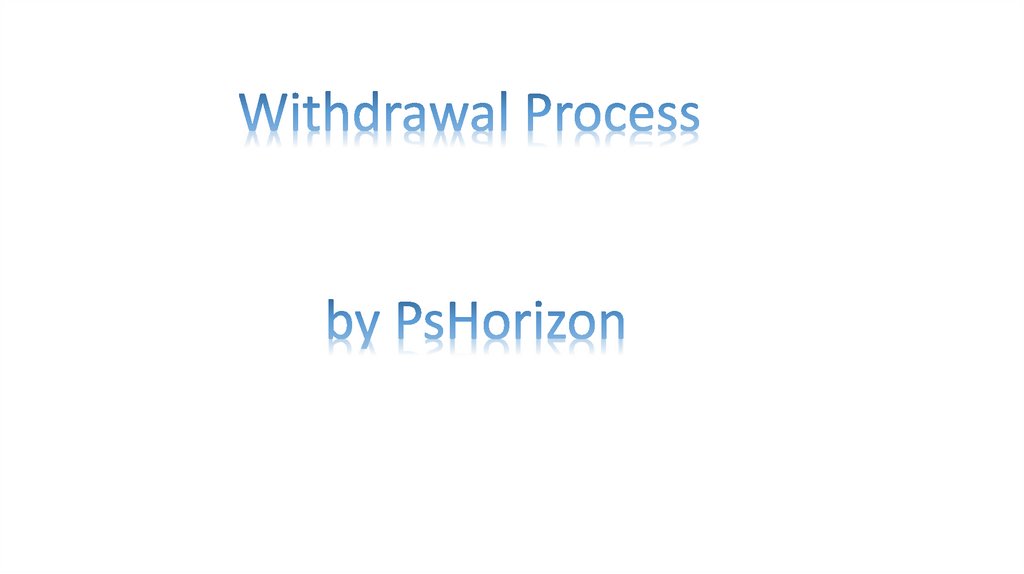
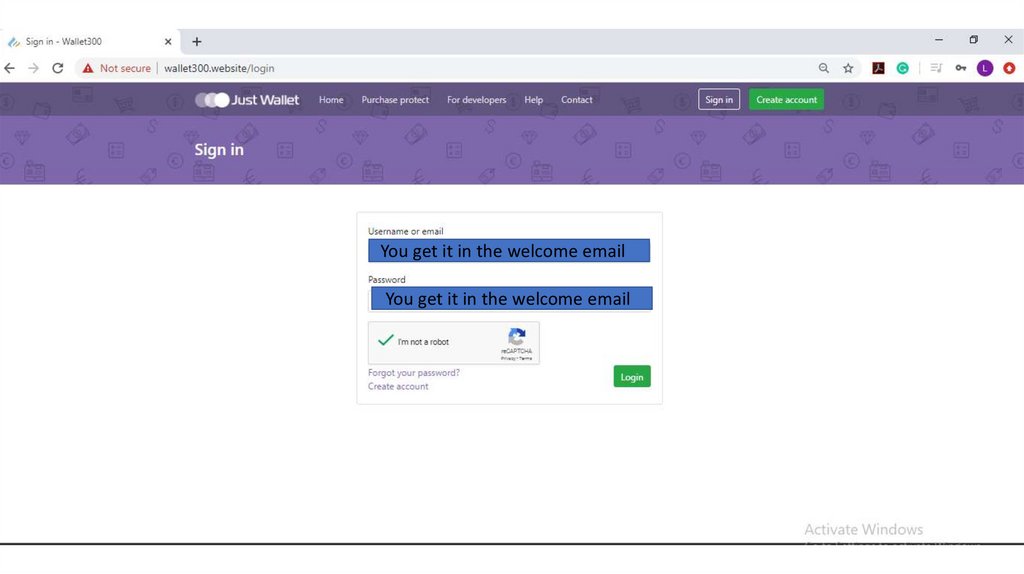
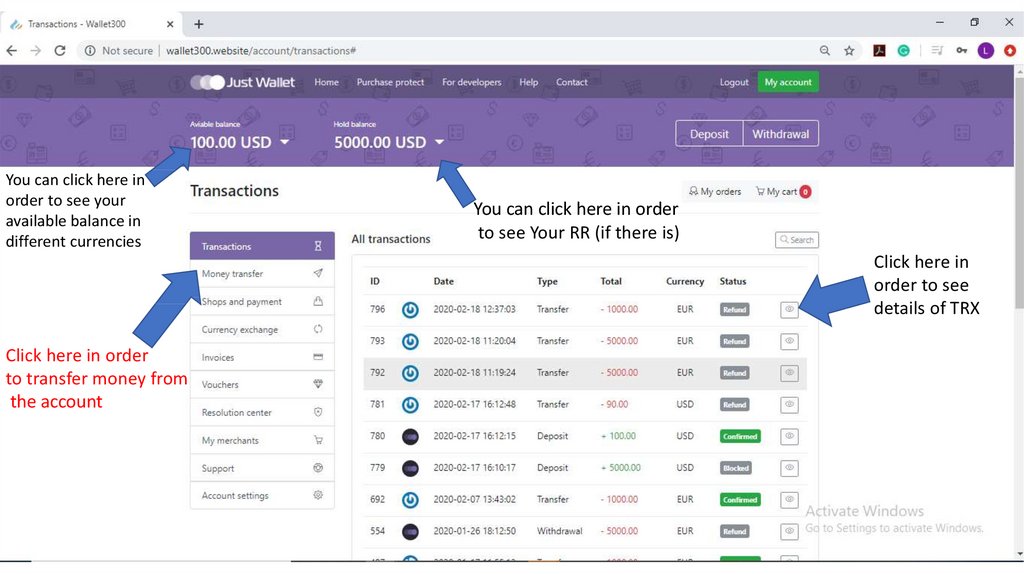

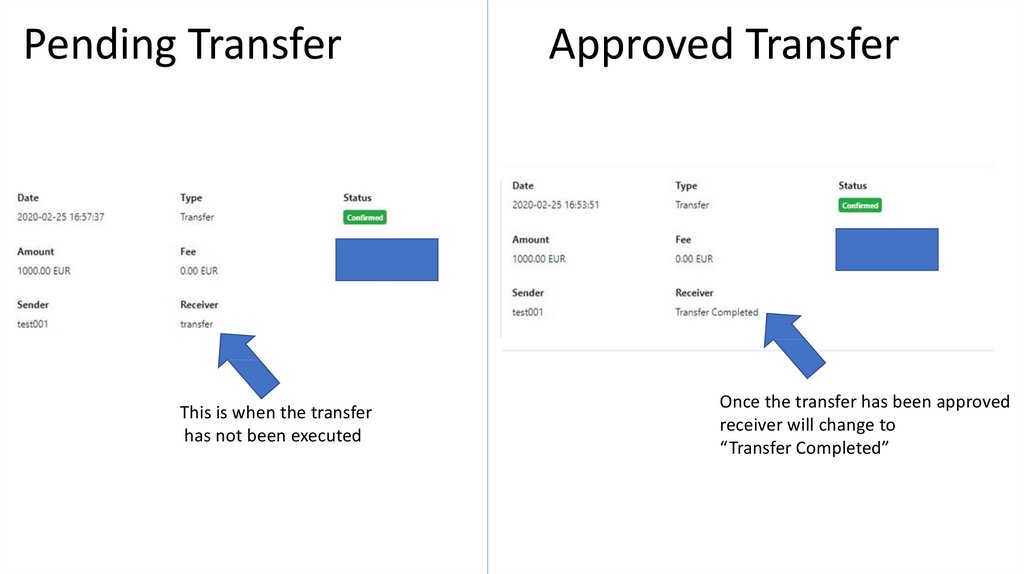
 software
software








