Similar presentations:
TPMS Tool F01 Upgrade process
1.
TPMS Tool F01 Upgrade processFARTEC GROUP
AUG 27, 2019
Video Links: https://youtu.be/L4_P8rKn2EM
2.
1.Unzip the upgrade client2. Open the file and install the
client.
3.
3.Find the client on desktop or your computerand double click it.
4.
5.
4. Power on F01 tool, find “Update equipment”in Setting and connect it to computer.
6.
5. Select the upgraded software in yourcomputer and click update.
7.
8.
6. Plug out the tool and computer from USBafter update ended
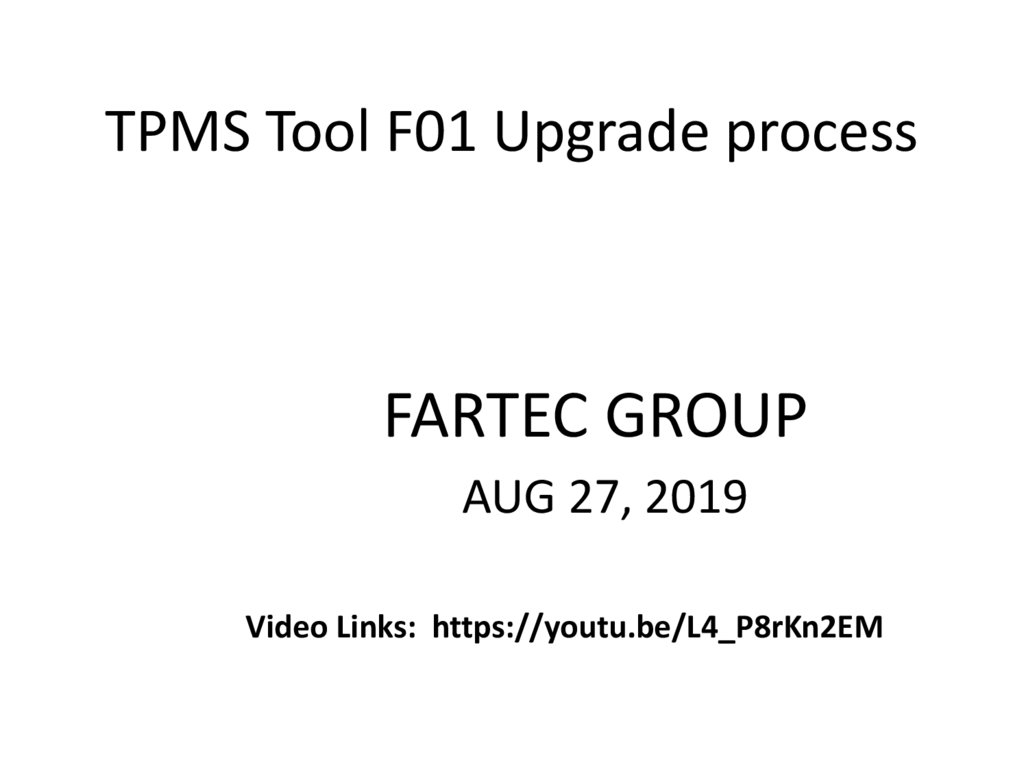
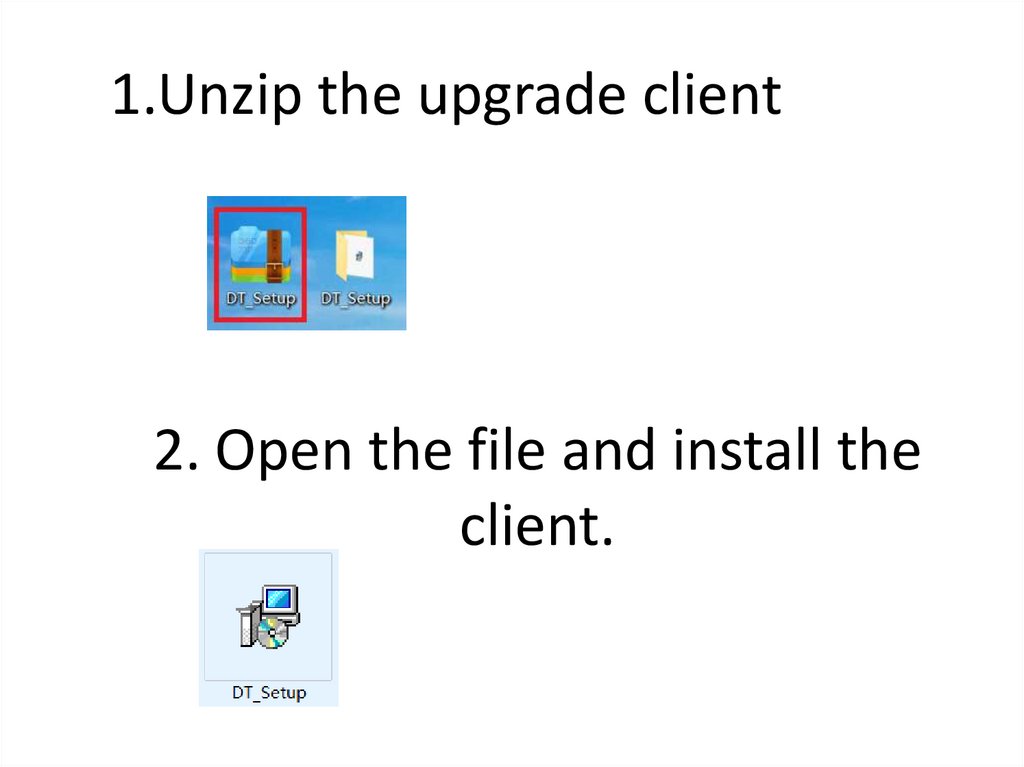
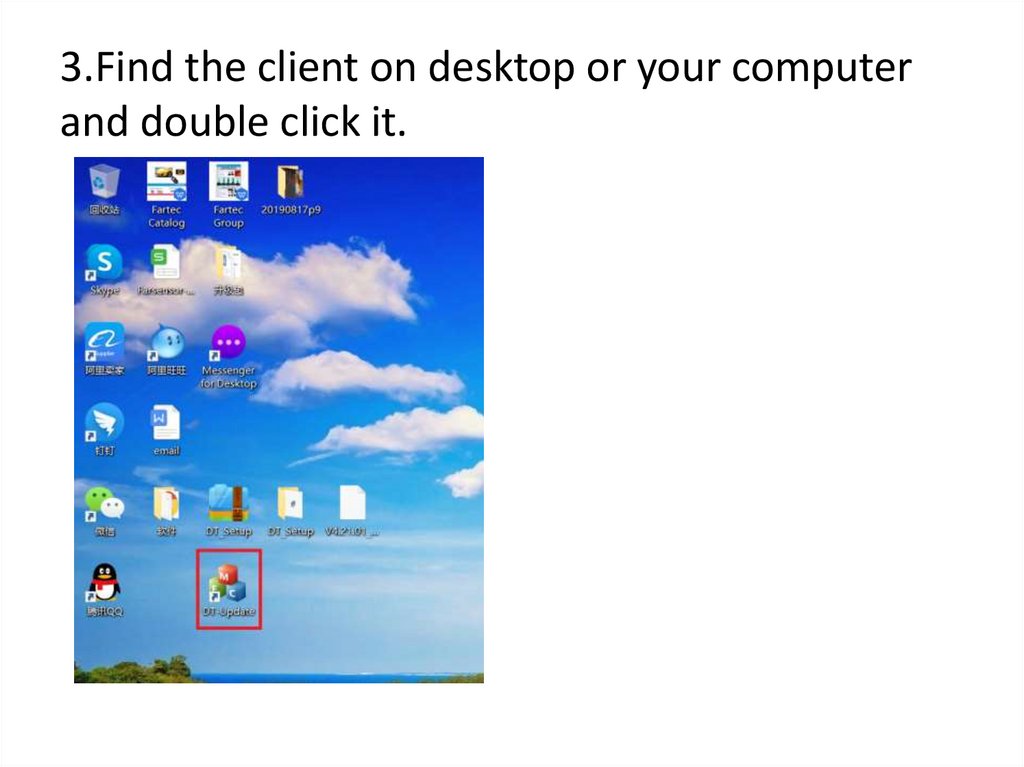




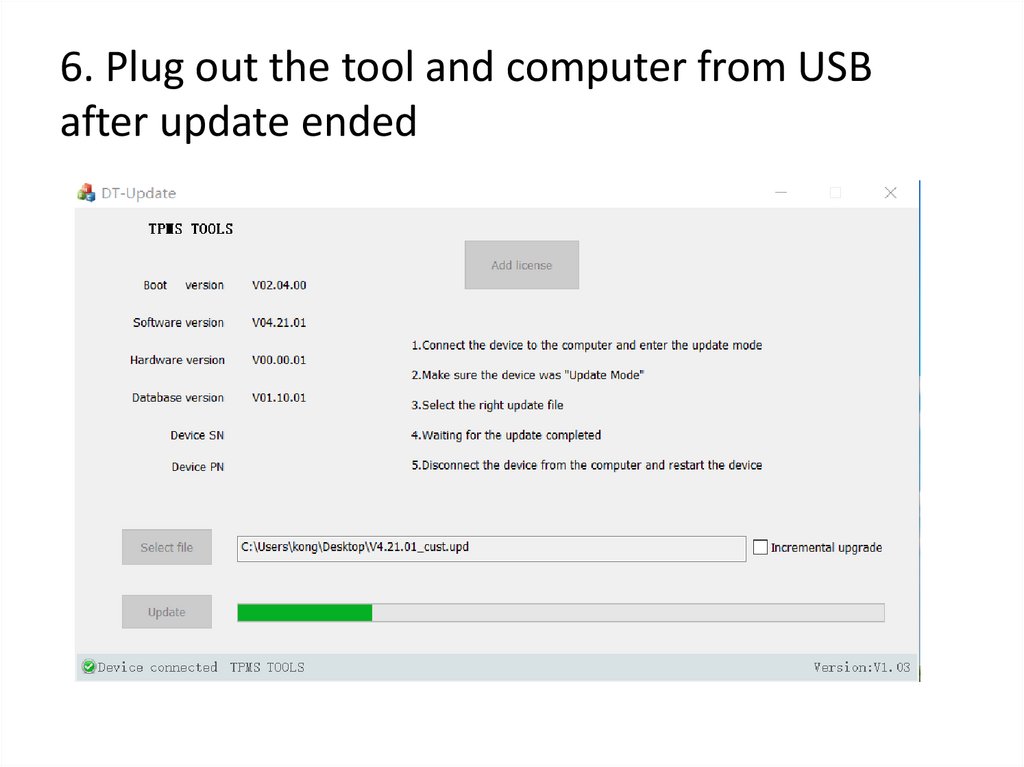

 internet
internet








