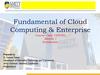Similar presentations:
Outside Cloud Storing and Sharing. Module 5. Evaluating Web Conferencing Tools
1.
Introduction to CloudComputing
Course Code CSIT243
Module – V
Topic – : Outside Cloud Storing and Sharing
Prepared by
Dr. Seema Rawat
Deptt. of Information Technology and Engineering
Amity University Tashkent, Uzbekistan
Email- info@amity.uz
2.
Modules: V• Evaluating online cloud file storage
• Evaluating web conference tools Evaluating web mail services
• Evaluating instant messaging
• creating groups on social networks
• Evaluating online groupware
• collaborating via blogs and wikis
• Understanding cloud storage
• exploring online book-marking services
• expl0oring online photo editing applications
• exploring photo sharing communities
• controlling it with web-based desktops
2
3.
Evaluating web conference tools• Web conferencing may be used as an umbrella term for various
types of online collaborative services including web seminars
("webinars"), webcasts, and peer-level web meetings.
• In general Web Conferencing refers to conversing with one or
multiple people over the internet.
Web conferencing software is invoked by all participants in a web
meeting. Some technologies include software and functionality
that differs for presenters and attendees. Software may run as a
web browser application or stand-alone computer application.
3
4.
Evaluating web conference tools• Examples Operations : Depending on the technology being used,
participants may speak and listen to audio over standard telephone lines
or via computer microphones and speakers. Some products allow for use
of a webcam to display participants, while others may require their own
proprietary encoding or externally-provided encoding of a video feed
(for example, from a professional video camera connected via an IEEE
1394 interface) that is displayed in the session.
• Features of Web Conferencing
● Slideshow presentations ● Live or streaming video ● VoIP ● Web tours
Meeting Recording ● Whiteboard with annotation (allowing the presenter
and/or attendees to highlight or mark items on the slide presentation. Or
simply make notes on a blank whiteboard.) ● Text chat ● Polls and surveys
● Screen sharing/desktop sharing/application sharing
4
5.
Evaluating web mail servicesCollaborating via Web-Based Communication Tools
Evaluating Web Mail Services
Traditional email is anything, but cloud based. The type of email
program you probably have installed on your PC uses a protocol
called the Post Office Protocol (POP). POP email requires the use
of a dedicated email client program, such as Microsoft Outlook or
Outlook Express, and—at the ISP level—email servers to send and
receive messages.
5
6.
Evaluating web mail servicesThe problem with traditional POP email is that you’re tied to the client program
installed on your PC. The messages you receive are stored on that PC, and you
usually can’t access them when you’re traveling or away from that PC. There are
none of the “anytime, anywhere” advantages you’re used to with cloud-based
services.
Fortunately, there is a better way to manage your email—in the form of web-based
email services, also known as web mail or HTTP email. Unlike traditional POP
email, web mail can be accessed from any PC using any web browser, and all your
messages are stored on the web, not locally. It’s just like a cloud service; no special
software required.
This lets you retrieve and manage your email when you’re out of the office or on
the road.
Not only is web mail more versatile than traditional POP email, it’s also easier to
set up. All you need to know is your user ID and password, and then you access
a page that lets you view the contents of your inbox, read and reply to
messages, create new messages, and (in many cases) store messages in
6
folders.
7.
GmailGmail
Google’s web mail service is called Gmail
(mail.google.com), and at first blush it looks a lot
like the other services we discuss in this
chapter. Gmail is free, it lets you send and
receive email from any web browser, and the
interface even looks similar to its competitors
But Gmail offers a few unique features that set it
apart from the web-based email crowd. First,
Gmail doesn’t use folders. That’s right, with
Gmail you can’t organize your mail into folders,
as you can with the other services. Instead,
Gmail pushes the search paradigm as the way
to find the messages you want—not a surprise,
given Google’s search-centric business model.
7
8.
GmailGmail does, however, let you “tag” each message with one or more labels.
This has the effect of creating virtual folders, as you can search and sort your
messages by any of their labels.
In addition, Gmail groups together related email messages in what Google
calls conversations. A conversation might be an initial message and all the
replies (and replies to replies) to that message; a conversation might also be
all the daily emails from a single source that have a common subject, such as
messages from subscribed-to mailing lists.
Like most of the other services we discuss here, Gmail is a free service; all you
have to do is sign up for an account. Of course, if you already have an
account for any other Google service, that account can serve as your Gmail
account. When you sign up for your Gmail account, you get assigned your
email address (in the form of name@gmail.com) and you get access to the
Gmail inbox page. As of June 2008, Gmail offered 6GB of storage for users.
8
9.
Yahoo! MailYahoo! Mail
Yahoo! Mail (mail.yahoo.com) is another web mail service, provided by the
popular Yahoo! search site. The basic Yahoo! Mail is free and can be
accessed from any PC, using any web browser. Yahoo! also offers a paid
service called Yahoo! Mail Plus that lets you send larger messages and offers
offline access to
your messages via POP email clients.
Whether you use the free or the paid version, Yahoo! Mail gives you unlimited
storage—which means you can effectively use Yahoo! Mail as an online
backup or file-storage system. All you have to do is email yourself those files
you want to store, and then place those messages (with attachments) in your
designated storage folder.
9
10.
Yahoo! MailThe Yahoo! Mail interface is more
functional than that offered by
Gmail. It also offers traditional
folder-based organization. You get
a message pane and a reading
pane, just as you do with Microsoft
Outlook. Yahoo! also offers users
the SpamGuard spam filter and
Norton AntiVirus virus scanner.
10
11.
Windows Live HotmailWindows Live Hotmail
Hotmail was one of the first web-based email services, and it’s still one of the
largest. But it’s not called “Hotmail” anymore; Microsoft has moved it into its
Windows Live suite of online services and now calls it Windows Live Hotmail.
Like most web mail services, Hotmail (we’re going to call it by its old, shorter
name) can be accessed from any web browser on any PC anywhere in the
world, for free. Microsoft gives you 5GB of storage, not quite as much as you
get with Gmail (6GB) or Yahoo! Mail (unlimited).The new Windows Live
Hotmail interface is as snazzy as they come. You have your folder pane on the
left, message page in the middle, and reading pane on the right. The new
Hotmail also integrates with your Windows Live contacts and calendar, as well
as other Windows Live services.
11
12.
Windows Live Hotmail12
13.
Apple MobileMe Mail• Apple MobileMe Mail As part of its MobileMe suite of
applications,
Apple
offers
MobileMe
(www.me.com). What makes MobileMe Mail unique is
that it’s not limited to just computer users; you can
also send and receive emails from your Apple iPhone
or iPod touch, via Wi-Fi Internet or cellular network.
MobileMe Mail is a web-based service that can also
be accessed with your existing Mac or Windows-based
email program, including Outlook, Outlook Express,
and Windows Mail Unlike the other webmail services
discussed here, MobileMe Mail isn’t free. It’s part of
the MobileMe suite of applications, which costs $99
per year. (But you do get a really cool .me email
address!)
14.
Other Web Mail Services Gmail, Yahoo! Mail, and Windows Live Hotmail are the threelargest web mail services (and MobileMe Mail promises to be a competitor), but there
are literally hundreds more. Besides these big providers, there are dozens of independent
web mail services, plus a plethora of topic-specific websites that offer (among other
content and services) their own branded HTTP email. In addition, just about every cloud
service provider, such as Zoho, offers web mail as part of its suite; web mail is also part of
most web-based desktops. So if you’re looking for a web mail service and don’t want to
go with one of the big three, here’s a short list of some of the other major providers to
check out:
14
15.
Web mails• AOL Mail (mail.aol.com)
• BigString (www.bigstring.com)
• Excite Mail (mail.excite.com)
• FlashMail (www.flashmail.com)
• GMX Mail (www.gmx.com)
• Inbox.com (www.inbox.com)
• Lycos Mail (mail.lycos.com)
• Mail.com (www.mail.com)
• Zoho Mail (zoho.mail.com)
15
16.
Video Links[1] Outside the Cloud: Evaluating Web Conferencing Tools - Work
[2] 8 best web conferencing tools - Calendly.com
16
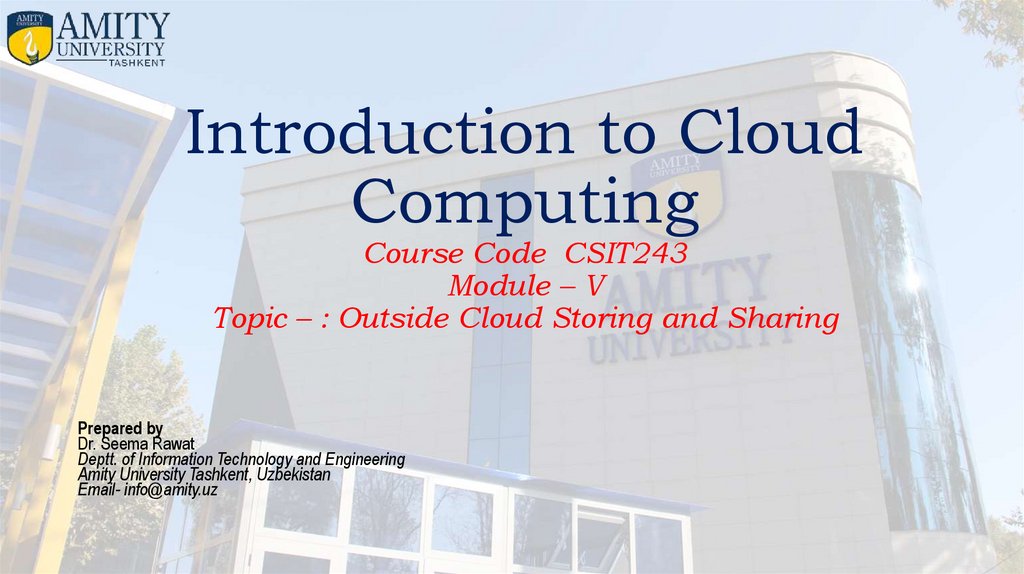
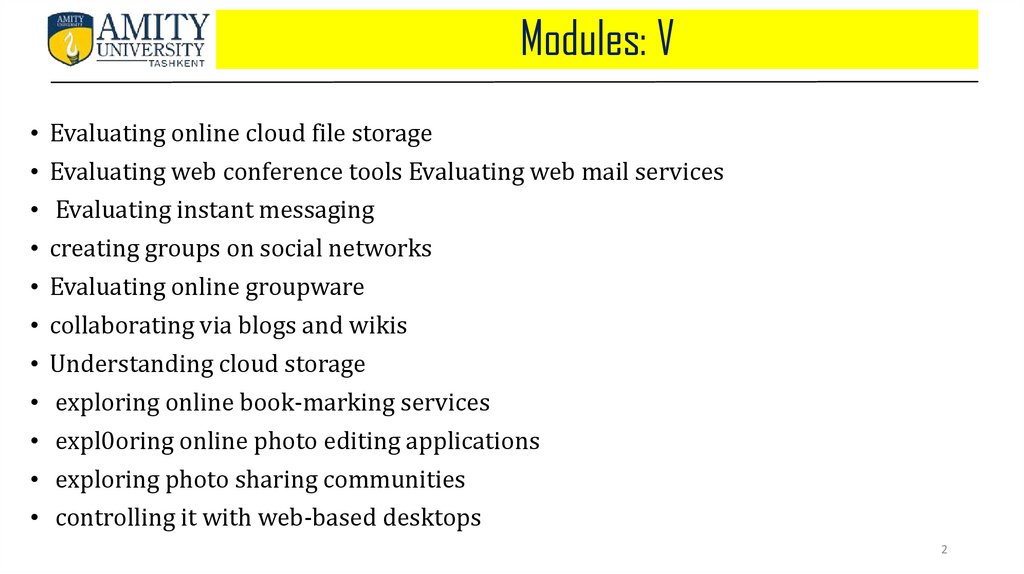


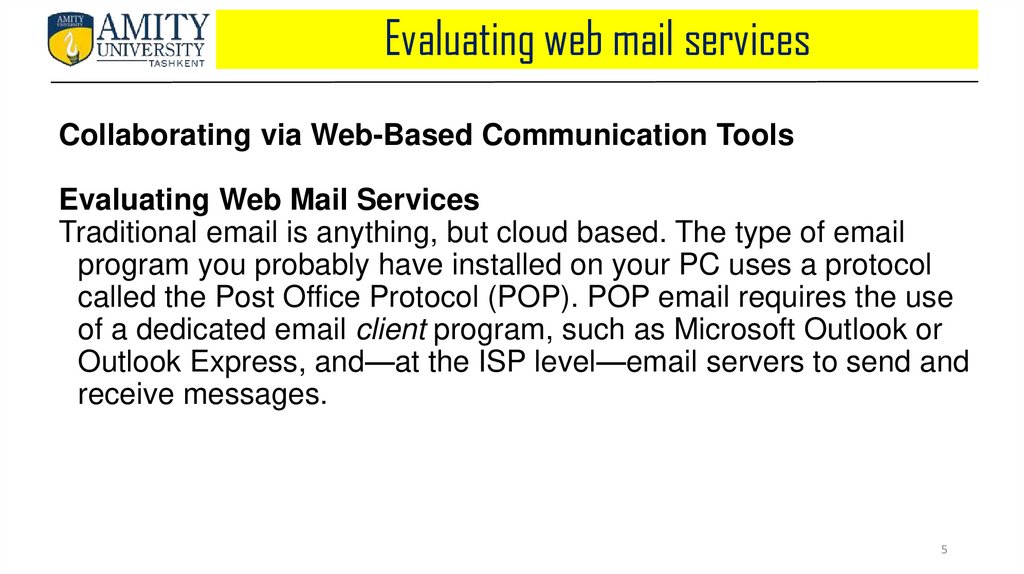

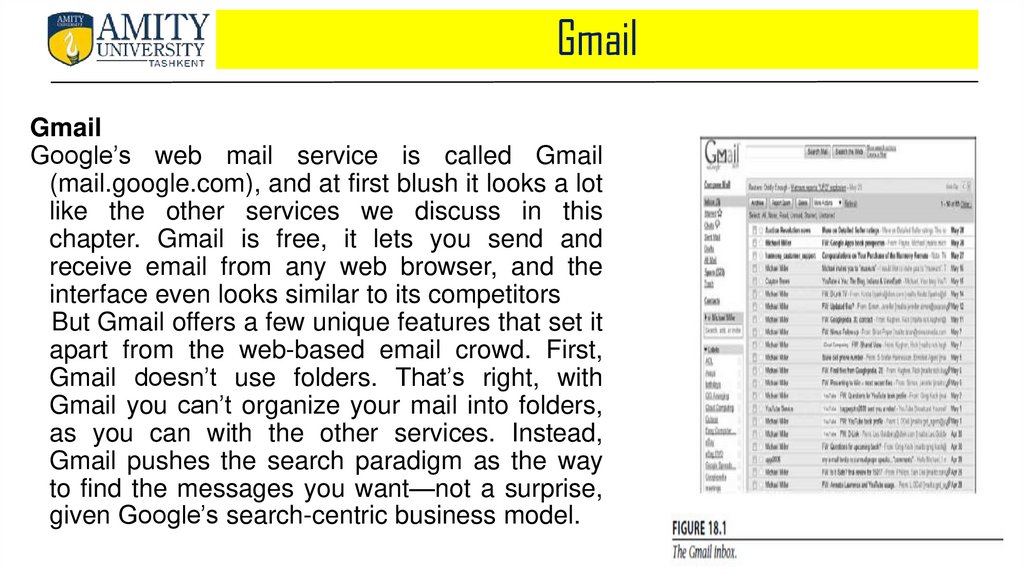
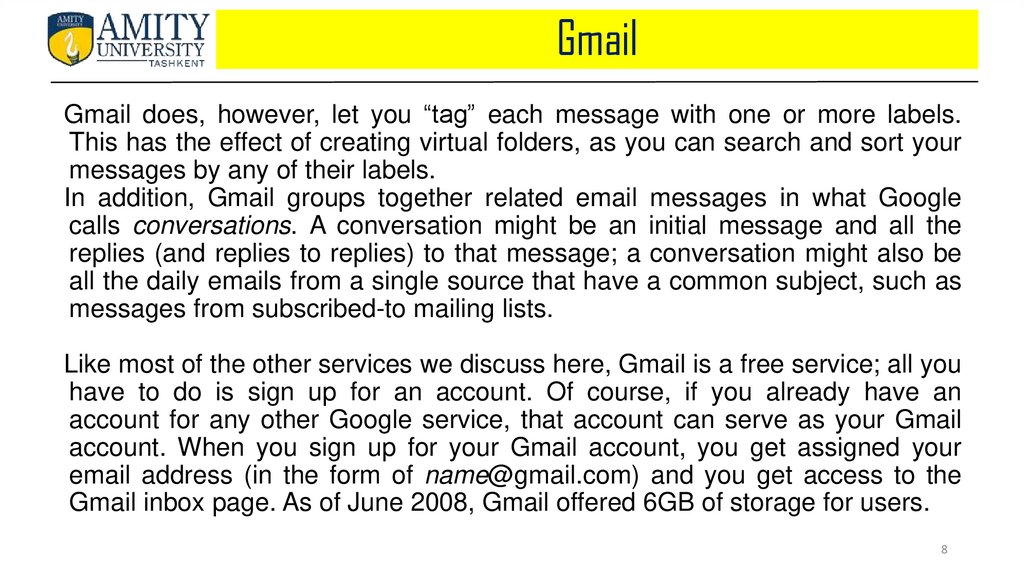
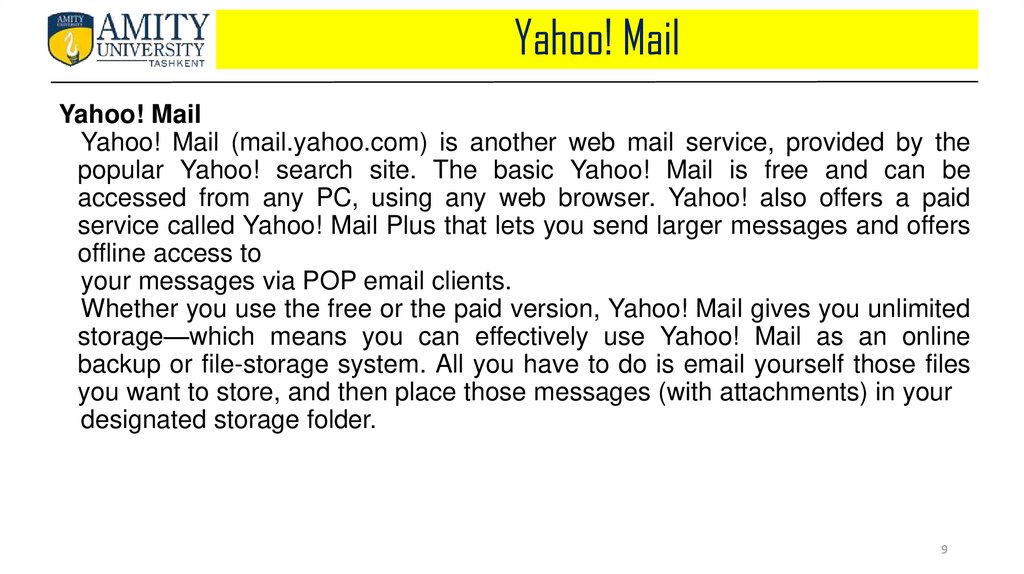
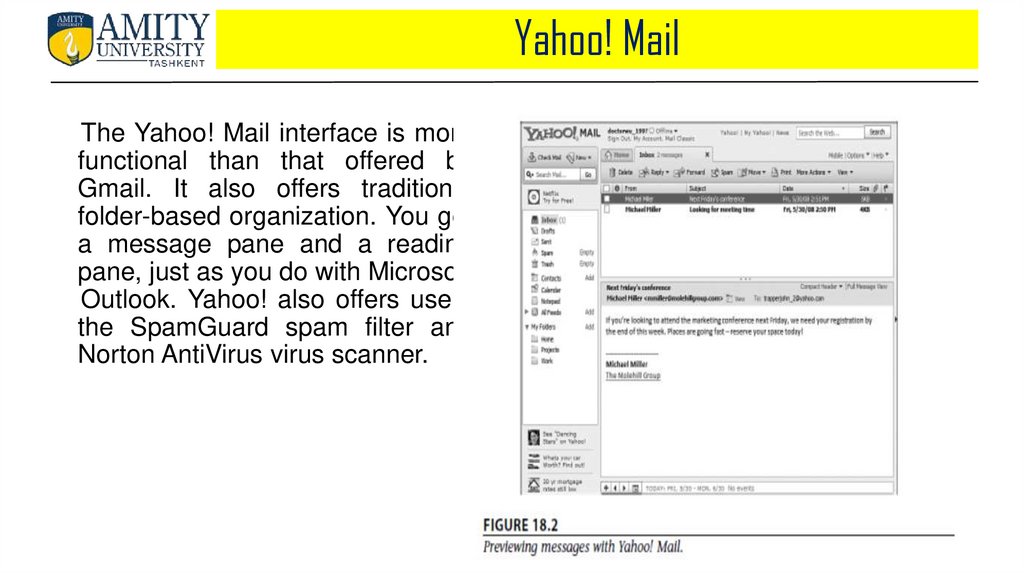
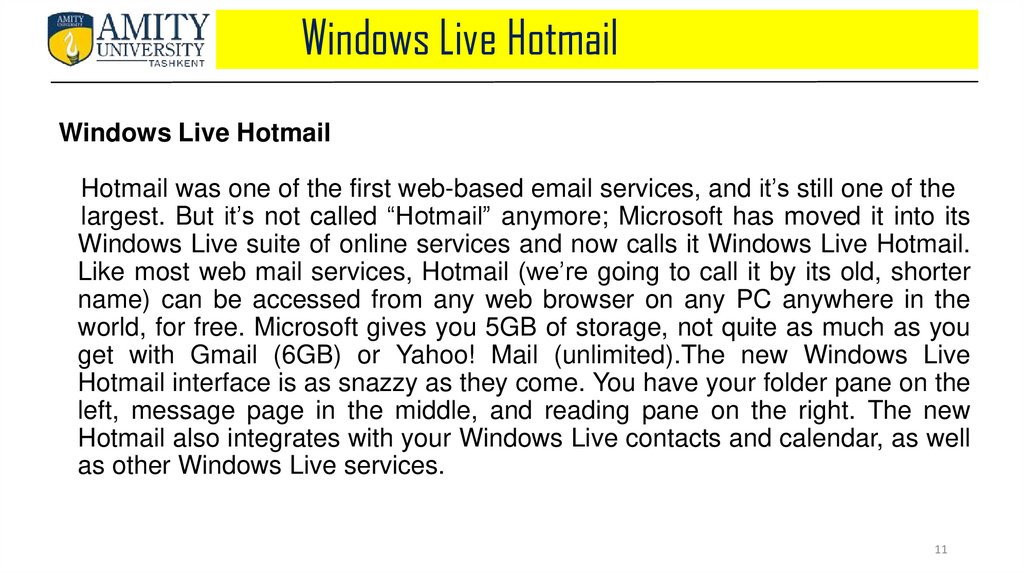
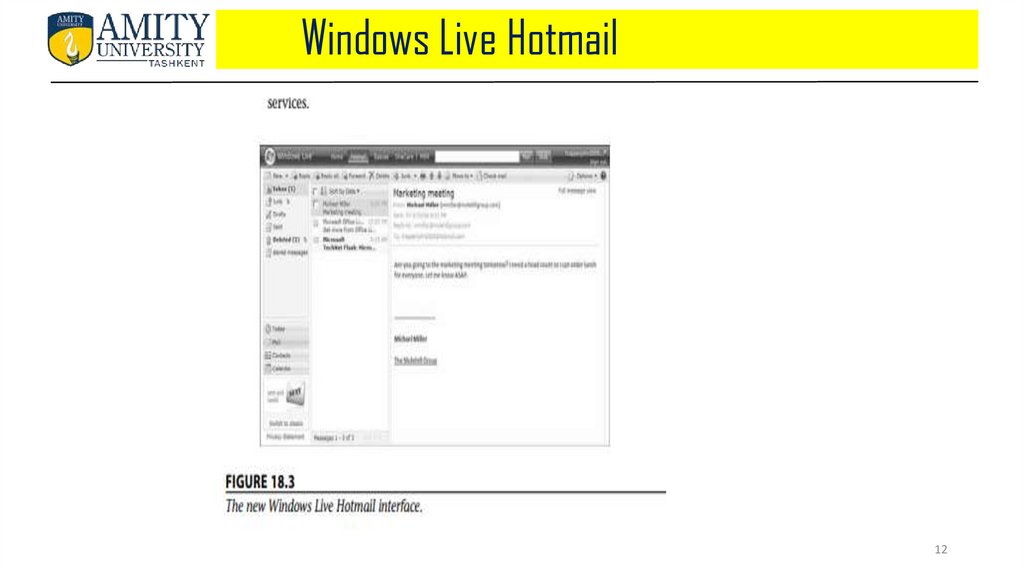
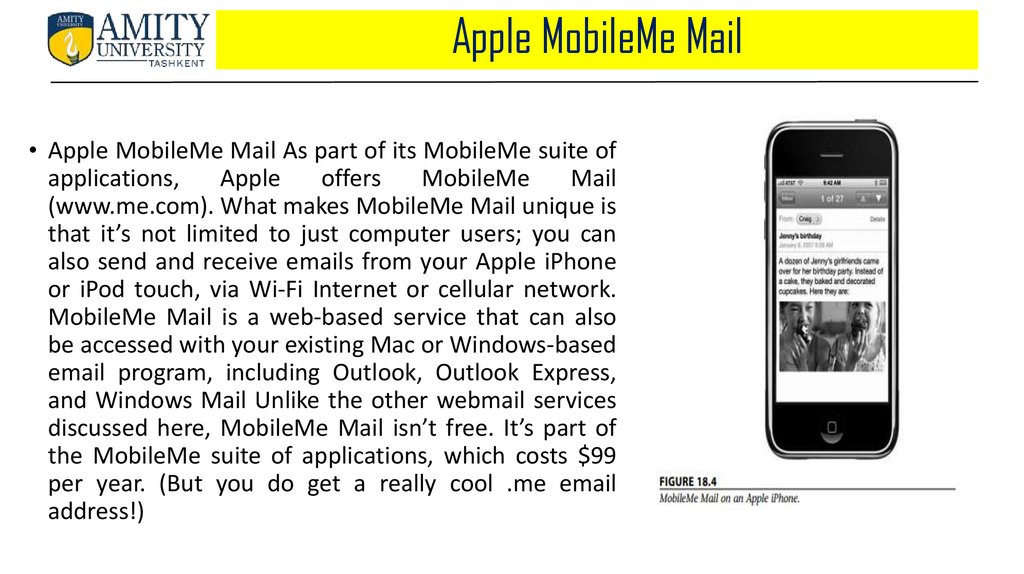
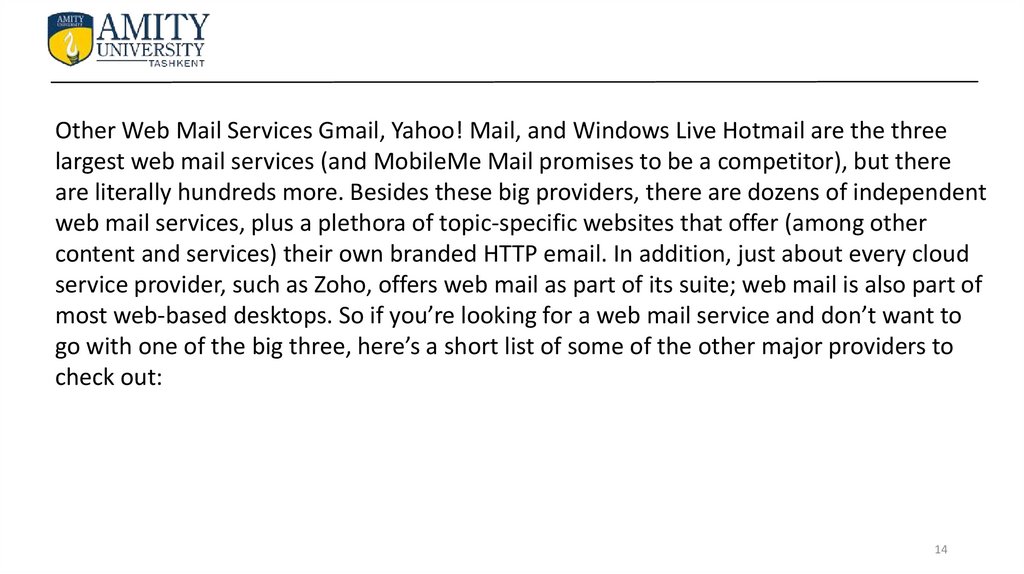
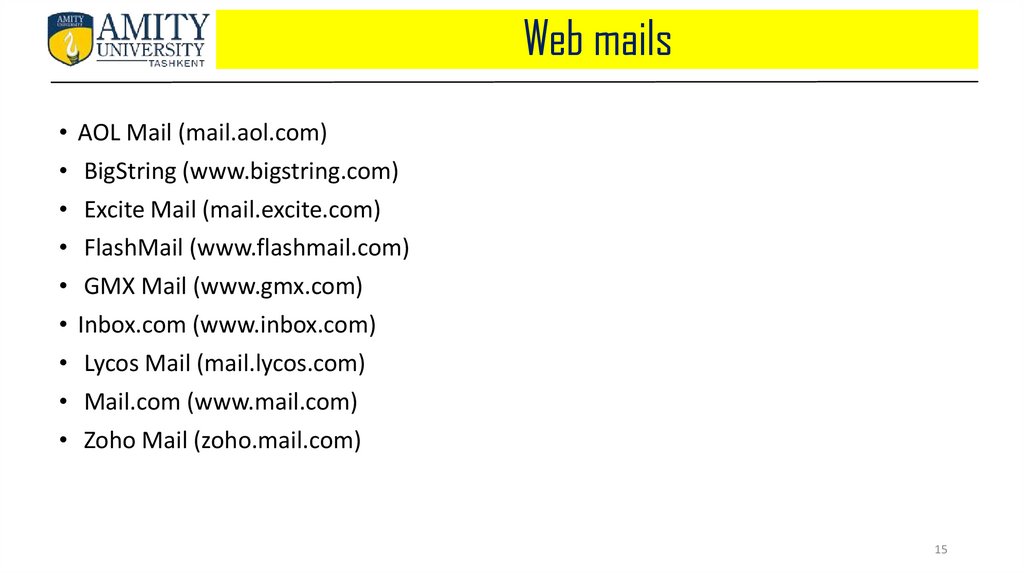
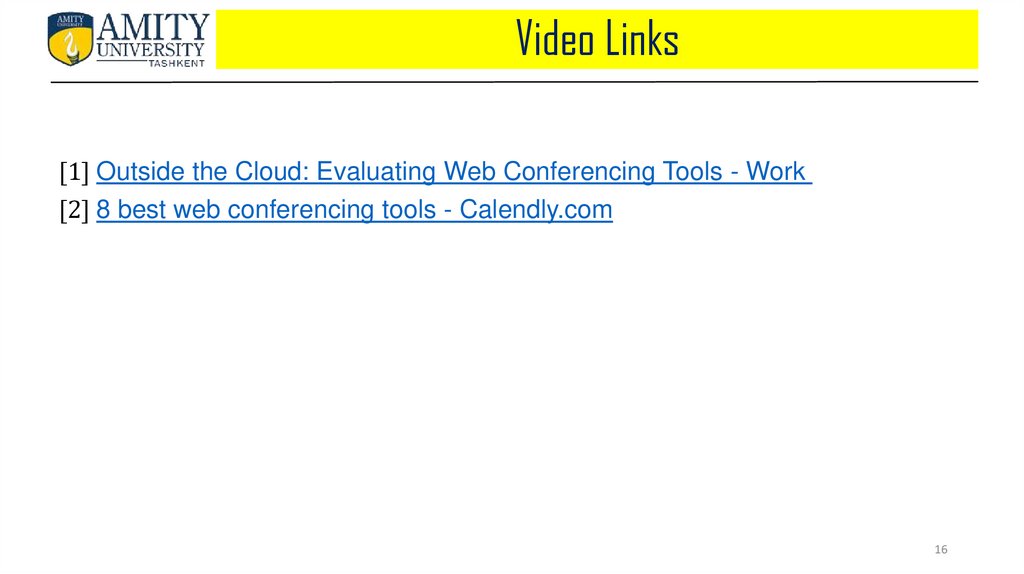
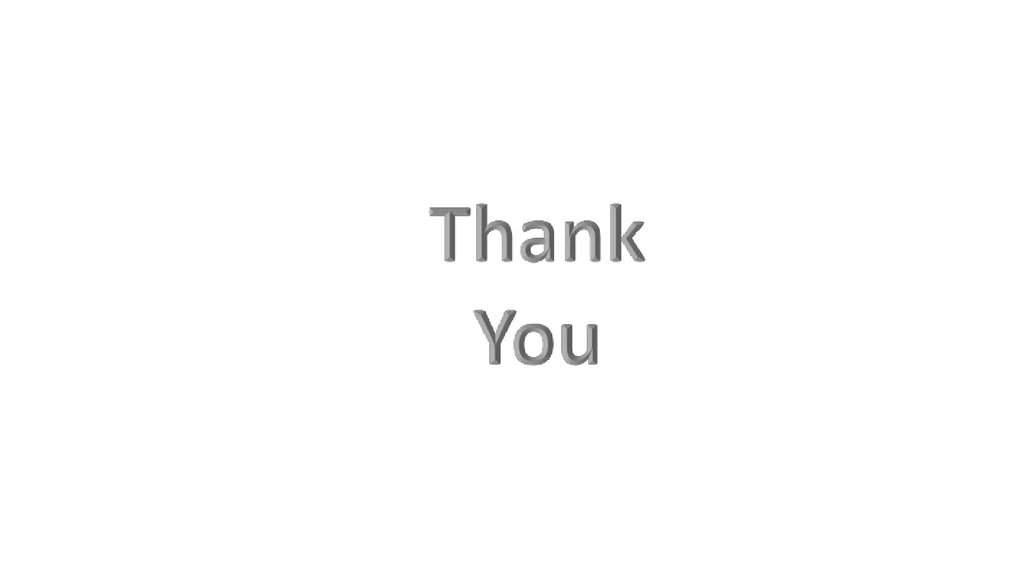
 internet
internet