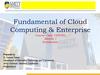Similar presentations:
Working from your Services to Clouds and Cloud Services. Module 4. Meta Services
1.
Fundamental of CloudComputing & Enterprise
Course Code IT413
Module – IV
Working from your Services to Clouds and Cloud Services
Prepared by
Dr. Seema Rawat
Deptt. of Information Technology and Engineering
Amity University Tashkent, Uzbekistan
Email- info@amity.uz
2.
Module IVDescriptors/Topics
Defining Meta Services
Creating the service directory
collaborating on calendars
Schedules and task management
exploring online scheduling and planning
collaborating on event management
collaborating on contact management
collaborating on project management
collaborating on word processing ,spreadsheets and databases.
3.
Meta ServicesMetadata is data about data. An item of metadata may describe an individual data item or a
collection of data items. Metadata is used to facilitate the understanding, use and management of
data. Metadata defines the nature of the data stored in the database. Metadata consists of predetermined values that describe various attributes of a given table or a relation. Thus, a part of the
database which contains information about data stored in the database is called as metadata.
3
4.
collaborating on calendarsThe most popular web-based calendar today, no doubt due to its association with the web’s mostused search engine, is Google Calendar (calendar.google.com). Google Calendar is free, full featured,
and easy to use. It lets you create both personal and shared calendars, which makes it ideal for
tracking business group, family, and community schedules
Like all web-based calendars, all your events are stored in the cloud (in this case, the cloud created
by Google’s own network of servers), not on your own computer. This means that you can access
your calendar from any computer anywhere in the world. Just log in to the Google Calendar page and
your calendar and all events are there.
What types of calendars can you create with Google Calendar? Here’s the list:
Personal calendars, like your default calendar
Public calendars, which others can access via the web
Friends’ calendars, which you import from their Google Calendar web pages
Holiday calendars, which add national holidays to a basic calendar
4
5.
Google CalendarAs you can see in
Figure Google Calendar
looks pretty much like
every other calendar
you’ve ever seen. You
enter
your
appointments (which
Google calls “events”)
directly
into
the
calendar, which you
can display in either
daily,
weekly,
or
monthly views. You can
also, if you like, view
your weekly agenda on
a single page
5
6.
Yahoo CalendarYahoo! Calendar’s similarity
to Google Calendar can be
seen in Figure. web-based
calendars have a similar
visual look. One subtle
difference
in
Yahoo!
Calendar, however, is the
presence of an Add Task
button.
This
reflects
Yahoo!
Calendar’s offering of tasks
in addition to events. You
can still add individual
items
to
your
daily
schedule, but you can also
add longer-term tasks and
have their due dates show
up on your calendar. It’s a
nice addition.
6
7.
Types of Calendar’sWindows Live Calendar
Apple MobileMe Calendar
Apple MobileMe Calendar
Calendar Hub
Hunt Calendars
Famundo
eStudio Calendar
• 30Boxes
• Trumba
• Calendars Net
• Jotlet
7
8.
Thank You8
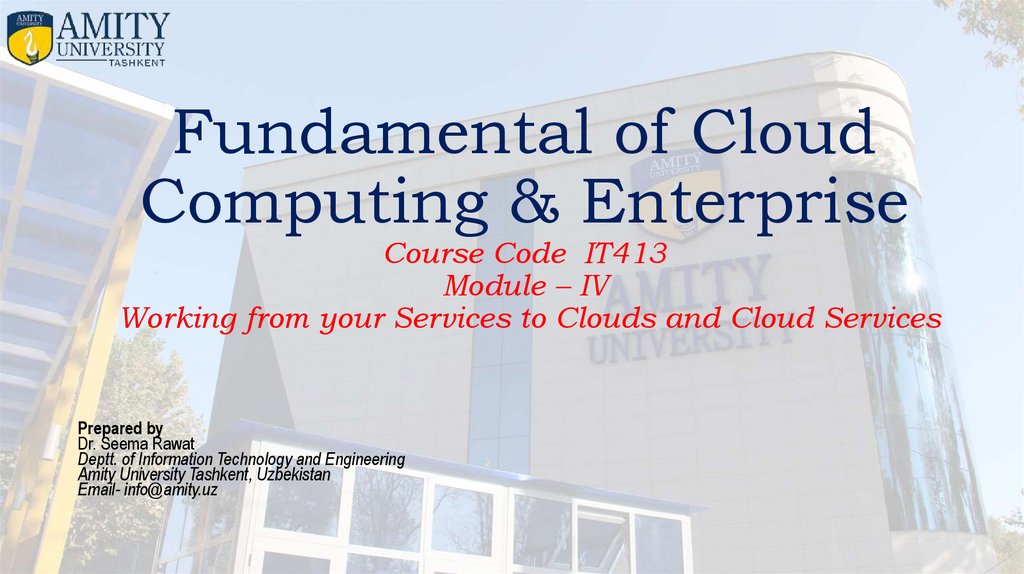
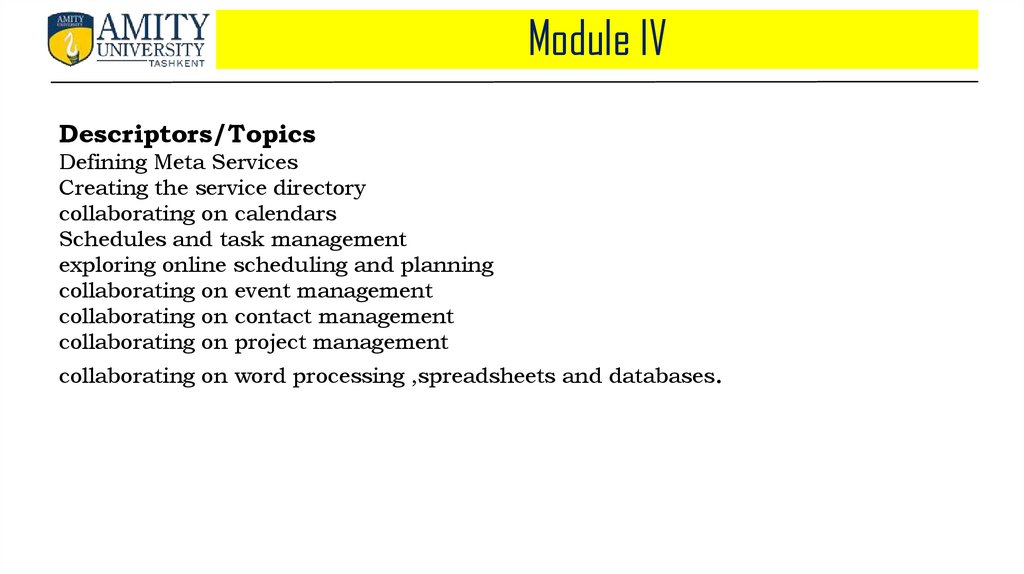
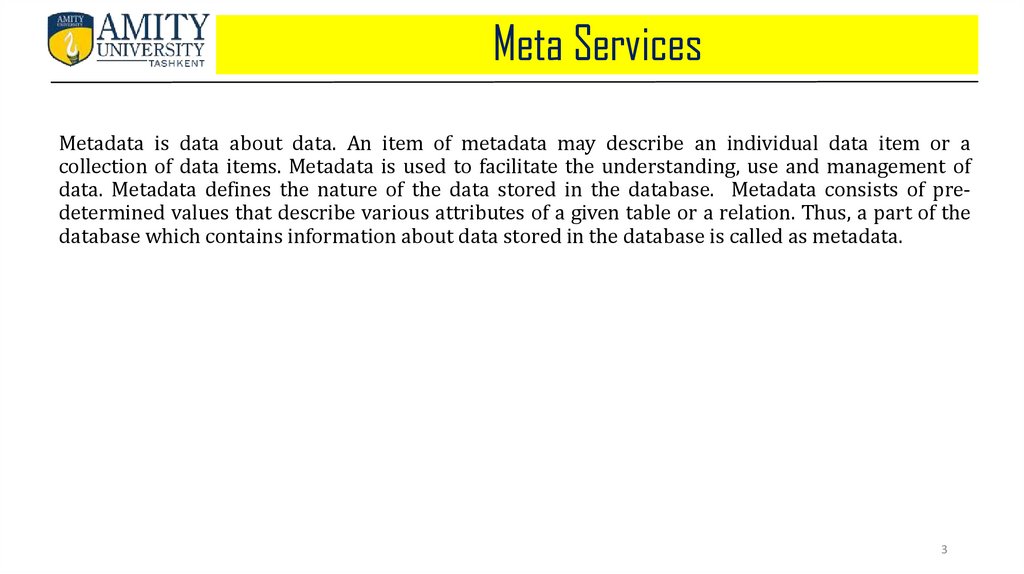
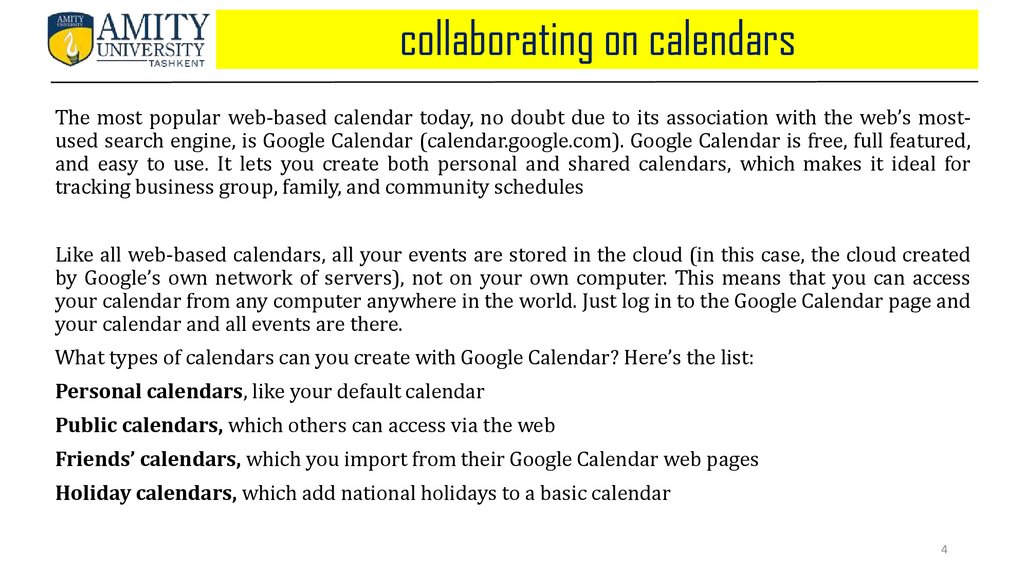
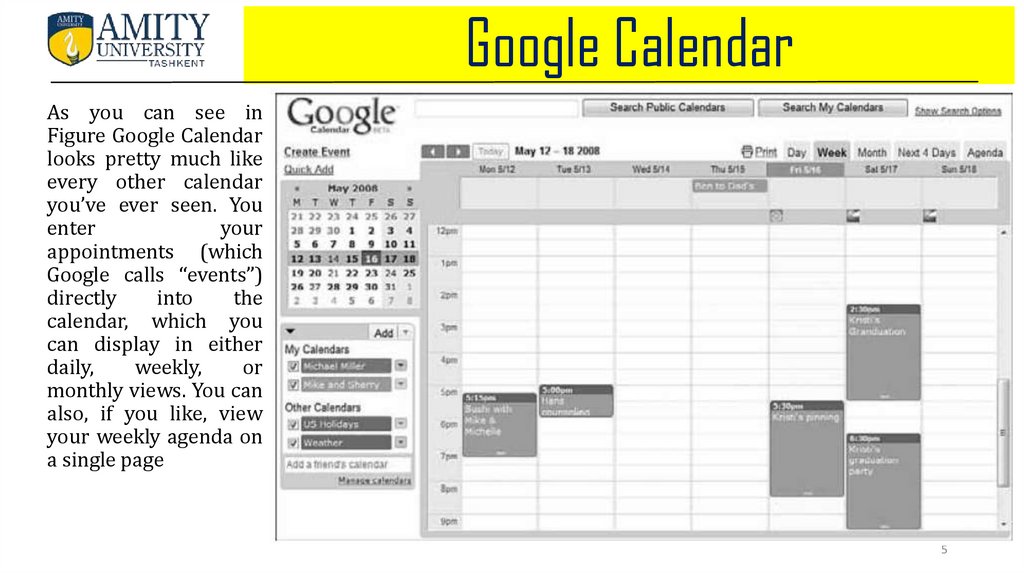
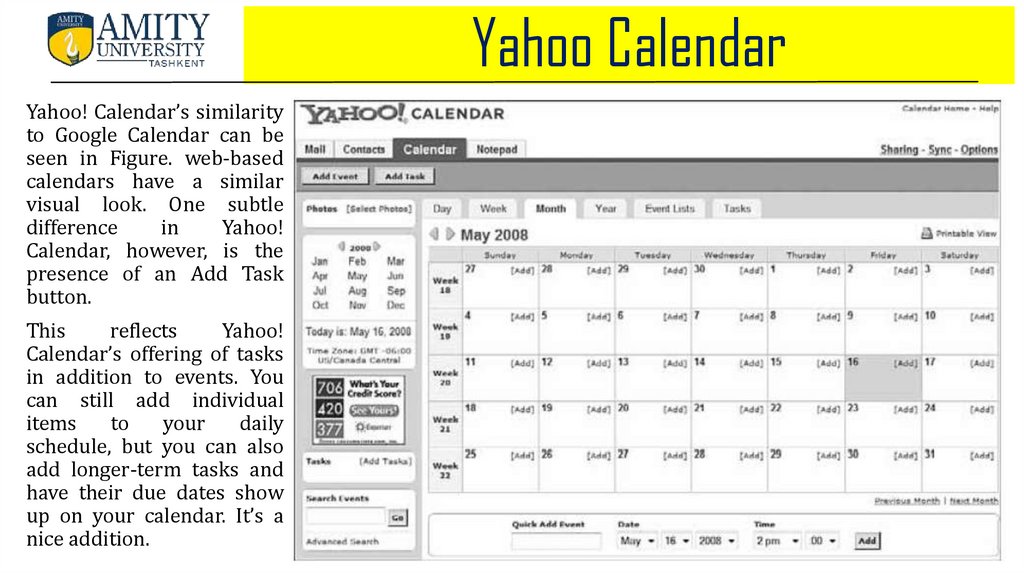
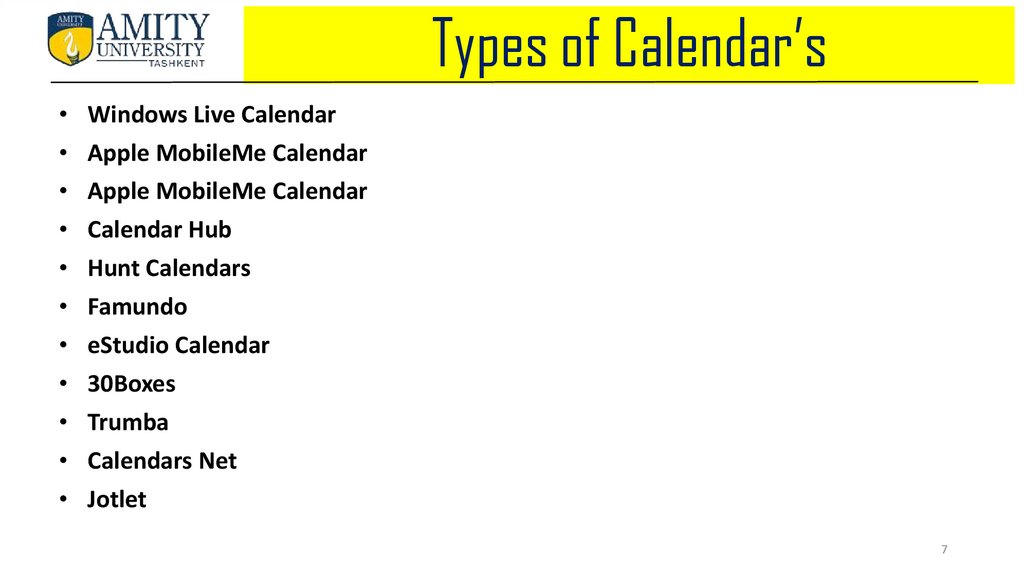
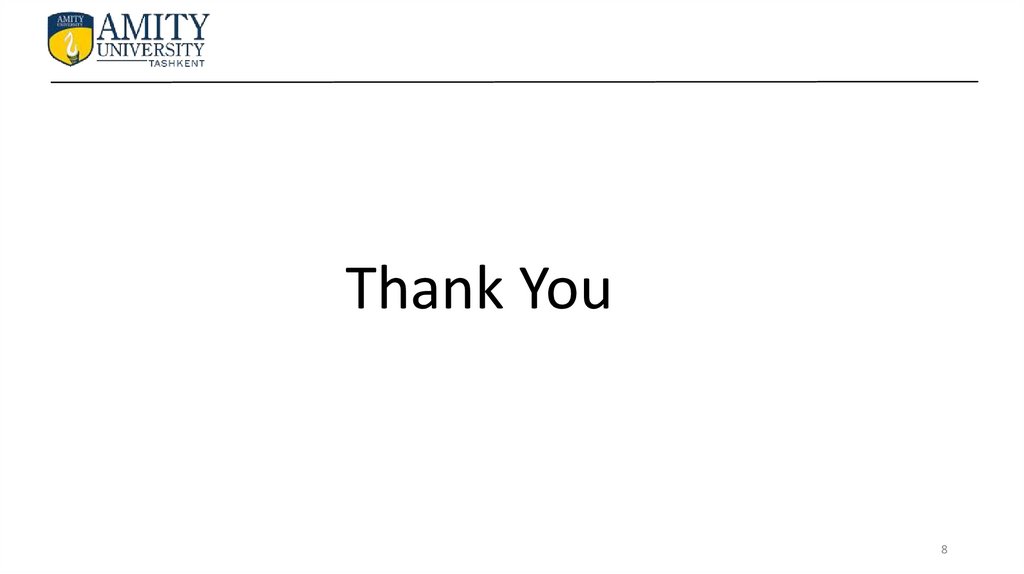
 internet
internet