Similar presentations:
Download and install software process
1.
Download and install softwareprocess
专业 Specialty • 创新 Innovation • 激情 Passion • 责任Responsibility • 主动 Active
2.
I、PreparationUnzip“组装-Prize_SP_MDT_exe_v3.1712.05.rar”
Double click“SPMultiPortFlashDownloadProject.exe”to open download
tool.
专业 Specialty • 创新 Innovation • 激情 Passion • 责任Responsibility • 主动 Active
3.
II、Choose software fileUnzip software file. Click [Scatter File], choose XXX_Android_Scatter.txt in software folder
e.g. MT6737T_Android_scatter.txt
专业 Specialty • 创新 Innovation • 激情 Passion • 责任Responsibility • 主动 Active
4.
III. Scan USB port1.choose“BootRom+PreLoader COM Sell All” and click all port。
click Scan->是(Y)。
Turn off your phone, press volume + key, connect to computer by USB cable, release your finger when it reminds “Scan success!”.
Now scan port succeed.
Click stop all to stop search. Disconnect your phone from computer.
专业 Specialty • 创新 Innovation • 激情 Passion • 责任Responsibility • 主动 Active
5.
IV.Download1 Choose the port that successfully scaned like the screenshot
2 Click start all, wait “PC memory checksum” to finish its process.
3 phone still in turn-off state, connect to computer by USB cale. then it will start download software automatically. When the
process finishes, downloading succeed.( if it can not start download, please press volume down key and connect to computer
with your finger keep press the volume _ key. When it starts downloading, release your finger and wait until it succeed).
专业 Specialty • 创新 Innovation • 激情 Passion • 责任Responsibility • 主动 Active
6.
Thank you专业 Specialty • 创新 Innovation • 激情 Passion • 责任Responsibility • 主动 Active





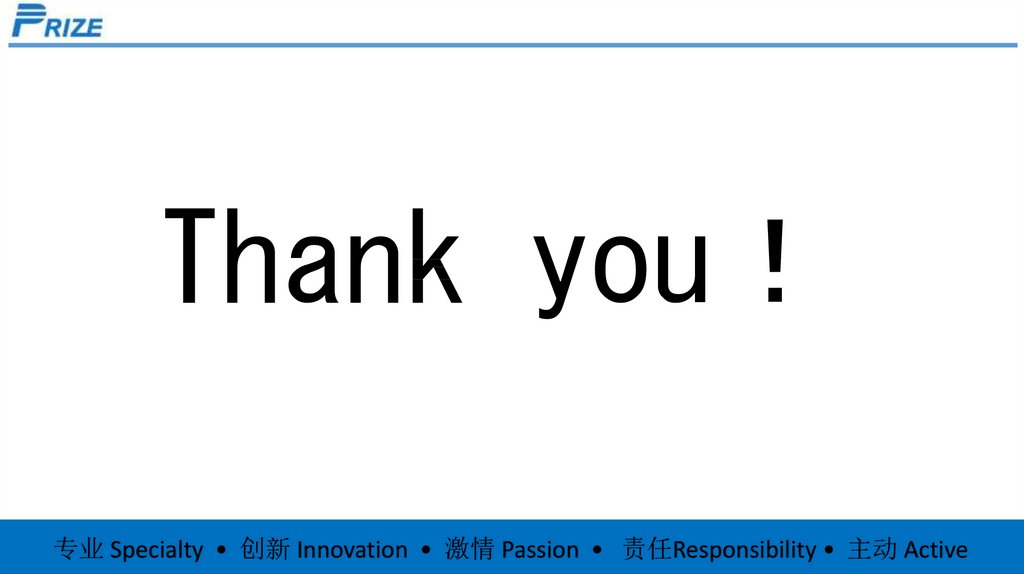
 internet
internet software
software








