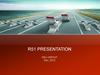Similar presentations:
Point to point connection between PG/PC with STARTER and MICROMASTER 4 drives
1.
Point to point connection between PG/PC with STARTER and MICROMASTER 4drives.
BOP-Link
Please note:
-Check that the hardware is set up correctly. The
connecting cable must be securely connected at both
ends.
- The orange and green LEDs on the BOP-link should be
lit permanently to indicate an error-free state
- The COM interface selected depends on the computer
hardware (on a Field PG with I-Box the COM2 must be
selected).
- The automatic detection of the baud rate will not
always work if the baud rate has been changed from the
factory settings.
- The use of the BOP or AOP is recommended to
perform a quick and easy check on the parameter
settings (communication) on the drive side.
2.
Hints if STARTER cannot establish an online connection with a MICROMASTER4xx drive
Drive
PC with STARTER
Connection kit for PC to
inverter
COM-Interface
(RS232)
Factory setting drive:
Baud rate
P2010[1]=6 (9600)
Other settings:
P2010[1]=7 (19200)
=8 (38400)
=9 (57600)
=12 (115200)
only 440, 430
3.
First possibility: Insert drive in project automaticallyDrive
PC with STARTER
Connection kit for PC to
inverter
COM-Interface
(RS232)
Drive on mains
Result:
The connected drive will be inserted into
the project with its data (drive address
(P2011[1]) and type and version
automatically.
A online-connection should be possible.
4.
Second possibility: Insert drive into project manually and then make an onlineconnection
Drive
PC with STARTER
Connection kit for PC to
inverter
COM-Interface
(RS232)
Drive on mains
e.g.:
MICROMASTER 420
=
V1.1x (r0018)
Drive address = 0
(P2011[1])
Address can be selected or entered here.
(also the same addresses in one project
are possible).
5.
Second possibility to get the drive address via STARTERDrive
PC with STARTER
Connection kit for PC to
inverter
COM-Interface
(RS232)
6.
Second possibility (error case 1):If address is different, you can get a solution as follow:
Drive
PC with STARTER
Connection kit for PC to
inverter
COM-Interface
(RS232)
e.g.:
MICROMASTER 420
V1.1x (r0018)
=
Delete drive from project and insert new drive or
Change address of drive in STARTER-project
Drive address = 3
(P2011[1])
7.
Second possibility (error case 2):If drive version is different, you can get a solution as follow:
Drive
PC with STARTER
Connection kit for PC to
inverter
COM-Interface
(RS232)
e.g.:
MICROMASTER 420
=
Delete drive from project and insert new drive or
V1.0x (r0018)
Drive address=0
(P2011[1])
Change drive version in STARTER project
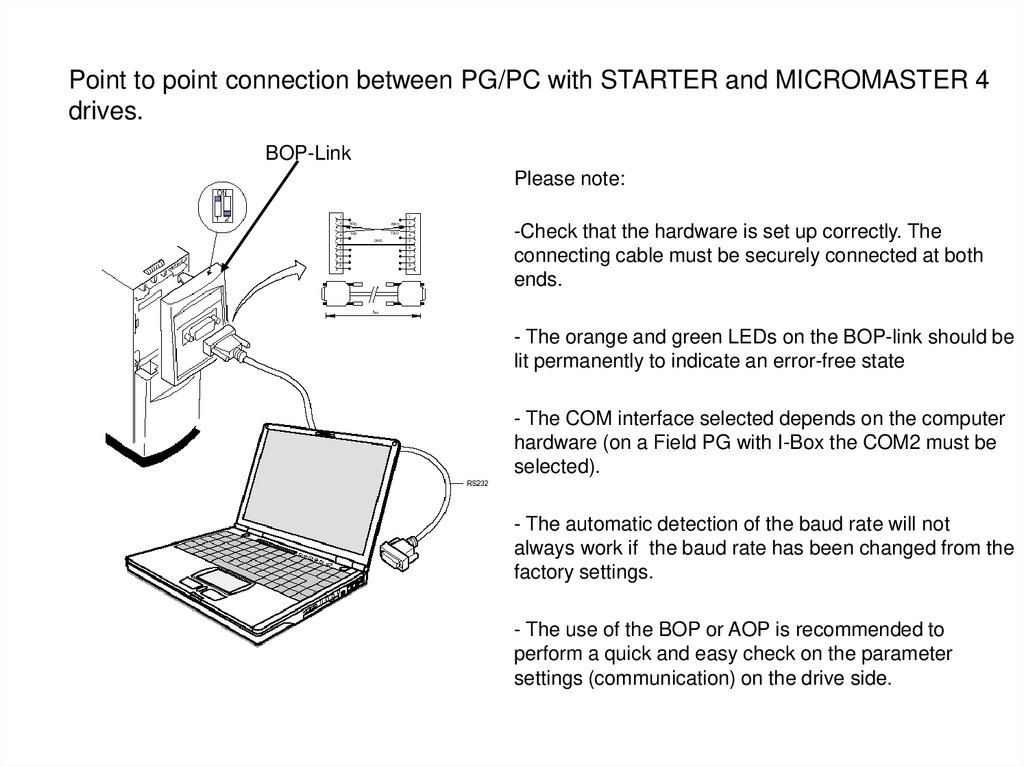
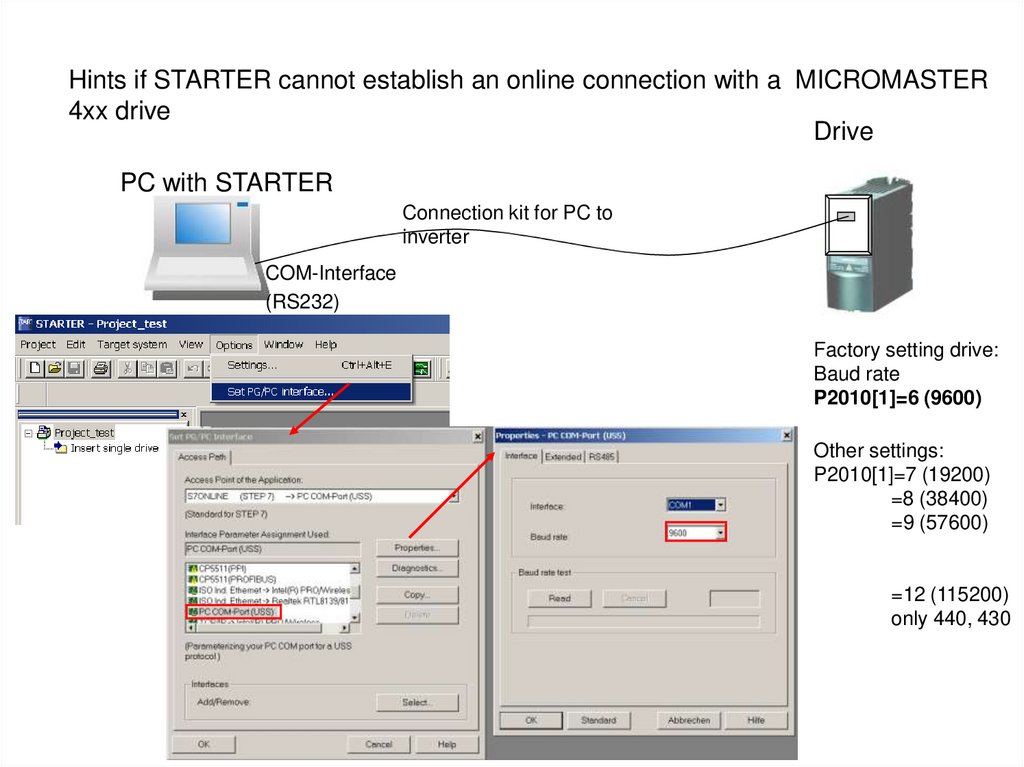



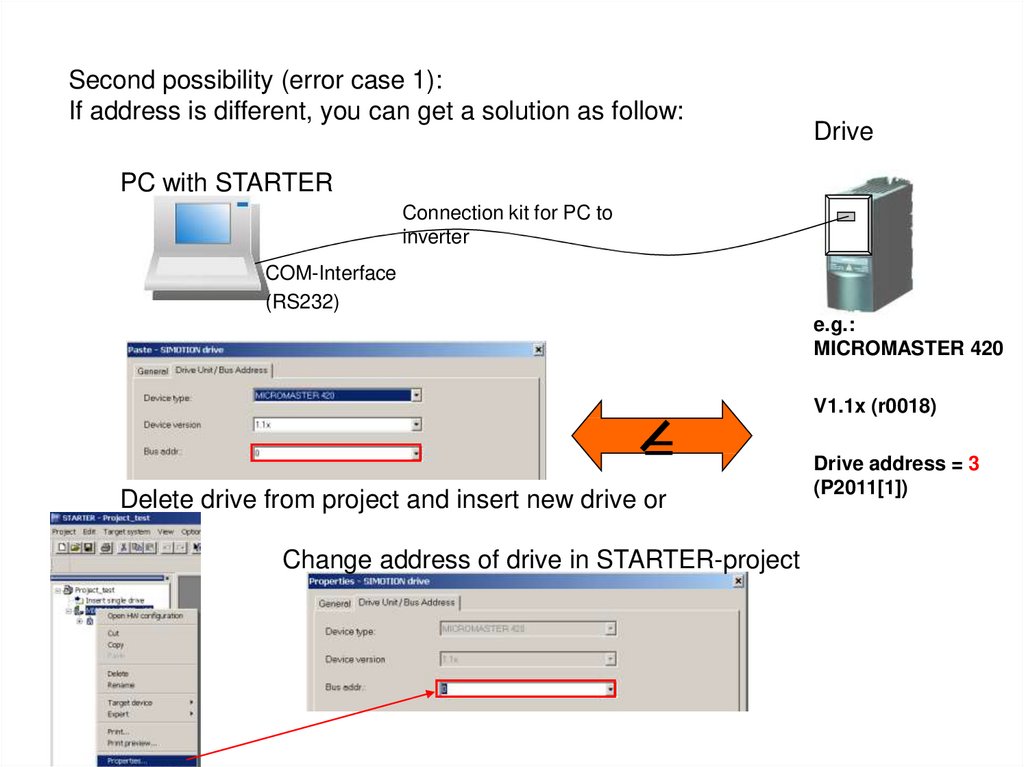

 informatics
informatics