Similar presentations:
Kahuna Maintenance Training
1. Kahuna Maintenance Training
By Peter Whiteway2.
A revolution inproduction technology
that defies definition!
3. Kahuna - Stats...
Up to 80 inputs & 40 outputs
Largest # of control panel input crosspoints
4 keyers per ME (all of which can be chromakey)
4 utility buses per ME
Huge Still & Clip store capability & capacity
Color Correction on every input & output
Powerful 3D DVEs
and how do we do it all without conversion?
4. Here’s how...
Format Fusion - a unique technology that transparently integrates
–
all HD formats!
–
all SD formats!
–
all Aspect Ratios!
Into your production WITHOUT the problems associated with conversion.
5. Kahuna versions
2ME1ME
3ME
4ME
6. The GUI
The Kahuna is set up from the GUI
panel. The GUI panel contains the
processing power for the control panel.
The Kahuna will power up into to the
log on state. The GUI display will
show:
7. System Interconnections
8. System Interconnections
9. System Interconnections
Remote 1U Aux PanelMaster Aux Panel
Shot Box
Micro Panel
10. Saving Files
The Kahuna uses three different terms to describe saved files: DMEM,GMEM and DVEMEM.
It can be useful to think of a DMEM as a District memory, (it relates to a
particular ME), and a GMEM as a Global memory (it relates to all ME’s
and the DMEM’s loaded within), and a DVEMEM as a memory of the
state of a DVE.Note: A DMEM is also known as a Snapshot.
Both DMEM and GMEM can be saved using the Number Pad on the right
on the control panel, or using the Shortcuts, Number Pad menu
If using a default Project press the decimal point and a memory number
of your choosing (currently used memories can be seen in the Filing
System), to determine the save location.
Now select from the ME and DVE buttons to determine what will be
included in the save.
11. Saving (continued)
When you have included the features, the Save button and/orSave GMEM button will light. The Save button relates to DMEM’s and
DVEMEM’s only.
It will only light if one ME or one DVE has been chosen to be
saved – if you include more than one ME, or a combination of
elements, the SAVE button will not light and it is only possible to
save a GMEM.
Saving a DMEM or DVEMEM can be completed now by pressing
Save. The final stage in saving a GMEM is to accept the default Hard
GMEM setting by pressing Save or Enter.
The desired Save is now complete and the new DMEM/
DVEMEM / GMEM can be given a name and description in the
Filing System DMEM, DVEMEM or GMEM menus.
12. Eng Config: User Config:
Video STD
Source to Crosspoint Mapping
Genlock
Store Coupling
V&H Phase
Source Coupling
Program Output Key Configuration
Source Displays
Serial Protocols
Store Grab Crosspoint and Grab Store
Source Config (Source Name, Standards)
Aux Bus Sources and Lock
16 Global Mattes, 8 Washes
13. IO Config: Panel Config.
Aux Output Color Corrector
Macros
ME Output Color Corrector
Display Timeout
Source Colour Corrector
Brightness and Contrast
Source Keyer Set-up (Mask, Crop,
Border, 2D DVE) – usage depends on
setting of By Bus/By Source Flag on
Bus by Bus basis.
Button Map Reference
Aux Panel Capabilities
Aux Button to Crosspoint
14. Saving
PROJECTS:DVE MEM
These contain DMEMs, GMEMs,
STILLS/CLIPS, Macros and DVE MEMs
DVE MEMs are saved in projects. They
save timelines for the 3D DVEs
DMEM:
GMEM:
Set-up for each Bus (Crosspoints, Keyer, By
Bus/Source Flags, Mixer Set-up, Super,
Wipe, Mix, Independent Transition usage,
Layer on/off)
A GMEM saves set-up information relating
to multiple MEs plus Stills and Clips.
GMEMs may be saved as Hard saves or
Soft saves.
Color Effects
Mask, Crop, Border, 2D DVE
Key Layer Priorities
Stills and Clips (Project Based) "sws" files
which can be loaded into RAM Stores.
These can contain Key information as well
as metadata.
Main Transition set-up
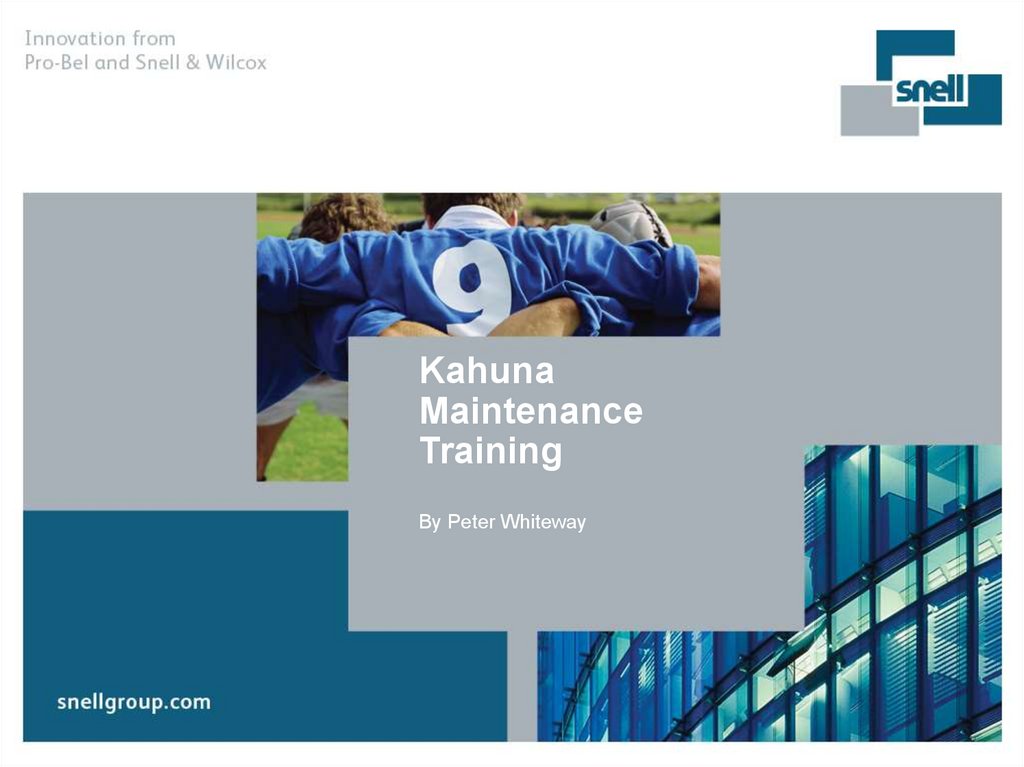
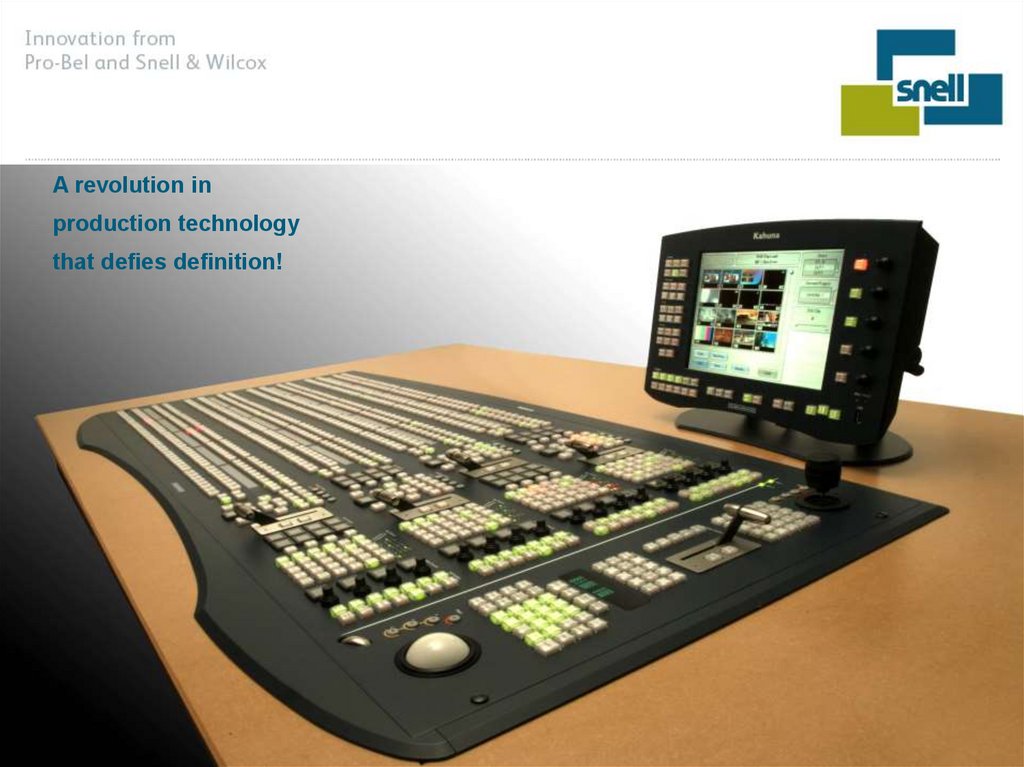
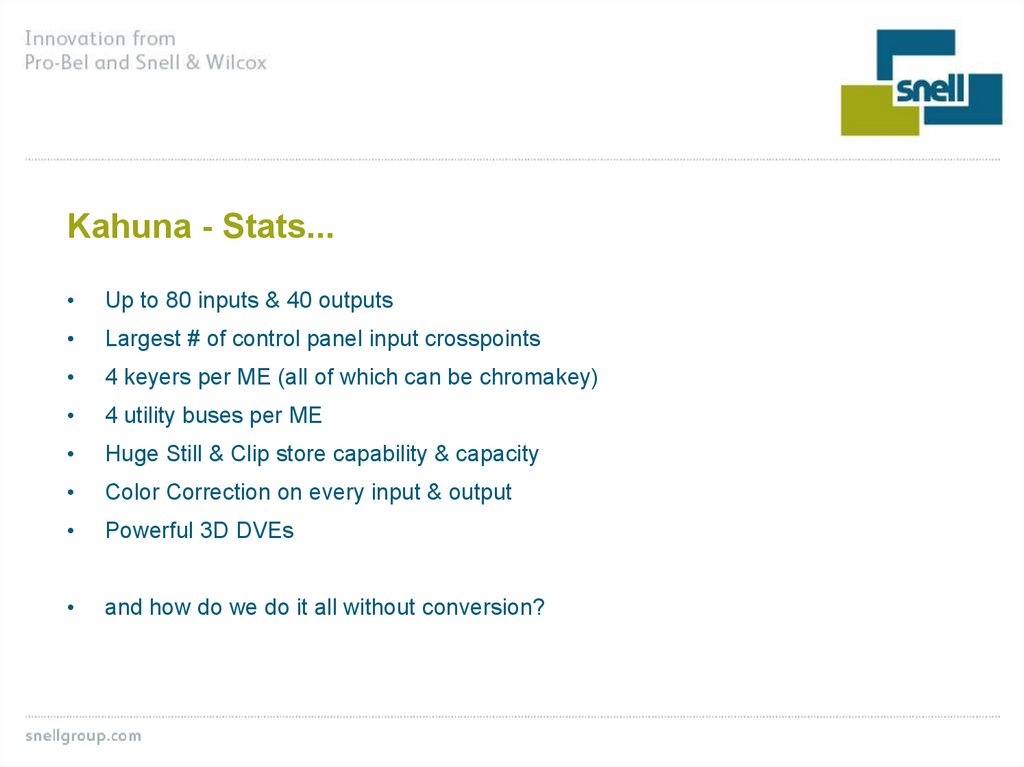
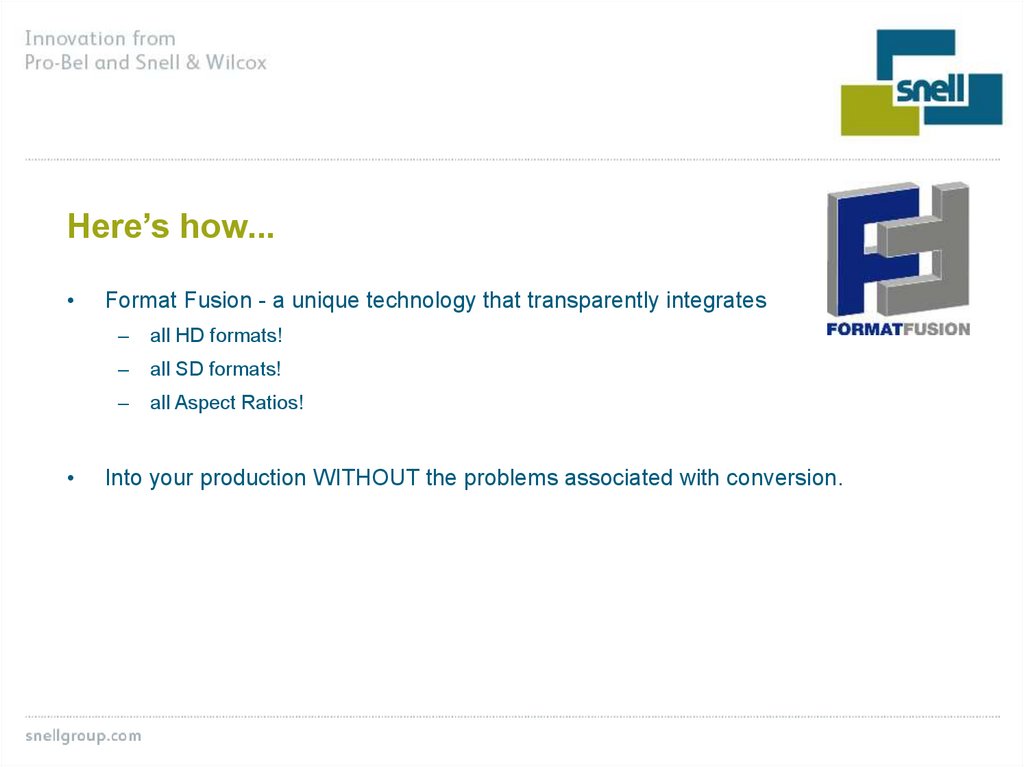
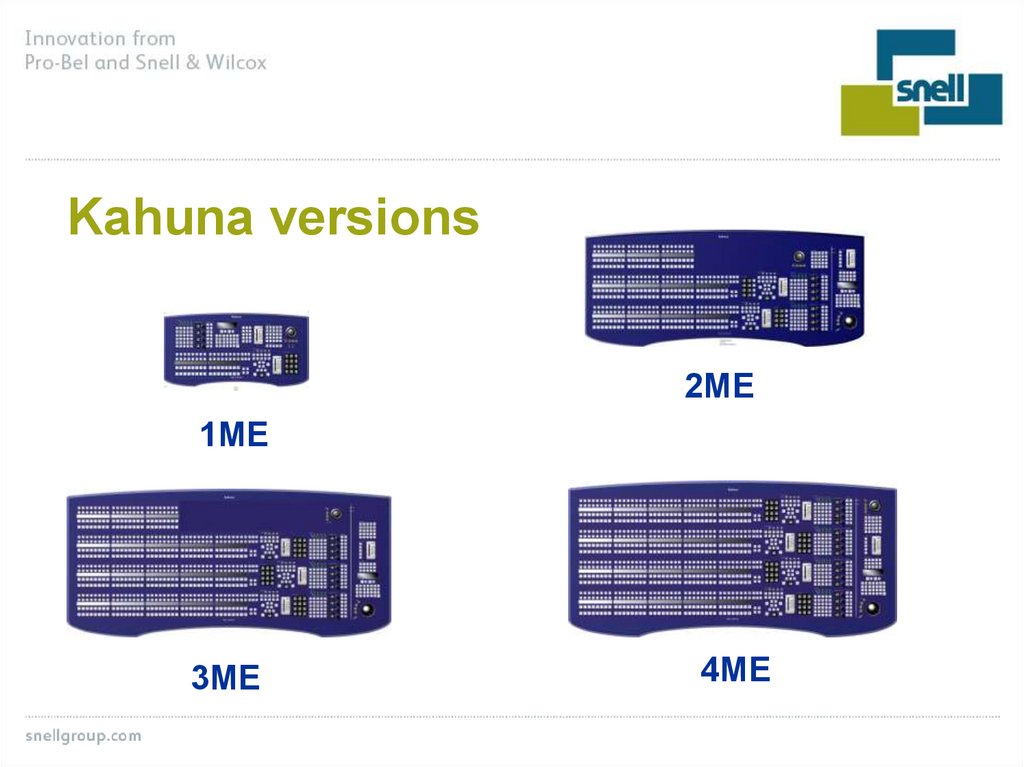

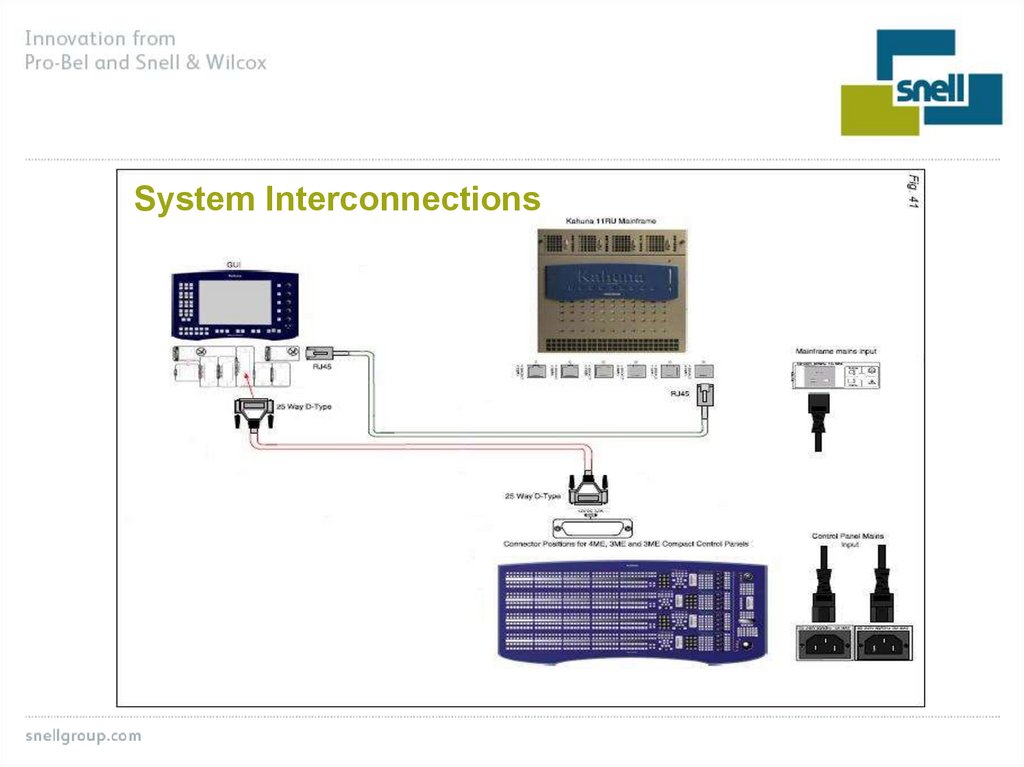
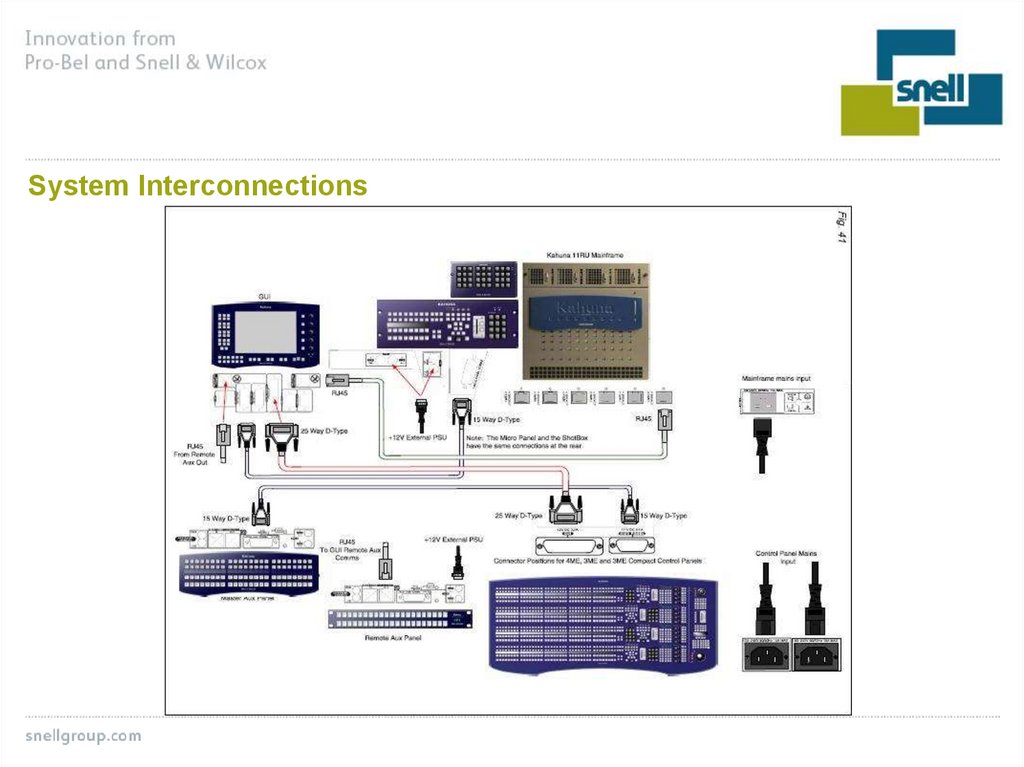
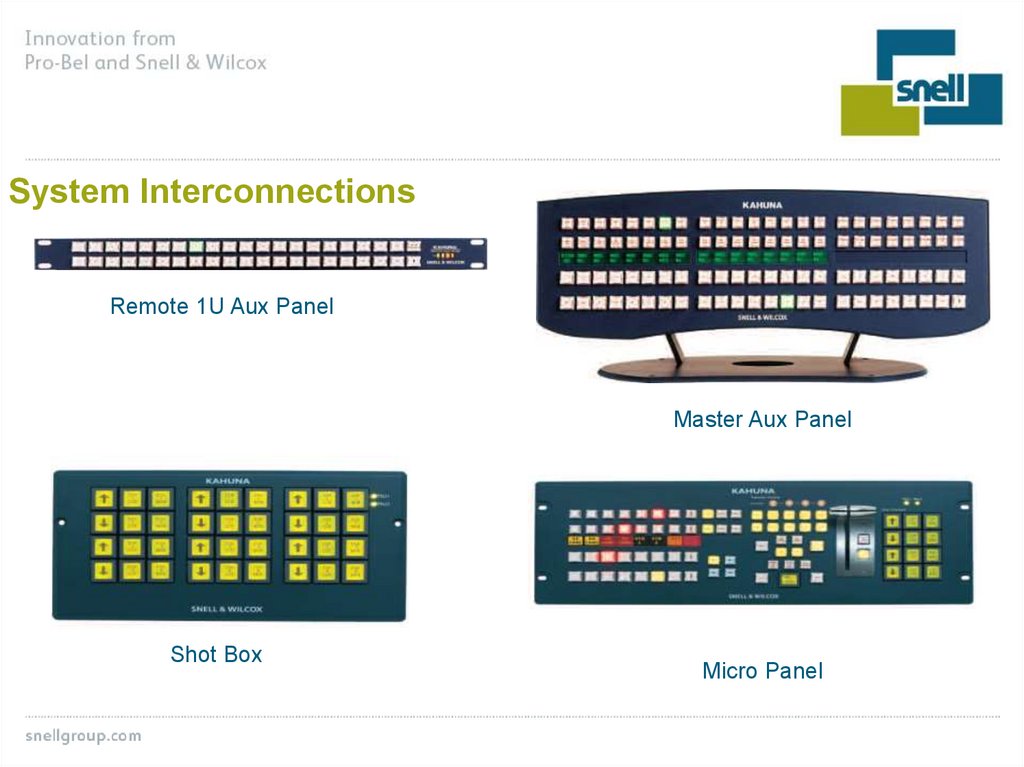
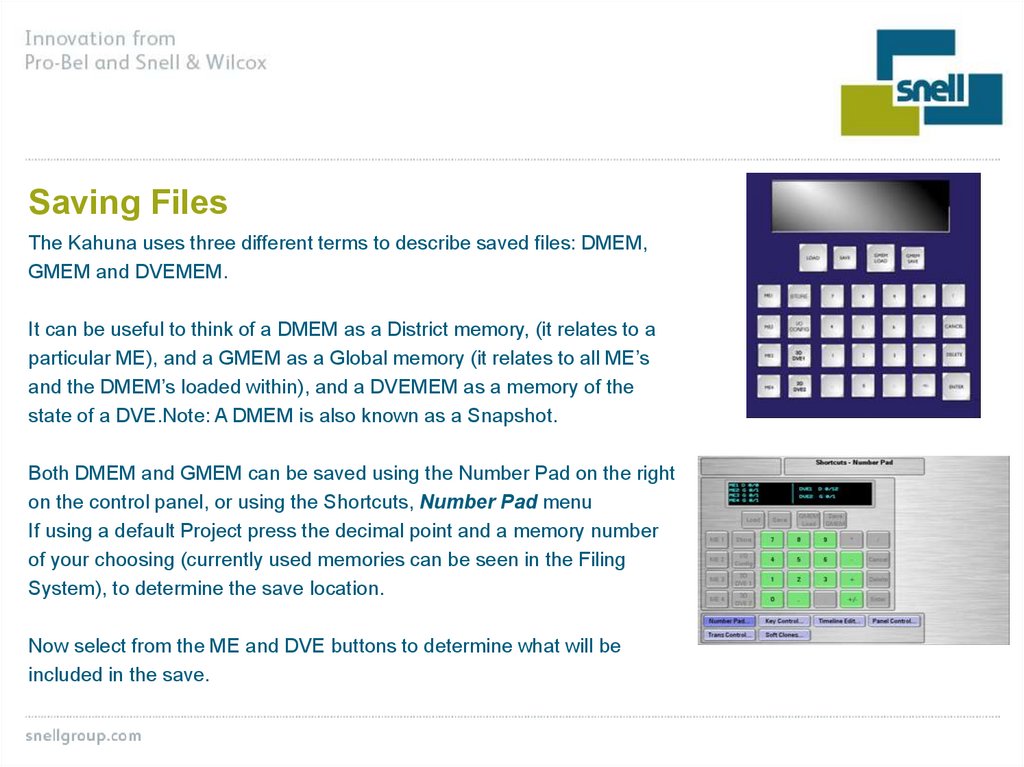
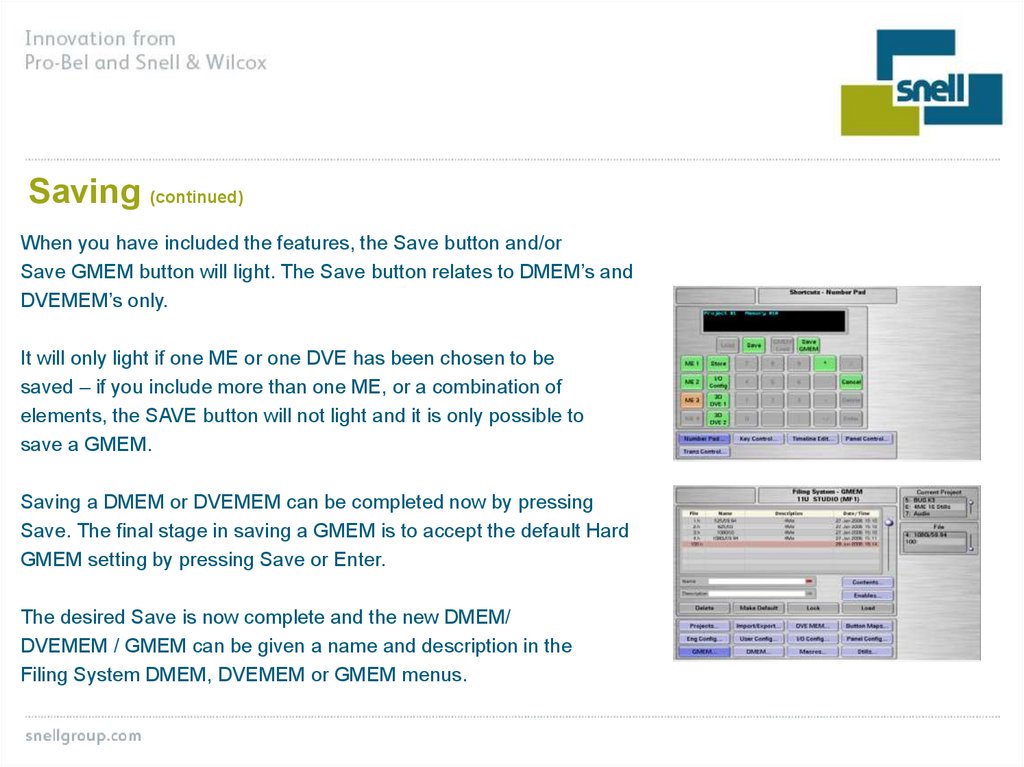
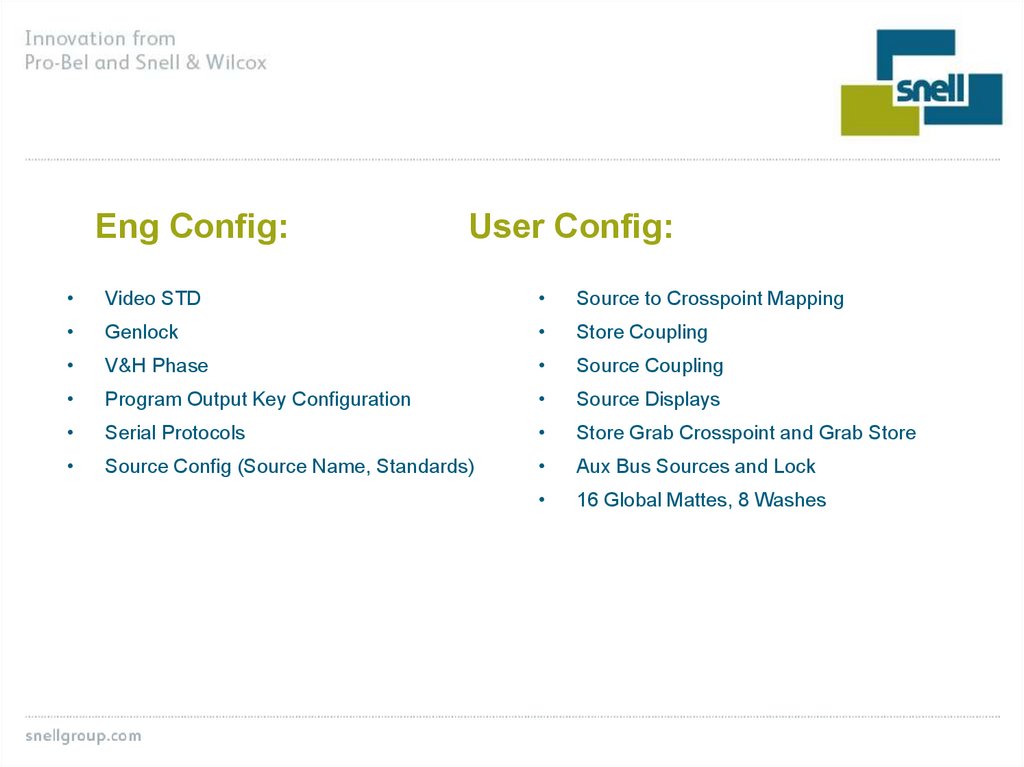
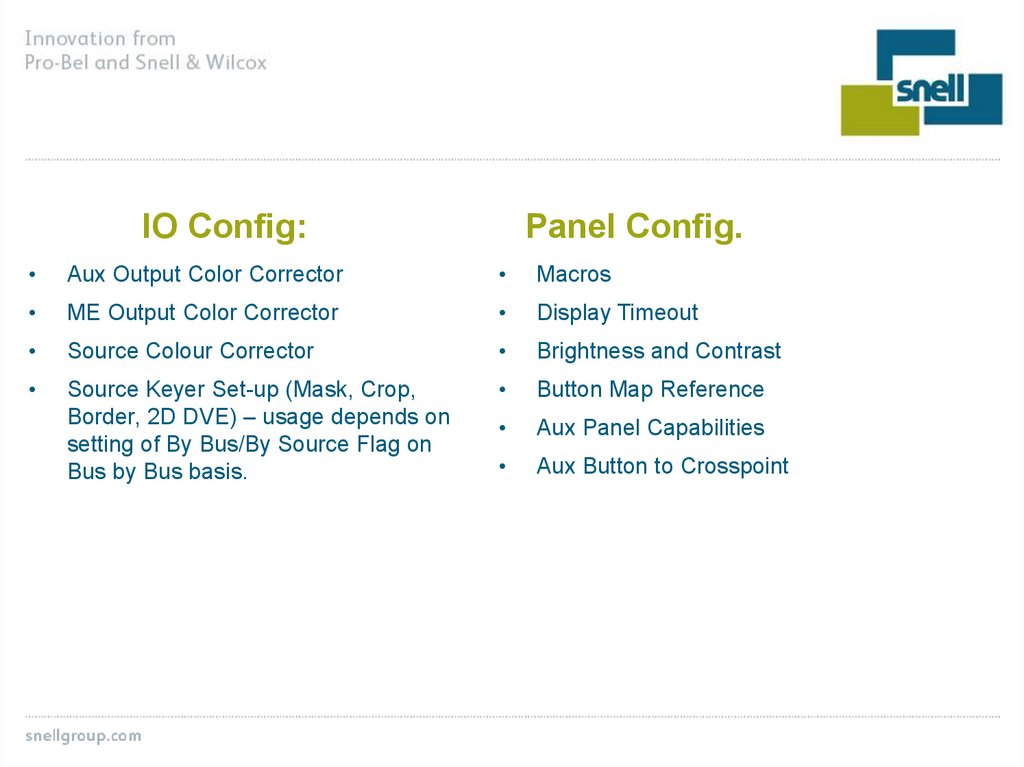
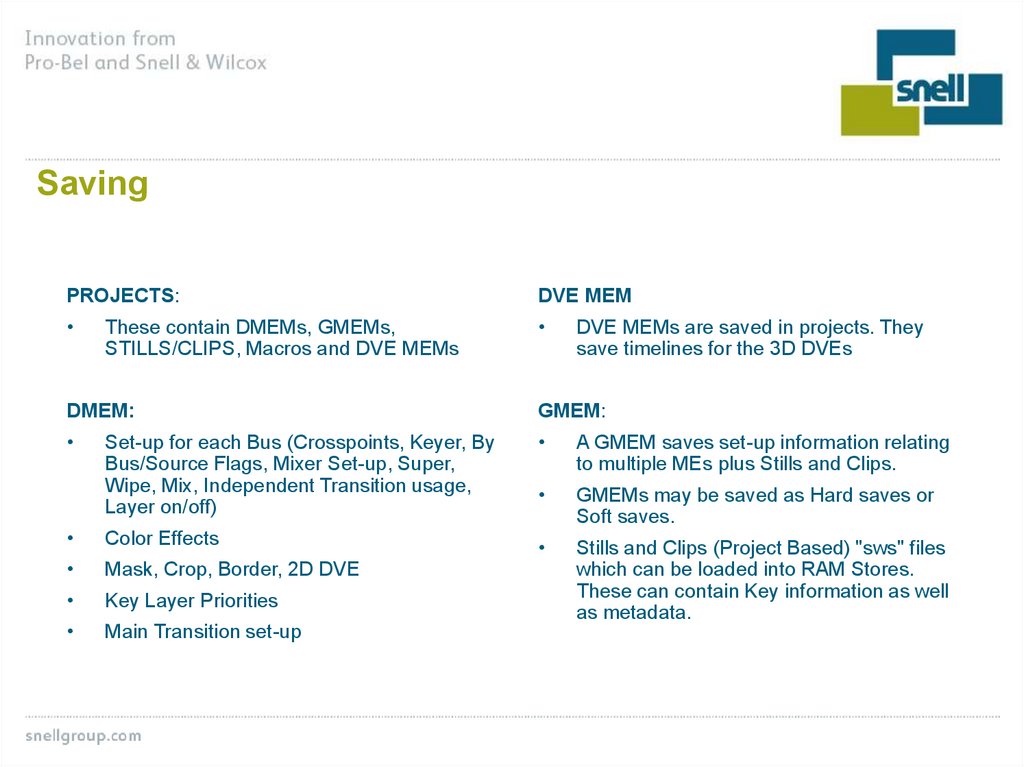
 informatics
informatics








