Similar presentations:
Synchronous position trouble
1.
Revision: 0Page: 1/103
○ Operation CPU
○ Speed CPU
TCD 171
Synchronous position trouble
Detection
[Meaning]
Synchronous position trouble detected
[Countermeasures]
When floor information is lost, the trouble is detected.
[Countermeasures]
*Trouble shooting procedure
Use ERROR LOG TABLE(A42E) on annuciator.
Check information of TCD171 on Trace Data display
Change 4 Byte to Bit (3rd row, 13th~16th column) to check.
Each Bit shows the reason of the trouble(7~0 Bit is available)
-
..
7
6
5
4
Backup SDS Direction Speed
error in error in
RAM
Over
power
power
error Speed
failure
failure
Si210
1. If CP is normal and elevator stops due to power failure,
the elevator goes down to bottom floor with ACD=0B and then
transfer to ACD=27.
2. If TCD171 occurs after power off/on and 7, 5, 4 Bit is set
1) Check backup battery on DOC-1XX is normal.
2) If the volt of backup battery is less than 3.0V, replace it.
4. In case that 6 Bit is set, Check the trouble concerning SDS
Refer to TCD150, 151, 157, 158.
5. In case that 0 Bit is set,
1) Refer to POSI OFF(TCD 114).
2) Check if elevator is moved by brake opening in power off.
[Explanation]
15
Application
3
2
1
0
-
-
-
Level
500mm
2.
Revision: 0Page: 2/103
○ Operation CPU
○ Speed CPU
TCD 177
Emergency stop occurred frequently
Detection
[Meaning]
It is detected that the failures of high speed running prohibited have
occurred 12 times within 10 min
[Countermeasures]
[Explanation]
It is hold type, prohibit operation by R5SCafter opening door at door zone
old_fast_run_cut
Coil[EM_EO_
FAST_RUN_CUT]
Coil[AC_OP_
MAINT_MODE]
0x90F4
0x9030
E_Stop_10M_Count >= 12
Coil[EM_EO_FAST_RUN_CUT]
0x90F4
+1
E_Stop_Count[9]
+1
E_Stop_10M_Count
TCD 177
old_fast_run_cut
Application
Si210
1. Check Error Log Table by A42E, find out the trouble occurred
frequently and perform trouble shooting.
3.
Revision: 0Page: 3/103
○ Operation CPU
○ Speed CPU
TCD 178
Safety drive occurred frequently
Detection
[Meaning]
Detected that rescue running have occurred more than 6 times
within 10 min.
[Countermeasures]
[Explanation]
It is hold type, prohibit operation by R5SCafter opening door at door zone
Coil[SW_FS_SAFETY_DRIVE_DETECT]
tmp
0x92A8
old_safety_drive
tmp
Coil[AC_OP_MAINT_MODE]
+1
S_Drv_Count[9]
+1
S_Drv_10M_Count
0x9030
tmp
old_safety_drive
Coil[SW_GS_IS_STOP]
S_Drv_10M_Count >= 6
0x925D
SWD_I[VI_LDC]
0x8025
TCD 178
Application
Si210
1. Door Zone 외에 정지하는 원인을 찾는다 .
2. 주행 중에 비상 정지하는 경우는 Error Log Table 참조한다 .
3. 착상 시 Door Zone 에 못 미치거나 지나쳐서 정지하는 경우는
SPEC 의 착상 제어용 파라메터 설정이 바르게 되어 있는지
확인 한다 . ( Pgc_Gain ADDR:0x0212 )
1. Search the reason for stopping out of door zone.
2. If stopping during running, refer to the error log table,
3. When below-stopping or over-stopping during leveling occurs
verify whether parameter setting for the control of leveling is
light. (Pgc_Gain ADDR:0x0212)
4.
Revision: 0Page: 4/103
○ Operation CPU
○ Speed CPU
TCD 182
Operation over duty trouble
Detection
[Meaning]
Count number of brake opening, if it is 180 times in 1 hour.
[Countermeasures]
Application
Si210
Stop at door zone with door opened for 10 min., and return
normal operation automatically.
[Explanation]
Stop elevator in order to protect brake coil for 10 min..
[Condition]
Stand by 10 min. after door open at door zone.
5.
Revision: 0Page: 5/103
○ Operation CPU
○ Speed CPU
TCD 184
SDS forced deceleration occurred frequently
Detection
[Meaning]
Forced deceleration occurs 3 times in series.
[Countermeasures]
Application
Si210
1. Check if Slow Down S/W works normally.
2. Check if assembly condition of Slow Down S/W is correct.
[Explanation]
Elevator lands at top or bottom floor by forced deceleration in case that the distance
between landing level & SDS roller is farther than installation distance when SDS is
activated.
If above condition occurs 3 times, high speed operation is cut with door opened at
door zone, TCD184 is appeared and system holds the trouble.
Installation
distance
60 m/min
90 m/min 105 m/min
SD1U(D)
1000 mm
1400 mm
1800 mm
SD2U(D)
x
2000 mm
2700 mm
3. If the allowance is 50mm higher, adjust Slow Down S/W again.
6.
Revision: 0Page: 6/103
○ Operation CPU
○ Speed CPU
TCD 188
OLS trouble
Detection
[Meaning]
OLS is abnormal
In case that OLS is activated for 1080 msec. When CLS & CDS is
activated, the trouble is detected.
[Countermeasures]
[Explanation]
SWD_I[VI_CDS] Coil[DC_F_CLS] SWD_I[VI_DOLS] SWD_I[VI_RDMC
]
0x90B5
0x802B
Coil[AC_OP_
MAINT_MODE]
0x802D
Coil[SW_SS_48V_
DOWN_HOLD]
Coil[AC_OP_FIRE_
FIGHTING_MODE]
0x8060
Coil[SW_GS_
POWER_READY] Coil[DC_DCPU]
Coil[AC_OP_
FIRE_MODE]
TCD97
Coil[SW_SV_
1ST_FIRE]
Coil[AC_OP_
FIREMAN_MODE]
check_out
Coil[SW_SV_
2ND_FIRE]
check_out
TMC_Check(OLS_ERROR_
DETECT_T,FINISH_STATE)
ERD_Door_Err
1080 msec
TMC_Start(OLS_
ERROR_DETECT_T)
Coil[SW_GS_DOOR_ZONE]
TCD 188
0x9250
SWD_I[VI_CDS]
0x802B
SWD_I[VI_DOLS]
0x802D
TCD97
R
TCD 188
Application
Si210
1. Check if door PCB is normal.
2. Check CDS(13th column), CLS(14th), & OLS(15th) of 3rd row
on annunciator. (If Bit is 1, switch is activated)
3. Check the volt CA-07 on DOC-1XX, Y2-03 on DOM-100, &
PJ1-13 on door PCB.
If OLS is activated : 0V
If OLS is not activated: 48V
4. Check if wiring & connecting is correct.
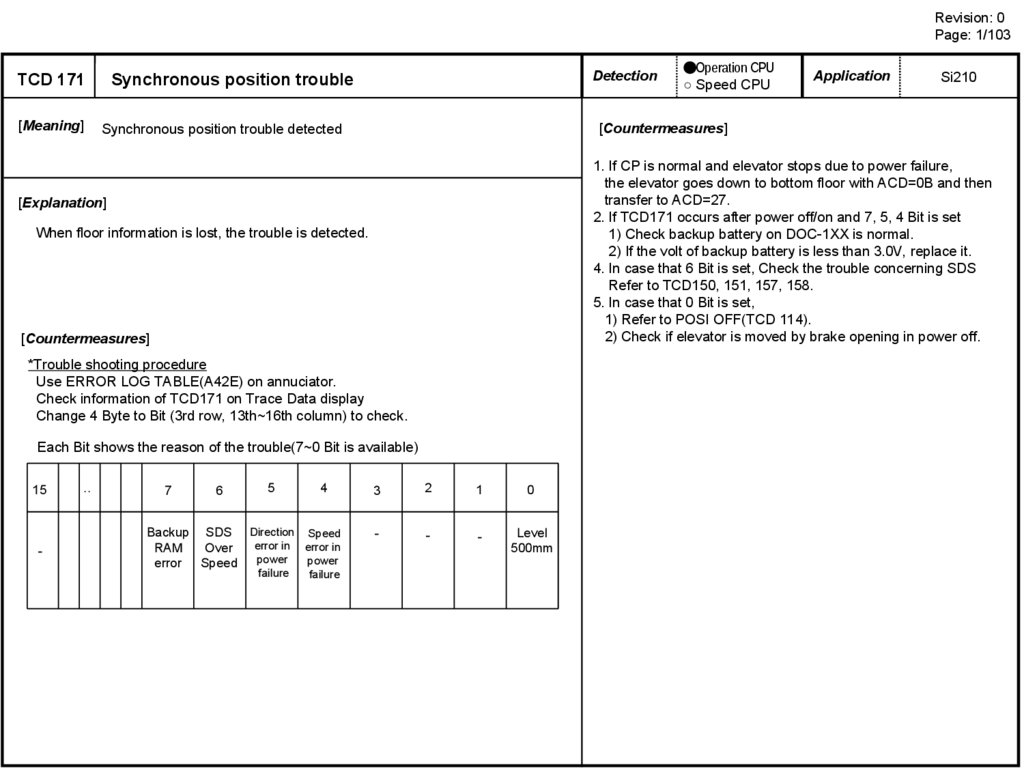
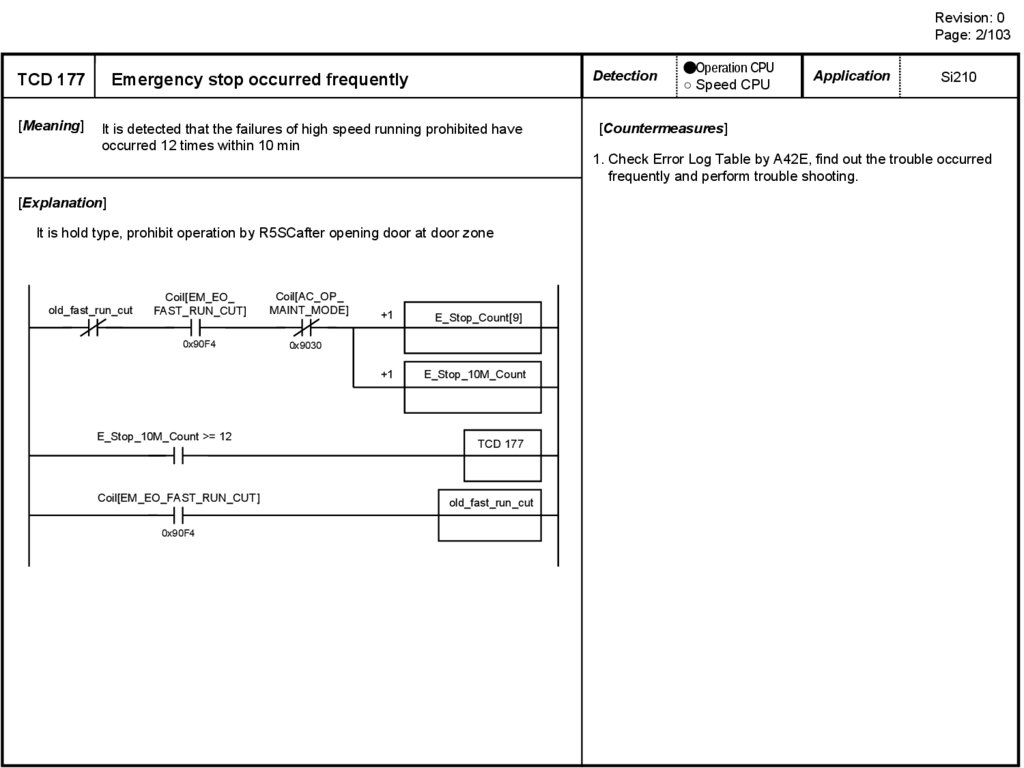

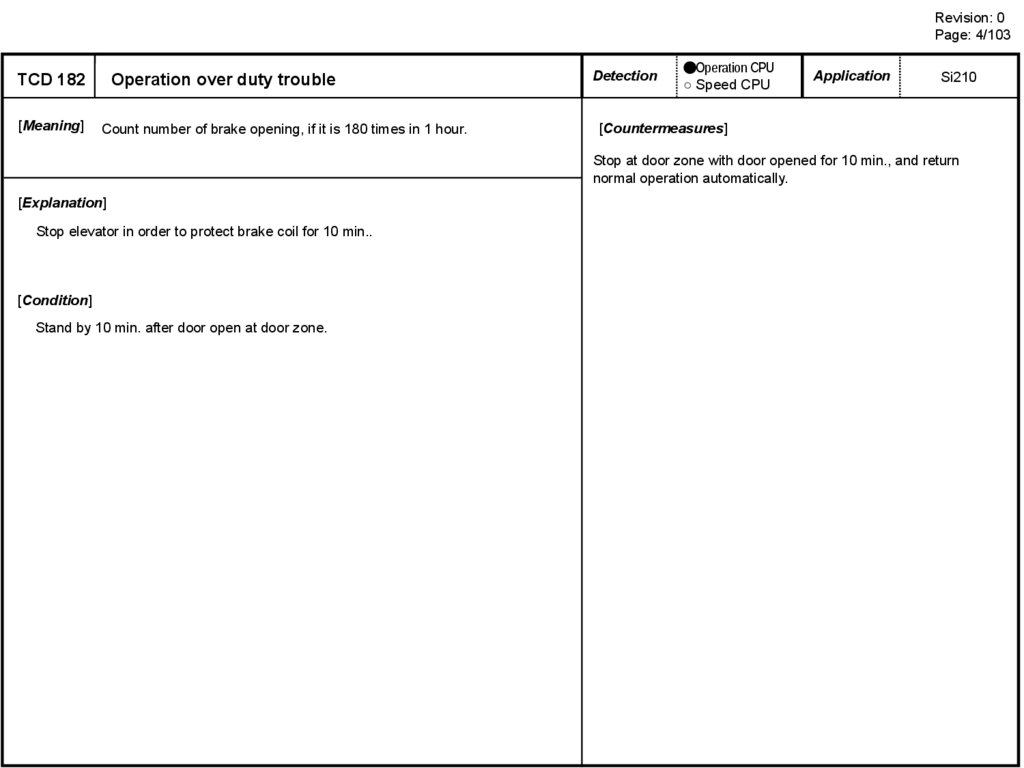

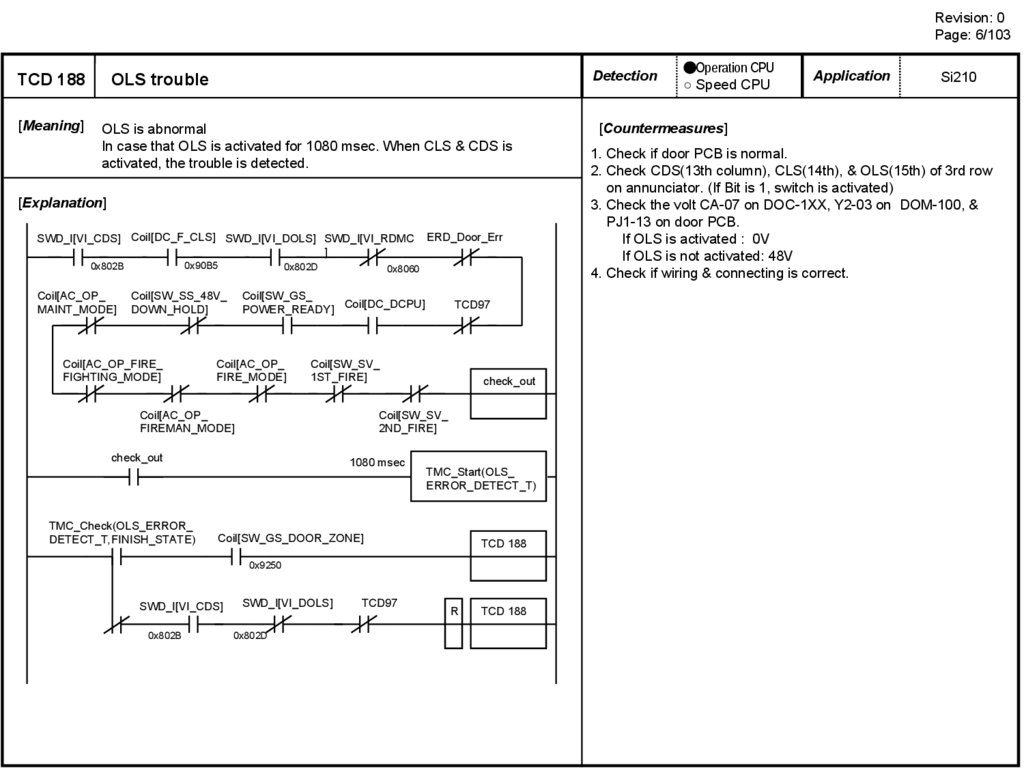
 electronics
electronics








