Similar presentations:
Top Loading Washing Machine. Service Manual
1.
Top Loading Washing MachineModel: MFK80-T1301B/F02E-EU(NC)
MFK80-T1301B/F02E-EU(NB)
MFE70-JT1201B/F01E-EU(NC)
MFE70-JT1201B/F01E-EU(NB)
Products
Service Manual
Note
Before service the unit, please read this manual first.
Contact with your service center if meet problem
2.
Contents1 PRECAUTION………………….………………..…………………………………………………. 1
1.1 Safety Precautions
1.2 Servicing Precaution
1.3 Cautions For Safety
2 PRODUCT SPECIFICATIONS …………………………………………………………..………5
3 WIRING DIAGRAM /PCB LAYOUT …………………………………………………………. 6
4 FACTORY PATTEN DETECTION ….………………………………..……………………….. 7
4 UNPACKING WAYS OF MAIN PARTS…………………………………………..…………. 10
6 MALFUNCTIONS CODES AND EXPLANATIONS ……………………………………… 19
7 TROUBLESHOOTING …………………………………………………………………………… 24
7.1 Maintenance non-heating malfunction
7.2 Door non-locked & its maintenance
7.3 Door non-locked & its maintenance
7.4 Heating beyond the setting temperature its maintenance
7.5 Maintenance of non-drain or drain exceed the setting time
7.6 Water inlet overflow malfunction maintenance
7.7 Drum non-rotating malfunction maintenance
7.8 Maintenance water inlet and water outlet at the same time
8 CHECK POINT OF CIRCUIT …………………………………………………………………… 34
9 SERVICE TOOLS……..……………................................................................................. 35
3.
1 PRECAUTIONWhen performing troubleshooting and part replacement during servicing, note the
following safety
precautions:
1.1 Safety Precautions
1.1.1 Use Genuine Parts
The components of the washing machine have safety features such as non-combustibility
and voltage with standing. Therefore, always use the same part as suggested by the maker.
In particular be sure
to use only designated parts in case of major safety parts identified by the marker.
1.1.2 Grounding
Connect the grounding wire to the shell plate ,and bury it under at least 25cm of earth:
alternatively, connect the ground wire to the appropriate pin on a properly grounded
power receptacle. Never connect the wire to a telephone line, lightning rod, or gas pipe.
1.2 Servicing Precautions
1.2.1Observe Warnings
Be sure to follow special warning and precautions that are described on part labels and in
the owner'
manual.
1.2.2 Parts Assembly and Wiring
Be sure to use insulation material(such as tube and tape).And be sure to restore all parts
and wires to their original position. Take special care to avoid contact with sharp edges.
1.2.3 Perform Safety Checks after Servicing
After servicing, check to see that the screws, parts, and wiring are restored to their
original positions, and check the insulation between the external metals and the socket
plug. In addition, place the washing machine in a level position (less than1 degree)to
prevent vibration and noise during operations.
1.2.4 Insulation Checks
Pull out the plug from the power receptacle, pour water into the spin tub, and then set
the timer.
Check to see that the resistance insulation between the terminals of the plug and the
externally
exposed metal is greater than 1M .
Note :When it is impossible to insulation check with a 500V insulation resistance
tester, use other testers for inspection.
1
4.
1 Precaution1.3 CAUTIONS FOR SAFETY
•Please observe the following notes for safety.
•The symbols indicate as follows.
Symbol
Meaning
WARNING
Indicates possibility of death or serious injury of a repair
technician and a person nearby through the misconducted
work , or of a user by a defect of the product after the work
performed by the technician.
CAUTION
Indicates possibility of injury or physical damages* of a
repair technician and a person nearby through the
misconducted work , or of a user by a defect of the product
after the work performed by the technician.
* Means secondary damages of property, furniture , domestic animal and pet.
Symbol
ELECTRIC SHOCK
DO NOT DISASSEMBLE
UNPLUG
Symbol
OUT OF CHILD
Meaning
Indicates a caution (including a warning).
Specific instruction is followed by a graphic or characters in
or near.
Symbol left warns an electric shock.
Indicates prohibition (act must not be conducted).
Specific instruction is followed by a graphic or characters in
or near.
DO NOT Symbol left warns not to disassemble.
Indicates forcing (act must be conducted).
Specific instruction is followed by a graphic or characters in
or near .
Symbol left warns to unplug the power cord.
Meaning
Advise the customer to keep children out of the work place.
Children may be injured with a tool or a disassembled part.
Unplug power cord for the work such as disassembling
which is not
UNPLUG POWER
USE REPAIR PARTS
unnecessary to power on . Do not hold the plug by a wet hand.
Failing to unplug may cause an electric shock.
Use the specified repair parts when repairing the product.
Otherwise , amalfunction or a defect may occur.
Also , a short circuit , ignition or other danger to the
customer may occur.
2
5.
1 PrecautionWARNING
CHECK INSULATION
RESISTANCE
DO NOT MODIF
DO NOT MODIFY
USE EXCLUSIVE
SOCKET
CONNECT
GROUNDING WIRE
DO NOT USE WET
PLACE
DO NOT SPLASH
WATER
REMOVE DUST
AVOID
INFLAMMABLE
After repair, measure insulation resistance between the
charging part(power cord plug) and the non-charging
metallic part (ground) with an insulation resistance meter
(500V).The resistance shall be 10M or more.
Failing to check the insulation resistance may cause a short
circuit, electric shock or other diseases to the customer.
Do not modify the product.
An electric shock or ignition may occur.
Only a repair technician can disassemble and repair.
An electric shock, ignition or malfunction may cause injury.
Use an exclusive 110 VAC/15 A socket for the washing
machine.
Use an exclusive 220VAC/17A socket for the washing
machine.
Otherwise , an electric shock or ignition may cause. Sharing
the same socket with other instrument causes heating of a
branch socket and result in a fire.
Connect the grounding wire.
Failing to do so may cause an electric shock when a short
circuit occurs.
Consult an electric work shop or a sales shop.
Do not install in a bath room or a place exposed to wind or
rain.
An electric shock or a short circuit may cause a fire.
Do not pour or immerse electrical parts into water or liquid
solution.
An electric shock or ignition may occur.
Wipe off dust adhered to the plug of power cord.
Dust may cause a fire.
Do not put inflammable into the washing tub.
Do not put cloths stained with kerosene, gasoline, benzene,
thinner, alcohol, etc. lt may cause a fire or explosion.
3
6.
1 PrecautionWARNING
DO NOT TOUCH
INSTALL
CAREFULLY
DO NOT PULL
DANGER HAND
WATER LEAKAGE
Do not touch the laundry before the spin basket stops
completely.
The laundry entangles your hand causing an injury even if
the basket rotates slowly. Pay special attention to children.
Ask an electric work shop to install the product.
Install the product securely and safely according to the
electrical equipment technical standard and the wiring
standard.
Incorrect work causes an electric shock and a fire.
Do not pull the power cord when unplugging.
Hold the power plug to unplug.
An electric shock or short circuit may cause a fire.
Do not insert your hand under the washing machine during
operation.
There is a rotary part under the machine which may cause
an injury.
Before starting washing, open the faucet and check water
supply hose joint which shall not be loosened for no water
leaks.
The loose screw or hose joint may cause water leakage
resulting in an unexpected damage.
4
7.
2 PRODUCT SPECIFICATIONSProduct Specifications
Model Series
ETL K01
ETL K01
Model Name
MFK80-T1301B/F02EEU(NC)/
MFK80-T1301B/F02E-EU(NB)
MFK70-JT1201B/F02EEU(NC)
MFK70-JT1201B/F02EEU(NB)
Color
White
White
8kg
7kg
Rated Spinning Capacity
8kg
7kg
Power Supply
220-240 V
220-240 V
Rated Frequency
50Hz
50Hz
Rated Power
2000W
2000W
Rated Current
10A
10A
Max. Spin Speed
1300RPM
1200RPM
Display Type
LED
LED
Motor
Inverter Motor
Inverter Motor
Energy Efficiency Class
C/B
C/B
Washing Performance
Class
A
A
Spin-drying Efficiency
Class
B
C
Weighted energy
consumption per 100
cycle
54kWh
51kWh
Weighted water
consumption (WW)
48L
46L
Net Dimensions
(W×D×H)
400 × 610× 875mm
400 × 610× 875mm
Net Weight
56Kg
56Kg
60Kg
60Kg
Features
Washing Capacity
Energy Rating
Specifications
Gross Weight
5
8.
3 WIRING DIAGRAM/PCB LAYOUT3.1 PCB Layout (Inverter Motor)
1 CN14 Inverter Motor communications
2 CN8 Inverter Motor& Choke
3 CN9: Inlet Valve & Drain Pump & Door Lock
4 CN2 Temp Sensor & Water Sensor
5 CN5 Noise Filter & Heater
6 CN1 Noise Filter & Drain Pump & Door Lock
CN1
CN2
CN5
CN9
CN8
CN14
3.2 Wiring Diagram (Inverter Motor)
CN1
CN9
CN5
CN8
CN14
CN2
6
CN16
9.
4 FACTORY PATTEN DETECTION4.1. Service mode
K1
K2
K3
K4
K5
K1
[Temp.]
K4
[Delay]
K3+K4
Child Lock
K2
[Speed]
K5
[SpaCare]
K1(Press 3sec.)
My Cycle
K3
[Funct.]
K6
[Start/Pause]
K2(Press 3sec.)
Mute
K6
Versions information checking
1、Pull out the plug for 2 seconds ,then plug in, turn the procedure knob after 3 seconds(if
the machine is running ,need to Turn the procedure knob to [off] before pull out the plug).
2、Press Power key for 3sec., then press[K3][K5][K3][K5] in 10 seconds, the door will be
locked and enter service testing mode; Press [K1] or [K2] shift the test option.
3、Select the T03
4、Press [Start/Pause] enter PCB test;
5、Press [Start/Pause] again will show the project number.
6、Press [K1] will show the software Version number.
6、 Press [Start/Pause]will return to “T03”and exit the testing; turn off and then end
testing.
7、Press the [Speed] button for 3sec. The buzzer is mute.
8、Press the [Temp.] button 3s. to set My Cycle.
7
10.
4 FACTORY PATTEN DETECTION4.1. Service mode
LED Check
Display Target
t01
t02
Version
switchover
Error code
checking
t03
Version
information
checking
t04
UI Checking
t05
Drain-pump
checking
t06
Pressure switch
checking
Check Method
Check Item
1.
2.
3.
Press [K6] button
Press [K2] to change version
Press [K1] button continuously for
3s to confirm your change
LED displays“0xx”
1.
2.
Press [K6] button
Press [K1] to show the last code and press
[K2] to show the next code
LED displays
Press [K2] and [K3] button at the same
“Err”
time continuously for 3s, after hearing the
beep, all the error codes records deleted,
LED displays E00.
3.
1.
2.
3.
x means current
version
Press [K6] button Enter into service mode,
LED displays “cod”.
LED displays version
Press [K6], LED displays project number. number
Press [K1] button, LED displays version
number
The whole LED
display flashes
Press [K6] button
Press [K6] button to drain out all the
remaining water. If all water drained out, LED
LED displays “PPt”
displays “EP” and 6 minutes later ,if there is
still water remains in it, LED displays “FP”
1.
Press [K6] button to activate inlet valve.
LED displays level frequency once water
lever get the main wash level.
LED displays LL
8
11.
4 FACTORY PATTEN DETECTION4.1. Service mode
LED Check
Display Target
t07
Check Method
Water
Press [K6] button to activate the main inlet
temperature
valve and get the water lever to heating level LED displays the
sensor and
then turn on the heater and 5 mins later
current temperature
heater checking turned off automatically
1.
t08
Inlet valve
checking
2.
3.
4.
t09
t10
Check Item
Press [K6] button, LED displays “uu”and
switch on the main wash inlet valve for 10
min.
Press [K1] button, LED displays “u1” and
switch on prewash valve for 5s.
LED displays “UU”
Press [K1] button, LED displays “u2” and
switch on the main wash inlet valve for 5s.
Press [K1] button to switch on main wash
and prewash valve and get the water lever
to setting level, then drain out the water.
Rotating
checking
Press [K6] button, inner drum rotates in
45r/m clockwise for 15s and stop for 10s then
LED displays “tUB”
rotates counterclockwise for 15s, over and over
again.
Spin speed
checking
Press [K6] button , the number on the
display goes up in the same pace with the real
speed and when it reach 400rpm, you need to LED displays “spn”
press [K1] button to get the machine to reach
its target speed
9
12.
4 FACTORY PATTEN DETECTION4.2 Self-check
- Turn on the machine , to take turns 【K3】【K5】【K3】【K5】,the door locked,
enter the test mode, display the T01, press the 【K1】or 【K2】 to show “T15”.
- Press [K6] button, put into the function test mode, display TST, then press again,
display version number and project number;
- Press 【K1】or 3 seconds later again, display the temperature of NTC;
- Press 【K1】or 3 seconds later again, display water level frequency;
- Press 【K1】or 3 seconds later again, display “U2”,main wash valve is open;
- Press 【K1】or 3 seconds later again, display “U1”,main wash valve is close ,prewash valve is open;
- Press 【K1】or 3 seconds later again, display “PuP”, pre-wash valve is close, drain
pump is open;
- Press 【K1】or 3 seconds later again, display “HEA”, drain pump is close , HTC is
open;
- Press 【K1】or 3 seconds later again, the heater is close ,the motor rotates forward 3
seconds, stop 2 seconds, display the motor speed, accelerate to 1000 rpm;
- Press [K6], display the “T15”, back to the function test mode. Exit need to close
the power.
4.3 Marketing-show (no-water testing)
The sales display mode can not be used in this PCB.
10
13.
5 UNPACKING WAYS OF MAIN PARTS5. UNPACKING WAYS OF MAIN PARTS
1. Undo the Side Plate
2. Undo the Door Subassembly
3. Undo the Control Panel
4. Undo the Inner Ring
5. Undo the Door Lock
6. Undo the Water Level Sensor
7. Undo the Top Cover
8. Undo the Door Gasket
9. Undo the Inlet Valve
10.Undo the Back Cover
11.Undo the Pulley
12.Undo the Drain Pump
13.Undo the Motor
14.Undo the Heater
15.Undo the NTC
16.Undo the Tub Assembly
17.Undo the Magnetic Cover Switch
18.Undo the absorber
19.Undo the Filter
20.Undo the Counterweights
21.Undo the Drum
11
14.
5 UNPACKING WAYS OF MAIN PARTSOperation
Picture
1. Undo the Side Plate
Undo the eight screws fit
between side plate and
cabinet, and then pull out it.
2. Undo the Door Subassembly
Undo the two lock pins, and then
pull out the Door Subassembly.
3. Undo the Control Panel
I.Open or undo the Door
Subassembly;
II.Press the two fasteners and
then pull out the control panel.
12
15.
5 UNPACKING WAYS OF MAIN PARTS4. Undo the Inner Ring
Undo the eight screws fit
between inner ring and
top cover, and then pull out it.
In order to avoid the screws
falling in the Drum, please place
a cover cloth on the drum.
5. Undo the Door Lock
I. Undo the Inner Ring;
II. Undo the screw fit
between door lock and top
cover;
III. Pull out the plug on the door
lock;
IV. Press the fastener on the door
lock and pull out it.
6. Undo the Water Level Sensor
I. Undo the control panel;
II. Loosen the fastener of the
sensor and pull out the plug on
the sensor;
III. Loosen the clamp and pull
out the sensor.
13
16.
5 UNPACKING WAYS OF MAIN PARTS7. Undo the Top Cover
I. Undo the Door
Subassembly/Control
Panel/Inner Ring/Door
Lock/Water Level Sensor;
II. Loosen the Plastic Line on the
gasket;
III. Undo the two screws fit
between Top Cover and Nozzle;
IV. Undo the two screws fit
between Top Cover and Cabinet;
V. Pull out the plug on the Inlet
Valve;
VI. Push back the Top Cover and
take it out.
8. Undo the Door Gasket
I. Undo the Top Cover;
II. Loosen the two screws of
gasket clamp;
III. Take out the gasket clamp
and then take out the Door
Gasket.
9. Undo the Inlet Valve
I. Undo the Top Cover;
II. Undo the two screws fit
between Back Cover and Inlet
Valve;
III. Take out the Inlet Valve.
14
17.
5 UNPACKING WAYS OF MAIN PARTS10. Undo the Back Cover
I. Undo the two screws fit
between Back Cover and Inlet
Valve;
II. Undo the white Fixed Seat and
separate the Tub Air Drain Hose
from the Back Cover;
III. Remove all screws on the
Back Cover;
IV. Separate the Back Cover from
the Cabinet;
V. If necessary, disconnect other
connections, such as plugs, drain
pipe, etc.
11. Undo the Pulley
I. Undo the Side Plate;
II. Rotate the pulley and at
the same time pull out the belt;
III. Remove the screw on the
pulley and then take down the
pulley.
12. Undo the Drain Pump
I. Undo the Side Plate;
II. Open the Lint Filter Door;
III. Remove the three screws;
IV. Release the clamps fixing the
Tub Drain Hose/Drain Pipe;
V. Pull out the two plugs and
then take out the Drain Pump.
15
18.
5 UNPACKING WAYS OF MAIN PARTS13. Undo the Motor
I. Undo the Side Plate, For easy
disassembly of the Motor, we
can tilt the machine as shown in
the picture;
II. Remove the two screws on
Motor and Tub;
III. Pull out the plugs on Motor
and then take out the Motor.
14. Undo the Heater
I. Undo the Side Plate;
II. Pull out the Heater plugs;
III. Loosen the nut on Heater and
pull out the Heater.
16
19.
5 UNPACKING WAYS OF MAIN PARTS15. Undo the NTC
I. Undo the Side Plate;
II. Undo the Heater;
III. Undo the NTC with special
tools.
16. Undo the Tub Assembly
I. Undo the Top Cover/Side
Plate/Back Cover/Inlet Valve;
II. Undo the Pulley/Drain
Pump/Motor;
III. Separate the Internal Wire
Assembly from the Tub
Assembly;
IV. Remove the three Damper
Pins;
V. Lift the Tub Assembly out of
the Cabinet.
17. Undo the Magnetic Cover
Switch
I. Undo the Side Plate;
II. Loosen the Plastic Line on the
Magnetic Cover Switch;
III. Pull out the plug and take out
the Magnetic Cover Switch.
17
20.
5 UNPACKING WAYS OF MAIN PARTS18. Undo the absorber
I. Undo the Tub Assembly;
II. Undo the absorber pins
between absorber and rear tub,
and take out the absorber.
19. Undo the Filter
I. Undo the Back Cover;
II. Remove the screw fit
between Filter and Back Cover;
III. Pull out the plugs on Filter
and then take out the Filter.
20. Undo the Counterweights
I. Undo the Tub Assembly;
II. Remove the screws fitting on
the Counterweights and then
take out it.
21. Undo the Drum
I. Undo the Tub Assembly;
II. Undo the Pulley;
III. Remove the screw on the
Shaft and the 15 screws fit
between Front Tub and Rear Tub;
IV. Separate the Front Tub from
the Rear Tub and take out the
Drum.
18
21.
6 MALFUNCTION CODES AND EXPLANATIONSError Code
Unit
Action
E10
In 7 minutes, the
Unit will close
water level
valve and stop
doesn’t
with Error code
change with
display
valves open
Causes
Explanation
Low Water
Pressure from
House Supply
If the washer fills very slowly, the
water pressure from the house
might be too low. If the water inlet
valve isn't leaking and there are no
other symptoms this problem does
not need to be corrected.
Water inlet
hose
Make sure that water faucet is
turned on and that the screens on
the hoses are not restricted.
Water inlet
valve
(The voltage on
the water inlet
valve is normal)
If the water pressure is good, try
cleaning the screens inside the
water inlet valve hose connection
ports. If those are clean replace the
water inlet valve.
Water level
sensor or
control switch
(No voltage on
the water inlet
valve)
A water lever control switch
controls how much water enters the
washing machine by PCB. If the
water level control switch is
defective, or more commonly, if the
small air pipe attached to the air
bell restricted, The switch will not
be able to close the electrical
contacts to the washer fill valve.
CHECK THE AIR PIPE
CHECK THE WATER LEVERL SENSOR
CHECK THE PCB and the inner wire
between PCB and the sensor
19
22.
6 MALFUNCTION CODES AND EXPLANATIONSError Code
E12
Overflowing.
Unit
Action
Causes
Explanation
Restart
Some time just restart the unit can
solve the problem.
Water inlet
valve
(The voltage on
the water inlet
valve is normal)
If the washer is overflowing, the
water inlet valve has failed. Replace
it.
Water level
sensor or
control switch
(No voltage on
the water inlet
valve)
A water lever control switch
controls how much water enters the
washing machine by PCB. If the
water level control switch is
defective, or more commonly, if the
small air pipe attached to the air
bell restricted, The switch will not
be able to close the electrical
contacts to the washer fill valve.
CHECK THE AIR PIPE
CHECK THE WATER LEVERL SENSOR
CHECK THE PCB and the inner wire
between PCB and the sensor
Unit will close
valve and stop
with Error code
display
20
23.
6 MALFUNCTION CODES AND EXPLANATIONSError Code
E20
Pump open
circuit
Unit
Action
Causes
Unit will close
valve and stop
Pump
with Error code
display
Drain Hose
E21
Unit will close
Washer Won‘t Pump and stop
Drain. Or drain with Error code Pump
timeout
display
PCB
Explanation
Check the pump or the and the
inner wire of the pump
If the washer won't drain water
check the drain hose. Be sure the
hose did not get kinked behind the
washer. Also, remove the hose from
the pump and check it for
obstructions.
If the washer won't drain water the
drain pump might be defective. It's
also common for a small sock or
other article of clothing to get
caught in the drain pump or in the
drain hose. Check both for an
obstruction before replacing the
pump.
Check PCB
21
24.
6 MALFUNCTION CODES AND EXPLANATIONSError Code
E30
Washer Door
Won't Lock
Unit
Action
Causes
Explanation
Door Lock
If the door won‘t latch, the door
lock assembly might be defective. If
the door won’t latch ,check the
door to see if the door is closed
before replace it.
PCB
If the washer door won‘t unlock
the problem might be the main
control board. This is not common.
Check the inner wire between the
PCB and the door lock.
.
Door Lock
If the door won‘ unlock, the door
lock assembly might be defective. If
the door won’t latch ,check the
door to see if the door is closed
before replace it.
PCB
If the washer door won't unlock the
problem might be the main control
board. This is not common. Check
the inner wire between the PCB and
the door lock.
Try 6 times
not lock
E31
Washer Door
Won't unlock
22
25.
6 MALFUNCTION CODES AND EXPLANATIONSError Code
E33
Water level
sensor error
Unit
Action
Causes
Water level
Unit will close sensor or
valve and stop control switch
with Error code (No voltage on
display
the water inlet
valve)
Unit will close
Motor Inverter
E50
Pump and stop
PCB board
The Inverter PCB with Error code
doesn’t work
works abnormal display
Explanation
E33 means the unit can’t detect
the
Signal of Water level sensor.
CHECK THE WATER LEVERL SENSOR
CHECK THE PCB and the inner wire
between PCB and the sensor
1.Check the Inverter PCB The the
main PCB
2.Check the motor rotate resisted
3.Check the power voltage and
frequency
E64
Inverter PCB
fault
Unit will close
Motor Inverter
Pump and stop
and Main PCB
with Error code
communication
display
fault
1.Check the Motor Inverter PCB
board or main PCB board
2.Check the connect wire
E80
Display PCB
fault
Unit will close
Display PCB
Pump and stop
and Main PCB
with Error code
communication
display
fault
1.The Connect wire is broken
2.Check the Main PCB board
23
26.
7 TROUBLESHOOTINGFault tree
1. Maintenance non-heating malfunction
Non-heating
Whether NTC is
short or open
circuit
Y
Change NTC
N
Whether the
connection is
correct
N
Reliable connection
Y
Whether the heater
is well
N
Change the heater
Y
Change the control
panel
24
27.
7 TROUBLESHOOTING2. Door non-locked & its maintenance
Door non-locked
Y
Whether the door
is closed correctly
N
Close the door
correctly
Y
Whether the inner wire
between the PCB and
the door lock is correct
N
Connect the PCB and
door lock correctly
Y
Check the door
lock is well or
not
N
Change the door lock
Y
Change the
control panel
25
28.
7 TROUBLESHOOTING3. No water inlet or water inlet overtime
No water inlet or
water inlet
overtime
Whether the tap is
open
N
Open the tap
Y
Whether the water
pressure is between
0.05MPa~1MPa
N
Wait the water pressure
meet the standard
Y
Whether the Drain
Hose is hung up
beyond the height
of 100cm
Whether the inlet filter
net is blocked
N
Hang up the drain hose
Y
Clean it with brush
N
Whether the inner
wire connection is
correct
N
Reliable the connection
Y
whether the inlet
valve is well
N
Change the inlet valve
Y
Change the
control panel
26
29.
7 TROUBLESHOOTING4. Over heating
Over heating
Y
circuit open
circuit
Whether
NTC is well
N
Change the NTC
Y
Change the
control panel
27
30.
7 TROUBLESHOOTING5. Maintenance of non-drain or drain exceed the setting time
Non-drain or
overtime drain
Y
Whether the
pump is
blocked
Y
Clean the filter
N
Whether the
pump is well
N
Change the
drain pump
N
Change the
control panel
28
31.
7 TROUBLESHOOTING6. Water inlet overflow malfunction maintenance
Water inlet overflow
Y
whether the inlet
valve is well
N
Change the inlet valve
Y
Whether the
pressure switch is
well
N
Change pressure
switch
Y
Change the control
panel
29
32.
7 TROUBLESHOOTING7. Drum non-rotating malfunction maintenance
Drum non-rotating
Y
Whether the belt is
installed correctly
N
Installed the belt
correctly
Y
Whether the inner
wire connection is
correct
N
Reliable the connection
Y
Shut down the power,
open the door and
Rotate the drum .
check the drum rotate
flexibly or not.
N
The drum is blocked
Y
Change the control panel
30
33.
7 TROUBLESHOOTING8. Maintenance water inflow and drain off water at the same time
Water inflow and drain
off water at the same
time
Y
Whether the drain
hose is hung up
too low
Y
Hang the hose well
N
Whether the
washer is
disposing the
foam in the drum
Y
Normal phenomenon
N
Change the control
panel
31
34.
7 TROUBLESHOOTINGMalfunction and solution
Description
Solution
The washing machine
does not work
Close the washing machine's door.
Water leakage
Correctly connect the inlet water pipe.
The speed of the clothes is
Reload and distribute the laundry evenly in the drum.
abnormal
There is the peculiar smell
in the washing machine
Run a Self clean(Drum clean) cycle without any clothes.
No water is visible in the
drum
No fault-water is under the visible area.
There is the remaining
No fault- the effect of the softener will not be affected.
water in the softener's box
The remaining detergent
is left on the clothes
The water-fast component of the non-phosphorus.
detergent will be left on the clothes to form the line scale.
Please select 【rinse】 or【 spin 】programme or brush
away the fleck with the brush when the clothes is dried.
The washing machine
does not fill
Open the water tap.
Check the selection of the procedure.
Check the water.
Pressure to see if the water pressure is insufficient.
Put through the feed-water.
Close the washing machine's door.
To check it the inlet water pipe is bent or blocked.
The washing machine fills
and empties at the same
time.
Make sure the end of the drainage pipe to be higher.
Check if the drainage pipe and sewage have been sealed,
if they have been, there will be the poor ventilation to
cause the sip hon age effect.
No drainage of the
washing machine
Check if the drainage pump is blocked.
Check if the drainage pipe is bent or blocked.
Check the height of the drainage nozzle, make sure it
is0.6-1 meter from the bottom of the washing machine.
32
35.
7 TROUBLESHOOTINGVibration of the washing
machine
Level the washing machine.
Level the washing machine.
Fasten the footing.
To check if the internal packing for the transportation
have all been removed.
The bubble spills from
the detergent
Check if the detergent is excessive, if it is the specialized
detergent for the cylinder washing machine.
Dip one scoop of the softener mixed with 1/2 liter of
water to the detergent box II.
Reduce the usage amount of the detergent in the next
time's wash.
The machine stops when
the procedure has not
been finished
Power failure or water cut.
The inner barrel water of the washing machine has been
The drainage pump has
drained but there is still a small amount of water in the
noise during the
drainage pump and pipe. The drainage pump
operation when the water
continuously operates and takes in the air, and at this time
has just been drained
there is the noise, which is normal situation.
To stop for some time
during the wash
procedure
The washing machine adds water automatically.
Because there is too much bubble in the tube, the
washing machine is cleaning the bubble.
If you cannot solve the above abnormal situations, would you please:
1. To Turn off the machine, pull out the attachment plug;
2. To close the water tap, and contact the nearest service center.
33
36.
8 CHECK POINT OF CIRCUITBefore repairing, use multimeter to judge circuit stand of fail.
No
Parts
Water
1 Level
Switch
Picture
Test Description
1.Measuring two
straight line
terminals
2.Measuring two
vertical terminals
Parameter
Remarks
Break over after blowPASS
2 seconds after the
power supply can
automatically locked
2
Door
lock
Electrify the
resistance
3
Water
valve
measuring
resistance
Resistance value range 36KΩ-PASS
Measure the
resistance of the
toroids
Resistance value range
150-250Ω-PASS
measuring
resistance
Resistance value range
20-35Ω-PASS
measuring
resistance
Resistance value range
4.8kΩ±8%@25℃0-PASS
Measure the
resistance of the
toroids
Resistance value range
PIN5~PIN10 1.3±10%ΩPASS
4 Pump
5 Heater
6 NTC
7
Motor(U
niversal)
Motor(I
8
nverter)
Measure the
resistance of the
toroids
1-2 mins after the power
off can automatically
locked-PASS
Resistance value range
1~10Ω-PASS
(Pin1~Pin2~Pin3)
34
1
2 3
37.
9 SERVICE TOOLS35
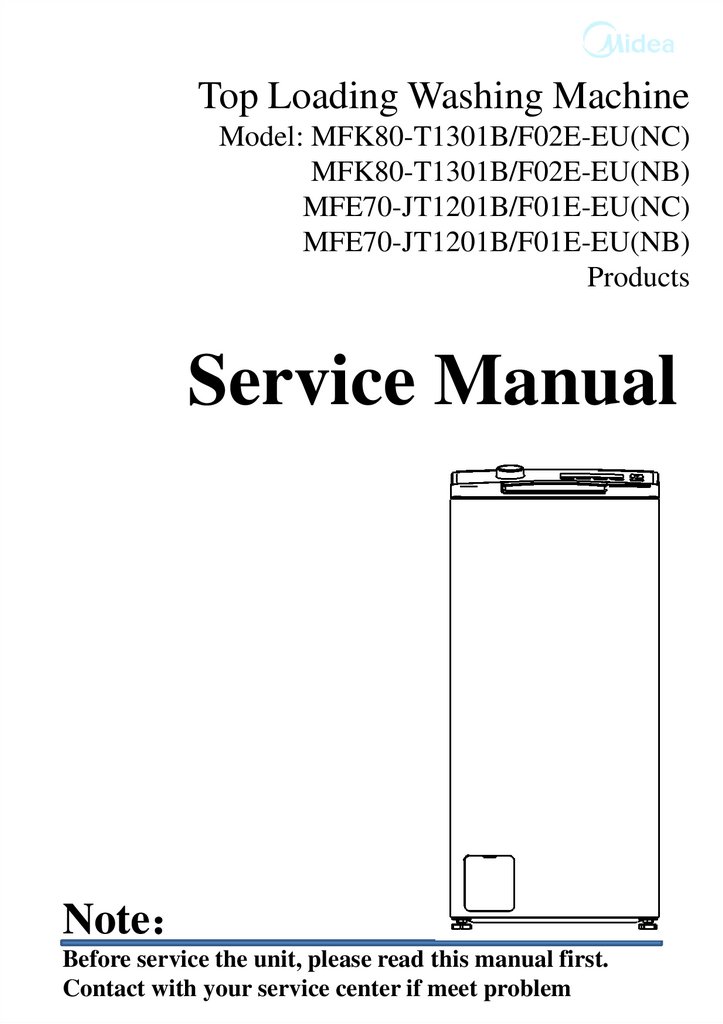
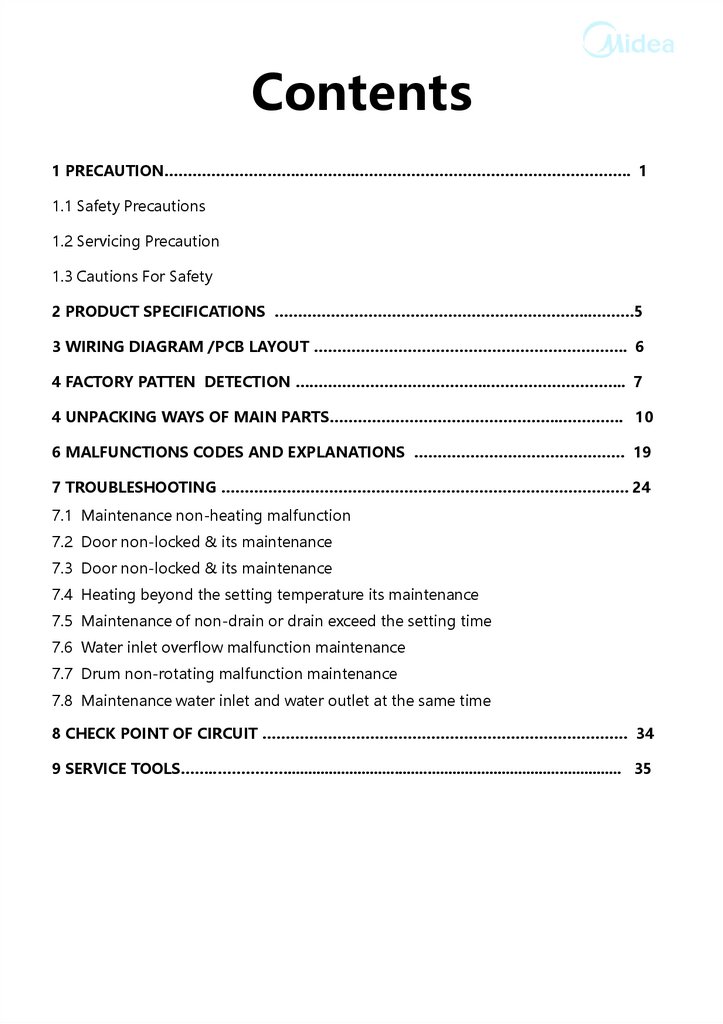
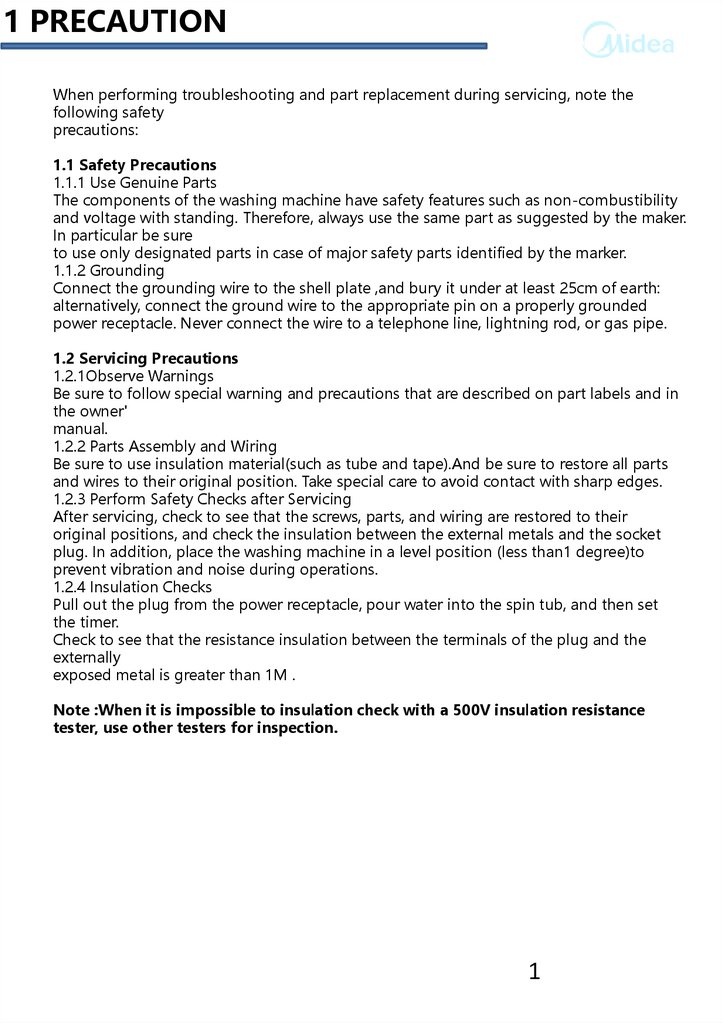
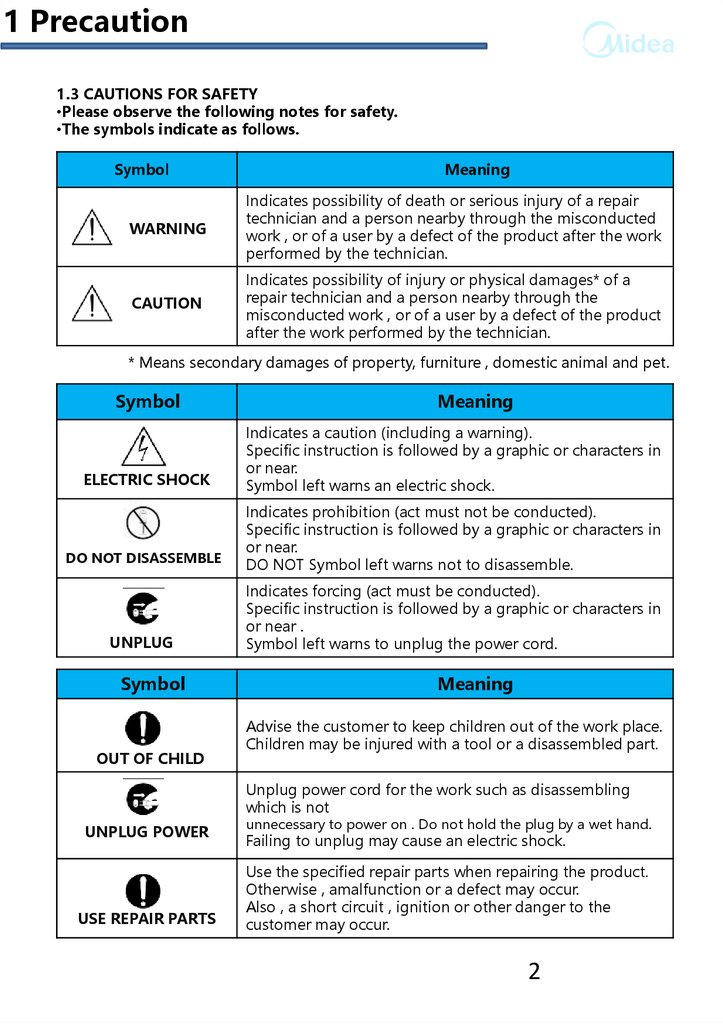
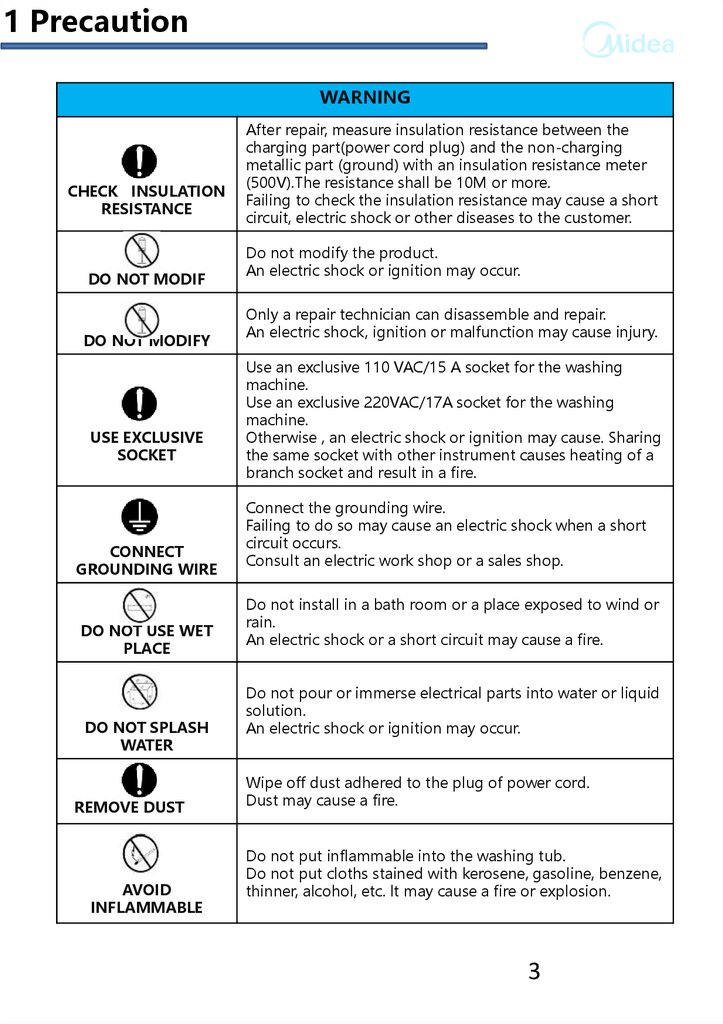

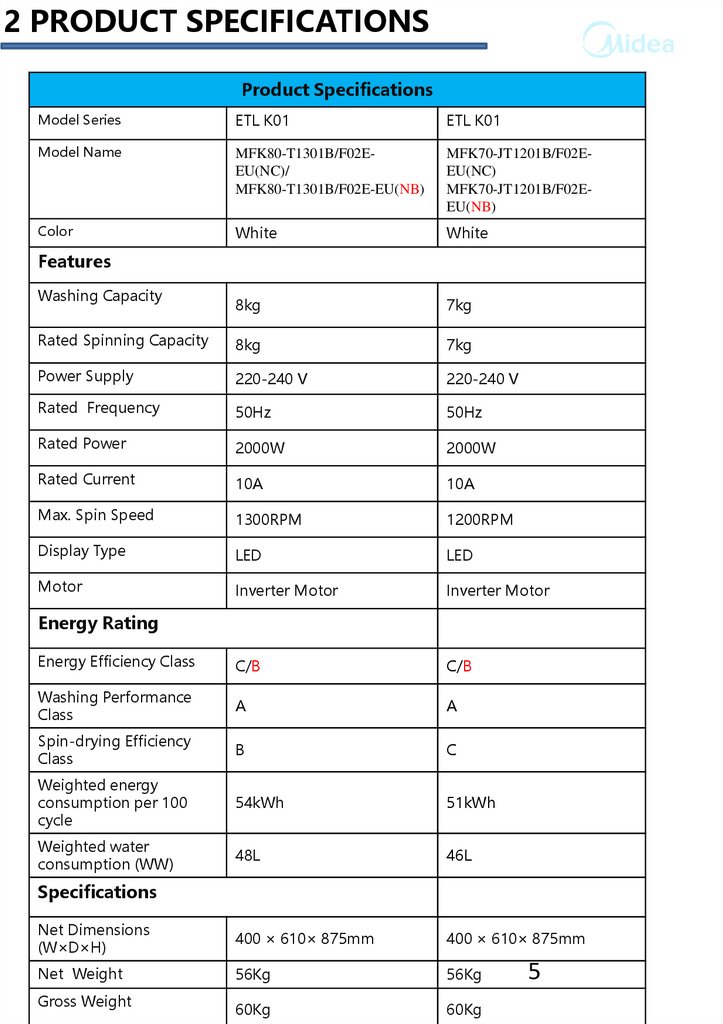
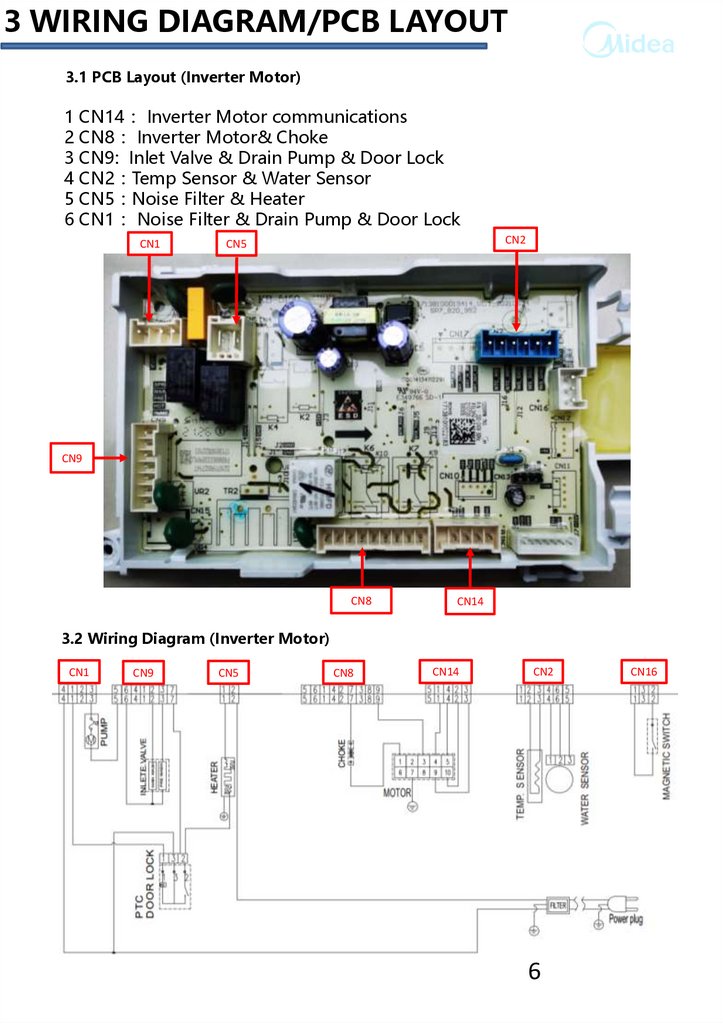
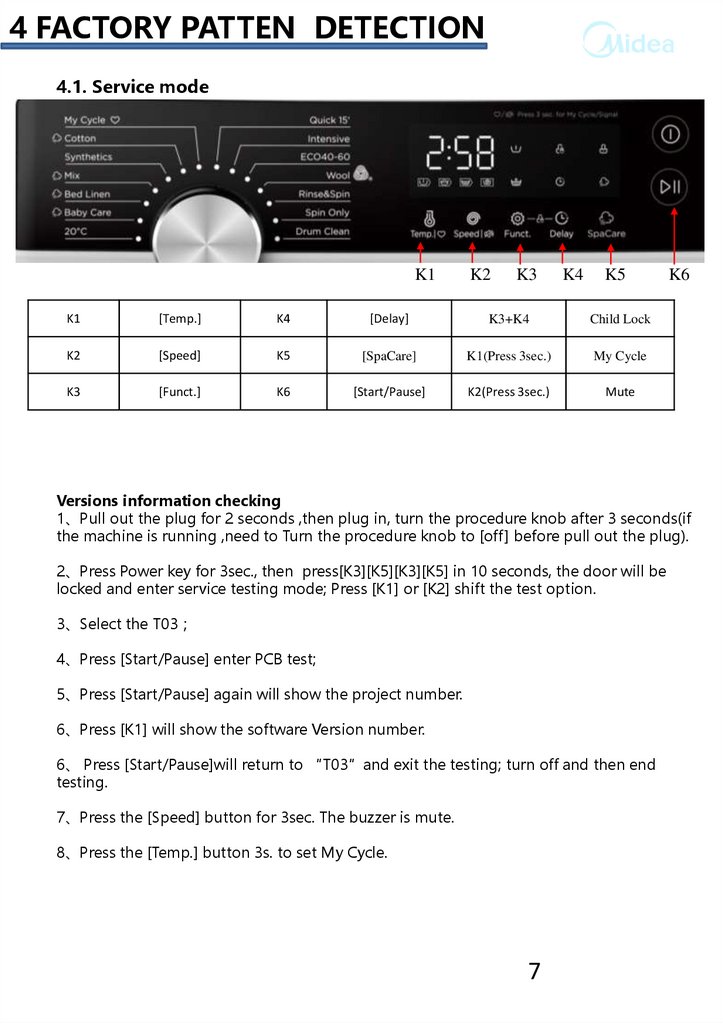

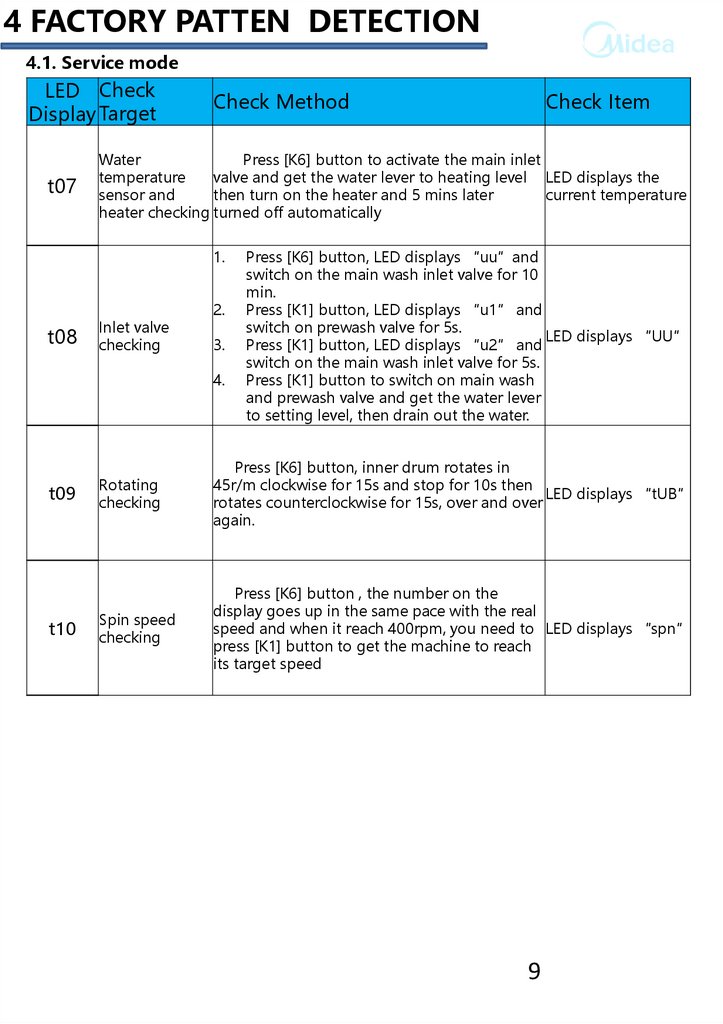
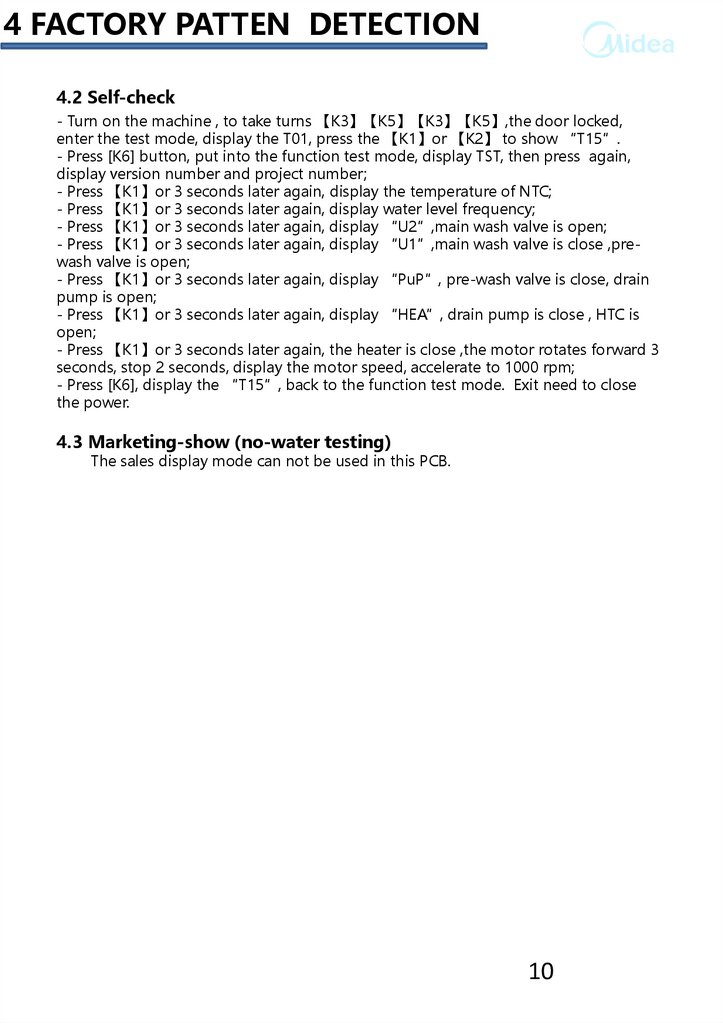
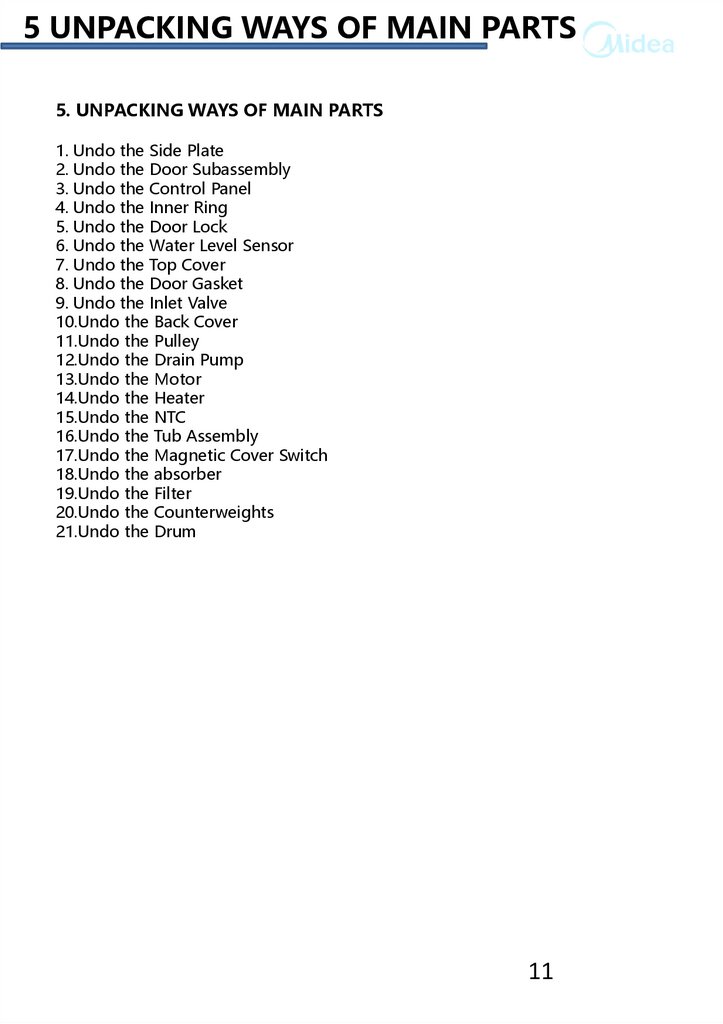



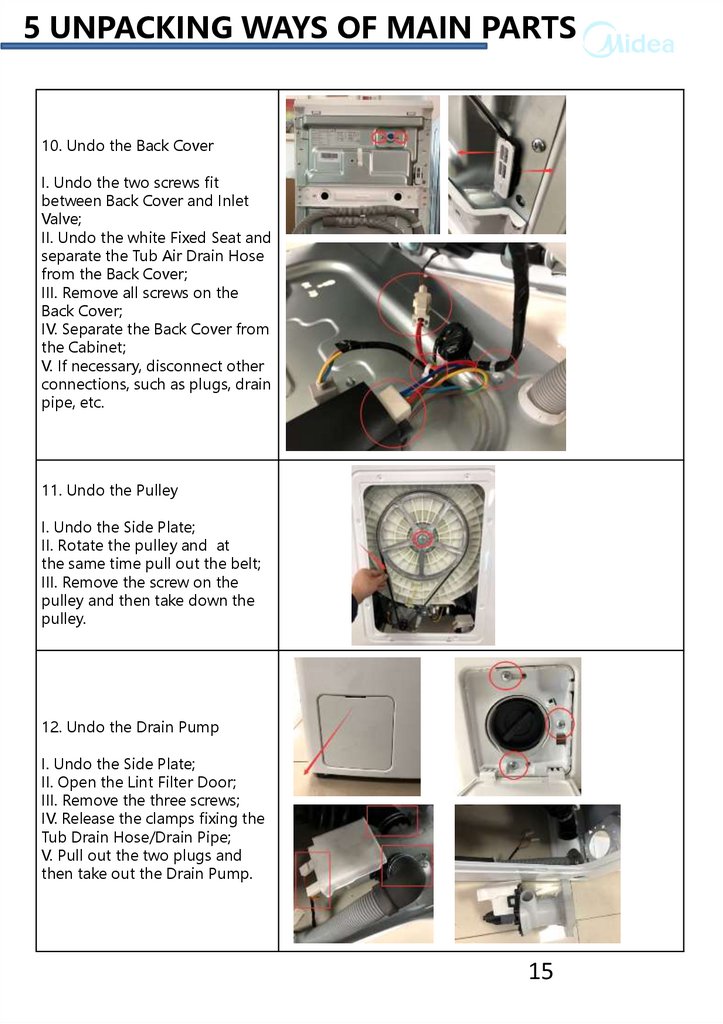
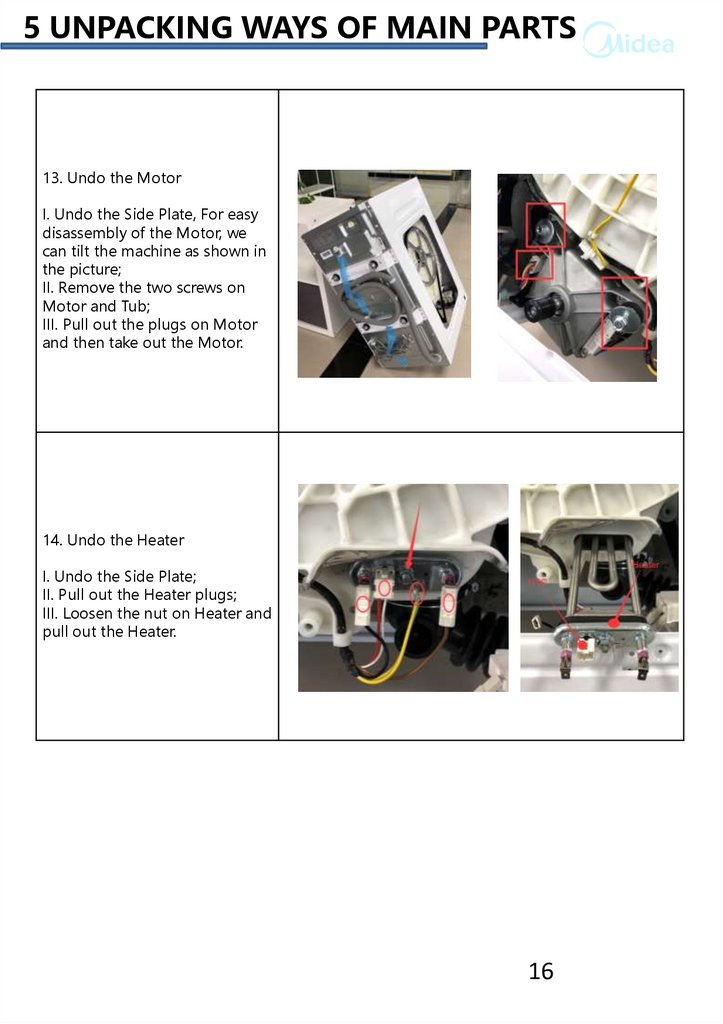
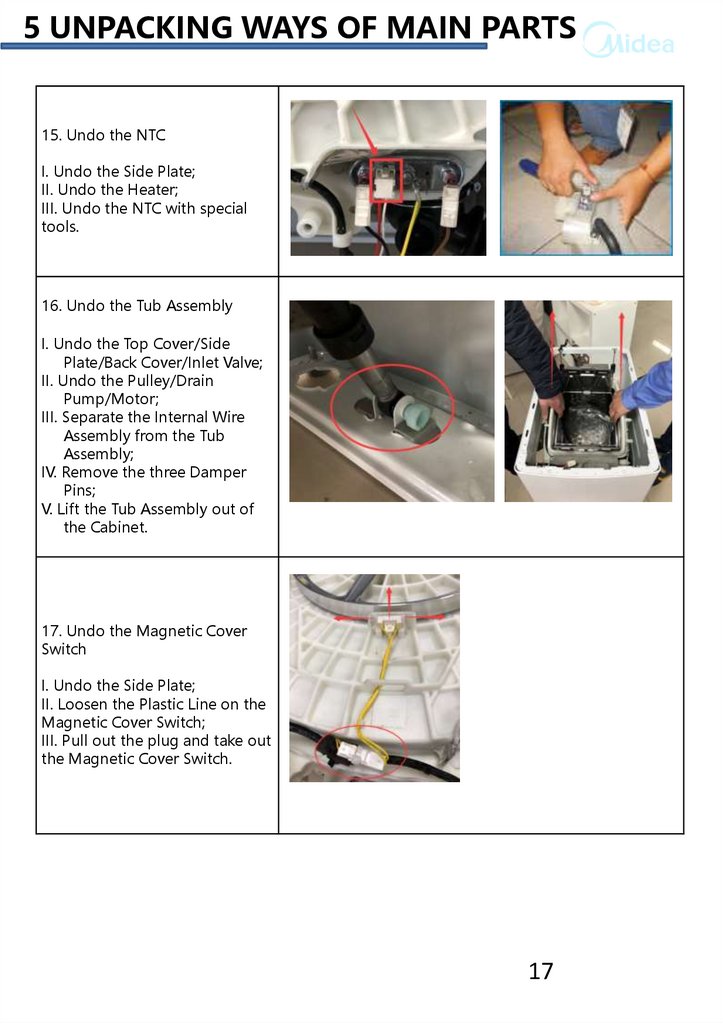
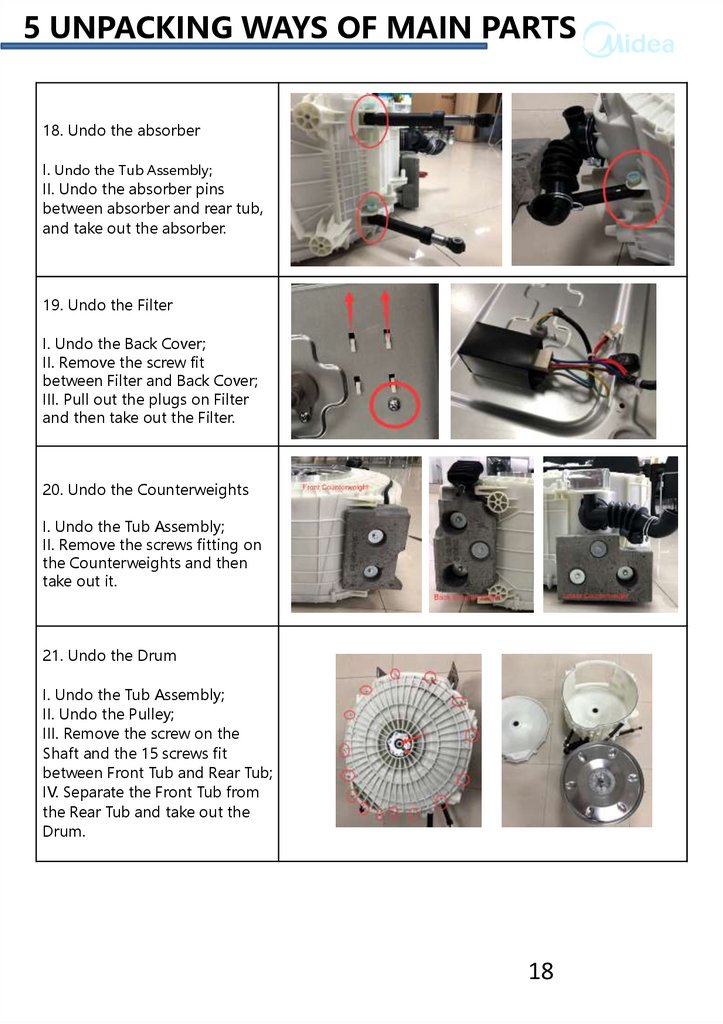

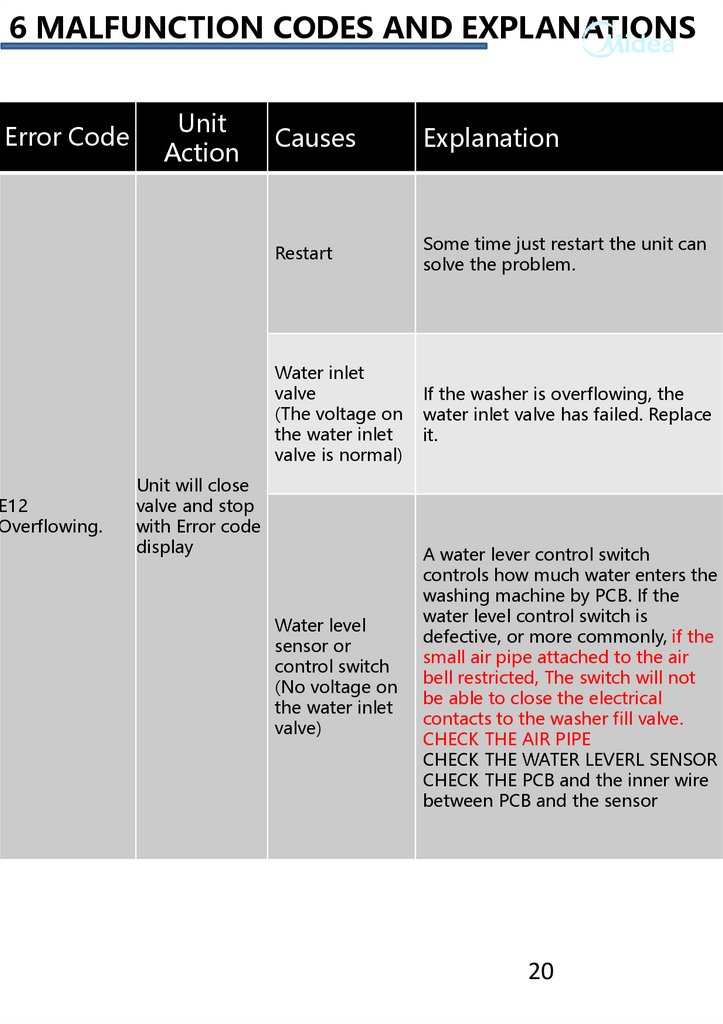
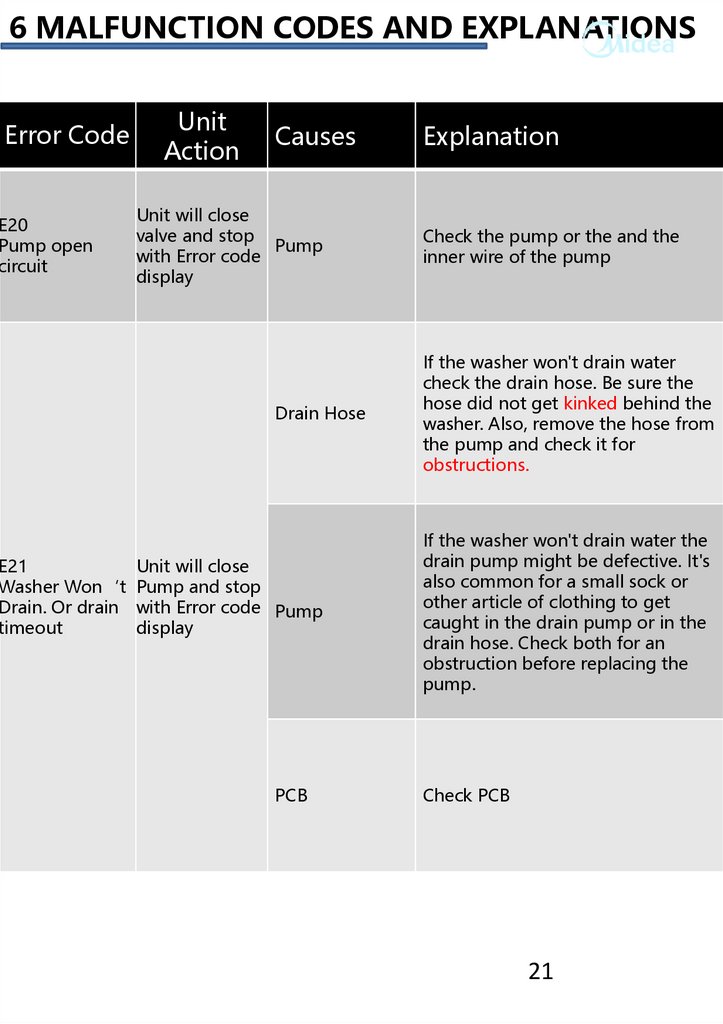


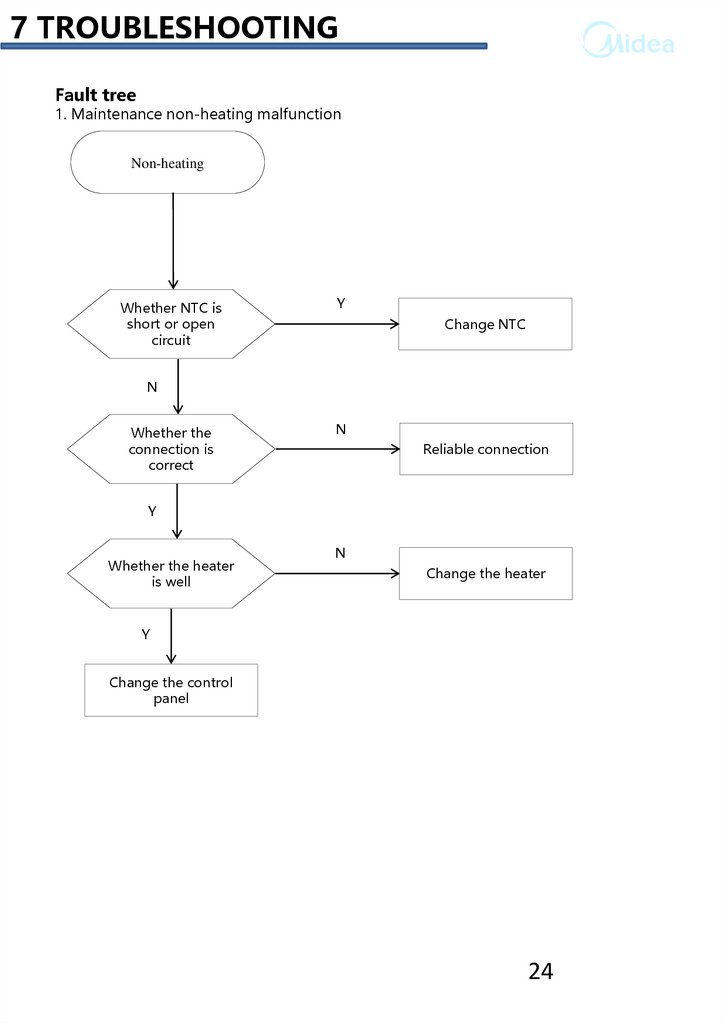
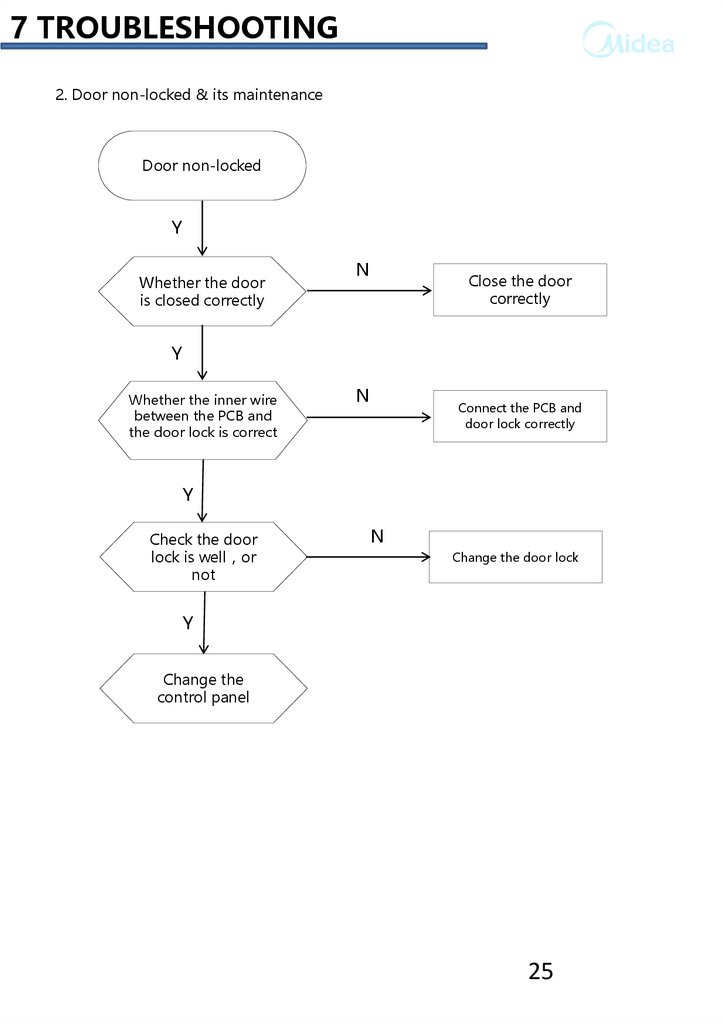

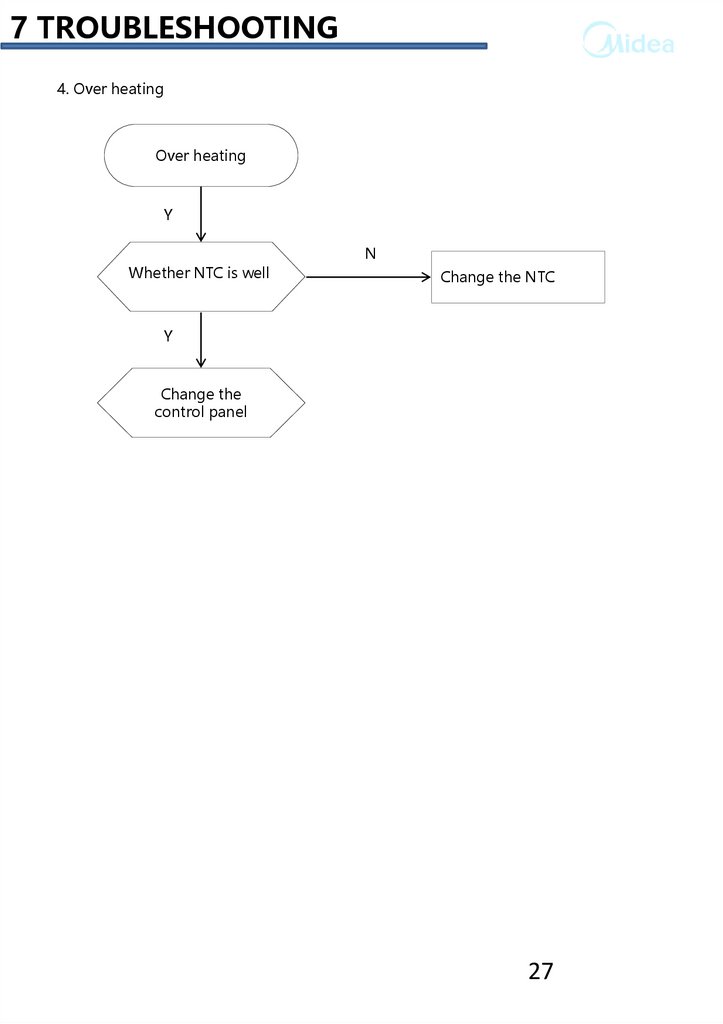
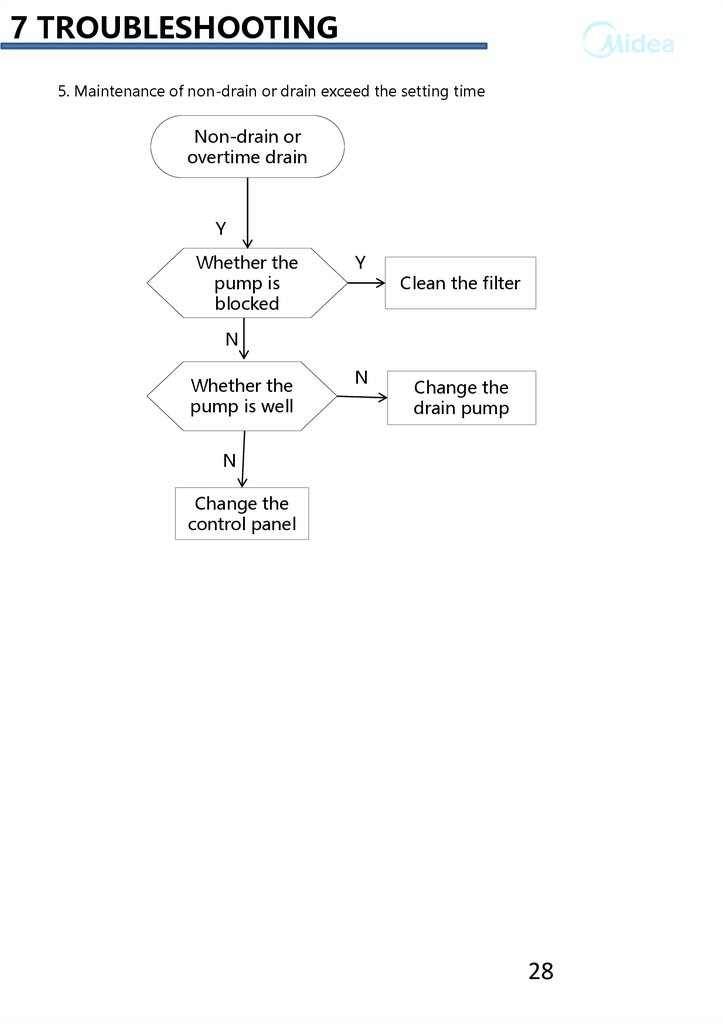
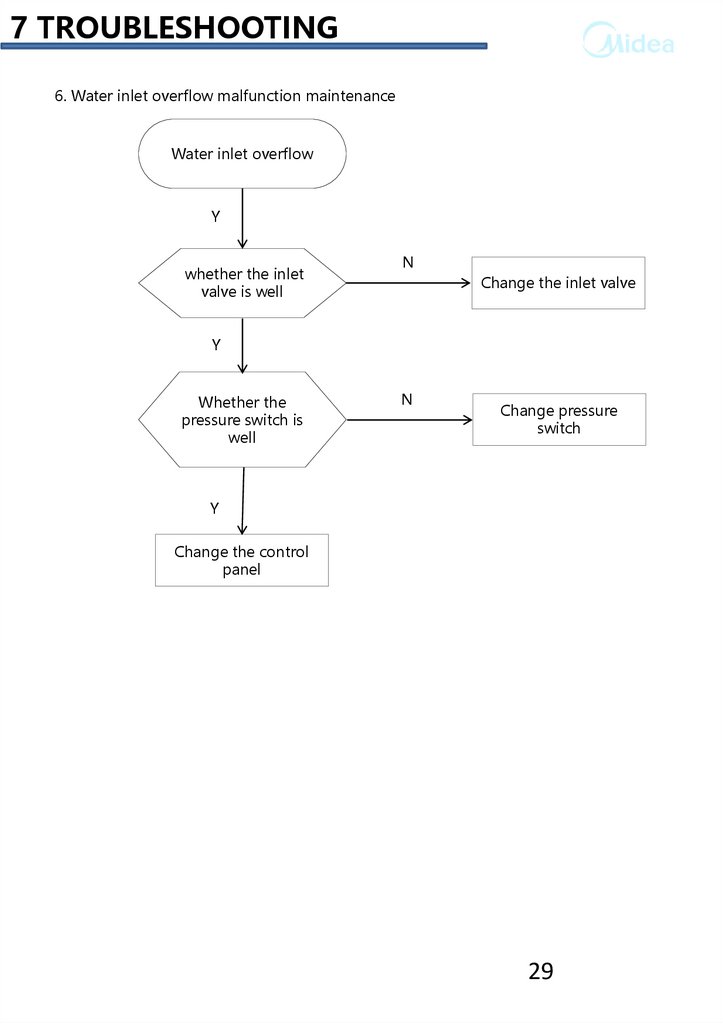
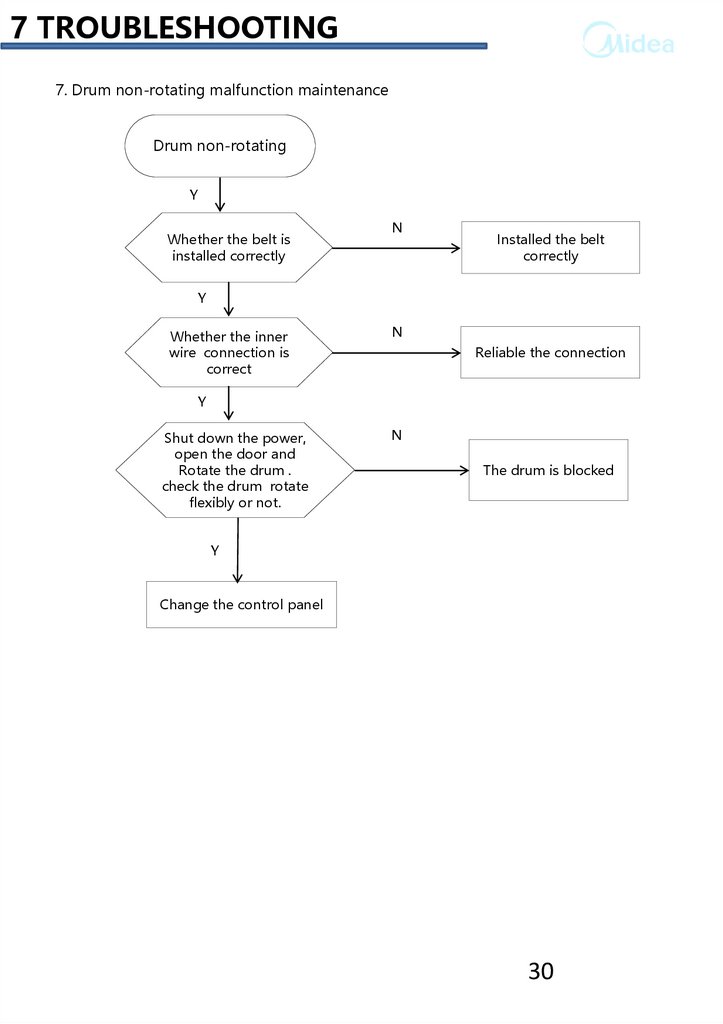






 mechanics
mechanics electronics
electronics








