Similar presentations:
Postgresql union, intersect, except operators. Grouping sets
1.
POSTGRESQL UNION, INTERSECT, EXCEPT OPERATORS.GROUPING SETS. CUBE. ROLLUP. VIEW. INDEX.
DBMS. LECTURE WEEK8.
2.
POSTGRESQL: UNION OPERATORThe UNION operator combines result sets of two or
more SELECT statements into a single result set.
Removes all duplicate rows.
Both queries must return same number of rows.
The corresponding columns in the queries must have compatible data
types.
3.
THE FOLLOWING VENN DIAGRAM ILLUSTRATES HOWTHE UNION WORKS:
4.
SYNTAX:SELECT column1, column2
FROM table1
UNION
SELECT column1, column2
FROM table2
5.
POSTGRESQL: UNION ALL OPERATORThe UNION operator combines result sets of two or
more SELECT statements into a single result set.
Does not remove duplicate rows.
Both queries must return same number of rows.
The corresponding columns in the queries must have compatible data
types.
6.
SYNTAX:SELECT select_list_1
FROM table1
UNION ALL
SELECT select_list_2
FROM table2
7.
POSTGRESQL: INTERSECT OPERATORUsed to combine result set of two or more SELECT statement into a
single result.
The INTERSECT operator returns all rows in both result sets.
The number of columns that appear in the SELECT statement must be
the same.
Data types of the columns must be compatible.
8.
THE FOLLOWING ILLUSTRATION SHOWS THE FINAL RESULT SETPRODUCED BY THE INTERSECT OPERATOR:
9.
SYNTAX:SELECT select_list
FROM table1
INTERSECT
SELECT select_list
FROM table2;
10.
POSTGRESQL: EXCEPT OPERATORReturns rows by comparing the result sets of two or more queries.
Returns rows in first query not present in output of the second query.
Returns distinct rows from the first (left) query not in output of the
second (right) query.
The number of columns and their order must be the same in both
queries.
The data types of the respective columns must be compatible.
11.
THE FOLLOWING VENN DIAGRAM ILLUSTRATESTHE EXCEPT OPERATOR:
12.
SYNTAX:SELECT select_list
FROM table1
EXCEPT
SELECT select_list
FROM table2;
13.
POSTGRESQL: GROUPING SETSA grouping set is a set of columns by which you group by using
the GROUP BY clause.
A grouping set is denoted by a comma-separated list of columns placed
inside parentheses:
(column1, column2, ...)
14.
GROUP BY SYNTAX:SELECT select_list
FROM table_list
GROUP BY column_list;
15.
POSTGRESQL GROUPING SETSPostgreSQL provides the GROUPING SETS clause which is the
subclause of the GROUP BY clause.
The GROUPING SETS allows you to define multiple grouping sets in the
same query.
16.
SYNTAX:SELECT c1, c2, aggregate_function(c3)
FROM table_name
GROUP BY
GROUPING SETS ( (c1, c2), (c1), (c2), () );
17.
POSTGRESQL GROUPING SETS: CUBE.Grouping operations are possible with the concept of grouping sets.
PostgreSQL CUBE is a subclause of the GROUP BY clause.
The CUBE allows you to generate multiple grouping sets.
18.
CUBE SYNTAXGROUPING SETS (
(c1,c2,c3),
(c1,c2),
SELECT c1, c2, c3, aggregate (c4)
(c1,c3),
FROM table_name
(c2,c3),
GROUP BY CUBE (c1, c2, c3);
(c1),
(c2),
(c3),
() );
19.
POSTGRESQL GROUPING SETS: ROLLUP.PostgreSQL ROLLUP is a subclause of the GROUP BY clause.
Different from the CUBE subclause, ROLLUP does not generate all possible grouping sets based on the specified
columns. It just makes a subset of those.
The ROLLUP assumes a hierarchy among the input columns and generates all grouping sets that make sense
considering the hierarchy.
20.
CUBE VS ROLLUPCUBE sets:
(c1, c2, c3)
(c1, c2)
However, the ROLLUP(c1,c2,c3) generates only four grouping sets, assuming
the hierarchy c1 > c2 > c3 as follows:
ROLLUP sets:
(c2, c3)
(c1, c2, c3)
(c1,c3)
(c1, c2)
(c1)
(c1)
(c2)
()
(c3)
()
21.
ROLLUP SYNTAXSELECT c1, c2, c3, aggregate(c4)
FROM table_name
GROUP BY ROLLUP (c1, c2, c3);
22.
POSTGRESQL INDEXESPostgreSQL indexes are effective tools to enhance database performance.
Indexes help the database server find specific rows much faster than it could do without indexes.
However, indexes add write and storage overheads to the database system.
Therefore, using them appropriately is very important.
23.
EXPLANATIONLet’s assume we have a table:
CREATE TABLE test1 (
Id INT,
Content VARCHAR );
SELECT content FROM test1 WHERE id = number;
24.
SYNTAXCREATE INDEX index_name ON table_name [USING method]
( column_name [ASC | DESC] [NULLS {FIRST | LAST }], ... );
In this syntax:
First, specify the index name after the CREATE INDEX clause. The index name should be meaningful and easy to
remember.
Second, specify the name of the table to which the index belongs.
Third, specify the index method such as btree, hash, gist, spgist, gin, and brin. PostgreSQL uses btree by default.
Fourth, list one or more columns that are to be stored in the index.
The ASC and DESC specify the sort order. ASC is the default.
NULLS FIRST or NULLS LAST specifies nulls sort before or after non-nulls. The NULLS FIRST is the default when DESC is
specified and NULLS LAST is the default when DESC is not specified.
To check if a query uses an index or not, you use the EXPLAIN statement.
25.
CREATION EXAMPLECREATE INDEX test1_id_index ON test1 (id);
Name of the index is custom.
To drop index you need to use:
DROP INDEX index_name
26.
LIST INDEXES:stores name of the table to which the index belongs.
SELECT tablename,
indexname,
stores name of the index.
indexdef
FROM pg_indexes
stores index definition command in the form of CREATE INDEX statement.
WHERE schemaname = 'public’
list indexes.
ORDER BY tablename, indexname;
stores the name of the schema that contains tables and indexes.
27.
INDEXES WITH ORDER BY CLAUSEIn addition to simply finding strings to return from a query, indexes can also be used to sort strings in a specific
order.
Of all the index types that PostgreSQL supports, only B-trees can sort data - other types of indexes return rows
in an undefined, implementation-dependent order.
28.
YOU MAY ORDER BY ADDING:ASC,
DESC,
NULLS FIRST
and / or NULLS LAST order
when creating an index
Examples:
CREATE INDEX test2_info_nulls_low ON test2 (info NULLS FIRST);
CREATE INDEX test3_desc_index ON test3 (id DESC NULLS LAST);
29.
UNIQUE INDEXESIndexes can also enforce the uniqueness of a value in a column or a unique combination of values in multiple columns.
Currently, only B-tree indexes can be unique.
When you define a UNIQUE index for a column, the column cannot store multiple rows with the same values.
If you define a UNIQUE index for two or more columns, the combined values in these columns cannot be
duplicated in multiple rows.
PostgreSQL treats NULL as a distinct value, therefore, you can have multiple NULL values in a column with
a UNIQUE index.
When you define a primary key or a unique constraint for a table, PostgreSQL automatically creates a
corresponding UNIQUE index.
CREATE UNIQUE INDEX index_name ON table_name (column [, ...]);
NOTE: Unique columns do not need to manually create separate indexes — they will simply duplicate the
automatically generated indexes.
30.
MULTICOLUMN INDEXESYou can create an index on more than one column of a table.
This index is called a multicolumn index, a composite index, a combined index, or a concatenated
index.
A multicolumn index can have maximum of 32 columns of a table. The limit can be changed by
modifying the pg_config_manual.h when building PostgreSQL.
In addition, only B-tree, GIST, GIN, and BRIN index types support multicolumn indexes.
CREATE INDEX index_name ON
table_name(a,b,c,...);
31.
MULTICOLUMN INDEXESWe have a table:
CREATE TABLE test2 (
major INT,
minor INT,
You need to:
name VARCHAR );
SELECT name FROM test2 WHERE major = value AND
minor = value;
In this case you may:
CREATE INDEX test2_mm_idx ON test2 (major,
minor);
32.
INDEXES ON EXPRESSIONS (FUNCTIONAL-BASED INDEXES)An index can be created not only on a column of the underlying table
but also on a function or expression with one or more table columns.
This allows you to quickly find data in a table based on the results of
calculations.
In this statement:
First, specify the name of the index after the CREATE INDEX
clause.
Then, form an expression that involves table columns of
the table_name.
Once you define an index expression, PostgreSQL will consider
using that index when the expression that defines the index
appears in the WHERE clause or in the ORDER BY clause of
the SQL statement.
Note that indexes on expressions are quite expensive to
maintain because PostgreSQL has to evaluate the expression
for each row when it is inserted or updated and use the result
for indexing. Therefore, you should use the indexes on
expressions when retrieval speed is more critical than insertion
CREATE INDEX index_name ON
table_name (expression);
For example, for case-insensitive comparisons:
SELECT * FROM test1 WHERE
lower(col1) = 'value';
We can use index:
CREATE INDEX test1_lower_col1_idx
ON test1 (lower(col1));
33.
Example2:SELECT * FROM people WHERE (first_name || ' ' || last_name) = 'John Smith';
Index for Example 2 will be:
CREATE INDEX people_names ON people ((first_name || ' ' || last_name));
34.
REINDEXIn practice, an index can become corrupted and no longer contains valid data due to hardware failures or
software bugs. To recover the index, you can use the REINDEX statement:
REINDEX [ ( VERBOSE ) ] { INDEX | TABLE | SCHEMA | DATABASE | SYSTEM } name;
REINDEX INDEX index_name;
-- to recreate a single index
REINDEX TABLE table_name;
-- to recreate all indexes of a table
REINDEX SCHEMA schema_name;
-- to recreate all indices in a schema
REINDEX DATABASE database_name;
-- to recreate all indices in a specific database
REINDEX SYSTEM database_name;
-- to recreate all indices on system catalogs
35.
REINDEX VS. DROP INDEX & CREATE INDEXThe REINDEX statement:
Locks writes but not reads of the table to which the index belongs.
Takes an exclusive lock on the index that is being processed, which blocks reads that attempt to use the index.
The DROP INDEX & CREATE INDEX statements:
First, the DROP INDEX locks both writes and reads of the table to which the index belongs by acquiring an
exclusive lock on the table.
Then, the subsequent CREATE INDEX statement locks out writes but not reads from the index’s parent table.
However, reads might be expensive during the creation of the index.
36.
POSTGRESQL VIEWA view is a database object that is of a named (stored) query.
When you create a view, you basically create a query and assign a name to the query. Therefore, a view
is useful for wrapping a commonly used complex query.
In PostgreSQL, a view is a pseudo-table.
This means that a view is not a real table.
However, we can SELECT it as an ordinary table.
A view can have all or some of the table columns.
A view can also be a representation of more than one table.
A view itself does not store data physically except for materialized views.
Materialized views store physical data and refreshes data periodically.
37.
POSTGRESQL VIEW BENEFITSA view can be very useful in some cases such as:
A view helps simplify the complexity of a query
because you can query a view, which is based on a
complex query, using a simple SELECT statement.
Like a table, you can grant permission to users
through a view that contains specific data that the
users are authorized to see.
A view provides a consistent layer even the
columns of the underlying table change.
38.
CREATING VIEWSCREATE [OR REPLACE] VIEW view_name AS
SELECT column(s)
FROM table(s)
[WHERE condition(s)];
The OR REPLACE parameter will replace the view if it already exists. If omitted and the view already
exists, an error will be returned.
39.
MODIFYING AND REMOVING VIEWSCREATE OR REPLACE view_name AS query
ALTER VIEW view_name RENAME TO new_name;
DROP VIEW [ IF EXISTS ] view_name;
40.
POSTGRESQL UPDATABLE VIEWSA PostgreSQL view is updatable when it meets the following conditions:
The defining query of the view must have exactly one entry in the FROM clause, which can be a table
or another updatable view.
The defining query must not contain one of the following clauses at the top level: GROUP
BY, HAVING, LIMIT, OFFSET, DISTINCT, WITH, UNION, INTERSECT, and EXCEPT.
The selection list must not contain any window function, any set-returning function, or any aggregate
function.
An updatable view may contain both updatable and non-updatable columns. If you try to insert or
update a non-updatable column, PostgreSQL will raise an error.
When you execute an update operation such as INSERT, UPDATE, or DELETE, PostgreSQL will
convert this statement into the corresponding statement of the underlying table.
When you perform update operations, you must have corresponding privileges on the view, but
you don’t need to have privileges on the underlying table. However, view owners must have the relevant
privilege of the underlying table.



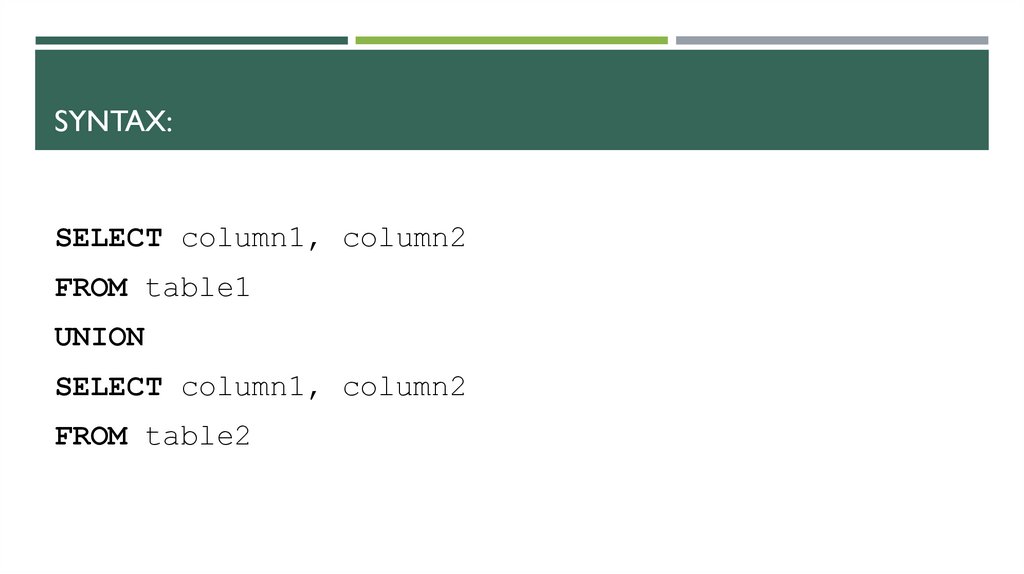




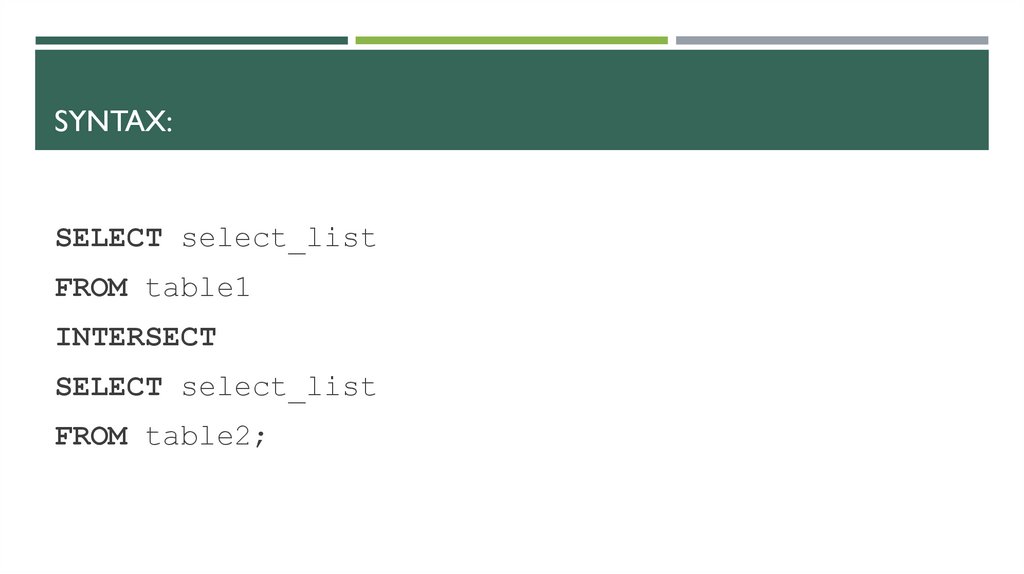




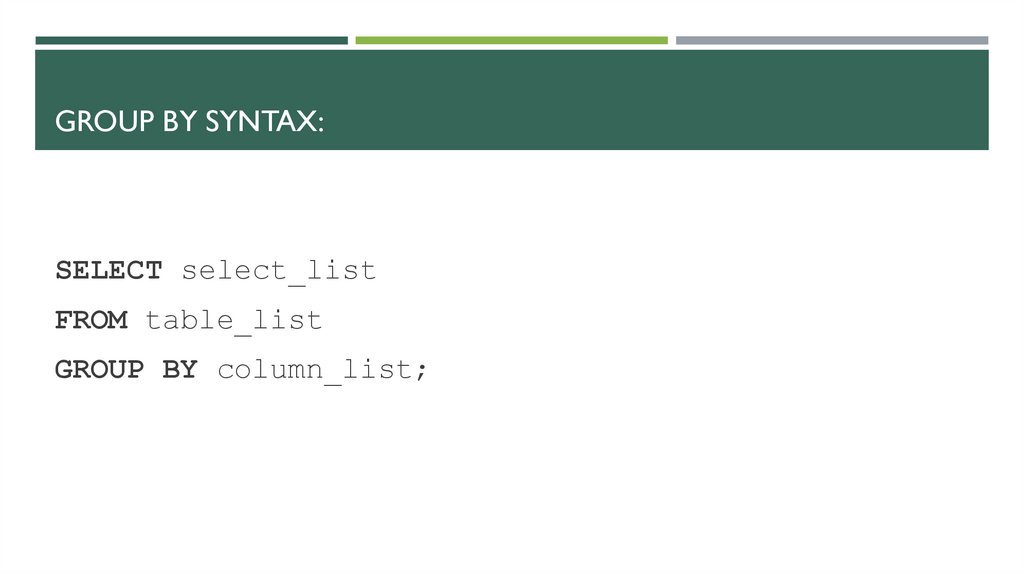






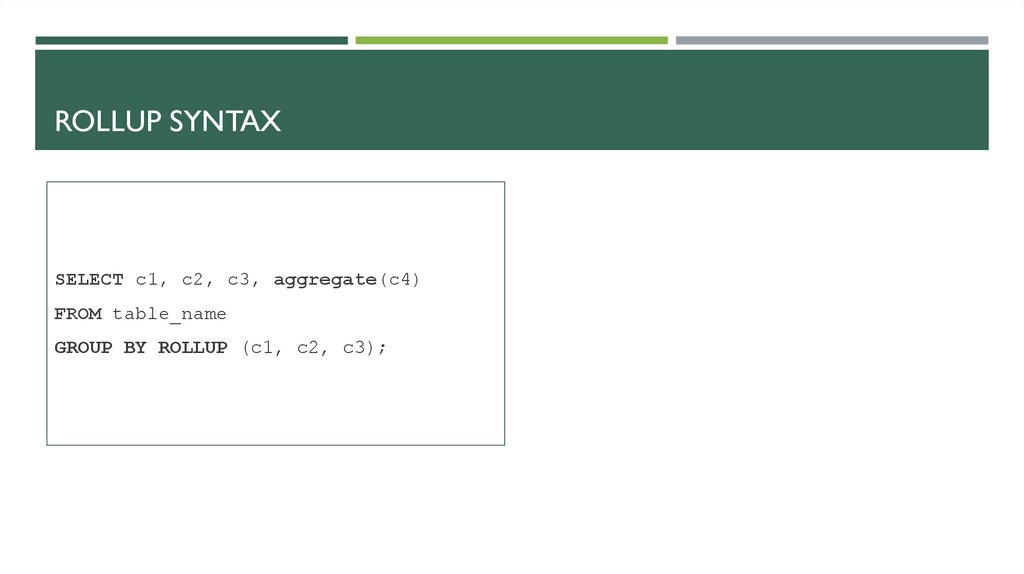


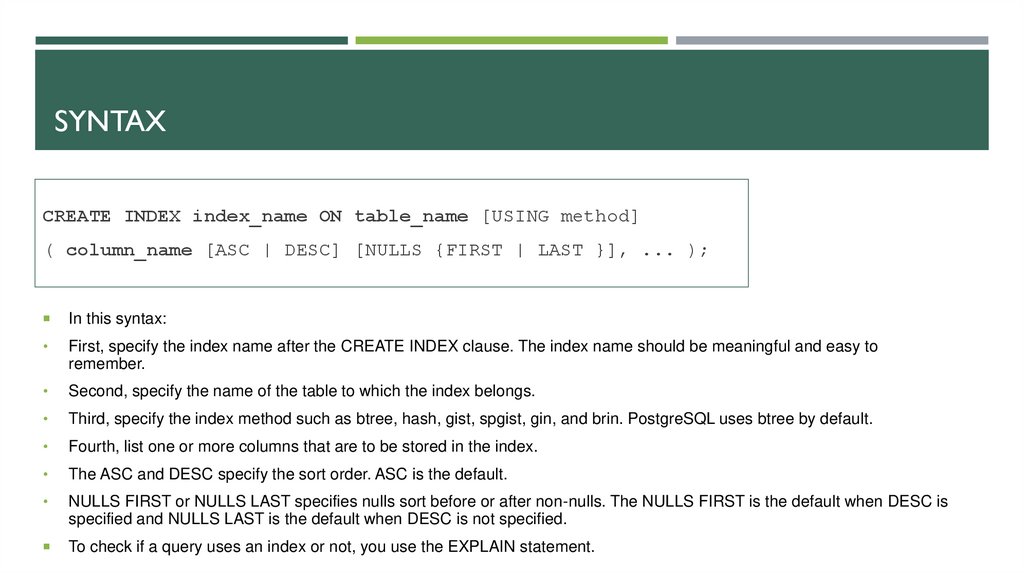
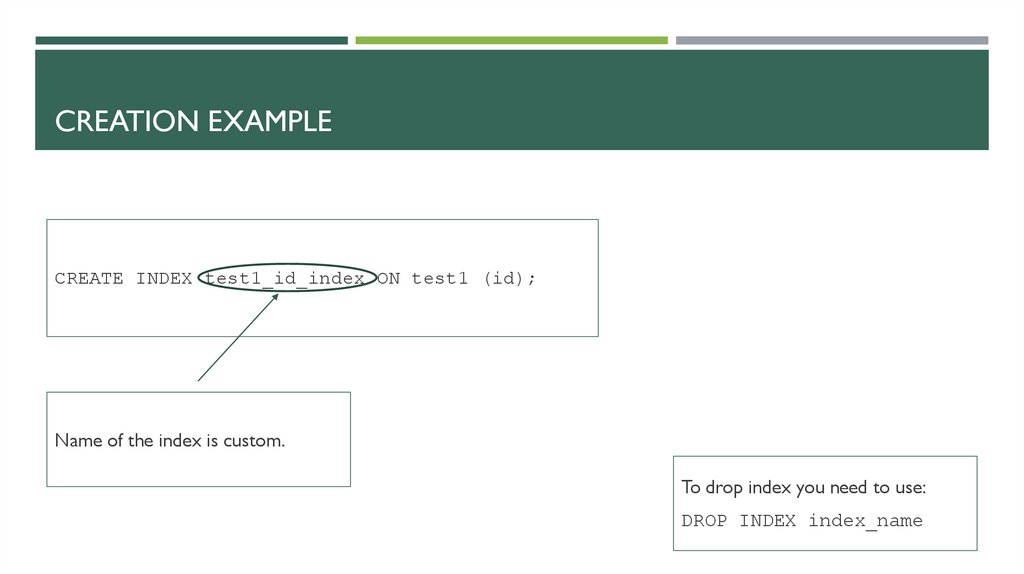


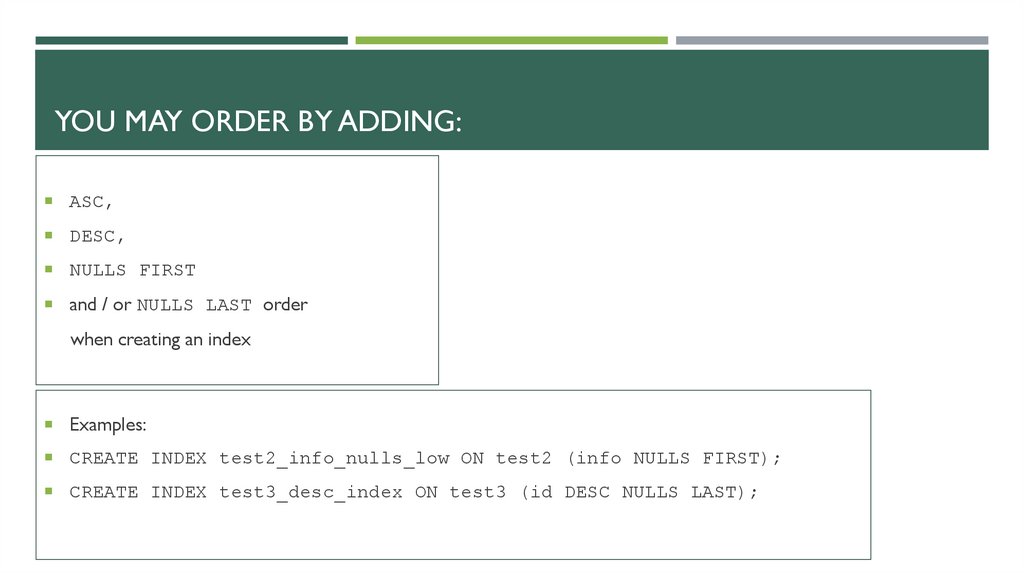








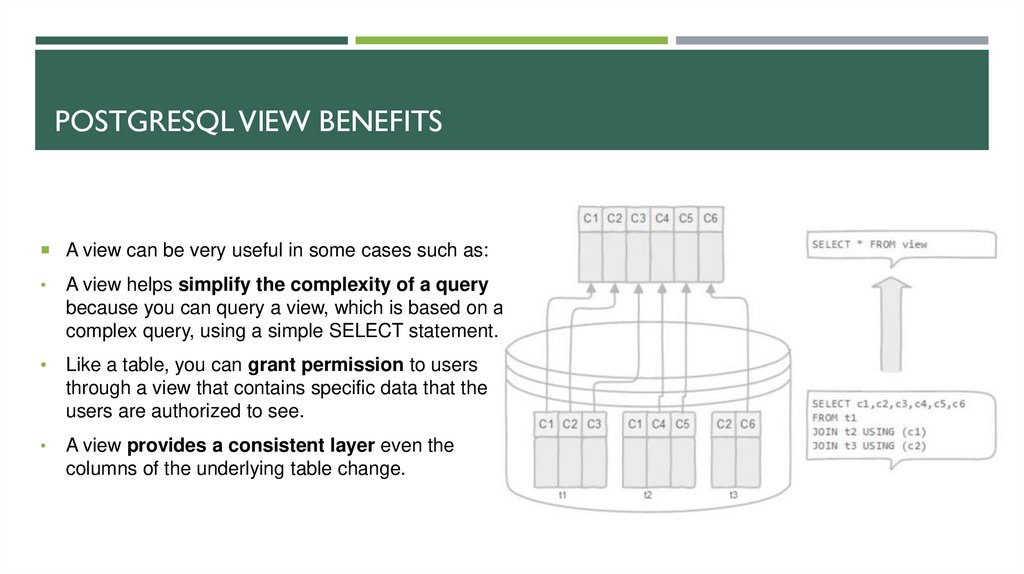


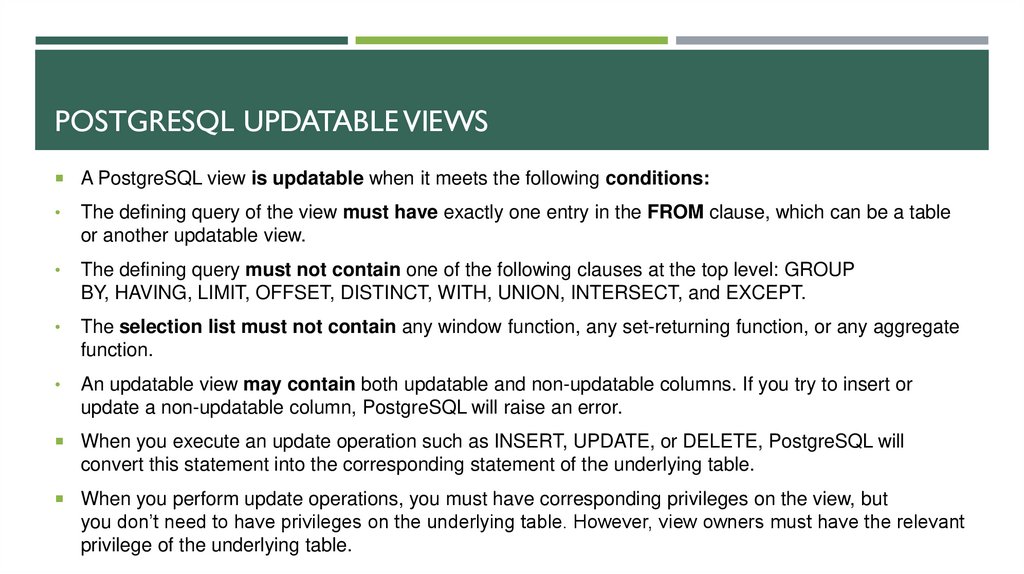
 english
english








