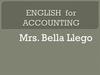Similar presentations:
Development for Performance
1. Development for Performance
2. Objective
By the end of this module, you’ll be able to—• Identify best practices and guidelines that can help you
maintain your model better and achieve better runtime
performance
© 2017 Unisys Corporation. All rights reserved.
2
3. Module Topics
• Database Structures• Best Practices – Runtime Performance
• Database Access Commands
– Best Practices – Read and Write Operations
© 2017 Unisys Corporation. All rights reserved.
3
4. Introduction
• The module discusses best practices and guidelines toachieve better performance for both AB Suite Runtime for
MCP and AB Suite Runtime for Windows
• Some guidelines are applicable to both platforms while some
are applicable to individual runtimes
• Slide Legend:
MCP
Windows
for MCP related guidelines
for Windows related guidelines
© 2017 Unisys Corporation. All rights reserved.
4
5. Database Structures
© 2017 Unisys Corporation. All rights reserved.6. Database Structures—Windows Runtime
WindowsDatabase Structures—Windows Runtime
• A SQL Server database table is created for each persistent class.
• Persistent attribute is a column in the database table.
• Database schema name is the Database Schema Name configuration
property.
• Keys are set with the IsKey property of an attribute.
• Non-conditional profiles are indexes over the class table.
• Conditional profiles are indexed views.
• Database table is created for each event set. AB Suite also allows
multiple event sets.
© 2017 Unisys Corporation. All rights reserved.
6
7. Database Structures—MCP Runtime
MCP• A DMS II dataset is created for each class containing persistent
attributes.
A persistent attribute becomes an item in the dataset.
Collection of items in a dataset comprise a record. (For example, CUST)
Ordinates are set with the IsKey property of an attribute.
Non-conditional profiles are sets.
Conditional profiles are subsets.
A dataset is created for each event set. AB Suite supports multiple event
sets.
• All datasets are of type STANDARD by default. You might select a
DIRECT type for special cases. For example, ascending contiguous
numeric key.
© 2017 Unisys Corporation. All rights reserved.
7
8. Database Structures—MCP Runtime
MCP• All Profiles (sets or Subsets) are INDEX SEQUENTIAL.
• The DMS II database schema is described in Data And
Structure Definition Language (DASDL).
© 2017 Unisys Corporation. All rights reserved.
8
9. Multiple Event Sets
• Multiple event sets allow unrelated transactions to be split into multipleevent sets.
• For example, you can create separate event sets for credit card
transactions, loan transactions, and savings account transactions.
CustID
TrType
amount
Balance
Ref No
Date
CustID
Date
Tran type
Amount
Balance
c001
Cr
1000
14000
719800
02/02/2012
c003
02/02/2012
I
200
200000
c003
D
20000
45000
998870
02/02/2012
c004
02/02/2012
W
10000
50000
c018
D
20000
45000
998871
02/02/2012
c035
02/02/2012
D
-3980.09
70000
Credit Card Transactions
Account Transactions
CustID
Date
Tran Details
Debit
Credit
Balance
c025
02/02/2012
Repayment
-2152.42
-337, 906.55
c028
02/02/2012
Account fee
-30
-257,999,02
c035
02/02/2012
Repayment
-3980.09
-456,000.76
Loan Transactions
© 2017 Unisys Corporation. All rights reserved.
9
10. Persistent Structures
• Persistent structures are created as a table in the database.• For example, an ispec called Product will be stored in a table called
Product in the database, and each persistent attribute will be stored in a
column in that table.
Product Table
Prod ID
ProdName
ProdPrice
QOH
P012
Product_Line2
150
40
P034
Produc_Line1
100
150
© 2017 Unisys Corporation. All rights reserved.
10
11. Polymorphic Persistent Structures
When a persistent class inherits from a superclass, the database table actsas one data source containing the persistent elements of the superclass
and the subclass.
<<Ispec>>
Product
Product ID
Prod ID
ProdName
Prod
Price
QOH
P001
Product_App_A
75
30
P002
Product_Peri_Type1
30
100
P005
Product_App_B
72
100
P012
Product_Line2
150
40
P031
Product_Peri_Type3
100
50
P034
Produc_Line1
100
150
Class
SellBy
Size
5
Product Name
Apparel
QOH
10
Perishables
Price
Apparel
Product
<<Ispec>>
<<Ispec>>
Apparel
Perishables
Size
03/09/2013
03/08/2012
Perishables
Sell By
Product
© 2017 Unisys Corporation. All rights reserved.
11
12. Better Runtime Performance: Best Practices
© 2017 Unisys Corporation. All rights reserved.13. Minimizing Deadlocks and Performance Degradation
MCPMinimizing Deadlocks:
– For event or persistent inheritance structures, consider applying sections.
To set the number of sections:
1. Enable the Extended Edition
DASDL configuration property
for the segment.
2. Specify a value in the Number
of Sections DASDL
configuration property for the
persistent structure.
© 2017 Unisys Corporation. All rights reserved.
13
14. Minimizing Deadlocks and Performance Degradation
MCP• Excessive use of the integrity settings
can result in deadlocks and performance
degradation.
• For cases where only specific structures
require data protection, use the SECURE
qualification on ForEach, DT, and LU as
an alternative.
• You can set the Integrity level for an
element such as ispec, reports, and
profiles by setting the Integrity property.
© 2017 Unisys Corporation. All rights reserved.
14
15. Minimizing Deadlocks and Performance Degradation
MCP• For example, an application might have a control class (CNTRL) that is
updated by every ispec. Each ispec updates the CNTRL record by
reading the record and then flagging back an updated counter value.
• Following is an example of LDL+ logic:
..
DT EVERY P_CNTRL (MYISPEC)
SECURE
:lock the record so that it is not
compromised
BREAK
END
ADD 1 CNTRL.COUNTER GIVING SD_COUNTER
----- :more logic here
----- :more logic here
FLAG SD_COUNTER
CNTRL.COUNTER
The SECURE will ensure no one else can compromise your update by
preventing other users from updating this record while you are
processing it.
© 2017 Unisys Corporation. All rights reserved.
15
16. Minimizing Deadlocks and Performance Degradation
MCP• For AB Suite applications, a valid restart point/syncpoint is created for
every report execution at the time of the first database update, thus
creating a control record to which the database can be rolled back in the
event of a problem.
• If reports are waiting for the syncpoint to occur, there will be a
performance degradation. Syncpoints can only be taken at a quiet point
in database activity. For this reason, syncpoints are not taken in coroutines.
• To manage this performance degradation, it is necessary to:
– Minimize the time that an ispec or report spends in transaction state
– Consider reports that are run from an ispec being run before the ispec goes
into transaction state
© 2017 Unisys Corporation. All rights reserved.
16
17. Minimizing Deadlocks and Performance Degradation
MCP• When heavy processing is done while the ispec or report is
in transaction state, it can have a significant impact to the
overall performance of the system.
• Avoid extended ispec and report processing while in
transaction state.
• Consider organizing the processes so that database updates
are the last thing done in the ispec cycle.
© 2017 Unisys Corporation. All rights reserved.
17
18. Minimizing Deadlocks and Performance Degradation
MCPFor profiles where Duplicates Allowed property is set to True and records
are deleted while processing, consider setting the Duplicates order property
of such profiles to Last or First
© 2017 Unisys Corporation. All rights reserved.
18
19. Minimizing Deadlocks and Performance Degradation
MCPFor very high activity datasets, where Extended Edition segment
configuration property is set to True, the profiles have Duplicates Allowed
property set to False, and records are deleted while processing, consider
enabling No Fine Table Lock for the profiles.
© 2017 Unisys Corporation. All rights reserved.
19
20. Minimizing Deadlocks and Performance Degradation
MCP• The KEYONLY command option increases the efficiency of LU and DT
commands
– Limits data retrieval to keys only for LU commands
– Limits data retrieval to keys and attributes declared in the profile description
for DT commands
– Eliminates unnecessary I/O operations when other attributes are not
required.
• You can use the KEYONLY command option in conjunction with the
Multi and Serial command options. It cannot be used with the Secure
option.
• You cannot use the KEYONLY command option if the segment's Integrity
property set to true or if an individual ispec has its Integrity property set
to true.
© 2017 Unisys Corporation. All rights reserved.
20
21. Minimizing Deadlocks and Performance Degradation
MCP• The KEYONLY command option, when used with the Determine
commands, retrieves data stored in keys and attributes declared in the
profile description.
– Attributes in a profile description are also known as Profile Data elements
• Using Profile Data elements eliminates unnecessary I/O operations when
other attributes are not required.
• Trade off: A Profile Data element is physically stored in two places—in
the profile as well as in its associated ispec class.
© 2017 Unisys Corporation. All rights reserved.
21
22. Minimizing Deadlocks and Performance Degradation
MCPYou can add profile data elements using the profile’s Data tab.
1. Double-click profile.
3. Right-click in the pane
and select Add > Add
Data
4. Select an attribute.
2. Select Data tab.
© 2017 Unisys Corporation. All rights reserved.
22
23. Guidelines for Optimum Transaction Throughput
MCPYou can use the following guidelines for optimum transaction throughput on
AB Suite MCP applications:
• Database Structure Sectioning
• Database Options/Settings
• COMS Settings
• AB Suite Developer Application Configuration
© 2017 Unisys Corporation. All rights reserved.
23
24. Guidelines for Optimum Transaction Throughput
MCPDatabase Structure Sectioning - Identifying candidates
• Enable LOCKSTATISTICS via the Visible DBS (VDBS) command
• Obtain database statistics after significant amount of processing
• The ratio of the “Number of times lock held” versus “Number of lock waits” must
be a non-trivial value
• The Total Lock Wait Time must be more than just a few seconds
• The DMSII Audit Trail may also benefit from larger Blocksize (maximum 1048575
segments), Buffers (maximum 255) and Areasize as well as Sectioning.
© 2017 Unisys Corporation. All rights reserved.
24
25. Guidelines for Optimum Transaction Throughput
MCPDatabase Options/Settings
1. Set the Extended Edition property to True.
2. Set REAPPLYCOMPLETED/INDEPENDENTTRANS configuration properties to True.
3. Provide as much ALLOWEDCORE as practical for your environment.
4. Set all the database buffers to a value 64000 +1 or 2.
5. Set the SYNCPOINT property value to 4095.
6. Increase the CONTROLPOINT value for better performance.
7. Set the SYNCWAIT property value to 2.
8. Set OVERLAYGOAL property value to 0.001.
9. Set the Statistics property to false.
10. For database structures that are frequently processed serially (for example: batch
processing) increase the REBLOCKFACTOR property value which, in conjunction with
the DMSII REBLOCKFACTOR property, might provide better database record
processing performance.
© 2017 Unisys Corporation. All rights reserved.
25
26. Guidelines for Optimum Transaction Throughput
MCP• COMS Settings
1. Set the Global “Input Queue Allowedcore” to a large value via Utility
2. Set the Program “Input-Queue Memory Size” to a large value via Utility
• AB Suite Developer Application Configuration
1.
2.
3.
4.
Set Log Activities and Log Transactions properties to False
Set Protected Input property to False
Disable POF by entering None in the POF Name property
Set Preserve Session Data property to False
© 2017 Unisys Corporation. All rights reserved.
26
27. Using SLEEP and CRITICAL POINT
Using SLEEP and CRITICAL POINT (CP)• Reports should be structured to avoid long database transaction states
as this might impact other users of the database resulting in database
structure deadlocks.
• Use Sleep 0 to end transaction without any forced delay time
• Balance the use of SLEEP keeping in mind:
– Consistent (atomic) transactions
– Not too frequent, since there is a small overhead in the database performing
an end transaction operation
– Not too infrequent , since it might result in overall performance degradation
(due to records being locked for an extended period of time).
• Use CP for reports requiring restart capability
• SLEEP 0 is a better alternative if a report does not require restart
functionality but there is a need to break up transaction states
© 2017 Unisys Corporation. All rights reserved.
27
28. Performance Optimization in Windows
WindowsPerformance Optimization in Windows
• The default technique used by AB Suite Windows Runtime to read
records from the database is Server-Side Cursors. With Cursors, the
database retrieves one record at a time.
• In the following example, every read within the DT loop is a separate
read on the database:
DT from CUST
CUSTNAME:=CUST.CUSTNAME
--CUST.STORE()
---End
AB Suite
Runtime
c001
Abby
c002
Abra
c003
Alice
c004
Ann
Application
Database
• To achieve better Runtime performance you can use the following
settings to change the default behavior:
–
–
–
–
Using DataReader
Using the MULTI behavior
Setting Transaction Isolation Level
Using Non-Phased SQL
© 2017 Unisys Corporation. All rights reserved.
28
29. Using DataReader
WindowsUsing DataReader
Using DataReader, records are retrieved into an internal memory cache
with many records being retrieved in blocks. As the Determine code
requests the next record during each loop iteration, the record is returned
from the memory cache rather than the physical database. This is handled
internally by SQL Server.
AB Suite Runtime
I/O
operations on
the database
are reduced
c001
Abby
c002
Abra
c003
Alice
---
---
---
---
c001
Abby
C010
Ann
c002
Abra
c011
Amelie
c003
Alice
c012
Amy
---
---
c013
Ann
----
----
---
---
c100
Sabrina
---
---
C020
Betty
Application Database
Memory Cache
© 2017 Unisys Corporation. All rights reserved.
29
30. Using DataReader
WindowsUsing DataReader
• By default the DataReader Capable configuration property is set to True.
© 2017 Unisys Corporation. All rights reserved.
30
31. Using DataReader
WindowsUsing DataReader
• DataReader can cause some Determine command behavior differences
compared to Cursors.
• The following table summarizes the difference between the cursor
behavior and the way DataReader works:
Cursors Behavior
Using DataReader
– Cursors reads one record at a time, with
the next record being retrieved from the
database at the beginning of each iteration
of a Determine loop.
– If a table being read is updated during the
read loop such that the content or set of
records yet to be returned changes, then
these changes will be visible to the later
iterations.
– For example, if a new record is stored in
the table such that it is included on the
Profile being read, then this record will be
returned by later iterations of the read loop.
– With the DataReader, at the beginning of a
Determine command, a separate thread
will be started to read the complete result
set of records into an intermediate memory
cache.
– This result set within the cache will not be
updated by any changes to the actual
records that happens during the read loop.
– No synchronization between the data in
the cache and the physical
– In this situation, you can use “Use
Database Reader” option to disable the
DataReader for this part of the code.
© 2017 Unisys Corporation. All rights reserved.
31
32. Using DataReader
WindowsUsing DataReader
• Apart from setting the DataReader
Capable configuration property, it
is possible to enable or disable
DataReader at Runtime for the
system as a whole or for individual
ispecs/reports.
• To enable the DataReader option:
1. In the Administration tool, rightclick the database node and select
All Tasks/Configure Database
Parameters
2. Select the Data Accessor
Properties tab.
3. Select the Use Data Readers
option
© 2017 Unisys Corporation. All rights reserved.
32
33. Using DataReader
WindowsUsing DataReader
Configure with XML file
• An XML configuration file called DBConfig.xml can be used to enable or disable DataReader
for individual ispecs or reports.
It is assumed that the system is generated with the DataReader Capable property set to true.
• The XML file needs to be created within the AB Suite Data\Public folder for example, C:\AB
Suite 6.1\Data\Public
• In the <system> node the attribute DataReaderOnline is used to set a default DataReader
setting for the online system i.e. all Ispecs. The attribute DataReaderReports is used to set a
default DataReader setting for all reports.
© 2017 Unisys Corporation. All rights reserved.
33
34. Using MULTI Behavior
WindowsUsing MULTI Behavior
• The MULTI setting can be defined within a configuration file called
DBConfig.xml.
• Different internal mechanisms used:
– DataReader cannot be used for a read loop that contains a database commit,
in which case server-side cursors are used automatically
– Conceptually, MULTI is similar to the way DataReader functions but comes
into play in the case when the database is being read using server-side
cursors
– You can specify the number of records to retrieve in each block.
Recommended values would be between 10 and 50. Based on experience
you can arrive at an optimum value.
– The granularity at which MULTI can be defined is at an ispec or a report
• Trade off: You will not see a significant difference with this option when
there is a small number of records being read
© 2017 Unisys Corporation. All rights reserved.
34
35. Using MULTI Behavior
WindowsUsing MULTI Behavior
• With MULTI defined, when a read loop is first entered, a block containing
multiple records is retrieved into an intermediate memory buffer. Then as
the code iterates through the read loop the records are returned from the
memory buffer.
• MULTI can be specified for the whole on-line system, all reports, or for
individual ispec and reports.
• It is recommended to define MULTI for individual reports that already
have DataReader defined.
© 2017 Unisys Corporation. All rights reserved.
35
36. Setting Transaction Isolation Level
WindowsSetting Transaction Isolation Level
• Transaction Isolation Level is a COM+ component setting that indicates
how records are locked and impacts SQL Server database transactions.
• For example, the Transaction Isolation Level setting can be used to
avoid the records being locked by SQL Server when a report reads
through the records in an entire database table via a Determine loop.
© 2017 Unisys Corporation. All rights reserved.
36
37. Setting Transaction Isolation Level
WindowsSetting Transaction Isolation Level
• The Transaction Isolation Level setting can be defined within a
configuration file called DBConfig.xml.
• The definition of Transaction Isolation Level is an extension of the
DataReader settings.
• Transaction Isolation Level can be specified for the whole on-line
system, all reports, or for individual ispec and reports.
© 2017 Unisys Corporation. All rights reserved.
37
38. Using Non-Phased SQL
WindowsUsing Non-Phased SQL
• During the execution of various Determine commands using multi-key
profiles, SQL SELECT statements are constructed and submitted to SQL
Server to retrieve the required set of records.
• Phased SQL and Non-Phased SQL are two different techniques of
retrieving records from a database.
• The behavior of Phased SQL and Non-Phased SQL in terms of the
records that are returned is identical.
© 2017 Unisys Corporation. All rights reserved.
38
39. Using Non-Phased SQL
WindowsUsing Non-Phased SQL
The following table summarizes the difference between the Phased SQL
and Non-Phased SQL:
Phased SQL
Non-Phased SQL
– The retrieval of records is broken up into a
series of “phases” with one SELECT
statement being submitted for each phase.
– The retrieval of records is not broken up
into “phases”
– The number of phases (that is number of
SELECT statements that will be submitted)
to retrieve all records for the Determine
command is equal to the number of keys
on the Profile being used and the type of
Determine command.
– A single SELECT statement is constructed
to define the retrieval of all records.
– For example, with Determine From and if
there are four keys on the Profile, then
there will be four phases (that is four
SELECT statements).
– For example, with Determine From and if
there are four keys on the Profile, then
there will be only one phase (that is only
one SELECT statement).
– Multiple SELECT statements with a simple
WHERE clause.
– A single SELECT statement with a
complex WHERE clause.
© 2017 Unisys Corporation. All rights reserved.
39
40. Using Non-Phased SQL
WindowsUsing Non-Phased SQL
• The Phased SQL setting can be defined within a configuration file called
DBConfig.xml.
• Non-Phased SQL behavior can be specified for the whole on-line
system, all reports, or for individual ispecs and reports.
• Note that long-running reports that have many nested Determine
commands can show substantial improvement with Non-Phased SQL.
© 2017 Unisys Corporation. All rights reserved.
40
41. Using Non-Phased SQL
WindowsUsing Non-Phased SQL
• Why use Non-Phased SQL?
– To reduce the number round trips to SQL Server and back to the application.
– In a profile with six keys, if the key values are such that all six phased SQL
statements need to be executed to complete the required processing.
– The population of the Ispec table or conditional profile is tens of thousands of
records then the single Non-Phased SQL statement may be quicker.
• How to determine which SQL mechanism to use?
– Consider the distribution of the record key values in the profile, and the type
of processing of these records.
– Consider the population of the ispec table or conditional profile and the
number of the profile keys.
© 2017 Unisys Corporation. All rights reserved.
41
42. Database Access Commands
© 2017 Unisys Corporation. All rights reserved.43. Profile Structures
• Analyse the profiles defined in your model. More profiles result inadditional database updates when records are inserted or modified.
− Duplicate profiles : Profiles with extra keys might be redundant or duplicate the
−
−
−
same information. For example, Profile1 with keys Customer, Name, and CredLimit
is the same as Profile2 with keys Customer and Name. Ideally, between the two
profiles, you can choose to use the profile with most keys. In this case choose
Profile1 instead of Profile2.
Profile with the same key but in different orders: Profile1 with Customer as key
in ascending order is essentially the same as Profile2 with Customer as key in
descending order.
One-off profiles: A profile defined for just one report can be unnecessary.
Alternatively, the report can retrieve the record in some other order, then extract,
sort, and read the data. Depending on the priority of the report, one-off profiles can
be avoided by making alternate design decisions.
Conditional profiles: Profiles with similar conditions can be avoided.
• Limit the number of profile structures in your model. More profiles result
in a lot of database updates when records are inserted or modified.
© 2017 Unisys Corporation. All rights reserved.
43
44. Best Practices – Read and Write Operations
• Avoid excessive reads and writes• Use a Group clause with a LU or DT clause to reduce the range of
records selected on a read. For example:
• Break out of loops (Determine, LookUp, ForEach) at the appropriate
points.
• Do not use a profile if the order of retrieval is not important – when you
use the command Determine Actual CUST, there is no need to use a
profile
© 2017 Unisys Corporation. All rights reserved.
44
45. Best Practices – Read and Write Operations
As you read a record into multiple instances of a class, avoid excessiveread and writes into the database. For example, in the following method
another read into CUST at a later point in the logic is not needed.
© 2017 Unisys Corporation. All rights reserved.
45
46. Best Practices – Read and Write Operations
• Use instances of a class definition represented by an attribute to readrecords into, within a DT Loop.
• For example:
© 2017 Unisys Corporation. All rights reserved.
46
47. Best Practices – Read and Write Operations
• You can use the ForEach Polymorphic database command to retrieverecords for multiple object types.
• For example, a method to sort goods, based on QOH and the SellBy
date and then decide whether to keep the stock or discard, using
ForEach you can use just one query to retrieve even the inherited
structures.
Prod ID
ProdName
Prod Price
QOH
P001
Product_App_A
75
30
P002
Product_Peri_Type1
30
100
P005
Product_App_B
72
100
P012
Product_Line2
150
40
P031
Product_Peri_Type3
100
50
SellBy
Size
5
03/09/2013
10
03/08/2012
© 2017 Unisys Corporation. All rights reserved.
47
48. Best Practices – Read and Write Operations
© 2017 Unisys Corporation. All rights reserved.48
49. Summary
In this module, you have learned about the:• Best practices and guidelines that can help you maintain
your model better and achieve better runtime performance
© 2017 Unisys Corporation. All rights reserved.
49

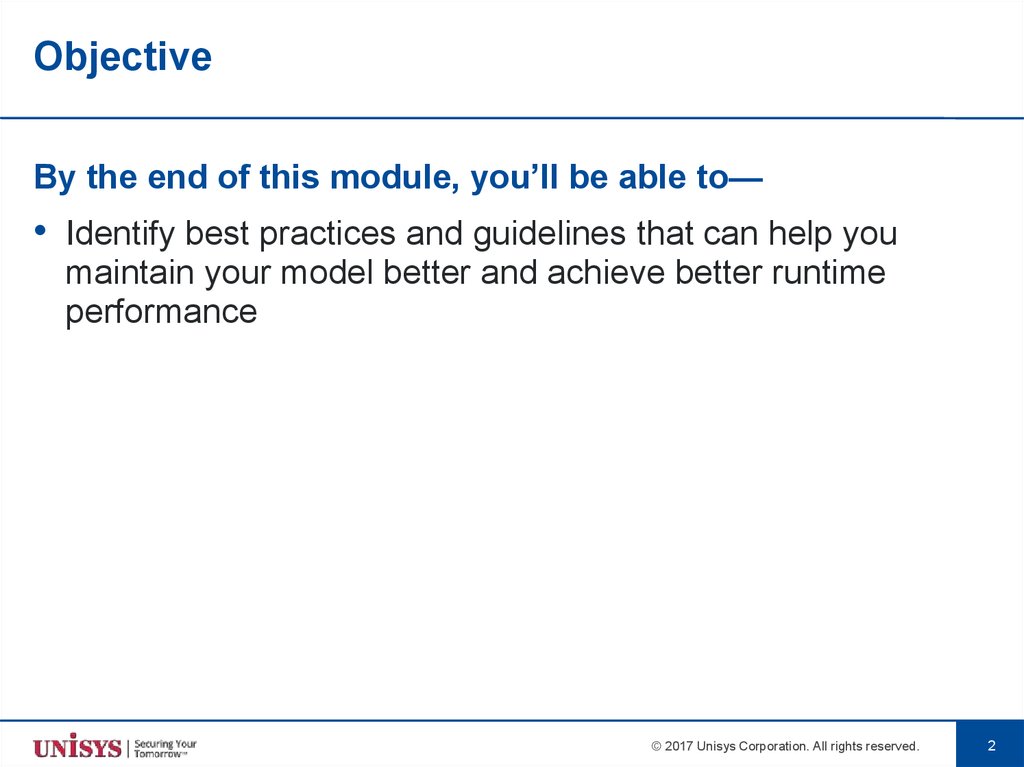
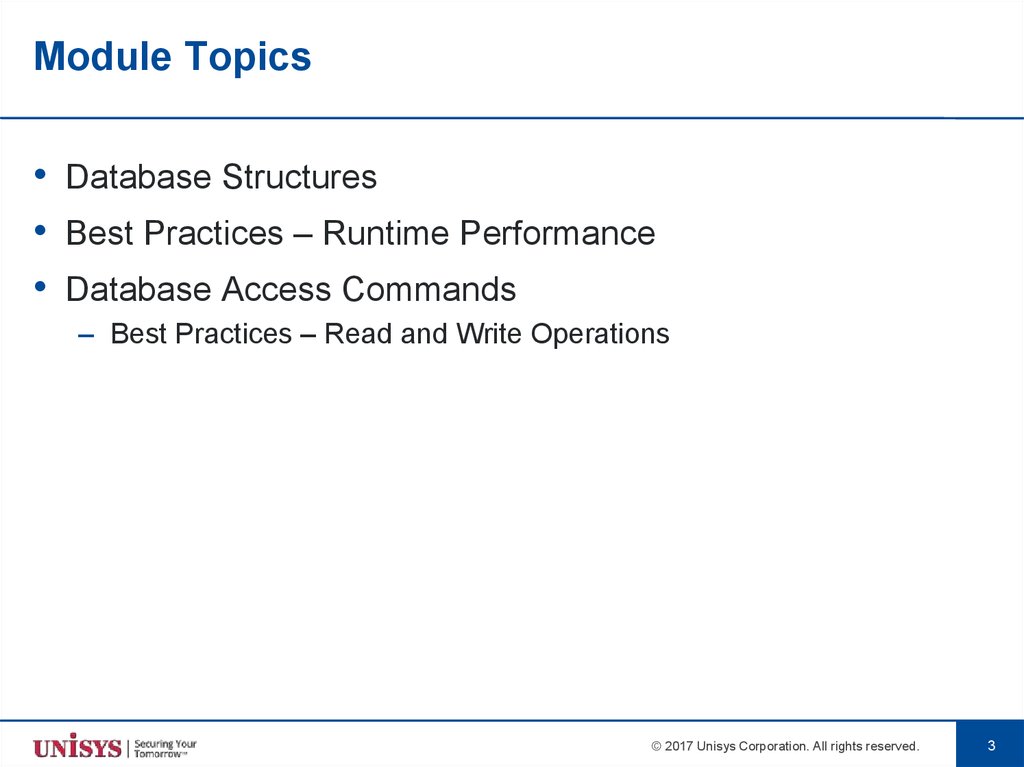
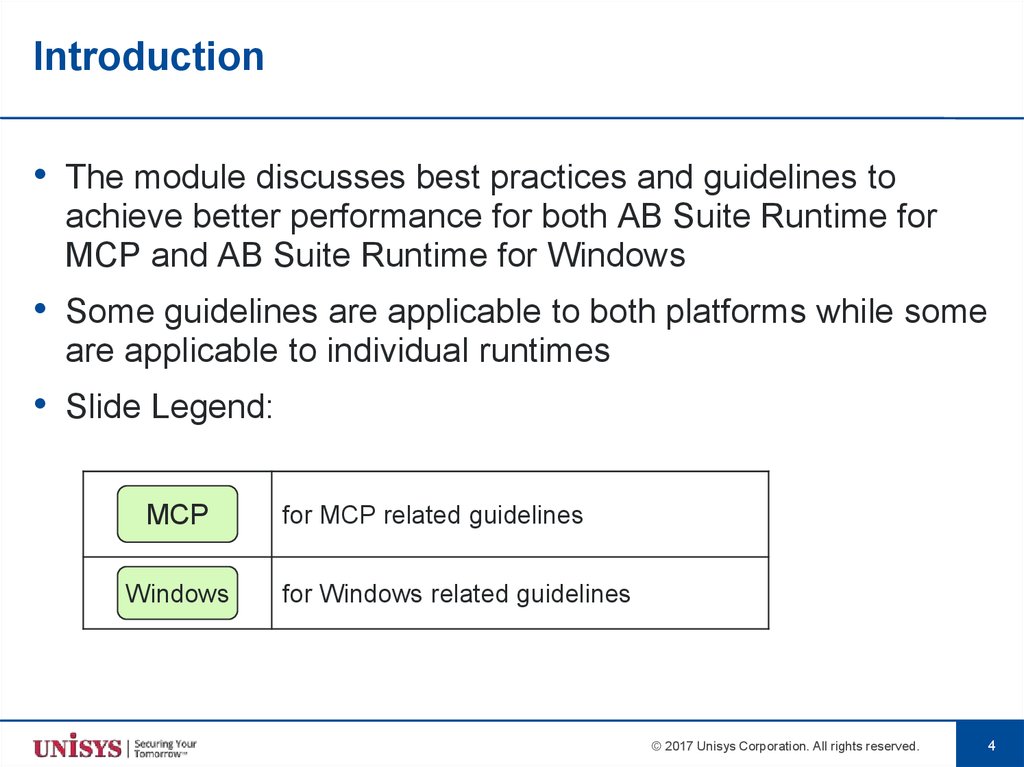
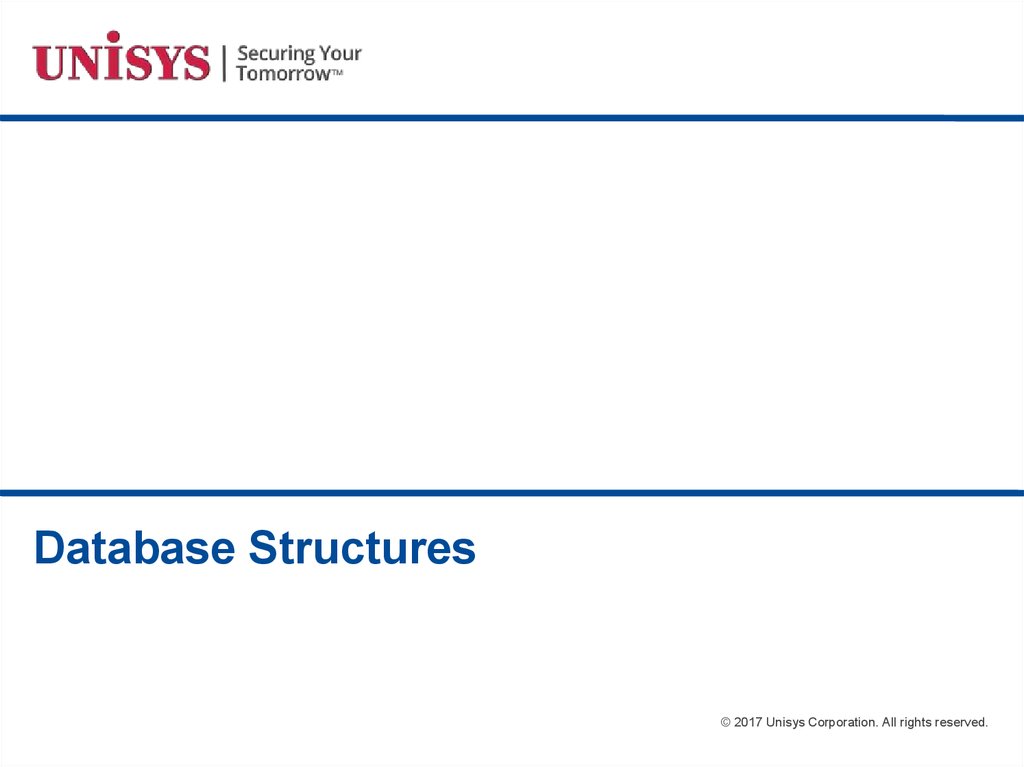
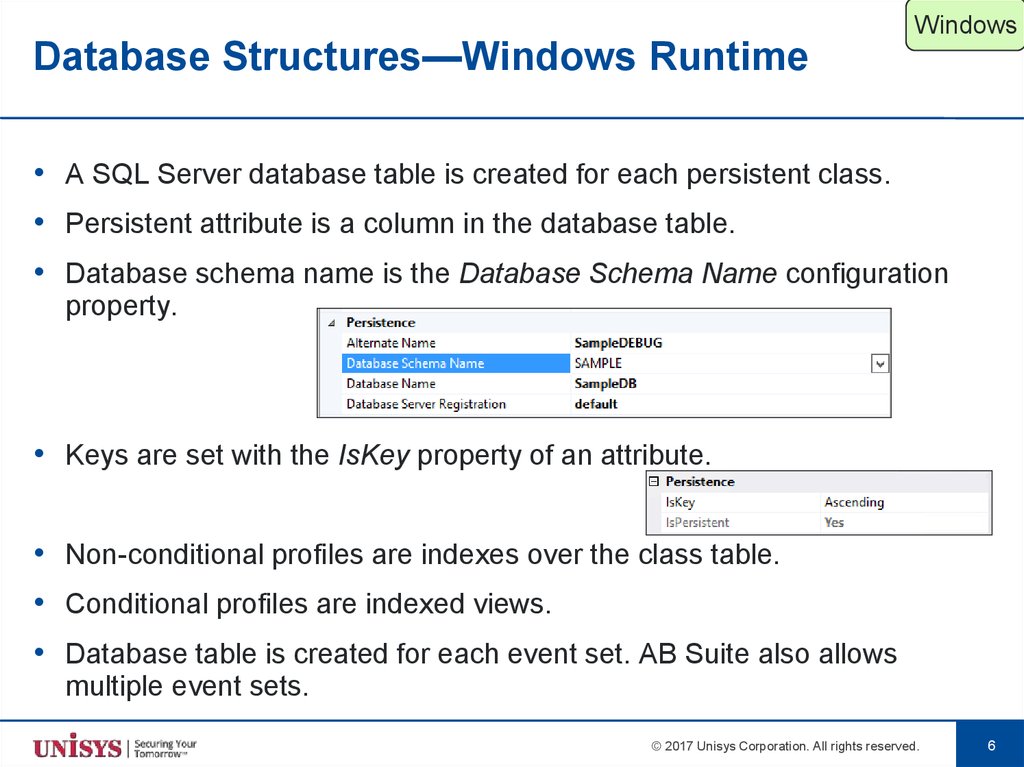

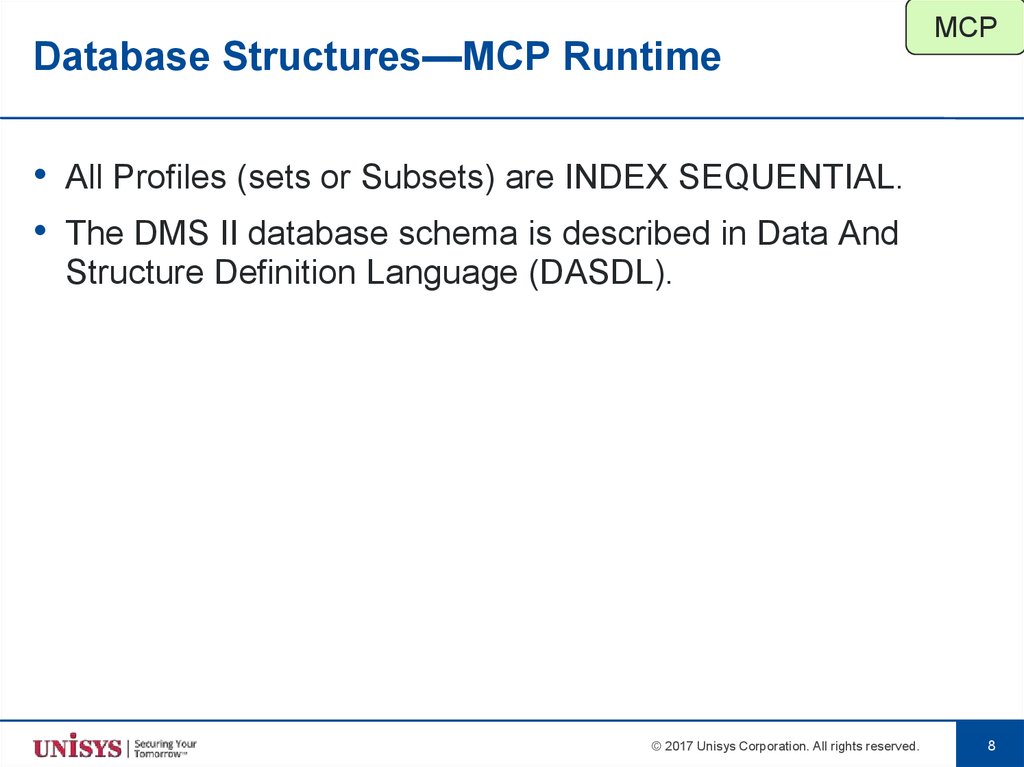
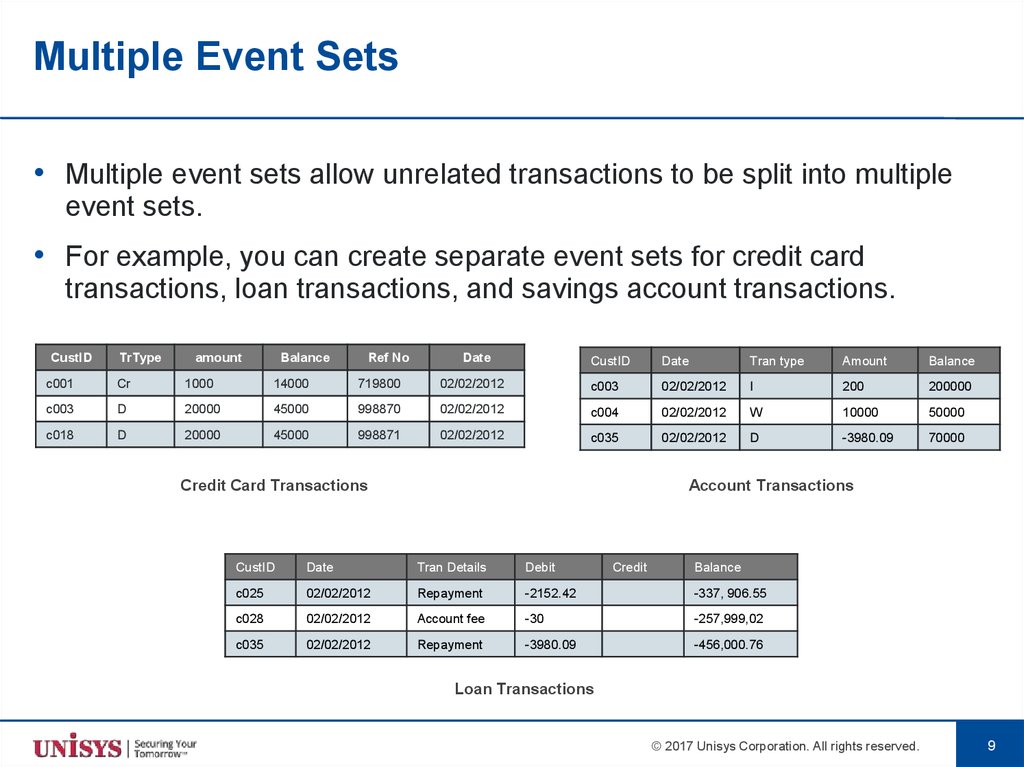
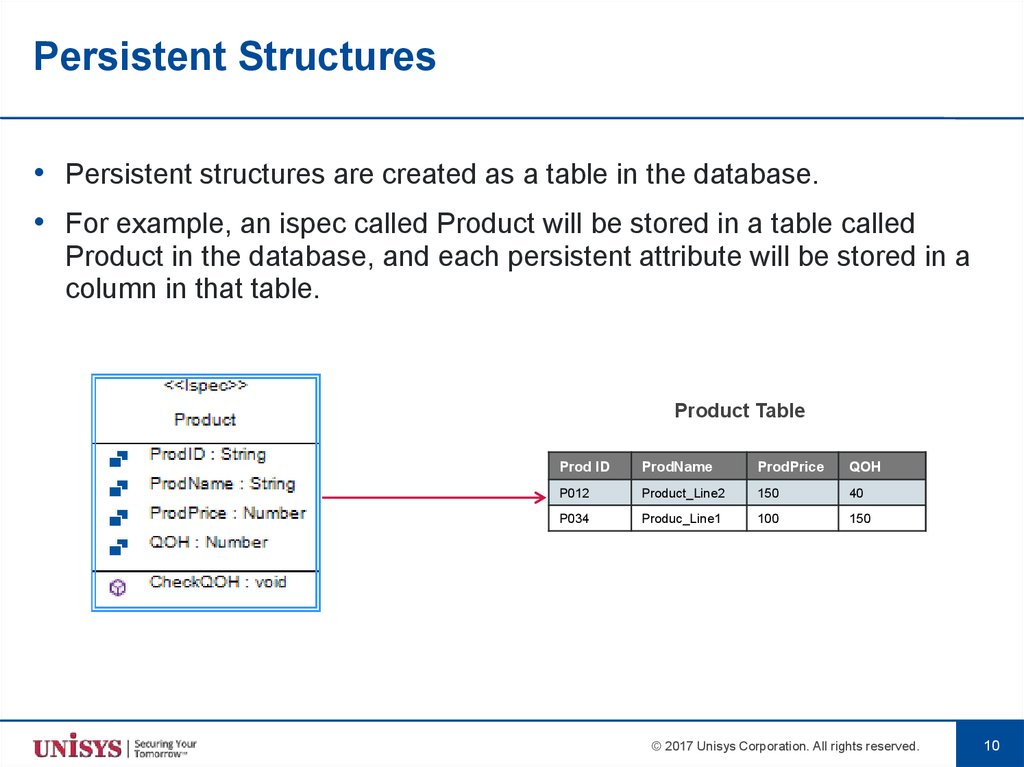
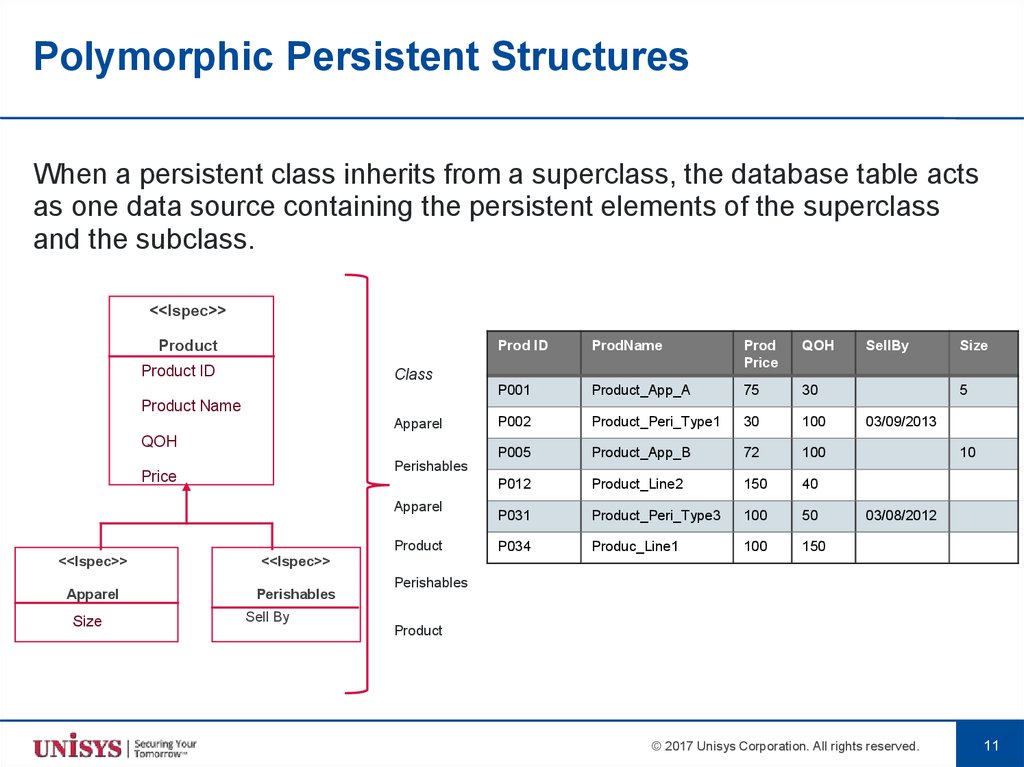




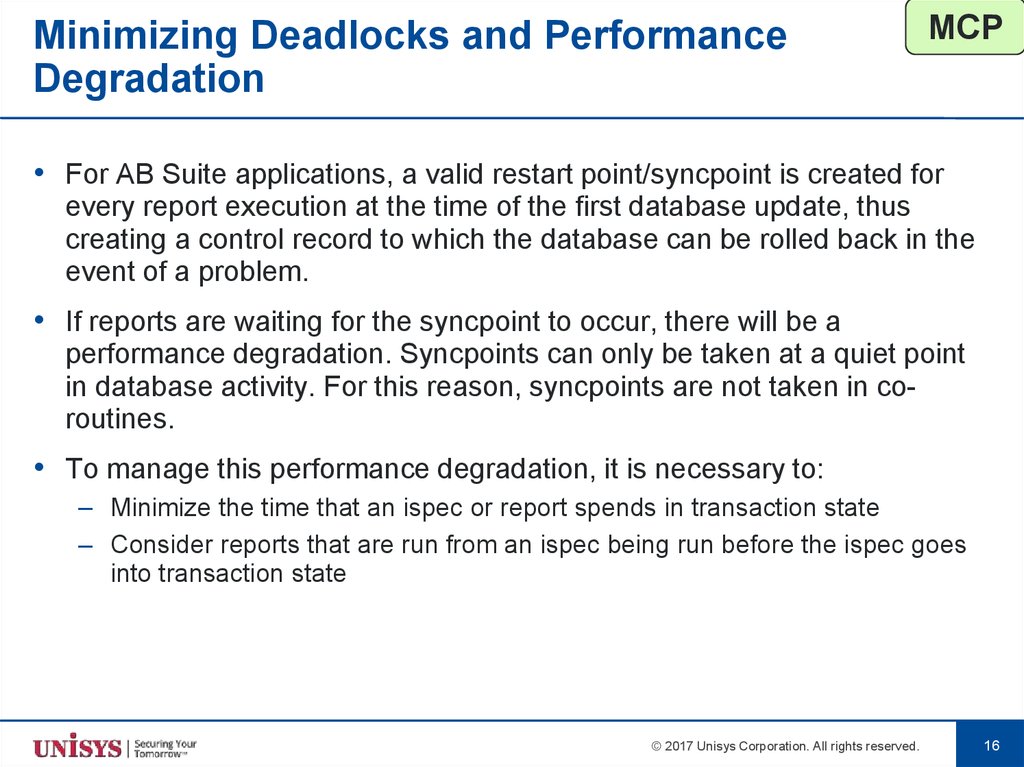
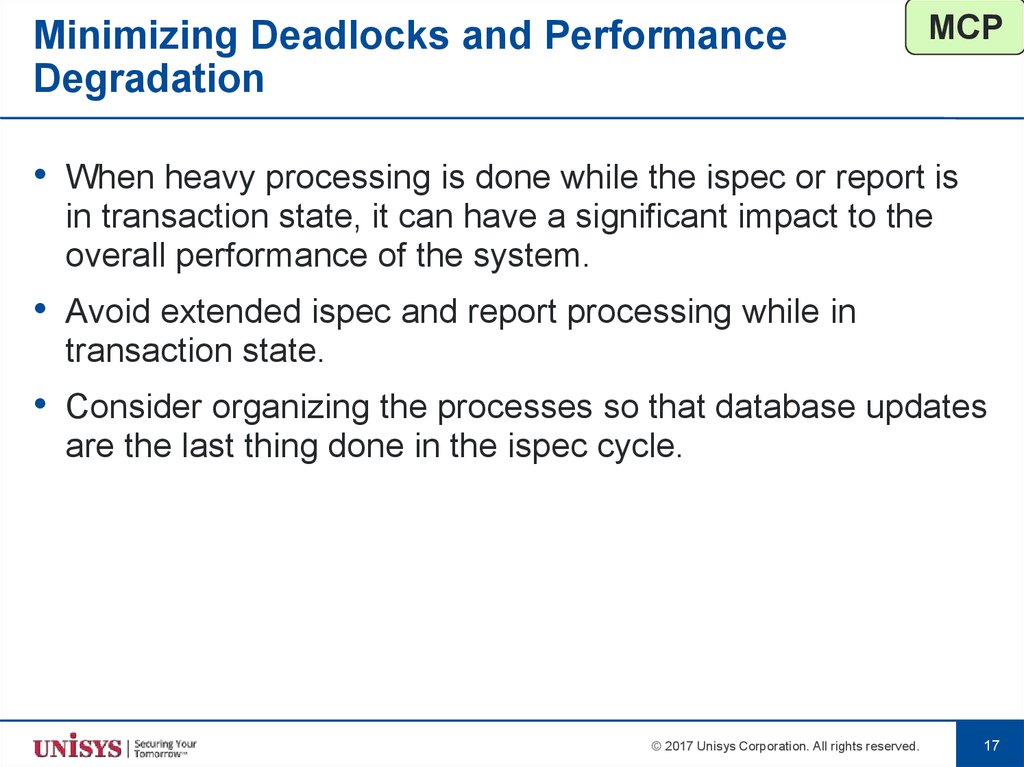



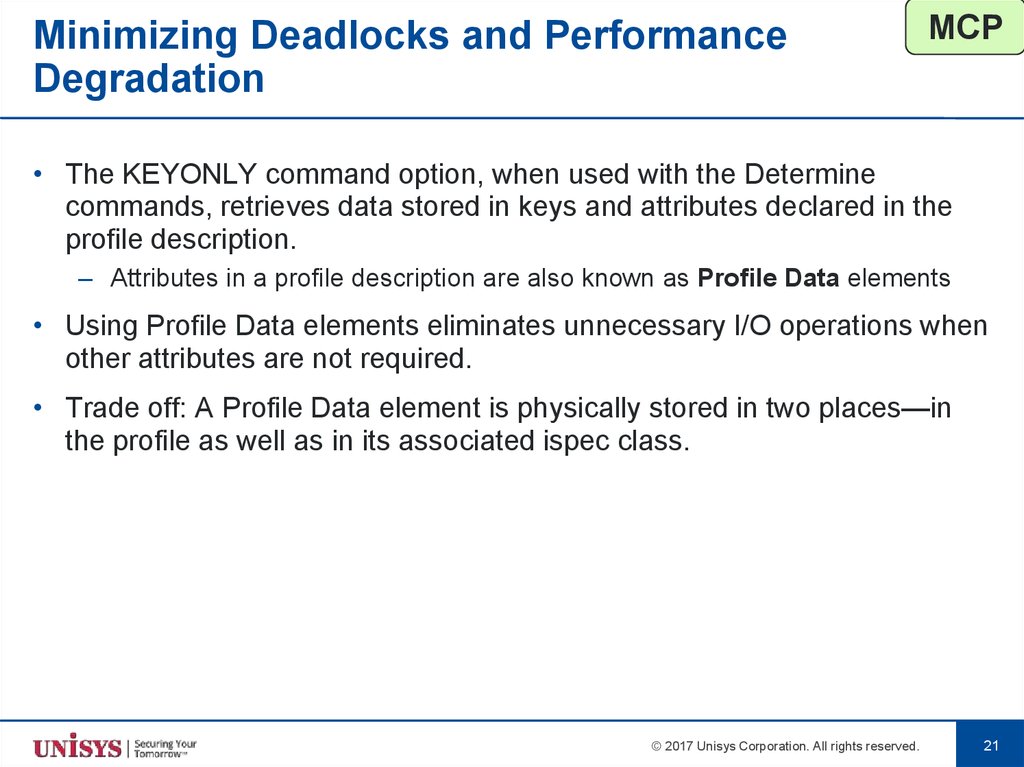
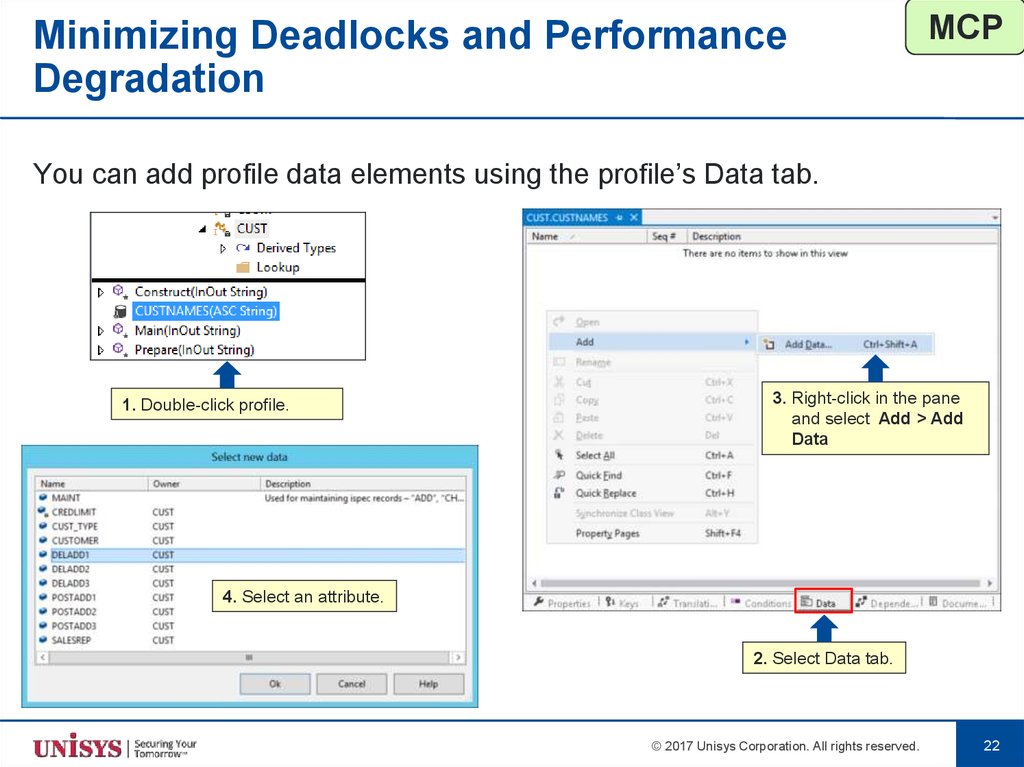
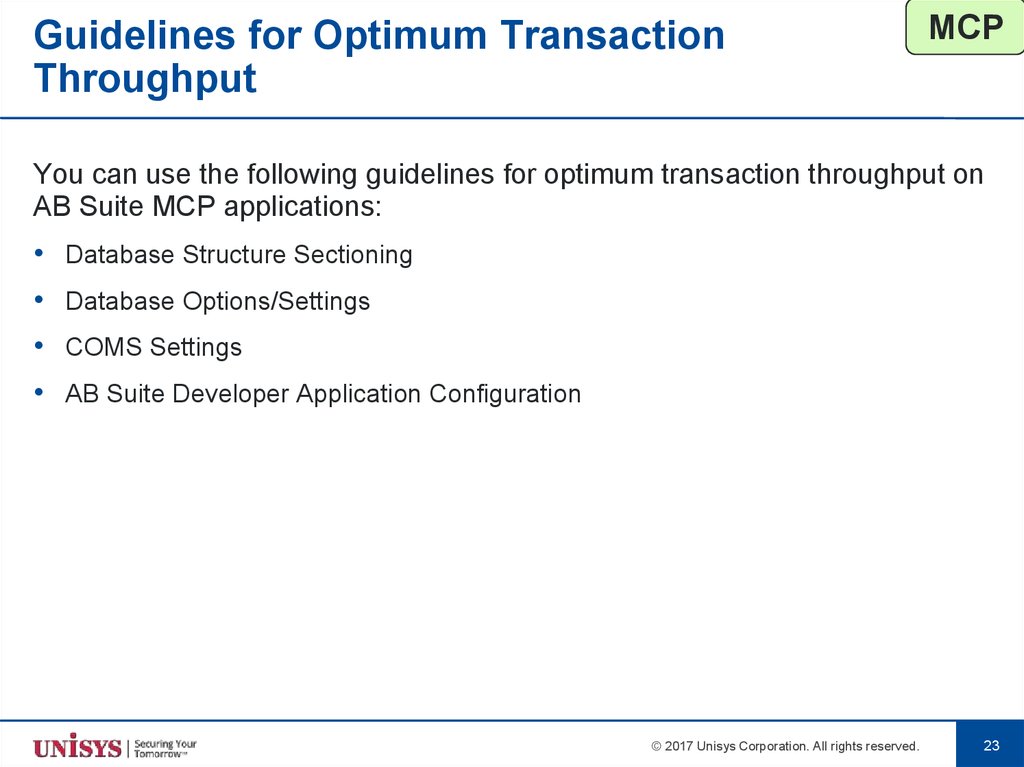


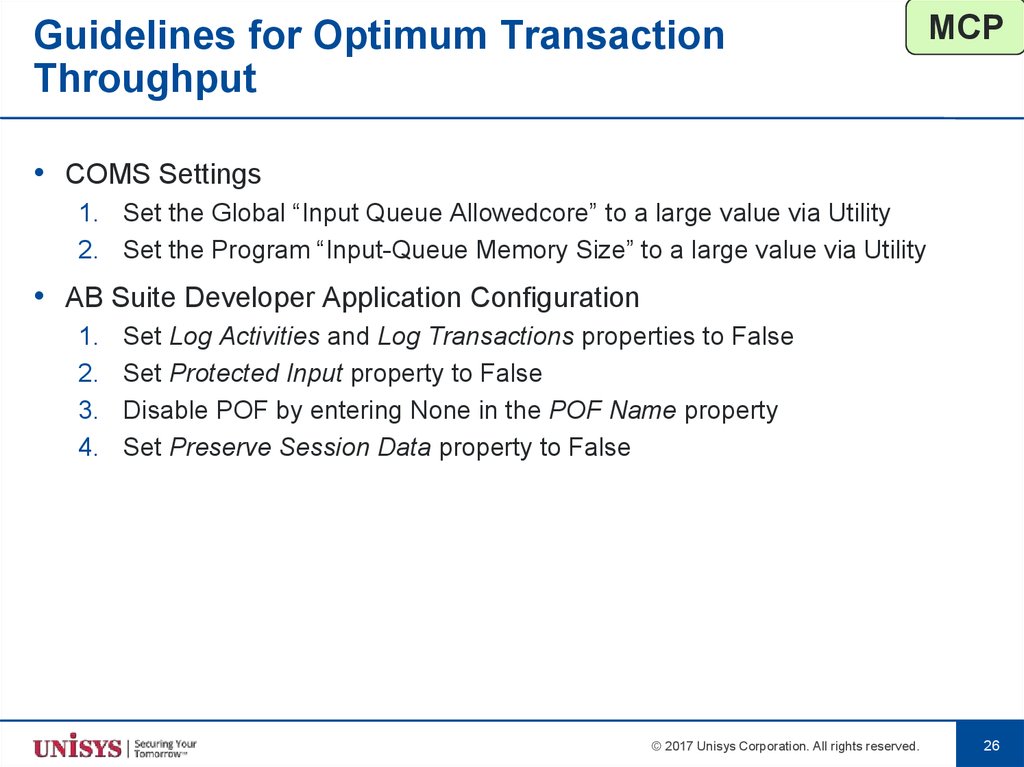

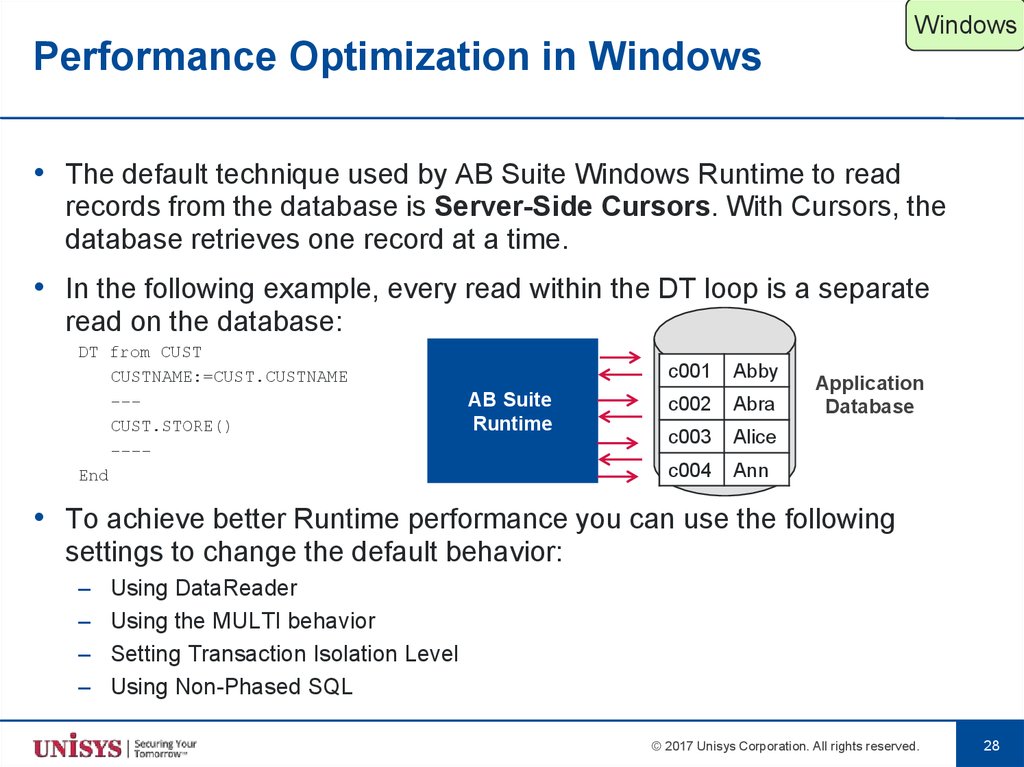
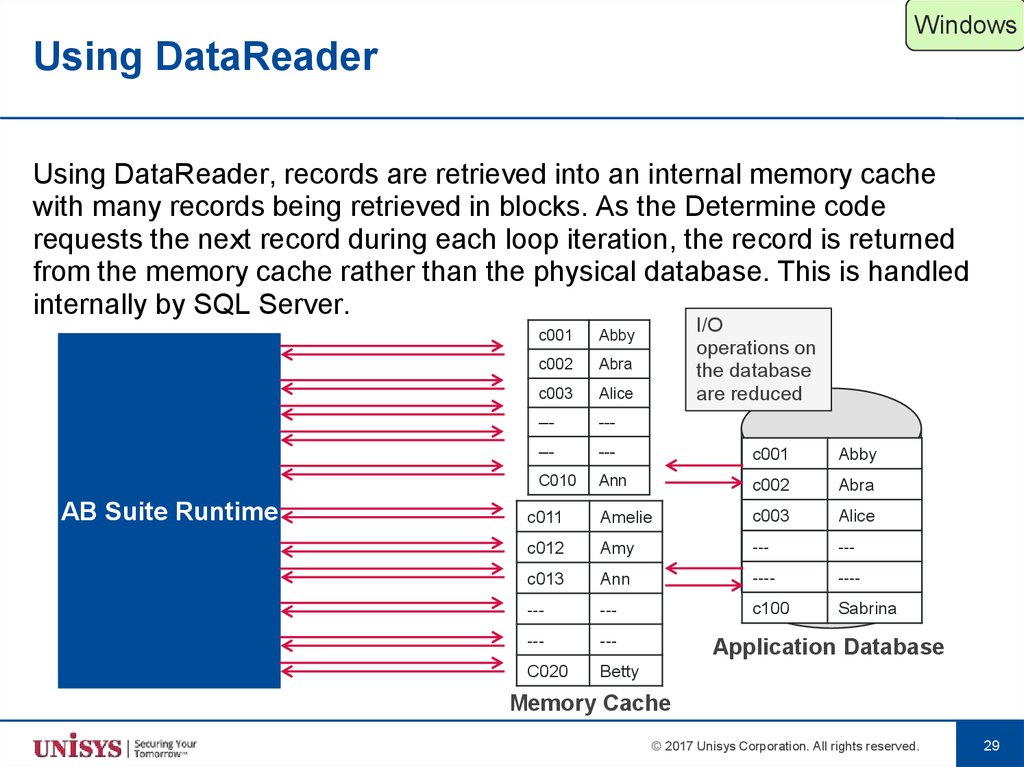
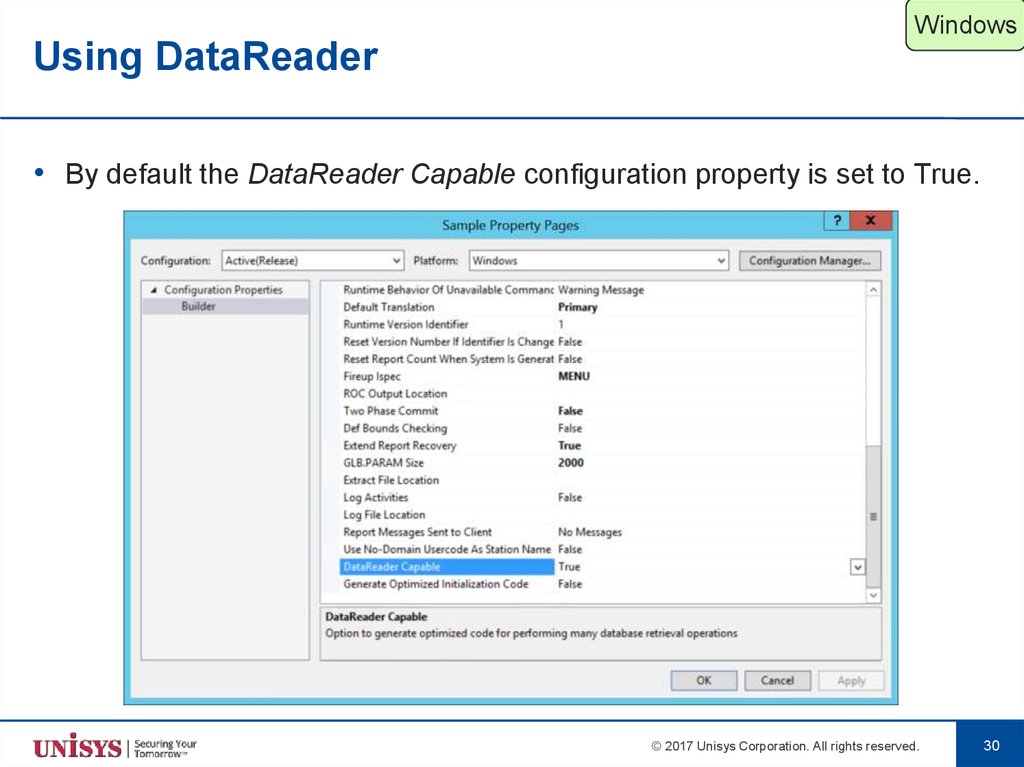

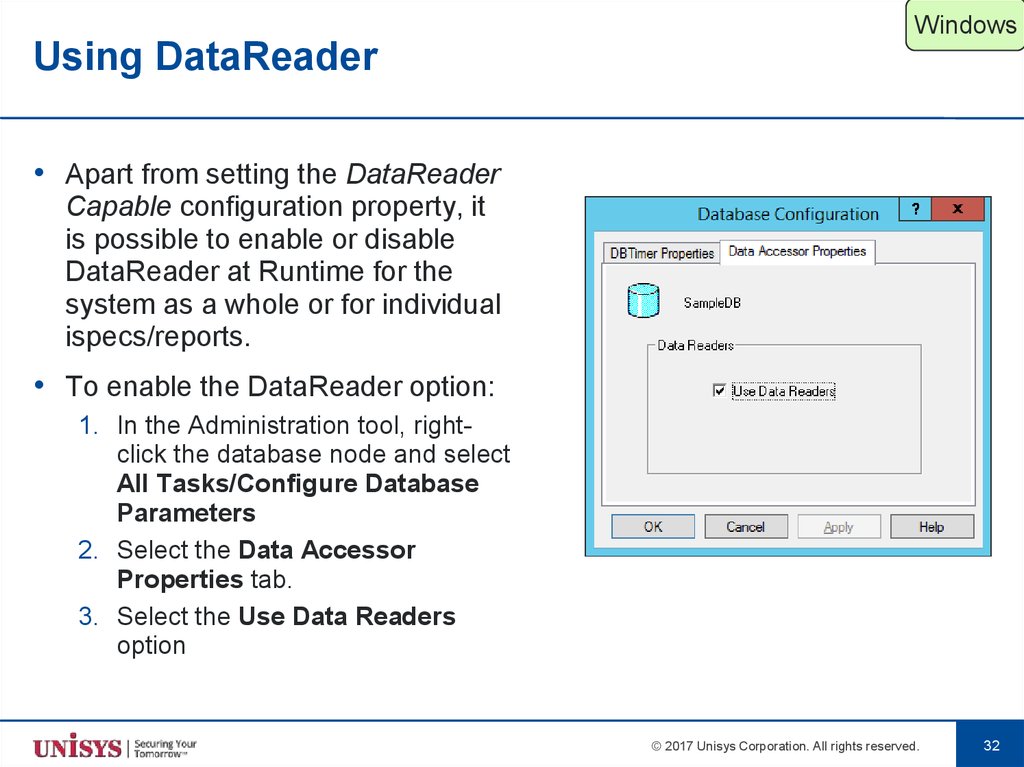

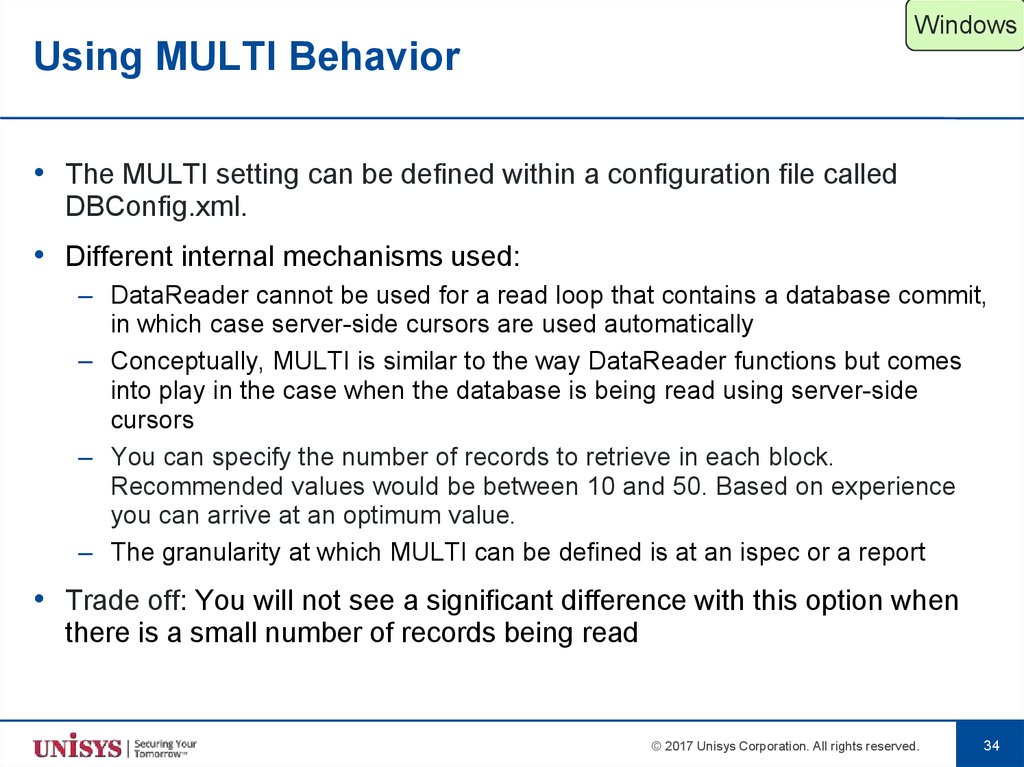

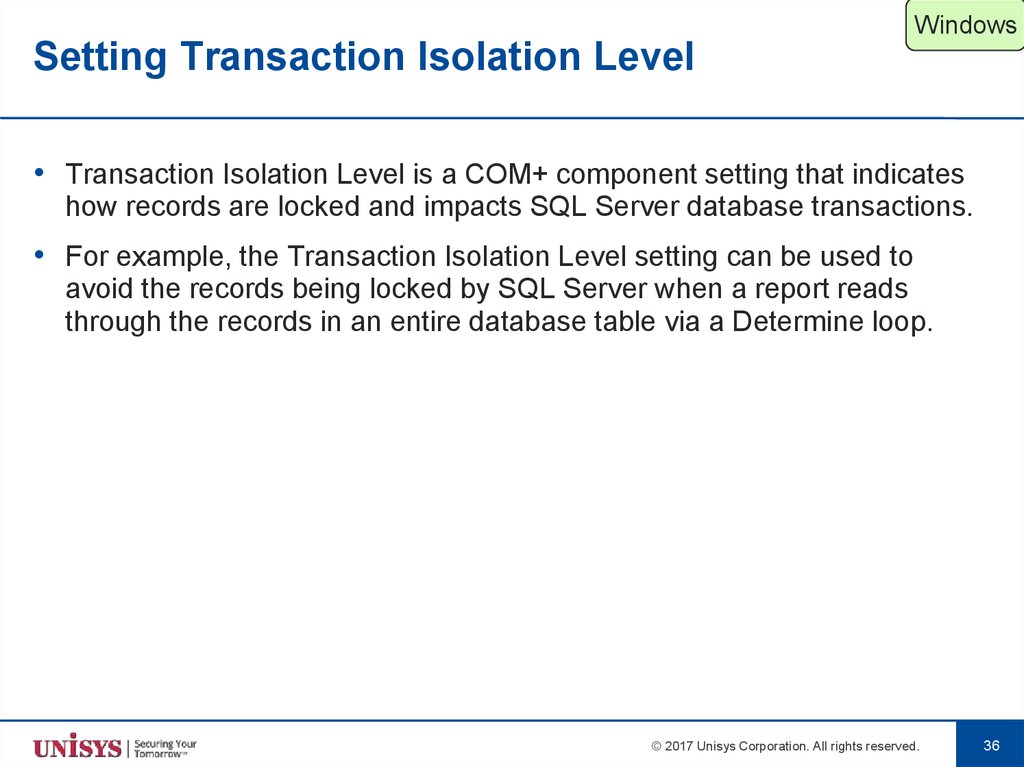
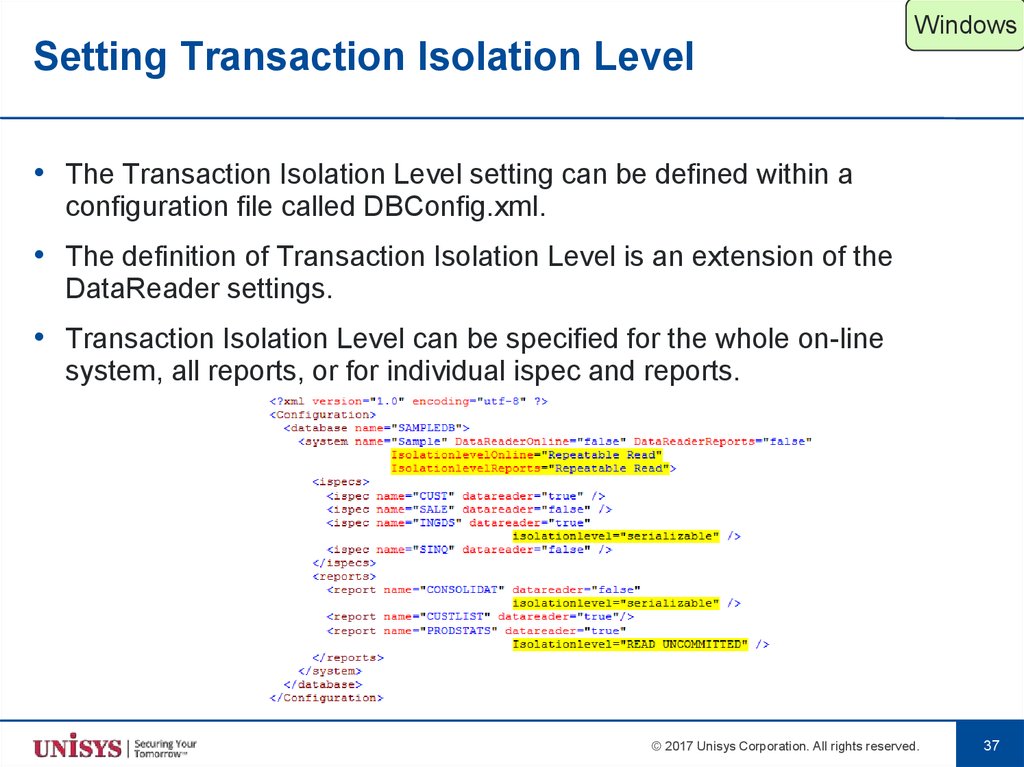
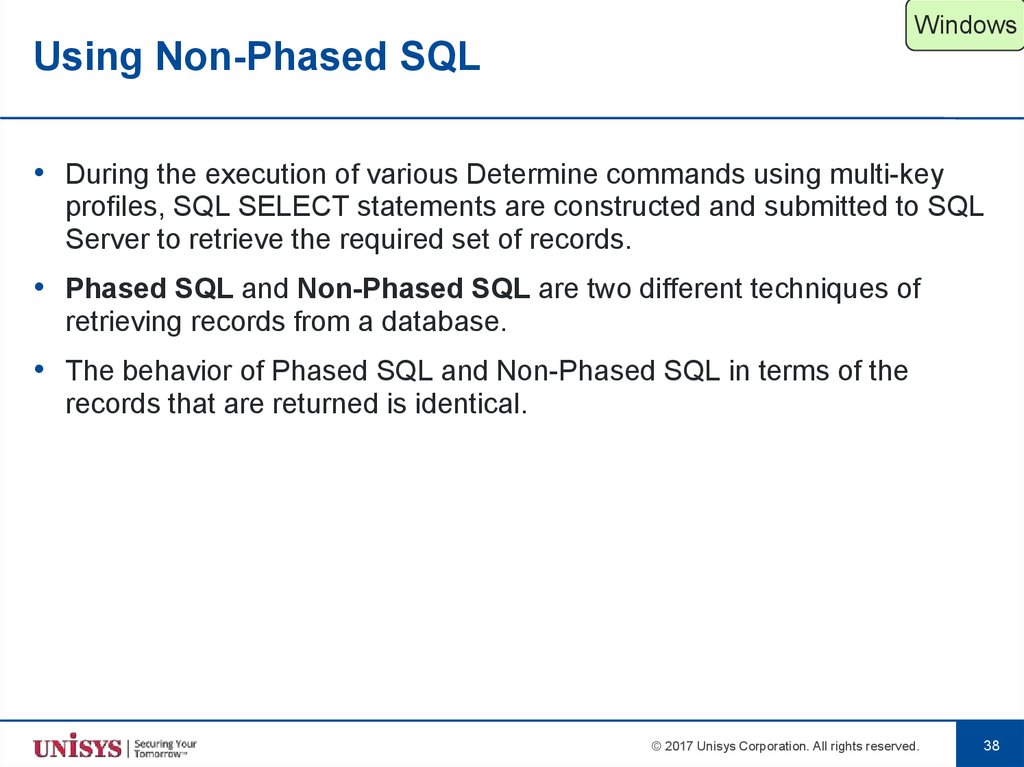

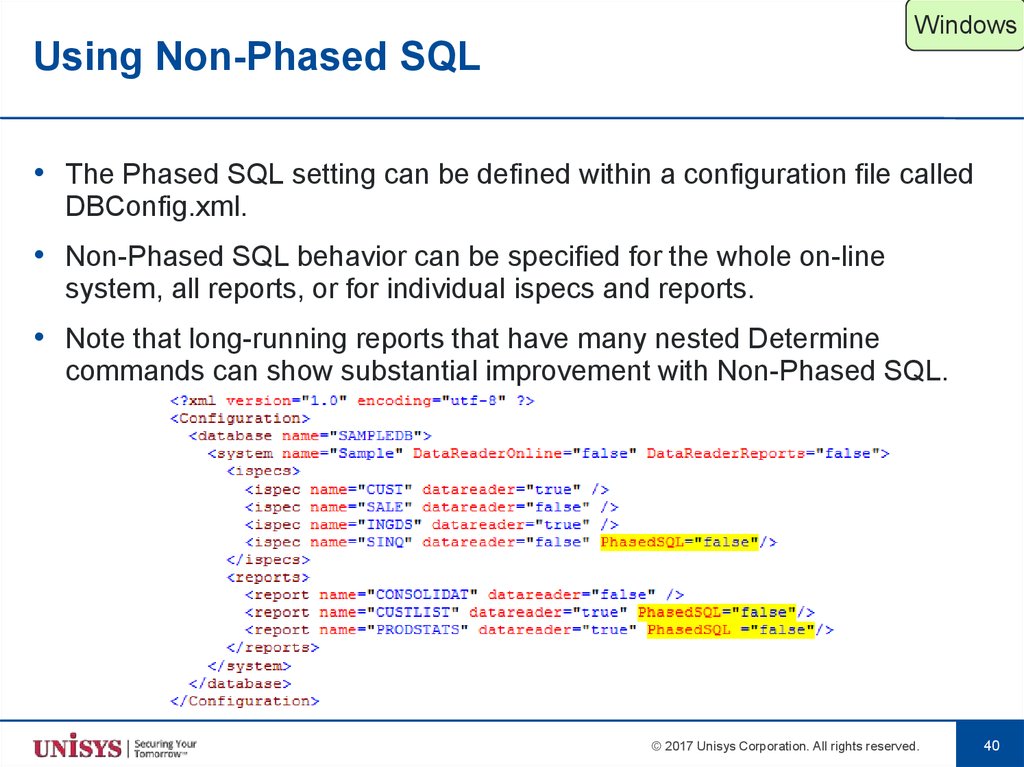
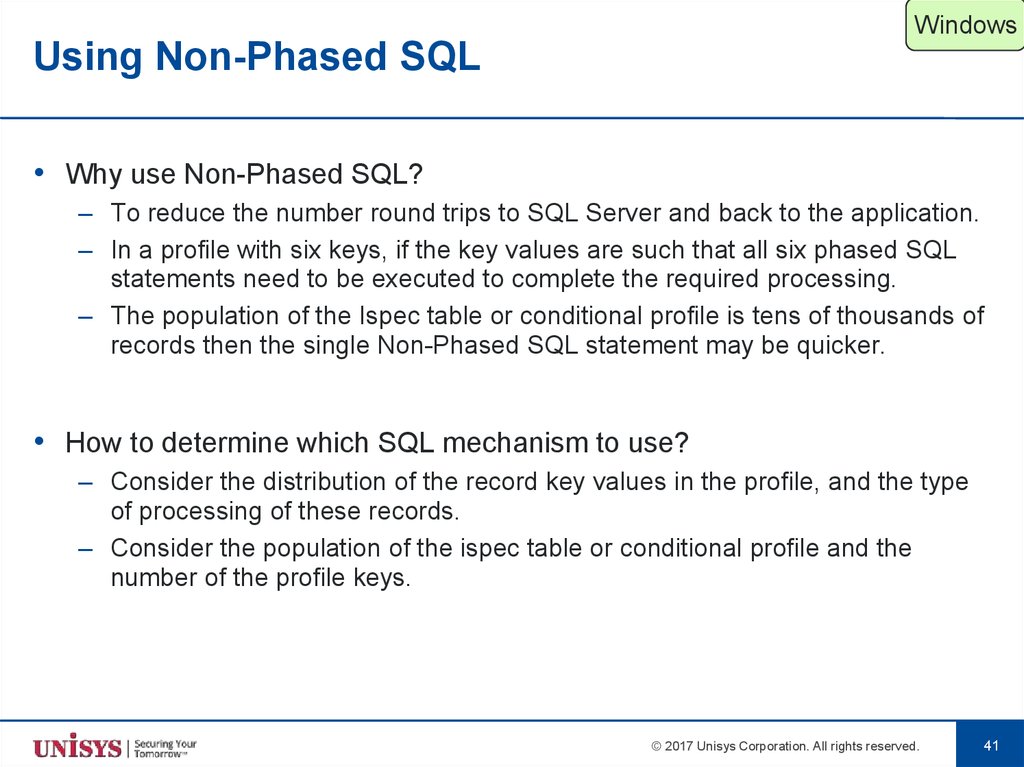

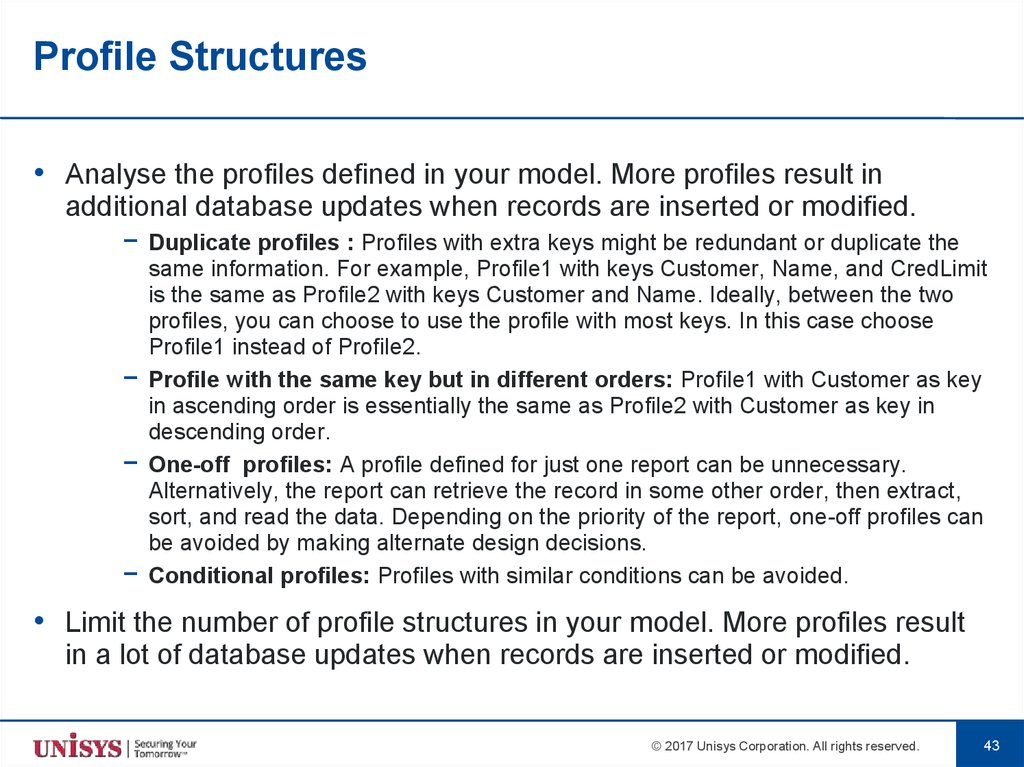
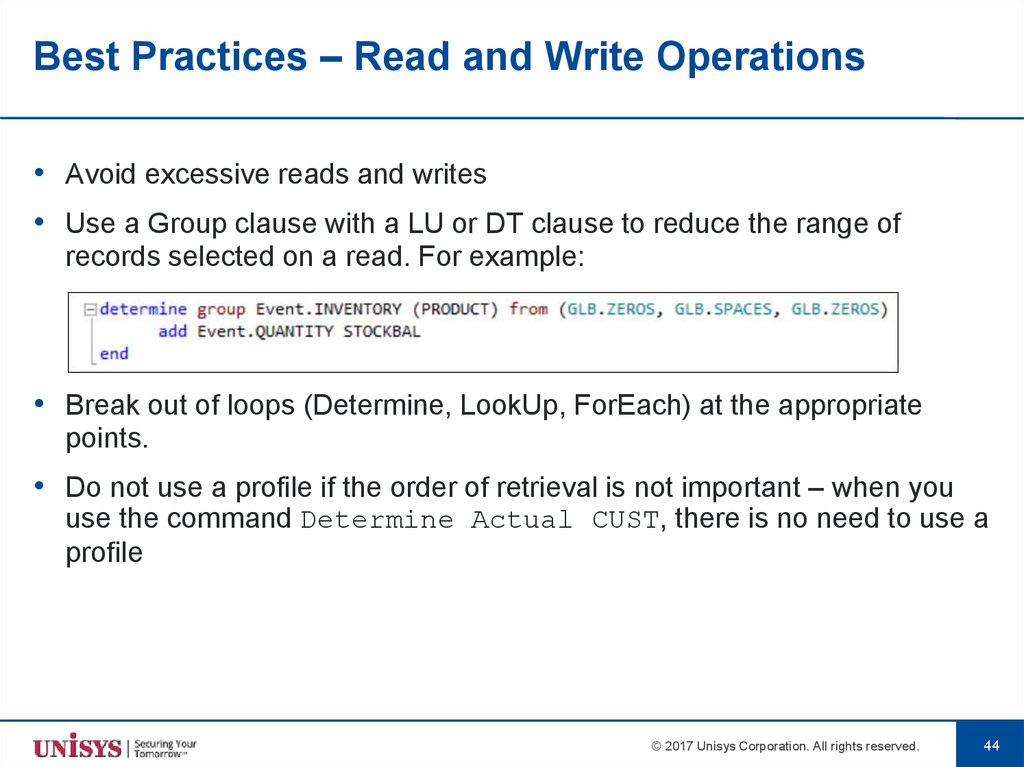
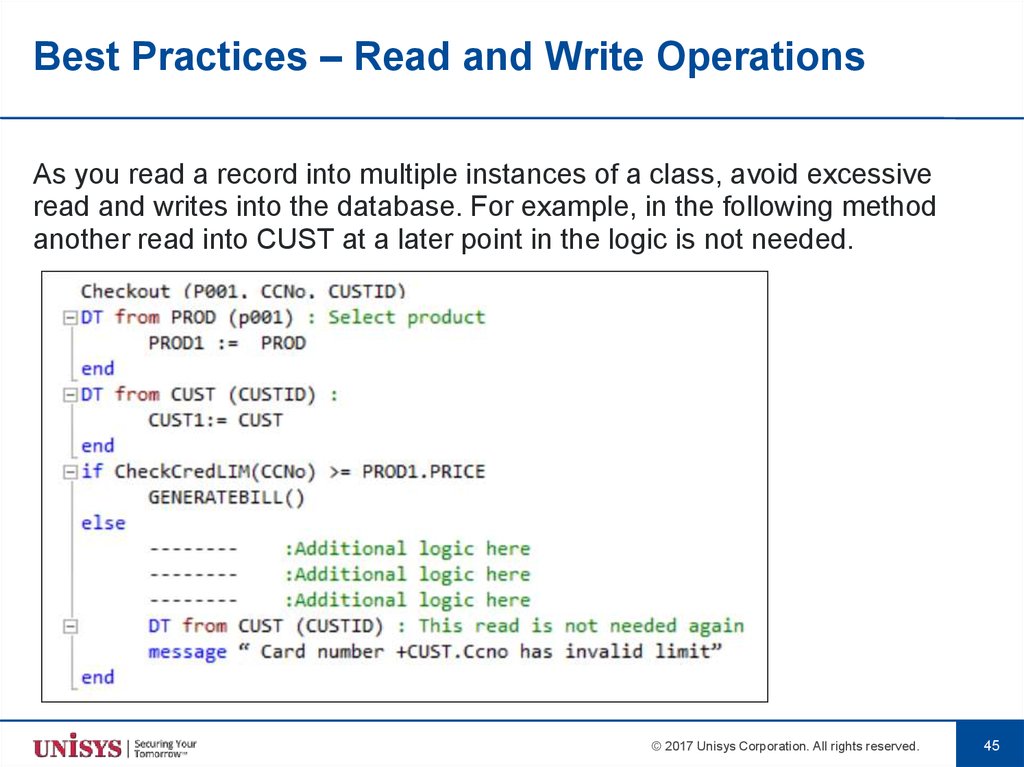

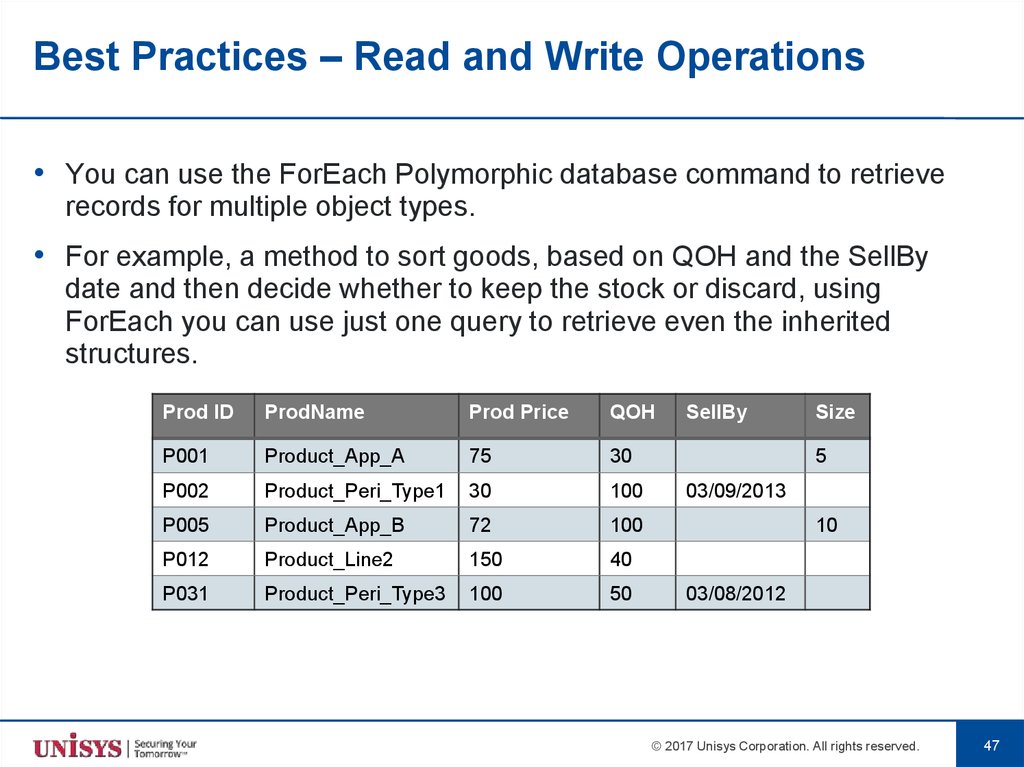
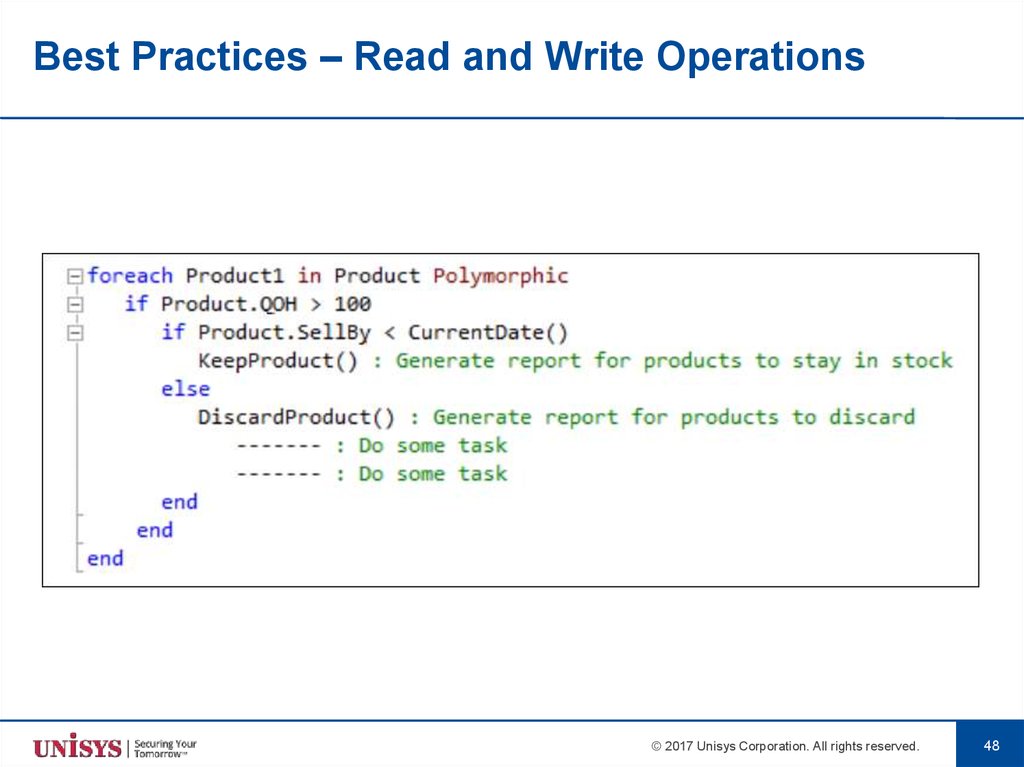

 english
english