Similar presentations:
Databases Design. Introduction to SQL
1. Databases Design. Introduction to SQL LECTURE 11 Queries
IITU, ALMATY, 20202. Last lecture
AS
String Concatenation ||
DISTINCT
IS NULL & IS NOT NULL
Range condition:
<,<=,>, >=
BETWEEN & NOT BETWEEN
• LIKE with % and _ characters
• CAST & ::
3. Aggregate Functions
SQL provides the following aggregate functionsthat appear in SELECT statement:
Min() selects the minimum value
Max() selects the maximum value
Avg() selects the average value
Sum() selects the sum of occurrences
Count() selects the number of occurrences
SQL aggregate functions return a single value,
calculated from values in a column.
4. Aggregate Functions
• Example: Select the minimum, maximumand average gpa from the Students table.
SELECT min(gpa), max(gpa), avg(gpa)
FROM Students;
5. Aggregate Functions
• Selecting count(*) orcount(expression) returns the
number of tuples that satisfy a
selection condition.
• Example: Get number of students.
SELECT count(*)
FROM Students;
6. Aggregate Functions
• Example: Get number of students withgroup_id = 1. The column should be
named NumOfStud.
SELECT count(*) AS NumOfStud
FROM Students
WHERE group_id=1;
7. Count example
Students tablestud_id fname group_id
1
student1
2
2
student2
2
3
student3
Count (*)
Count (group_id)
count
3
count
2
8. GROUP BY
• The aggregate functions can also be applied tosubsets of tables.
• In SQL, rows can be grouped together based on the
value of some attribute(s) called grouping attribute.
• The GROUP BY clause is used to specify these
groupings.
• The effect is to combine each set of rows having
common values into one group row that represents all
rows in the group. This is done to compute
aggregates that apply to these groups.
9. GROUP BY: example
• Example: Select the group_id’s thatstudents study in and the number of
students that study in those groups.
SELECT group_id, count(*)
FROM Students
GROUP BY group_id;
• Note: The group by attribute (group_id)
should be part of the selected columns.
10. GROUP BY: example
Students tablestud_id fname group_id
1
student1
1
2
student2
1
2
3
student3
SELECT count(*)
FROM Students;
count
3
11. GROUP BY: example
Students tablestud_id fname group_id
1
student1
1
2
student2
1
2
3
student3
SELECT group_id, count(*)
FROM Students
GROUP BY group_id;
group_id
1
count
2
2
1
12. HAVING
• The HAVING clause is used to filteringgroups
• This is similar to a selection condition
WHERE only the required rows are filtered
out
13. HAVING: example
• Query the group_id’s and number of students of eachgroup.
SELECT group_id, count(*)
FROM Students
GROUP BY group_id;
• Now, query group_id’s with more than 20 students.
SELECT group_id, count(*)
FROM Students
GROUP BY group_id
HAVING count(*) > 20;
14. Example with join
SELECT g.name as group_name,count(*) as number_of_students
FROM Students s, Groups g
WHERE s.group_id=g.group_id
GROUP BY g.name
HAVING count(*) > 20;
group_name
number_of_students
CSSE-131
21
CSSE-132
24
…
…
15. ORDER BY
• The ORDER BY clause is used to set theordering of the resultant table.
• Columns may be sorted in ASCending or
DESCending order.
• Example: Query the first and last name of each
student in ascending order of their last names
SELECT fname, lname
FROM Students
ORDER BY lname ASC;
16. Ordering Results in SQL: example
• The ordering of results may be mixed in query: onecolumn may be sorted in ascending order while
another column may be sorted in descending order.
• For the previous query, sort the results in ascending
order of last names and descending order of first
names:
SELECT fname, lname
FROM Students
ORDER BY lname ASC, fname DESC;
17. Example with join
SELECT g.name as group_name, count(*)as number_of_students
FROM Students s, Groups g
WHERE s.group_id=g.group_id
GROUP BY g.name
HAVING count(*) > 20
ORDER BY g.name ASC;
group_name
number_of_students
CSSE-131
21
CSSE-132
24
…
…
18. SELECT Statement
• SQL allows us to query data usingselect statements. Syntax:
SELECT attribute(s)
FROM table(s)
WHERE selection condition(s);
16
19. Complete SELECT Statement
SELECT attribute(s)FROM table(s)
[WHERE selection condition(s)]
[GROUP BY condition(s)]
[HAVING condition(s)]
[ORDER BY condition(s)]
20. Select Statement Summary
21. String Functions and Operators
FunctionDescription
Example
Result
bit_length(string)
Number of bits in
string
bit_length('jose')
32
length(string) or
char_length(string)
Number of
characters in string
length('jose')
4
lower(string)
Convert string to
lower case
lower('TOM')
tom
upper(string)
Convert string to
upper case
upper('tom')
TOM
substring(string [from i
nt] [for int])
Extract substring
substring('Thomas' hom
from 2 for 3)
22. String Functions and Operators
FunctionDescription
Example
left(str text, n int)
Return first n characters
in the string. When n is
negative, return all but
last |n| characters.
left('abcde', 2)
right(str text, n int)
Return last n characters in
the string. When n is
right('abcde', 2)
negative, return all but
first |n| characters.
Result
ab
de
replace(string text, Replace all occurrences
fromtext, to text)
in string of
substring from with
substring to
replace('abcdef
abcdef', 'cd',
'XX')
reverse(str)
reverse('abcde') edcba
Return reversed string
abXXefab
XXef
23. Date Functions
EXTRACT (field FROM source)EXTRACT function retrieves subfield
such as year or hour from date/time values.
Source must be a value expression of
date type.
Field is an identifier or string that selects
what field to extract from the source value.
24. Date Functions
date_part (‘field’, source)Source must be a value expression
of date type.
Field is an identifier or string that
selects what field to extract from the
source value.
25. Date Functions
Fields:century
year
month
week
day
decade
quarter
dow (the day of the week) / isodow
doy (day of the the year)
hour
minute
second
etc.
26. EXTRACT / date_part examples
SELECT EXTRACT(year FROM bdate)FROM Students;
SELECT date_part('year', bdate)
FROM Students;
27. Date Functions
CURRENT_DATECURRENT_TIME
CURRENT_TIMESTAMP
Example:
SELECT CURRENT_DATE;
28. Books
• Connolly, Thomas M. Database Systems: A PracticalApproach to Design, Implementation, and Management /
Thomas M. Connolly, Carolyn E. Begg.- United States of
America: Pearson Education
• Garcia-Molina, H. Database system: The Complete Book /
Hector Garcia-Molina.- United States of America: Pearson
Prentice Hall
• Sharma, N. Database Fundamentals: A book for the
community by the community / Neeraj Sharma, Liviu Perniu.Canada
• www.postgresql.org/docs/manuals/
• www.postgresql.org/docs/books/
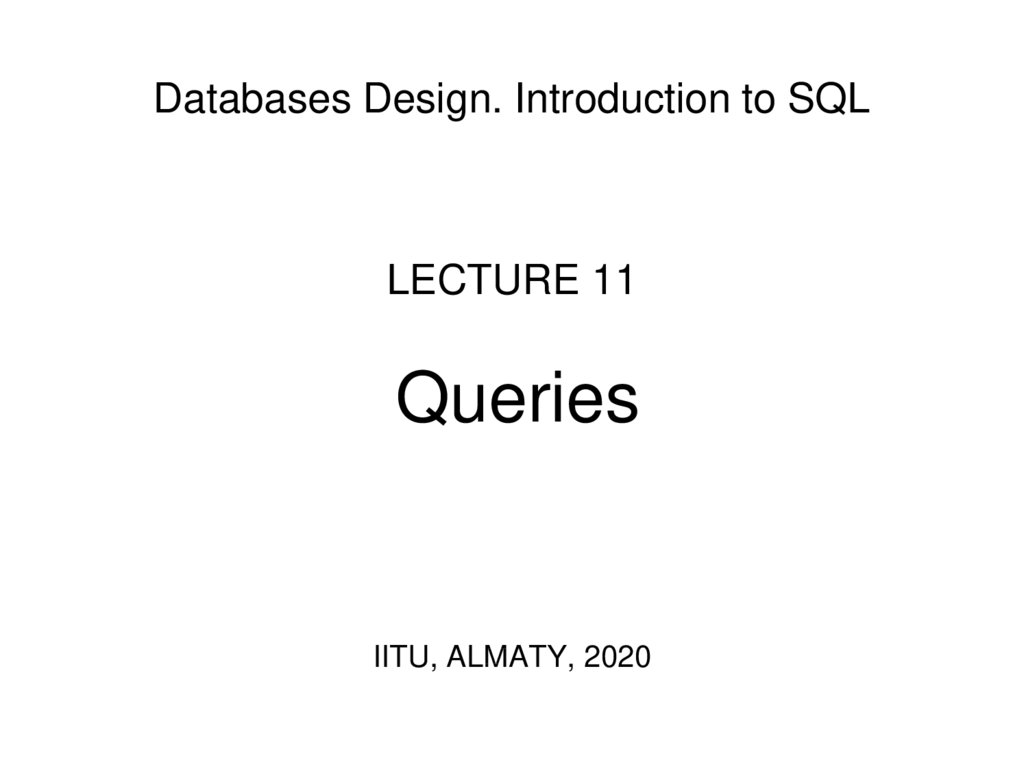
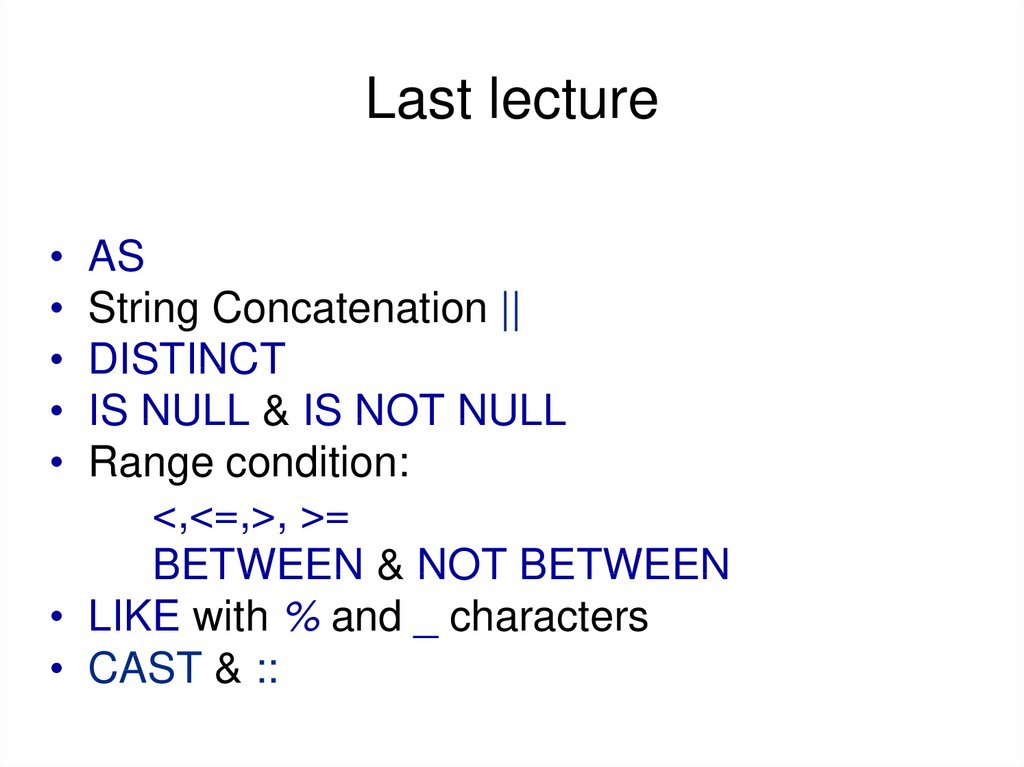
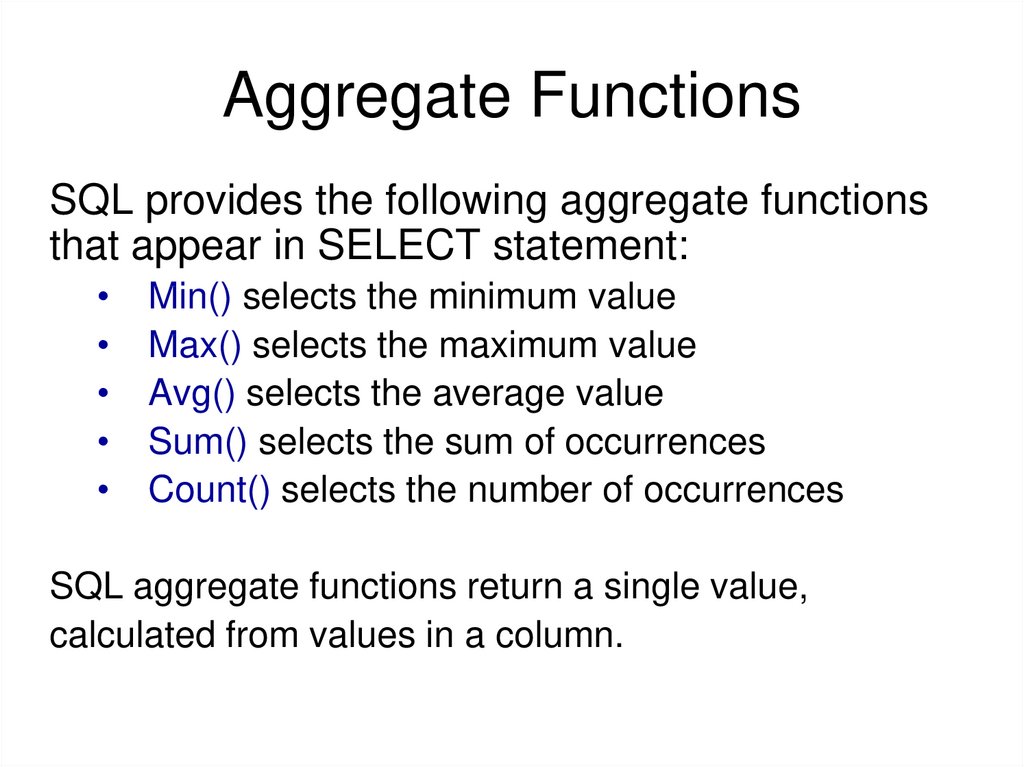
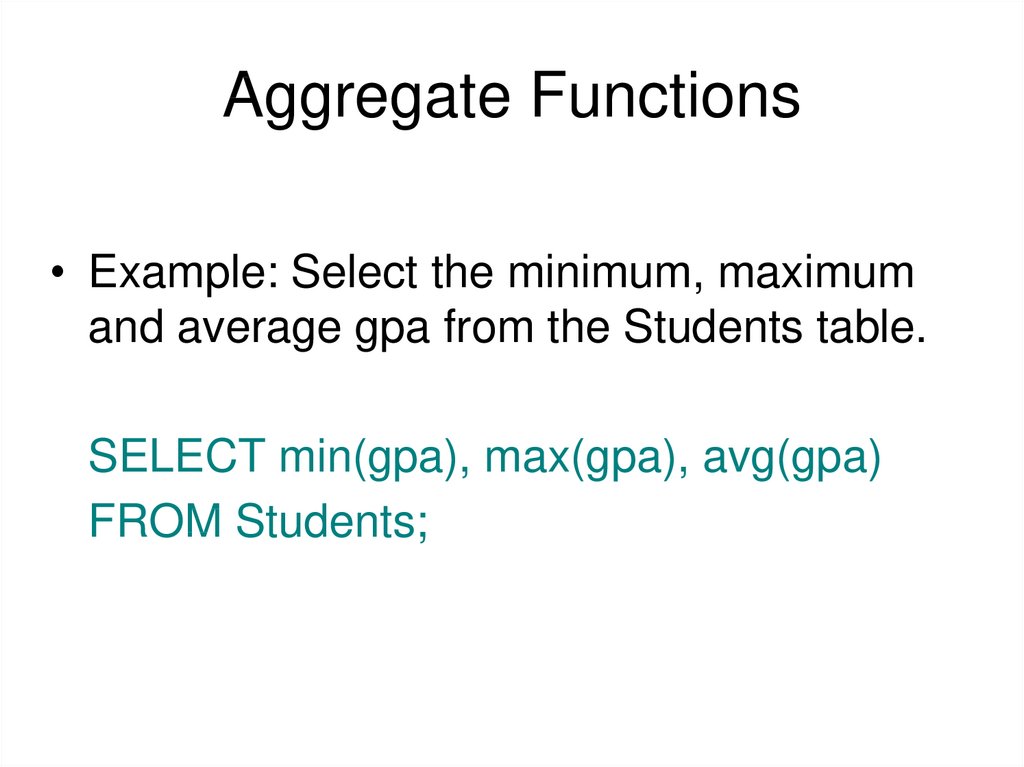
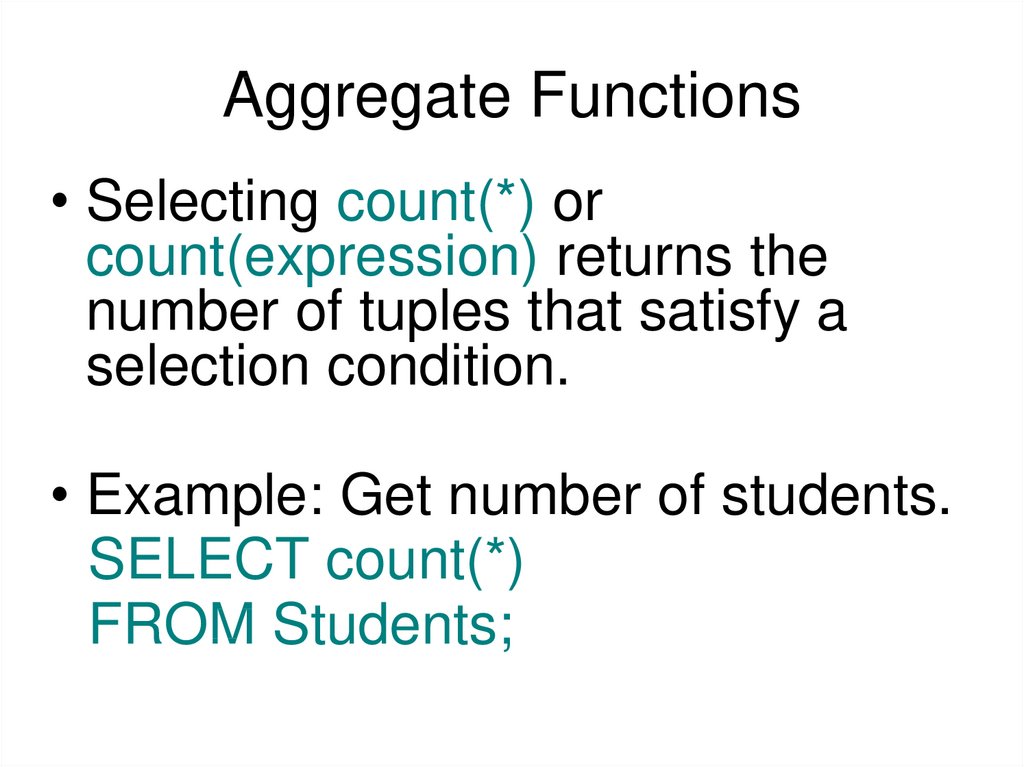
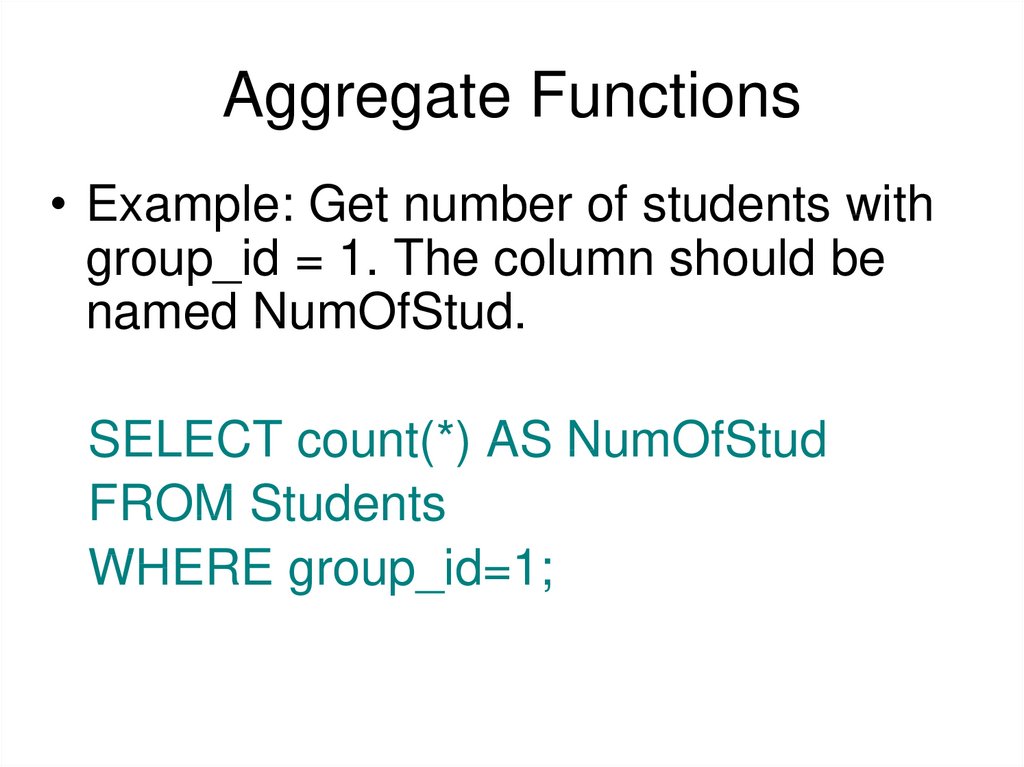
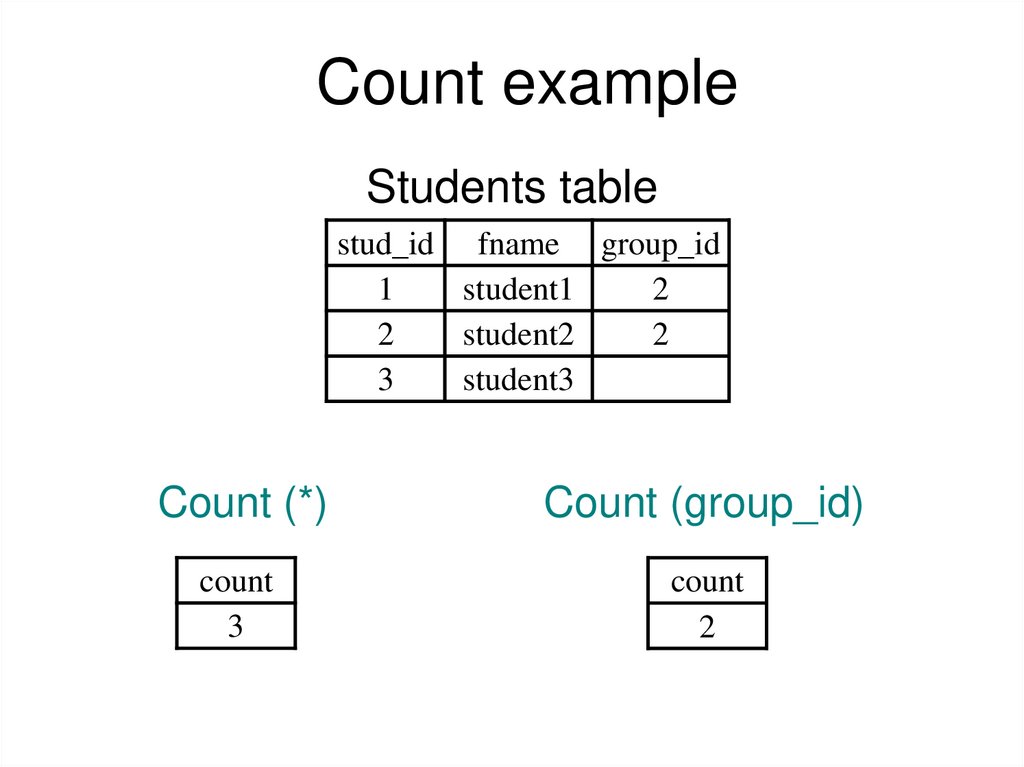
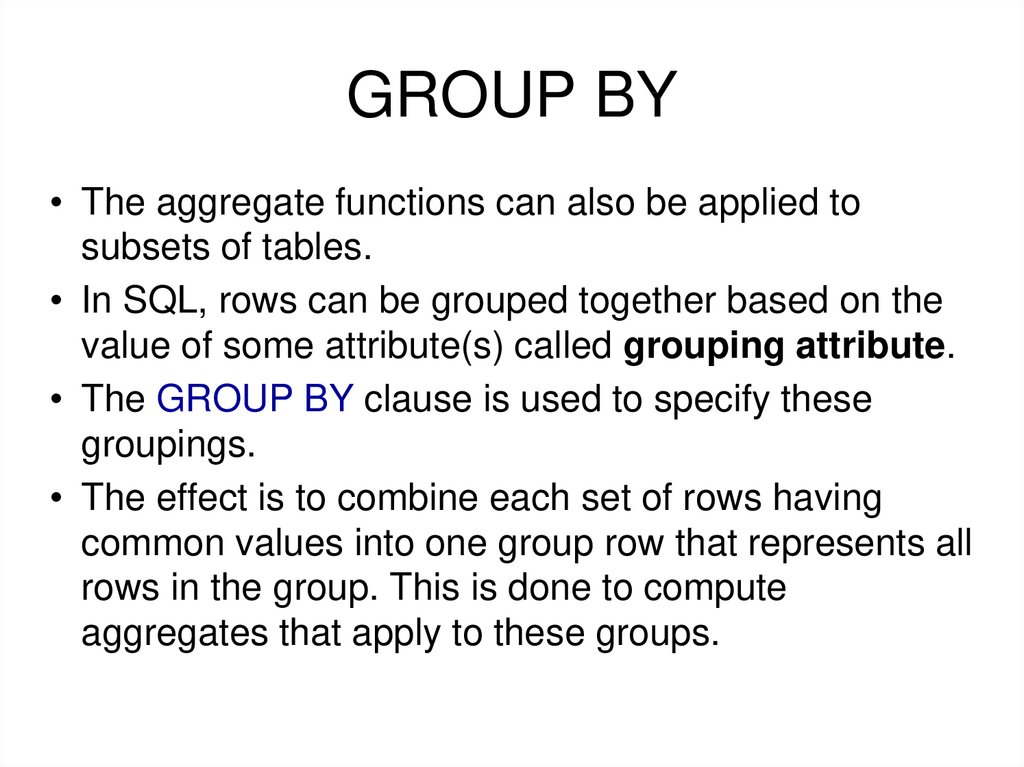
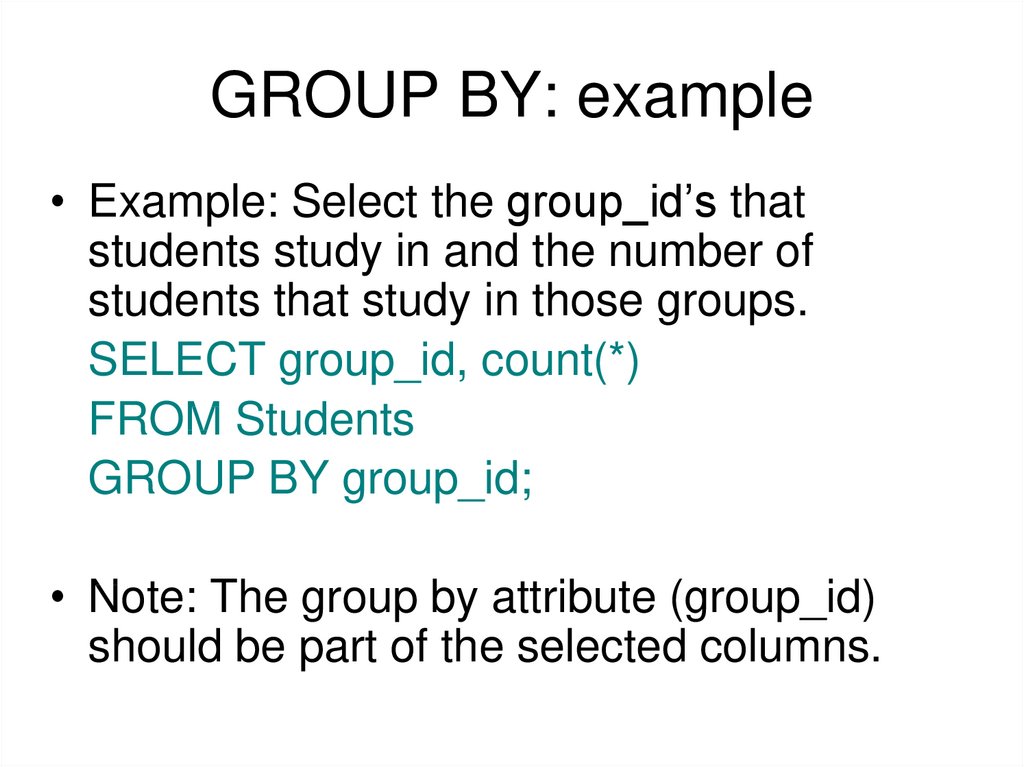
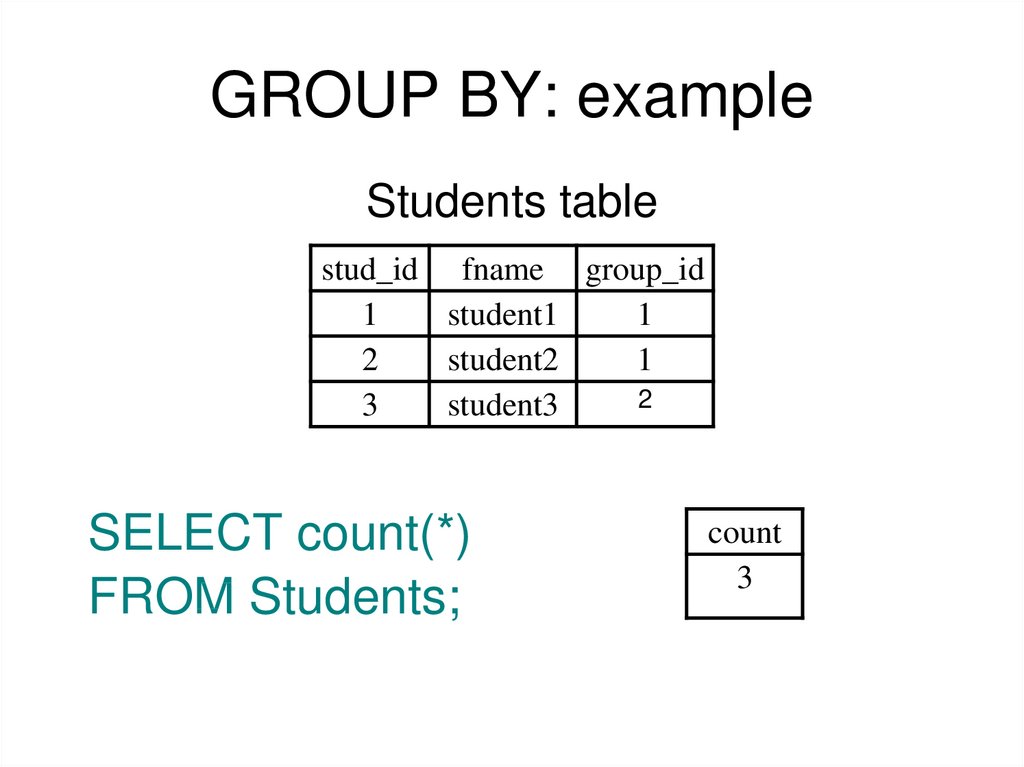

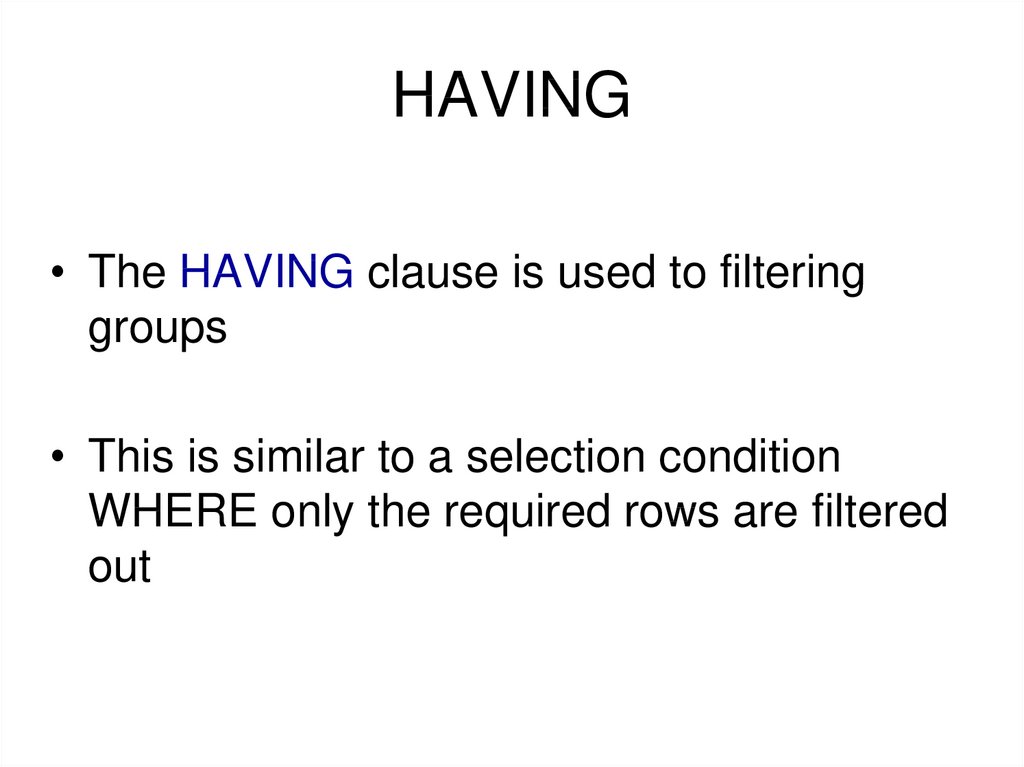
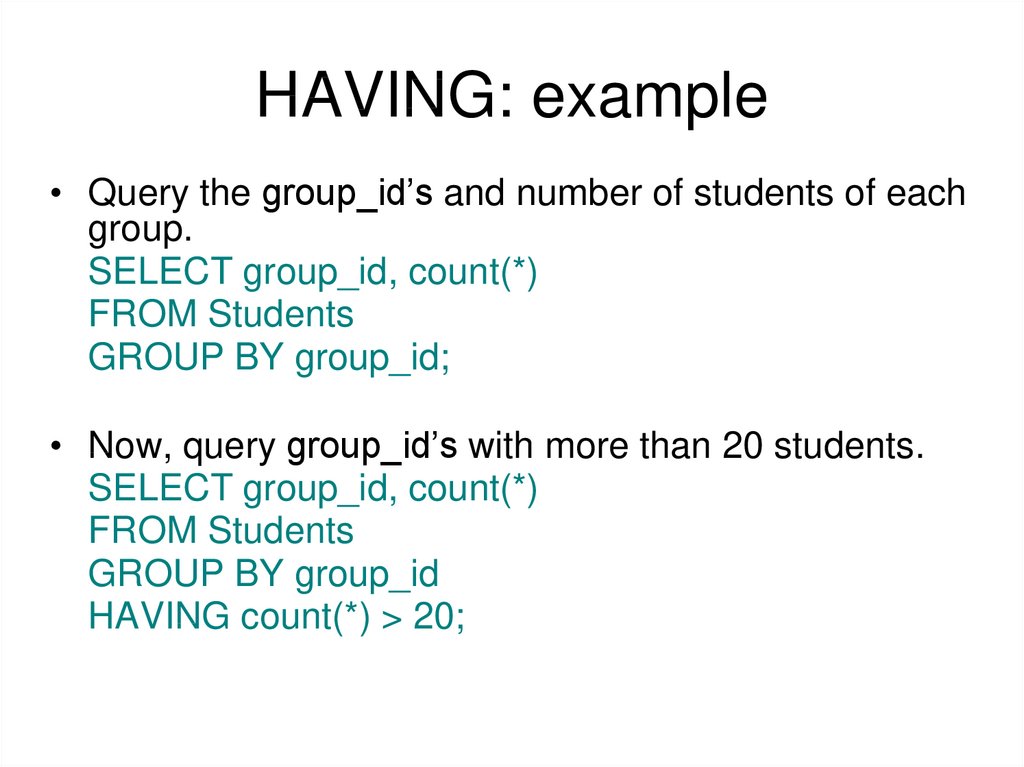
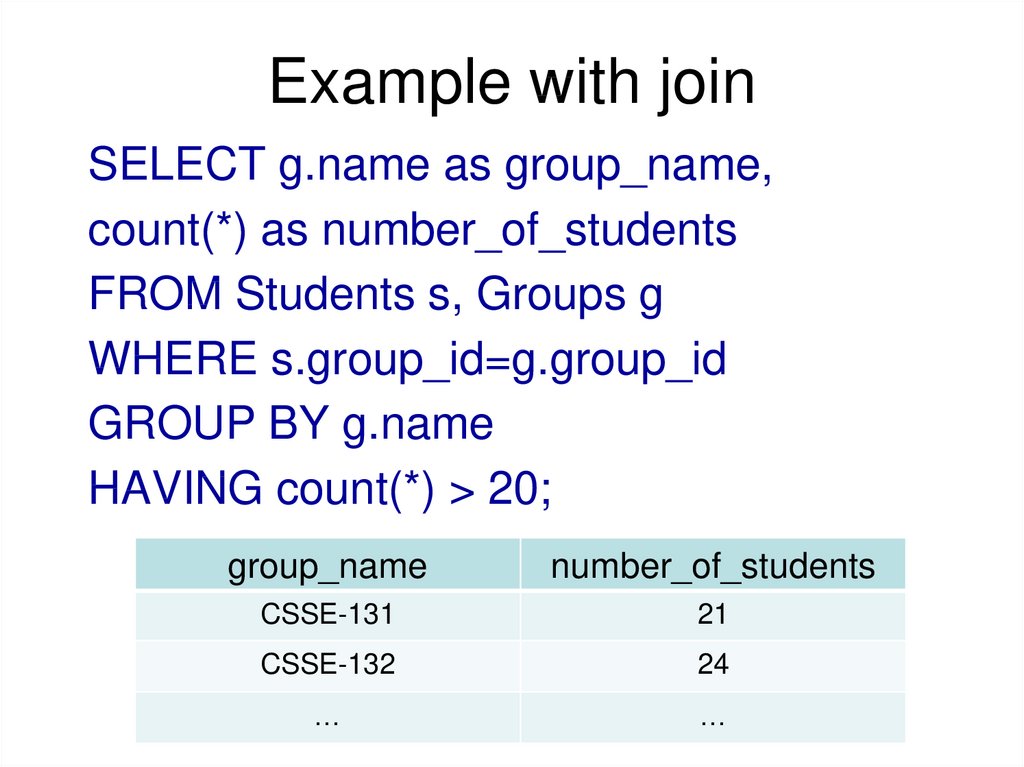
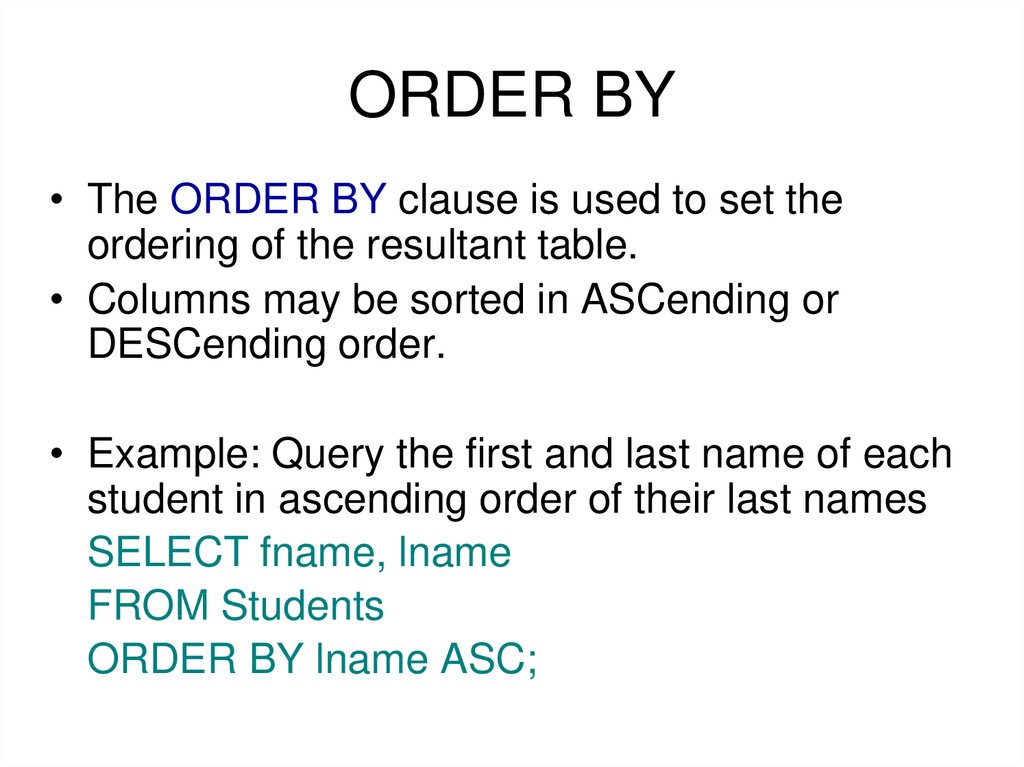
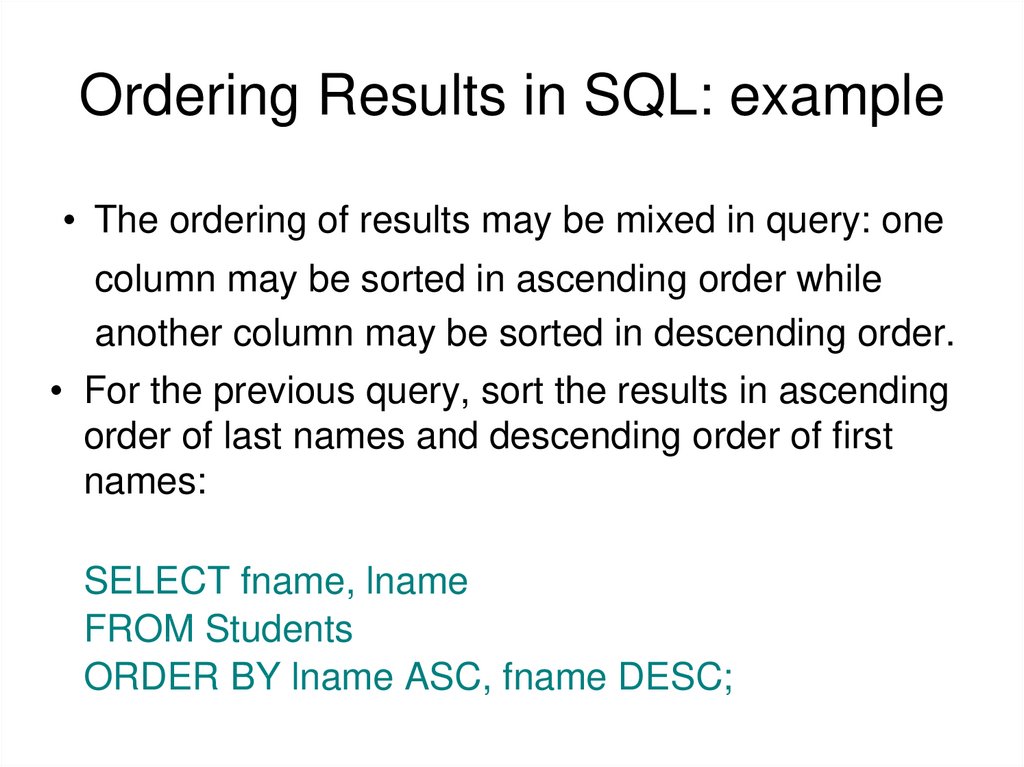
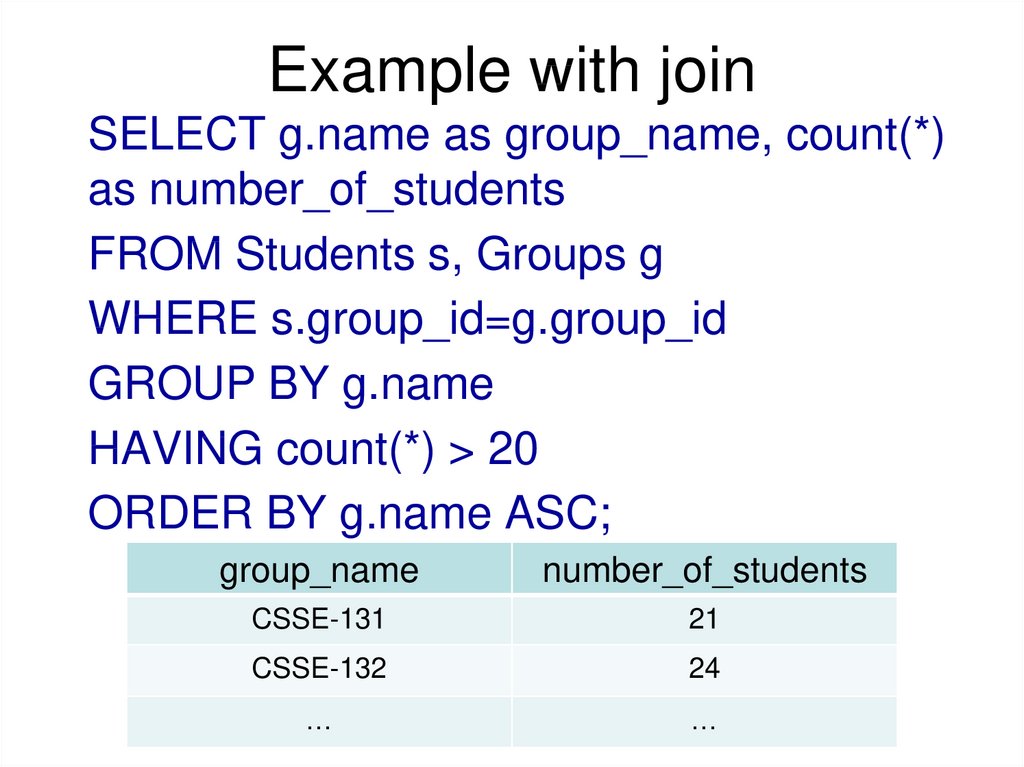
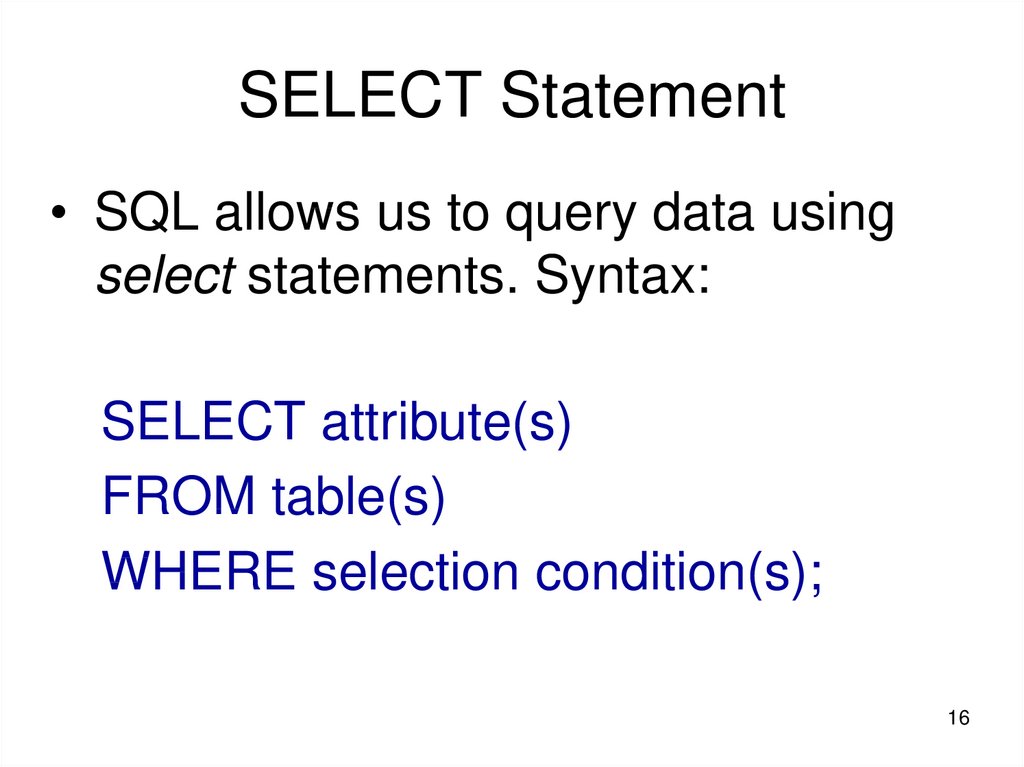
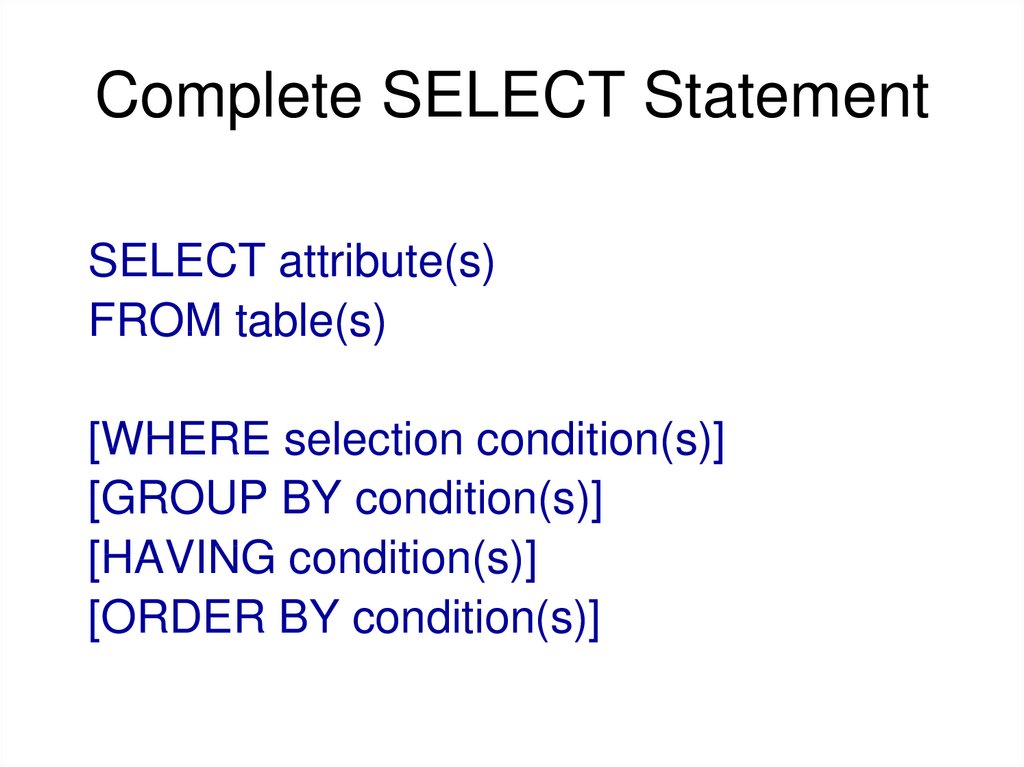
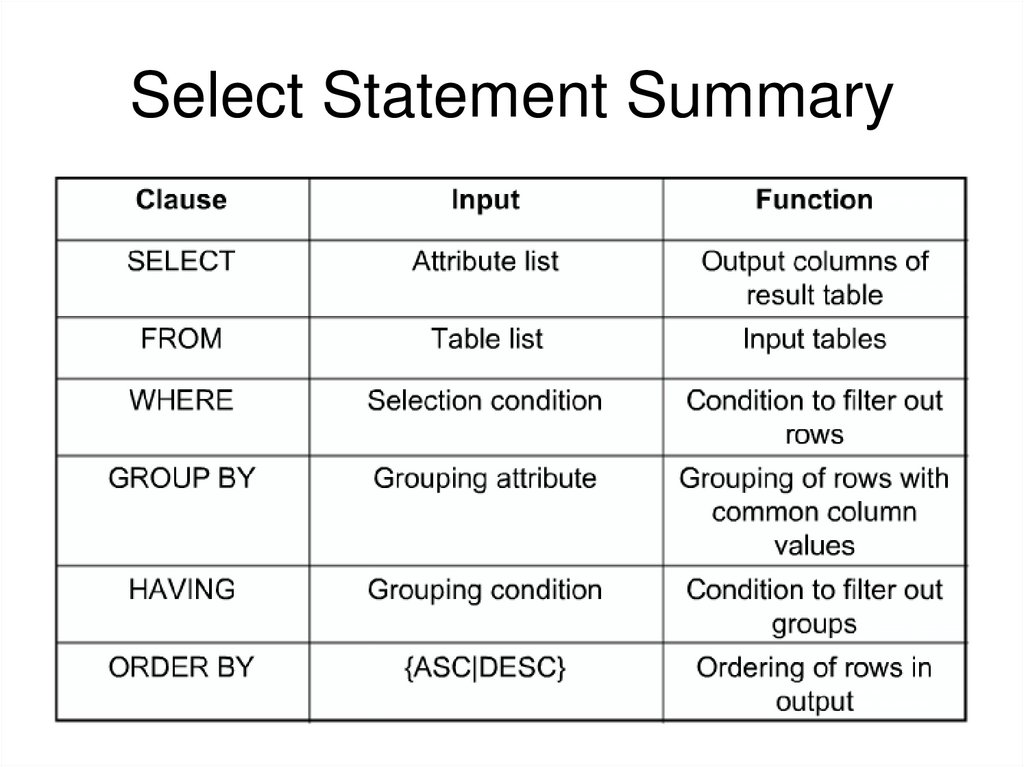
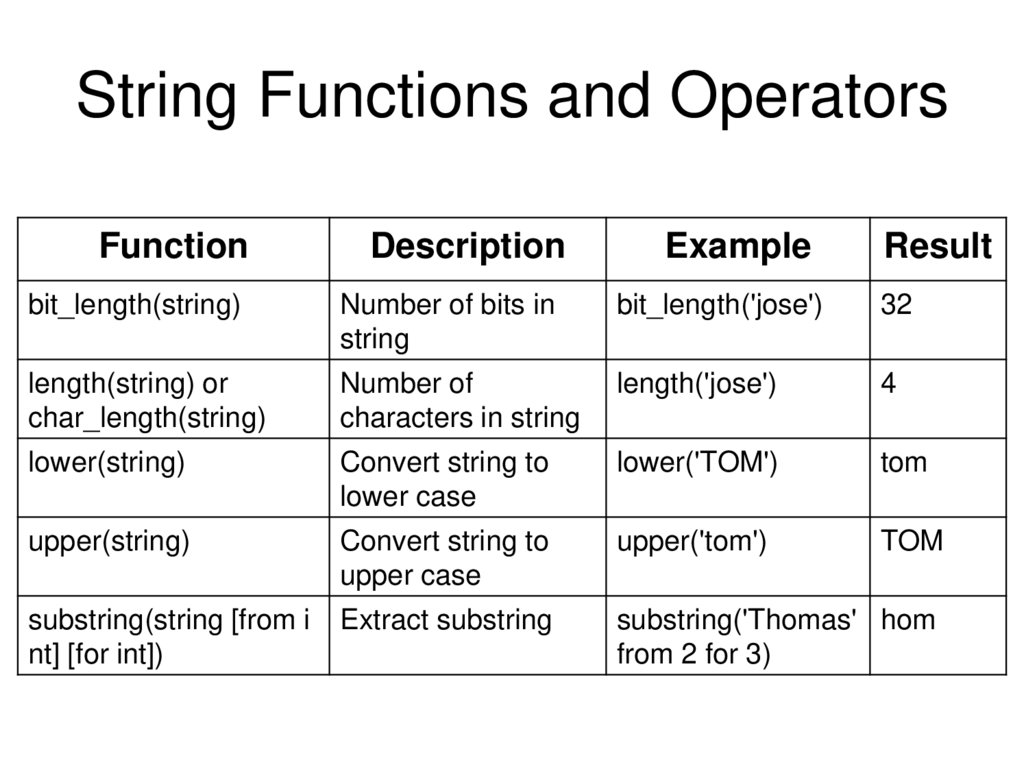
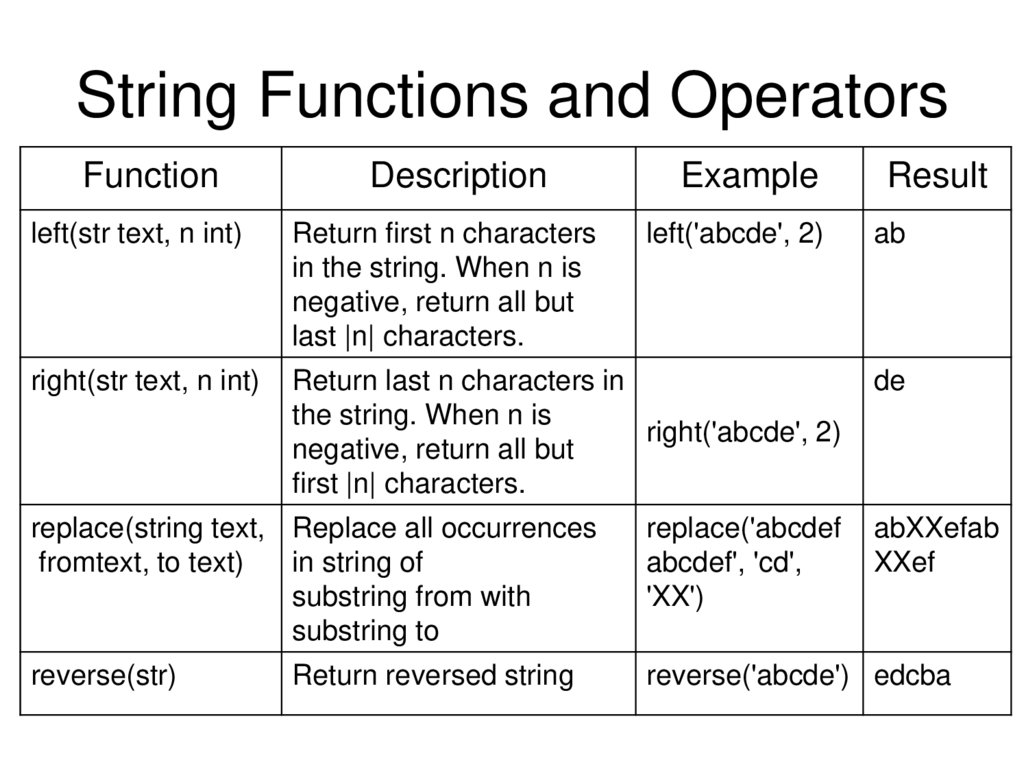
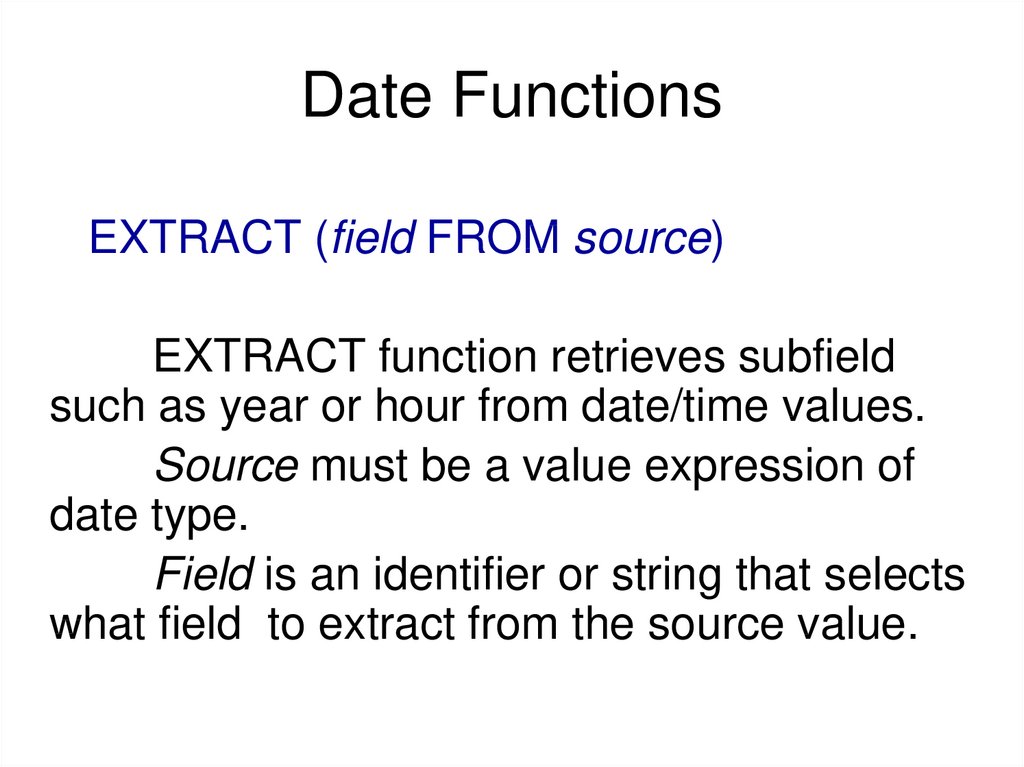
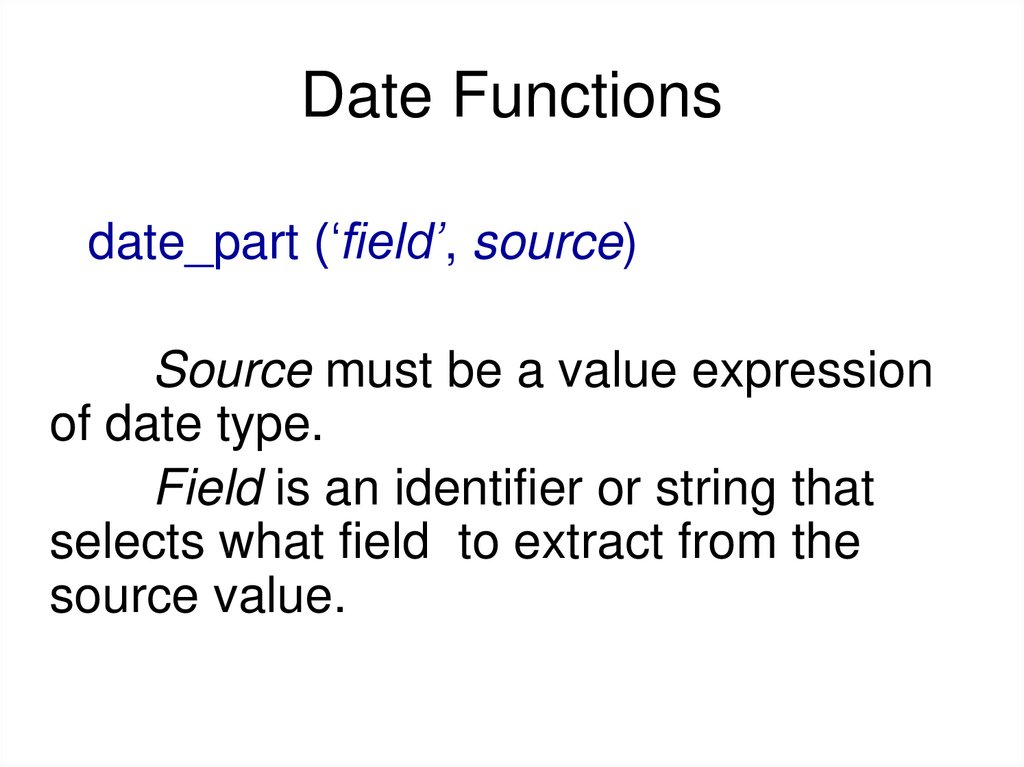
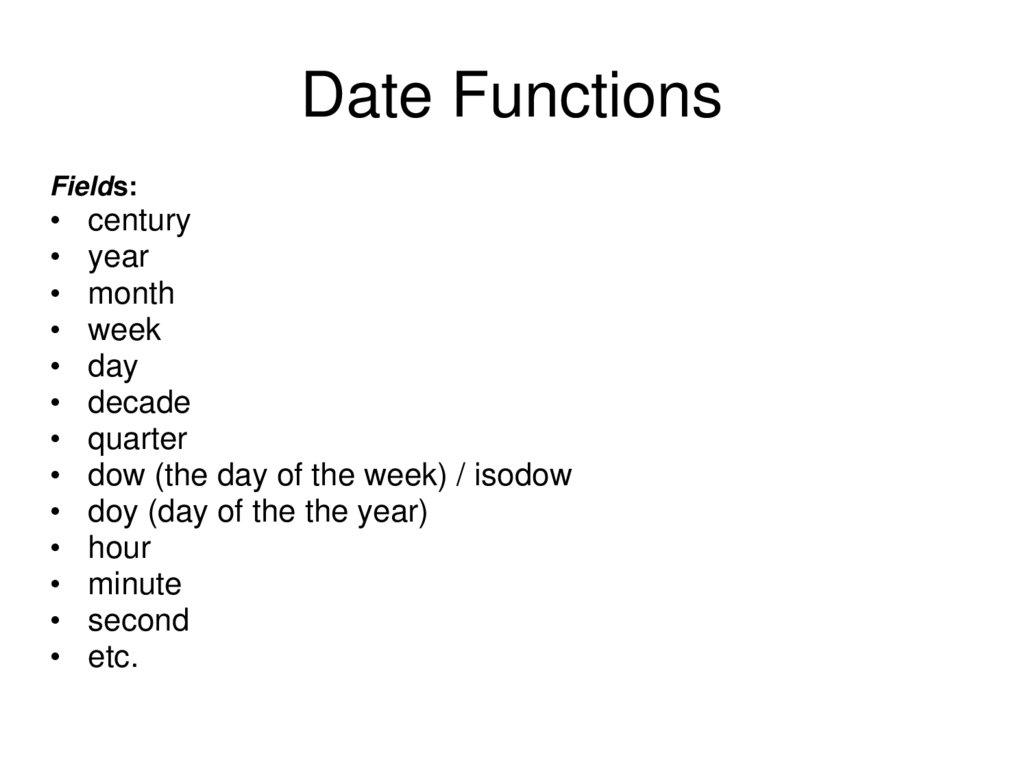
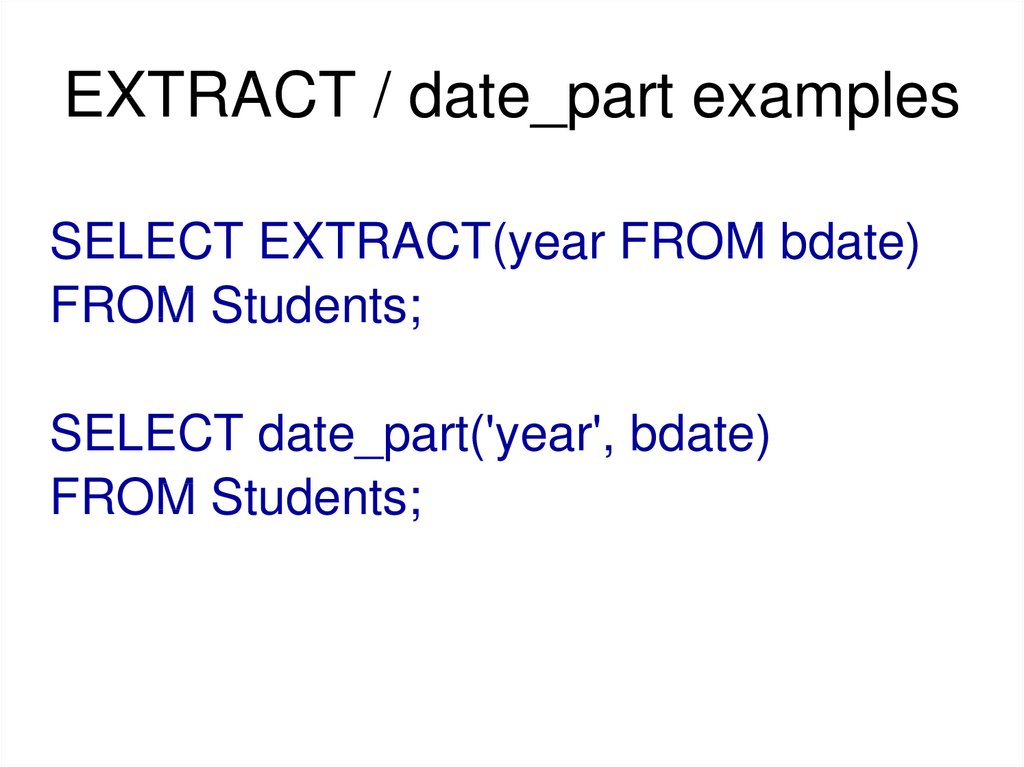
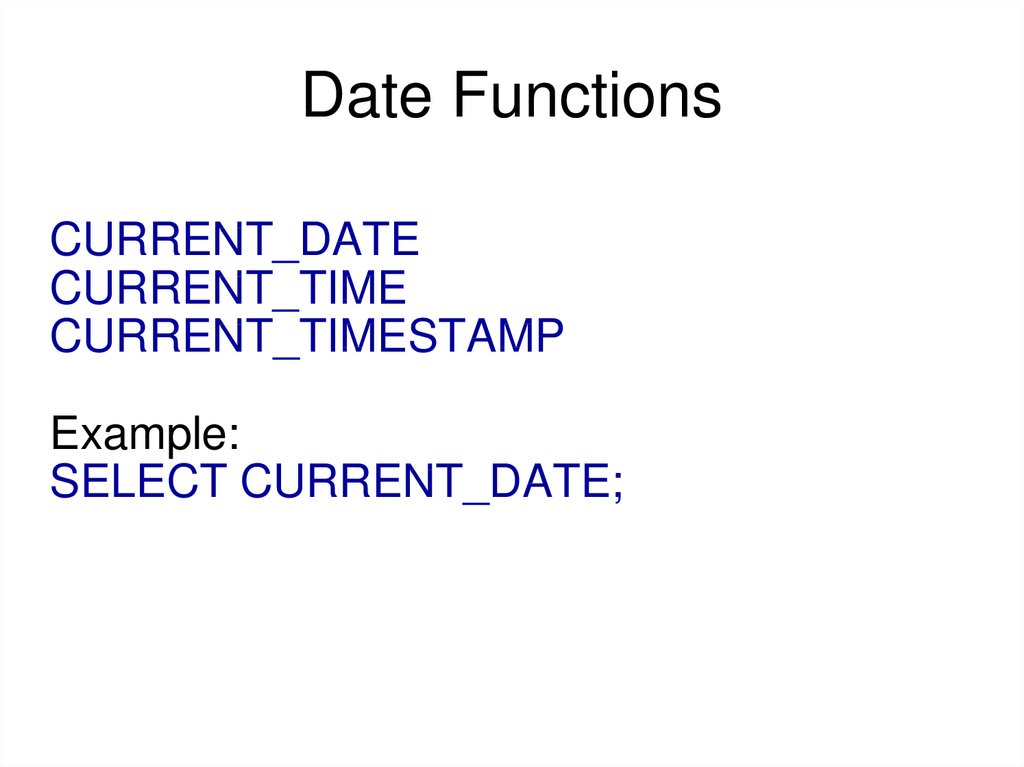
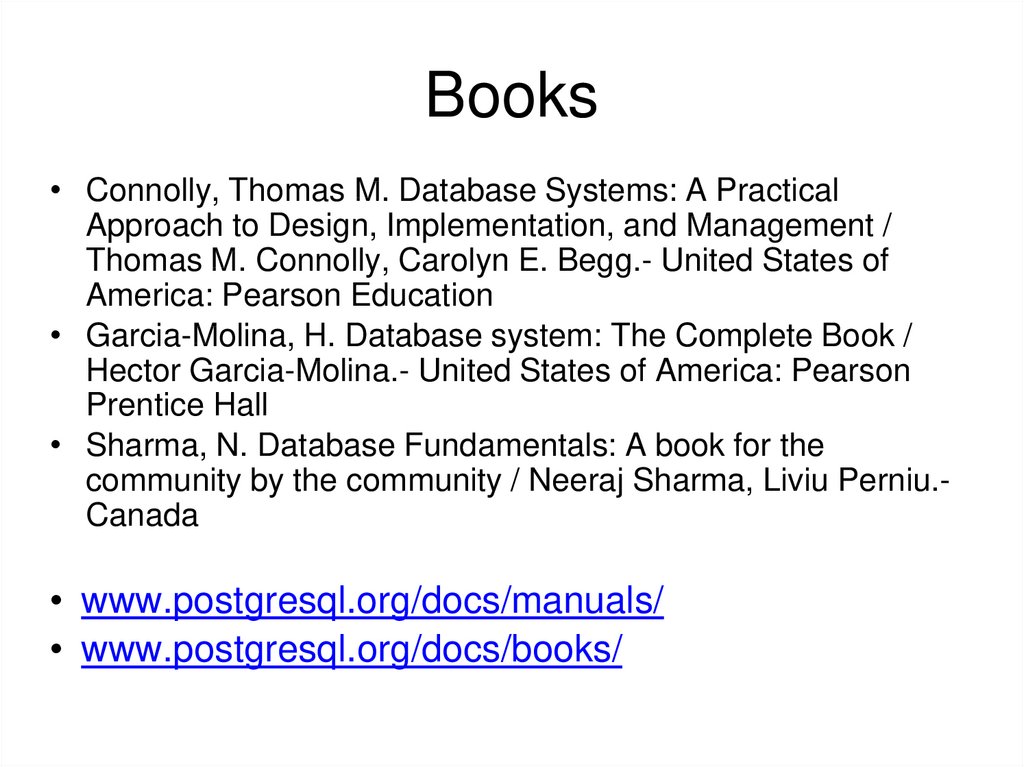
 english
english








