Similar presentations:
Database queries
1. Database queries
2. Queries
Query is a set of reference values to search the databasein accordance with a particular set of criteria.
Query
Select
Update
3. Purpose of queries
Query - a program (script) on SQL (StructuredQuery Language) language.
For any task query may be created, and then it
can be performed repeatedly.
MS Access automatically creates the
appropriate script on SQL language.
Queries are a source of data for new queries,
forms, reports, and controls on them.
4. SQL query
SELECT Продажи.Код_продажи, Продажи.Дата,Продажи.Код_товара, Товары.Товар, Товары.Цена,
Товары.Цена_закупки, Продажи.Код_производителя,
Производители.Производитель, Продажи.Количество,
[Цена]*[Количество] AS Стоимость, ([Цена][Цена_закупки])*[Количество] AS Прибыль
FROM Товары INNER JOIN (Производители INNER JOIN Продажи
ON Производители.Код_производителя =
Продажи.Код_производителя) ON Товары.Код_товара =
Продажи.Код_товара;
5. Change of query
Queryscheme
Query
template
6. Change of query
1. Click in the Condition row.2. Call the Expression Builder.
3. In the Expression Builder in the first column,
select an operator, in the second - a comparison, in
the third - Between and click Paste.
4. Instead of words expression input the start and
end range, and then click OK.
5. For example, for the selection of data for
September 2006 you need to fill this condition
Between 01.09.2006 And 30.09.2006
7. Calculated field
1. Open query window in Constructor.2. Click inside the first free line in new column.
3. Call the Expression Builder .
4. In the Expression Builder in the middle column,
select the field (e.g., Price) and click the Insert
button, and then enter the sign of the operation
(e.g., *), and so on. after finish click OK.
5. Before the introduction of an expression instead
of the default word Expression1 enter the desired
name (e.g., Cost).
8. Parametrical query
It is used when a value of the field may change from query to query.Instead of entering specific values text that is enclosed in square
brackets is entered.
9. SQL query
SELECT Продажи.Дата, Товары.Товар, Товары.Цена,Товары.Цена_закупки, Производители.Производитель,
Продажи.Количество, [Цена]*[Количество] AS Стоимость
FROM Товары INNER JOIN (Производители INNER JOIN
Продажи ON
Производители.Код_производителя=Продажи.Код_производ
ителя) ON Товары.Код_товара=Продажи.Код_товара
WHERE (((Продажи.Дата) Between [С] And [По]) AND
((Продажи.Код_производителя)=[Введите код
производителя]))
ORDER BY Товары.Товар;
10. Summary query
Is used when a table or query forms a group ofrecords with the same values and is required to make any
calculation of field in each group.
For example, to calculate the total value of goods for each
manufacturer, as well as their average price.
11. SQL query
SELECT DISTINCTROW ВсеПродажи.Производитель,Avg(ВсеПродажи.Цена) AS [Avg - Цена],
Sum(ВсеПродажи.Стоимость) AS [Sum - Стоимость]
FROM ВсеПродажи
GROUP BY ВсеПродажи.Производитель;
Aggregate SQL functions
SUM (), AVG (), MIN (), MAX (), COUNT ()
12. Change queries
• Update• Insert
• Delete
• Create table
13. Copy of table
SELECT Продажи.Дата, Продажи.Код_товара,Продажи.Код_производителя, Продажи.Количество
INTO Продажи1
FROM Продажи
ORDER BY Продажи.Дата;
14. Update of table
UPDATE Товары SET Товары.Цена = [Цена]*1.1WHERE (((Товары.Товар) Like "Б*"));
14
15. Add records
INSERT INTO ПродажиVALUES (2,"21.02.2010", 1,1,1);
16. Delete records
DELETE Продажи.Дата, Продажи.Код_товара,Продажи.Код_производителя, Продажи.Количество
FROM Продажи;
Delete of table
DROP TABLE Продажи1;
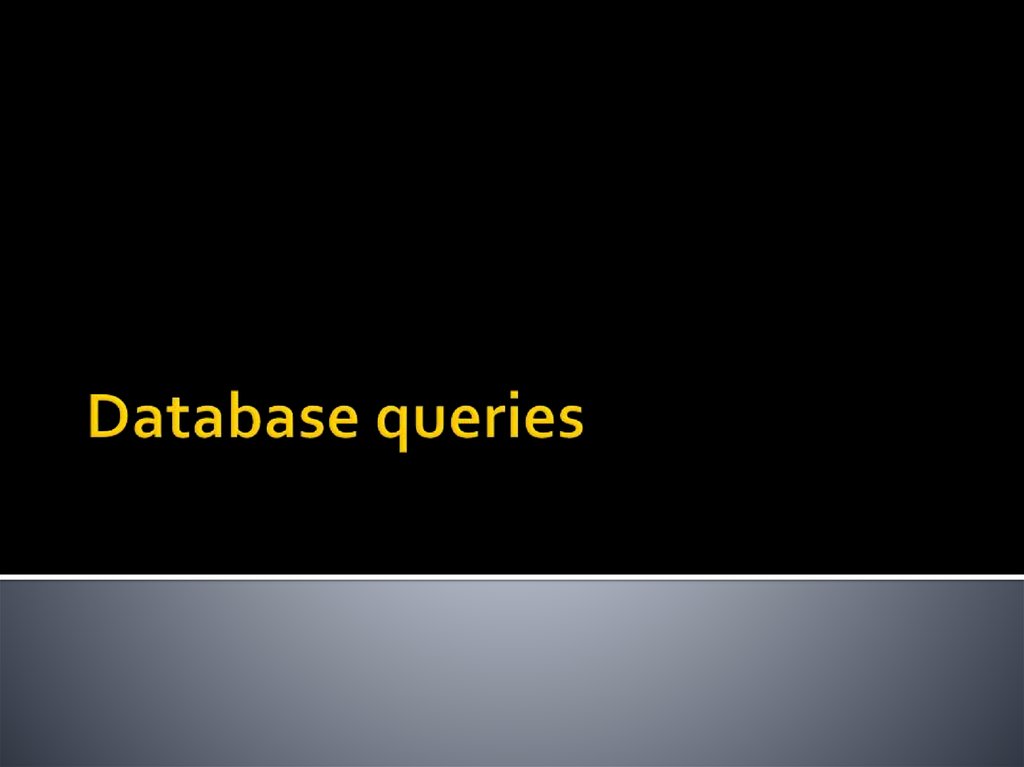
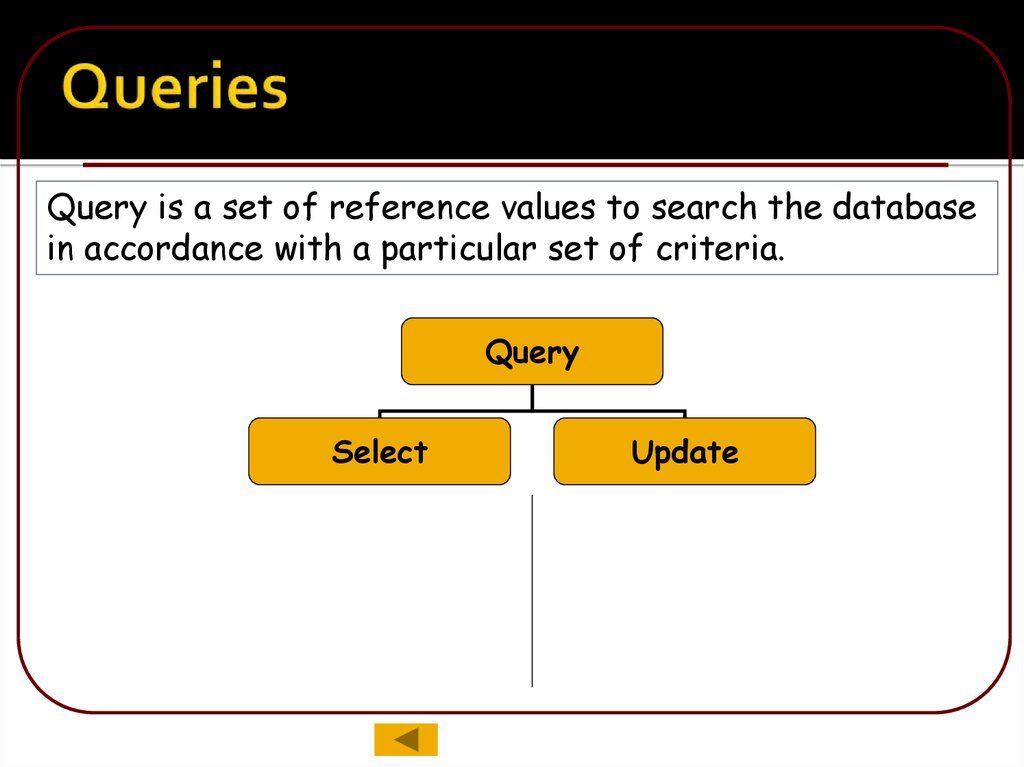
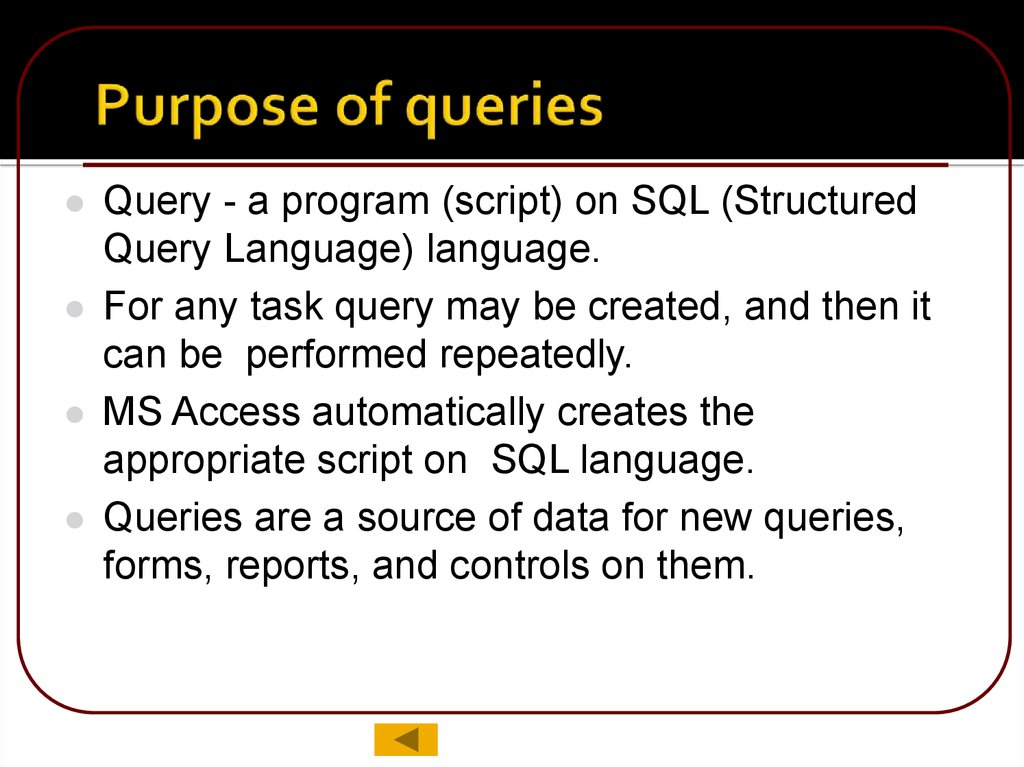
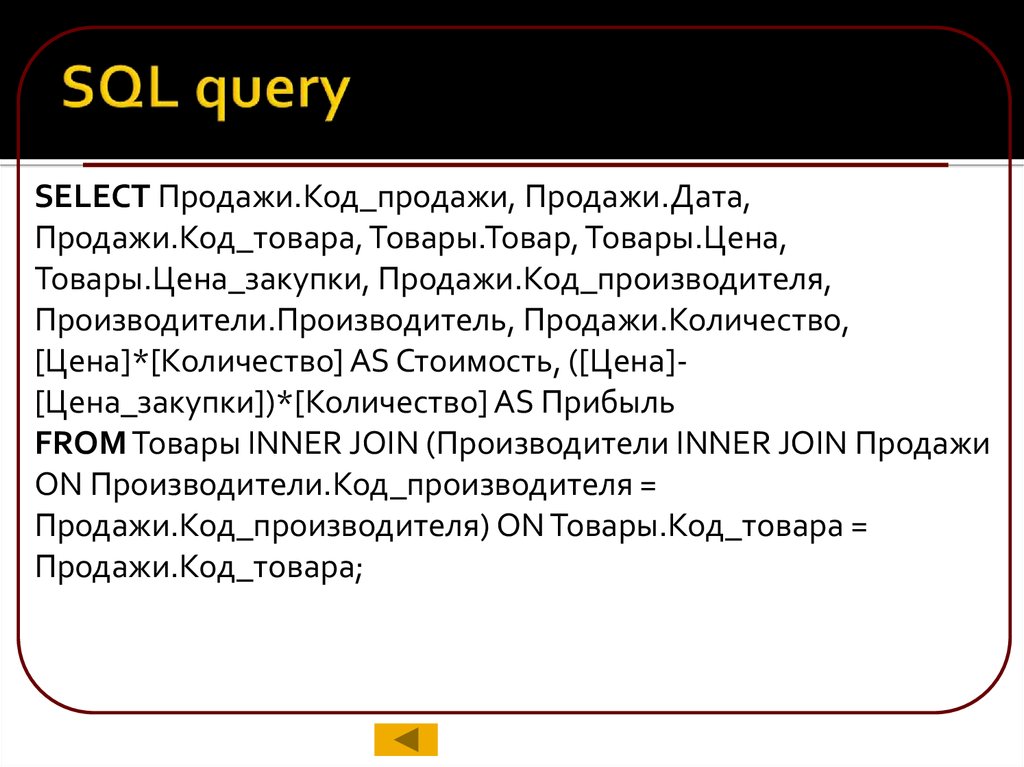
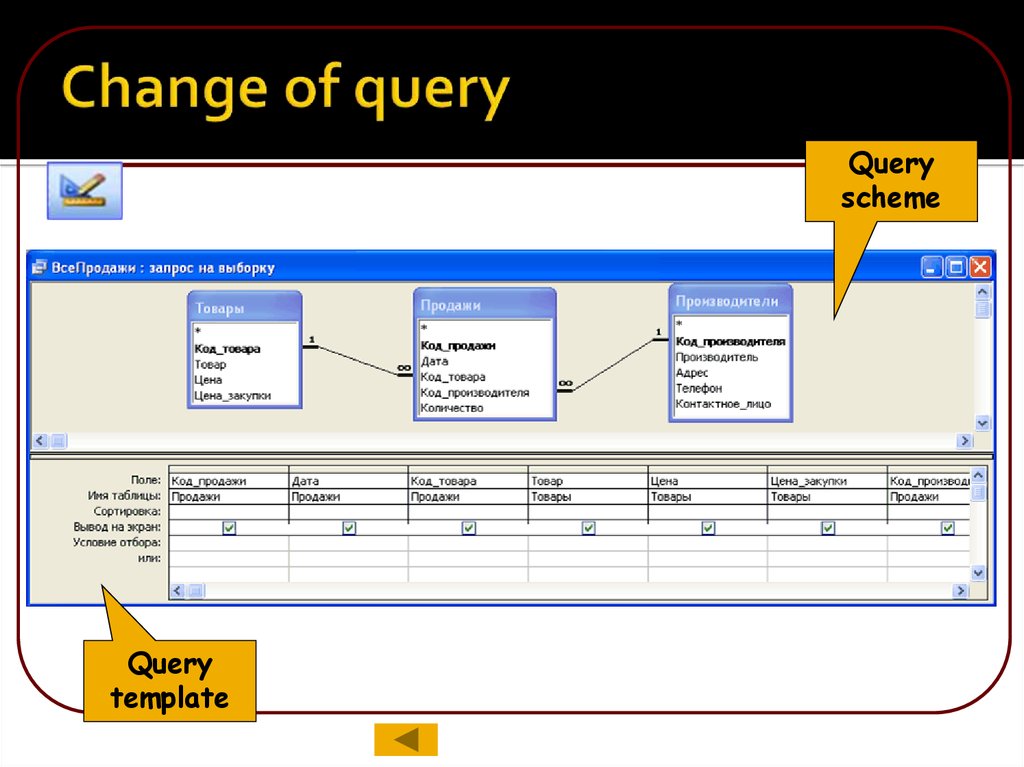
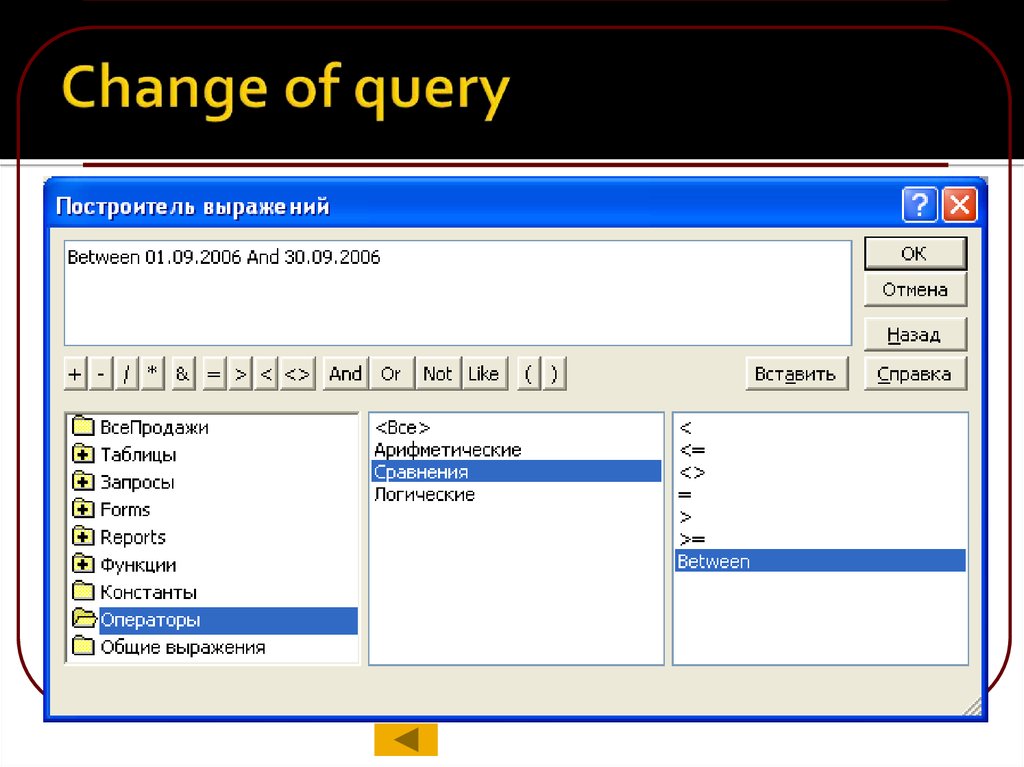
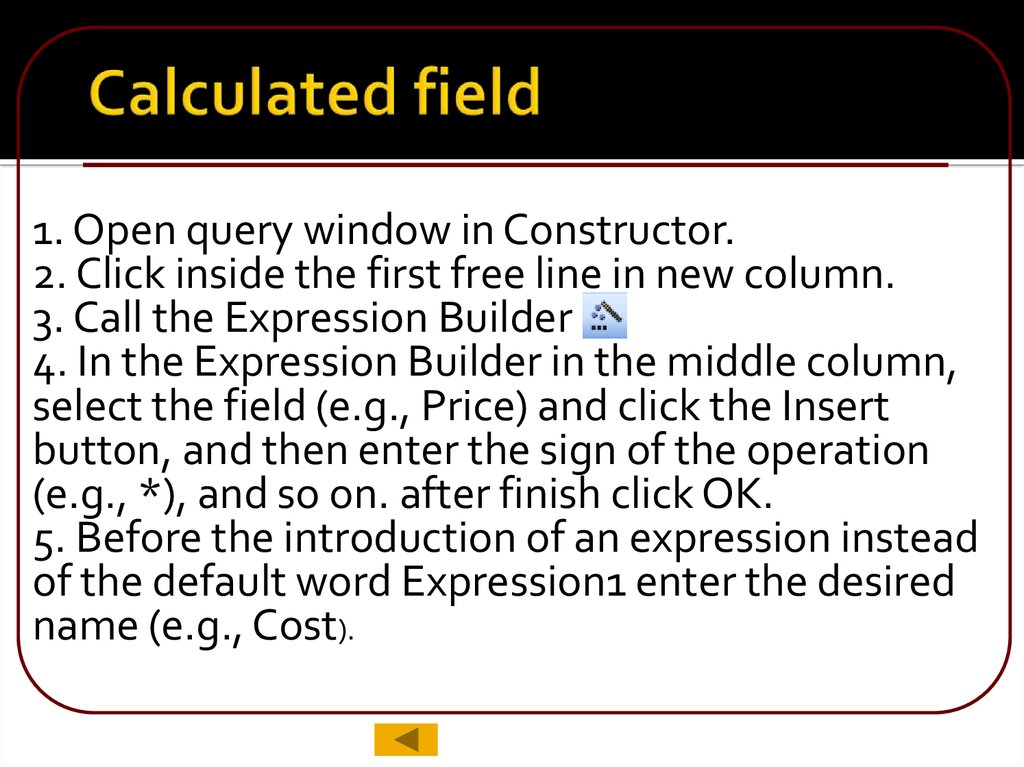
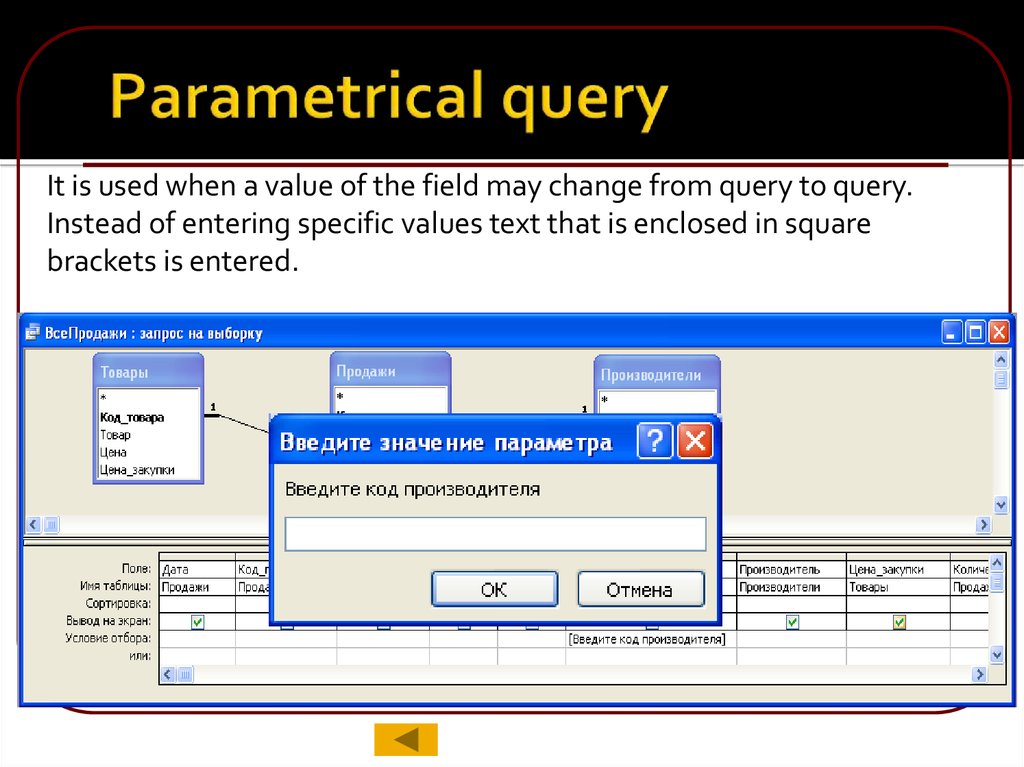
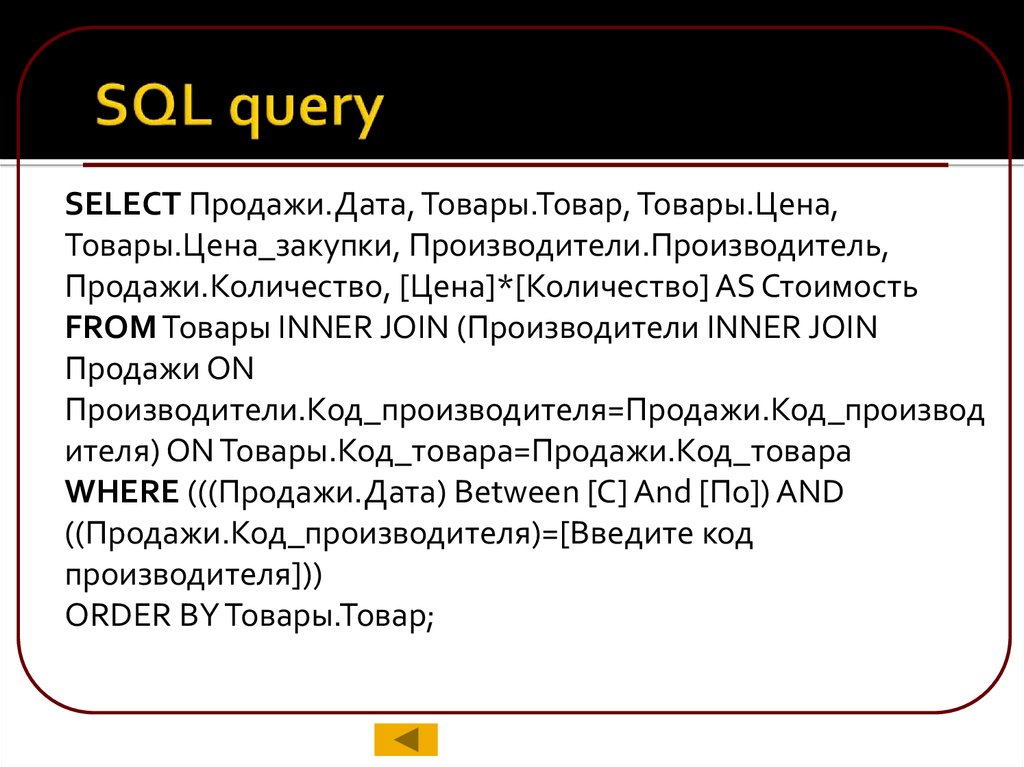
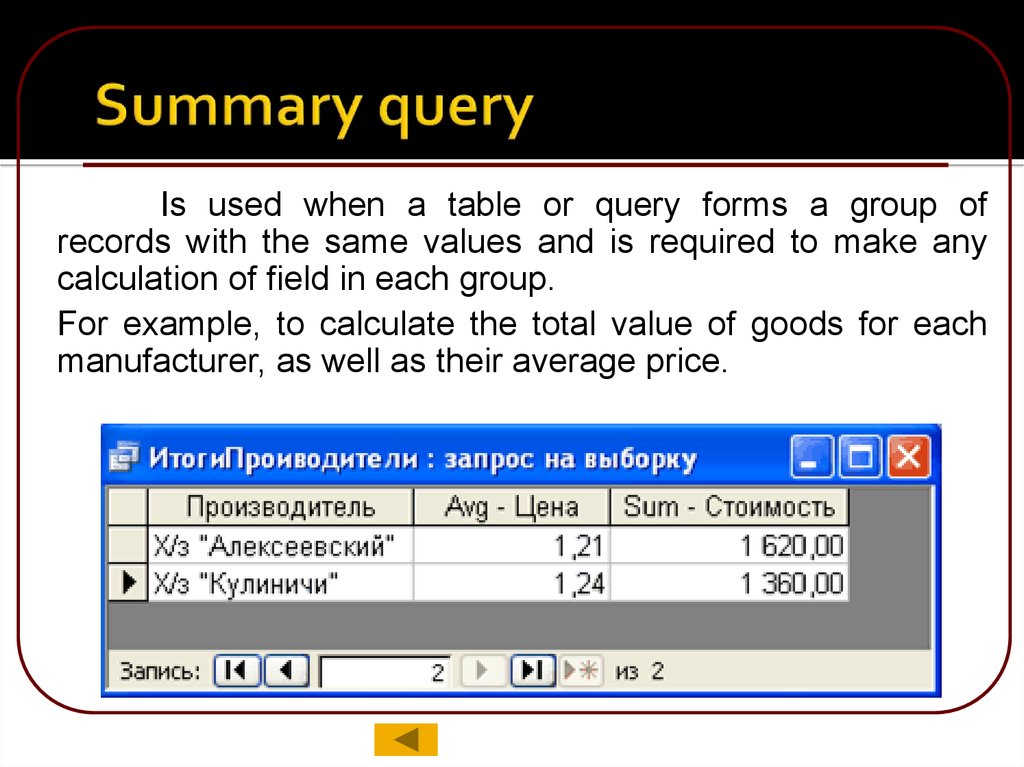
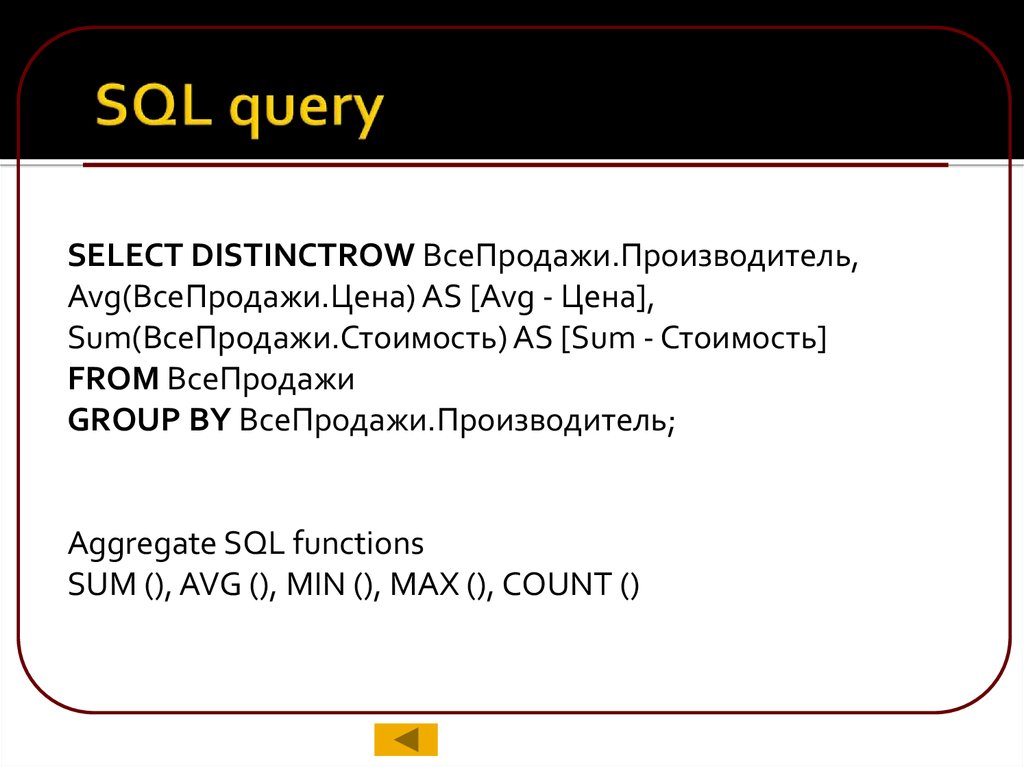

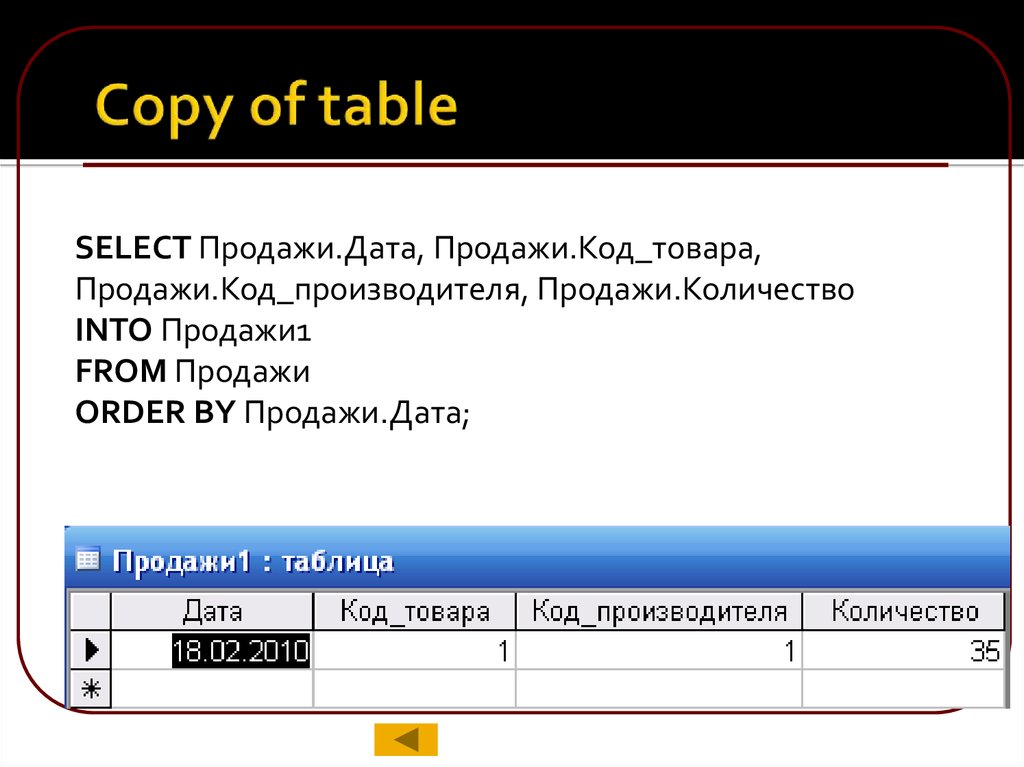

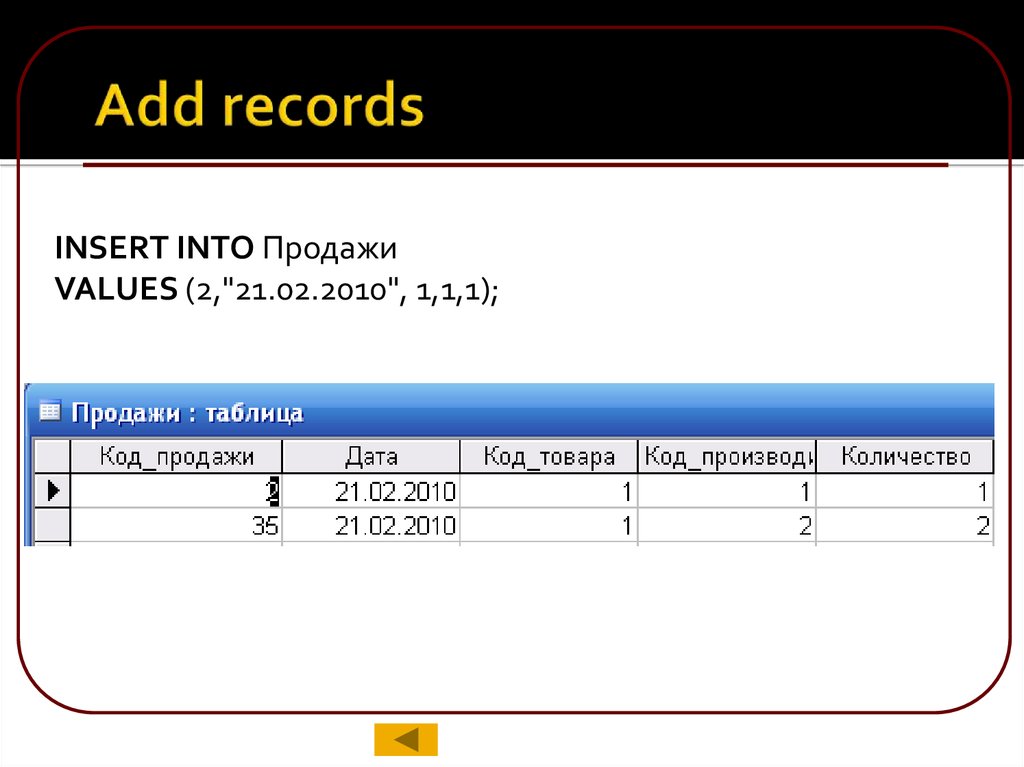
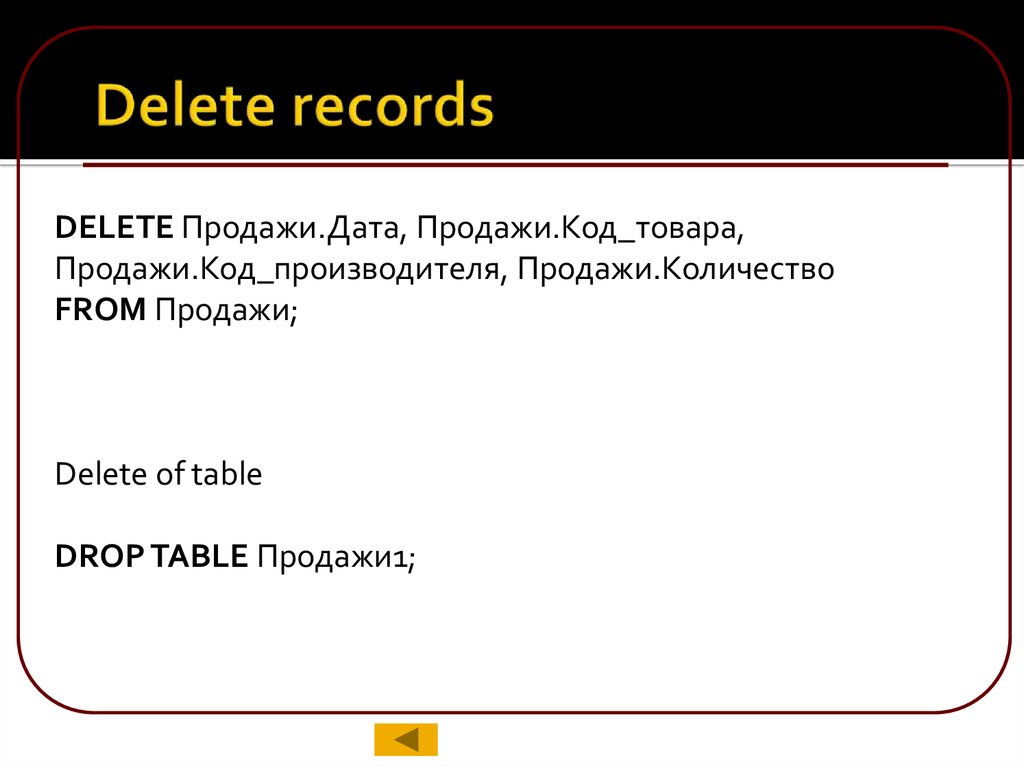
 english
english database
database








