Similar presentations:
Database Management Systems. Lecture 10. Queries
1. Database Management Systems LECTURE 10 Queries
IITU, ALMATY, 20192. Link to the Video
• https://youtu.be/i9uxOf5hddg3. Querying Data From Tables
• Query operations facilitate data retrieval fromone or more tables.
• The result of any query is a table. The result
can be further manipulated by other query
operations.
• Syntax:
SELECT attribute(s)
FROM table(s)
WHERE selection condition(s);
4. Aliasing in SQL (1)
• Return the first name and the last name ofstudent who has stud_id = 15.
SELECT fname, lname
FROM Students s
WHERE s.stud_id=15;
• In this query, we rename the Students table to s.
5. Aliasing in SQL (1)
• Aliasing table names during Join operations makesthem a lot more understandable.
SELECT c.name, t.name
FROM Courses c, Teachers t, Schedule s
WHERE c.course_id = s.course_id AND
t.teach_id = s.teach_id;
6. Aliasing in SQL (2)
• Сolumn names can be aliased to another inSQL using the AS operator.
• Example: Rename the fname column to
First_Name in the following select statement:
SELECT fname AS First_name
FROM Students;
7. String Concatenation
• In the Students table first and last names are storedas two attributes. For combining them into one
column, use the ‘||’ operator:
SELECT fname || lname
FROM Students;
• Notice that the names concatenated together without
a space in between. We can add such a space using:
SELECT fname || ‘ ‘ || lname AS Full_name
FROM Students;
8. Distinct Results
• Explicitly filtering of duplicates requires theDISTINCT keyword.
• Example: To select the distinct last names
from the Students table we would write:
SELECT DISTINCT fname
FROM Students;
• Instead of DISTINCT the key word ALL can
be used to specify the default behavior of
retaining all rows.
9. Distinct Results
If you specify multiple columns, the DISTINCTclause will evaluate the duplicate based on the
combination of values of these columns.
SELECT DISTINCT column_1, column_2
FROM table_name;
In this case, the combination of both column_1
and column_2 will be used for evaluating
duplicate.
10. NULL Values
• NULL indicates absence of a value in acolumn. It’s a special value that is valid for
all domains.
• Since NULL may appear in a column, we
must be able to detect its presence.
• For this reason, SQL provides the IS NULL
and IS NOT NULL operators.
11. NULL Values
• Consider the following query:SELECT stud_id, fname
FROM Students
WHERE group_id IS NULL;
• This query returns record of each student
where the group_id is null (is empty).
12. IS NULL and IS NOT NULL
Students table in the databasestud_id fname group_id
1
Boris
2
2
Beksultan
2
3
Aynur
… WHERE group_id IS NULL;
stud_id
3
fname
Aynur
… WHERE group_id IS NOT NULL;
stud_id fname
1
Boris
2
Beksultan
13. Comparison Operators
• One of the most common selectionconditions is a range condition. Range
condition filters results where the values in a
column are between one or two values.
• There are two ways to perform a range
operation:
– Using the <, <=, >, >= operators.
– Using the BETWEEN operator.
14. Comparison Operators
Operator Description<
less than
>
greater than
<=
less than or equal to
>=
greater than or equal to
=
equal
<> or !=
not equal
• Comparison operators are available for all relevant data
types.
• All comparison operators are binary operators that return
values of type boolean
• expressions like 1 < 2 < 3 are not valid (because there is
no < operator to compare a Boolean value with 3).
15. Comparison Operators
• A range condition is specified using the <,<=,>and >= operators as
SELECT …
FROM …
WHERE attribute<value1 AND attribute>value2;
• Example: Query the first and last names of all
students with GPA between 3.0 and 4.0:
SELECT fname, lname
FROM Students
WHERE gpa >= 3.0 AND gpa <= 4.0;
16. BETWEEN operator
• We may render the same select conditionin a form that is closer to English using the
BETWEEN operator.
• The query on the previous slide can be
rewritten as
SELECT fname, lname
FROM Students
WHERE gpa BETWEEN 3.0 AND 4.0;
17. Comparison Operators
• The BETWEEN operator has a negation:NOT BETWEEN.
• The BETWEEN operator is defined for most
data types including numeric and temporal
data.
18. BETWEEN and NOT BETWEEN
BETWEEN treats the endpoint values as included inthe range. NOT BETWEEN does the opposite
comparison.
a BETWEEN x AND y
is equivalent to
a >= x AND a <= y
a NOT BETWEEN x AND y
is equivalent to
a < x OR a > y
19. Pattern Matching
SQL provides the• % and _ characters to match strings
• LIKE operator to support
comparisons of partial strings.
The LIKE operator is used in conjunction with
% and _ characters.
20. Pattern Matching
• The % character matches an arbitrary numberof characters, including spaces.
• So, vinc% would match each of the following:
vince, vincent, vincenzo, vinc
• The _ character matches a single arbitrary
character.
• So, v_nce will match each of the following:
vince, vance, vbnce, vnnce, v1nce, and so on.
21. Pattern Matching
• Example with %: Query the phone numberif it starts with 412.
SELECT phone
FROM Contacts
WHERE phone LIKE ‘412%’;
22. Pattern Matching
• Example with _: Query the phone number ifit starts with ‘20’ and ends with ‘-555-4335’.
SELECT phone
FROM Contacts
WHERE phone LIKE ‘20_-555-4335’;
23. Converting Data Types
• PostgreSQL CAST is used to convert from one datatype into another.
• First, you specify an expression that can be a constant,
a table column, etc., that you want to convert. Then,
you specify the target type which you want to convert
to.
• Syntax:
CAST (expression AS type)
• Example:
SELECT CAST ('100' AS INTEGER);
24. Converting Data Types
• Besides the type CAST syntax, following syntax can beused to convert a type into another:
expression::type
• Notice that the cast syntax
with :: is PostgreSQL specific and does not conform to
SQL.
• Example:
SELECT '100'::INTEGER;
25. Books
Connolly, Thomas M. Database Systems: A Practical Approachto Design, Implementation, and Management / Thomas M.
Connolly, Carolyn E. Begg.- United States of America: Pearson
Education
Garcia-Molina, H. Database system: The Complete Book /
Hector Garcia-Molina.- United States of America: Pearson
Prentice Hall
Sharma, N. Database Fundamentals: A book for the community
by the community / Neeraj Sharma, Liviu Perniu.- Canada
www.postgresql.org/docs/manuals/
www.postgresql.org/docs/books/
26. Online SQL Training
•sqlzoo.net•sql-ex.ru
27. Question
When specifying a selection criterion inSQL, attributes can be renamed with
which of the following operators?
a)
b)
c)
d)
RENAME
AS
ALIAS
@
28. Question
In SQL, which of the following operators canbe used to express searches that test for a
range in a selection condition?
a)RANGE
b)FROM and TO
c)BETWEEN
d)START and END
22
29. Question
With SQL, how do you select all the columnsfrom a table named "Persons"?
a)
b)
c)
d)
SELECT Persons;
SELECT [all] FROM Persons;
SELECT *.Persons;
SELECT * FROM Persons;
30. Question
With SQL, how do you select all the records from atable named "Persons" where the value of the column
"FirstName" starts with an "a"?
a) SELECT * FROM Persons WHERE
FirstName='%a%';
b) SELECT * FROM Persons WHERE FirstName
LIKE '%a';
c) SELECT * FROM Persons WHERE FirstName
LIKE 'a%';
d) SELECT * FROM Persons WHERE FirstName='a';
31. Question
Which SQL keyword is used to return onlydifferent (unique) values?
a)
b)
c)
d)
UNIQUE
DIFFERENT
*
DISTINCT
32. Question
What is the meaning of LIKE '%0%0%'a)
b)
c)
d)
Feature begins with two 0's
Feature ends with two 0's
Feature has more than two 0's
Feature has two 0's in it, at any position
33. Question
What is meant by the following relational algebrastatement: STUDENT X COURSE
a) Compute the right outer join between the
STUDENT and COURSE relations
b) Compute the left outer join between the
STUDENT and COURSE relations
c) Compute the cartesian product between the
STUDENT and COURSE relations
d) Compute the full outer join between the
STUDENT and COURSE relations
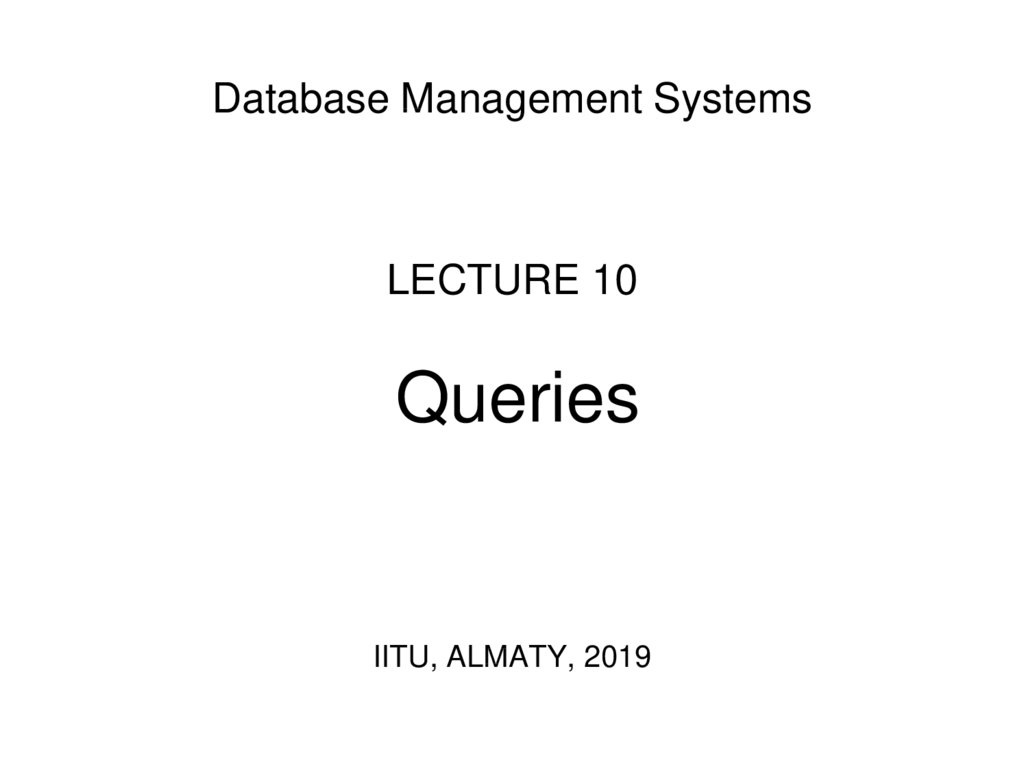

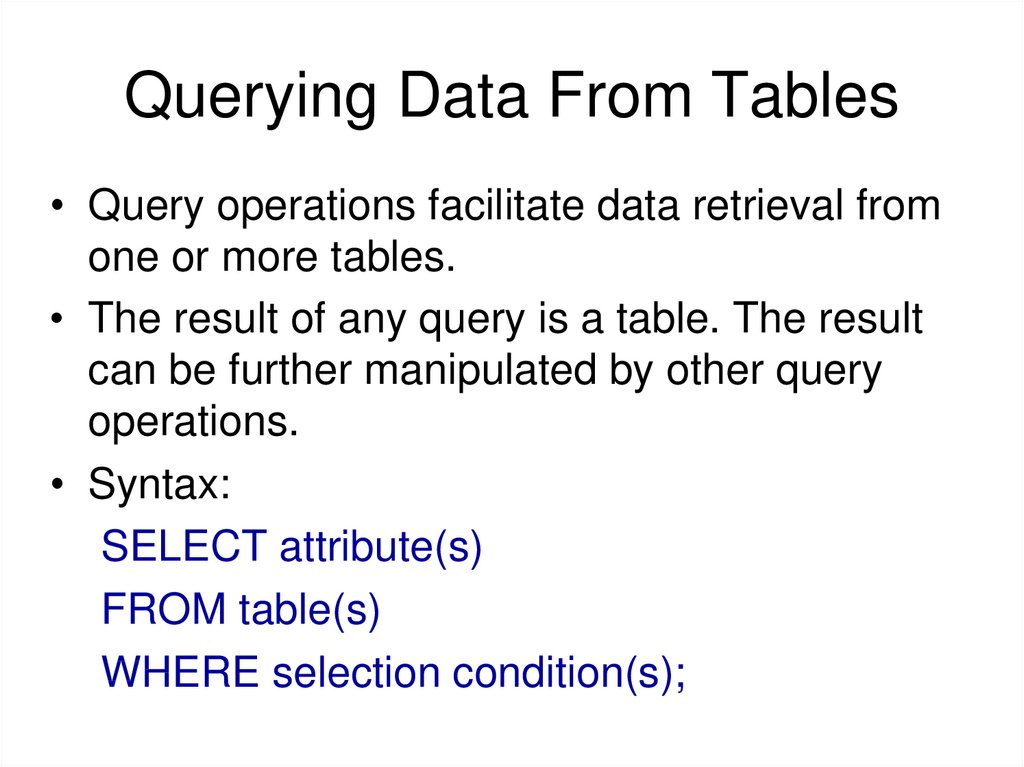
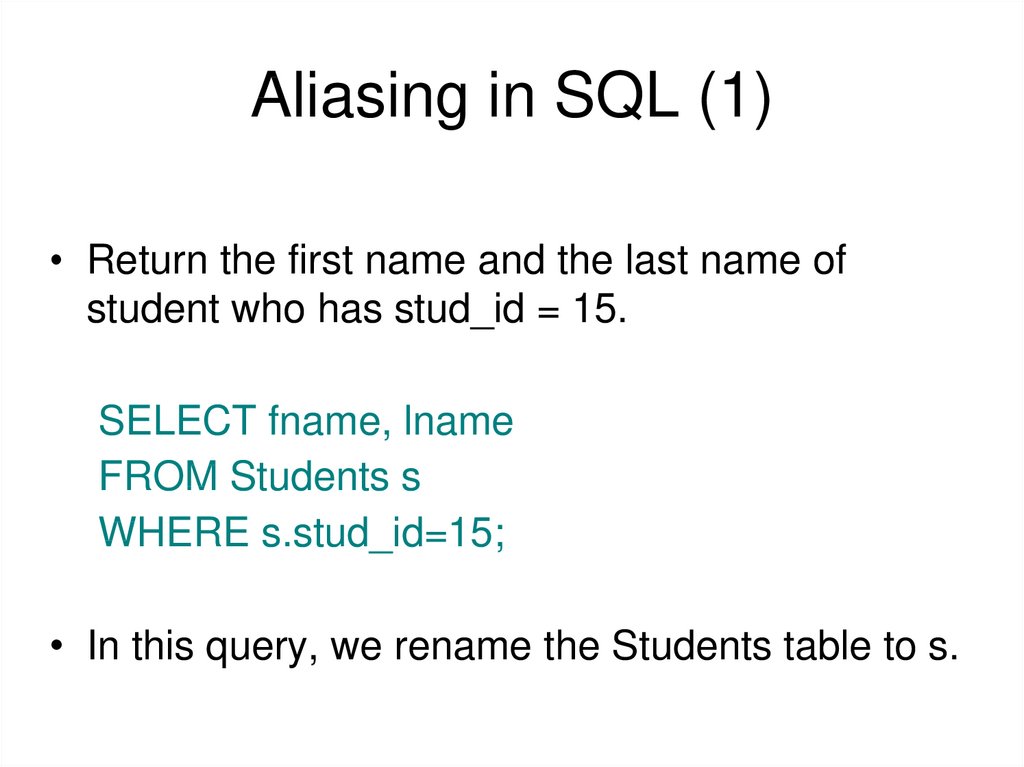
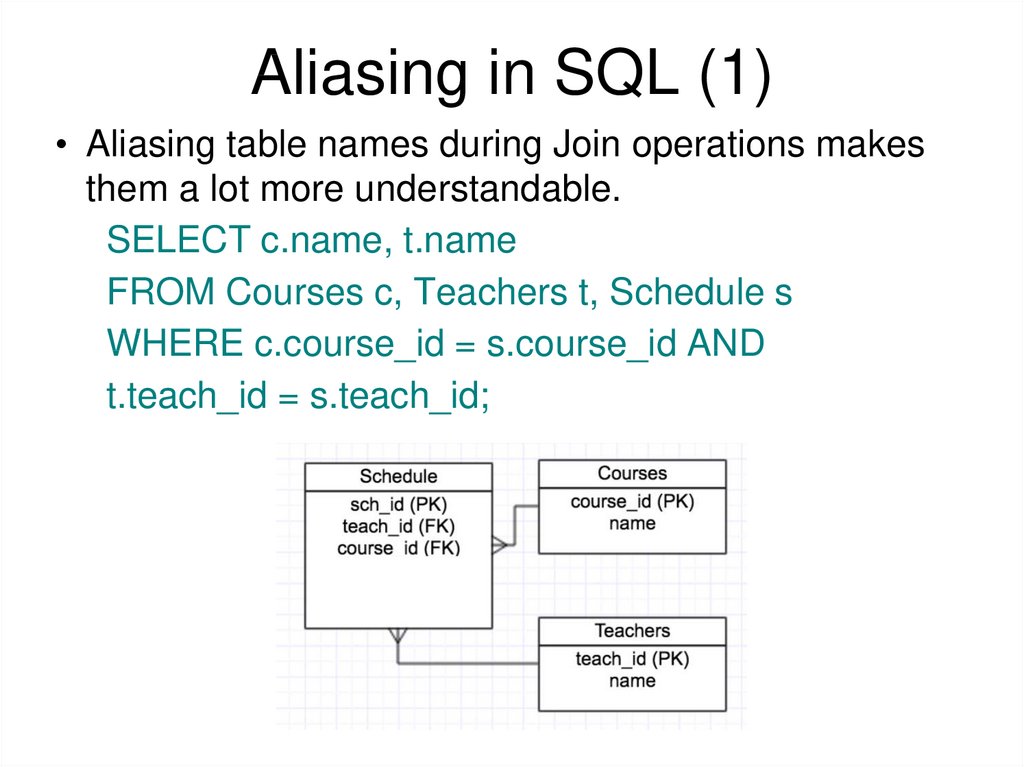
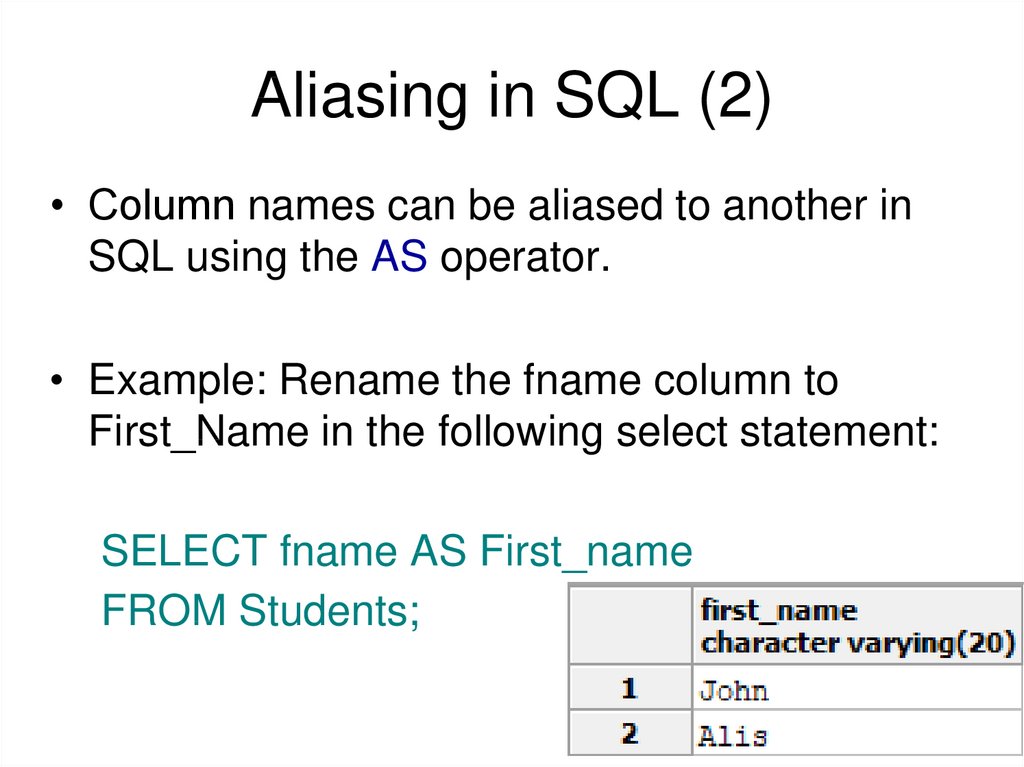

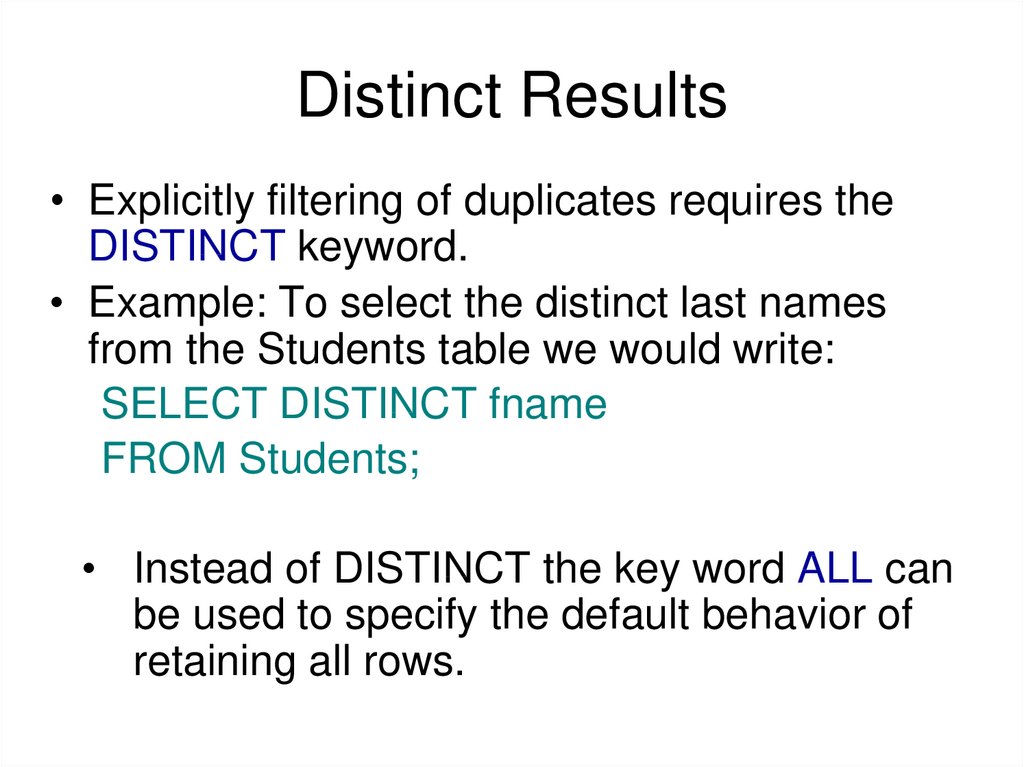
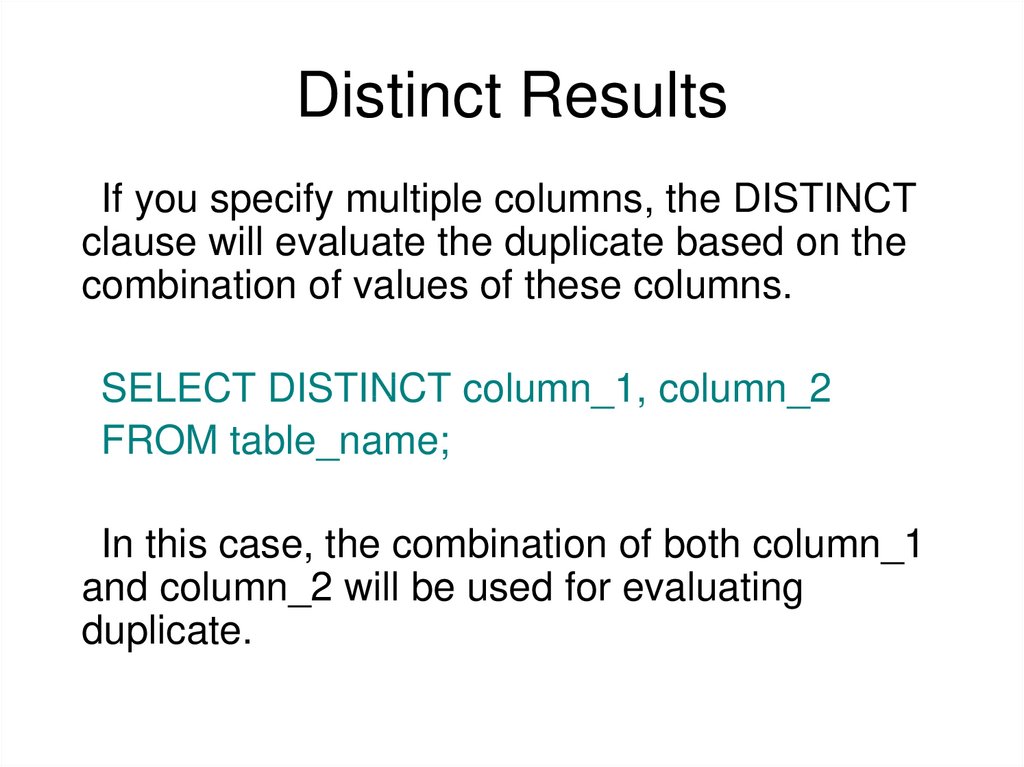
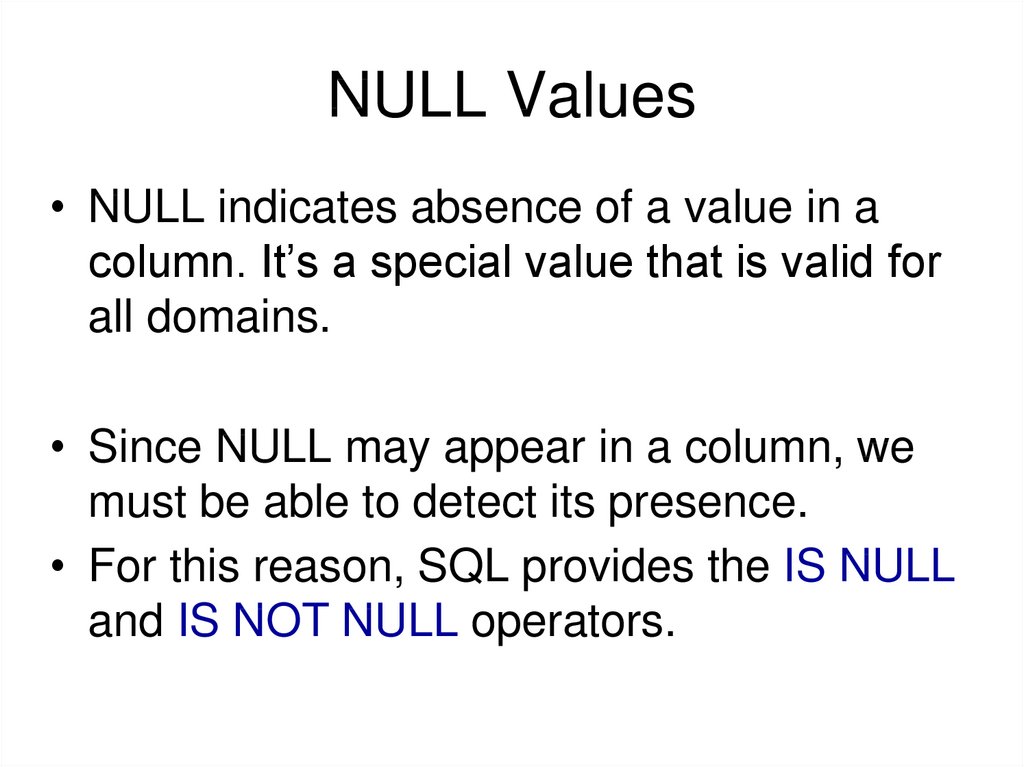


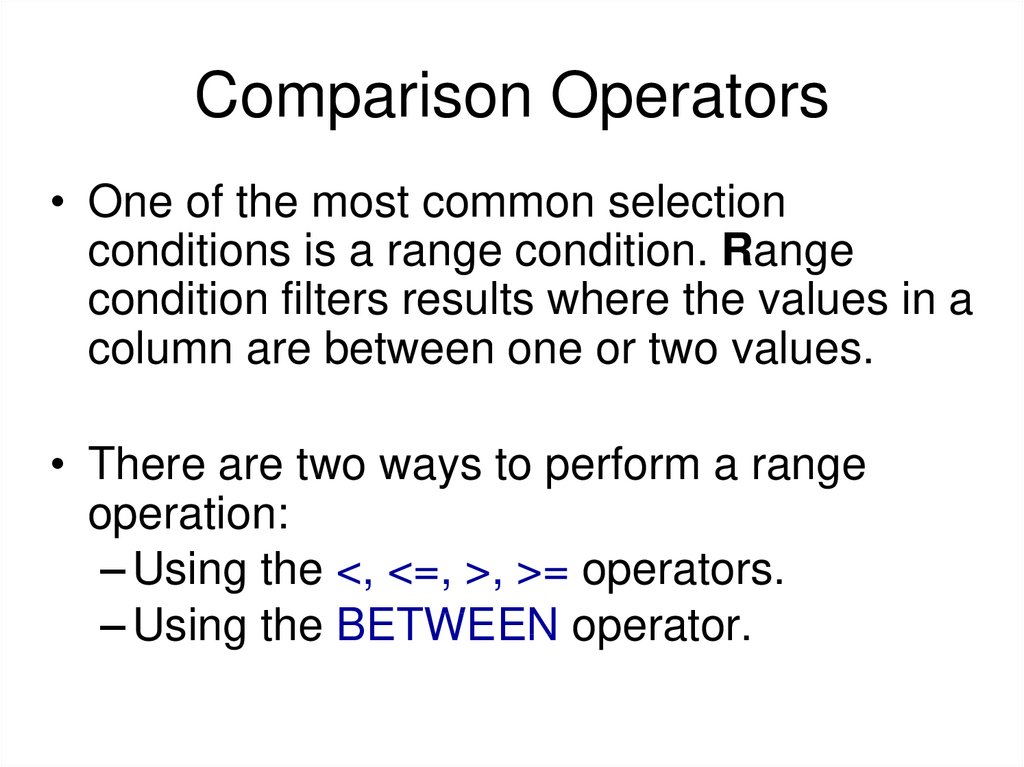
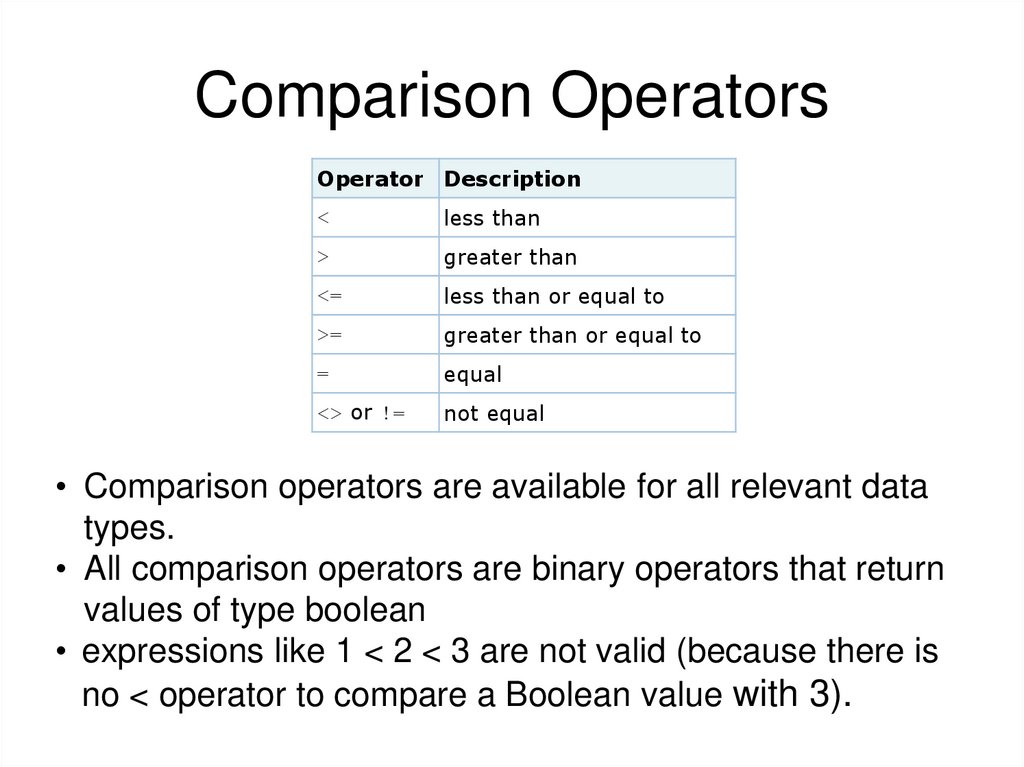
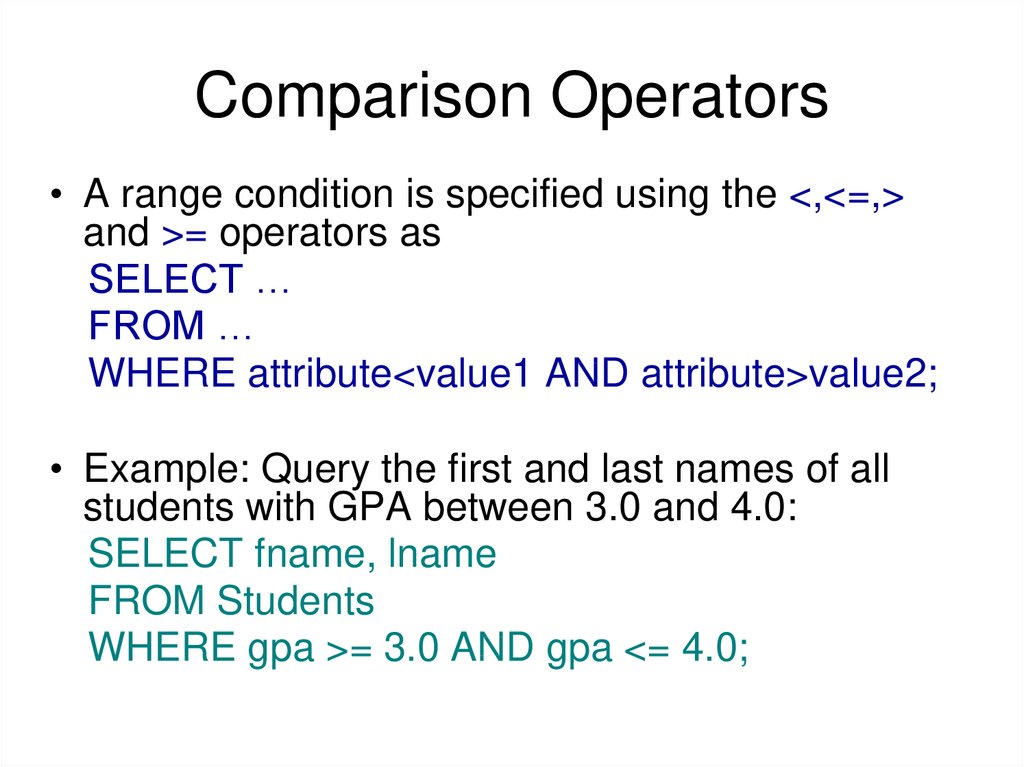
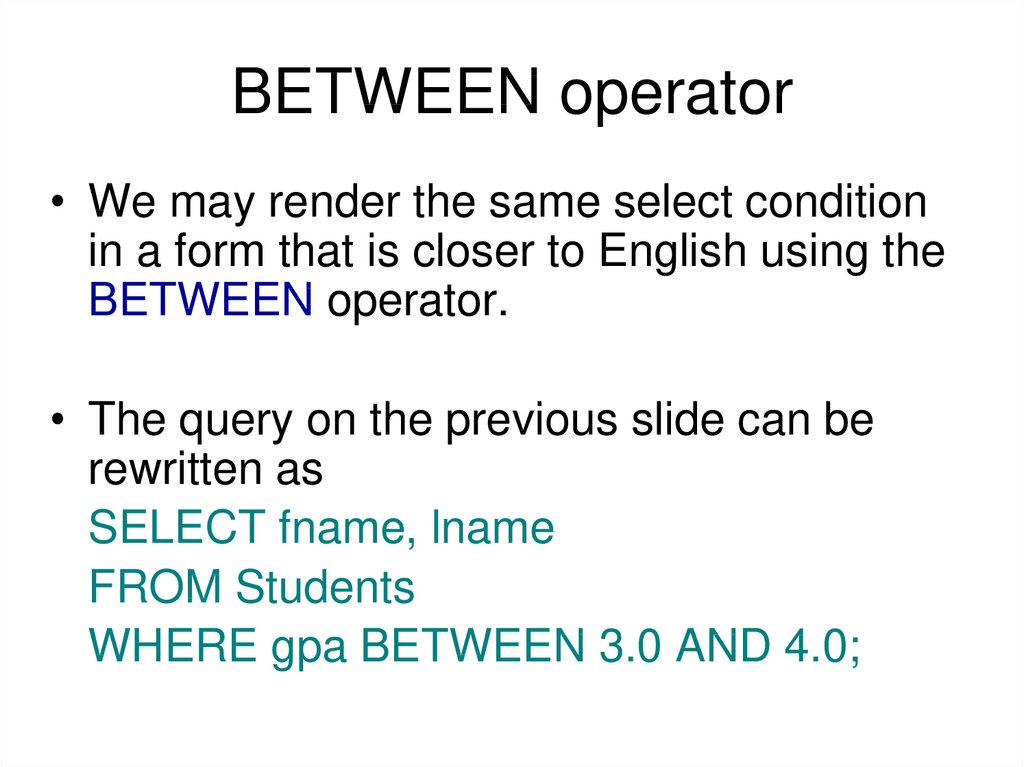
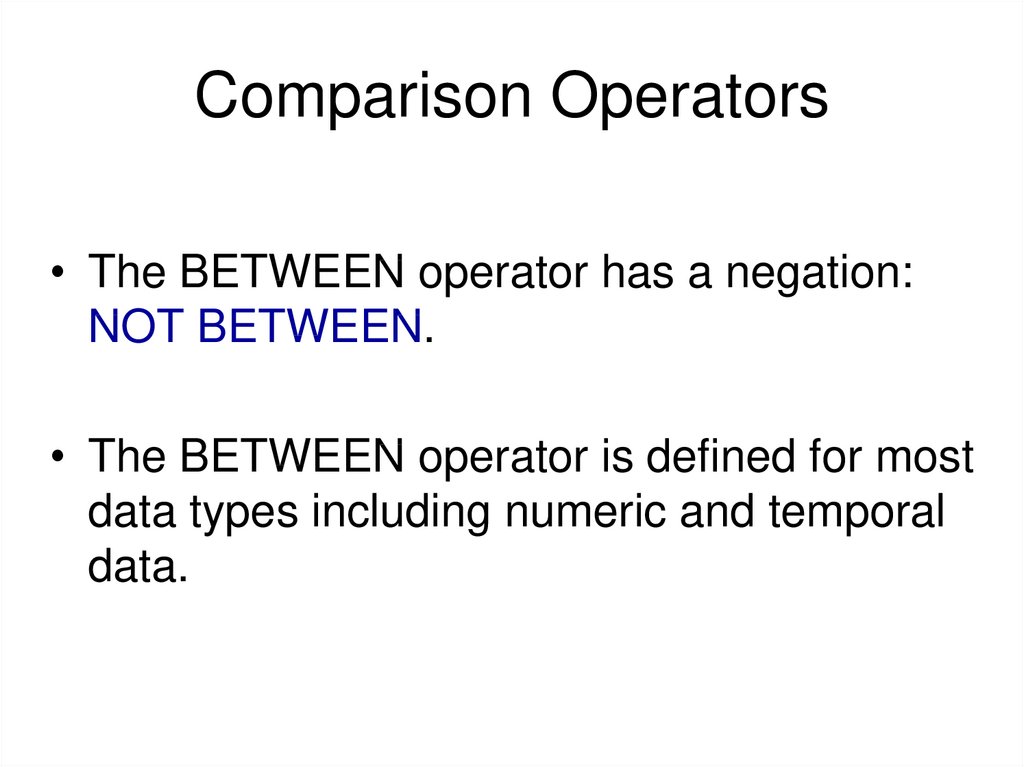
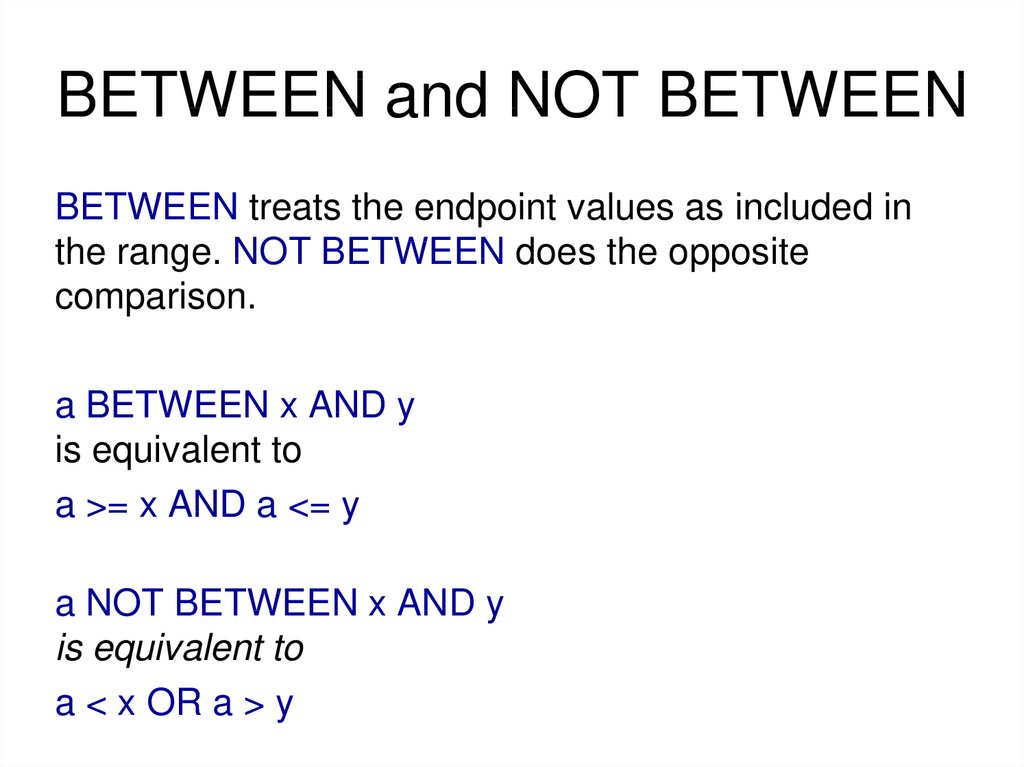
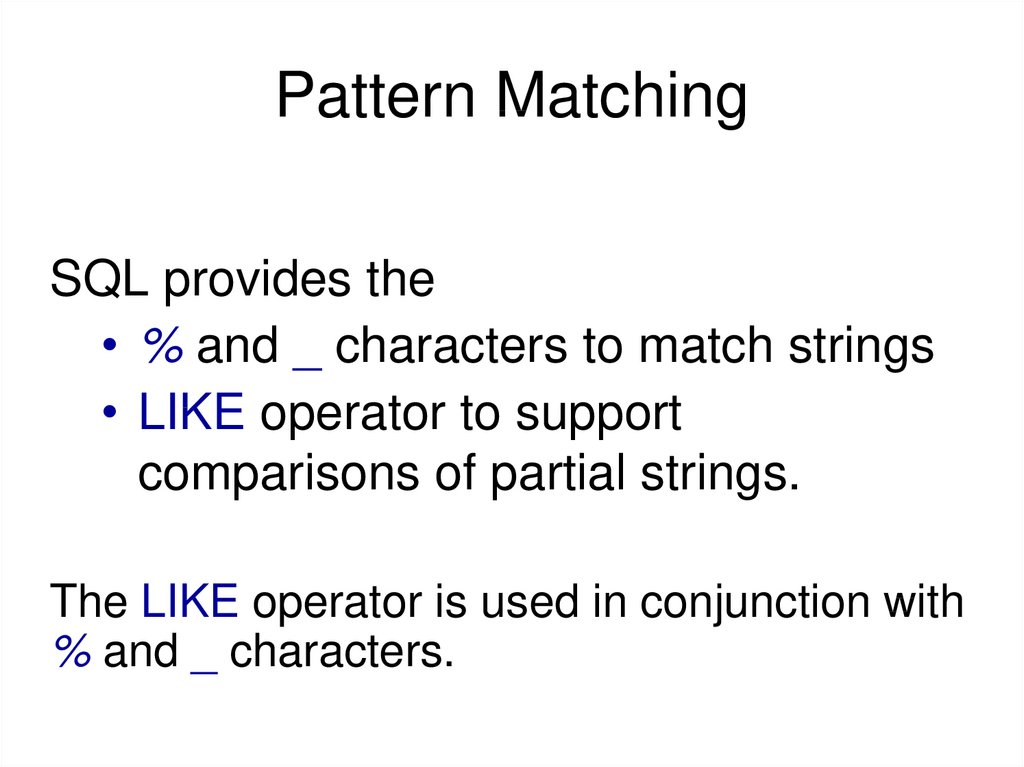
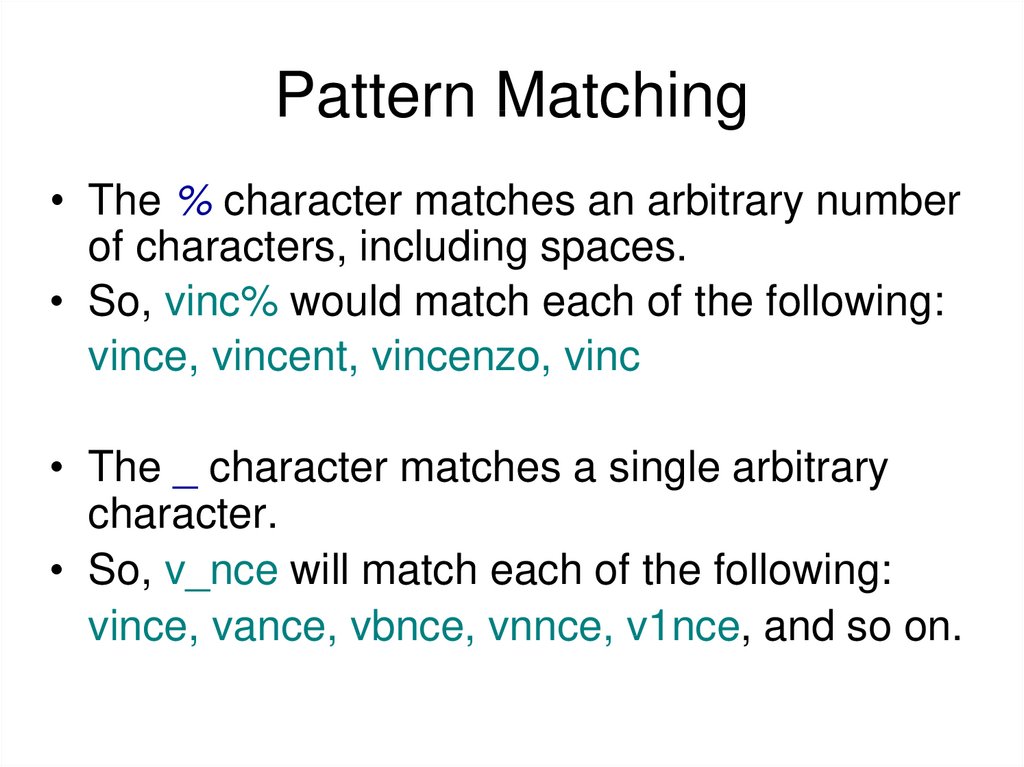
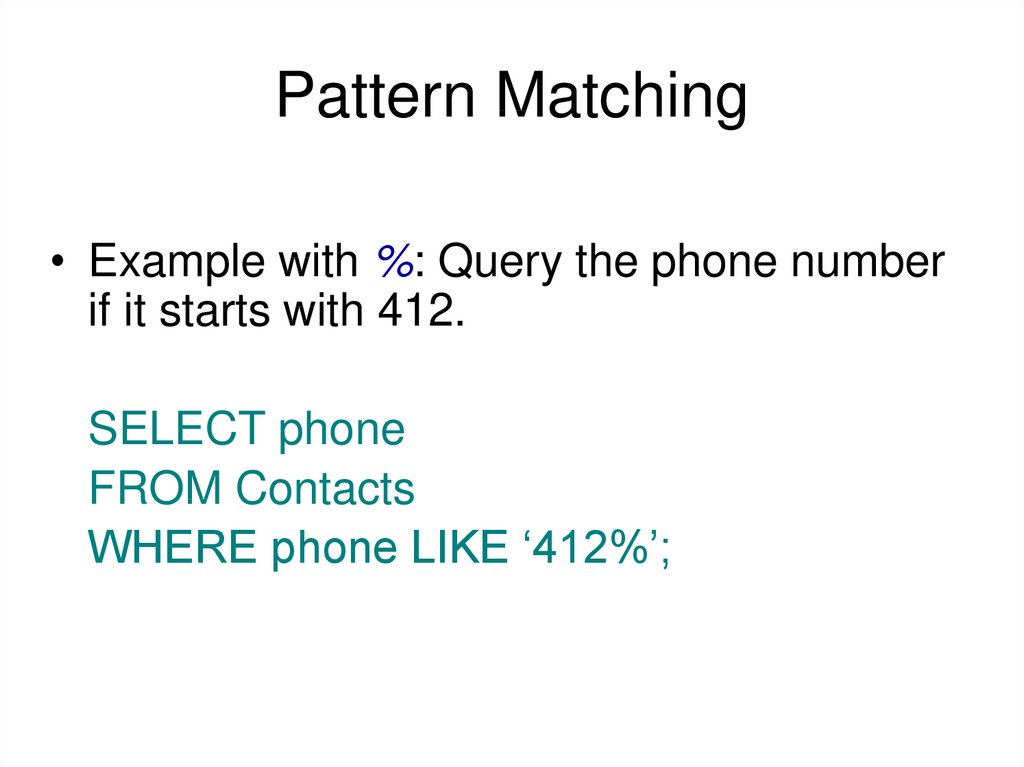
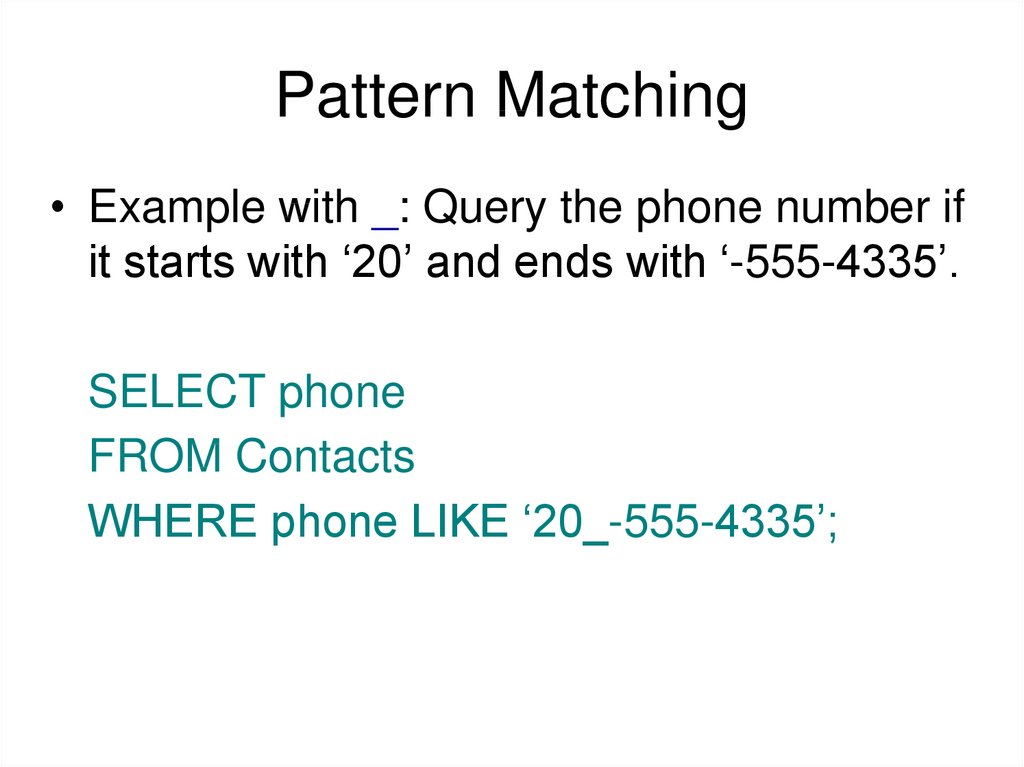
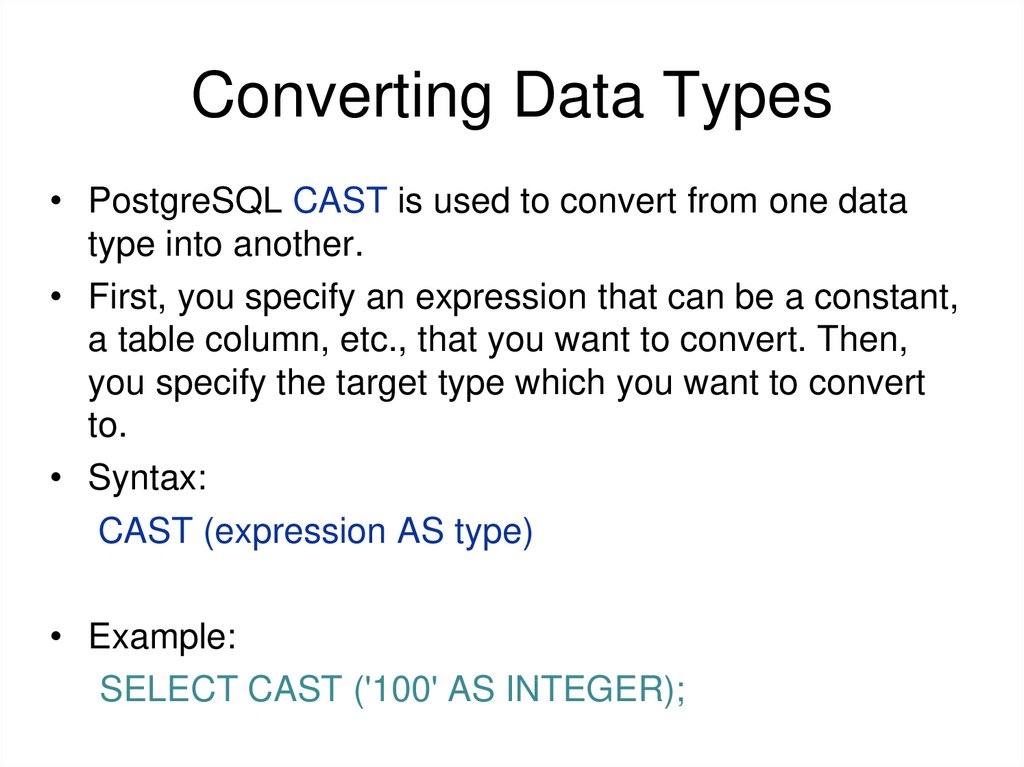

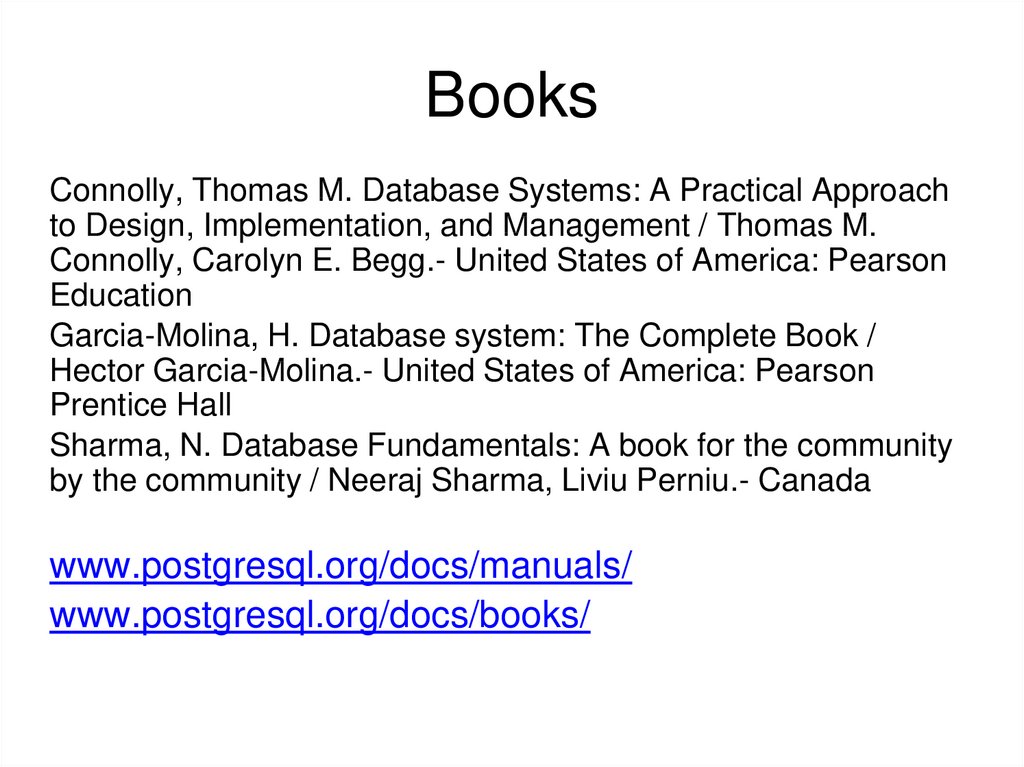
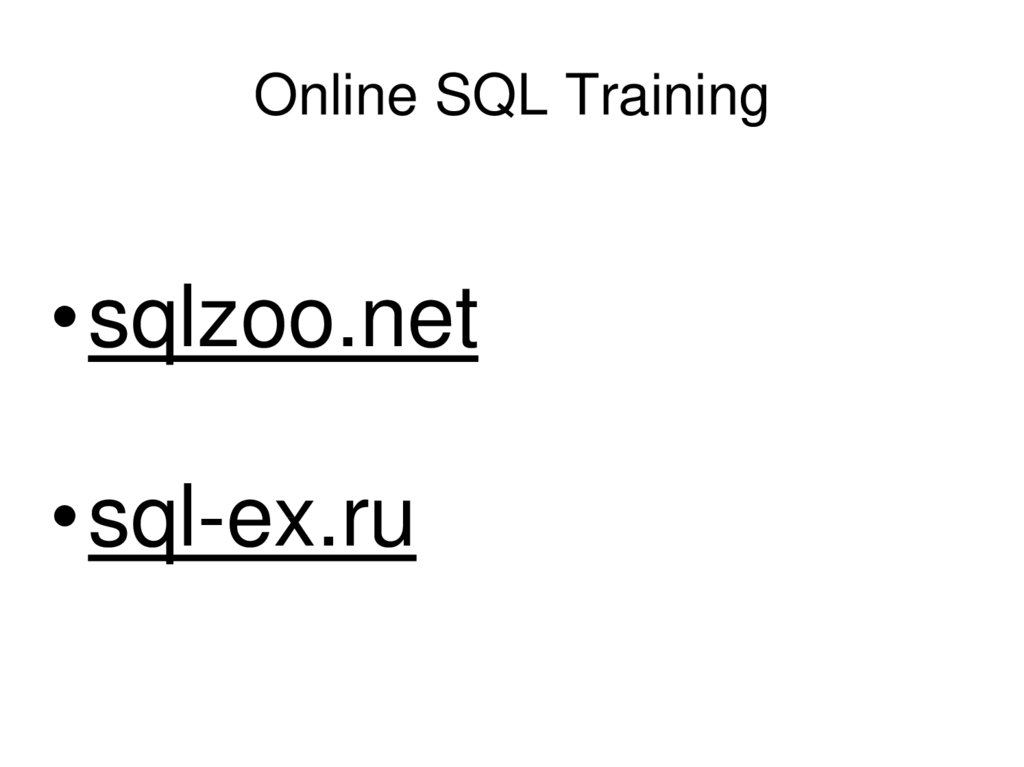
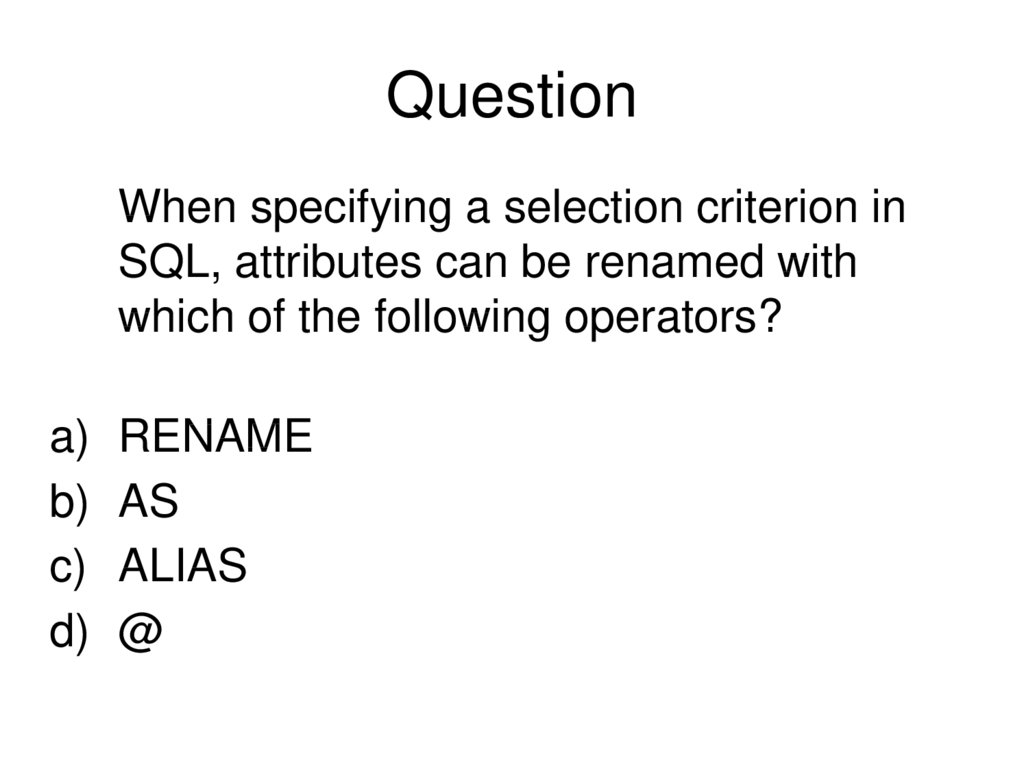

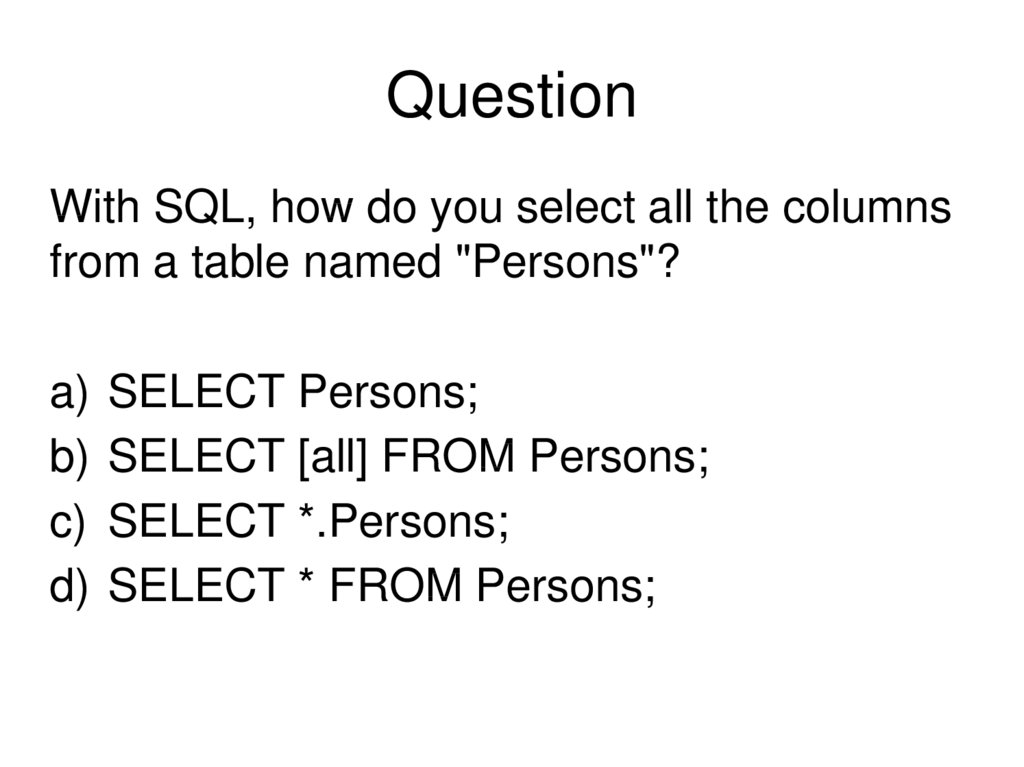

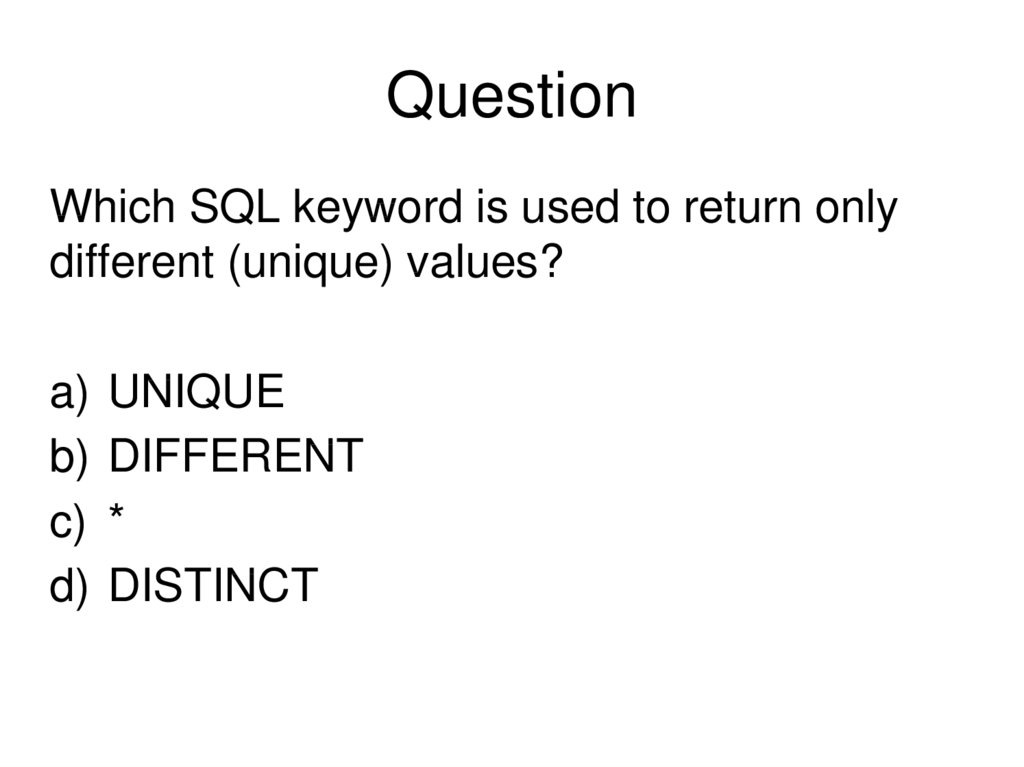
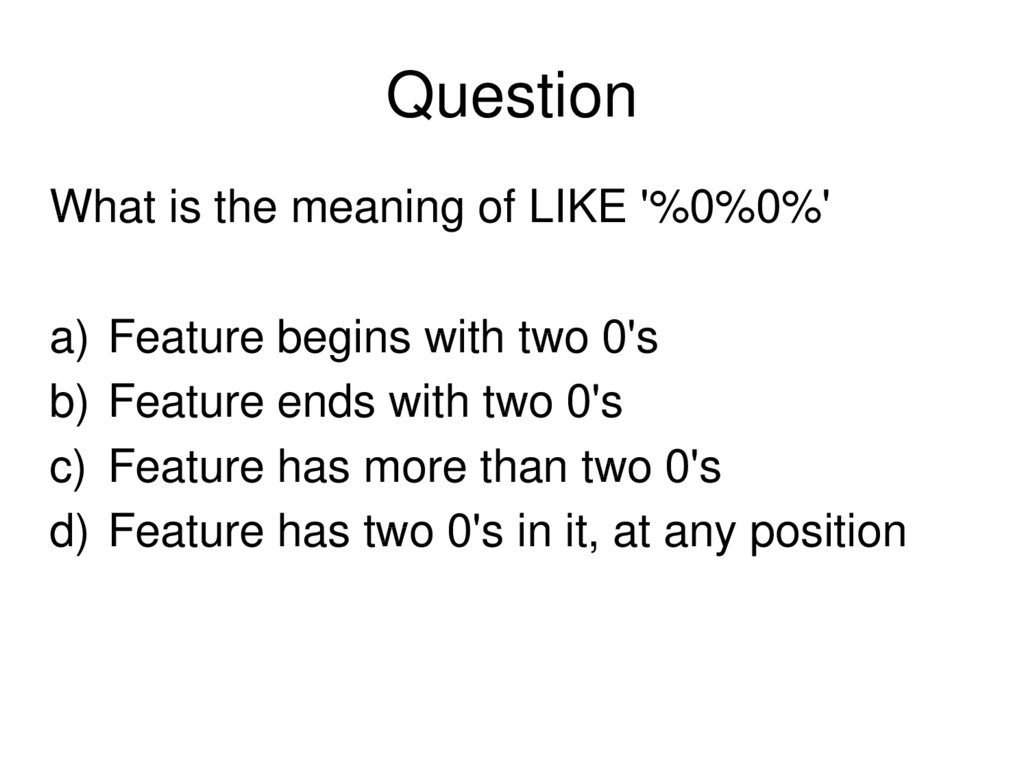
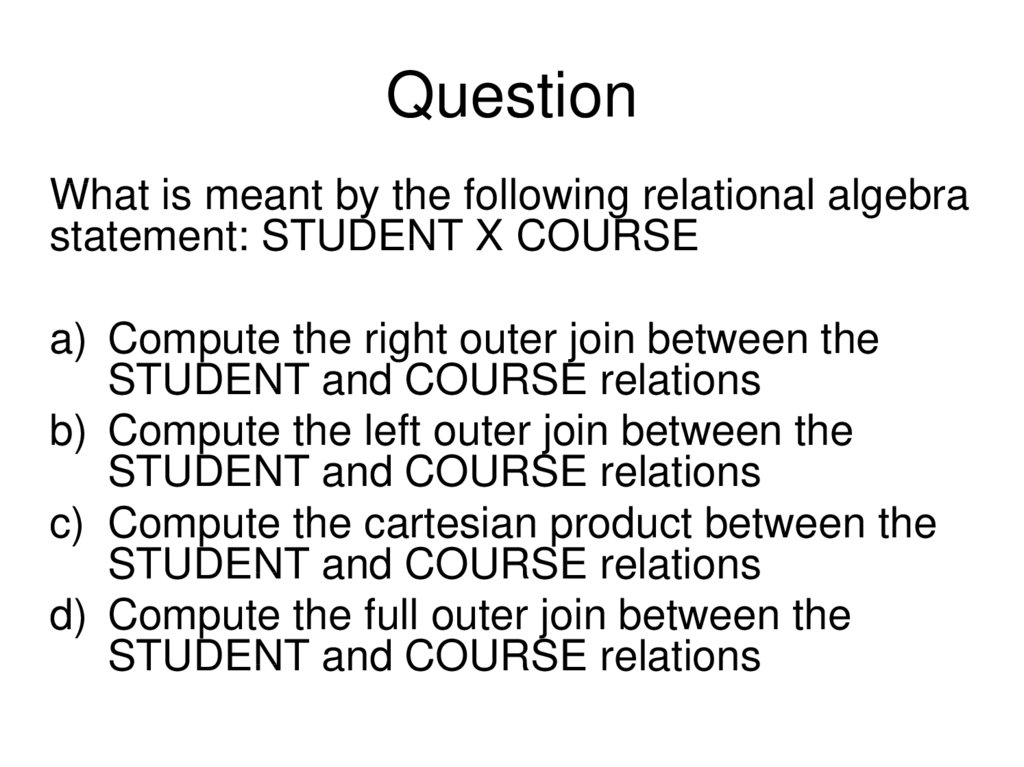
 database
database








