Similar presentations:
Database. Database management system MySQL
1. Database. Database management system MySQL.
2. Learning objectives
• describe relational databases and their use• use the terms attribute, entity, index record,
table and tuple to describe databases
3. Success criteria
• knows and understands the purpose of using thedatabase
• can provide examples of the database
• knows the types of the database
• can describe a relational, network, and hierarchical
database
• knows the main elements of the database
• knows and understands the purpose of using
MySQL
4.
A database is a collection of information that isorganized so that it can be easily accessed,
managed and updated.
Types of the databases: network, hierarchical and
relational.
Database Management System (DBMS) software
that allows users to create, maintain, and query your
data in the related tables. (Oracle, DB2, MySQL).
5. Hierarchical model
This model presents data to users in a hierarchy of data elementsthat can be represented in a sort of inverted tree.
In a sales order processing system, a customer may have many
invoices raised to him and each invoice may have different data
elements. Thus, the root level of data is customer, the second level
is invoice and the last level is line items such as invoice number,
date, product, quantity, etc.
6. Network model:
In the network model of database, there are nolevels and a record can have any number of owners
and also can have ownership of several records.
7. Relational model:
The most recent and popular model of databasedesign is the relational database model. In
relational database, data is organized into
tables.
8. Main database objects
• Tables – Data collection objects• Queries – Questions of your data
• Forms – Predefined format to display or
enter data
• Reports – Printable version of database
information
9. Main objects
• Field (attribute): a single piece of information.Could be a name, or a number.
• Record (Row): a collection of related fields.
A number of pieces of information that relate to the
same object. Records on an employee, their name,
address, social security number, phone number, etc.
This would be the employee’s record.
• Table (entity): a collection of related records. If you
put all the employee records together, you have a
table of employees.
10.
MySQLis an open source relational database management
system (RDBMS) based on Structured Query Language (SQL).
Basic MySQL Operations
Create table
Insert records
Load data
Update records
Delete records
Modify table
Join table
Optimize table
SQL (Structured Query Language) is a standardized
programming language used for managing relational
databases and performing various operations on the data
in them.
11. SQL Commands:
SQL commands are instructions, coded into SQLstatements, which are used to communicate with the
database to perform specific tasks, work, functions
and queries with data.
SQL commands are grouped into four major
categories depending on their functionality:
Data Definition Language (DDL)
Data Manipulation Language (DML)
Transaction Control Language (TCL)
Data Control Language (DCL)
12.
• Data Definition Language (DDL) - These SQLcommands are used for creating, modifying, and
dropping the structure of database objects. The
commands are CREATE, ALTER, DROP, RENAME, and
TRUNCATE.
• Data Manipulation Language (DML) - These SQL
commands are used for storing, retrieving,
modifying, and deleting data.
These Data Manipulation Language commands
are: SELECT, INSERT, UPDATE, and DELETE.
13.
• Transaction Control Language (TCL) - TheseSQL commands are used for managing
changes affecting the data. These commands
are COMMIT, ROLLBACK, and SAVEPOINT.
• Data Control Language (DCL) - These SQL
commands are used for providing security to
database objects. These commands are
GRANT and REVOKE.
14.
SQL Create DataBaseCREATE DATABASE database_name
SQL Alter DataBase
The ALTER DATABASE Statement is used to change characteristics of
a database.
ALTER DATABASE database_name
[COLLATE collation_name ]
SQL Drop DataBase
The DROP DATABASE Statement is used to drop or delete a
database. Dropping of the database will drop all database objects
(tables, views, procedures etc.) inside it.
DROP DATABASE database_name;
15.
SQL CREATE TABLECREATE TABLE table_name
(column_name1 datatype,
column_name2 datatype,
... column_nameN datatype
);
CREATE TABLE employee
( id number(5),
name char(20),
dept char(10),
age number(2),
salary number(10),
location char(10)
);
16.
SQL ALTER TABLE StatementThe SQL ALTER TABLE command is used to modify the definition
(structure) of a table by modifying the definition of its columns. The
ALTER command is used to perform the following functions.
1) Add, drop, modify table columns
2) Add and drop constraints
3) Enable and Disable constraints
Syntax to add a column
ALTER TABLE table_name ADD column_name datatype;
Syntax to drop a column
ALTER TABLE table_name DROP column_name;
Syntax to modify a column
ALTER TABLE table_name MODIFY column_name datatype;
Syntax to rename a table
RENAME old_table_name To new_table_name;
17. Local server XAMPP
XAMPP is a free and open source cross-platform web serversolution stack package developed by Apache Friends,
consisting mainly of the Apache HTTP Server, MySQL(M),
database, and interpreters for scripts written in the PHP and
Perl programming languages.
XAMPP stands for Cross-Platform, XMP (X), Apache (A),
MySQL(M), PHP (P) and Perl (P).
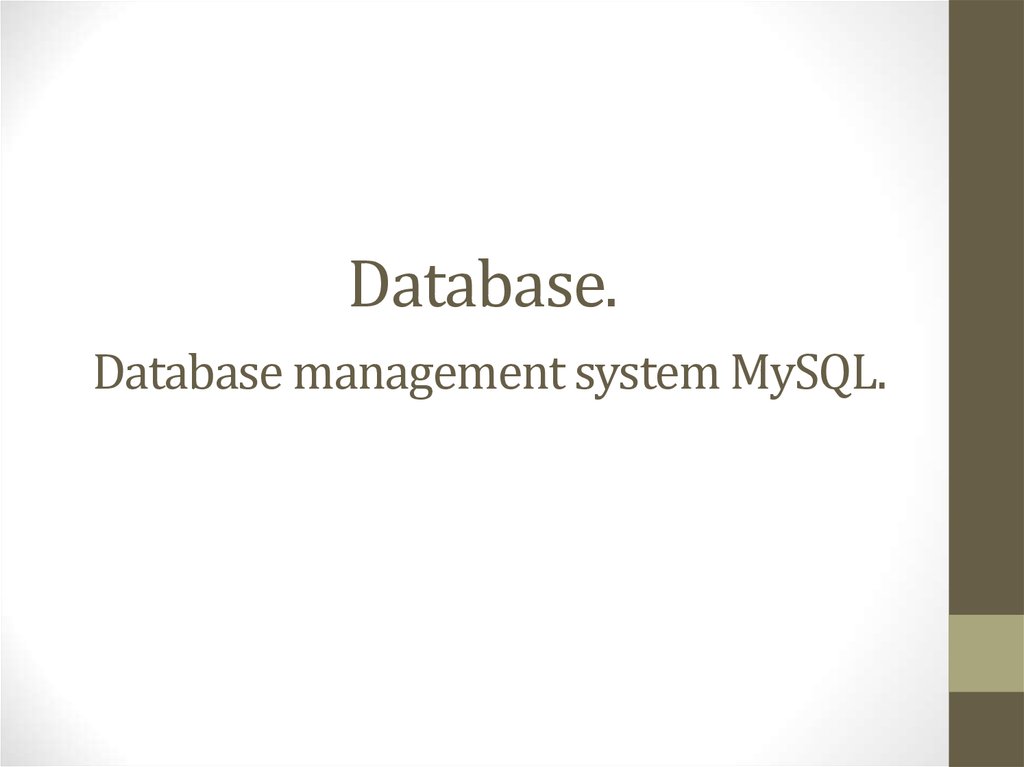
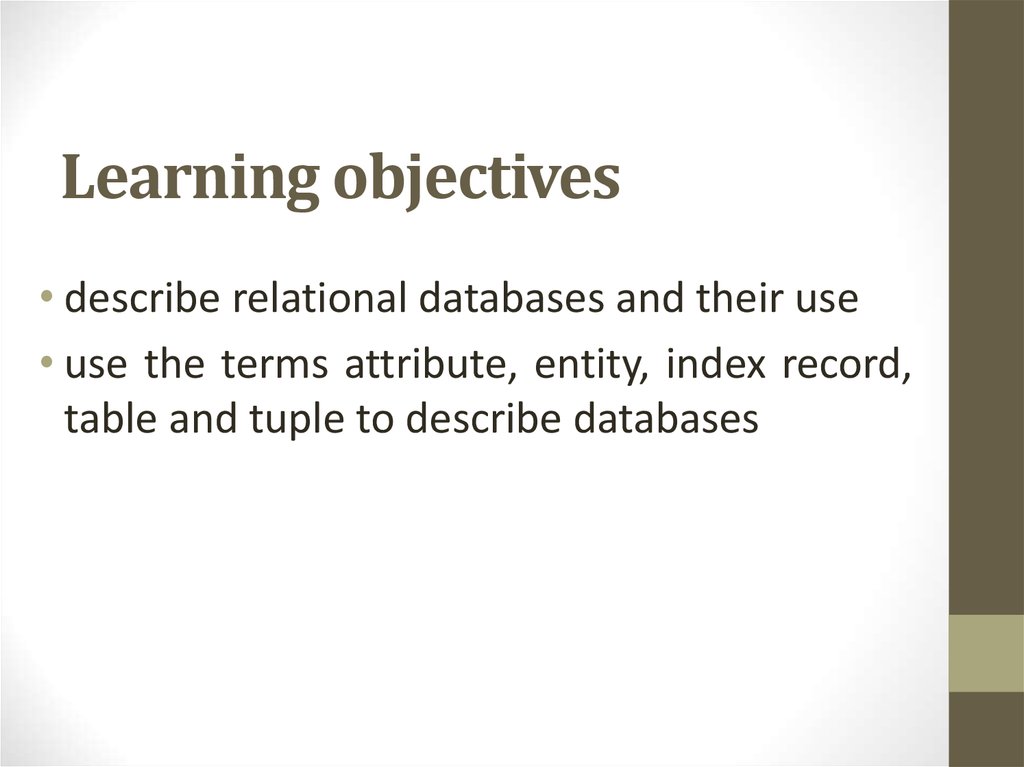
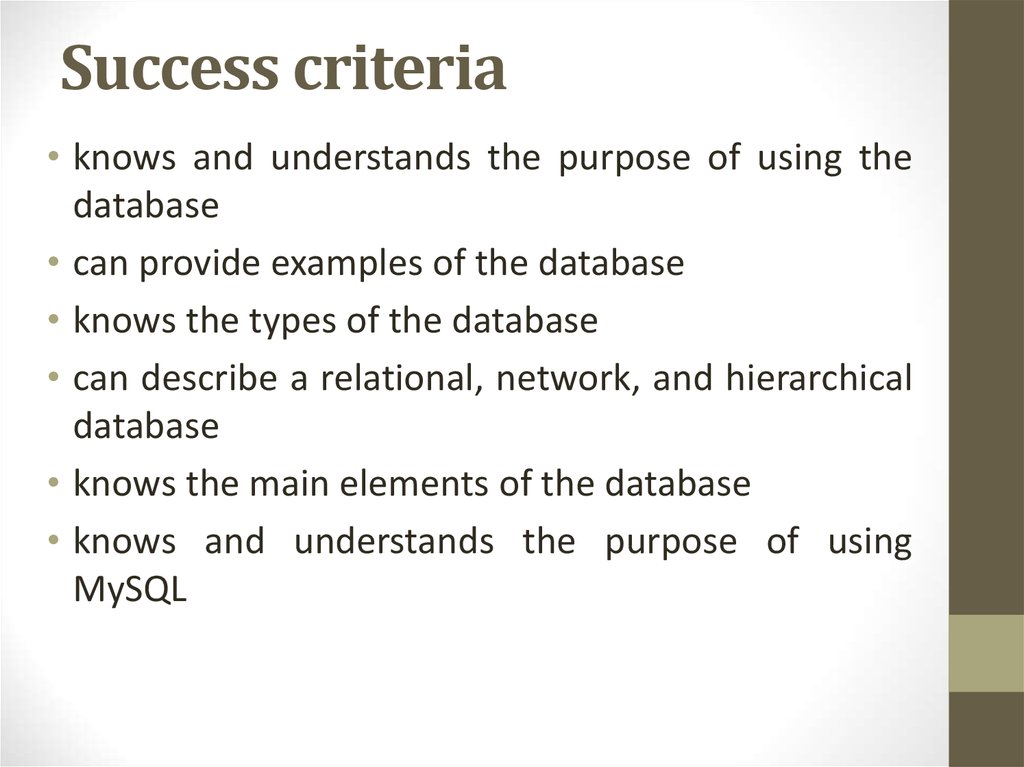
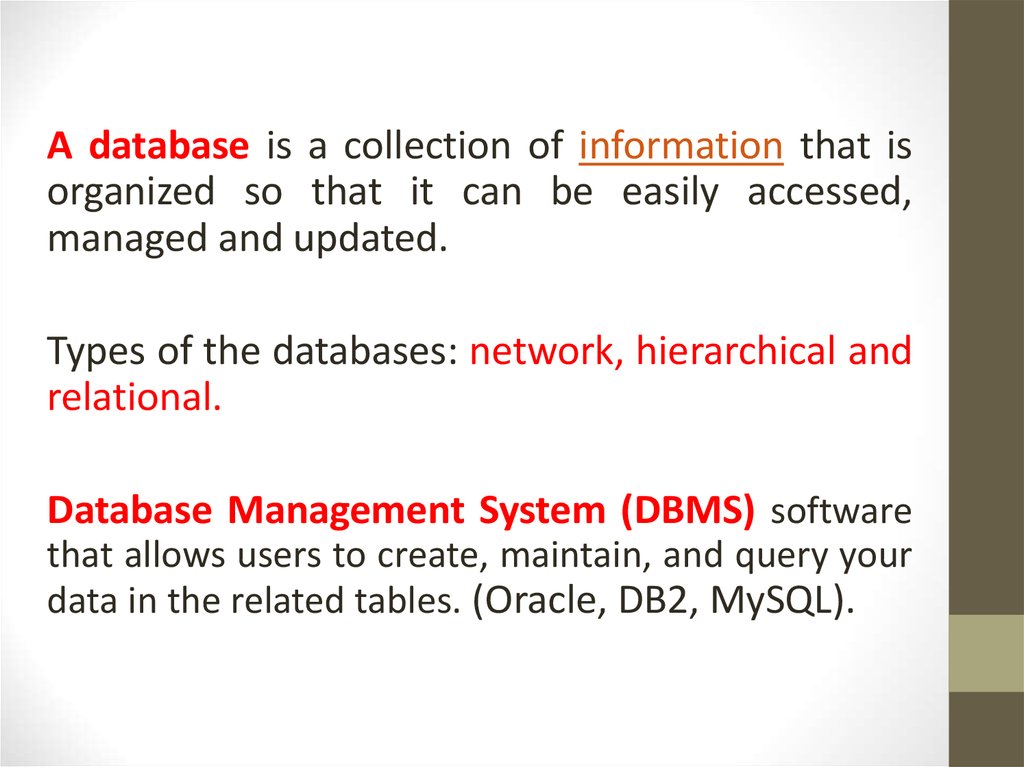
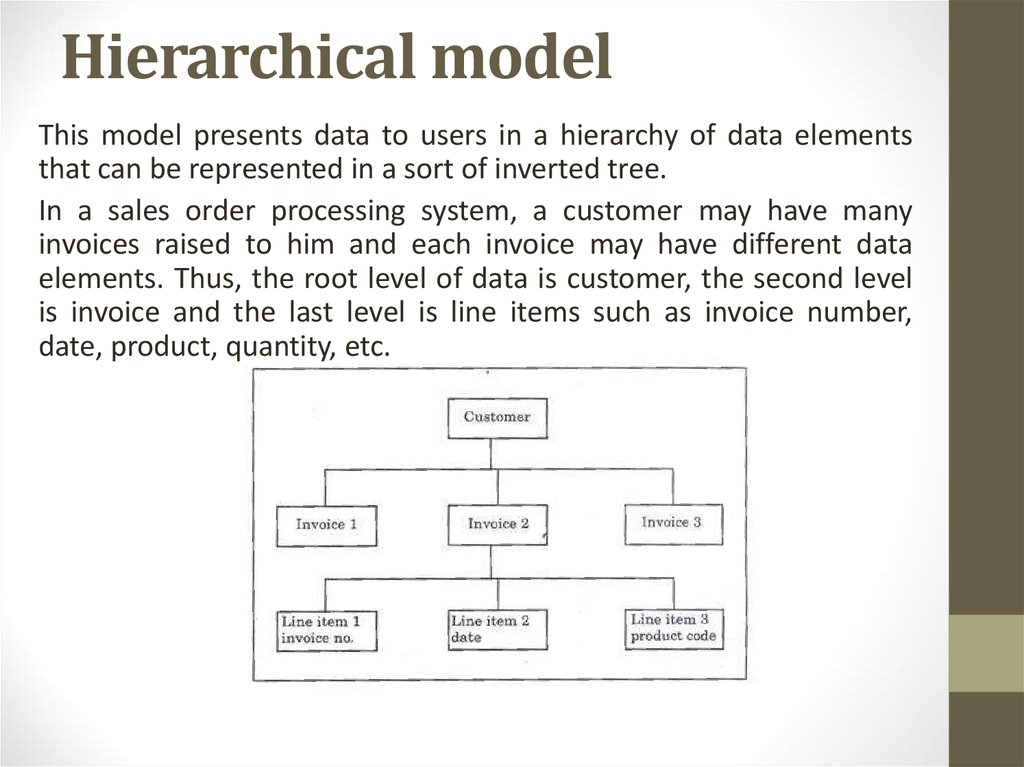
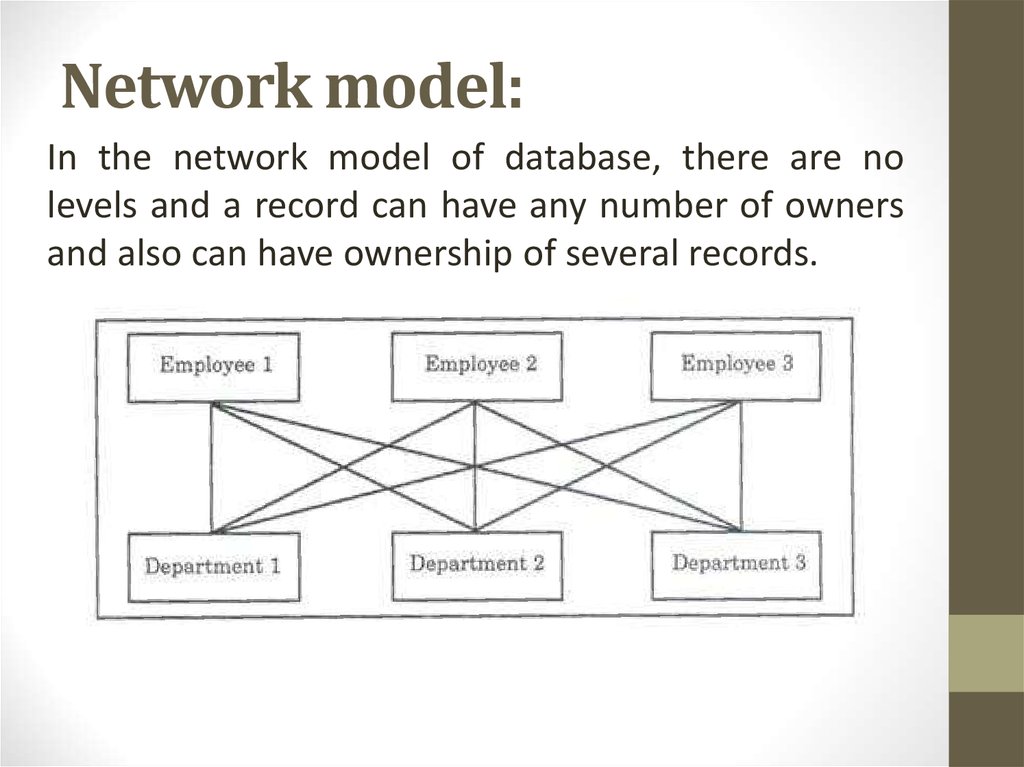
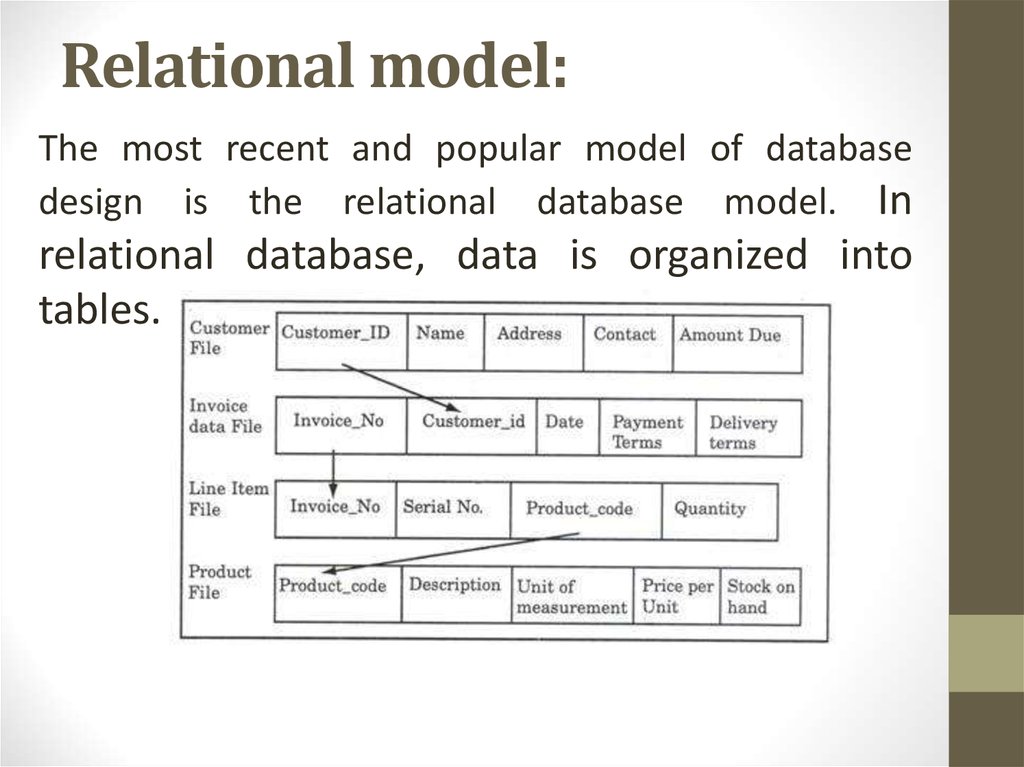
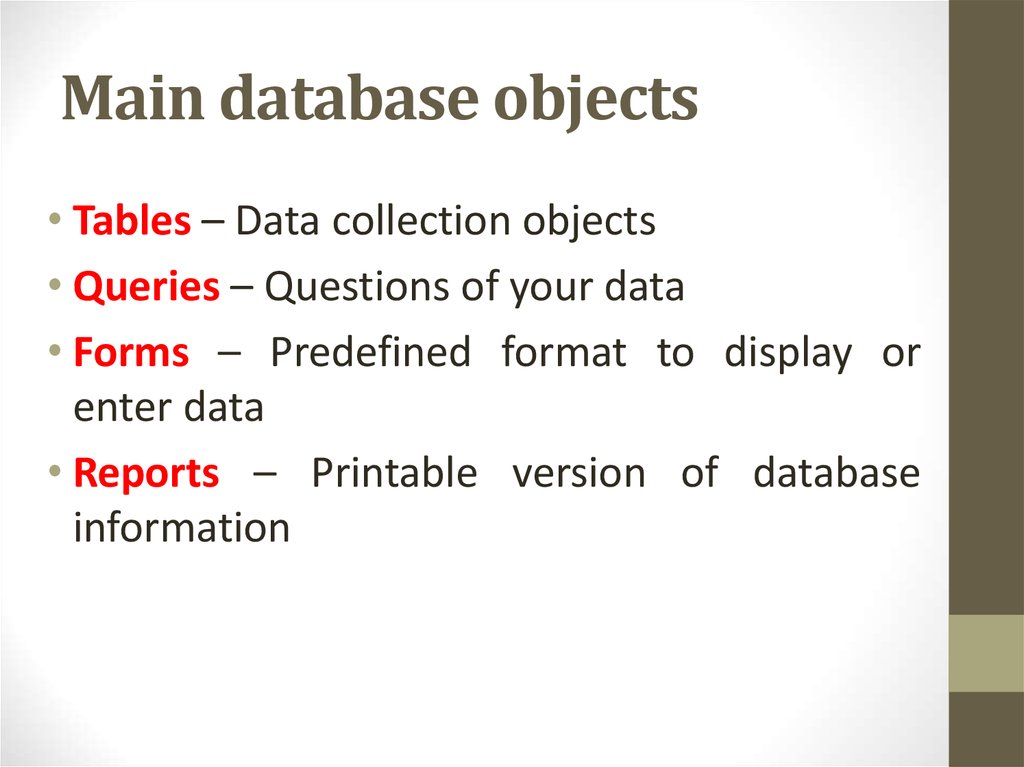
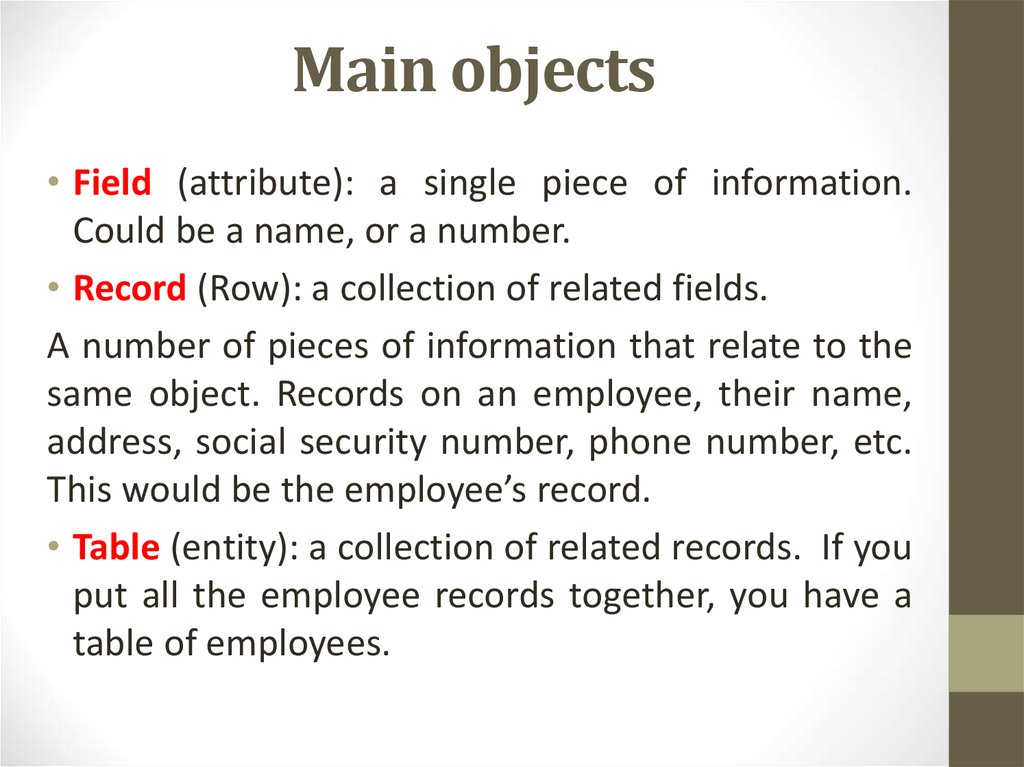
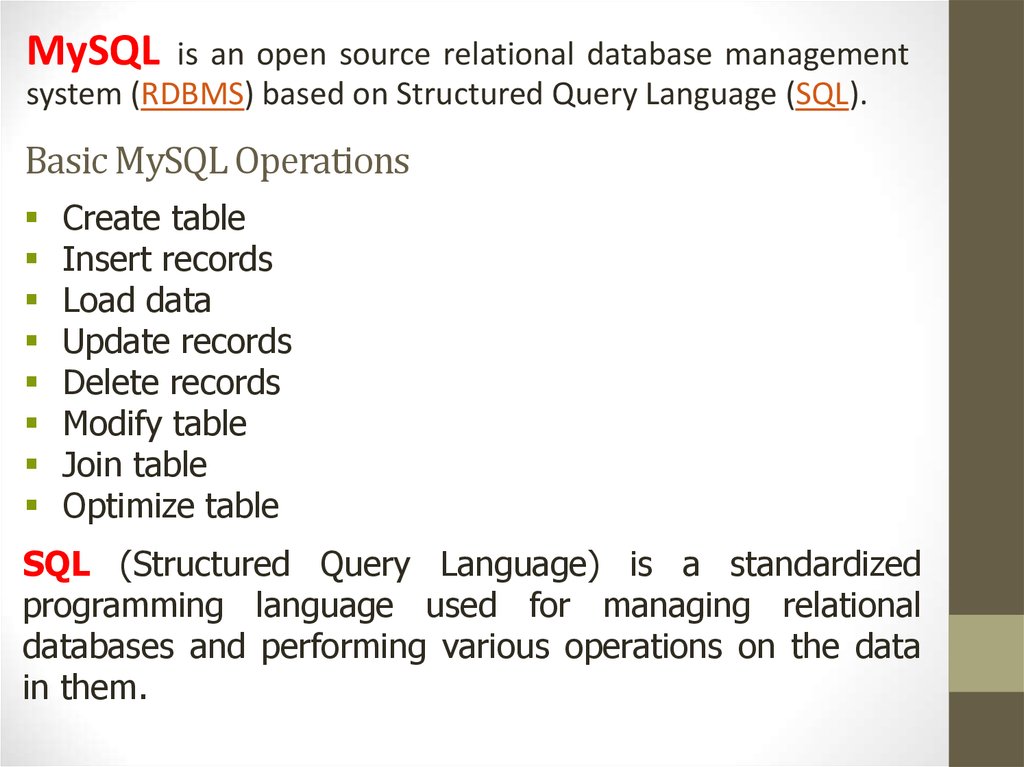
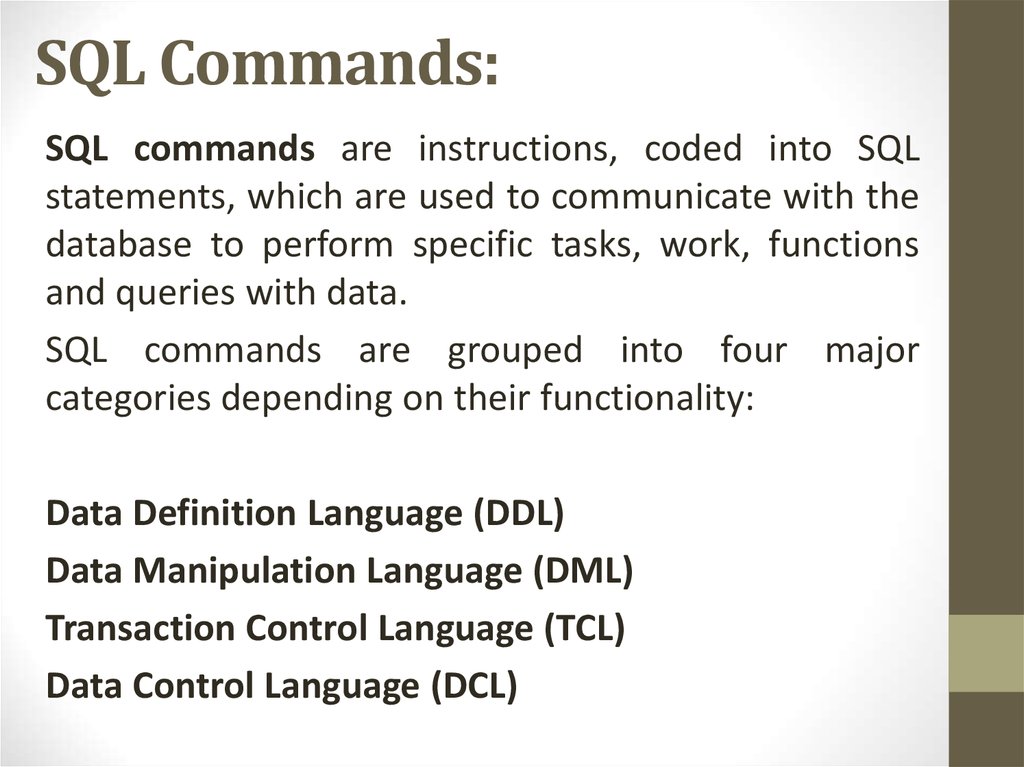


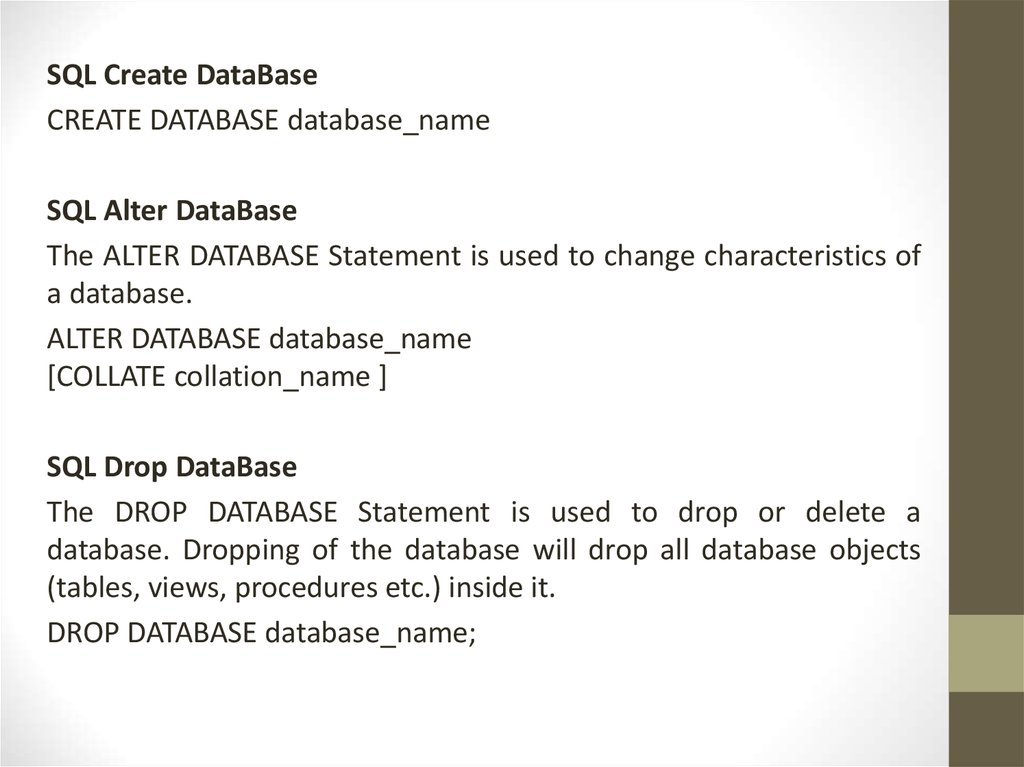

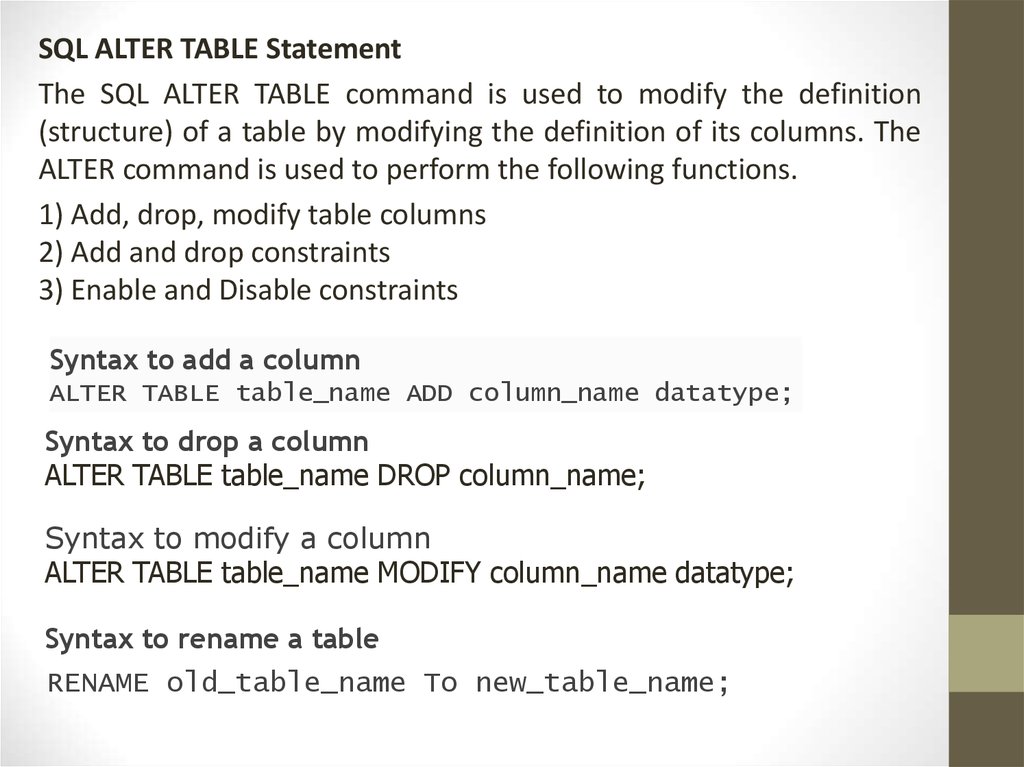
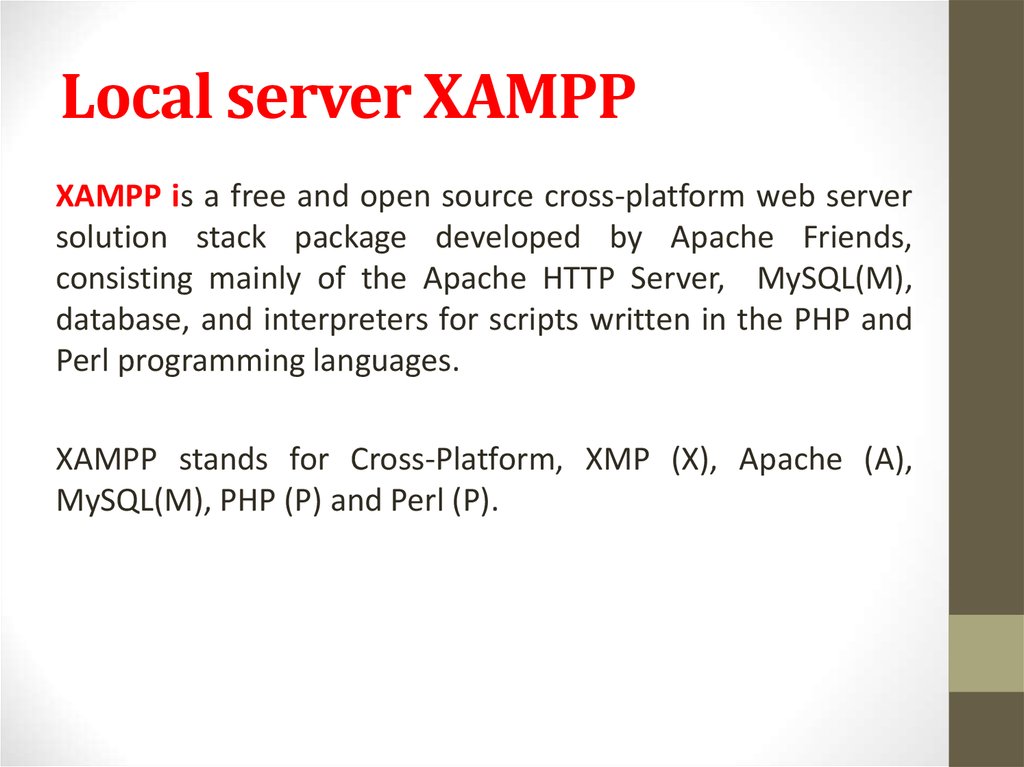
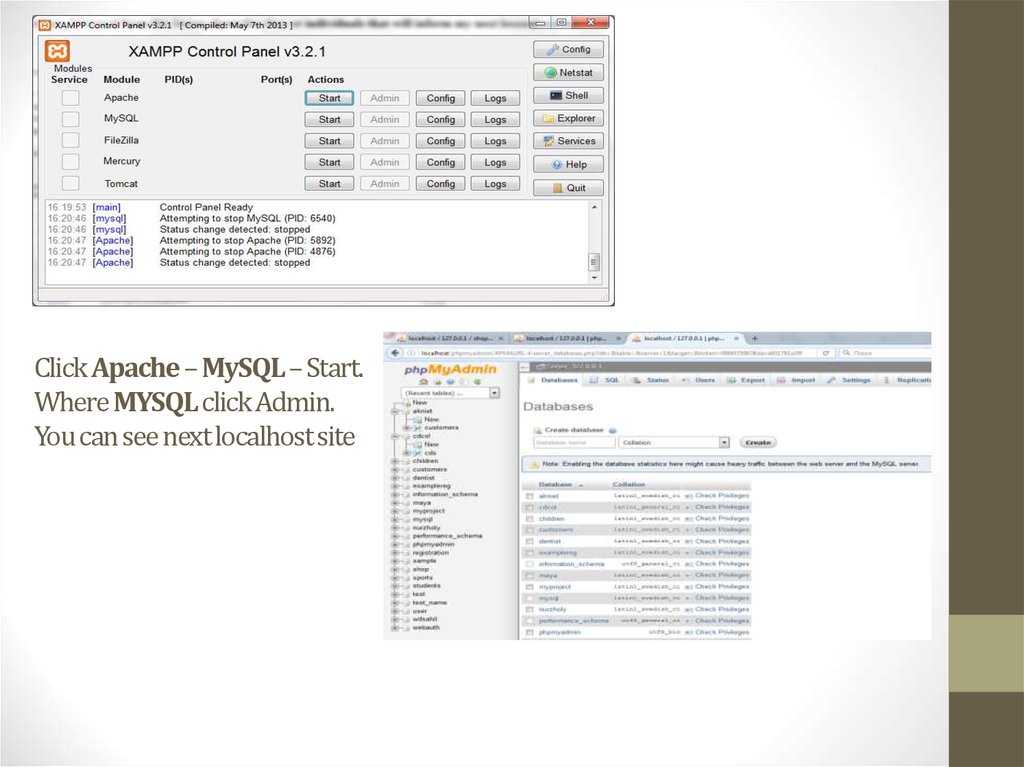
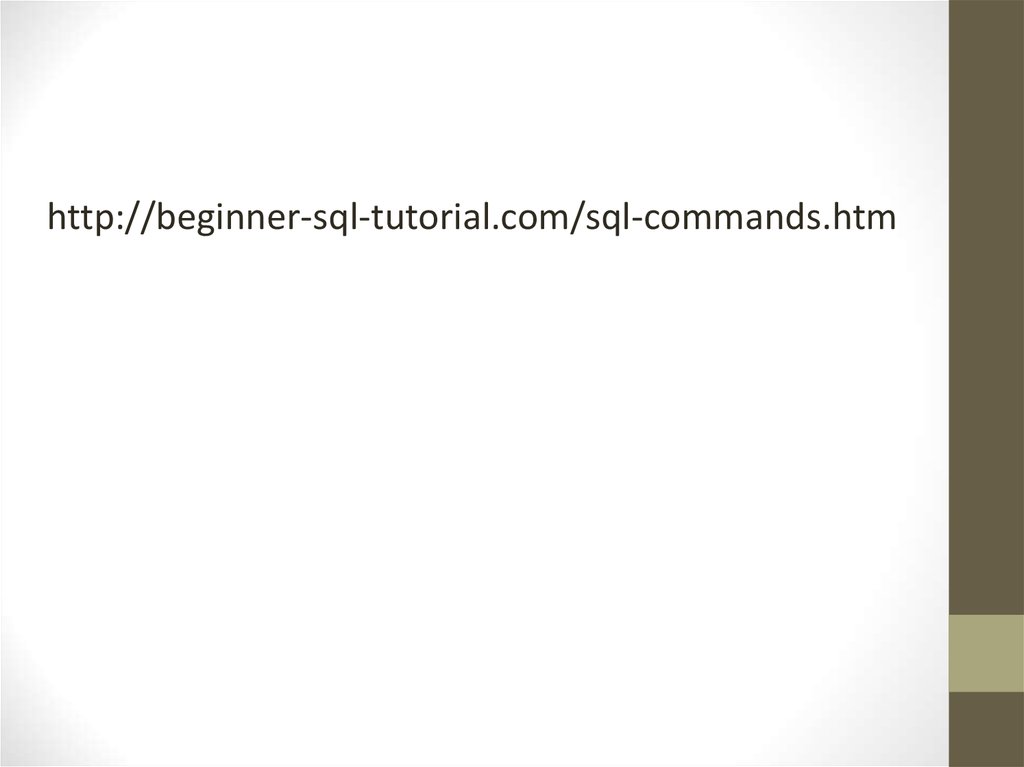
 database
database








