Similar presentations:
XAMPP. Basic objects of MySQL. Data types of MySQL
1. XAMPP. Basic objects of MySQL. Data types of MySQL.
use the terms attribute, entity, index record, table and tuple to describedatabases
know data types in DBMS
2. Main objects
Tables – Data collection objectsQueries – Questions of your data
Forms – Predefined format to display or enter data
Reports – Printable version of database information
Field (Column): a single piece of information. Could be a name, or a number.
Record (Row): a collection of related fields. A number of pieces of
information that relate to the same object. Records on an employee, their
name, address, social security number, phone number, etc. This would be the
employee’s record.
Table (File): a collection of related records. If you put all the employee
records together, you have a table of employees.
3. MySQL is a database management system. SQL stands for the Structured Query Language. It defines how to insert, retrieve, modify
and delete data.Basic MySQL Operations:
• Create table
• Insert records
• Load data
• Retrieve records
• Update records
• Delete records
• Modify table
• Join table
• Optimize table
4. Local server XAMPP
XAMPP is a free and open source cross-platform web server solutionstack package developed by Apache Friends, consisting mainly of the
Apache HTTP Server, MySQL(M), database, and interpreters for scripts
written in the PHP and Perl programming languages.
XAMPP stands for Cross-Platform, XMP (X), Apache (A), MySQL(M),
PHP (P) and Perl (P).
5. Creating a MySQL Database using XAMPP
1) Open your browser and enter http://localhost/phpmyadmin. This willbring you to the MySQL setup page:
6.
7. 3) Ensure the database was successfully created:
3) Ensure the database was successfully created:8. MySQL - Data Types
MySQL uses many different data types broken into threecategories −
• Numeric
• Date and Time
• String Types.
9. Numeric Data Types
MySQL uses all the standard ANSI SQL numeric data types, so if you'recoming to MySQL from a different database system, these definitions will
look familiar to you. The following list shows the common numeric data
types and their descriptions:
INT
TINYINT
SMALLINT
MEDIUMINT
BIGINT
FLOAT(M,D)
DOUBLE(M,D)
DECIMAL(M,D)
10. Date and Time Types
The MySQL date and time datatypes are as follows −• DATE − A date in YYYY-MM-DD format
• DATETIME − A date and time combination in YYYY-MM-DD HH:MM:SS
format
• TIMESTAMP - A timestamp between midnight, January 1st, 1970 and
sometime in 2037. This looks like the previous DATETIME format, only
without the hyphens between numbers; 3:30 in the afternoon on
December 30th, 1973 would be stored as 19731230153000
(YYYYMMDDHHMMSS ).
• TIME − Stores the time in a HH:MM:SS format.
• YEAR(M) − Stores a year in a 2-digit or a 4-digit format
11. String Types
Although the numeric and date types are fun, most data you'll store will be in astring format. This list describes the common string datatypes in MySQL.
CHAR(M) − A fixed-length string between 1 and 255 characters
VARCHAR(M) − A variable-length string between 1 and 255 characters in length.
BLOB or TEXT − A field with a maximum length of 65535 characters.
TINYBLOB or TINYTEXT − A BLOB or TEXT column with a maximum length of 255
characters
• MEDIUMBLOB or MEDIUMTEXT − A BLOB or TEXT column with a maximum
length of 16777215 characters.
• LONGBLOB or LONGTEXT − A BLOB or TEXT column with a maximum length of
4294967295 characters.
12. Exercise s
ExercisesCreate a database using XAMPP with 6 different data types (1-3 of each
type)
13. Questions
• List the tables you might need to store a database on a footballLeague.
• Choose one of the tables from above and write down all data types
you will use.
• List the tables you might need to record details for an online store
• Choose one of the tables from above and write down all data types
you will use.

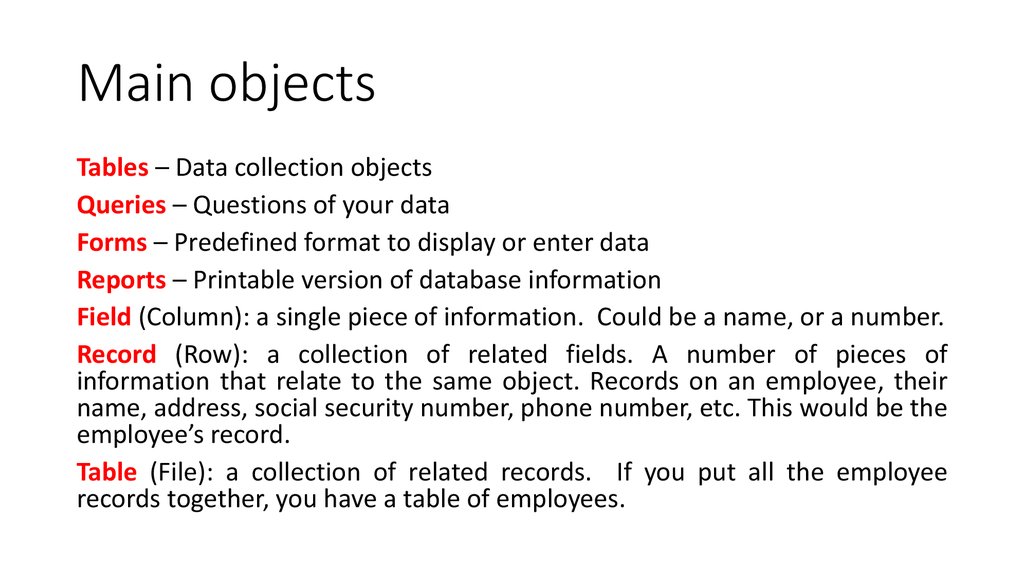
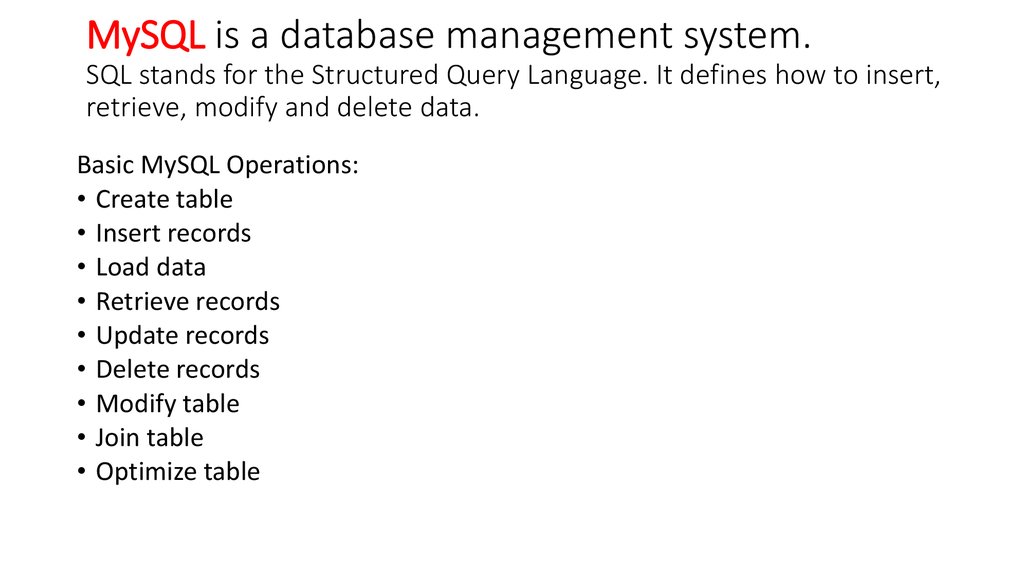
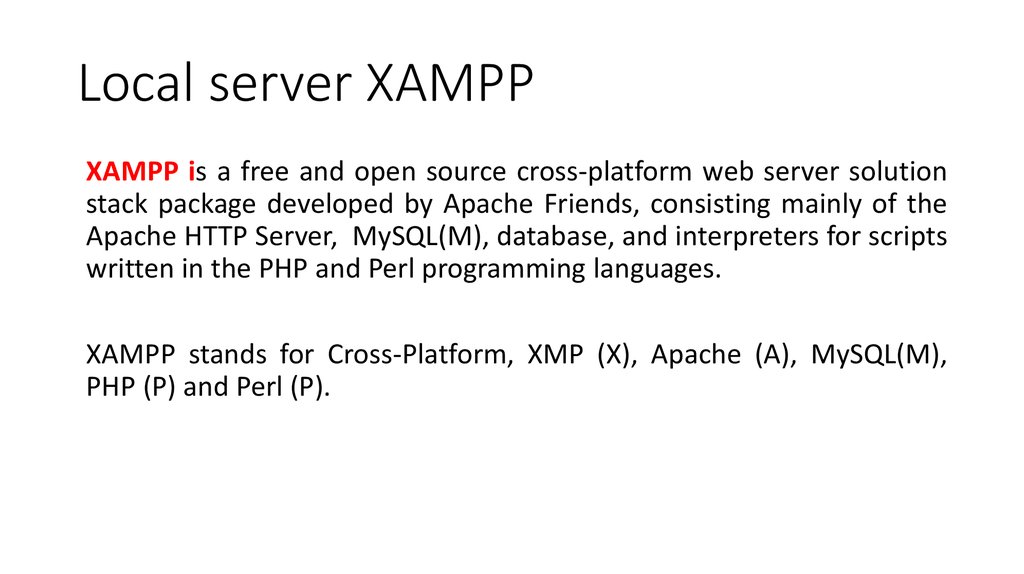
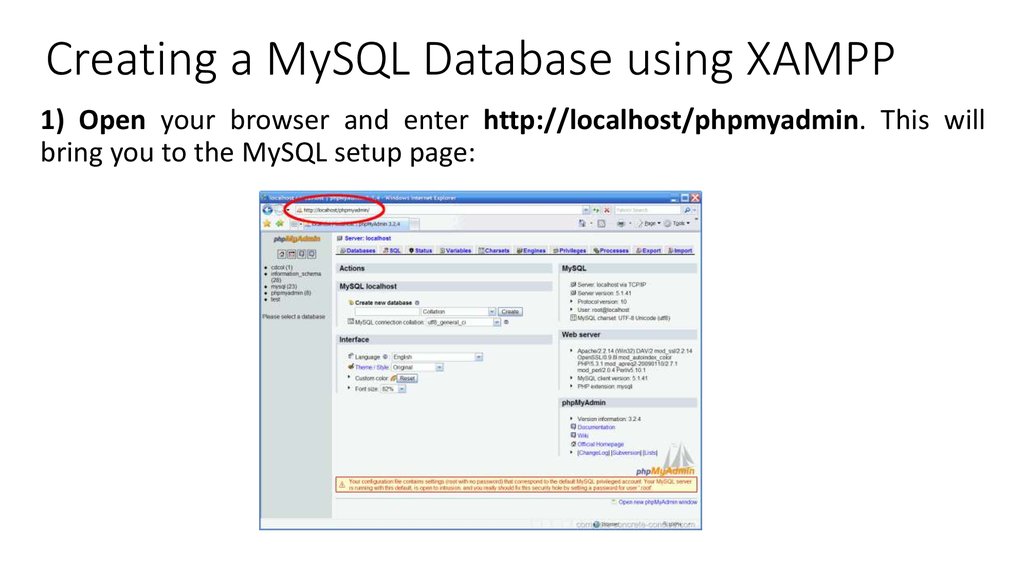
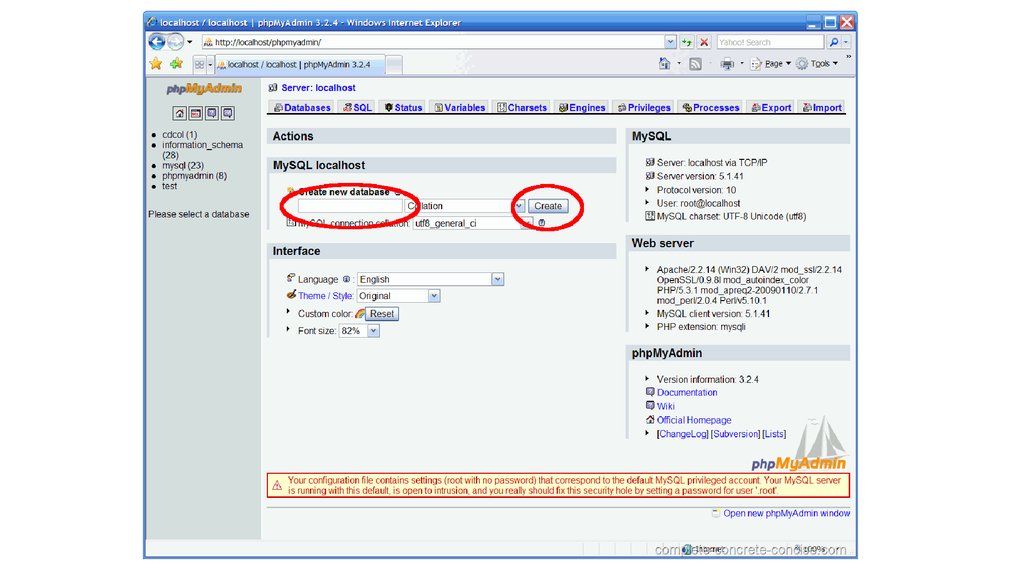
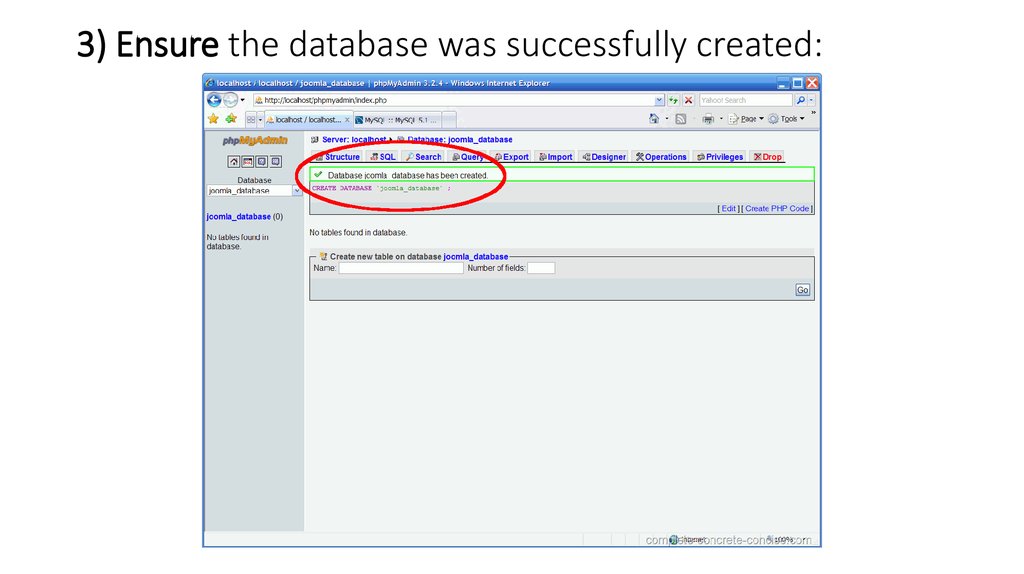
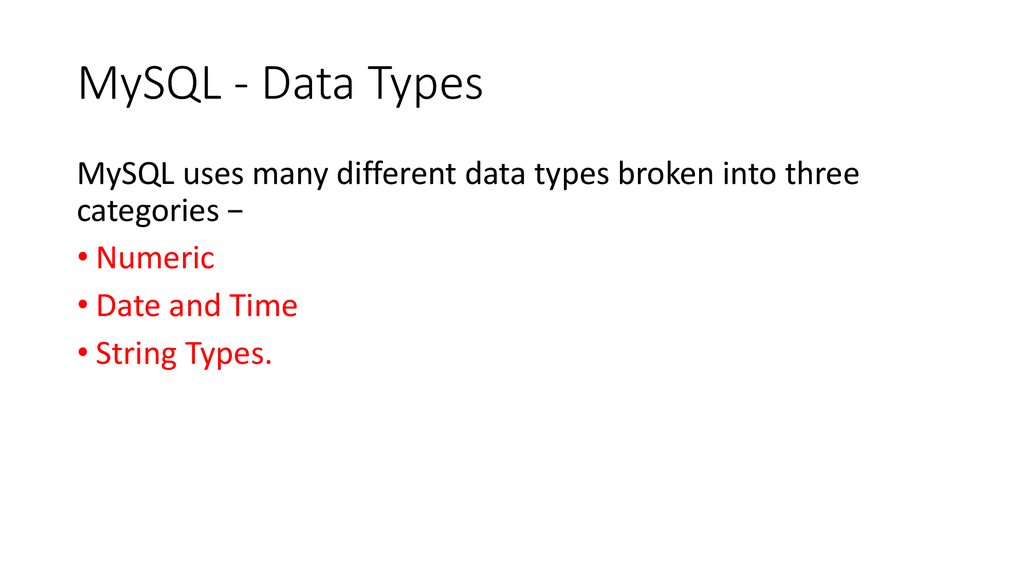

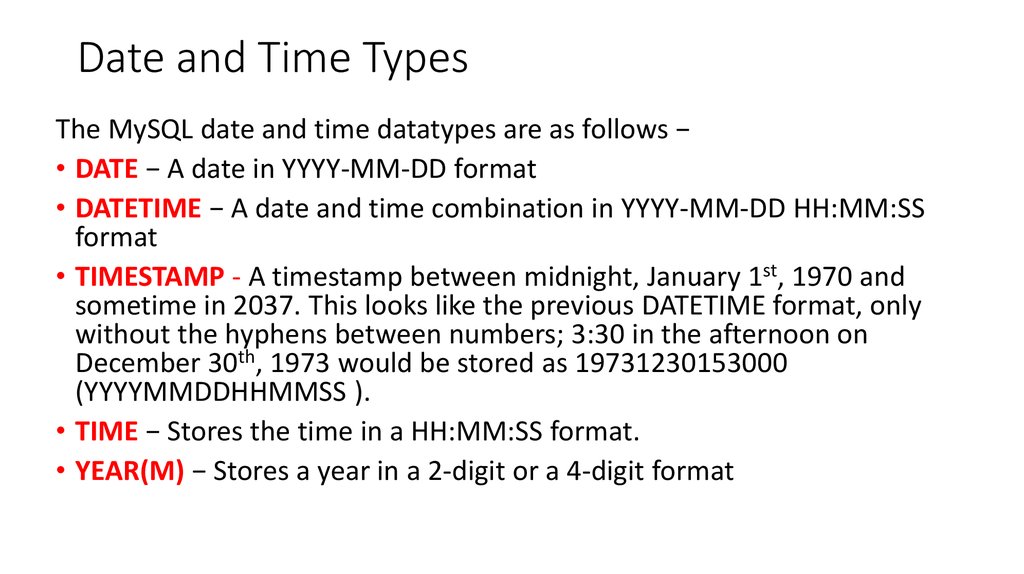
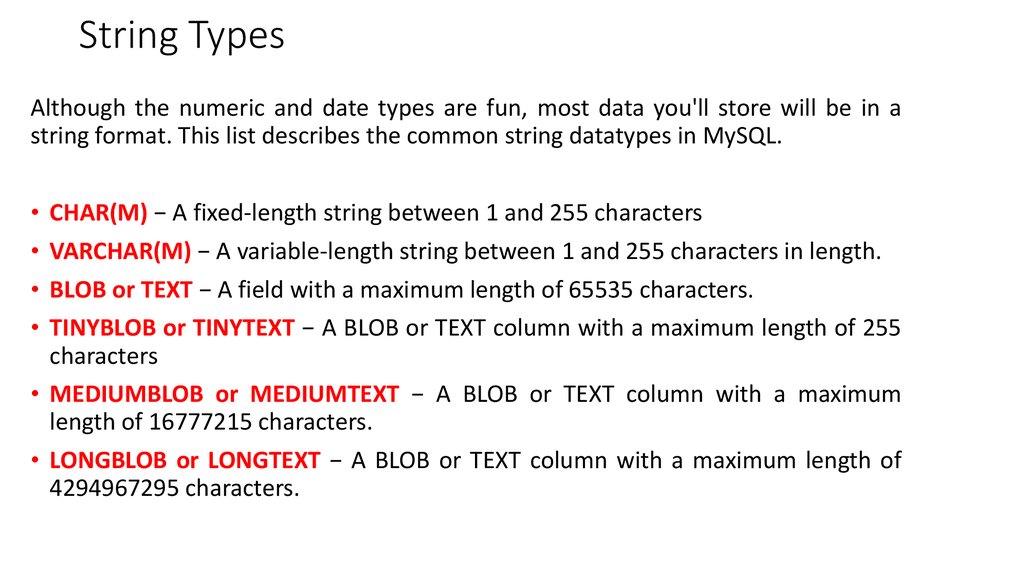
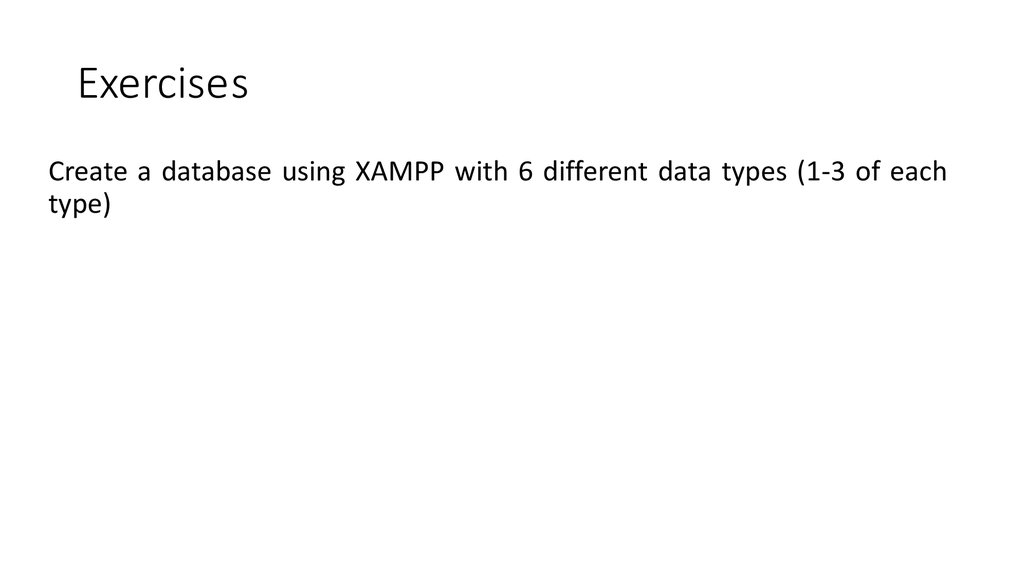
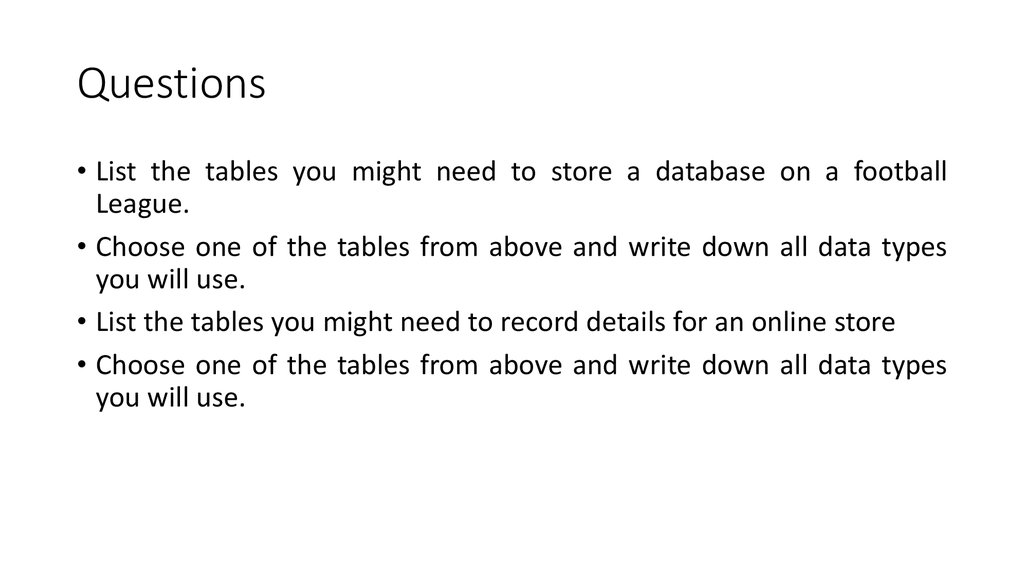
 database
database








