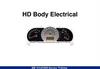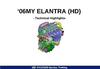Similar presentations:
Kia Motors. EN Body Electrical
1. EN Body Electrical
2. CAN connection
2Trip Computer Monitor
MDPSCM
Audio
TPMS
CAN
Bus
Line
PCM
ESPM
Cluster
3. Folie 3
All Door Override Unlocking■ Driver’s door : Door unlock & open by once operation
■ Passenger’s & Rear door :
- Cancellation door unlock state at 1th operation (Unlock)
- Door open at 2nd operation (Open) → for Passenger safety
3
4. Folie 4
Inside Handle Safety Knob deleted- Indoor’s door lock/unlock Knob deleted
<SAFETY KNOB deleted>
CTR Facial : LOCK / UNLOCK located on center facial panel
4
5. Folie 5
Outside Handle for opening tail gate5
Tail gate outside handle : electric type
T/gate O/S HDL
Tail
Gate
Outside
Handle
Switch
Tail Gate
Opening
Solenoid
T/gate Latch
S
6. Folie 6
Rear Seat Belt Remind Warning6
Vehicle Speed
Passenger’s Seat Belt Reminder Mat
Driver’s Seat Belt
BCM
Seat Belt Switch
Switch Module
Rear Seat RH
Rear CTR
Rear Seat LH
Buzzer
(Built in BCM)
Cluster Seat Belt
Warning Lamp for
Driver’s side
7. Folie 7
Front Seat Belt Remind Control7
Driver side
Seat Belt Warning Lamp
Vehicle Speed
Driver’s SEAT BELT SW
Passenger BELT SW
Passenger’s Seat Belt
Reminder Mat
Passenger side
Seat Belt Warning Lamp
Switch Module
8. Folie 8
Seat Belt Remind Waning ControlDriver Seat Belt Remind Warning
Engine ON –> Unfasten seat belt –> Warning lamp “ON” –> Vehicle speed 9 Km/h∼20 Km/h
-> Seat Belt Warning lamp flickering –> Vehicle speed over 20 Km/h
-> Seat Belt Warning lamp flickering & Buzzer sound -> Fasten seat Belt
-> Warning lamp & Buzzer “Off”
Passenger Seat Belt Remind Warning
Engine “ON” –> Passenger seated -> Unfasten seat belt –> Seat Belt Warning lamp flickering
–> Vehicle speed over 20 Km/h -> Seat Belt Warning lamp flickering & Buzzer sound
-> Fasten seat Belt -> Warning lamp & Buzzer “Off”
Rear Seat Belt Remind Warning
Engine “ON” –> Unfasten seat belt –> Warning lamp “ON” –> Vehicle speed 9 Km/h∼20 Km/h
–> Rear Seat Belt Warning lamp flickering –> Vehicle speed over 20 Km/h
–> Rear Seat Belt Warning lamp flickering –> Fasten seat Belt -> Warning lamp “Off”
8
9. Folie 9
Heater & A/C Air Mode9
The 3 mode actuators (Vent, floor, defrost) allow an occupant to choose the air
flow mode to desired position.
30%
25%
50%
20%
50%
Heater
25%
Air conditioner
Vent mode
actuator
Def mode
actuator
Floor mode
actuator
10. Air Mode Select Button on FATCM Panel
DA
B
C
Button select
Air Mode
A
Vent
A+B
Vent + Floor
A+C
Vent + Defrost
B+C
Floor + Defrost
A+B+C
Vent + Floor + Defrost
D
Vent + Floor + Defrost
Function
Manual Mode
Auto Mode
10
11. Ambient Sensor
For FATC11
For trip computer
information
12. Logic cancel and selection (Manual A/C)
A. Select DEF. modeB. Push Intake button 5 times within 3 seconds
C. See LED display of intake button flashes 3 times.
D. Logic cancel & selection
12
13. Temperature unit change
User may choose the temperature indication between °C and °F.Press the auto button for 3 seconds during pressing off button.
* Setting unit: °C (Battery disconnection)
2. Press auto button for 3 seconds or more
1. Keep pressing off button
13
14. Diagnosis (using controller button)
The FATC module self diagnosis test feature will detect electrical malfunction andprovide error codes for system components with suspected failures
1.Keep pressing
2. Press 4 times within 2 seconds
14
15. DTC list & failsafe
DTC list & failsafeDTC12
15
Description
00
Normal
11
In-car temperature sensor open circuit
12
In-car temperature sensor short circuit
13
Ambient temperature sensor open circuit
14
Ambient temperature sensor short circuit
15
Water temp. sensor open circuit
16
Water temp. sensor short circuit
17
Evaporator sensor open circuit
18
Evaporator sensor short circuit
19
Temp actuator feedback line short or open
20
Temp actuator failure
21
Vent mode actuator feedback line short or open
22
Vent mode actuator failure
25
Intake actuator feedback line short or open
26
Intake actuator failure
27
AQS sensor open
28
AQS sensor short
31
AQS sensor failure
34
Floor actuator feedback line short or open
35
Floor actuator failure
36
DEF actuator feedback line short or open
37
DEF actuator failure
Failsafe
25℃ Fixed
20℃ Fixed
- 2℃ Fixed
- 2℃ Fixed
Setting temp.:15 ~ 22.5℃ Max cool
Setting temp.:23 ~ 30℃ Max hot
If indicator is off : Close
If indicator is on : Open
At FRE mode : Fresh mode fixed
At REC mode : REC mode fixed
If indicator is off : Close
If indicator is on : Open
If indicator is off : Close
If indicator is on : Open
16. Folie 16
Auto Light Control16
Photo Sensor
Tail & Head Lamp Control
BCM
Light Switch
17. Back Warning System
17Back warning
control module
Back warning buzzer
Ultrasonic sensor
18. BWS, sensing range and warning method
The warning is generated when the object is closed to the rear sensor of the caras follows.
Step
Rear Left,
Rear
Side
LH, RH
Distance
difference
1 step
81 - 120
(cm)
None
± 15cm
2 step
41 - 80 (cm)
± 10cm
3 step
below 40(cm)
± 10cm
Warning method (difference : ±10%)
18
19. BWS Warning when ultra-sonic sensor is malfunction
After electric power is supplied, if the gear shift is set in the rear (“R”) position, the followingwarning sounds are generated in according what sensor is malfunction.
C o nditio n
P o w er O N
N o rm al
R ear left
senso r failure
R ear right
senso r failure
W arning m etho d (tim e difference : ±10% )
19
20. Folie 20
Safety Power Window20
All door safety power window.
P/WDW SAFETY ECU
P/WDW MOTOR
P/WDW SW
: It is SAFETY specification at 'AUTO' character application
Safety AUTO UP/DOWN
Power WINDOW
21. Folie 21
15) SUNROOF SYSTEM1. 개요
- ONE TOUCH OPEN & CLOSE 기능 : 스위치 1회 조작으로 글라스 전개 및 전폐 기능
- ANTI-PINCH 기능 : AUTO CLOSE 동작 중에 이물질 또는 신체의 일부가 끼였을 때 작동을
멈추고 열어주는 기능
- SURFACE GLASS 적용 : 루프 SKIN과 일치하는 글라스 적용
- 대형 와이드 루버 적용
21
22. Folie 22
Trip ComputerMonitor Display Item
● Trip Information
- DTE (Distance to Empty)
- Elapsed time
- Average Speed
- Average Fuel Consumption
- Instant Fuel Consumption
● Date, Ambient temperature, Clock,
● Audio information
● Door open/closed indicator
● TPMS information
● LH/RH Brake stop lamp fail information
● Freezing warning
22
23. Trip Computer Input/Output Signal
Input SignalBattery Back up
Ignition
Illumination
Ambient Temp Sensor
Injection Signal
Fuel Sender
Tachometer
Vehicle Speed Signal
Door Switch(4Door)
Tail Gate Indicator
Stop lamp Failure
23
Output Display
● Trip Information
- DTE (Distance to Empty)
- Elapsed time
- Average Speed
- Average Fuel Consumption
- Instant Fuel Consumption
● Date, Ambient temperature,
Clock,
● Audio information
● Door open/closed indicator
● TPMS information
CAN information
- Audio Information
- TPMS Warning
● LH/RH Brake stop lamp fail
information
● Freezing warning
24. Trip Computer LCD Monitor
Trip informationAudio information
Calendar & Clock
Ambient temperature
Freezing warning
information
24
TPMS, Door open,
Brake lamp failure
information
Road freezing
indicator
(-5 ~3℃)
Brake lamp
failure
indicator
25. Trip Information of Distance to Empty
◑ Connection Input SourceVehicle Speed Sensor
Tachometer
Injector Pulse(80mCC/1 Pulse )
Fuel Sender
◑ Data Storage
DTE data is not saved in the EEPROM. Battery discharge or disconnection will cause
DTE data loss. After this Reset Condition, a new DTE value will be calculated based on
the amount of fuel in the tank and a default fuel consumption value.
※ Default Fuel Consumption : 8ltr/100km.
◑ Calculation of Distance To Empty (DTE
The distance to empty is calculated from the remaining fuel and the fuel consumption.
▶ Calculation Input source : Fuel sender signal and average fuel consumption (AFC)
DTE = (Fuel Volume – DTE offset) / CFC
DTE = Distance to empty [km or miles]
FV (Fuel Volume) = Remaining fuel volume of tank
AFC = Average fuel consumption [l/100km]
DTE offset = Offset for the indication
25
26. Folie 26
Distance to Empty Block Diagram2548 Pulse /
1km
Speed
Sensor
Fuel
Sender
Speed Signal
PWM
MICOM
EEPROM
CPU
RAM
Fuel capacity different
Resistor value save
M/Time : 25ms.
Resistor
ALU
M/Time : 25ms.
Display Monitor
ROM
ADC
Engine
ECU
26
Injection Signal
Display Time : 75ms.
Resistor
80㎕ X n_Pulse
Max. 5
Pulse/10ms
★ M/Time : monitoring Time
Distance to Empty Calculation
■ KPH
■ MPH
Speed Pulse X 3.78543
Speed Pulse
X Fuel Volume
DTE (km) =
80㎕ X n --- Pulse
AFC data
DTE (mile) =
80㎕ X n---Pulse X 1.609
X Fuel Volume
27. Distance to Empty Logic Flow Chart (Data Regeneration)
YesStart
No
In case Normal
IG On?
Speed Signal In
Fuel Sender Liter
Yes
Initialization
or Reset?
Yes
Hold
Injection Signal In
Calculation
No
◎ Fuel Consumption data use:
data of before IG. off
◎ Data regeneration :
after drive 500m
No
Speed Signal
= 1,274Pulse ?
Yes
No
500 m
Display
27
28. Distance to Empty Logic Flow Chart (Data Regeneration)
In case of Battery terminal removedIG On?
Speed Signal In
Fuel Sender Liter
No
No
Hold
Injection Signal In
Yes
Calculation
No
Battery terminal
removed?
Yes
◎ Fuel Consumption data use:
data of default F/cconsumption
( 13.2liter/100km)
◎ Data regeneration : after drive
500mm
Yes
Start
Speed Signal
= 1,274Pulse ?
Yes
No
500 m
Display
28
29. Distance to Empty Data Regeneration after Fuel Charge
29§ Fuel charged with key Off : Fuel charged while key off and key ON
If there are more than 6 liter changed of fuel amount with key IG. Off, and key ON :.
Key
Key ON
Key OFF
12V
25ms
0V
Fuel sender monitoring
time : every 25ms
IGN. Off
More than 6 liter YES
fuel changed
with IG. Off
Fuel charge
IGN. ON
YES
NO
Judge for
Fuel Charge
Drive distance of
Before ING. Off.
data
Regeneration
Display
30. Distance to Empty Data Regeneration after Fuel Charge
§ Fuel charged with key ON : Fuel charged with Key ONIf there are more than 6 liter fuel amount changed during IG. ON. ECM recognizes fuel supply
and modifies DTE value.
Fuel sender monitoring time :
every 25ms
IGN. ON
More than 6 liter
fuel changed
with IG. ON
YES
NO
Judge for
Fuel Charge
Regeneration
Drive distance of
Before ING. Off.
data
Display
30
31. DTE Warning
31◆ ”- - - -“ flashes with 1 Hz : DTE calculation data less than 50 km or 30 miles
◆ ”- - - -“ DTE segment stay ON : Fuel sender input is out of range for more than 20 sec.
(Ex : short circuit or open input)
Flashing at 1Hz
◆ Input signal fault
- Injection signal : DTE data move to 00liter/100km
- Vehicle speed signal : DTE data move to 99.9liter/100km
32. Trip Information Elapsed time
The Elapsed Time shows the time in hours and minutes (hh:mm) that the ignition has beenswitched on and the engine is running since the last DTE reset.
Input : Engine rpm & Internal clock
Range : 0:00 to 99:59
Error Rate : under 0.1%
Resolution : 1 minute
Data Storage : DTE data is not saved in the EEPROM.
Battery discharge or disconnection will cause DTE data loss (reset to 0:00).
32
33. Average Vehicle Speed (AVS)
Input source : Tachometer vehicle speed and internal clock counterDisplay range : 0 to 260kph or 160 mph
Resolution : 1 kph or mph
Error Rate : under 1.0%
33
34. Average Fuel Consumption (AFC)
● Input source : Injection signal & Vehicle speed signal● Data regeneration after reset :
- 500m derived : Data regeneration
- there is no signal input after 500m derived : Data displayed “-- --”.
● Data regeneration when Input signal faulted.
- Injection signal : DTE data move to 00liter/100km
- Vehicle speed signal : DTE data move to 99.9liter/100km
※ Calculation Formula
Average fuel consumption = Driving distance (VSS) ÷ Injection signal (n --- pulse X 0.08 cc)
34
35. Folie 35
Average Fuel Consumption (AFC)Sender problem
Distance
200km
Normal
Inj.
problem
VSS
problem
F
E
35
36. Instantaneous Fuel Consumption (IFC)
36The microprocessor calculates the instantaneous fuel consumption from the instantaneous fuel used
and the distance that the ignition has been switched on. The instantaneous fuel used is calculated
from the fuel consumption input.
■ Update time : 2 seconds
■ If speed is below 30km/h, IFC is displayed "- -"
37. Unit Conversion on the display screen
◆ Fuel ConsumptionPress “UP” button more than
2 seconds
◆ Ambient temperature
Press “DOWN” button more than
2 seconds
37
38. BCM Function
▣ Front Wiper control38
▣ Door lock/unlock control
- Washer & wiper lineage control
- Central door lock/unlock control
- Variable INT. wiper control
- Central door lock/unlock indicator
▣ Rear wiper & washer control
- Reminder unblock control by C/door lock S/W
- Rear INT. wiper control
- IG key reminder
- Rear washer interlock rear wiper control
- Impact sensing door unlock
▣ Chime bell warning
- Driver’s seat belt reminder control
▣ Rear defogger control
- Speed sensing auto door unlock
- Auto IG key off unlock
- Dead Lock/Unlock control
▣ Front deice timer control
▣ Power window timer control
▣ Lamp control
▣ Anti-theft function control
- Decayed room lamp control
- Tail lamp auto cut
- IG. Key hole illumination
- Rear & front fog lamp control
- Auto light control
- Head lamp escort control
39. Characteristic of input/output signal
39◎ Input signal senses using 2 kind of voltage.
- 5 volts
- 12 volts
◆ In case of recognize signal using 5 volts.
1.Awareness voltage of switch are output from BCM
Battery
If switch turned ON, BCM output voltage drop to 0 volts .
And, tail lamp relay turn "ON"
Battery
2.At this time, when switch turned ON
BCM recognizes switch signal though voltage drop
is below than 1volt (Low signal)
5 volts
BCM
Key in switch
3.If switch turned off, the voltage going up to high lever.
C
At this time, voltage level that recognize switch off
signal is higher than 4volts.
Tail lamp switch
5 volts
Tail
Lamp
Relay
P
4.Thus, the switch signal is not recognize voltage
U
between 1.1 volts and 3.9 volts.
◆ In case of recognize signal using 12 volts.
Extent that recognize switch's on/off signal is
- ON : lower than 4 volts (Low signal)
- OFF : higher than 7 volts (High signal)
Door switch
Tail
Lamp
40. Auto Lighting Control
40Description
By adopting the auto light sensor, the tail lamp and head lamp will be turned ON or OFF
Battery
automatically according to the surrounding brightness.
Auto Light function condition.
1. Ignition Key S/W “ON”
Battery
2. Light S/W “Auto Position”
Ignition Key
Tail Lamp
BCM
5 volts
Headlamp
C
ON
0.81V±0.08V
0.36V±0.06V
Tail lamp switch
OFF
1.41V±0.10V
0.51V±0.06V
5 volts
Tail
Lamp
Relay
P
U
Tail
Lamp
Auto Light
Sensor
41. Reminder Unblock Control by C/Door Lock S/W
When door unlock switch is turned to Lock when ignition key is removed from the keycylinder and driver door is opened by central door lock / unlock switch, keyless or door
key switch, the door unlock relay outputs for 1sec after 0.5sec.
Key warning In
switch
Out
Door
switch
Open
Close
CTR Door Unlock
Lock switch Lock
T1
Unlock
output
T1
On
Off
T2
T2
T1 0.5s ±0.1s
T2 1s ±0.1s
41
42. Central door lock/unlock indicator
DoorOpen
Closer
CTR Door
Lock switch
Actuator
lock output
Open
Close
Ignition key or Transmitter
Lock
Unlock
ON
CTR Door
Lock Indicator Off
60 seconds
42


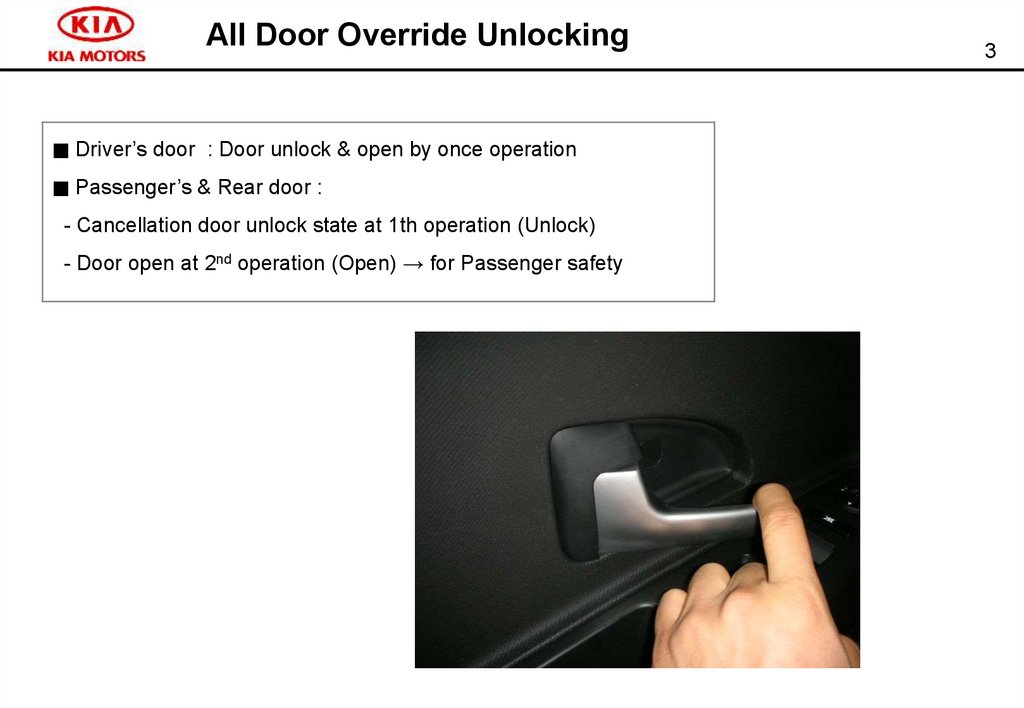
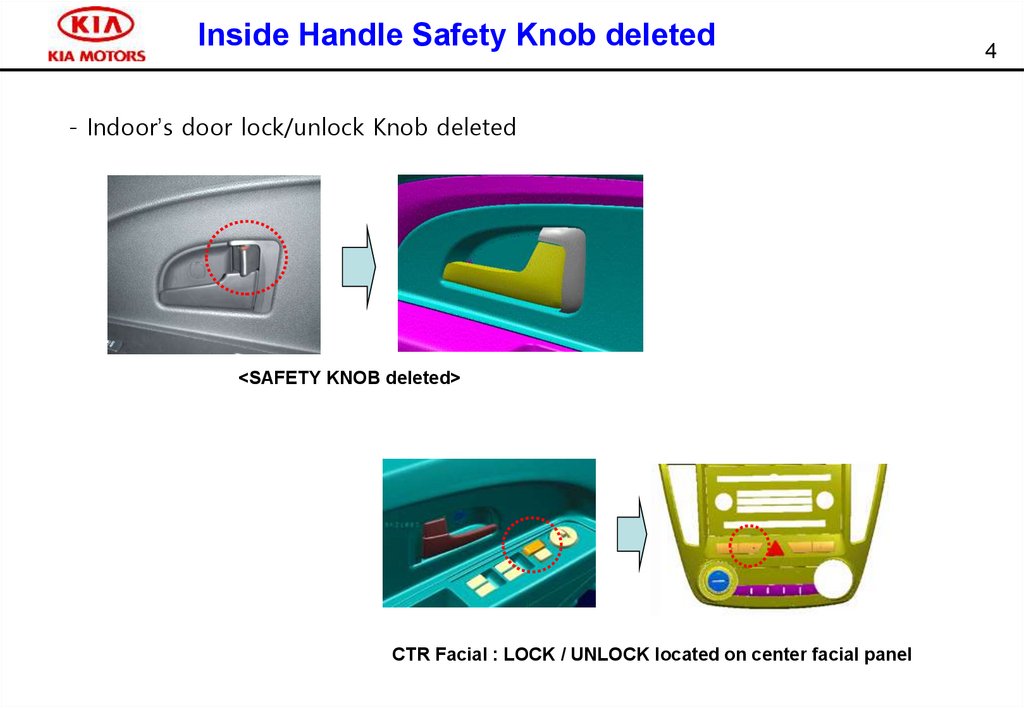
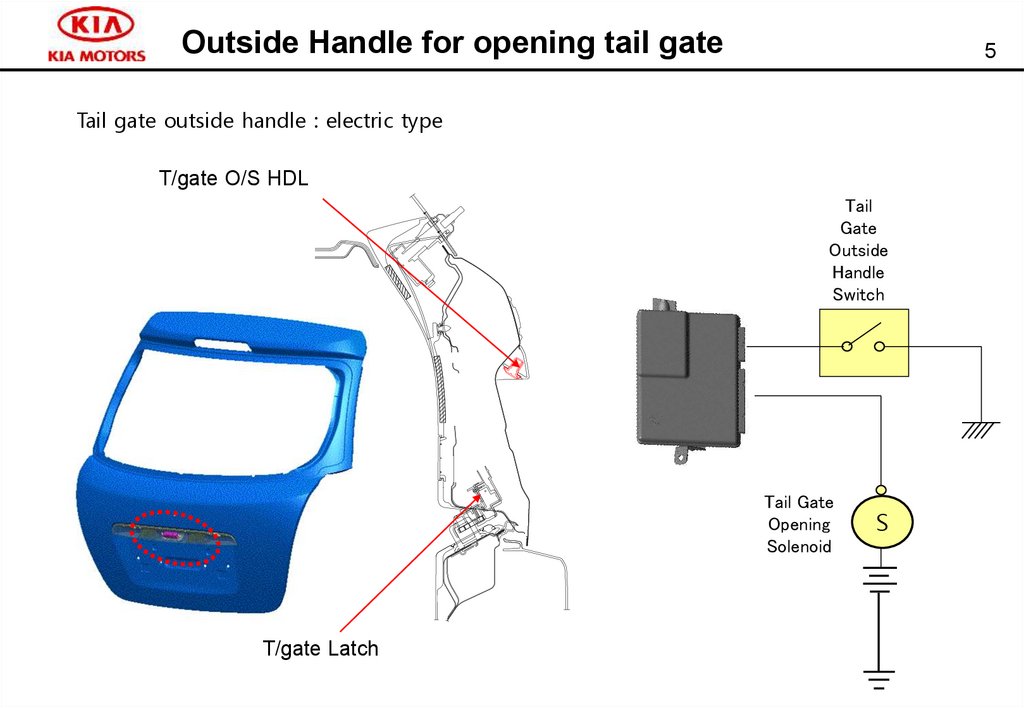
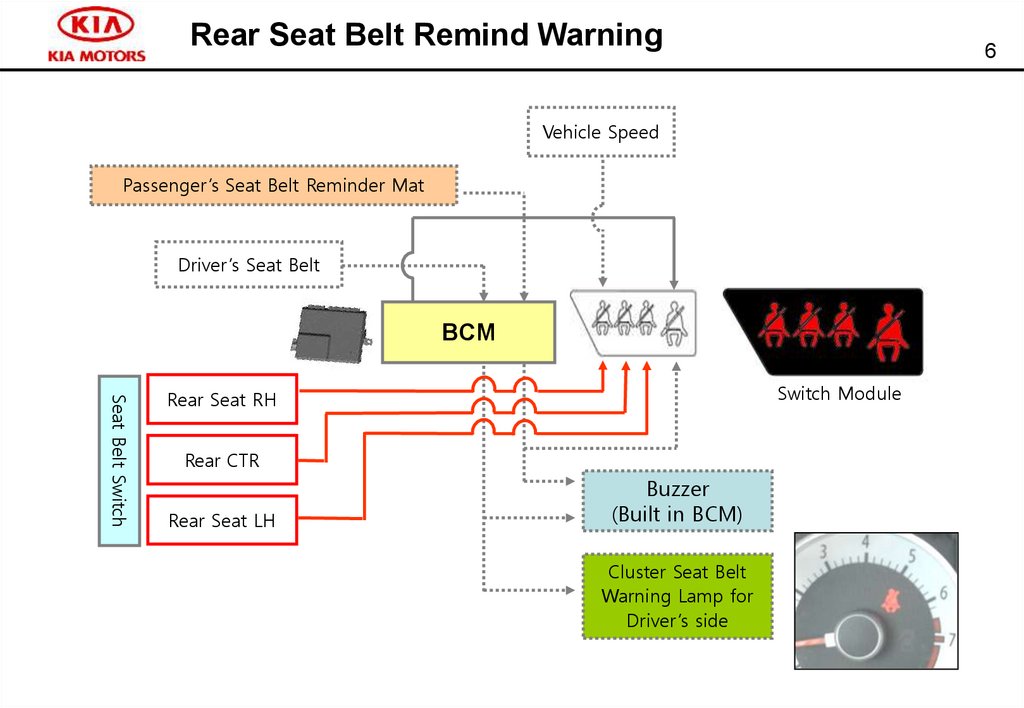
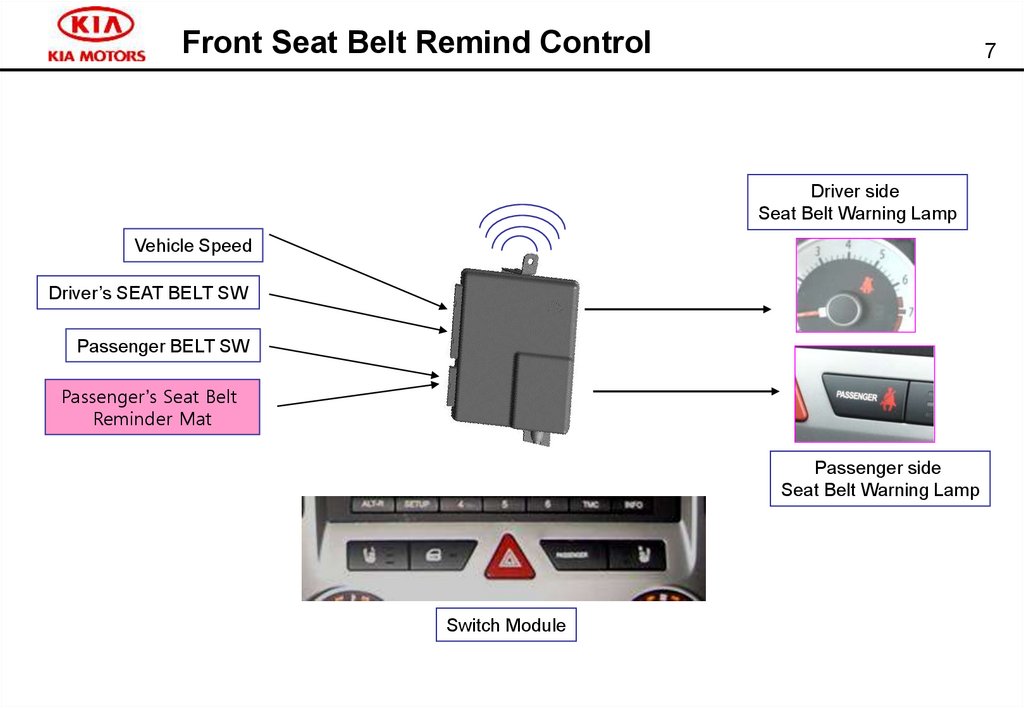
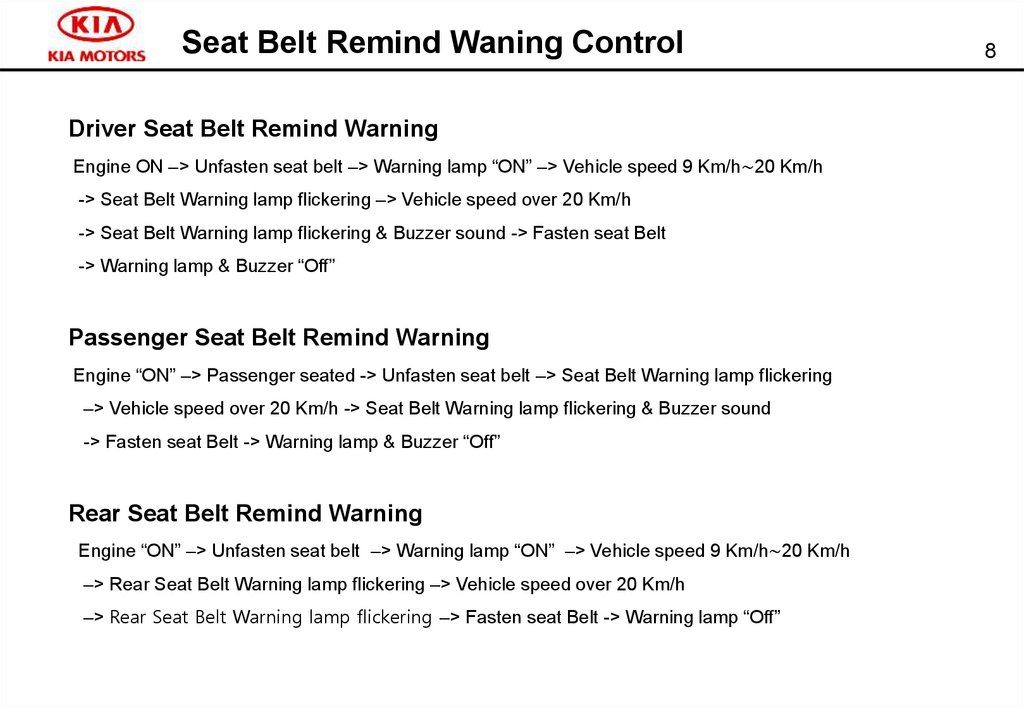

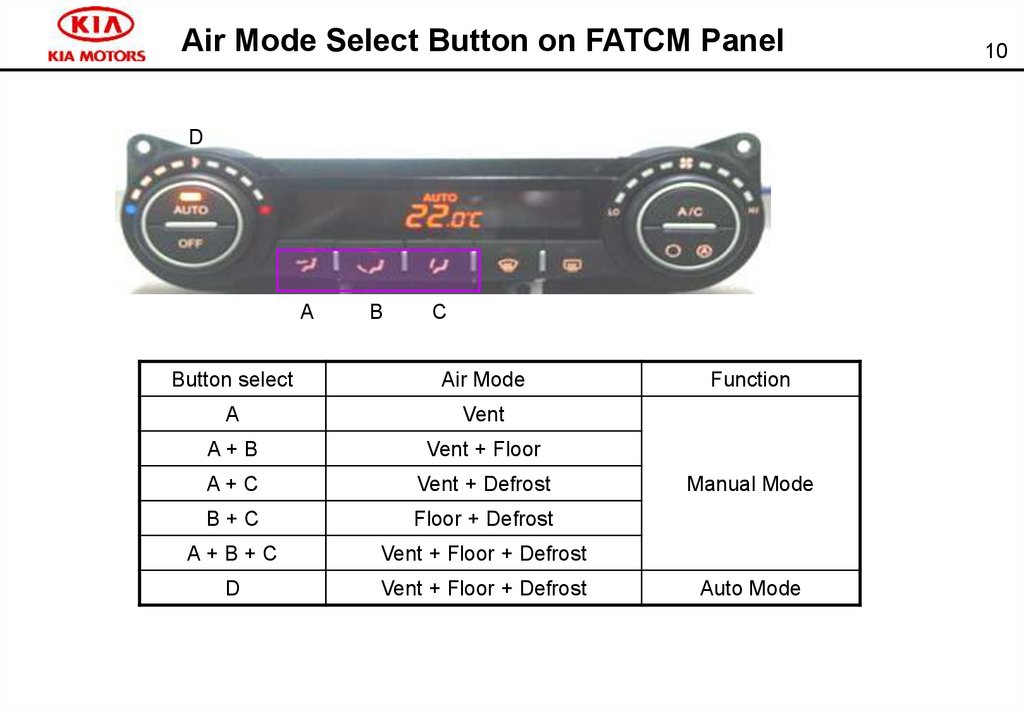
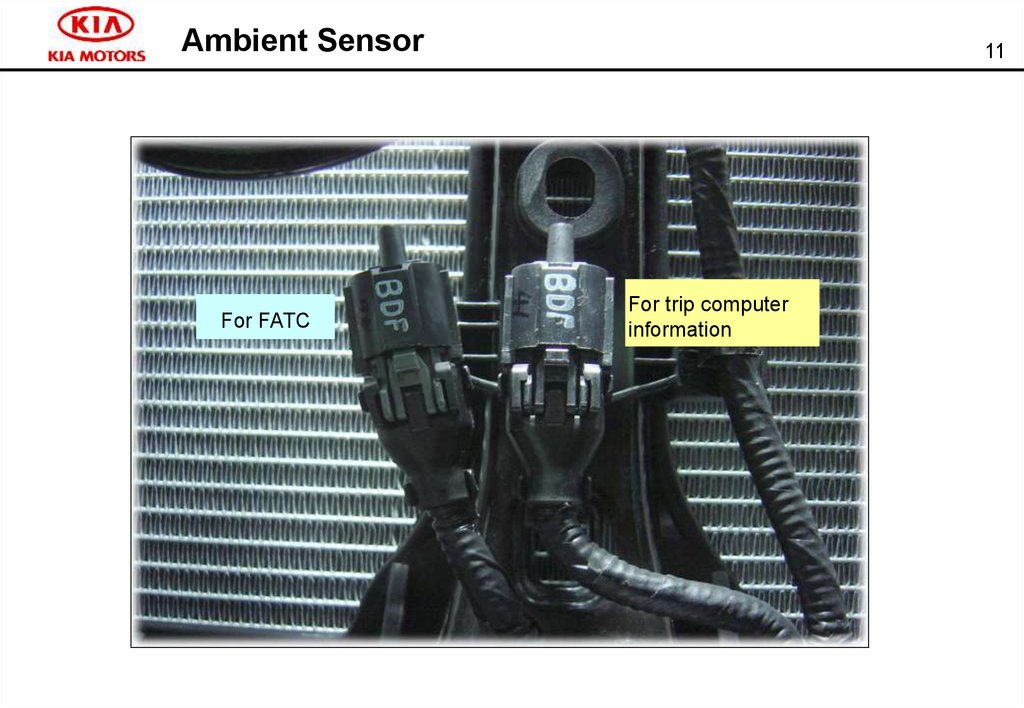
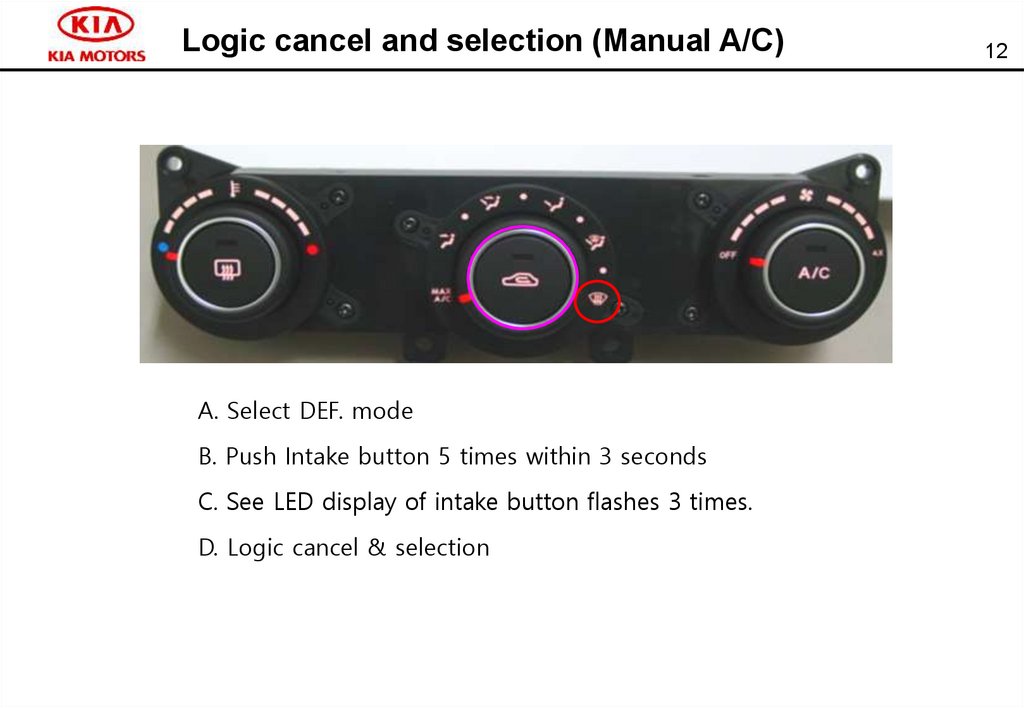

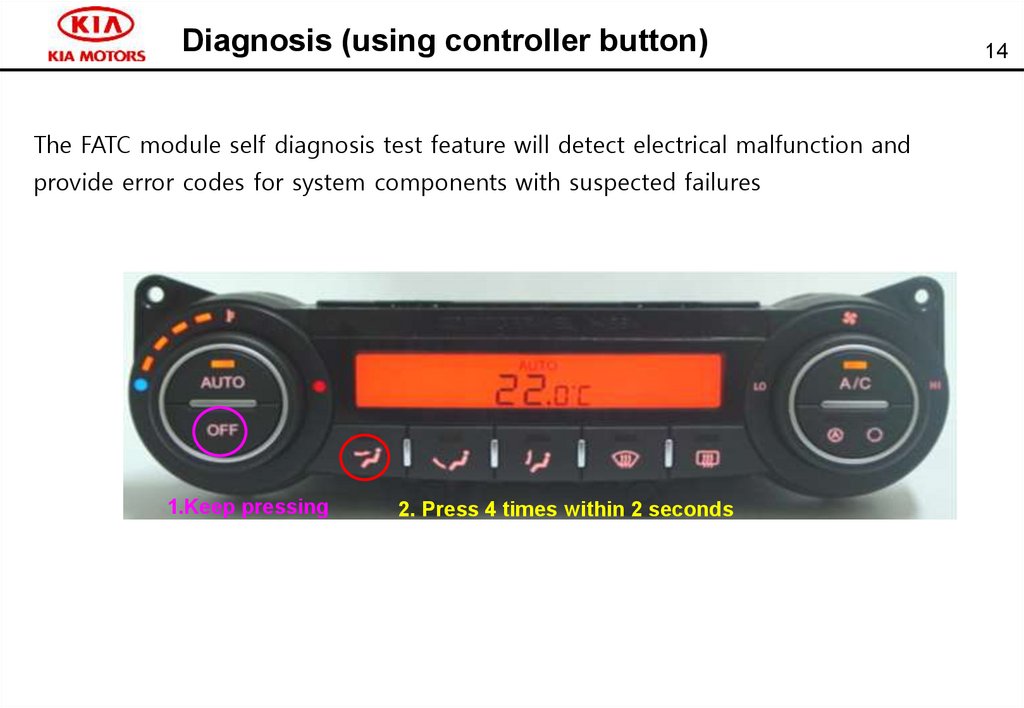
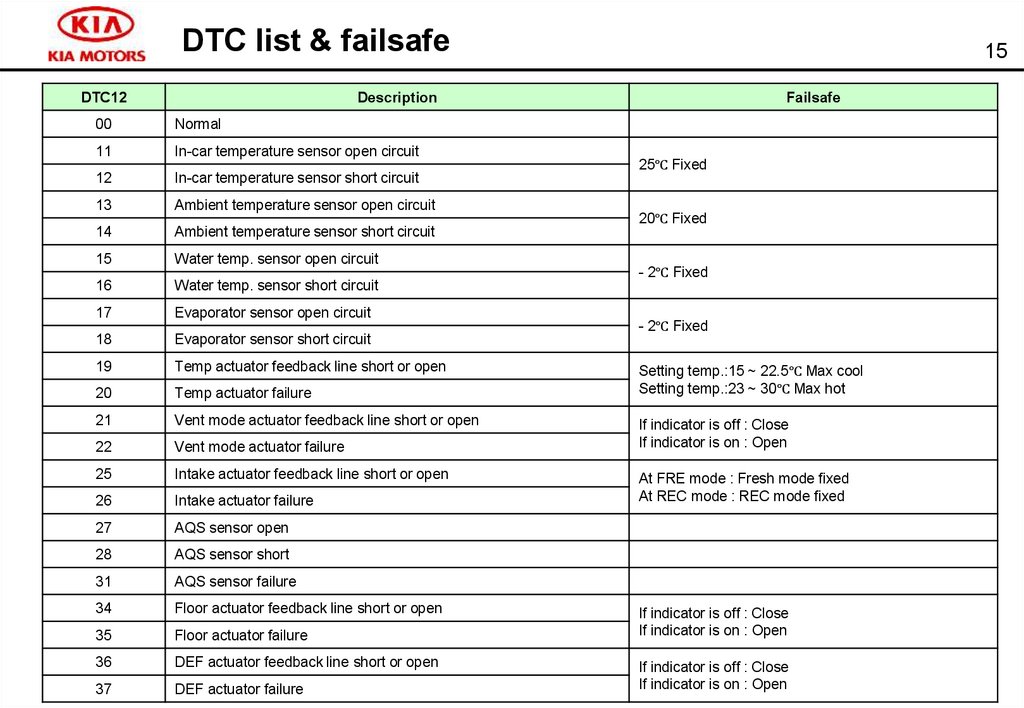



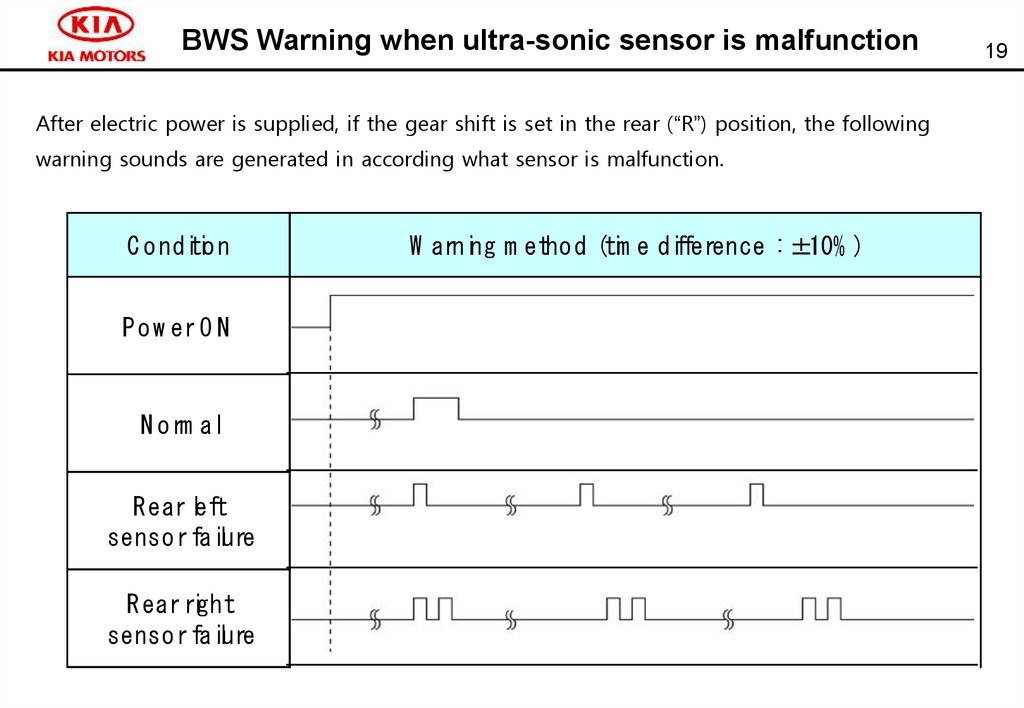

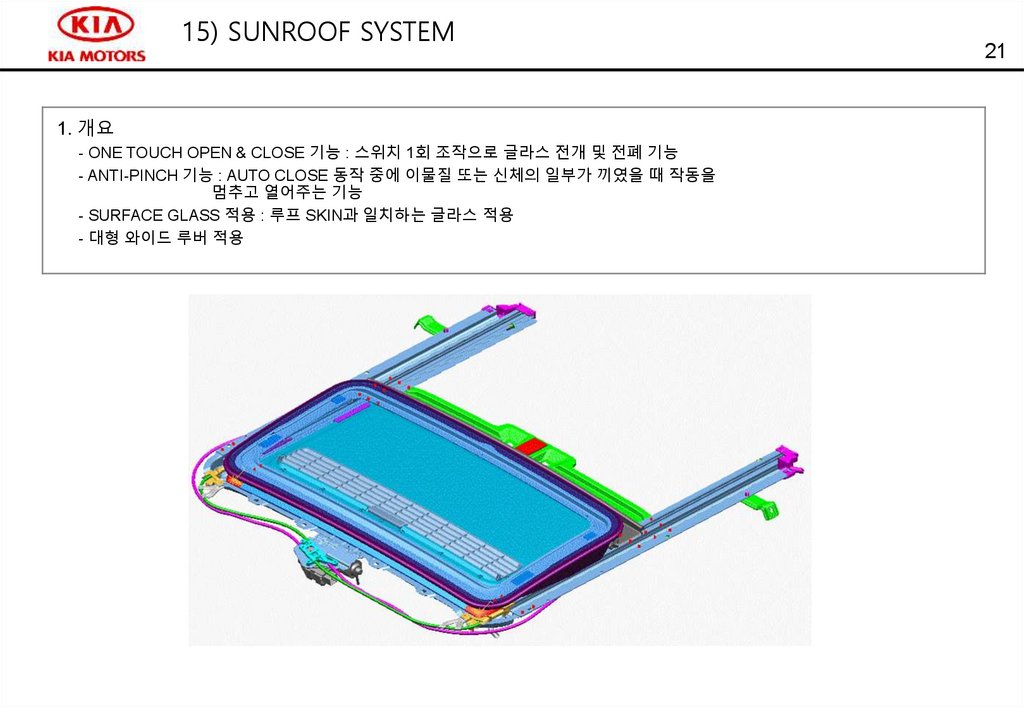
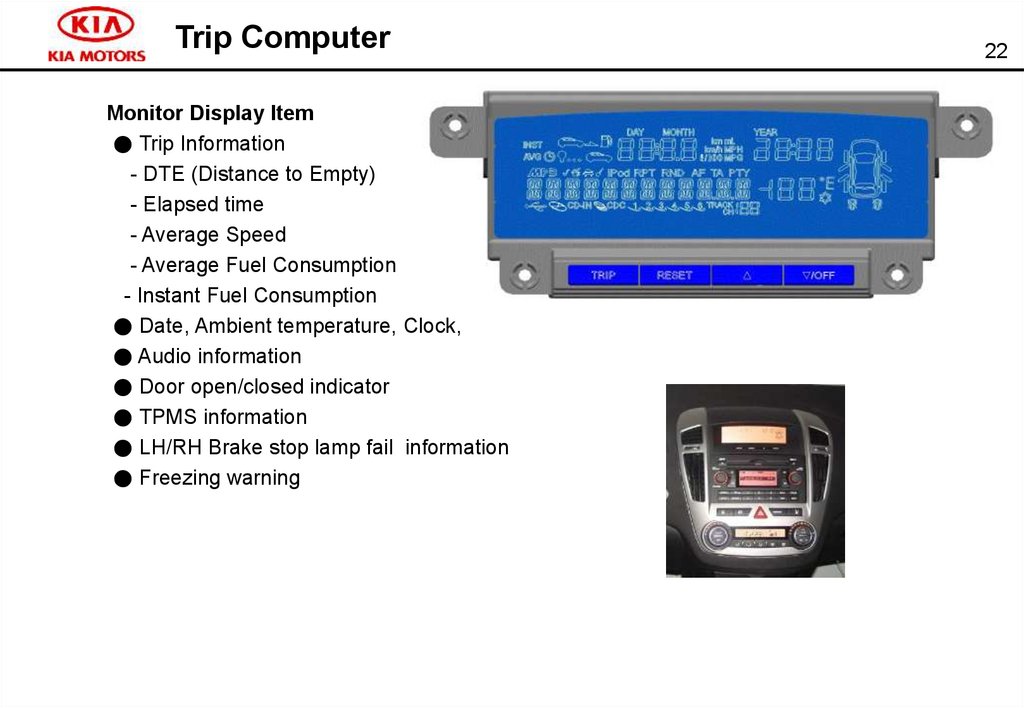

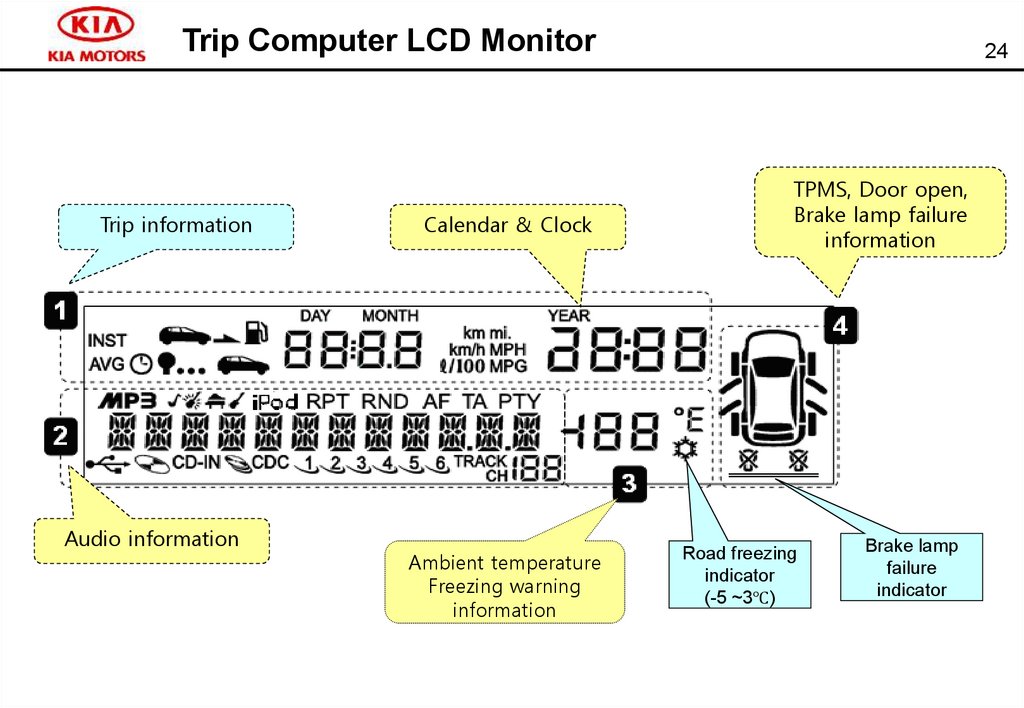

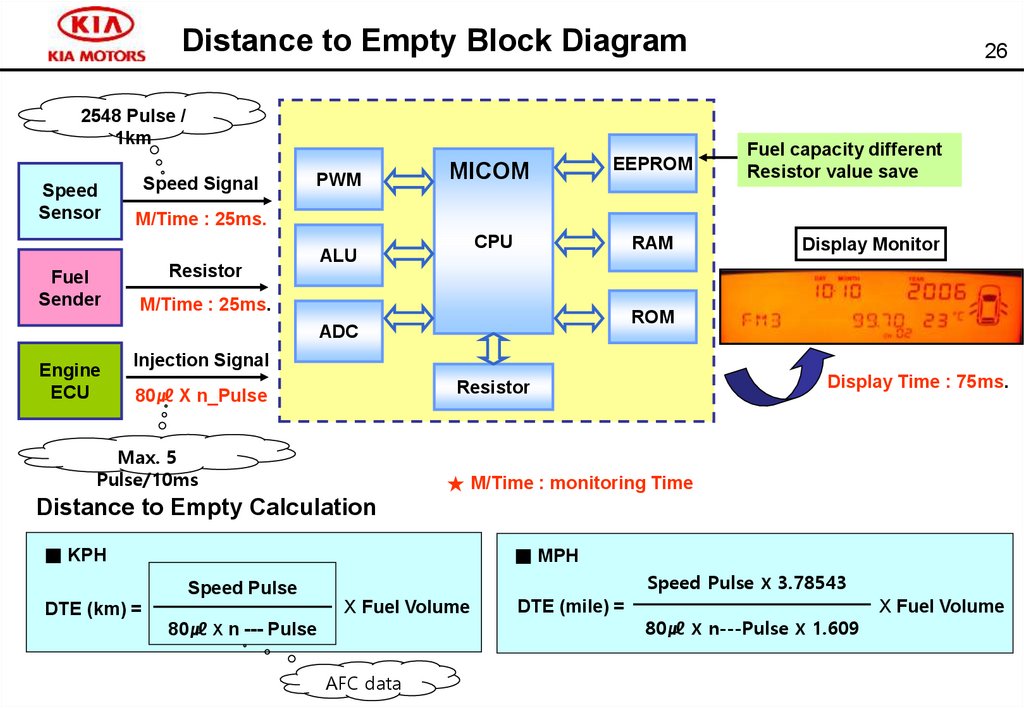





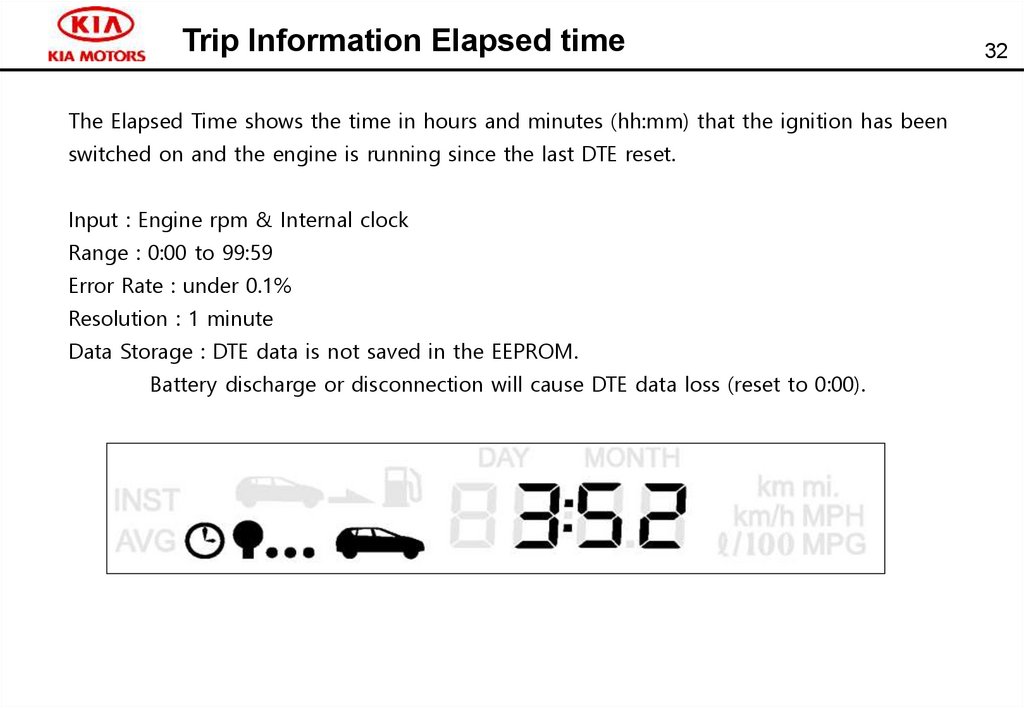

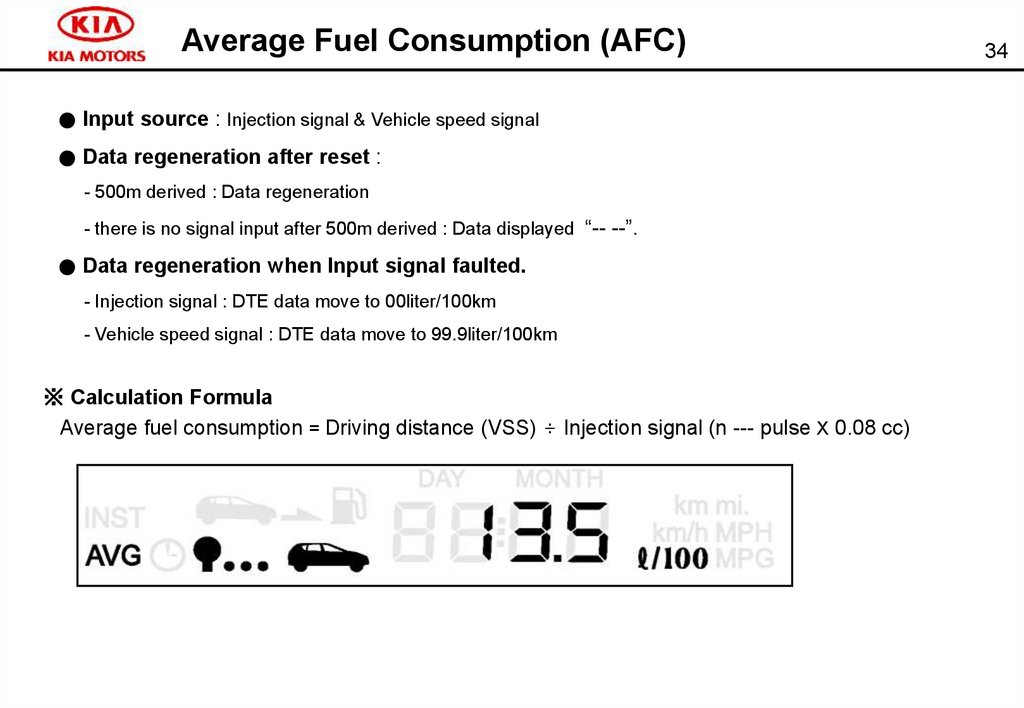



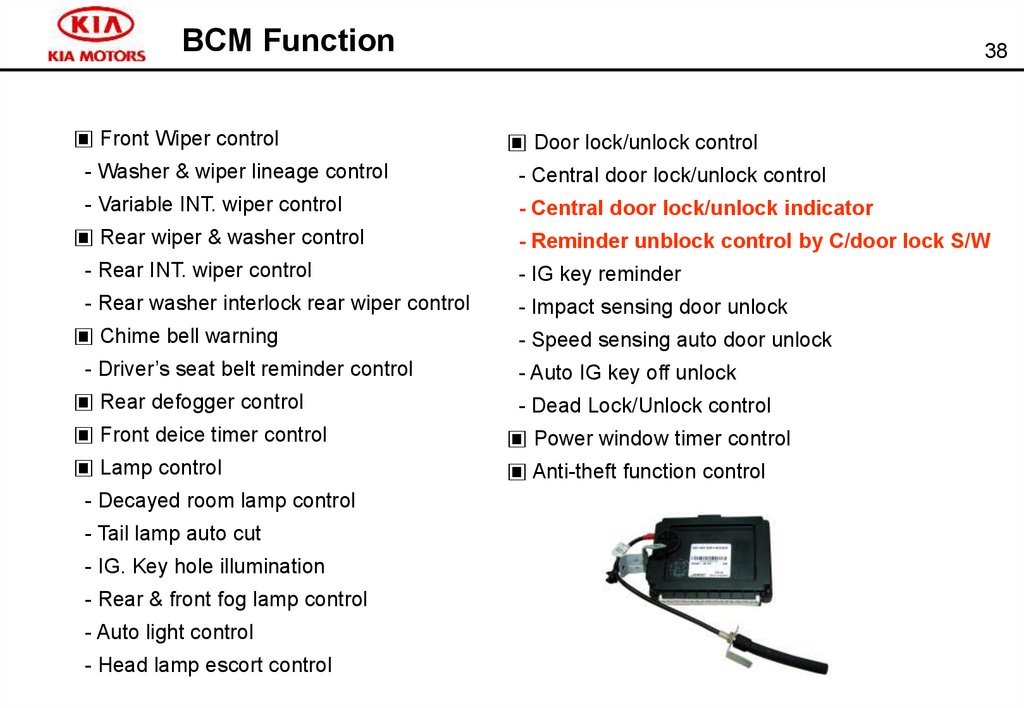
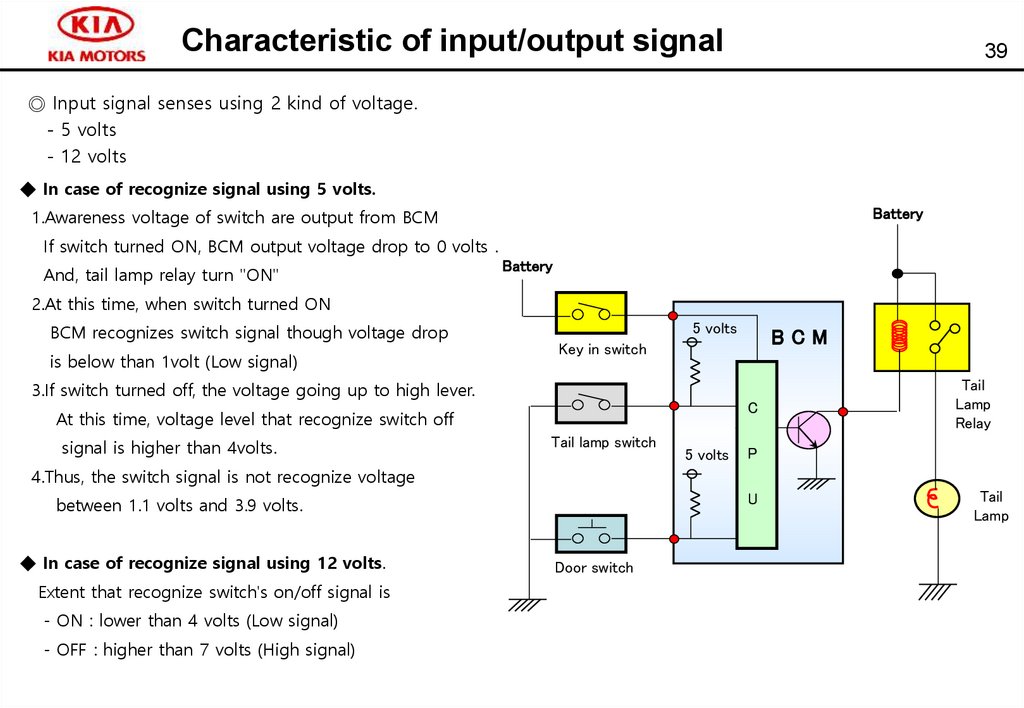
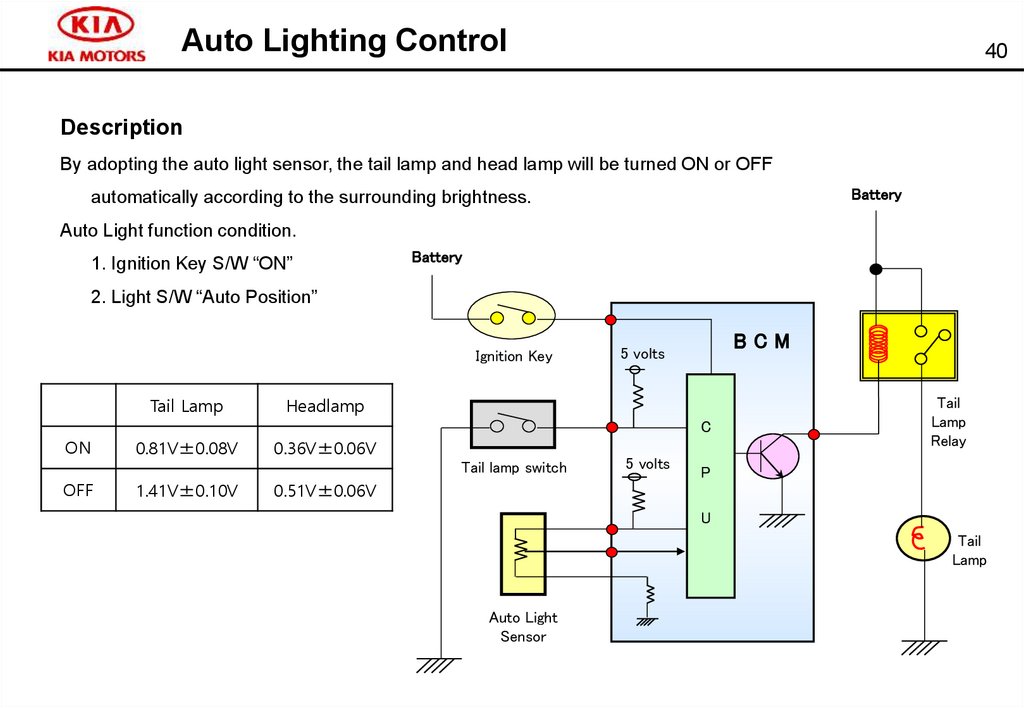

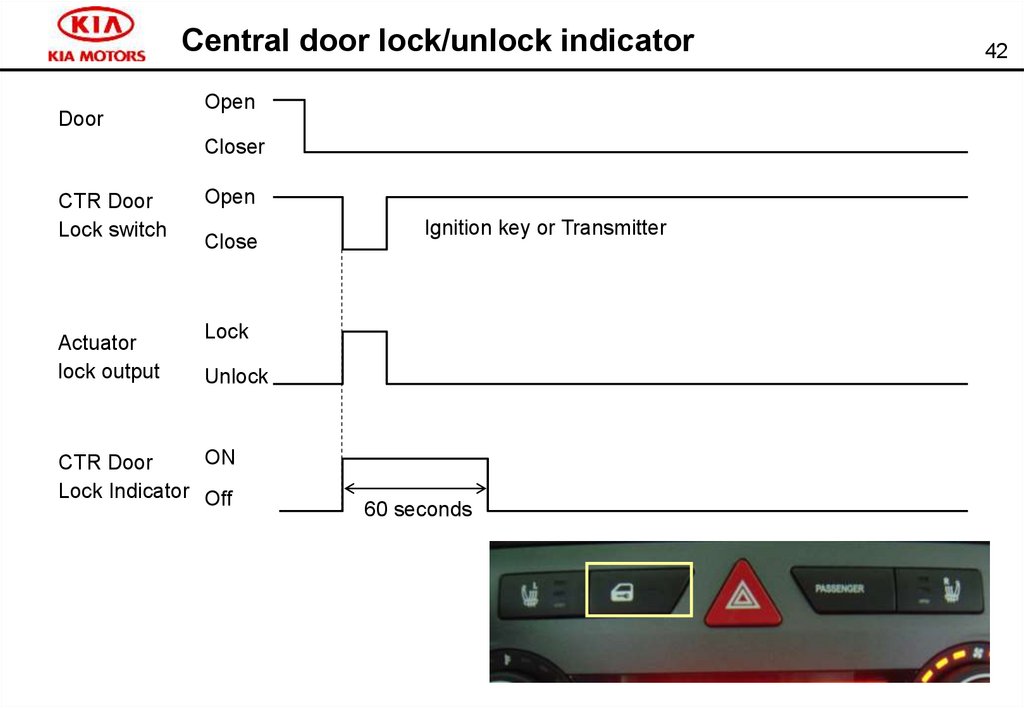
 electronics
electronics