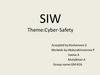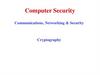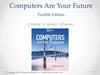Similar presentations:
Tips to protect your computer from viruses and malware
1.
tc
e
t
o
r
P
o
t
s
p
i
r
T
e
t
7
u
p
m
o
C
r
d
u
n
o
a
Y
s
e
s
u
r
i
V
m
o
Fr
e
r
a
w
l
a
M
2.
pe
e
1. K
e
t
a
d
t
f
o
s
r
u
o
y
o
t
p
u
e
r
wa
Software makers like Microsoft and Oracle routinely
update their software to fix bugs that could potentially be
exploited by hackers. Oracle just released on Sunday an
update to its Java software to fix a security hole hackers
could have used to infect computers with malware.
2
08.02.21
3.
ni
l
n
o
k
c
i
l
c
t
’
n
o
2. D
s
l
i
a
em
n
i
h
t
i
w
s
k
A good rule of thumb is if you don’t recognize a sender of
an email, don’t click on any links within it. Microsoft says
44.8 percent of Windows virus infections happen
because the computer user clicked on something.
3
08.02.21
4.
3.“
r
i
v
i
t
n
a
e
e
r
f
Use
e
r
a
w
t
f
o
us s
You don’t have to pay for software to protect
your computer or for an annual subscription to
maintain the latest virus protection. For
Windows users, Microsoft Security Essentials
is free. Avast is another free anti-virus
program.
”
4
08.02.21
5.
aB
.
4
“
r
u
o
y
p
u
ck
r
e
t
u
p
m
o
c
Do you regularly back up the information on
your computer? If you don’t – and 29 percent
of computer users fall into that category – you
have no protection from calamites ranging
from hard drive failure to your house burning
down. If you value your data, back it up.
”
5
08.02.21
6.
es
U
5.
“
p
g
n
o
r
t
as
d
r
o
w
s
s
a
A strong password is one that is complex, with a
mix of letters, numbers, and symbols. While some
people use the same password for everything, try
to avoid that practice.
Password security company SplashData.com says
the three most common passwords are password,
123456, and 12345678. The company
recommends avoiding using the same user
name/password combination for multiple online site 6
08.02.21
logins.
”
7.
ez
i
m
i
n
i
6. M
“
s
d
a
o
l
n
w
do
Make sure your Web browser’s security
settings are high enough to detect
unauthorized
downloads.
For
Internet
Explorer, the medium security setting is the
minimum level to use.
”
7
08.02.21
8.
7. Up
o
p
se a
r
e
k
c
o
l
b
-u p
Web browsers have the ability to stop pop-up windows and allow you to
set the security for accepting pop-ups. The federal OnGuardOnline site
recommends never clicking on links within pop-up screens.
Even the most vigilant of computer users still run the risk of picking up
malware. You should suspect a computer virus if your machine slows
down, crashes, or repeats error messages.
“
Other clues include the computer failing to promptly shut down or restart,
new toolbars you didn’t install, a changing home page, or a laptop battery
draining faster than it should.
If you suspect your computer is infected, make sure your security
software is updated, then scan the computer. If that doesn’t solve the
problem, try typing a question into your favorite search engine to uncover
forums where others might describe fighting and winning similar battles.
”
8
08.02.21
9.
Thanks for listening“
These days protecting yourself from viruses
and lost data is much easier than it used to be
and doesn’t have to cost a dime. Take a few
minutes today to make sure you’re protected.
You’ll be glad you did.
”
These information was taken from
СКТ П-20
9
08.02.21
10.
“”
10
08.02.21
11.
“”
11
08.02.21
12.
“”
12
08.02.21
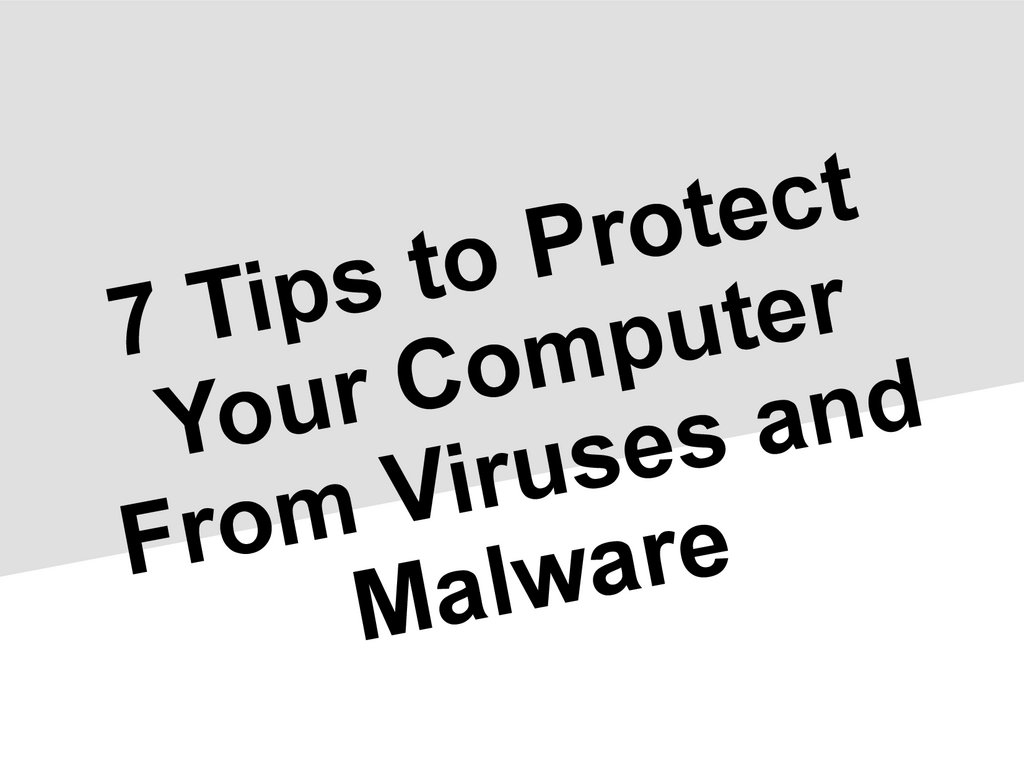
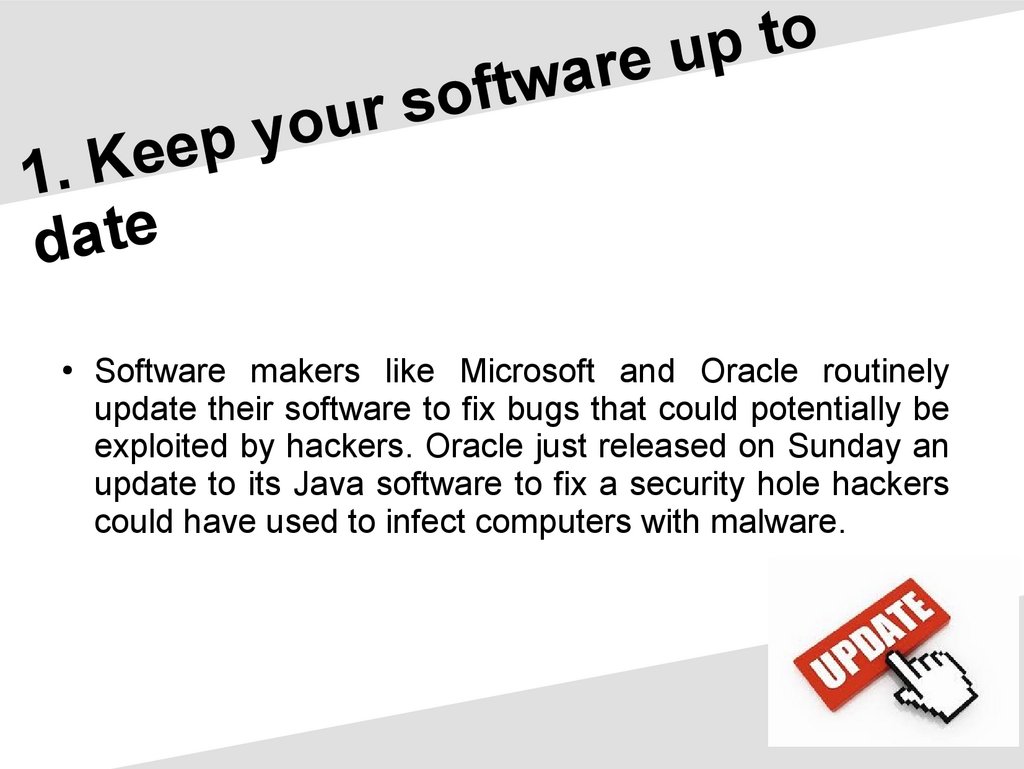
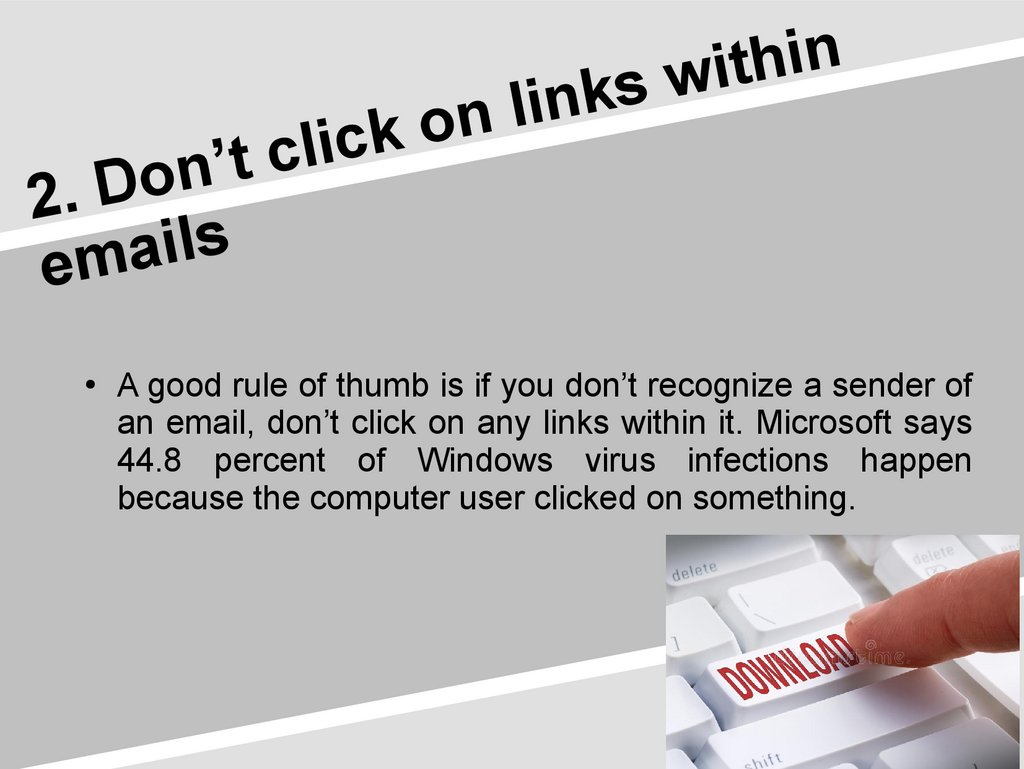
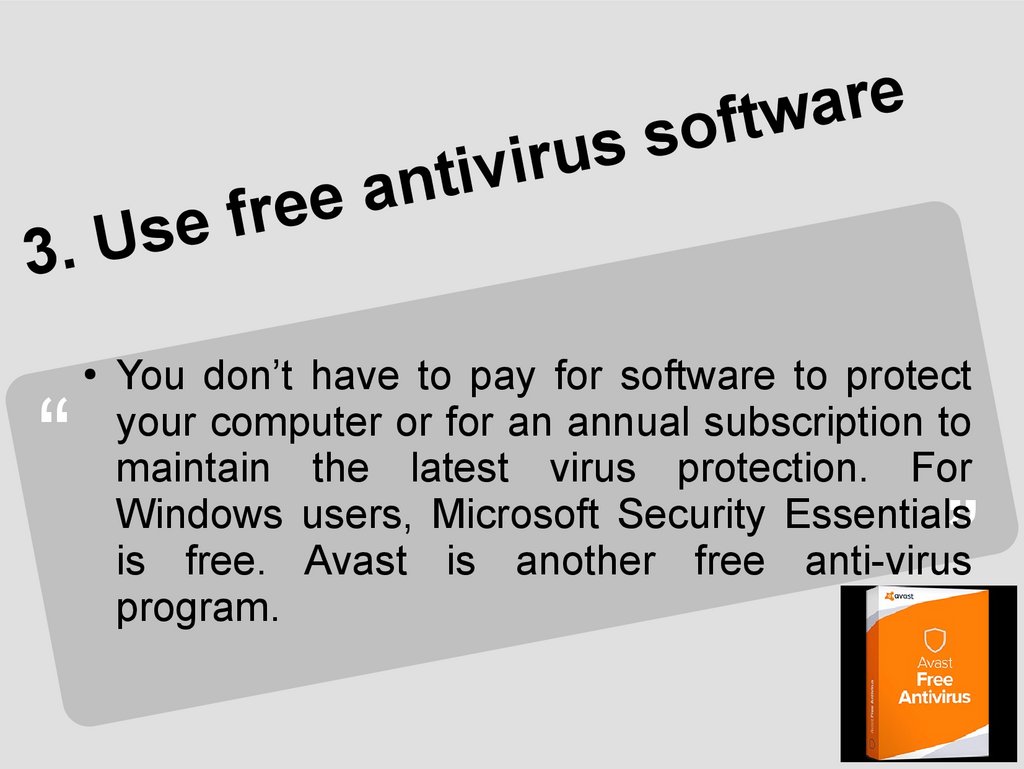

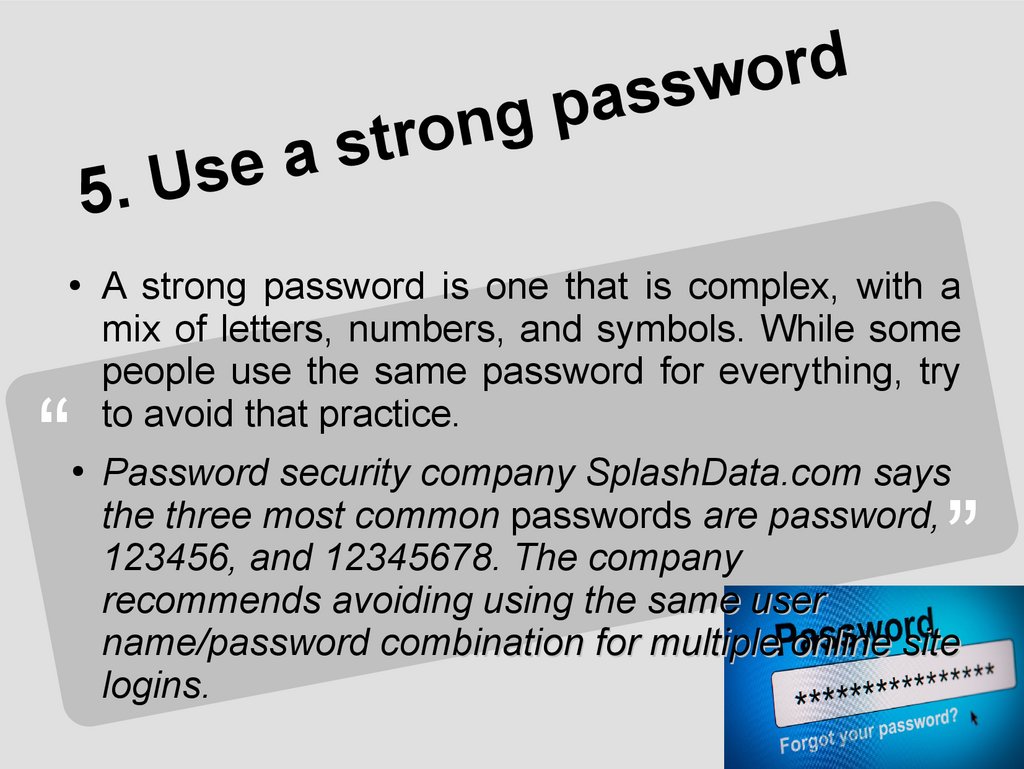

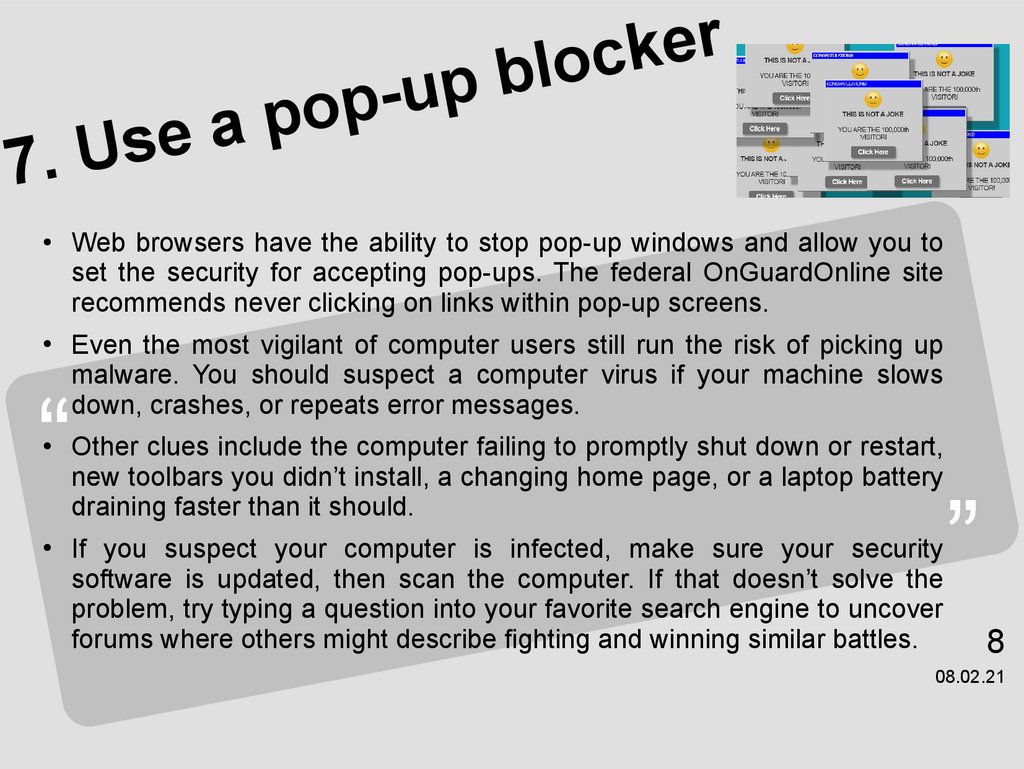

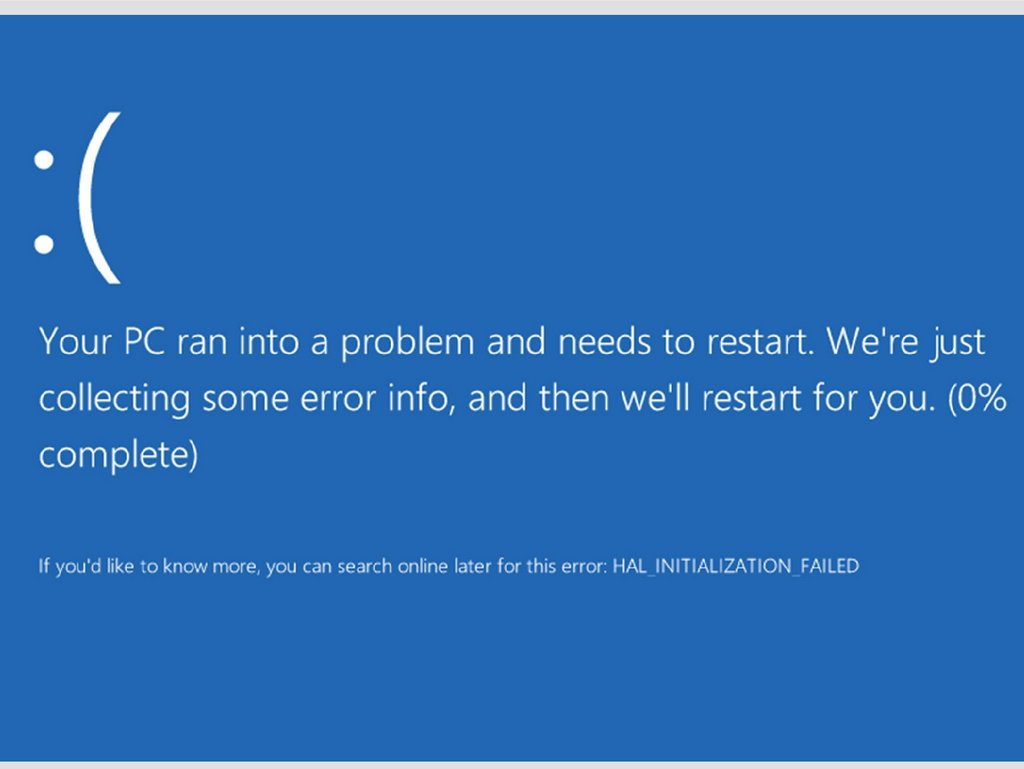


 informatics
informatics