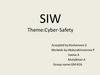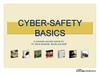Similar presentations:
Energiser Activity – Unit 8 e-Commerce
1. Energiser Activity – Unit 8 e-Commerce (These are terms we will use today – Can you find them and do you know what they are in terms of security?)
HA
C
K
I
N
G
Y
U
O
P
A
S
S
W
O
R
D
S
P
R
T
Y
N
M
E
M
R
O
W
S
W
E
R
E
F
D
G
J
H
A
Q
L
L
A
W
E
R
I
F
D
T
Y
Y
U
I
O
P
B
N
F
R
H
J
T
R
O
J
A
N
H
T
T
P
S
R
L
G
B
N
Q
W
E
R
T
J
S
N
M
F
V
I
R
U
S
E
S
R
G
H
WORD LIST:
Hacking
Viruses
Firewall
SSL
HTTPS
RSA
Passwords
Trojan
Worm
2. Security
Security Risks3. Aims & Objectives
Aims & ObjectivesToday you will learn and carry out:
•Todays Lesson (Security Methods) P2
•Understand what computer security is. P2
•What threats can you identify? P2
•Be able to define each security method. P2
•Taking it further (Extension Activity):
•In a brief list what countermeasures will counter
security threats. P2
4. Security Threats
Types of attacks to computer security:• Physical
•Theft, damage, or destruction to computer
equipment.
• Data
•Removal, corruption, denial of access,
unauthorized access, or theft of information.
Potential threats to computer security:
• Internal threats
•Employees can cause a malicious threat or an
accidental threat.
• External threats
•Outside users can attack in an unstructured or
structured way.
5. What we will cover
Security Risks
Prevention of Hacking
Viruses
Identity Theft
Firewall impact on site performance
Protection Mechanisms
SSL
HTTPS
RSA Certificates
Strong Passwords
Alternative methods
6. Prevention of Hacking
• E-commerce sites need to prevent hacking so that the running ofthe business can be undisturbed and that customer details are not
stolen.
• Specialist software can be used to look at all the ports on a
computer and see which ports are open and closed. If a port is open
and not being used that can give a hacker a way in.
• Unused ports can be protected by using a firewall.
7. Hacking
• There are two variations to Hacking:• Malicious – illegal practice of an individual accessing other peoples
computer systems for the sole purpose of destroying, copying or
modifying data held on that computer/network. This would be for
fun, spite or financial gain.
• Ethical – Hackers will attempt to gain access to a system and then
report their unauthorised access with information on how they
gained access.
8. Website Defacement
• Website defacementThis is the most serious threat to an e-commerce organisation as an
e-commerce organisation relies on its website presence to attract
internet traffic and custom.
• A survey was recently done among the 400,000 recorded web
server attacks. It found that 2,500 web servers each day were the
victim of unauthorised access and malicious damage every day.
9. Website Defacement
• Website defacementMost website attacks are speculative and take advantage of weak
administrative security (weak passwords or unencrypted files) or
security flaws in the software itself.
• Most website defacement is done for fun. Hackers leave ‘tags’ like
graffiti artists.
10. Website Defacement
• Website defacementSerious attacks are made for political or personal motives, either
about the organisation or its services.
• Website defacement undermines the organisation and their
professional image to their clients and potential clients.
11. Website Defacement
• Unidentified hackers have defaced the website of the EuropeanUnion Presidency assumed by Spain at the beginning of this month.
The picture of Jose Luis Rodriguez Zapatero, Spain's Prime
Minister, was replaced with one depicting Mr. Bean, a worldrenowned comedy character.
(Source: http://news.softpedia.com/news/EU-Presidency-Website-Defaced131187.shtml)
12. Website Defacement
Source:http://news.softpedia.com/news/EU-Presidency-Website-Defaced-131187.shtml
13. DoS (Denial of Service) Attacks
Denial of service (DoS) is a form of attack that prevents users fromAccessing normal services, such as e-mail and a web server, because
the system is busy responding to abnormally large amounts of
requests.
Common DoS attacks include the following:
• Ping of death – A series of repeated, larger than normal pings that
crash the receiving computer .
• E-mail bomb – A large quantity of bulk e-mail that overwhelms the
e-mail server preventing users from accessing it
14. Viruses
• A computer virus is a computer program that can copy itself andinfect a computer or computer system.
• A true computer virus can only spread from one computer to
another (in the form of an executable code) An example is when a
user sent a virus over a network or the Internet, or carried it on a
removable medium such as a USB DRIVE, CD, DVD. Viruses can
increase their chances of spreading to other computers by infecting
files on a network file system or a file system that is accessed by
another computer.
• Two examples of viruses are Worms and Trojans.
15. Viruses
• A worm can exploit security vulnerabilities to spread itselfautomatically to other computers through networks.
• A Trojan is a program that appears harmless but hides malicious
functions.
• Worms and Trojans, like viruses, may harm or damage a computer
system's data or performance. Some viruses and other malware
have symptoms noticeable to the computer user, but many are
surreptitious and go unnoticed.
16. Viruses, Worms, and Trojan Horses
• Malicious software (malware) is any softwaredesigned to damage or to disrupt a system:
• Virus is a software code that is deliberately created
by an attacker. Viruses may collect sensitive
information or may alter or destroy information.
• A worm is a self-replicating program that uses the
network to duplicate its code to the hosts on the
network. At a minimum, worms consume bandwidth
in a network.
• A Trojan horse is technically a worm and is named
for its method of getting past computer defenses by
pretending to be something useful.
• Anti-virus software is designed to detect, disable,
and remove viruses, worms, and Trojan horses
before they infect a computer.
17. Identity Theft
• Identity Theft is not a new threat but it is one of thefasted growing crimes in the UK.
• In 2005 a survey by Which? Magazine discovered that
25% of all UK adults have either had their identity
stolen or know someone who has.
So how is it done?
18. Identity Theft
• Traditional techniques typically involve interception ortheft of personal items for example:
• - Wallet/Purse/Handbag
• - Mail Deliveries
• - Discarded Bank statements, invoices, personal letters
• With this information a thief can access
existing accounts, commit fraud, start loans
or buy expensive items using credit agreements
19. Identity Theft
• As more data/information is held electronically andtransferred between servers etc it is now easier than
ever to use another persons identity to perpetuate such
illegal acts.
• To the rescue?
• Chip and Pin/National Identity Cards
20. Identity Theft
• As more data/information is held electronically andtransferred between servers etc it is now easier than
ever to use another persons identity to perpetuate such
illegal acts.
• To the rescue?
Chip and Pin/National Identity Cards are seen
as methods which can be used to protect an Individuals
identity.
21. Firewalls
• A Firewall is a program which runs on a computer system (client ordedicated) that filters network traffic. In addition it can also specify
which programs are allowed to access the network.
• Typically a firewall is placed between a trusted private network
and an unprotected public network (such as the internet), often built
into a router or gateway.
• This is done by the opening and closing of ports. Ports connect
protocols and IP addresses together. Each computer has several
ports for data to pass through. They are virtual so they cannot be
seen. Examples of ports are Port 25 for email and Port 80 for the
Internet. A web server will close all ports that are not being used.
22. Firewalls
Source:http://www.microsoft.com/middleeast/windows/windowsxp/home/using/howto/homenet/protect.aspx
23. Firewalls
• When using a firewall a user may not see all the featureson the website. This is due to the security policies on a
firewall can be set to block certain types of scripts
running on a users computer.
• This is done to prevent viruses and hackers attacking
the system.
• High security must be balanced with the possibility of
losing functionality from websites.
24. Secure Socket Layers (SSL)
• SSL is a cryptographic protocol which provides securecommunication on the Internet. It provides endpoint authentication
which means both the server and the client need to be identified
and confirm they are who they claim to be.
• This is done by public key encryption and certificate based
authentication.
25. Secure Socket Layers (SSL)
• Public KeyIs a method of coding information so only people with the right key
at both ends of the communication can decode it.
• Certificate-based authentication
Is a method of coding information so the people at either end are
identified by a digital certificate, coupled with a digital signature.
These can confirm the identity of the sender or recipient.
26. HTTPS
• HTTPS is the protocol usually used by websites on the Internet.HTTPS is a secure version of the protocol, which uses encryption to
protect the data entered on the site.
• This protocol is usually used when customers are entering their
payment details.
27. RSA Certificates
• RSA certificates are a method of coding information so that thepeople at either end are identified by a digital certificate, coupled
with a digital signature.
• These can confirm the identity of the sender or recipient.
28. Strong Passwords
• Strong passwords are a must for all computer users. This is vital forweb servers and other e-commerce systems.
• A strong password involves:
Both letters and numbers
Both capitals and lowercase
Symbols such as * or #
Being over eight characters long
29. Strong Passwords
• Hackers can take advantage of weak passwords especially thosethat are easy to guess.
• Easy to guess passwords are often the name of a pet, dates of
birthdays of children or makes of cars.
• Various software programs can run through many possible
combinations of characters and test each one to see if it is the
chosen password. The stronger the password the longer the
software will take to crack.
• Hackers are less likely to spend time attempting to hack a well
secured website.
30. Alternative authentication Methods
• A new authentication method that is slowly becoming more popularis the use of digital signatures. These are the electronic equivalent
of the traditional signatures that have been used for hundreds of
years as a personal authentication method.
• A digital signature allows someone to authenticate a document over
the Internet.
• An example is a customer setting up a direct debit payment would
traditionally need to wait for the paperwork to be posted to them,
sign it, then return it. Now digital signatures can be used to
authenticate the documents immediately anywhere in the world.
This benefits both the customer and businesses.
31. Taking it further
• Taking it further:• Write a brief report on the below.
• In a brief list what countermeasures will counter
security threats? P2
• What are the advantages and disadvantages of
the counter measures? P2 & M2
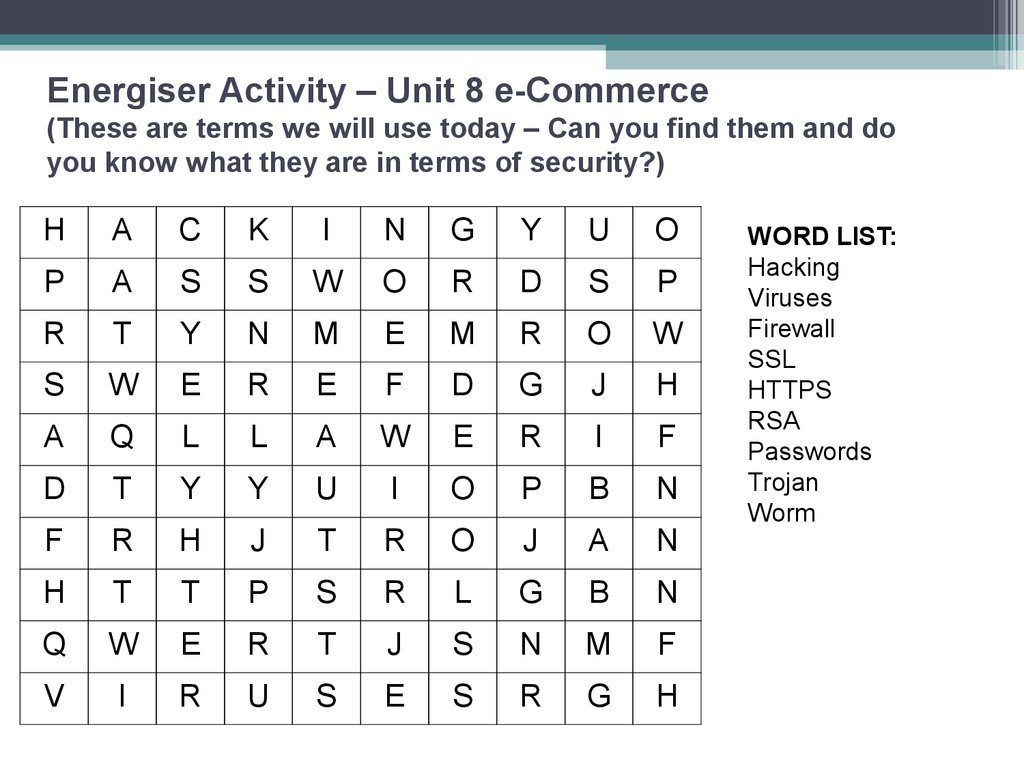

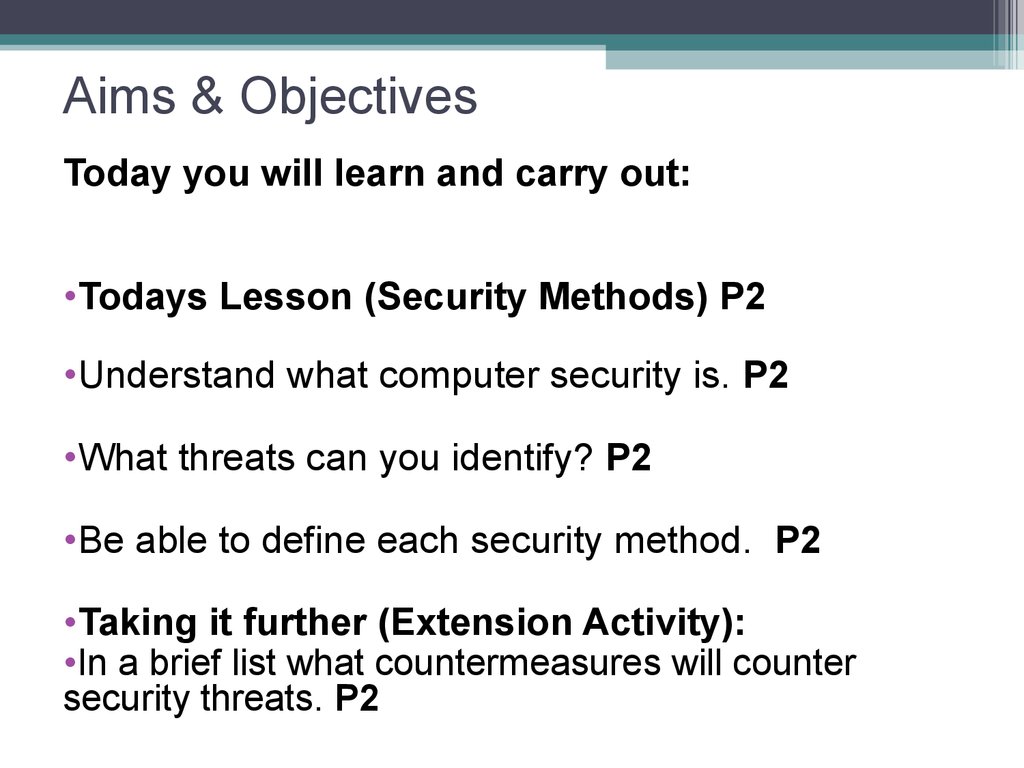
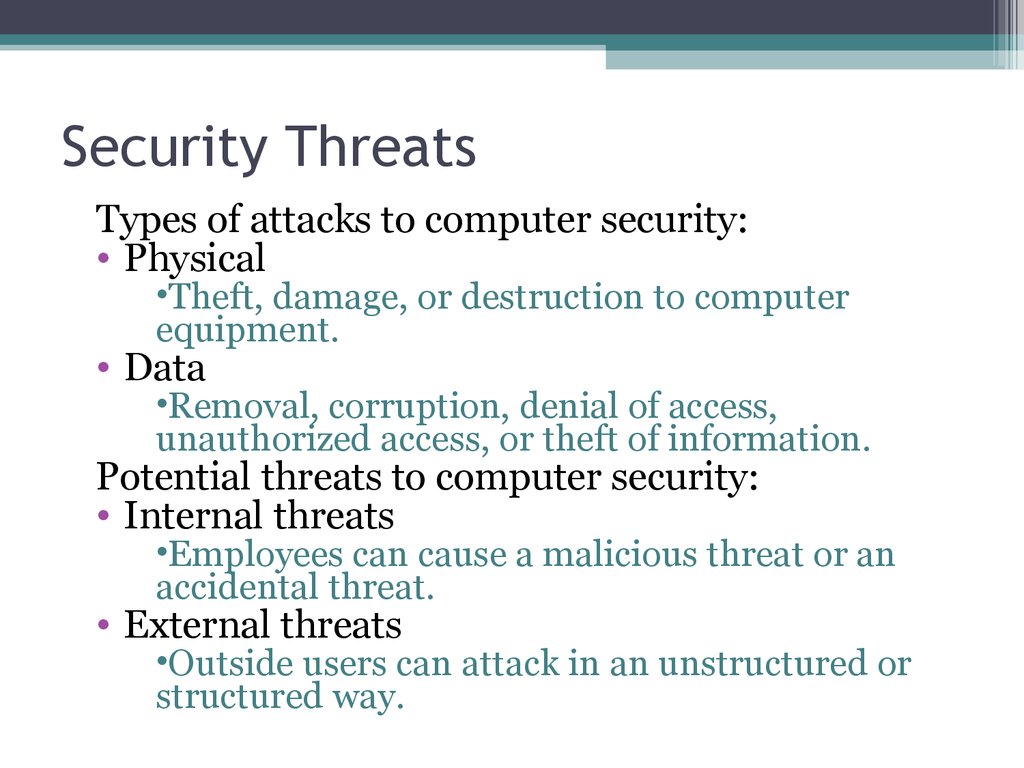
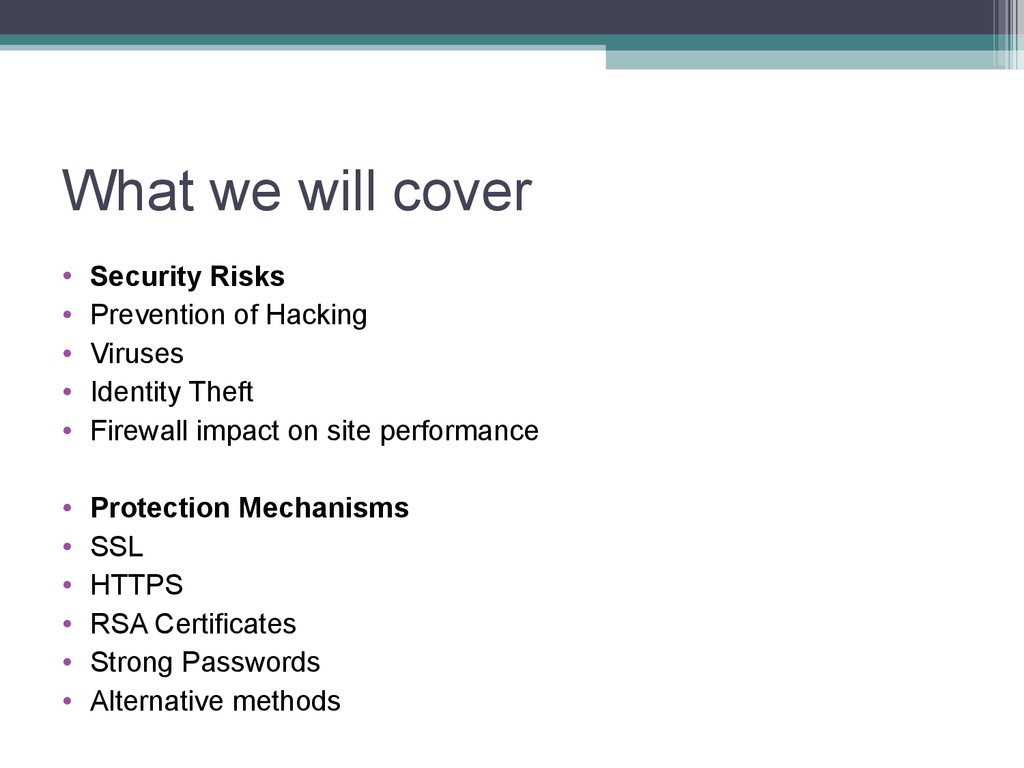
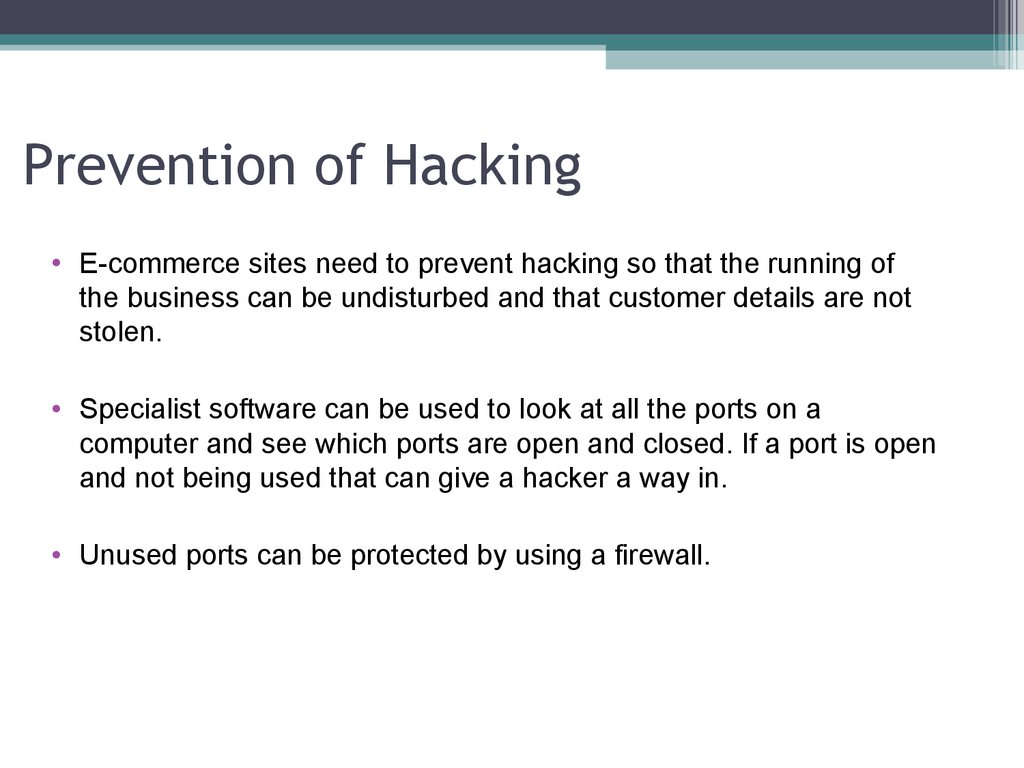
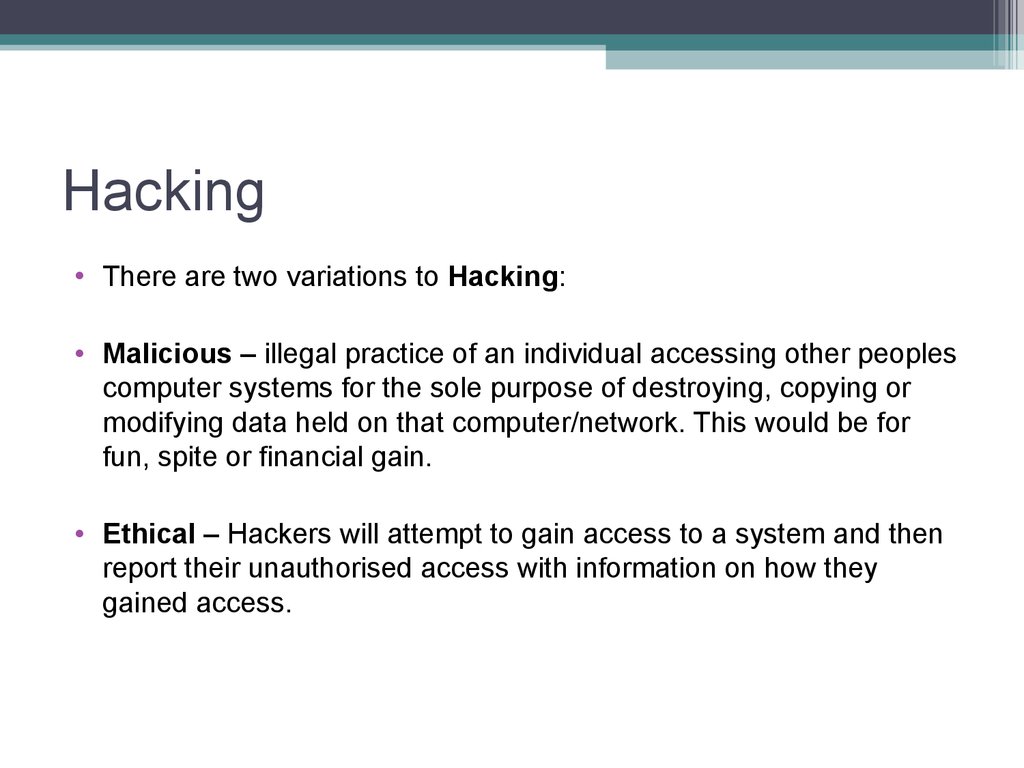
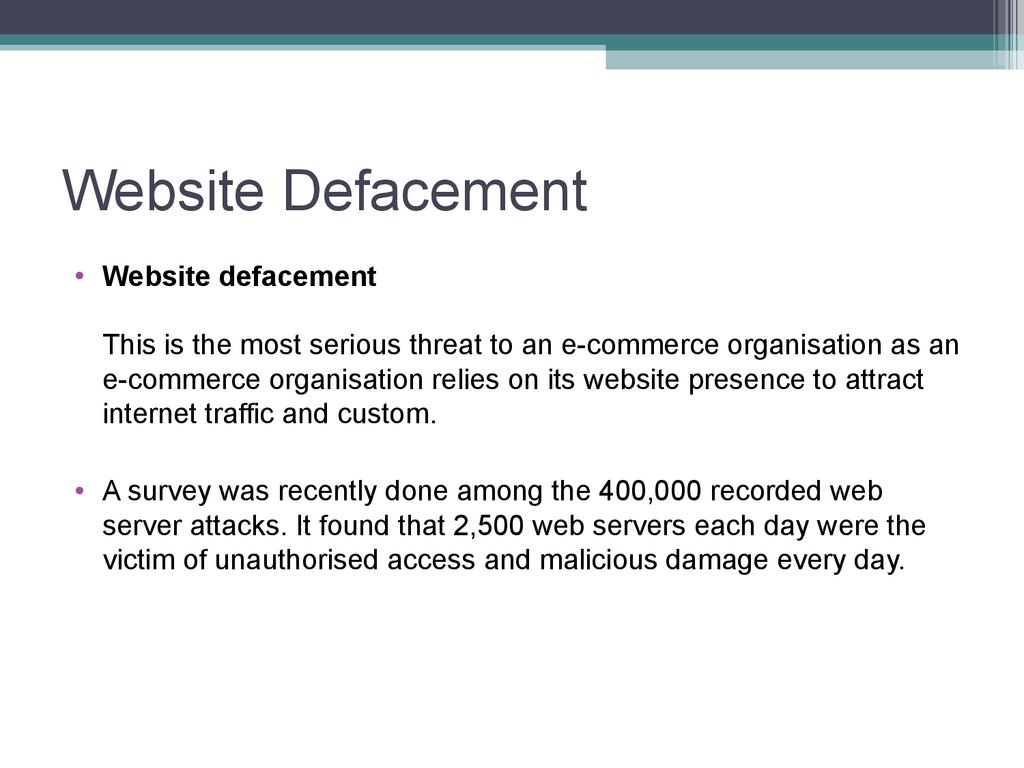
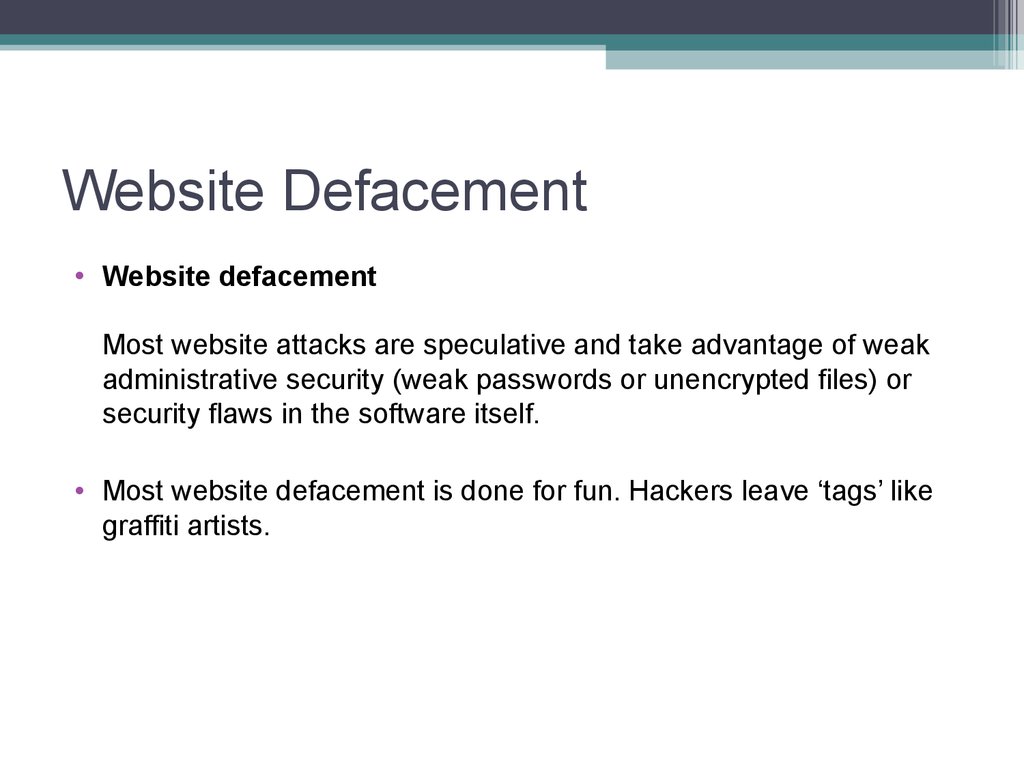
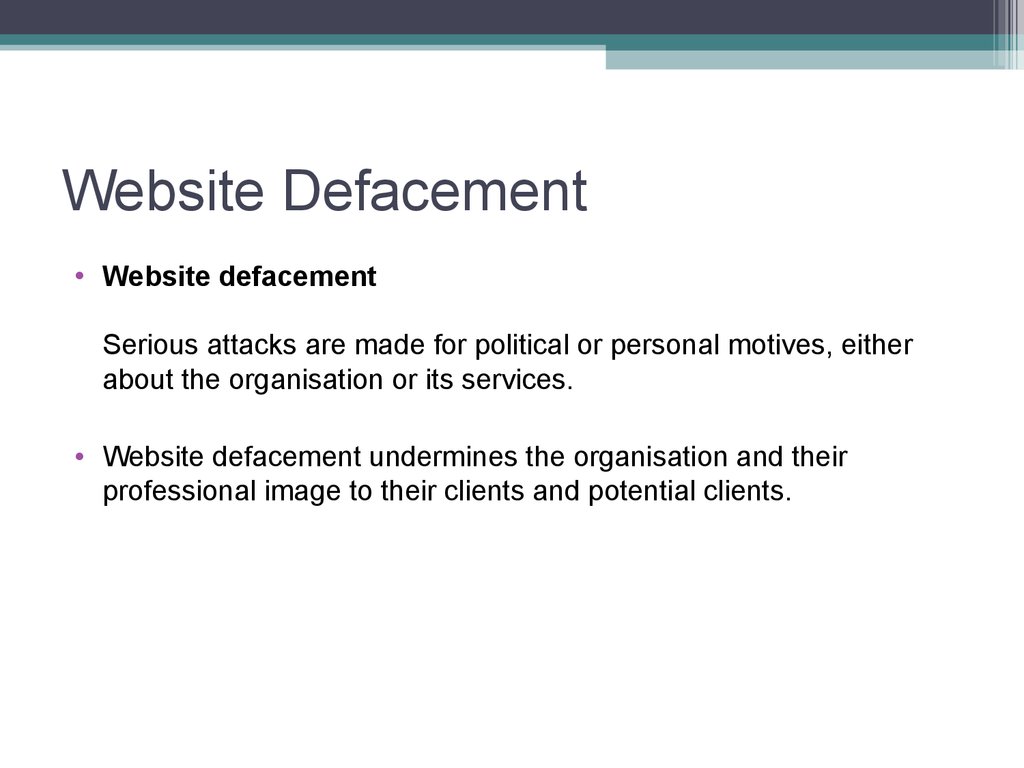
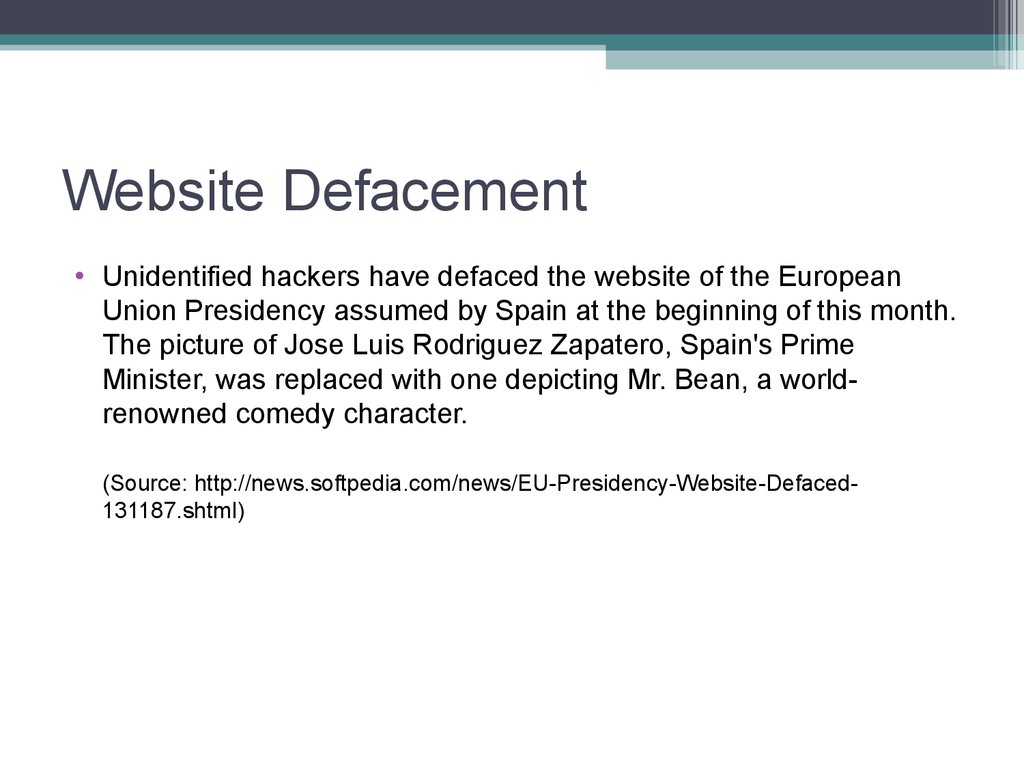
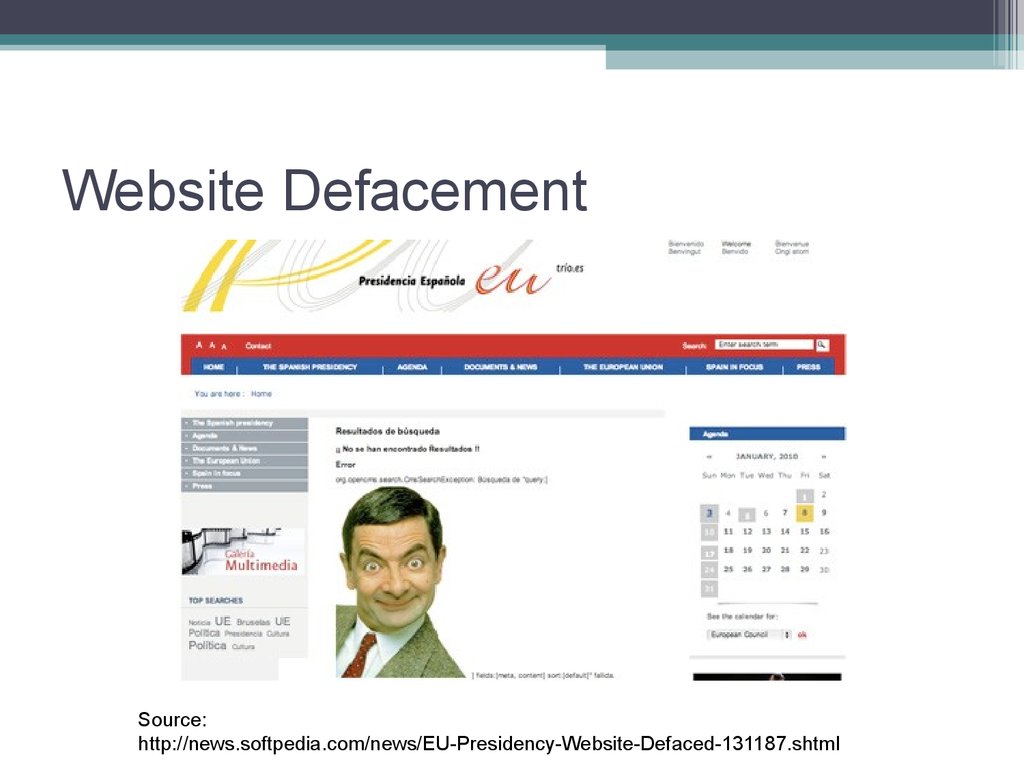
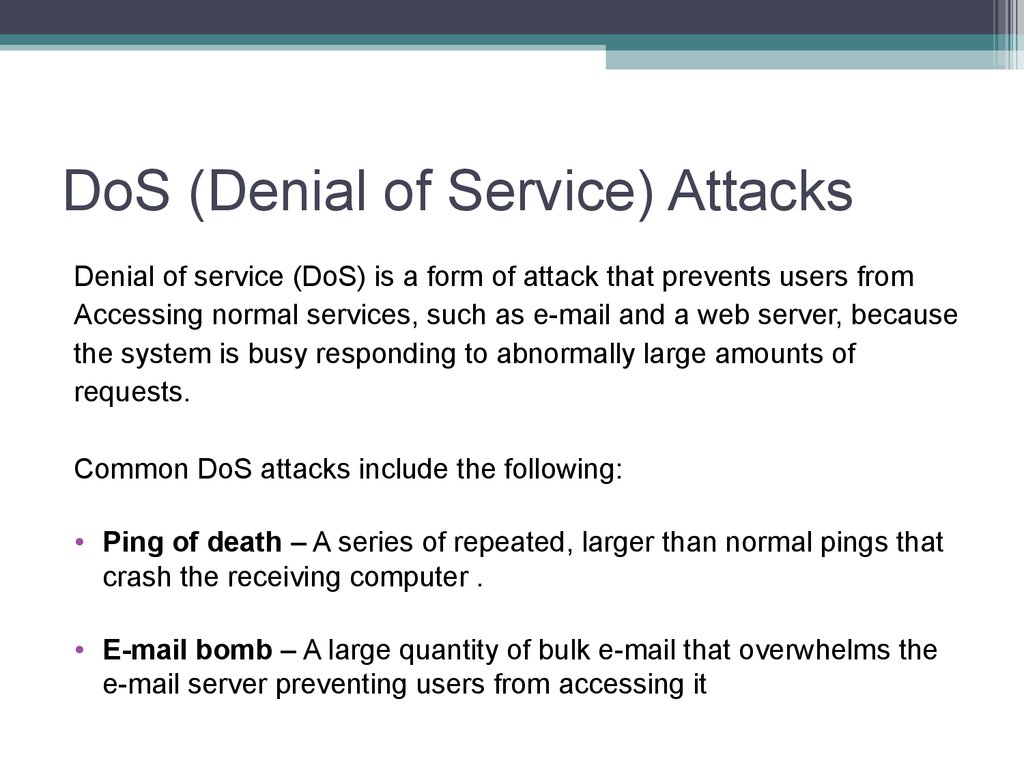
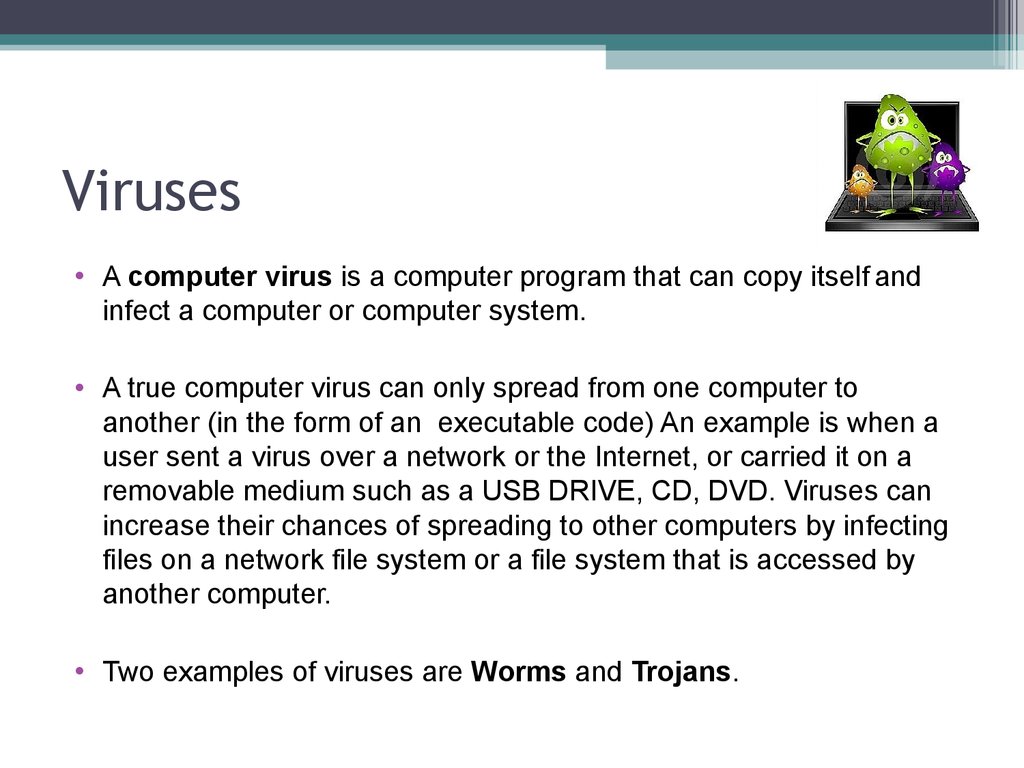
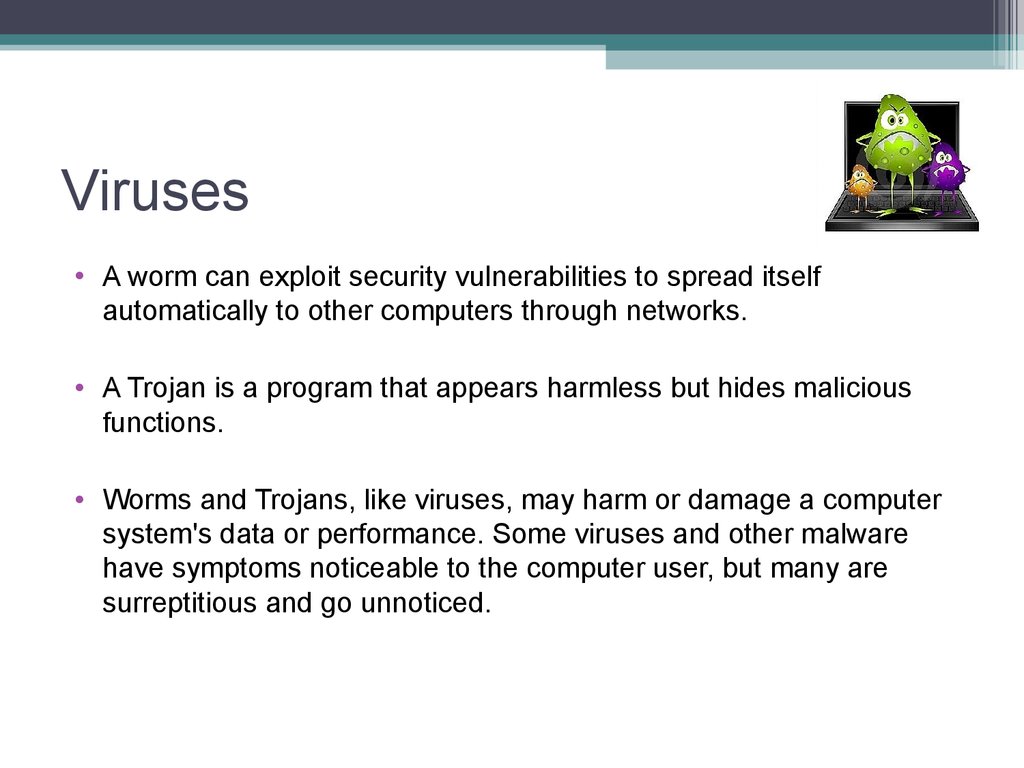
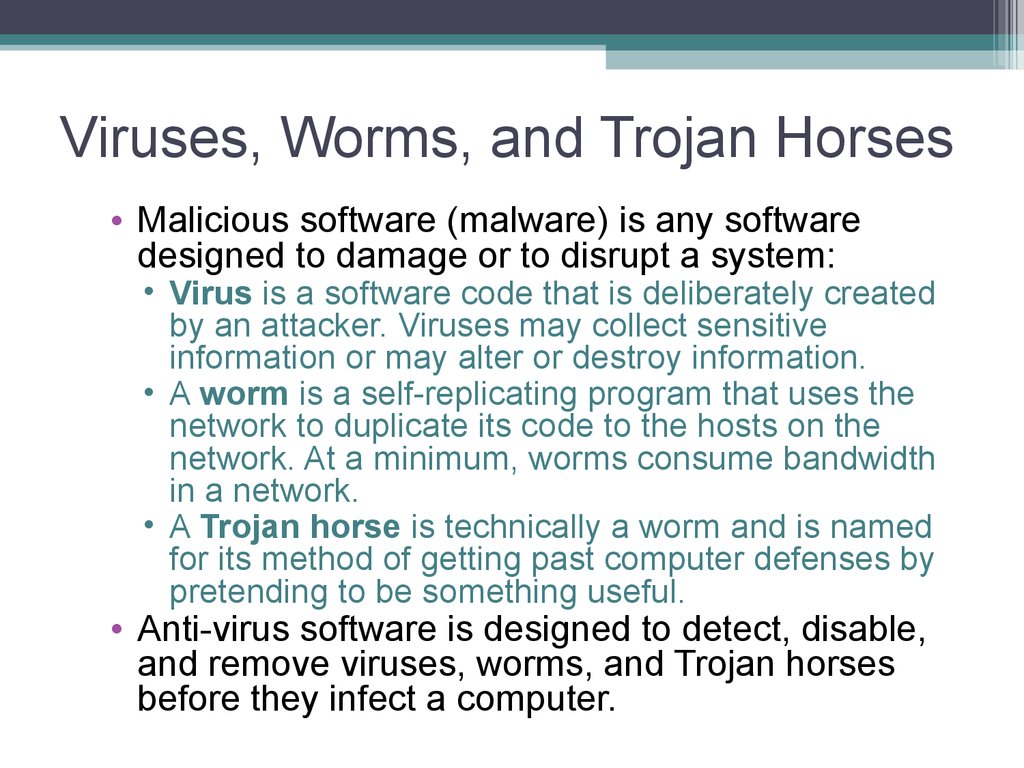
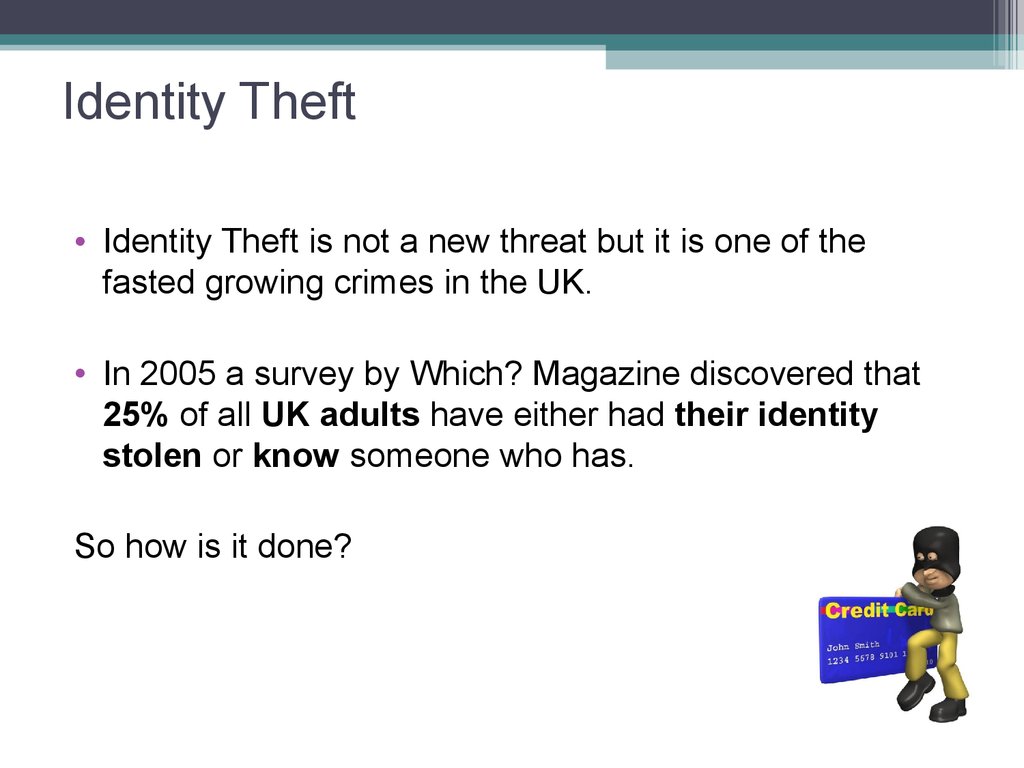
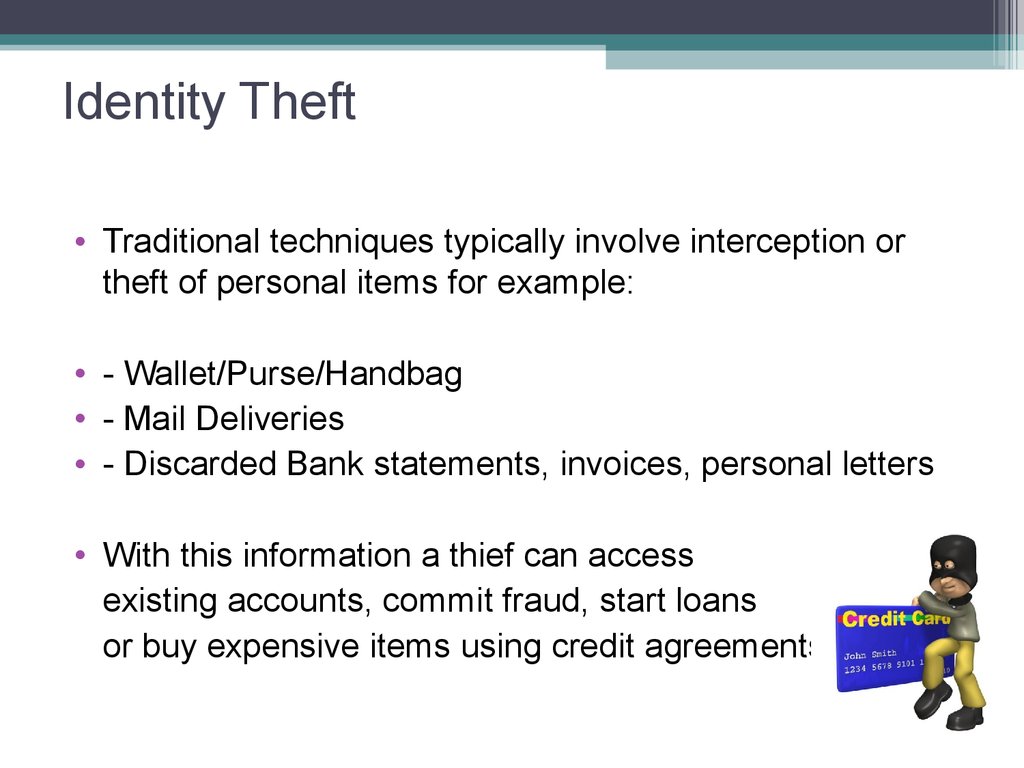
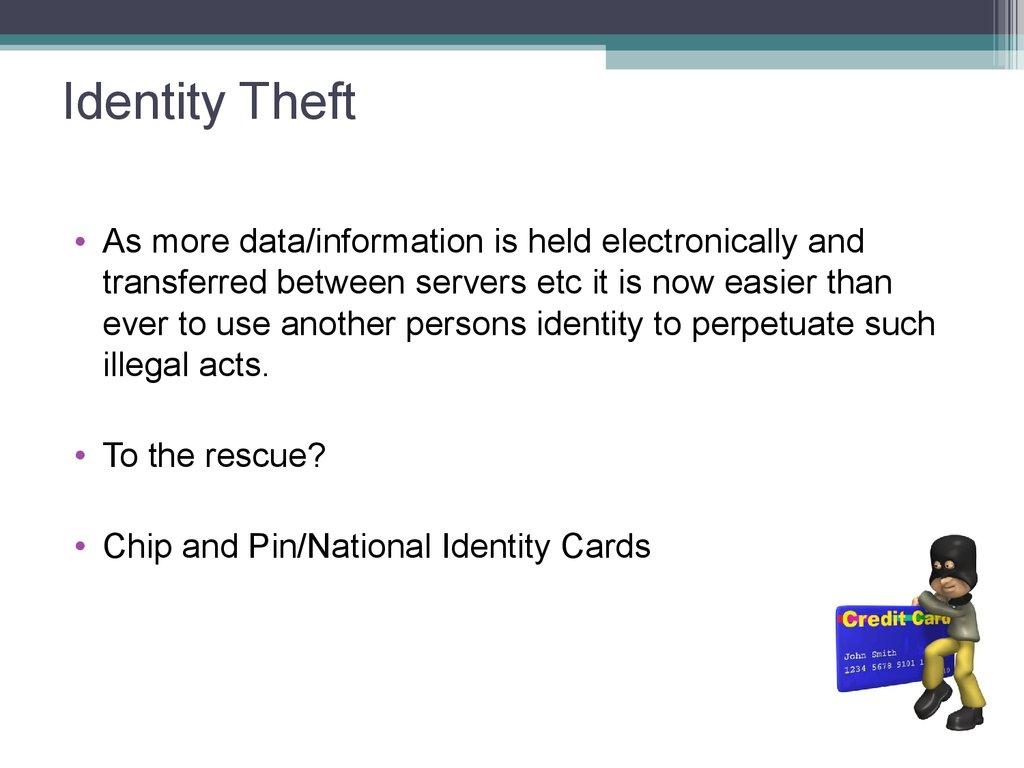
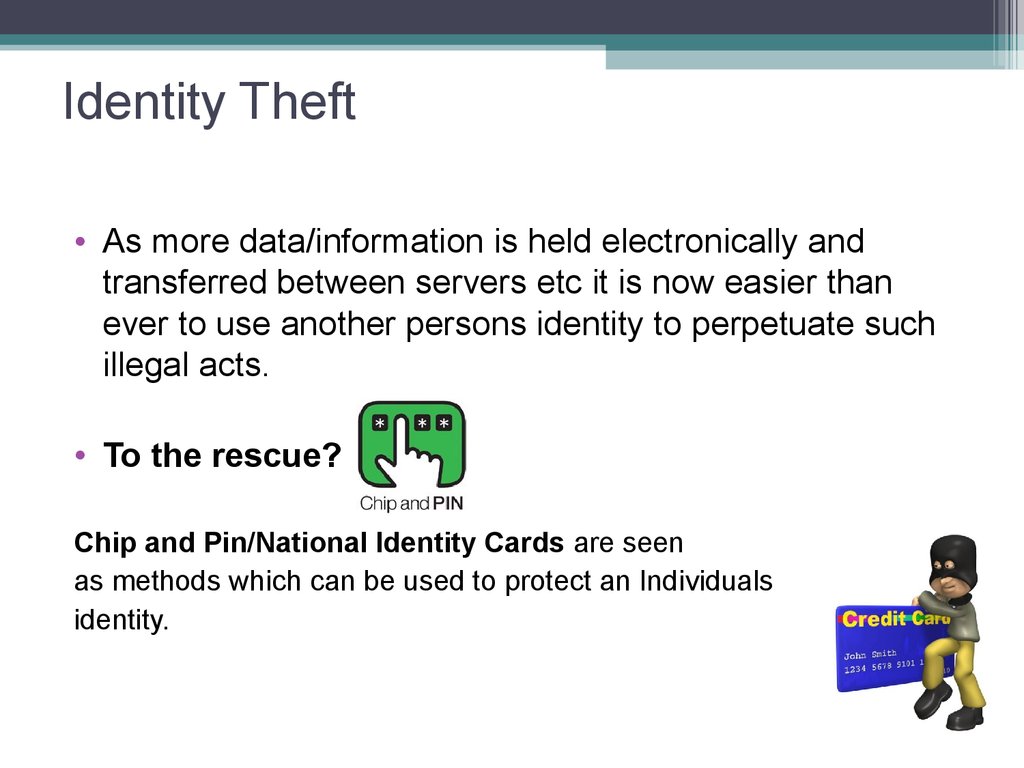
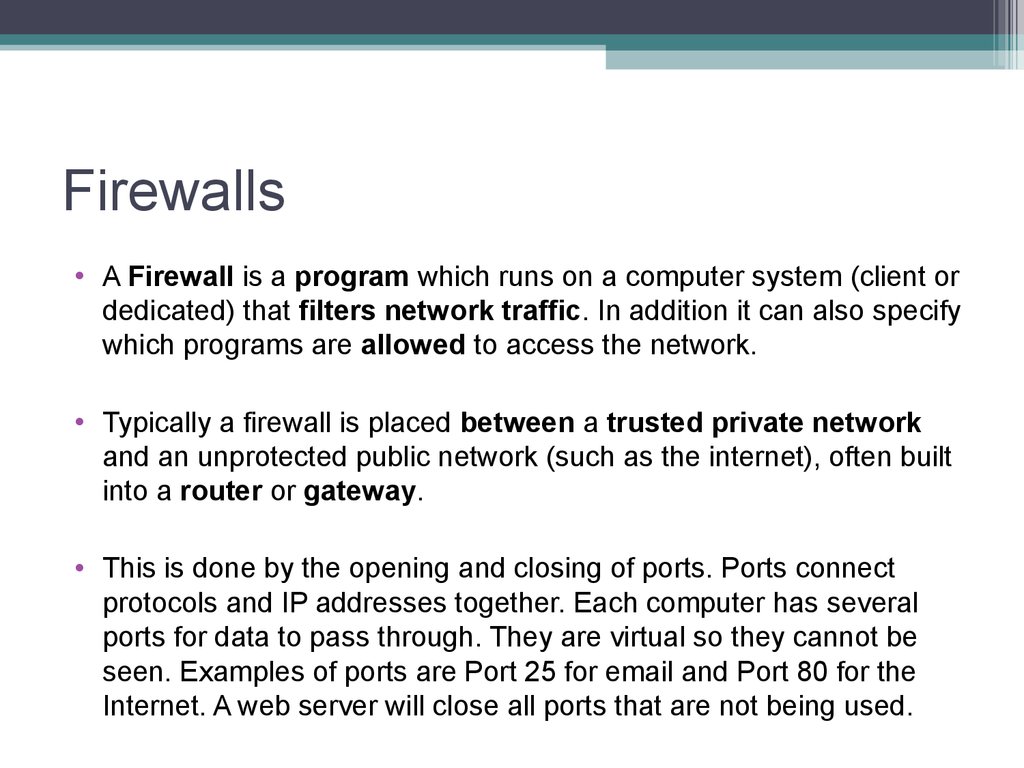
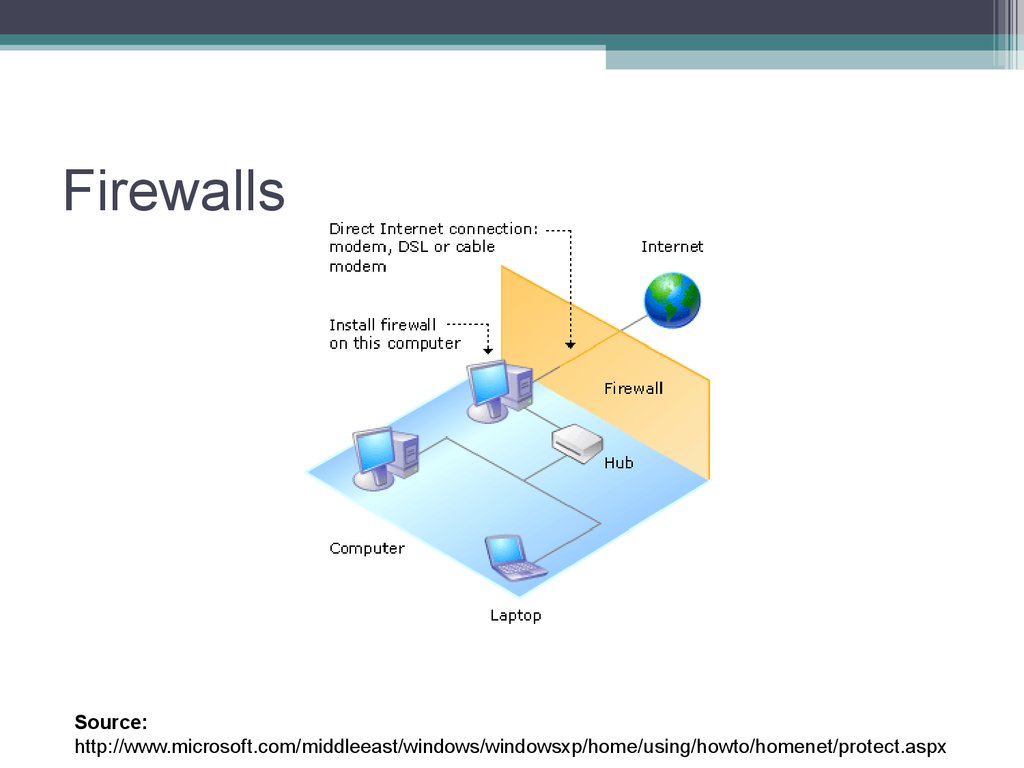
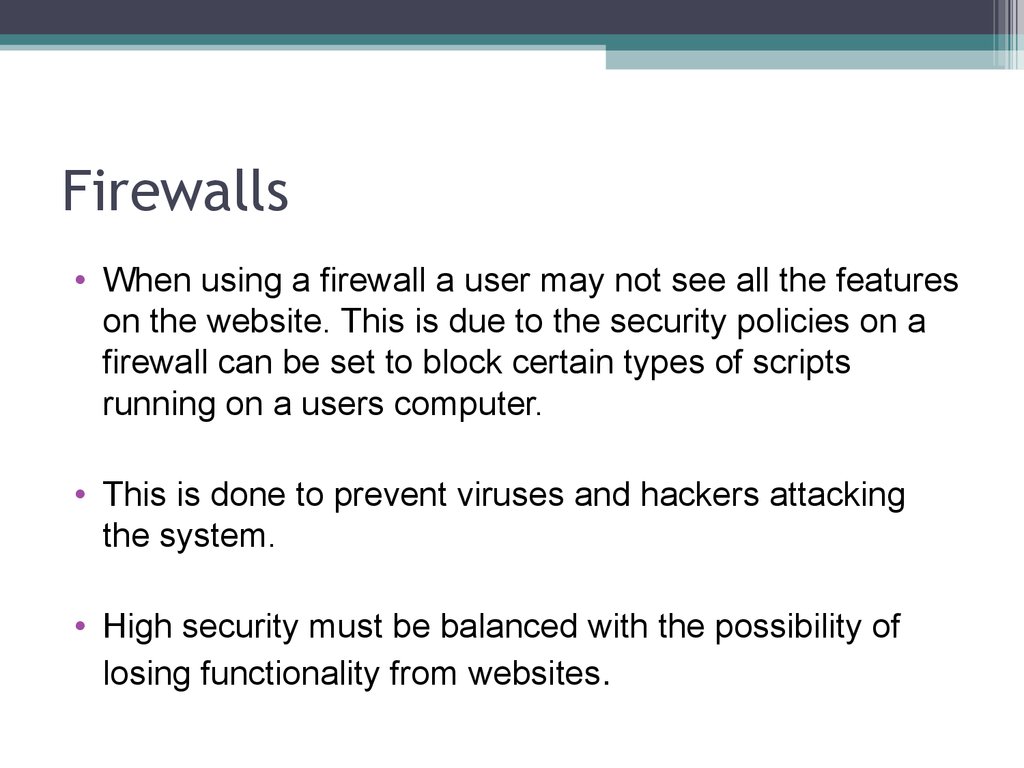
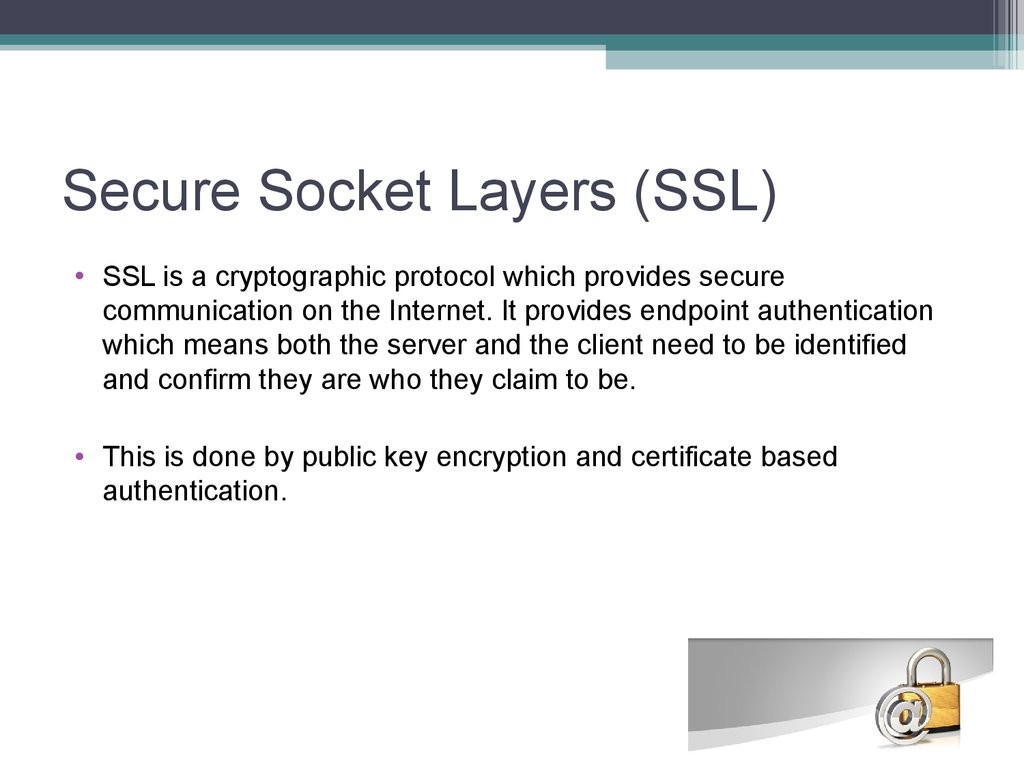
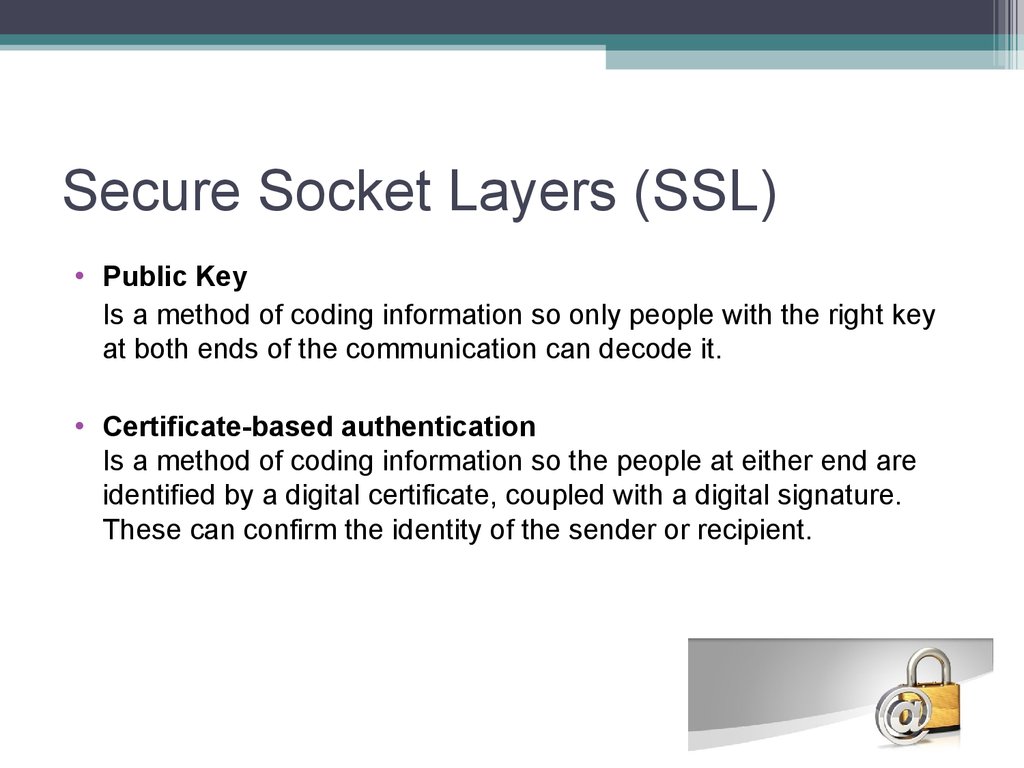
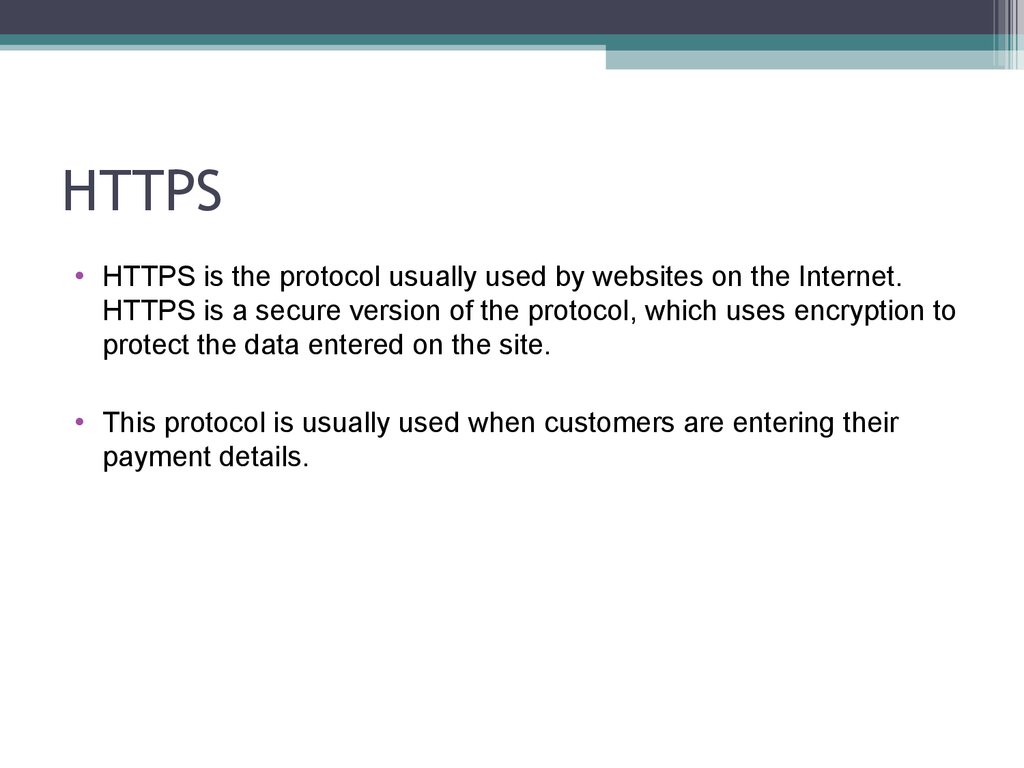
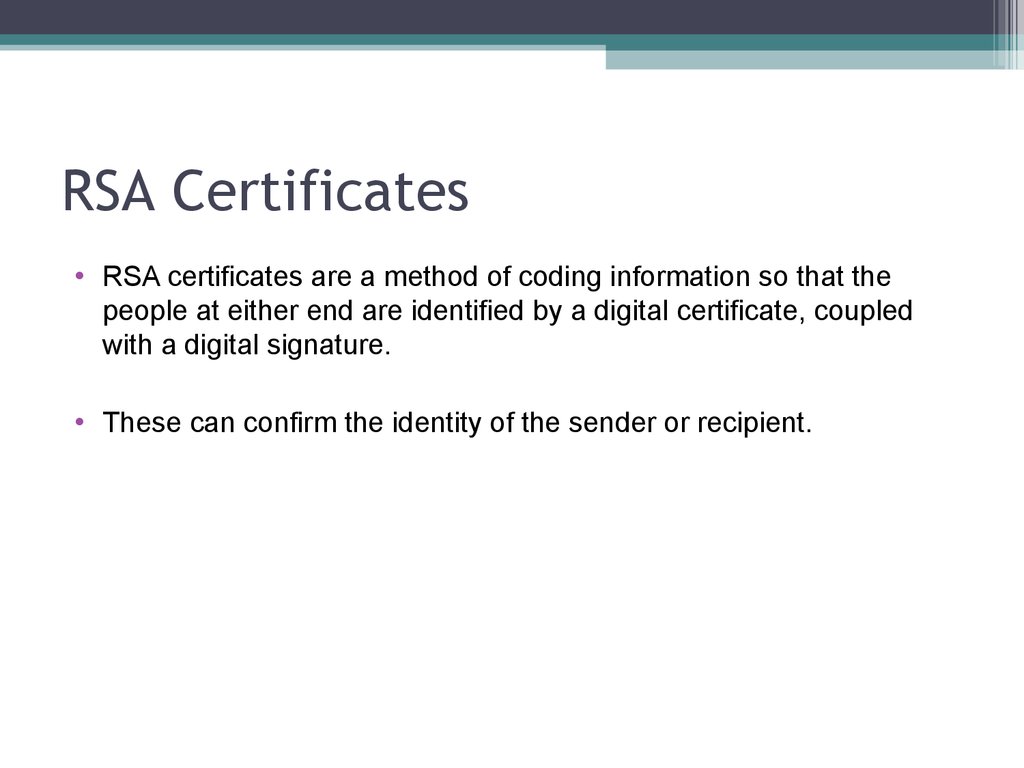
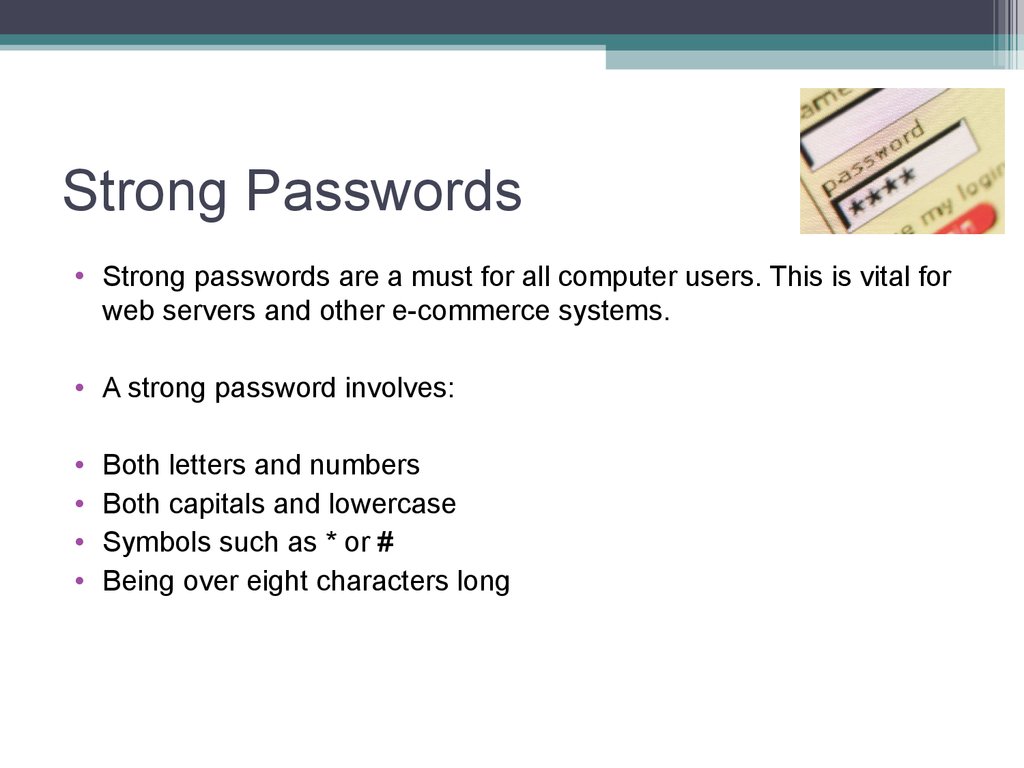
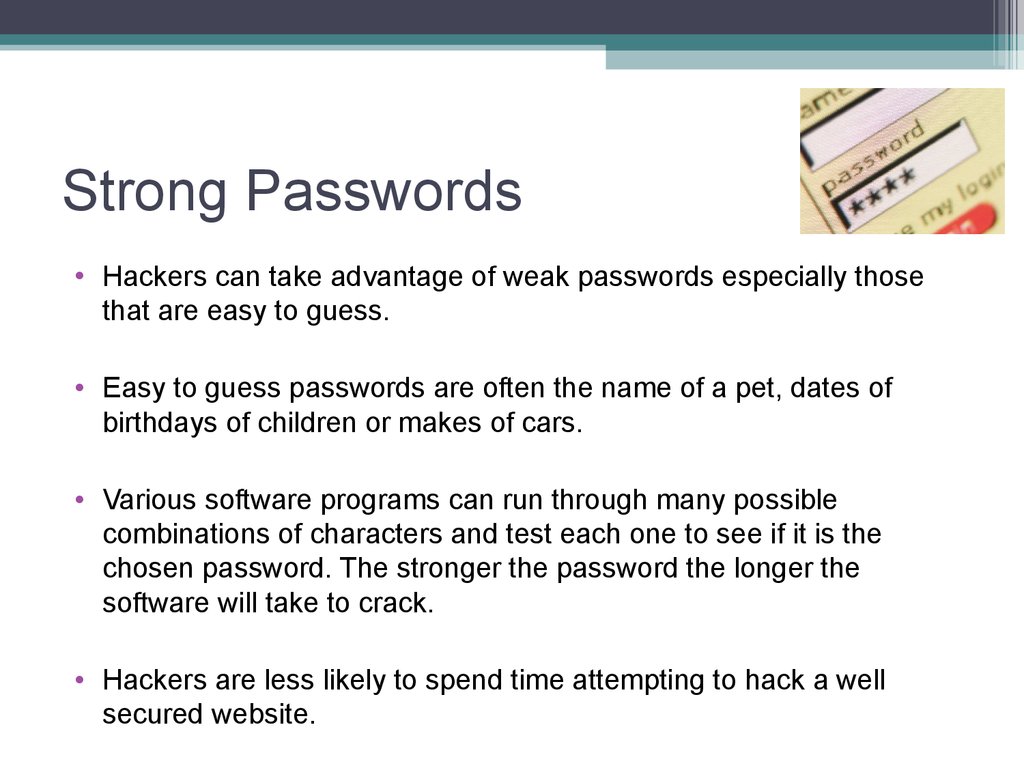
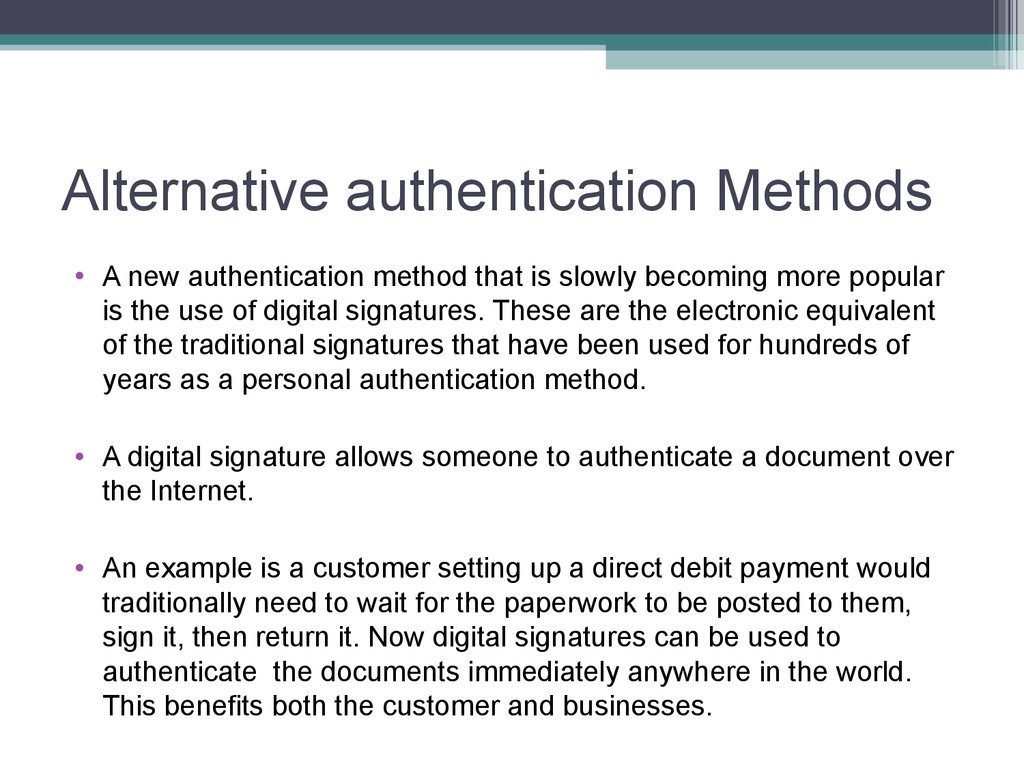
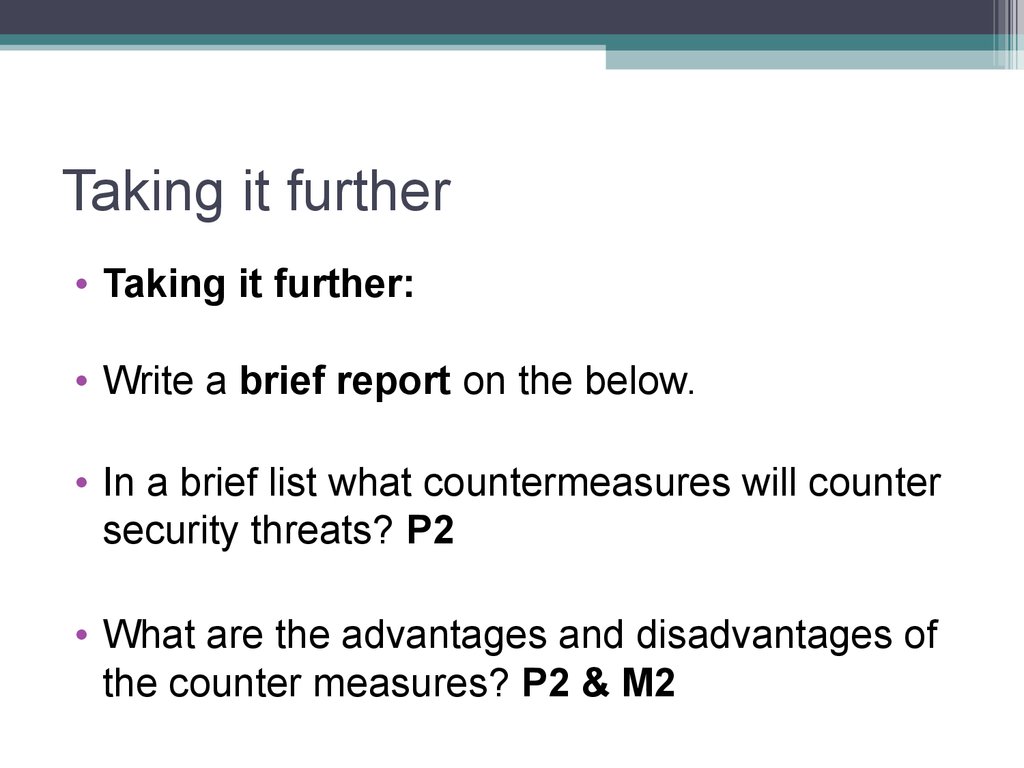
 informatics
informatics software
software