Similar presentations:
Project Resources. Project Planning with IT
1. Project Planning
OD
A
E
G
L
E
A
R
E
M
I
T
N
N
E
D
E
L
A
C
S
C
Z
D
D
H
O
C
F
X
C
R
T
M
S
M
E
D
L
I
O
Q
I
T
C
J
H
E
F
S
E
T
T
L
T
R
N
U
M
E
B
F
I
A
T
A
L
P
R
G
I
T
X
T
L
G
D
O
M
E
W
Z
V
I
N
D
P
V
N
L
D
O
C
E
S
N
W
Q
G
D
B
I
I
R
F
T
R
G
Y
E
E
Z
H
H
N
N
M
N
N
F
A
L
D
Z
I
D
V
G
E
L
I
D
V
I
N
T
D
R
V
R
N
S
P
L
A
N
N
I
N
G
A
D
E
L
B
G
M
F
X
C
M
S
B
D
J
V
R
W
Defining
Planning
Designing
Collect
Information
Review
Meetings
Deadlines
Time
Scale
2. Unit 17: Project Planning with IT
Project Resources (P2)3. Grading Criteria Covered
• Explain the resources available tosupport the project manager – P2
4. Objectives
• Examine the resources that may beneeded for a project:– Information
– People
– Equipment
– Finance
5. Information
• Very few ICT projects could exist withoutinformation. Some of the information that a project
needs may already exist in other systems.
In this case, a project will need to build feeds from
these systems.
Often a project will need to capture new information
or add to or update existing information. A project
will need to include functions to do this.
Finally, a project may need to supply information to
other existing systems.
6. Information – Activity (1)
• Explain what is involved in the following informationgathering techniques:
– Interviews, Questionnaires, Data Analysis, Meetings,
Document Analysis and Observations
• Use the document provided on the VLE (P2) – “Project
Management Resources – Information”
7. People
In a project, there are a number of different ICTskills that contribute towards success. In a small
project, one person may possess all these skills. In a
larger business project, each of these skills is likely to
come from a different specialist. These may include:
•Systems analyst – they talk to the customer and users about
their needs and then produce the specification of what the
system should do
•Product developers – either a general term for people who work
in ICT or more specifically people who turn the specification into a
detailed design for the programmer on how to build the project
•Programmers – the people who write the code.
8. People – Activity (2)
• Explain what function each of the following job rolesperform and why they are important to a project
– Project Manager, Analyst, Designer, Programmer/Developer,
Tester and Documenter
• Use the document provided on the VLE (P2) – “Project
Management Resources –People”
9. How does this affect your project?
• In your project plan you need to identify theresources you need to complete each task
• Some of these resources may be people, such as your
client or Me (Your Project Supervisor)
• Putting resources against your tasks within Microsoft
Project will help you achieve P5
10. Equipment and facilities
• Most ICT projects need equipment, such as hardwareand software.
The developer needs it to build the project.
The users need it to run the project.
Sometimes the equipment is already in place.
Otherwise you must decide on the equipment needs of
a project. You must order it and install it early enough
in the plan so as not to delay the project. If the
equipment is specialised, your plan must allow for
designing and building it.
11. How does this affect your project?
• In your project plan you need to identify theresources you need to complete each task
• Some of these resources may be equipment, such as
Word, Paint, Python, Visual Basic, Visio, Photoshop
• Putting this equipment resources against those tasks
that require this equipment within Microsoft Project
will help you achieve P5
12. Finance
• In a student project, you may not need to worry aboutmoney as a resource.
• However, in a business project, all the resources have
costs. Management expect the project manager to
keep the overall costs within the budget. You have to
pay to buy or capture information that your project
needs. The people on your project will need to be paid.
You may have to buy new hardware and software.
13. Resources Activity (3)
• Explain why the following resources are importantand necessary for successful projects?
–
–
–
–
Information
People
Equipment
Finance
• Use the document provided on the VLE (P2) – “Project
Management Resources –Activity”
14. Task (P2)
• Produce a report to explain what resources areavailable to support the project manager. The
resources should be taken from the following sections
(from the unit content):– Resources:
• Information (where does it come from? how is it collected?)
• People (expertise and responsibilities) e.g. project managers, product
developers, programmers, systems analysts (what role does each person
play in the project?)
• Equipment or facilities e.g. software, hardware
• Finance

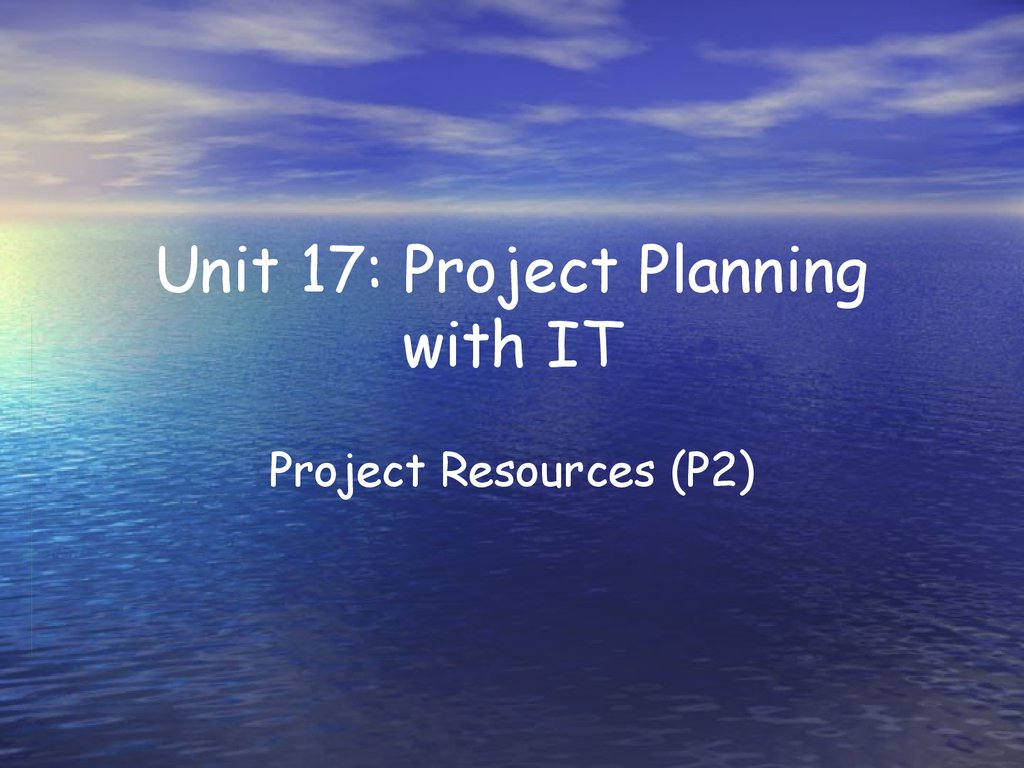
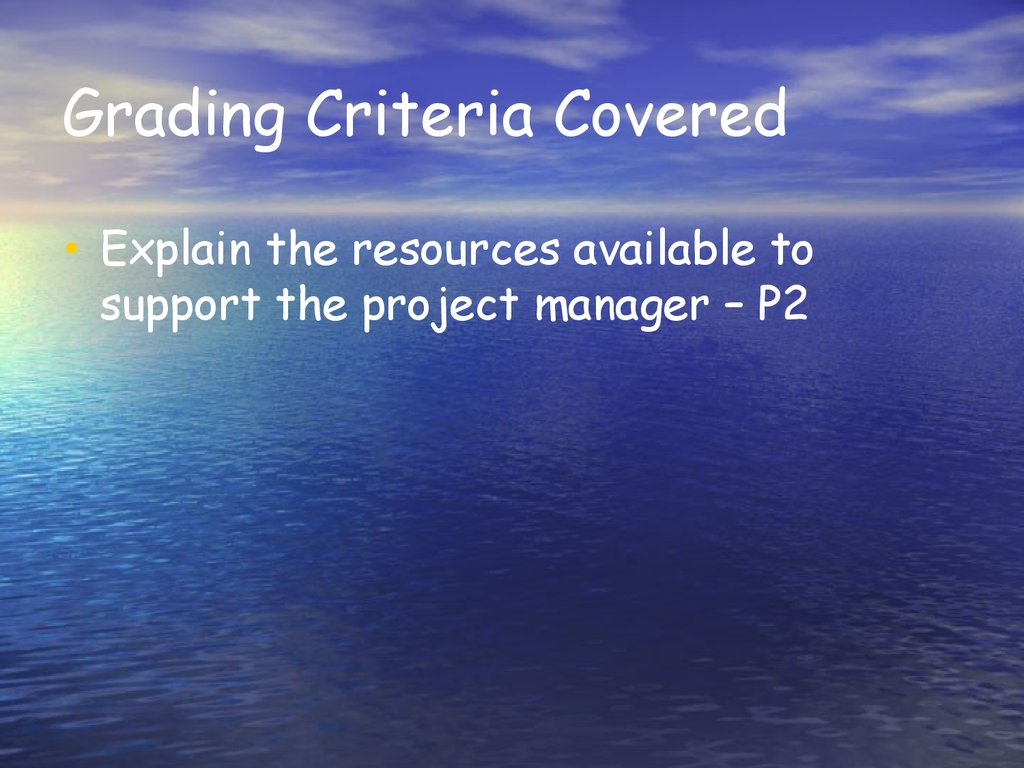
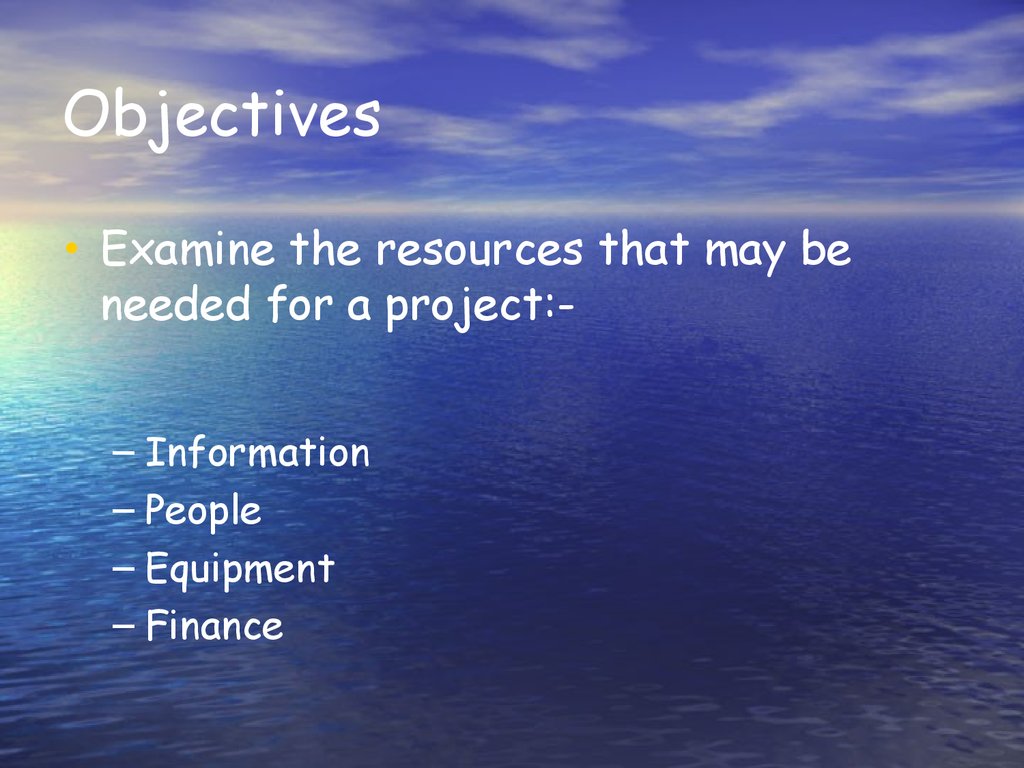






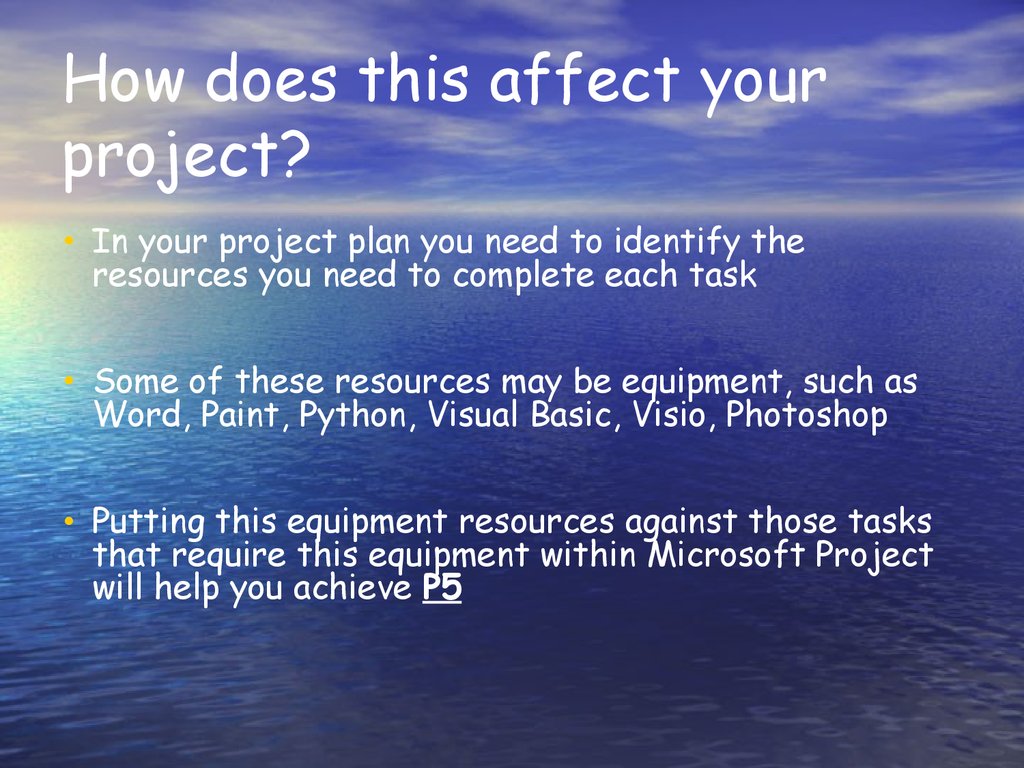

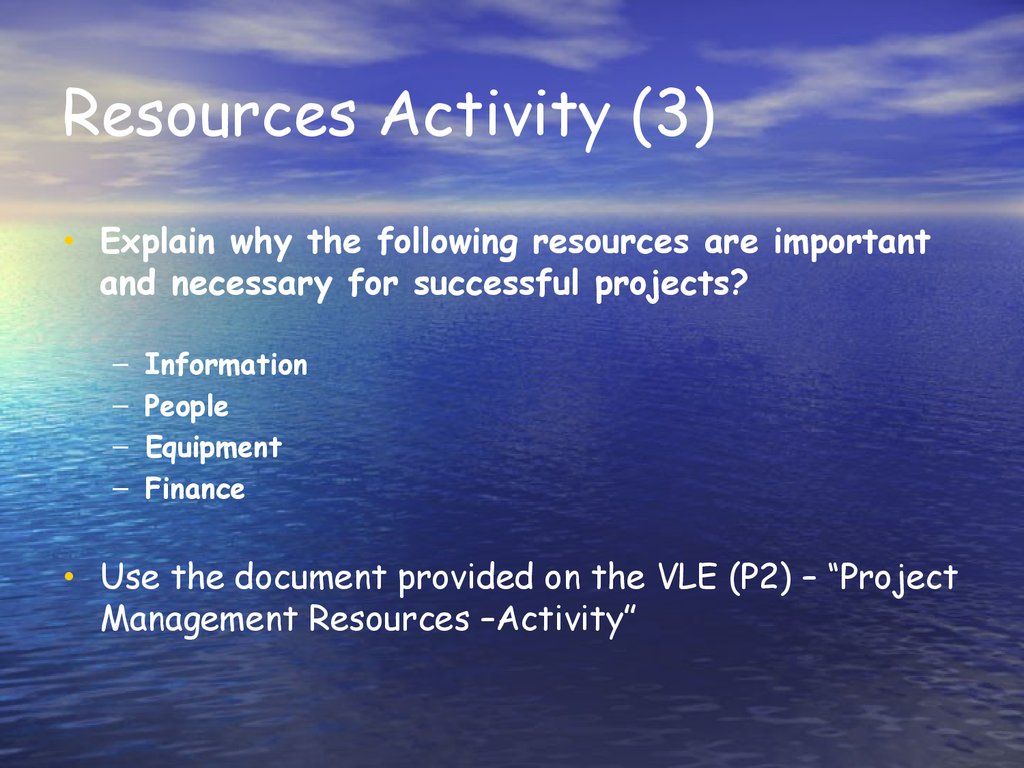
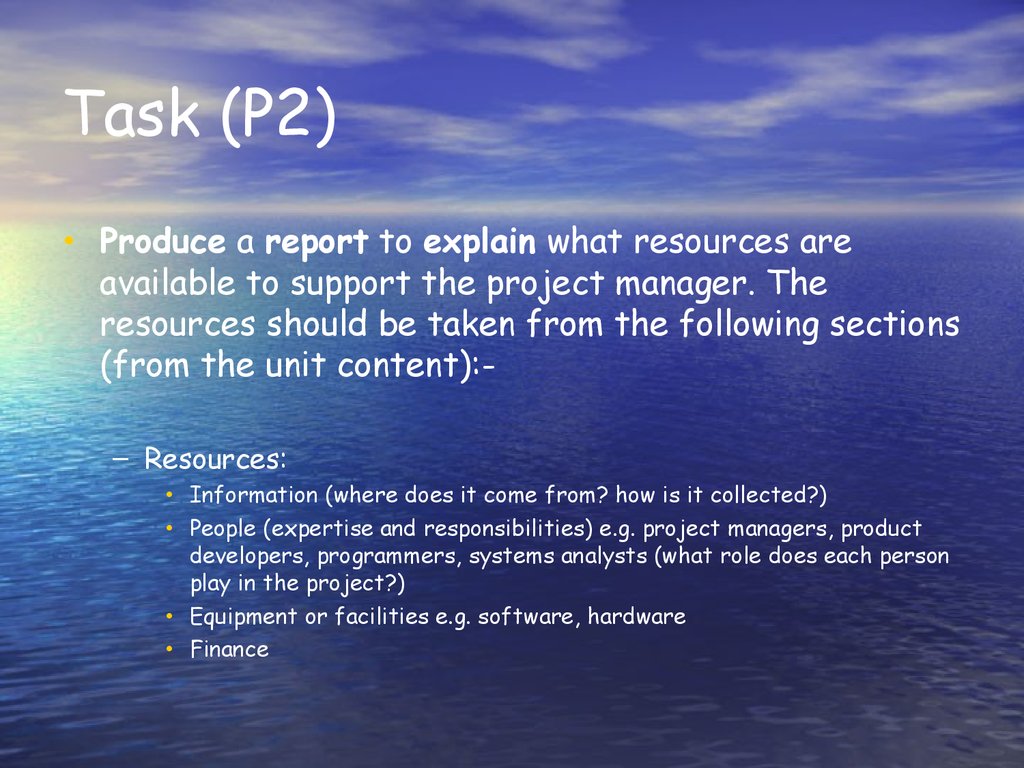
 informatics
informatics








