Similar presentations:
Cost & Sell. CRM sample
1. Cost & Sell
Cost & SellMultiplies sales with control
2. Features List
The C&S CRM covers full life cycle of projects. The main features are listedbelow.
1. Inquiry Generation
2. Project Costing
3. Approvals
4. Proposal Generation
5. Project Revisions.
6. Multiple keyword real time search options
7. Project internal communication with measureable task Assignments
8. Management Reporting
9. System Customizations
10.Administration
3. Login Screen
Follow these steps to login into application:1. Go to Sign-in screen.
2. If you have already an account, Enter username and
password.
3. Click on [sign me in] button to login.
4. If you do not have an account, click on “Register a new
membership” link to create a new account.
5. By “I forgot my password” link user can restore old password
and can create a new password.
6. After successful login, user’s dashboard will appeared.
4. User Dashboard
User DashboardAfter successful login into application, dashboard will display to every user.
5. Create Inquiry/Project/Revisions & Offers
Create Inquiry/Project/Revisions & OffersProject/Inquiries are created from the following screen the required details are fully customizable
according to your organizational requirements.
Approved Customer Offer can be seen upon click on offer button as marked below.
Project Revisoins can be done by clicking on the button in the marked in the box.
6. Search & Sorting:
Search & Sorting:The Projects can be searched from the search bar with any keywords, sorting is possible on all given
values starting from inquiry no to project status.
Search and sorting can be used simultaneously for easy information access.
On sales person level the user only see his inquires respectively.
7. Project/Product Specifications/Details
8. Attached Project Documents
9. Project/Product details export to excel
10. Project Costing
• Fully Customizable project costing options, with global andindividual Projects.


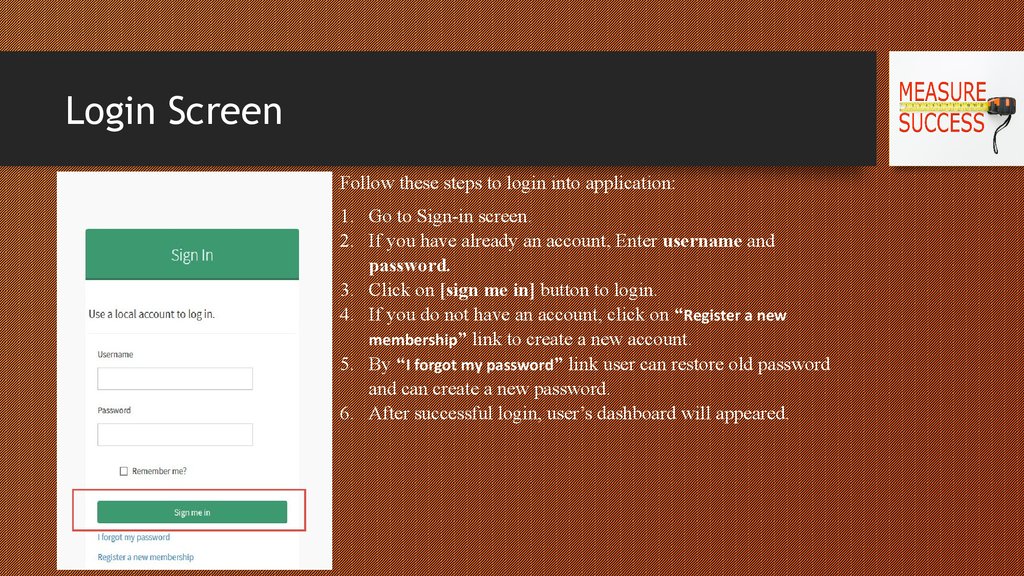

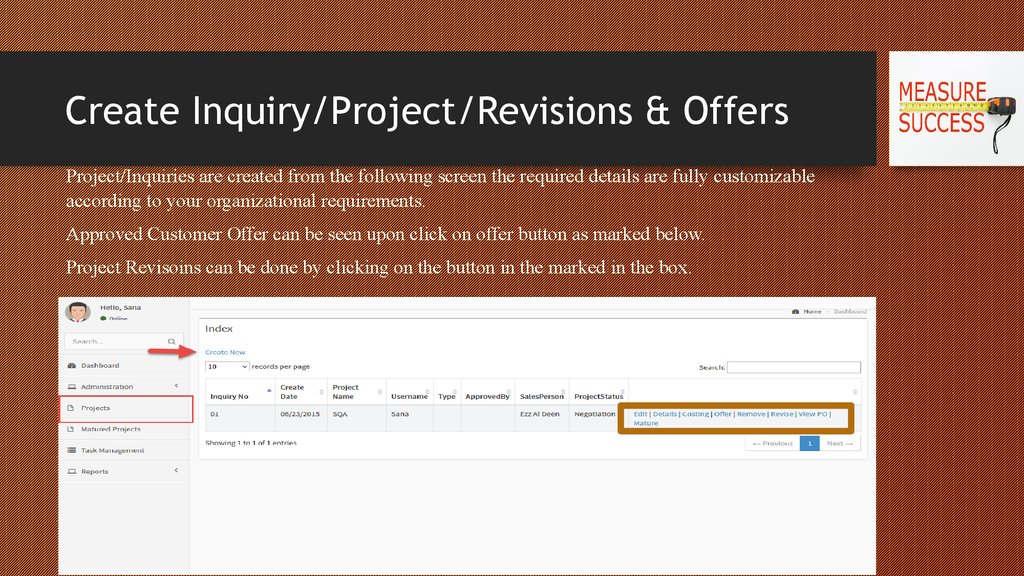



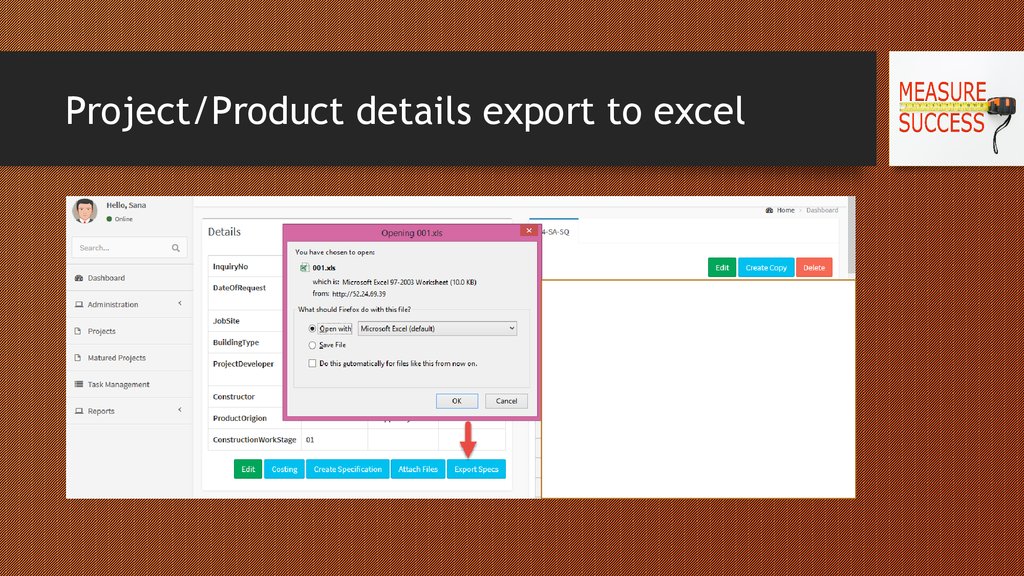

 marketing
marketing internet
internet








