Similar presentations:
UX Scenario Document File Version 4.1 SWEET.TV
1.
UX Scenario Document File Version 4.1SWEET.TV
Submission Date 27/06/2019
App Ver. 1.2.8
App Developer Name: Goncharov Aleksandr
E-mail address: alexcfc4@gmail.com
2. Table of Contents
1. Basic Information2. Document History
3. Page Description (Guideline)
4. Detailed Login Information
5. Main Page Description
6. Sub Page Description
7. In-App Purchase
8. In-App Ad
2
3. 1. Basic Information
CategoryApp Information
Items
Input (By Developer)
Example
App Title
SWEET.TV
Category
Entertainment
Entertainment / Game / Life
File Type
Web
Web / Adobe Flash / Native App
Optimized Resolution
1280*720
1280*720 / 1910*1080
Service Area Information
Global
Global / KR, US
App Service Language
Russian, Ukrainian, English
English, Spanish
Geo-IP Block
Yes
Yes / No
SDK Version
webOS (1.0.0)
NetCast (XX. XX. XXX) / webOS (X. X. X)
In-App Ad
Disabled
Enabled (Banner / VOD) / Disabled
In-App Purchase
Enabled
Enabled / Disabled
Sound (For Game Type)
No/No
BGM (Yes / No), Sound Effect (Yes / No)
Service URL (For Web Type)
http://smarttv.sweet.tv
URL for LG Smart World
Test URL (For Web Type)
http://dev.smarttv.sweet.tv
(If necessary, please attach a test .ipk file to Note for
Tester section at Seller Lounge)
Service Platform
NetCast, webOS
NetCast / webOS
URL only for QA
Test Information
Notes
1. Correct and detailed Basic Information required for AppQA.
2. If you indicate Geo-IP Blocking as “Yes” you must white list the range of IPs required by the QA Team for testing. Please request the range of IPs to white list throughthe
Seller Lounge 1:1 Inquiry.
3. You can use a 3rd party billing system for in-app purchase. You shall be aware that you are liable for all claims arising from the use of a 3rd party billingsystem.
4. You can monetize your application with in-app advertising services with a 3rd party ad platform.
3 from violation of the content guideline.
Seller shall not violate LG’s content guideline and will be solely responsible for any claims
5. Game apps: If there is sound, detailed description of the BGM / Sound Effects, etc. is required.
4.
2. Document HistoryNo.
Sent
Version
1
27.06.2019
1.2.7
File Name
UX Scenario
Contents
Initial document
4
5. 3. Page Description (Guideline)
12
3
4
5
6
7
Description
8
8
1
Main page submenu
2
IPTV submenu
3
VOD submenu
4
Premiers submenu
5
Personal cab submenu*
6
Search submenu**
7
Exit submenu (close application)
8
Promo Slider
9
Movie collections
9
Note
*Shows information about user account, allows to change settings.
**Global application search
5
6. 4. Detailed Login Information
1Description
2
1
Welcome slides*
2
Next button
1
2
Detailed Information
- *Welcome slides are shown before entering the application. They are needed to familiarize the user with the content which presented in the application.
The possibility of changing the language on welcome slides is not provided, because our service is Ukrainian for default.
-Pushing back key on RC is offered to the user to exit application.
-Next button on second welcome slide allows to see Login Window.
6
7. 4. Detailed Login Information
Description3
1
Input field for phone number and
verification code
2
Next button
3
Keyboard for entering phone
number and verification code
1
Test Accounts (Phone / Verification code)
2
1
Phone ( 0333457961) /
Code ( 0000 or any four-digit
number)
2
Phone (0333458329) /
Code ( 0000 or any four-digit
number)
Detailed Information
- Please, use only “0333457961” or “0333458329” login and “0000” or any four-digit number as password, phone numbers that are not used in
Ukraine will be not valid for the app.
- Authorization data is not stored on the device, but on the server. If authorization has already occurred for this device, the server will respond
with an authorization token and open the application as a registered device. This logic is used for all applications and platforms in our service.
7
8. 5. Main Page Description
1. Start PageDescription
1
5
6
2
33
4
2
3
Detailed Information
*Content changes as new collections are created
8
4
1
Main menu
2
Movie collections
3
Movie poster (redirect to movie
info sub menu onclick)*
4
Scroll button
5
Promo Slider
6
Button which opens the
movie from the slider
9. 5. Main Page Description
1. Start PageDescription
1
List of channels that viewed more
than a minute (max 5 channels)
2
List of movies that viewed more
than a minute (max 5 movies)
3
List of favorite movies
2
3
3
1
4
3
2
Detailed Information
*Content changes as new collections are created
- After a minute of watching a movie, and if the current time is less than 95 percent of the duration of the movie, this movie is in the
«Продолжить просмотр фильма» collection («Continue watching»)
9
10. 6. Sub Page Description
2. IPTV Page1
2
Description
3
4
Detailed Information
- When channel items is focused(3) navigation menu is hidden.
- When Channel categories is focused(2) navigation menu is showing.
10
1
Channel categories
2
Scroll right for more
categories
3
Channel list
4
Scroll down for more channels
11. 6. Sub Page Description
3. VOD Sub Menu1
3
Description
2
3
Detailed Information
- When movie items is focused (2) navigation menu is hidden.
- When movie genres is focused (1) navigation menu is showing.
11
1
Genres list
2
Movies list
3
Scroll buttons
12. 6. Sub Page Description
3. Premiers Page1
Description
1
6
2
4
3
3
2
5
Detailed Information
*Content changes as new collections are created
12
Main menu
Purchased movies
3
Movie poster (redirect to movie
menu onclick)*
4
Scroll button
5
Premiere collection
6
Promo Slider with premiere
7
Button which opens the mov
the slider Premiere
13.
6. Sub Page Description3. Movie info Sub Page
1
Description
1
Nav menu
2
Opens movie playback
3
Movie metadata (actors)*
4
Movie metadata (runtime, year,
etc..)*
5
Movie short description*
6
Add movie to list of favorits
4
2
5
3
13
14.
6. Sub Page Description3. Movie info Sub Page
1
Description
1
Actors list
2
Recommended movies
3
Actor’s bio
4
Movies with actor
2
3
4
14
15. 6. Sub Page Description
3. Parental controlDescription
1
1
Warning about adult content
2
Form for creating and modifying
pin-code*
Detailed Information
- * User can find this form by selecting Settings in the Personal Cab.
- To watch 18+ movie, user have to set the pin-code, then select the movie and enter pin-code in the field. Also user can change pin-code.
15
16. 6. Sub Page Description
3. TV Player PageDescription
1
5
6
7
8
3
3
2
4
Detailed Information
- When nothing is chosen navigation menu is hidden
- Play/pause button appears for recorded TV shows
- UP and DOWN remocon keys is switching the channels
*Shows information about current channel and current telecast
**Displays list of channels, epg and categories
16
1
TV Player header*
2
TV Player control bar
3
Rewind buttons (only for recorded
telecasts)
4
Channel list**
5
Video
6
Progress bar
7
Progress time
8
Add to favorite list
17.
6. Sub Page Description3. TV Player Page: channels menu
Description
2
3
1
Channel list
2
EPG List
3
Navigation Buttons
4
Arrow right image points that this chan
has recorded telecasts.
5
‘OK’ image points to telecast can be pl
in record.
6
‘Live’ image points to real time telecas
1
4
5
6
3
17
18. 6. Sub Page Description
4. Personal cab Sub Page1
Description
3
2
1
Nav menu
2
User account data(tariff name,
account id, balance, etc.)
3
Shows pay form
4
Shows tariff offers for user
account*
5
Redirects to language settings,
account unlink option and pincode settings.
6
Redirects to voucher code input
field**
7
Shows active vouchers, if there is
no vouchers shows message.
4
5
6
7
Detailed Information
- *If there is no offers for your account returns: “Для вашего договора предложений нет”
- **Voucher test codes: “OCNNQ97M” “04HGTQPH” “OJGPNBWH” “R64A3QFL” “CI1GN6WR” .
- Voucher allows to access ALL content (except prime) in the app for six months. After activating it user can’t change tariff during 6 month (no offers forthis
account).
18
19. 6. Sub Page Description
4. Personal cab Sub Page(for Netcast)1
Description
3
2
1
Nav menu
2
User account data(tariff name,
account id, balance, etc.)
3
Shows tariff offers for user
account*
4
Redirects to language settings,
account unlink option and pincode settings.
5
Redirects to voucher code input
field**
6
Shows active vouchers, if there is
no vouchers shows message.
4
5
6
Detailed Information
- *If there is no offers for your account returns: “Для вашего договора предложений нет”
- **Voucher test codes: “OCNNQ97M” “04HGTQPH” “OJGPNBWH” “R64A3QFL” “CI1GN6WR” .
- Voucher allows to access ALL content (except prime) in the app for six months. After activating it user can’t change tariff during 6 month (no offers forthis
account).
19
20. 6. Sub Page Description
4. Personal cab Sub Page1
Description
1
2
3
2
Nav menu
Active vouchers that are
connected to the contract, if
there is no vouchers shows
message.
4
3
Shows pay form
5
4
Shows tariff offers for user
account
6
5
Redirects to language settings,
account unlink option and pincode settings.
6
Redirects to voucher code input
field
7
Back in your contract
7
Detailed Information
- Voucher allows to access ALL content in the app for six months. His activation does not provide access to premium content. After activating it user can’t
change tariff during 6 month (no offers for this account).
20
21. 6. Sub Page Description
5. Change tariff sub page3
Description
1
Available tariffs*
2
Activate the tariff**
3
Return to personal cab
1
1
2
Detailed Information
-To change tariff choose one offer and click the button “ПІДКЛЮЧИТИ”
-*Available tariffs are offered depending on the current tariff. If there is no offers for user account app display message is : “Для вашего
договора предложений нет” (“Tariff change is unavailable”)
- **If user balance is not enough to pay for selected tariff he can do in app payment.(see next page for details)
21
22. 7. In-App Purchase
5. Payment page3
4
Description
1
5
1
Credit card data
2
Pay button
3
Back button
4
User ID
5
Customer support phones
2
Detailed Information
- If user want to pay for tariff in the app he can use a build in payment.
- Video with the payment process is under the link https://yadi.sk/i/x9IpafWriaNx_Q
22
23. [Appendix]
Detailed Signup InformationThis page is one-time page that appears to user during first application launch and allows
user to register in our service.
Phone number is used as unique user identifier.
During registration process user receives 4-digit code on provided phone number. After
successful code validation we create new account in our billing system and binds device
mac and device uuid to newly created account.
!!IMPORTANTfor QA: Application will not accept phone numbers that are not used
in Ukraine, use only test QA account.
23



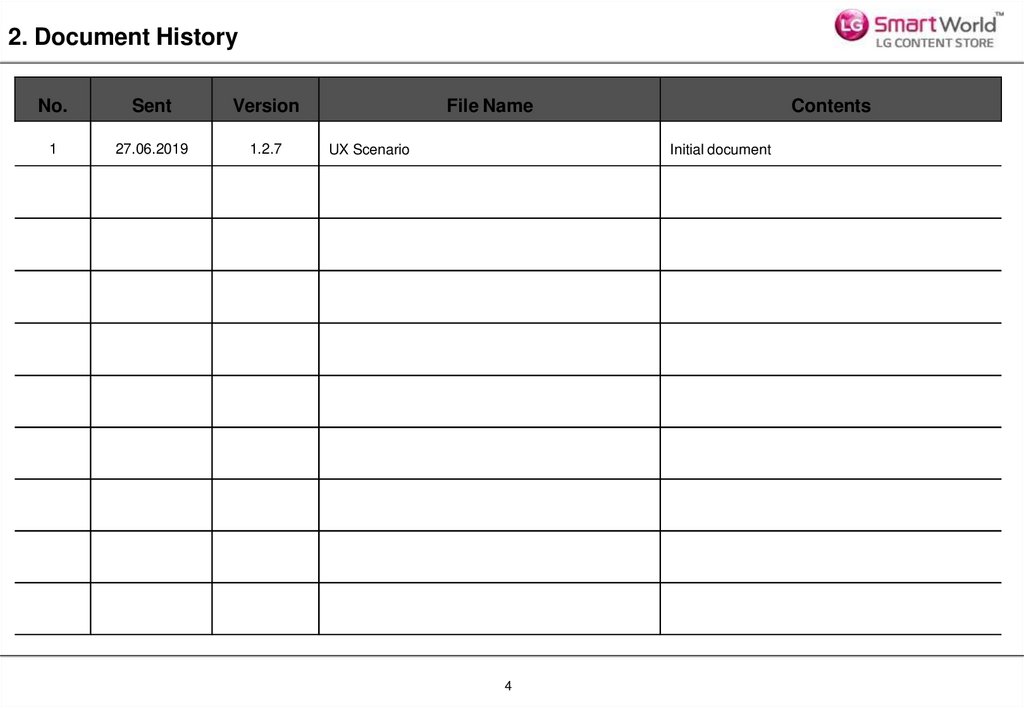
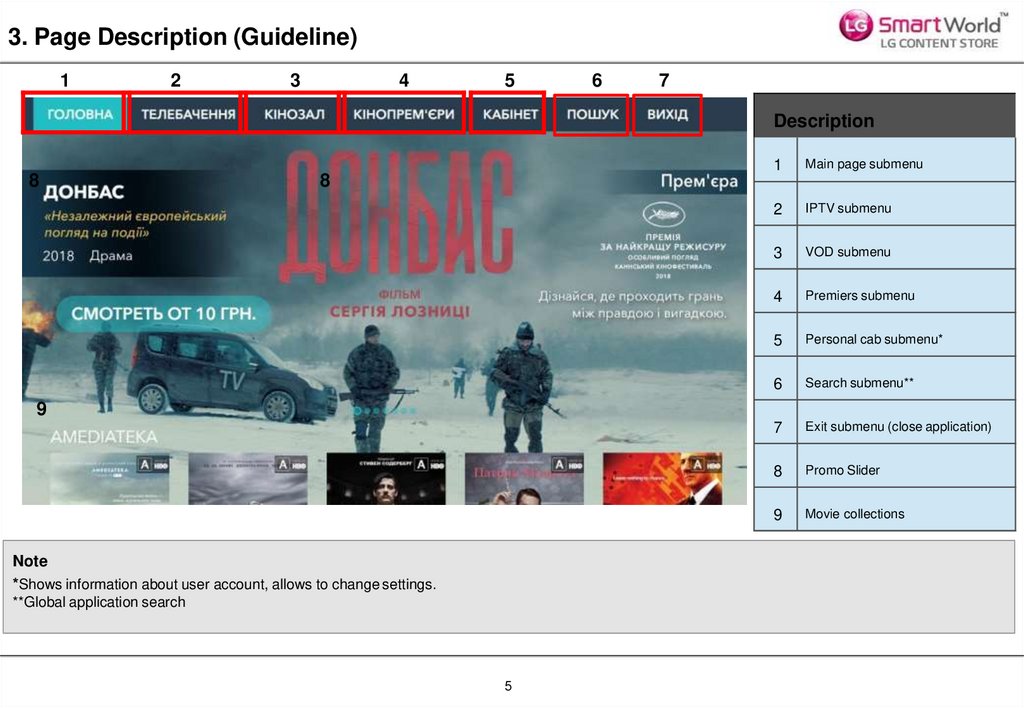
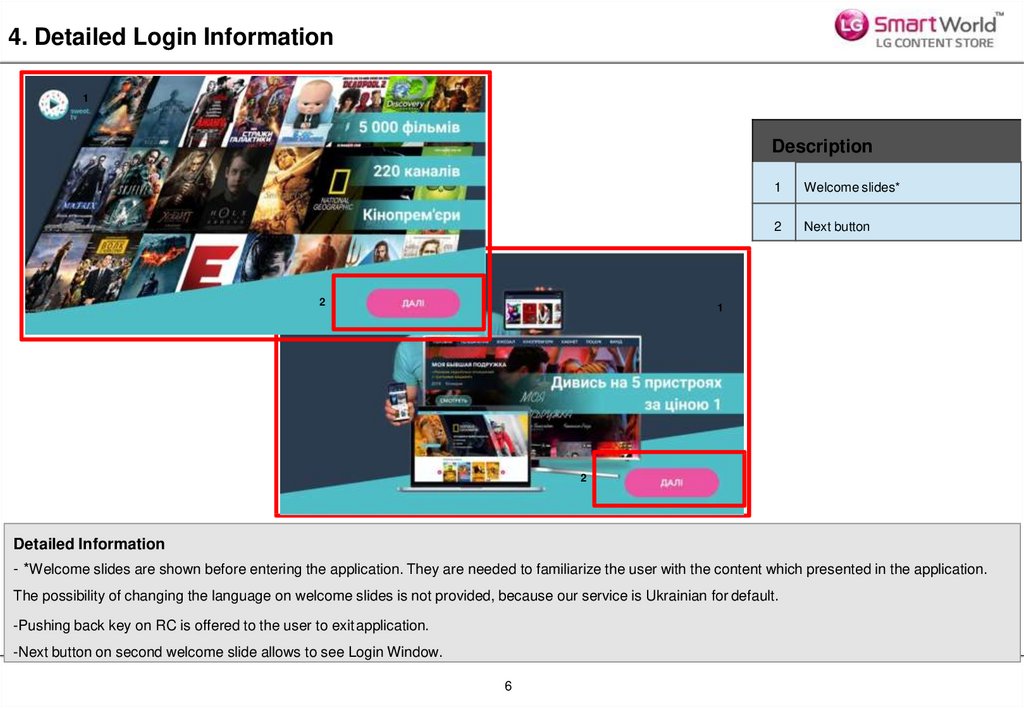
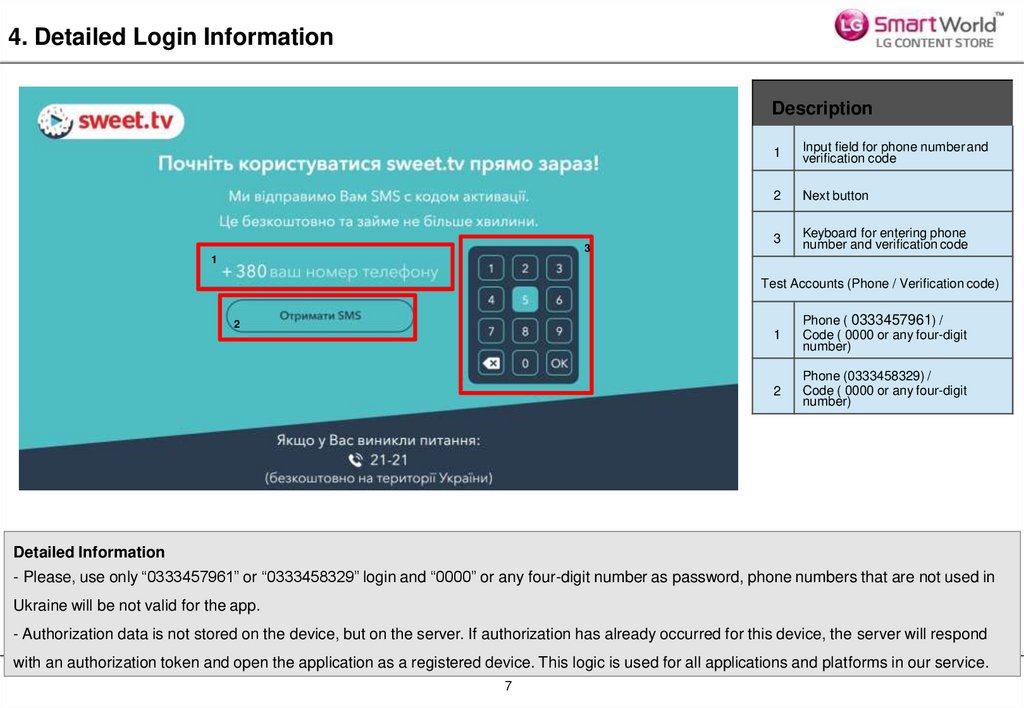
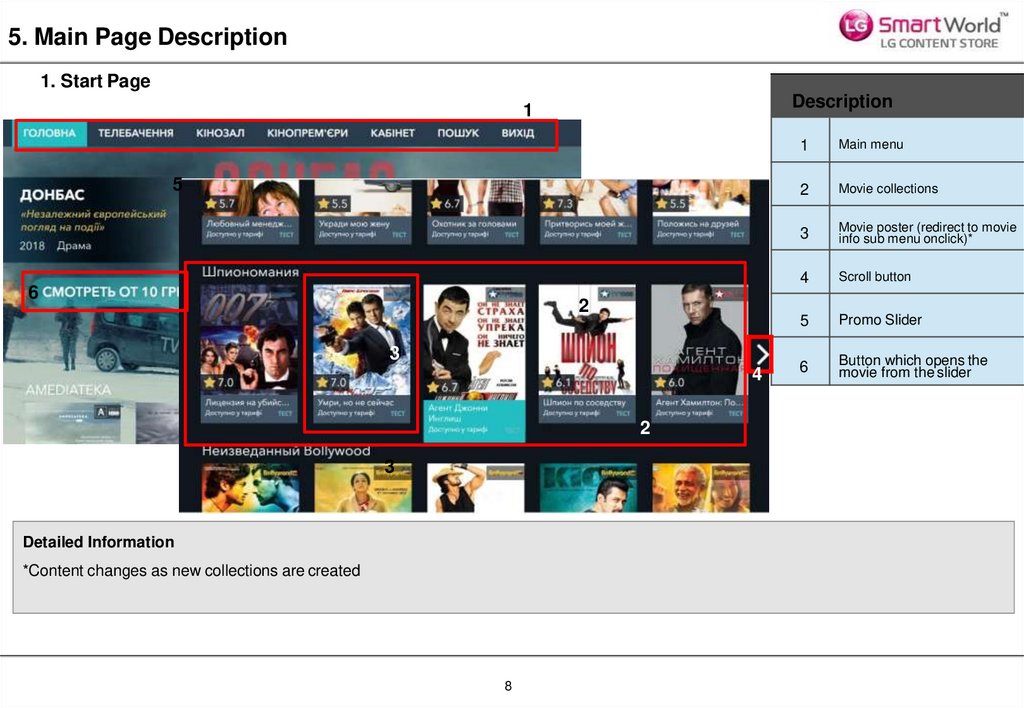
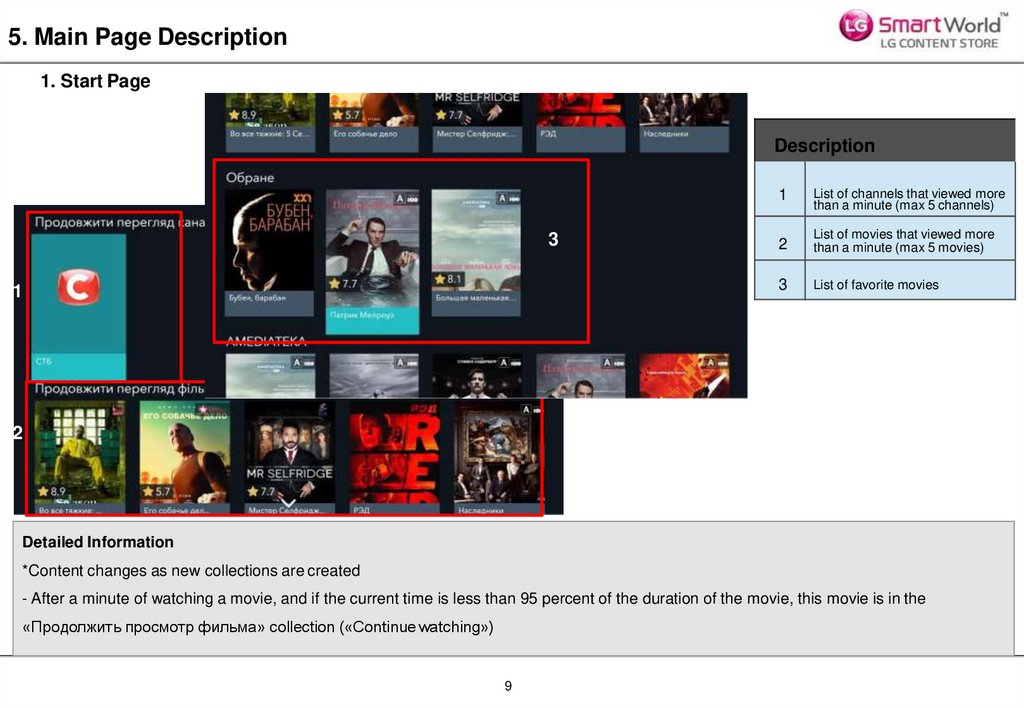



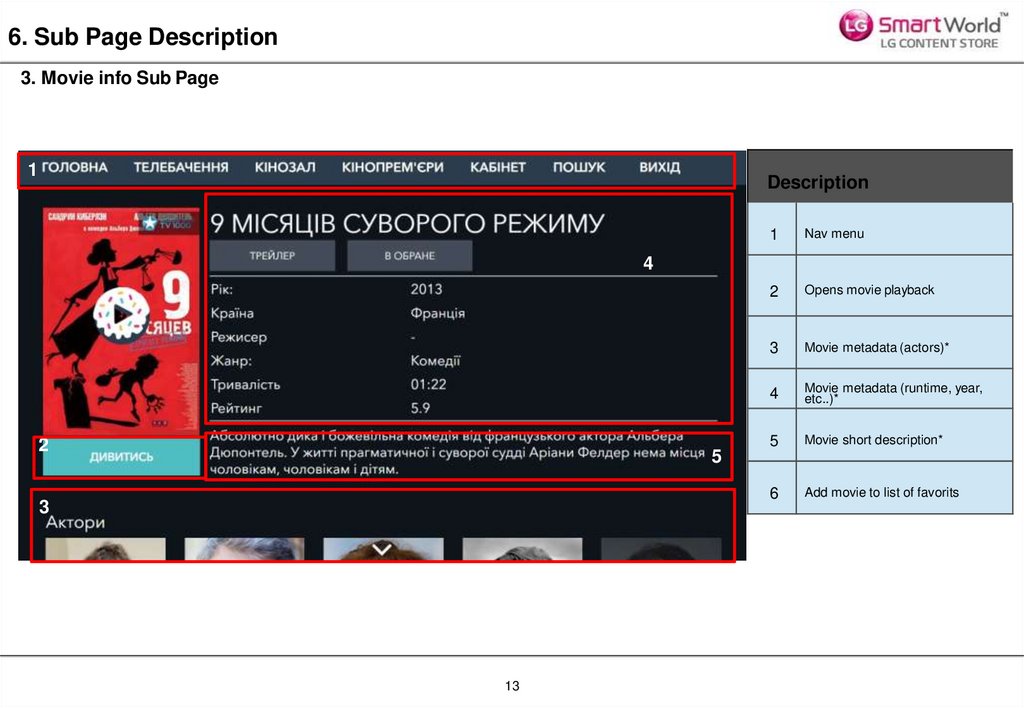
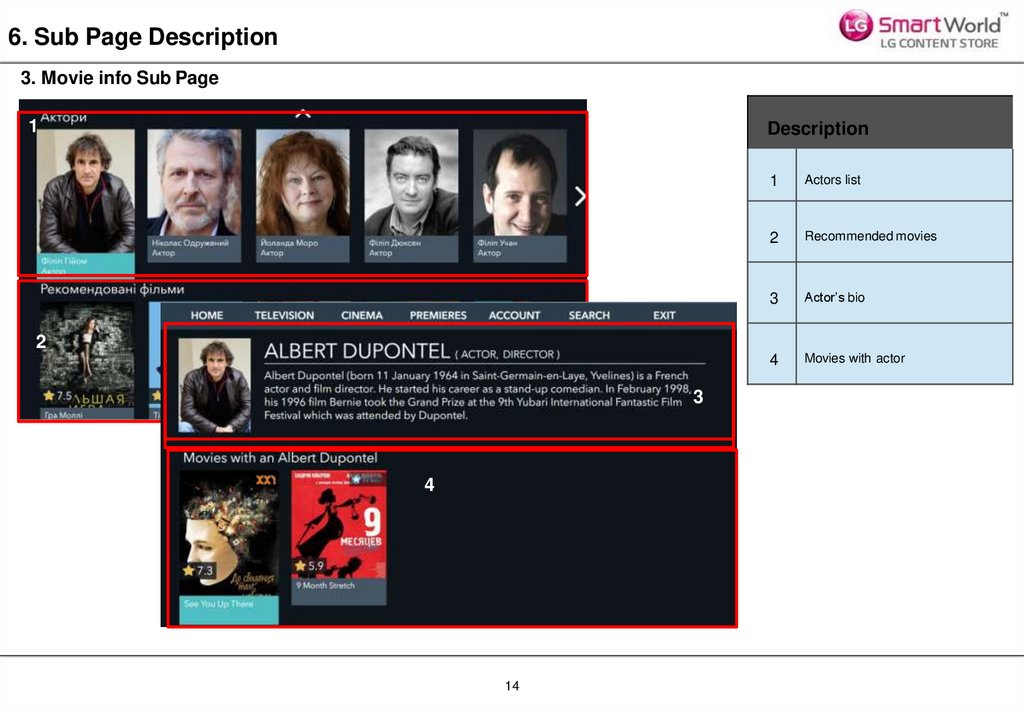
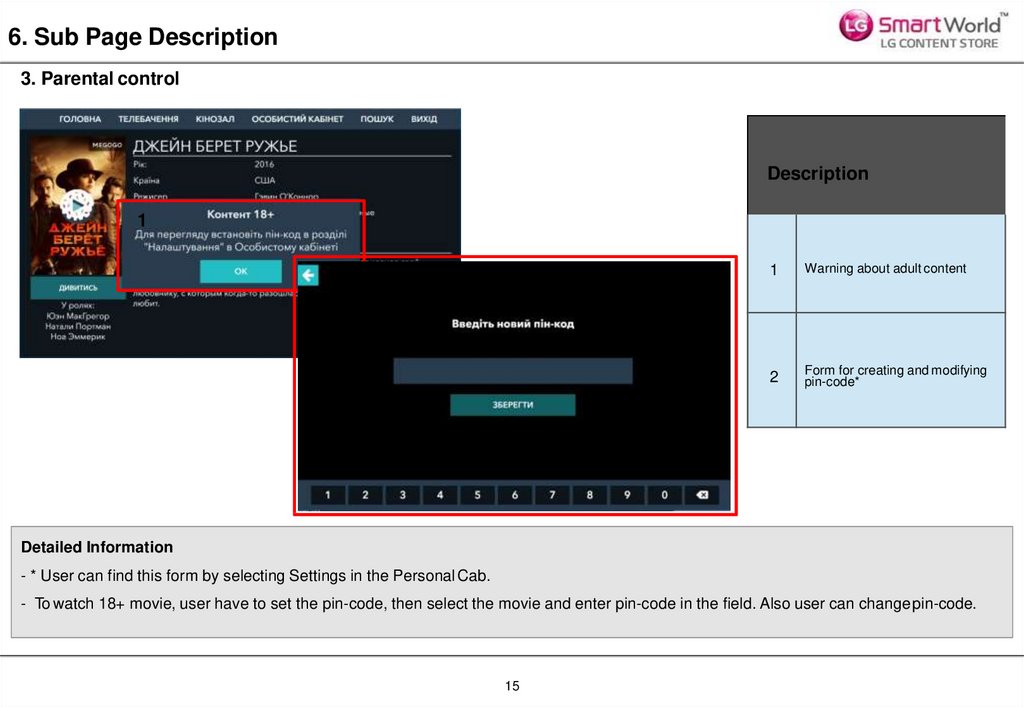
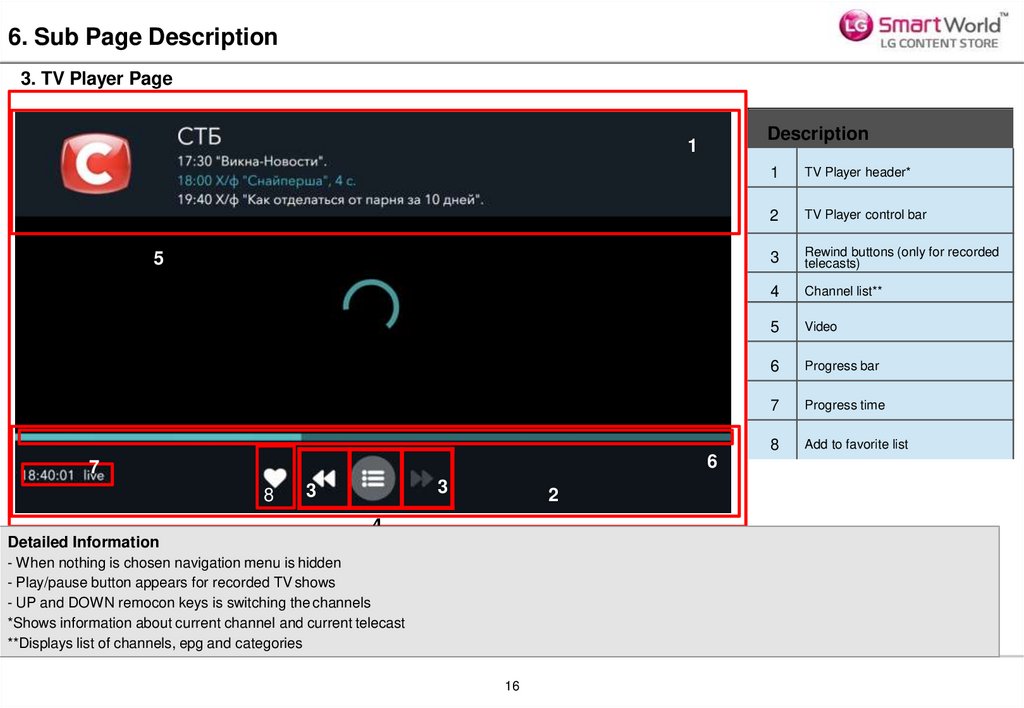
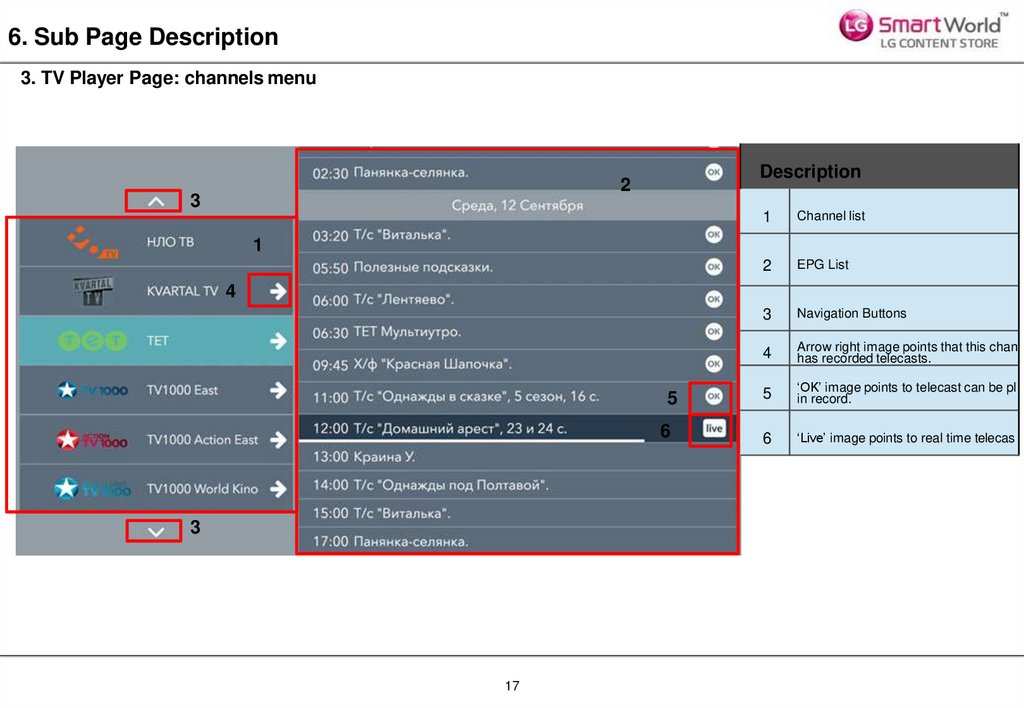
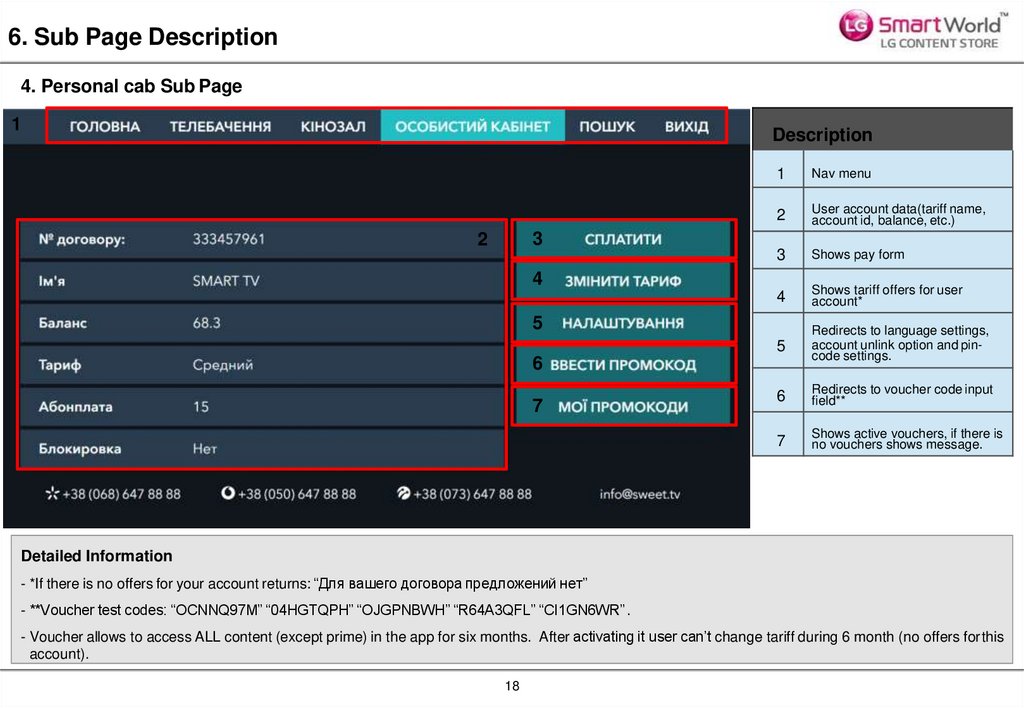
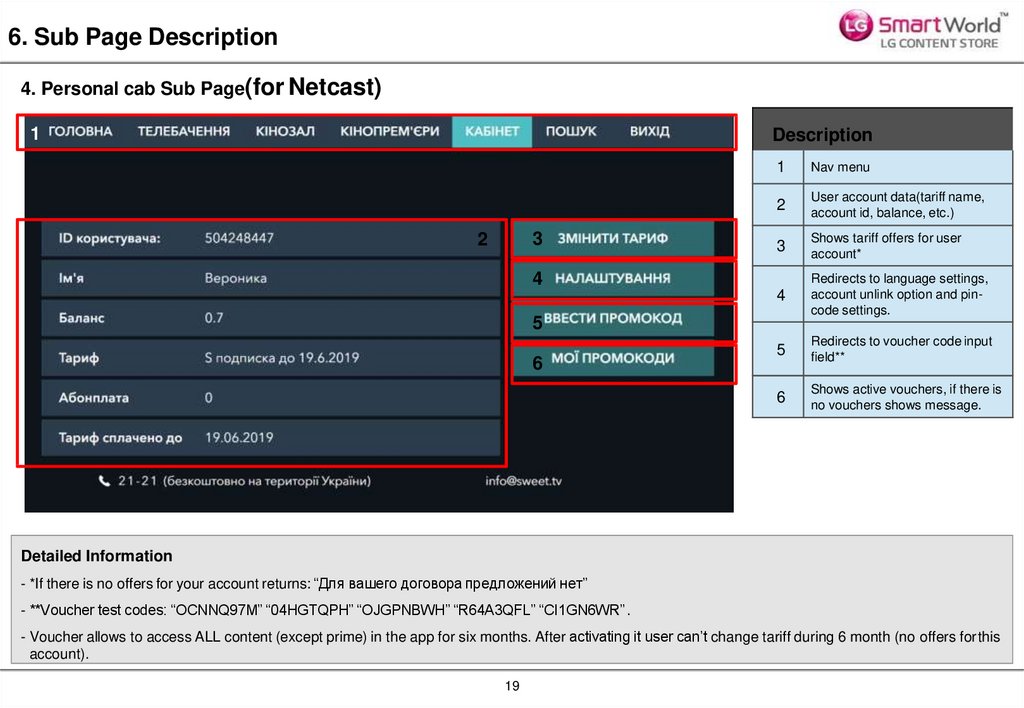

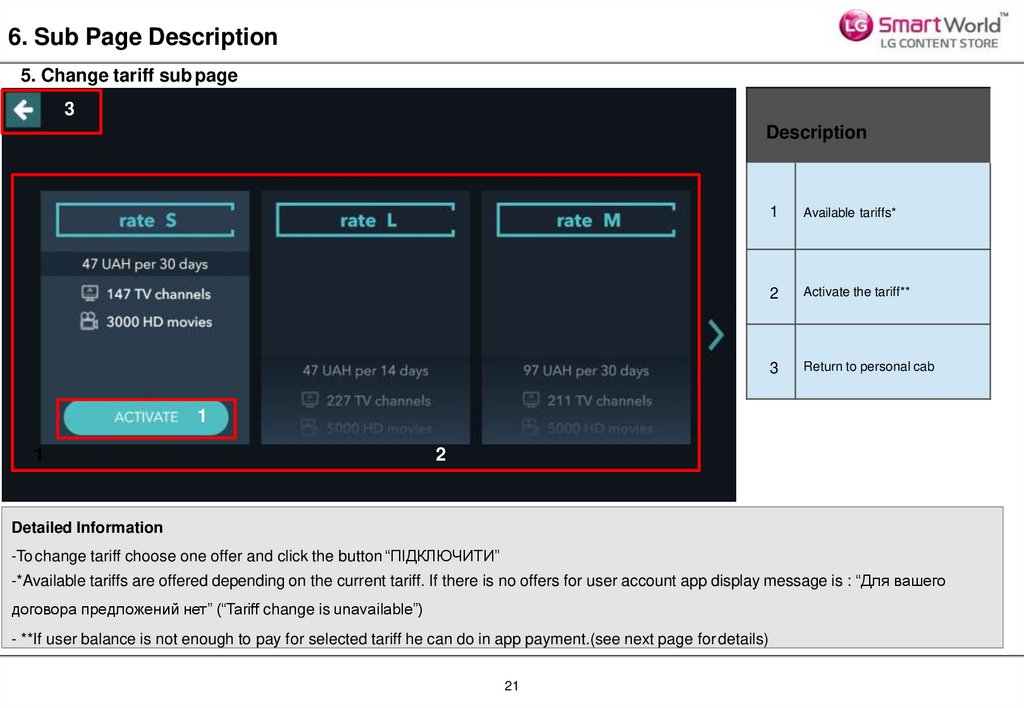

![[Appendix] [Appendix]](https://cf2.ppt-online.org/files2/slide/e/e7zlKB2n3x0vat4mbIhdrDSHfqYZACPV5R6Qju/slide-22.jpg)
 internet
internet








