Similar presentations:
ZOOM TV. App description
1.
(ZOOM TV)2.
Revision HistoryVersion
Date
Description
Author
1.0
2013.09.18
First version of document
Mikhail Baklanov
1.1
2014.02.19
Completely rewrote according to app multiple changes
Anuar Turenov
1.2
2014.03.26
Subscriptions screen were added to app - changes in main screen
description and regular app work diagram
Anuar Turenov
1.3
2014.04.23
Subscriptions and card payment diagram were added
Anuar Turenov
1.4
2014.07.25
Timeshift logic added
Mikhail Baklanov
1.5
2015.01.29
Troubleshooting popup added
Mikhail Baklanov
1.6
2015.05.29
Application redesign
Mikhail Baklanov
1.7
2015.12.28
Player menu added
Georgiy Maksimov
1.8
2016.12.16
Detailed app description. Changed player. New time zone selection
scene.
Georgiy Maksimov
2.2
2018.08.07
New main scene and channels scene. Added live and archive scenes
Sergey Shilyaev
2.5.1
2019.07.24
Fix timezone scene and player bar
Sergey Shilyaev
2.5.2
2019.08.02
Fix css bug
Sergey Shilyaev
2.5.3
2019.08.07
Fix payment bug
Sergey Shilyaev
2.7.0
2020.01.28
Add vitrinatv player
Aleksander Markov
2.7.4
2020.06.04
Fix bug with archive for same channels and add smooth list animat
ion
Sergey Shilyaev
2.8.0
2020.01.26
The new main scene with blocks as primary UI elements
Georgiy Maksimov
2.10.0
2021.05.06
The account feature, promocode input, and player redesign
Georgiy Maksimov
3.
ContentsUI Structure
Usage Scenario
Menu & function description
Key policy
4.
UI StructureSpeed test
scene/section
Settings scene
Account offer
scene/section
Intro video
First app start
Player scene
Live scene
Top category
Scene
Archive scene
Channels scene
Main scene
Account scene
Payment scenes
(amount->methods->card/sms)
Packages scene
App start
5.
Usage Scenario1.
2.
3.
4.
5.
6.
7.
8.
9.
Watch video intro
See account creation offer
Use main scene to navigate between content
Use navigation buttons in case of additional menu (account,
settings, packages)
Use account page to get subscription, perform payment, or
unbind credit card
Use settings page to choose time zone or categories of TV shows
and make speed test.
Use packages page to get packages info and get subscription
Choose any TV show on channels, archive or live page
Use player controls for playback manipulation
6.
Menu & function descriptionMain scene
1 Live scene
2 Archive scene
3 Top category scene
4 Channels scene
5 Top movie
6 Continue watching, if any
7 Settings scene
7.
Menu & function description• Live/Archive scene
1
2
1
LEFT/RIGHT – navigation between categories
2
UP/DOWN – navigation between TV shows
OK – select TV show
8.
Menu & function description• Channels scene
1
2
1
LEFT/RIGHT – navigation between channels
2
UP/DOWN – navigation between TV shows
OK – select TV show
9.
Menu & function description• Settings scene
2
1
Sections: subscriptions, devices, time zone, speed test, promocode input
2
Section view
1
10.
Menu & function description• Payment methods scene
1
1
Navigation menu (payment methods) left to right: via card (current), SMS
2
OK - select
11.
Menu & function description• Payment via card scene
Test card information:
number: 4111 1111 1111 1111
month/year: 12/<current year>
cvv/cvc: 111
1
2
3
1
Payment card info
2
Numeric keyboard
3
Ok and bind card checkbox
12.
Menu & function description• Payment via SMS scene
Test phone number
information:
+7 911 111 11 12
1
2
3
1
Russian phone number
2
Numeric keyboard
3
OK - confirm
13.
Menu & function description• Packages scene
1
2
3
1
LEFT/RIGHT – navigation between packages
2
OK – choose the current package(go to payment scene)
3
DOWN/UP – show/hide channels list from the current package
14.
Menu & function description• Player scene
2
1
1
Controls (left to right): from begin, like, dislike
2
Progress bar: LEFT/RIGHT and OK to choose
3
DOWN/UP – open/close Progress bar
4
Scene: LEFT/RIGHT to jump (playback control)
15.
Key policyButton
Action
Remarks
In player
ENTER
Open menu scene
DOWN
Show/hide top/bottom bars
UP
Open channels scene
RIGHT
Open archive scene
LEFT
Open live scene
PAUSE/PLAY
Pause/play current TV show
FORWARD/BACKWARD
Timeshifting current TV show if it is possible
P+/P-
Open channels scene. Channel list (scrollable)
Optional
ENTER
Select element
UP/DOWN/LEFT/RIGHT
Move highlight
RETURN
Move to previous page
Samsung Mandatory
EXIT
Close the app and show broadcasting channel
Samsung Mandatory
RETURN/EXIT
In case of Game App, if game is terminated, the exit popup
should be displayed.
Samsung Mandatory
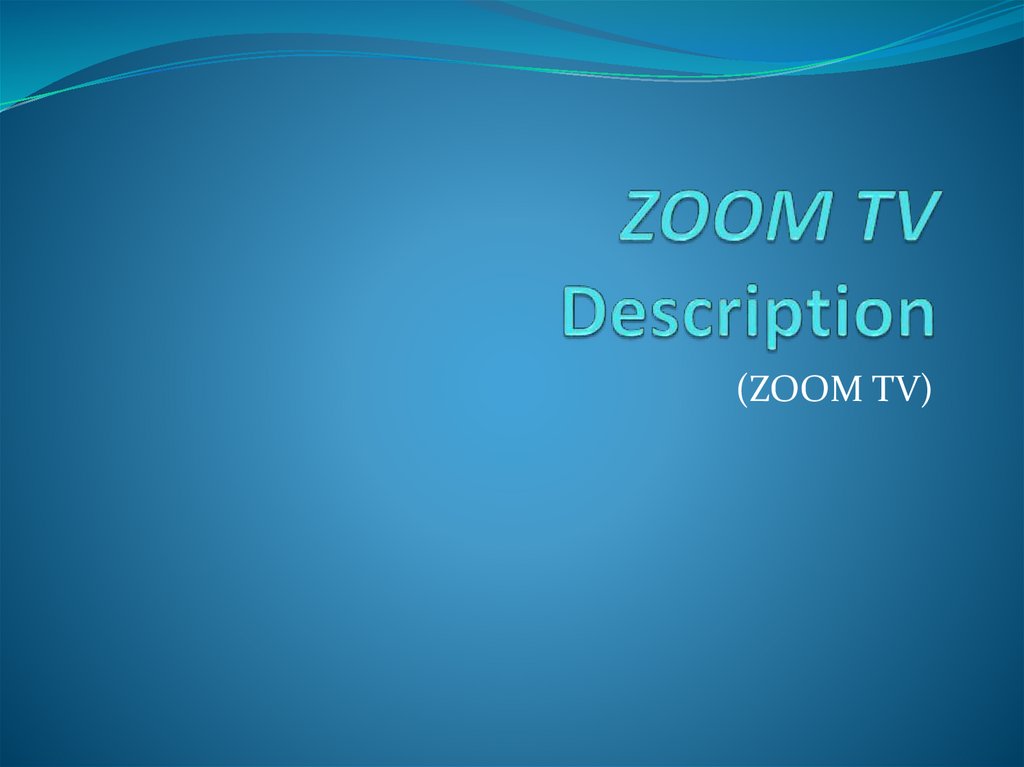
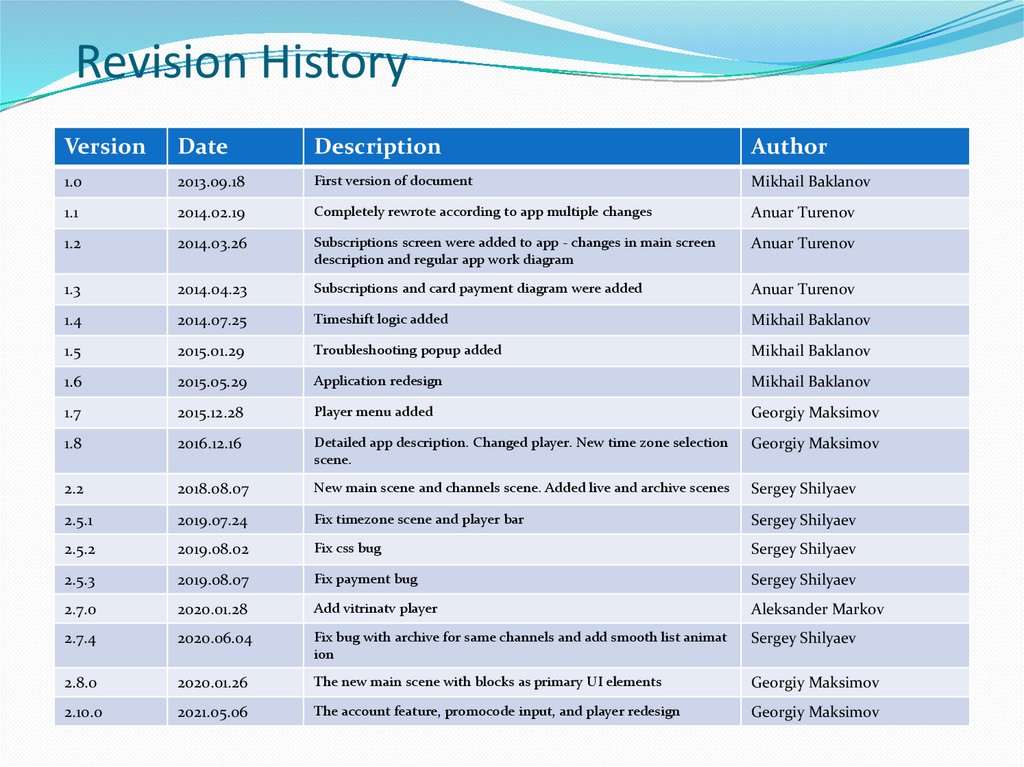
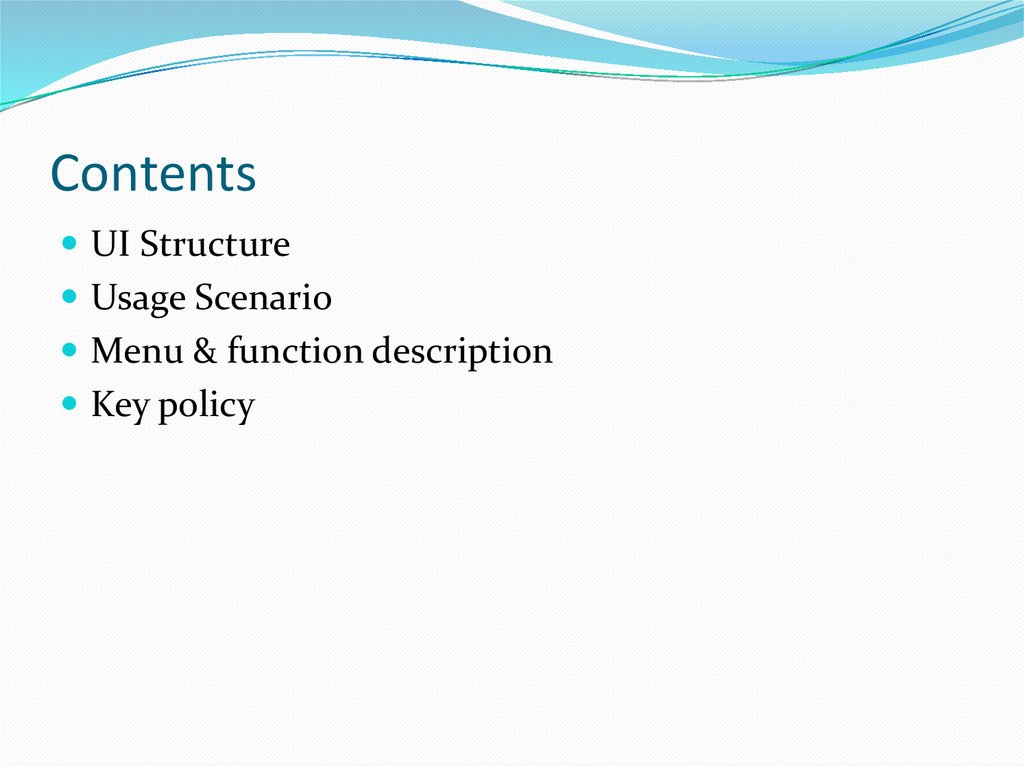
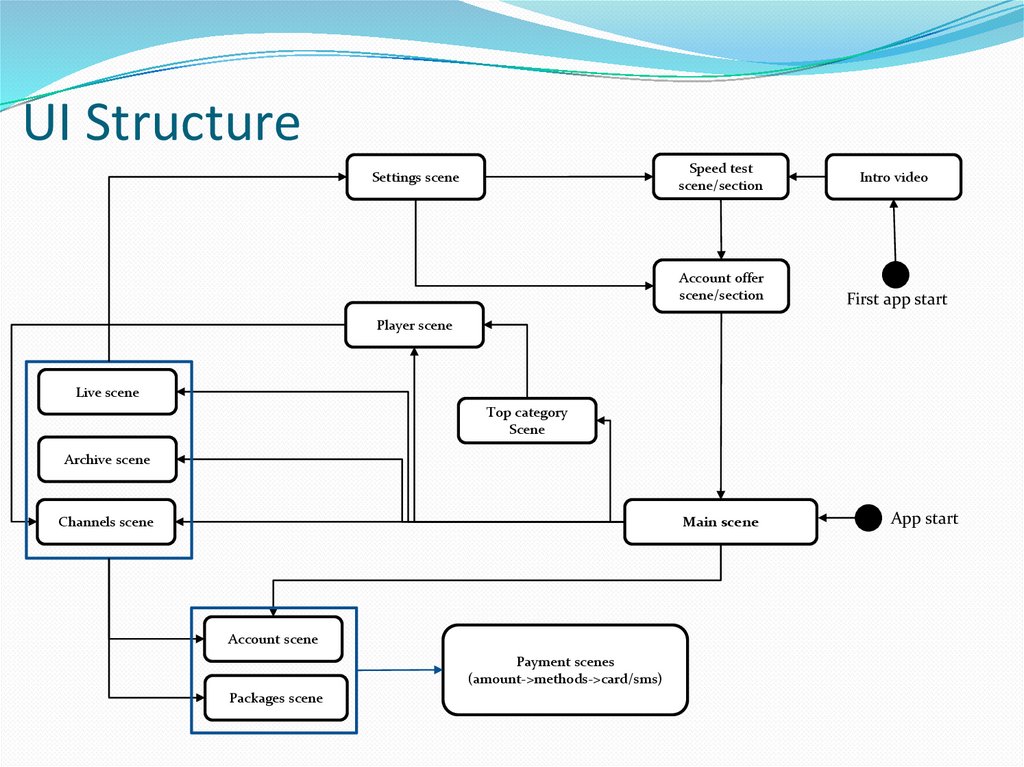
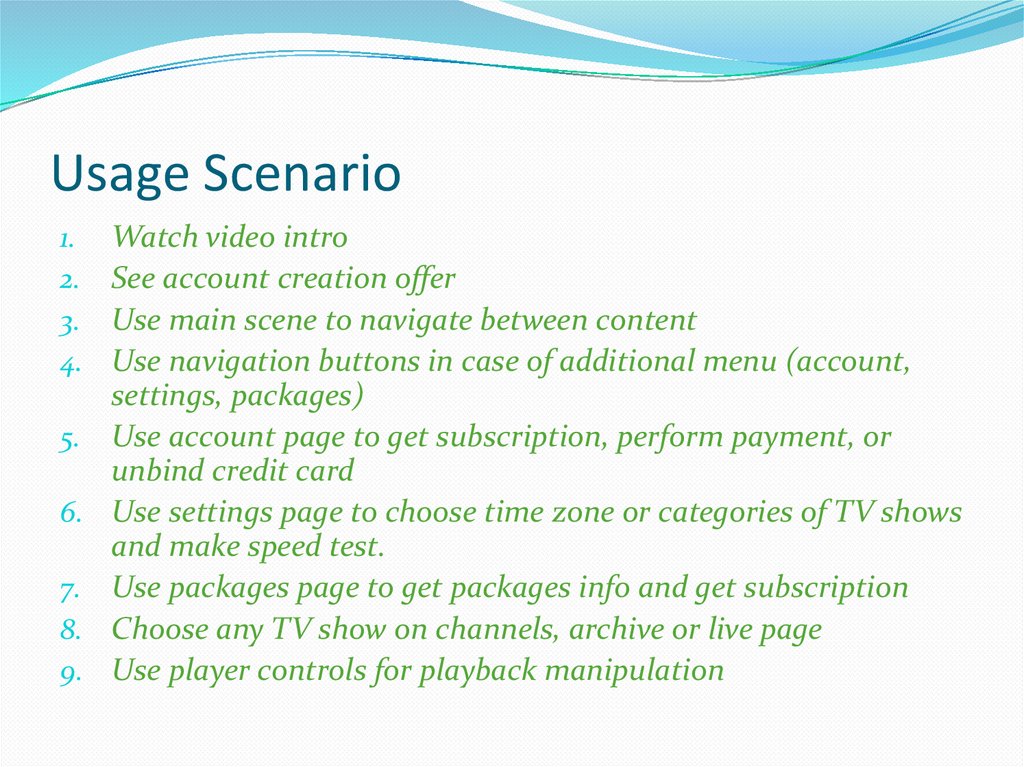
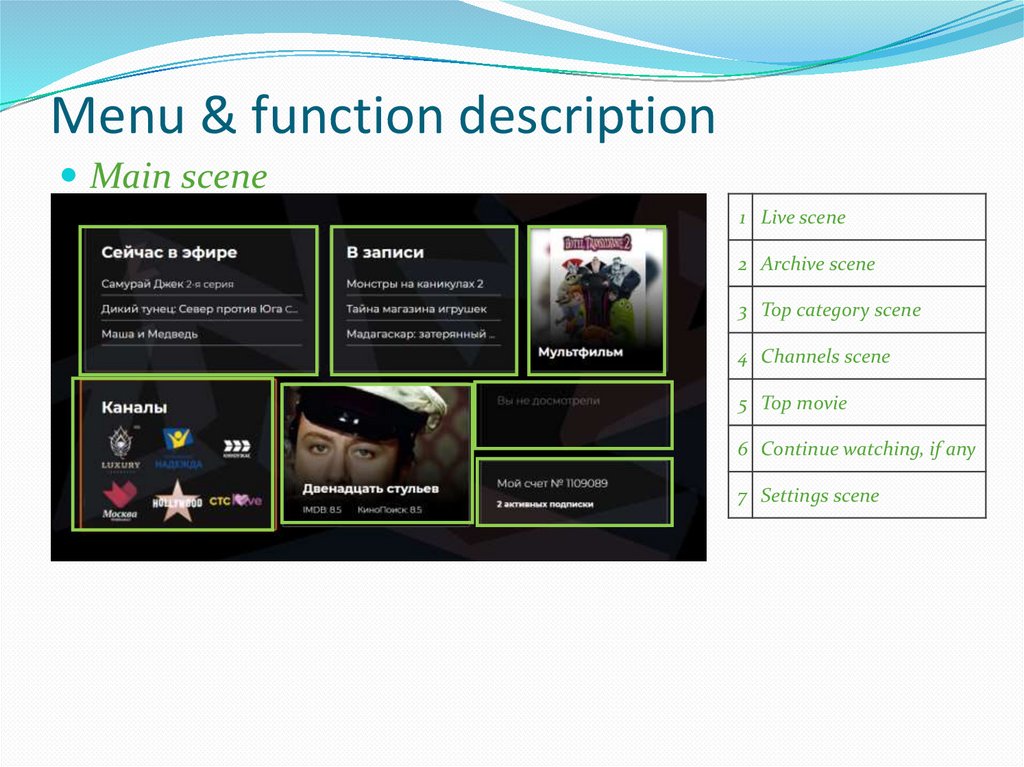
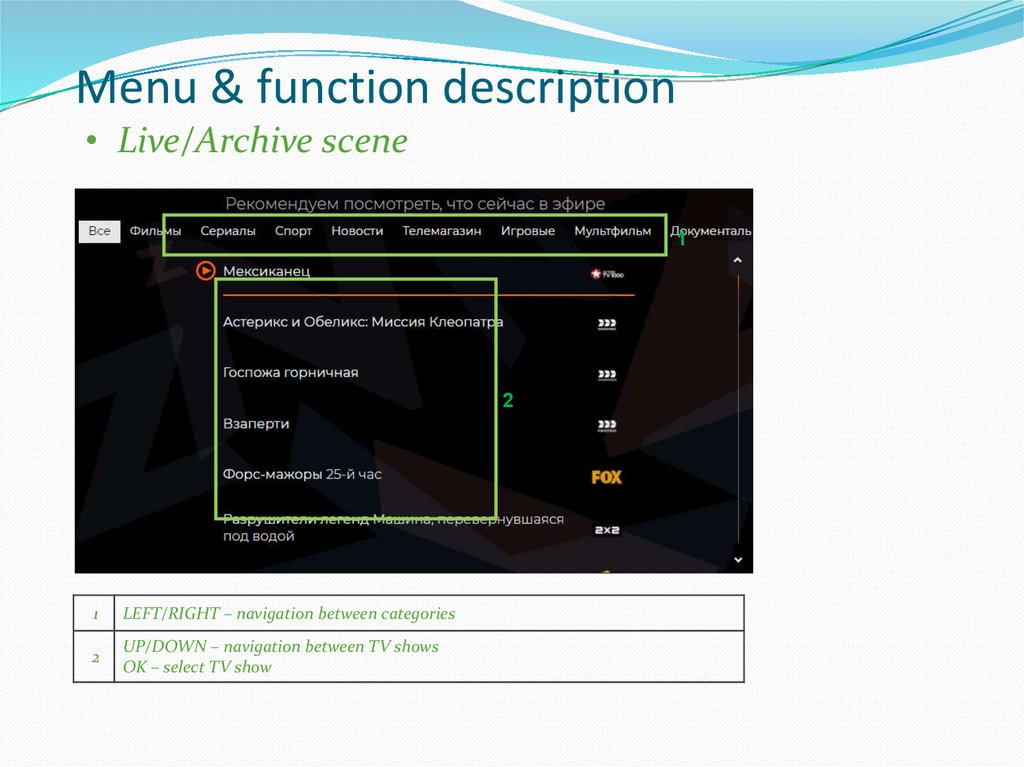
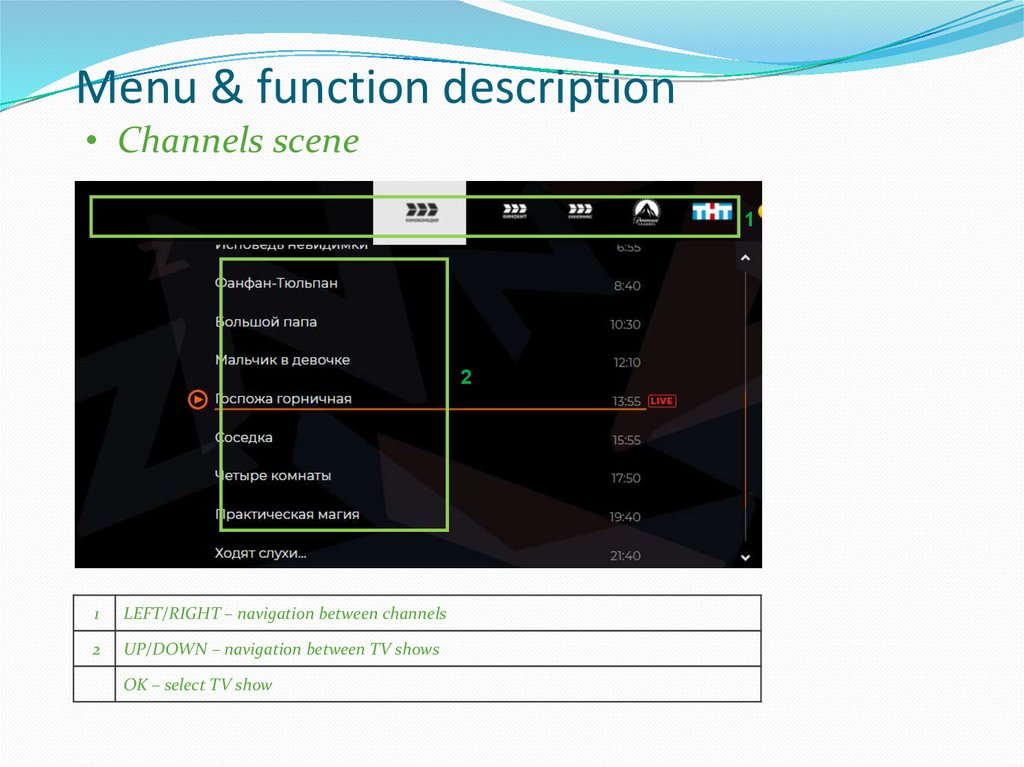
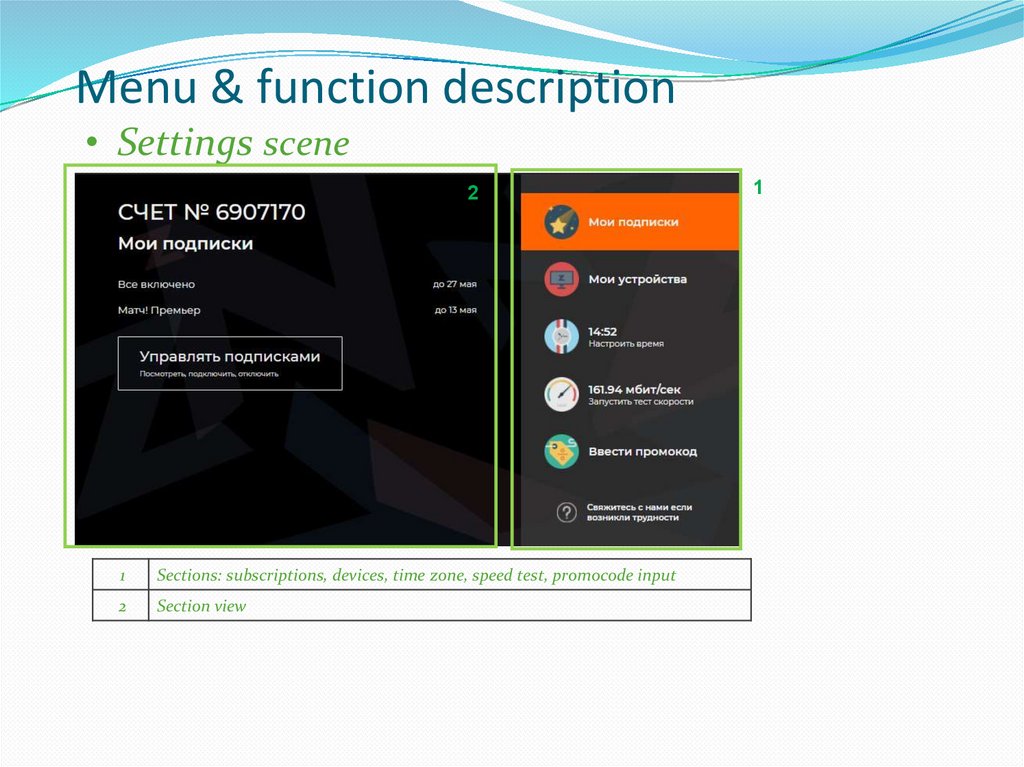
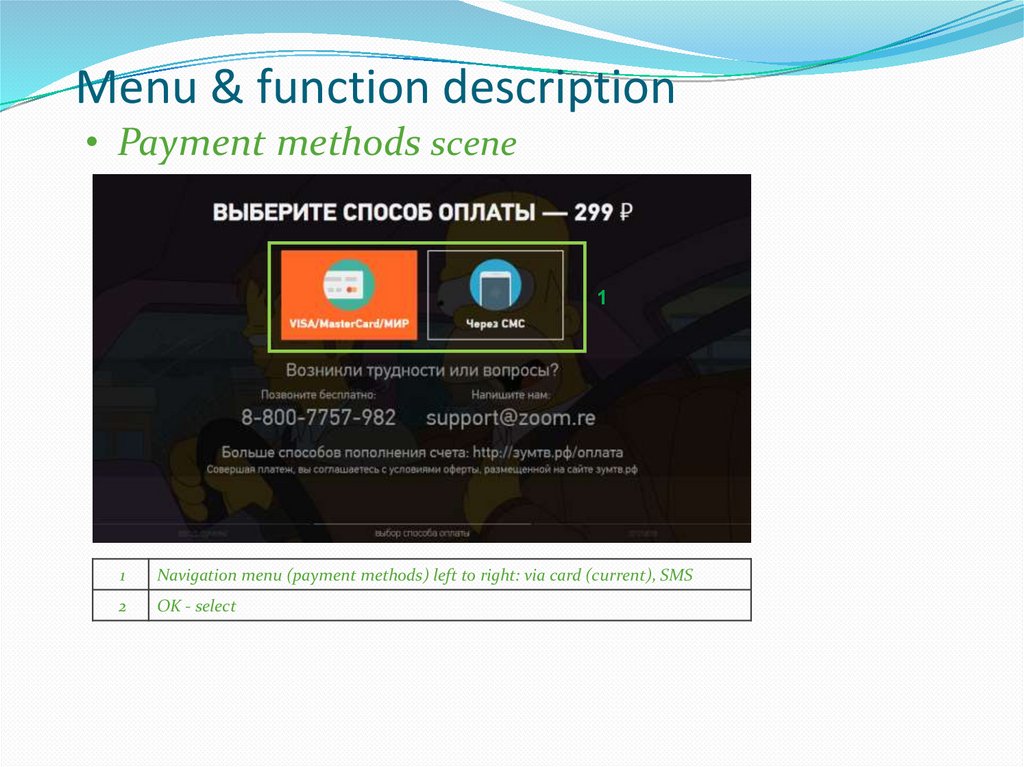
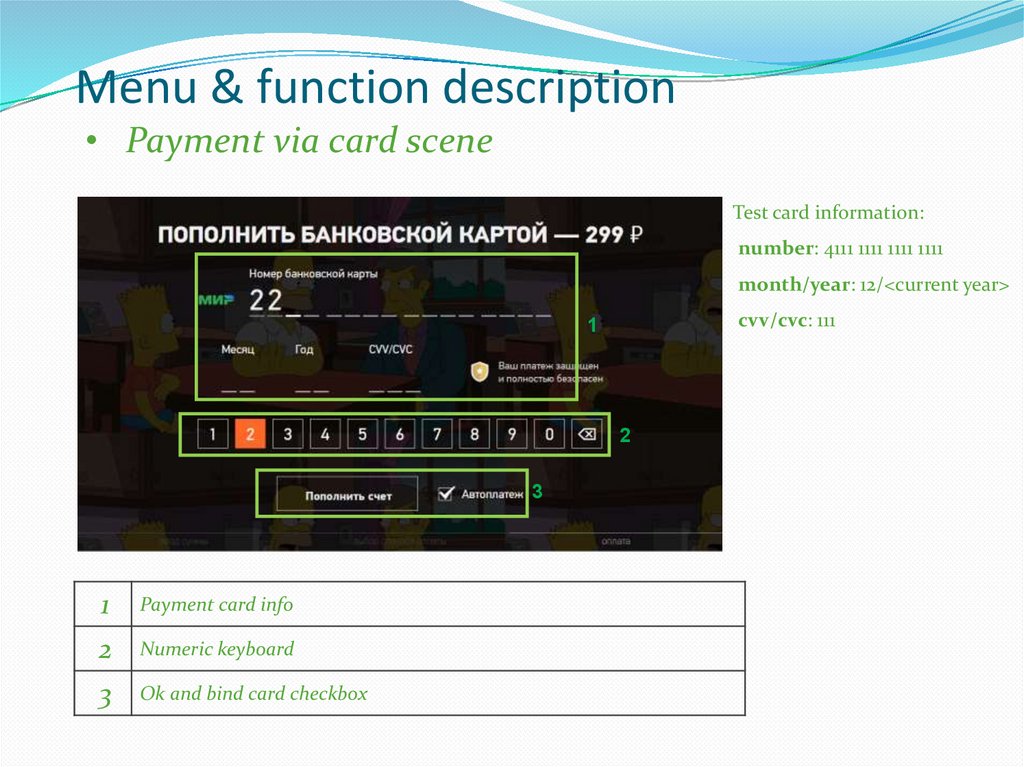
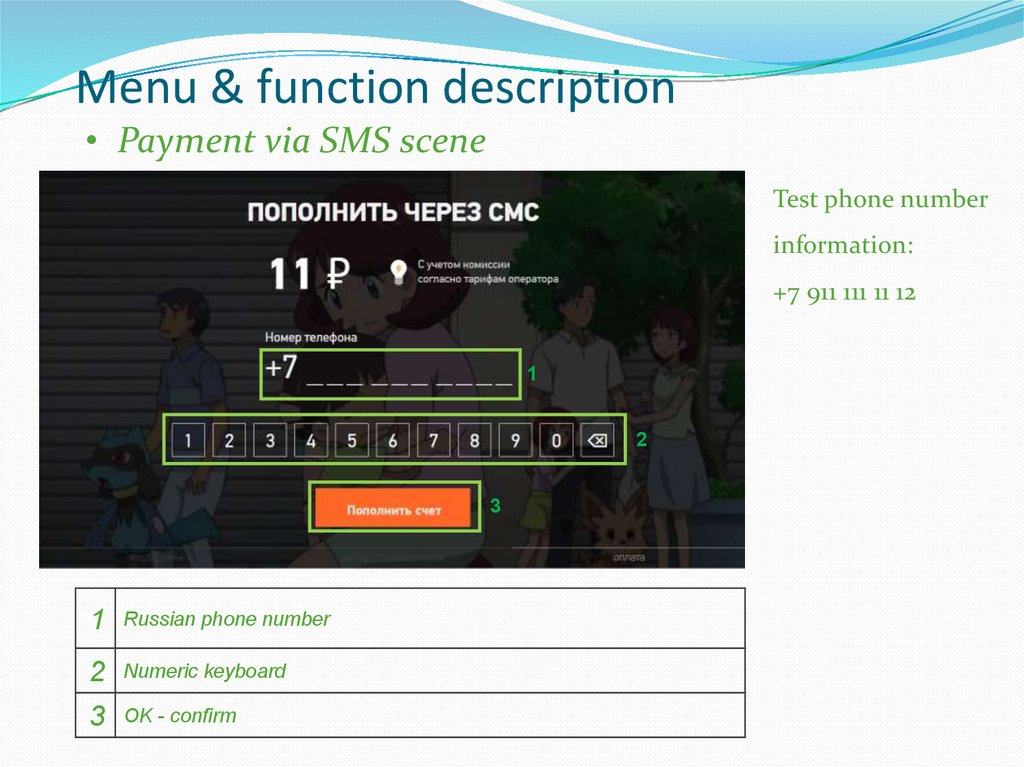

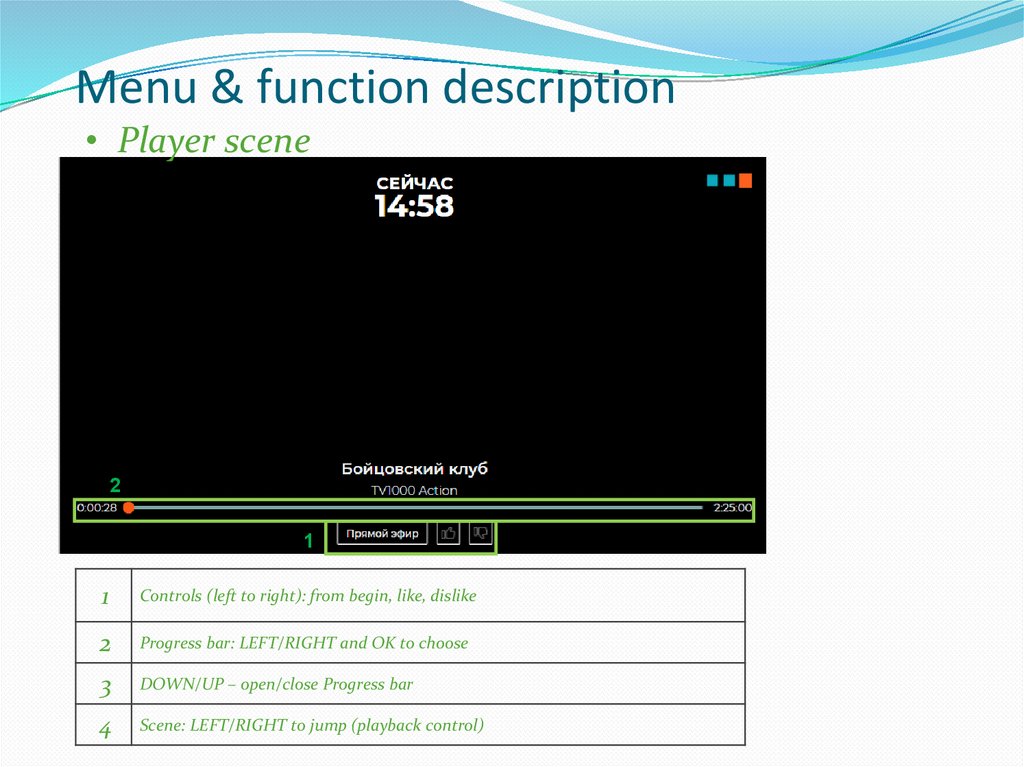
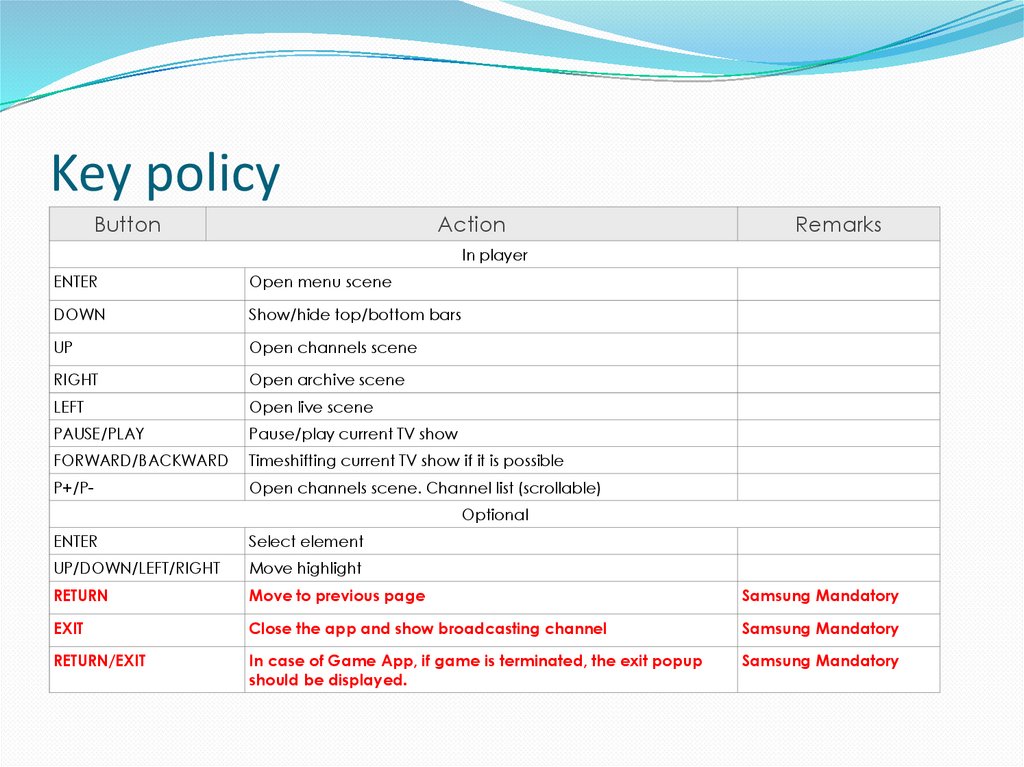
 internet
internet








