Similar presentations:
Assembly Document - Essentials
1.
Assembly Document - EssentialsPresenter
Developer Technical Services
Autodesk Confidential Information January 2010
1
2. Agenda
Assembly End User vs APIAssembly Structure
Transient Geometry: using Matrices and Vectors
Proxies
Constraints
Lab: Constraints creation
Autodesk Confidential Information January 2010
2
3. Assembly Documents
• The API supports most of the assembly functionality.Placing & creating components.
Editing components
Patterns
Constraints
Work features
Parameters
iMates
Sketches
Features
Representations
iAssemblies
BOM
Autodesk Confidential Information January 2010
3
4. Assembly Document as an End User
Autodesk Confidential Information January 20104
5. Assembly Document Through the API
• Assembly documentscontain:
references to other
documents
occurrence information,
constraints
work features
• No geometry is in the
assembly document, only
references to parts and
other assemblies.
(Assembly features are a
special case exception.)
Autodesk Confidential Information January 2010
WheelAssembly.iam
References:
1. Axle.ipt
2. Wheel.ipt
Occurrences:
1. Axle:1, Reference1,
(0,0,0,…), Visible, …
2. Wheel:1, Reference2,
(0,0,-2,…), Visible, …
3. Wheel:2 Reference3,
(0,0,-2,…), Visible, …
5
6. Assembly Document Structure API
• The ComponentOccurrences object isaccessed through the Occurrences
property and allows iteration over all
existing occurrences and provides
support to add additional occurrences.
• The DocumentDescriptorsEnumerator
object is accessed through the
ReferencedDocumentDescriptors
property and provides access to the
documents referenced by this document.
WheelAssembly.iam
References:
1. Axle.ipt
2. Wheel.ipt
Occurrences:
1. Axle:1, Reference1,
(0,0,0,…), Visible, …
2. Wheel:1, Reference2,
(0,0,-2,…), Visible, …
3. Wheel:2 Reference3,
(0,0,-2,…), Visible, …
AssemblyDocument
AssemblyComponentDefinition
ComponentOccurrences
ComponentOccurrence
DocumentDescriptorsEnumerator
DocumentDescriptor
Autodesk Confidential Information January 2010
6
7. Assembly Structure Traversal
AssemblyDocumentAssemblyComponentDefinition
ComponentOccurrences
ComponentOccurrence
ComponentOccurrencesEnumerator
ComponentOccurrence
Autodesk Confidential Information January 2010
7
8. Assembly Structure Traversal - Example
Public Sub AssemblyTraversal()' Get the active document, assuming it's an assembly.
Dim oAsmDoc As AssemblyDocument
oAsmDoc = _InvApplication.ActiveDocument
Call TraverseAsm(oAsmDoc.ComponentDefinition.Occurrences, 1)
End Sub
Private Sub TraverseAsm(ByVal oOccurrences As ComponentOccurrences, ByVal Level As Integer)
' Iterate through the current list of occurrences.
Dim oOcc As ComponentOccurrence
For Each oOcc In oOccurrences
' Print the name of the current occurence.
Debug.Print(Space(Level * 3) & oOcc.Name)
' If the current occurrence is a subassembly then call this sub
' again passing in the collection for the current occurrence.
If oOcc.DefinitionDocumentType = DocumentTypeEnum.kAssemblyDocumentObject Then
Call TraverseAsm(oOcc.SubOccurrences, Level + 1)
End If
Next
End Sub
Autodesk Confidential Information January 2010
8
9. Creating Occurrences
• Add( FileName As String, Position As Matrix ) AsComponentOccurrence
• AddByComponentDefinition( CompDef As ComponentDefinition,
Position As Matrix ) As ComponentOccurrence
• AddUsingiMates( FileName As String, Position As Matrix ) As
ComponentOccurrence
• AddCustomiPartMember( FactoryFileName As String,
Position As Matrix, FullFileName As String, [Row],
[CustomInput] ) As ComponentOccurrence
• AddiPartMember( FactoryFileName As String, Position As Matrix,
[Row] ) As ComponentOccurrence
• AddiAssemblyMember( FactoryDocumentName As String,
Position As Matrix, [Row], [Options] ) As ComponentOccurrence
Autodesk Confidential Information January 2010
9
10. Creating an Occurrence - Example
Public Sub AddFromFile()Dim oDoc As AssemblyDocument
oDoc = _InvApplication.ActiveDocument
Dim oMatrix As Matrix
oMatrix = _InvApplication.TransientGeometry.CreateMatrix
Dim oOcc As ComponentOccurrence
oOcc = oDoc.ComponentDefinition.Occurrences.Add("C:\Temp\Part1.ipt", oMatrix)
End Sub
Public Sub AddFromMemory()
Dim oDoc As AssemblyDocument
oDoc = _InvApplication.ActiveDocument
Dim oPartDoc As PartDocument
oPartDoc = _InvApplication.Documents.Add(kPartDocumentObject, False)
Dim oMatrix As Matrix
oMatrix = _InvApplication.TransientGeometry.CreateMatrix
Dim oOcc As ComponentOccurrence
oOcc = oDoc.ComponentDefinition.Occurrences.AddByComponentDefinition( _
oPartDoc.ComponentDefinition, oMatrix)
End Sub
Autodesk Confidential Information January 2010
10
11. Creating Occurrences With Options
• AddWithOptions(FullDocumentName As String, Position AsMatrix, _ Options As NameValueMap) As ComponentOccurrence
• Options
PrivateRepresentationFileName
DesignViewRepresentation
PositionalRepresentation
Autodesk Confidential Information January 2010
11
LevelOfDetailRepresentation
UseiMate
DesignViewAssociative
12. Add With Options - Example
'Create a new NameValueMap objectDim oOptions As NameValueMap
oOptions = _InvApplication.TransientObjects.CreateNameValueMap
' Set the representations to use when creating the occurrence.
Call oOptions.Add("LevelOfDetailRepresentation", "MyLODRep")
Call oOptions.Add("PositionalRepresentation", "MyPositionalRep")
Call oOptions.Add("DesignViewRepresentation", "MyDesignViewRep")
Call oOptions.Add("DesignViewAssociative", True)
' Add the occurrence.
Dim oOcc As ComponentOccurrence
oOcc = oAsmCompDef.Occurrences.AddWithOptions("C:\Temp\Reps.iam", _
oMatrix, oOptions)
Autodesk Confidential Information January 2010
12
13. Transient Geometry Math Objects
• The TransientGeometry object allows you to createsome mathematical objects that can be used as input for
methods and properties and also used internally for your
own calculations.
Point, Point2d
Matrix, Matrix2d
Vector, Vector2d
UnitVector, UnitVector2d
Box, Box2d
Autodesk Confidential Information January 2010
13
14. What is a Matrix?
• A matrix is a rectangular array of numbers.• A 3-D matrix is a 4x4 matrix.
1
0
0
0
0
1
0
0
0
0
1
0
0
0
0
1
• A 2-D matrix is a 3x3 matrix.
1
0
0
0
1
0
0
0
1
Autodesk Confidential Information January 2010
14
15. A Matrix in Inventor
• In computer graphics a matrix is commonly used to:Define a coordinate system.
Define a transformation.
• Inventor uses this concept for occurrences in
assemblies, sketches in parts, and drawing view
contents transformations.
Autodesk Confidential Information January 2010
15
16. Matrix and Occurrences
• When placing an occurrence the matrix defines theposition of the part within the assembly. It defines the
position of the part coordinate system within the
assembly space.
• Getting the Transformation property of an occurrence
returns the matrix that defines the occurrence’s current
position in the assembly.
• Setting the Transformation property repositions the
occurrence (taking into account any constraints).
• SetTransformWithoutConstraints transforms the
occurrence ignoring any constraints (until the next
recompute of the assembly).
Autodesk Confidential Information January 2010
16
17. Matrix as a Transform
• A matrix can be used to define a transformation for anexisting object.
Repositioning an occurrence within an assembly.
Defining the change from one coordinate system to another. For
example, in an assembly transforming a point from one part into
another part.
• For a transformation the matrix defines the delta change
to apply. The change can be a move and/or a rotate.
Autodesk Confidential Information January 2010
17
18. Matrix Functions
• Matrix.Invert reverses the transform the matrix defines.• Matrix.TransformBy changes the matrix to include the
transformation defined by a second matrix.
• Matrix.Cell allows you to get/set individual cells of the
matrix.
• SetCoordinateSystem, SetToAlignCoordinateSystems,
SetToIdentity, SetToRotateTo, SetToRotation, and
SetTranslation are for convenience in defining the matrix.
Autodesk Confidential Information January 2010
18
19. Vectors
• Vectors define a direction and magnitude.• A Vector can be used to define the movement of the part
shown below.
• A UnitVector defines a direction. Its magnitude is always 1.
Autodesk Confidential Information January 2010
19
20. Lab: Positionning Occurrences
• Write a .Net program with 2 methods:1. A method that creates an assembly document, inserts an
occurrence in the new assembly with no specific transformation
2. A method that takes as input:
- an occurrence
- a translation vector Tx
- an axis vector Ax
- an angle Alpha (in degrees)
And that translates the occurrence of Tx, rotates it of Alpha
around axis Ax with the center of rotation at the occurrence gravity
center.
Autodesk Confidential Information January 2010
20
21. Assembly Document - Proxies
AssemblyDocumentAssemblyComponentDefinition
• Q: How do you access geometry
within the context of an assembly
since geometry doesn’t exist in
assemblies?
ComponentOccurrences
ComponentOccurrence
PartDocument
AssemblyDocument
ComponentDefinition
• A: A proxy represents an entity as
if the entity actually exists in the
assembly.
ComponentOccurrencesEnumerator
ComponentOccurrenceProxy
SurfaceBodies
SurfaceBodyProxy
Autodesk Confidential Information January 2010
21
22. Proxy Objects
• Proxy objects are derived from the regular object theyrepresent.
They support every method and property the original object supports.
These methods and properties will return information in the context
of the assembly.
• In addition to the functions of the base class object,
proxies also support:
ContainingOccurrence – Returns the occurrence the proxy is
representing the real object within.
NativeObject – Returns the actual object the proxy is
representing.
Autodesk Confidential Information January 2010
22
23. Proxy Objects
• Proxies define a path to the actualobject.
Cylindrical Face 1
Wheel:1\CylinderFace
Cylindrical Face 2
Wheel:2\CylinderFace
• Proxies are returned when the user
selects entities.
• Proxies can be created using the
CreateGeometryProxy method.
• Existing proxy paths can be
trimmed using AdjustProxyContext
method.
• Paths can be examined using
OccurrencePath property.
Autodesk Confidential Information January 2010
23
24. Creating Proxies - Example
Public Sub CreateProxy()Dim oAsmDef As AssemblyComponentDefinition
oAsmDef = _InvApplication.ActiveDocument.ComponentDefinition
Dim oOcc1 As ComponentOccurrence = oAsmDef.Occurrences(1)
Dim oOcc2 As ComponentOccurrence = oAsmDef.Occurrences(2)
' Get the vertex through the occurrence
' which will return a VertexProxy object.
Dim oVertexPx1 As VertexProxy
oVertexPx1 = oOcc1.SurfaceBodies(1).Vertices(1)
' Get the vertex from the part and create a VertexProxy object.
Dim oVertex2 As Vertex
oVertex2 = oOcc2.Definition.SurfaceBodies(1).Vertices(1)
Dim oVertexPx2 As VertexProxy = Nothing
Call oOcc2.CreateGeometryProxy(oVertex2, oVertexPx2)
End Sub
Autodesk Confidential Information January 2010
24
25. Assembly Document – Constraints
• Constraint creation can takeas input work geometry from
the assembly or proxies to
entities in the attached parts.
• Query of a constraint returns
the associated entities and
the parameter controlling the
constraint.
AssemblyDocument
AssemblyComponentDefinition
AssemblyConstraints
AssemblyConstraint [l]
AngleConstraint (l)
FlushConstraint (l)
InsertConstraint (l)
MateConstraint (l)
RotateRotateConstraint (l)
RotateTranslateConstraint (l)
TangentConstraint (l)
TransitionalConstraint (l)
TranslateTranslateConstraint (l)
Autodesk Confidential Information January 2010
25
26. Adding Constraints – from native objects
Public Sub MateConstraintOfWorkPlanes()Dim oAsmCompDef As AssemblyComponentDefinition
oAsmCompDef = ThisApplication.ActiveDocument.ComponentDefinition
' Get references to the two occurrences to constrain.
' This arbitrarily gets the first and second occurrence.
Dim oOcc1 As ComponentOccurrence
oOcc1 = oAsmCompDef.Occurrences.Item(1)
Dim oOcc2 As ComponentOccurrence
oOcc2 = oAsmCompDef.Occurrences.Item(2)
' Get the XY plane from each occurrence. This goes to the
' component definition of the part to get this information.
' This is the same as accessing the part document directly.
' The work plane obtained is in the context of the part,
' not the assembly.
Dim oPartPlane1 As WorkPlane
oPartPlane1 = oOcc1.Definition.WorkPlanes.Item(3)
Dim oPartPlane2 As WorkPlane
oPartPlane2 = oOcc2.Definition.WorkPlanes.Item(3)
' Because we need the work plane in the context of the assembly
' we need to create proxies for the work planes. The proxies
' represent the work planes in the context of the assembly.
Dim oAsmPlane1 As WorkPlaneProxy
Call oOcc1.CreateGeometryProxy(oPartPlane1, oAsmPlane1)
Dim oAsmPlane2 As WorkPlaneProxy
Call oOcc2.CreateGeometryProxy(oPartPlane2, oAsmPlane2)
' Create the constraint using the work plane proxies.
Call oAsmCompDef.Constraints.AddMateConstraint(oAsmPlane1, oAsmPlane2, 0)
End
Sub Information January 2010
26
Autodesk Confidential
27. Adding Constraints – from proxy objects
Public Sub MateConstraintWithLimits()' Set a reference to the assembly component definintion.
Dim oAsmCompDef As AssemblyComponentDefinition
oAsmCompDef = ThisApplication.ActiveDocument.ComponentDefinition
' Set a reference to the select set.
Dim oSelectSet As SelectSet
oSelectSet = ThisApplication.ActiveDocument.SelectSet
' Validate the correct data is in the select set.
If oSelectSet.Count <> 2 Then
MsgBox ("You must select the two entities valid for mate.")
Exit Sub
End If
' Get the two
Dim oBrepEnt1
Dim oBrepEnt2
oBrepEnt1 =
oBrepEnt2 =
entities from the select set.
As Object
As Object
oSelectSet.Item(1)
oSelectSet.Item(2)
' Create the mate constraint between the parts, with an offset value of 0.
Dim oMate As MateConstraint
oMate = oAsmCompDef.Constraints.AddMateConstraint(oBrepEnt1, oBrepEnt2, 0)
' Set a maximum value of 2 inches
oMate.ConstraintLimits.MaximumEnabled = True
oMate.ConstraintLimits.Maximum.Expression = "2 in"
' Set a minimum value of -2 inches
oMate.ConstraintLimits.MinimumEnabled = True
oMate.ConstraintLimits.Minimum.Expression = "-2 in"
End Sub
Autodesk Confidential Information January 2010
27
28. Lab: Creation of constraints
1. Manually (not with the API), create a simplebolt part like the one shown to the right.
2. Write a program to add an attribute to the
cylinder face. This is used to “name” the edge
to allow you to find in the next program.
3. Create another part that’s a block with one
blind hole, similar to the one shown to the
right. Add an attribute to the face of the hole
as well.
4. Write a program that will (with an assembly
active)
Insert the block part into the assembly.
Insert a bolt part into the assembly.
Use the Attribute API to find the faces of the hole
and the bolt face.
Create an insert constraint between the bolt and
the block using the attribute on the bolt and the
faces just found.
Autodesk Confidential Information January 2010
28
29.
Autodesk Confidential Information January 201029

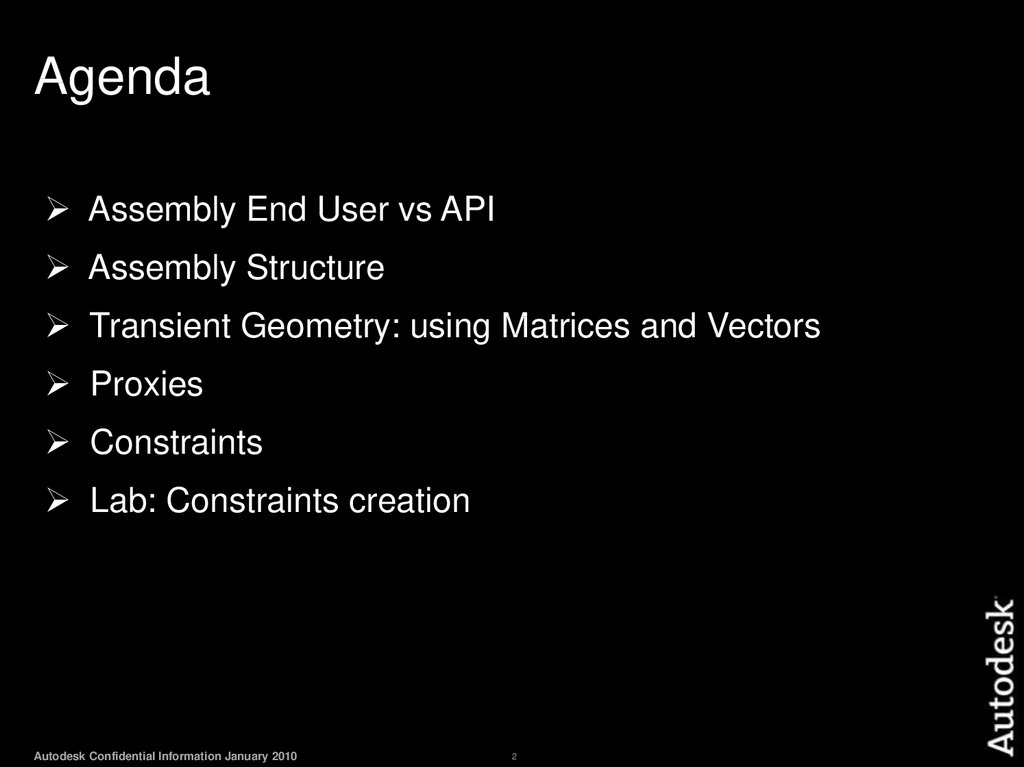
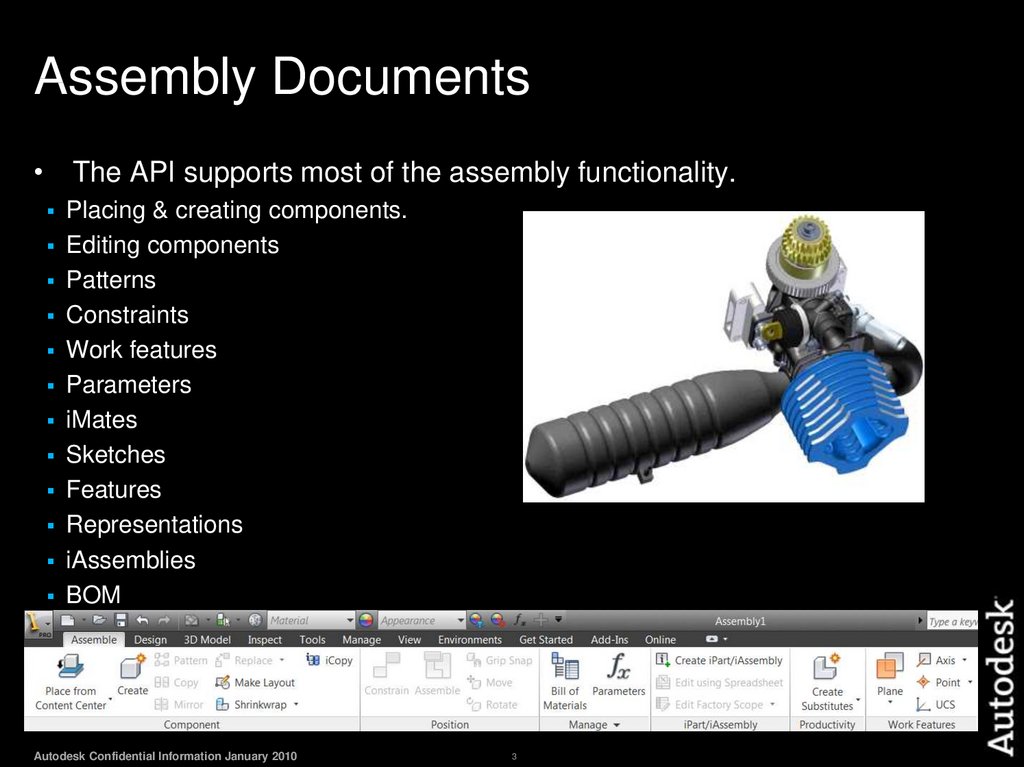
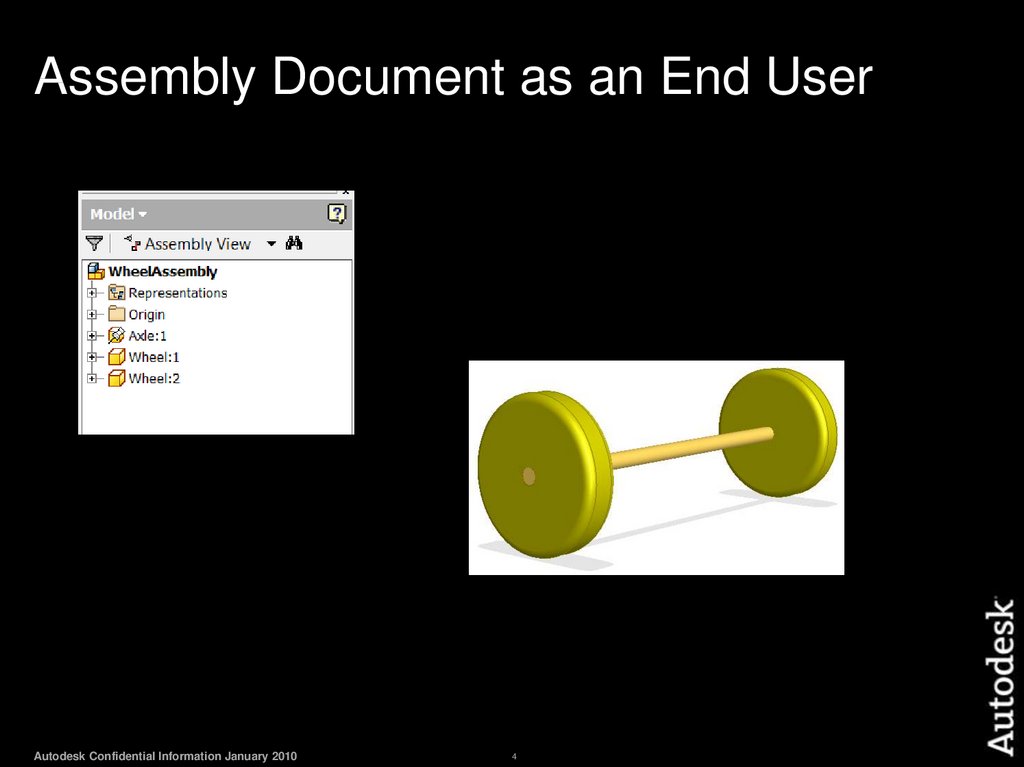
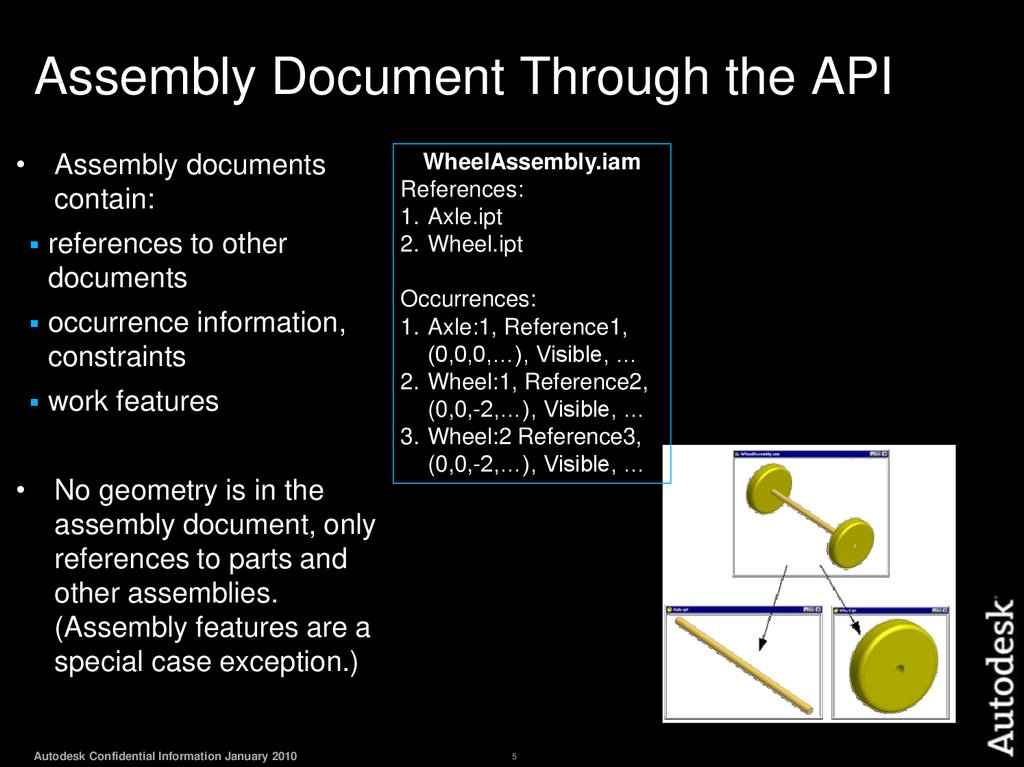
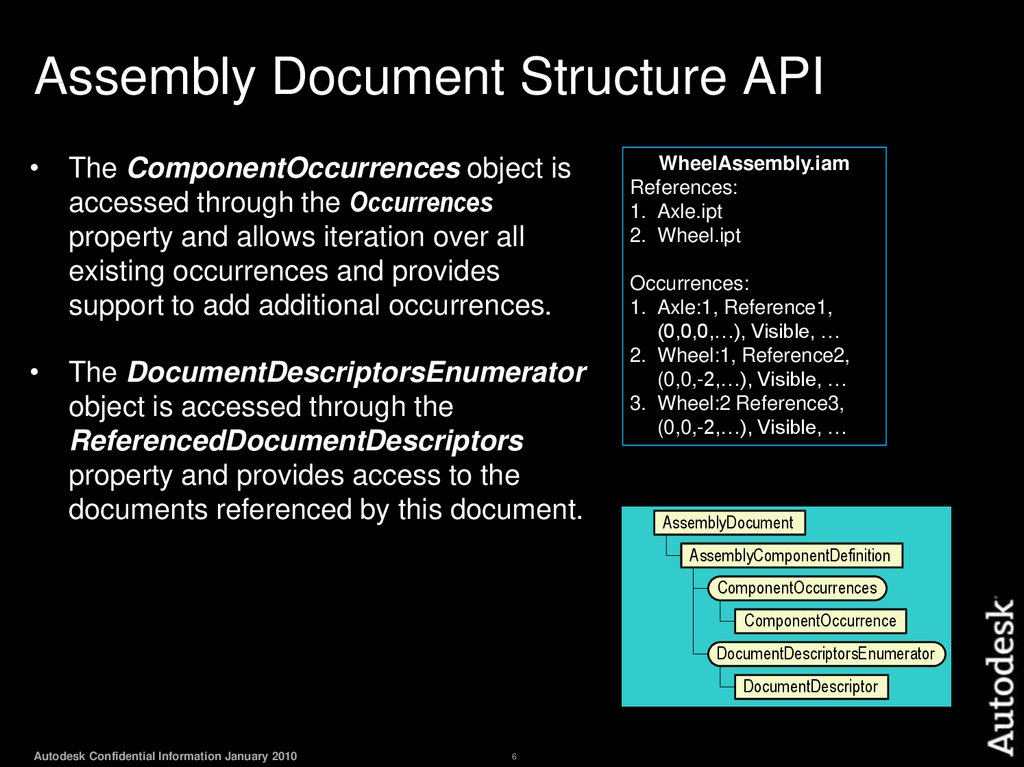
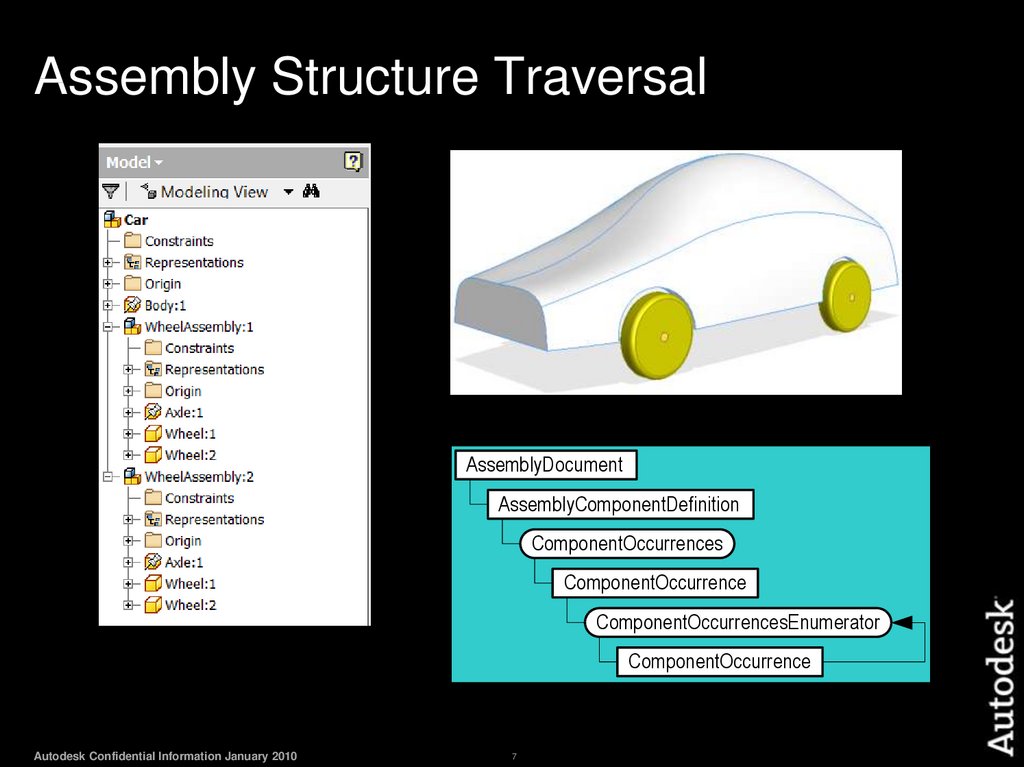
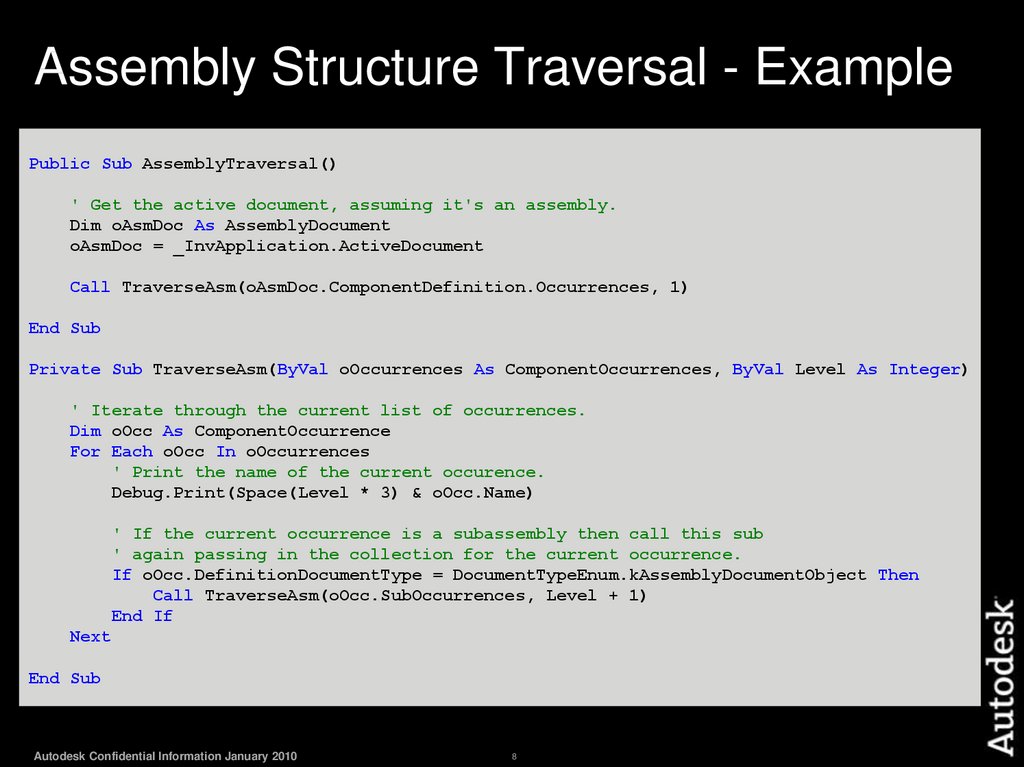
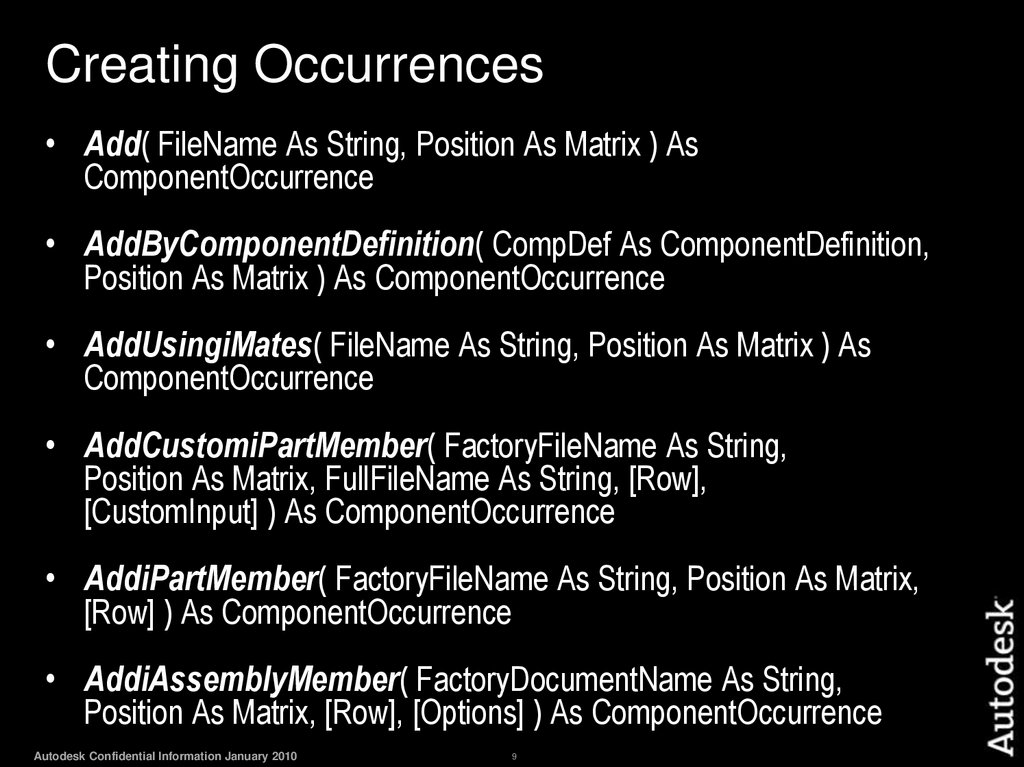
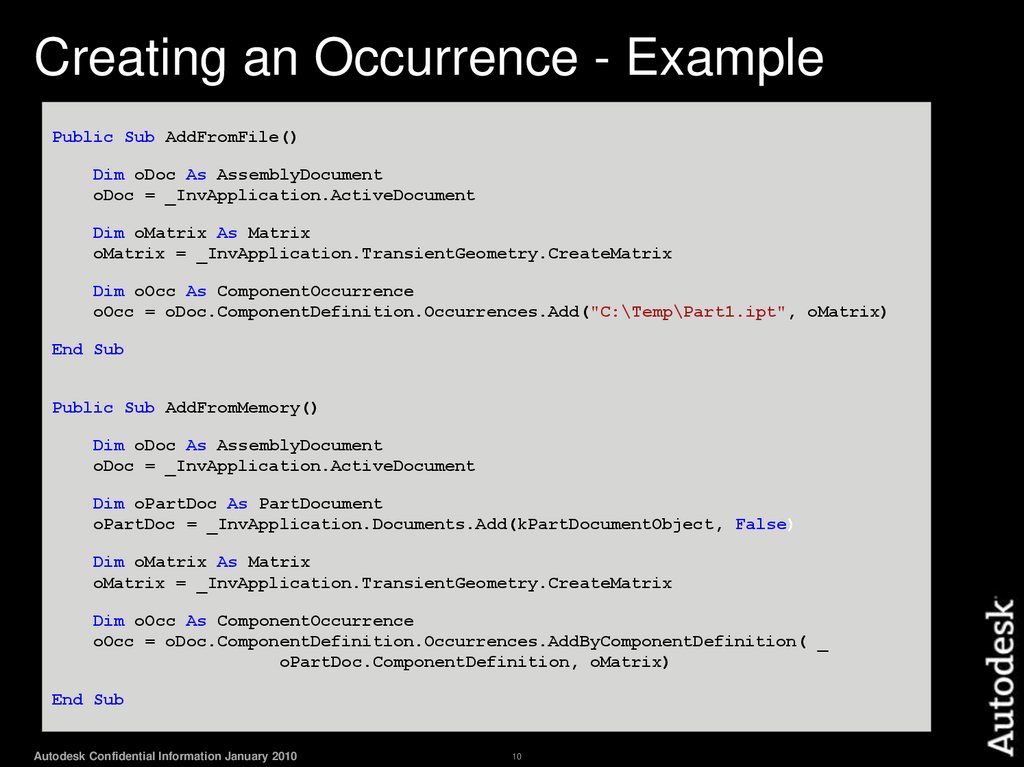
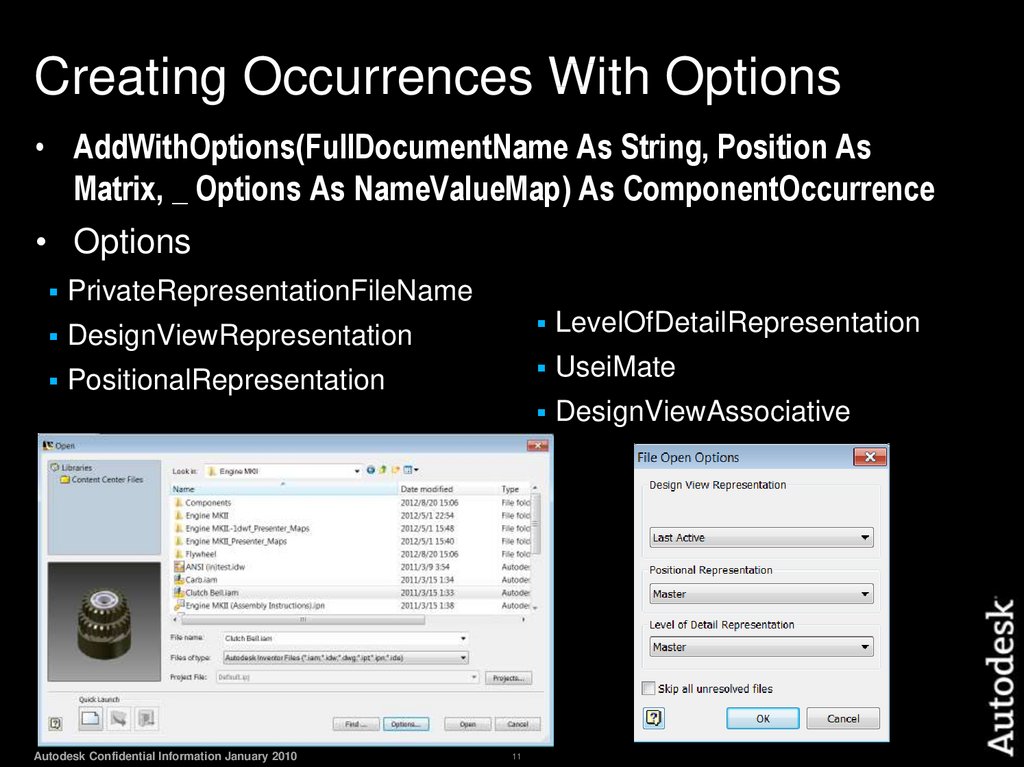
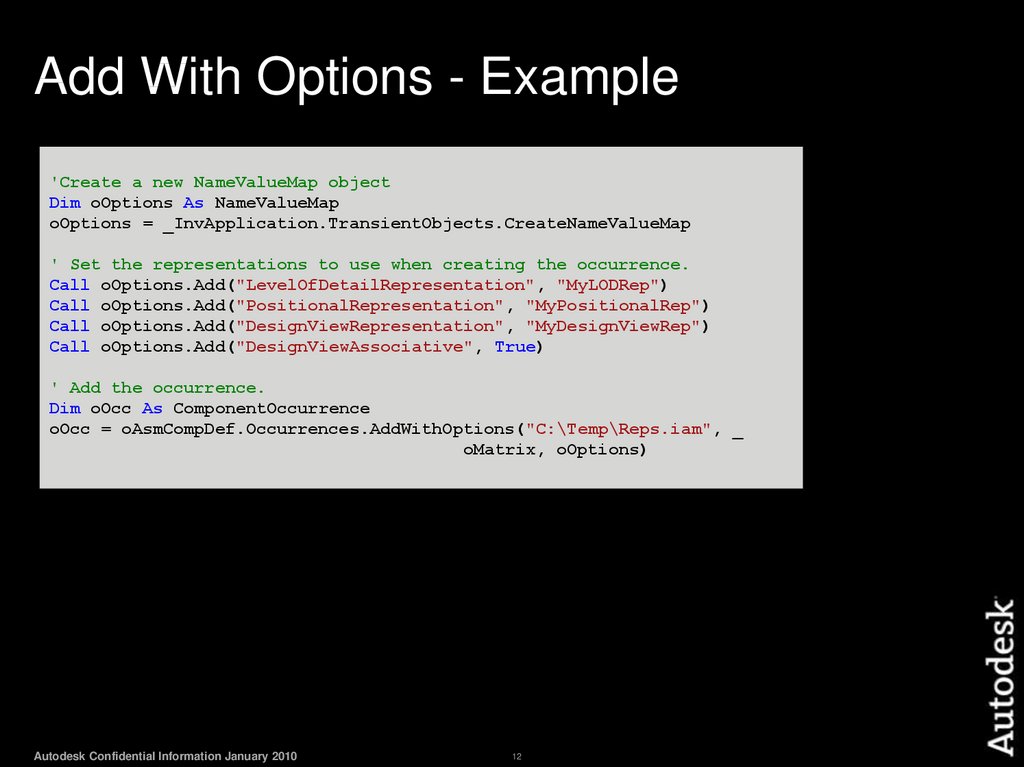
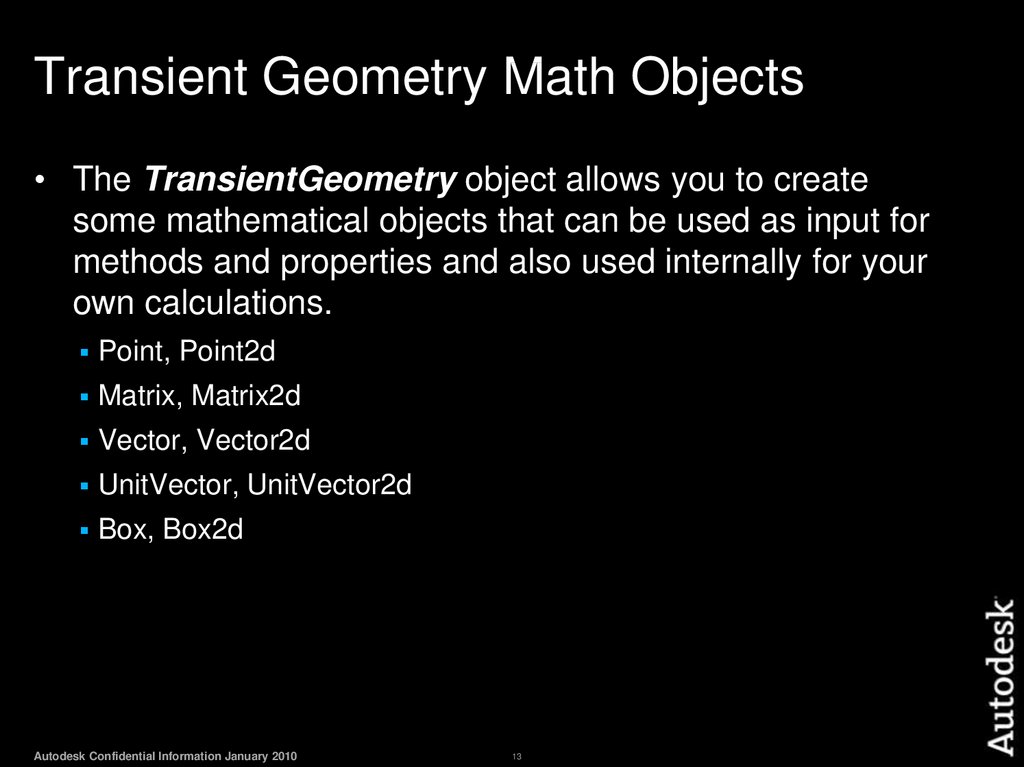
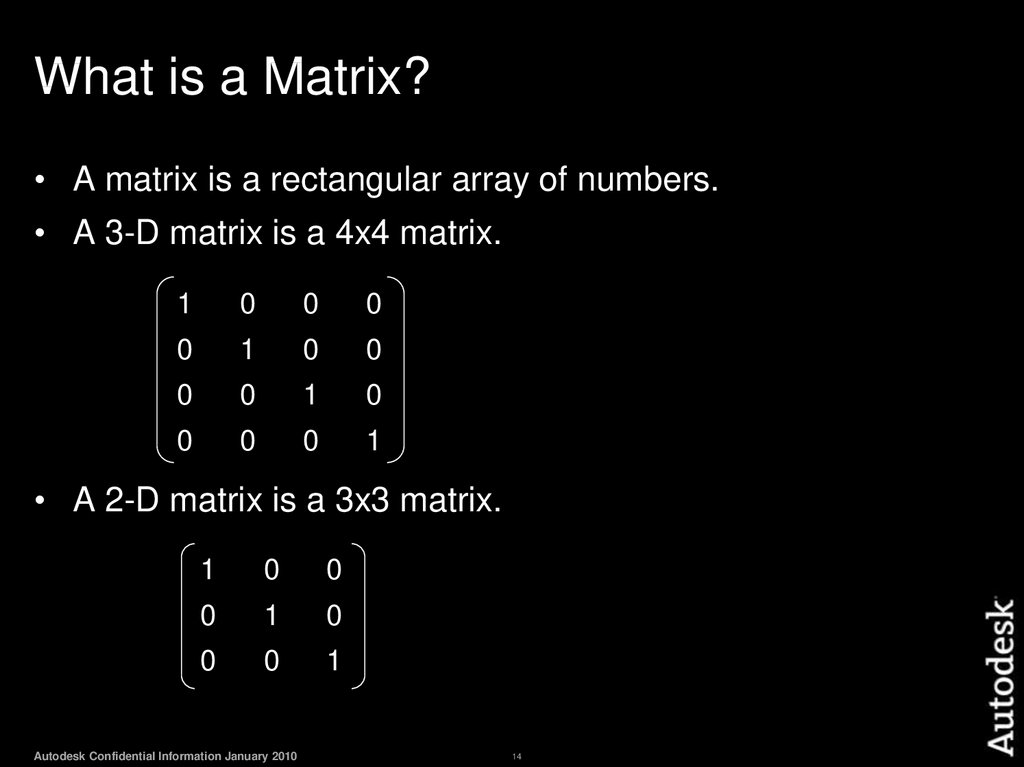
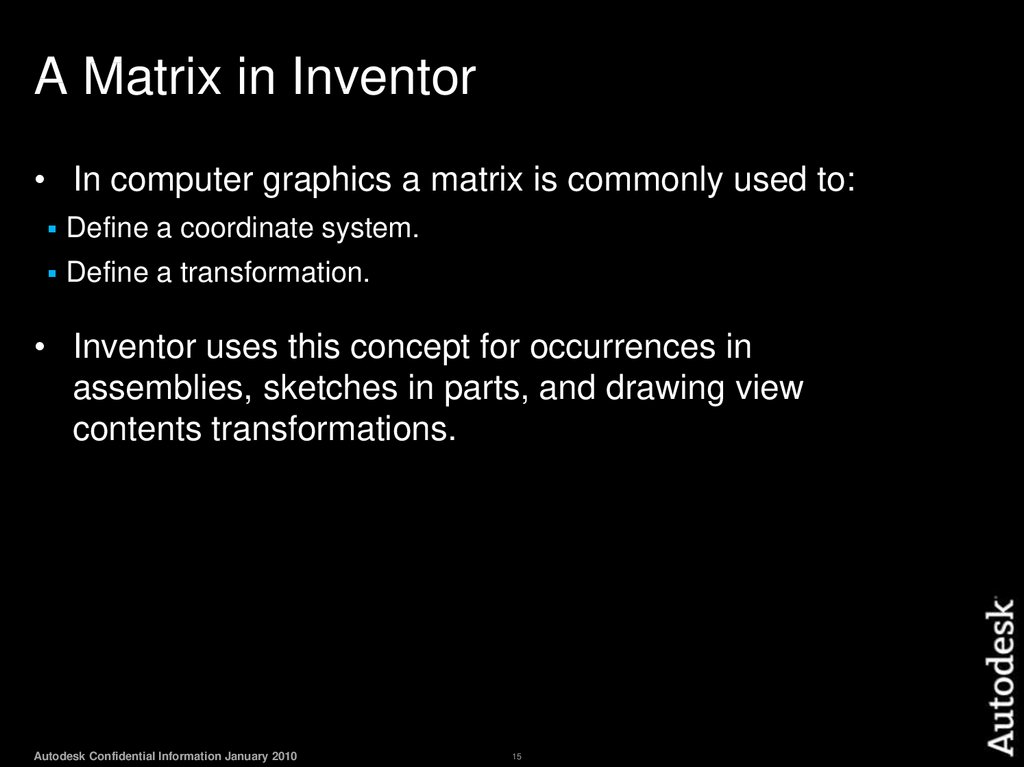
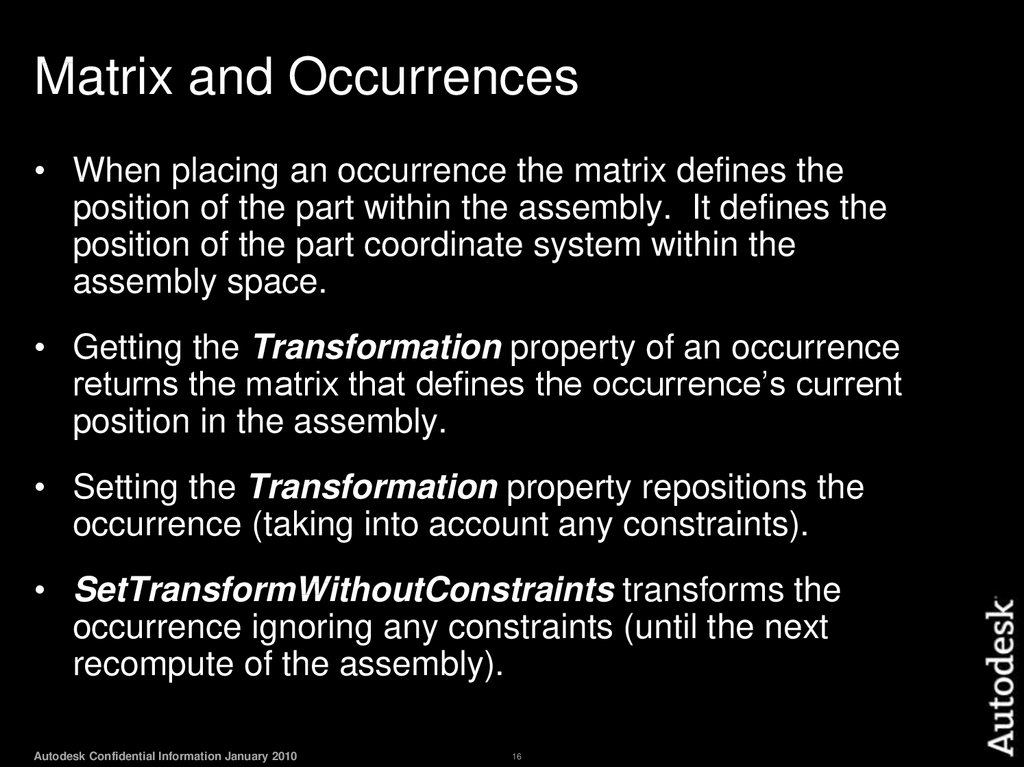
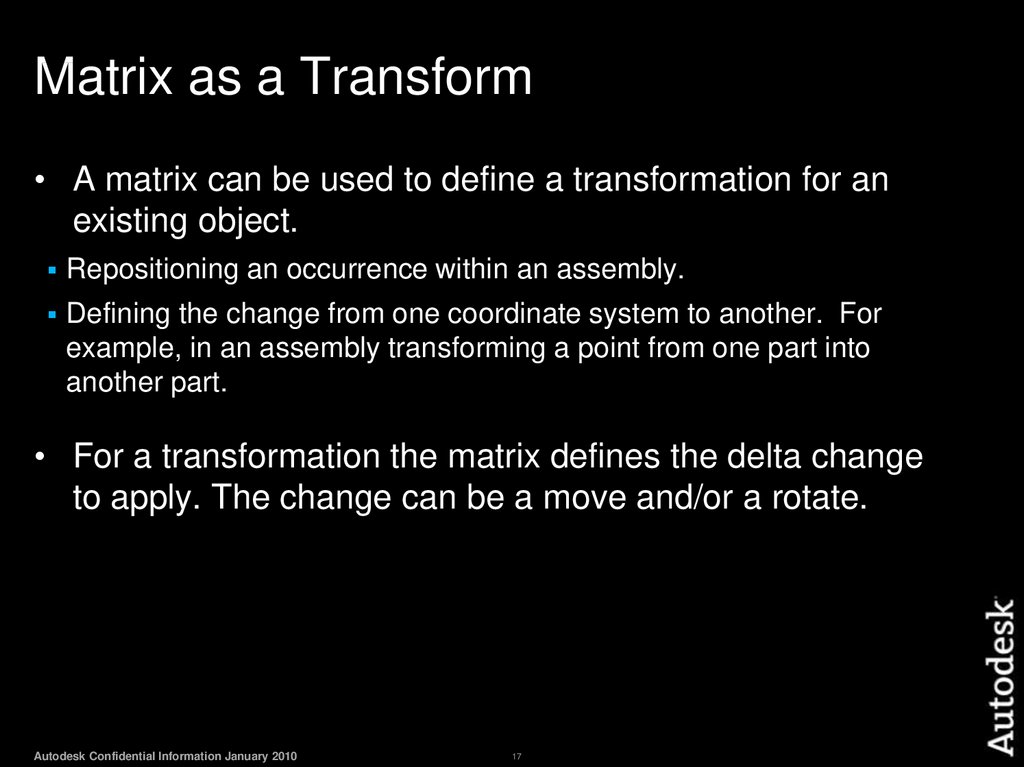
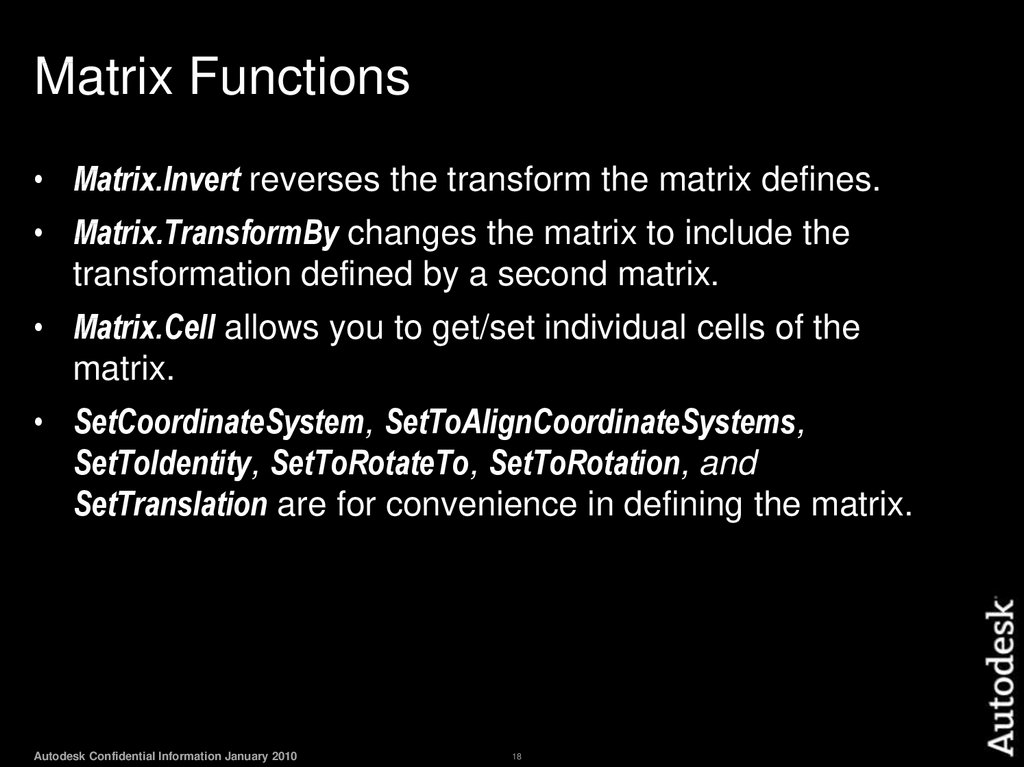
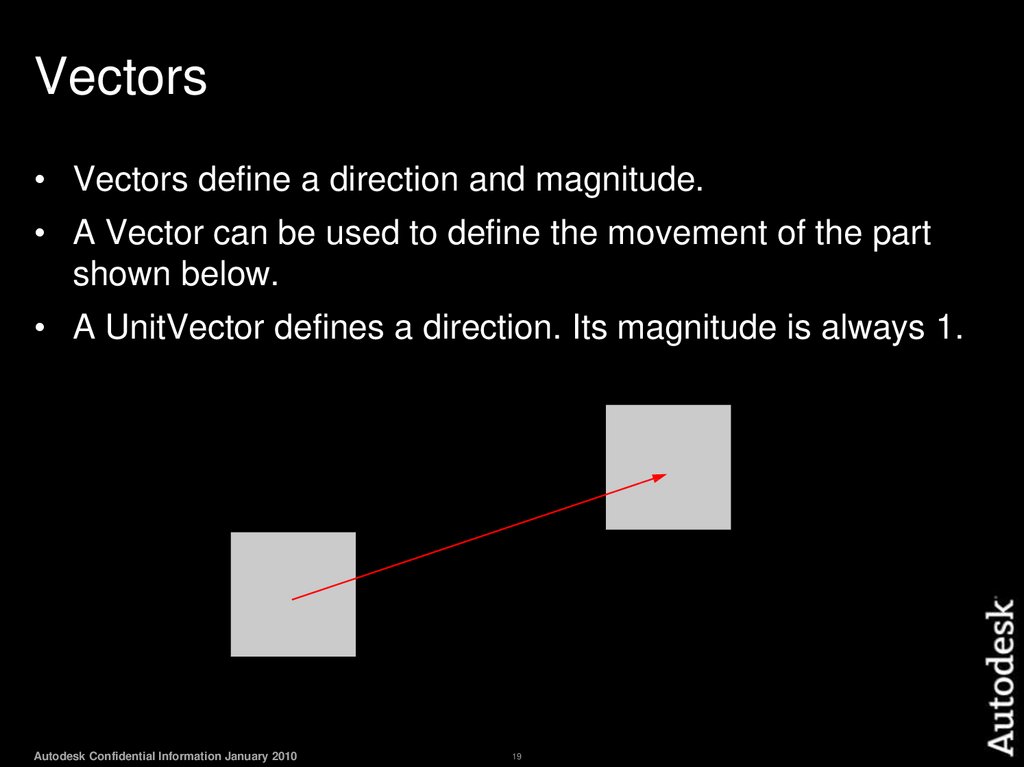
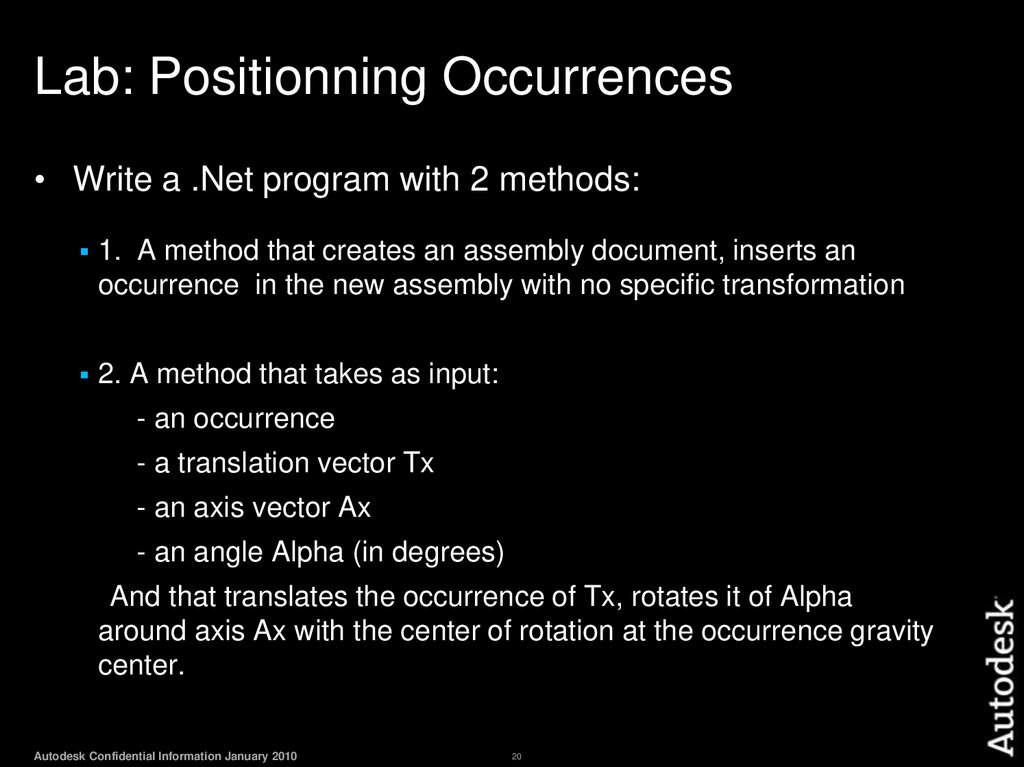
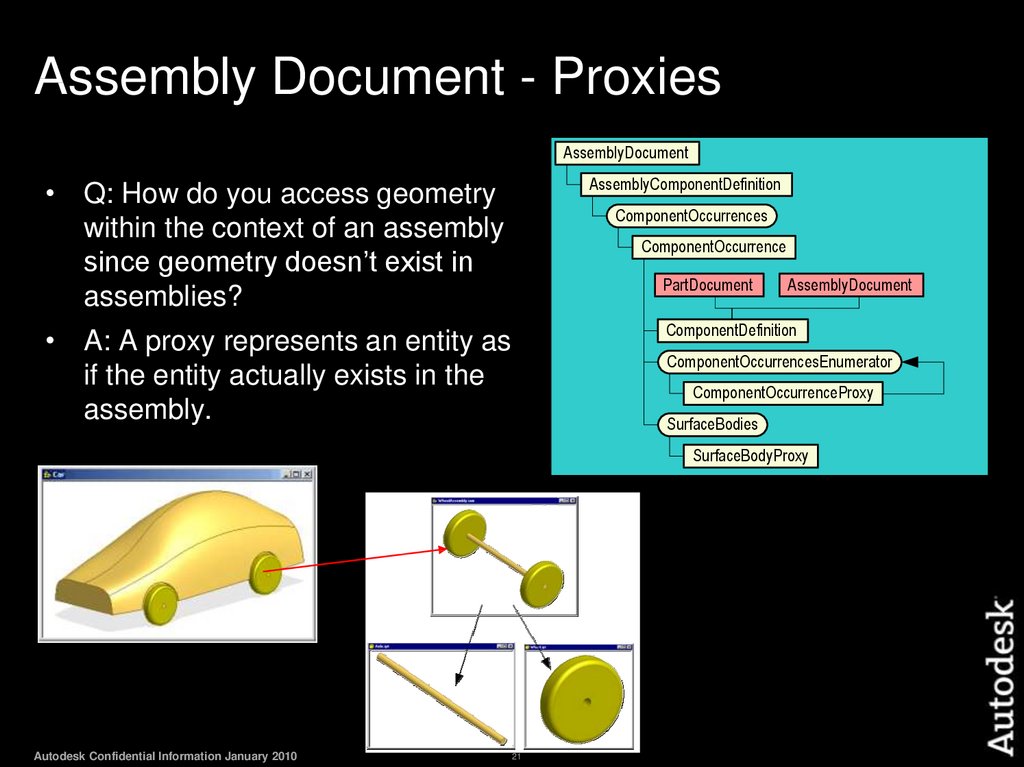
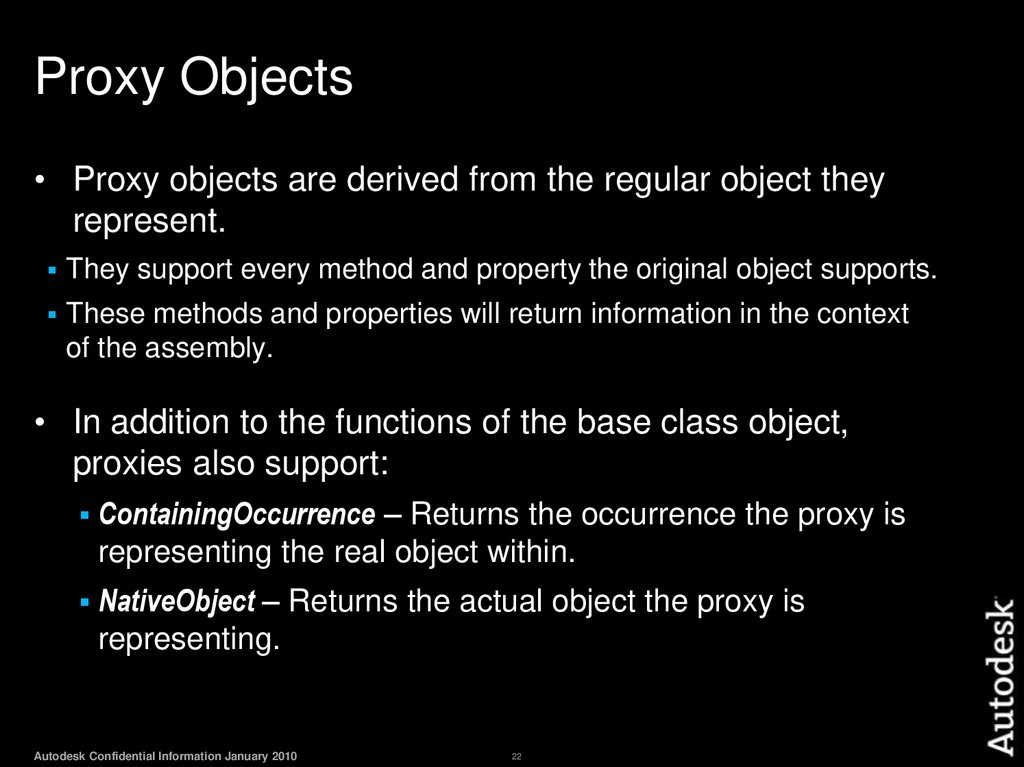
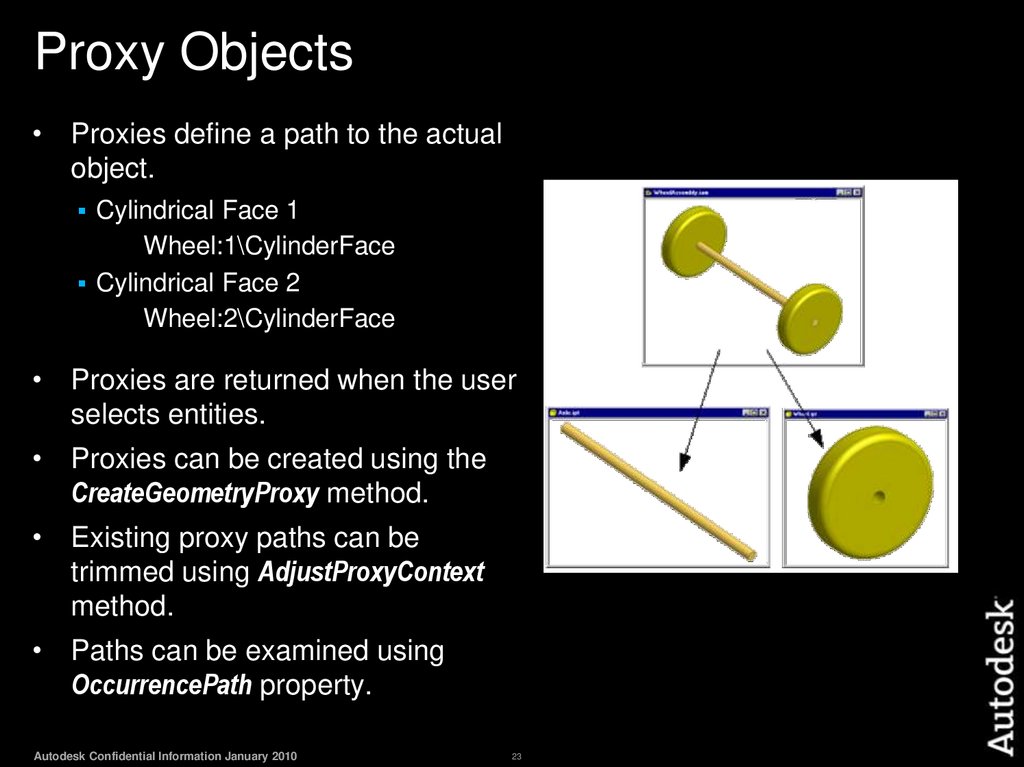
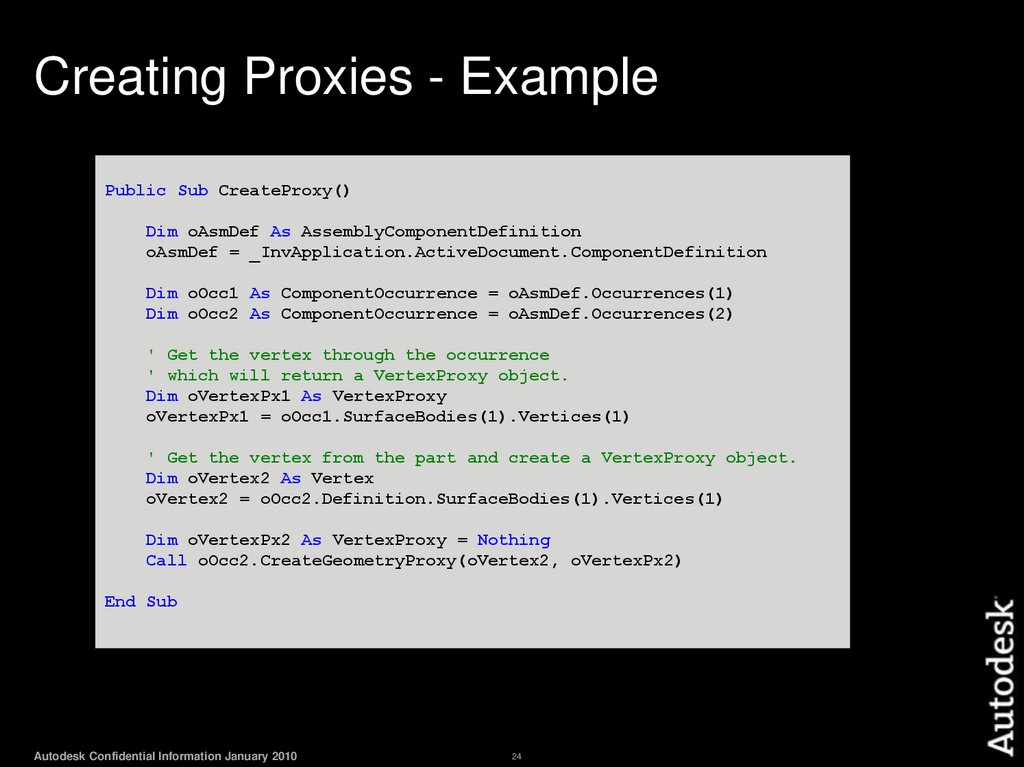
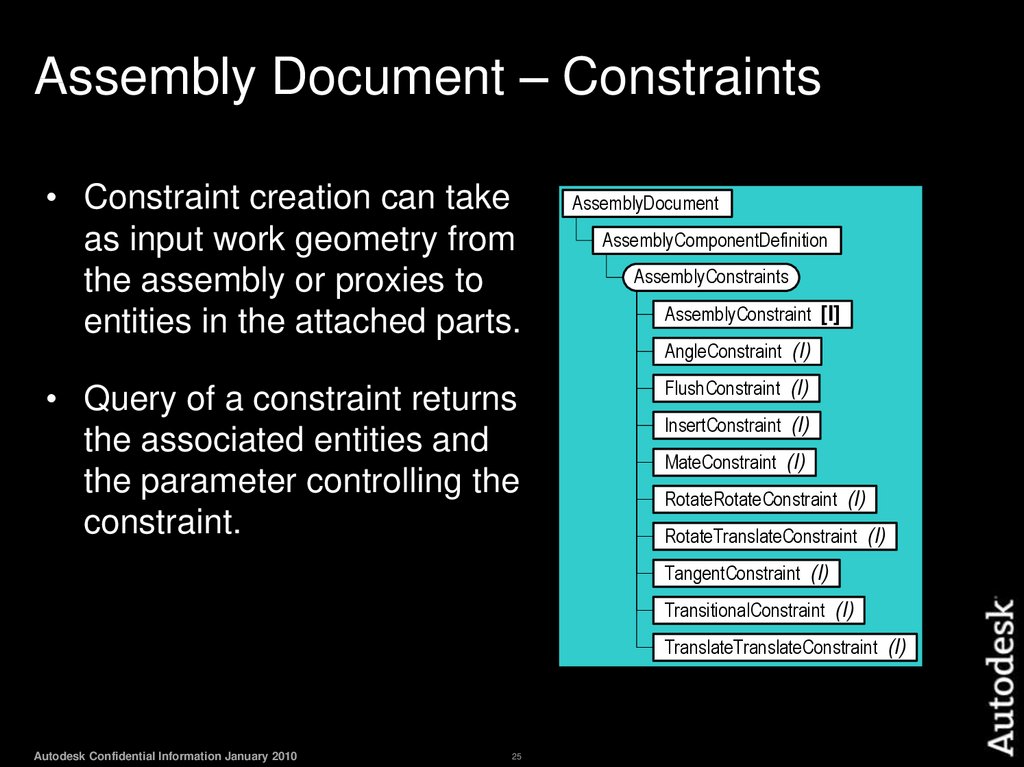
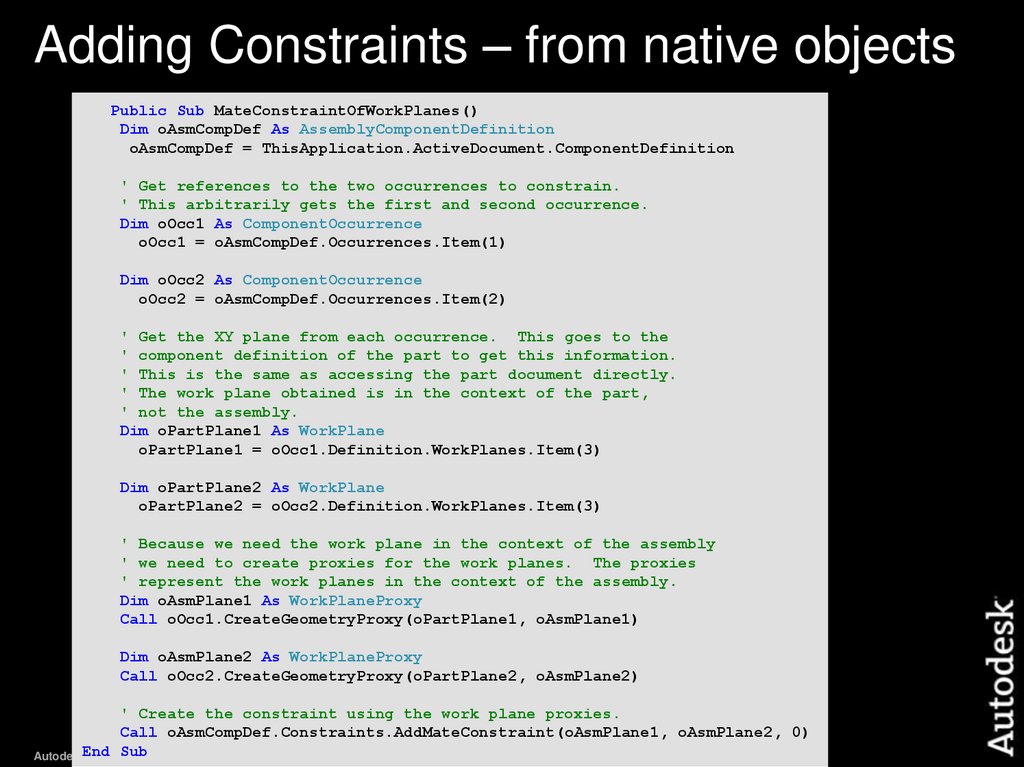
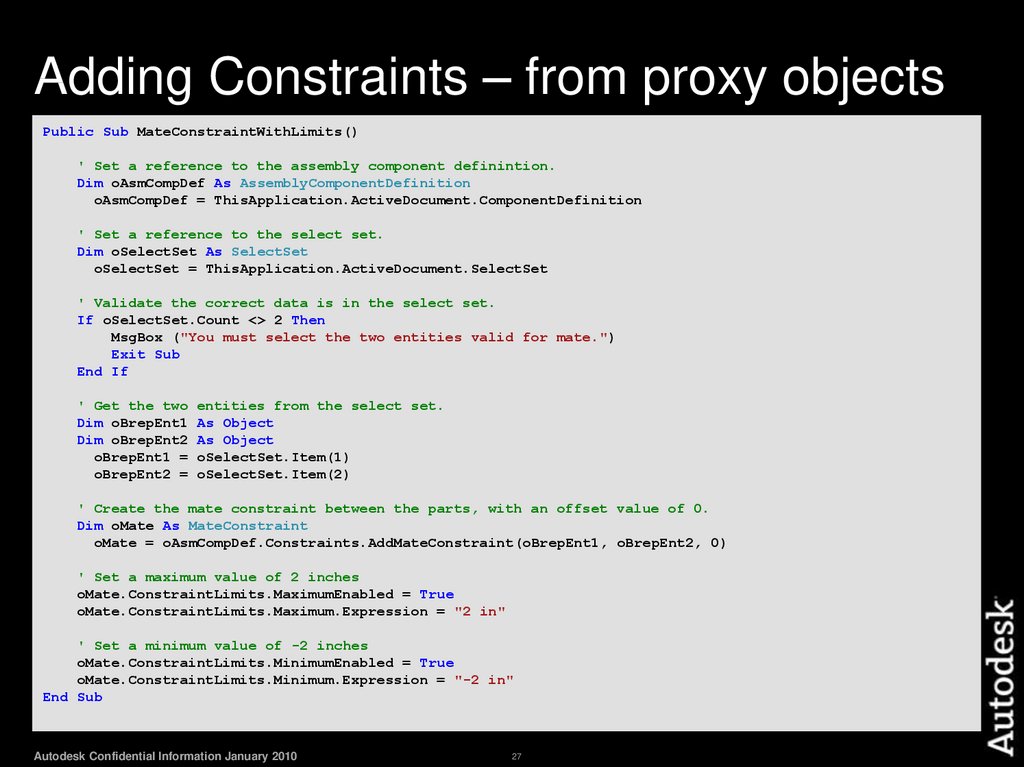
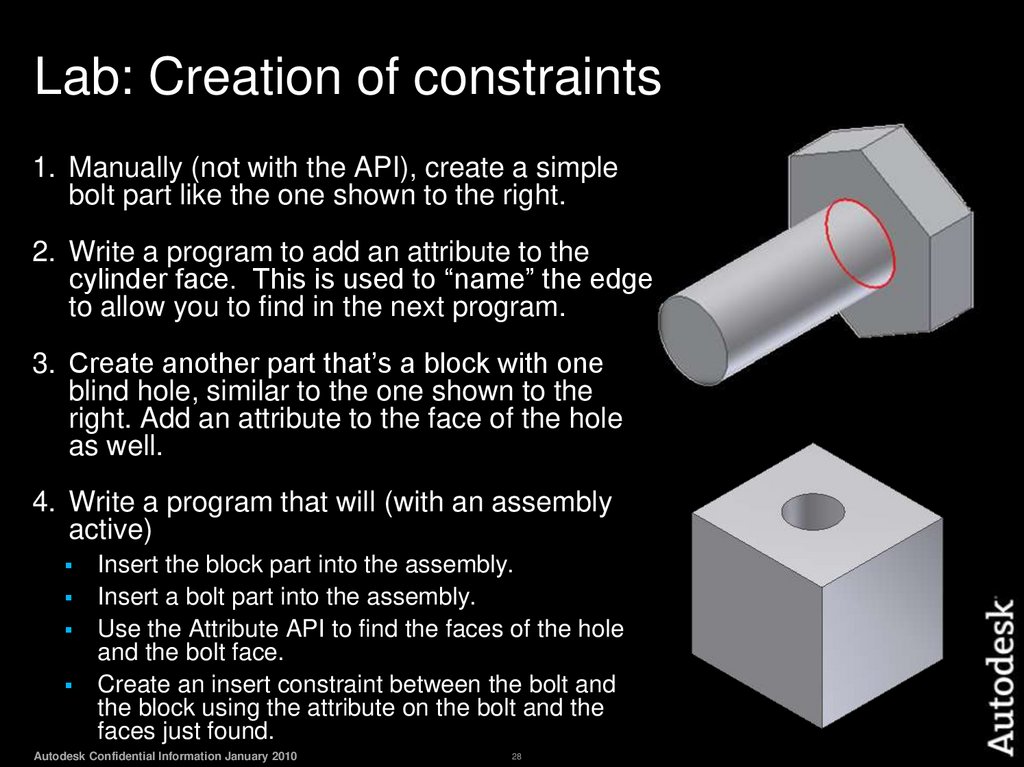

 software
software








