Similar presentations:
Gui Features in OpenCV
1. Gui Features in OpenCV
• Drawing Functions in OpenCV• Mouse as a Paint-Brush
• Trackbar as the Color Palette
2. Drawing Functions in OpenCV
3.
4.
5.
• If third argument is False, you will get a polylines joining allthe points, not a closed shape.
• cv2.polylines() can be used to draw multiple lines. Just
create a list of all the lines you want to draw and pass it to
the function. All lines will be drawn individually. It is better and
faster way to draw a group of lines than calling cv2.line() for each line.
6.
7.
8. Mouse as a Paint-Brush
9.
10.
• Next we draw either rectangles or circles(depending on the mode we select) by
dragging the mouse like we do in Paint
application. So our mouse callback
function has two parts, one to draw
rectangle and other to draw the circles.
This specific example will be really helpful
in creating and understanding some
interactive applications like object tracking,
image segmentation etc.
11.
12.
13.
• We will create a simple application which shows the coloryou specify. You have a window which shows the color and
three trackbars to specify each of B,G,R colors. You slide
the trackbar and correspondingly window color changes. By
default, initial color will be set to Black.
• For cv2.getTrackbarPos() function, first argument is
the trackbar name, second one is the window name to
which it is attached, third argument is the default value,
fourth one is the maximum value and fifth one is the
callback function which is executed everytime trackbar
value changes. The callback function always has a default
argument which is the trackbar position. In our case,
function does nothing, so we simply pass.
• Another important application of trackbar is to use it as a button or
switch. OpenCV, by default, doesn’t have button functionality. So you
can use trackbar to get such functionality. In our application, we have
created one switch in which application works only if switch is ON,
otherwise screen is always black.
14.
15.
16. Завдання
• Створіть логотип, використовуючифункціх малювання, що доступні в
OpenCV
• Засобами OpenCV створіть
«незаповнену» фігуру (коло,
прямокутник)
• Створіть додаток з регульоваими
кольорами та радіусом пензля (на
основі mouse event)



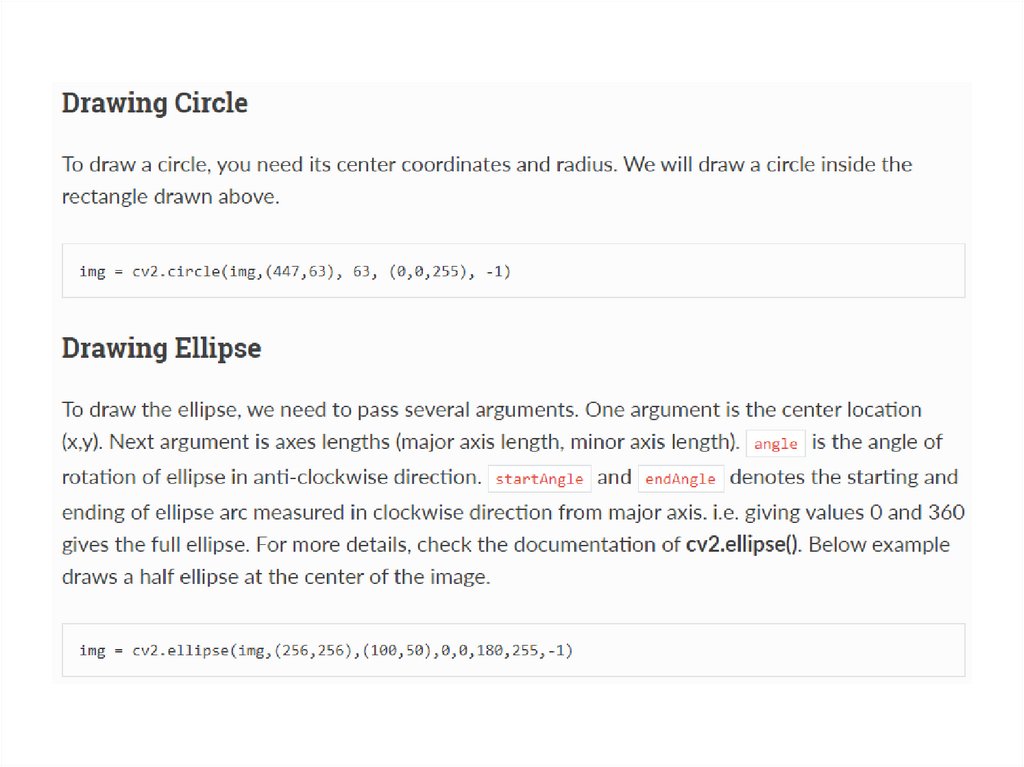


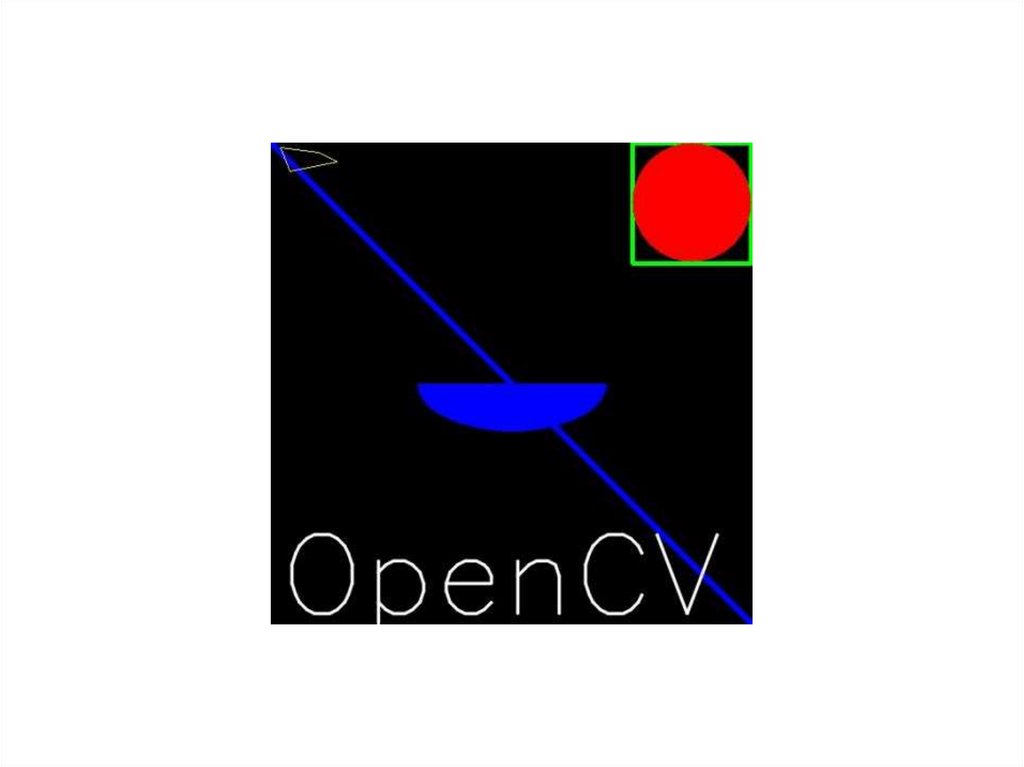
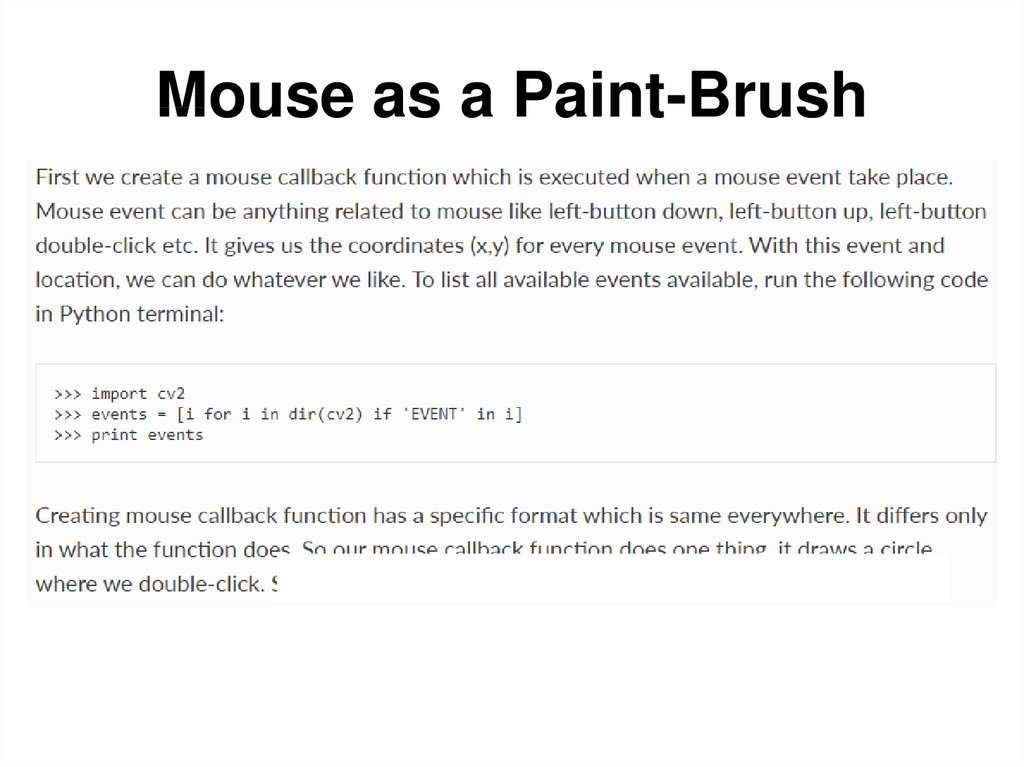


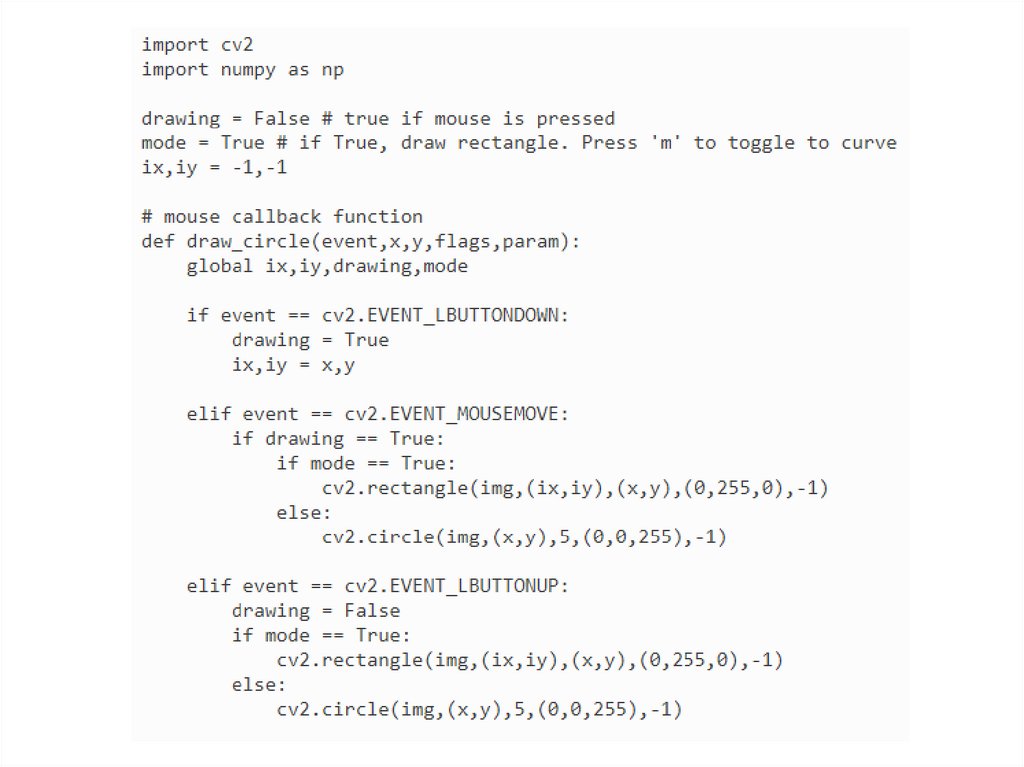


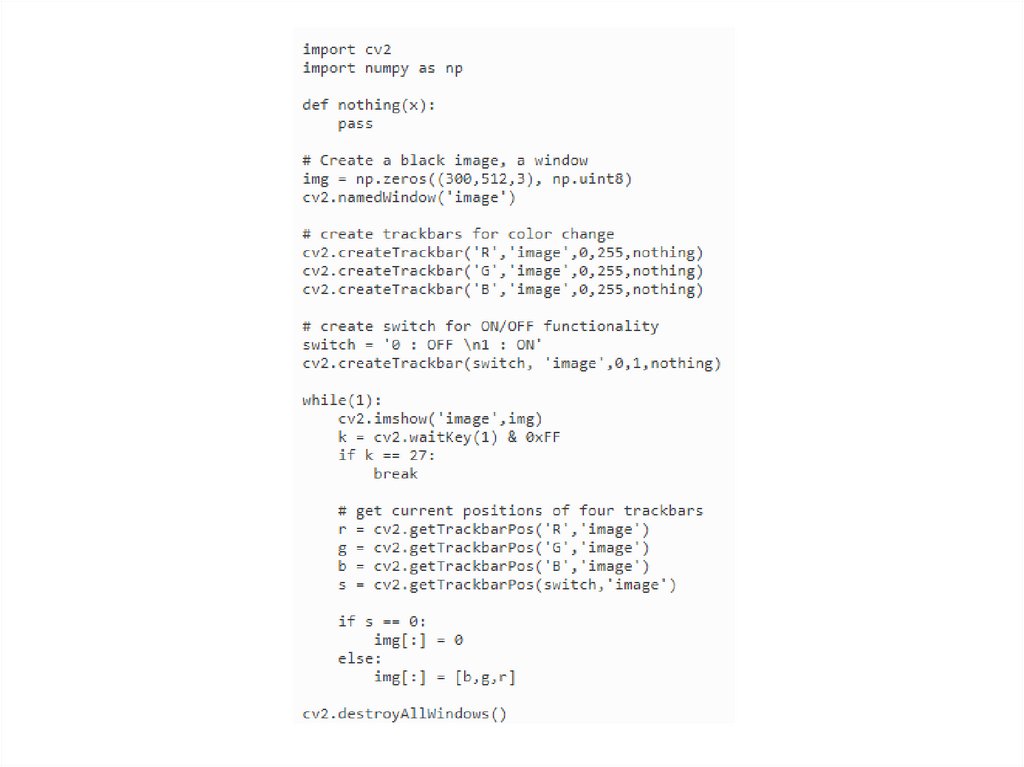
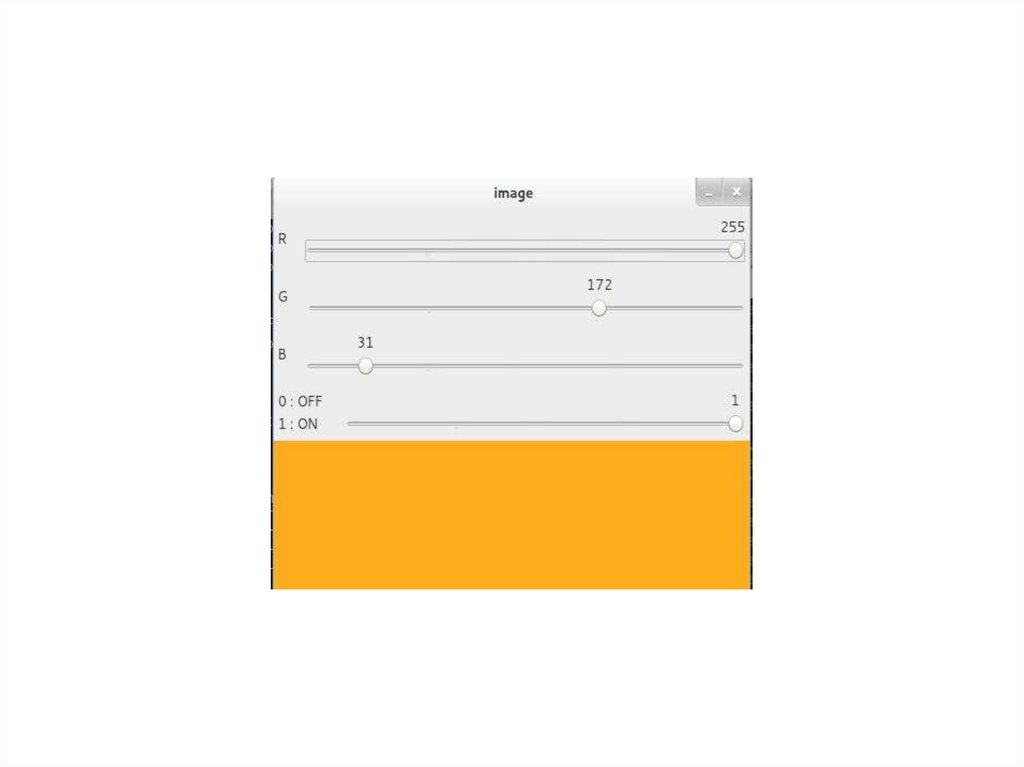

 software
software








