Similar presentations:
Microstrategy visualization guidelines
1. MicroStrategy Visualization Guidelines
Cis Local bi2.
Title:MicroStrategy Visualization Guidelines CIS
Version:
Classification:
V1, 09 November 2015
Internal Use Only
Intended Audience:
IT:
• Local BI team
• External MSTR Consultants/Developers
Business:
• Power Users (Web Professional)
• Key Users
2
3. Revision History
REVISION HISTORYVersio
n
V0
V1
Issued \ Revised
By
05.11.20 Nelli Kim
15
Sergey Butsev
Aleksandra Chalupa
09.11.20
Dmitry Volobaev
15
Nelli Kim
Date
Comments
Creation of first draft
Review & Completion
3
4. Goal of this document
GOAL OF THIS DOCUMENTThe Visualization Guideline intends to describe standard ways to visualize data in the
adidas Group BI front-end MicroStrategy.
Dashboard development should become leaner and more efficient being able to use
standard colors, fonts, rules aligned with the adidas Design and Usability team.
In the following document the following types of reports will be described:
Grid report
Dashboard = MSTR Document (MicroStrategy notion)
Visual Insight report
The Visualization guideline is considered a living document which should reflect always
the latest status of data visualization.
4
5. General Settings
GENERAL SETTINGSFont:
Trebuchet MS as a default font of Microstrategy = AdiHaus (internal font of adidas)
Resolution:
Main format designed both for Web & iPad users: 1024 x 748 px
Mobile iPhone 5 & iPhone 6: 640 x 1116 px
* In some rare specific cases (e.g. big grid reports) we can create other formats not adapted for
iPad (to be validated case by case!). Before creating it, make sure it will never be used at iPad.
Background:
Background of the dashboard should be white - Hex: #e2e2e2
Only elements that “matter” have a color (header, navigation buttons, selectors,
data & grids)
Easy for printing on PDF & Paper
5
6. Dashboard Design Principles
DASHBOARD DESIGN PRINCIPLES#
1
2
3
4
5
6
Principle:
Description
Landing Page to be single point of access for all available
Single Point of Dashboard Access
Dashboards
• MSTR Dashboards Naming Convention see @ Confluence
Standardized naming convention • Metrics & attributes naming convention will be published soon
@ Confluence
When possible, dashboard can be executed without entering
Dashboard Prompt Ready
prompt criteria, i.e. no-prompt report or default values for all
prompts
• Most of the Dashboards should be designed to be viewed on
One-Screen Dashboard
one screen
• Dashboard scrolling only for specific use cases
Dashboards execution & navigation within acceptable run-time
Business Review Ready Performance
based on use cases
Dashboard Print Ready Function
Availability
7 Excel Export Ready
Most of the Dashboards should be ready for Printing (based on
users’ requirement)
Most of the Dashboards should be designed to be exported into
Excel file
6
7. MSTR Document Template
MSTR DOCUMENT TEMPLATEEvery Dashboard in MSTR should contain the following areas: Title, Navigation, Selectors
and Content.
• Title, Navigation and Selectors areas should be designed with standards for all
Dashboards.
• The Content area can differ per Use Case.
Link to MSTR template
7
8. Navigation icons
NAVIGATION ICONSIn the MSTR documents the following icons (as buttons) should be used for Navigation
purpose.
Availability of Icons dependent on use case:
• Home: Brings you back to the Landing page
• Help: Provides an explanation on the current document
• * Comment for Mobile only (tbc)
• * Re-prompt (tbc)
• Report: Provides an overview on related reports & documents (where applicable)
• Filter: Used to indicate if there is a filter set in pop-up selector
See links to these Icons at next page
8
9.
HEADERFONTS
Trebuchet 14pt Bold #FFFFFF
Trebuchet 8pt Bold #FFFFFF
ICONS
https://deheremap4312.emea.adsint.biz/MicroStrategy/_custo
m/cis/img/common/group_logo_alive.png
https://deheremap4312.emea.adsint.biz/MicroStrategy/_custo
m/cis/img/common/icon_home.png
https://deheremap4312.emea.adsint.biz/MicroStrategy/_custo
m/cis/img/common/icon_help.png
https://deheremap4312.emea.adsint.biz/MicroStrategy/_custo
m/cis/img/common/icon_comment.png
https://deheremap4312.emea.adsint.biz/MicroStrategy/_custo
m/cis/img/common/icon_report.png
https://deheremap4312.emea.adsint.biz/MicroStrategy/_custo
m/cis/img/common/filter_orange.png
COLORS
#6C6F70
10.
GRIDSAREA
Orange line on the top of rectangle
#F8BB00
Rectangle #FFFFFF
Grid HEADER
Trebuchet 14pt Regular
#333333
Trebuchet 8-12pt Regular
#FFFFFF
Color #2883BF
Thick #FFFFFF
VALUES AND TOTALS
Trebuchet 8-12pt Regular
#333333
Banding #F6F6F6
(246,246,246)
Lines #E2E2E2
Use thin lines or banding to separate
row\columns
Trebuchet 8-12pt Regular #FFFFFF
Background #6C6F70
11.
GRIDSThresholds
To high lite of groups of columns use gray color or color in border with same color of the header
For thresholds use colors from color palettes
12.
GRAPHSGraph HEADER
Orange line 3px on the top of
rectangle #F8BB00
Rectangle #FFFFFF
Trebuchet 14pt Regular
#333333
VALUES and graph area
Trebuchet 8-12pt Regular #333333
Bar chart – use color from palette (see next page)
Trebuchet 8-12pt Regular #333333
Lines color #E6E6E6 (230,230,230)
Remove unnecessary lines
13.
COLOR PALETTESTraffic light colors for
thresholds
(background)
Color palette for Graphs
#f8696b
#ffeb84
#5abe7b
RGB 248, 105,
107
RGB 255, 235,
132
RGB 99, 190,
123
#fbaa77
#b1d580
RGB 251, 170,
119
RGB 177, 213,
128
#75B6A4
#DFCC80
#769796
#345678
RGB
117,182,164
RGB
223,204,128
RGB
118,151,150
RGB
52,86,120
#2B84BF
#3498DB
#7DBEEA
#9FCEED
RGB43,132,19
1
RGB
52,152,219
RGB
125,190,234
RGB
159,206,237
#C1DFF3
RGB
193,223,243
13
14.
FILTERS PANELAREA
Rectangle ##FAFAFA
Line thick #C0C0C0
FILTERS
Trebuchet 10pt Bold #333333
Trebuchet 9pt Regular #333333
If you have a lot filters you can
use panels in filter panel
15.
FILTERS AT DASHBOARD PANELAREA
Rectangle #FFFFFFF
No lines
FILTERS
Trebuchet 10pt Regular
#333333
Line color #808080
Trebuchet 10pt Regular
#333333
No Color (on iPad it’s Gray)
16.
SELECTORSTrebuchet 12pt Regular
#FFFFFF
Lines 3px #F8BB00
#F8BB00
Separate TABs
CSS script
.mstrmojo-LinkListHoriz td {border-left:
0pt solid white !important;
border-right: 5pt solid #E2E2E2 !
important;}
17.
HELPBackground #E2E2E2
Color #6C6F70
Trebuchet 12 #FFFFFF
Color #F8BB00
Trebuchet 8- 12pt Regular
#333333
Lines 3px #C0C0C0
18.
HEADER SIZES18
19.
TITLE SIZES19
20.
HELP20
21.
OTHER SIZES21
22. examples
EXAMPLES22
23. examples
EXAMPLES23
24. examples
EXAMPLES24

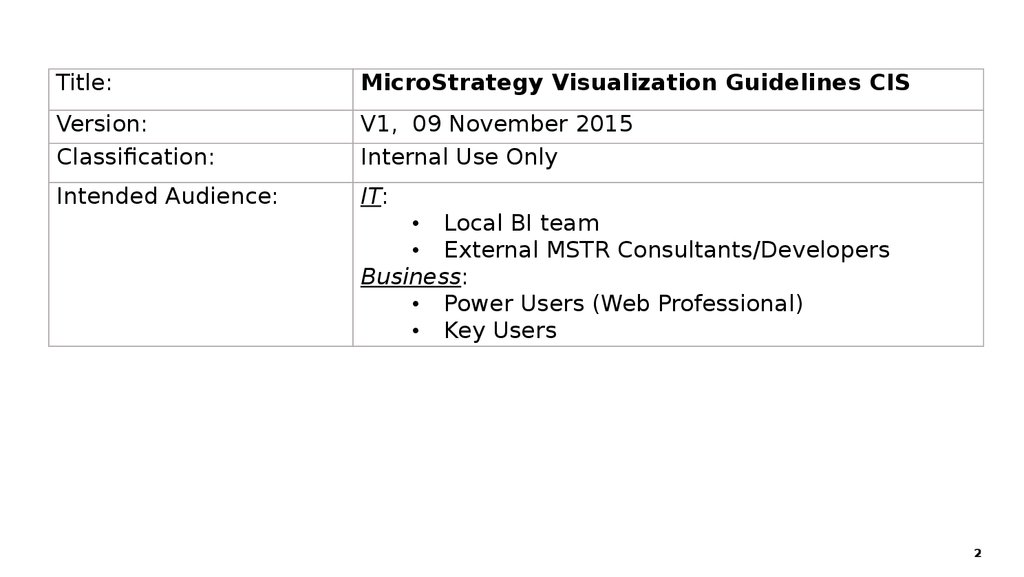


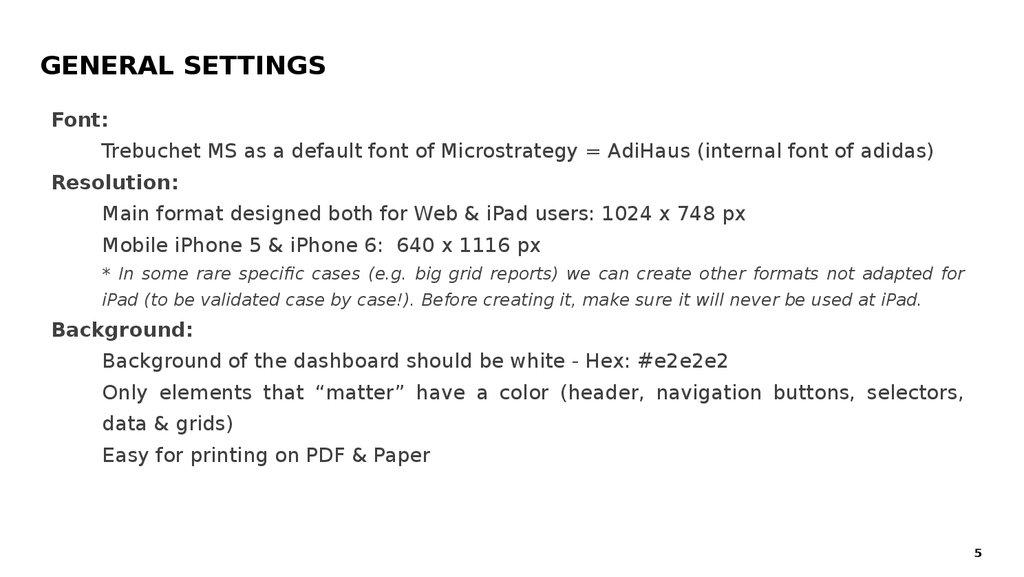
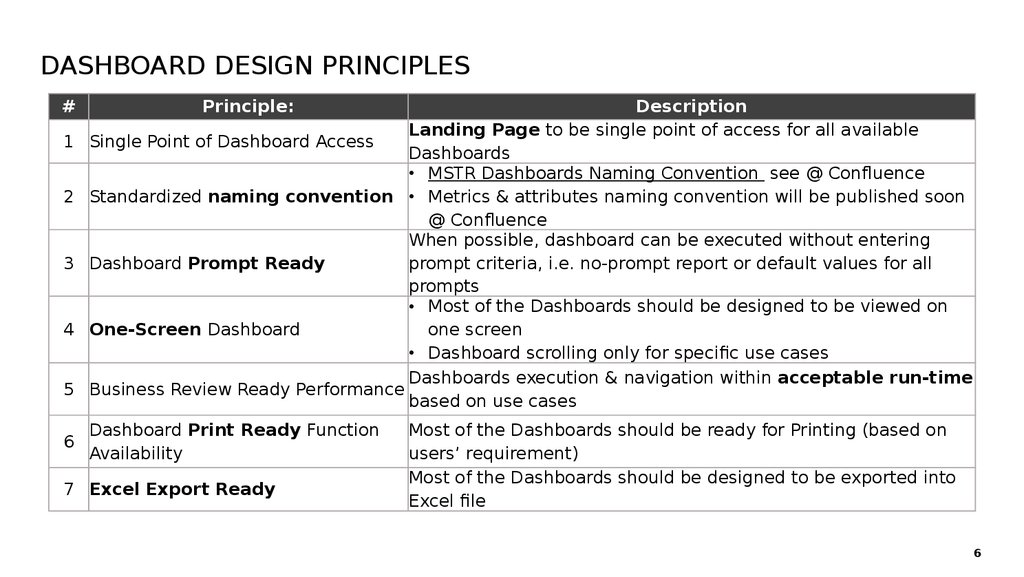

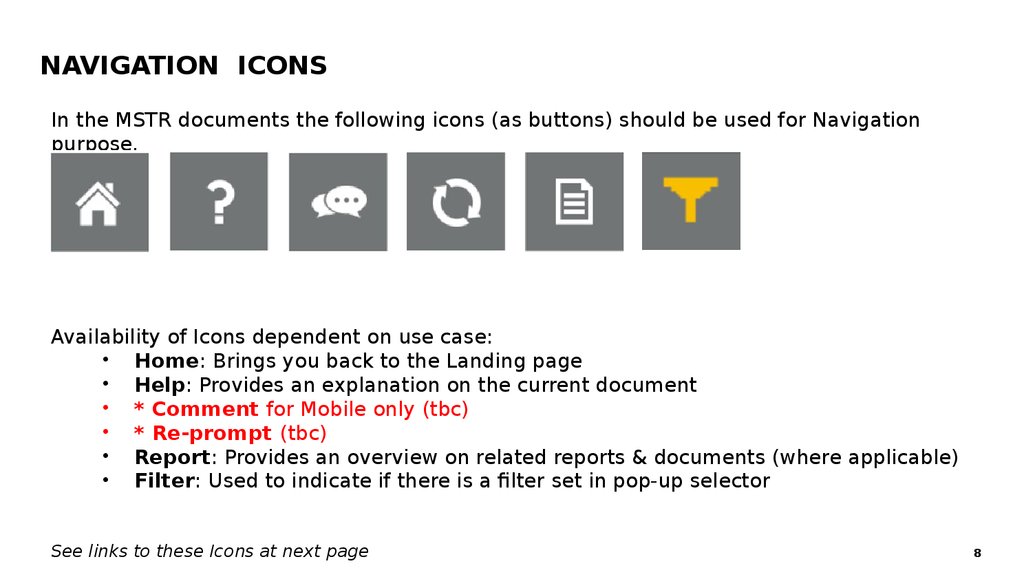
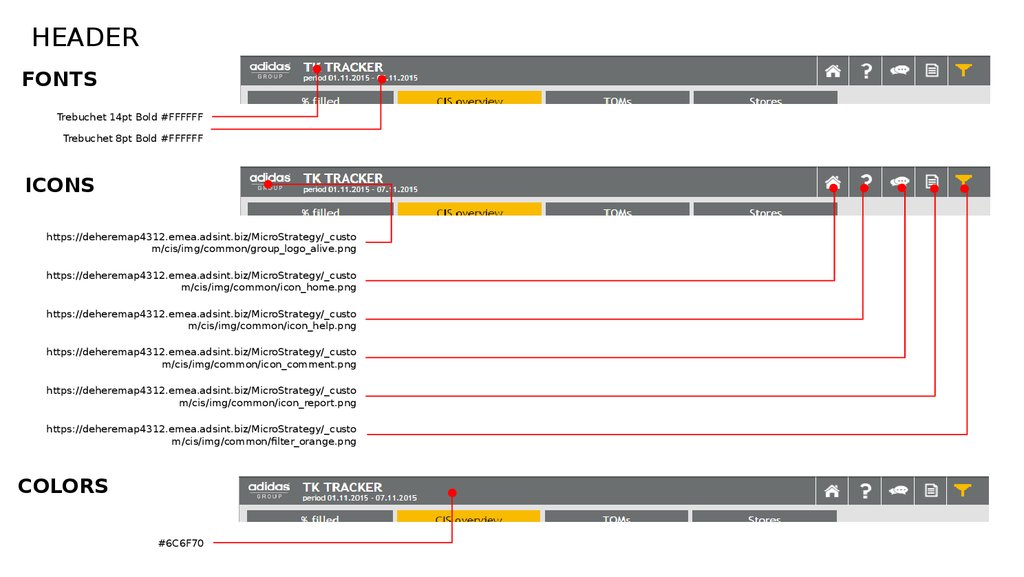
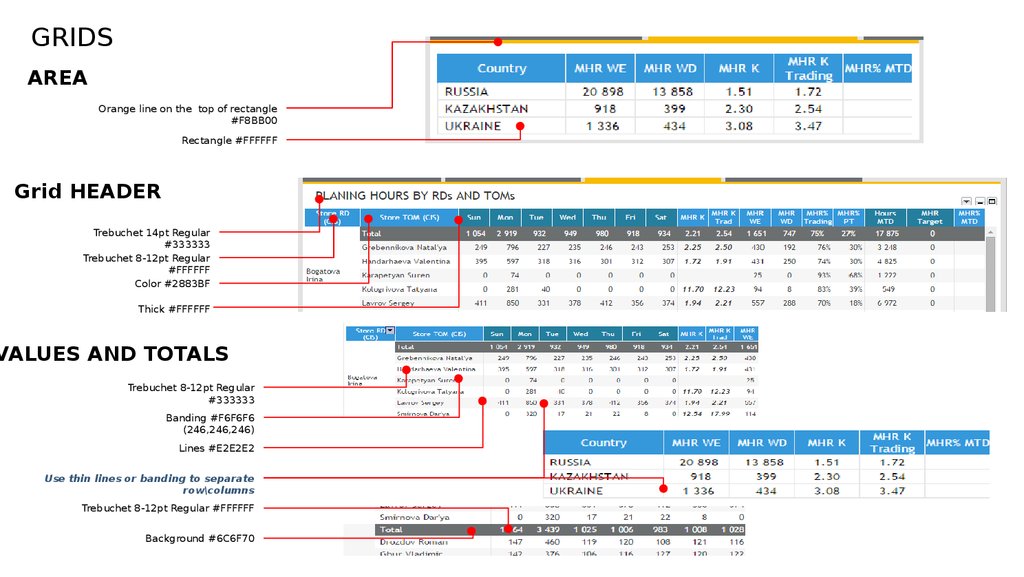
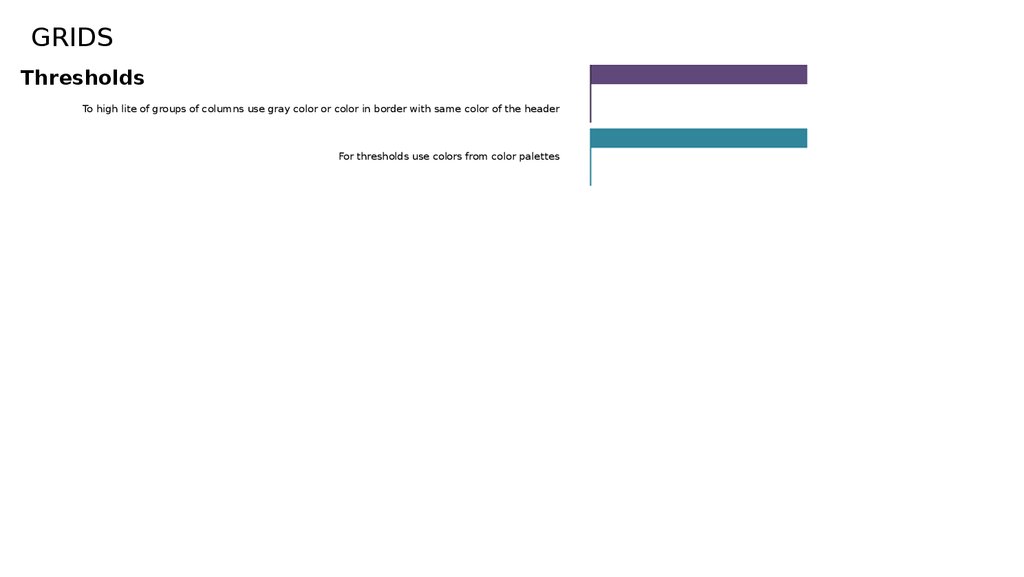
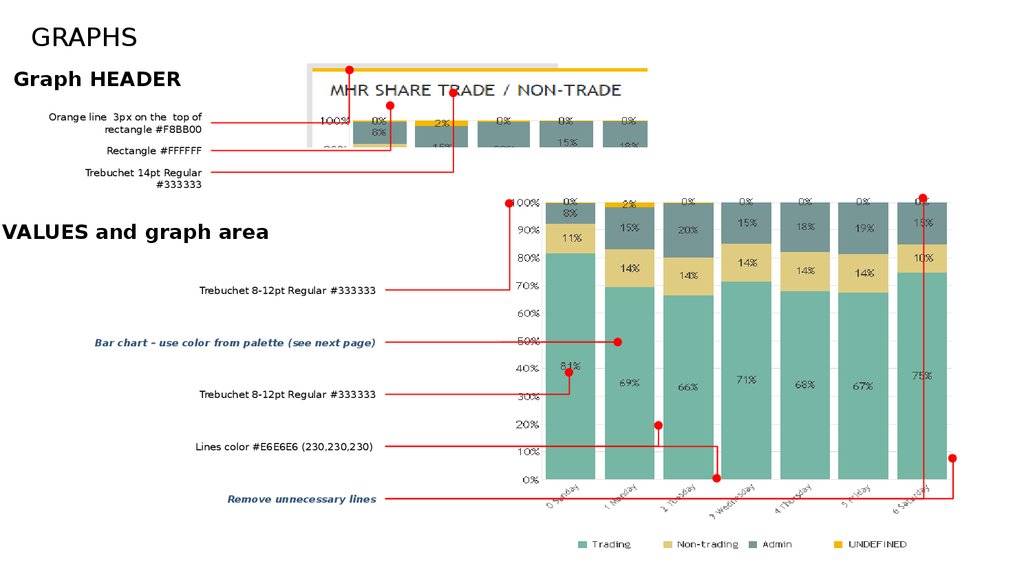
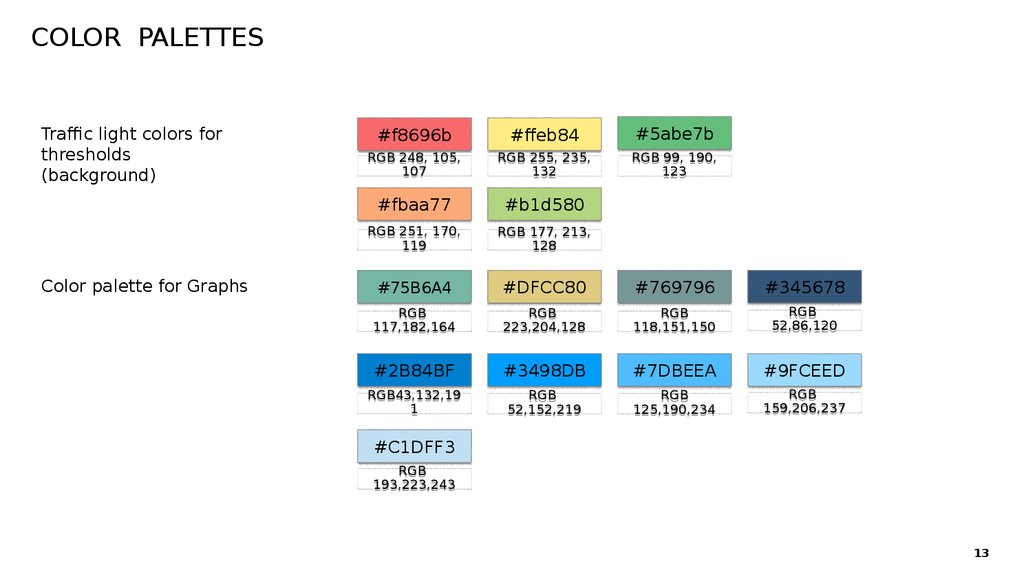


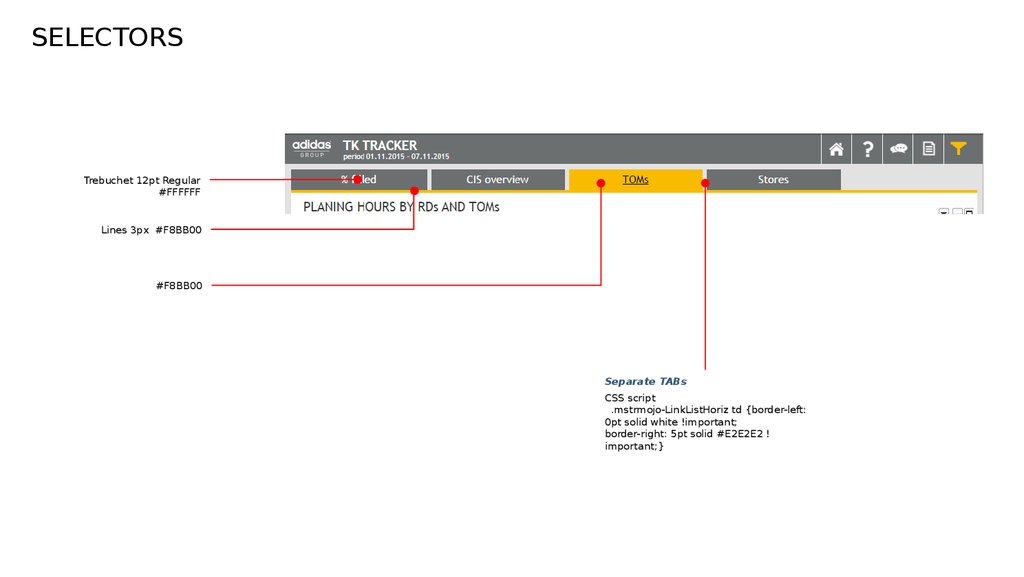

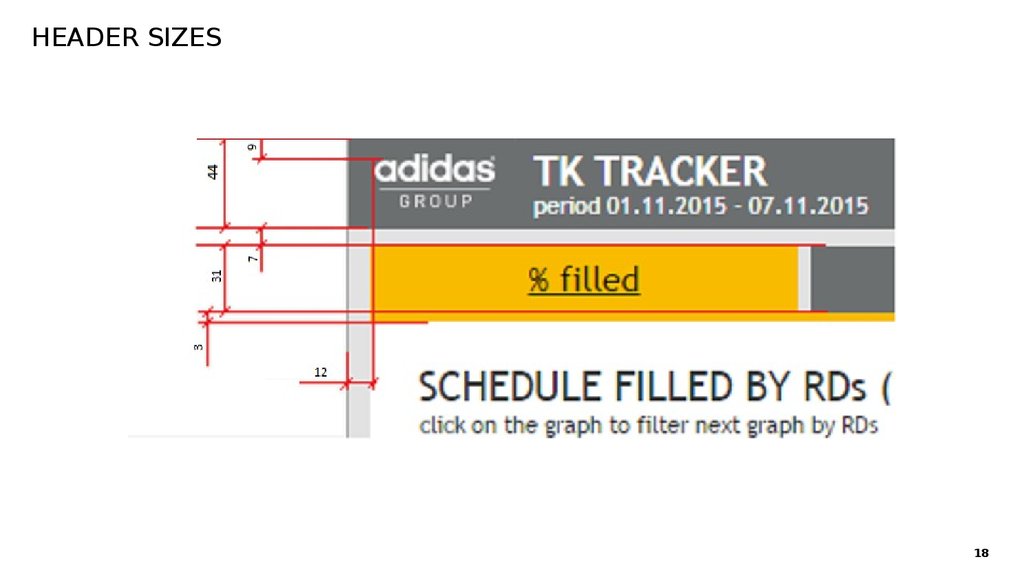
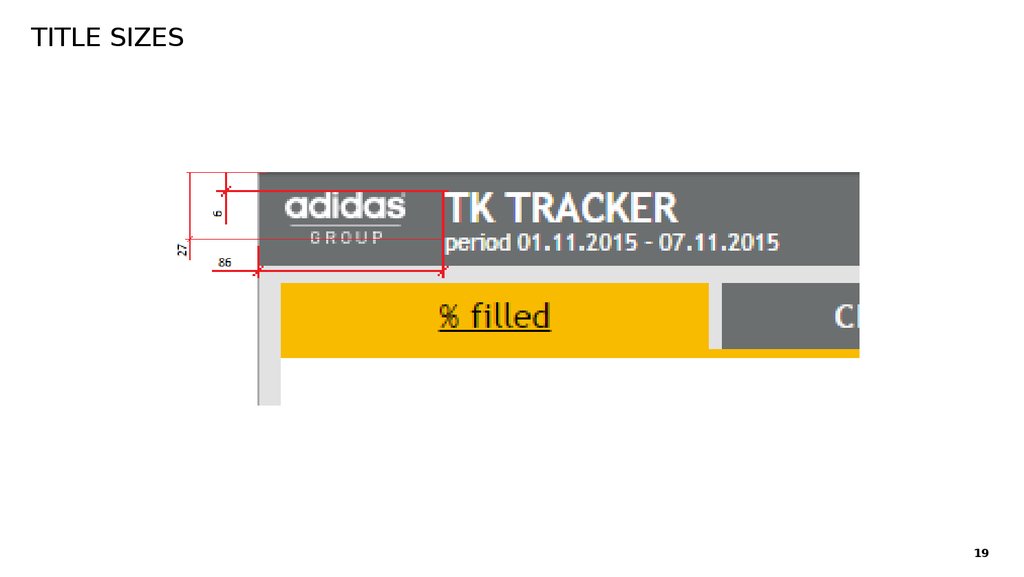



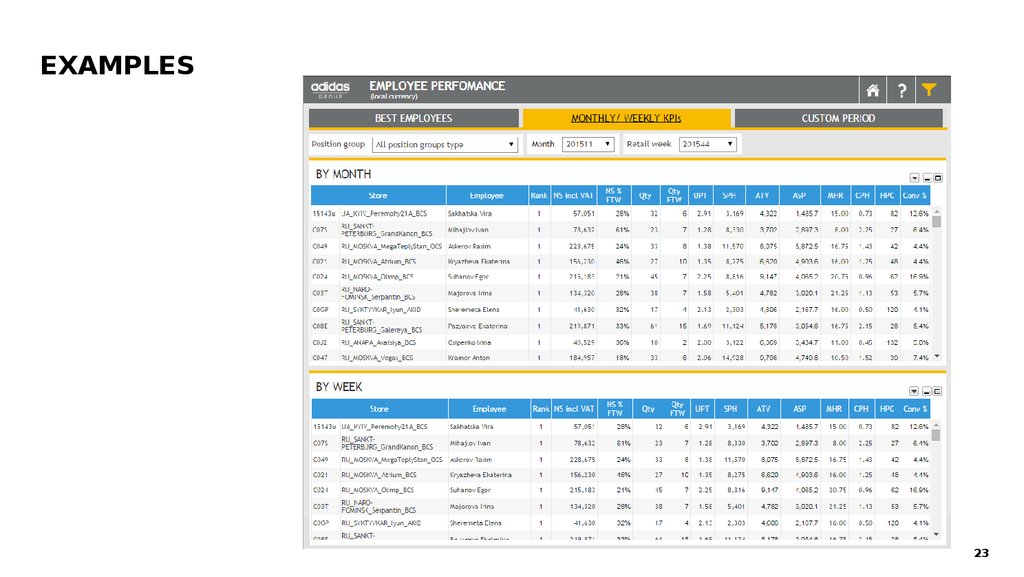

 internet
internet software
software








