Similar presentations:
SOW 17 29_1_2019. Table format report. Small UI
1. SOW 17 29_1_2019
• Table format report• Small UI
2. Add an option to Create a report in table format – relevant only for multi issues reports (single issue report - no change)
“Table” reportToday
Add New
“arrow”
– like in
feedback
– next slide
Same
report as
today
3. Table Report from app
Heading liketoday (no
change) but on
same page
#
Description (most place of table for this column)
Assigned to
[Category name]– text….
if no description then put only category (we
always have a category)
If no one then If no one
leave empty
then
leave
empty
Windows – Please fix the right corner
Doors – not reaching floor
Due date Images
Here you put a list of links
– not the images (same
high resolution links that
we use today) – each link
in line. If no images then
leave empty
4. Images should come in a separate page at the bottom of the table report
Date and hourof photo
Location, only
if available
Photo belongs
to issue #
Not needed for
now
5. Add Mixpanel event
• Table format – TableReport• Previous format - DetailReport
6. 1) Omit SMS permission (Android and iOS) and 2) make the below change in the place we use it
Delete thisoption.
Next screen and all
the rest with no
difference
7. Cost Amount השפעה בשח על תקציב Schedule Impact השפעה בימים על זמנים
השפעה בשח על תקציב Cost Amountהשפעה בימים על זמנים Schedule Impact
8.
• Select blueprint from issue creation (Android) – you select a file andthen it opens – please make the more simple solution:
• 1) disable selection or
• 2) stop the selection process when a file is selected and change the
blueprint name (currently it opens the file for annotations and when
you finish operation nothing happens)
9. Small UI
X tooclose to
text
and
hard to
press
X too
close to
text
and
hard to
press
10. Ios crash – I installed app on iphone 5, created first project, took project photo and then app crashed. (then I opened app
again and createdproject and no problem)

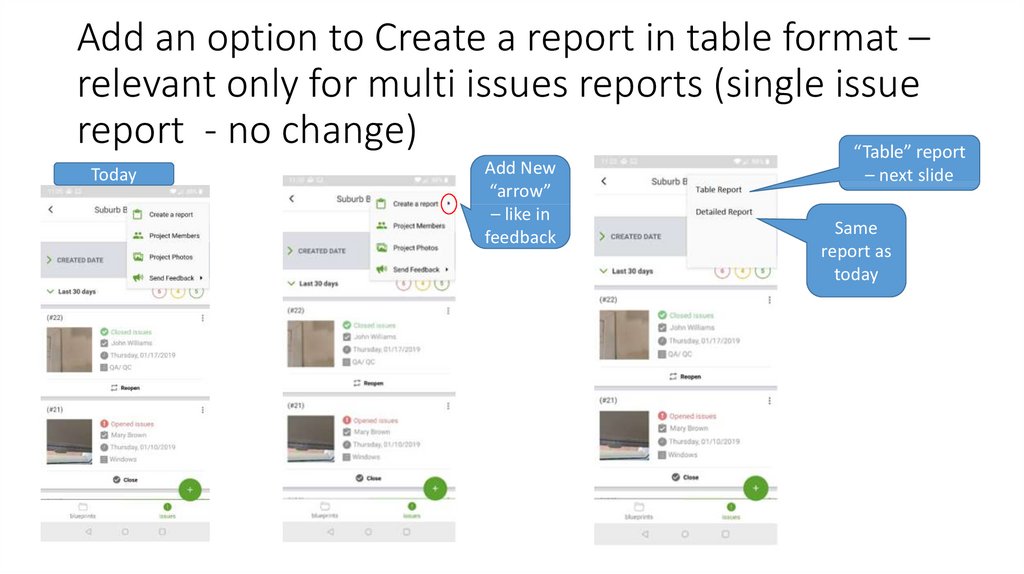
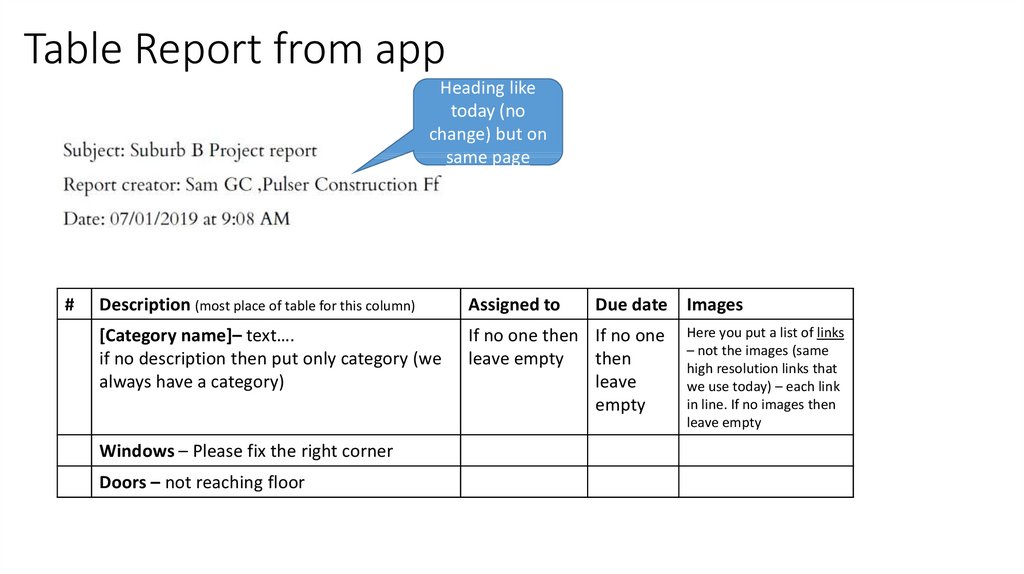

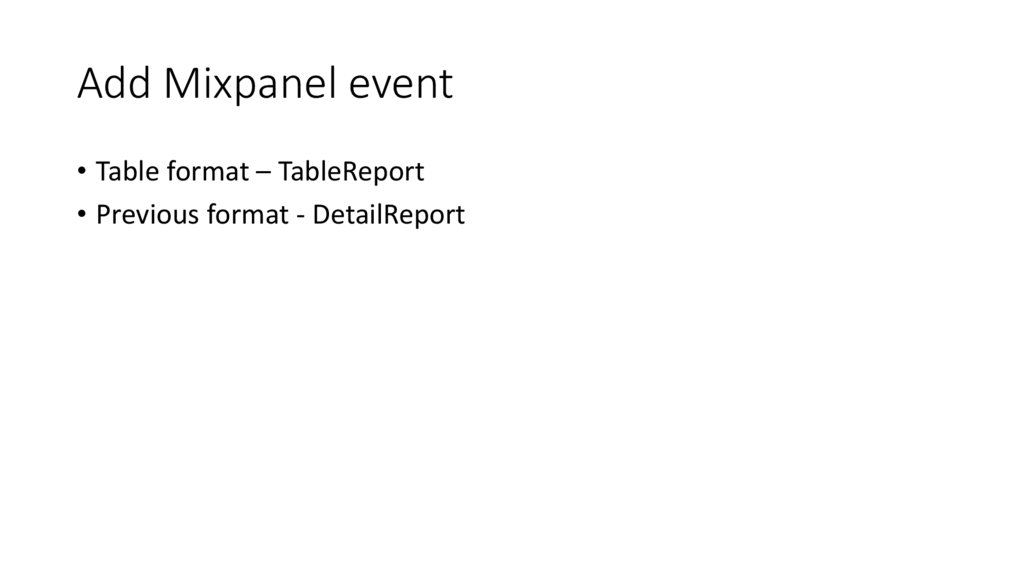

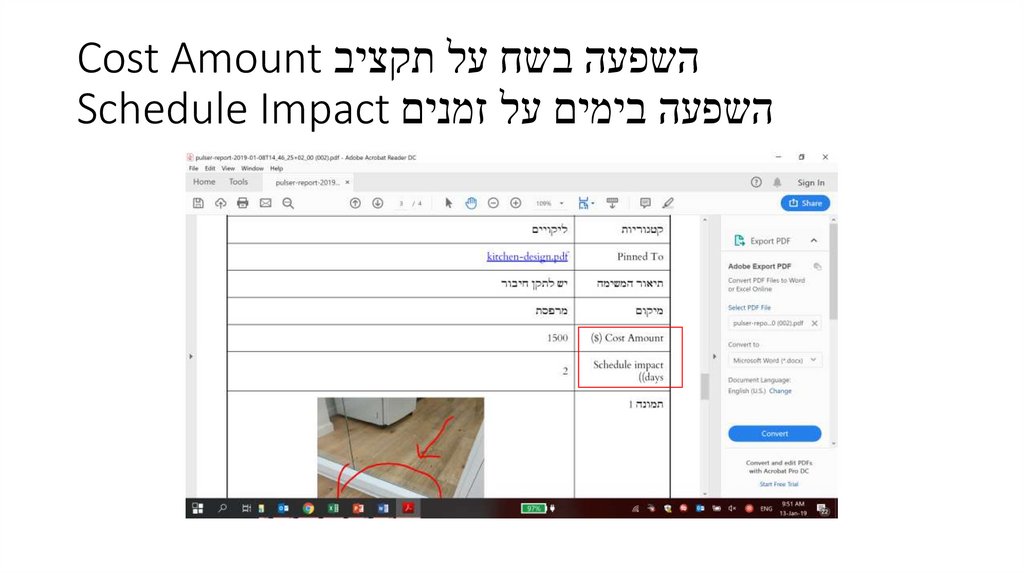



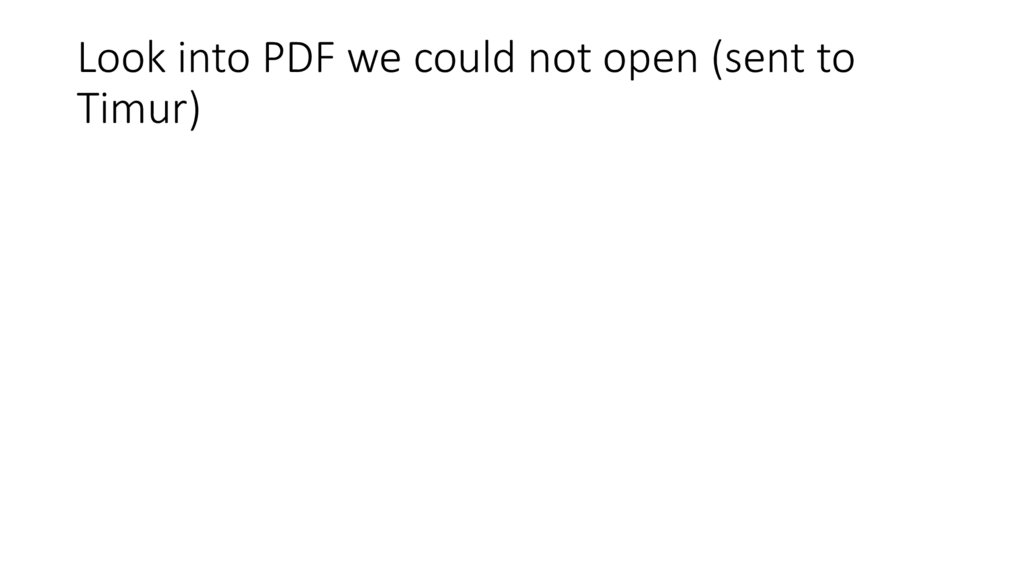
 english
english








