Similar presentations:
Тell us 3 things
1.
2.
Tell us 3 thingsYour name
Where do you come from?
Why testing?
3.
What is testing?Why is it necessary to have a tester on a project?
What makes a good tester?
Software Testing is a method to check if the actual software product
matches expected result and to ensure that software product is defect free.
1) To provide quality
2) Security
3) Satisfaction of the customer
#1) You Understand Priorities
#2) You Ask Questions
#3) You Can Create Numbers Of Ideas
#4) You Can Analyze Data
#5) You Can Report Negative Things In A Positive Way
#6) You Are Good At Reporting
#7) You Are Flexible To Support Whenever It’s Required
#8) You Are Able To Co-relate Real-time Scenarios To Software Testing
#9) You Are A Constant Learner
#10) You Can Wear End User’s Shoes
4.
Graphical user interfaceWhy do we need the knowledge of it?
To successfully write test-cases, check-lists, bug reports
Check
yourself,
how much
do you
know
Name as
many
elements as
possible
5.
6.
7.
8.
FooterThe bottom part of a page, a website etc
Hide/minimize(maximize)
close buttons
9.
Social media buttonsQuick access/launch buttons
Buttons that allow to access some programs or apps very
quickly
10.
A pop-up windowA window or a menu that appears all of a sudden on a page
Address bar
11.
A menu barA toolbar
12.
A title barA tab
The second and further documents or pages opened in a
browser or a spreadsheet
13.
A bookmarkA link to the page a user saves in the browser to access in the
future
A status bar
14.
A bannerTypically some kind of advertising on the website; it can be of
any shape etc.
Notification area
15.
A checkboxA submenu
16.
A radio buttonA toggle
17.
A date and time pickerBreadcrumbs
18.
PaginationA shortcut
19.
A tagA slider
20.
An image carouselA dropdown menu/list
21.
NounsDesktop
File
Folder
Page
Window
Dialogue window
Pop-up window
Notification window
Tab
Logo
Banner
Bar
Tittle bar
Menu bar
Toolbar
Navigation bar
Scroll bar
Media bar
Links bar
Menu
Submenu
Box
Checkbox
Field
Button
Radio button
Verbs
Locate an object
Find
Open
Close
Hide
Show
Choose/select
Drag and drop
Check
Uncheck
Fill in a field/ fill out a field/ to enter information in the
field
Enter information
Click (the button) – click on the button –possible
Press the button
Right-click
Left-click
Double click
To highlight
To launch/to kick off/ to start/ to begin
To display
To hover over
22.
We use it to talk about wherethe defects (a defect) are/is
or just outline the fact that
they exist
There is (not) an extra button “Close”
in the menu.
There are (not) many corrupted images
on the “Contact” page.
23.
24.
In the top left corner of the screenIn the middle of the screen
On the left hand
side of the screen
On the right hand
side of the screen
In the bottom left
corner of the
screen
In the top right corner
of the screen
At the top of the
screen in the middle
At the bottom of
the screen in the
middle
In the bottom right
corner of the screen
25.
26.
Active Voice TensesPresent Simple
Regular typical actions or behaviour of a user application
in present.
Images (plural) appear/don’t appear on the page.
A user (he/she) clicks/does not (doesn’t) click the button.
An error (it) occurs/does not (doesn’t) occur when clicking
the button.
27.
With the passive voice, the subject is acted upon by some other performer ofthe verb
Present
Simple
Passive
EXPECTED
RESULT
Is/Are (not) + Past Participle
Should +be + Past
Participle
Images are (not)
hidden on the page
“About us”
The selected field
should be
displayed after
clicking the icon
“Menu”
28.
Gerund1.
2.
3.
4.
5.
6.
Opening the file automatically opens the program associated with the file.
Clicking the button “Next” blocks the dropdown menu.
Shutting down the pop-up menu results in the home page freeze.
Shut down the computer before connecting the device.
An error happens after importing the file from the database.
Close the message without saving it.
Infinitive
1.
2.
3.
4.
5.
Click the Attach File button to attach a file to the message.
Enter the e-mail addresses of the recipients, type a subject, and write a briefmessage to send
the picture,
Click Continue to get access to this folder.
There is no permission to access this folder.
There is no module to register a new user.
29.
1) The word order of the summary sentence – MODULE WHAT/WHO(SUBJECT)+ACTION(VERB/PREDICATE) + ANOBJECT+WHERE+WHY/WHEN
e.g., [MODULE]: An error message appears when clicking the “Next button”
[MODULE]: There is an extra photo in the «Photo Gallery” when viewing photos
2) No personal pronouns are used when creating the summary.
e.g., [MODULE]: A user opens an empty page when updating the page search
3) Simple tense forms and grammar structures are welcome. Present Simple, (Both Active and Passive), There is/There are,
Gerunds and infinitives also used.
e.g., [MODULE]: The home page does not contain the required article
[MODULE]: There is no module to register new users
[MODULE]: The photo on the main page is cropped after updating
e.g., [MODULE]: A user opens the page after clicking the button “Next”
[MODULE]: There is no module to register a new user
4) When using Present Simple, it is important to use the correct forms in the 3rd person singular and the appropriate forms while
creating negative sentences.
e.g., [MODULE]: A user clicks on the button “Confirm” to continue
[MODULE]: A window does not appear when selecting the tab “Option”
[MODULE]: The images on the main page do not match the specification 1
30.
5) Use Passive Voice – Present or Paste.g., [MODULE]: An error message is displayed on the home page after logging in
6) When using the Passive Voice, keep in mind that there are verbs not used in Passive structures. They are used only in Active Voice.
(e.g., Appear, disappear, emerge, and occur, happen)
[MODULE]: An error appears when uploading new images to the website
7)) Use the articles in the right way.
The article “a/an” appears with singular countable nouns e.g., a user/ an image etc when you mean a single object, when introducing the thing the first time etc
e.g., [MODULE]: A user selects the tab from the menu
The definite article “the” is applied when you mention the cardinal numbers, the names of features or GUI elements and with the words “the next/ the following, the
last, the same etc. or when it is clear from the context what your mean.
e.g., [MODULE]: See the last item from the menu.
[MODULE]: Pay attention to the second photo in the list
No article is necessary when you have the following phrases and structures e.g., page 2, appendix 3, attachment 4
8) Pay attention to the following words:
Missed/missing
Crash/crush
Then/than
Functional/functionality
9) Be careful when using the words “during” and “while”
e.g., [MODULE]: An error happens while selecting the option XXX
[MODULE]: An error happens during the test
31.
10.Never use the following words in summaries. NB: it is possible to use some
of these words in steps to reproduce.
- Correct/incorrect
- Valid/invalid
- Right/wrong
- Acceptable/inacceptable
- Work/does not / don’t work
11.
When creating steps to reproduce, use the Imperative sentences that
usually start with “Do” etc.
e.g., Go to page 3
Click the button “Next
12.
13.
The actual result should resemble the bug summary.
The expected result can contain the modals “should/have to/has to “or just
Present Simple Active/Passive etc.

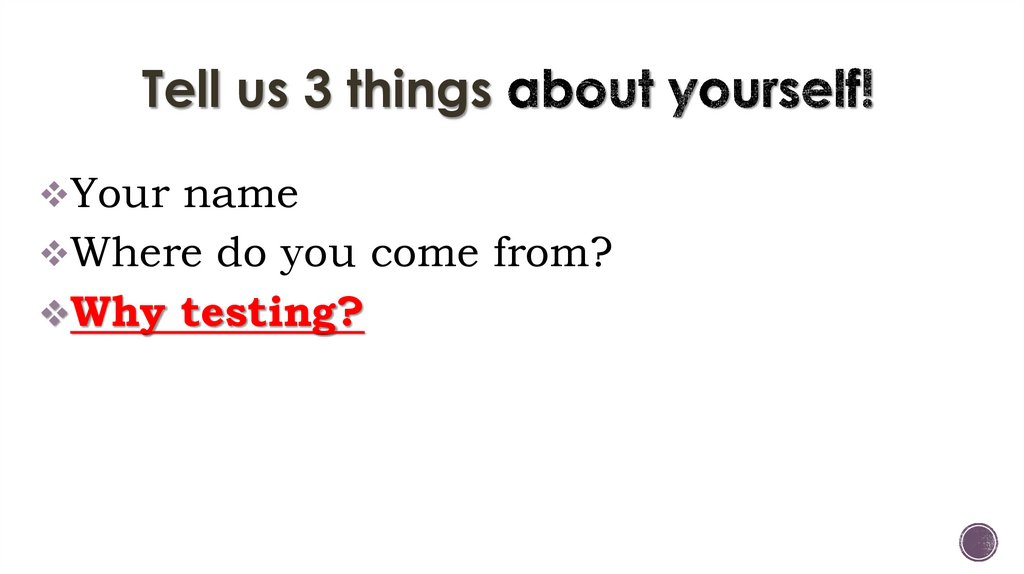
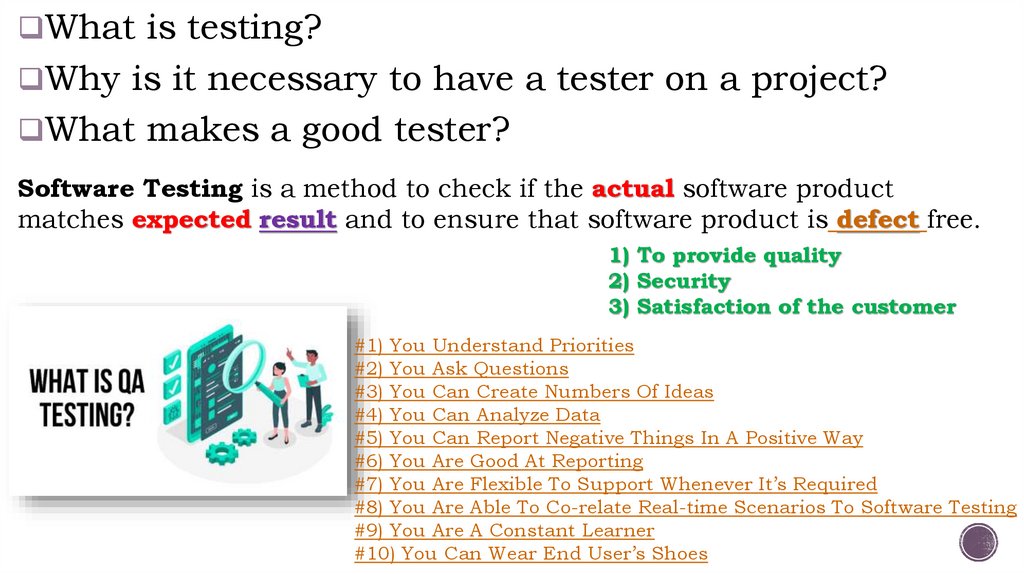
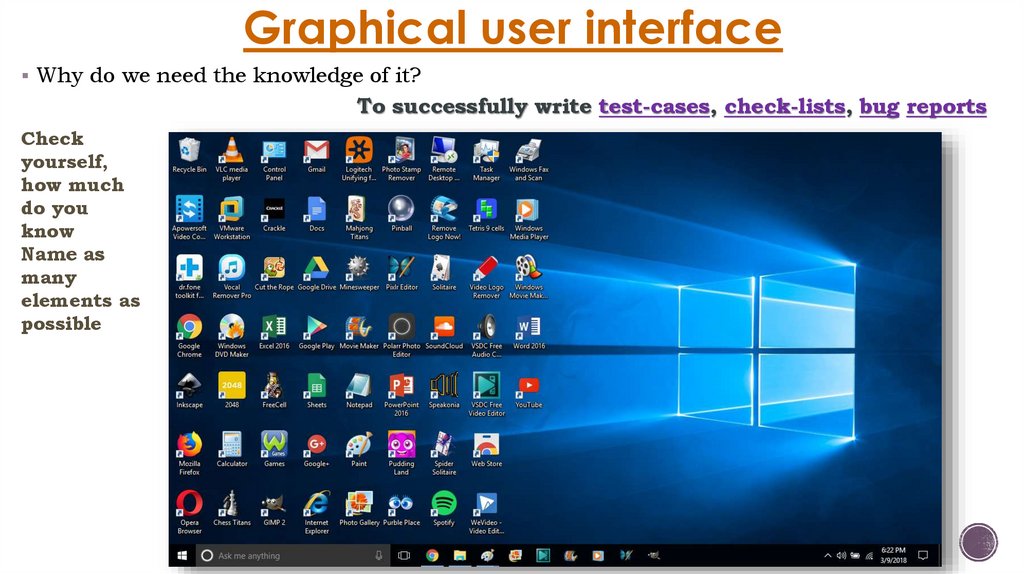
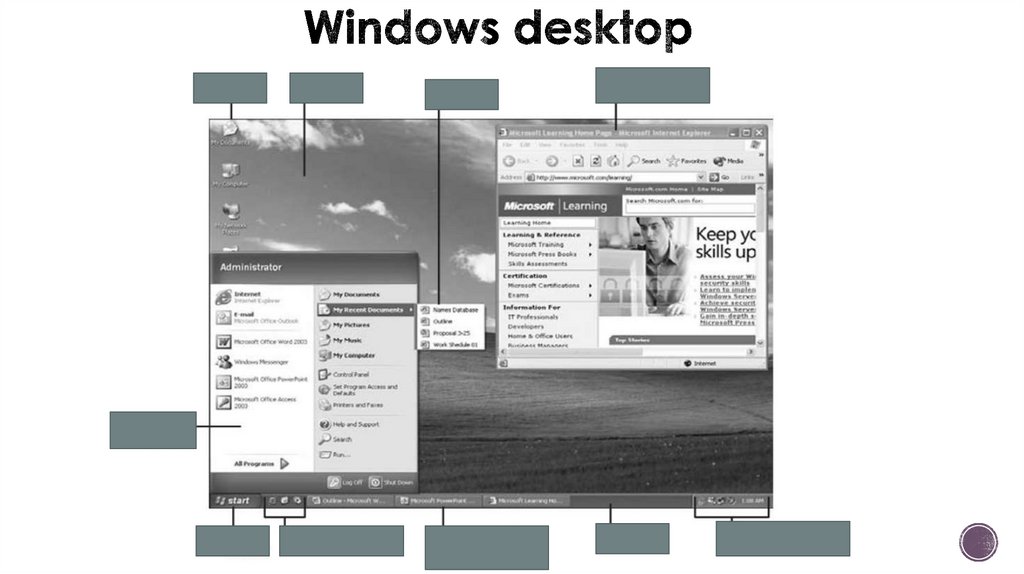




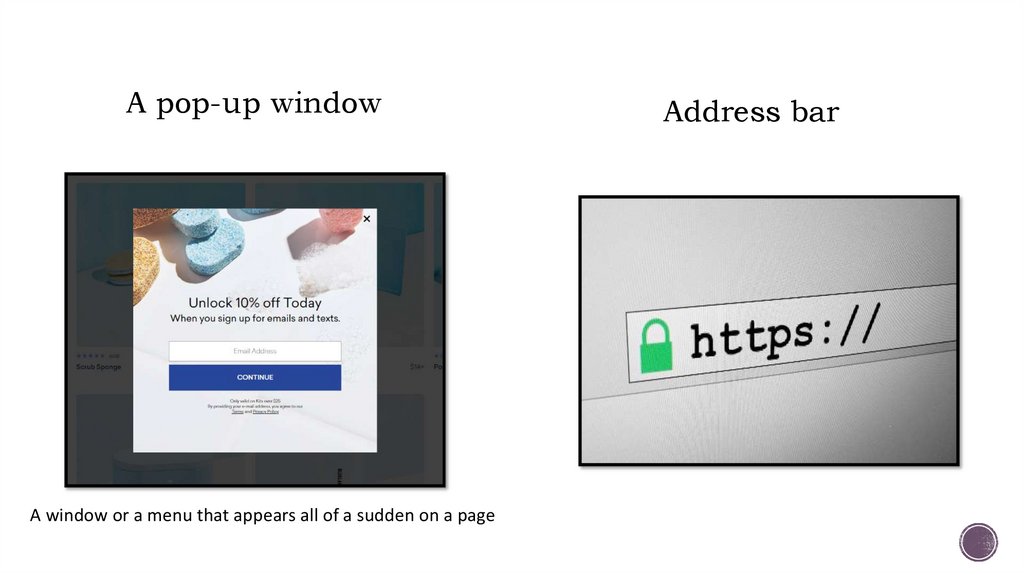

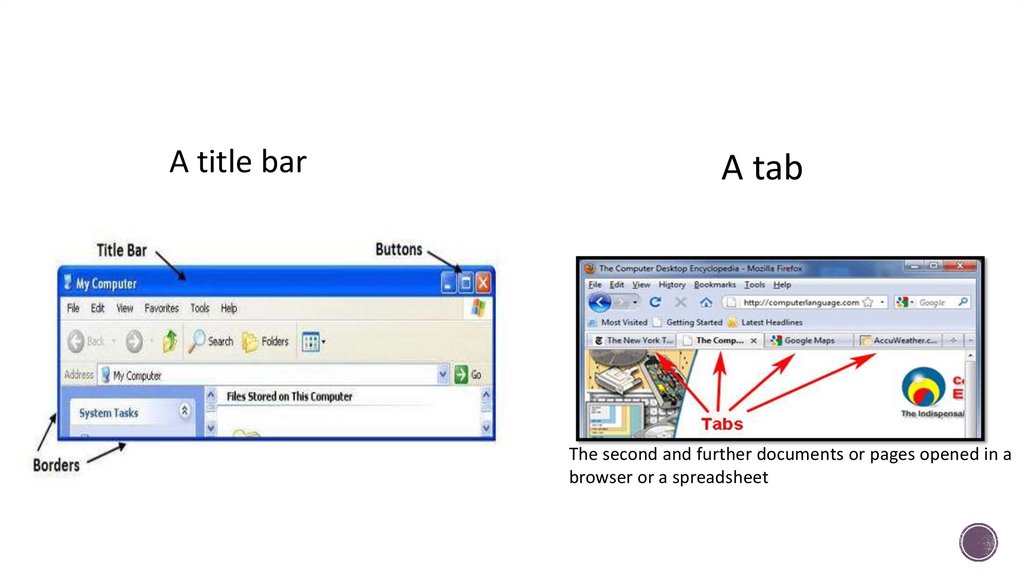
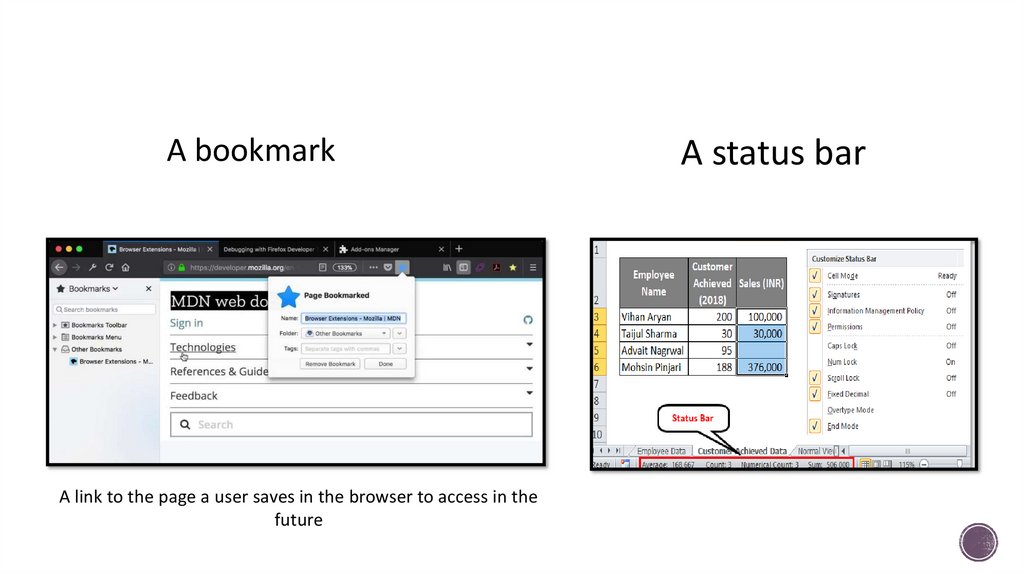

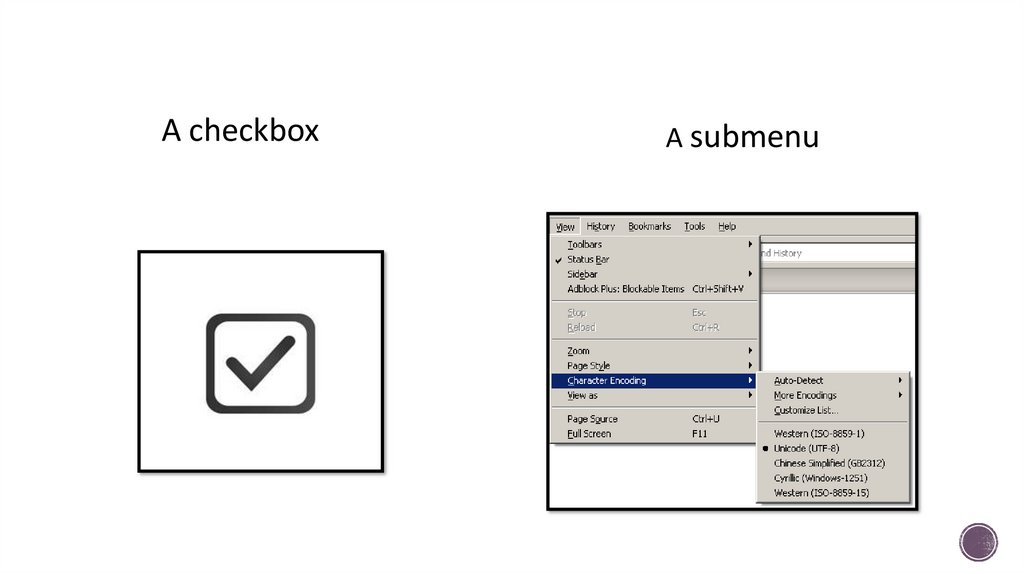


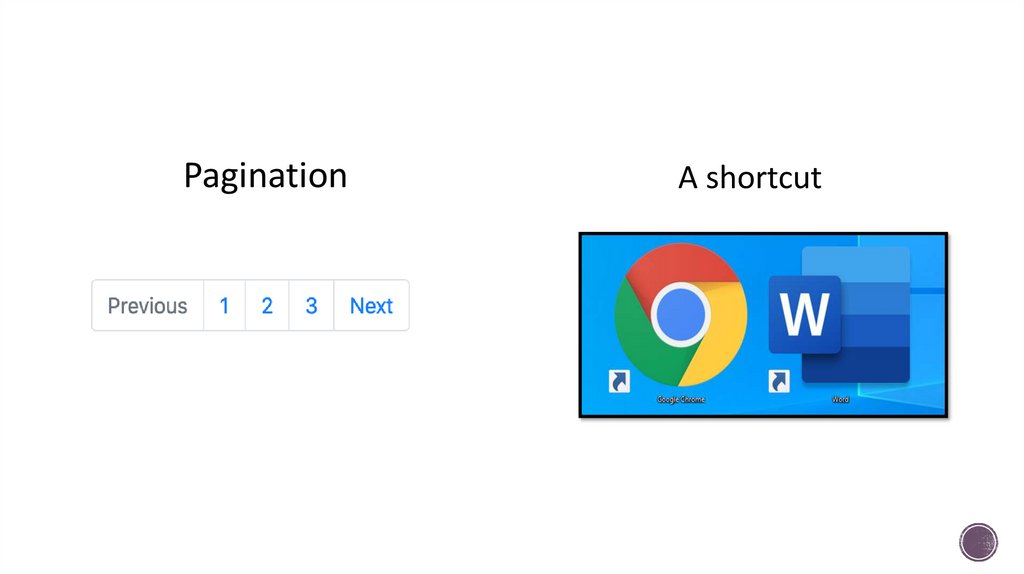
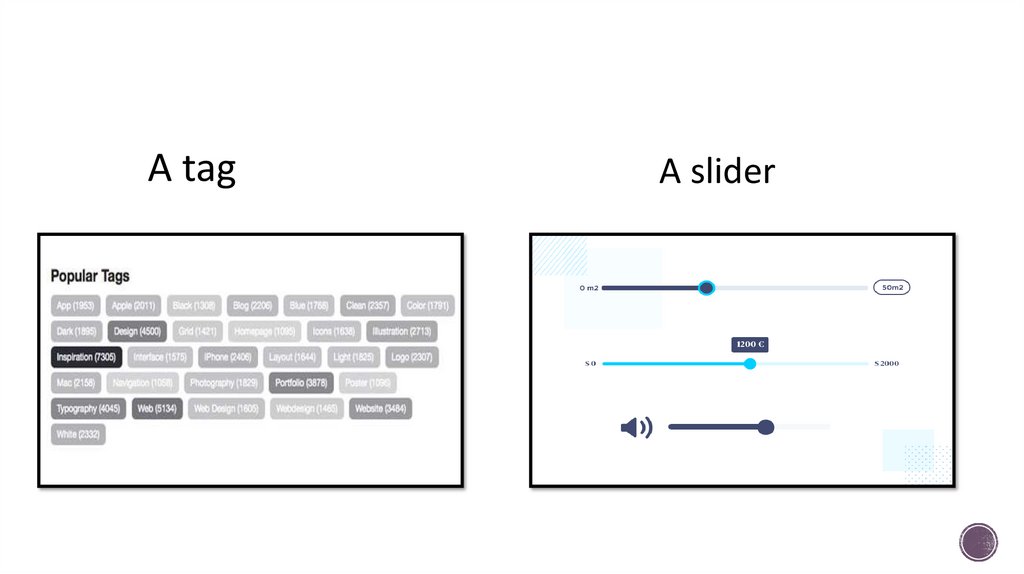
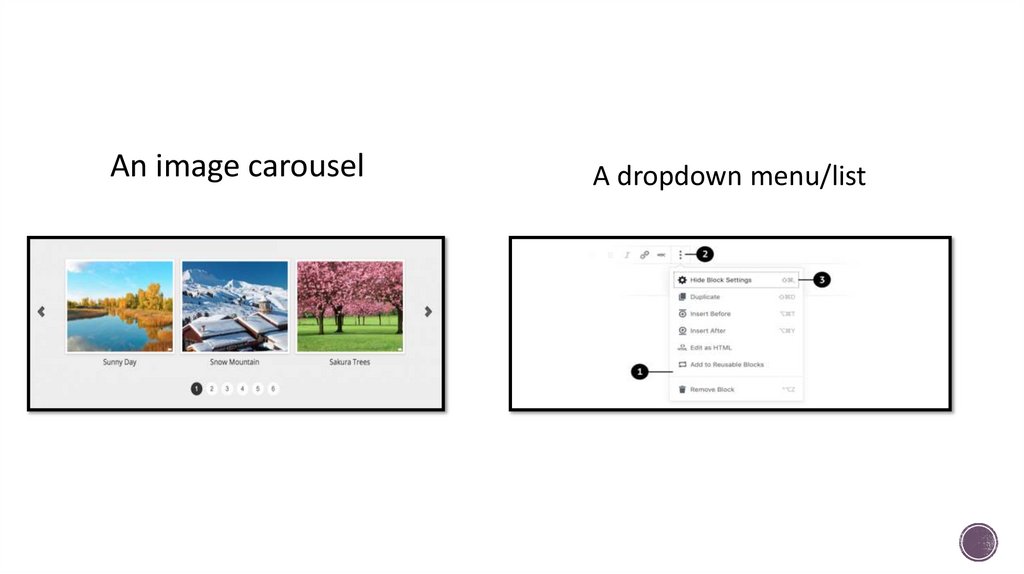
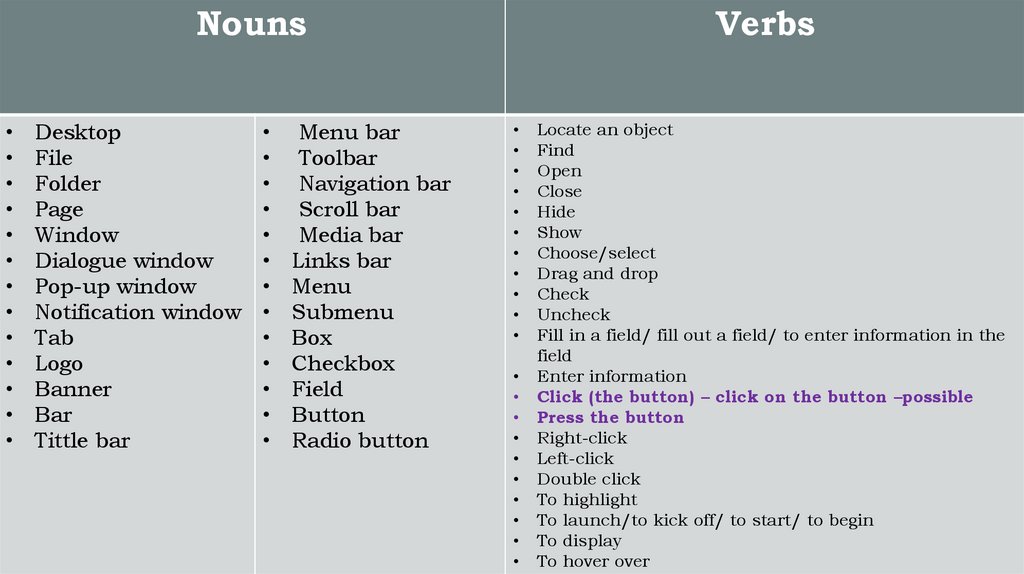
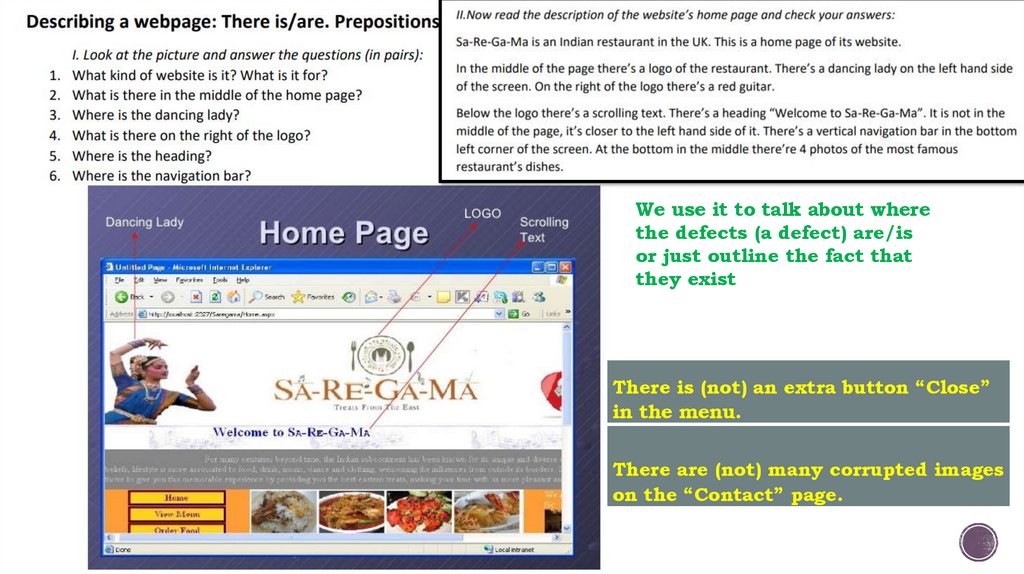

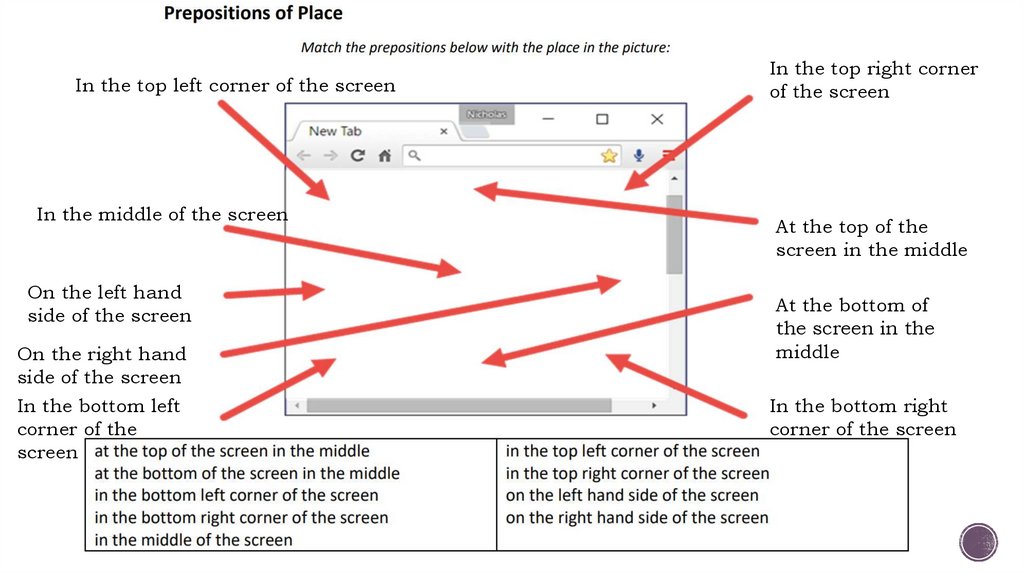

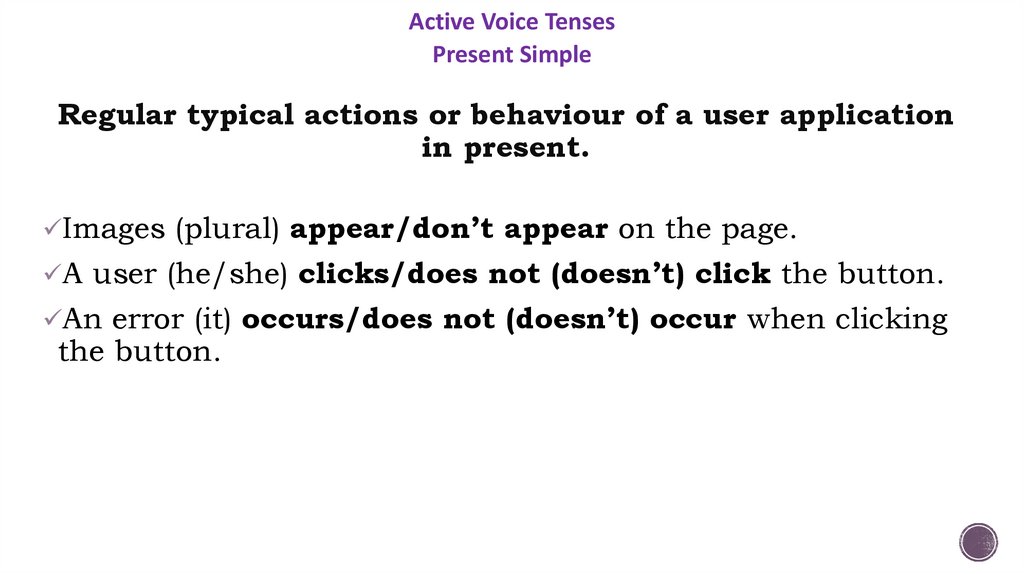



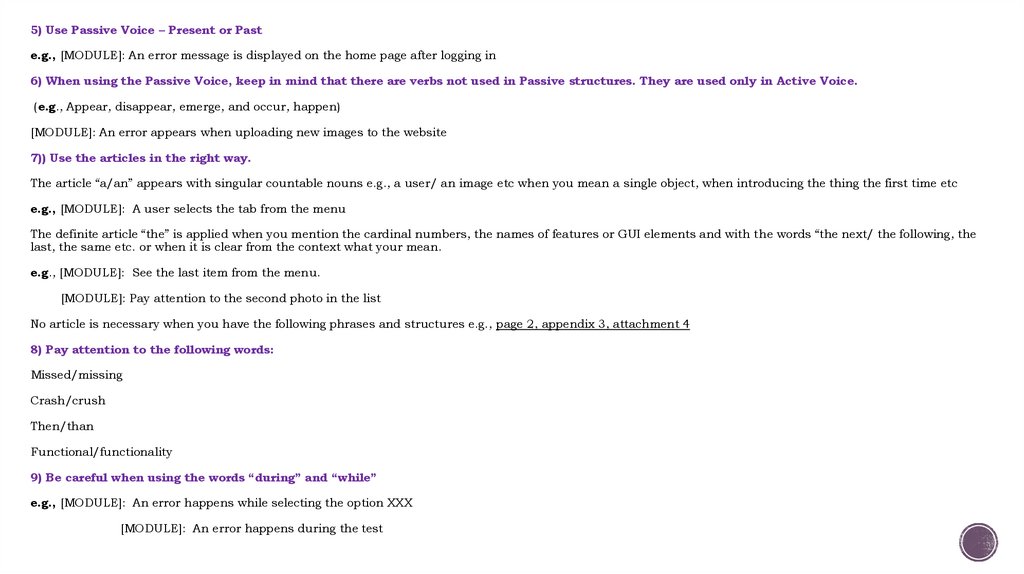

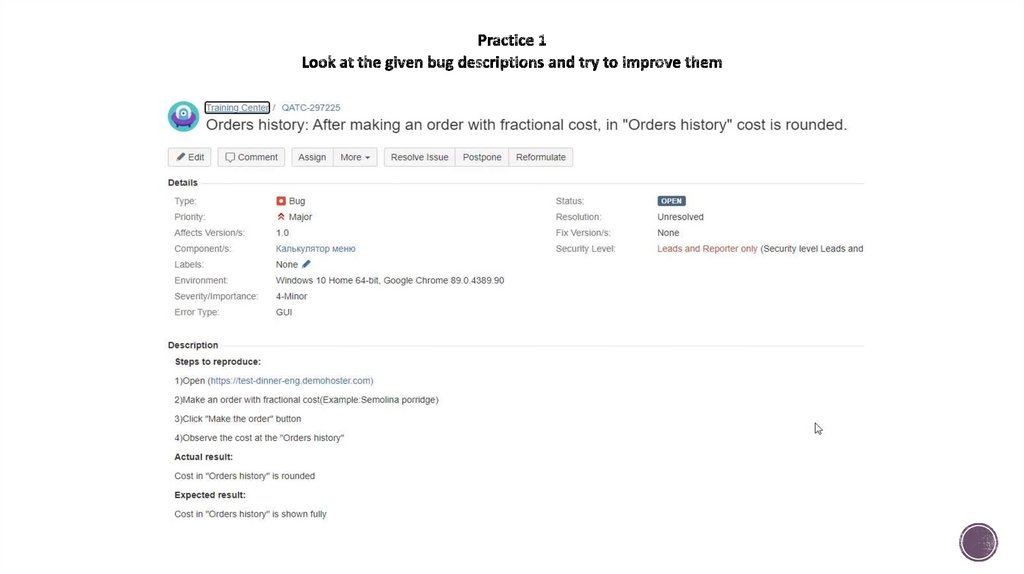
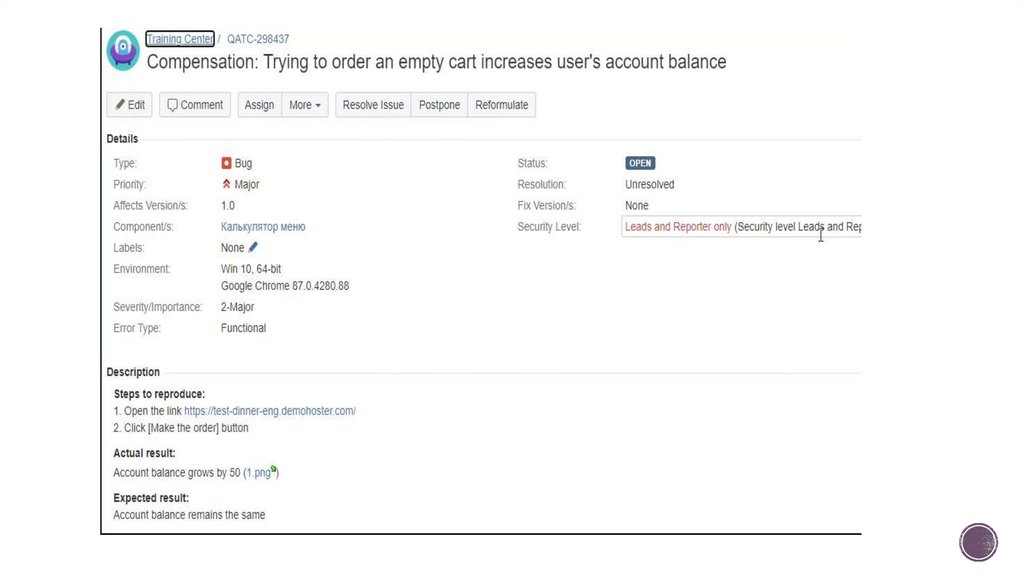
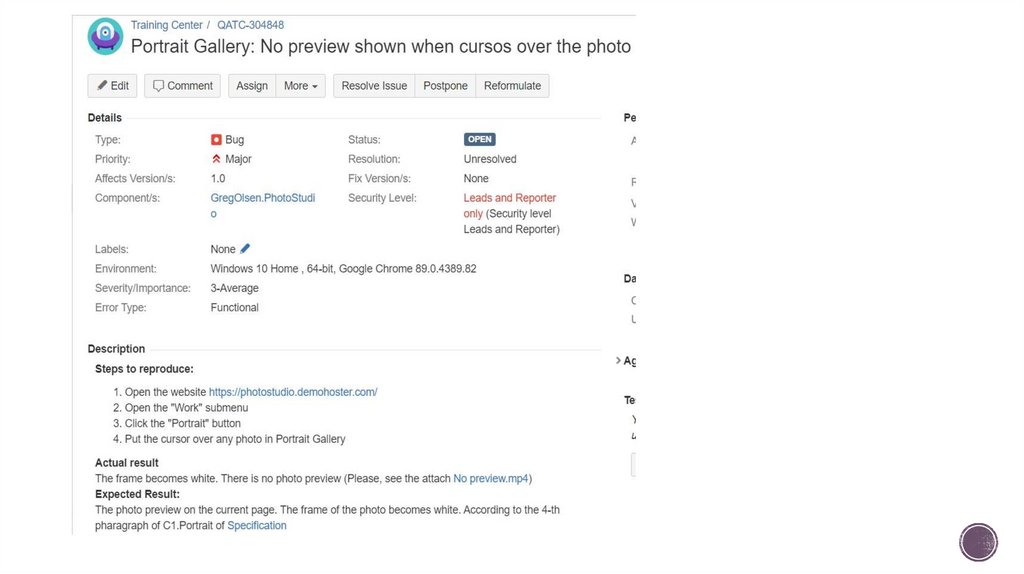
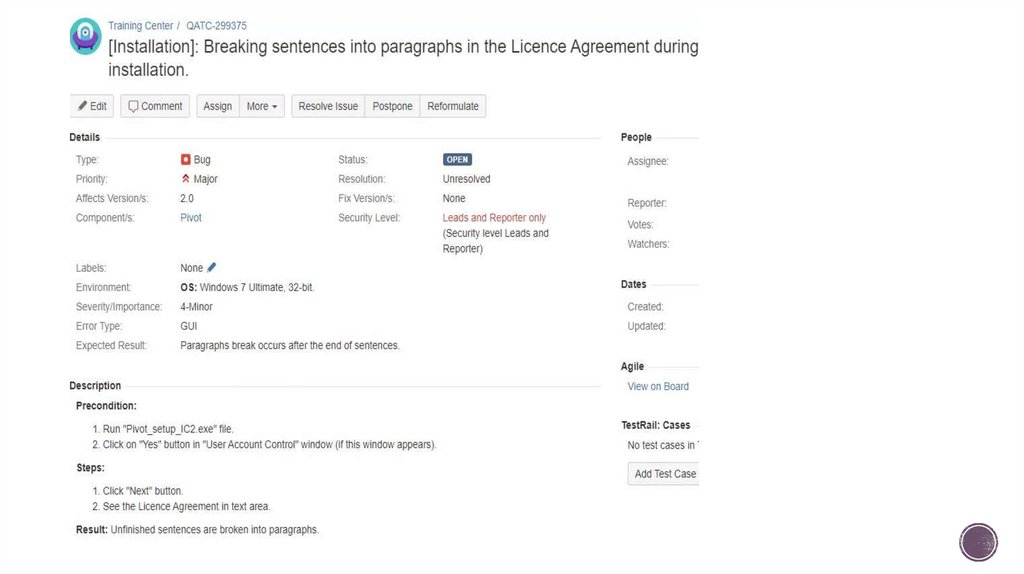
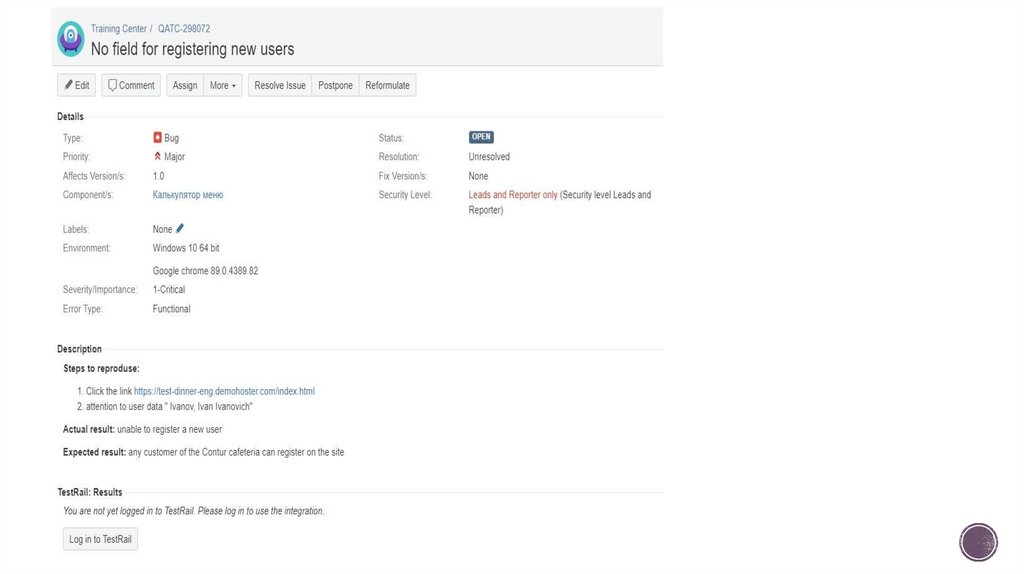


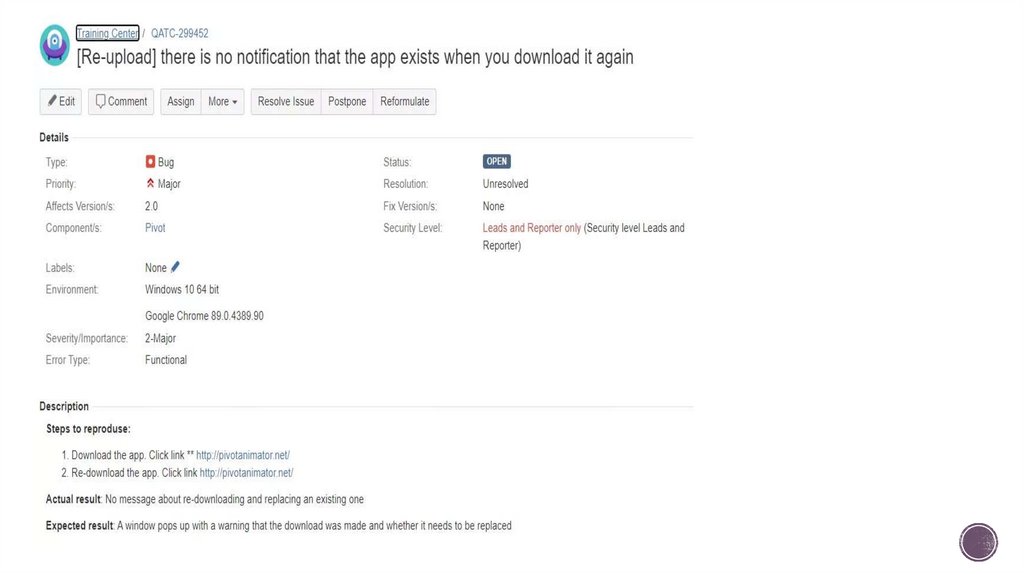
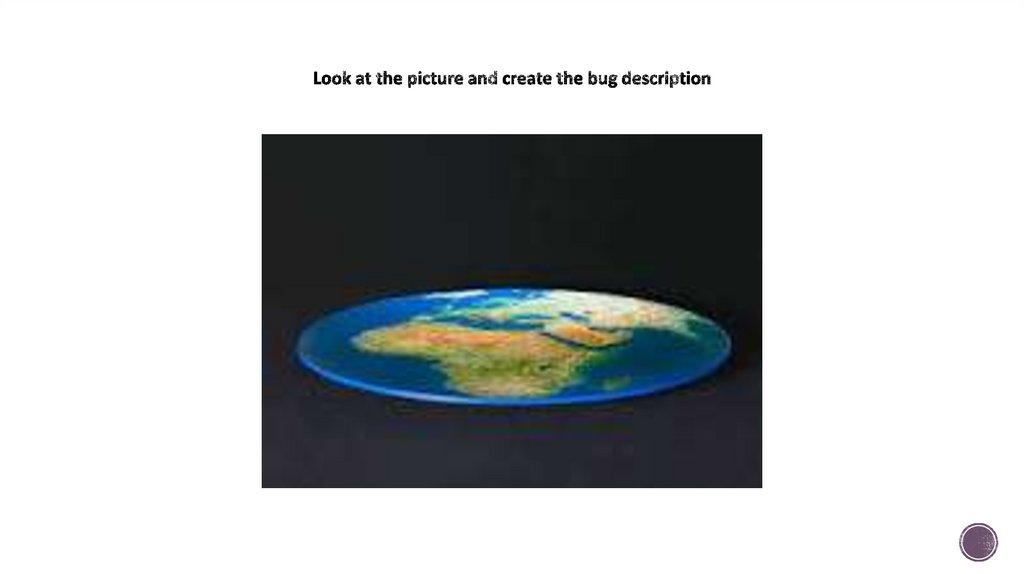
 english
english








