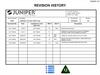Similar presentations:
Introduction and Operation for Changan Scanner KT660
1.
Introduction and Operation forCHANGAN Scanner KT660
After-sales Service Dept. CIC
2.
HardwareMain controller
Protective cover
To DLC
To Power
Touch pen
Failure Indicator: “Red” means failure in scanner
Communicate Indicator: “Green” means CAN
Power on/off
Home
Print screen
USB
Reserve
Net SD card Micro
USB
3.
Diagnosis linkNote:
How many ways to supply power
to the scanner ?
4.
Network linkNote:For the activiation and update, the scanner shall be linked to the network.
1: Battery adapter
2: KT660
3: Network cable
5.
Network link6.
ActiviationNote:If KT660 is not activiated, it can not be used to diagnose.
7.
Activiation8.
Activiation9.
Activiation10.
Password changeNote: The password change can only be operated after the scanner is activiated.
11.
UpdateNote: When the KT660 is linked to network, it can automatically find the newest software
for update.
12.
UpdateYou also can use the following method to update
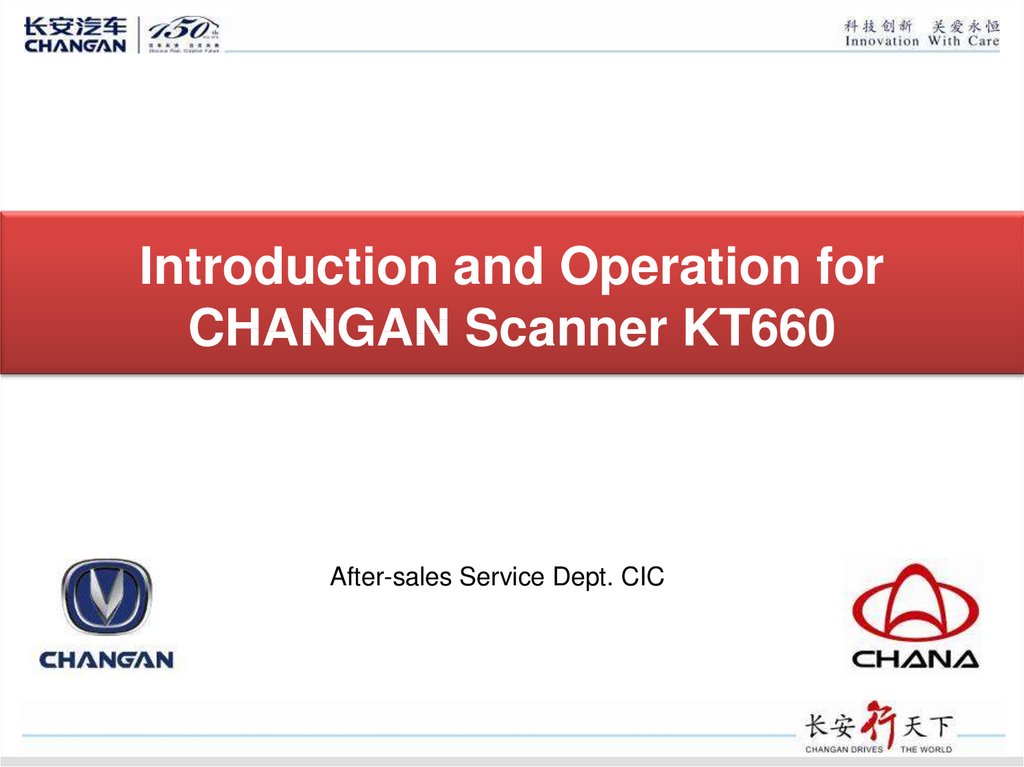

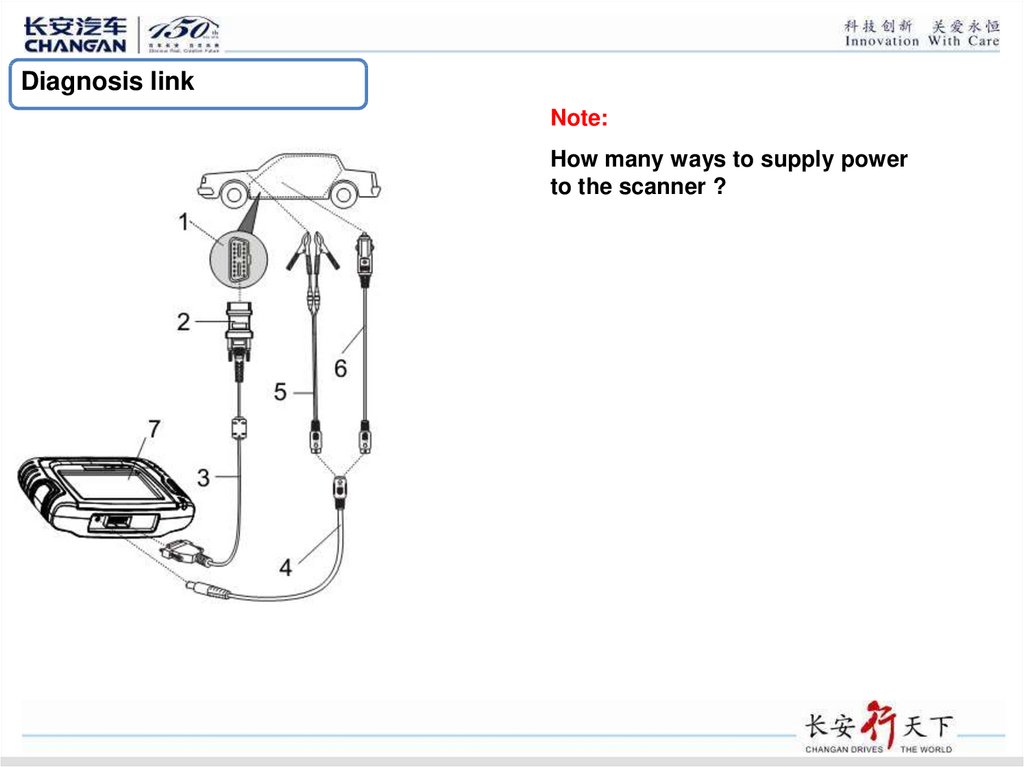
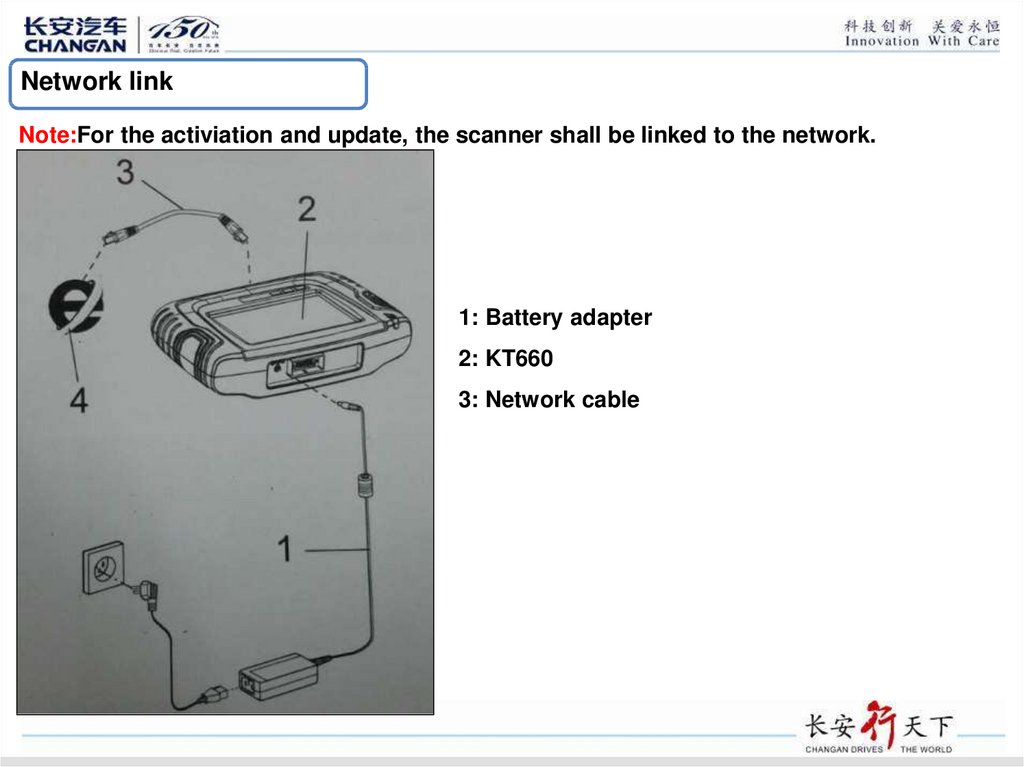
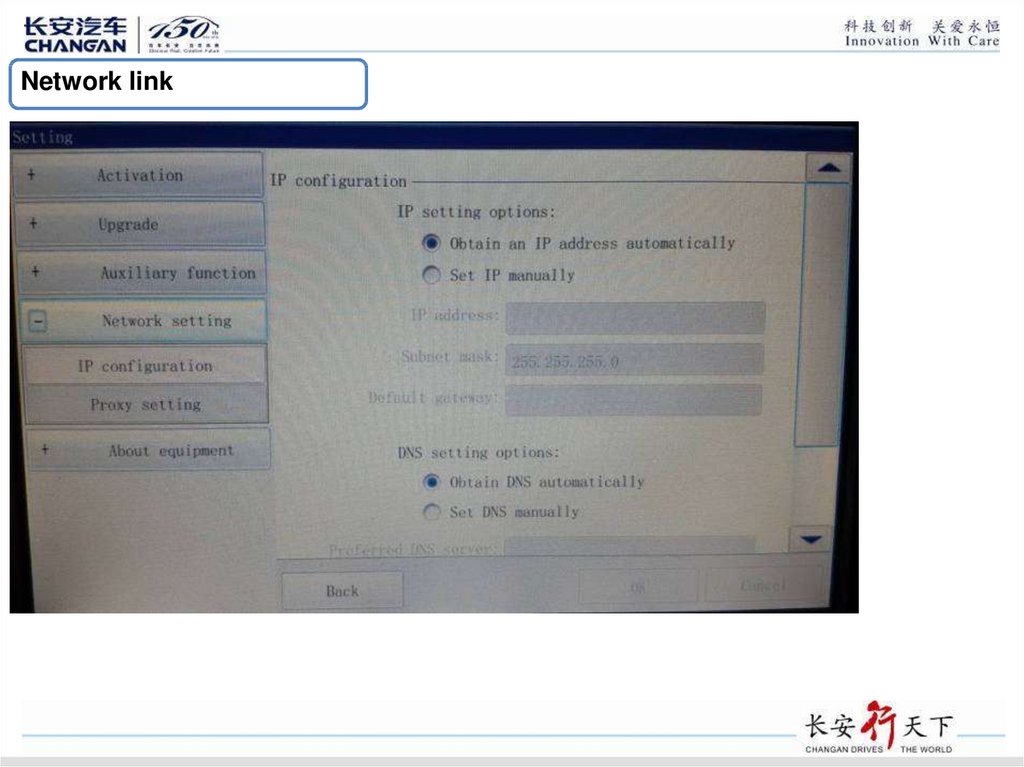
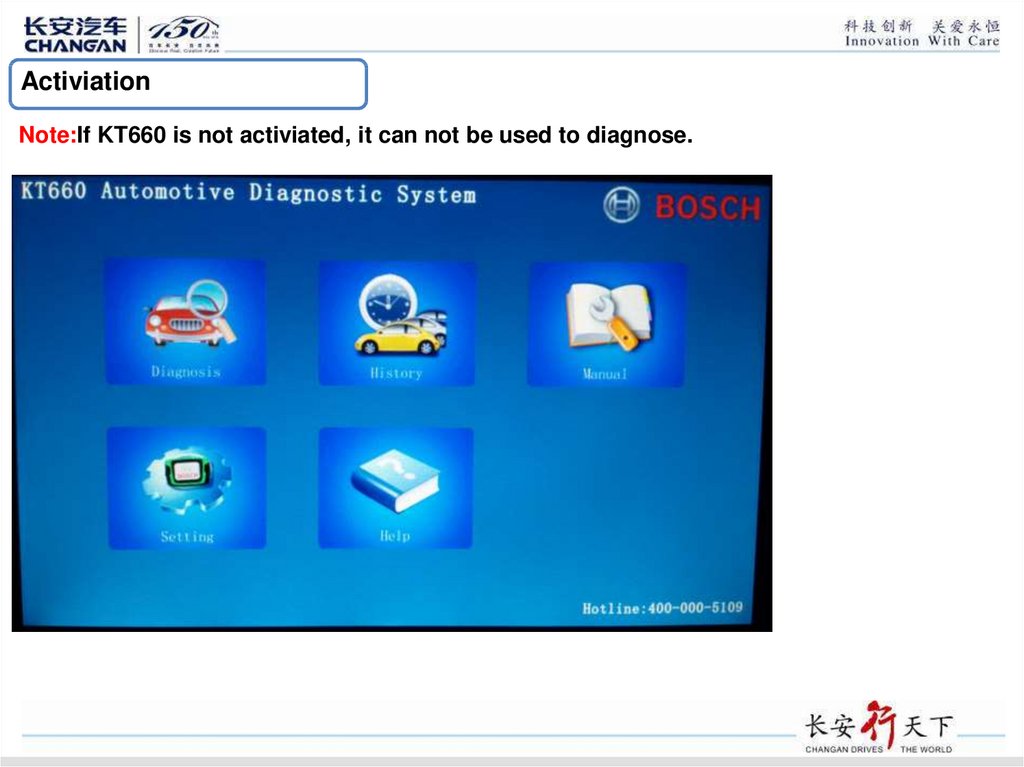
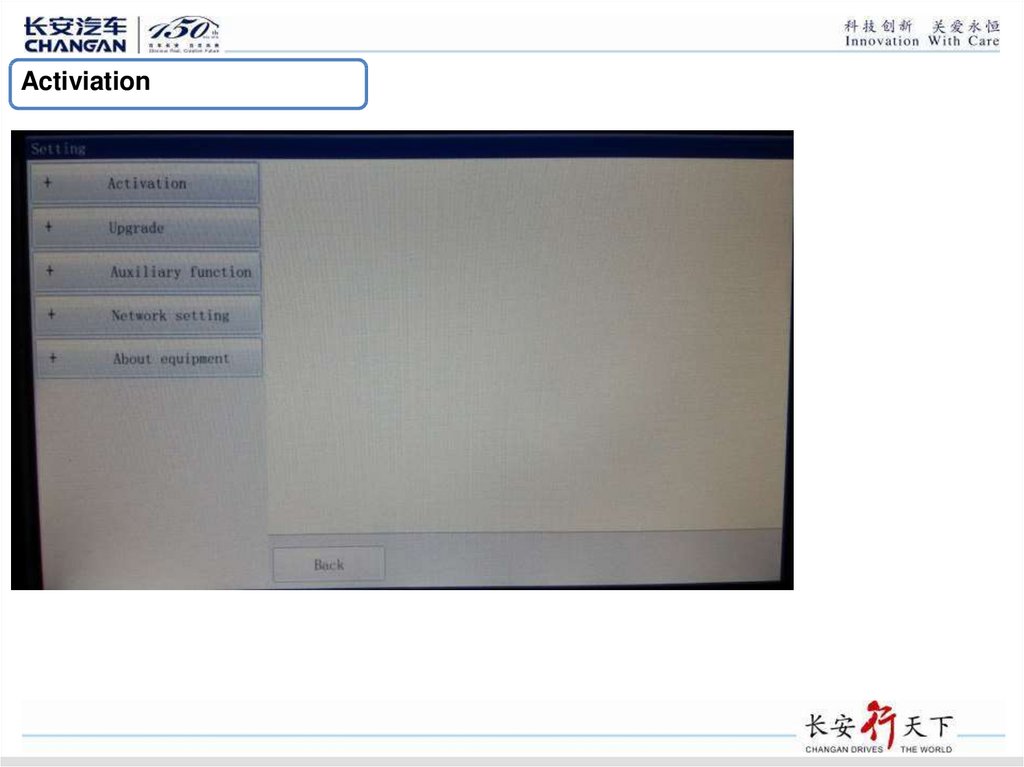
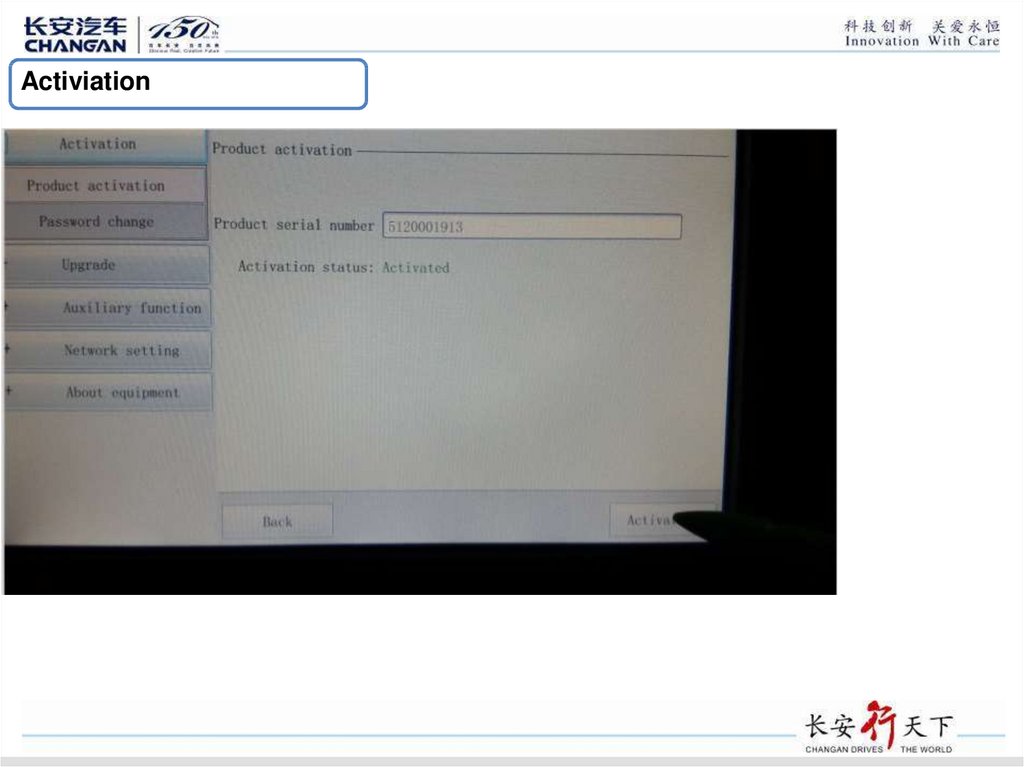
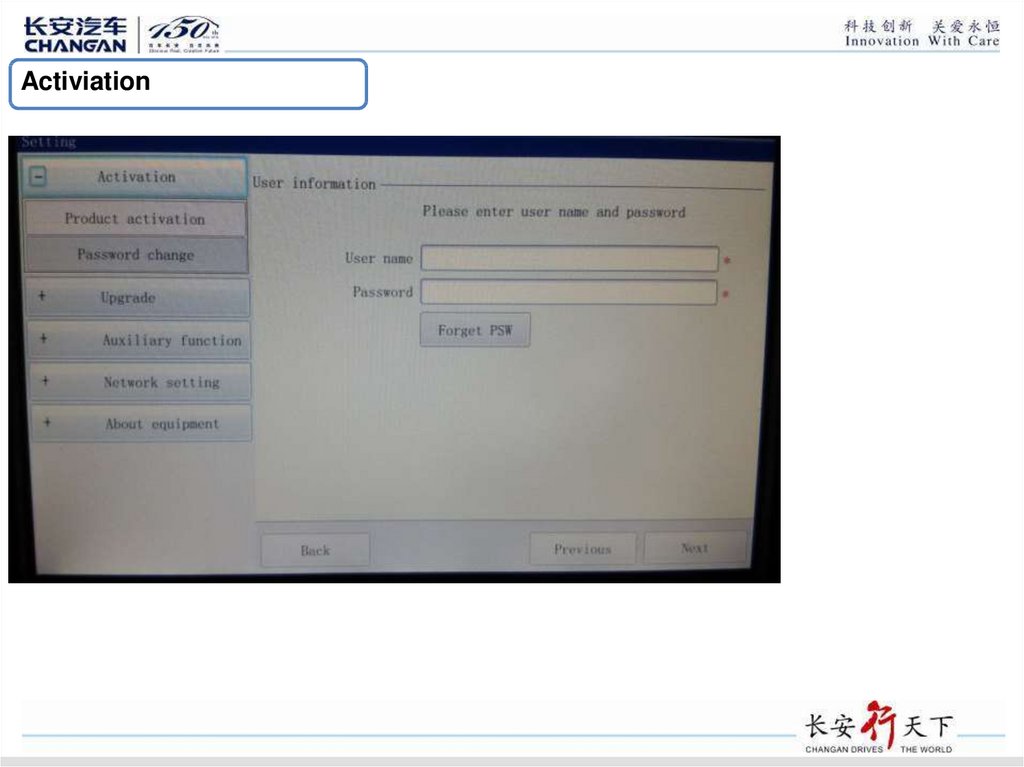
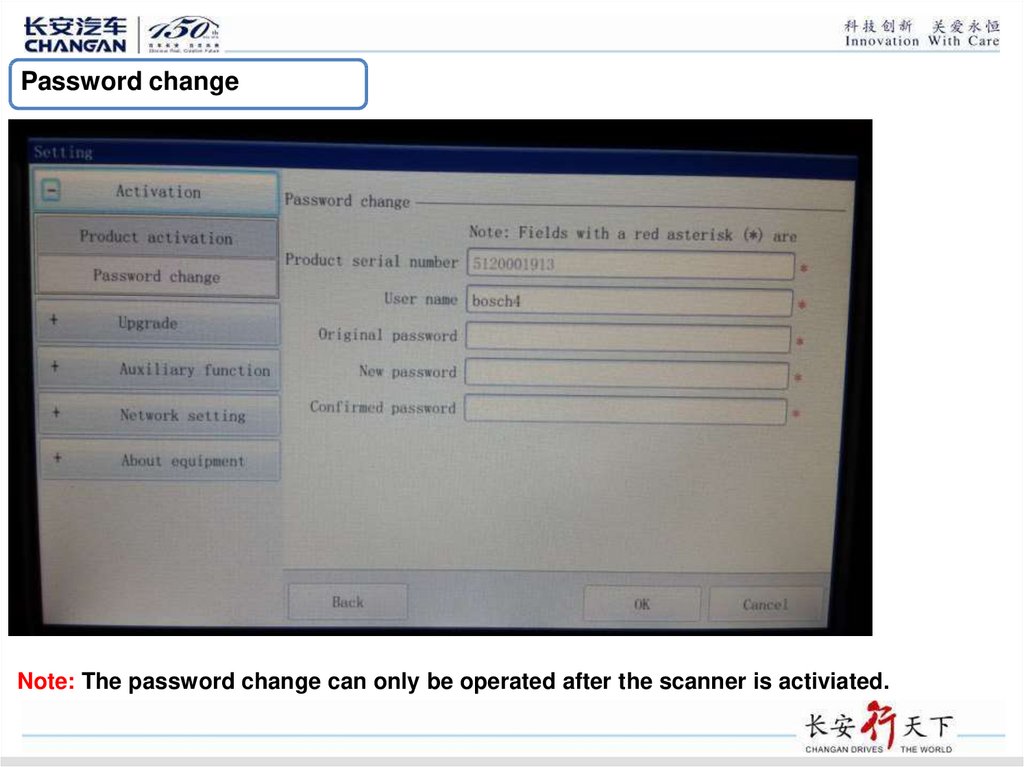
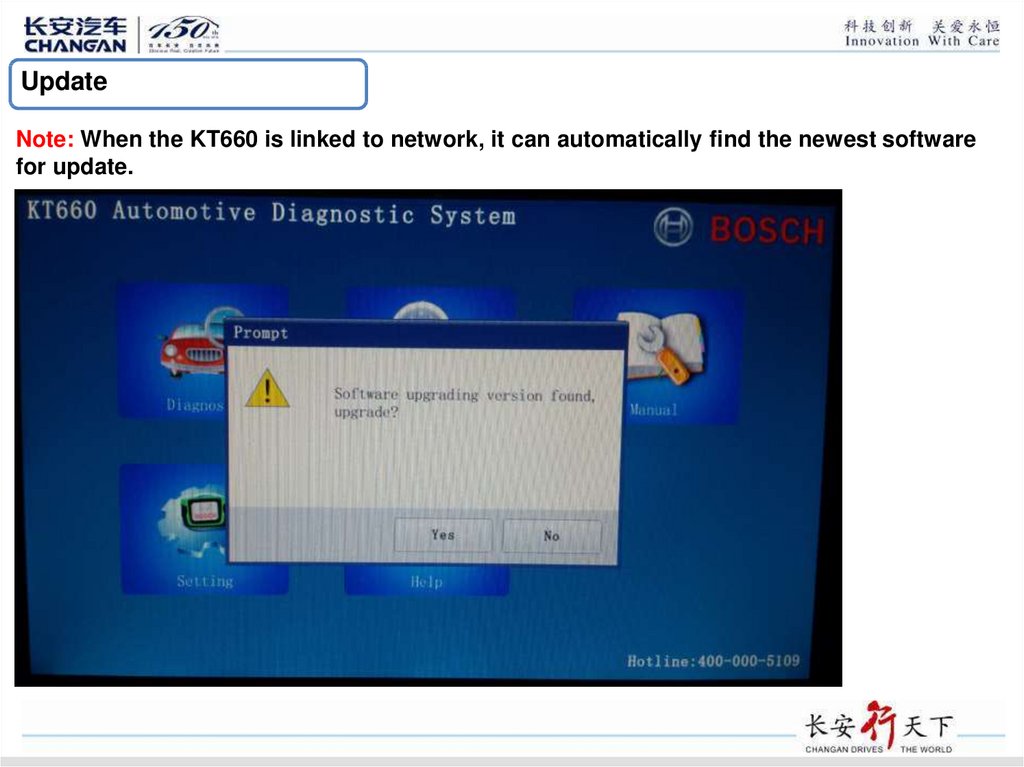
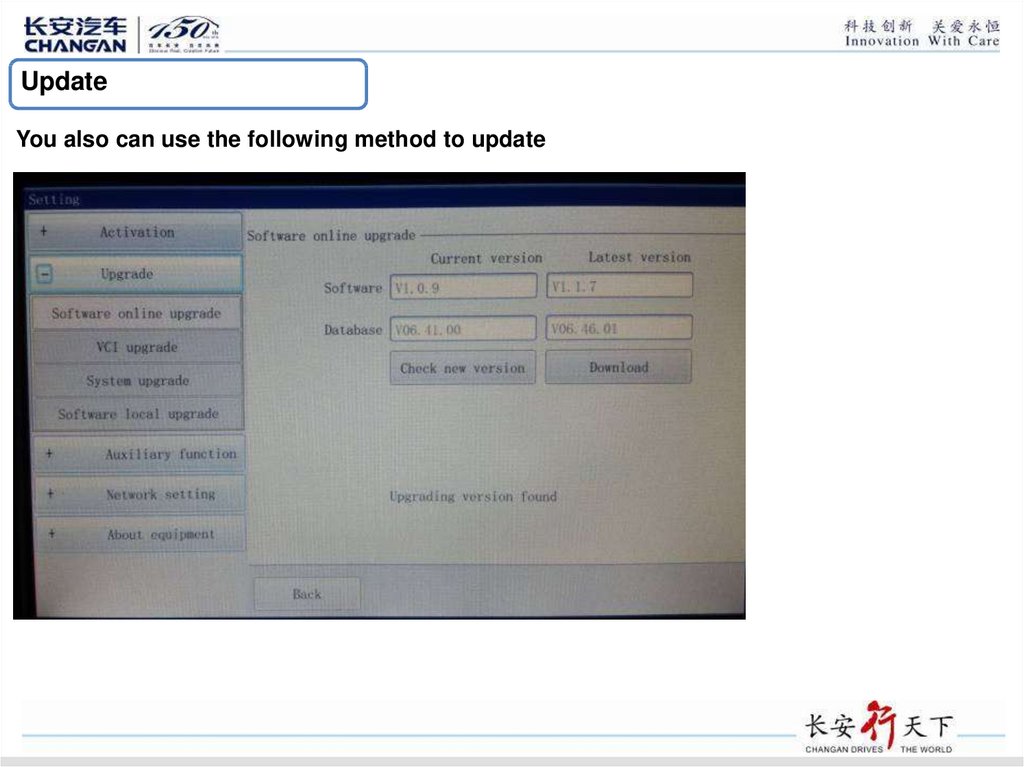
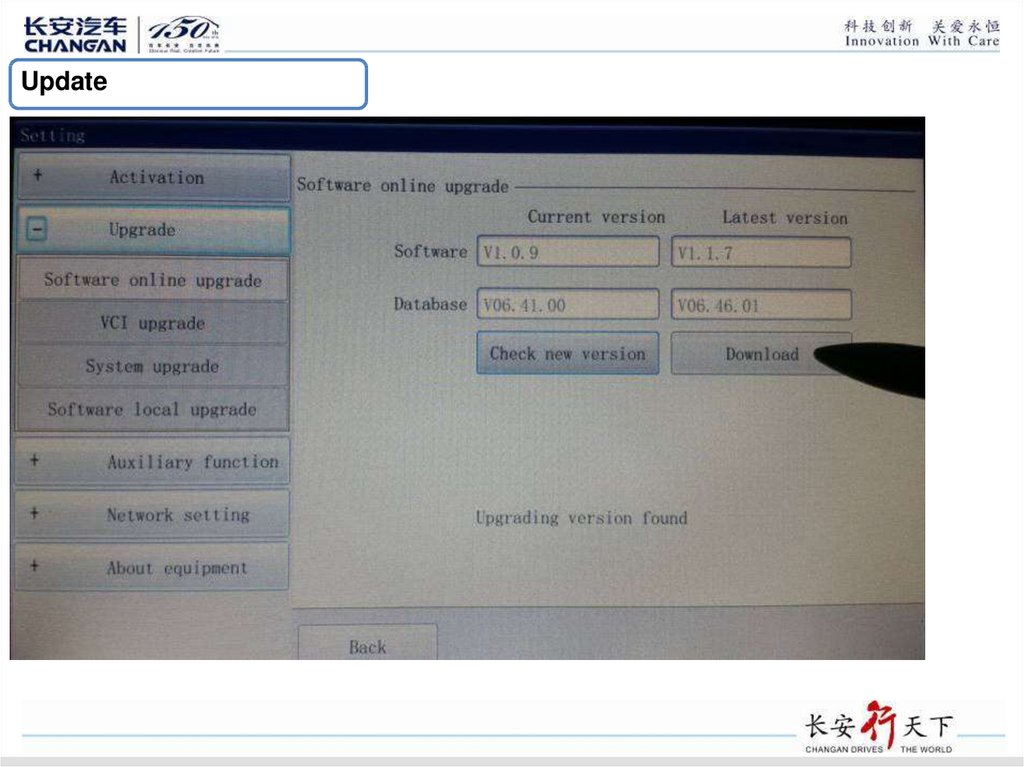
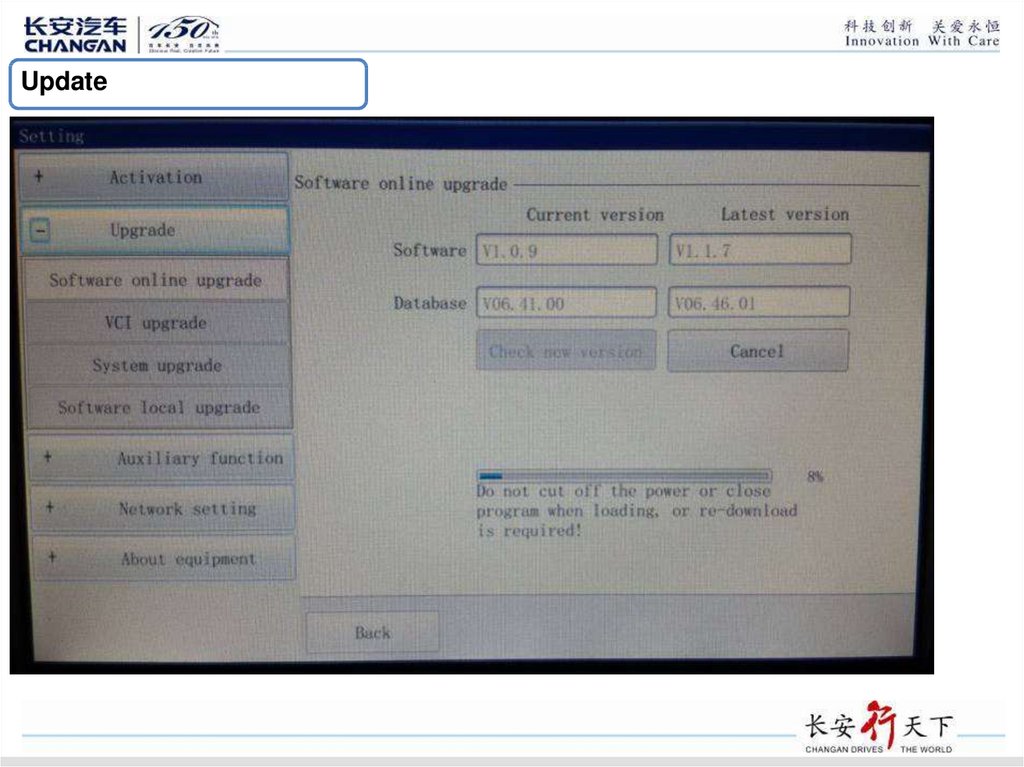

 electronics
electronics