Similar presentations:
Firmware update process-easy version
1.
Updating software1. Double Click
(this icon is in folder”
to enter the process
-------”)
2.
Scatter-loading: Choose the softwaretxt file ( the txt file starts with MT67..)
3.
Click downloadWarning: please don’t choose another option in this field:
Leave it as “download only “. If you choose another one, you may loose
your basic data and your phone will not work as normal
4.
Connect phone(phone in power off state), it willstart updating automatically
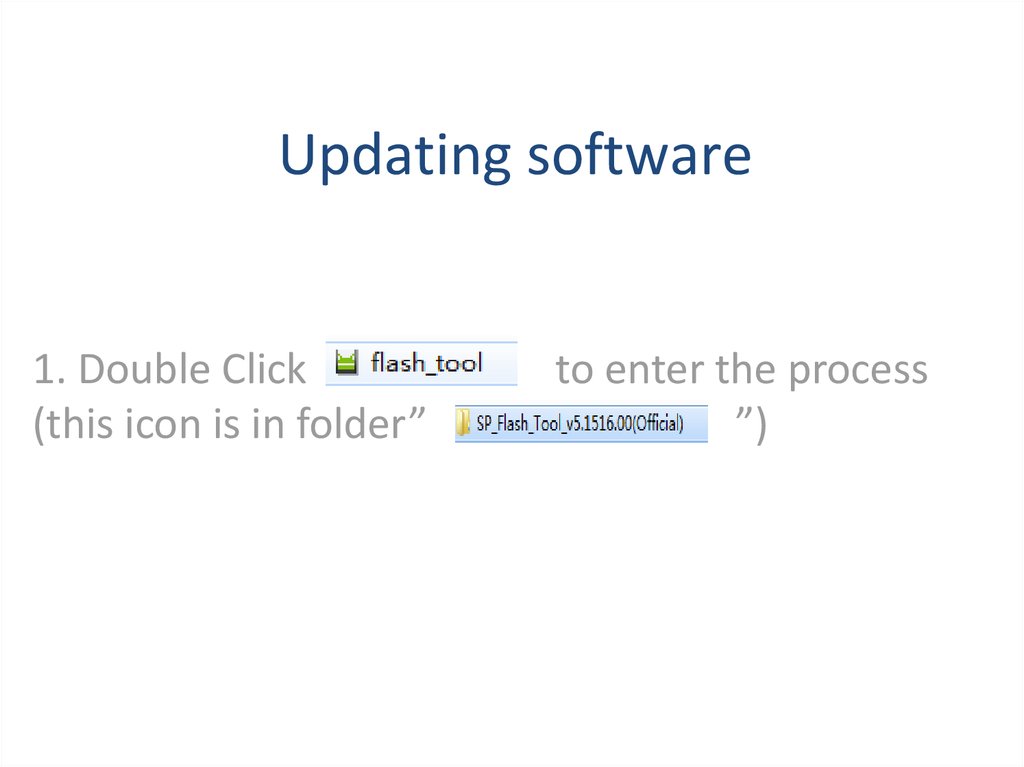
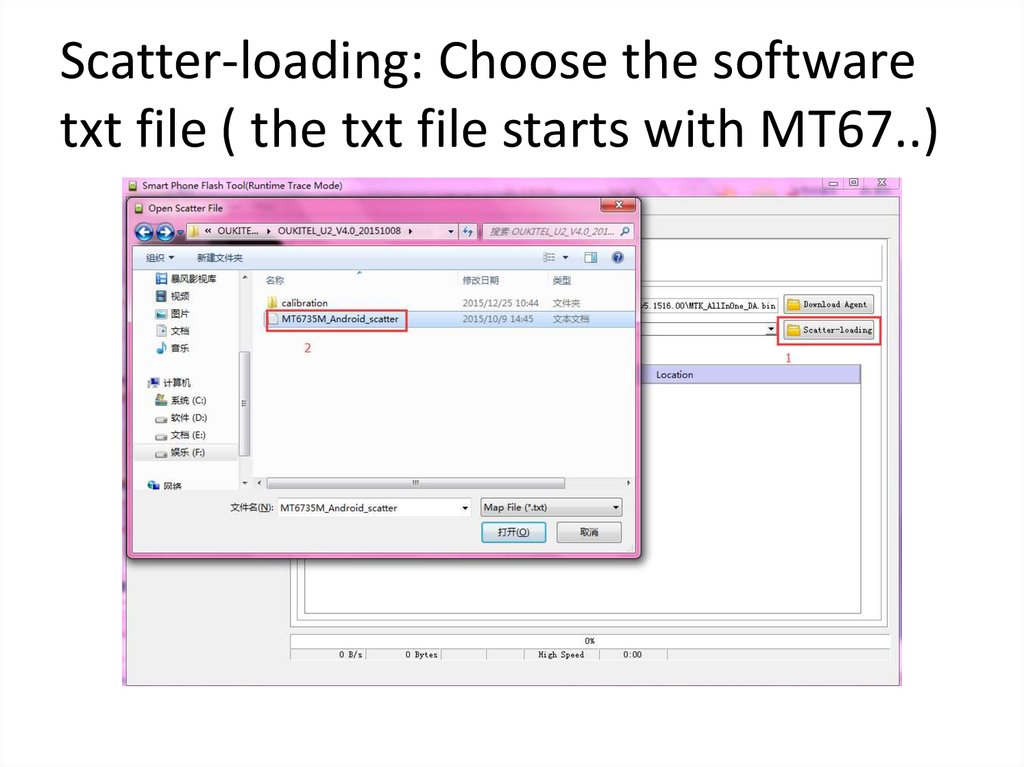
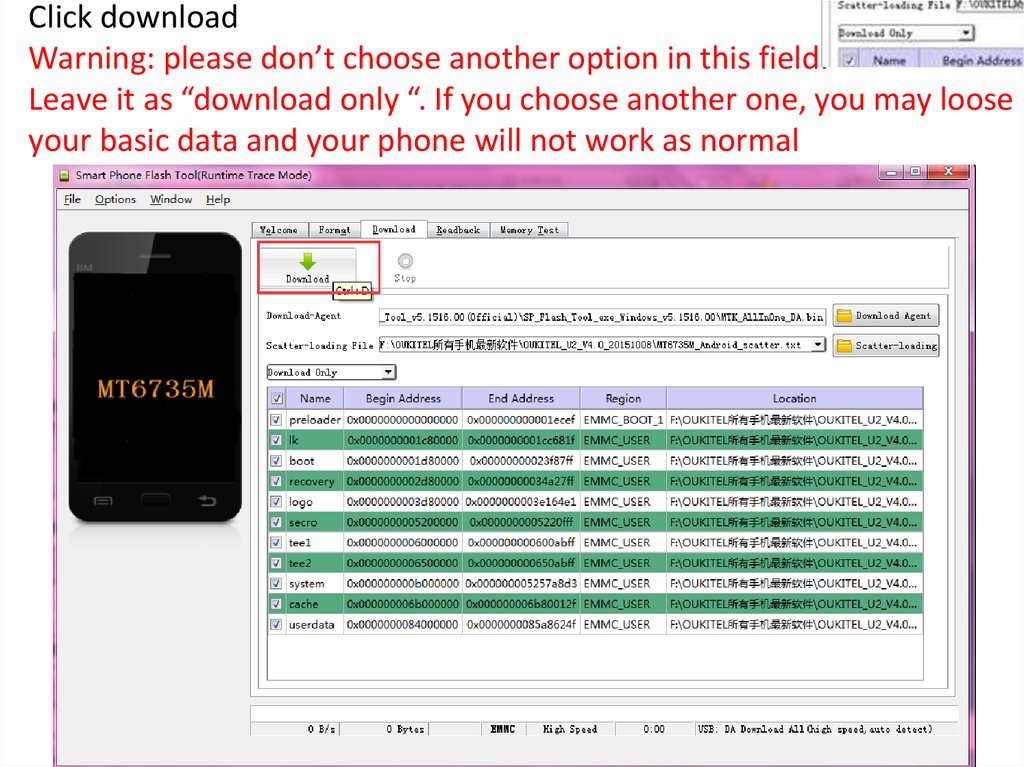
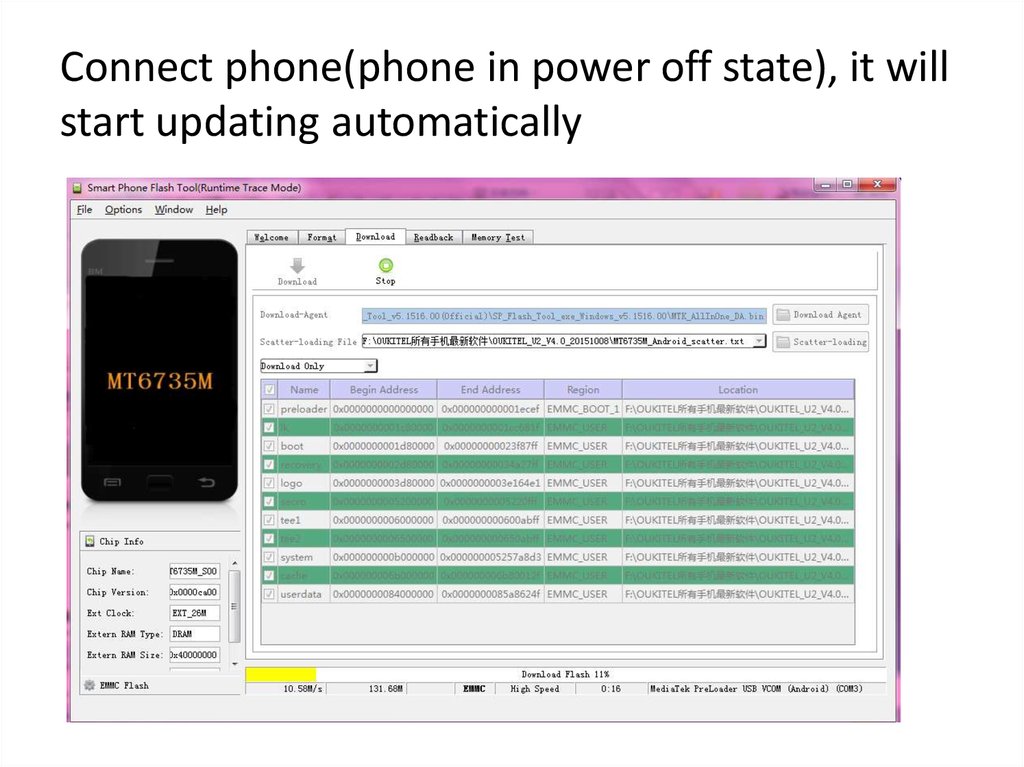
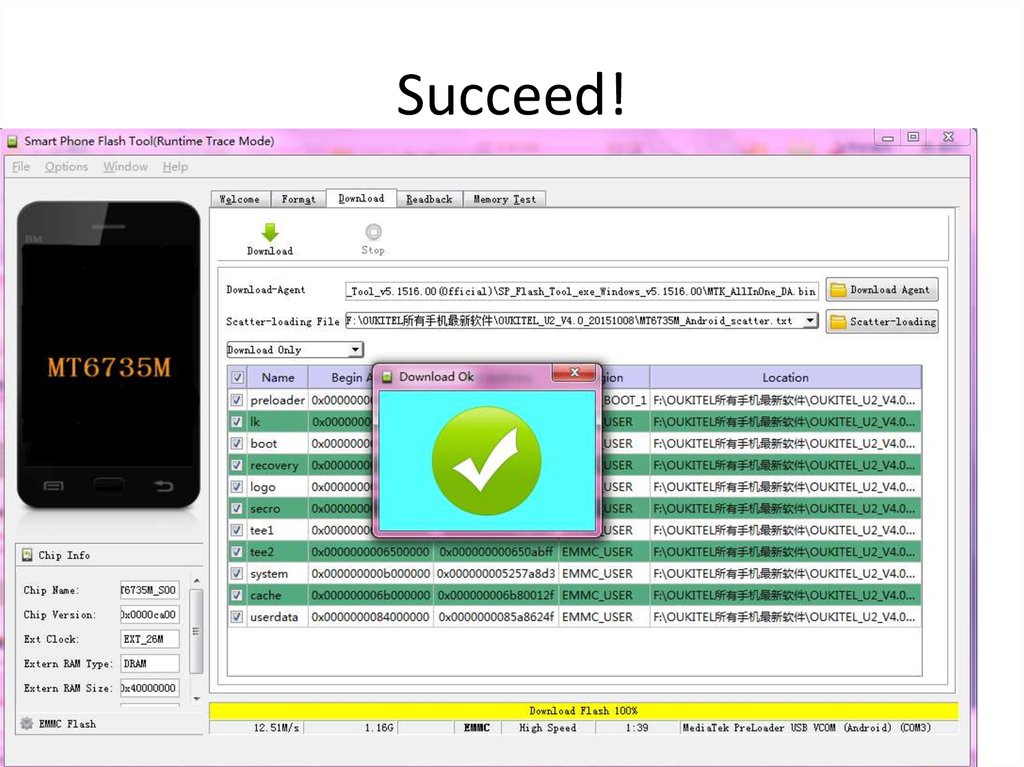
 software
software








