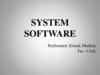Similar presentations:
MNSB Firmware Update Software Utility
1.
www.marknstamp.com2.
MNSB Firmware UpdateSoftware
Utility
Condition :
Machine battery percentage above 50%.
Board firmware version require above “V5.22”, EC series mother board.
Machine WIFI firmware version above V1.2 “MNSBLAUNCHER_V1.2”
Insure machine connect with WIFI of the Computer
Require updated firmware BIN file of Mother Board.
WIFI Version &
Software Utility Work on Windows Base OS computer.
Board Version
Information
World-Class Marking Technologies
Machine connect
status
Information
3.
Process of Mother Board Firmware UpdateStep 1 :- Open Software, Select WIFI in Connection Interface
1
World-Class Marking Technologies
4.
Step 2 :- Click on Connect Button2
Status
World-Class Marking Technologies
5.
Step 3 :- Click on Load Button for Browse BIN file.Step 4 :- Choose updated firmware BIN file.
4
3
World-Class Marking Technologies
6.
Step 5 :- Click on Start Button, After Click Start Button LED indication PinkBlinking Show on Machine.
5
World-Class Marking Technologies
7.
Progress Bar Status.World-Class Marking Technologies
8.
Step 6 :- After Completed Programming Update Machine Will Automatic Turn Off thenPress Ok Button.
6
World-Class Marking Technologies
9.
Thank YouWorld-Class Marking Technologies
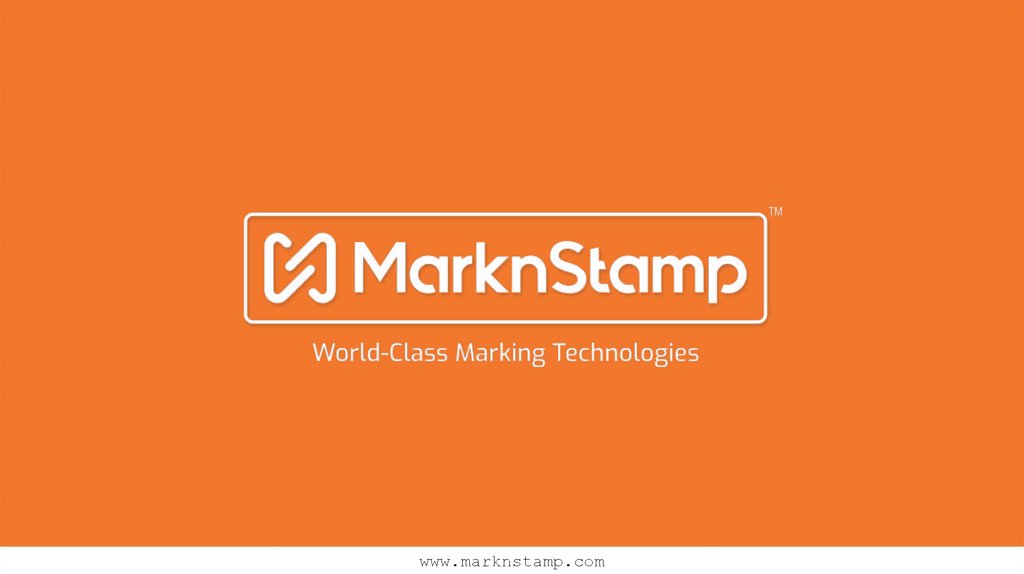


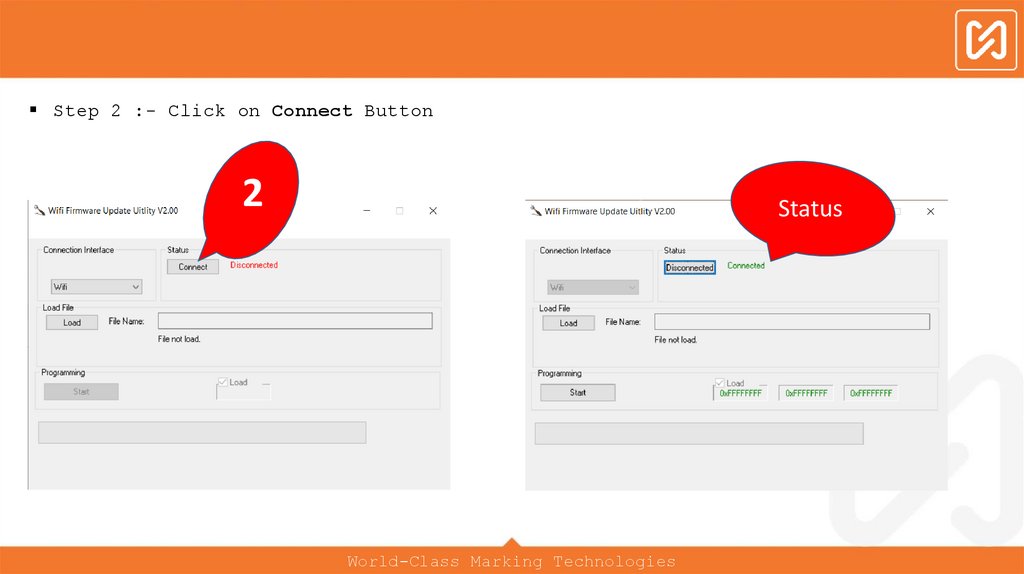
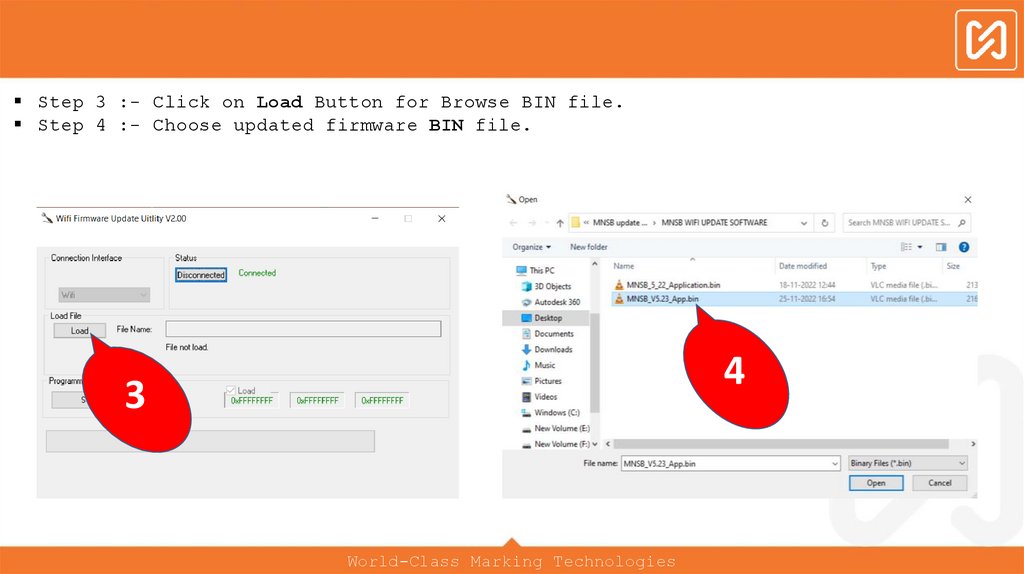

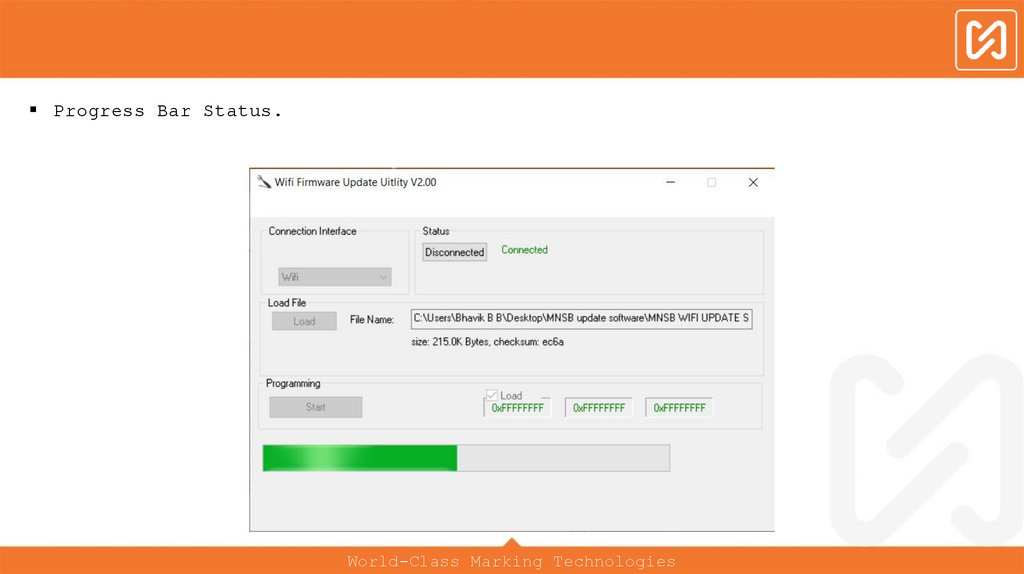
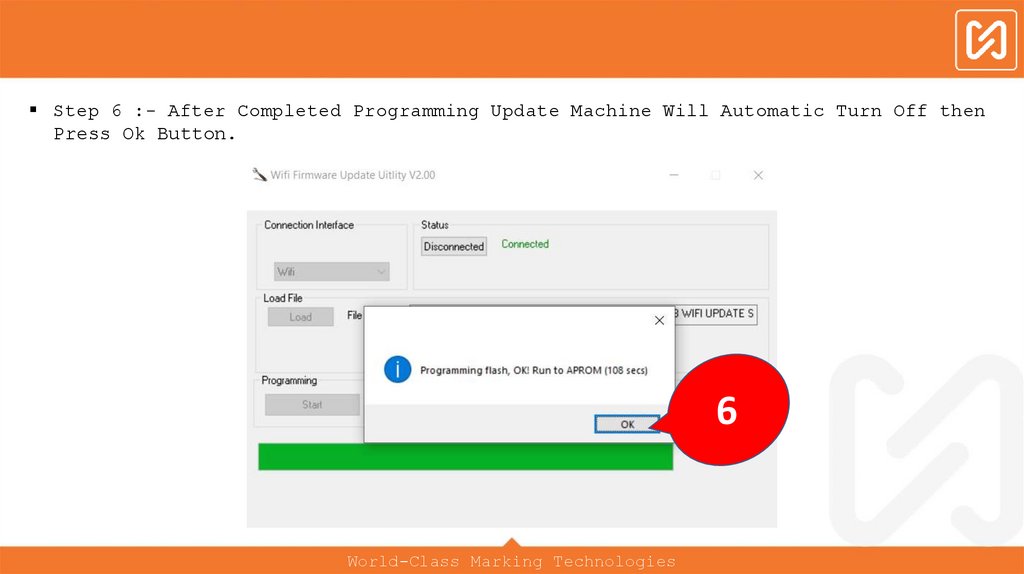
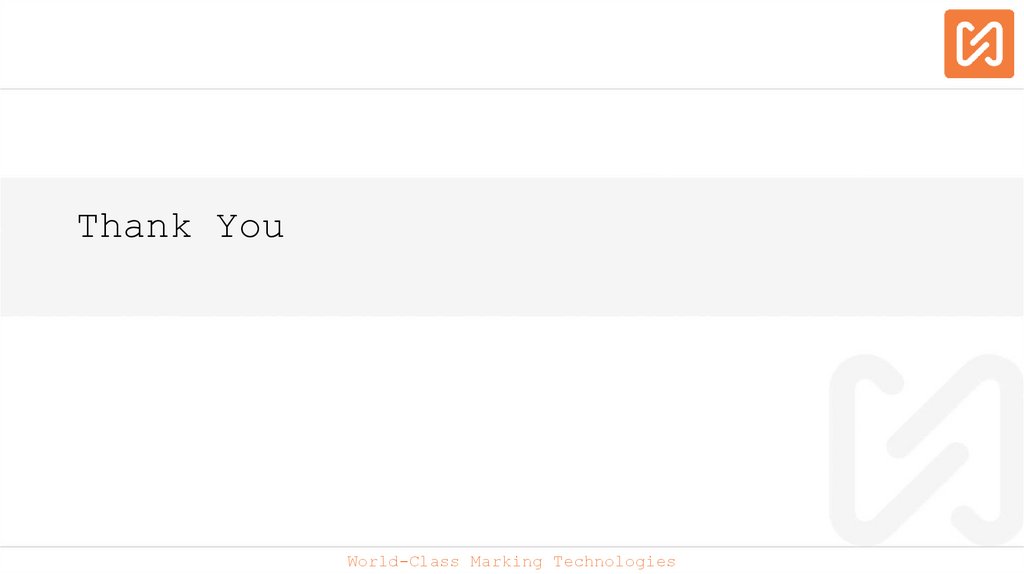
 software
software