Similar presentations:
Updating software
1.
Updating software1. Double Click
(this icon is in folder”
to enter the process
-------”)
2.
Open download agent file3.
Choose the file “MTK_AllInOne_DA” from thefolder” MDT_V1620_ForUpgrade”
4.
Scatter file- choose the scatter file (this file is in the software folder , it is a txtfile.
5.
Click Scan choose yes6.
Long press volume+ key (phone in power off state)and connectyour phone to computer. When the green bar shows, scan successfully,
disconnect your phone now.
7.
Click stop all, then click start all, when the smallwindow finishes, connect your phone to computer . It
will start update automatically.
8.
When the first line yellow goes to 100%, updatingfinishes.
9.
• Note: for the items below, please just choosethe first one, leave others as blank.
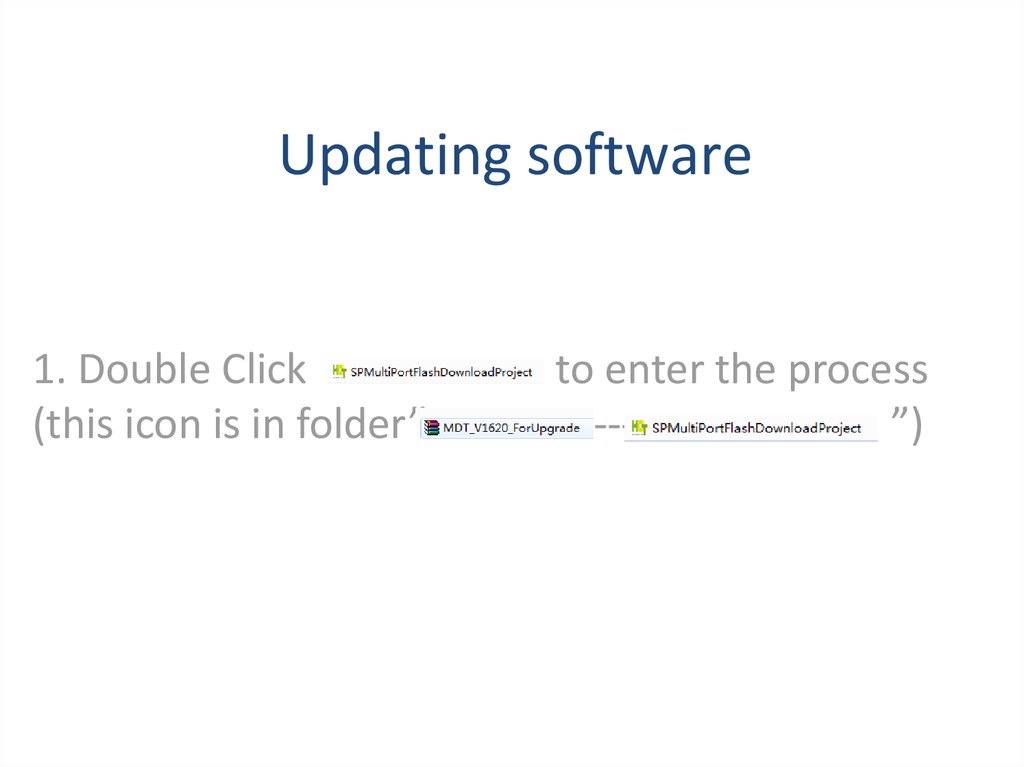


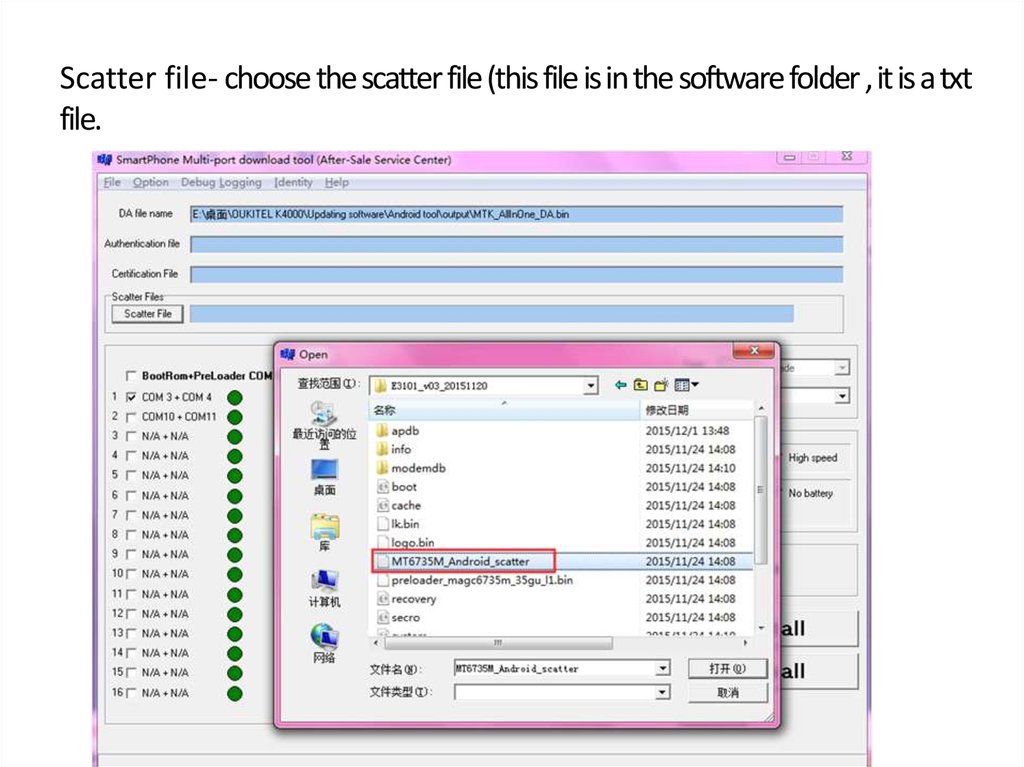


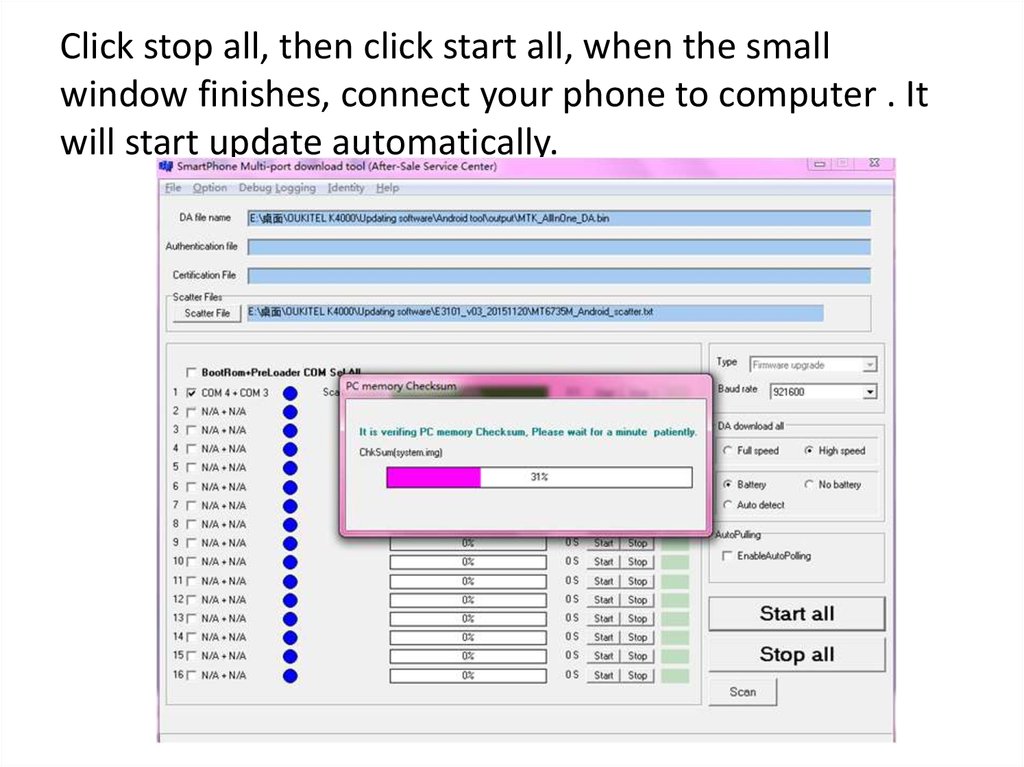


 software
software








